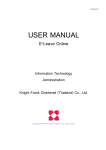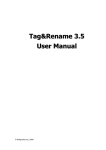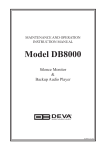Download MP3 Tester Revision 1.04 User`s Manual
Transcript
MP3 Tester Revision 1.04 User's Manual © 2003-2006 BynaSoft March 2006 MP3 Tester User's Manual Revision 1.04 Page 2 Table of Contents 1. Introduction..................................................................................................................................... 3 2. Installation....................................................................................................................................... 3 3. Operation......................................................................................................................................... 4 3.1. Selecting Files to be Tested..................................................................................................... 4 3.1.1. Adding a Directory of Files..............................................................................................4 3.1.2. Adding Individual Files....................................................................................................5 3.1.3. Removing Files................................................................................................................ 5 3.1.4. Clearing File List..............................................................................................................5 3.2. Selecting Tests to be Performed.............................................................................................. 5 3.2.1. Bit and Sample Rate Tests............................................................................................... 5 3.2.2. DSP Tests......................................................................................................................... 6 3.2.3. Numbering Tests.............................................................................................................. 6 3.2.4. Tag Tests.......................................................................................................................... 6 3.2.5. Frame Structure Tests...................................................................................................... 6 3.2.6. Length and Size Tests...................................................................................................... 6 3.3. Performing Tests......................................................................................................................7 3.4. Examining Results................................................................................................................... 7 3.4.1. Printing Results................................................................................................................ 8 3.4.2. Saving Results..................................................................................................................8 3.4.3. Manipulating Results....................................................................................................... 8 4. Revision History.............................................................................................................................. 9 4.1. Revision 1.04........................................................................................................................... 9 4.2. Revision 1.03........................................................................................................................... 9 4.3. Revision 1.02 R3..................................................................................................................... 9 4.4. Revision 1.02 R2..................................................................................................................... 9 4.5. Revision 1.02........................................................................................................................... 9 4.6. Revision 1.01........................................................................................................................... 9 4.7. Revision 1.00 R4..................................................................................................................... 9 4.8. Revision 1.00 R3..................................................................................................................... 9 4.9. Revision 1.00 R2................................................................................................................... 10 4.10. Revision 1.00....................................................................................................................... 10 © 2002-2006 BynaSoft MP3 Tester User's Manual Revision 1.04 Page 3 1. Introduction MP3 Tester examines a collection of MP3 files and reports those files that do not meet the standards that you require. 2. Installation To install MP3 Tester, run the installation program (MP3TesterSetup.exe) and perform the following steps: Step 1 Welcome screen Step 2 License Click the agreement check box and then Next to Agreement screen continue. Step 3 Destination Folder screen If you wish to change the default destination folder, click Browse and select alternate destination. Click Next to proceed to next step. Step 4 Program Group screen Select the desired program group and click Next to proceed. Step 5 Ready screen Click Next to begin copying the MP3 Printer files. Step 6 Installation Wait for files to be copied. Step 7 Completion screen Click to OK to end installation. Click Next to begin installation. © 2002-2006 BynaSoft MP3 Tester User's Manual Revision 1.04 Page 4 3. Operation To start, select MP3 Tester on the Start, Programs, MP3 Tester menu. When MP3 Printer begins, it displays its main screen that looks like this: To test a collection of MP3 files, you must perform the following steps • Select files to be tested. • Select tests to be performed. • Perform testing. • Examine results. These steps are described in the following sections. 3.1. Selecting Files to be Tested You may add individual files or entire directories of files to the list of files to be tested as detailed in the following sections. 3.1.1. Adding a Directory of Files To add a hierarchy of files to the file list, click Add Directory on the File menu or click the Add Dir button. Use the directory selection dialog to select the directory that you wish to add. © 2002-2006 BynaSoft MP3 Tester User's Manual Revision 1.04 Page 5 3.1.2. Adding Individual Files To add one or more files to the file list, click Add Files on the File menu or click the Add File button. 3.1.3. Removing Files To remove one or more files from the file list, select the files and click Remove File from the File menu. 3.1.4. Clearing File List To remove all files from the file list, click Clear File List on the File menu. 3.2. Selecting Tests to be Performed To select which tests are to be performed by MP3 Tester, click Test Options on the Test menu or click the Options button. 3.2.1. Bit and Sample Rate Tests Bit rate is under When selected, files with a bit rate under the selected value are reported. Bit rate is over When selected, files with a bit rate over the selected value are reported. Bit rate is variable When selected, files with a variable bit rate are reported. Sample rate is under When selected, files with a sample rate rate under the selected value are reported. Sample rate is over When selected, files with a sample rate rate over the selected value are reported. © 2002-2006 BynaSoft MP3 Tester User's Manual Revision 1.04 Page 6 3.2.2. DSP Tests Ends suddenly When checked, files that end suddenly are reported. 3.2.3. Numbering Tests File name does When checked, file names that do not start with a digit are reported. not start with a number Duplicate or missing file numbers. When checked, missing and duplicate file numbers are reported. 3.2.4. Tag Tests No tag When selected, files that have no ID3 tag are reported. No track name When selected, a file that has a tag but has no track name is reported. No album name When selected, a file that has a tag but has no album name is reported. No artist name When selected, a file that has a tag but has no artist name is reported. 3.2.5. Frame Structure Tests Frame structure When checked, files with bad frame structure are reported. Ignore first X seconds Frame errors in the first X seconds are not reported. Ignore last X seconds Frame errors in the last X seconds are not reported. Report first problem only When checked, only the first frame error in a file is reported. 3.2.6. Length and Size Tests Length is under When selected, files that are shorter than the specified value are reported. Length is over When selected, files that are longer than the specified value are reported. Size is under When selected, files that are smaller than the specified value are reported. Size is over When selected, files that are larger than the specified value are reported. © 2002-2006 BynaSoft MP3 Tester User's Manual Revision 1.04 Page 7 3.3. Performing Tests To being testing, click Start on the Test menu or click the Start button. To abort testing click Stop on the Test menu or click the Stop button. 3.4. Examining Results This is where you select how tracks and albums are to be numbered by MP3 Printer. You can specify the following numbering characteristics for album and track numbering. Icon Message Explanation Missing file (X) File number X should have appeared before this file. Missing files (X-Y) Files numbered X till Y should have appeared before this file. Duplicate file (X) Another file with this number exists in the same directory as this file. Ends suddenly This file ends suddendly. Has no tag This file contains no ID3 tag. Has no V1 tag This file contains no V1 ID3 tag. Has no V2 tag This file contains no V2 ID3 tag. Has no track name This file's ID3 tags do not contain a track name. Has no V1 track name This file's V1 ID3 tag does not contain a track name. Has no V2 track name This file's V2 ID3 tag does not contain a track name. Has no album name This file's ID3 tags do not contain a album name. Has no V1 album name This file's V1 ID3 tag does not contain an album name. Has no V2 album name This file's V2 ID3 tag does not contain an album name. Has no artist name This file's ID3 tags do not contain an artist name. Has no V1 artist name This file's V1 ID3 tag does not contain an artist name. Has no V2 artist name This file's V2 ID3 tag does not contain an artist name. Bit rate too high (X) This file's bit rate (X) is under the value that you have specified. Bit rate too low (X) This file's bit rate (X) is over the value that you have specified. © 2002-2006 BynaSoft MP3 Tester User's Manual Revision 1.04 Page 8 Explanation Icon Message Sample rate too high (X) This file's sample rate (X) is under the value that you have specified. Sample rate too low (X) This file's sample rate (X) is over the value that you have specified. Bit rate is variable This file's bit rate is variable. Frame error (X/Y) This file contains a bad frame at time X. The entire file length is Y. File too long (X) File's length (X) is over the value that you have specified File too short (X) File's length (X) is under the value that you have specified. File too large (X) File's size (X) is over the value that you have specified.. File too small (X) File's size (X) is under the value that you have specified. 3.4.1. Printing Results You may print testing results by clicking Print on the File menu or by clicking the Print button. 3.4.2. Saving Results You may save testing results by clicking Save as on the File menu. 3.4.3. Manipulating Results You may right-click a file listed in the results list in order to manipulate the file. In response, MP3 Tester displays a pop-up menu that enables you to Play, Delete or Move the selected file. © 2002-2006 BynaSoft MP3 Tester User's Manual Revision 1.04 Page 9 4. Revision History 4.1. Revision 1.04 ● Added file length and size tests. 4.2. Revision 1.03 ● Fixed frame test mechanism to eliminate false errors reported at beginning and end of files ● Added option to test for presence or absense of attached pictures ● Added option to test for presence or absense of lyrics tag 4.3. Revision 1.02 R3 ● Fixed bug in bit rate detection 4.4. Revision 1.02 R2 ● Added support for multiple selection of reported items. 4.5. Revision 1.02 ● Added option to save list of bad files as M3U playlist file. ● After moving a bad file, its entry in the file list is updated. ● After deleting a bad file its entry in the file list is delete. ● Added print options that enable suppressing of file paths in printed report. 4.6. Revision 1.01 ● Added right click menu for file list. ● Added right click menu for report. ● Added ability to move, delete or play files listed in report. ● Added ability to sort report list by clicking column header. 4.7. Revision 1.00 R4 ● Added ability to overcome illegal ID3 V2 tag entries. 4.8. Revision 1.00 R3 ● Added ability to save report as a CSV file. ● Added ability to save report as an HTML file. ● Fixed bug in File save function (file path is now saved). ● Fixed bug while checking if bit rate is under specified value. ● Fixed bug while check for no tag (v1 or v2). ● Fixed bug while printing to text printer © 2002-2006 BynaSoft MP3 Tester User's Manual Revision 1.04 Page 10 4.9. Revision 1.00 R2 ● Fixed bug when selecting many files in add files dialog. ● Fixed help file directory bug. 4.10. Revision 1.00 ● Initial release. © 2002-2006 BynaSoft