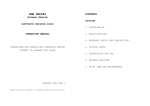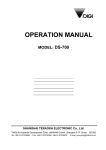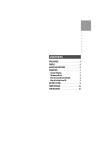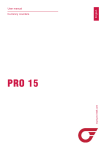Download User Manual - Affordable Scales & Balances
Transcript
Function menu setting operation description 1. Enter function setting mode. Press [ON/OFF] to turn the power off, Press [MODE] first, then press [ON/OFF], while keeping [MODE] pressed, the display will show A_ON or A_OFF. 2. Selection of auto backlight mode. When the balance enter function setting menu. Press [MODE] key, the display will show L_ON or L_OFF, press [ZERO], selection display L_ON, this means auto backlight function active, press [ZERO] again, the display will show L_OFF, this means auto backlight function inactive, i.e. shut off backlight function. 3. Selection of auto shut off mode. When the balance enter function setting menu. Press [MODE] key, the display will show A_ON or A_OFF, press [ZERO], selection display A_ON, this means auto shut off function active. Press [ZERO] again, the display will show A_OFF, this means auto shut off function inactive. 4. Return to weighing mode. Press [ON/OFF] to turn the power off, press [ON/OFF] again to turn on the power and the scale return to the weighing mode. USER’S MANUAL MCT SERIES SPECIFICATIONS Model number Capacity Division MCT-1500 MCT-3000 MCT-7500 MCT-15000 MCT-30000 Package 3.3LB 0.0001LB 6.6LB 0.0002LB 16.5LB 0.0005LB 33LB 0.001LB 66LB 0.002LB Standard carton: 27.5×19×21(cm3) 4 Units in one box: 64.5×38×36(cm3) Operating Temperature Power source 0-40℃(32-104℉) Recharge batteries or AC/DC 10V/500mA voltage. KEYBOARD Adapter Pressed keep SET key Turn the power on MODE MODE Kg Lb CAPu FUNCTION SETTING AND CALIBRATION MODE SET SET 0000 MODE CAP MCT SERIES MANUAL SET SET Power on: Place the scale horizontally and keep the bubble inside the bubble level aligned with the red circle (See Fig.1). Correct Incorrect CALU SET MODE SET Kg MODE Lb MODE 0000 Press [MODE],flash digit move to right; Press [ZERO],flash digit increases. SET Fig.1 1. ZERO INDICATOR turn on when scale is in zero position. 2 . LO-BAT Indicator turn on when battery voltage is lower then normal operate MODE SET CAL Function explanation: SET Press [MODE],flash digit move to right; Press [ZERO],flash digit increases. MODE DIV 0.5 SET MODE 1 MODE SET ADC MODE SET 18 MODE MODE 21 MODE 2 6.Return to weighing mode Press [ON/OFF] to turn the power off. Press [ON/OFF] again to turn on the power and the scale/balance return to the weighing mode. REMARK 1. Place the scale horizontally and keep the bubble inside of bubble level aligned with the red circle. 2. When the recharging sign“ ” turn on, please charge the battery immediately, the time of charging is about eight to ten hours. 3. You must use the charger (adapter) supplied with the scale. 4. If after recharging and the battery does not last long, replace with new battery. 5. please charge the scale with the rechargeable battery matches. LCD indicator is orange when charging and turns to green when finished. HOW TO CALIBRATION Before entering calibration mode, the power is turn on for 1minute 1.Before entering calibration mode, press [ON/OFF] to turn the power on for 1minutes. 2.Enter calibration mode Press [SET] first, then Press [ON/OFF], while keeping pressing [SET], the display will show CAPu=, Press [PCS], the display will show CAL and then the A/D value. 3.Calibration by the weight Wait for the stable indicator to be displayed, Press [MODE] the display will show the flashed calibration weight . 4.Place the calibration weight on platform. After the stable indicator is displayed, then press [MODE], the display will show "-------"then the A/D value and now calibration in finished. 5.Press [ON/OFF], turn off the power, press [ON/OFF] turn on the power again, place the weight on the platform to make sure whether weighing is correct, if not, repeat steps 2-5.