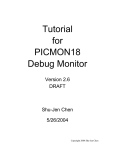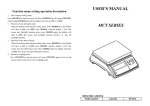Download ATweigh WEV300 Manual (950X500X45mm)
Transcript
Animal / Shipping Weighing Scale USER’S MANUAL Power supply The indicator head contains six metal hydride re-chargeable batteries. The low battery indicator is displayed when the battery power is insufficient to power the scale. Recharging the batteries Insert the AC re-charger adapter into the socket on the indicator head to recharge the batteries. During the charging, the LCD will be showed ‘RED’ color. After the indicator is charged Ready, the LED will be showed ‘GREEN ‘color. Caution Always connect the AC adaptor to the indicator head before connecting to the mains power supply. Disconnect from the mains power supply before supply before disconnecting the adaptor from the indicator head. AC adaptor The scale uses rechargeable battery pack or 12V 500mA AC adapter. 1 ON/OFF switch (the left of the display) Press the red key to on/off the scale The Automatic Turn-off time can be set or disabled (off) Seconds delay until turn off The procedure for calibration 1. Press ZERO and UNITS first, then press ON/OFF switch, the display “CALu”, then release ZERO key. 2. Press Unit key to select weight unit: kg or lb 3. Press ZERO key and display shows AD value 4. Press ZERO key, waiting for the display “CALIBRATION WEIGHT” 5. Load the calibration weight .(Note: Please see table2—calibration weight) 6. Press ZERO key to start calibrating. 7. The display shows “SAVE” and then shows AD value. 8. The calibration is finished, Press ZERO key, shut off the scale. 2 Function table Press [TARE] and [UNITS] first, then press [ON/OFF] switch, the display will show “SET”. Table 2 3 Key functions ZERO UNITS TARE HOLD 1. ZERO: This key is “Zero” feature if load is below 4% of full capacity or a negative value 2. UNITS: A. Select weigh units:KG/LB/OZ B. The next time of powering-on will be showed the last using weighing units. 3. TARE: A. When there’s load on the scale, press this key to return to zero. B. Put a container on the scale, press this key to tare the Weight, and the tarred value is stored. 4. HOLD: A. Press this key to store weight value. B. To release Hold feature, Press the HOLD key again. To release Hold feature and tare the weight, Press the TARE key. 4 The meaning of function setting 1. AOFF: 2. Unit: 3. CAP: 4. OvL: 5. divS: 6. CAL: 7. trAn: 8. t.b.r.: 9. Grav.: 10.trd.: STATE Time for auto off (120s / 180s / 240s /360s / off) Weight units (kg / lb/oz) Capacity Over load Division Calibration weight RS232 Transfer RS232 Transfer band rate Gravity Transfer mode DESCRIPTION Time for shut off NOTE Low battery indication EEEEE ErrH Minus weight value Same weight value 30 seconds EEPROM ERROR 30 seconds Overload 30 seconds Zero value higher 30 seconds Zero value lower 30 seconds Zero tracking According as time of shut off Display of weighing is According as minus value time of shut off Display of weighing is According as Same weight value time of shut off 5 Inclusion zero tracking and minus weight Differ weight value Display of weighing is Different weight value No Off Inclusion minus weight If an empty container is used the weight can be ignored by zeroing the display. To zero the display, press the TARE key. Then when material is placed in container only the weight of the material will be shown. SPECIFICATION Capacity 150 kg x 50 g / 300KG X 100G Display Easy to read 1.2” LCD display with 5 active digits Operating temperature 5c ~ 35c Weight 23.5 KG Display head 950mm x 500mm x 45mm Power supply : 12V 500mA AC adapter / Rechargeable batteries SUS 304 stainless steel platform 6 RS232 transmit function 1. When the function trAn set ON,The RS232 is actived 2. Baud rate is selected 4800 or 9600 when the function t.b.r. set 4800 or 9600 。 3. RS232 Transmission Agreement: Mode:Simplex Asynchronous Serial Baud rate:4800 or 9600 Data Bit:8 Parity Bit:NONE Stop Bit:1 Data Format:ASCII 4. Transmission Information Format: 16 Byte ,blank=20H <STX><Status><+/-><D><D><D><D><D><D><D>< U><U><U><U><U><ETX> 5. Transmission Information Format show: STX: Start of Transmission=02H Status:Status bit Example:*=(2AH)=Stable weight, ~=(7EH)=Unstable Weight +/-: +=(2BH)=Positive Weight , -=(2Dh)=Negat Weight DDDDDDD: Value of Weight, 7 ASCII Code UUUUU: 4 ASCII Code Weight Units:KG/LB/OZ ETX: Stop of Transmission =03H 7 Safe description z The scale uses a liquid crystal display. If the LCD breaks and the liquid leaks from the LCD, don’t touch it. The liquid is toxic if ingested. z The platform is designed for easy clean-up. z The scale isn’t an explosion proof model. Don’t use the scale in an atmosphere containing flammable gases or explosive fumes. A fire or an explosion can result. z Do not operate the scale if there is smoke or a burnt smell coming from the scale. Remove the AC adaptor immediately. After making sure that there is no danger, consult your dealer. Never try to repair the scale by yourself. z If the scale becomes dirty, wipe it with a soft cloth. For stubborn stains, apply a little neutral detergent and then wipe the scale with a dry cloth. Don’t use thinner, benzene, or chemical agents, all of which can cause deformation, discoloration, or deterioration of the scale. z The scale is a sensitive weighing instrument, avoid physical shocks. If you drop something on the scale, step on the platform, or drop it, the scale may be damaged and lose accuracy. z Don’t push the indicator or keys with sharp objects. They may break or puncture the switch membrane panel. To keep the scale working efficiently z Place the scale on a flat stable surface that will support the scale and the load. z The operating temperature range is from 5 to 35 . z Don’t disassemble or modify the scale, you will void the warranty. Modified scales will not be legal for trade. 8 @WEIGH PTY LTD P.O.Box 109 Elsternwick 3185 Melbourne Victoria Australia TEL 1300 SCALES ( 722537 ) www.weigh.com.au IN-003V13-A