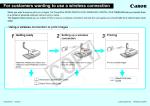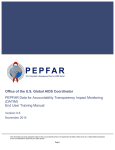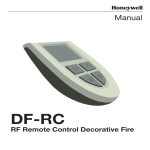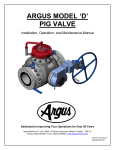Download Quick Reference Vx Camera Guide
Transcript
Quick Reference Vx Camera Guide For CANON PowerShot ELPH 130 IS Table of Contents Scope Scope...........................................................................................................1 This guide is designed to help you get up and running taking fluorescence pictures of the oral cavity as quickly as possible. However, it is not intended to replace the Operation Manual supplied by the manufacturer of the camera. Please see the other documentation and CD-ROM included in the box for the full operation manual and other guides and software that come with the camera itself. Package Contents........................................................................................1 Charging the Battery.....................................................................................1 Vx Camera Adapter Bracket Features........................................................ 2 Attachment of Vx Camera System to Vx Handpiece................................. 3 Basic Operation........................................................................................... 4 Suggestion for Helping Lock the Focus..................................................... 6 Using the Built-In Wi-Fi Feature.................................................................. 6 Package Contents Recommended Camera Settings for Fluorescence Photography.............7 • 16 Megapixel Canon ELPH 130 IS Camera with Vx adapter bracket attached and memory card installed Recommended Settings for Normal, Flash Photography........................10 • Battery Pack Discussion...................................................................................................11 • Battery Charger Post Processing of Images........................................................................12 • USB Interface Cable Some Thoughts about Photo Documentation of the Oral Cavity............14 Clinical Photo Example: Lateral Border of the Tongue.........................16 Clinical Photo Example: Floor of the Mouth.........................................17 Clinical Photo Example: Soft Palate & Anterior Tonsillar Pillars...........18 Vx Camera Bracket Reattachment........................................................... 19 Registration, Warranty & Disclaimer......................................................... 20 • Wrist Strap • Camera documentation and CD-ROM • Quick Reference Vx Camera Guide (this guide) Charging the Battery The battery does not come charged. Follow the instructions in the camera documentation to fully charge the battery before using the camera system. © Copyright 2013, LED Dental, Inc. All rights reserved. No part of this document may be reproduced or transmitted in any form or by any means, electronic or mechanical, including photocopying, recording, or any information storage and retrieval system, without permission in writing from the publisher. LED 0260 Rev C Enhanced Oral Assessment 1 Vx Camera Adapter Bracket Features The VELscope Vx Camera System has been designed to work seamlessly with the VELscope Vx Handpiece for fluorescence photography. It is also a standalone camera for normal flash photography. Attachment of Vx Camera System to Vx Handpiece 1 Remove the Eyepiece from the Vx Handpiece. Note that the camera is stable when placed on a flat surface as shown below. 2 Engage the tabs on the camera bracket with the notches in the tube on the Handpiece. In addition, the adapter bracket has been designed with a mechanical feature to ensure that when the Vx Camera lies flat (as shown below), the LCD window is not in contact with the surface. This reduces the likelihood of the LCD window being scratched. 3 Turn clockwise to fully lock the camera into the horizontal position. To remove the camera system, rotate counterclockwise and pull off. 2 Enhanced Oral Assessment 3 Basic Operation The VELscope Vx Camera System comes preconfigured with the correct settings so that you can immediately take high-quality fluorescence images in a “point and shoot” mode. After attaching the camera system to the Vx Handpiece, follow these simple steps: 1 Turn camera on. If you have changed camera settings from those programmed into the camera initially, then adjust the settings back to their original ones (if you are unsure, check the settings as shown in the section entitled ‘Recommended Settings for Fluorescence Photography’). 2 After you turn the camera on, the camera lens will be set by default to maximum wide angle. The image on the LCD screen will appear as shown in the left-hand image entitled “NO OPTICAL ZOOM” on the next page. 3 Whereas it is possible to take good quality pictures like this, to optimally fill the frame with the image of the tissue through the VELscope Vx Handpiece, nudge the camera zoom 3 times so that the circular image of the tissue just fits inside the rectangular viewing window on the LCD screen, as shown in the right-hand image entitled “SLIGHT OPTICAL ZOOM” on the next page. 4 NO OPTICAL ZOOM – good quality images still possible SLIGHT OPTICAL ZOOM – optimized image quality (lens focal length – 7mm) 4 Do not over-zoom the camera lens. If you zoom any more than shown in the picture above, the camera will not be able to autofocus effectively. In addition, if you continue to zoom the camera lens much more than shown above, it will protrude far enough so that it will hit the eyepiece tube and the camera will report a lens error and automatically retract the lens. 5 Once you have adjusted the zoom properly, simply point the VELscope at the area of interest (making sure to maintain 3-4 inches (8-10 cm) from the tissue) depress the shutter button half way down and wait for a green box in the center of the frame to indicate that the camera has locked the focus. Then simply press the button all the way down to take the picture. The autofocus capability of the camera works very well for almost all areas of the mouth. Enhanced Oral Assessment 5 Suggestion for Helping Lock the Focus One of the more difficult areas to acquire focused images from is the hard palate. You may find that when you depress the button half-way down to lock the focus, a yellow instead of a green box appears. This indicates that the camera has been unable to satisfactorily focus the camera. If this happens, release the button, then adjust the angle or distance slightly and try again. Sometimes you may have to shift slightly the center of the frame so that it contains a feature (such as a tooth) at approximately the same distance from the camera. This will allow the camera to lock the focus. Once the focus has been locked (the green box has appeared), carefully move the camera and center it on the relevant tissue while keeping the shutter button partially depressed. Once you have done this, press the button all the way down to take the picture. Recommended Camera Settings for Fluorescence Photography The following section is a complete list of the camera settings for optimal fluorescence photography with the VELscope Vx. Use this section to reset the camera for use with the VELscope Vx should some of the settings get changed from their preconfigured values. If you are unsure of the state of the camera, it is recommended to reset the camera to the default settings provided by the original camera manufacturer (see below) and then manually set the camera as indicated on the following pages. Using the Built-In Wi-Fi Feature Please consult the Canon “Getting Started” guide provided with your system for details on how to use the Wi-Fi features built into the ELPH 130 IS camera. As described in detail in the Canon guide you can: First, ensure that the camera mode switch is set to “P”, not AUTO. • Connect to Canon online web services • Connect to a Smartphone • Connect to another camera • Connect to a computer • Connect to certain printers If you need help with these features, please contact Canon customer service. 6 Enhanced Oral Assessment 7 8 Picture Mode: Normal ISO: 200 AF Frame: Center DIGITAL ZOOM: 2.0x AF-assist Beam: On OPTICAL ZOOM: MINIMAL FOCAL LENGTH: 7mm WHITE BALANCE: CLOUDY METERING MODE: CENTER-WEIGHTED AVERAGE Flash: Off EXPOSURE ADJUSTMENT: -2 IMAGE SIZE: M1 - 3264x2448 IMAGE QUALITY: FINE Enhanced Oral Assessment 9 Recommended Settings for Normal, Flash Photography When taking conventional white-light photographs, first remove the camera from the VELscope Vx by turning it counterclockwise to disengage. The Vx camera bracket has been carefully designed to ensure it does not interfere with the use of the camera to acquire conventional flash photographs of the oral mucosa. However, two adjustments of the preconfigured settings are required to enable good quality flash photography. 1 Turn the FLASH ON. 2 Reset the exposure adjustment from -2 back to 0. Discussion It may seem counterintuitive to use the digital zoom function to zoom the camera to the appropriate “viewing distance” instead of optically zooming the lens directly. In fact, there is a very good reason for doing this! Conventional wisdom dictates that you shouldn’t use the digital zoom unless you have to because you are essentially sacrificing image resolution. This is true but with modern digital cameras such as the one used in the VELscope Vx camera system you have considerably more resolution that you actually need for all but a few specialized applications. When taking fluorescence pictures with the VELscope Vx, you will not notice any negative consequences with using digital zoom. Conversely, there are considerable advantages to be had from keeping the lens close to maximum wide angle. The most important of these is increased depth of field which keeps as much of the image in focus as possible. In addition, keeping the lens at minimal optical zoom will make your photographs less susceptible to the effects of camera shake at slower shutter speeds. Put all this together with the power of the VELscope Vx (which generates by far the brightest most vivid fluorescence response of any device on the market) and, with a little practice, you will be astonished at the quality of the pictures that you will be able to obtain. When you want to take fluorescence photographs again, remember that you must return these settings to their original values as specified in the section of this guide on fluorescence photography camera settings. 10 Enhanced Oral Assessment 11 Post Processing of Images Step 2 Use the crop handles to frame the area of interest. You may want to crop the images in a simple photo editing program to remove the “tunnel effect” caused by looking through the VELscope Vx Handpiece and help you effectively highlight the tissue area of interest. Be sure to work on the jpg images directly as they came out of the camera, in the default resolution. For this example, we will use Microsoft Picture Manager, the simple photo editing software that comes with Microsoft Office. Step 1 Load the image from the camera into the program, click on “Edit Pictures” and then click on “Crop”. Step 3 Click “OK” to crop out the rest of the image. You can see that even after substantial cropping, you are still left with a high resolution image which is good enough for all but a few very specialized applications. 12 Enhanced Oral Assessment 13 Some Thoughts about Photo Documentation of the Oral Cavity Handpiece at correct distance If you have read through all the documentation and watched all the training videos that ship with the VELscope Vx system, you will appreciate the crucial importance of always contextualizing the results of your physical examination of the patient (intra/extra oral conventional white light exam with palpation; intra-oral fluorescence examination with the VELscope Vx) within the larger clinical picture. This picture includes relevant patient history information and consideration of risk factors. For the physical examination itself, it is vital to always evaluate the significance of the fluorescence response of the tissue while taking into account its appearance under conventional lighting. Your new VELscope Vx Camera is an ideal tool for documenting the fluorescence response of the tissue under blue light excitation, as well as its appearance under normal lighting. It is recommended to acquire both fluorescence photographs and conventional photographs (the latter using the camera’s built in flash) when photo-documenting an area of interest. View the examples on the following pages to see the results that are possible with your new VELscope Vx Camera System. Handpiece is too close ARTIFACT Reminder: Be sure to maintain at least 3 inches (8 cm) from the tissue when viewing fluorescence with the VELscope Vx. This avoids the possibility of a dark area in the middle of the photograph caused by non-uniform illumination of the tissue. See next page. 14 Enhanced Oral Assessment 15 Clinical Photo Example: Lateral Border of the Tongue 16 Clinical Photo Example: Floor of the Mouth Enhanced Oral Assessment 17 Vx Camera Bracket Reattachment The VELscope Vx Camera system comes preassembled and ready to shoot. Should you for any reason desire to remove the bracket from the camera, it is possible to do so using a 5/32" Allen wrench to loosen and remove the screw on the bottom of the bracket that secures it to the camera body. To reattach the bracket properly, simply use the 5/32” Allen wrench to attach the screw to the camera body through the hole in the bracket as shown in the figure below. Tighten securely but do not over-tighten. Clinical Photo Example: Soft Palate & Anterior Tonsillar Pillars 18 Screwing the bracket on properly ensures correct alignment with the camera. You can check the alignment by attaching the camera system to the Vx Handpiece and turning on the camera to deploy the lens. If the camera reports a “Lens Error…”, then the bracket is not attached properly. If this happens, remove the bracket completely and reattach following the above instructions. Enhanced Oral Assessment 19 Registration, Warranty & Disclaimer Registration Please register your VELscope Vx Camera System online at www.velscope.com. Registration is essential in helping provide you with the best customer support possible. Warranty and Disclaimer The VELscope Vx Camera System is intended to be used together with the VELscope Vx Enhanced Oral Assessment System and is not applicable to other uses. LED Dental Inc. (LED Dental) warrants this equipment to the original purchaser against qualifying defects in material and workmanship for one (1) year from the date of purchase, as long as original proof of purchase is provided to LED Dental to its satisfaction. This warranty is void if the product is not used or maintained according to the Operation Manual provided with the device, or if it has been in any way abused, tampered with, improperly serviced or maintained, or if the serial number or dating is defaced or removed. Service must be performed by LED Dental or those authorized by LED Dental only. In addition, this warranty does not apply in the following cases: • Loss of or damage to the camera system due to abuse, mishandling, improper packaging by you, alteration, accident, electrical current fluctuations, failure to follow operating, maintenance or environmental instructions prescribed in this guide or the accompanying camera user’s manual. Without limiting the foregoing, water damage, sand/corrosion damage, battery leakage, dropping the camera system, scratches, abrasions or damage to the camera body adapter bracket, lenses or LCD display, or damage to camera accessories, will be presumed to have resulted from misuse or failure to operate the camera system as set forth in the operating instructions (this guide and accompanying documentation from original camera manufacturer). • Use of parts or supplies (other than those sold by the original camera manufacturer or LED Dental) that cause damage to the camera system or cause abnormally frequent service calls or service problems. Should you require repair service, please contact Customer Support to obtain instructions and a return material authorization (RMA) number. Return the unit insured for full value in original or equally protective packaging. Any damage caused during shipping due to improper packaging will not be covered under warranty and will be the responsibility of the original purchaser. The original purchaser is responsible for any shipping and handling charges when returning product for servicing. Please contact LED Dental Customer Support if you have any questions regarding this Warranty Certificate. 20 LED Dental Customer Support Phone: 1-888-541-4614 E-mail: [email protected] LED Dental Inc. 235-5589 Byrne Rd. Burnaby, BC, Canada V5J 3J1 North American Toll Free: +1 888 541 4614 Tel: +1 604 434 4614 Fax: +1 604 434 4612