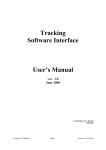Download Modulated Speed Rotator User Manual
Transcript
Modulated Speed Rotator (MSR) User Guide Pine Research Instrumentation, Inc. 2741 Campus Walk Avenue, Building 100 Durham, NC 27705 USA http://www.pineinst.com/echem Phone: +1(919) 782-8320 Fax: +1 (919) 782-8323 Copyright © 2013-2015 Pine Research Instrumentation, Inc. All Rights Reserved. DRU10002 (REV 002 / APR 2015) Table of Contents 1 Preface 1 1.1 1.2 1.3 1.4 1.5 1.6 1 1 1 1 2 3 3 3 3 4 5 8 8 1.7 1.8 1.9 1.10 2 3 4 Scope Copyright Trademarks Use Limitation Service and Warranty Information Instrument Markings 1.6.1 Certifications and Listings 1.6.2 Serial Number 1.6.3 Model Numbers Specifications Icons (Icônes) Safety Labels (Étiquettes de sécurité) General Safety Warnings (Avertissements de sécurité généraux) Description 14 2.1 2.2 2.3 2.4 2.5 2.6 17 19 20 22 24 25 Major System Components Enclosure Variations Control Unit Components Motor Unit Components Typical Rotating Disk Electrode Design Typical Rotating Ring-Disk Electrode Design Installation 26 3.1 3.2 26 26 Site Preparation Unpacking and Setting Up the Rotator Operation 31 4.1 31 33 38 42 44 45 46 47 49 50 50 50 51 54 55 55 55 56 57 4.2 4.3 4.4 4.5 4.6 4.7 The Rotating Shaft 4.1.1 Installing a Shaft 4.1.2 Changing the Tip on a Shaft Mounting the Cell The Enclosure Cell Connections 4.4.1 RDE and RCE Wiring 4.4.2 RRDE Wiring 4.4.3 Routing Cables and Tubing Proper Grounding 4.5.1 Terminology 4.5.2 The Earth Ground Connection 4.5.3 A Typical Grounding Strategy Using the Rotator in a Glove Box Rotation Rate Control 4.7.1 Manual Control of Rotation 4.7.2 Monitoring the Rotation Rate 4.7.3 External Control of the Rotation Rate 4.7.4 External Motor Stop Control iii DRU10002 (REV 002 / APR 2015) 4.8 5 6 59 5.1 5.2 5.3 5.4 5.5 5.6 5.7 59 63 66 71 72 75 76 6.6 6.7 6.8 77 Routine Cleaning Brush Replacement 6.2.1 Internal Brush Replacement 6.2.2 Complete Brush Assembly Replacement Lower Bearing Replacement Removing the Motor-Coupling Assembly Installing a New Motor-Coupling Assembly 6.5.1 Motor Control Cable Wiring Rotation Rate Calibration Changing the Input Rotation Rate Ratio Changing the Motor Stop Signal Logic 77 77 77 80 81 83 87 89 91 101 103 Parts and Accessories 107 7.1 7.2 7.3 107 110 113 Mechanical Parts and Hardware Power Cords Power Supplies Troubleshooting Storage and Shipment Theory 116 120 121 10.1 10.2 10.3 121 122 123 126 128 130 131 133 135 135 136 137 139 140 141 10.4 10.5 10.6 10.7 11 Electrode Handling Precautions Shafts RDE Tips Single-Piece RDE Designs RRDE Tips 15 mm OD RCE Tips 12 mm OD RCE Tips Maintenance 6.3 6.4 6.5 8 9 10 58 Electrodes 6.1 6.2 7 Circuit Protection Forced Convection Half Reactions Voltammetry 10.3.1 Voltammogram Plotting Conventions 10.3.2 Measuring Limiting Currents Rotating Disk Electrode (RDE) Theory 10.4.1 Levich Study 10.4.2 Koutecky-Levich Analysis Rotating Ring-Disk Electrode (RRDE) Theory 10.5.1 Theoretical Computation of the Collection Efficiency 10.5.2 Empirical Measurement of the Collection Efficiency 10.5.3 Generator/Collector Experiments 10.5.4 Comparing Two Competing Pathways Rotating Cylinder Electrode (RCE) Theory References Glossary 144 iv DRU10002 (REV 002 / APR 2015) Table of Figures Figure 2.1: Figure 2.2: Figure 2.3: Figure 2.4: Figure 2.5: Figure 2.6: Figure 2.7: Figure 4.1: Figure 4.2: Figure 4.3: Figure 4.4: Figure 4.5: Figure 4.6: Figure 4.7: Figure 4.8: Major Components of the MSR Rotator System ............................................. 17 Two Styles of Enclosure Window ....................................................................... 19 Three Styles of Anchor Pins ................................................................................ 19 Control Unit Front and Back Panels ................................................................. 21 Motor Unit Components .................................................................................... 23 Typical Rotating Disk Electrode (RDE) Tip with Shaft ..................................... 24 Typical Rotating Ring-Disk Electrode (RRDE) Tip with Shaft .......................... 25 Contact Areas at Top of Rotating Electrode Shafts ...................................... 31 The Brush Chamber (side view) ........................................................................ 32 Proper (left) and Improper (right) Shaft Insertion Positions ........................... 36 Installing a Tip on to a Shaft .............................................................................. 37 Properly Supported and Clamped Electrochemical Cells ........................... 41 Enclosure Properly Mounted on All Four Pins .................................................. 44 Connection of Counter and Reference Electrodes ...................................... 45 Brush Connections for a Rotating Disk Electrode (RDE) or a Rotating Cylinder Electrode (RCE) ................................................................................... 46 Figure 4.9: Brush Connections for a Rotating Ring-Disk Electrode (RRDE) ..................... 48 Figure 4.10: Stackable Banana Connector with Optional Stud Connector ................... 49 Figure 4.11: Routing Cables out of the Enclosure ............................................................... 49 Figure 4.12: Connect Metal Objects to Earth Ground on Control Box Front Panel ....... 52 Figure 4.13: Connect Potentiostat to Earth Ground on Control Box Front Panel ........... 53 Figure 4.14: Glove Box Configuration ................................................................................... 54 Figure 4.15: Connecting the Rotation Rate Control Cable ............................................... 56 Figure 6.1: Rotator Calibration Toolkit (including simple handheld tachometer) ........ 90 Figure 6.2: Professional Optical Tachometer with Traceable Calibration ..................... 90 Figure 6.3: Use of Optical Tachometer with Reflective Target........................................ 90 Figure 7.1: Standard C18 Connection on Power Entry Module .................................... 110 Figure 7.2: Location of High Voltage Power Entry and Internal Power Supplies ........ 113 Figure 7.3: Replacement Internal Power Supplies .......................................................... 114 Figure 10.1: Response to a Potential Sweep (Cathodic) from a Solution Initially Containing only the Oxidized Form (O) with no Reduced Form (R) ......... 125 Figure 10.2: Response to a Potential Sweep (Anodic) from a Solution Initially Containing only the Reduced Form (R) with no Oxidized Form (O) ......... 126 Figure 10.3: A Voltammogram is a Plot of Current versus Potential ............................... 127 Figure 10.4: Two Popular Voltammogram Plotting Conventions .................................... 127 Figure 10.5: Sloping Backgrounds in Voltammograms ..................................................... 129 Figure 10.6: Voltammogram for a Solution Containing Both O and R ........................... 129 Figure 10.7: Levich Study – Voltammograms at Various Rotation Rates ....................... 132 Figure 10.8: Levich Study – Limiting Current versus Rotation Rate .................................. 132 Figure 10.9: Koutecky Levich Study – Voltammograms with Sluggish Kinetics ............. 133 Figure 10.10: Rotating Ring-Disk Voltammograms at Various Rotation Rates................. 136 v DRU10002 (REV 002 / APR 2015) vi DRU10002 (REV 002 / APR 2015) 1 1 Preface 1.1 Scope The MSR rotator is a solid-state-controlled servo-system designed to rotate an electrode in an electrochemical cell. This manual describes the proper use of the MSR rotator and covers routine operating procedures, periodic maintenance and calibration, and safety issues. The reader of this manual is assumed to have some basic knowledge of electronics, electrochemistry, and the modern practice of voltammetry. While some background information is presented in this manual, the reader is referred to the appropriate scientific literature for more detail regarding the theory and practice of hydrodynamic voltammetry. Pine Research Instrumentation maintains an online support page for the rotator at the following URL: http://www.voltammetry.net/pine/msr 1.2 Copyright This publication may not be reproduced or transmitted in any form, electronic or mechanical, including photocopying, recording, storing in an information retrieval system, or translating, in whole or in part, without the prior consent of Pine Research Instrumentation, Inc. in writing. 1.3 Trademarks WaveDriver®, WaveNow®, WaveNano® and AfterMath® are registered trademarks of Pine Research Instrumentation, Inc. (Durham, NC). All other trademarks are the property of their respective owners. 1.4 Use Limitation The MSR rotator is not designed for use in experiments involving human subjects and/or the use of electrodes inside or on the surface of the human body. Any use of this instrument other than its intended purpose is prohibited. DRU10002 (REV 002 / APR 2015) 2 1.5 Service and Warranty Information For questions about proper operation of the MSR rotator or other technical issues, please use the contact information below to contact Pine directly. TECHNICAL SERVICE CONTACT Pine Research Instrumentation, Inc. www.pineinst.com/echem Phone: +1 (919) 782-8320 FAX: +1 (919) 782-8323 If the MSR rotator or one of its components or accessories must be returned to the factory for service, please contact Technical Service (see above) to obtain a Return Material Authorization (RMA) form. Include a copy of this RMA form in each carton and ship to the Factory Return Service Address (below). FACTORY RETURN SERVICE ADDRESS Pine Instrument Company ATTN: RMA #: <RMA number> 104 Industrial Drive Grove City PA 16127 USA Phone: +1 (724) 458-6391 Return Material Authorization Required! Do not ship equipment to the factory without first obtaining a Return Material Authorization (RMA) form from Pine Research Instrumentation, Inc. LIMITED WARRANTY The Pine MSR Rotator (Pine part number AFMSRCE, hereafter referred to as “WARRANTED INSTRUMENT”) offered by Pine Research Instrumentation, Inc. (hereafter referred to as “SUPPLIER”) is warranted to be free from defects in material and workmanship for a one (1) year period from the date of shipment to the original purchaser (hereafter referred to as the "CUSTOMER") if used under normal laboratory conditions. SUPPLIER’s obligation under this warranty is limited to replacing or repairing parts which shall upon examination by SUPPLIER personnel disclose to SUPPLIER’s satisfaction to have been defective. The CUSTOMER may be obligated to assist SUPPLIER personnel in servicing the WARRANTED INSTRUMENT. SUPPLIER will provide remote support (via telephone or internet) to guide the CUSTOMER to diagnose and effect any needed repairs. In the event that remote support is unsuccessful in resolving the defect, SUPPLIER may recommend that the WARRANTED INSTRUMENT be returned to SUPPLIER for repair. This warranty is expressly in lieu of all other warranties, expressed or implied and all other liabilities. All specifications are subject to change without notice. The CUSTOMER is responsible for charges associated with non-warranted repairs, such charges including but not limited to travel expenses, tariffs, labor, parts and freight charges. This warranty does not apply to shafts, electrodes, glassware or other accessories that are used in conjunction with the WARRANTED INSTRUMENT. 3 1.6 Instrument Markings Labels on the control unit and motor unit bear information to identify the MSR rotator and to indicate any certifications or independent testing agency marks which pertain to the instrument (see Figure 2.4). 1.6.1 Certifications and Listings The MSR rotator complies with one or more EU directives and bears the CE marking. See the "CE Declaration of Conformity" attached to the end of this manual for more details. The MSR rotator is listed by Intertek to UL 61010-1 (issued 11-MAY-2012; Ed. 3), CSA C22.2 #61010-1 (issued 11-MAY-2012; Ed. 3), and IEC 61010-1 (issued 10JUN-2010; Corrigendum 1: 11-MAY-2011). Intertek is a Nationally Recognized Testing Laboratory (NRTL) recognized by the United States Occupational Safety and Health Administration (OSHA). 1.6.2 Serial Number For purposes of uniquely identifying a particular instrument, there is a label on the back panel of the control unit which indicates the model number and the serial number. A matching serial number is also found on a similar label located on the motor unit. In laboratories with multiple MSR rotators, it is important to keep the control unit together with the matching motor unit because the two components are calibrated together as a system (see Section 6.6). 1.6.3 Model Numbers Pine MSR rotator model numbers have the format 'AFMSRWXYZ' where W, X, Y and Z are each single characters used to indicate the particular configuration of the rotator (see Table 1.1). The final characters (X, Y and Z) may be blank. Part numbers for electrodes and other accessories compatible with the MSR rotator are described in more detail later (see Section 5 and Section 7). Model Number: A F M S R W X Y Z Model Name A F M S R C E A F M S R 6 3 6 A Model 636A Rotator A F M S R 7 1 0 A Model 710A Rotator Pine MSR Rotator Table 1.1: Pine Rotator Part Numbering DRU10002 (REV 002 / APR 2015) 4 1.7 Specifications All specifications are subject to change without notice. Power 100 - 240 VAC, +/-10%; 50/60 Hz; 2A Shipping Information shipping weight: shipping dimensions: 60 pounds (27 kg) 24.0 x 24.0 x 24.0 in (61 x 61 x 61 cm) Dimensions (L x W x H) control unit: rotator enclosure: 11.4 x 10.1 x 5.75 in (29 x 26 x 15 cm) 18.8 x 15.5 x 21.0 in (48 x 40 x 54 cm) Operating Temperature 10 ºC to 40 ºC (50 ºF to 104 ºF) Motor motor power: supply voltages: motor type: Motor Protection 2 Amp thermal-type circuit breaker current limited power supplies Maximum Continuous Torque 28.3 millinewton-meters Rate Control closed loop servo-system temperature compensated tachometer mounted on motor shaft Rate Display 4 ½ digit display indicates rotation rate (RPM) Rate Accuracy 100 to 200 RPM: accurate to within ± 2 counts of display reading 200 to 10,000 RPM: accurate to within ± 1% of display reading Controls front panel: back panel: 15 W +30 VDC, –24 VDC permanent magnet 10-turn rotation rate control knob button to reset circuit breaker power switch Rotation Rate Input allows optional external signal to control rotation rate (banana jack) selectable control ratio: 1 RPM/mV (default) 2 RPM/mV 4 RPM/mV Rotation Rate Output allows optional external monitoring of rotation rate (banana jack) output signal ratio: 1 mV/RPM (± 1.0%) Rotator Motor Stop back panel input optional digital motor stop signal (banana jack) Earth Ground metal binding post (banana jack) connects to ground lead of power cord and to control unit chassis Common Jacks DC common (3 black banana jacks), isolated from earth ground Slew Rate of Motor approximately 300,000 RPM/sec maximum (no load) Bandwidth > 50 Hz, -1 dB (at 1000 RPM peak to peak modulation on a 2000 RPM base rate) 5 1.8 Icons (Icônes) Special icons (see Tables 1.2, 1.3, and 1.4) are used to call attention to safety warnings and other useful information found in this document. Des icônes spéciales (voir tableau 1.2, 1.3 et 1.4) sont utilisées pour attirer l’attention sur des avertissements de sécurité et autres renseignements utiles disponibles dans ce document. STOP: For a procedure involving user action or activity, this icon indicates a point in the procedure where the user must stop the procedure. ARRÊT: Dans une opération impliquant l’action ou l’activité d’un utilisateur, cette icône indique une partie de l’opération où l’utilisateur doit arrêter l’opération. Note: Important or supplemental information. Remarque: Renseignements importants ou complémentaires. Tip: Useful hint or advice. Conseil: Astuce ou conseil utile. Wait Time: Describes an operation or process which requires an unusually long time to complete. Temps d’attente: Décrit une opération ou un processus prenant un temps anormalement long à s’effectuer. Table 1.2: Special Icons Used in this Document (Tableau 1.2: Icônes spéciales utilisées dans ce document) DRU10002 (REV 002 / APR 2015) 6 WARNING: Indicates information needed to prevent injury or death to a person or to prevent damage to equipment. ATTENTION: Indique les informations nécessaires à la prévention de blessures corporelles ou de mort d’un individu ou à la prévention des dommages aux équipements. ROTATING SHAFT HAZARD: Indicates information needed to prevent injury or death to a person due to a high speed rotating shaft. DANGER LIÉ À LA ROTATION DE L’ARBRE: Indique les informations nécessaires à la prévention de blessures corporelles ou de mort d’un individu à cause de la vitesse élevée de rotation de l’arbre. RISK OF ELECTRICAL SHOCK: Indicates information needed to prevent injury or death to a person due to electrical shock. RISQUE DE DÉCHARGE ÉLECTRIQUE: Indique les informations nécessaires à la prévention des blessures ou la mort d’une personne à cause d’une décharge électrique. RISK FROM LASER LIGHT: Indicates information needed to prevent eye injury due to laser beam light. RISQUE LIÉ À LA LUMIÈRE LASER: Indique les informations nécessaires à la prévention des dommages oculaires à cause de la lumière d’un faisceau laser. Table 1.3: Safety Warning Icons used in this Document (Tableau 1.3: Icônes d'avertissement de sécurité utilisées dans ce document) 7 CAUTION: Indicates information equipment. needed to prevent damage to ATTENTION: Indique les informations nécessaires à la prévention des dommages aux équipements. RISK OF ELECTROSTATIC DAMAGE: Indicates information needed to prevent damage to equipment due to electrostatic discharge. RISQUE DE DOMMAGES ÉLECTROSTATIQUES: Indique les informations nécessaires à la prévention des dommages à l’équipement à cause d’une décharge électrostatique. CHEMICAL INCOMPATIBILTY: Indicates chemical incompatibility information needed prevent damage to equipment. to INCOMPATIBILITÉ CHIMIQUE: Indique un renseignement relatif à l’incompatibilité chimique requis pour prévenir des dommages à l’équipement. TEMPERATURE CONSTRAINT: Indicates when an operation or use of equipment is limited to a specified temperature range. CONTRAINTES DE TEMPÉRATURE : Indique lorsqu’une opération ou l’usage de matériel est limité à une plage de températures spécifique. Table 1.4: Other Safety Warning Icons used in this Document (Tableau 1.4: Autres Icônes d'avertissement de sécurité utilisées dans ce document) DRU10002 (REV 002 / APR 2015) 8 1.9 Safety Labels (Étiquettes de sécurité) The following specific safety warnings are found on labels attached to the motor unit and on the back panel of the control unit. Les avertissements de sécurité spécifiques suivants se trouvent sur les étiquettes apposées sur le bloc moteur et sur le panneau arrière de l’unité de commande. 1.10 General Safety Warnings (Avertissements de sécurité généraux) The following safety warnings pertain to general use of the rotator. More specific safety warnings are found in later sections of this document which pertain to particular operations and procedures involving the rotator. Des avertissements de sécurité plus spécifiques se trouvent dans les sections suivantes de ce document, concernant les opérations et procédures particulières relatives à le rotateur. WARNING: Failure to connect the third prong of the power cord to a proper earth ground may impair the protection provided by the system. AVERTISSEMENT: L’absence de connexion de la troisième broche du cordon d’alimentation à une prise de terre appropriée peut altérer la protection fournie par le système. 9 WARNING: Risk of electric shock. Disconnect all power before servicing the rotator. AVERTISSEMENT: Risque de décharge électrique. Déconnectez toutes les sources d’alimentation avant de procéder à l’entretien du rotateur. WARNING: Rotating shaft. Do not turn on the rotator or rotate the electrode shaft unless the enclosure window is secured to all four pins as shown below. Use extreme caution when operating the rotator at rotation rates above 2000 RPM. AVERTISSEMENT: Arbre en rotation. Ne mettez pas le rotateur en marche et ne marche ni l’arbre de l’électrode en rotation si la fenêtre du boîtier n’est pas fermée à l’aide des quatre broches tel qu’indiqué ci-dessous. Soyez extrêmement prudent lorsque vous utilisez le rotateur à des vitesses de rotation supérieures à 2000 tr/min. DRU10002 (REV 002 / APR 2015) 10 CAUTION: Do not exceed the maximum rotation rate for an electrode. Each type of rotating electrode has a specific maximum rotation rate limitation. Consult the documentation for the specific electrode being used in order to learn the maximum rotation rate for that electrode. ATTENTION: Ne dépassez pas la vitesse de rotation maximum pour une électrode. Chaque type d’électrode rotative possède une vitesse de rotation maximum spécifique. Consultez la documentation pour l’électrode spécifique à utiliser pour connaître la vitesse de rotation maximum de l’électrode. CAUTION: Always turn the rotation rate control knob completely counterclockwise (towards the zero rotation rate position) before turning on the rotator. ATTENTION: Tournez toujours le bouton de commande de la vitesse de rotation complètement dans le sens inverse des aiguilles d’une montre (vers la position vitesse de rotation égale à zéro) avant de mettre le rotateur en marche. WARNING: Rotating shaft. Entanglement hazard. Turn off the power to the rotator and disconnect the power cord from the power source before installing or removing the electrode shaft or before installing or removing an electrode tip on the end of the shaft. AVERTISSEMENT: Arbre en rotation. Danger d’enchevêtrement. Éteignez le rotateur et débranchez le cordon d’alimentation de la source d’alimentation avant d’installer ou d’enlever l’arbre de l’électrode ou avant d’installer ou d’enlever un embout d’électrode à l’extrémité de l’arbre. 11 WARNING: Do not turn on the rotator or rotate the electrode shaft if the shaft is not securely mounted in the motor coupling. Inspect the shaft to be certain that it is securely mounted. AVERTISSEMENT: Ne mettez pas le rotateur en marche ni l’arbre de l’électrode en rotation si l’arbre n’est pas correctement raccordé au moteur. Inspectez l’arbre pour vous assurer qu’il est bien fixé. WARNING: Do not turn on the rotator or rotate an electrode tip if the electrode tip is not securely mounted in the electrode shaft. Inspect the electrode tip to be certain that it is securely mounted. AVERTISSEMENT: Ne mettez pas le rotateur en marche ni un embout d’électrode en rotation si l’embout d’électrode n’est pas correctement fixée sur l’arbre de l’électrode. Inspectez l’embout d’électrode pour vous assurer qu’elle est bien fixée. WARNING: Do not use or attempt to rotate an electrode shaft that has been dropped, bent or otherwise physically damaged. Inspect the shaft to be certain that it is not damaged. AVERTISSEMENT: N’utilisez pas et ne tentez pas de mettre en rotation un arbre d’électrode qui est tombé, a été tordu ou a été endommagé physiquement d’une autre manière ou d’une autre. Inspectez l’arbre pour vous assurer qu’il n’a pas été endommagé. DRU10002 (REV 002 / APR 2015) 12 WARNING: Do not use or attempt to rotate an electrode tip that has been dropped or otherwise physically damaged. Inspect the electrode tip to be certain that it is not damaged. AVERTISSEMENT: N’utilisez pas et ne tentez pas de mettre en rotation un embout d’électrode qui est tombée ou a été endommagée physiquement d’une autre manière ou d’une autre. Inspectez l’embout d’électrode pour vous assurer qu’elle n’a pas été endommagée. WARNING: Do not use an electrode shaft which appears to wobble, vibrate, or tilt away from the axis of rotation while rotating. Such a shaft is either improperly installed or physically damaged. Turn off the rotator, disconnect electrical power, and remove the shaft immediately. AVERTISSEMENT: N’utilisez pas un arbre d’électrode qui semble osciller, vibrer ou dévier de l’axe de rotation pendant la rotation. Cet arbre est soit installé de manière incorrecte soit endommagé physiquement. Éteignez le rotateur, déconnectez l’alimentation électrique et retirez l’arbre immédiatement. WARNING: Do not use an electrode tip which appears to wobble, vibrate, or tilt away from the axis of rotation while rotating. Such an electrode tip is either improperly installed or physically damaged. Turn off the rotator, disconnect electrical power, and remove the electrode tip immediately. AVERTISSEMENT: N’utilisez pas un embout d’électrode qui semble osciller, vibrer ou dévier de l’axe de rotation pendant la rotation. Cet embout d’électrode est soit installée de manière incorrecte soit endommagée physiquement. Éteignez le rotateur, déconnectez l’alimentation électrique et retirez l’embout d’électrode immédiatement. 13 WARNING: Laser radiation. Many optical tachometers use a laser beam as a light source. Do not look directly at the laser beam. Do not point the laser beam into the eye. AVERTISSEMENT: Rayonnement laser. Un grand nombre de tachymètres optiques utilisent un faisceau laser comme source de lumière. Ne regardez pas directement le faisceau laser. Ne pointez pas le faisceau laser dans l’œil. CAUTION: When raising or lowering the motor unit along the main support rod, be sure to hold the motor unit carefully so that it does not unexpectedly fall and break the glass cell located below the motor unit. ATTENTION: Lorsque vous montez ou descendez le bloc moteur le long de la barre principale, veillez à bien le tenir pour éviter qu’il ne chute brutalement et ne casse la cellule de verre située sous le bloc moteur. CAUTION: A detachable main power cord is provided with the rotator. Do not replace this cord with an inadequately rated cord. ATTENTION: Un cordon d'alimentation amovible est fourni avec le rotateur. Ne remplace pas ce cordon par un cordon de calibre inadéquat. DRU10002 (REV 002 / APR 2015) 14 2 Description The MSR rotator provides excellent steady-state control of constant rotation rates, but it also offers outstanding acceleration/deceleration control for those applications where the rotation rate must be modulated. The base rotation rate (for steady-state constant rate control) may be manually adjusted from 50 to 10,000 RPM by turning a ten-turn potentiometer knob located on the front panel of the control unit. As the knob is turned, a built-in tachometer measures the actual rotation rate, and this rate is continuously displayed on the front panel of the control unit. Manually turning the knob and observing the rotation rate is by far the most common manner in which the rotation rate is selected. More complex control of the rotation rate is possible when the MSR rotator is connected to a potentiostat system capable of supplying an analog rotation rate signal. While specific details vary from one system to another, the basic idea is that the potentiostat produces an analog signal that is proportional to the target rotation rate. This analog signal is carried by a cable (supplied by the potentiostat manufacturer) to a pair of input banana jacks on the front panel of the MSR rotator’s control unit. This connection permits the software which controls the potentiostat to control the rotation rate using a constant voltage level (for steady-state rotation) or a more complex waveform such as a sine wave (for hydrodynamically modulated voltammetry). The rotator is able to accurately follow complex waveforms and create the desired rotation rate response by using a high rate, low inertia, permanent magnet DC motor in combination with a high voltage, bi-polar power supply. In general, the MSR rotator can track and follow low frequency (less than 100 Hz) external input signals with amplitudes that do not exceed 10% of the baseline rotation rate. The usual proportionality between the external input signal and the rotation rate is 1.0 RPM/mV, but a hardware jumper setting inside the control unit may be used to select the different ratios (see Section 6.7). The rotation rate is typically monitored by observing the front panel display on the control unit. In addition, the tachometer measurement can be monitored by connecting an oscilloscope, voltmeter, or other recording device across the two output banana jacks on the front panel. The voltage signal from the tachometer presented at these output jacks is proportional to the rotation rate. The ratio used for this signal is 1.0 mV/RPM. The control unit is connected to the motor unit using a 15-conductor cable with “straight thru” wiring terminated on each end with HD-15 connectors. The usual cable length is 183 cm (72 in), but longer distances can be spanned by chaining together multiple cables. 15 The motor unit can be positioned vertically along a center post that is mounted in a sturdy and chemically resistant enclosure base. A flat cell platform can also be positioned along the center post, making it easy to raise and lower the cell with respect to the motor unit. The electrochemical cell can be further secured by clamping it to a side post located adjacent to the center post. WARNING: Rotating shaft. Do not turn on the rotator or rotate the electrode shaft unless the enclosure window is secured to all four pins as shown below. Use extreme caution when operating the rotator at rotation rates above 2000 RPM. AVERTISSEMENT: Arbre en rotation. Ne mettez pas le rotateur en marche et ne marche ni l’arbre de l’électrode en rotation si la fenêtre du boîtier n’est pas fermée à l’aide des quatre broches tel qu’indiqué ci-dessous. Soyez extrêmement prudent lorsque vous utilisez le rotateur à des vitesses de rotation supérieures à 2000 tr/min. The motor unit and electrochemical cell are enclosed on the back side by a rear wall permanently attached to the enclosure base. The cell and motor are further enclosed on the front side by a transparent enclosure window. The DRU10002 (REV 002 / APR 2015) 16 enclosure window can be removed to set up the cell, but the enclosure window must be securely mounted to the enclosure base before rotating the electrode. The rotator may be used with rotating disk electrodes (RDEs), rotating ring-disk electrodes (RRDEs), and rotating cylinder electrodes (RCEs). Connections to the rotating electrode shaft are made by two pairs of silver-carbon brushes. For RDEs and RCEs, all four brushes make contact with the rotating shaft and may be shorted together to obtain four points of contact. For RRDEs, the upper brush pair contacts the disk electrode, and the lower pair contacts the ring electrode. 17 2.1 Major System Components The table and photo below (see Figure 2.1) show the major system components. 1 2 3 4 7 6 5 8 9 10 Figure 2.1: Major Components of the MSR Rotator System DRU10002 (REV 002 / APR 2015) 18 1 Center Post The cell platform, support collar, and motor unit are supported by the center post. 2 Motor Unit The motor unit is mounted on the center post and holds the motor and brushes. 3 Cell Platform The cell platform supports cells with flat bottom surfaces. 4 Enclosure Base The support frame is fabricated from a chemically-resistant polymer. 5 Support Collar The support collar helps prevent motor from unexpectedly sliding down center post. 6 Side Post The side post is a support for cell clamps and can be installed in one of two positions. 7 Enclosure Window This is a transparent window covering the front of the overall enclosure. 8 Motor Control Cable This cable connects the control unit to the motor unit. 9 10 Brush Contacts (red and blue) Control Unit The upper pair of brush contacts (red) is used with rotating disk electrodes (RDE) and rotating cylinder electrodes (RCE). The lower pair of brush contacts (blue) is only used with rotating ring-disk electrodes (RRDE), in which case the lower pair of brushes contact the ring while the upper pair of brushes contact the disk. The control unit contains the power supply and rotation rate control circuitry. 19 2.2 Enclosure Variations The enclosure consists of the enclosure base (fabricated from an opaque white polymer) and an enclosure window (transparent). The enclosure window may be a single pane (see Figure 2.2, left) or it may be assembled from three separate panes (see Figure 2.2, right). Figure 2.2: Two Styles of Enclosure Window There are four hooks on the enclosure window which are secured to four anchor pins on the enclosure base. There are three styles of anchor pins. Figure 2.3: Three Styles of Anchor Pins The anchor pins may be simple straight pins (see Figure 2.3, left), or they may combine a pin with a rubber bumper (see Figure 2.3, middle), or they may be tapered pins (see Figure 2.3, right). DRU10002 (REV 002 / APR 2015) 20 2.3 Control Unit Components The table and photo below (see Figure 2.4) show the control unit components. 10 Control Unit The control unit contains the power supply and rotation rate control circuitry. 11 Rotation Rate Display 4 ½ digit display of rotation rate (RPM) 12 Rotation Rate Knob 10 turn knob for manual rotation rate control 13 Earth Ground This connection to the control unit chassis and the motor unit chassis (via the motor control cable) is also connected to earth ground via the power cable “third prong”. 14 Reset Button Motor circuit breaker reset 15 DC Common DC signal common (isolated from chassis) 16 Rotation Rate Input Signal External control of the rotation rate is possible by applying a voltage signal across these banana jacks (see Section 4.7.3). (1, 2, or 4 RPM/mV ratio, 50KΩ impedance) 17 Rotation Rate Output Signal A voltage signal proportional to the rotation rate is presented at these banana jacks. (1.0 mV/RPM, ~600 Ω output impedance) 18 Control Box Cover Metal cover 19 Control Box Cover Screws Metal screws that hold cover on control unit 20 Motor Stop Input Signal This digital logic signal is used to stop electrode rotation (see Section 4.7.4). 21 NRTL Mark Nationally Recognized Testing Laboratory compliance label (ETL Mark from Intertek) 22 Motor Cable Connector Accepts one end of motor control cable 23 Serial Number Plate Unique system serial number 24 Power Cord Connector Connects to external electrical power cord 25 Power Switch Main power switch (with circuit breaker) 21 10 11 17 12 16 15 13 14 21 23 18 19 25 20 24 15 22 Figure 2.4: Control Unit Front and Back Panels DRU10002 (REV 002 / APR 2015) 22 2.4 Motor Unit Components The table below and the photographs on the next page (see Figure 2.5) identify the major components of the motor unit. 26 Motor Cable Connector Accepts one end of motor control cable Upper Brush Pair (red) These upper brushes make contact on opposing sides of the rotating shaft and are used to make contact with rotating disk electrodes and rotating cylinder electrodes. 28 Lower Brush Pair (blue) These lower brushes make contact on opposing sides of the rotating shaft and are used to make contact with the ring electrode when working with rotating ringdisk electrodes. 29 Clamshell Doors These doors open to permit access to the brush chamber. 30 Door Latch Secures clamshell doors in closed position 31 Brush Contact Spring-loaded silver-carbon brush provides electrical contact with the rotating shaft 32 Motor Coupling Used to attach the shaft to the motor 33 Motor Coupling Hex Screw Pair Hex screws located on either side of the motor coupling tighten to hold the shaft inside the motor coupling Electrode Shaft The top end of the rotating shaft is mounted in motor coupling and the active electrode surface is at the bottom end of the shaft. Lower Bearing Assembly An easily replaceable bearing assembly stabilizes the rotating shaft at the point where the shaft exits the motor unit. Metal and ceramic bearings are available. 27 34 35 23 26 29 27 30 28 31 29 32 31 33 34 35 Figure 2.5: Motor Unit Components DRU10002 (REV 002 / APR 2015) 24 2.5 Typical Rotating Disk Electrode Design Most rotating disk electrodes consist of two parts (see Figure 2.6), a shaft and a tip, but in some cases the entire electrode may be a single piece. 36 37 39 38 40 41 42 Figure 2.6: Typical Rotating Disk Electrode (RDE) Tip with Shaft 36 Insulating Shroud on Tip This insulating shroud material is typically Teflon, PEEK or KEL-F. 37 Electrode Surface The electrode surface is typically polished to mirror smoothness. 38 Threads on Shaft These threads are normally in electrical contact with disk. 39 Threads inside Tip These threads are normally in electrical contact with disk. 40 Insulating Shroud on Shaft This insulating shroud material is typically Teflon, PEEK or KEL-F. 41 Disk Contact Area This metal area on the shaft is normally in electrical contact with disk. Shaft Mounting Area This electrically-isolated portion of the shaft is used to physically mount the shaft in the motor coupling. 42 25 2.6 Typical Rotating Ring-Disk Electrode Design Rotating ring-disk electrode tips mount on to a special two-conductor shaft (see Figure 2.7). In some cases, the tip can be taken apart into smaller pieces. 43 45 46 44 47 48 49 50 Figure 2.7: Typical Rotating Ring-Disk Electrode (RRDE) Tip with Shaft 43 Insulating Shroud on Tip This insulating shroud material is typically Teflon, PEEK or KEL-F. 44 Plastic Cover Cover protects electrode when not in use. 45 Ring Threads on Tip These threads contact the ring electrode. 46 Disk Core on Tip This disk core is in electrical contact with the surface of the disk electrode. 47 Insulating Shroud on Shaft This insulating shroud material is typically Teflon, PEEK or KEL-F. 48 Ring Contact Area This metal area on the shaft is normally in electrical contact with the ring electrode. 49 Disk Contact Area This metal area on the shaft is normally in electrical contact with the disk electrode. Shaft Mounting Area This electrically-isolated portion of the shaft is used to physically mount the shaft in the motor coupling. 50 DRU10002 (REV 002 / APR 2015) 26 3 Installation 3.1 Site Preparation The rotator system should be located on a sturdy table or laboratory bench with ample clearance around the perimeter of the rotator enclosure. The front of the rotator should be unobstructed, and there should be at least 20 centimeters clearance on each side and behind the rotator, for a total table space of 40 cm x 60 cm. The location should also include enough space for the control unit (30 cm x 30 cm) and vertical clearance to easily raise and lower the motor unit. 3.2 Unpacking and Setting Up the Rotator Note: The numbers in parentheses in the installation instructions (below) correspond to the numbering used in the tables and figures found in Section 2 of this manual. Inspect the contents of the shipping carton. Remove the top piece of cardboard to reveal the two smaller boxes in the carton. The control unit (10) is packed inside the larger box, and the smaller box holds additional components. Remove both boxes and set aside. Then, carefully remove the enclosure window (7) and the enclosure base (4) from the box. The center post (1) is preinstalled in the enclosure base. Open the smaller box. It should contain the motor unit (2), the support collar (5), the cell platform (3), the side post (6), a standard three-pronged laboratory clamp (with rightangle mount), and a small bag containing two banana cables and some additional assembly hardware. Note: The outer diameter of the side post (6) shown in these photos is 5/8" (15.9 mm), but in some alternate rotator configurations this diameter may be 1/2" (12.7 mm). 27 Locate the small bag of hardware. Remove the four pins and four screws. Place each screw in one of the pre-drilled holes along the side walls of the enclosure, two on the left and two on the right. Install the pins onto the screws. Properly installed pins will point inwards as shown. Locate the support collar (5), side post (6), and three-pronged laboratory clamp (with right-angle mount), cell platform (3), and the large plastic washer (usually shipped in the hardware bag). Slide the cell platform (3) onto the center post and position it near the bottom of the center post (1) with the platform facing up. Tighten the knob to secure the cell platform to the center post. Next, slide the support collar (5) on to the center post and position it slightly above the midpoint of the center post with the knob on the left side. Tighten the knob to secure the support collar to the center post. Slide the plastic washer on the center post and allow it to rest on top of the support collar. Carefully slide the motor unit (2) on to the center post (1) until it rests on the support collar (5). Tighten the knob to secure the motor unit to the center post. DRU10002 (REV 002 / APR 2015) 28 Note: The relative vertical positions of the cell platform, support collar, and motor unit may be adjusted as needed to fit the specific size and shape of a particular electrochemical cell. There are several holes in the floor of the enclosure base (4), which are threaded to accept the side post (6). Choose one of these holes and install the side post in it. Then, mount the laboratory clamp on to the side post. There are two short banana cables (red and blue) which serve as jumpers between the left and right brush connections. Use the red cable to connect the upper (red) pair of brush connections, and use the blue cable to connect the lower (blue) pair of brush connections, running the wires behind the assembly as shown. Insert one banana plug stud into the red banana cable, and insert the other banana plug stud into the blue banana cable. These flat studs are an ideal place to make connections using alligator clips. The upper (red) jacks make electrical contact with a rotating disk electrode (RDE) or a rotating cylinder electrode (RCE) tip. When using a rotating ring-disk electrode (RRDE), the upper (red) jacks make contact with the disk, and the lower (blue) jacks make contact with the ring. 29 Remove the control unit (10) from the box and place it next to the enclosure base. Plug the male end of the motor control cable (8) into the motor cable connector on the back of the control unit, and plug the female end of the cable into the top of the motor unit. CAUTION: The connectors on both ends of the motor control cable MUST be firmly secured by tightening the pair of screws on each connector. Failure to secure the connectors will result in improper control of the rotation rate. ATTENTION: Les connecteurs situés aux deux extrémités du câble de commande du moteur DOIVENT être fermement attachés en serrant les deux vis de chaque connecteur. Une mauvaise fixation des connecteurs entraînera un mauvais contrôle de la vitesse de rotation. Attach the enclosure by hooking it on to the four pins. The enclosure will rest securely on the enclosure base. DRU10002 (REV 002 / APR 2015) 30 An appropriate power cord (10 amp rating) is provided with the rotator. Use this cord to connect the control unit to the local power supply. The local power supply should provide an earth ground connection for the third prong on the power cord. WARNING: Failure to connect the third prong of the power cord to a proper earth ground may impair the protection provided by the system. AVERTISSEMENT: L’absence de connexion de la troisième broche du cordon d’alimentation à une prise de terre appropriée peut altérer la protection fournie par le système. CAUTION: A detachable main power cord is provided with the rotator. Do not replace this cord with an inadequately rated cord. ATTENTION: Un cordon d'alimentation amovible est fourni avec le rotateur. Ne remplace pas ce cordon par un cordon de calibre inadéquat. 31 4 Operation This section of the manual discusses information pertaining to routine operation of the rotator. Users of the rotator should be familiar with all of the information in this section prior to operating the rotator. 4.1 The Rotating Shaft The electrode shaft normally rotates in a clockwise direction as viewed from the top of the rotator. The upper end of a standard shaft has a 1/4" (6.35 mm) outer diameter. When properly mounted in the rotator, the upper 2.7” (68 mm) of the shaft is inside the motor unit, while the remaining length of the shaft extends down below the motor unit. The rotator accepts shafts for use with Rotating Disk Electrodes (RDE), Rotating Cylinder Electrodes (RCE) or Rotating Ring-Disk Electrodes (RRDE). Electrical connection is accomplished using one or more silver-carbon brushes to contact metal surfaces on the upper portion of the rotating shaft. Each shaft is specially designed to provide one or two current paths down to the electrode tip. These current paths are electrically isolated from the mounting area at the top of the shaft. Figure 4.1: Contact Areas at Top of Rotating Electrode Shafts DRU10002 (REV 002 / APR 2015) 32 The uppermost portion of the shaft is used to mount the shaft into the rotator (see Figure 4.1). This mounting area is electrically isolated from the remainder of the shaft so that the electrode connections remain isolated from the rotator chassis. An insulating spacer just below the mounting area isolates the mounting area from the electrode contact area. For an RDE or RCE shaft (see Figure 4.1, left), the entire metal exterior of the shaft below the insulating spacer is in electrical contact with the disk (or cylinder) electrode. For an RRDE shaft (see Figure 4.1, right), there are two insulating spacers. The portion of the shaft between the two insulating spacers provides electrical contact with the disk electrode. The lower portion of the shaft (below the lower insulating spacer) provides electrical contact with the ring electrode. Figure 4.2: The Brush Chamber (side view) The shaft is connected to the rotator motor via a brass motor coupling located inside the brush chamber (see Figure 4.2). Two clamshell doors surround the brush chamber. These doors are securely latched during rotator operation and push two pairs of contact brushes against the rotating shaft. The upper (red) pair of brushes makes contact with the disk (or cylinder) while the lower (blue) pair makes contact with the ring on a rotating ring-disk electrode. 33 4.1.1 Installing a Shaft WARNING: Rotating shaft. Entanglement hazard. Turn off the power to the rotator and disconnect the power cord from the power source before installing or removing the electrode shaft or before installing or removing an electrode tip on the end of the shaft. AVERTISSEMENT: Arbre en rotation. Danger d’enchevêtrement. Éteignez le rotateur et débranchez le cordon d’alimentation de la source d’alimentation avant d’installer ou d’enlever l’arbre de l’électrode ou avant d’installer ou d’enlever un embout d’électrode à l’extrémité de l’arbre. WARNING: Do not use or attempt to rotate an electrode shaft that has been dropped, bent or otherwise physically damaged. Inspect the shaft to be certain that it is not damaged. AVERTISSEMENT: N’utilisez pas et ne tentez pas de mettre en rotation un arbre d’électrode qui est tombé, a été tordu ou a été endommagé physiquement d’une autre manière ou d’une autre. Inspectez l’arbre pour vous assurer qu’il n’a pas été endommagé. Tip: It is often easier to remove or install a shaft disconnecting the motor control cable and inverting the entire motor unit on the center post. Several of the photos in this section of the manual show the rotator motor in such an inverted position. Tip: Do not lose the white plastic washer on the door latch. DRU10002 (REV 002 / APR 2015) 34 Invert the orientation of the motor unit so that it is upside-down as shown. Loosen the latch on the clamshell doors. Open the doors to provide access to the brush chamber. If there is a shaft already installed, use the hex driver tool (5/64", provided) to loosen the two screws on the motor coupling. Do not remove these screws entirely; just loosen them by one or two turns of the hex driver. Usually it is necessary to hold the motor coupling in place with one hand while loosening the screws with the other hand. Note: A new rotator has tape around the motor coupling to protect the hex screws. Remove this tape and loosen the hex screws if needed to allow the shaft to enter the coupling. Tip: Apply a small amount of a silicon-based grease to the top of the shaft before installing the shaft into the motor coupling. This helps to prevent the shaft from sticking in the coupling. 35 Install the shaft by sliding it through the hole in the lower bearing assembly and into the brush chamber. The shaft should be pushed as far as possible into the motor coupling so that the contact brushes are properly aligned with the electrical contact areas on the rotating electrode shaft (see Figure 4.3). If the shaft is properly installed, the brushes will contact metal surfaces on the shaft. If the shaft is improperly installed, the brushes may contact an insulating gap on the shaft, and the connection to the rotating electrode will fail. Use the hex driver tool (5/64") to securely tighten both hex screws on the motor coupling. Gently tug on the shaft to make sure it is securely mounted in the motor coupling. Close the clamshell doors and tighten the latch. Remount the motor unit on the center post (in the non-inverted position). CAUTION: Before reconnecting the rotator power cable or the motor control cable to the control unit, be sure the control unit power switch is off and the rotation rate knob is turned to the fully counterclockwise position. ATTENTION: Avant de reconnecter le câble d’alimentation du rotateur ou le câble de commande du moteur à l’unité de commande, assurez-vous que l’interrupteur de l’unité de commande est en position éteinte et que le bouton de commande de la vitesse de rotation est complètement tourné dans la position inverse des aiguilles d’une montre. Reconnect the motor control cable from the control unit to the motor unit. Reconnect the power cable from the power source to the control unit. DRU10002 (REV 002 / APR 2015) 36 Figure 4.3: Proper (left) and Improper (right) Shaft Insertion Positions WARNING: Do not turn on the rotator or rotate the electrode shaft if the shaft is not securely mounted in the motor coupling. Inspect the shaft to be certain that it is securely mounted. AVERTISSEMENT: Ne mettez pas le rotateur en marche ni l’arbre de l’électrode en rotation si l’arbre n’est pas correctement raccordé au moteur. Inspectez l’arbre pour vous assurer qu’il est bien fixé. With the rotation rate knob in the fully counterclockwise position, turn on the control unit. Slowly turn the rotation rate knob clockwise until the shaft rotates between 100 and 200 RPM. While the shaft is slowly rotating (100 to 200 RPM), inspect the rotating shaft to assure that it is rotating properly about the axis of rotation. If the shaft is wobbling, vibrating, or tilting away from the axis of rotation, then turn off the rotator and remove the shaft from the rotator. Note: A “Precision Shaft Alignment Kit” is available separately. This kit includes a dial indicator used to measure the “runout” at the end of the shaft (see Section 7.1 for kit part number). 37 WARNING: Do not use an electrode shaft which appears to wobble, vibrate, or tilt away from the axis of rotation while rotating. Such a shaft is either improperly installed or physically damaged. Turn off the rotator, disconnect electrical power, and remove the shaft immediately. AVERTISSEMENT: N’utilisez pas un arbre d’électrode qui semble osciller, vibrer ou dévier de l’axe de rotation pendant la rotation. Cet arbre est soit installé de manière incorrecte soit endommagé physiquement. Éteignez le rotateur, déconnectez l’alimentation électrique et retirez l’arbre immédiatement. If the shaft is rotating properly along the axis of rotation, then it is ready for use. Some shafts are actually single-piece electrodes where the electrode tip is permanently attached to the shaft. But most shafts are designed to accept a variety of different tips. For these “shaft and tip” designs, the shaft may remain mounted in the rotator, and changing the tip is a simple matter of unscrewing one tip and then threading a new tip on to the shaft. Figure 4.4: Installing a Tip on to a Shaft DRU10002 (REV 002 / APR 2015) 38 4.1.2 Changing the Tip on a Shaft WARNING: Rotating shaft. Entanglement hazard. Turn off the power to the rotator and disconnect the power cord from the power source before installing or removing the electrode shaft or before installing or removing an electrode tip on the end of the shaft. AVERTISSEMENT: Arbre en rotation. Danger d’enchevêtrement. Éteignez le rotateur et débranchez le cordon d’alimentation de la source d’alimentation avant d’installer ou d’enlever l’arbre de l’électrode ou avant d’installer ou d’enlever un embout d’électrode à l’extrémité de l’arbre. WARNING: Do not use or attempt to rotate an electrode shaft that has been dropped, bent or otherwise physically damaged. Inspect the shaft to be certain that it is not damaged. AVERTISSEMENT: N’utilisez pas et ne tentez pas de mettre en rotation un arbre d’électrode qui est tombé, a été tordu ou a été endommagé physiquement d’une autre manière ou d’une autre. Inspectez l’arbre pour vous assurer qu’il n’a pas été endommagé. WARNING: Do not use an electrode shaft which appears to wobble, vibrate, or tilt away from the axis of rotation while rotating. Such a shaft is either improperly installed or physically damaged. Turn off the rotator, disconnect electrical power, and remove the shaft immediately. AVERTISSEMENT: N’utilisez pas un arbre d’électrode qui semble osciller, vibrer ou dévier de l’axe de rotation pendant la rotation. Cet arbre est soit installé de manière incorrecte soit endommagé physiquement. Éteignez le rotateur, déconnectez l’alimentation électrique et retirez l’arbre immédiatement. 39 WARNING: Do not use or attempt to rotate an electrode tip that has been dropped or otherwise physically damaged. Inspect the electrode tip to be certain that it is not damaged. AVERTISSEMENT: N’utilisez pas et ne tentez pas de mettre en rotation un embout d’électrode qui est tombée ou a été endommagée physiquement d’une autre manière ou d’une autre. Inspectez l’embout d’électrode pour vous assurer qu’elle n’a pas été endommagée. When removing a tip from a shaft or installing a new tip on a shaft, use one hand to prevent the shaft from rotating while using the other hand to gently turn the tip. Remove the old tip from the shaft by gently unscrewing the tip by hand. No tools are required to remove a tip from a shaft. CAUTION: Do not use tools on the shaft or electrode tip. Never use a tool to unscrew a tip from a shaft. If a tip cannot be removed from a shaft by hand, then contact the factory for further instructions. ATTENTION: N’utilisez pas d’outils sur l’arbre ou sur l’embout d’électrode. N’utilisez jamais d’outil pour dévisser un embout d’électrode d’un arbre. Si un embout d’électrode ne peut être retirée d’un arbre manuellement, communiquez avec l’usine pour obtenir des instructions supplémentaires. Thread the new tip on to the shaft (see Figure 4.4) and gently tighten it by hand. Never use a tool to tighten the tip on to the shaft. DRU10002 (REV 002 / APR 2015) 40 CAUTION: Before reconnecting the rotator power cable or the motor control cable to the control unit, be sure the control unit power switch is off and the rotation rate knob is turned to the fully counterclockwise position. ATTENTION: Avant de reconnecter le câble d’alimentation du rotateur ou le câble de commande du moteur à l’unité de commande, assurez-vous que l’interrupteur de l’unité de commande est en position éteinte et que le bouton de commande de la vitesse de rotation est complètement tourné dans la position inverse des aiguilles d’une montre. Reconnect the motor control cable from the control unit to the motor unit. Reconnect the power cable from the power source to the control unit. WARNING: Do not turn on the rotator or rotate the electrode shaft if the shaft is not securely mounted in the motor coupling. Inspect the shaft to be certain that it is securely mounted. AVERTISSEMENT: Ne mettez pas le rotateur en marche ni l’arbre de l’électrode en rotation si l’arbre n’est pas correctement raccordé au moteur. Inspectez l’arbre pour vous assurer qu’il est bien fixé. With the rotation rate knob in the fully counterclockwise position, turn on the control unit. Slowly turn the rotation rate knob clockwise until the shaft is rotating between 100 and 200 RPM. While the shaft is slowly rotating (100 to 200 RPM), inspect the rotating shaft and tip to assure that both are rotating properly about the axis of rotation. If the shaft or tip is wobbling, vibrating, or tilting away from the axis of rotation, then turn off the rotator and remove the shaft from the rotator. 41 WARNING: Do not use an electrode tip which appears to wobble, vibrate, or tilt away from the axis of rotation while rotating. Such an electrode tip is either improperly installed or physically damaged. Turn off the rotator, disconnect electrical power, and remove the electrode tip immediately. AVERTISSEMENT: N’utilisez pas un embout d’électrode qui semble osciller, vibrer ou dévier de l’axe de rotation pendant la rotation. Ce embout d’électrode est soit installée de manière incorrecte soit endommagée physiquement. Éteignez le rotateur, déconnectez l’alimentation électrique et retirez l’embout d’électrode immédiatement. Note: A “Precision Shaft Alignment Kit” is available separately. This kit includes a dial indicator used to measure the “runout” at the end of the shaft and the end of the tip (see Section 7.1 for kit part number). If the shaft and tip are rotating properly along the axis of rotation, then the next step is to mount the electrochemical cell that holds the test solution (see Section 4.2). Figure 4.5: Properly Supported and Clamped Electrochemical Cells DRU10002 (REV 002 / APR 2015) 42 4.2 Mounting the Cell All cells should be clamped to the side post and also supported from below using the cell platform. For a cell with multiple side ports, carefully orient the cell so that any accessories mounted in the side ports have enough clearance. Smaller cells may be clamped using a traditional laboratory clamp secured to the center port (see Figure 4.5, left). Larger cells may be clamped using a large diameter column clamp (see Figure 4.5, right). The cell platform and clamp positions allow adjustment of the vertical position of the cell with respect to the motor unit. In addition, the vertical position of the motor unit is easily adjusted. Usually, it is easier to mount and clamp the cell in a fixed vertical position. Then, the rotating electrode can be moved vertically down into the cell or up out of the cell as needed. CAUTION: When raising or lowering the motor unit along the main support rod, be sure to hold the motor unit carefully so that it does not unexpectedly fall and break the glass cell located below the motor unit. ATTENTION: Lorsque vous montez ou descendez le bloc moteur le long de la barre principale, veillez à bien le tenir pour éviter qu’il ne chute brutalement et ne casse la cellule de verre située sous le bloc moteur. CAUTION: Position the motor unit with respect to the glass cell so that the electrode tip is immersed approximately 1.0 cm into the test solution. Excessive immersion may corrode the shaft or tip by allowing liquids to seep into the joint between the shaft and tip. ATTENTION: Positionnez le bloc moteur en fonction de la position de la cellule de verre, de telle sorte que l’embout d’électrode soit immergée sur environ 1 cm dans la solution d’essai. Une immersion excessive peut entraîner la corrosion de l’arbre ou d’embout d’électrode en provoquant l’infiltration de liquides dans le joint situé entre l’arbre et l’embout d’électrode. 43 CAUTION: Center the rotating electrode within the opening on the cell so that it does not rub against the walls of the opening. Damage will occur if the rotating shaft or tip abrades against these walls. ATTENTION: Centrez l’électrode rotative dans l’ouverture de la cellule pour qu’elle ne frotte pas les bords de l’ouverture. Le frottement des bords de la cellule par l’arbre ou par l’embout d’électrode entraînera des dommages. DRU10002 (REV 002 / APR 2015) 44 4.3 The Enclosure WARNING: Rotating shaft. Do not turn on the rotator or rotate the electrode shaft unless the enclosure window is secured to all four pins as shown below. Use extreme caution when operating the rotator at rotation rates above 2000 RPM. AVERTISSEMENT: Arbre en rotation. Ne mettez pas le rotateur en marche et ne marche ni l’arbre de l’électrode en rotation si la fenêtre du boîtier n’est pas fermée à l’aide des quatre broches tel qu’indiqué ci-dessous. Soyez extrêmement prudent lorsque vous utilisez le rotateur à des vitesses de rotation supérieures à 2000 tr/min. Figure 4.6: Enclosure Properly Mounted on All Four Pins (Figure 4.6: Boîtier correctement monté sur les quatre broches) After the cell has been mounted and the electrode has been lowered into the cell, securely mount the enclosure by hooking the enclosure to the four pins on the enclosure base (see Figure 4.6). Note that the enclosure has small openings near the bottom which permit cell connections, purge gas tubing, and coolant to be carefully routed to the electrochemical cell from locations outside the enclosure. 45 4.4 Cell Connections The counter electrode and the reference electrode are usually mounted in appropriate side ports on the electrochemical cell (see Figure 4.7). The counter electrode is often a simple platinum wire or carbon rod to which an alligator clip is easily affixed. Figure 4.7: Connection of Counter and Reference Electrodes Always consult the manual for the potentiostat system to determine which cell cable leads should be connected to the counter and reference electrodes. For newer Pine potentiostats, the reference electrode cable is color coded as white, and the counter electrode cable is color coded as green. Many commercially available reference electrodes have a sturdy pin connector on the top end which can accept an alligator clip. The cable which connects the reference electrode to the potentiostat should be of the shielded (coaxial) type, and care should be taken to route this cable well away from noise sources such as power cords, networking cables, or video monitors. Note: Cell cables on newer model Pine potentiostats use GREEN to mark the counter electrode connection and WHITE to mark the reference electrode connection (see Figure 4.7). Older Pine bipotentiostats use RED to mark the counter electrode and use a BNC connector for the reference electrode. DRU10002 (REV 002 / APR 2015) 46 Tip: There is no universally accepted color coding scheme for marking potentiostat cell cable connections. If you are using the rotator with a third-party potentiostat, consult the potentiostat documentation for information about the cell cable markings. 4.4.1 RDE and RCE Wiring There are two pairs of brushes which provide electrical contact with the rotating shaft (see Figure 4.8). The upper pair of brush contacts (red) is used to make electrical contact with a rotating disk electrode (RDE) or a rotating cylinder electrode (RCE). To make good contact on opposite sides of the rotating shaft, both of the red brushes (left and right sides) should be used. Use a short banana jumper cable to connect the opposing brushes together (see Figure 4.8), and then connect the working electrode cable(s) from the potentiostat to the jumper cable. Figure 4.8: Brush Connections for a Rotating Disk Electrode (RDE) or a Rotating Cylinder Electrode (RCE) 47 Tip: Most modern potentiostats provide separate cable connections for the working electrode “drive” line and for the working electrode “sense” line. The drive line carries current while the sense line measures the potential. Both of these lines must be connected to the rotating electrode brushes. (Note that many older potentiostats use only one cable to carry both the drive and sense signals for the working electrode.) Note: Cell cables on newer model Pine potentiostats use RED to mark the working electrode “drive” line and ORANGE to mark the working electrode “sense” line. Both of these should be connected to the rotator brushes (see Figure 4.8). Note: Older Pine bipotentiostats use only one cable connection for both the “drive” and the “sense” signals. This connection is marked with a YELLOW banana jack on the bipotentiostat front panel. Tip: There is no universally accepted color coding scheme for marking potentiostat cell cable connections. If you are using the rotator with a third-party potentiostat, consult the potentiostat documentation for information about the cell cable markings. 4.4.2 RRDE Wiring The lower pair of brush contacts are only used with a rotating ring-disk electrode (see Figure 4.9). The lower pair of brushes (blue) contacts the ring electrode while the upper pair (red) contacts the disk electrode. Banana jumper cables are used to short together the opposing brushes in each pair to assure good contact with both sides of the rotating shaft. DRU10002 (REV 002 / APR 2015) 48 Tip: It is possible that the brush assemblies on a rotator that has been in use for some time may have been replaced or swapped, and thus, the colors of the brushes may not be as described in the previous paragraph or as shown in Figure 4.9. The important concept to remember is that the UPPER pair of brushes contacts the disk electrode, and the LOWER pair of brushes contacts the ring electrode. Figure 4.9: Brush Connections for a Rotating Ring-Disk Electrode (RRDE) Tip: A bipotentiostat is required when working with a rotating ring-disk electrode. A bipotentiostat provides independent control of two different working electrodes in the same electrochemical cell. Note: Cell cables on newer model Pine bipotentiostats use RED and ORANGE to mark the first working electrode drive and sense lines, respectively. Both of these cables must be connected to the UPPER pair of electrode brushes (red) to contact the disk. Cell cables on newer model Pine bipotentiostats use BLUE and VIOLET to mark the second working electrode drive and sense lines, respectively. Both of these cables must be connected to the lower pair of electrode brushes (blue) to contact the ring. 49 Note: Older Pine bipotentiostats use only one cable for both the “drive” and the “sense” signals. The YELLOW connection corresponds to the disk, and the BLUE connection corresponds to the ring. Figure 4.10: Stackable Banana Connector with Optional Stud Connector The jumper cables used to short the opposing brushes feature stackable banana plugs. If the cell cables from the potentiostat also terminate with banana plugs, then these plugs can simply be inserted directly into either end of the jumper cable. If the cell cables from the potentiostat terminate with alligator clips, then the easiest way to connect such alligator clips is to first insert a banana stud connector into the jumper cable (see Figure 4.10). The small tab on the banana stud provides a good place to attach the alligator clip. Figure 4.11: Routing Cables out of the Enclosure 4.4.3 Routing Cables and Tubing The motor control cable may be routed out of the top of the enclosure to connect the motor unit to the control unit (see Figure 4.11). The enclosure has DRU10002 (REV 002 / APR 2015) 50 slots along the bottom of the window that provide clearance for routing cell cables and any tubing out of the enclosure. If required, cables and tubing may be routed through the back panel by drilling small holes in the panel. Any such drilled holes should have a diameter no greater than 13.0 mm (0.5 in). 4.5 Proper Grounding To avoid issues with signal noise when making electrochemical measurements, it is important to properly ground all metal objects near an electrochemical cell to the earth ground. This generally includes the metal chassis of the instrumentation (potentiostat and rotator), the clamps and supports used to physically secure the electrochemical cell, and any peripheral equipment (heaters, stirrers, etc.) used in conjunction with the measurement. 4.5.1 Terminology Note: When working with electrochemical equipment, it is important to understand the meanings of terms such as “earth ground”, “chassis terminal”, and “DC common”. An earth ground connection is available in most modern laboratories via the “third prong” on the power receptacle for the local power system. The power system infrastructure for a laboratory building usually has a long metal probe buried in the earth, and the “third prong” in the building wiring is connected to this earth connection. A chassis terminal is a connection to the metal chassis surrounding an instrument. Depending upon how the instrument is connected to other experimental apparatus, a chassis terminal may or may not be connected to the earth ground. In the context of an electrochemical experiment involving a rotating electrode, the DC Common (also known as the signal ground or signal common) is the zero voltage reference point used by the signal measurement (or waveform generation) circuitry in the potentiostat and the rotation control circuitry in the rotator. The DC common may or may not be connected to the earth ground depending upon how the experimental apparatus is arranged and depending upon the internal circuitry of the potentiostat. 4.5.2 The Earth Ground Connection On the front panel of the MSR rotator control unit, there is an earth ground connection (see Figure 4.12). This connection point is in contact with the earth ground via the “third prong” of the power cord. As long as the power system in 51 the laboratory (via the “third prong”) offers a robust connection to the earth, then this front panel connection can be used as an earth grounding point. It is also very important to note that the chassis of the rotator control unit is in direct contact with the earth ground connector. Thus, it is not possible to isolate the control unit chassis from the “third prong” earth ground. The chassis of the motor unit is also normally connected to the chassis of the control unit, and thus, to earth ground. This connection is usually made in an indirect fashion. Because the motor control cable (which connects the motor unit to the control unit) is a shielded cable, the shield assures that the chassis of the motor unit and the chassis of the control unit are electrically connected. And because the control unit chassis is connected to earth ground, the motor unit chassis is also in contact with earth ground. Note: Newer rotators have a shielded motor control cable which has HD-15 connectors on each end of the cable. The shield line in this cable assures that the chassis of the motor unit is in contact with the chassis of the control unit. The chassis of the control unit is, in turn, in contact with earth ground via the “third prong” on the power cord; thus, the motor unit chassis is also earth grounded. Note: Some older rotator models did not have a shielded motor control cable. These older, unshielded motor control cables are easily recognized because they are permanently connected to the control unit. If working with one of these older rotators, it is necessary to purposefully make a connection from the motor unit chassis to the earth ground connection on the front panel of the rotator control box. 4.5.3 A Typical Grounding Strategy While the details of proper grounding for any given electrochemical experiment may differ, a common approach when working with a rotating electrode cell is to connect the chassis of all instruments involved in the experiment to the earth ground at a common point. The earth ground connection on the front panel of the rotator control box serves as a convenient common point for such a strategy. There are two important grounding connections that should be considered in any rotating electrode experiment. The first important connection is to ground any metal clamps or cell supports near the electrochemical cell (see Figure 4.12). If left ungrounded, these metal DRU10002 (REV 002 / APR 2015) 52 objects may act as a source of environmental noise in the measured signals from the electrochemical cell. A simple banana cable with an alligator clip may be used to connect these metal objects to the earth ground. Figure 4.12: Connect Metal Objects to Earth Ground on Control Box Front Panel The second important connection that is frequently (but not always) necessary is to connect the potentiostat to the earth ground (see Figure 4.13). If such a connection is to be made, it is important to understand what type of grounding connections are offered by the particular potentiostat being used (consult the potentiostat documentation). Most potentiostats offer either a chassis terminal connection or a signal ground (DC Common) connection. Some potentiostats offer both options, and if this is the case, only one of the two options should be used at a time, preferably the chassis terminal. Modern potentiostats are usually designed so that electrode connections (working, counter, and reference), the chassis, and the DC Common are all able to “float” with respect to the earth ground. This floating configuration is considered ideal because it gives the researcher maximum flexibility when working with electrochemical cells that may contain an earth grounded component. Compromising the floating configuration (by earth grounding either the chassis or the DC Common) should be avoided when possible, but there are cases where this is the only way to reduce noise in the measured electrochemical signals. 53 Figure 4.13: Connect Potentiostat to Earth Ground on Control Box Front Panel If the potentiostat offers a chassis terminal connection (often located on the back panel of the potentiostat), then connecting this chassis terminal to the earth ground on the rotator control box may (or may not) reduce or eliminate noise in the measured electrochemical signals. For a potentiostat with a chassis that normally “floats” with respect to earth ground, the chassis will no longer be floating after making this direct connection to earth ground. Note: The chassis terminal on the back panel of the Pine WaveDriver 10 and WaveDriver 20 potentiostats normally “floats” with respect to the earth ground. If the potentiostat chassis is connected to the earth ground on the front panel of the rotator control unit, the potentiostat no longer “floats” with respect to earth ground. If the potentiostat does not offer a chassis terminal connection (or if earth grounding the chassis terminal is not an option), then a less desirable, but alternative approach is to attempt to make use of the potentiostat’s signal ground (DC Common). If the DC Common (often provided as an alligator clip connection on the cell cable) is connected to the earth ground on the rotator control box, this may (or may not) reduce or eliminate signal noise. In general, in an electrochemical experiment, it is always ideal to maintain as much isolation between the DC Common, the earth ground, and the instrument chassis as possible. Such isolation increases flexibility when working with electrochemical cells that may contain earth grounded components. But in almost all cases, a cell containing a rotating electrode does not have any earth grounded electrodes, allowing some trade-off between flexibility and the use of earth grounding to reduce signal noise. DRU10002 (REV 002 / APR 2015) 54 4.6 Using the Rotator in a Glove Box The rotator may be placed in a glove box when working with air or moisture sensitive compounds. A smaller base (sold separately) is available for use in a glove box (see Figure 4.14). It is important to understand that the low humidity environment found in most glove boxes increases the rate of wear on both the brush contacts and the internal brushes within the motor itself. Figure 4.14: Glove Box Configuration To mitigate the wear rate of the brush contacts, it is recommended that four special low-humidity brushes (sold separately) be installed prior to placing the rotator in the glove box. Contact Pine for more details. CAUTION: Using the rotator in a dry environment such as a low humidity glove box will increase the wear rate of the internal motor brushes. See Section 6.5 for more information about how to replace a worn motor. ATTENTION: L’utilisation du rotateur dans un environnement sec, tel qu’une boîte à gants à faible taux d’humidité augmente la vitesse d’usure des balais internes du moteur. Consultez la section 6.5 pour en savoir plus sur la manière de remplacer un moteur usé. 55 4.7 Rotation Rate Control CAUTION: Always turn the rotation rate control knob completely counterclockwise (towards the zero rotation rate position) before turning on the rotator. ATTENTION: Tournez toujours le bouton de commande de la vitesse de rotation complètement dans le sens inverse des aiguilles d’une montre (vers la position vitesse de rotation égale à zéro) avant de mettre le rotateur en marche. Note: The fully counterclockwise position corresponds (nominally) to a rotation rate of zero. Even with the knob in this position, there may be some residual rotation (typically less than 10 RPM) in either the clockwise or counter-clockwise direction. Always begin each session using the rotator with the power turned off and the rotation rate control knob in the fully counterclockwise position. The fully counterclockwise position corresponds to the slowest rotation rate, and it is always safest to turn on the rotator with the knob in this position. 4.7.1 Manual Control of Rotation To rotate the electrode under manual control, turn on the control unit power and slowly turn the rotation rate control knob clockwise. As the knob is turned clockwise, the rotation rate increases and the display on the control unit shows the rotation rate. 4.7.2 Monitoring the Rotation Rate The rotation rate is always displayed on the front panel, but it can also be monitored at the output jacks on the front panel of the control unit. The signal presented at the output jacks is a voltage which is proportional to the rotation rate. The proportionality ratio is 1.0 mV/RPM. Note: The rotation rate is controlled to within 1.0% of the display value selected using the rotation rate control knob. It is normal for the last one or two digits on the display to flicker. DRU10002 (REV 002 / APR 2015) 56 4.7.3 External Control of the Rotation Rate It is often convenient for the rotation rate to be controlled via an externally supplied signal. Many potentiostats are capable of providing such a signal to control the rotation rate while simultaneously performing electrochemical measurements. An externally supplied signal is also required when performing hydrodynamically modulated voltammetry, where the rotation rate is varied sinusoidally as electrochemical measurements are made with the potentiostat. Figure 4.15: Connecting the Rotation Rate Control Cable A special cable is available to connect Pine potentiostats to the MSR rotator (see Figure 4.15). One line of this cable carries an analog rate control signal from the potentiostat to the INPUT jacks on the front panel of the control box. A second line carrying a digital control signal is connected to the MOTOR STOP jack on the back panel of the control box. The other end of the special cable is connected to the potentiostat. The analog rate control signal from the potentiostat is a voltage that is proportional to the desired rotation rate. The MSR rotator is factory configured to use a 1.0 RPM/mV ratio, which is the ratio compatible with Pine potentiostats. Other ratios are available for use with other potentiostats (see Section 6.7). 57 External control of the rotation rate may involve a signal connection between a potentiostat from one manufacturer being connected to a rotator from another manufacturer. The signals on these various instruments may have been calibrated to different tolerances by each manufacturer. Small signal level differences within these tolerances can add up, causing the actual rotation rate (as displayed on the control unit) to differ slightly from the specified rotation rate (as entered by the user of the potentiostat software). 4.7.4 External Motor Stop Control An external digital signal can be applied across the MOTOR STOP banana jacks on the back panel to bring the rotator to a complete stop (see Figure 2.4). This digital signal can be used by a potentiostat or other external instrument to assure that the rotation rate is actually zero. The logic for this digital signal may be either “active HIGH” or “active LOW”. For the Pine MSR rotator, the MOTOR STOP is configured at the factory to use “active HIGH” logic. If desired, a jumper setting inside the control box can be configured to use the opposite logic (see Section 6.8 for details). If the MOTOR STOP logic is configured to be “active HIGH”, then the motor is allowed to rotate if a signal greater than 2.0 volts is applied across the MOTOR STOP banana jacks. If the two banana jacks are shorted together (i.e., if the MOTOR STOP stop signal is driven to ground), then the motor stops rotating. If the MOTOR STOP logic is configured to be “active LOW”, then the motor will stop if a signal greater than 2.0 volts is applied across the MOTOR STOP banana jacks. If the two banana jacks are shorted together (i.e., if the MOTOR STOP signal is driven to ground), then the motor is allowed to rotate. Note: When the control unit is configured for “active HIGH” logic and when no connections are made to the MOTOR STOP banana jacks, the motor is allowed to rotate. An internal “pull up” circuit assures that the motor stop signal remains “high” in this case. DRU10002 (REV 002 / APR 2015) 58 4.8 Circuit Protection The power switch on the back panel also acts as a circuit breaker to help protect the control unit circuitry. If the circuit breaker trips, then it can be reset by turning the power switch to the full “off” position and then turning the switch back “on” again. A secondary circuit breaker on the front panel protects the windings in the motor. If this circuit breaker trips, then the circuit breaker can be reset by pressing the “RESET” button on the front panel. 59 5 Electrodes 5.1 Electrode Handling Precautions Rotating electrode tips and shafts are precision research tools machined to tight specifications for proper balance when spinning at high rotation rates. When not in use, an electrode tip should be cleaned, dried, and stored in its original case. When working with electrode shafts and tips, special care should be taken not to drop the shaft or tip as this will likely throw the shaft or tip off balance. WARNING: Do not use or attempt to rotate an electrode shaft that has been dropped, bent or otherwise physically damaged. Inspect the shaft to be certain that it is not damaged. AVERTISSEMENT: N’utilisez pas et ne tentez pas de mettre en rotation un arbre d’électrode qui est tombé, a été tordu ou a été endommagé physiquement d’une autre manière ou d’une autre. Inspectez l’arbre pour vous assurer qu’il n’a pas été endommagé. WARNING: Do not use or attempt to rotate an electrode tip that has been dropped or otherwise physically damaged. Inspect the electrode tip to be certain that it is not damaged. AVERTISSEMENT: N’utilisez pas et ne tentez pas de mettre en rotation un embout d’électrode qui est tombée ou a été endommagée physiquement d’une autre manière ou d’une autre. Inspectez l’embout d’électrode pour vous assurer qu’elle n’a pas été endommagée. DRU10002 (REV 002 / APR 2015) 60 WARNING: Do not use an electrode shaft which appears to wobble, vibrate, or tilt away from the axis of rotation while rotating. Such a shaft is either improperly installed or physically damaged. Turn off the rotator, disconnect electrical power, and remove the shaft immediately. AVERTISSEMENT: N’utilisez pas un arbre d’électrode qui semble osciller, vibrer ou dévier de l’axe de rotation pendant la rotation. Cet arbre est soit installé de manière incorrecte soit endommagé physiquement. Éteignez le rotateur, déconnectez l’alimentation électrique et retirez l’arbre immédiatement. WARNING: Do not use an electrode tip which appears to wobble, vibrate, or tilt away from the axis of rotation while rotating. Such an electrode tip is either improperly installed or physically damaged. Turn off the rotator, disconnect electrical power, and remove the electrode tip immediately. AVERTISSEMENT: N’utilisez pas un embout d’électrode qui semble osciller, vibrer ou dévier de l’axe de rotation pendant la rotation. Cet embout d’électrode est soit installée de manière incorrecte soit endommagée physiquement. Éteignez le rotateur, déconnectez l’alimentation électrique et retirez l’embout d’électrode immédiatement. CAUTION: Do not exceed the maximum rotation rate for an electrode. Each type of rotating electrode has a specific maximum rotation rate limitation. Consult the documentation for the specific electrode being used in order to learn the maximum rotation rate for that electrode. ATTENTION: Ne dépassez pas la vitesse de rotation maximum pour une électrode. Chaque type d’électrode rotative possède une vitesse de rotation maximum spécifique. Consultez la documentation pour l’électrode spécifique à utiliser pour connaître la vitesse de rotation maximum de l’électrode. 61 CAUTION: Do not apply excessive twisting force to the shroud of an electrode tip when threading it on to the shaft, as this may cause a leak between the shroud and the electrode. ATTENTION: N’appliquez pas une force de torsion excessive à l’enveloppe de protection d’un embout d’électrode lorsque vous la vissez sur l’arbre, car cela pourrait provoquer une fuite entre l’enveloppe de protection et l’électrode. CAUTION: Position the motor unit with respect to the glass cell so that the electrode tip is immersed approximately 1.0 cm into the test solution. Excessive immersion may corrode the shaft or tip by allowing liquids to seep into the joint between the shaft and tip. ATTENTION: Positionnez le bloc moteur en fonction de la position de la cellule de verre, de telle sorte que l’embout d’électrode soit immergée sur environ 1 cm dans la solution d’essai. Une immersion excessive peut entraîner la corrosion de l’arbre ou d’embout d’électrode en provoquant l’infiltration de liquides dans le joint situé entre l’arbre et l’embout d’électrode. CAUTION: Center the rotating electrode within the opening on the cell so that it does not rub against the walls of the opening. Damage will occur if the rotating shaft or tip abrades against these walls. ATTENTION: Centrez l’électrode rotative dans l’ouverture de la cellule pour qu’elle ne frotte pas les bords de l’ouverture. Le frottement des bords de la cellule par l’arbre ou par l’embout d’électrode entraînera des dommages. DRU10002 (REV 002 / APR 2015) 62 TEMPERATURE LIMITATIONS: Electrode tips with Teflon shrouds are designed for use at room temperature (15ºC to 30ºC). Exposing these tips to colder or warmer temperatures is likely to compromise the seal between the Teflon shroud and the electrode surface. Electrode tips with PEEK or KEL-F shrouds are available and are better suited for use at elevated temperatures. Note: After each use of rotating electrode (or electrode tip), clean and dry the electrode and then return it to the plastic storage box in which it was originally shipped. Note: A polishing kit is available for use in restoring the electrode surface to its original mirror smooth finish. A slurry of microscopic abrasive particles may be used to routinely repolish the electrode surface (usually at the end of each day). In the event of very serious damage to the electrode surface, it is generally better to return the electrode to the factory for professional repolishing. 63 5.2 Shafts The rotator accepts a variety of different shaft designs (each sold separately) having a sturdy metal internal shank that is insulated with a polymeric shroud. The upper portion of the shaft is designed to mate with the motor coupling inside the brush chamber (see Figure 4.2). The lower portion of the shaft is protected with a chemically resistant shroud material (Teflon, PEEK, or KEL-F). Standard RDE & RCE Shaft (12 mm OD) The lower end of this shaft features a 12.0 mm OD Teflon shroud and a standard 1/4-28 thread. These threads accept RDE and RCE tips with 12.0 mm OD shrouds. Specifically, this shaft is compatible with E3 & E4TQ Series RDE tips and with classic 12 mm OD rotating cylinder electrode tips. A bearing assembly for mounting this shaft in a 24/25 ground glass joint is available separately. Description Part Number Standard RDE & RCE Shaft (for 12 mm OD tips) ............................................................................ AFE3M Bearing Assembly (24/25 taper; for Standard RDE & RCE Shaft) .......................................... AC01TPA Precision RDE & RRDE Shaft (15 mm OD) (for use with gas-purged bearing assembly) This shaft has a precision machined 15.0 mm outer diameter which is specially designed to mate with the 15.0 mm inner diameter of a gaspurged bearing assembly. This shaft is compatible with E5, E5TQ, E5HT, E6, E6R2 & E7 Series tips. Description Part Number Precision RDE & RRDE Shaft (15 mm OD) ......................................................................................AFE6MB Gas-Purged Bearing Assembly (24/25 taper; for 15 mm OD RDE & RRDE shaft) .......... AC01TPA6M DRU10002 (REV 002 / APR 2015) 64 Precision RCE Shaft (15 mm OD) (for use with gas-purged bearing assembly) This shaft has a precision machined 15.0 mm outer diameter which is specially designed to mate with the 15.0 mm inner diameter of a gaspurged bearing assembly. This shaft has a PEEK shroud and accepts cylinder inserts which are 15.0 mm OD x 6.3 mm tall. The cylinder inserts are sealed between a pair of rubber washers. Description Part Number Precision RCE Shaft (15 mm OD) ................................................................................................. AFE9MBA Gas-Purged Bearing Assembly (24/25 taper; for 15 mm OD RCE shaft) ........................ AC01TPA6M Precision Gas-Purged Bearing Assembly (15 mm ID) This gas-purged bearing assembly fits into the 24/25 center port on an electrochemical cell. A small plastic hose barb on the side of the assembly allows the space within the bearing assembly to be purged with an inert gas. The main body of the assembly is made from chemically resistant PEEK polymer, and the bearing is ceramic. Although the bearing is not perfectly sealed, the inner diameter of the bearing (15 mm ID) allows a precision machined shaft (15 mm OD) to pass through the bearing assembly with a reasonably tight fit. Description Part Number Gas-Purged Bearing Assembly (24/25 taper; 15 mm ID bearing) ................................... AC01TPA6M 65 Simple Taper Plug Assembly (6.35 mm ID) This bearing assembly fits into the 24/25 center port on an electrochemical cell. The main body of the assembly is made from Teflon, and the internal diameter of the opening in the stainless steel bearing is 6.35 mm. This 6.35 mm ID opening is compatible with the standard RDE and RCE shaft (part number AFE3M) and with E2 Series single-piece RDEs. This bearing assembly does not perfectly seal the electrochemical cell. Description Part Number Simple Taper Plug Assembly (24/25 taper; 6.35 mm ID bearing) .......................................... AC01TPA DRU10002 (REV 002 / APR 2015) 66 5.3 RDE Tips The rotator is compatible with a variety of RDE tips (sold separately), and each tip design is compatible with one or more shafts as described below. E3 Series RDE Tips These RDE tips feature a 12 mm OD Teflon shroud around a 5 mm OD disk electrode. These tips fit the standard RDE shaft and may be used at rotation rates up to 2500 RPM. Standard disk materials include gold, platinum, and glassy carbon. Other disk and shroud materials are available upon request. Description Part Number Standard RDE Shaft (for 12 mm OD RDE tips) ................................................................................ AFE3M Glassy Carbon RDE tip (5 mm OD disk, 12 mm OD shroud) ............................................ AFE3T050GC Basal Plane Pyrolytic Graphite RDE tip (5 mm OD disk, 12 mm OD shroud) .................. AFE3T050GB Edge Plane Pyrolytic Graphite RDE tip (5 mm OD disk, 12 mm OD shroud).................. AFE3T050GE Aluminum RDE tip (5 mm OD disk, 12 mm OD shroud) ....................................................... AFE3T050AL Copper RDE tip (5 mm OD disk, 12 mm OD shroud) .......................................................... AFE3T050CU Gold RDE tip (5 mm OD disk, 12 mm OD shroud) ............................................................... AFE3T050AU Nickel RDE tip (5 mm OD disk, 12 mm OD shroud) ............................................................... AFE3T050NI Palladium RDE tip (5 mm OD disk, 12 mm OD shroud) ...................................................... AFE3T050PD Platinum RDE tip (5 mm OD disk, 12 mm OD shroud) .......................................................... AFE3T050PT Silver RDE tip (5 mm OD disk, 12 mm OD shroud) .............................................................. AFE3T050AG Tantalum RDE tip (5 mm OD disk, 12 mm OD shroud) ........................................................ AFE3T050TA Titanium RDE tip (5 mm OD disk, 12 mm OD shroud) ............................................................ AFE3T050TI Tungsten RDE tip (5 mm OD disk, 12 mm OD shroud) .......................................................... AFE3T050W Zinc RDE tip (5 mm OD disk, 12 mm OD shroud) .................................................................. AFE3T050ZN CAUTION: Maximum Rotation Rate: 2500 RPM Do not rotate at rates higher than the maximum rotation rate. ATTENTION: Vitesse de rotation maximum: 2500 TR/MIN Ne mettez pas l’appareil en rotation à des vitesses supérieures à la vitesse de rotation maximum. OPERATING TEMPERATURE RANGE: 15ºC to 25ºC Do not use this electrode outside the operating temperature range. 67 E4TQ Series ChangeDisk RDE Tips These RDE tips feature a 12 mm OD Teflon holder which can accept a removable disk insert. These tips fit the standard RDE shaft and may be used at rotation rates up to 2000 RPM. The disk insert (5 mm OD x 4 mm thick) is typically fabricated from gold, platinum, or glassy carbon. Other disk materials are available upon request. Description Part Number Standard RDE Shaft (for 12 mm OD RDE tips) ................................................................................ AFE3M ChangeDisk RDE tip (12 mm OD shroud, accepts 5 mm OD x 4 mm thick disks) .......... AFE4TQ050 Toolkit (for removing and polishing disk inserts) ........................................................................ AFE4K050 Glassy Carbon Disk Insert (5 mm OD x 4 mm thick) ................................................... AFED050P040GC Basal Plane Pyrolytic Graphite Disk Insert (5 mm OD x 4 mm thick) ........................ AFED050P040GB Edge Plane Pyrolytic Graphite Disk Insert (5 mm OD x 4 mm thick) ........................ AFED050P040GE Aluminum Disk Insert (5 mm OD x 4 mm thick) ............................................................. AFED050P040AL Copper Disk Insert (5 mm OD x 4 mm thick) ................................................................ AFED050P040CU Gold Disk Insert (5 mm OD x 4 mm thick) ..................................................................... AFED050P040AU Nickel Disk Insert (5 mm OD x 4 mm thick) ..................................................................... AFED050P040NI Palladium Disk Insert (5 mm OD x 4 mm thick) .............................................................AFED050P040PD Platinum Disk Insert (5 mm OD x 4 mm thick) ................................................................. AFED050P040PT Silver Disk Insert (5 mm OD x 4 mm thick) .....................................................................AFED050P040AG Tantalum Disk Insert (5 mm OD x 4 mm thick) .............................................................. AFED050P040TA Titanium Disk Insert (5 mm OD x 4 mm thick) .................................................................. AFED050P040TI Tungsten Disk Insert (5 mm OD x 4 mm thick) ................................................................ AFED050P040W Zinc Disk Insert (5 mm OD x 4 mm thick) ........................................................................ AFED050P040ZN CAUTION: Maximum Rotation Rate: 2000 RPM Do not rotate at rates higher than the maximum rotation rate. ATTENTION: Vitesse de rotation maximum: 2000 TR/MIN Ne mettez pas l’appareil en rotation à des vitesses supérieures à la vitesse de rotation maximum. OPERATING TEMPERATURE RANGE: 15ºC to 25ºC Do not use this electrode outside the operating temperature range. DRU10002 (REV 002 / APR 2015) 68 E5 Series RDE Tips These RDE tips feature a 15 mm OD Teflon shroud around a 5 mm OD disk electrode. These tips fit the standard RRDE shaft and may be used at rotation rates up to 3000 RPM. Standard disk materials include gold, platinum, and glassy carbon. Other materials are available upon request. Description Part Number Precision RDE & RRDE Shaft (for 15 mm OD tips) .........................................................................AFE6MB Glassy Carbon RDE tip (5 mm OD disk, 15 mm OD shroud) ............................................ AFE5T050GC Basal Plane Pyrolytic Graphite RDE tip (5 mm OD disk, 15 mm OD shroud) .................. AFE5T050GB Edge Plane Pyrolytic Graphite RDE tip (5 mm OD disk, 15 mm OD shroud) .................. AFE5T050GE Aluminum RDE tip (5 mm OD disk, 15 mm OD shroud) ....................................................... AFE5T050AL Copper RDE tip (5 mm OD disk, 15 mm OD shroud) .......................................................... AFE5T050CU Gold RDE tip (5 mm OD disk, 15 mm OD shroud) ............................................................... AFE5T050AU Nickel RDE tip (5 mm OD disk, 15 mm OD shroud) ............................................................... AFE5T050NI Palladium RDE tip (5 mm OD disk, 15 mm OD shroud) ...................................................... AFE5T050PD Platinum RDE tip (5 mm OD disk, 15 mm OD shroud).......................................................... AFE5T050PT Silver RDE tip (5 mm OD disk, 15 mm OD shroud) .............................................................. AFE5T050AG Tantalum RDE tip (5 mm OD disk, 15 mm OD shroud) ........................................................ AFE5T050TA Titanium RDE tip (5 mm OD disk, 15 mm OD shroud) ............................................................ AFE5T050TI Tungsten RDE tip (5 mm OD disk, 15 mm OD shroud) .......................................................... AFE5T050W Zinc RDE tip (5 mm OD disk, 15 mm OD shroud) .................................................................. AFE5T050ZN CAUTION: Maximum Rotation Rate: 3000 RPM Do not rotate at rates higher than the maximum rotation rate. ATTENTION: Vitesse de rotation maximum: 3000 TR/MIN Ne mettez pas l’appareil en rotation à des vitesses supérieures à la vitesse de rotation maximum. OPERATING TEMPERATURE RANGE: 15ºC to 25ºC Do not use this electrode outside the operating temperature range. 69 E5TQ Series ChangeDisk RDE Tips These RDE tips feature a 15 mm OD Teflon shroud which accepts a 5 mm OD removable disk insert. These tips fit the standard RRDE shaft and may be used at rotation rates up to 3000 RPM. Standard disk inserts are fabricated from gold, platinum, and glassy carbon. Other disk materials are available upon request. Description Part Number Precision RDE & RRDE Shaft (for 15 mm OD tips) .........................................................................AFE6MB ChangeDisk RDE tip (15 mm OD shroud, accepts 5 mm OD x 4 mm thick disks) .......... AFE5TQ050 Toolkit (for removing and polishing disk inserts) ........................................................................ AFE6K050 Glassy Carbon Disk Insert (5 mm OD x 4 mm thick) ................................................... AFED050P040GC Basal Plane Pyrolytic Graphite Disk Insert (5 mm OD x 4 mm thick) ........................ AFED050P040GB Edge Plane Pyrolytic Graphite Disk Insert (5 mm OD x 4 mm thick) ........................ AFED050P040GE Aluminum Disk Insert (5 mm OD x 4 mm thick) ............................................................. AFED050P040AL Copper Disk Insert (5 mm OD x 4 mm thick) ................................................................ AFED050P040CU Gold Disk Insert (5 mm OD x 4 mm thick) ..................................................................... AFED050P040AU Nickel Disk Insert (5 mm OD x 4 mm thick) ..................................................................... AFED050P040NI Palladium Disk Insert (5 mm OD x 4 mm thick) .............................................................AFED050P040PD Platinum Disk Insert (5 mm OD x 4 mm thick) ................................................................. AFED050P040PT Silver Disk Insert (5 mm OD x 4 mm thick) .....................................................................AFED050P040AG Tantalum Disk Insert (5 mm OD x 4 mm thick) .............................................................. AFED050P040TA Titanium Disk Insert (5 mm OD x 4 mm thick) .................................................................. AFED050P040TI Tungsten Disk Insert (5 mm OD x 4 mm thick) ................................................................ AFED050P040W Zinc Disk Insert (5 mm OD x 4 mm thick) ........................................................................ AFED050P040ZN CAUTION: Maximum Rotation Rate: 3000 RPM Do not rotate at rates higher than the maximum rotation rate. ATTENTION: Vitesse de rotation maximum: 3000 TR/MIN Ne mettez pas l’appareil en rotation à des vitesses supérieures à la vitesse de rotation maximum. OPERATING TEMPERATURE RANGE: 15ºC to 25ºC Do not use this electrode outside the operating temperature range. DRU10002 (REV 002 / APR 2015) 70 E5HT Series HotSpot RDE Tips These RDE tips feature a 15 mm OD PEEK shroud around a 5 mm OD disk electrode. The PEEK shroud permits these RDE tips to be used at temperatures up to 80ºC. These tips fit the standard RRDE shaft and may be used at rotation rates up to 3000 RPM. Standard disk materials include gold, platinum, and glassy carbon. Other materials are available upon request. Description Part Number Precision RDE & RRDE Shaft (for 15 mm OD tips) .........................................................................AFE6MB Glassy Carbon RDE tip (5 mm OD disk, 15 mm OD shroud, 80ºC limit)...................... AFE5T050GCHT Aluminum RDE tip (5 mm OD disk, 15 mm OD shroud, 80ºC limit) ................................AFE5T050ALHT Copper RDE tip (5 mm OD disk, 15 mm OD shroud, 80ºC limit) ...................................AFE5T050CUHT Gold RDE tip (5 mm OD disk, 15 mm OD shroud, 80ºC limit) ........................................ AFE5T050AUHT Nickel RDE tip (5 mm OD disk, 15 mm OD shroud, 80ºC limit) ....................................... AFE5T050NIHT Palladium RDE tip (5 mm OD disk, 15 mm OD shroud, 80ºC limit) ............................... AFE5T050PDHT Platinum RDE tip (5 mm OD disk, 15 mm OD shroud, 80ºC limit) ................................... AFE5T050PTHT Silver RDE tip (5 mm OD disk, 15 mm OD shroud, 80ºC limit) ....................................... AFE5T050AGHT Tantalum RDE tip (5 mm OD disk, 15 mm OD shroud, 80ºC limit) ................................. AFE5T050TAHT Titanium RDE tip (5 mm OD disk, 15 mm OD shroud, 80ºC limit) .....................................AFE5T050TIHT Tungsten RDE tip (5 mm OD disk, 15 mm OD shroud, 80ºC limit) ...................................AFE5T050WHT Zinc RDE tip (5 mm OD disk, 15 mm OD shroud, 80ºC limit) ...........................................AFE5T050ZNHT CAUTION: Maximum Rotation Rate: 3000 RPM Do not rotate at rates higher than the maximum rotation rate. ATTENTION: Vitesse de rotation maximum: 3000 TR/MIN Ne mettez pas l’appareil en rotation à des vitesses supérieures à la vitesse de rotation maximum. OPERATING TEMPERATURE RANGE: 10ºC to 80ºC Do not use this electrode outside the operating temperature range. CHEMICAL INCOMPATIBILTY: The shroud material (PEEK) may be discolored by prolonged exposure to concentrated acids. Note: RDE tips with PEEK shrouds are considerably more difficult to polish by hand than tips with Teflon shrouds. Mechanical polishing is recommended if the appropriate equipment is available. 71 5.4 Single-Piece RDE Designs Electrode designs where the electrode tip is permanently mounted on the shaft are called “single-piece” electrodes. E2 Series FastSpeed RDEs These single-piece rotating disk electrodes are ideal for applications requiring a high rotation rate (up to 7000 RPM). The shroud is fabricated from chemically resistant Teflon. Standard disk materials include gold, platinum, and glassy carbon, but other materials are available upon request. Description Part Number Glassy Carbon FastSpeed RDE (5 mm OD disk, 12 mm OD shroud) ............................ AFE2M050GC Basal Plane Pyrolytic Graphite FastSpeed RDE (5 mm OD disk, 12 mm OD shroud) . AFE2M050GB Edge Plane Pyrolytic Graphite FastSpeed RDE (5 mm OD disk, 12 mm OD shroud) . AFE2M050GE Aluminum FastSpeed RDE (5 mm OD disk, 12 mm OD shroud) ...................................... AFE2M050AL Copper FastSpeed RDE (5 mm OD disk, 12 mm OD shroud) ......................................... AFE2M050CU Gold FastSpeed RDE (5 mm OD disk, 12 mm OD shroud) ............................................... AFE2M050AU Nickel FastSpeed RDE (5 mm OD disk, 12 mm OD shroud) ............................................... AFE2M050NI Palladium FastSpeed RDE (5 mm OD disk, 12 mm OD shroud) ...................................... AFE2M050PD Platinum FastSpeed RDE (5 mm OD disk, 12 mm OD shroud) ..........................................AFE2M050PT Silver FastSpeed RDE (5 mm OD disk, 12 mm OD shroud) .............................................. AFE2M050AG Tantalum FastSpeed RDE (5 mm OD disk, 12 mm OD shroud) ........................................ AFE2M050TA Titanium FastSpeed RDE (5 mm OD disk, 12 mm OD shroud) ............................................ AFE2M050TI Tungsten FastSpeed RDE (5 mm OD disk, 12 mm OD shroud).......................................... AFE2M050W Zinc FastSpeed RDE (5 mm OD disk, 12 mm OD shroud) ................................................. AFE2M050ZN CAUTION: Maximum Rotation Rate: 7000 RPM. Do not rotate at rates higher than the maximum rotation rate. ATTENTION: Vitesse de rotation maximum: 7000 TR/MIN. Ne mettez pas l’appareil en rotation à des vitesses supérieures à la vitesse de rotation maximum. WARNING: Rotating shaft. Use extreme caution when operating the rotator at rotation rates above 2000 RPM. Always secure the enclosure around the rotator before rotating the electrode (see Figure 4.6). AVERTISSEMENT: Arbre en rotation. Soyez extrêmement prudent lorsque vous utilisez le rotateur à des vitesses de rotation supérieures à 2000 tr/min. Fixez correctement le boîtier autour du rotateur du rotateur avant de mettre l’électrode en rotation (voir figure 4.6). OPERATING TEMPERATURE RANGE: 15ºC to 25ºC Do not use this electrode outside the operating temperature range. DRU10002 (REV 002 / APR 2015) 72 5.5 RRDE Tips All RRDE tips have 15 mm OD shrouds made from either Teflon or PEEK. The ring electrode is permanently mounted in the RRDE tip, but the disk electrode may be permanently mounted or removable. E6 Series ChangeDisk RRDE Tips These ring-disk electrode tips feature a Teflon shroud and the option to remove and replace the disk insert. These tips fit the standard RRDE shaft and may be used at rotation rates up to 3000 RPM. Standard disk and ring materials include gold, platinum, and glassy carbon. Other materials are available upon request. Description Part Number Precision RDE & RRDE Shaft (for 15 mm OD tips) .........................................................................AFE6MB Toolkit (for removing and polishing disk inserts) ........................................................................ AFE6K050 ChangeDisk RRDE Tip (platinum ring, accepts 5 mm OD x 4 mm thick disks) .................... AFE6R1PT ChangeDisk RRDE Tip (gold ring, accepts 5 mm OD x 4 mm thick disks) ..........................AFE6R1AU ChangeDisk RRDE Tip (glassy carbon ring, accepts 5 mm OD x 4 mm thick disks) ....... AFE6R1GC Glassy Carbon Disk Insert (5 mm OD x 4 mm thick) ................................................... AFED050P040GC Basal Plane Pyrolytic Graphite Disk Insert (5 mm OD x 4 mm thick) ........................ AFED050P040GB Edge Plane Pyrolytic Graphite Disk Insert (5 mm OD x 4 mm thick) ........................ AFED050P040GE Aluminum Disk Insert (5 mm OD x 4 mm thick) ............................................................. AFED050P040AL Copper Disk Insert (5 mm OD x 4 mm thick) ................................................................ AFED050P040CU Gold Disk Insert (5 mm OD x 4 mm thick) ..................................................................... AFED050P040AU Nickel Disk Insert (5 mm OD x 4 mm thick) ..................................................................... AFED050P040NI Palladium Disk Insert (5 mm OD x 4 mm thick) .............................................................AFED050P040PD Platinum Disk Insert (5 mm OD x 4 mm thick) ................................................................. AFED050P040PT Silver Disk Insert (5 mm OD x 4 mm thick) .....................................................................AFED050P040AG Tantalum Disk Insert (5 mm OD x 4 mm thick) .............................................................. AFED050P040TA Titanium Disk Insert (5 mm OD x 4 mm thick) .................................................................. AFED050P040TI Tungsten Disk Insert (5 mm OD x 4 mm thick) ................................................................ AFED050P040W Zinc Disk Insert (5 mm OD x 4 mm thick) ........................................................................ AFED050P040ZN CAUTION: Maximum Rotation Rate: 3000 RPM Do not rotate at rates higher than the maximum rotation rate. ATTENTION: Vitesse de rotation maximum: 3000 TR/MIN Ne mettez pas l’appareil en rotation à des vitesses supérieures à la vitesse de rotation maximum. OPERATING TEMPERATURE RANGE: 15ºC to 25ºC Do not use this electrode outside the operating temperature range. 73 E6R2 Series HotSpot RRDE Tips These ring-disk electrode tips feature a PEEK shroud and a Teflon gap between the permanently mounted disk and ring electrodes. The PEEK shroud permits these electrodes to be used at elevated temperatures. These tips fit the standard RRDE shaft and may be used at rotation rates up to 3000 RPM. Standard disk and ring materials include gold, platinum, and glassy carbon. Other materials are available upon request. Description Part Number Precision RDE & RRDE Shaft (for 15 mm OD tips) .........................................................................AFE6MB HotSpot RRDE Tip (glassy carbon disk, platinum ring) .......................................................AFE6R2GCPT HotSpot RRDE Tip (gold disk, platinum ring) ......................................................................... AFE6R2AUPT HotSpot RRDE Tip (platinum disk and ring) ............................................................................ AFE6R2PTPT HotSpot RRDE Tip (glassy carbon disk, gold ring) ............................................................. AFE6R2GCAU HotSpot RRDE Tip (gold disk and ring) ................................................................................. AFE6R2AUAU HotSpot RRDE Tip (platinum disk, gold ring) ......................................................................... AFE6R2PTAU CAUTION: Maximum Rotation Rate: 3000 RPM Do not rotate at rates higher than the maximum rotation rate. ATTENTION: Vitesse de rotation maximum: 3000 TR/MIN Ne mettez pas l’appareil en rotation à des vitesses supérieures à la vitesse de rotation maximum. OPERATING TEMPERATURE RANGE: 10ºC to 80ºC Do not use this electrode outside the operating temperature range. CHEMICAL INCOMPATIBILTY: The shroud material (PEEK) may be discolored by prolonged exposure to concentrated acids. Note: RRDE tips with PEEK shrouds are considerably more difficult to polish by hand than those with Teflon shrouds. Mechanical polishing is recommended if the appropriate equipment is available. DRU10002 (REV 002 / APR 2015) 74 E7 Series ThinGap RRDE Tips These ring-disk electrode tips feature a Teflon shroud and a thin gap (180 or 320 m) between the permanently mounted disk and ring electrodes. These tips fit the standard RRDE shaft and may be used at rotation rates up to 3000 RPM. Standard disk and ring materials include gold, platinum, and glassy carbon. Other materials are available upon request. Description Part Number Precision RDE & RRDE Shaft (for 15 mm OD tips) .........................................................................AFE6MB ThinGap RRDE Tip (glassy carbon disk, gold ring, 320 m gap) .................................... AFE7R9GCAU ThinGap RRDE Tip (glassy carbon disk, platinum ring, 320 m gap) ..............................AFE7R9GCPT ThinGap RRDE Tip (glassy carbon disk and ring, 320 m gap) ..................................... AFE7R9GCGC ThinGap RRDE Tip (gold disk and ring, 180 m gap) ........................................................ AFE7R8AUAU ThinGap RRDE Tip (platinum disk and ring, 180 m gap) ................................................... AFE7R8PTPT ThinGap RRDE Tip (gold disk, platinum ring, 180 m gap) ................................................ AFE7R8AUPT ThinGap RRDE Tip (platinum disk, gold ring, 180 m gap) ................................................ AFE7R8PTAU CAUTION: Maximum Rotation Rate: 3000 RPM Do not rotate at rates higher than the maximum rotation rate. ATTENTION: Vitesse de rotation maximum: 3000 TR/MIN Ne mettez pas l’appareil en rotation à des vitesses supérieures à la vitesse de rotation maximum. OPERATING TEMPERATURE RANGE: 15ºC to 25ºC Do not use this electrode outside the operating temperature range. 75 5.6 15 mm OD RCE Tips Complete rotating cylinder electrode (RCE) systems for the MSR rotator are available. These systems use a 15 mm diameter cylinder geometry. 15 mm OD RCE System A typical 15-mm OD RCE system includes a 15 mm OD RCE shaft, a one liter corrosion cell equipped with a center-port gas-purged bearing assembly, a means of heating the contents of the cell, and other accessories. The RCE shaft is able to accept standard cylinder samples (15 mm OD x 6.3 mm tall) fabricated from carbon steel or various stainless steels. Contact Pine for more details about this system. CAUTION: Maximum Rotation Rate: 4000 RPM Do not rotate at rates higher than the maximum rotation rate. ATTENTION: Vitesse de rotation maximum: 4000 TR/MIN Ne mettez pas l’appareil en rotation à des vitesses supérieures à la vitesse de rotation maximum. OPERATING TEMPERATURE RANGE: 10ºC to 80ºC Do not use this electrode outside the operating temperature range. DRU10002 (REV 002 / APR 2015) 76 5.7 12 mm OD RCE Tips Legacy users of 12 mm RCE systems are encouraged to begin working with the newer 15 mm RCE geometry; however, the 12 mm geometry remains available. 12 mm OD RCE Tips Legacy 12 mm OD RCE tips accept cylinder inserts (12 mm OD x 7.96 mm tall) fabricated from carbon or stainless steel. Other materials are available on request. The 12 mm OD RCE tips fit on to a standard RCE/RDE shaft (part number AFE3M). Contact Pine for details. CAUTION: Maximum Rotation Rate: 2000 RPM Do not rotate at rates higher than the maximum rotation rate. ATTENTION: Vitesse de rotation maximum: 2000 TR/MIN Ne mettez pas l’appareil en rotation à des vitesses supérieures à la vitesse de rotation maximum. OPERATING TEMPERATURE RANGE: 15ºC to 25ºC Do not use this electrode outside the operating temperature range. 77 6 Maintenance 6.1 Routine Cleaning Regular maintenance of the rotator primarily consists of keeping the external surfaces of the system clean by wiping them with a towel moistened with water or a mild, non-abrasive cleaner. After about two weeks of continuous use, open the brush chamber and vacuum out any dust or debris. If necessary, remove the lower bearing assembly for better access to the brush chamber (see section 6.3), and use a towel moistened with water or a mild, non-abrasive cleaner to clean the inner surfaces of the brush chamber. The electrode brushes may deposit silver-carbon dust inside the brush chamber and deposit a film on the surface of the rotating shaft. A thin film on the shaft actually improves the contact between the brush and the shaft. This film does not need to be cleaned off of the shaft unless the film is rough or bumpy. 6.2 Brush Replacement The brushes contact the rotating shaft, slowly wearing during normal use, and periodically, the brushes must be replaced. A simple brush replacement kit is available, or in the case of serious damage to the entire brush assembly, the brush and its Teflon holder can be replaced. 6.2.1 Internal Brush Replacement WARNING: Rotating shaft. Entanglement hazard. Turn off the power to the rotator and disconnect the power cord from the power source before continuing with this procedure. AVERTISSEMENT: Arbre en rotation. Danger d’enchevêtrement. Éteignez le rotateur et débranchez le cordon d’alimentation de la source d’alimentation avant de poursuivre cette procédure. DRU10002 (REV 002 / APR 2015) 78 The standard brush replacement kit contains a small hex key, a new brush, and a new set screw (installed in the brush). A special brush replacement kit should be used when the rotator is routinely operated in low humidity conditions such as inside a glove box. Part numbers for brush replacement kits are listed in Section 7.1. Remove the entire brush assembly from the rotator by unscrewing it as shown below. It should be possible to remove the brush assembly by hand. Use the small hex key to remove the set screw. Note that the required hex key (0.035”) is included with the brush replacement kit. Note: The brush is spring-loaded. When you remove the set screw, the brush will tend to fly out of the brush holder. Use a finger to hold it in place as you are removing the set screw. After removing the set screw, remove and discard the old brush, but do not discard the empty brush holder. 79 The new replacement brush includes a set screw which is already installed. Temporarily remove this set screw. Be careful not to misplace the set screw. Carefully slide the new spring-loaded brush into the brush holder. Be careful to properly align the set screw hole with the slot on the side of the brush holder. While squeezing the new brush into the brush holder, use the hex key to reinstall the set screw. Tighten the set screw until it stops turning. Note: The set screw should protrude slightly into the slot, and the brush should be free to travel to the extent permitted by the width of the slot. DRU10002 (REV 002 / APR 2015) 80 Reinstall the brush assembly by threading it back into the side of the rotator. Hand-tighten the brush assembly. Do not use tools to tighten the assembly. INTENTIONAL WEAR PERIOD: After installing a new brush, install a shaft and allow the rotator to run at 1000 RPM for at least eight (8) hours. This rotation period wears a concave groove into the new brush. This intentional wear actually improves the electrical contact between the brush and the shaft. 6.2.2 Complete Brush Assembly Replacement In the event that the main body of the brush assembly is damaged, it may be necessary to replace the entire brush assembly. WARNING: Rotating shaft. Entanglement hazard. Turn off the power to the rotator and disconnect the power cord from the power source before continuing with this procedure. AVERTISSEMENT: Arbre en rotation. Danger d’enchevêtrement. Éteignez le rotateur et débranchez le cordon d’alimentation de la source d’alimentation avant de poursuivre cette procédure. 81 Remove the old brush assembly from the rotator by unscrewing it as shown below. Remove the old brush assembly by hand. (Use tools only if necessary!) Install the new brush assembly by threading it by hand into the side of the rotator. Do not use tools to tighten the brush assembly. INTENTIONAL WEAR PERIOD: After installing a new brush, install a shaft and allow the rotator to run at 1000 RPM for at least eight (8) hours. This rotation period wears a concave groove into the new brush. This intentional wear actually improves the electrical contact between the brush and the shaft. 6.3 Lower Bearing Replacement The lower bearing assembly is a common replacement item due to mechanical wear and also due to exposure to corrosive vapors from the cell solution. The standard lower bearing assembly contains a stainless steel bearing which is generally resistant to corrosive attack. In laboratories where particularly corrosive solutions are used, an assembly based on a ceramic bearing can be used instead. Part numbers for bearing assemblies are listed in Section 7.1. DRU10002 (REV 002 / APR 2015) 82 WARNING: Rotating shaft. Entanglement hazard. Turn off the power to the rotator and disconnect the power cord from the power source before continuing with this procedure. AVERTISSEMENT: Arbre en rotation. Danger d’enchevêtrement. Éteignez le rotateur et débranchez le cordon d’alimentation de la source d’alimentation avant de poursuivre cette procédure. Disconnect the motor control cable from the connector on top of the motor unit. If there is a shaft presently installed the motor unit, remove the shaft. Disconnect any signal cables from the brush banana jacks (red and blue). Use a flathead screwdriver to loosen the four screws that secure the lower bearing assembly to the motor unit. As you are loosening the final screw with one hand, catch the bearing assembly with your other hand. Note: After the bearing assembly has been removed, it is a good idea to clean or vacuum out any debris in the brush chamber. Align the four screw holes on the new bearing assembly with the four threaded holes in the motor unit. Thread the four screws into the holes by hand. Then, tighten the screws with a flathead screwdriver. 83 6.4 Removing the Motor-Coupling Assembly On rare occasions (such as when replacing a failed motor), it may be necessary to remove the motor-coupling assembly from the motor unit. WARNING: Risk of electric shock. Disconnect all power before servicing the rotator. AVERTISSEMENT: Risque de décharge électrique. Déconnectez toutes les sources d’alimentation avant de procéder à l’entretien du rotateur. WARNING: Rotating shaft. Entanglement hazard. Turn off the power to the rotator and disconnect the power cord from the power source before continuing with this procedure. AVERTISSEMENT: Arbre en rotation. Danger d’enchevêtrement. Éteignez le rotateur et débranchez le cordon d’alimentation de la source d’alimentation avant de poursuivre cette procédure. Disconnect the motor control cable from the top of the motor unit. If there is a shaft presently installed in the motor unit, remove the shaft. Disconnect any signal cables from the brush banana jacks (red and blue). DRU10002 (REV 002 / APR 2015) 84 There are two screws which hold the cowling in place (front and back). Use a flathead screwdriver to remove these two screws from the cowling. Carefully begin removing the cowling from the motor unit. The internal cable assembly will prevent the cowling from being completely removed. However, there is a junction in the middle of the internal cable assembly where two white connectors are joined together. By disconnecting the cable assembly at this junction, it is possible to remove the cowling completely. Disconnect the junction by releasing the locking mechanism that holds the connectors together. 85 The internal cables are secured to the motor using two plastic cable ties. In order to remove the motor, the lower cable tie must be cut and removed. CAUTION: DO NOT REMOVE the upper cable tie. The upper cable tie protects the fragile motor connections. ATTENTION: NE RETIREZ PAS l’attache de câble supérieure. L’attache de câble supérieure protège les câbles fragiles de connexion au moteur. Note: The red (positive) and black (negative) lines are connected to the tachometer, and the white (positive) and green (negative) lines are connected to the motor. DRU10002 (REV 002 / APR 2015) 86 There are four screws which hold the motor in place. Using a flathead screwdriver, loosen and remove these four screws. As the fourth and final screw is being removed, be sure to support the motor and brush chamber from below to prevent damage from a sudden fall. Carefully lower the motor out of the support while guiding the fragile motor and tachometer cables through the support. Carefully separate the motor from the brush chamber. 87 Note: After the motor has been removed, it is a good idea to clean or vacuum out any debris in the brush chamber. 6.5 Installing a New Motor-Coupling Assembly After removing the old motor-coupling assembly (see above), a new motorcoupling assembly may be installed. CAUTION: After installing a new motor, it is necessary to recalibrate the rotation rate using an optical tachometer (see Section 6.6). ATTENTION: Après l’installation d’un nouveau moteur, il est nécessaire de recalibrer la vitesse de rotation à l’aide d’un tachymètre optique (voir section 6.6). WARNING: Risk of electric shock. Disconnect all power before servicing the rotator. AVERTISSEMENT: Risque de décharge électrique. Déconnectez toutes les sources d’alimentation avant de procéder à l’entretien du rotateur. WARNING: Rotating shaft. Entanglement hazard. Turn off the power to the rotator and disconnect the power cord from the power source before continuing with this procedure. AVERTISSEMENT: Arbre en rotation. Danger d’enchevêtrement. Éteignez le rotateur et débranchez le cordon d’alimentation de la source d’alimentation avant de poursuivre cette procédure. Disconnect the motor control cable from the top of the motor unit. Disconnect any signal cables from the brush banana jacks (red and blue). DRU10002 (REV 002 / APR 2015) 88 Examine the new motor coupling unit. There should be one cable tie securing the cables to the motor (black) as shown below. Do not remove this cable tie. Remove any extra cable ties (i.e. around the green part of the motor) so that the cable can move freely. Align the threaded holes in the new motor with those in the brush chamber and push the motor up into the support. Carefully feed the cables through the hole as shown in the figure below. Secure the motor and chamber to the support using four screws. Connect the internal cable within the cowling to the motor by joining the two white connectors together. Replace the cowling on top of the motor and secure it with two screws. 89 6.5.1 Motor Control Cable Wiring The motor control cable is a 15-conductor cable that is wired “straight thru” from a male HD-15 connector on one end to a female HD-15 connector on the other end. Although there are 15 conductors, only four signals actually travel through the cable, and several conductors are grouped together (see Table 6.1). The HD-15 connector on top of the motor unit connects (internally) with the motor wiring harness which has four colored signal wires (see Table 6.2). pins description 1-4 Motor Supply (–) 6-9 Motor Supply (+) 11-12 Tachometer (+) 13-14 Tachometer (–) Table 6.1: Motor Control Cable Wiring wire color description green Motor Supply (–) white Motor Supply (+) red Tachometer (+) black Tachometer (–) Table 6.2: Internal Motor Cable Wiring DRU10002 (REV 002 / APR 2015) 90 Figure 6.1: Rotator Calibration Toolkit (including simple handheld tachometer) Figure 6.2: Professional Optical Tachometer with Traceable Calibration Figure 6.3: Use of Optical Tachometer with Reflective Target 91 6.6 Rotation Rate Calibration The rotation rate is controlled by a tunable analog feedback circuit located inside the control unit. This circuit is tuned and calibrated at the factory prior to shipment, but if the rotator needs to be recalibrated by the owner at a later date, the procedure below describes the best method for calibrating and verifying the rotation rate control circuit. The most important tool required for calibrating the rotator is a non-contact optical tachometer. Pine offers such a simple tachometer (see Figure 6.1) as part of the MSR Calibration Kit, and this simple tachometer is suitable for routine verification or calibration of the rotation rate by the owner. The MSR Calibration Kit is sold separately (see Section 7.1 for part number). In the event that the rotation rate must be rigorously traceable to a national or international standards organization, a more sophisticated and professional tachometer with traceable certification should be used (see Figure 6.2). When a rotator is manufactured at the factory (or when a rotator is returned to the factory for service), recalibration is performed using a traceable tachometer. The tachometer reads the rotation rate when it is pointed at a rotating shaft equipped with a reflective target (see Figure 6.3). The MSR Calibration Kit includes a shaft suitable for use as a target. Alternately, a stainless steel rod (1/4" OD x 5" L; 6.35 mm OD x 100 mm L) may be mounted in the motor coupling, and a mark can be made on the rod with a marker. The calibration process involves making adjustments to various trimmer potentiometers (trimmers) on the circuit board. The MSR Calibration Kit includes a trimmer adjustment tool for this purpose. Alternately, a small flathead screwdriver can be used to make these adjustments. A calibrated digital voltmeter is required to confirm certain signal levels on the circuit board. It is recommended that a 4 ½ digit voltmeter be used for this purpose. The calibration process also requires a known voltage source (1000 mV). This known source can be a power supply or waveform generator, and the value of the known voltage (1000 mV) should be verified using the calibrated digital voltmeter. Other tools required are a medium sized Phillips screwdriver (to remove the top panel of the control unit) and a small (5/64") hex key (to turn the hex screws on the motor coupling when installing or removing a shaft). The hex key is included with the purchase of a new rotator and it is also available at many retail hardware supply stores. DRU10002 (REV 002 / APR 2015) 92 DANGER: High voltage. Risk of electric shock. This procedure must be performed by an electrician or a qualified technician. This procedure requires working inside the control unit while the control unit is powered on and operating. High voltages are present inside the control unit at the power entry module and on the two internal power supply modules as shown in the shaded and outlined portion of the image below. KEEP HANDS AND TOOLS AWAY FROM THE POWER ENTRY MODULE AND THE TWO POWER SUPPLY MODULES! DANGER: Haute Tension. Risque de décharge électrique. Cette procédure doit être confiées à un électricien ou un technicien qualifié. Cette procédure requiert de travailler à l’intérieur de l’unité de commande lorsque cette dernière est alimentée et en fonctionnement. Des tensions élevées sont présentes dans l’unité de commande au niveau du module d’entrée d’alimentation et sur les deux modules d’alimentation internes tel qu’indiqué dans la portion grisée et mise en évidence de l’image ci-dessous. GARDEZ VOS MAINS ET VOS OUTILS ÉLOIGNÉS DU MODULE D’ENTRÉE D’ALIMENTATION ET DES DEUX MODULES D’ALIMENTATION! 93 CAUTION: Static electricity may damage electronic components. Ensure proper grounding when handling static sensitive components by wearing a grounding strap. ATTENTION: L’électricité statique est susceptible d’endommager les composants électriques. Veillez à disposer d’une mise à la terre appropriée lorsque vous manipulez des composants sensibles en portant un ruban de mise à la terre. Note: When performing a traceable rotation rate calibration, verify the dates on the calibration certificates for the tachometer and voltmeter and confirm that the certificates have not expired. Switch off power to the rotator and disconnect the power cord. With the power cord disconnected, remove the cover from the control unit. DRU10002 (REV 002 / APR 2015) 94 While the power is switched off, note the positions of the various trimmers located along the top of the main circuit board. A trimmer adjustment tool (or a flathead screwdriver) is required to adjust these trimmers. While the power is switched off, install the tachometer target into the motor coupling on the motor unit. This target should be a metal rod with the appropriate diameter (1/4" or 6.35 mm). Many tachometers require that a piece of reflective tape be attached to the end of the shaft as shown. Turn the rotation rate knob fully counter-clockwise. This is the position which corresponds to a nearly zero rotation rate. Reconnect the power cord and carefully switch on the rotator. 95 WARNING: Laser radiation. Many optical tachometers use a laser beam as a light source. Do not look directly at the laser beam. Do not point the laser beam into the eye. AVERTISSEMENT: Rayonnement laser. Un grand nombre de tachymètres optiques utilisent un faisceau laser comme source de lumière. Ne regardez pas directement le faisceau laser. Ne pointez pas le faisceau laser dans l’œil. Using the tachometer to monitor the actual rotation rate, slowly adjust the rotation rate knob on the front panel until the tachometer indicates a rotation rate of approximately 2800 RPM. WAITING PERIOD: Allow the rotator to rotate at 2800 RPM for one (1) hour before continuing with the calibration process. This waiting period permits all electronic and mechanical components of the rotator system to equilibrate and reach a steady state. After the one hour waiting period, turn the rotation rate knob fully counterclockwise. This is the position which corresponds to a nearly zero rotation rate. Locate testpoints TP2 and TP3 on the circuit board. These testpoints are accessible without the need to remove the circuit board from the control unit. DRU10002 (REV 002 / APR 2015) 96 Connect the black lead of the digital voltmeter to one of the two black banana jacks (DC common) on the front panel of the control unit. In the next several steps of the procedure, the red lead on the voltmeter is connected to various testpoints, but the black lead should remain connected to the DC Common jack on the front panel. Connect the red lead of the digital voltmeter to testpoint TP3 on the circuit board. Adjust trimmer P3 until the voltmeter reads 0.0000 VDC ± 0.0005 VDC. Connect the red lead of the digital voltmeter to testpoint TP2 on the circuit board. Adjust trimmer P2 until the voltmeter reads 0.0000 VDC ± 0.0005 VDC. Keep the red lead of the digital voltmeter connected to testpoint TP2 on the circuit board. Adjust trimmer P3 until the voltmeter reads approximately 0.0125 VDC. At this point, the motor should be rotating at a very slow rate. The direction of this slow rotation should be counterclockwise when looking down on the motor unit from above. Turn the rotation rate control knob very slowly until the motor comes to a complete stop. Adjust trimmer P7 until the rotation rate display on the front panel reads 0000 ± 1. Connect the red lead of the digital voltmeter to the OUTPUT signal jack on the front panel. Confirm that the signal level at this jack is 0.000 VDC ± 0.001 VDC. Using the tachometer to monitor the actual rotation rate, slowly adjust the rotation rate knob on the front panel until the tachometer indicates a rotation rate of 3000 RPM ± 1 RPM. While the shaft is rotating at 3000 RPM, adjust trimmer P6 until the rotation rate display on the front panel of the control unit reads 3000 ± 1. Connect the red lead of the digital voltmeter to the OUTPUT signal jack on the front panel. Confirm that the signal level at this jack is 3.000 VDC ± 0.001 VDC. Slowly turn the rotation rate control knob counterclockwise until the motor comes to a complete stop. Connect a DC voltage source to the rotation rate input signal jacks on the front panel of the control unit. The positive lead from the voltage source should be connected to the INPUT signal jack (gray banana jack), and the negative lead from the voltage source should be connected to the DC Common (black banana jack). 97 Determine the setting for the input rotation rate ratio (1, 2, or 4 RPM/mV) by carefully examining the position of jumper JP2 on the circuit board. 1 RPM/mV 2 RPM/mV 4 RPM/mV Note: Some older control units may not have jumper JP2 on the circuit board. In this case, the input rotation rate ratio is printed on the front panel near the INPUT banana jacks. Using the DC voltage source, apply 1.000 VDC ± 0.001 VDC to the rotation rate INPUT signal and observe the reading on the front panel display. The proper reading will depend upon the position of jumper JP2 as follows: If JP2 is set for 1 RPM/mV, the display should read 1000 RPM ± 1 RPM. If JP2 is set for 2 RPM/mV, the display should read 2000 RPM ± 1 RPM. If JP2 is set for 4 RPM/mV, the display should read 4000 RPM ± 1 RPM. Adjust P5 until the rotation rate display on the front panel is within the ± 1 RPM tolerance. The optical tachometer should also indicate a rotation rate within this tolerance. Disconnect the voltage source from the INPUT jacks on the front panel. Verify the calibration at the several different rotation rates (suggested rates are 200, 500, 1000, 2000, and 5000 RPM). At each rotation rate, the rotation rate display on the front panel, the rotation rate indicated by the optical tachometer, and the rotation rate indicated at the OUTPUT jack on the front panel should all agree to within one percent (1.0 %). The readings noted during this step should be recorded in a log book or on a certification sheet. DRU10002 (REV 002 / APR 2015) 98 Note: A convenient certification sheet that can be used to record the verification readings (from the previous step) can be found at the end of this procedure. Switch off power to the rotator and disconnect the power cord. Use a small (5/64") hex key to loosen the hex screws in the motor coupling and remove the shaft from the rotator. Use the hex key to securely retighten the hex screws into the motor coupling. Close the clamshell doors on the brush chamber and secure the latch. Secure the enclosure around the rotator motor unit (see Figure 4.6). WARNING: Rotating shaft. Very high rotation rates! The next part of the calibration procedure involves rotation rates at or above 10000 RPM. Before continuing, verify each of the following points: •Verify that the shaft has been removed from the rotator. •Verify that the hex screws in the motor coupling are tightened. •Verify that the clamshell doors are closed and latched. •Verify that the enclosure window is secured to all four pins as shown below. AVERTISSEMENT: Arbre en rotation. Vitesses de rotation extrêmement élevées! La prochaine partie de la procédure d’étalonnage implique des vitesses de rotation supérieures ou égales à 10000 tr/min. Avant de continuer, vérifiez chacun des points suivants : •Vérifiez que l’arbre a été retiré du rotateur. •Vérifiez que les vis hexagonales du raccord avec le moteur sont bien serrées. •Vérifiez que les portes de la coque sont fermées et verrouillées. •Vérifiez que les quatre broches de fermeture de la fenêtre du boîtier sont fermées tel qu’indiqué ci-dessous. 99 Turn the rotation rate knob fully counter-clockwise. This is the position which corresponds to a nearly zero rotation rate. Reconnect the power cord and carefully switch on the rotator. Slowly turn the rotation rate control knob fully clockwise to the fastest rotation rate. The rotation rate display on the front panel of the control unit should read approximately 10050 RPM. Adjust trimmer P4 until the rotation rate display on the front panel of the control unit reads 10050 RPM ± 10 RPM. Turn the rotation rate knob fully counter-clockwise. This is the position which corresponds to a nearly zero rotation rate. Switch off power to the rotator and disconnect the power cord. Replace the cover on the control unit. At this point the calibration procedure is complete. Make a note in a log book or place a sticker on the control unit to record the calibration date. DRU10002 (REV 002 / APR 2015) 100 Rotation Rate Calibration Record Rotator Model and Serial Number Technician (sign and date here) Tachometer Make, Model, and SN Tachometer Calibration Date Voltmeter Make, Model, and SN Voltmeter Calibration Date Control Unit Display and Output Signal Calibration Control Unit Display Reading Expected Rotation Rate (RPM) 100 100 ± 2.0 200 200 ± 2.0 500 500 ± 5.0 1000 1000 ± 10.0 2000 2000 ± 20.0 5000 5000 ± 50.0 Tachometer Reading (RPM) Output Signal (volts) Control Unit Input Signal Calibration Input Signal (volts) Expected Rotation Rate (RPM) 0.100 100 ± 2.0 0.200 200 ± 2.0 0.500 500 ± 5.0 1.000 1000 ± 10.0 Tachometer Reading (RPM) Control Unit Display Reading Note: Above 200 RPM, rotation rate is certified to be within ±1.0% of the value on the control unit display. From 100 to 200 RPM, the rate is certified to be within 2 counts of the displayed rate. Note: The control unit and motor unit must be calibrated together as a system. This certification is valid only for the particular motor and control units with the serial number listed above. 101 6.7 Changing the Input Rotation Rate Ratio The rotation rate can be controlled by applying an external voltage signal to the input jacks on the front panel of the control unit. The proportionality ratio used to convert the applied voltage signal to the rotation rate can be set to one of three different values: 1.0, 2.0 or 4.0 RPM/mV. Normally, the value for the rotation rate ratio is selected to match the control signal provided by a particular potentiostat. When shipped from the factory, the MSR rotator is pre-configured with a ratio of 1.0 RPM/mV because this ratio is compatible with Pine potentiostat systems. WARNING: Risk of electric shock. Disconnect all power before servicing the rotator. AVERTISSEMENT: Risque de décharge électrique. Déconnectez toutes les sources d’alimentation avant de procéder à l’entretien du rotateur. CAUTION: Static electricity may damage electronic components. Ensure proper grounding when handling static sensitive components by wearing a grounding strap. ATTENTION: L’électricité statique est susceptible d’endommager les composants électriques. Veillez à disposer d’une mise à la terre appropriée lorsque vous manipulez des composants sensibles en portant un ruban de mise à la terre. With the power cord disconnected, remove the cover from the control unit. DRU10002 (REV 002 / APR 2015) 102 Loosen the screw that secures the main analog board to the front panel, and then carefully remove the analog board. On the board, locate the configuration pins with the designation JP2. There is a small jumper that can be used to short together one of three pairs of pins. Place the jumper across one of the three pairs of pins at JP2. Choose the ratio required for the particular potentiostat being used with the rotator. 1.0 RPM/mV 2.0 RPM/mV 4.0 RPM/mV (Note: MSR rotator factory setting is 1.0 RPM/mV) 103 Reinstall the board in the control unit and secure the board to the front panel. Replace the cover on the control unit. At this point the input ratio has been changed. Make a note in a log book or place a sticker on the control unit to indicate the new input ratio. 6.8 Changing the Motor Stop Signal Logic The motor stop signal on the back panel of the control unit is a digital signal that can be used to bring the motor to a complete stop. This digital signal can be configured for either “active HIGH” or “active LOW” logic. The motor stop signal usually originates from a potentiostat that is controlling the rotator. A cable from the potentiostat applies the signal to the Motor Stop banana jack (blue) on the back panel. This signal is a TTL-type digital logic signal with a voltage level that is measured versus the DC Common (i.e., any of the black banana jacks on either the front or back panel). If the motor stop signal logic is configured for “active HIGH” logic, the behavior is as follows: The motor is allowed to rotate if a signal greater than 2.0 volts is applied to the blue Motor Stop banana jack. The motor is stopped if the Motor Stop signal is driven to DC Common (i.e., it stops if the blue Motor Stop banana jack is shorted to any of the black DC Common jacks). DRU10002 (REV 002 / APR 2015) 104 Note: When the control unit is configured for “active HIGH” logic and when no connections are made to the motor stop banana jacks, the motor is allowed to rotate. An internal “pull up” circuit assures that the motor stop signal remains “high” in this case. If the motor stop signal logic is configured for “active LOW” logic, the behavior is as follows: The motor is stopped if a signal greater than 2.0 volts is applied to the blue Motor Stop banana jack. The motor is allowed to rotate if the Motor Stop signal is driven to DC Common (i.e., it rotates if the blue Motor Stop banana jack is shorted to any of the black DC Common jacks). Normally, the choice for the Motor Stop signal logic is selected to match the control signal provided by a particular potentiostat. When shipped from the factory, the MSR rotator is pre-configured with “active HIGH” logic because this logic is compatible with Pine potentiostat systems. WARNING: Risk of electric shock. Disconnect all power before servicing the rotator. AVERTISSEMENT: Risque de décharge électrique. Déconnectez toutes les sources d’alimentation avant de procéder à l’entretien du rotateur. CAUTION: Static electricity may damage electronic components. Ensure proper grounding when handling static sensitive components by wearing a grounding strap. ATTENTION: L’électricité statique est susceptible d’endommager les composants électriques. Veillez à disposer d’une mise à la terre appropriée lorsque vous manipulez des composants sensibles en portant un ruban de mise à la terre. 105 With the power cord disconnected, remove the cover from the control unit. Loosen the screw that secures the main analog board to the front panel, and then carefully remove the analog board. On the board, locate the configuration pins with the designation JP1. There is a small jumper that can be placed in one of two positions at this location. DRU10002 (REV 002 / APR 2015) 106 Place the jumper across one of the two positions shown below. Choose the position required for the particular potentiostat being used with the rotator. Active LOW Position Active HIGH Position Reinstall the board in the control unit and secure the board to the front panel. Replace the cover on the control unit. At this point the motor stop signal logic has been changed. Make a note in a log book or place a sticker on the control unit to indicate the new logic. 107 7 Parts and Accessories 7.1 Mechanical Parts and Hardware There are several moving parts on the rotator which are subject to normal wear during routine use. This section describes these parts in more detail. Brush Replacement Kit Complete Brush Assembly Order this kit to replace a worn brush contact. This kit includes a spring-loaded brush and a required hex key tool. The replacement brush may be mounted in any of the four brush holders on the rotator. Special low humidity brushes are available for use in dry environments such as inside a glove box. To replace an entire brush assembly, order one of the parts below. This complete assembly includes the brush holder, a color coded banana jack, and a spring-loaded brush contact already mounted in the assembly. Description Description Part Number Part Number Standard Brush Kit ........................... ACAR063RM Brush Assembly (blue) ................... ACMR3298XB Low Humidity Brush Kit .............ACAR063RMLHM Brush Assembly (red) ..................... ACMR3298XR Brush Assembly (yellow)................ ACMR3298XY Brush Assembly (green) ............... ACMR3298XG Motor Coupling Assembly Motor Coupling Hex Screws The motor, motor coupling and mounting flange are sold together as one single unit. Note that it is not possible to purchase these three items separately. This kit includes ten (10) replacement hex screws for use with the motor coupling. A pair of these screws is used to secure the rotating shaft inside the motor coupling. This kit also includes the hex key tool required to tighten these screws. Description Description Part Number Motor Coupling Assembly ........... ACMR3165CE Part Number Motor Coupling Hex Screw Kit ........... AKMRHEX DRU10002 (REV 002 / APR 2015) 108 Lower Bearing Assembly Enclosure Parts The lower bearing assembly stabilizes the rotating shaft at the point where the shaft exits the brush chamber. The standard assembly has a stainless steel bearing. A special assembly with a ceramic bearing is available for use in corrosive environments. The complete enclosure kit consists of everything in the photo above. The enclosure window and flask support post are also available separately. Description Description Part Number Part Number Stainless-Steel Bearing Assembly ... ACMR3301X Complete Enclosure Kit ............. AFMSRCE-ENCL Ceramic Bearing Assembly .............. ACMR3302 Three-Pane Enclosure Window ......... ACMRN05 Flask Support Post (5/8" OD) ............ AC01MSRD Three-Prong Lab Clamp Round Cell Clamp This three-pronged clamp fits a 24/25 center joint on an electrochemical cell. Standard right-angle bracket is included. This clamp is for use with large round cells with outer diameters between 140 and 165 mm. Standard right-angle bracket is included. Description Description Part Number Three-Prong Clamp .............................. AKCLAMP Part Number Round Cell Clamp ..............................AKCLAMP2 109 Cell Platform Motor Control Cable The cell platform is fabricated from a chemically-resistant polymer and mounts anywhere along the center post. The motor control cable has HD-15 connectors on either end and is used to connect the control unit to the motor unit. Note that two or three of these cables may be connected in series to allow for a greater distance between the control unit and the motor unit. Description Description Part Number Part Number Cell Platform ............................................ACPR103 Motor Control Cable........................ EWC15DSUB Rotation Rate Calibration Kit Precision Shaft Alignment Kit This kit contains a handheld tachometer, trimmer adjustment tool, and a shaft with a reflective target (see Section 6.6 for instructions regarding the use of this kit). This kit contains a dial indicator (with mounting apparatus) used measure the “runout” at the bottom end of the shaft (instructions for use are included with the kit). Description Description Part Number Rotation Rate Calibration Kit ........... AKMSRCAL Part Number Precision Shaft Alignment Kit ................... AKDIAL DRU10002 (REV 002 / APR 2015) 110 Figure 7.1: Standard C18 Connection on Power Entry Module 7.2 Power Cords The power entry module on the back panel of the control unit accepts any power cord compatible with a standard C18 plug (see Figure 7.1). A wide range of power cord options are described below. This cord is for use in the USA, Canada, Mexico, Brazil, Columbia, Korea, Mexico, Saudi Arabia, and Taiwan. This cord is for use in continental Europe, Russia, and Indonesia. Description Description Part Number Part Number Power Cord (USA) ................................. EWM18B7 Power Cord (Europe) ....................... EWM18B8EU This cord is for use in the United Kingdom, Ireland, Oman, Hong Kong, and Singapore. This cord is for use exclusively in China. Description Description Part Number Power Cord (UK) ............................... EWM18B8UK Part Number Power Cord (China) ........................EWM18B8CN 111 This cord is for use in India and South Africa. This cord is for use exclusively in Israel. Description Description Part Number Part Number Power Cord (India) ........................... EWM18B8IN Power Cord (Israel) ............................. EWM18B8IL This cord is for use exclusively in Japan. This cord is for use exclusively in Argentina. Description Description Part Number Part Number Power Cord (Japan) ......................... EWM18B8JP Power Cord (Argentina) ................. EWM18B8AR This cord is for use exclusively in Denmark. This cord is for use in Australia & New Zealand. Description Description Part Number Power Cord (Denmark) ................... EWM18B8DK Part Number Power Cord (Australia) .................... EWM18B8NZ DRU10002 (REV 002 / APR 2015) 112 This cord is for use exclusively in Switzerland. This cord is for use exclusively in Italy. Description Description Part Number Power Cord (Switzerland) .............. EWM18B8CH Part Number Power Cord (Italy) .............................. EWM18B8IT 113 7.3 Power Supplies The rotator control unit has two internal power supplies. One of these power supplies is 30 VDC (100 W) and the other is 24 VDC (65 W). These power supplies are located within the high voltage section of the control unit (see Figure 7.2). Figure 7.2: Location of High Voltage Power Entry and Internal Power Supplies WARNING: Risk of electric shock. Disconnect power before servicing the control unit. The shaded region in Figure 7.2 (above) shows the location of the high voltage power entry and the two internal power supplies. AVERTISSEMENT: Risque de décharge électrique. Déconnectez l’alimentation avant de procéder à l’entretien de l’unité de commande. La région ombragée de la figure 7.2 (ci-dessus) présente l’emplacement de l’entrée de puissance à haute tension et des deux alimentations internes. DRU10002 (REV 002 / APR 2015) 114 In the (rare) event that it is necessary to replace one of the internal power supply units, it is important to carefully identify which type of power supply is to be replaced. First, determine which supply (30V or 24V) is to be replaced (see Figure 7.2). Next, carefully examine the power supply to determine which brand of power supply is to be replaced. Early rotators (prior to October 2014) use power supplies manufactured by Astrodyne, FranMar International or TDK Lambda. Later rotators (after October 2014) use power supplies manufactured by XP Power. Depending upon when the rotator was manufactured, choose the appropriate replacement part shown below. Power Supplies for Rotators Manufactured BEFORE October 2014 Internal Power Supply (30V) Description Part Number Power Supply (30 V, 60 W) ................EE60300-DP Internal Power Supply (24V) Description Part Number Power Supply (24 V, 60 W) ............... EE60240-DP Power Supplies for Rotators Manufactured AFTER October 2014 Internal Power Supply (30V) Description Part Number Power Supply (30 V, 100 W) .............. AC01M30V Internal Power Supply (24V) Description Part Number Power Supply (24 V, 65 W) ................AC01M24V Figure 7.3: Replacement Internal Power Supplies 115 WARNING: Risk of electric shock. Disconnect all power before servicing the rotator. AVERTISSEMENT: Risque de décharge électrique. Déconnectez toutes les sources d’alimentation avant de procéder à l’entretien du rotateur. WARNING: Rotating shaft. Entanglement hazard. Turn off the power to the rotator and disconnect the power cord from the power source before continuing with this procedure. AVERTISSEMENT: Arbre en rotation. Danger d’enchevêtrement. Éteignez le rotateur et débranchez le cordon d’alimentation de la source d’alimentation avant de poursuivre cette procédure. DRU10002 (REV 002 / APR 2015) 116 8 Troubleshooting This section describes some basic troubleshooting considerations when working with a rotator. If problems with the rotator persist, contact the factory for further assistance (see Section 1.5). Problem Suggested Cause or Action No Rotation Confirm that the unit is connected to a live power outlet. Confirm that the power switch has not tripped and that it is in the "on" position. Reset the switch if necessary. Check the front panel circuit breaker and reset the breaker if necessary. Check the motor control cable which connects the control unit to the motor unit. The connectors at both ends of this cable must be secured using the two screws on each connector. The rotation rate knob may be set to full counterclockwise position. If this is the case, then rotate the knob clockwise to increase the rotation rate. The motor, the shaft or one of the bearings may be frozen due to corrosion, or one of the boards or cables may be loose. Turn off the rotator, disconnect power, and then try the following procedure: WARNING: Risk of electric shock. Disconnect all power before servicing the rotator. AVERTISSEMENT: Risque de décharge électrique. Déconnectez toutes les sources d’alimentation avant de procéder à l’entretien du rotateur. Check for freedom of rotation of the shaft by manually attempting to rotate the shaft. Look inside the control unit and confirm that the printed circuit board is fully inserted into its connector. 117 Problem Suggested Cause or Action Continuous Rotation at a High Rate Check the motor control cable which connects the control unit to the motor unit. The connectors at both ends of this cable must be secured using the two screws on each connector. Faulty connection or wire – contact the factory. Faulty circuitry – contact the factory. System Power Loss The main power switch on the back panel is a circuit breaker which may trip and cause the system to lose power. To reset the breaker, turn the switch off and then turn the switch on again. Repeated tripping may indicate a more serious problem. Front Panel Circuit Breaker Trips This breaker only trips if the current passing through the motor windings is high enough to potentially damage the motor. This could occur if the electrode is spinning in a particularly viscous liquid, if the shaft is rubbing against something, or if an applied periodic waveform controlling the rotation rate has too great an amplitude or frequency. This breaker (thermal type) is sized to limit the average motor current to within the motor specification. Running the motor at a high modulation frequency, or with large amplitude changes, or a combination of the two, may cause tripping. It may be necessary to reduce the modulation frequency and/or amplitude to prevent tripping of the breaker. Excessive Audible Noise If the rotator has a standard lower bearing assembly with a stainless steel bearing, then this bearing may be corroded. If corroded, replace the entire lower bearing assembly. If the rotator has a special lower bearing assembly with a ceramic bearing, then some audible noise is to be expected from the ceramic bearing. This special bearing assembly should be replaced if there is other evidence that it is damaged. DRU10002 (REV 002 / APR 2015) 118 Problem Suggested Cause or Action Internal spindle bearings are worn – contact the factory. Rotator Spins Backwards When the rotation rate knob is in the full counterclockwise position, it is natural to expect that the rotation rate should be exactly zero. However, it is normal for there to be a small residual rotation rate, and often this is in the reverse direction. If a negative voltage signal is applied to the INPUT jacks on the front panel of the control unit, then the rotator will spin backwards. If this is undesirable, reverse the polarity of the signal applied to the INPUT jacks. Electrical Noise in Voltammograms (environmental) Make sure that working, reference, and counter electrode cables do not cross or travel near power cords, video cables, or network lines. Make sure that the potentiostat and rotator are located as far as possible from hotplates, ovens, video monitors, computers, network hubs, wireless devices, or cellular telephones. Electrical Noise in Voltammograms (grounding issues) see Section 4.5 Confirm that the earth ground connection on the rotator is connected to the chassis ground of the potentiostat. Confirm that all metal objects (such as cell clamps and ring stands) near the electrochemical cell are connected to the earth ground connection on the rotator. Confirm that all grounding connections are made to a common grounding point to avoid the formation of “grounding loops”. Note that grounding loops are sometimes non-obvious, especially when multiple instruments and computers are connected together. Electrical Noise in Voltammograms (brush wear) Always use a banana jumper cable to connect opposing brushes together. Two brushes in opposing contact provide a better electrical connection. 119 Problem Suggested Cause or Action Inspect all brush contacts. Brushes should have a concave groove worn in them which exactly mates with the rotating shaft. The depth of this concave groove naturally increases over the lifetime of the brush. A new brush should be worn continuously for approximately eight hours to intentionally wear a groove into the brush to increase the surface area of the brush that is in contact with the shaft. Electrical Noise in Voltammograms (cell connections) Confirm that the reference electrode has low impedance and is in good contact with the main test solution. High impedance at the reference electrode is often caused by a plugged frit, which impedes current between the inner chamber of the reference electrode and the main test solution. High impedance may also be encountered when working with low dielectric media (such as non-aqueous solvents). Use working, reference, and counter electrode cables which are shielded (coaxial) cables. Confirm that any alligator clips being used for connection to the electrodes are not corroded and are securely fastened to the electrodes. Note that many potentiostats utilize a driven shield to protect the reference electrode signal. This driven shield is connected to the outer shield line in the coaxial reference electrode cable. Only the inner signal line of the coaxial cable should be connected to the reference electrode. The outer shield line should not be connected to anything at the cell end of the cable. Do not ground such a driven shield line as it may cause the potentiostat to oscillate or malfunction. DRU10002 (REV 002 / APR 2015) 120 9 Storage and Shipment In the event that the rotator system is not going to be used for a long period of time, it should be stored in the original packaging material to prevent damage. It should be stored at temperatures between -17ºC and 37ºC, and at humidity levels less than 95% non-condensing. Retain the original packing materials for future use. These packing materials were designed to provide both protection in shipment, and to minimum size and weight for efficient shipment. 121 10 Theory 10.1 Forced Convection The current signal recorded during an electrochemical experiment is easily influenced or disturbed by the convection of various molecules and ions due to bulk movement of the solution. Proper interpretation of the current signal must accurately account for any contributions (desired or undesired) from solution convection. Thus, the control of solution movement is a critical part of any electrochemical experiment design, and the issue of convection cannot be ignored. Two opposing approaches are typically used to address the convection issue. At one extreme, an experiment can be conducted in a quiescent solution, so that convection makes little or no contribution to the observed current. The opposite extreme involves forced convection, where the solution is actively stirred or pumped in a controlled manner. At first glance, it may seem that the simplest and most obvious way to account for convection is to try to eliminate it entirely by using a quiescent (non-moving) solution. This is the approach used in many popular electroanalytical [1] techniques (including cyclic voltammetry, chronoamperometry, square wave voltammetry, and differential pulse voltammetry). The timescale for these methods is generally less than 30 seconds, and on such short timescales, the influence of convection in an unstirred solution is generally negligible. On longer timescales, however, even unstirred solutions are prone to convective interference from thermal gradients and subtle environmental vibrations. For long duration (steady-state) experiments, convection is unavoidable, so actively forcing[2] the solution to move in a well-defined and controlled manner is the preferred approach. An entire family of electroanalytical methods (broadly categorized as hydrodynamic voltammetry) couples precise control of solution flow with rigorous mathematical models defining the flow. Some of the many examples of hydrodynamic voltammetry include placing an electrode in a flow cell,[3] firing a jet of solution at an electrode target,[4-5] embedding an electrode in a microfluidic channel,[6] vibrating a wire-shaped electrode,[7] subjecting the solution to ultrasonication,[8] and rotating the electrode.[9] By far the most popular and widely used hydrodynamic methods are those that involve a rotating electrode. The rotating electrode geometries most amenable to mathematical modeling are the rotating disk electrode (RDE),[9-11] the rotating ring-disk electrode (RRDE),[12-17] and the rotating cylinder electrode (RCE).[18-23] Researchers take advantage of the stable, steady-state laminar flow conditions adjacent to an RDE or RRDE to carefully gather information about electrode reaction kinetics.[9,11,17,24-34] In contrast, the relatively chaotic and turbulent conditions adjacent to an RCE are exploited by corrosion scientists[35-60] wishing DRU10002 (REV 002 / APR 2015) 122 to mimic flow-induced pipeline corrosion conditions in the laboratory. Development of the RDE and RRDE as routine analytical tools has largely been carried out by the community of academic electroanalytical chemists, while the RCE has primarily been a tool used by the corrosion and electroplating industries. 10.2 Half Reactions Regardless of the rotating electrode geometry being used, the common theme is that an ion or molecule is being conveyed to the electrode surface, and upon arrival, it is either oxidized or reduced depending upon the potential applied to the rotating electrode. If a sufficiently positive potential is applied to the electrode, then the molecules (or ions) tend to be oxidized, and conversely, if a sufficiently negative potential is applied to the rotating electrode, the molecules (or ions) tend to be reduced. Reduction at a rotating electrode implies that electrons are being added to the ion or molecule by flowing out of the electrode and into the solution. A current travelling in this direction is said to be a cathodic current. The general form of a reduction half-reaction occurring at an electrode may be written as follows: O + n e– → R where R represents the reduced form of the molecule (or ion), O represents the oxidized form of the molecule (or ion), and n is the total number of electrons added to the molecule (or ion) when it is converted from the oxidized form (O) to the reduced form (R). Oxidation at a rotating electrode implies that electrons are being removed from an ion or molecule and are travelling out of the solution and into the electrode. A current travelling in this direction is said to be an anodic current, and the oxidation occurring at the electrode can be represented by the following redox half reaction, R → O + n e– Given that electrochemical half reactions can occur in either direction, they are often written using chemical equilibrium notation* as follows: O + n e– * ⇌ R By convention, redox half reactions are generally tabulated in textbooks and other reference works as reduction reactions (with the oxidized form on the left side and the reduced form on the right side, as shown above), but it is understood that the reaction may occur in either direction depending upon the potential applied to the electrode. 123 Each half reaction has an associated standard electrode potential (Eº) which is a thermodynamic quantity related to the free energy associated with the equilibrium. Like many other standard thermodynamic quantities, the standard electrode potential corresponds to a given standard state. The standard state corresponds to a thermodynamic system where the activities of O and R are unity (i.e., when all solution concentrations are 1.0 mol/L, all gases are present at 1.0 atm partial pressure, and other materials are present as pure phases with unity activity). To account for the (likely) possibility of non-unity activities, the Nernst equation (see below) can be used to express the equilibrium electrode potential (ENERNSTIAN) in terms of the actual activities. ENERNSTIAN = Eº + (R T / n F) ln [aO / aR] where F is the Faraday constant (F = 96485 C / mol), R is the ideal gas constant (R = 8.3145 J / mol K), and T is the temperature (K). Usually, the activities of molecules or ions dissolved in solution are assumed to be the same as their molar concentrations, so the Nernst Equation is often written as follows ENERNSTIAN = Eº + (R T / n F) ln [CO / CR] where CO and CR are the concentrations of the dissolved molecules or ions in the oxidized and reduced forms, respectively, at the surface of the electrode. Note that any liquid or solid phase materials at the electrode surface (such as the solvent or the electrode itself) have unity activity and thus do not appear in the Nernst equation. This half reaction at an electrode can be driven in the cathodic (reducing) direction by applying a potential to the electrode (EAPPLIED) which is more negative than the equilibrium electrode potential (EAPPLIED < ENERNSTIAN). Conversely, the half reaction can be driven in the oxidizing (anodic) direction by applying a potential more positive than the equilibrium electrode potential (EAPPLIED > ENERNSTIAN). 10.3 Voltammetry The term voltammetry refers broadly to any method where the electrode potential is varied while the current is measured.[1-2] The terminology associated with voltammetry varies across different industries and academic disciplines, but the underlying principles of all voltammetric techniques are very similar. The most common form of voltammetry involves sweeping the electrode potential from an initial value to a final value at a constant rate. When working in the context of electroanalytical chemistry with a non-rotating electrode, this technique is called linear sweep voltammetry (LSV). In the context of corrosion DRU10002 (REV 002 / APR 2015) 124 science, this kind of technique is usually called linear polarization resistance (LPR) or a Tafel analysis. The term cyclic voltammetry (CV) refers to a method where the electrode potential is swept repeatedly back-and-forth between two extremes. When working with a rotating electrode, it is common to further specify the kind of electrode being used as part of the technique name, such as rotating disk voltammetry, rotating ring-disk voltammetry, or rotating cylinder voltammetry. In each of these techniques, the rotation rate is held constant as the electrode is swept from one potential to another potential at a constant sweep rate. In electroanalytical chemistry, the potential sweep usually spans at least 200 mV on either side of the standard electrode potential, and rotation rates are usually between 100 RPM and 2400 RPM. However, in the context of a corrosion study, the potential sweep may span a much narrower range (50 mV) using a slower sweep rate (less than 5 mV/sec) with an emphasis on higher rotation rates. As an example, consider a solution that initially contains only the oxidized form of a molecule or ion. A rotating electrode is placed in this solution and is initially poised at a potential that is 200 mV more positive than the standard potential. At this potential, there is little or no current because there is nothing to oxidize (the molecule or ion is already oxidized), and the potential is not (yet) negative enough to cause any appreciable reduction of the molecule or ion. Next, the electrode potential is slowly (20 mV/sec) swept in the negative (cathodic) direction (see Figure 10.1, left). As the applied potential approaches the standard electrode potential, a cathodic current is observed (see Figure 10.1, right). The cathodic current continues to increase as the potential moves past the standard electrode potential towards more negative potentials. The current eventually reaches a maximum value (limiting current) once the applied potential is sufficiently negative relative to the standard electrode potential. At such a negative potential, any oxidized form of the molecule or ion (O) that reaches the surface of the electrode is immediately converted to the reduced form (R) as shown below. O + n e– → R The observed cathodic current is the result of electrons flowing out of the electrode and into the solution. The rate of electron flow is limited only by how fast the oxidized form (O) can arrive at the electrode surface. The maximum current observed in this circumstance is called the cathodic limiting current (iLC). Whenever an observed current is limited only by the rate at which material arrives at the electrode surface, the current is said to be mass transport limited. When working with a rotating electrode, the rate of mass transport is related to 125 the rotation rate of the electrode. Rotating the electrode at a faster rate increases the rate at which material arrives at the electrode surface. Thus, the limiting current increases with increasing rotation rate. Experiments involving a rotating electrode are designed to purposefully exploit this fundamental relationship between the rotation rate and the limiting current. Figure 10.1: Response to a Potential Sweep (Cathodic) from a Solution Initially Containing only the Oxidized Form (O) with no Reduced Form (R) The cathodic sweep experiment described above (see Figure 10.1) applies to the case where the solution initially contains only the oxidized form (O) of the molecule or ion being studied. The opposite case yields similar results. Consider a solution that initially contains only the reduced form (R) of the molecule or ion being studied. The rotating electrode is initially poised at a potential that is about 200 mV more negative than the standard potential. At this potential, there is little or no current because there is nothing to reduce (the molecule or ion is already reduced), and the potential is not (yet) positive enough to cause any appreciable oxidation of the molecule or ion. Next, the electrode potential is slowly swept in the positive (anodic) direction (see Figure 10.2, left) and an anodic current is observed (see Figure 10.2, right). The anodic current eventually reaches a maximum value when the potential is sufficiently positive relative to the standard electrode potential. At this point, any of the reduced form (R) that reaches the electrode surface is immediately converted to the oxidized form (O). R → O + n e– The observed current is the result of electrons flowing into the electrode. The maximum current observed is called the anodic limiting current (iLA). DRU10002 (REV 002 / APR 2015) 126 Figure 10.2: Response to a Potential Sweep (Anodic) from a Solution Initially Containing only the Reduced Form (R) with no Oxidized Form (O) 10.3.1 Voltammogram Plotting Conventions The two streams of data recorded during a voltammetry experiment are the potential vs. time and the current vs. time. Rather than plot these two streams separately (as shown in Figure 10.3, left), it is more common to plot current vs. potential (as shown in Figure 10.3, right). Such a plot is called a voltammogram. Although most electroanalytical researchers agree that current should be plotted along the vertical axis and potential should be plotted along the horizontal axis, there is not widespread agreement as to the orientation (direction) for each axis. Some researchers plot positive (anodic, oxidizing) potentials toward the right while others plot negative (cathodic, reducing) potential toward the right (as per classical polarography tradition). Furthermore, some researchers plot anodic (oxidizing) current upward along the vertical axis, while others plot cathodic (reducing) current in the upward direction. This means there are four possible conventions for plotting a voltammogram, and one should always take a moment to ascertain the orientation of the axes before interpreting a voltammogram. Fortunately, of the four possible ways to plot a voltammogram, only two are commonly used. The older tradition (based on classical polarography) plots cathodic current upwards along the vertical axis and negative (cathodic, reducing) potentials toward the right along the horizontal axis. A complex voltammogram involving four different limiting currents (see Figure 10.4, left) illustrates this convention, which is sometimes called the “North American” convention. 127 Figure 10.3: A Voltammogram is a Plot of Current versus Potential The “North American” Convention The “European” Convention Figure 10.4: Two Popular Voltammogram Plotting Conventions DRU10002 (REV 002 / APR 2015) 128 The same data may be plotted using the “European” convention (see Figure 10.4, right). This convention plots anodic currents upward along the vertical axis and more positive (anodic, oxidizing) potentials to the right along the horizontal axis. The European convention is more readily understood by those outside the electroanalytical research community (because positive values are plotted to the right along the horizontal axis). The European convention is used throughout the remainder of this document. Note that this choice also implies a mathematical sign convention for the current. Specifically, positive current values are considered anodic, and negative current values are considered cathodic in this document. This sign convention is somewhat arbitrary, and electrochemical data processing software available from various manufacturers may or may not use this sign convention. 10.3.2 Measuring Limiting Currents The theoretical voltammetric response from a rotating electrode is a symmetric sigmoid-shaped wave (like the ideal voltammograms shown in Figure 10.3 and Figure 10.4). A perfect sigmoid has a flat baseline current before the wave and a flat limiting current plateau after the wave. The height of the wave (as measured from the baseline current to the limiting current plateau) is the masstransport limited current. In actual “real world” experiments, the wave may be observed on top of a background current, and furthermore, the background current may be slightly sloped (see Figure 10.5). This (undesired) background current may be due to interference from oxidation or reduction of impurities or of the solvent itself. The background current may also be due to capacitive charging and discharging of the ionic double-layer that forms next to the polarized electrode surface. When attempting to measure the (desired) Faradaic mass-transport limited current at a rotating electrode, it is often necessary to account for the (undesired, possibly sloping) background current. If the background current has a constant slope across the entire voltammogram, then it is fairly easy to extrapolate the sloping baseline to a point underneath the limiting current plateau (see Figure 10.5, left). The limiting current is measured as the (vertical) distance between the plateau and the extrapolated baseline. In voltammograms where there is more than one wave, the plateau for the first wave is used as the baseline for the second wave (see iLA2 in Figure 10.5, left). In some cases, the slope of the background current is not constant across the entire voltammogram. That is, the slope of the baseline leading up to the wave can be different than the slope of the plateau after the wave. It can be very difficult to discern exactly where to measure the limiting current along such a 129 voltammogram. One approach is to extrapolate the baseline forward through the wave and also extrapolate the plateau backward through the wave. Then, the limiting current is measured as the vertical distance between the baseline and plateau at a point corresponding to the center of the voltammogram (see iLA in Figure 10.5, right). Figure 10.5: Sloping Backgrounds in Voltammograms Figure 10.6: Voltammogram for a Solution Containing Both O and R Finally, it should be noted that when the oxidized form (O) and the reduced form (R) of a molecule or ion are both present in a solution at the same time, the voltammogram is likely to exhibit both a cathodic and an anodic limiting current DRU10002 (REV 002 / APR 2015) 130 (see Figure 10.6). It can be very difficult to measure the limiting current properly in this case, especially if there is also a sloping background current. For this reason, most experiments with rotating electrodes are conducted in solutions where only one form of the molecule or ion is initially present. 10.4 Rotating Disk Electrode (RDE) Theory The general theory describing the rotating disk electrode was originally developed by Dr. Benjamin Levich in his landmark book[10] called Physiochemical Hydrodynamics (Prentice-Hall). In 1962, this book was translated from Russian to English, and researchers in the United States and the United Kingdom rapidly built upon Dr. Levich’s seminal work. Dr. Stanley Bruckenstein’s laboratory at the University of Minnesota (and later at the University of Buffalo) and Dr. Dennis Johnson (Iowa State University) applied rotating disk and ring-disk electrodes[9] to many electroanalytical systems, while Dr. John Albery[12-17] and Dr. Michael Hitchman (both at Oxford University) continued to expand the basic theory of rotating disk and ring-disk electrodes. Subsequent generations of researchers expanded on this initial work until the rotating disk electrode became a mature tool for probing electrochemical reaction kinetics. The laminar flow at a rotating disk electrode conveys a steady stream of material from the bulk solution to the electrode surface. While the bulk solution far away from the electrode remains well-stirred by the convection induced by rotation, the portion of the solution nearer to the electrode surface tends to rotate with the electrode. Thus, if the solution is viewed from the frame of reference of the rotating electrode surface, then the solution appears relatively stagnant. This relatively stagnant layer is known as the hydrodynamic boundary layer, and its thickness (δH) can be approximated, δH 3.6 v / ω 1/ 2 in terms of the kinematic viscosity of the solution (v) and the angular rotation rate (ω = 2 π f / 60, where f is the rotation rate in revolutions per minute). In an aqueous solution at a moderate rotation rate (~1000 RPM), the stagnant layer is approximately 300 to 400 m thick. Net movement of material to the electrode surface can be described mathematically by applying general convection-diffusion concepts from fluid dynamics. Mass transport of material from the bulk solution into the stagnant layer occurs by convection (due to the stirring action of the rotating electrode). But after the material enters the stagnant layer and moves closer to the electrode surface, convection becomes less important and diffusion becomes more important. Indeed, the final movement of an ion or molecule to the electrode surface is dominated by diffusion across a very thin layer of solution immediately adjacent to the electrode known as the diffusion layer. 131 The diffusion layer is much thinner than the hydrodynamic layer. The diffusion layer thickness (δF) can be approximated as follows, 1/ 6 δF 1.61 D1/3 ω1/ 2 F v in terms of the diffusion coefficient (DF) of the molecule or ion. For a molecule or ion with a typical diffusion coefficient (DF 10-5 cm2/sec) in an aqueous solution, the diffusion layer is about twenty times thinner than the stagnant layer (δF 0.05 δH). The first mathematical treatment of convection and diffusion towards a rotating disk electrode was given by Levich. Considering the case where only the oxidized form of a molecule (or ion) of interest is initially present in the electrochemical cell, the cathodic limiting current (iLC) observed at a rotating disk electrode is given by the Levich equation,[2,10] iLC = 0.620 n F A D2/3 ν –1/6 CO ω1/2 in terms of the concentration (CO) of the oxidized form in the solution, the Faraday constant (F = 96485 coulombs per mole), the electrode area (A), the kinematic viscosity of the solution (ν), the diffusion coefficient (D) of the oxidized form, and the angular rotation rate (ω). Alternatively, when the solution initially contains only the reduced form, the Levich equation for the anodic limiting current (iLA) can be written as iLA = 0.620 n F A D2/3 ν–1/6 CR ω1/2 where the concentration term (CR) is for the reduced form rather than the oxidized form. 10.4.1 Levich Study A Levich study is a common experiment performed using a rotating disk electrode in which a series of voltammograms is acquired over a range of different rotation rates. For a simple electrochemical system where the rate of the half reaction is governed only by mass transport to the electrode surface, the overall magnitude of the voltammogram should increase with the square root of the rotation rate (see Figure 10.7, left). The currents measured during a Levich study are usually plotted against the square root of the rotation rate on a graph called a Levich plot. As predicted by the Levich equation, the limiting current (see red circles on Figure 10.7, right) increases linearly with the square root of the rotation rate (with a slope of 0.620 n F A D2/3 ν–1/6 C) and the line intercepts the vertical axis at zero. It is common to DRU10002 (REV 002 / APR 2015) 132 choose a set of rotation rates that are multiples of perfect squares (such as 100, 400, 900, 1600 RPM, etc.) to facilitate construction of this plot. Figure 10.7: Levich Study – Voltammograms at Various Rotation Rates If the electrochemical half-reaction observed during a Levich study is a simple and reversible half reaction (with no complications due to sluggish kinetics or coupled chemical reactions), then the shapes of the mass-transport controlled voltammograms will be sigmoidal regardless of the rotation rate. This means that the current observed at any given potential along the voltammogram will vary linearly with the square root of the rotation rate (see Figure 10.7, right). But, it is important to remember that the Levich equation only applies to the limiting current, not to the currents along the rising portion of the sigmoid. Limiting Current Levich Plot Koutecky-Levich Plot Figure 10.8: Levich Study – Limiting Current versus Rotation Rate Because the Levich equation only applies to the limiting current, the results from a Levich experiment are typically presented as a simple plot of the limiting 133 current versus the square root of the rotation rate (see Figure 10.8, center). An alternate method of presenting the data from a Levich study is based on a rearrangement of the Levich equation in terms of the reciprocal current. 1 / 2 1 1 2/3 1 / 6 iL C 0.620 n F A D A plot of reciprocal current versus the reciprocal square root of the angular rotation rate (see Figure 10.8, right) is called a Koutecky-Levich[2,11] plot. Again, for a simple and reversible half reaction with no complications, the data fall along a straight line that intercepts the vertical axis at zero. If the line intercepts the vertical axis above zero, however, this is a strong indication that the halfreaction is limited by sluggish kinetics rather than by mass transport. Figure 10.9: Koutecky Levich Study – Voltammograms with Sluggish Kinetics 10.4.2 Koutecky-Levich Analysis When the rate of a half reaction occurring at an electrode surface is limited by a combination of mass transport and sluggish kinetics, it is often possible to use a rotating disk electrode to elucidate both the mass transport parameters (such as the diffusion coefficient) and the kinetic parameters (such as the standard rate constant, kº) from a properly designed Levich study. A full treatment of this kind of analysis[11] is beyond the scope of this document, but the following is a general description of how to extract kinetic information from a set of rotating disk voltammograms. When the electron transfer process at an electrode surface exhibits sluggish kinetics, the voltammogram appears stretched out along the potential axis, and the shape of the sigmoidal wave is slightly distorted. Comparing a set of DRU10002 (REV 002 / APR 2015) 134 voltammograms with facile kinetics (see Figure 10.7) with a set of voltammograms with sluggish kinetics (see Figure 10.9), the mass transport limited current plateau (marked by red circles in each figure) is shifted further away from the standard electrode potential (Eº) when there are slow kinetics. Stated another way, when a sluggish redox half reaction is studied with a rotating disk electrode, a larger overpotential must be applied to the electrode to overcome the sluggish kinetics and reach the mass transport limited current. This distortion of the ideal sigmoidal shape of the voltammogram can be exploited as a way to measure the standard rate constant (kº). The general approach is to acquire a set of voltammograms at different rotation rates (i.e., perform a Levich study) and then plot the reciprocal current (sampled at particular locations along the rising portion of each voltammogram) on a Koutecky-Levich Plot. In the example provided (see Figure 10.9, left), the current was sampled at two locations along the rising portion of the voltammograms (at 0 and 50 mV vs. Eº, marked with blue triangles and purple squares) and at one location on the limiting current plateau (at 350 mV vs. Eº, marked with red circles). A linear relationship is evident (see Figure 10.9, right) when these sampled currents are plotted on a Koutecky-Levich Plot. For the set of currents sampled on the limiting current plateau (red circles), an extrapolation back to the vertical axis (i.e., to infinite rotation rate) yields a zero intercept. This is the identical result obtained for a facile half-reaction (see Figure 10.8, right) because these currents are sampled at a high enough overpotential that there are no kinetic limitations. Only mass transport limits the current, and the usual Levich behavior applies. However, for the two sets of currents sampled on the rising portion of the voltammogram (see Figure 10.9, blue triangles and purple squares), the extrapolation back to the vertical axis yields non-zero intercepts. This non-zero intercept indicates a kinetic limitation, meaning that even if mass transport were infinite (i.e., infinite rotation rate), the rate of the half-reaction would still be limited by the slow kinetics at the electrode surface. The linear portion of the data on a Koutecky-Levich plot is described by the Koutecky-Levich equation. 1 / 2 1 1 1 2/3 1 / 6 i iK 0 . 620 n F A D C Plotting the reciprocal current (1 / i) against the reciprocal angular rotation rate (ω-1/2) yields a straight line with an intercept equal to the reciprocal kinetic current (iK). The kinetic current is the current that would be observed in the absence of any mass transport limitations. By measuring the kinetic current at a 135 variety of different overpotentials along the voltammogram, it is possible to determine the standard rate constant for the electrochemical half reaction. Further details regarding Koutecky-Levich theory, including various forms of the Koutecky-Levich equation which pertain to different electrochemical processes, can be found in the literature.[11] 10.5 Rotating Ring-Disk Electrode (RRDE) Theory Soon after the rotating disk electrode was developed, the idea of putting a ring electrode around the disk electrode was introduced, and the rotating ring-disk electrode was born.[12-17] In this “ring-disk” geometry, the overall axial flow pattern initially brings molecules and ions to the disk electrode. Then, the subsequent outward radial flow carries a fraction of these molecules or ions away from the disk electrode and past the surface of the ring electrode. This flow pattern allows products generated (upstream) by the half reaction at the disk electrode to be detected as they are swept (downstream) past the ring electrode. Two of the key parameters which characterize a given ring-disk geometry are the collection efficiency[14] and the transit time. The collection efficiency is the fraction of the material from the disk which subsequently flows past the ring electrode, and can be expressed as a fraction between 0.0 and 1.0 or as a percentage. Typical ring-disk geometries have collection efficiencies between 20% and 30%. The transit time is a more general concept indicating the average time required for material at the disk electrode to travel across the gap between the disk and the ring electrode. Obviously, the transit time is a function of both the gap distance and the rotation rate. 10.5.1 Theoretical Computation of the Collection Efficiency The theoretical collection efficiency can be computed[2] from the three principle diameters describing the RRDE geometry: the disk outer diameter (d1), the ring inner diameter (d2), and the ring outer diameter (d3). This somewhat tedious computation is made easier by normalizing the ring diameters with respect to the disk diameter as follows: OD d 3 / d1 and ID d 2 / d1 Three additional quantities are defined in terms of the normalized diameters as follows: A ID3 1 3 B OD ID3 C A / B DRU10002 (REV 002 / APR 2015) 136 If a complex function, G(x), is defined as follows, 3 2 x 1 / 3 1 1 3 x1 / 3 1 3 ln G( x) arctan 4 4 x 1 2 3 then the theoretical collection efficiency (Ntheoretical) for a rotating ring-disk electrode is given by the following equation: 2 2 3 Ntheoretical 1 OD B2 / 3 G( C ) B2 / 3G( A ) OD G( C OD ) 10.5.2 Empirical Measurement of the Collection Efficiency Direct computation of the theoretical collection efficiency is possible using the above relationship if the actual machined dimensions of the disk and ring are known for a particular RRDE. In practice, the actual RRDE dimensions may not be known due to uncertainties in the machining process and changes in the dimensions induced by electrode polishing or temperature cycling. For this reason, it is common practice to empirically measure the collection efficiency using a well-behaved redox system rather than to rely upon a computed value. Figure 10.10: Rotating Ring-Disk Voltammograms at Various Rotation Rates The ferrocyanide/ferricyanide half reaction is a simple, single-electron, reversible half reaction that is often used as the basis for measuring collection efficiency. 137 The RRDE is placed in a solution containing a small concentration (~10 mM) of potassium ferricyanide, K3Fe(CN)6, in a suitable aqueous electrolyte solution (such as 1.0 M potassium nitrate, KNO3) and is operated at rotation rates between 500 and 2000 RPM. Initially, both the ring and the disk electrodes are held at a sufficiently positive potential that no reaction occurs. Then, the potential of the disk electrode is slowly swept (~50 mV/sec) towards more negative potentials, and a cathodic current is observed which corresponds to the reduction of ferricyanide to ferrocyanide at the disk. Fe(CN ) 36 e Fe(CN ) 64 (reduction of ferricyanide to ferrocyanide at disk) As ferricyanide is reduced at the disk electrode, the ferrocyanide generated by this process is swept outward (radially) away from the disk electrode and toward the ring electrode. The ring electrode is held constant at a positive (oxidizing) potential throughout the experiment. Some (but not all) of the ferrocyanide generated at the disk travels close enough to the ring electrode that it is oxidized back to ferricyanide. Thus, an anodic current is observed at the ring electrode due to the oxidation of ferrocyanide to ferricyanide at the ring. Fe(CN ) 64 Fe(CN ) 36 e (oxidation of ferrocyanide to ferricyanide at ring) The measured ratio of the ring (anodic) limiting current to the disk (cathodic) limiting current is the empirical collection efficiency. As the rotation rate increases, both the disk and the ring currents increase (see Figure 10.10). Because both the anodic and cathodic limiting currents are proportional to the square root of the rotation rate, the empirical collection efficiency is expected to be independent of the rotation rate. Once the collection efficiency value has been established empirically for a particular RRDE, it can be treated as a property of that particular RRDE, even if the RRDE is used to study a different half reaction in a different solution on a different day. Although the empirically measured collection efficiency (Nempirical) is a ratio of two currents with opposite mathematical signs (anodic and cathodic), the collection efficiency is always expressed as a positive number. N empirical iLIMITING ,RING / iLIMITING ,DISK 10.5.3 Generator/Collector Experiments When a molecule or ion is oxidized or reduced at an electrode, it is often transformed into an unstable intermediate chemical species which, in turn, is likely to undergo additional chemical changes. The intermediate may have a long enough lifetime that it is capable of moving to the ring electrode and being detected. Or, the intermediate may be so unstable that it decays away DRU10002 (REV 002 / APR 2015) 138 before it can be detected at the ring. Consider the following reaction scheme at a rotating ring-disk electrode: A n1e X (reduction of A to unstable intermediate X at disk electrode) k X Z (chemical decay of X to electrochemically inactive Z) X A n1e (oxidation of X back to A at ring electrode) In the above scheme, the disk electrode is poised at a potential where A is reduced to X, and the cathodic limiting current observed at the disk (i DISK) is a measure of how much X is being “generated” at the disk electrode. At the same time, the ring electrode is poised at a more positive potential where X is oxidized back to A, and the anodic limiting current observed at the ring (i RING) is a measure of much X is being “collected” at the ring. There is also a competing chemical reaction which is capable of eliminating X before it has a chance to travel from the disk to the ring. The ratio of the ring current to the disk current under these conditions is called the apparent collection efficiency (Napparent). N apparent iRING / iDISK By comparing the apparent collection efficiency (Napparent) to the previously measured empirical collection efficiency (Nempirical) for the same RRDE, it is possible to deduce the rate at which the competing chemical pathway is converting X to Z. That is, it is possible to use an RRDE “generator/collector” experiment to measure the kinetic behavior of unstable electrochemical intermediates. Whenever Napparent Nempirical, it is an indication that the decay rate of the intermediate (via the X→Z pathway) is small with respect to the transit time required for X to travel from the disk to the ring. One way to shorten the transit time is to spin the RRDE at a faster rate. At high rotation rates, the apparent collection efficiency should approach the empirical collection efficiency. Conversely, at slower rotation rates, the apparent collection efficiency may be smaller (Napparent < Nempirical) because some of the intermediate is consumed by the competing chemical pathway before X can travel to the ring. By recording a series of rotating ring-disk voltammograms at different rotation rates and analyzing the results, it is possible to estimate the rate constant (k) associated with the intermediate chemical decay pathway. Various relationships have been proposed for this kind of analysis,[2] and one of the simplest is shown below. 139 N empirical N apparent k 1 1.28 D 1/ 3 A plot of the ratio of the empirical to the apparent collection efficiency versus the reciprocal angular rotation rate should be linear. The slope of such a plot can yield the rate constant if the kinematic viscosity (v) and the diffusion coefficient (D) are known. 10.5.4 Comparing Two Competing Pathways Sometimes the intermediate generated by an electrochemical process can decay via two different pathways. As long as one of these pathways leads to an electrochemically active chemical species that can be detected at the ring, it is possible to determine which decay pathway is favored. Consider the following scheme: A n1e X (reduction of A to unstable intermediate X at disk electrode) k1 X Z (fast chemical decay of X to electrochemically inactive Z) k2 X Y Y B n2 e (fast chemical decay of X to electrochemically active Y) (detection of Y at ring electrode via oxidation of Y to B) In the above scheme, the disk electrode is poised at a potential where A is reduced to X, and the cathodic limiting current observed at the disk (iDISK) is a measure of how much X is being “generated” at the disk electrode. The intermediate X is unstable, and as it is swept away from the disk and toward the ring, it rapidly decays to either Y or Z. By the time these species reach the ring, all of the X has decayed away, and the solution in contact with the ring contains both Y and Z. The species Z is electrochemically inactive and cannot be detected by the ring, but the species Y is active. By carefully poising the ring electrode at a potential appropriate for detecting Y (in this case, by oxidizing Y to B), it is possible for the ring to “collect” any Y which arrives at the surface of the ring. The ratio of the ring current (due to Y being detected at the ring) to the disk current (due to X being generated at the disk) reveals the extent to which the X→Y pathway is favored in comparison to the X→Z pathway. The fraction of the decay by the X→Y pathway (θXY) can be computed as follows. 1 n i 1 RING XY N empirical n2 i DISK Note in the above equation that the fraction (n1/n2) carefully accounts for any difference in the number of electrons involved in the disk half reaction and the DRU10002 (REV 002 / APR 2015) 140 number of electrons involved when detecting Y at the ring electrode. Schemes involving more complex stoichiometry may require additional correction factors. The most commonly studied reaction at the RRDE is undoubtedly the oxygen reduction reaction (ORR).[24-34] When oxygen (O2) is dissolved in acidic media and reduced at a platinum electrode, one pathway leads to water as the ultimate reduction product while the other pathway leads to the formation of peroxide anions. In the context of hydrogen fuel cell research, the pathway which leads to water is preferred, and it is commonly called the four-electron pathway. The path to peroxide formation is called the two-electron pathway, and it is undesirable for a number of reasons, including the fact that peroxide can damage various polymer membrane materials found in a fuel cell. Further details on how to use an RRDE “generator/collector” experiment to distinguish between the two-electron and four-electron ORR pathways can be found in the electrochemical literature.[24,27] 10.6 Rotating Cylinder Electrode (RCE) Theory The rotating disk and ring-disk electrodes were developed primarily as a result of academic electroanalytical chemistry research. In contrast, the theory for the rotating cylinder electrode (RCE) was developed by industrial researchers[37-39] in the corrosion and electroplating communities. While the flow of solution at a rotating disk (or ring-disk) is laminar over a wide range of rotation rates, the flow at the surface of a rotating cylinder is turbulent[22] at all but the slowest rotation rates. Thus, the RCE is an excellent tool for creating and controlling turbulent flow conditions in the laboratory, and it is most commonly used to mimic turbulent corrosion conditions found in large scale industrial settings such as oilfield pipeline corrosion.[47-60] The turbulent flow at a rotating cylinder electrode conveys material from the bulk solution towards the electrode surface. While the bulk solution remains well stirred by the main vortex induced by the rotating electrode, the layer of solution adjacent to the cylinder surface tends to rotate with the electrode. Thus, a high shear condition is set up at the surface of the rotating cylinder, spinning off smaller Taylor vortices adjacent to the rotating electrode. Net movement of material to the surface of a rotating cylinder was first characterized by Eisenberg[18-19] in 1954 (about the same time that Levich was describing the rotating disk electrode). Eisenberg’s work eventually led to the Eisenberg equation which gives the limiting current at a rotating cylinder electrode 0.4 iL 0.0487 n F A d cyl D 0.644 0.344 C 0.7 141 in terms of the concentration (C) and diffusion coefficient (D) of the molecule or ion being studied, the Faraday constant (F = 96485 coulombs per mole), the electrode area (A), the diameter of the cylinder (dcyl), the kinematic viscosity of the solution (ν), and the angular rotation rate (ω = 2 π f / 60, where f is the rotation rate in revolutions per minute). In the years since Eisenberg’s initial work with the rotating cylinder, additional work by Gabe, Kear, Walsh, and Silverman has described industrial applications of the RCE.[18-23,35-60] 10.7 References 1. PT Kissinger and WR Heineman, Laboratory techniques in electroanalytical chemistry, Marcel Dekker, New York (1996). 2. AJ Bard and LR Faulkner, Electrochemical Methods-Fundamentals and Applications, 2nd Edition, John Wiley & Sons, New York (2000) Chapter 9. 3. DC Johnson, SG Weber, AM Bond, RM Wightman, RE Shoup and IS Krull, Electroanalytical voltammetry in flowing solutions, Analytica Chimica Acta 180 (1986) 187-250. 4. H Gunasingham and B Fleet, Wall-jet electrode in continuous monitoring voltammetry, Analytical Chemistry 55 (1983) 1409-1414. 5. JV Macpherson and PR Unwin, Hydrodynamic Modulation Voltammetry with an Oscillating Microjet Electrode, Analytical Chemistry 71 (1999) 4642. 6. IE Henley, K Yunus and AC Fisher, Voltammetry under Microfluidic Control: Computer-Aided Design Development and Application of Novel Microelectrochemical Reactors, J. of Physical Chemistry B 107 (2003) 3878-3884. 7. KW Pratt and DC Johnson, Vibrating wire electrodes—I. Literature review, design and evaluation, Electrochemica Acta 27 (1982) 1013-1021. 8. C Hagan and LA Coury, Comparison of hydrodynamic voltammetry implemented by sonication to a rotating disk electrode, Analytical Chemistry 66 (1994) 399-405. 9. S Bruckenstein and B Miller, Unraveling reactions with rotating electrodes, Acc. Chem. Res. 10 (1977) 54-61. 10. VG Levich, Physicochemical Hydrodynamics, Prentice-Hall, Upper Saddle River NJ (1962). 11. S Treimer, A Tanga and DC Johnson, Consideration of the Application of Koutecky-Levich Plots in the Diagnoses of Charge-Transfer Mechanisms at Rotated Disk Electrodes, Electroanalysis 14 (2002) 165-171. 12. WJ Albery and ML Hitchman, Ring-Disc Electrodes, Clarendon Press, Oxford (1971). 13. WJ Albery, Ring-disc electrodes. Part 1.— A new approach to the theory, Trans. Faraday Soc. 62 (1966) 1915-1919. 14. WJ Albery and S Bruckenstein, Ring-disc electrodes. Part 2.— Theoretical and experimental collection efficiencies, Trans. Faraday Soc. 62 (1966) 1920-1931. 15. WJ Albery, S Bruckenstein and DT Napp, Ring-disc electrodes. Part 3.— Current-voltage curves at the ring electrode with simultaneous currents at the disc electrode, Trans. Faraday Soc. 62 (1966) 1932-1937. 16. WJ Albery, S Bruckenstein and DC Johnson, Ring-disc electrodes. Part 4.— Diffusion layer titration curves, Trans. Faraday Soc. 62 (1966) 1938-1945. 17. WJ Albery, Ring-disc electrodes. Part 5.— First-order kinetic collection efficiencies at the ring electrode, Trans. Faraday Soc. 62 (1966) 1946-1954. 18. M Eisenberg, CW Tobias and CR Wilke, Ionic Mass Transfer and Concentration Polarization at Rotating Electrodes, Journal of the Electrochemical Society 101 (1954) 306. 19. M Eisenberg, CW Tobias and CR Wilke, Chem. Eng. Progr. Symp. Ser. 51 (1955) 1. DRU10002 (REV 002 / APR 2015) 142 20. DR Gabe, Rotating Cylinder Electrode, J. Appl. Electrochem. 4 (1974) 91. 21. DR Gabe and DJ Robinson, Mass Transfer in a Rotating Cylinder Cell–I. Electrochemica Acta 17 (1972) 1121. Laminar Flow, 22. DR Gabe and DJ Robinson, Mass Transfer in a Rotating Cylinder Cell–II. Electrochemica Acta 17 (1972) 1129. Turbulent Flow, 23. DR Gabe and FC Walsh, The Rotating Cylinder Electrode: A Review of Development, J. Appl. Electrochem. 13 (1983) 3. 24. Y Garsany, OA Baturina, KE Swider-Lyons and SS Kocha, Experimental Methods for Quantifying the Activity of Platinum Electrocatalysts for the Oxygen Reduction Reaction, Analytical Chemistry 82 (2010) 6321-6328. 25. HA Gasteiger, SS Kocha, B Sompalli and FT Wagner, Activity benchmarks and requirements for Pt, Pt-alloy, and non-Pt oxygen reduction catalysts for PEMFCs, Applied Catalysis B: Environmental 56 (2005) 9-35. 26. UA Paulus, A Wokauna, GG Scherera, TJ Schmidt, V Stamenkovic, NM Markovic and PN Ross, Oxygen reduction on high surface area Pt-based alloy catalysts in comparison to well defined smooth bulk alloy electrodes, Electrochimica Acta 47 (2002) 3787-3798. 27. UA Paulus, TJ Schmidt, HA Gasteiger and RJ Behm, Oxygen reduction on a high-surface area Pt/Vulcan carbon catalyst: a thin-film rotating ring-disk electrode study, J. of Electroanalytical Chem. 495 (2001) 134-145. 28. TJ Schmidt, UA Paulus, HA Gasteiger and RJ Behm, The oxygen reduction reaction on a Pt/carbon fuel cell catalyst in the presence of chloride anions, J. of Electroanalytical Chem. 508 (2001) 41-47. 29. G Brisard, N Bertranda, PN Ross and NM Markovic, Oxygen reduction and hydrogen evolution–oxidation reactions on Cu(hkl) surfaces, J. of Electroanalytical Chem. 480 (2000) 219-224. 30. L Geniès, R Faure and R Durand, Electrochemical reduction of oxygen on platinum nanoparticles in alkaline media, Electrochimica Acta 44 (1998) 1317-1327. 31. E Higuchia, H Uchidab and M Watanabe, Effect of loading level in platinum-dispersed carbon black electrocatalysts on oxygen reduction activity evaluated by rotating disk electrode. J. of Electroanalytical Chem. 583 (2005) 69-76. 32. ZD Weia, SH Chanb, LL Lia, HF Caia, ZT Xiab and CX Sunc, Electrodepositing Pt on a Nafionbonded carbon electrode as a catalyzed electrode for oxygen reduction reaction, Electrochimica Acta 50 (2005) 2279-2287. 33. S Marcotte, D Villers, N Guillet, L Roué and JP Dodelet, Electroreduction of oxygen on Cobased catalysts: determination of the parameters affecting the two-electron transfer reaction in an acid medium, Electrochimica Acta 50 (2004) 179-188. 34. S Durón, R Rivera-Noriega, P Nkeng, G Poillerat and O Solorza-Feria, Kinetic study of oxygen reduction on nanoparticles of ruthenium synthesized by pyrolysis of Ru 3(CO)12, J. of Electroanalytical Chem. 566 (2004) 281-289. 35. DR Gabe and FC Walsh, Enhanced Mass Transfer at the Rotating Cylinder Electrode–I. Characterization of a Smooth Cylinder and Roughness Development in Solutions of Constant Concentration, J. Appl. Electrochem. 14 (1984) 555. 36. DR Gabe and FC Walsh, Enhanced Mass Transfer at the Rotating Cylinder Electrode–II. Development of Roughness for Solutions of Decreasing Concentration, J. Appl. Electrochem. 14 (1984) 565. 37. DR Gabe and FC Walsh, Enhanced Mass Transfer at the Rotating Cylinder Electrode–III. Pilot and Production Plant Experience, J. Appl. Electrochem. 15 (1985) 807. 38. DR Gabe and PA Makanjuola, Enhanced Mass Transfer Using Roughened Rotating Cylinder Electrodes in Turbulent Flow, J. Appl. Electrochem. 17 (1987) 370. 143 39. DR Gabe, GD Wilcox, J Gonzalez-Garcia and FC Walsh, The Rotating Cylinder Electrode: Its Continued Development and Application, J. Appl. Electrochem. 28 (1998) 759. 40. G Kear, BD Barker, K Stokes and FC Walsh, Flow Influenced Electrochemical Corrosion of Nickel Aluminum Bronze – Part I. Cathodic Polarization, J. Appl. Electrochem. 34 (2004) 1235. 41. G Kear, BD Barker, K Stokes and FC Walsh, Flow Influenced Electrochemical Corrosion of Nickel Aluminum Bronze – Part II. Anodic Polarization and Derivation of the Mixed Potential, J. Appl. Electrochem. 34 (2004) 1241. 42. Q Lu, MM Stack and CR Wiseman, AC Impedance Spectroscopy as a Technique for Investigating Corrosion of Iron in Hot Flowing Bayer Liquors, J. Appl. Electrochem. 31 (2001) 1373. 43. JM Maciel and SML Agostinho, Use of a Rotating Cylinder Electrode in Corrosion Studies of a 90/10 Cu–Ni Alloy in 0.5M H2SO4 Media, J. Appl. Electrochem. 30 (2000) 981. 44. JM Grau and JM Bisang, Mass Transfer Studies at Rotating Cylinder Electrodes of Expanded Metal, J. Appl. Electrochem. 35 (2005) 285. 45. A Eklund and D Simonsson, Enhanced Mass Transfer to a Rotating Cylinder Electrode with Axial Flow, J. Appl. Electrochem. 18 (1988) 710. 46. KD Efird, EJ Wright, JA Boros and TG Hailey, Correlation of Steel Corrosion in Pipe Flow with Jet Impingement and Rotating Cylinder Tests, Corrosion 49 (1993) 992. 47. DC Silverman, Rotating Cylinder Electrode for Velocity Sensitivity Testing, Corrosion 40 (1984) 220. 48. DC Silverman and ME Zerr, Application of the Rotating Cylinder Electrode – E-Brite® 26-1 in Concentrated Sulfuric Acid, Corrosion 42 (1986) 633. 49. DC Silverman, Rotating Cylinder Electrode – Geometry Relationships for Prediction of Velocity-Sensitive Corrosion, Corrosion 44 (1988) 42. 50. DC Silverman, Corrosion Prediction in Complex Environments using Electrochemical Impedance Spectroscopy, Electrochimica Acta 38 (1993) 2075. 51. DC Silverman, On Estimating Conditions for Simulating Velocity-Sensitive Corrosion in the Rotating Cylinder Electrode, Corrosion 55 (1999) 1115. 52. DC Silverman, Technical Note: Simplified Equation for Simulating Velocity-Sensitive Corrosion in the Rotating Cylinder Electrode at Higher Reynolds Numbers, Corrosion 59 (2003) 207. 53. DC Silverman, The Rotating Cylinder Electrode for Velocity-Sensitive Corrosion – A Review, Corrosion 60 (2004) 1003. 54. DC Silverman, Technical Note: Conditions for Similarity of Mass-Transfer Coefficients and Fluid Shear Stresses between the Rotating Cylinder Electrode and Pipe, Corrosion 61 (2005) 515. 55. G Wranglen, J Berendson and G Karlberg, Apparatus for Electrochemical Studies of Corrosion Processes in Flowing Systems, in Physico-Chemical Hydrodynamics, edited by B Spalding (London: Adv. Publications, 1977) 461. 56. RA Holser, G Prentice, RB Pond and R Guanti, Use of Rotating Cylinder Electrodes to Simulate Turbulent Flow Conditions in Corrosion Systems, Corrosion 46 (1990) 764. 57. TY Chen, AA Moccari and DD Macdonald, Development of Controlled Hydrodynamic Techniques for Corrosion Testing, Corrosion 48 (1992) 239. 58. S Nesic, GT Solvi and S Skjerve, Comparison of Rotating Cylinder and Loop Methods for Testing CO2 Corrosion Inhibitors, British Corrosion Journal 32 (1997) 269. 59. ASTM G 170, Standard Guide for Evaluating and Qualifying Oilfield and Refinery Corrosion Inhibitors in the Laboratory (2001). 60. ASTM G 185, Standard Practice for Evaluating and Qualifying Oil Field and Refinery Corrosion Inhibitors Using the Rotating Cylinder Electrode (2006). DRU10002 (REV 002 / APR 2015) 144 11 Glossary Anodic Current Flow of charge at an electrode as a result of an oxidation reaction occurring at the electrode surface. For a working electrode immersed in a test solution, an anodic current corresponds to flow of electrons out of the solution and into the electrode. Banana Cable A banana cable is a single-wire (one conductor) signal cable often used to make connections between various electronic instruments. Each end of the cable has a banana plug. The plug consists of a cylindrical metal pin about 25 mm (one inch) long, with an outer diameter of about 4 mm, which can be inserted into a matching banana jack. Banana Jack Female banana connector Banana Plug Male banana connector BNC Connector The BNC (Bayonet Neill-Concelman) connector is a very common type of RF connector used for terminating coaxial cable. Brush Contacts Electrical contact to the rotating shaft is accomplished by means of silver-carbon brush contacts. These brushes are spring loaded to assure that they are firmly pressed against the rotating shaft at all times. Cathodic Current Flow of charge at an electrode as a result of a reduction reaction occurring at the electrode surface. For a working electrode immersed in a test solution, a cathodic current corresponds to flow of electrons out of the electrode and into the solution. 145 Coaxial Cable Coaxial cable (coax) is an electrical cable with an inner conductor surrounded by a flexible, tubular insulating layer, surrounded by a tubular conducting shield. The term coaxial comes from the inner conductor and the outer shield sharing the same geometric axis. Coaxial cable is often used to carry signals from one instrument to another in situations where it is important to shield the signal from environmental noise sources. Collection Efficiency In the context of rotating ring-disk voltammetry, the collection efficiency is a measure of the amount of material generated at the disk electrode which ultimately makes its way to the ring electrode. It is often expressed as a percentage, and typical collection efficiencies fall between 20% and 30%. Collection Experiment An experiment with a rotating ring-disk electrode where the ring potential is held constant while the disk potential is swept slowly between two limits. Convection Convection is the movement of molecules or ions through a liquid solution as a result of bulk movement of the solution. Such bulk movement may be due to stirring the solution or due to vibrations or thermal gradients in the solution. Counter Electrode The counter electrode, often also called the auxiliary electrode, is one of three electrodes found in a typical three-electrode voltammetry experiment. The purpose of the counter electrode is to help carry the current across the solution by completing the circuit back to the potentiostat. Cyclic Voltammetry An electroanalytical method where the working electrode potential is repeatedly swept back and forth between two extremes while the working electrode current is measured. Cylinder Insert Most rotating cylinder electrode tips are designed to accept cylinder inserts fabricated from various alloys of interest to corrosion scientists. DRU10002 (REV 002 / APR 2015) 146 Diffusion In the context of electrochemistry in liquid solutions, diffusion is a time-dependent process consisting of random motion of ions or molecules in solution which leads to the statistical distribution of these species, gradually spreading the ions and molecules through the solution. Diffusion Coefficient A factor of proportionality representing the amount of substance diffusing across a unit area through a unit concentration gradient in unit time. Diffusion Layer Mass transport to a rotating electrode occurs via a combination of convection and diffusion. As material approaches the electrode, diffusion dominates over convection as the principle means of transport. Across the very thin layer of solution immediately adjacent to the electrode, diffusion is essentially the only means of mass transport. This thin layer is known as the diffusion layer. The diffusion layer should not be confused with the stagnant layer. The diffusion layer exists entirely within the thicker stagnant layer (see also Stagnant Layer). Disk Insert Some rotating disk and ring-disk electrode tips are designed to accept interchangeable disk inserts fabricated from various precious metals and advanced carbon materials. Eisenberg Equation The Eisenberg equation describes the mass transfer limited current at a rotating cylinder electrode. Electroactive An adjective used to describe a molecule or ion capable of being oxidized or reduced at an electrode surface. Electrode An electrode is an electrical conductor used to make contact with a nonmetallic part of a circuit. Electrode Materials Common electrode materials used to fabricate rotating disk and ring-disk electrodes are gold, platinum, and glassy carbon. Rotating cylinder electrodes are usually made from various alloys of steel, aluminum, or brass. 147 Faradaic Current The portion of the current observed in an electroanalytical experiment that can be attributed to one or more redox processes occurring at an electrode surface. Forced Convection Active stirring or pumping of a liquid solution. Half-Reaction A balanced chemical equation showing how various molecules or ions are being reduced (or oxidized) at an electrode surface. Hydrodynamic Layer (see the definition of stagnant layer) Hydrodynamic Voltammetry A family of electroanalytical methods based upon precise control of solution flow coupled with rigorous mathematical models. Insulating Materials Chemically resistant and electrically insulating polymers commonly used to fabricate rotating electrodes include Teflon, PEEK (poly ether ether ketone), and KEL-F. Laminar Flow Laminar flow, sometimes known as streamline flow, occurs when a fluid flows in parallel layers, with no disruption between the layers. Levich Equation The Levich equation describes the mass transfer limited current at a rotating disk electrode. Levich Study Experiment using a rotating disk electrode in which a series of voltammograms are acquired over a range of rotation rates. Levich Plot A plot of limiting current vs. square root of rotation rate from a Levich study. Linear Polarization Resistance Term used in corrosion science for an experiment in which the electrode potential is changed from an initial value to final value at a slow and constant rate. This technique is similar to linear sweep voltammetry, but the sweep rates are much slower, and the results are plotted differently. DRU10002 (REV 002 / APR 2015) 148 Linear Sweep Voltammetry Experiment in which the working electrode potential is swept from initial value to final value at a constant rate while the current is measured. Mass Transport Limited Current The current corresponding to the maximum mass transfer rate of an ion or molecule to an electrode surface. Migration In an electroanalytical context, the term migration refers to the movement of ions across a solution under the influence of an electric field. Non-Faradaic Current The portion of the current observed in an electroanalytical experiment that cannot be attributed to any redox processes occurring at an electrode surface. Overpotential The overpotential is the difference between the formal potential of a half reaction and the potential presently being applied to the working electrode. Oxidation Removal of electrons from an ion or molecule. Quiescent Solution A solution in which there is little or no convection. Redox An adjective used to describe a molecule, ion, or process associated with an electrochemical reaction. Reduction Addition of electrons to an ion or molecule. Reference Electrode A reference electrode has a stable and well-known thermodynamic potential. The high stability of the electrode potential is usually reached by employing a redox system with constant (buffered or saturated) concentrations of the ions or molecules involved in the redox half reaction. Reynolds Number In fluid mechanics, the Reynolds number is a dimensionless number that gives a measure of the ratio of inertial forces to viscous forces and consequently quantifies the relative importance of these two types of forces for given flow conditions. 149 Rotation Rate The rate at which a rotating electrode rotates. Experimentally, this is usually expressed in RPM, but in theoretical equations, the rotation rate is usually expressed in radians per second. Shielding Experiment An experiment with a rotating ring-disk electrode where the disk potential is held constant while the ring potential is swept slowly between two limits. Stagnant Layer At a rotating electrode, the portion of the solution near the electrode tends to rotate at nearly the same speed as the electrode surface. This layer of solution is known as the stagnant layer (or, in the context of fluid dynamics, the stagnant layer is more properly called the hydrodynamic layer). Mass transport across the stagnant layer occurs by a combination of convection and diffusion, with diffusion dominating as the material travels closer to the electrode surface (see also Diffusion Layer). Standard Electrode Potential A thermodynamic quantity expressing the free energy of a redox half reaction in terms of electric potential. Sweep Rate Rate at which the electrode potential is changed when performing a sweep voltammetry method such as cyclic voltammetry. Three-Electrode Cell A common electrochemical cell arrangement consisting of a working electrode, a reference electrode, and a counter electrode. Transit Time In the context of rotating ring-disk voltammetry, the transit time is the average amount of time required for material generated at the disk electrode to be swept over to the ring electrode. Turbulent Flow Chaotic (non-laminar) flow of solution. Voltammogram A plot of current vs. potential from an electroanalytical experiment in which the potential is swept back and forth between two limits. DRU10002 (REV 002 / APR 2015) 150 Window Experiment An experiment with a rotating ring-disk electrode where the disk potential is swept slowly between two limits, and the ring potential is swept in the same manner as the disk potential but with a constant offset between the ring and disk potentials. Working Electrode The electrode at which the redox process of interest occurs. While there may be many electrodes in an electrochemical cell, the focus of an experiment is typically only on a particular half reaction occurring at the working electrode.