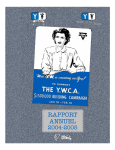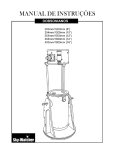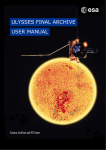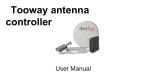Download Tracking Software Interface User`s Manual - Themis
Transcript
Tracking Software Interface User’s Manual ver. 1.0 June 2000 G. Mainella and C. Briand THEMIS C. Briand , G. Mainella Page 1 version 1.1 -05/07/00 1. Introduction 2. Level 0 : Supervisor Mode Graphic Interface 3. Level 1 : Driving Mode Graphic Interface 4. Level 2 : Tracking Mode Graphic Interface 4.1 4.2 4.3 4.4 4.5 4.6 5. Problems 5.1 5.2 5.3 5.1 A1. General telescope/dome informations Target informations Keyboard actions Trackball actions Pointing in alt-azimutal mode Flat-Field procedure Red screen Screen loocked Comunication error during a scan Other error on a request from the UCCI List of the most useful UCCI commands C. Briand , G. Mainella Page 2 version 1.1 -05/07/00 1 - Introduction This manual gives an overview of the possibilities offered by the Tracking Software Interface . It is deserved to the observers. Anyone wanting more details on the program itself should look at the internal web documentation present at THEMIS (reserved to the local team). Different levels compose the tracking program: from 0 to 2. Next sections describe the menu offered and describe the possible actions for each level. The program is authomatically started when the computer is turned on. To start the program from the DOS prompt the current directory must be c:\source ; thus the command tel must be entered. 2 - Level 0 : Supervisor Mode Software Interface This level is entered just when the program is started. The displayed screen is reported below : INSU THEMIS date_value UTC_value TS_value F1 mise a l’heure GPS F2 initialization du telescope F3 initialization des ephemerides F4 preparation de balayage du ciel F5 telescope/dome en poursuite F6 telescope/dome en mode manuel F7 F8 telescope/dome au garage F9 telescope a l’ombre F10 telescope a +3deg sur la calotte F11 arret complet ALT+F12 retour a DOS C. Briand , G. Mainella Page 3 hateur azimut prefante derotateur ele_value azi_value pre_value der_value dome calotte dom_value cal_value version 1.1 -05/07/00 Informations about date/time are displayed on the top of the screen : date_value = current date ( day / month / year ) UTC_value = current value of the Coordinated Universal Time ( hour / minute / second ) ; this value is retrieved from the GPS device connected to the computer TS_value = current value of the Local Sideral Time ( hour / minute / second ) this value is computed by the program starting from the UTC value Information about the position of both the telescope and the dome are displayed on the bottom right corner of the screen : ele_value azi_value pre_value der_value dom_value cal_value = = = = = = current telescope’s elevation angle ( degree units ) current telescope’s azimut angle ( degree units ) current preslit angle ( degree units ) current derotator angle ( degree units ) current dome’s azimut angle ( degree units ) current dome’s pseudo-elevation angle ( degree units ) A menu with 11 options is offered at this stage (option F7 is reserved for future use). OPTIONS F2 , F6 , F8 , F9 , F10 AND F11 ARE STRICTLY FORBIDDEN TO EVERYBODY BUT THE OPERATORS To start an action, just press the “F” key indicated in front of each command line. It is also possible to send a command from the UCCI (cf. table 1 in annex 1). ___________________________________________________________________________ • Option F1 allows for the initialization of the GPS card inside the computer ___________________________________________________________________________ • Option F3 allows for creating a new updated version of the 9 Target Position Files corresponding to the 9 possible solar system targets (the Sun and the 8 planets, except the Earth). Each file will contain the necessary informations to compute the target’s position during the 12 hours following the current time retrived from the GPS device. Position data are constructed starting from the JPL Lunar and Planetary Ephemeris DE405 (1) . (1) E.M. Standish , X.X. Newhall, J.G. Williams and W.M. Folkner “ JPL Planetary and Lunar Ephemerides “ Copyright 1997 , The Jet Propulsion Laboratory, California Institute of technology published by : Willmann-Bell, Inc P.O. Box 35025, Richmond, Virginia 23235 USA website : www.willbell.com C. Briand , G. Mainella Page 4 version 1.1 -05/07/00 ___________________________________________________________________________ • Option F4 allows for the computation of the equatorial coordinates of the stars to be used for the sky-mapping procedure . Such procedure is used to update the telescope mount model. ___________________________________________________________________________ • Option F5 allows for moving on to Level 1 , starting the Driving Mode Graphic Interface which will allow for driving the telescope to track a source. C. Briand , G. Mainella Page 5 version 1.1 -05/07/00 2 - Level 1 : Driving Mode Software Interface The displayed screen is reported below : THEMIS INSU date_value Hauteur : ele_value Azimut : azi_value UTC_value offset de pointe TS_value off1_value off2_value Asc. Droite : ra_value Declination : dec_value Coupole : coup1_value Calotte : coup2_value Prefente : pres_value Rotateur : rot_value Temperature : temp_value Pression : pr_value F1 F2 F3 F4 Prefente orientation pres_orientation_value Centre du Soleil Point du Soleil (long,lat) Point du Soleil (p,s) Point du Soleil (x,y) F5 F6 F7 F8 Balayage du Soleil Parametres du balayage Orientation Prefente Etoile manuelle F9 Object F10 Recherche des etoiles proches F11 Balayage du ciel F12 Retour au menu general Z Remise a zero des offset M Mise a jour de la meteo dialogue area Informations about date/time are displayed on the top of the screen as at Level_0. Information about the position of both the telescope and the dome are displayed as follows : • ele_value = current telescope’s elevation angle ( degrees , arcminutes , arcseconds ) • azi_value = current telescope’s azimut angle ( degrees , arcminutes , arcseconds ) • off1_value = current value of the pointing offset on the elevation axis ( degree units ) • off1_value = current value of the pointing offset on the azimut axis ( degree units ) • ar_value , dec_value = Equatorial Coordinates of the sky target pointed at ; that is : the Altazimutal Coordinates ( ar_value, dec_value ) of the telescope correspond to these values plus a correction for refraction and mounting effects. C. Briand , G. Mainella Page 6 version 1.1 -05/07/00 • pres_value = current preslit angle ( degree units ) • rot_value = current derotator angle ( degree units ) • pres_orientation_value = current preslit orientation (see the description of the option F7 for the possible values) • coup1_value = current dome’s azimut angle ( degree units ) • coup2_value = current dome’s pseudo-elevation angle ( degree units ) • temp_value = current local external temperature ( dummy value : not available yet ) • pr_value = current local external pressure ( dummy value : not available yet ) A menu with 14 options is offered at this stage. As at Level 0 , to start an action just press the “F” key or the letter ( M , Z ) indicated in front of each command line. Sometimes this implies the user to give more information. In this case a command line will then appears in the dialogue area located on the bottom part of the screen. Commands may also be sent via UCCI (cf. table 1 in annex 1). Care has to be taken on the coordinate format. Inadequate behavior of the telescope may come from a bad format (sign must be indicated even in the case of + sign). ___________________________________________________________________________ • Option F1 allows for pointing and tracking the centre of the solar disk . The program moves on to Level 2 , starting the Tracking Mode Graphic Interface . ___________________________________________________________________________ • Option F2 allows for pointing and tracking a peculiar position on the solar disk given by its Heliographic Coordinates ( longitude = Carrington longitude , ie. absolute) . Pointing outside the solar disk is not possible with this coordinate system (heliographic longitude has then no sense). ü When the key “F2” is pressed then the string Longitude ? ( °,°) will appear in the dialogue area . Just type in the value of the desired Carrington longitude in degrees units with f7.2 format (Fortran standard) and then press the RETURN key to enter it. ü The just entered value will be displayed on the right and a new string Latitude ? ( °,°) will appear. Just type in the desired value again in degrees units with F7.2 format (Fortran standard) and then press the RETURN key to enter it. ü At this point the program moves on to Level 2 , starting the Tracking Mode Graphic Interface . C. Briand , G. Mainella Page 7 version 1.1 -05/07/00 ___________________________________________________________________________ • Option F3 allows for pointing and tracking a peculiar position on the solar disk given by its Polar Coordinates (p,s) . Angle p of the polar coordinates is referred to the Solar North and counted counterclockwise. s is the distance from limb. Thus s is negative on the solar disk. This coordinate system allows the observer to point outside the solar disk. ü When the key “F3” is pressed then the string Angle de position ? ( °,°) will appear in the dialogue area . Just type in the desired value in degrees units with F7.2 format (Fortran standard) and then press the RETURN key to enter it. ü The just entered value will be displayed on the right and a new string Distance au bord ? ( ″, ″) will appear. Just type in the desired value in decimal arcsecond units and press the RETURN key to enter it. ü At this point the program moves on to Level 2 , starting the Tracking Mode Graphic Interface . ___________________________________________________________________________ • Option F4 allows for pointing and tracking a peculiar position on the solar disk given by its rectangular coordinates relative to the disk center . ü When the key “F4” is pressed then the string X ? ( dAlpha*cos(Delta) ) ? ( ″,″) will appear in the dialogue area . Just type in the desired value in decimal arcsecond units and then press the RETURN key to enter it. ü The just entered value will be displayed on the right and a new string X ? ( dDelta) ) ? ( ″,″) will appear. Just type in the desired value in decimal arcsecond units and press the RETURN key to enter it. ü At this point the program moves on to Level 2 , starting the Tracking Mode Graphic Interface . ___________________________________________________________________________ • Option F5 allows for starting a standard scanning of the solar disk (only available for Full Sun mode). ___________________________________________________________________________ • Option F6 allows for setting the configuration of the scanning of the solar disk which is started by option F5 ( presently not available ). C. Briand , G. Mainella Page 8 version 1.1 -05/07/00 ___________________________________________________________________________ • Option F7 allows for changing the preslit’s orientation. ü When the key “F7” is pressed then the following menu 1 = Solar North 2 = Solar Equator 3 = Celestial North 4 = Celestial Equator 5 = local Zenit 6 = custom angle will appear in the dialogue area . Just type in the numerical code corrresponding to the desired option and then press the RETURN key to enter it. ü Only if the code 6 was entered the string Orientation de la prefente ? ( °,°) will replace the above menu. Just type in the desired value in degrees units with F7.2 format (Fortran standard) and press the RETURN key to enter it. ü At this point the dialogue area will be cleared and the and the string variable “ pres_orientation_value “ ( contained inside the Prefente Orientation display box ) will be updated. ___________________________________________________________________________ • Option F8 allows for pointing and tyracking a peculiar star given its absolute Equatorial Coordinates . ü When the key “F8” is pressed then the string Ascension Droite ? ( hh mm ss.ss ) will appear in the dialogue area . Just type in the desired values in units of hours , time-minutes , decimal time-seconds and then press the RETURN key to enter it. ü The just entered value will be displayed on the right and a new string Declinasion ? ( ± dd mm ss.ss ) will appear. Just type in the desired value in units of degrees , arcminutes , decimal arcseconds and press the RETURN key to enter it. ü The just entered value will be displayed on the right and a new string Epoque ? ( 0 = courante , 1 = 1950 , 2 = 2000 ) will appear. Just type in the numerical code corresponding to the desired option and press the RETURN key to enter it. The entered Equatorial Coordinates will then be supposed to correspond to the selected epoch. ü At this point the program moves on to Level 2 , starting the Tracking Mode Graphic Interface . C. Briand , G. Mainella Page 9 version 1.1 -05/07/00 ___________________________________________________________________________ • Option F9 allows for pointing and tracking a peculiar celestial object selected from an internal list. ü When the key “F9” is pressed then the following string Object ? (0= etoile manuelle , 1 ...100 = etoile , 101 ... 109 = planete ) will appear in the dialogue area . Just type in the numerical code corrresponding to the desired option and then press the RETURN key to enter it. Code 0 will authomatically start the function F8 just described above. Codes from 1 to 109 correspond to the peculiar objects of the internal list. Codes 1 to 100 are reserved for stars while codes from 101 to 109 are reserved to planets as follows : 101 103 104 105 102 106 Mercury Venus not used Mars Jupiter 107 108 109 - Saturnus Urane Neptune Pluton ü At this point the program moves on to Level 2 , starting the Tracking Mode Graphic Interface . ___________________________________________________________________________ • Option F10 allows for preparing and printing out a list of the stars close to the current telescope position. ___________________________________________________________________________ • Option F11 allows for running the sky-mapping procedure . Such procedure is used to update the telescope mount model. See separate description. ___________________________________________________________________________ • Option F12 allows for going back to Level 0 . ___________________________________________________________________________ • Option Z allows for resetting back to zero the values of the pointing offsets on both the elevation and azimut axes which are displayed as off1_value and off1_value . ___________________________________________________________________________ • Option M allows for updating the meteorological data ( presently not implemented ). ___________________________________________________________________________ • Option + allows for restarting the same pointing as the last run. C. Briand , G. Mainella Page 10 version 1.1 -05/07/00 4 - Level 1 : Tracking Mode Software Interface The displayed screen is reported below : INSU comunication_value THEMIS date_value Hauteur : ele_value Azimut : azi_value Coupole : coup1_value Calotte : coup2_value preslit_orientation_value Nord Equ Rad Tang Flat Field Arret du telescope Sauvegarde du point d’arret Ombre Compensation rotation Soleil compensation_status_value err1_value err3_value err2_value err4_value erreur dome : err5_value status dome : std__value Inc: inc5_value inc6_value offset de pointe UTC_value off1_value off2_value telescope_status_value vel1_value vel2_value Calotte: coup2_value target_name_value CAR : car_value Asc. Droite : ar_value Declination : dec_value Prefente : pres_value Rotateur : rot_value long,lat long_value lat_value p , s p_value s_value x , y x_value y_value TARGET DRAWING AREA slit inc1_value rot inc2_value ball_speed_value inc3_value inc4_value The following subsection contain a description of the informations displayed on the screen and of the possible actions the user can take at this level. C. Briand , G. Mainella Page 11 version 1.1 -05/07/00 4.1 - General telescope/dome informations • comunication_value = four integer values showing the status of the communication between the computer hosting the Poursuite Software Interface and the telescope’s and dome’s racks. The usual values are 0099 when the dome is not in tracking mode. When the dome is in tracking mode, these values will change a few seconds after the telescope has reached its position. The values will transit through -2099 and finally 1099. • date_value = current date ( day / month / year ) • UTC_value = current value of the Coordinated Universal Time ( hour / minute / second ) ; this value is retrieved from the GPS device connected to the computer • ele_value = current telescope’s elevation angle ( degrees , arcminutes , arcseconds ) • azi_value = current telescope’s azimut angle ( degrees , arcminutes , arcseconds ) • off1_value = current value of the pointing offset on the elevation axis ( degree units ) • off2_value = current value of the pointing offset on the azimut axis ( degree units ) • ar_value , dec_value = Equatorial Coordinates of the sky target pointed at ; that is : the Altazimutal Coordinates ( ar_value, dec_value ) of the telescope correspond to these values plus a correction for refraction and mounting effects. • coup1_value = current dome’s azimut angle ( degree units ) • coup2_value = current dome’s pseudo-elevation angle ( degree units ) • telescope_status_value = when a peculiar target was requested and the telescope is running to reach the target position, then this field is updated with a message stating how many seconds are still needed for the telescope to reach its tracking position; then - when such tracking postion is reached the message will be changed into : telescope en poursuite ! C. Briand , G. Mainella Page 12 version 1.1 -05/07/00 • vel1_value = current velocity of the telescope’s elevation axis ( degree / sec units ) • vel2_value = current velocity of the telescope’s azimut axis ( degree / sec units ) • pres_value = current preslit angle ( degree units ) • rot_value = current derotator angle ( degree units ) • pres_orientation_value = current preslit’s orientation as previously set at Level 1 ; - see the description of the option F7 of Level 1 for the possible values; - anyway the preslit’s orientation may be changed during the tracking as described in section 2.3 . • • • • err1_value err2_value err3_value err4_value = = = = current position error of the telescope’s elevation axis ( arcsec units ) current position error of the telescope’s azimut axis ( arcsec units ) current position error of the dome’s azimut axis ( arcsec units ) current position error of the dome’s pseudo-elevation axis ( arcsec units ) Current position errors represent the differences between the requested position and the current position. For this computation, the delay time necessary for the telescope to perform its movement is taken into account. These values are very important while scanning a region via the UCCI. Indeed, the telescope sends its acknowledgement to the UCCI when the errors position on the elevation and azimuth are lowered than a defined value (typically 1 arcsec). This value may be adjusted without entering in the program. Ask the resident astronomer or operator to set the value of this parameter to the adequate one. These errors may change a lot during day and month. The program tries to maintain them as small as possible. However, some problems may appear when playing too much with the track ball. If the errors are greater than 1 arcsec after a manual pointing, it is recommended to wait a few seconds before starting a scan (the errors should decrease below 1 arcsec). An indicator is also afforded: on the same line that the elevationazimuth error may be found “fb” (for feedback). Each time the program has made a correction the value of this parameter is increase by one unit (from 0 to 9 then back to 0). • err5_value = current angular distance between the dome’s light entrance hole and the telescope • std_value = status of the comunication between the PC holding the Tracking Software Interface and the rack controlling the dome C. Briand , G. Mainella Page 13 version 1.1 -05/07/00 4.2 - Target informations • target_name_value = character string indicating the celestial object which is beeing tracked on • TARGET_DRAWING_AREA = a) if the target is the Sun, then a drawing of the solar disk is displayed in this area. Such a drawing takes into account the annual variation of the apparent solar radius, Bo and Po. Meridians and parallels are indicated every 10°. b) for any other point-like target just a Cartesian reference frame is displayed, the reference’s centre being the target position. In both cases a 4-pixel yellow pointer indicates the actual position tracked by the telescope with respect to the displayed frame (the solar disk or the Cartesian reference). This position may be changed by using the trackball or by sending a command via the UCCI . • car_value = number of Carrington rotations • compensation_status_value = character string indicating if the tracking is compensated for the solar rotation or not • long_value , lat_value = Heliographic Coordinates in degrees units of the pointer (see description of TARGET_DRAWING_AREA ). Longitude is the Carrington longitude Carrington longitude (i.e. absolute). Pointing outside the solar disk is not possible with this coordinate system (heliographic longitude has then no sense). • p_value , s_value = Polar Coordinates of the pointer (see description of TARGET_ _DRAWING_AREA ). Angle p (degree units) of the Polar Coordinates is referred to the Solar North and counted counterclockwise. s (arcsecond units) is the distance from limb. Thus s is negative on the solar disk. This coordinate system allows the observer to point outside the solar disk. C. Briand , G. Mainella Page 14 version 1.1 -05/07/00 • x_value , y_value = Equatorial Coordinates of the pointer ( see description of TARGET_DRAWING_AREA ) relative to the disk center in decimal arcsecond units . X is parallel to the right ascension axis and Y parallel to the declinaition axis. X=Y=0. at Sun center. X is positive towards East (left on the screen) and Y is positive toward North (top of the screen). • inc1_value = current value ( arcsec units ) of the increment of the preslit angle with respect to the starting value displayed as pres_value . • inc2_value = current value ( arcsec units ) of the increment of the derotator angle with respect to the starting value displayed as rot_value . • inc3_value = current value (arcsec units ) of the pointing offset on the telescope’s elevation axis given in addition to the value displayed as off1_value . • inc4_value = current value (arcsec units ) of the pointing offset on the telescope’s azimut axis given in addition to the value displayed as off2_value . • inc5_value = current value ( arcsec units ) of the increment along the azimut axis of the pointer position (see description of TARGET_DRAWING_AREA ) with respect to the centre of the target’s reference (the solar disk or the Cartesian reference). • inc6_value = current value ( arcsec units ) of the increment along the elevation axis of of the pointer position (see description of TARGET_DRAWING_AREA ) with respect to the centre of the target’s reference (the solar disk or the Cartesian reference). • ball_speed_value = the trackball may be used to move the pointer position (see description of TARGET_DRAWING_AREA ) with two velocity modes : SLOW and FAST . This value is a character string indicating the current speed mode. C. Briand , G. Mainella Page 15 version 1.1 -05/07/00 4.3 - Keyboard actions There are 9 action the user can start via the keyboard. The keys “N” , “T” , “R” and “E” may be used to change the preslit’s orientation as follows : • pressing the “N” key will orientate the preslit parallel to the Solar North axis • pressing the “T” key will orientate the preslit tangent to the solar lim bwith respect to the current position • pressing the “R” key will orientate the preslit radially with respect to the current position • pressing the “E” key will orientate the preslit parallel to the Solar Equator When any of such action is taken then the variable pres_orientation_value (see section 2.1) is updated. The keys “F” , “O” , “S” , “A” and “C” may be used to start the following actions : • pressing the “F” key will start a FLAT FIELD procedure (see section 4.6) • pressing the “O” key will send both the telescope and the dome to their ombre postition. Such ombre position is an emergency position, thus PRESENCE OF THE OPERATOR IS IMPERATIVE BEFORE SENDING SUCH COMMAND ! • pressing the “S” key will stop the present level and move back to Level 1 saving the both the current pointing offsets and the position of the pointer (see section 4.2, description of TARGET_DRAWING_AREA ) . If the pointing offsets are not zero PLEASE CHECK WITH THE OPERATOR BEFORE SENDING SUCH COMMAND ! • pressing the “A” key will stop the present level and move back to Level 1 without saving the current pointing offset . C. Briand , G. Mainella Page 16 version 1.1 -05/07/00 • pressing the “C” key will allow for switching between to tracking options : (1) an internal model for the solar rotation is taken into account while tracking a peculiar position on the solar disk; when this option is active the string message : ROTATION SOLAIRE COMPENSEE is displayed in the site of the variable compensation_status_value (see the reproduction of the screen displayed at Level 2 ) (2) no model for the solar rotation is taken into account ; when this option is active the string message : ROTATION SOLAIRE NON COMPENSEE is displayed in the site of the variable compensation_status_value 4.4 - Trackball actions The track ball allows moving on the solar disk. The right button allows you to change the speed of the telescope movement by a simple click on the button (The current speed status is indicated below the rotator position command). The left button changes the location of the cursor. It is used to select the coordinate system or to request a new preslit and rotator orientation. Each click produces a displacement of the cursor in front of a next coordinate system. The ball itself is to be used for displacement on the solar disk. An horizontal movement on the ball displaces the telescope along the first axis of the selected coordinate system while a vertical movement displaces the telescope along the second axis. It is very convenient for example to scan the limb: move a little bit from Sun center, select the P, S coordinate system (1), then move the ball vertically until reaching the limb (2) and finally move the ball horizontally. (1) S has no sense at Sun center. No movement is possible (2) It is also possible to point the limb another way (!) Some commands may be sent via the UCCI. See table 1 in annex 1 for the complete list. C. Briand , G. Mainella Page 17 version 1.1 -05/07/00 4.5 - Pointing in alt-azimutal mode The telescope’s elevation and azimut may be directly changed by the user in two different ways : (1) send an AZC command from the UCCI (see Appendix 1); the position of the pointer (see section 4.2, description of TARGET_DRAWING_AREA ) will be updated as well as all the displayed coordinate values. The value current value of the altazimutal increments are displayed as the values of inc5_value and inc6_value (see section 4.2). (2) use the trackball’s right button to positionate the trackball’s cursor on the side of the display variables ( inc3_value , inc4_value ) an then move the trackball to change pointing offsets of both the telescope’s elevation and azimut axis. The values appear in violet when the cursor is displaced. However, this action is strictly reserved for technical reason and may cause some damages on the tracking quality if used without appropriate knowledge. For this reason : THIS OPTION IS STRICTLY RESERVED TO THE TECHNICAL TEAM ! If inadvertently some values were given to this parameter they must be removed. Two options are possible: • select this action with the tracking ball and put the offsets back to zero • come back to level 1 through the “a” key and start again the pointing If the “s” key was pressed to come back to Level 1 , then a reset of the offsets (“mise à zéro des offsets”) must be requested at this level before moving to Level 2 again. C. Briand , G. Mainella Page 18 version 1.1 -05/07/00 4.6 - Flat-Field procedure The program offers the possibility to move the telescope along a spiraling ellipse. Let’s call a0, b0 and phi0 the requested parameters for the ellipse (respectively major axis minor axis and the major axis angle with the X axis of the equatorial coordinate system). The default values for the ellipse are: a0 = 70”, b0 = 70”, ϕ0 = 17°. To change these parameters use the UCCI “FLA” function (cf. table 1 in annex 1). The Flat-Field starts at the current position of the telescope, with a major axis equal to0.6× a0. The major axis value increases up to 1.6× a0 . The major axis is then rotated by 0.1° and decreases down to 0.6× a0 etc… . A revolution takes about 14 seconds and the enlargement of the major axis is of 1” after one revolution. It takes about 15 minutes to complete the whole flat trajectory (with the predefined parameters). Details on flat-field computation to try to optimize ellipse parameters are as follows : 1 step = 100 msec The step angle is given by : The number of step in one revolution : The enlargement is of : C. Briand , G. Mainella Page 19 step = π/a0 rad np = 2.π/step = 2.a0 enl = 1./np arcsec version 1.1 -05/07/00 5 - Problems 5.1 - Red screen This means that a communication problem has been found with the dome. Usually it is sufficient to stop the tracking and point again. 5.2 - Screen loocked Under different circumstances (reaching of the position, request from UCCI, use of the track ball), the screen is completely blocked. The reasons of this is not fully understood but under investigation. The only opportunity to escape is to reboot the PC. 5.3 - Comunication error during a scan An “err 31 on EM24” may appear on the UCCI during a scan. This means that the UCCI has not received the acknowledgement prompt from the tracking program. If the screen is not blocked, this comes from the fact that the pointing error are too high compared to the limit given to accept the positioning (see also sect. 4.1.1). To overcome this problem: • Let the program go a few seconds before sending the scan again (cf. sect. 4.1.1) • Change the limit parameter 5.4 - Other errors on a request from the UCCI If the answer of the telescope is “8” after a command has been sent from the UCCI, this means that the request has been done from an incorrect level. Change the level from the tracking program and send the command again. Other problems should be reported by mail to [email protected] and [email protected]. A complete description of the problem and the context must be given. C. Briand , G. Mainella Page 20 version 1.1 -05/07/00 AI. Appendix 1 List of the most useful UCCI commands Table 1: List of the most usefull UCCI commands. In first column the command name; Second column: the level from which the command has to be sent; Third column: The action of the command; Fourth column: the format (in Fortran standard); Fifth column: the eventual answer command name level action send format AZC 2 Increment in alt-azimuthal coordinates (elevation – azimuth) AZC(f7.2,f7.2) CEN 1 COA 2 COE 2 COH 2 DA0 C. Briand , G. Mainella 1 Point the telescope at the solar disk’s center Require the current step in elevation and azimuth * cos(elevation) return format CEN( ) COA( ) COA( f7.1,f7.1) Require the current position in equatorial coordinates COE( ) COE( f7.1,f7.1) Require the current position in heliographic coordinates COH( ) COE( f7.2,f7.2) Require the following data : year month day hour minute second (integer) P0 B0 L0 central Carrington meridian Page 21 DA0( DA0( ) i4, 5i2, 3f7.2 i5 ) version 1.1 -05/07/00 DA1 2 Require the following data : hour minute second refraction correction preslit angle derotator angle DA1( DA1( ) Require the followinf data : hour minute second right ascension (in °) declinaison (in °) polar angle radius vector Carrington longitude hel. latitude DA2 2 east-west distance to Sun center (in “) 2i2, f3.1, f5.1, 2f7.2 ) DA2( DA2( ) North-South distance to Sun center preslit angle derotator angle elevation azimut i2, i3, f4.0, i1, 2f8.3, 2f9.3, 2f9.4, 2f8.1, 2f8.2, 2f8.3, 1x, f8.4, 3a1 ) Carrington longitode of the solra central meridian DA4 EQC C. Briand , G. Mainella 2 2 Like DA0 but at level 2 Increment request in ∆αcosδ, ∆δ with respect to the current pointing position Page 22 EQC(f7.1,f7.1) version 1.1 -05/07/00 Pointing request in ∆αcosδ, ∆δ EQU 2 that is : Increment request in ∆αcosδ, ∆δ with respect to the current pointing position EQU(f7.1,f7.1) FLA 2 Flat requested FLA(2f4.0,f5.0) HAL 2 Stop the current tracking and go back to level 1 HAL( ) HEL 1 Pointing to a given Carrington longitud and latitude HEL(f7.2,f7.2) HLG 2 Increment in heliographic coordinates HLC(f7.2,f7.2) OFD 2 Give an offset to the derotator OFD(f6.1) OFF 2 Give an offset to the preslit OFF(f6.1) POS 1 Pointing to a given polar angle and radius vector POS(f7.2,f7.2) PR1 1 Preslit parallel to solar axis PR1() PR2 1 Preslit parallel to solar equator PR3 1 Preslit parallel to the celestial North direction C. Briand , G. Mainella Page 23 version 1.1 -05/07/00 PR4 1 Preslit parallel to the celestial equator direction PR5 1 Preslit parallel to the zenith direction PR6 1 Preslit orientation (from the solar North) ROT 2 Require the current derotator angle C. Briand , G. Mainella Page 24 PR6(f7.2) ROT(f7.2) version 1.1 -05/07/00