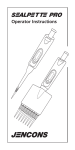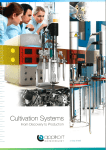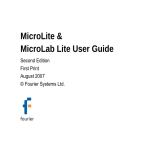Download for Microbial Applications
Transcript
Bio Bundles 1 -15 Liter (US Version) for Microbial Applications nm "='~- ~'m OPERATOR MANUAL April 2004 ce9f?e~~~~@ OPERATOR MANUAL CONTENTS Bio Bundles 1 - 15 Liter, Microbial Applications US Version, April 2004 TABLE OF CONTENTS Chapter Description Page 1 1.1 1.2 1.3 General General Introduction Examples of Autoclavable Bio Reactor Systems Related Manuals 1 1 2 2 2 2.1 2.2 Assembling the Head Plate General Head Plate Lay-out and Assembling Instructions 3 3 3 3 3.1 3.2 pH-Electrode Calibration General pH Calibration Routine in the ADI 1010 Bio Controller 8 8 8 4 4.1 4.2 4.3 4.4 Initializing Dose Monitors General Display Values Dose Monitor Calibration Reset Dose Monitor Values 10 10 10 11 12 5 5.1 5.2 Autoclaving Preparation Steps Autoclaving 13 13 14 6 6.1 6.2 6.3 6.4 Preparing Cultivation Installation Preparing for Operation Calibration of the dO2-Electrode Resetting Dose Monitors 15 15 16 17 18 7 7.1 7.2 7.3 7.4 7.5 7.6 7.7 Cultivation Fixed PID Control versus Adaptive Control Inoculation View Process Data in a Trend Sampling Correcting the Measured pH-Value Pasteurization Cleaning 19 19 21 21 22 22 24 24 OPERATOR MANUAL GENERAL INTRODUCTION Bio Bundles 1 - 15 Liter; Microbial Applications US Version, April 2004 CHAPTER 1 GENERAL 1.1 GENERAL INTRODUCTION: The ADI autoclavable Bioreactor Systems basically consist of the following parts: S an autoclavable Bioreactor with the appropriate auxiliaries like a stirrer assembly, baffles, an aeration assembly, etc. S an ADI 1010 Bio Controller together with an ADI 1010 Power Unit. The Bio Controller measures process variables (pH, Temperature, dO2, level and stirrer speed) and calculates corresponding controller outputs in order to keep process conditions on set point. The Power Unit amplifies the control signals of the Bio Controller to Power Outputs (on/off output signals for pumps and valves, analog output signals for mass flow controllers and stirrer speed). S an ADI 1025 Bio Console that combines and supports actuators like pumps and valves in order to optimize the use of limited bench-space. Schematic overview of a Bio Bundle System lay-out (microbial or cell culture applications): Note: The ADI 1010 Power Unit is mounted inside the ADI 1025 Bio Console (at the rear). 1 OPERATOR MANUAL GENERAL INTRODUCTION Bio Bundles 1 - 15 Liter; Microbial Applications US Version, April 2004 1.2 EXAMPLES OF AUTOCLAVABLE BIO REACTOR SYSTEMS: Below two examples of autoclavable bioreactor systems are presented: BIO REACTOR SYSTEM WITH INTERNAL STIRRER CONTROLLER: BIO REACTOR SYSTEM WITH EXTERNAL STIRRER CONTROLLER: 1.3 RELATED MANUALS: S S S 2 Hardware and Installation manual Bio Bundles 1 - 15 liter, Firmware Reference Manual ADI 1010 Bio Controller (autoclavable applications), PID Control Manual Autoclavable Bio Reactor Systems. OPERATOR MANUAL Bio Bundles 1 - 15 liter; Microbial Application US Version, April 2004 ASSEMBLING THE HEAD PLATE CHAPTER 2 ASSEMBLING THE HEAD PLATE 2.1 GENERAL: When unpacking the equipment, verify if there is any transport damage and if the reactor is complete (the way you ordered it). Clean all parts with 70% ethanol to remove dust or dirt from shipping. When assembling the reactor, make sure not to damage the threaded ports; always screw in the auxiliaries straight and preferably by hand. Note: In case tools are used to assemble the head plate auxiliaries (like baffles and blind stoppers etc.), make sure not to apply force > 4 Nm! Make sure that an O-ring is present between the auxiliary and the head plate in order to ensure sterility. 2.2 HEAD PLATE LAY-OUT AND ASSEMBLING INSTRUCTIONS: The head plate of the reactor contains a number of ports in order to accommodate auxiliaries for agitation, aeration, etc. The exact head plate lay-out depends on the reactor type (volume). The next pages present examples of head plate configurations. The available head plate auxiliaries are described in the Hardware & Installation Manual, chapter 5: Reactors & Auxiliaries. 3 OPERATOR MANUAL ASSEMBLING THE HEAD PLATE Bio Bundles 1 - 15 liter; Microbial Application US Version, April 2004 THE 1 LITER REACTOR (DISHED-BOTTOM): The head plate of the 1 liter reactor comes with six dedicated auxiliaries: S Inoculation pipe, S Air outlet pipe, S Heat exchanger (2 conn.), S Sample pipe, S Thermometer pocket, S Air inlet pipe. The port usage is listed in the table below: Port Head Plate Auxiliary M30 x 1 (central port) Top Stirrer Assembly G3/4" dO2 electrode holder M18 x 1.5 pH electrode holder M18 x 1.5 Condenser M18 x 1.5 Foam / Level Detector M18 x 1.5 Medium inlet triple Assembling instructions: S Loosen the six mill nuts that affix the head plate on the reactor; remove the head plate. S First, mount the stirrer assembly (without impellers). S Mount the impeller(s) at the shaft of the stirrer assembly. S Mount the head plate on top of the reactor. S Mount the auxiliaries in the M18 x 1.5 ports (the threaded auxiliaries are mounted from the top side of the head plate). S Mount the dO2-sensor holder in the G3/4" port. S Mount the dO2-sensor in its electrode holder; do not mount the pH-sensor in its holder yet (needs to be calibrated first). S Affix the 6 mill nuts. 4 OPERATOR MANUAL ASSEMBLING THE HEAD PLATE Bio Bundles 1 - 15 liter; Microbial Application US Version, April 2004 THE 3 LITER REACTOR (DISHED-BOTTOM): Port Head Plate Auxiliary M30 x 1 (central port) Top Stirrer Assembly G3/4" dO2 electrode holder M18 x 1.5 pH electrode holder M18 x 1.5 Condenser M18 x 1.5 Septum Holder M18 x 1.5 Medium inlet triple M18 x 1.5 Heat exchanger 6 mm Baffle assembly 6 mm Baffle assembly 6 mm Baffle assembly 10 mm Sparger 10 mm Sample pipe assembly 10 mm Foam / Level detector 10 mm Thermometer pocket 10 mm Spare (blind stopper) 10 mm Spare (blind stopper) 12 mm Spare (blind stopper) 12 mm Spare (blind stopper) Assembling instructions: S Loosen the six mill nuts that affix the head plate on the reactor; remove the head plate. S First, mount the stirrer assembly (without impellers). S Mount the impeller(s) at the shaft of the stirrer assembly. S Mount the baffle assemblies in the 6 mm ports (baffles are inserted at the bottom side and secured by a nut at the top side). S Mount the auxiliaries in the 10 and 12 mm ports (auxiliaries are inserted at the bottom side and secured by a nut at the top side). S Mount the auxiliaries in the M18 x 1.5 ports (the threaded auxiliaries are mounted from the top side of the head plate). S Mount the dO2-sensor holder in the G3/4" port. S Mount the dO2-sensor in its electrode holder; do not mount the pH-sensor in its holder yet (needs to be calibrated first). S Mount the head plate on top of the reactor and affix the 6 mill nuts. 5 OPERATOR MANUAL ASSEMBLING THE HEAD PLATE Bio Bundles 1 - 15 liter; Microbial Application US Version, April 2004 THE 7 LITER REACTOR (DISHED-BOTTOM): Port Head Plate Auxiliary M30 x 1 (central port) Top Stirrer Assembly G3/4" dO2 electrode holder M18 x 1.5 pH electrode holder M18 x 1.5 Condenser M18 x 1.5 Septum holder M18 x 1.5 Medium inlet triple M18 x 1.5 Spare (blind stopper) 10 mm Baffle assembly 10 mm Baffle assembly 10 mm Baffle assembly 10 mm Sparger 10 mm Sample pipe assembly 10 mm Foam / Level detector 10 mm Thermometer pocket 10 mm (2 x) Heat exchanger 10 mm Spare (blind stopper) 12 mm Spare (blind stopper) 12 mm Spare (blind stopper) Assembling instructions: S Loosen the six mill nuts that affix the head plate on the reactor; remove the head plate. S First, mount the stirrer assembly (without impellers). S Mount the impeller(s) at the shaft of the stirrer assembly. S Mount the baffle assemblies in 3 exterior 10 mm ports (baffles are inserted at the bottom side and secured by a nut at the top side). S Mount the other auxiliaries in the 10 and 12 mm ports (auxiliaries are inserted at the bottom side and secured by a nut at the top side). S Mount the auxiliaries in the M18 x 1.5 ports (the threaded auxiliaries are mounted from the top side of the head plate). S Mount the dO2-sensor holder in the G3/4" port. S Mount the dO2-sensor in its electrode holder; do not mount the pH-sensor in its holder yet (needs to be calibrated first). S Mount the head plate on top of the reactor and affix the 6 mill nuts. 6 OPERATOR MANUAL ASSEMBLING THE HEAD PLATE Bio Bundles 1 - 15 liter; Microbial Application US Version, April 2004 THE 15 LITER REACTOR (DISHED BOTTOM): Port Head Plate Auxiliary 69 mm (central port) Top Stirrer Assembly 27 mm dO2 electrode holder 27 mm pH electrode holder 27 mm Condenser 27 mm Septum assembly 27 mm Medium inlet triple 27 mm Spare (blind stopper) 10 mm Baffle assembly 10 mm Baffle assembly 10 mm Baffle assembly 10 mm Sparger 10 mm Sample pipe assembly 10 mm Foam / Level sensor 10 mm Thermometer pocket 10 mm (2 x) Heat exchanger 10 mm Spare (blind stopper) 12 mm Spare (blind stopper) 12 mm Spare (blind stopper) Assembling instructions: S Loosen the six mill nuts that affix the head plate on the reactor; remove the head plate. S Mount the stirrer assembly (without impellers). S Mount the impeller(s) at the shaft of the stirrer assembly. S Mount the baffles in 3 exterior 10 mm ports (baffles are inserted at the bottom side and secured by a nut at the top side). S Mount the other auxiliaries in the 10 and 12 mm ports (auxiliaries are inserted at the bottom side and secured by a nut at the top side). S Mount the auxiliaries in the 27 mm ports (the auxiliaries are inserted at the bottom side and secured by a nut at the top side mounted from the top side of the head plate). S Mount the dO2-sensor in its electrode holder; do not mount the pH-sensor in its holder yet (needs to be calibrated first). S Mount the head plate on top of the reactor and affix the 6 mill nuts. 7 OPERATOR MANUAL pH-ELECTRODE CALIBRATION Bio Bundles 1 - 15 liter; Microbial Applications US Version, April 2004 CHAPTER 3 pH-ELECTRODE CALIBRATION 3.1 GENERAL: Before the reactor is autoclaved, the pH-electrode needs to be calibrated in order to obtain accurate measurement values during cultivation. Prepare the electrode in the following way: S Remove the Watering Cap from the electrode, S Rinse the electrode with d.i.-water and dip it dry with a tissue, S Connect the pH-electrode to the rear side of the ADI 1010 Bio Controller. 3.2 pH CALIBRATION ROUTINE IN THE ADI 1010 BIO CONTROLLER: Switch on the ADI 1010 Bio Controller and make sure that the control loop is switched off. The pH-sensor calibration routine is started by pressing the pH key, followed by the Calib. key. Four options are now presented: S View (the current) Calibration values S Calibration (executed preceding autoclaving) S Sample Correction (offset correction during the process, based on offline samples) S Reset to Default Calibration values (slope = 1.00 and offset = 0.00 pH) The dial is used to scroll through the list; select the calibration option and press the Calib. key in order to proceed. 8 OPERATOR MANUAL Bio Bundles 1 - 15 liter; Microbial Applications US Version, April 2004 pH-ELECTRODE CALIBRATION The calibration routine is now started. First the buffer temperature must be entered. Use the dial in order to generate the numeric buffer temperature value or press the Start/Stop key in order to start measuring the temperature of the Pt-100 sensor (both the pH- en Temp.-sensor must be inserted in the buffer solution!). Press the Calib. key again to proceed. Now the pH-value of the first buffer solution is required. Use the dial to generate this value and press the Calib. key again. After having reached a stable signal, the first calibration point is obtained. Insert the sensor in the second buffer liquid and press the Calib. key to proceed with the dual point calibration procedure or press the pH Parameter key in order to apply the one point calibration procedure (only offset correction!). Finally the calibration data are displayed. Expected values: Slope: 0.95 . . . 1.02 Offset: < + 0.3 Press the Setp. key to return to the main screen. Mount the electrode in the pH-nipple in the head plate of the reactor or store it in 3M KCl. Note: The body of the pH-nipple is already mounted in the head plate. Slide the nut, metal flange and rubber clamping ring onto the pH-electrode (ring may be wetted). Insert the electrode in the pHnipple and fasten the nut slightly (when too much force is used, the clamping ring will stick to the electrode). The pH-electrode is now ready for operation. 9 OPERATOR MANUAL INITIALIZING DOSE MONITORS Bio Bundles 1 - 15 liter; Microbial Applications US Version, April 2004 CHAPTER 4 INITIALIZING DOSE MONITORS 4.1 GENERAL: The amount of liquid and gasses that is supplied to the reactor by controlled actuators can be monitored as a Dose Monitor function. This Dose Monitor function needs calibration in order to convert on-time into volume. This procedure needs to be carried out once after changing tube diameters. 4.2 DISPLAY VALUES: The function key Menu opens the list with corresponding options: Use the dial to scroll through the list and select the menu option Dose Monitor. Press the menu key again to continue. The Dose Monitor options are now presented. S Display Value S Calibrate (pumps, valves or MFC’s) S Reset All (dose monitors) Use the Dial to select the option DISPLAY VALUE and press the Menu key in order to proceed. 10 OPERATOR MANUAL INITIALIZING DOSE MONITORS Bio Bundles 1 - 15 liter; Microbial Applications US Version, April 2004 The integrated values of dosed volume are now presented. Note: - The configured actuators are marked with a “*”. Press the Setp. key to return to the previous screen. 4.3 DOSE MONITOR CALIBRATION: The configured actuators (pumps, valves or mass flow controllers) that are used for dose monitoring need to be calibrated in order to convert on-time or controller output % to volume. Make sure that the corresponding control loops are switched off (green pilot at the parameter key is off). CHOOSE DEVICE TO CALIBRATE THEN PRESS [Menu]. When the “Calibrate” option for the * DOSE MONITOR BASE PUMP Dose Monitors is selected, the * DOSE MONITOR ACID PUMP or CO2 VALVE following screen is presented: * DOSE MONITOR LEVEL PUMP DOSE MONITOR N2 VALVE DOSE MONITOR AIR VALVE * DOSE MONITOR O2 VALVE DOSE MONITOR OUTPUT 1 DOSE MONITOR OUTPUT 2 PRESS [Setp.] TO STEP BACK 6.98pH 32.6oC 48.3% NO CONT 1112rpm Use Dial to select Dose Monitor Use the dial to select a dose monitor function and press the Menu key to proceed. Press Menu key to proceed 11 OPERATOR MANUAL INITIALIZING DOSE MONITORS Bio Bundles 1 - 15 liter; Microbial Applications US Version, April 2004 Press the Start / Stop key to start the actuator; the timer starts counting. Press the Start / Stop again to stop the actuator as soon as enough liquid or gas is dosed. Measure the amount of dosed liquid / gas. Note: When calibrating dose monitors of analog outputs (like MFC’s), during the calibration interval the actuator output = 50%. Use the dial to generate the numeric value of the dosed volume. Press the Menu key to finish the calibration of this dose monitor. Repeat this procedure in order to calibrate all other dose monitors. When all Dose Monitors are calibrated, press the Setp. key until the Set Point screen is presented. 4.4 RESET DOSE MONITOR VALUES: When the option “Reset All” is selected and the Menu key is pressed, the integrated Dose Monitor values are reset to 0 ml. 12 OPERATOR MANUAL Bio Bundles 1 - 15 liter; Microbial Applications US Version, April 2004 AUTOCLAVING CHAPTER 5 AUTOCLAVING The assembled Bioreactor is autoclaved before cultivation in order to create a sterile environment inside the reactor. 5.1 PREPARATION STEPS: 1) Empty the applied heat exchanger (use compressed air to drive the water out). 2) Fill the bioreactor with medium; do not exceed the working volume of the reactor (refer to the Hardware and Installation Manual). Be sure to leave enough space for additions after sterilization (e.g. inoculum, sterilized nutrients, etc.). 3) Fasten the six mill nuts of the head plate crosswise by hand. 4) Insert the Level probe as far as possible into the vessel and fasten it (after autoclaving, the position of this probe can be adjusted, upward to the desired height). 5) Disconnect the cables of both the pH- and dO2-electrodes; cover the electrode connectors with the corresponding screw cap. Make sure that the rubber gasket is in place! 6) Verify the mounting of all nipples and other auxiliaries. Make connections for liquid additions, air in and air out using silicone tubing or other suitable autoclavable material. 7) Use appropriate filters (hydrophobic material, pore size = 0.2 micron) for both air inand outlet. 8) To avoid wetting of the inlet filter during autoclaving, use a hose clamp to close the tubing between the filter and head plate. 9) Close all connections (except the air outlet) air-tight with a hose and a hose clamp. Close all open tubing ends with cotton and cover the ends with autoclavable foil or paper. 10) Make sure that the air outlet of the bioreactor is open; pressure differences during autoclaving may damage the reactor or the sensors. The Bioreactor is now ready for autoclaving. Note: Liquid addition bottles with the appropriate liquids (extra medium, acid, base, anti-foam agent) must also be autoclaved! 13 OPERATOR MANUAL AUTOCLAVING Bio Bundles 1 - 15 liter; Microbial Applications US Version, April 2004 5.2 AUTOCLAVING: Step 1: The Bioreactor with all accessories (except the stirrer motor) is placed in an autoclave. The space needed in the autoclave is given in the Hardware and Installation Manual (chapter 5: Reactors & Auxiliaries). Step 2: Adjust the temperature set point of the autoclave to approx. 125 oC and switch it on. Step 3: After the temperature set point of the autoclave is reached, it should stay at a temperature > 121oC for at least 20 minutes in order to kill all organisms and thermoresistant spores. Step 4: After completing the sterilization interval, let the autoclave cool down without opening it until the temperature has dropped below 90oC. Step 5: When the temperature in the autoclave has dropped below 90oC, it can be opened to allow it to cool down to environmental temperature. Note: This cooling procedure should be performed to avoid low pressure in any part of the reactor system. When the tube is connected to a peripheral device, low pressure in tubing might result in contamination. Low pressure in a pH-electrode may result in sudden boiling of the electrolyte. Note: In case of a jacketed reactor, the sterilization interval might need to be increased, since the empty jacket has a poor heat transfer capacity. If the medium cannot stand a longer sterilization interval, you can fill the jacket with water to improve the heat transfer (connect and close the lower tube fitting of the jacket, do not close the upper one). Step 6: Remove the bioreactor from the autoclave and install it at its proper location. Connect the dO2 sensor to the ADI 1010 Bio Controller. Note: The dO2 sensor is a polarographic Clark cell. This type of sensor needs to be polarized for approx. 6 hours before calibration is started. As soon as the sensor is connected to the ADI 1010 Bio Controller (power must be switched on!), polarization of the sensor is started. More information concerning this topic can be found in the User Manual of the sensor! 14 OPERATOR MANUAL PREPARING CULTIVATION Bio Bundles 1 - 15 liter; Microbial Applications US Version, April 2004 CHAPTER 6 PREPARING CULTIVATION After autoclaving the Bioreactor, liquid addition bottles, etc. it must be reassembled. 6.1 INSTALLATION: Put the reactor alongside the control equipment (the Bio Controller and Bio Console) and connect both pH and dO2 sensor cables to the corresponding electrodes. Note: After connecting the dO2 sensor cable, make sure that the ADI 1010 Bio Controller is switched on. The dO2 measurement is based on the polarographic principle (Clark-cell). Therefore the electrode must be polarized for at least 6 hours before it is calibrated. S Connect the heat exchanger tubing to the cold water valve. S Hook up the flow console outlet of the ADI 1025 to the air inlet filter. S Connect cooling water to the condenser. S Mount the stirrer motor on top of the stirrer assembly (make sure that the stirrer motor is not running). S Connect all sterile fluids (acid, base, etc.) that must be added to the medium, aseptically to the inlet auxiliaries. S Insert the Pt-100 sensor into the thermometer pocket. Note: To improve heat transfer between the thermometer pocket and the Pt100-sensor, fill the thermometer pocket with water or silicone oil. This will decrease the dead time of the sensor and will make temperature control more accurate. When operating at higher temperature, silicone oil has the advantage of a lower vapour pressure (less evaporation). S Connect the level control cable with one jack to the level sensor and with the other to the hole in the head plate of the reactor. Pull up the level sensor to such an extent that it will make contact with the medium surface at the required level. Do not push the level sensor back into the reactor since this may cause contamination!! 15 OPERATOR MANUAL PREPARING CULTIVATION Bio Bundles 1 - 15 liter; Microbial Applications US Version, April 2004 6.2 PREPARING FOR OPERATION: After connecting all cables and tubing, adjust the set points of the pH, Temp. and stirrer speed controllers to the desired value: S S S press a parameter key press the Setp. key use the dial to edit the Set Point (inverse) value S after a short interval the edit mode is completed (return to Main Screen) Note: Set Points can also be edited by first pressing the Setp. key, followed by a Parameter key. S Make sure that the supply of tap water, air and oxygen is available. S Switch on the stirrer speed control loop. S Switch on the control loops for pH and Temperature. Control loops can be started by pressing buttons in the following sequence: S press a parameter key S press the Start / Stop key The control loop is now started (green pilot LED lights). Note: Control Loops can also be started / stopped by first pressing the Start / Stop key, followed by a Parameter key. When temperature and pH control are at set point (and are stabilized), the dO2-electrode can be calibrated (after polarizing the electrode for at least 6 hours). 16 OPERATOR MANUAL Bio Bundles 1 - 15 liter; Microbial Applications US Version, April 2004 PREPARING CULTIVATION 6.3 CALIBRATING THE dO2-ELECTRODE: After autoclaving the reactor, the dO2-electrode must be calibrated (autoclaving may affect the characteristics of the gas-permeable membrane of the electrode). First the medium in the reactor must be stable at process temperature (e.g. 37oC); next the medium must be saturated with air. S Open the main air supply valve (is not included in the Bio Bundle). S Tune the rotameter needle valve to such an extent that the bioreactor is aerated properly. S Make sure that the dO2 control loop is switched off. S The medium is now saturated with air. Record the measured dO2 signal until it reaches a stable value (10 - 15 minutes saturation interval is normally sufficient). During calibration, sparging the medium with must be continued. Now start the calibration by pressing the dO2 key, followed by the Calib. key. The following options are presented: S View current calibration values S Enable / disable temp. correction S Execution of dO-calibration S Resetting the calibration parameters to default Use the dial to select the option “Calibration” and press the Calib. key again. Use the dial to generate the value 100 and press the Calib. key to proceed. The stabilized value is used to calculate the slope of the electrode. Press the Setp. key to finalize the calibration routine. Expected value for the Slope of the electrode: 8 - 15 at 25 oC 10 - 20 at 37 oC 17 OPERATOR MANUAL PREPARING CULTIVATION Bio Bundles 1 - 15 liter; Microbial Applications US Version, April 2004 It is now advised to measure the electrode signal at 0% dO2 in order to verify the electrode performance. Use nitrogen to drive all oxygen out of the medium. The time that is required to saturate the medium with nitrogen is equal to the time that was required to saturate the medium with oxygen! Monitor the dO2 signal. In case the dO2-value does not drop below 0.5% dissolved oxygen after 10 - 15 minutes, the sensor requires maintenance (refer to the user manual of the dO2sensor). After finalizing the dO2-electrode calibration, the default aeration configuration must be restored (constant supply of air with additional controlled supply of oxygen)! Edit the set point of the dO2 control loop and start this control loop in order to create optimum process conditions. When all control loops are at set point, the reactor system is prepared for cultivation. 6.4 RESETTING DOSE MONITOR VALUES: Press the Menu key. The sixth option in the Menu List is Dose Monitor. After selecting this option (use the dial) and pressing the Menu key, the following three options are presented: S Display Values S Calibrate S Reset All (dose monitors) Use the Dial to select the option Reset All and press the Menu key in order to proceed. All Dose Monitor value are now reset to 0 ml! 18 OPERATOR MANUAL CULTIVATION Bio Bundles 1 - 15 liter; Microbial Applications US Version, April 2004 CHAPTER 7 CULTIVATION After proper preparations the reactor is ready to for cultivation. The first step is to create an optimum environment in the reactor. This is realized by activating the control loops of the ADI 1010 Bio Controller (press a parameter key followed by the Start / Stop key; repeat this action for all other control loops). 7.1 FIXED PID CONTROL VERSUS ADAPTIVE CONTROL: The pH-, Temp.- and dO-control loops of the ADI 1010 Bio Controller can be set to control with preset PID-parameters or to adaptive control. For information concerning the controller settings (preset PID-parameters or automatic (adaptive) control), refer to the Firmware Reference manual (chapter 2.7). For information concerning preset parameter values, refer to the PID Control manual. PRESET PARAMETER VALUES: In case preset PID-parameter values are used, the default settings may have to be optimized. In case the controller behaviour (for one or more control loops) is not satisfactory, proceed according to the following list of actions: S Prepare the bio process according to operating conditions S Switch on the relevant control loops and wait until the environment in the reactor is OK (acidity, temperature and dissolved oxygen %) Optimizing the P-value of the control loop (an optimized P-value is of major importance!): S Set the I-value (and D-value) of the control loop of the concerned control loop to 0 (Pvalue at default or at any other predetermined value) S Inoculate the process and wait for substantial process activity S In case the Process Value (measured value for the parameter that is being optimized) is oscillating around set point, the P-value must be reduced to such an extent that the Process Value becomes stable S In case the Process Value is stable from the beginning, the P-value can be increased until the Process Value starts oscillating around set point S The P-value is now optimized 19 OPERATOR MANUAL CULTIVATION Bio Bundles 1 - 15 liter; Microbial Applications US Version, April 2004 Optimizing the I-interval value of the control loop (the I-interval is used to correct a continuous deviation from set point; in case no relevant continuous deviation from set point occurs, the I-interval can be kept at 0 sec.): S First decrease the optimized P-value with approx. 10% (relative) S Start with an I-interval of 2700 sec (= 45 min) S Decrease the I-interval until the Process Value starts oscillating around set point S The I-interval is now optimized Optimizing the D-interval value of the control loop (the D-interval is used to anticipate situations like control action overshoot after set point changes); in case no relevant overshoot occurs, the D-interval can be kept at 0 sec.: S Start with a D-interval of 600 sec (= 10 min) S Decrease the D-interval until the overshoot is minimized S The D-interval is now optimized ADAPTIVE CONTROL: In case adaptive control is used (controller is set to AUTO), the ADI 1010 Bio Controller will start process control with moderate control parameters and will start process identification as soon as current control is inadequate. After process identification, new control parameter values are calculated and applied. Process identification will be repeated when the process changes its character. Note: Process identification is executed based on small variations in set point value (to both sides); the character of the process is identified through the way process control reacts to these minor disturbances in set point value. Finally Internal Model Control converts the identified process character into new PID control parameters. The adaptive control algorithm will characterize the process (based on changes in the process parameters). If necessary, the Judge of the Bio Controller may decide that a new process identification must be carried out. 20 OPERATOR MANUAL Bio Bundles 1 - 15 liter; Microbial Applications US Version, April 2004 CULTIVATION 7.2 INOCULATION: Inoculation can be performed in several ways. Two commonly used methods are described below: 1. Fill a sterile flask, to which a sterile hose is connected, aseptically with inoculum. The other end of the hose should be connected to a sterile needle. Turn off aeration, pierce the needle through the septum and transfer the inoculum to the reactor by gravity feed or by using a pump. 2. A sterile syringe is filled with inoculum. The needle is pierced through the septum and the inoculum is injected into the reactor (this method is suitable for inoculum volumes smaller than 100 ml). Other methods of inoculation can be used as long as they are performed aseptically. 7.3 VIEW PROCESS DATA IN A TREND: Measured Process Data (sensor signals and stirrer speed) can be displayed in a trend by pressing buttons in the following sequence: S press a parameter key S press the View key S use the dial to scale the time axis (possible resolution: last 1, 3, 6, 12, 24, 48, 72 hours) S press another parameter key to switch to the trend display of the other parameter S press the Setp. key to return to the Main screen Note: The Process Data are also displayed in a trend by first pressing the View key followed by the corresponding Parameter key. Measured process values of the last 72 hours are stored in memory. Older process data can not be recalled / displayed. Note: After power-down the volatile memory is initialized, so all collected data will be erased! 21 OPERATOR MANUAL CULTIVATION Bio Bundles 1 - 15 liter; Microbial Applications US Version, April 2004 7.4 SAMPLING: To sample a fermentation broth, a sample pipe is needed to which a sample system is attached. Connect a syringe to the tubing that is connected to the "out barb" of the sample system. In this tube there should be a filter or cotton. Pull the piston of the syringe to create a vacuum in the sample bottle. As a result, the fermentation broth is pulled into the sample bottle. Replace the sample bottle aseptically with a sterilized empty one. 7.5 CORRECTING THE MEASURED pH-VALUE: In order to verify the correctness of the measured pH, a sample of the culture can be measured off-line. Note: Off-line measurement of the acidity of a sample of the culture must be carried out under strict conditions: S pH-measurement in the sample must be carried out directly after sampling; any CO2 or NH3 that is stripped off the sample will change the current pH-value. S off-line pH-measurement must be carried out at process temperature; changes in temperature of the sample will lead to measuring errors (change in temperature will cause a shift in the equilibrium between H3O+ and its salt form). This procedure is continued on next page. 22 OPERATOR MANUAL Bio Bundles 1 - 15 liter; Microbial Applications US Version, April 2004 CULTIVATION The offset of the pH-electrode can be corrected according to the following procedure: S S S Take a sample from the broth and measure the pH off-line Start the Sample Correction procedure Use the dial to generate the pH value that was measured off-line and press the Calib. key The offset of the pH-electrode calibration is now corrected. 23 OPERATOR MANUAL CULTIVATION Bio Bundles 1 - 15 liter; Microbial Applications US Version, April 2004 7.6 PASTEURIZATION: After completing the fermentation, the broth can be pasteurized to kill the organisms. To do this, follow the sterilization procedure, however the operating temperature of the autoclave should now be approx. 80 - 85 oC. After pasteurization, the head plate of the reactor can be removed and the fermentation broth can be collected. 7.7 CLEANING: After finishing the fermentation process, the glass and stainless steel parts should be cleaned thoroughly. Use hot water, 70% ethanol or other suitable cleaners to clean all parts. Never use abrasive materials to clean the metal parts. After cleaning, dry the parts and reassemble the reactor. Take care not to damage or forget any O-rings, since this will cause contamination during the next run. When the reactor is used frequently, it is advised to replace the O-rings of the auxiliaries twice a year. Note: Make sure that the pH- and dO2-electrode are cleaned thoroughly. Refer to the cleaning instructions that are mentioned in the user manual of these electrodes. Store the pH-electrode in ADILYTE or another 3M KCl solution. The dO2-electrode may be stored dry. Depending on the type of medium that is used (presence of proteins and/or peptides), cleaning the (poral) sparger may require a special procedure: S remove the (poral) sparger from the air inlet pipe S soak it overnight in a solution of pepsin (10 mg/ml) / HCl (M=0.01) S use ultrasonic cleaning with the following solvents: S d.i. water S 70 % ethanol S store the poral sparger dry until next run 24