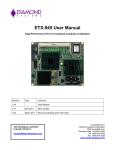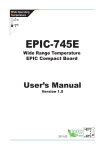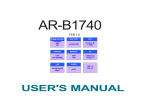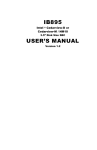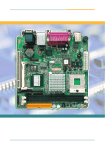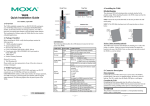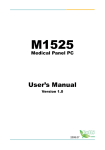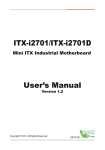Download EmETX-i2900
Transcript
EmETX-i2900 Intel® Atom™ N450/D510 ETX® CPU Module User’s Manual Version 1.1 2014.06 Revision History Version Date Description 1.0 2013/04/11 initial release 1.1 2014/06/30 2.1 update Board Dimensions P.8 Table of Contents Preface....................................................................... iii Copyright Notice..............................................................iii Declaration of Conformity...............................................iii Warning..............................................................................v Replacing the Lithium Battery.........................................v Technical Support.............................................................v Warranty............................................................................vi Chapter 1 - Introduction............................................. 1 1.1 1.2 1.3 1.4 1.5 1.6 The Product................................................................2 About This Manual.....................................................2 Specifications.............................................................3 Inside the Package.....................................................4 Ordering Information.................................................4 The Installation Paths of CD Driver..........................5 Chapter 2 - Board Overview...................................... 7 2.1 Board Dimensions.....................................................8 2.2 Block Diagram ...........................................................9 2.3 Jumpers and Connectors.......................................10 Chapter 3 - BIOS....................................................... 15 3.1 BIOS Main Setup......................................................16 3.2 Advanced Settings...................................................18 3.2.1 CPU Configuration.............................................19 3.2.2 IDE Configuration..............................................20 3.2.3 Floppy Configuration.........................................22 3.2.4 Super IO Configuration.....................................23 3.2.5 Hardware Health Configuration........................25 3.2.5 USB Configuration.............................................26 3.3 Chipset.......................................................................28 3.3.1 North Bridge Chipset Configuration................29 3.3.2 South Bridge Chipset Configuration................30 -i- 3.4 PCIPnP.......................................................................31 3.5 Boot............................................................................32 3.5.1 Boot Setting Configuration...............................33 3.6 Security.....................................................................34 3.7 Exit...........................................................................35 Appendix................................................................... 47 Appendix A: I/O Port Address Map...............................48 Appendix B: Interrupt Request Lines (IRQ).................51 Appendix C: Watchdog Timer (WDT) Setting..............52 - ii - Preface Copyright Notice All Rights Reserved. The information in this document is subject to change without prior notice in order to improve the reliability, design and function. It does not represent a commitment on the part of the manufacturer. Under no circumstances will the manufacturer be liable for any direct, indirect, special, incidental, or consequential damages arising from the use or inability to use the product or documentation, even if advised of the possibility of such damages. This document contains proprietary information protected by copyright. All rights are reserved. No part of this manual may be reproduced by any mechanical, electronic, or other means in any form without prior written permission of the manufacturer. Declaration of Conformity CE The CE symbol on your product indicates that it is in compliance with the directives of the Union European (EU). A Certificate of Compliance is available by contacting Technical Support. This product has passed the CE test for environmental specifications when shielded cables are used for external wiring. We recommend the use of shielded cables. This kind of cable is available from ARBOR. Please contact your local supplier for ordering information. This product has passed the CE test for environmental specifications. Test conditions for passing included the equipment being operated within an industrial enclosure. In order to protect the product from being damaged by ESD (Electrostatic Discharge) and EMI leakage, we strongly recommend the use of CE-compliant industrial enclosure products. Warning This is a class A product. In a domestic environment this product may cause radio interference in which case the user may be required to take adequate measures. FCC Class A This device complies with Part 15 of the FCC Rules. Operation is subject to the following two conditions: - iii - Preface (1)This device may not cause harmful interference, and (2)This device must accept any interference received, including interference that may cause undesired operation. NOTE: This equipment has been tested and found to comply with the limits for a Class A digital device, pursuant to Part 15 of the FCC Rules. These limits are designed to provide reasonable protection against harmful interference when the equipment is operated in a commercial environment. This equipment generates, uses, and can radiate radio frequency energy and, if not installed and used in accordance with the instruction manual, may cause harmful interference to radio communications. Operation of this equipment in a residential area is likely to cause harmful interference in which case the user will be required to correct the interference at his own expense. RoHS ARBOR Technology Corp. certifies that all components in its products are in compliance and conform to the European Union’s Restriction of Use of Hazardous Substances in Electrical and Electronic Equipment (RoHS) Directive 2002/95/EC. The above mentioned directive was published on 2/13/2003. The main purpose of the directive is to prohibit the use of lead, mercury, cadmium, hexavalent chromium, polybrominated biphenyls (PBB), and polybrominated diphenyl ethers (PBDE) in electrical and electronic products. Member states of the EU are to enforce by 7/1/2006. ARBOR Technology Corp. hereby states that the listed products do not contain unintentional additions of lead, mercury, hex chrome, PBB or PBDB that exceed a maximum concentration value of 0.1% by weight or for cadmium exceed 0.01% by weight, per homogenous material. Homogenous material is defined as a substance or mixture of substances with uniform composition (such as solders, resins, plating, etc.). Lead-free solder is used for all terminations (Sn(9696.5%), Ag(3.0-3.5%) and Cu(0.5%)). SVHC / REACH To minimize the environmental impact and take more responsibility to the earth we live, Arbor hereby confirms all products comply with the restriction of SVHC (Substances of Very High Concern) in (EC) 1907/2006 (REACH --Registration, Evaluation, Authorization, and Restriction of Chemicals) regulated by the European Union. All substances listed in SVHC < 0.1 % by weight (1000 ppm) - iv - Preface Warning Single Board Computers and their components contain very delicate Integrated Circuits (IC). To protect the Single Board Computer and its components against damage from static electricity, you should always follow the following precautions when handling it : 1. Disconnect your Single Board Computer from the power source when you want to work on the inside. 2. Hold the board by the edges and try not to touch the IC chips, leads or circuitry. 3. Use a grounded wrist strap when handling computer components. 4. Place components on a grounded antistatic pad or on the bag that comes with the Single Board Computer, whenever components are separated from the system. Replacing the Lithium Battery Incorrect replacement of the lithium battery may lead to a risk of explosion. The lithium battery must be replaced with an identical battery or a battery type recommended by the manufacturer. Do not throw lithium batteries into the trash-can. It must be disposed of in accordance with local regulations concerning special waste. Technical Support If you have any technical difficulties, please consult the user’s manual first at: ftp://ftp.arbor.com.tw/pub/manual Please do not hesitate to call or e-mail our customer service when you still cannot find out the answer. http://www.arbor.com.tw E-mail:[email protected] -v- Preface Warranty This product is warranted to be in good working order for a period of two years from the date of purchase. Should this product fail to be in good working order at any time during this period, we will, at our option, replace or repair it at no additional charge except as set forth in the following terms. This warranty does not apply to products damaged by misuse, modifications, accident or disaster. Vendor assumes no liability for any damages, lost profits, lost savings or any other incidental or consequential damage resulting from the use, misuse of, or inability to use this product. Vendor will not be liable for any claim made by any other related party. Vendors disclaim all other warranties, either expressed or implied, including but not limited to implied warranties of merchantability and fitness for a particular purpose, with respect to the hardware, the accompanying product’s manual(s) and written materials, and any accompanying hardware. This limited warranty gives you specific legal rights. Return authorization must be obtained from the vendor before returned merchandise will be accepted. Authorization can be obtained by calling or faxing the vendor and requesting a Return Merchandise Authorization (RMA) number. Returned goods should always be accompanied by a clear problem description. - vi - Introduction 1 Chapter 1 Introduction Chapter 1 - Introduction -1- Introduction 1.1 The Product EmETX-i2900 needs another carrier board, PBE-1000, to work with to deliver best performance. The I/O cabling from boards to chassis, or the daughter boards are not needed. Money spent on these parts can be saved. Cost is substantially reduced. Enabling easier system upgrade, EmETX-i2900 actually reduces the risk resulted from previous wrong assessment of system performance. It decreases design requirements and eases technical complexity, and therefore reduces business risk. It has these features: • • • • • Fanless Design ETX 3.0 w/ SATA Connectors Soldered Onboard Intel® Atom™ N450/D510 Processor Single Channel 18-bit LVDS, and Analog RGB Extended Operating Temp.: -20 ~ 70ºC 1.2 About This Manual This user’s manual provides general information and installation instructions about the product. This User’s Manual is intended for experienced users and integrators with hardware knowledge of personal computers. If you are not sure about any description in this booklet. please consult your vendor before further handling. -2- Introduction 1.3 Specifications Form Factor CPU ETX CPU Module Intel® Atom™ N450 1.6GHz/D510 1.66GHz CPU Chipset Intel® ICH8M System Memory 1 x 200-pin DDR2 SO-DIMM socket, supporting 667MHz SDRAM up to 2GB Integrated Intel® Graphics Media Accelerator 3150 with Analog RGB/ Single Channel 18-bit LVDS Analog RGB supports resolution up to: - 1400 x 1050 @60Hz (N450) VGA/ LCD Controller - 2048 x 1536 @60Hz (D510) Single channel 18-bit LVDS supports resolution up to: - 1280 x 800 or 1366 x 768 (N450) - 1366 x 768 (D510) Ethernet 1 x Realtek 8103EL PCIe 10/100 Base-T Ethernet BIOS AMI PnP Flash BIOS Serial ATA 2 x Serial ATA with 300MB/s HDD transfer rate IDE Interface 1 x Ultra ATA, support 2 IDE devices I/O Chip Winbond W83627HG Serial Port 2 x RS-232 ports Parallel Port 1 x SPP/EPP/ECP mode selectable KBMS Supports PS/2 interface Keyboard and Mouse Universal Serial Bus 4 x USB 2.0 ports Expansion Interface 4 x PCI masters, ISA Bus, LPC interface Power Requirement +5V, 5VSB Operation Temp. -20 ~ 70ºC (-4 ~ 158ºF) Watchdog Timer 1~255 levels reset Dimension (L x W) 114 x 95 mm (4.5” x 3.7”) -3- Introduction 1.4 Inside the Package Before you begin installing your single board, please make sure that the following materials have been shipped: 1 x EmETX-i2900 ETX® CPU Module 1 x Driver CD 1 x Quick Installation Guide If any of the above items is damaged or missing, contact your vendor immediately. 1.5 Ordering Information EmETX-i2900-N4 EmETX-i2900-D5 Intel® Atom™ N450 1.6GHz ETX CPU Module Intel® Atom™ D510 1.66GHz ETX CPU Module Optional Accessories HS-0742-F3 (2631140951100P) HS-0000-W4 (2631250952202P) PBE-1000 R2.1 CBK-05-1000-00 (6910510000010P) Heat spreader, 114 x 95 x 8 mm Universal evaluation heatsink kit w/ thermal pad (dimension: 125x95x22mm, only used on a flat type heatspreader) ETX® evaluation board in ATX form factor Cable kit for PBE-1000 R2.1 1 x FDD cable 1 x USB cable 3 x COM port cables 2 x IDE cables 1 x TV-out -4- Introduction 1.6 The Installation Paths of CD Driver Windows 2000 & XP Driver Path CHIPSET \CHIPSET\INF 9.11 VGA \GRAPHICS\INTEL_2K_XP_32\5182 AUDIO \AUDIO\REALTEK_HD\WIN2K_XP_x86x64_R252 LAN \ETHERNET\REALTEK\8103EL_WIN5736 Windows 7 Driver Path CHIPSET \CHIPSET\INF 9.11 VGA \GRAPHICS\INTEL_WIN7_32\2230 \GRAPHICS\INTEL_WIN7_64\2214 AUDIO \AUDIO\REALTEK_HD\Win7_R257 LAN \ETHERNET\REALTEK\8103EL_Win7_7040 -5- Introduction This page is intentionally left blank. -6- Board Overview 2 Chapter 2 Board Overview Chapter 2 - Board Overview -7- Board Overview 2.1 Board Dimensions SODIMM 4.00 55.63 51.06 08 ø5. 2.50 40.13 44.45 42.16 90.00 ø2.50 3.00 108.00 33.78 72.90 114.00 -8- 95.00 5.30 SATA Board Overview 2.2 Block Diagram Single Channel DDR2 667MHz Intel® Atom N450 at 1.6GHz/ D510 at 1.66GHz Processor Analog R.G.B. Single Channel 18-bit LVDS COM1 DMIx4 Super IO W83627HG 4 x USB ports Audio LPC I/F HD CODEC HD Link ALC888 PCI Bus COM2 LPT1/ FDD IrDA, Connector ETX3 Connector ETX1 1 x 200-pin DDR2 SO-DIMM KB, MS Intel® ICH8M LPC I/F LPC Conn. Serial ATA I/F 2 x SATA Primary IDE ATA I/F ISA Bus PCI to ISA bridge -9- PCIex1 PATA Host Controller JMB368 PCIex1 10/100 LAN controller 8103EL Secondary IDE ATA I/F 10/100 Mbps Connector ETX4 Connector ETX2 PCI Bus 108.00 3.00 2.50 33.78 Board Overview 72.90 Unit: mm 114.00 2.3 Jumpers and Connectors IDE1 IDE2 LAN SMbus Miscellaneous ISA bus VGA LCD IrDA Serial Ports Parallel Port Floppy Keyboard Mouse PCI bus USB Audio SATA1, SATA2 Connectors (Top side) Pin Description 1 GND 2 TX+ 3 TX- 4 GND 5 RX- 6 RX+ 7 GND 1 7 - 10 - Board Overview LPC1 Connector Connector type: FPC12-14P-P0.5 (Hirose) Pin Description 1 LAD0 2 LAD1 3 LAD2 4 LAD3 5 GND 6 LFRAME# 7 INT_SERIRQ 8 BUF_PLT_RST# 9 GND 10 PCLK_CONN 11 GND 12 GND 13 +3.3V 14 +3.3V 1 14 - 11 - Board Overview ETX1 Connector A1 A3 A5 A7 A9 A11 A13 A15 A17 A19 A21 A23 A25 A27 A29 A31 A33 A35 A37 A39 A41 A43 A45 A47 A49 A51 A53 A55 A57 A59 A61 A63 A65 A67 A69 A71 A73 A75 A77 A79 A81 A83 A85 A87 A89 A91 A93 A95 A97 A99 GND PCICLK3 GND PCICLK1 REQ#3 GNT#2 REQ#2 REQ#1 GNT#0 VCC SERIRQ AD0 AD1 AD4 AD6 CBE#0 AD8 GND AD10 AD11 AD12 AD13 AD14 AD15 CBE#1 VCC PAR PERR# PME# LOCK# TRDY# IRDY# FRAME# GND AD16 AD17 AD19 AD20 AD22 AD23 AD24 VCC AD25 AD28 AD27 AD30 PCIRST# INTR#C INTR#A GND ETX2 Connector GND PCICLK4 GND PCICLK2 GNT#3 VCC3 GNT#1 VCC3 N.C VCC REQ#0 VCC3 AD2 AD3 AD5 AD7 AD9 GND AUXAL MIC AUXAR ASVCC SNDL ASGND SNDR VCC SERR# N.C USB2DEVSEL# USB3STOP# USB2+ GND CBE#2 USB3+ AD18 USB0AD21 USB1CBE#3 VCC AD26 USB0+ AD29 USB1+ AD31 INTR#D INTR#B GND A2 A4 A6 A8 A10 A12 A14 A16 A18 A20 A22 A24 A26 A28 A30 A32 A34 A36 A38 A40 A42 A44 A46 A48 A50 A52 A54 A56 A58 A60 A62 A64 A66 A68 A70 A72 A74 A76 A78 A80 A82 A84 A86 A88 A90 A92 A94 A96 A98 A100 B1 B3 B5 B7 B9 B11 B13 B15 B17 B19 B21 B23 B25 B27 B29 B31 B33 B35 B37 B39 B41 B43 B45 B47 B49 B51 B53 B55 B57 B59 B61 B63 B65 B67 B69 B71 B73 B75 B77 B79 B81 B83 B85 B87 B89 B91 B93 B95 B97 B99 - 12 - GND SD14 SD13 SD12 SD11 SD10 SD9 SD8 MEMW# MEMR# LA17 LA18 LA19 LA20 LA21 LA22 LA23 GND SBHE# SA0 SA1 SA2 SA3 SA4 SA5 VCC SA6 SA7 SA8 SA9 SA10 SA11 SA12 GND SA13 SA14 SA15 SA16 SA18 SA19 IOCHRDY VCC SD0 SD2 SD3 DREQ2 SD5 SD9 IOCHK# GND GND SD15 MASTER# DREQ7 DACK#7 DREQ6 DACK#6 DREQ5 DACK#5 DREQ0 DACK#5 IRQ14 IRQ15 IRQ12 IRQ11 IRQ10 IO16# GND M16# OSC BALE TC DACK#2 IRQ3 IRQ4 VCC IRQ5 IRQ6 IRQ7 SYSCLK REFCH# DREQ1 DACK#1 GND DREQ3 DACK#3 IOR# IOW# SA17 SMEMR# AEN VCC SMEMW# SD1 NOWS# SD4 IRQ9 SD7 RSTDRV GND B2 B4 B6 B8 B10 B12 B14 B16 B18 B20 B22 B24 B26 B28 B30 B32 B34 B36 B38 B40 B42 B44 B46 B48 B50 B52 B54 B56 B58 B60 B62 B64 B66 B68 B70 B72 B74 B76 B78 B80 B82 B84 B86 B88 B90 B92 B94 B96 B98 B100 Board Overview ETX3 Connector C1 C3 C5 C7 C9 C11 C13 C15 C17 C19 C21 C23 C25 C27 C29 C31 C33 C35 C37 C39 C41 C43 C45 C47 C49 C51 C53 C55 C57 C59 C61 C63 C65 C67 C69 C71 C73 C75 C77 C79 C81 C83 C85 C87 C89 C91 C93 C95 C97 C99 GND R HSY VSY DETECT# TX2CLK# TX2CLK GND TX2D1 TX2D1# GND N.C. N.C. GND TX1D2# TX1D2 GND TX1D0 TX1D0# VCC DDC_DATA DDC_CLK BKLTCTL TV_DATA_COMP N.C. LPT/FLPY# VCC STB# N.C. IRRX IRTX RXD2 GND RTS#2 DTR#2 DCD#2 DSR#2 CTS#2 TXD#2 RI#2 VCC RXD1 RTS#1 DTR#1 DCD#1 DSR#1 CTS#1 TXD#1 RI#1 GND GND B G Analog RGB_DDC_CLK Analog RGB_DDC_DATA N.C. N.C. GND TX2D2 TX2D2# GND TX2D0 TX2D0# GND TX1CLK TX1CLK# GND TX1D1 TX1D1# VCC N.C. BLON# VDDEN Y C N.C. GND AFD#/DENSEL PD7/N.C ERR#/HDSEL# PD6/N.C INIT#/DIR# GND PD5/N.C SLIN#/STEP# PD4/DSKCHG# PD3/RDATA# PD2/WP# PD1/TRK0# PD0/INDEX# VCC ACK#/DRV BUSY#/MOT PE/WDATA# SLCT#/WGATE# MSCLK MSDAT KBCLK KBDAT GND ETX4 Connector C2 C4 C6 C8 C10 C12 C14 C16 C18 C20 C22 C24 C26 C28 C30 C32 C34 C36 C38 C40 C42 C44 C46 C48 C50 C52 C54 C56 C58 C60 C62 C64 C66 C68 C70 C72 C74 C76 C78 C80 C82 C84 C86 C88 C90 C92 C94 C96 C98 C100 D1 D3 D5 D7 D9 D11 D13 D15 D17 D19 D21 D23 D25 D27 D29 D31 D33 D35 D37 D39 D41 D43 D45 D47 D49 D51 D53 D55 D57 D59 D61 D63 D65 D67 D69 D71 D73 D75 D77 D79 D81 D83 D85 D87 D89 D91 D93 D95 D97 D99 - 13 - GND 5V_SB PS_ON PWERBTN# KBINH RSMRST# N.C N.C VCC OVCR# EXTSMI# SMBCLK SIDE_CS3# SIDE_CS1# SIDE_A2 SIDE_A0 GND PDIAG_S SIDE_A1 SIDE_INTRQ BATLOW# SIDE_ACK# SIDE_RDY SIDE_IOR# VCC SIDE_IOW# SIDE_DRQ SIDE_D15 SIDE_D0 SIDE_D14 SIDE_D1 SIDE_D13 GND SIDE_D2 SIDE_D12 SIDE_D3 SIDE_D11 SIDE_D4 SIDE_D10 SIDE_D5 VCC SIDE_D9 SIDE_D6 SIDE_D8 GPE2# RXDRXD+ TXDTXD+ GND GND PWGIN SPEAKER BATT LILED ACTLED SPEEDLED I2CLK VCC N.C I2DAT SMBDAT SMBALRT# DASP_S PIDE_CS3# PIDE_CS1# GND PIDE_A2 PIDE_A0 PIDE_A1 N.C PIDE_INTRQ PIDE_ACK# PIDE_RDY VCC PIDE_IOR# PIDE_IOW# PIDE_DRQ PIDE_D15 PIDE_D0 PIDE_D14 PIDE_D1 GND PIDE_D13 PIDE_D2 PIDE_D12 PIDE_D3 PIDE_D11 PIDE_D4 PIDE_D10 VCC PIDE_D5 PIDE_D9 PIDE_D6 CBLID_P# PIDE_D8 SIDE_D7 PIDE_D7 HDRST# GND D2 D4 D6 D8 D10 D12 D14 D16 D18 D20 D22 D24 D26 D28 D30 D32 D34 D36 D38 D40 D42 D44 D46 D48 D50 D52 D54 D56 D58 D60 D62 D64 D66 D68 D70 D72 D74 D76 D78 D80 D82 D84 D86 D88 D90 D92 D94 D96 D98 D100 Board Overview This page is intentionally left blank. - 14 - BIOS 3 Chapter 3 BIOS Chapter 3 - BIOS - 15 - BIOS 3.1 BIOS Main Setup The AMI BIOS provides a Setup utility program for specifying the system configurations and settings. The BIOS RAM of the system stores the Setup utility and configurations. When you turn on the computer, the AMI BIOS is immediately activated. To enter the BIOS SETUP UTILILTY, press “Delete” once the power is turned on. When the computer is shut down, the battery on the motherboard supplies the power for BIOS RAM. The Main Setup screen lists the following information System Overview BIOS Version: displays the current version information of the BIOS Build Date: the date that the BIOS version was made/updated Processor (auto-detected if installed) Speed: displays the processor speed System Memory (auto-detected if installed) Size: lists the memory size information - 16 - BIOS Key Commands BIOS Setup Utility is mainly a key-based navigation interface. Please refer to the following key command instructions for navigation process. “←”“→” Move to highlight a particular configuration screen from the top menu bar / Move to highlight items on the screen “↓” “↑” Move to highlight previous/next item Enter Select and access a setup item/field Esc: On the Main Menu – Quit the setup and not save changes into CMOS (a message screen will display and ask you to select “OK” or “Cancel” for exiting and discarding changes. Use “←” and “→” to select and press “Enter” to confirm) On the Sub Menu – Exit current page and return to main menu Page Up / + Increase the numeric value on a selected setup item / make change Page Down -: Decrease the numeric value on a selected setup item / make change F1 Activate “General Help” screen F10: Save the changes that have been made in the setup and exit. (a message screen will display and ask you to select “OK” or “Cancel” for exiting and saving changes. Use “←” and “→” to select and press “Enter” to confirm) System Time Set the system time. The time format is: Hour : 00 to 23 Minute : 00 to 59 Second : 00 to 59 System Date Set the system date. Note that the ‘Day’ automatically changes when you set the date. The date format is: Day : Sun to Sat Month : 1 to 12 Date : 1 to 31 Year : 1999 to 2099 - 17 - BIOS 3.2 Advanced Settings The “Advanced” screen provides the setting options to configure CPU, IDE, Super IO and other peripherals. You can use “←” and “→” keys to select “Advanced” and use the “↓” and “↑” to select a setup item. Note: please pay attention to the “WARNING” part at the left frame before you decide to configure any setting of an item. - 18 - BIOS 3.2.1 CPU Configuration Press “Enter” on “CPU Configuration” and you will be able to configure the CPU on the “Configure advanced CPU settings” screen. CPU Details Manufacturer: shows the name of the CPU manufacturer Frequency: indicates the processor speed FSB Speed: the data flow speed of FSB (Front Side Bus) Cache L1: shows the Cache L1 size for the CPU Cache L2: shows the Cache L2 size for the CPU Ratio Actual Value: actual value of clock ratio for the CPU Hyper-Threading Technology Options Enabled: Enabled the Hyper-Threading Technology for higher CPU threading speed. (recommended) Disabled: Disabled the Hyper-Threading Technology. - 19 - BIOS 3.2.2 IDE Configuration Select the “IDE Configuration to configure the IDE settings. When an item is selected, there is a status description appearing at the right. You can use “Page Up/+” and “Page Down/-” keys to change the value of a selected item. ATA/IDE Configuration Configures the options of ATA/IDE controllers connected to the board Disabled: disables the ATA/IDE controllers connected to the board Compatible: sets the ATA/IDE controllers to be compatible Enhanced: sets the ATA/IDE controllers to be in enhanced mode Legacy IDE Channels (SATA Pri, PATA Sec): specifies SATA or PATA controllers to be primary or secondary. - 20 - BIOS Primary IDE Master/Slave, Secondary IDE Master/Slave, Third IDE Maser/Slave, Fourth IDE Master/Slave The BIOS Setup displays all the available, connected IDE devices as well as the IDE status. You may enter a specific IDE device to do particular configurations. Press “Enter” to access the submenu of an IDE device on the list. Hard Disk Write Protect Enable or disable Hard Disk Write Protect. If you select “Enabled”, the hard disk will turn into a “write-protected” mode. IDE Detect Time-out (sec) Specifies the delay time for initializing IDE devices. The default value is 0. ATA (PI) 80Pin Cable Detection You can set it as “Host & Device”, “Host” or “Device”. Host refers to the capability of IDE controllers to be able to detect connected IDE cable, while Device is defined as the ability of IDE devices to recognize the connected IDE cable. - 21 - BIOS 3.2.3 Floppy Configuration On the “Floppy” screen, you can enable or disable the floppy drive connected to your system. - 22 - BIOS 3.2.4 Super IO Configuration Use “Super IO Configuration to specify address and modes for Serial Port and Parallel Port. Serial Port1 / Port2 Address Select an address and corresponding interrupt for the first and second serial ports. 3F8/IRQ4 2F8/IRQ3 2E8/IRQ3 3E8/IRQ4 Disabled Auto - 23 - BIOS Serial Port2 Mode Allows BIOS to select mode for serial Port2. Parallel Port Address Select an address for the parallel port. 3BC 378 278 Disabled Parallel Port Mode Select an operating mode for the onboard parallel port. Select Normal, Compatible or SPP unless you are certain your hardware and software both support one of the other available modes. SPP EPP ECP ECP + EPP Normal Parallel Port IRQ Select an interrupt for the parallel port. IRQ5 IRQ7 - 24 - BIOS 3.2.5 Hardware Health Configuration The “Hardware Health Configuration” lists out the temperature and voltage information that is being monitored. The default for “H/W Health Function” is “Enabled. System Temperature Show you the currently monitored system temperature. CPU Temperature Show you the currently monitored CPU temperature. +1.5V/+3.3Vin / +5Vin / +5VSB/VBAT Show you the voltage level of the +1.5V, +3.3Vin, +5Vin, +5VSB, or VBAT standby and battery. - 25 - BIOS 3.2.5 USB Configuration Legacy USB Support Enables support for legacy USB. AUTO option disables legacy support if no USB devices are connected. USB 2.0 Controller Mode Configures the USB 2.0 controller in High Speed (480Mbps) or Full Speed (12MBPS). BIOS EHCI Hand-Off Enabled: enables the EHCI Hand-Off function by BIOS Disabled: disables the EHCI Hand-Off function by BIOS Note: this setting potion allows you to enable EHCI Hand Off if your computer operating system does not support it. EHCI is the abbreviation for Enhanced Host Controller Interface which is necessary for high speed USB operation. - 26 - BIOS USB Mass Storage Device Configuration USB Mass Storage Reset Delay: Number of seconds POST (Power-On Self-Test) waits for the USB mass storage device after start unit command. Emulation Type Sets the value for the system to select the emulation type for USB devices. In general, options include “Auto”, “FDD” and “HDD” (HDD stands for Hard Disk Drive, while FDD is also known as 3 1/2 floppy). Please keep in mind that options such as “FDD” might not always be available as some computers are not built with this type of connectors. Note If “Auto” is selected, USB device with storage less than 530MB will be emulated as Floppy and remain as hard drive. Forced FDD option can be used to force a HDD formatted drive to “BOOT” as FDD (for example, ZIP drive) - 27 - BIOS 3.3 Chipset Select “Chipset” to access to “North Bridge Configuration” and “South Bridge Configuration”. You can enter the sub menu of the two configuration options. - 28 - BIOS 3.3.1 North Bridge Chipset Configuration Initiate Graphic Adapter: Selects which graphics controller to be used as the primary boot device. Internal Graphic Mode Select: Selects the amount of the system memory to enable the internal graphic mode DVMT Mode Setting: FIXED, DVMT (Default), BOTH. DVMT/FIXED Memory Size Setting: 64MB, 128MB (Default), 224MB. Boot Display Device: boot setting for the display device connected to the computer, such as “External CRT” monitor. Flat Panel Type: the resolution types of the connected flat panel display device. - 29 - BIOS 3.3.2 South Bridge Chipset Configuration Normally, the south bridge controls the basic I/O functions, such as USB and audio. This screen allows you to access to the configurations of the I/Os. - 30 - BIOS 3.4 PCIPnP The “PCIPnP” screen provides advanced setting options for your PCI or PnP (plug and play) peripherals. Allocate IRQ to PCI VGA: [Yes]: assigns IRQ to PCI VGA card if card requests IRQ [No]: does not assign IRQ to PCI VGA card even if card requests IRQ [Available]: if an item is specified “Available”, the particular item can be used by PCI or PnP peripherals/devices [Reserved]: if an item is specified as “Reserved”, the particular item can only be used by legacy ISA peripherals/devices Note: please pay attention to the “WARNING” part at the left frame before you decide to configure any setting of an item. - 31 - BIOS 3.5 Boot The “Boot” screen provides the access to configure the settings for system boot. Boot Setting Configuration: enter the sub menu for boot setting. Boot Device Priority: access to the sub menu for boot device priority. Hard Disk Drives: configure the boot settings for the Hard Disk Drives connected to the system. - 32 - BIOS 3.5.1 Boot Setting Configuration Quiet Boot: displays normal POST messages when it’s selected as “Disabled”. When it is set as “Enabled”, OEM messages will be displayed instead of POST messages. The default is “Disabled”. Bootup Num-Lock: modifies Number Lock setting when the system boots up. Select “On” to automatically enable the Number Lock on keyboard when the system is booting up. - 33 - BIOS 3.6 Security The “Security Settings” screen allows you to set password. Change Supervisor Password: the default is “Not Installed”, but you can change the Supervisor Password and then it will appear “Installed”. Please always remember your password or else you will have to reset the whole system. - 34 - BIOS 3.7 Exit Select “Exit” to set exit options, save changes or load default values. Save Changes and Exit When you press “Enter” on this option, a message described as the one below will appear: “Save configuration changes and exit setup?” Pressing <OK> stores the configuration changes made in BIOS in CMOS menu - a special section of memory that stays on after you turn your system off, and then exit. The next time you boot your system up, the new configured system values will take place. Note: you can also press <F10> to enable this operation. - 35 - BIOS Discard Changes and Exit Exit system setup without saving any changes. You can also press <ESC> to activate this function. Load Optimal Defaults When you press <Enter> on this option, a message dialog box will appear asking for your confirmation: Load Optimal Defaults? [OK] [Cancel] Press [OK] to load the BIOS Optimal Default values for all the setup options. You can also press <F9> key to enable this operation. - 36 - BIOS 3.8 AMI BIOS Checkpoints 3.8.1 Checkpoint Ranges Status Code Range Description 0x01 – 0x0B SEC execution 0x0C – 0x0F SEC errors 0x10 – 0x2F PEI execution up to and including memory detection 0x30 – 0x4F PEI execution after memory detection 0x50 – 0x5F PEI errors 0x60 – 0x8F DXE execution up to BDS 0x90 – 0xCF BDS execution 0xD0 – 0xDF DXE errors 0xE0 – 0xE8 S3 Resume (PEI) 0xE9 – 0xEF S3 Resume errors (PEI) 0xF0 – 0xF8 Recovery (PEI) 0xF9 – 0xFF Recovery errors (PEI) - 37 - BIOS 3.8.2 Standard Checkpoints SEC Phase Status Code 0x00 Description Not used Progress Codes 0x01 Power on. Reset type detection (soft/hard). 0x02 AP initialization before microcode loading 0x03 North Bridge initialization before microcode loading 0x04 South Bridge initialization before microcode loading 0x05 OEM initialization before microcode loading 0x06 Microcode loading 0x07 AP initialization after microcode loading 0x08 North Bridge initialization after microcode loading 0x09 South Bridge initialization after microcode loading 0x0A OEM initialization after microcode loading 0x0B Cache initialization SEC Error Codes 0x0C – 0x0D Reserved for future AMI SEC error codes 0x0E Microcode not found 0x0F Microcode not loaded - 38 - BIOS PEI Phase Status Code Description Progress Codes 0x10 PEI Core is started 0x11 Pre-memory CPU initialization is started 0x12 Pre-memory CPU initialization (CPU module specific) 0x13 Pre-memory CPU initialization (CPU module specific) 0x14 Pre-memory CPU initialization (CPU module specific) 0x15 Pre-memory North Bridge initialization is started 0x16 Pre-Memory North Bridge initialization (North Bridge module specific) 0x17 Pre-Memory North Bridge initialization (North Bridge module specific) 0x18 Pre-Memory North Bridge initialization (North Bridge module specific) 0x19 Pre-memory South Bridge initialization is started 0x1A Pre-memory South Bridge initialization (South Bridge module specific) 0x1B Pre-memory South Bridge initialization (South Bridge module specific) 0x1C Pre-memory South Bridge initialization (South Bridge module specific) 0x1D – 0x2A OEM pre-memory initialization codes 0x2B Memory initialization. Serial Presence Detect (SPD) data reading 0x2C Memory initialization. Memory presence detection 0x2D Memory initialization. Programming memory timing information 0x2E Memory initialization. Configuring memory 0x2F Memory initialization (other). 0x30 Reserved for ASL (see ASL Status Codes section below) 0x31 Memory Installed - 39 - BIOS 0x32 CPU post-memory initialization is started 0x33 CPU post-memory initialization. Cache initialization 0x34 CPU post-memory initialization. Application Processor(s) (AP) initialization 0x35 CPU post-memory initialization. Boot Strap Processor (BSP) selection 0x36 CPU post-memory initialization. System Management Mode (SMM) initialization 0x37 Post-Memory North Bridge initialization is started 0x38 Post-Memory North Bridge initialization (North Bridge module specific) 0x39 Post-Memory North Bridge initialization (North Bridge module specific) 0x3A Post-Memory North Bridge initialization (North Bridge module specific) 0x3B Post-Memory South Bridge initialization is started 0x3C Post-Memory South Bridge initialization (South Bridge module specific) 0x3D Post-Memory South Bridge initialization (South Bridge module specific) 0x3E Post-Memory South Bridge initialization (South Bridge module specific) 0x3F-0x4E 0x4F OEM post memory initialization codes DXE IPL is started PEI Error Codes 0x50 Memory initialization error. Invalid memory type or incompatible memory speed 0x51 Memory initialization error. SPD reading has failed 0x52 Memory initialization error. Invalid memory size or memory modules do not match. 0x53 Memory initialization error. No usable memory detected 0x54 Unspecified memory initialization error. - 40 - BIOS 0x55 Memory not installed 0x56 Invalid CPU type or Speed 0x57 CPU mismatch 0x58 CPU self test failed or possible CPU cache error 0x59 CPU micro-code is not found or micro-code update is failed 0x5A Internal CPU error 0x5B reset PPI is not available 0x5C-0x5F Reserved for future AMI error codes S3 Resume Progress Codes 0xE0 S3 Resume is stared (S3 Resume PPI is called by the DXE IPL) 0xE1 S3 Boot Script execution 0xE2 Video repost 0xE3 OS S3 wake vector call 0xE4-0xE7 Reserved for future AMI progress codes S3 Resume Error Codes 0xE8 S3 Resume Failed 0xE9 S3 Resume PPI not Found 0xEA S3 Resume Boot Script Error 0xEB S3 OS Wake Error 0xEC-0xEF Reserved for future AMI error codes Recovery Progress Codes 0xF0 Recovery condition triggered by firmware (Auto recovery) 0xF1 Recovery condition triggered by user (Forced recovery) 0xF2 Recovery process started 0xF3 Recovery firmware image is found 0xF4 Recovery firmware image is loaded 0xF5-0xF7 Reserved for future AMI progress codes Recovery Error Codes 0xF8 Recovery PPI is not available - 41 - BIOS 0xF9 Recovery capsule is not found 0xFA Invalid recovery capsule 0xFB – 0xFF Reserved for future AMI error codes DXE Phase Status Code Description 0x60 DXE Core is started 0x61 NVRAM initialization 0x62 Installation of the South Bridge Runtime Services 0x63 CPU DXE initialization is started 0x64 CPU DXE initialization (CPU module specific) 0x65 CPU DXE initialization (CPU module specific) 0x66 CPU DXE initialization (CPU module specific) 0x67 CPU DXE initialization (CPU module specific) 0x68 PCI host bridge initialization 0x69 North Bridge DXE initialization is started 0x6A North Bridge DXE SMM initialization is started 0x6B North Bridge DXE initialization (North Bridge module specific) 0x6C North Bridge DXE initialization (North Bridge module specific) 0x6D North Bridge DXE initialization (North Bridge module specific) 0x6E North Bridge DXE initialization (North Bridge module specific) 0x6F North Bridge DXE initialization (North Bridge module specific) 0x70 South Bridge DXE initialization is started 0x71 South Bridge DXE SMM initialization is started 0x72 South Bridge devices initialization 0x73 South Bridge DXE Initialization (South Bridge module specific) - 42 - BIOS 0x74 South Bridge DXE Initialization (South Bridge module specific) 0x75 South Bridge DXE Initialization (South Bridge module specific) 0x76 South Bridge DXE Initialization (South Bridge module specific) 0x77 South Bridge DXE Initialization (South Bridge module specific) 0x78 ACPI module initialization 0x79 CSM initialization 0x7A – 0x7F Reserved for future AMI DXE codes 0x80 – 0x8F OEM DXE initialization codes 0x90 Boot Device Selection (BDS) phase is started 0x91 Driver connecting is started 0x92 PCI Bus initialization is started 0x93 PCI Bus Hot Plug Controller Initialization 0x94 PCI Bus Enumeration 0x95 PCI Bus Request Resources 0x96 PCI Bus Assign Resources 0x97 Console Output devices connect 0x98 Console input devices connect 0x99 Super IO Initialization 0x9A USB initialization is started 0x9B USB Reset 0x9C USB Detect 0x9D USB Enable 0x9E – 0x9F Reserved for future AMI codes 0xA0 IDE initialization is started 0xA1 IDE Reset 0xA2 IDE Detect 0xA3 IDE Enable - 43 - BIOS 0xA4 SCSI initialization is started 0xA5 SCSI Reset 0xA6 SCSI Detect 0xA7 SCSI Enable 0xA8 Setup Verifying Password 0xA9 Start of Setup 0xAA Reserved for ASL (see ASL Status Codes section below) 0xAB Setup Input Wait 0xAC Reserved for ASL (see ASL Status Codes section below) 0xAD Ready To Boot event 0xAE Legacy Boot event 0xAF Exit Boot Services event 0xB0 Runtime Set Virtual Address MAP Begin 0xB1 Runtime Set Virtual Address MAP End 0xB2 Legacy Option ROM Initialization 0xB3 System Reset 0xB4 USB hot plug 0xB5 PCI bus hot plug 0xB6 Clean-up of NVRAM 0xB7 Configuration Reset (reset of NVRAM settings) 0xB8 – 0xBF Reserved for future AMI codes 0xC0 – 0xCF OEM BDS initialization codes DXE Error Codes 0xD0 CPU initialization error 0xD1 North Bridge initialization error 0xD2 South Bridge initialization error 0xD3 Some of the Architectural Protocols are not available 0xD4 PCI resource allocation error. Out of Resources 0xD5 No Space for Legacy Option ROM 0xD6 No Console Output Devices are found - 44 - BIOS 0xD7 No Console Input Devices are found 0xD8 Invalid password 0xD9 Error loading Boot Option (LoadImage returned error) 0xDA Boot Option is failed (StartImage returned error) 0xDB Flash update is failed 0xDC Reset protocol is not available ACPI/ASL Checkpoints Status Code Description 0x01 System is entering S1 sleep state 0x02 System is entering S2 sleep state 0x03 System is entering S3 sleep state 0x04 System is entering S4 sleep state 0x05 System is entering S5 sleep state 0x10 System is waking up from the S1 sleep state 0x20 System is waking up from the S2 sleep state 0x30 System is waking up from the S3 sleep state 0x40 System is waking up from the S4 sleep state 0xAC System has transitioned into ACPI mode. Interrupt controller is in PIC mode. 0xAA System has transitioned into ACPI mode. Interrupt controller is in APIC mode. - 45 - BIOS This page is intentionally left blank. - 46 - Appendix Appendix Appendix - 47 - Appendix Appendix A: I/O Port Address Map Each peripheral device in the system is assigned a set of I/O port addresses which also becomes the identity of the device. The following table lists the I/O port addresses used. Address Device Description 00000000 - 00000007 DMA Controller 00000000 - 00000CF7 PCI bus 00000010 - 0000001F Motherboard Resource 00000020 - 00000021 Programmable Interrupt Controller 00000022 - 0000003F Motherboard Resource 00000040 - 00000043 System Timer 00000044 - 0000005F Motherboard Resource 00000060 - 00000060 Standard 101/102-Key or Microsoft Natural PS/2 Keyboard 00000061 - 00000061 System Speaker 00000062 - 00000063 Motherboard Resource 00000064 - 00000064 Standard 101/102-Key or Microsoft Natural PS/2 Keyboard 00000065 - 0000006F Motherboard Resource 00000070 - 00000073 System CMOS/real time clock 00000074 - 0000007F Motherboard Resource 00000080 - 00000090 DMA Controller 00000091 - 00000093 Motherboard Resource 00000094 - 0000009F DMA Controller 000000A0 - 000000A1 Programmable Interrupt Controller 000000A2 - 000000BF Motherboard Resource 000000C0 - 000000DF DMA Controller 000000E0 - 000000EF Motherboard Resource 000000F0 - 000000FF Numeric Data Processor 000001F0 - 000001F7 Primary IDE Channel 00000274 - 00000277 ISAPNP Read Data Port - 48 - Appendix 00000279 - 00000279 ISAPNP Read Data Port 00000294 - 00000297 Motherboard Resource 000002E8 - 000002EF Communications Port (COM4) 000002F8 - 000002FF Communications Port (COM2) 00000378 - 0000037F Printer Port (LPT1) 000003B0 - 000003BB Mobile Intel® 945 Express Chipset Family 000003C0 - 000003DF Mobile Intel® 945 Express Chipset Family 000003E8 - 000003EF Communications Port (COM3) 000003F6 - 000003F6 Primary IDE Channel 000003F8 - 000003FF Communications Port (COM1) 00000400 - 000004BF Motherboard Resource 000004D0 - 000004D1 Motherboard Resource 00000500 - 0000051F Intel® 82801G (ICH7 Family) SMBus Controller - 27DA 00000680 - 000006FF Motherboard Resource 00000778 - 0000077B Printer Port (LPT1) 00000880 - 0000088F Motherboard Resource 00000A78 - 00000A7B Motherboard Resource 00000BBC - 00000BBF Motherboard Resource 00000BBC - 00000BBF Motherboard Resource 00000D00 - 0000FFFF PCI bus 00000E78 - 00000E7B Motherboard Resource 00000F78 - 00000F7B Motherboard Resource 00000FBC - 00000FBF Motherboard Resource 0000B000 - 0000BFFF Intel® 82801G (ICH7 Family) PCI Express Root Port - 27D4 0000C000 - 0000CFFF Intel® 82801G (ICH7 Family) PCI Express Root Port - 27D0 0000DF00 - 0000DF3F Intel® PRO/100 VE Network Connection 0000F000 - 0000F0FF Realtek AC’97 Audio 0000F300 - 0000F30F Intel® 82801GBM/GHM (ICH7-M Family) Serial ATA Storage Controller - 27C4 - 49 - Appendix 0000F400 - 0000F40F Intel® 82801GBM/GHM (ICH7-M Family) Serial ATA Storage Controller - 27C4 0000F500 - 0000F50F Intel® 82801GBM/GHM (ICH7-M Family) Serial ATA Storage Controller - 27C4 - 50 - Appendix Appendix B: Interrupt Request Lines (IRQ) Peripheral devices use interrupt request lines to notify CPU for the service required. The following table shows the IRQ used by the devices on board. Level Function IRQ 01 Standard 101/102-Key or Microsoft Natural PS/2 Keyboard IRQ 03 Communications Port IRQ 04 Communications Port IRQ 08 System CMOS/real time clock IRQ 09 Microsoft ACPI-Compliant System IRQ 10 Communications Port IRQ 11 Communications Port IRQ 12 PS/2 Compatible Mouse IRQ 13 Math Coprocessor IRQ 14 Primary IDE Channel IRQ 15 Intel® 82801G (ICH7 Family) SMBus Controller - 27DA IRQ 16 Intel® 82801G (ICH7 Family PCI Express Root Port - 27D0 IRQ 16 Intel® 82801G (ICH7 Family) USB Universal Host Controller - 27CB IRQ 16 Mobile Intel 945GM Express Chipset Family IRQ 17 Realtek AC’97 Audio IRQ 18 Intel® 82801G (ICH7 Family) PCI Express Root Port - 27D4 IRQ 18 Intel® 82801G (ICH7 Family) USB Universal Host Controller - 27CA IRQ 19 Intel® 82801G (ICH7 Family) USB Universal Host Controller - 27C9 IRQ 19 Intel® 82801G (ICH7-M Family) Serial ATA Storage Controller - 27C4 IRQ 19 Intel® 82801G (ICH7 Family) USB Universal Host Controller - 27C9 IRQ 20 Intel® PRO/100 VE Network Connection IRQ 23 Intel® 82801G (ICH7 Family) USB Universal Host Controller - 27C8 IRQ 23 Intel® 82801G (ICH7 Family) USB2 Enhanced Host Controller 27CC - 51 - Appendix Appendix C: Watchdog Timer (WDT) Setting WDT is widely used for industry application to monitoring the activity of CPU. Application software depends on its requirement to trigger WDT with adequate timer setting. Before WDT time out, the functional normal system will reload the WDT. The WDT never time out for a normal system. Then, WDT will time out and reset the system automatically to avoid abnormal operation. This board supports 255 levels watchdog timer by software programming. Below are the source codes written in assembly & C, please take them for WDT application examples. /*----- #include #include #include Include Header Area -----*/ “math.h” “stdio.h” “dos.h” /*----- routing, sub-routing -----*/ void main() { outportb(0x2e, 0x87); outportb(0x2e, 0x87); /* initial IO port twice */ outportb(0x2e, 0x2B); outportb(0x2e+1, 0x00); /* select CR2B */ /* update CR2B bit4 to 00h */ /* Set PIN89 as WDTO */ outportb(0x2e, 0x07); outportb(0x2e+1, 0x08); outportb(0x2e, 0x30); outportb(0x2e+1, 0x01); outportb(0x2e, 0xf0); outportb(0x2e+1, 0x00); outportb(0x2e, 0xf5); outportb(0x2e+1, 0x00); outportb(0x2e, 0xF6); outportb(0x2e+1, 0x05); /* /* /* /* /* /* /* /* /* /* } outportb(0x2e, 0xAA); /* stop program W83627, Exit */ point to logical device selector */ select logical device 8 */ select CR30 */ update CR30 to 01h */ select CRF0 */ update CRF0 to 00h */ select CRF5 to set timer unit */ update CRF5 bit2, 0:sec; 1:Min. */ select CRF6 */ update CRF6 to 05h (5 sec) */ - 52 - Appendix This page is intentionally left blank. - 53 -