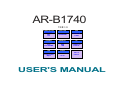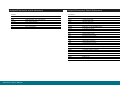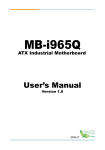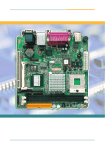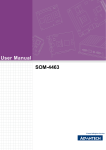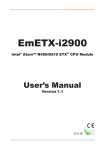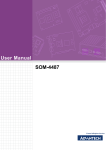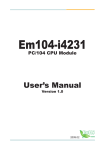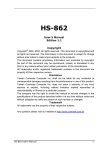Download USER`S MANUAL
Transcript
AR-B1740 VER 1.0 CPU TYPE CPU mPGA478M Pentium M 1.7GHz CHIPSET MEMORY I/O ICH4 Intel 855GME DDR 1GB USB/Serial/ IrDA/LPT LAN AUDIO FORM FACTOR Half-sieze SBC PCI 10/100/Gigabit Mbps AC'97 IDE x 4 FDD x 2 USER'S MANUAL Copyright© 2003 All Rights Reserved. The information in this document is subject to change without prior notice in order to improve the reliability, design and function. It does not represent a commitment on the part of the manufacturer. Under no circumstances will the manufacturer be liable for any direct, indirect, special, incidental, or consequen-tial damages arising from the use or inability to use the product or documentation, even if advised of the possibility of such damages. This document contains proprietary information protected by copyright. All rights are reserved. No part of this manual may be reproduced by any mechanical, electronic, or other means in any form without prior written permission of the manufacturer. Warning Single Board Computers and their components contain very delicate Integrated Circuits (IC). To protect the Single Board Computer and its components against damage from static electricity, you should always follow the following precautions when handling it : 1. Disconnect your Single Board Computer from the power source when you want to work on the inside 2. Hold the board by the edges and try not to touch the IC chips, leads or circuitry 3. Use a grounded wrist strap when handling computer components. 4. Place components on a grounded antistatic pad or on the bag that came with the Single Board Computer, whenever components are separated from the system 5. Compact Flash Card is not hot-plug since it uses IDE interface. About this Manual This manual provides general information and installation instructions about the board and this User's Manual is intended for experienced users and integrators with hardware knowledge of personal computers. If you are not sure about any description in this User's Manual, please consult your vendor before further handling. Replacing the lithium battery Incorrect replacement of the lithium battery may lead to a risk of explosion. The lithium battery must be replaced with an identical battery or a battery type recommended by teh manufacturer (BR2335). Do not throw lithium batteries into the trashcan. It must be disposed of in accordance with local requlations concerning special waste. AR-B1740 User's Manual 2 Warranty PACKING LIST This product is warranted to be in good working order for a period of one year from the date of purchase. Should this product fail to be in good working order at any time during this period, we will, at our option, replace or repair it at no additional charge except as set forth in the following terms. This warranty does not apply to products damaged by misuse, modifications, accident or disaster. AR-B1740 Vendor assumes no liability for any damages, lost profits, lost savings or any other incidental or consequential damage resulting from the use, misuse of, or inability to use this product. Vendor will not be liable for any claim made by any other related party. 1xPRINT Cable 2xCOM Flat Cable 1xFDD Cable 1xUSB V2.0 Cable 1xAUDIO Cable 1xIDE Cable 1xUltraDMA 100 IDE Flat Cable 1xY Cable 1xCooler Vendors disclaim all other warranties, either expressed or implied, including but not limited to implied warranties of merchantibility and fitness for a particular purpose, with respect to the hardware, the accompanying product's manual(s) and written materials, and any accompanying hardware. This limited warranty gives you specific legal rights. Return authorization must be obtained from the vendor before returned merchandise will be accepted. Authorization can be obtained by calling or faxing the vendor and requesting a Return Merchandise Authorization (RMA) number. Returned goods should always be accompanied by a clear problem description. 1 x CD-ROM (driver) Before up and running, please make sure the package contains all of above accessories. If any of the above items is damaged or missing, contact your vendor immediately. Ordering Codes AR-B1740 Low power Intel Pentium-M Half size PCI BUS SBC with CRT/LCD & LAN AR-B1740 User's Manual 3 Specification MODEL AR-B1740 SYSTEM AR-B1740 CPU mPGA478M socket support: Pentium-M with FSB 400 up to 2.0 GHz CPU Cache CPU Integrated Chipset Southbridge: ICH4; Northbridge: Intel 855GME Memory One 184-pin DIMM sockets support up to 1GB DDR SDRAM (266MHz/333MHz) ECC Display Chipset: 855GME integrated graphic, 4 x AGP Display Memory: Memory shared up to 64MB (DVMT) Display Type: CRT/ LCD LVDS panel supported 2 channel 48 bit resolution up to 1600x1200 at 85Hz & 2048x1536 at 75Hz TTL 24 bit supported Fast Ethernet 1x Onboard 10/100 Mbps Fast Ethernet (Intel 82562ET PHY) Audio ICH4 integrated audio with AC97 Codec Audio Interactive (MIC in, Line-in, Speaker out, AC'97 ver. 2.3) Flash Disk CompactFlash Type II Serial Port 1 x RS-232C & 1 x RS-232C/422/485 Parallel Port 1 x Parallel prot supports SPP, EPP and ECP mode Enhanced IDE 2 ports and up to 4 ATAPI devices, Ultra DMA transfer rates 33/66/100MB/sec (IDE1: 40 Pin DMA 100; IDE2: 44 Pin DMA 33) Floppy 2 floppy disk drives IrDA 1 x IrDA USB 6 x USB 2.0 Ports K/B & Mouse 1 x PS/2 connector for keyboard & mouse Watchdog Timer 256 level generates RESET System Board Multiple I/O Mechanical and Environment AR-B1740 User's Manual Power Requirement: [email protected], [email protected] (Pentium M 1.7Ghz + 1GB DDR SDRAM) Power Consumption: TBD Typical: 18W@5V (1.1GHz LV CPU) Operating Temperature: 0 ~ 60¢XC (32 ~ 140¢XF) Storage Temperature: -20 ~ 80¢XC (-68 ~ 176¢XF) Relative Humidity: 0% ~ 90% Dimension (Lx W): 185 x 122 mm (7.3" x 4.8") Weight: 0.6Kg (1.32 Ib) 4 Board Layout Board Dimension 5 AR-B1740 User's Manual 5 Jumper/Connector quick reference Jumpers Jumper/Connector Quick Reference Connectors Lable Function Lable Function JBAT1 Clear CMOS AUDIO1 Audio Interface Port JRS2 COM2 RS-232C / 422 / 485 Selection CFD1 Compact Flash Disk JVLCD1 LVDS voltage selection COM1 RS-232C Serial Port JSMB1 External SMB COM2 Serial Port (RS-232C/422/485) JFRT1 Switches & Indicators CPUF1 CPU Fan connector J1 CPU Type selection DIMM1 DDR bank 1/2 184 pin DIMM Socket EATX1 ATX feature connector EKB1 External Keyboard Connector AR-B1740 User's Manual FDD1 Floppy Disk Drive Connector IDE1 Primary IDE Connector IDE2 Secondary IDE Connector INV1 LCD Inverter Connector KBM1 Keyboard and PS/2 Mouse LAN1 10/100 LAN1 Connector LAN2 10/100/1000 M Connector LCD1 18bit/24bit TTL Flat Panel Connector (DF13 40 pin) LVDS1 24bit LVDS Panel Connector (DF13 30 pin) LPT1 Parallel Port PWR1 4P Auxiliary Power Connector IR1 Infrared (IR) Connector USB1 USB Port 0,1 USB2 USB Port 2,3 USB3 USB Port 4,5 VGA1 VGA Display Connector 6 CMOS Jumper Settings 1 3 CMOS Operation (JBAT1) 2 Type : JBAT1: onboard 3-pin header If the AR-B1740 refuses to boot due to inappropriate CMOS settings, here is how to proceed to clear (reset) the CMOS to its default values. CMOS Setup (JBAT1) JBAT1 JBAT1 Normal Operation 1-2 ON Clear CMOS default setting 2-3 ON Status 1-2 ON External SMB Type : JSMB1: onboard 3-pin header 1 Pin Description 1 2 3 SMB DATA SMB CLK GND 2 LVDS LCD Power Selection Type : JVLCD1: onboard 3-pin header The voltage of LCD panel could be selected by JV9 in 5V or 3.3V . Mode 3.3V AR-B1740 User's Manual 2 3 JVLCD1 JVLCD1 2-3 5V default setting 1 1-2 3.3V 7 Serial Port Selection (RS232C/422/485) RS-232C/422/485 Mode select (JRS2) Type : JRS2: onboard 6-pin(2*3) header JRS2 Selection RS-232C 1-2 ON 3-4 5-6 OFF OFF RS-422 OFF ON OFF OFF OFF ON RS-485 default setting 2 4 6 1 3 5 RS-232C CPU Type Selection Type : J1: onboard 2-pin header The CPU VccA (PLL supply voltage) could be selected by J1 in 1.5 V or 1.8 1 2 Mode J1 CPU : 1.8V ON correct setting of CPU VccA before up and running. Note:VccA Please make sure the CPU VccA : 1.5V OFF default setting AR-B1740 User's Manual VccA : 1.8 V 8 Switches and Indicators Reset Button 1 2 Connector : RESET Pin Description 1 RESET 2 GND RESET PLED JFRT1 HLED ESPK ATX Soft Power Switch 9 10 Power LED Connector Connector : PLED Power LED can be indicated when the CPU card is on or off. And keyboard lock can be used to disable the keyboard function so the PC will not respond by any input. Pin Description 3 Power LED+ 4 Power LED- Power LED status description Power Type AT Power Power On On ATX Power On Power Suspend Fast Glittering Fast Glittering Power Off Off Slow Glittering Hard Disk LED Connector Connector : HLED Pin Description 5 Hard Disk LED+ 6 Hard Disk LED- External Speaker Connector Connector : ESPK1 Pin Description 7 +5V 8 Speak out AR-B1740 User's Manual 9 Audio Interface Connector : JCOM2 Type : onboard 4-pin box header 9 1 Audio1 Connector : Audio1 Type : Onboard 10-pin box header Pin Description 1 3 5 7 9 LINE IN LEFT GND MIC GND SPEAKER LEFT Pin 2 4 6 8 4321 10 2 Pin Description Pin Description 1 485DATA+(422TXD+) 2 485DATA-(422TXD-) 3 422RXD+ 4 422RXD- Description LINE IN RIGHT GND NC GND 10 SPEAKER RIGHT COM Port Connector COM1 Connector : COM1 Type : onboard 10-pin box header Pin Description Pin 1 DCD 2 RXD 3 TXD 4 DTR 5 GND 6 DSR 7 RTS 8 CTS 9 RI Connector : COM2 Type : onboard 10-pin box header Pin COM2 Description Pin 1 DCD2 2 RXD2 3 TXD2 4 DTR2 5 GND 6 DSR2 7 RTS2 8 CTS2 9 RI 10 NC AR-B1740 User's Manual Description Description 10 CPU Fan Connector 123 Connector : CPUF1 Type : onboard 3-pin wafer connector Pin Description 1 GND 2 +12V 3 FAN Dectect CPUF1 Keyboard & Mouse Connector 1 2 3 4 5 EKB1 AT Keyboard Connector : EKB1 Type : Onboard 5-pin header Pin Description 1 3 5 CLK NC Vcc Pin 2 4 Description DATA GND 3 1 PS/2 Keyboard & Mouse 5 6 Connector: KBM1 Type: 6-pin Mini DIN connector on bracket 2 Pin Description Pin Description 1 3 5 KB-DATA GND KB-CLK 2 4 MS-DATA VCC 6 MS-CLK Note: KBM1 supports PS/2 keyboard directly, and PS/2 mouse suppoted with the additional PS2 1-to-2 cable in the standard packing. AR-B1740 User's Manual 11 Interface Connectors HDD, FDD Enhance IDE Connector Interface Connectors HDD, FDD 33 34 1 2 1 2 Floppy Disk Drive Connector Connector : FDD1 Type : onboard 34-pin box header Pin 1 Description GND Pin 2 Connector : IDE1 Type : Two onboard 40-pin box headers Pin Description Pin Description DRIVE DENSITY SELECT 0 1 #RESET 2 GND D7 4 D8 Description 3 GND 4 NC 3 5 GND 6 DRIVE DENSITY SELECT 1 5 D6 6 D9 D5 8 D10 7 GND 8 #INDEX 7 9 GND 10 #MOTOR ENABLE A 9 D4 10 D11 D3 12 D12 11 GND 12 #DRIVER SELECT B 11 13 GND 14 #DRIVER SELECT A 13 D2 14 D13 #MOTOR ENABLE B 15 D1 16 D14 #DIRECTION 17 D0 18 D15 #STEP 19 GND 20 NC/(Vcc) REQ 22 GND 15 17 19 GND GND GND 16 18 20 21 GND 22 #WRITE DATA 21 23 GND 24 #WRITE GATE 23 #IOW 24 GND #IOR 26 GND 25 GND 26 #TRACK 0 25 27 GND 28 #WRITE PROTECT 27 #IORDY 28 IDESEL #DACK 30 GND 29 GND 30 #READ DATA 29 31 GND 32 #HEAD SELECT 31 IRQ 32 NC (-IOCS16) #DISK CHANGE 33 ADDR1 34 CBLID 33 GND AR-B1740 User's Manual 34 35 ADDR0 36 ADDR2 37 #CS1 38 #CS3(#HD SELECT1) 39 #ACT 40 GND 12 Enhance IDE Connector Peripheral Port 1 2 Connector : IDE2 Type : One onboard 44-pin box headers Connector : LPT1 Type : onboard 26-pin box header 25 26 1 2 LPT1 Pin Description Pin Description Pin Description Pin Description 1 #RESET 2 GND 1 #STROBE 2 #AUTO FEED 3 D7 4 D8 3 DATA0 4 #ERROR 5 D6 6 D9 5 DATA1 6 #INITIALIZE 7 D5 8 D10 7 DATA2 8 #SELECT INPUT 9 D4 10 D11 9 DATA3 10 GND 11 D3 12 D12 11 DATA4 12 GND 13 D2 14 D13 13 DATA5 14 GND 15 D1 16 D14 15 DATA6 16 GND 17 D0 18 D15 17 DATA7 18 GND 19 GND 20 NC 19 #ACKNOWLEDGE 20 GND 21 REQ 22 GND 21 BUSY 22 23 #IOW 24 GND 22 PAPER EMPTY 24 GND 25 #IOR 26 GND 25 SELECT 26 GND 27 #IORDY 28 IDESEL 29 #DACK 30 GND 31 IRQ 32 NC (-IOCS16) 33 ADDR1 34 CBLID 35 ADDR0 36 ADDR2 37 #CS1 38 #CS3(#HD SELECT1) 39 #ACT 40 GND 41 Vcc 42 Vcc 43 GND 44 AR-B1740 User's Manual GND NC 13 LCD Inverter connector Connector : INV1 1 2 3 4 5 Type : Onboard 5-pin mini boxheader Pin Description 1 3 +12 V on/off 5 Pin 2 4 Description GND brightness control GND LAN connector LAN1 LAN ConnectLAN Port 1 2 3 4 5 6 7 8 Connector : LAN1(10/100Mbps) Type : external RJ-45 on bracket Pin 1 Desciption 2 3 4 5 6 7 8 TX+ TX- RX+ NC NC RX- NC NC 4 5 6 7 8 Connector : LAN2(1000Mbps) Type : external RJ-45 on bracket Pin 1 Desciption 2 3 MDX0+ MDX0- MDX1+ MDX2+ MDX2- MDX1- MDX3+ MDX3- AR-B1740 User's Manual 14 18/24bit TTL Flat Panel Connector Connector : LCD1 Type : Onboard DF13 40-pin LVDS LCD Connector 39 1 1 29 2 30 Connector LVDS1 Type : onboard 30-pin DF-13 Connector 2 LCD1 LCD1 pin Assignment Pin 1 3 5 7 9 11 13 15 17 19 21 23 25 27 29 31 33 35 37 39 Description VDD Ground VDD NA R0 R2 R4 R6 G0 G2 G4 G6 B0 B2 B4 B6 Ground FPSCLK DTMG NA Pin 2 4 6 8 10 12 14 16 18 20 22 24 26 28 30 32 34 36 38 40 Description VDD Ground VDD Ground R1 R3 R5 R7 G1 G3 G5 G7 B1 B3 B5 B7 Ground VS HS NA 40 Pin Signal Pin Signal 1 VDD 2 VDD 3 TX1CLK+ 4 TX2CLK+ 5 TX1CLK- 6 TX2CLK- 7 GND 8 GND 9 TX1D0+ 10 TX2D0+ 11 TX1D0- 12 TX2D0- 13 GND 14 GND 15 TX1D1+ 16 TX2D1+ 17 TX1D1- 18 TX2D1- 19 GND 20 GND 21 TX1D2+ 22 TX2D2+ 23 TX1D2- 24 TX2D2- 25 GND 26 GND 27 TX1D3+ 28 TX2D3+ 29 TX1D3- 30 TX2D3- Note: VDD Voltage selected by JVLCD1 in 5V or 3.3V. Note: VDD Voltage selected by JVLCD1 in 5V or 3.3V. AR-B1740 User's Manual 15 Power Connector PWR1 fer connector Pin +5 V GND GND +12 V Description 1 +5V 2 GND 3 GND 4 +12V Infrared (IR) Connector Infrared (IR) Connector Connector : IR1 1 2 3 4 5 Type : onboard 5-pin header Pin Description Pin Description 1 3 Vcc IRRX 2 4 NC GND 5 IRTX VGA Connector 6 VGA1 Connector : VGA1 Type : external 15-pin D-sub female connector 11 12 13 14 15 1 2 3 4 5 10 Pin Description Description GND 11 NC RED 2 GREEN 7 GND 12 VDDAT 3 BLUE 8 GND 13 HSYNC 4 NC 9 Vcc 14 VSYNC 5 GND 10 GND 15 VDCLK AR-B1740 User's Manual 6 Pin 1 Pin Description 16 USB Connector USB Ports 2 10 Connector: USB1, USB2, USB3 Type:onboard 2*5pin 2.0mm pitch header 1 9 Pin Description Pin Description 1 Vcc 2 Vcc 3 DATA- 4 DATA- 5 DATA+ 6 DATA+ 7 GND 8 GND 9 GND 10 Key AR-B1740 User's Manual USB 17 System Resources Resource DMA 02 DMA 04 controller IRQ 00 IRQ 01 IRQ 02 IRQ 03 IRQ 04 IRQ 05 IRQ 05 IRQ 05 IRQ 06 IRQ 07 IRQ 08 IRQ 09 IRQ 09 IRQ 09 IRQ 09 IRQ 0A IRQ 0A IRQ 0A IRQ 0A IRQ 0B IRQ 0B IRQ 0B IRQ 0B IRQ 0B IRQ 0C IRQ 0D IRQ 0E IRQ 0E IRQ 0F IRQ 0F Memory 00000000-0009FFFF Memory 00000000-FFFFFFFF Memory 000A0000-000AFFFF Memory 000B0000-000BFFFF Memory 000C0000-000CC7FF Memory 000D0000-000D17FF Memory 000D1800-000D3FFF AR-B1740 User's Manual Share Undetermined Undetermined Undetermined Undetermined Undetermined Exclusive Exclusive Shared Shared Shared Undetermined Undetermined Undetermined Shared Shared Shared Shared Shared Shared Shared Shared Shared Shared Shared Shared Shared Undetermined Undetermined Exclusive Undetermined Exclusive Undetermined Undetermined Exclusive Exclusive Exclusive Exclusive Exclusive Undetermined Device Description Standard Floppy Disk Controller Direct memory access System timer Standard 101/102-Key or Microsoft Natural Keyboard Programmable interrupt controller Communications Port (COM2) Communications Port (COM1) Realtek AC’97 Audio ACPI IRQ Holder for PCI IRQ Steering Intel(R) 82801DB/DBM SMBus Controller - 24C3 Standard Floppy Disk Controller Printer Port (LPT1) System CMOS/real time clock Intel(R) PRO/1000 MT Network Connection Intel USB 2.0 Enhanced Host Controller ACPI IRQ Holder for PCI IRQ Steering SCI IRQ used by ACPI bus Intel(R) PRO/100 VE Network Connection Intel(R) 82801DB/DBM USB Universal Host Controller - 24C4 ACPI IRQ Holder for PCI IRQ Steering ACPI IRQ Holder for PCI IRQ Steering Intel(R) 82801DB/DBM USB Universal Host Controller - 24C2 Intel(R) 82801DB/DBM USB Universal Host Controller - 24C7 ACPI IRQ Holder for PCI IRQ Steering ACPI IRQ Holder for PCI IRQ Steering Intel(R) 82852/82855 GM/GME Graphics Controller PS/2 Compatible Mouse Port Numeric data processor Primary Ultra ATA Controller Intel(R) 82801DB Ultra ATA Storage Controller - 24CB Secondary Ultra ATA Controller Intel(R) 82801DB Ultra ATA Storage Controller - 24CB System board extension for ACPI BIOS Intel(R) 82801DB PCI Bridge - 244E Intel(R) 82852/82855 GM/GME Graphics Controller Intel(R) 82852/82855 GM/GME Graphics Controller Intel(R) 82852/82855 GM/GME Graphics Controller Intel(R) PRO/100 VE Network Connection System board extension for ACPI BIOS 18 Memory 000E0000-000EFFFF Memory 000F0000-000F7FFF Memory 000F8000-000FBFFF Memory 000FC000-000FFFFF Memory 00100000-1DFEFFFF Memory 1DFF0000-1DFFFFFF Memory D0000000-D7FFFFFF Memory D8000000-DFFFFFFF Memory E0000000-E1FFFFFF Memory E1000000-E101FFFF Memory E1020000-E102FFFF Memory E1030000-E1030FFF Memory E2000000-E207FFFF Memory E2080000-E20FFFFF Memory E2100000-E21003FF Memory E2101000-E21011FF Memory E2102000-E21020FF Memory FEC00000-FECFFFFF Memory FEE00000-FEEFFFFF Memory FFB00000-FFB7FFFF Memory FFB80000-FFBFFFFF Memory FFF00000-FFFFFFFF Port 0000-000F Port 0010-001F Port 0020-0021 Port 0022-003F Port 0040-0043 Port 0044-005F Port 0060-0060 Port 0061-0061 Port 0062-0063 Port 0064-0064 Port 0065-006F Port 0070-0073 Port 0074-007F Port 0080-0090 Port 0091-0093 Port 0094-009F Port 00A0-00A1 Port 00A2-00BF AR-B1740 User's Manual Undetermined Undetermined Undetermined Undetermined Undetermined Undetermined Exclusive Exclusive Exclusive Exclusive Exclusive Exclusive Exclusive Exclusive Exclusive Exclusive Exclusive Undetermined Undetermined Undetermined Undetermined Undetermined Undetermined Undetermined Undetermined Undetermined Undetermined Undetermined Undetermined Undetermined Undetermined Undetermined Undetermined Undetermined Undetermined Undetermined Undetermined Undetermined Undetermined Undetermined System board extension for ACPI BIOS System board extension for ACPI BIOS System board extension for ACPI BIOS System board extension for ACPI BIOS System board extension for ACPI BIOS System board extension for ACPI BIOS Intel(R) 82852/82855 GM/GME Graphics Controller Intel(R) 82852/82855 GM/GME Graphics Controller Intel(R) 82801DB PCI Bridge - 244E Intel(R) PRO/1000 MT Network Connection Intel(R) PRO/1000 MT Network Connection Intel(R) PRO/100 VE Network Connection Intel(R) 82852/82855 GM/GME Graphics Controller Intel(R) 82852/82855 GM/GME Graphics Controller Intel USB 2.0 Enhanced Host Controller Realtek AC’97 Audio Realtek AC’97 Audio System board extension for ACPI BIOS System board extension for ACPI BIOS System board extension for ACPI BIOS Intel(r) 82802 Firmware Hub Device System board extension for ACPI BIOS Direct memory access controller Motherboard resources Programmable interrupt controller Motherboard resources System timer Motherboard resources Standard 101/102-Key or Microsoft Natural Keyboard System speaker Motherboard resources Standard 101/102-Key or Microsoft Natural Keyboard Motherboard resources System CMOS/real time clock Motherboard resources Direct memory access controller Motherboard resources Direct memory access controller Programmable interrupt controller Motherboard resources 19 Port Port Port Port Port Port Port Port Port Port Port Port Port Port Port Port Port Port Port Port Port Port Port Port Port Port Port Port Port Port Port Port Port Port Port Port Port Port Port Port Port 00C0-00DF 00E0-00EF 00F0-00FF 0170-0177 0170-0177 01F0-01F7 01F0-01F7 02F8-02FF 0376-0376 0376-0376 0378-037F 03B0-03BB 03C0-03DF 03F0-03F5 03F6-03F6 03F6-03F6 03F7-03F7 03F8-03FF 0400-04BF 04D0-04D1 0500-051F 0778-077B 0A78-0A7B 0B78-0B7B 0BBC-0BBF 0CF8-0CFF 0E78-0E7B 0F78-0F7B 0FBC-0FBF 9000-903F 9000-9FFF 9400-943F A000-A01F A400-A41F A800-A81F AC00-AC07 B400-B4FF B800-B83F F000-F007 F000-F00F F008-F00F AR-B1740 User's Manual Undetermined Undetermined Undetermined Exclusive Exclusive Exclusive Exclusive Undetermined Exclusive Exclusive Undetermined Exclusive Exclusive Undetermined Exclusive Exclusive Undetermined Undetermined Undetermined Undetermined Exclusive Undetermined Undetermined Undetermined Undetermined Undetermined Undetermined Undetermined Undetermined Exclusive Exclusive Exclusive Exclusive Exclusive Exclusive Exclusive Exclusive Exclusive Undetermined Exclusive Undetermined Direct memory access controller Motherboard resources Numeric data processor Intel(R) 82801DB Ultra ATA Storage Controller - 24CB Secondary Ultra ATA Controller Intel(R) 82801DB Ultra ATA Storage Controller - 24CB Primary Ultra ATA Controller Communications Port (COM2) Intel(R) 82801DB Ultra ATA Storage Controller - 24CB Secondary Ultra ATA Controller Printer Port (LPT1) Intel(R) 82852/82855 GM/GME Graphics Controller Intel(R) 82852/82855 GM/GME Graphics Controller Standard Floppy Disk Controller Intel(R) 82801DB Ultra ATA Storage Controller - 24CB Primary Ultra ATA Controller Standard Floppy Disk Controller Communications Port (COM1) Motherboard resources Motherboard resources Intel(R) 82801DB/DBM SMBus Controller - 24C3 Printer Port (LPT1) Motherboard resources Motherboard resources Motherboard resources PCI bus Motherboard resources Motherboard resources Motherboard resources Intel(R) PRO/1000 MT Network Connection Intel(R) 82801DB PCI Bridge - 244E Intel(R) PRO/100 VE Network Connection Intel(R) 82801DB/DBM USB Universal Host Controller - 24C2 Intel(R) 82801DB/DBM USB Universal Host Controller - 24C4 Intel(R) 82801DB/DBM USB Universal Host Controller - 24C7 Intel(R) 82852/82855 GM/GME Graphics Controller Realtek AC’97 Audio Realtek AC’97 Audio Primary Ultra ATA Controller Intel(R) 82801DB Ultra ATA Storage Controller - 24CB Secondary Ultra ATA Controller 20 CPU Heatsink Installation To install CPU heatsink, please be aware of the orientation of it. Align the end of CPU Fan power cable to the top-left in order to mount it easily. The solided side of heatsink that to be secured by screws CPU Fan power socket Use tool-free screws to secure heatsink The holes that secure the heatsink Warning: Insert the CPU fan powe cable into the socket and place the heatsink into position. AR-B1740 User's Manual Screw them to half-way at the same time, then screw each of them until heatsink snaps into mainboard gently. 21 AWARD BIOS Setup The AR-B1740 uses the Award PCI/ISA BIOS for the system configuration. The Award BIOS setup program is designed to provide the maximum flexibility in configuring the system by offering various options which could be selected for end-user requirements. This chapter is written to assist you in the proper usage of these features. To access AWARD PCI/ISA BIOS Setup program, press <Del> key. The Main Menu will be displayed at this time. Setup Items The main menu includes the following main setup categories. may not include all entries. Recall that some systems Standard CMOS Features Use this menu for basic system configuration. Advanced BIOS Features Use this menu to set the Advanced Features available on your system. Advanced Chipset Features Use this menu to change the values in the chipset registers and optimize your system's performance. Integrated Peripherals Use this menu to specify your settings for integrated peripherals. Power Management Setup Use this menu to specify your settings for power management. PnP / PCI Configuration This entry appears if your system supports PnP / PCI. PC Health Status This entry helps you to monitor the status of PC. Frequency/Voltage Control Use this menu to specify your settings for frequency/voltage control. Load Optimized Defaults Use this menu to load the BIOS default values that are factory settings for optimal performance system operations. While Award has designed the custom BIOS to maximize performance, the factory has the right to change these defaults to meet their needs. Once you enter the AwardBIOS™ CMOS Setup Utility, the Main Menu will appear on the screen. The Main Menu allows you to select from several setup functions and two exit choices. Use the arrow keys to select among the items and press <Enter> to accept and enter the sub- menu. Set Password Use this menu to set User and Supervisor Passwords. Save & Exit Setup Save CMOS value changes to CMOS and exit setup. Exit Without Save Abandon all CMOS value changes and exit setup. AR-B1740 User's Manual 22 Standard CMOS Setup Video Select the type of primary video subsystem in your computer. The BIOS usually detects the correct video type automatically. The BIOS supports a secondary video subsystem, but you do not select it in Setup. Halt On During the power-on self-test (POST), the computer stops if the BIOS detects a hardware error. You can tell the BIOS to ignore certain errors during POST and continue the boot-up process. These are the selections: No errors POST does not stop for any errors. All errors If the BIOS detects any non-fatal error, POST stops and prompts you to take corrective action. All, But Keyboard POST does not stop for a keyboard error, but stops for all other errors. All, But Diskette POST does not stop for diskette drive errors, but stops for all other errors. All, But Disk/Key POST does not stop for a keyboard or disk error, but stops for all other errors. Date The BIOS determines the day of the week from the other date information; this field is for information only. Time The time format is based on the 24-hour military-time clock. For example, 1 p.m. is 13:00:00. Press the PgUp or PgDn key to Press the « or ( key to move to the desired field . increment the setting, or type the desired value into the field. IDE Primary Master/Slave IDE Secondary Master/Slave Options are in sub menu Drive A, B Select the correct specifications for the diskette drive(s) installed in the computer. None : 360K ; 1.2M ; 720K ; 1.44M ; 2.88M ; AR-B1740 User's Manual No diskette drive installed 5.25 in 5-1/4 inch PC-type standard drive 5.25 in 5-1/4 inch AT-type high-density drive 3.5 in 3-1/2 inch double-sided drive 3.5 in 3-1/2 inch double-sided drive 3.5 in 3-1/2 inch double-sided drive 23 BIOS Features Setup CPU L1 & L2 Cache Cache memory is additional memory that is much faster than conventional DRAM (system memory). CPUs from 486-type on up contain internal cache memory, and most, but not all, CPU L3 Cache This item allows you to enable/disable CPU L3 Cache. The choice: Enabled, Disabled. Quick Power On Self Test This category speeds up Power On Self Test (POST) after you power up the computer. If it is set to Enable, BIOS will shorten or skip some check items during POST. Enabled : Enable quick POST. Disabled : Normal POST First/Second/Third/Other Boot Device The BIOS attempts to load the operating system from the devices in the sequence selected in these items. The choices are : Floppy, LS/ZIP, HDD, SCSI, CDROM, Disabled. Swap Floppy Drive If the system has two floppy drives, you can swap the logical drive name assignments. The choice: Enabled/Disabled. Boot Up Floppy Seek Seeks disk drives during boot up. The choice: Enabled/Disabled. Disabling speeds boot up. Boot Up NumLock Status Select power on state for NumLock. The choice: Enabled/Disabled. Virus Warning Allows you to choose the VIRUS Warning feature for IDE Hard Disk boot sector protection. If this function is enabled and someone attempt to write data into this area, BIOS will show a warning message on screen and beep. Enabled Activates automatically when the system boots up causing a warning message to appear when anything attempts to access the boot sector or hard disk partition table. Disabled No warning message will appear when anything attempts to access the boot sector or hard disk partition table. AR-B1740 User's Manual Gate A20 Option Select if chipset or keyboard controller should control GateA20. Normal A pin in the keyboard controller controls GateA20 Fast Lets chipset control GateA20 Typematic Rate Setting Keys t r o k e s repeat at a rate determined by the keyboard controller. the typematic rate and typematic delay can be selected. The choice: Enabled/Disabled. When enabled, 24 Advanced Chipset Features Security Option Select whether the password is required every time the system boots or only when you enter setup. System The system will not boot and access to Setup will be denied if the correct password is not entered at the prompt. Setup The system will boot, but access to Setup will be denied if the correct password is not entered at the prompt. Note To disable security, select PASSWORD SETTING at Main Menu and then you will be asked to enter password. Do not type anything and just press <Enter>, it will disable security. Once the security is disabled, the system will boot and you can enter Setup freely. APIC Mode Setting it to Enabled is to extend the number of IRQ. OS Select For DRAM > 64MB Select the operating system that is running with greater than 64MB of RAM on the system. The choice: Non-OS2, OS2. Small Logo(EPA) Show [Enabled]: If you want to show your logo, please enable it. [Disabled]: When this item disabled, logo(EPA) will not show on screen. DRAM Timing Selectable When synchronous DRAM is installed, the number of clock cycles of CAS latency depends on DRAM timing. The choices: By SPD (default), Manual CAS Latency Time When synchronous DRAM is installed, the number of clock cycles of CAS latency depends on the DRAM timing. Do not reset this field from the default value specified by the system designer. Active to Precharge Delay Delay that results when two different rows in a memory chip are addressed one after another. DRAM RAS# to CAS# Delay When RAS is asserted, there must be a small wait before the CAS can be pulled. This setting controls length of the wait. Like CAS latency, it's a delay before you get your data, so while your system is faster at a lower setting, it's also more stressful at that setting. Your RAM may handle it, or it may not. AR-B1740 User's Manual 25 DRAM RAS Precharge The third part of the x-y-z notation used in SDRAM, the other two being CAS and RAS to CAS. Like its brethren, it's better lower but also more stressful lower. See the pattern 2.5 is only available with DDR. On-Chip VGA If your system contains a VGA controller and you want to activate it, select Enabled. The next option will become available. DRAM Data Integrity Mode This BIOS feature controls the ECC feature of the memory controller. On-Chip Frame Buffer Size The On-Chip Frame Buffer Size can be set to 1MB or 8MB. This memory is shared with system memory. System BIOS Cacheable Allows the system BIOS to be cached for faster system performance. Boot Display This option let you select the display devices. Video BIOS Cacheable This item allows you to "Enabled" or "Disabled" on Video BIOS Cacheable. Panel Number This option let you select the type of panel. Memory Hole At 15M-16M If you enable this feature, 1MB of memory (the 15th MB) will be reserved exclusively for the ISA card's use. This effectively reduces the total amount of memory available to the operating system by 1MB. If you disable this feature, the 15th MB of RAM will not be reserved for the ISA card's use. The full range of memory is therefore available for the operating system to use. However, if your ISA card requires the use of that memory area, it may then fail to work. Delayed Transaction The chipset has an embedded 32-bit posted write buffer to support delay transactions cycles. Select Enabled to support compliance with PCI specification version 2.1. Delay Prior to Thermal Controls the activation of the Thermal Monitor's automatic mode. It allows you to determine when the Pentium 4's Thermal Monitor should be activated in automatic mode after the system boots. For example, with the default value of 16 Minutes, the BIOS activates the Thermal Monitor in automatic mode 16 minutes after the system starts booting up. AGP Aperture Size Options : 4, 8, 16, 32, 64, 128, 256 This option selects the size of the AGP aperture. The aperture is a portion of the PCI memory address range dedicated as graphics memory address space. Host cycles that hit the aperture range are forwarded to the AGP without need for translation. This size also determines the maximum amount of system RAM that can be allocated to the graphics card for texture storage. AGP Aperture size is set by the formula : maximum usable AGP memory size x 2 plus 12MB. That means that usable AGP memory size is less than half of the AGP aperture size. That's because the system needs AGP memory (uncached) plus an equal amount of write combined memory area and an additional 12MB for virtual addressing. This is address space, not physical memory used. The physical memory is allocated and released as needed only when Direct3D makes a "create non-local surface" call. AR-B1740 User's Manual 26 Integrated Peripherals OnChip Primary/Seconary IDE Select "Enabled" to activate each on-board IDE channel separately, Select "Disabled", if you install an add-on IDE Control card IDE HDD Block Mode This feature enhances disk performance by allowing multi-sector data transfers and eliminates the interrupt handling time for each sector. [Sub Menu] [Sub Menu] USB Controller Select "Enabled" to activate USB Controller, Select "Disabled", if you want to disable USB Controller. USB 2.0 Controller Select "Enabled" to activate USB 2.0 Controller, Select "Disabled", if you want to disable USB 2.0 Controller. USB Keyboard Support Select Enabled if your system contains a Universal Serial Bus (USB) controller and you have a USB keyboard. USB Mouse Support Select Enabled if your system contains a Universal Serial Bus (USB) controller and you have a USB mouse. AR-B1740 User's Manual 27 Power Management Setup AC97 Audio AC97 Audio selection. Init Display First Select "AGP" or "PCI Slot" for system to detect first when boot-up. Onboard LAN 1 & 2 Select "Enabled" if your system contains onboard LAN 1 & 2 supports. Power-Supply Type Select the power-supply type. Power Management There are 4 selections for Power Management, 3 of which have fixed mode : Disabled (default) No power management. Disables all four modes. Min. Power Saving Minimum power management. Doze Mode = 1 hr., Standby Mode = 1 hr., Suspend Mode = 1 hr., Max. Power Saving Maximum power management -- ONLY AVAILABLE FOR SL CPU's.. Doze Mode = 1 min., Standby Mode = 1 min., Suspend Mode = 1 min. User Defined Allows you to set each mode individually. When not disabled, each of the ranges are from 1 min. to 1 hr. HDD Power Down is always set independently AR-B1740 User's Manual 28 PC Health Status Video Off Option Controls what causes the display to be switched off Suspend -> Off Always On All Mode -> Off Video Off In Suspend Controls what causes the display to be switched off Suspend -> Off Always On All Mode -> Off Suspend Type S1 (POS) Power On suspend All devices are powered up except for the clock synthesizer. The Host and PCI clocks are inactive and PIIX4 provides control signals and 32-kHz Suspend Clock (SUSCLK) to allow for DRAM refresh and to turn off the clock synthesizer. The only power consumed in the system is due to DRAM Refresh and leakage current of the powered devices. When the system resumes from POS, PIIX4 can optionally resume without resetting the system, can reset the processor only, or can reset the entire system. When no reset is performed, PIIX4 only needs to wait for the clock synthesizer and processor PLLs to lock before the system is resumed. This takes typically 20 ms. S3 (STR) Suspend To RAM Power is removed from most of the system components during STR, except the DRAM. Power is supplied to Suspend Refresh logic in the Host Controller, and RTC and Suspend Well logic in PIIX4. PIIX4 provides control signals and 32-kHz Suspend Clock (SUSCLK) to allow for DRAM refresh and to turn off the clock synthesizer and other power planes. Modem Use IRQ Name the interrupt request (IRQ) assigned to the modem (if any) on your system. Activity of the selected IRQ always awakens the system. Primary IDE 0/1 Select "Disabled" to turn off Primary IDE. Secondary IDE 0/1 Select "Disabled" to turn off Secondary IDE. This section describes CPU temperare for the system. Shutdown Temperature This item allows you to set up the CPU shutdown Temperature. This item only effective under windows 98 ACPI mode. System Temperature This field displays the current system temperature. CPU Temperature These fields display the current CPU temperature, if your computer contains a monitoring system. FDD,COM,LPT Port Select "Disabled" to turn off these I/O. Vcore These fields display the current voltage of up to seven voltage input lines, if your computer contiains a monitoring system. PCI PIRQ[A-Q]# Enabled or Disabled PCI,PIRQ[A-D]#IRQ status. VTT One type of CPU voltage +3.3V, +5V, +12V Show you the voltage of +3.3V, +5V, +12V CPUFAN Speed These fields display the current speed of up to three CPU fans, if your computer contains a monitoring system. System FAN Speed Show you the current SystemFAN operating speed AR-B1740 User's Manual 29 Frequency/Voltage Control POST Codes The following codes are not displayed on the screen. They can only be viewed on the LED display of a so called POST card. The codes are listened in the same order as the according functions are executed at PC startup. If you have access to a POST Card reader, you can watch the system perform each test by the value that's displayed. If the system hangs (if there's a problem) the last value displayed will give you a good idea where and what went wrong, or what's bad on the system board. CODE DESCRIPTION OF CHECK CFh Test CMOS R/W functionality. C0h Early chipset initialization: -Disable shadow RAM -Disable L2 cache (socket 7 or below) -Program basic chipset registers C1h Detect memory -Auto-detection of DRAM size, type and ECC. -Auto-detection of L2 cache (socket 7 or below) Expand compressed BIOS code to DRAM C3h C5h Call chipset hook to copy BIOS back to E000 & F000 shadow RAM. 0h1 Expand the Xgroup codes locating in physical address 1000:0 This section describes Frequency and Voltage control for the system. 02h Reserved Auto Detect DIMM/PCI CLK When enabled, this item will auto detect if the DIMM and PCI socket have devices and will send clock signal to DIMM and PCI devices. When disabled, it will send the clock signal to all DIMM and PCI socket. 03h Initial Superio_Early_Init switch. 04h Reserved 05h 1. Blank out screen 2. Clear CMOS error flag 06h Reserved 07h 1. Clear 8042 interface 2. Initialize 8042 self-test 08h 1. Test special keyboard controller for Winbond 977 series Super I/O chips. 2. Enable keyboard interface. 09h Reserved Spread Spectrum This item allows you to enable/disable the spread spectrum modulate. AR-B1740 User's Manual 30 0Ah 1. Disable PS/2 mouse interface (optional). 2. Auto detect ports for keyboard & mouse followed by a port & interface swap (optional). 3. Reset keyboard for Winbond 977 series Super I/O chips. 1Fh Load keyboard matrix (notebook platform) 20h Reserved 21h HPM initialization (notebook platform) 0Bh Reserved 22h Reserved 0Ch Reserved 23h 0Dh Reserved 0Eh Test F000h segment shadow to see whether it is R/W-able or not. If test fails, keep beeping the speaker. 1. Check validity of RTC value: e.g. a value of 5Ah is an invalid value for RTC minute. 2. Load CMOS settings into BIOS stack. If CMOS checksum fails, use default value instead. 24h Prepare BIOS resource map for PCI & PnP use. If ESCD is valid, take into consideration of the ESCD's legacy information. 25h Early PCI Initialization: -Enumerate PCI bus number. -Assign memory & I/O resource -Search for a valid VGA device & VGA BIOS, and put it into C000:0 26h 1. If Early_Init_Onboard_Generator is not defined Onboard clock generator initialization. Disable respective clock resource to empty PCI & DIMM slots. 2. Init onboard PWM 3. Init onboard H/W monitor devices 0Fh Reserved 10h Auto detect flash type to load appropriate flash R/W codes into the run time area in F000 for ESCD & DMI support. 11h Reserved 12h Use walking 1's algorithm to check out interface in CMOS circuitry. set real-time clock power status, and then check for override. 13h Reserved 14h Program chipset default values into chipset. MODBINable by OEM customers. 15h Reserved 16h Initial onboard clock generator if Early_Init_Onboard_Generator See also POST 26h. 17h Reserved 18h Detect CPU information including brand, SMI type (Cyrix or (586 or 686). 19h Reserved 1Ah 1Bh 1Ch Reserved 1Dh Initial EARLY_PM_INIT switch. 1Eh Reserved Chipset default Also values are 27h Initialize INT 09 buffer 28h Reserved 29h 1. Program CPU internal MTRR (P6 & PII) for 0-640K memory address. 2. Initialize the APIC for Pentium class CPU. 3. Program early chipset according to CMOS setup. Example: onboard IDE controller. 4. Measure CPU speed. Reserved 2Ah Reserved Initial interrupts vector table. If no special specified, all H/W interrupts are directed to SPURIOUS_INT_HDLR & S/W interrupts to SPURIOUS_soft_HDLR. 2Bh Invoke Video BIOS AR-B1740 User's Manual is defined. Intel) and CPU level 2Ch Reserved 2Dh 1. Initialize double-byte language font (Optional) 2. Put information on screen display, including Award title, 31 CPU type, CPU speed, full screen logo. 2Eh Reserved 2Fh Reserved 30h Reserved 31h Reserved 32h Reserved 33h Reset keyboard if Early_Reset_KB is defined e.g. Winbond 977 O chips. See also POST 63h. 34h Reserved 35h Test DMA Channel 0 36h Reserved 37h Test DMA Channel 1. 38h Reserved 39h Test DMA page registers. 3Ah Reserved 3Bh Reserved 3Ch Test 8254 3Dh Reserved 3Eh Test 8259 interrupt mask bits for channel 1. series Super I/ 48h Reserved 49h 1. Calculate total memory by testing the last double word of each 64K page. 2. Program write allocation for AMD K5 CPU. 4Ah Reserved 4Bh Reserved 4Ch Reserved 4Dh Reserved 4Eh 1. Program MTRR of M1 CPU 2. Initialize L2 cache for P6 class CPU & program CPU with proper cacheable range. 3. Initialize the APIC for P6 class CPU. 4. On MP platform, adjust the cacheable range to smaller one in case the cacheable ranges between each CPU are not identical. 4Fh Reserved 50h Initialize USB Keyboard & Mouse. 51h Reserved 52h Test all memory (clear all extended memory to 0) 53h Clear password according to H/W jumper (Optional) 54h Reserved 55h Display number of processors (multi-processor platform) 56h Reserved 57h 1. Display PnP logo 2. Early ISA PnP initialization -Assign CSN to every ISA PnP device. 3Fh Reserved 40h Test 8259 interrupt mask bits for channel 2. 41h Reserved 42h Reserved 43h Test 8259 functionality. 58h Reserved 44h Reserved 59h Initialize the combined Trend Anti-Virus code. 45h Reserved 5Ah Reserved 46h Reserved 5Bh (Optional Feature) Show message for entering AWDFLASH.EXE from FDD (optional) 47h Initialize EISA slot AR-B1740 User's Manual 32 5Ch Reserved 73h (Reserved 5Dh 1. Initialize Init_Onboard_Super_IO 2. Initialize Init_Onbaord_AUDIO. 74h Reserved 75h Detect & install all IDE devices: HDD, LS120, ZIP, CDROM….. 5Eh Reserved 76h 5Fh Reserved 60h Okay to enter Setup utility; i.e. not until this POST stage can users enter the CMOS setup utility. (Optional Feature) Enter AWDFLASH.EXE if: -AWDFLASH.EXE is found in floppy drive. -ALT+F2 is pressed. 61h Reserved 62h Reserved 63h Reset keyboard if Early_Reset_KB is not defined. 64h Reserved 65h Initialize PS/2 Mouse 66h Reserved 67h Prepare memory size information for function call: INT 15h ax=E820h 68h Reserved 69h Turn on L2 cache 6Ah Reserved 6Bh Program chipset registers according to items described in Setup & Autoconfiguration table. 6Ch Reserved 6Dh 1. Assign resources to all ISA PnP devices. 2. Auto assign ports to onboard COM ports if the corresponding item in Setup is set to "AUTO". 6Eh Reserved 6Fh 1. Initialize floppy controller 2. Set up floppy related fields in 40:hardware. 70h Reserved 71h Reserved 72h Reserved AR-B1740 User's Manual 77h Detect serial ports & parallel ports. 78h Reserved 79h Reserved 7Ah Detect & install co-processor 7Bh Reserved 7Ch Init HDD write protect. 7Dh Reserved 7Eh Reserved 7Fh Switch back to text mode if full screen logo is supported. - If errors occur, report errors & wait for keys - If no errors occur or F1 key is pressed to continue : wClear EPA or customization logo. 80h Reserved 81h Reserved E8POST.ASM 82h starts 1. Call chipset power management hook. 2. Recover the text fond used by EPA logo (not for full screen logo) 3. If password is set, ask for password. 83h Save all data in stack back to CMOS 84h Initialize ISA PnP boot devices 85h 1. USB final Initialization 2. Switch screen back to text mode 33 86h Reserved 87h NET PC: Build SYSID Structure. 88h Reserved 89h 1. Assign IRQs to PCI devices 2. Set up ACPI table at top of the memory. 8Ah Reserved 8Bh 1. Invoke all ISA adapter ROMs 2. Invoke all PCI ROMs (except VGA) 8Ch Reserved 8Dh 1. Enable/Disable Parity Check according to CMOS setup 2. APM Initialization 8Eh Reserved 8Fh Clear noise of IRQs 90h Reserved 91h Reserved 92h Reserved 93h Read HDD boot sector information for Trend Anti-Virus code 94h 1. Enable L2 cache 2. Program Daylight Saving 3. Program boot up speed 4. Chipset final initialization. 5. Power management final initialization 6. Clear screen & display summary table 7. Program K6 write allocation 8. Program P6 class write combining 95h Update keyboard LED & typematic rate 96h 1. Build MP table 2. Build & update ESCD 3. Set CMOS century to 20h or 19h 4. Load CMOS time into DOS timer tick 5. Build MSIRQ routing table. FFh Boot attempt (INT 19h) AR-B1740 User's Manual 34 How to flash the BIOS AR-B1740 User's Manual To flash your BIOS you'll need 1) a xxxxx.bin file that is a file image of the new BIOS 2) AWDFLASH.EXE a utility that can write the data-file into the BIOS chip. The procedure: Create a new, clean DOS (6 or higher) bootable floppy with "format a: /s". Copy flash utility and the BIOS image file to this disk. Warranty Warranty 33 This product is warranted to be in good working order for a period of one year from the date of purchase. Should this product fail to be in good working order at any time during this period, we will, at our option, replace or repair it at no additional charge except as set forth in the following terms. This warranty does not apply to products damaged by misuse, modifications, accident or disaster. Vendor assumes no liability for any damages, lost profits, lost savings or any other incidental or consequential damage resulting from the use, misuse of, or inability to use this product. Vendor will not be liable for any claim made by any other related party. Return authorization must be obtained from the vendor before returned merchandise will be accepted. Authorization can be obtained by calling or faxing the vendor and requesting a Return Merchandise Authorization (RMA) number. Returned goods should always be accompanied by a clear problem description. Turn your computer off. Insert the floppy you just created and boot the computer. As it boots up, hit the [DEL] key to enter the CMOS setup. Go to "LOAD SETUP (or BIOS) DEFAULTS," and then save and exit the setup program. Continue to boot with the floppy disk. Type "AWDFLASH" to execute the flash utility. When prompted, enter the name of the new BIOS image and begin the flash procedure. Note: If you reboot now, you may not be able to boot again. After the flash utility is complete, reboot the system. AR-B1740 User's Manual 35