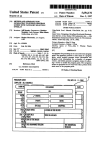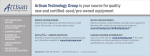Download SIMATIC TIWAY Host Software for PC User Manual
Transcript
SIMATIC TIWAY
Host Software for PC
User Manual
Order Number: PPX:TIWAY–8108–3
Manual Assembly Number: 2587871–0008
Third Edition
!
DANGER
DANGER indicates an imminently hazardous situation that, if not avoided, will
result in death or serious injury.
DANGER is limited to the most extreme situations.
!
WARNING
WARNING indicates a potentially hazardous situation that, if not avoided, could
result in death or serious injury, and/or property damage.
!
CAUTION
CAUTION indicates a potentially hazardous situation that, if not avoided, could
result in minor or moderate injury, and/or damage to property.
CAUTION is also used for property-damage-only accidents.
Copyright 1996 by Siemens Energy & Automation, Inc.
All Rights Reserved — Printed in USA
Reproduction, transmission, or use of this document or contents is not permitted without express consent of
Siemens Energy & Automation, Inc. All rights, including rights created by patent grant or registration of a utility model or design, are
reserved.
Since Siemens Energy & Automation, Inc., does not possess full access to data concerning all of the uses and applications of
customer’s products, we do not assume responsibility either for customer product design or for any infringements of patents or rights
of others which may result from our assistance.
MANUAL PUBLICATION HISTORY
SIMATIC TIWAY Host Software for PC User Manual
Order Manual Number: PPX: TIWAY–8108–3
Refer to this history in all correspondence and/or discussion about this manual.
Event
Date
Description
Original Issue
Second Edition
Third Edition
08/85
04/86
05/96
Original Issue (2494061–0001)
Second Edition (2494061–0002)
Third Edition (2804790–0001)
(combined 2494061 and 2601431 texts
into one manual)
LIST OF EFFECTIVE PAGES
Pages
Cover/Copyright
History/Effective Pages
iii — xvi
1-1 — 1-26
2-1 — 2-5
3-1 — 3-30
4-1 — 4-17
5-1 — 5-5
6-1 — 6-33
7-1 — 7-39
8-1 — 8-3
9-1 — 9-8
10-1 — 10-61
A-1 — A-2
B-1
C-1 — C-4
D-1 — D-16
E-1 — E-14
F-1 — F-10
G-1 — G-5
H-1 — H-2
Index-1 — Index-4
Registration
Description
Third
Third
Third
Third
Third
Third
Third
Third
Third
Third
Third
Third
Third
Third
Third
Third
Third
Third
Third
Third
Third
Third
Third
Pages
Description
Contents
Preface
Chapter 1
1.1
Installation
Overview . . . . . . . . . . . . . . . . . . . . . . . . . . . . . . . . . . . . . . . . . . . . . . . . . . . . . . . . . . . . . . . . . . . . . . .
1-2
Background Requirements . . . . . . . . . . . . . . . . . . . . . . . . . . . . . . . . . . . . . . . . . . . . . . . . . . . . . .
Hardware Requirements . . . . . . . . . . . . . . . . . . . . . . . . . . . . . . . . . . . . . . . . . . . . . . . . . . . . . . . .
Software Requirements . . . . . . . . . . . . . . . . . . . . . . . . . . . . . . . . . . . . . . . . . . . . . . . . . . . . . . . . .
Customer Support . . . . . . . . . . . . . . . . . . . . . . . . . . . . . . . . . . . . . . . . . . . . . . . . . . . . . . . . . . . . . .
1-2
1-2
1-3
1-3
PC Software Package Files . . . . . . . . . . . . . . . . . . . . . . . . . . . . . . . . . . . . . . . . . . . . . . . . . . . . . .
1-4
Operation . . . . . . . . . . . . . . . . . . . . . . . . . . . . . . . . . . . . . . . . . . . . . . . . . . . . . . . . . . . . . . . . . . . . . .
1-6
Software Installation and Operation . . . . . . . . . . . . . . . . . . . . . . . . . . . . . . . . . . . . . . . . . . . . . .
1-7
Backing Up Your Software . . . . . . . . . . . . . . . . . . . . . . . . . . . . . . . . . . . . . . . . . . . . . . . . . . . . . . .
Installation . . . . . . . . . . . . . . . . . . . . . . . . . . . . . . . . . . . . . . . . . . . . . . . . . . . . . . . . . . . . . . . . . . . . . .
1-7
1-8
1.4
Using TIWAY . . . . . . . . . . . . . . . . . . . . . . . . . . . . . . . . . . . . . . . . . . . . . . . . . . . . . . . . . . . . . . . . . . . . .
1-11
1.5
Using a Compiled Language . . . . . . . . . . . . . . . . . . . . . . . . . . . . . . . . . . . . . . . . . . . . . . . . . . . .
1-12
1.6
Program Linking . . . . . . . . . . . . . . . . . . . . . . . . . . . . . . . . . . . . . . . . . . . . . . . . . . . . . . . . . . . . . . . .
1-13
Object Code Files . . . . . . . . . . . . . . . . . . . . . . . . . . . . . . . . . . . . . . . . . . . . . . . . . . . . . . . . . . . . . .
Linking on the PC . . . . . . . . . . . . . . . . . . . . . . . . . . . . . . . . . . . . . . . . . . . . . . . . . . . . . . . . . . . . . . .
Link Options . . . . . . . . . . . . . . . . . . . . . . . . . . . . . . . . . . . . . . . . . . . . . . . . . . . . . . . . . . . . . . . . . . . .
Lattice C . . . . . . . . . . . . . . . . . . . . . . . . . . . . . . . . . . . . . . . . . . . . . . . . . . . . . . . . . . . . . . . . . . . . . . .
Compiling with Lattice C . . . . . . . . . . . . . . . . . . . . . . . . . . . . . . . . . . . . . . . . . . . . . . . . . . . . . . . .
1-13
1-13
1-17
1-19
1-20
Executing in Interpreted BASIC . . . . . . . . . . . . . . . . . . . . . . . . . . . . . . . . . . . . . . . . . . . . . . . . . .
1-21
Getting Started . . . . . . . . . . . . . . . . . . . . . . . . . . . . . . . . . . . . . . . . . . . . . . . . . . . . . . . . . . . . . . . . .
Typical BASIC Startup . . . . . . . . . . . . . . . . . . . . . . . . . . . . . . . . . . . . . . . . . . . . . . . . . . . . . . . . . . .
Calling Subroutines in BASIC . . . . . . . . . . . . . . . . . . . . . . . . . . . . . . . . . . . . . . . . . . . . . . . . . . . . .
Subroutine Calling Parameters . . . . . . . . . . . . . . . . . . . . . . . . . . . . . . . . . . . . . . . . . . . . . . . . . . .
Passing Parameters to Subroutines . . . . . . . . . . . . . . . . . . . . . . . . . . . . . . . . . . . . . . . . . . . . . . .
1-21
1-22
1-23
1-24
1-24
Named Tag Table Maintenance . . . . . . . . . . . . . . . . . . . . . . . . . . . . . . . . . . . . . . . . . . . . . . . . .
1-25
Creating the Named Tag Table . . . . . . . . . . . . . . . . . . . . . . . . . . . . . . . . . . . . . . . . . . . . . . . . . .
Accessing a Named Tag Specification . . . . . . . . . . . . . . . . . . . . . . . . . . . . . . . . . . . . . . . . . . .
1-25
1-26
1.2
1.3
1.7
1.8
Chapter 2
Overview
2.1
TIWAY System Characteristics . . . . . . . . . . . . . . . . . . . . . . . . . . . . . . . . . . . . . . . . . . . . . . . . . . . .
2-2
2.2
Host Software Functions . . . . . . . . . . . . . . . . . . . . . . . . . . . . . . . . . . . . . . . . . . . . . . . . . . . . . . . . .
2-3
Levels of Communication . . . . . . . . . . . . . . . . . . . . . . . . . . . . . . . . . . . . . . . . . . . . . . . . . . . . . . .
Languages Supported . . . . . . . . . . . . . . . . . . . . . . . . . . . . . . . . . . . . . . . . . . . . . . . . . . . . . . . . . .
Data Format Conversion . . . . . . . . . . . . . . . . . . . . . . . . . . . . . . . . . . . . . . . . . . . . . . . . . . . . . . . .
2-3
2-5
2-5
Contents
iii
Chapter 3
TIWAY Subroutine – Calling Arguments
3.1
Overview . . . . . . . . . . . . . . . . . . . . . . . . . . . . . . . . . . . . . . . . . . . . . . . . . . . . . . . . . . . . . . . . . . . . . . .
3-2
3.2
Reference List of Subroutines and Arguments Reference List . . . . . . . . . . . . . . . . . . . . . . .
3-3
3.3
Reference List of Arguments . . . . . . . . . . . . . . . . . . . . . . . . . . . . . . . . . . . . . . . . . . . . . . . . . . . . .
3-6
3.4
List of Data Elements Types . . . . . . . . . . . . . . . . . . . . . . . . . . . . . . . . . . . . . . . . . . . . . . . . . . . . . .
3-14
3.5
Addressing . . . . . . . . . . . . . . . . . . . . . . . . . . . . . . . . . . . . . . . . . . . . . . . . . . . . . . . . . . . . . . . . . . . . .
3-17
Address Elements . . . . . . . . . . . . . . . . . . . . . . . . . . . . . . . . . . . . . . . . . . . . . . . . . . . . . . . . . . . . . . .
Highway Selection . . . . . . . . . . . . . . . . . . . . . . . . . . . . . . . . . . . . . . . . . . . . . . . . . . . . . . . . . . . . . .
Secondary Selection . . . . . . . . . . . . . . . . . . . . . . . . . . . . . . . . . . . . . . . . . . . . . . . . . . . . . . . . . . . .
Data Element Type Selection . . . . . . . . . . . . . . . . . . . . . . . . . . . . . . . . . . . . . . . . . . . . . . . . . . . .
Data Element Location Selection . . . . . . . . . . . . . . . . . . . . . . . . . . . . . . . . . . . . . . . . . . . . . . . .
Addressing Arguments . . . . . . . . . . . . . . . . . . . . . . . . . . . . . . . . . . . . . . . . . . . . . . . . . . . . . . . . . .
Address Specification . . . . . . . . . . . . . . . . . . . . . . . . . . . . . . . . . . . . . . . . . . . . . . . . . . . . . . . . . . .
Tag Name Specification . . . . . . . . . . . . . . . . . . . . . . . . . . . . . . . . . . . . . . . . . . . . . . . . . . . . . . . . .
ASCII Specification . . . . . . . . . . . . . . . . . . . . . . . . . . . . . . . . . . . . . . . . . . . . . . . . . . . . . . . . . . . . . .
Binary Specification . . . . . . . . . . . . . . . . . . . . . . . . . . . . . . . . . . . . . . . . . . . . . . . . . . . . . . . . . . . . .
3-17
3-17
3-17
3-17
3-18
3-18
3-18
3-19
3-19
3-20
Buffer Specification . . . . . . . . . . . . . . . . . . . . . . . . . . . . . . . . . . . . . . . . . . . . . . . . . . . . . . . . . . . . .
3-21
Command Buffers . . . . . . . . . . . . . . . . . . . . . . . . . . . . . . . . . . . . . . . . . . . . . . . . . . . . . . . . . . . . . .
Response Buffers . . . . . . . . . . . . . . . . . . . . . . . . . . . . . . . . . . . . . . . . . . . . . . . . . . . . . . . . . . . . . . . .
Read Buffers . . . . . . . . . . . . . . . . . . . . . . . . . . . . . . . . . . . . . . . . . . . . . . . . . . . . . . . . . . . . . . . . . . . .
Write Buffers . . . . . . . . . . . . . . . . . . . . . . . . . . . . . . . . . . . . . . . . . . . . . . . . . . . . . . . . . . . . . . . . . . . .
3-21
3-21
3-22
3-22
Data Block Manipulation . . . . . . . . . . . . . . . . . . . . . . . . . . . . . . . . . . . . . . . . . . . . . . . . . . . . . . . .
3-23
UCL Instruction Code (cc Argument) . . . . . . . . . . . . . . . . . . . . . . . . . . . . . . . . . . . . . . . . . . . .
Block List (cclst Argument) . . . . . . . . . . . . . . . . . . . . . . . . . . . . . . . . . . . . . . . . . . . . . . . . . . . . . . .
Number of Blocks (nblk Argument) . . . . . . . . . . . . . . . . . . . . . . . . . . . . . . . . . . . . . . . . . . . . . . .
Number of Data Element Locations (nnnn Argument) . . . . . . . . . . . . . . . . . . . . . . . . . . . . .
Number of Data Elements List (nnnnlst Argument) . . . . . . . . . . . . . . . . . . . . . . . . . . . . . . . .
Pattern (pattern Argument) . . . . . . . . . . . . . . . . . . . . . . . . . . . . . . . . . . . . . . . . . . . . . . . . . . . . .
CIM Command Code Specifier (ss Argument) . . . . . . . . . . . . . . . . . . . . . . . . . . . . . . . . . . . .
Tag List (taglst Argument) . . . . . . . . . . . . . . . . . . . . . . . . . . . . . . . . . . . . . . . . . . . . . . . . . . . . . . .
3-23
3-23
3-24
3-24
3-24
3-24
3-24
3-24
3.8
Diagnostics . . . . . . . . . . . . . . . . . . . . . . . . . . . . . . . . . . . . . . . . . . . . . . . . . . . . . . . . . . . . . . . . . . . . .
3-25
3.9
Masks . . . . . . . . . . . . . . . . . . . . . . . . . . . . . . . . . . . . . . . . . . . . . . . . . . . . . . . . . . . . . . . . . . . . . . . . . .
3-26
3.10
Network Access . . . . . . . . . . . . . . . . . . . . . . . . . . . . . . . . . . . . . . . . . . . . . . . . . . . . . . . . . . . . . . . .
3-27
3.11
Status Determination . . . . . . . . . . . . . . . . . . . . . . . . . . . . . . . . . . . . . . . . . . . . . . . . . . . . . . . . . . . .
3-28
Composite Error Reporting (istat Argument) . . . . . . . . . . . . . . . . . . . . . . . . . . . . . . . . . . . . . .
Error Type (errtyp Argument) . . . . . . . . . . . . . . . . . . . . . . . . . . . . . . . . . . . . . . . . . . . . . . . . . . . . .
CIM Status (cstat Argument) . . . . . . . . . . . . . . . . . . . . . . . . . . . . . . . . . . . . . . . . . . . . . . . . . . . .
Secondary Status (sstat Argument) . . . . . . . . . . . . . . . . . . . . . . . . . . . . . . . . . . . . . . . . . . . . . .
3-28
3-29
3-29
3-30
3.6
3.7
iv
Contents
Chapter 4
TIWAY Interface Subroutines – Topical
4.1
Overview . . . . . . . . . . . . . . . . . . . . . . . . . . . . . . . . . . . . . . . . . . . . . . . . . . . . . . . . . . . . . . . . . . . . . . .
4-2
4.2
Session Control Subroutines . . . . . . . . . . . . . . . . . . . . . . . . . . . . . . . . . . . . . . . . . . . . . . . . . . . . .
4-5
4.3
Computer Port Setup Initialization . . . . . . . . . . . . . . . . . . . . . . . . . . . . . . . . . . . . . . . . . . . . . . . .
4-6
INIT Subroutine Initialization . . . . . . . . . . . . . . . . . . . . . . . . . . . . . . . . . . . . . . . . . . . . . . . . . . . . . .
Call Format . . . . . . . . . . . . . . . . . . . . . . . . . . . . . . . . . . . . . . . . . . . . . . . . . . . . . . . . . . . . . . . . . . . . .
Notes on Call Format . . . . . . . . . . . . . . . . . . . . . . . . . . . . . . . . . . . . . . . . . . . . . . . . . . . . . . . . . . .
4-6
4-6
4-6
Host Adapter Command Code Subroutines . . . . . . . . . . . . . . . . . . . . . . . . . . . . . . . . . . . . . .
4-7
ACTVAT . . . . . . . . . . . . . . . . . . . . . . . . . . . . . . . . . . . . . . . . . . . . . . . . . . . . . . . . . . . . . . . . . . . . . . . .
ADIAG . . . . . . . . . . . . . . . . . . . . . . . . . . . . . . . . . . . . . . . . . . . . . . . . . . . . . . . . . . . . . . . . . . . . . . . . .
BRDCST . . . . . . . . . . . . . . . . . . . . . . . . . . . . . . . . . . . . . . . . . . . . . . . . . . . . . . . . . . . . . . . . . . . . . . . .
DEACT . . . . . . . . . . . . . . . . . . . . . . . . . . . . . . . . . . . . . . . . . . . . . . . . . . . . . . . . . . . . . . . . . . . . . . . . .
POLL . . . . . . . . . . . . . . . . . . . . . . . . . . . . . . . . . . . . . . . . . . . . . . . . . . . . . . . . . . . . . . . . . . . . . . . . . . .
SDIAG . . . . . . . . . . . . . . . . . . . . . . . . . . . . . . . . . . . . . . . . . . . . . . . . . . . . . . . . . . . . . . . . . . . . . . . . . .
SECLOG . . . . . . . . . . . . . . . . . . . . . . . . . . . . . . . . . . . . . . . . . . . . . . . . . . . . . . . . . . . . . . . . . . . . . . . .
XPAR . . . . . . . . . . . . . . . . . . . . . . . . . . . . . . . . . . . . . . . . . . . . . . . . . . . . . . . . . . . . . . . . . . . . . . . . . . .
4-8
4-8
4-8
4-9
4-9
4-9
4-10
4-10
TIWAY Primitive Subroutines . . . . . . . . . . . . . . . . . . . . . . . . . . . . . . . . . . . . . . . . . . . . . . . . . . . . . .
4-11
CHNGST . . . . . . . . . . . . . . . . . . . . . . . . . . . . . . . . . . . . . . . . . . . . . . . . . . . . . . . . . . . . . . . . . . . . . . . .
CONFIG . . . . . . . . . . . . . . . . . . . . . . . . . . . . . . . . . . . . . . . . . . . . . . . . . . . . . . . . . . . . . . . . . . . . . . . .
DEFBLK . . . . . . . . . . . . . . . . . . . . . . . . . . . . . . . . . . . . . . . . . . . . . . . . . . . . . . . . . . . . . . . . . . . . . . . . .
FILL . . . . . . . . . . . . . . . . . . . . . . . . . . . . . . . . . . . . . . . . . . . . . . . . . . . . . . . . . . . . . . . . . . . . . . . . . . . . .
GATHER . . . . . . . . . . . . . . . . . . . . . . . . . . . . . . . . . . . . . . . . . . . . . . . . . . . . . . . . . . . . . . . . . . . . . . . .
GETLEN . . . . . . . . . . . . . . . . . . . . . . . . . . . . . . . . . . . . . . . . . . . . . . . . . . . . . . . . . . . . . . . . . . . . . . . . .
NATIVE . . . . . . . . . . . . . . . . . . . . . . . . . . . . . . . . . . . . . . . . . . . . . . . . . . . . . . . . . . . . . . . . . . . . . . . . .
RDSTS . . . . . . . . . . . . . . . . . . . . . . . . . . . . . . . . . . . . . . . . . . . . . . . . . . . . . . . . . . . . . . . . . . . . . . . . . .
TIGET . . . . . . . . . . . . . . . . . . . . . . . . . . . . . . . . . . . . . . . . . . . . . . . . . . . . . . . . . . . . . . . . . . . . . . . . . . .
TIPUT . . . . . . . . . . . . . . . . . . . . . . . . . . . . . . . . . . . . . . . . . . . . . . . . . . . . . . . . . . . . . . . . . . . . . . . . . . .
TIREAD . . . . . . . . . . . . . . . . . . . . . . . . . . . . . . . . . . . . . . . . . . . . . . . . . . . . . . . . . . . . . . . . . . . . . . . . .
TIWRIT . . . . . . . . . . . . . . . . . . . . . . . . . . . . . . . . . . . . . . . . . . . . . . . . . . . . . . . . . . . . . . . . . . . . . . . . . .
WRBUF . . . . . . . . . . . . . . . . . . . . . . . . . . . . . . . . . . . . . . . . . . . . . . . . . . . . . . . . . . . . . . . . . . . . . . . . .
WRTGAT . . . . . . . . . . . . . . . . . . . . . . . . . . . . . . . . . . . . . . . . . . . . . . . . . . . . . . . . . . . . . . . . . . . . . . . .
4-12
4-12
4-12
4-12
4-12
4-13
4-13
4-13
4-13
4-13
4-14
4-14
4-14
4-14
CIM Functional Command Subroutines . . . . . . . . . . . . . . . . . . . . . . . . . . . . . . . . . . . . . . . . . . .
4-15
CCUSTS . . . . . . . . . . . . . . . . . . . . . . . . . . . . . . . . . . . . . . . . . . . . . . . . . . . . . . . . . . . . . . . . . . . . . . . .
CIMDNL . . . . . . . . . . . . . . . . . . . . . . . . . . . . . . . . . . . . . . . . . . . . . . . . . . . . . . . . . . . . . . . . . . . . . . . .
CIMRD . . . . . . . . . . . . . . . . . . . . . . . . . . . . . . . . . . . . . . . . . . . . . . . . . . . . . . . . . . . . . . . . . . . . . . . . .
CIMUPL . . . . . . . . . . . . . . . . . . . . . . . . . . . . . . . . . . . . . . . . . . . . . . . . . . . . . . . . . . . . . . . . . . . . . . . .
CIMWR . . . . . . . . . . . . . . . . . . . . . . . . . . . . . . . . . . . . . . . . . . . . . . . . . . . . . . . . . . . . . . . . . . . . . . . . .
RDLOOP . . . . . . . . . . . . . . . . . . . . . . . . . . . . . . . . . . . . . . . . . . . . . . . . . . . . . . . . . . . . . . . . . . . . . . .
RNDRD1 . . . . . . . . . . . . . . . . . . . . . . . . . . . . . . . . . . . . . . . . . . . . . . . . . . . . . . . . . . . . . . . . . . . . . . . .
RNDRD2 . . . . . . . . . . . . . . . . . . . . . . . . . . . . . . . . . . . . . . . . . . . . . . . . . . . . . . . . . . . . . . . . . . . . . . . .
RNDRD3 . . . . . . . . . . . . . . . . . . . . . . . . . . . . . . . . . . . . . . . . . . . . . . . . . . . . . . . . . . . . . . . . . . . . . . . .
RNDRD4 . . . . . . . . . . . . . . . . . . . . . . . . . . . . . . . . . . . . . . . . . . . . . . . . . . . . . . . . . . . . . . . . . . . . . . . .
4-16
4-16
4-16
4-16
4-16
4-16
4-16
4-17
4-17
4-17
4.4
4.5
4.6
Contents
v
Chapter 5
TIWAY Support Routines
5.1
Overview . . . . . . . . . . . . . . . . . . . . . . . . . . . . . . . . . . . . . . . . . . . . . . . . . . . . . . . . . . . . . . . . . . . . . . .
5-2
5.2
Descriptions of Support Subroutines . . . . . . . . . . . . . . . . . . . . . . . . . . . . . . . . . . . . . . . . . . . . . .
5-4
BLDMSK Subroutine . . . . . . . . . . . . . . . . . . . . . . . . . . . . . . . . . . . . . . . . . . . . . . . . . . . . . . . . . . . . .
GETMSG Subroutine . . . . . . . . . . . . . . . . . . . . . . . . . . . . . . . . . . . . . . . . . . . . . . . . . . . . . . . . . . . . .
HST2TI Subroutine . . . . . . . . . . . . . . . . . . . . . . . . . . . . . . . . . . . . . . . . . . . . . . . . . . . . . . . . . . . . . . .
LKUFMT Subroutine . . . . . . . . . . . . . . . . . . . . . . . . . . . . . . . . . . . . . . . . . . . . . . . . . . . . . . . . . . . . . .
LKUTGL Subroutine . . . . . . . . . . . . . . . . . . . . . . . . . . . . . . . . . . . . . . . . . . . . . . . . . . . . . . . . . . . . . .
LKUTGS Subroutine . . . . . . . . . . . . . . . . . . . . . . . . . . . . . . . . . . . . . . . . . . . . . . . . . . . . . . . . . . . . . .
PUTMSG Subroutine . . . . . . . . . . . . . . . . . . . . . . . . . . . . . . . . . . . . . . . . . . . . . . . . . . . . . . . . . . . . .
T12HST Subroutine . . . . . . . . . . . . . . . . . . . . . . . . . . . . . . . . . . . . . . . . . . . . . . . . . . . . . . . . . . . . . . .
TIXTN and TIXTNW Subroutines . . . . . . . . . . . . . . . . . . . . . . . . . . . . . . . . . . . . . . . . . . . . . . . . . . .
5-4
5-4
5-4
5-4
5-4
5-4
5-4
5-4
5-5
Chapter 6
6.1
6.2
6.3
File Transfer Subroutines
Overview . . . . . . . . . . . . . . . . . . . . . . . . . . . . . . . . . . . . . . . . . . . . . . . . . . . . . . . . . . . . . . . . . . . . . . .
6-2
Partial Memory Transfers . . . . . . . . . . . . . . . . . . . . . . . . . . . . . . . . . . . . . . . . . . . . . . . . . . . . . . . . .
Transfers Between Different Types of Devices . . . . . . . . . . . . . . . . . . . . . . . . . . . . . . . . . . . . .
Generic Upload/Download . . . . . . . . . . . . . . . . . . . . . . . . . . . . . . . . . . . . . . . . . . . . . . . . . . . . .
Specific Segment Transfers . . . . . . . . . . . . . . . . . . . . . . . . . . . . . . . . . . . . . . . . . . . . . . . . . . . . . .
6-2
6-4
6-4
6-5
Subroutine Descriptions . . . . . . . . . . . . . . . . . . . . . . . . . . . . . . . . . . . . . . . . . . . . . . . . . . . . . . . . .
6-6
UPLOAD . . . . . . . . . . . . . . . . . . . . . . . . . . . . . . . . . . . . . . . . . . . . . . . . . . . . . . . . . . . . . . . . . . . . . . . .
DNLOAD . . . . . . . . . . . . . . . . . . . . . . . . . . . . . . . . . . . . . . . . . . . . . . . . . . . . . . . . . . . . . . . . . . . . . . .
Upload . . . . . . . . . . . . . . . . . . . . . . . . . . . . . . . . . . . . . . . . . . . . . . . . . . . . . . . . . . . . . . . . . . . . . . . . .
Download . . . . . . . . . . . . . . . . . . . . . . . . . . . . . . . . . . . . . . . . . . . . . . . . . . . . . . . . . . . . . . . . . . . . . .
6-6
6-6
6-6
6-7
Transfer File Descriptions . . . . . . . . . . . . . . . . . . . . . . . . . . . . . . . . . . . . . . . . . . . . . . . . . . . . . . . .
6-8
Transfer File Name Specification . . . . . . . . . . . . . . . . . . . . . . . . . . . . . . . . . . . . . . . . . . . . . . . . .
Transfer File Construction . . . . . . . . . . . . . . . . . . . . . . . . . . . . . . . . . . . . . . . . . . . . . . . . . . . . . . . .
Transfer File Formats . . . . . . . . . . . . . . . . . . . . . . . . . . . . . . . . . . . . . . . . . . . . . . . . . . . . . . . . . . . . .
6-8
6-8
6-8
Chapter 7
Interactive Operator Utilities
7.1
Using TIUSER and TIPROG . . . . . . . . . . . . . . . . . . . . . . . . . . . . . . . . . . . . . . . . . . . . . . . . . . . . . . . .
7-2
7.2
TIUSER Utility . . . . . . . . . . . . . . . . . . . . . . . . . . . . . . . . . . . . . . . . . . . . . . . . . . . . . . . . . . . . . . . . . . . .
7-3
ACTIVATE Command . . . . . . . . . . . . . . . . . . . . . . . . . . . . . . . . . . . . . . . . . . . . . . . . . . . . . . . . . . . .
CHANGESTATE Command . . . . . . . . . . . . . . . . . . . . . . . . . . . . . . . . . . . . . . . . . . . . . . . . . . . . . . .
DEACTIVATE Command . . . . . . . . . . . . . . . . . . . . . . . . . . . . . . . . . . . . . . . . . . . . . . . . . . . . . . . . .
DOWNLOAD Command . . . . . . . . . . . . . . . . . . . . . . . . . . . . . . . . . . . . . . . . . . . . . . . . . . . . . . . .
FILESTATUS Command . . . . . . . . . . . . . . . . . . . . . . . . . . . . . . . . . . . . . . . . . . . . . . . . . . . . . . . . . . .
LIST Command . . . . . . . . . . . . . . . . . . . . . . . . . . . . . . . . . . . . . . . . . . . . . . . . . . . . . . . . . . . . . . . . .
STATISTICS Command . . . . . . . . . . . . . . . . . . . . . . . . . . . . . . . . . . . . . . . . . . . . . . . . . . . . . . . . . . .
UPLOAD Command . . . . . . . . . . . . . . . . . . . . . . . . . . . . . . . . . . . . . . . . . . . . . . . . . . . . . . . . . . . .
VERIFY Command . . . . . . . . . . . . . . . . . . . . . . . . . . . . . . . . . . . . . . . . . . . . . . . . . . . . . . . . . . . . . .
QUIT Command . . . . . . . . . . . . . . . . . . . . . . . . . . . . . . . . . . . . . . . . . . . . . . . . . . . . . . . . . . . . . . . .
7-5
7-6
7-7
7-8
7-11
7-11
7-11
7-12
7-15
7-15
vi
Contents
7.3
TIPROG Utility . . . . . . . . . . . . . . . . . . . . . . . . . . . . . . . . . . . . . . . . . . . . . . . . . . . . . . . . . . . . . . . . . . .
7-16
Session Control Commands . . . . . . . . . . . . . . . . . . . . . . . . . . . . . . . . . . . . . . . . . . . . . . . . . . . . .
Host Adapter Commands . . . . . . . . . . . . . . . . . . . . . . . . . . . . . . . . . . . . . . . . . . . . . . . . . . . . . . .
Base HIU Commands . . . . . . . . . . . . . . . . . . . . . . . . . . . . . . . . . . . . . . . . . . . . . . . . . . . . . . . . . . . .
TIWAY Primitive Commands . . . . . . . . . . . . . . . . . . . . . . . . . . . . . . . . . . . . . . . . . . . . . . . . . . . . . .
CIM Functional Commands . . . . . . . . . . . . . . . . . . . . . . . . . . . . . . . . . . . . . . . . . . . . . . . . . . . . .
Support Commands . . . . . . . . . . . . . . . . . . . . . . . . . . . . . . . . . . . . . . . . . . . . . . . . . . . . . . . . . . . .
7-20
7-21
7-21
7-26
7-32
7-37
Chapter 8
Tag Table
8.1
Defining Tag Names . . . . . . . . . . . . . . . . . . . . . . . . . . . . . . . . . . . . . . . . . . . . . . . . . . . . . . . . . . . . .
8-2
8.2
Building the Tag Table . . . . . . . . . . . . . . . . . . . . . . . . . . . . . . . . . . . . . . . . . . . . . . . . . . . . . . . . . . .
8-3
Chapter 9
Network Autoconfiguration File
9.1
Introduction . . . . . . . . . . . . . . . . . . . . . . . . . . . . . . . . . . . . . . . . . . . . . . . . . . . . . . . . . . . . . . . . . . . .
9-2
9.2
Network Autoconfigure File . . . . . . . . . . . . . . . . . . . . . . . . . . . . . . . . . . . . . . . . . . . . . . . . . . . . . .
9-3
Template Record . . . . . . . . . . . . . . . . . . . . . . . . . . . . . . . . . . . . . . . . . . . . . . . . . . . . . . . . . . . . . . .
Data Record . . . . . . . . . . . . . . . . . . . . . . . . . . . . . . . . . . . . . . . . . . . . . . . . . . . . . . . . . . . . . . . . . . .
Comments . . . . . . . . . . . . . . . . . . . . . . . . . . . . . . . . . . . . . . . . . . . . . . . . . . . . . . . . . . . . . . . . . . . . .
Record Editing . . . . . . . . . . . . . . . . . . . . . . . . . . . . . . . . . . . . . . . . . . . . . . . . . . . . . . . . . . . . . . . . . .
9-3
9-3
9-7
9-7
Network Autoconfiguration Process . . . . . . . . . . . . . . . . . . . . . . . . . . . . . . . . . . . . . . . . . . . . . .
9-8
9.3
Chapter 10
Subroutine Library
10.1
ACTVAT . . . . . . . . . . . . . . . . . . . . . . . . . . . . . . . . . . . . . . . . . . . . . . . . . . . . . . . . . . . . . . . . . . . . . . . . .
10-4
10.2
ADIAG . . . . . . . . . . . . . . . . . . . . . . . . . . . . . . . . . . . . . . . . . . . . . . . . . . . . . . . . . . . . . . . . . . . . . . . . .
10-5
10.3
BLDMSK . . . . . . . . . . . . . . . . . . . . . . . . . . . . . . . . . . . . . . . . . . . . . . . . . . . . . . . . . . . . . . . . . . . . . . . .
10-7
10.4
BRDCST . . . . . . . . . . . . . . . . . . . . . . . . . . . . . . . . . . . . . . . . . . . . . . . . . . . . . . . . . . . . . . . . . . . . . . . . .
10-8
10.5
CCUSTS . . . . . . . . . . . . . . . . . . . . . . . . . . . . . . . . . . . . . . . . . . . . . . . . . . . . . . . . . . . . . . . . . . . . . . . . 10-10
10.6
CHNGST . . . . . . . . . . . . . . . . . . . . . . . . . . . . . . . . . . . . . . . . . . . . . . . . . . . . . . . . . . . . . . . . . . . . . . . . 10-11
10.7
CIMDNL . . . . . . . . . . . . . . . . . . . . . . . . . . . . . . . . . . . . . . . . . . . . . . . . . . . . . . . . . . . . . . . . . . . . . . . . 10-12
10.8
CIMRD . . . . . . . . . . . . . . . . . . . . . . . . . . . . . . . . . . . . . . . . . . . . . . . . . . . . . . . . . . . . . . . . . . . . . . . . . 10-14
10.9
CIMUPL . . . . . . . . . . . . . . . . . . . . . . . . . . . . . . . . . . . . . . . . . . . . . . . . . . . . . . . . . . . . . . . . . . . . . . . . . 10-15
10.10
CIMWR . . . . . . . . . . . . . . . . . . . . . . . . . . . . . . . . . . . . . . . . . . . . . . . . . . . . . . . . . . . . . . . . . . . . . . . . . 10-16
10.11
CONFIG . . . . . . . . . . . . . . . . . . . . . . . . . . . . . . . . . . . . . . . . . . . . . . . . . . . . . . . . . . . . . . . . . . . . . . . . 10-17
10.12
DEACT . . . . . . . . . . . . . . . . . . . . . . . . . . . . . . . . . . . . . . . . . . . . . . . . . . . . . . . . . . . . . . . . . . . . . . . . . 10-18
10.13
DEFBLK . . . . . . . . . . . . . . . . . . . . . . . . . . . . . . . . . . . . . . . . . . . . . . . . . . . . . . . . . . . . . . . . . . . . . . . . . 10-20
Contents
vii
10.14
DNLOAD . . . . . . . . . . . . . . . . . . . . . . . . . . . . . . . . . . . . . . . . . . . . . . . . . . . . . . . . . . . . . . . . . . . . . . . 10-22
10.15
FILL . . . . . . . . . . . . . . . . . . . . . . . . . . . . . . . . . . . . . . . . . . . . . . . . . . . . . . . . . . . . . . . . . . . . . . . . . . . . . 10-24
10.16
FIN . . . . . . . . . . . . . . . . . . . . . . . . . . . . . . . . . . . . . . . . . . . . . . . . . . . . . . . . . . . . . . . . . . . . . . . . . . . . . 10-25
10.17
GATHER . . . . . . . . . . . . . . . . . . . . . . . . . . . . . . . . . . . . . . . . . . . . . . . . . . . . . . . . . . . . . . . . . . . . . . . . 10-26
10.18
GETLEN . . . . . . . . . . . . . . . . . . . . . . . . . . . . . . . . . . . . . . . . . . . . . . . . . . . . . . . . . . . . . . . . . . . . . . . . . 10-27
10.19
GETMSG . . . . . . . . . . . . . . . . . . . . . . . . . . . . . . . . . . . . . . . . . . . . . . . . . . . . . . . . . . . . . . . . . . . . . . . . 10-28
10.20
HST2TI . . . . . . . . . . . . . . . . . . . . . . . . . . . . . . . . . . . . . . . . . . . . . . . . . . . . . . . . . . . . . . . . . . . . . . . . . . 10-29
10.21
INIT . . . . . . . . . . . . . . . . . . . . . . . . . . . . . . . . . . . . . . . . . . . . . . . . . . . . . . . . . . . . . . . . . . . . . . . . . . . . 10-30
10.22
LKUFMT . . . . . . . . . . . . . . . . . . . . . . . . . . . . . . . . . . . . . . . . . . . . . . . . . . . . . . . . . . . . . . . . . . . . . . . . . 10-31
10.23
LKUTGL . . . . . . . . . . . . . . . . . . . . . . . . . . . . . . . . . . . . . . . . . . . . . . . . . . . . . . . . . . . . . . . . . . . . . . . . . 10-32
10.24
LKUTGS . . . . . . . . . . . . . . . . . . . . . . . . . . . . . . . . . . . . . . . . . . . . . . . . . . . . . . . . . . . . . . . . . . . . . . . . . 10-33
10.25
NATIVE . . . . . . . . . . . . . . . . . . . . . . . . . . . . . . . . . . . . . . . . . . . . . . . . . . . . . . . . . . . . . . . . . . . . . . . . . 10-34
10.26
POLL . . . . . . . . . . . . . . . . . . . . . . . . . . . . . . . . . . . . . . . . . . . . . . . . . . . . . . . . . . . . . . . . . . . . . . . . . . . 10-35
10.27
PUTMSG . . . . . . . . . . . . . . . . . . . . . . . . . . . . . . . . . . . . . . . . . . . . . . . . . . . . . . . . . . . . . . . . . . . . . . . . 10-36
10.28
RDLOOP . . . . . . . . . . . . . . . . . . . . . . . . . . . . . . . . . . . . . . . . . . . . . . . . . . . . . . . . . . . . . . . . . . . . . . . . 10-37
10.29
RDSTS . . . . . . . . . . . . . . . . . . . . . . . . . . . . . . . . . . . . . . . . . . . . . . . . . . . . . . . . . . . . . . . . . . . . . . . . . . 10-38
10.30
RNDRD1 . . . . . . . . . . . . . . . . . . . . . . . . . . . . . . . . . . . . . . . . . . . . . . . . . . . . . . . . . . . . . . . . . . . . . . . . 10-40
10.31
RNDRD2 . . . . . . . . . . . . . . . . . . . . . . . . . . . . . . . . . . . . . . . . . . . . . . . . . . . . . . . . . . . . . . . . . . . . . . . . 10-41
10.32
RNDRD3 . . . . . . . . . . . . . . . . . . . . . . . . . . . . . . . . . . . . . . . . . . . . . . . . . . . . . . . . . . . . . . . . . . . . . . . . 10-42
10.33
RNDRD4 . . . . . . . . . . . . . . . . . . . . . . . . . . . . . . . . . . . . . . . . . . . . . . . . . . . . . . . . . . . . . . . . . . . . . . . . 10-44
10.34
SDIAG . . . . . . . . . . . . . . . . . . . . . . . . . . . . . . . . . . . . . . . . . . . . . . . . . . . . . . . . . . . . . . . . . . . . . . . . . . 10-45
10.35
SECLOG . . . . . . . . . . . . . . . . . . . . . . . . . . . . . . . . . . . . . . . . . . . . . . . . . . . . . . . . . . . . . . . . . . . . . . . . 10-46
10.36
TI2HST . . . . . . . . . . . . . . . . . . . . . . . . . . . . . . . . . . . . . . . . . . . . . . . . . . . . . . . . . . . . . . . . . . . . . . . . . . 10-47
10.37
TIGET . . . . . . . . . . . . . . . . . . . . . . . . . . . . . . . . . . . . . . . . . . . . . . . . . . . . . . . . . . . . . . . . . . . . . . . . . . . 10-48
10.38
TIPUT . . . . . . . . . . . . . . . . . . . . . . . . . . . . . . . . . . . . . . . . . . . . . . . . . . . . . . . . . . . . . . . . . . . . . . . . . . . 10-50
10.39
TIREAD . . . . . . . . . . . . . . . . . . . . . . . . . . . . . . . . . . . . . . . . . . . . . . . . . . . . . . . . . . . . . . . . . . . . . . . . . 10-51
10.40
TIWRIT . . . . . . . . . . . . . . . . . . . . . . . . . . . . . . . . . . . . . . . . . . . . . . . . . . . . . . . . . . . . . . . . . . . . . . . . . . 10-52
viii
Contents
10.41
TIXTN and TIXTNW . . . . . . . . . . . . . . . . . . . . . . . . . . . . . . . . . . . . . . . . . . . . . . . . . . . . . . . . . . . . . . . 10-53
10.42
UPLOAD . . . . . . . . . . . . . . . . . . . . . . . . . . . . . . . . . . . . . . . . . . . . . . . . . . . . . . . . . . . . . . . . . . . . . . . . 10-54
10.43
WRBUF . . . . . . . . . . . . . . . . . . . . . . . . . . . . . . . . . . . . . . . . . . . . . . . . . . . . . . . . . . . . . . . . . . . . . . . . . 10-56
10.44
WRTGAT . . . . . . . . . . . . . . . . . . . . . . . . . . . . . . . . . . . . . . . . . . . . . . . . . . . . . . . . . . . . . . . . . . . . . . . . 10-58
10.45
XPAR . . . . . . . . . . . . . . . . . . . . . . . . . . . . . . . . . . . . . . . . . . . . . . . . . . . . . . . . . . . . . . . . . . . . . . . . . . . 10-60
Appendix A
Host Adapter Command Codes . . . . . . . . . . . . . . . . . . . . . . . . . A-1
Appendix B
TIWAY Primitives . . . . . . . . . . . . . . . . . . . . . . . . . . . . . . . . . . . . . . . B-1
Appendix C
CIM Functional Command Codes . . . . . . . . . . . . . . . . . . . . . . . . C-1
Appendix D
PM550 CCU Task Codes . . . . . . . . . . . . . . . . . . . . . . . . . . . . . . . . D-1
Appendix E
Error Listings
E.1
Facility 1: TIWAY Subroutine Library Exceptions . . . . . . . . . . . . . . . . . . . . . . . . . . . . . . . . . . . .
E-2
E.2
Facility 2: Network Exceptions . . . . . . . . . . . . . . . . . . . . . . . . . . . . . . . . . . . . . . . . . . . . . . . . . . .
E-5
E.3
Facility 3: Host Adapter Internal Exceptions . . . . . . . . . . . . . . . . . . . . . . . . . . . . . . . . . . . . . . .
E-6
E.4
Facility 4: Host Adapter Exceptions . . . . . . . . . . . . . . . . . . . . . . . . . . . . . . . . . . . . . . . . . . . . . . .
E-8
E.5
Facility 5: TIWAY Primitive Exceptions . . . . . . . . . . . . . . . . . . . . . . . . . . . . . . . . . . . . . . . . . . . . .
E-9
E.6
Facility 6: Operating System Status Exceptions . . . . . . . . . . . . . . . . . . . . . . . . . . . . . . . . . . . .
E-11
E.7
Facility 7: I/O Status Exceptions . . . . . . . . . . . . . . . . . . . . . . . . . . . . . . . . . . . . . . . . . . . . . . . . . .
E-12
E.8
Facility 8: CIM Exceptions . . . . . . . . . . . . . . . . . . . . . . . . . . . . . . . . . . . . . . . . . . . . . . . . . . . . . . .
E-13
E.9
Facility 9: Native Task Codes . . . . . . . . . . . . . . . . . . . . . . . . . . . . . . . . . . . . . . . . . . . . . . . . . . . .
E-14
Appendix F
Programmer’s Notes for PC
F.1
General Information . . . . . . . . . . . . . . . . . . . . . . . . . . . . . . . . . . . . . . . . . . . . . . . . . . . . . . . . . . . .
F-2
F.2
Pascal . . . . . . . . . . . . . . . . . . . . . . . . . . . . . . . . . . . . . . . . . . . . . . . . . . . . . . . . . . . . . . . . . . . . . . . . .
F-5
F.3
BASIC . . . . . . . . . . . . . . . . . . . . . . . . . . . . . . . . . . . . . . . . . . . . . . . . . . . . . . . . . . . . . . . . . . . . . . . . . .
F-6
F.4
C ..............................................................................
F-7
F.5
Fortran . . . . . . . . . . . . . . . . . . . . . . . . . . . . . . . . . . . . . . . . . . . . . . . . . . . . . . . . . . . . . . . . . . . . . . . . .
F-8
F.6
Linking Programs with the TIWAY Subroutine Library . . . . . . . . . . . . . . . . . . . . . . . . . . . . . . . .
F-9
F.7
Using Upload and Download from an Applications Program . . . . . . . . . . . . . . . . . . . . . . .
F-10
Contents
ix
Appendix G
500/505 and Host Computer Data . . . . . . . . . . . . . . . . . . . . . . . . G-1
Appendix H
Unilink Dipswitch Reference Card . . . . . . . . . . . . . . . . . . . . . . . . . H-1
x
Contents
List of Figures
2-1
Network Communication Levels . . . . . . . . . . . . . . . . . . . . . . . . . . . . . . . . . . . . . . . . . . . . . . . . .
2-3
3-1
3-2
3-3
Fortran Declarations . . . . . . . . . . . . . . . . . . . . . . . . . . . . . . . . . . . . . . . . . . . . . . . . . . . . . . . . . . . .
Pascal Declarations . . . . . . . . . . . . . . . . . . . . . . . . . . . . . . . . . . . . . . . . . . . . . . . . . . . . . . . . . . . . .
C Declarations . . . . . . . . . . . . . . . . . . . . . . . . . . . . . . . . . . . . . . . . . . . . . . . . . . . . . . . . . . . . . . . . .
3-8
3-9
3-13
6-1
6-2
6-3
6-4
6-5
6-6
6-7
6-8
6-9
6-10
6-11
6-12
6-13
6-14
6-15
6-16
6-17
6-18
5TI Upload File Format . . . . . . . . . . . . . . . . . . . . . . . . . . . . . . . . . . . . . . . . . . . . . . . . . . . . . . . . . . .
5TI Upload File Example . . . . . . . . . . . . . . . . . . . . . . . . . . . . . . . . . . . . . . . . . . . . . . . . . . . . . . . . .
520/530 Upload File Format . . . . . . . . . . . . . . . . . . . . . . . . . . . . . . . . . . . . . . . . . . . . . . . . . . . . . .
530 Upload File Example . . . . . . . . . . . . . . . . . . . . . . . . . . . . . . . . . . . . . . . . . . . . . . . . . . . . . . . .
520C/530C Upload File Format . . . . . . . . . . . . . . . . . . . . . . . . . . . . . . . . . . . . . . . . . . . . . . . . . .
520C Upload File Example . . . . . . . . . . . . . . . . . . . . . . . . . . . . . . . . . . . . . . . . . . . . . . . . . . . . . . .
560/565 Non-extended Upload File Format . . . . . . . . . . . . . . . . . . . . . . . . . . . . . . . . . . . . . . .
565 Non-extended Upload File Example . . . . . . . . . . . . . . . . . . . . . . . . . . . . . . . . . . . . . . . . . .
560/565 Extended Upload File Format . . . . . . . . . . . . . . . . . . . . . . . . . . . . . . . . . . . . . . . . . . . .
565 Extended Upload File Example . . . . . . . . . . . . . . . . . . . . . . . . . . . . . . . . . . . . . . . . . . . . . .
560/565 Generic Upload File Format . . . . . . . . . . . . . . . . . . . . . . . . . . . . . . . . . . . . . . . . . . . . .
560/565 Generic Upload File Example . . . . . . . . . . . . . . . . . . . . . . . . . . . . . . . . . . . . . . . . . . . .
PM550 and IT–160 MRCU Upload File Format . . . . . . . . . . . . . . . . . . . . . . . . . . . . . . . . . . . . .
PM550 Upload File Example . . . . . . . . . . . . . . . . . . . . . . . . . . . . . . . . . . . . . . . . . . . . . . . . . . . . .
Unilink Generic Upload File Format . . . . . . . . . . . . . . . . . . . . . . . . . . . . . . . . . . . . . . . . . . . . . . .
Unilink Generic Upload File Example . . . . . . . . . . . . . . . . . . . . . . . . . . . . . . . . . . . . . . . . . . . . .
Unilink Specific Segment Upload File Format . . . . . . . . . . . . . . . . . . . . . . . . . . . . . . . . . . . . . .
Unilink Specific Segment Upload File Example . . . . . . . . . . . . . . . . . . . . . . . . . . . . . . . . . . . .
6-10
6-10
6-11
6-12
6-13
6-14
6-15
6-17
6-21
6-23
6-27
6-28
6-29
6-29
6-30
6-31
6-32
6-33
7-1
7-2
TIUSER Help Menu Screen . . . . . . . . . . . . . . . . . . . . . . . . . . . . . . . . . . . . . . . . . . . . . . . . . . . . . . . .
TIPROG Help Menu . . . . . . . . . . . . . . . . . . . . . . . . . . . . . . . . . . . . . . . . . . . . . . . . . . . . . . . . . . . . .
7-4
7-19
8-1
Sample Tag Table . . . . . . . . . . . . . . . . . . . . . . . . . . . . . . . . . . . . . . . . . . . . . . . . . . . . . . . . . . . . . . .
8-3
9-1
9-2
9-3
9-4
9-5
9-6
9-7
9-8
Network Autoconfiguration File Template Record Format . . . . . . . . . . . . . . . . . . . . . . . . .
Network Autoconfiguration File Data Record Format . . . . . . . . . . . . . . . . . . . . . . . . . . . . .
HWY Record Format . . . . . . . . . . . . . . . . . . . . . . . . . . . . . . . . . . . . . . . . . . . . . . . . . . . . . . . . . . . .
CNFGHA Record Format . . . . . . . . . . . . . . . . . . . . . . . . . . . . . . . . . . . . . . . . . . . . . . . . . . . . . . . .
CFGHIU and ALCHBW Record Formats . . . . . . . . . . . . . . . . . . . . . . . . . . . . . . . . . . . . . . . . . . .
ALCNMB and CNFGNM Record Formats . . . . . . . . . . . . . . . . . . . . . . . . . . . . . . . . . . . . . . . . .
END Record Format . . . . . . . . . . . . . . . . . . . . . . . . . . . . . . . . . . . . . . . . . . . . . . . . . . . . . . . . . . . . .
EOF Record Format . . . . . . . . . . . . . . . . . . . . . . . . . . . . . . . . . . . . . . . . . . . . . . . . . . . . . . . . . . . . .
9-3
9-3
9-4
9-4
9-5
9-6
9-7
9-7
Contents
xi
List of Tables
1-1
1-2
PC Software Package Files . . . . . . . . . . . . . . . . . . . . . . . . . . . . . . . . . . . . . . . . . . . . . . . . . . . . . .
Object Files . . . . . . . . . . . . . . . . . . . . . . . . . . . . . . . . . . . . . . . . . . . . . . . . . . . . . . . . . . . . . . . . . . . . .
1-4
1-18
3-1
3-2
3-3
3-4
3-5
3-6
3-7
Subroutines and Arguments Reference List . . . . . . . . . . . . . . . . . . . . . . . . . . . . . . . . . . . . . . .
Argument Reference List for Fortran and Pascal . . . . . . . . . . . . . . . . . . . . . . . . . . . . . . . . . .
Argument Reference List for BASIC and C/C++ . . . . . . . . . . . . . . . . . . . . . . . . . . . . . . . . . . .
Data Element Types . . . . . . . . . . . . . . . . . . . . . . . . . . . . . . . . . . . . . . . . . . . . . . . . . . . . . . . . . . . . .
Accessing the Network with xtn . . . . . . . . . . . . . . . . . . . . . . . . . . . . . . . . . . . . . . . . . . . . . . . . . .
Facility Error Numbers . . . . . . . . . . . . . . . . . . . . . . . . . . . . . . . . . . . . . . . . . . . . . . . . . . . . . . . . . . .
Seven Possible Subroutine Values . . . . . . . . . . . . . . . . . . . . . . . . . . . . . . . . . . . . . . . . . . . . . . . .
3-3
3-6
3-10
3-14
3-27
3-29
3-30
4-1
4-2
4-3
Host Adapter Command Code Subroutines . . . . . . . . . . . . . . . . . . . . . . . . . . . . . . . . . . . . . .
TIWAY Primitive Subroutines . . . . . . . . . . . . . . . . . . . . . . . . . . . . . . . . . . . . . . . . . . . . . . . . . . . . . .
CIM Functional Command Code Subroutines . . . . . . . . . . . . . . . . . . . . . . . . . . . . . . . . . . . .
4-7
4-11
4-15
5-1
Reference List of Support Subroutines . . . . . . . . . . . . . . . . . . . . . . . . . . . . . . . . . . . . . . . . . . . .
5-3
6-1
6-2
6-3
6-4
6-5
Partial Memory Transfer Codes . . . . . . . . . . . . . . . . . . . . . . . . . . . . . . . . . . . . . . . . . . . . . . . . . .
Memory Selectable for Upload . . . . . . . . . . . . . . . . . . . . . . . . . . . . . . . . . . . . . . . . . . . . . . . . . .
Memory Selectable for Download . . . . . . . . . . . . . . . . . . . . . . . . . . . . . . . . . . . . . . . . . . . . . . .
Allowable Cross-Device Memory Transfers . . . . . . . . . . . . . . . . . . . . . . . . . . . . . . . . . . . . . . . .
Memory Selectable for Generic Upload/Download . . . . . . . . . . . . . . . . . . . . . . . . . . . . . . .
6-2
6-3
6-3
6-4
6-5
7-1
7-2
7-3
Using TIUSER and TIPROG . . . . . . . . . . . . . . . . . . . . . . . . . . . . . . . . . . . . . . . . . . . . . . . . . . . . . . . .
Alphabetized List of TIUSER Commands . . . . . . . . . . . . . . . . . . . . . . . . . . . . . . . . . . . . . . . . . .
Alphabetized List of TIPROG Commands with Subroutines and Primitives . . . . . . . . . . .
7-2
7-3
7-17
A-1
Host Adapter Command Codes . . . . . . . . . . . . . . . . . . . . . . . . . . . . . . . . . . . . . . . . . . . . . . . . .
A-1
B-1
TIWAY Primitives (Universal Command Language) . . . . . . . . . . . . . . . . . . . . . . . . . . . . . . . . .
B-1
C-1
CIM Functional Command Codes . . . . . . . . . . . . . . . . . . . . . . . . . . . . . . . . . . . . . . . . . . . . . . .
C-1
D-1
CCU Task Codes for PM550 . . . . . . . . . . . . . . . . . . . . . . . . . . . . . . . . . . . . . . . . . . . . . . . . . . . . . .
D-1
E-1
E-2
E-3
E-4
E-5
E-6
E-7
Facility 1: TIWAY (Internal to TIWAY Subroutine Library Errors) . . . . . . . . . . . . . . . . . . . . . . . .
Facility 2: NETEXCEPT (Host Adapter—Network Exception Errors) . . . . . . . . . . . . . . . . . . .
Facility 3: INTERNEXCP (Host Adapter—Adapter Internal Exception Errors) . . . . . . . . . .
Facility 4: HOSTEXCEPT (Host Adapter—Host Exception Errors) . . . . . . . . . . . . . . . . . . . . . .
Facility 5: PRIMITIVE (TIWAY Primitive Errors) . . . . . . . . . . . . . . . . . . . . . . . . . . . . . . . . . . . . . . . .
Facility 7: I/O Status Error Listings . . . . . . . . . . . . . . . . . . . . . . . . . . . . . . . . . . . . . . . . . . . . . . . . .
Facility 8: CIM EXCEPT (CIM Functional Command Errors) . . . . . . . . . . . . . . . . . . . . . . . . . .
E-2
E-5
E-6
E-8
E-9
E-12
E-13
xii
Contents
Preface
The SIMATIC TIWAY Host Software Package for personal computers
(PCs) presents a unified interface between a personal computer as a host
computer and the TIWAY Communications Network (through the
SIMATIC Unilink Host Adapter). This manual describes the TIWAY Host
Software conventions. It is a programmer’s reference guide; before using the
TIWAY Host Software Package, you should be familiar with the host
computer and its operating system, the Unilink Host Adapter, and the
TIWAY Communications Network. Host-specific information is not included
in this manual.
The manual describes the installation and use of the software, and includes
programming notes for compiling and linking with the TIWAY library as
well as information on PLC and Host Computer Data Formats.
You need to be familiar with MS-DOS commands and operations before you
install the software.
If you are not familiar with DOS, or if you do not understand how to connect
devices via a serial communications (com) port to your personal computer,
you may want to contact your PC consultant for installation assistance.
Introduction to the
User Manual
The purpose of this manual is to provide the applications programmer with
the information necessary to create programs that communicate with the
TIWAY network. The TIWAY Host Software Package consists of the
following components:
•
TIWAY Subroutine — Calling Arguments (See Chapter 3)
Because many of the calling arguments are common to most of the
TIWAY subroutines, the calling arguments are discussed in a separate
chapter. Included are tables that can be used as quick reference to
arguments used by each subroutine, calling conventions, and data
element types.
•
TIWAY Interface Subroutines — Topical (See Chapter 4)
The TIWAY Subroutine Library, described later in this manual,
encompasses all of the commonly used Host Adapter Command Codes,
NIM primitives, and CIM Functional Commands.
•
TIWAY Support Subroutines (See Chapter 5)
The TIWAY Support Subroutine Library, described later in this
manual, provides a wide range of host computer services including
logical to physical address conversion and data format conversion.
•
File Transfer Subroutines (See Chapter 6)
TIWAY Host Software for PC User Manual
Preface
xiii
•
Interactive Operator Utilities (See Chapter 7)
Two Interactive Operator Utilities, described later in this manual,
provide generalized access to the facilities available through the TIWAY
libraries. The purpose of the TIUSER Utility is to provide a shortcut to
selected network management functions (e.g., connecting or
disconnecting Secondaries). The primary purpose of the TIPROG
Utility is to provide an interactive programmer interface to the Host
Software. As such, TIPROG serves as a useful tool for learning the
applications before coding them and is useful for short ad hoc requests
for information or supervisory control.
Because many of the calling arguments are common to most of the TIWAY
subroutines, the calling arguments are discussed in a separate chapter.
Tables are included that can be used as a quick reference to the arguments
used by each subroutine, their calling conventions, and the data element
types. See Chapter 3.
The TIWAY Subroutine Library encompasses all of the commonly used Host
Adapter Command Codes, TIWAY Primitives, and CIM Functional
Commands. See Chapter 4.
The TIWAY Support Subroutine Library provides a wide range of host
computer services including logical to physical address conversion and data
format conversion. See Chapter 5.
The File Transfer Routines provide a way to upload and download programs
and data to and from the Secondaries through a user-written application
program written in any of the supported languages. See Chapter 6.
Two Interactive Operator Utilities provide generalized access to the
facilities available through the TIWAY libraries. The purpose of the TIUSER
utility is to provide a shortcut to selected network management functions
(e.g., connecting or disconnecting Secondaries). The primary purpose of the
TIPROG utility is to provide an interactive programmer interface to the
TIWAY Subroutine Library. As such, TIPROG serves as a useful tool for
learning about TIWAY subroutines. The utility also allows the programmer
to test TIWAY applications before coding them and is useful for short
requests for information or supervisory control. See Chapter 7.
A symbolic means of referencing address specifications, called tag names, is
defined within a text file called the tag table. A means of automatically
configuring the Unilink Host Adapters on a TIWAY network, called the
Network Autoconfiguration File, is also described. See Chapter 9.
xiv
Preface
TIWAY Host Software for PC User Manual
Eight appendices are provided. They are:
Related
Publications
•
Host Adapter Command Codes
•
TIWAY Primitives
•
CIM Functional Command Codes
•
SIMATICr PM550t CCU Task Codes
•
Error Listings
•
Programmer’s Notes for PC
•
500/505 and Host Computer Data
•
Unilink Dipswitch Reference Card
Several related publications that are available from Siemens Energy &
Automation, Inc., should be used in addition to this manual. These
publications are listed below.
Manual Title
Manual Number
SIMATIC Unilink Host Adapter User Manual
PPX:TIWAY–8121
SIMATIC 505 TIWAY I Network Interface Module (NIM)
User Manual
PPX:TIWAY–8124–x
Unilink Universal Network Adapter Installation and
Operation Manual
PPX:TIWAY–8106
TIWAY Host Software for PC User Manual
Preface
xv
Several other related publications are available that may also be helpful in
addition to those listed above.
Manual Title
Technical
Assistance
xvi
Preface
Manual Number
SIMATIC TIWAY I Systems Manual
PPX:TIWAY–8101
SIMATIC 545/555 Systems Manual
PPX:545/555–8101–x
SIMATIC 560/565 User Manual
PPX:560/65–8101
SIMATIC 520C/530C Programmable Controller User
Manual
PPX:530–8107
SIMATIC 505 Programming Reference Manual
PPX:505–8104–x
SIMATIC 530 Programmable Controller User Manual
PPX:530–8101
SIMATIC 520 User Manual
PPX:520–8101
PM550 Network Interface Module User Manual
PPX:550–8110
PM550 CIM Manual
PPX:550–8105
PM550 System Manual
PPX:550–8109
SIMATICr 5TIt Programming Manual
PPX:5TI–8101
SIMATIC 5TI NIM User Manual
PPX:5TI–8105
Micro Remote Control Unit User Manual, PPX:IT–160
2491106
If you need additional help, contact your Siemens distributor or sales agent.
If you need assistance in contacting your distributor or sales office in the
United States, call 800–964–4114. If additional technical assistance is
needed, call the Technical Services Group in Johnson City, Tennessee, at
423–461–2522.
TIWAY Host Software for PC User Manual
Chapter 1
Installation
1.1
Overview . . . . . . . . . . . . . . . . . . . . . . . . . . . . . . . . . . . . . . . . . . . . . . . . . . . . . . . . . . . . . . . . . . . . . . .
1-2
Background Requirements . . . . . . . . . . . . . . . . . . . . . . . . . . . . . . . . . . . . . . . . . . . . . . . . . . . . . .
Hardware Requirements . . . . . . . . . . . . . . . . . . . . . . . . . . . . . . . . . . . . . . . . . . . . . . . . . . . . . . . .
Software Requirements . . . . . . . . . . . . . . . . . . . . . . . . . . . . . . . . . . . . . . . . . . . . . . . . . . . . . . . . .
Customer Support . . . . . . . . . . . . . . . . . . . . . . . . . . . . . . . . . . . . . . . . . . . . . . . . . . . . . . . . . . . . . .
1-2
1-2
1-3
1-3
PC Software Package Files . . . . . . . . . . . . . . . . . . . . . . . . . . . . . . . . . . . . . . . . . . . . . . . . . . . . . .
1-4
Operation . . . . . . . . . . . . . . . . . . . . . . . . . . . . . . . . . . . . . . . . . . . . . . . . . . . . . . . . . . . . . . . . . . . . . .
1-6
Software Installation and Operation . . . . . . . . . . . . . . . . . . . . . . . . . . . . . . . . . . . . . . . . . . . . . .
1-7
Backing Up Your Software . . . . . . . . . . . . . . . . . . . . . . . . . . . . . . . . . . . . . . . . . . . . . . . . . . . . . . .
Installation . . . . . . . . . . . . . . . . . . . . . . . . . . . . . . . . . . . . . . . . . . . . . . . . . . . . . . . . . . . . . . . . . . . . . .
1-7
1-8
1.4
Using TIWAY . . . . . . . . . . . . . . . . . . . . . . . . . . . . . . . . . . . . . . . . . . . . . . . . . . . . . . . . . . . . . . . . . . . . .
1-11
1.5
Using a Compiled Language . . . . . . . . . . . . . . . . . . . . . . . . . . . . . . . . . . . . . . . . . . . . . . . . . . . .
1-12
1.6
Program Linking . . . . . . . . . . . . . . . . . . . . . . . . . . . . . . . . . . . . . . . . . . . . . . . . . . . . . . . . . . . . . . . .
1-13
Object Code Files . . . . . . . . . . . . . . . . . . . . . . . . . . . . . . . . . . . . . . . . . . . . . . . . . . . . . . . . . . . . . .
Linking on the PC . . . . . . . . . . . . . . . . . . . . . . . . . . . . . . . . . . . . . . . . . . . . . . . . . . . . . . . . . . . . . . .
Link Options . . . . . . . . . . . . . . . . . . . . . . . . . . . . . . . . . . . . . . . . . . . . . . . . . . . . . . . . . . . . . . . . . . . .
Lattice C . . . . . . . . . . . . . . . . . . . . . . . . . . . . . . . . . . . . . . . . . . . . . . . . . . . . . . . . . . . . . . . . . . . . . . .
Compiling with Lattice C . . . . . . . . . . . . . . . . . . . . . . . . . . . . . . . . . . . . . . . . . . . . . . . . . . . . . . . .
1-13
1-13
1-17
1-19
1-20
Executing in Interpreted BASIC . . . . . . . . . . . . . . . . . . . . . . . . . . . . . . . . . . . . . . . . . . . . . . . . . .
1-21
Getting Started . . . . . . . . . . . . . . . . . . . . . . . . . . . . . . . . . . . . . . . . . . . . . . . . . . . . . . . . . . . . . . . . .
Typical BASIC Startup . . . . . . . . . . . . . . . . . . . . . . . . . . . . . . . . . . . . . . . . . . . . . . . . . . . . . . . . . . .
Calling Subroutines in BASIC . . . . . . . . . . . . . . . . . . . . . . . . . . . . . . . . . . . . . . . . . . . . . . . . . . . . .
Subroutine Calling Parameters . . . . . . . . . . . . . . . . . . . . . . . . . . . . . . . . . . . . . . . . . . . . . . . . . . .
Passing Parameters to Subroutines . . . . . . . . . . . . . . . . . . . . . . . . . . . . . . . . . . . . . . . . . . . . . . .
1-21
1-22
1-23
1-24
1-24
Named Tag Table Maintenance . . . . . . . . . . . . . . . . . . . . . . . . . . . . . . . . . . . . . . . . . . . . . . . . .
1-25
Creating the Named Tag Table . . . . . . . . . . . . . . . . . . . . . . . . . . . . . . . . . . . . . . . . . . . . . . . . . .
Accessing a Named Tag Specification . . . . . . . . . . . . . . . . . . . . . . . . . . . . . . . . . . . . . . . . . . .
1-25
1-26
1.2
1.3
1.7
1.8
TIWAY Host Software for PC User Manual
Installation
1-1
1.1
Overview
This chapter describes the installation and machine-dependent features of
the SIMATIC TIWAY Host Software package developed for the personal
computer (PC). Topics include:
Background
Requirements
Hardware
Requirements
•
Making a backup copy of the TIWAY Host Software.
•
Installing the TIWAY Host Software on your PC.
•
Configuring your system to use the TIWAY Host Software Package.
•
Linking application programs to the TIWAY Host Software libraries.
Please note that this chapter does not teach you how to compile programs
written in any software language, nor does it contain a description of the
TIWAY subroutines. The subroutines are described later in this manual.
The following documentation is also helpful:
•
MS-DOS operating system manual for your PC
•
Operating instructions for your PC
•
Appropriate software language manual(s).
The following hardware constitutes the basic requirements necessary to
support the TIWAY Host Software Package:
•
IBM-compatible personal computer (PC)
•
640 Kbytes RAM
•
One floppy disk drive (5 1/4″ or 3 1/2″ double-sided/double density)
•
One hard disk drive (with 1 Megabyte available disk space)
•
One serial port
•
Supported compiler
•
Appropriate software language manual(s).
NOTE: The hard disk drive can be replaced with the floppy disk drive, if
desired. However, this is not recommended due to the amount of disk
storage space necessary to store data and develop programs.
1-2
Installation
TIWAY Host Software for PC User Manual
Software
Requirements
You need the following software to install and use the TIWAY Host Software
Package:
•
Operating System: MS-DOS, Revision 3.0 or later.
•
One or more of the following programming languages:
Microsoft C++
Microsoft C
MS-BASIC (Interpretive), or
BASIC for IBM PC (Interpretive)
Compiled BASIC
MS-QUICKBASIC
MS-FORTRAN
MS-Pascal
Borland Turbo Pascal
Lattice C
NOTE: The software listed above may be purchased from your local
computer dealer.
NOTE: Support for QUICKBASIC and Turbo Pascal is provided using a
limited subset of this package, which includes only the functions INIT,
XPAR, and FIN.
Customer Support
If you need assistance with the procedures outlined in this manual, contact
your Siemens distributor or sales office. If you need assistance in contacting
your distributor or sales office in the United States, call 800–964–4114. You
may also contact the Technical Services Group at 423–461–2522.
TIWAY Host Software for PC User Manual
Installation
1-3
1.2
PC Software Package Files
Table 1-1 contains a list of the files you will find in this software package. A
brief description of each file and its contents follows the table.
Table 1-1 PC Software Package Files
Title
File
Extension
Description
ALIGN
OBJ
This file enables the GETMSG subroutine in the TIWAY Host Software Package
to find the messages used during system operation, and ensures that those
messages are formatted correctly.
CONFIG
SYS
This is a file which MS-DOS looks for when it boots, and it may be placed in the
system root directory or incorporated into an existing CONFIG.SYS file.
CVUTA
DEV
This file contains the device driver software for an IBM-compatible computer
using the internal TIWAY adapter card.
DEF
BAS
This is essentially an “Include” file for use with Interpreted BASIC. It defines
the entry points into the subroutines, and sets up variables so your program will
know where to call them.
FULLSAMP
C
HADRVAT
DEV
This file contains the device driver software for an IBM Personal Computer with
a 80286 or higher processor, using an RS-232 port.
HADRVIBM
DEV
This file contains the device driver software for an IBM XT personal computer,
using an RS-232 port.
HADRVTI
DEV
This file contains the device driver software for the Texas Instruments
Professional Computer (TIPC), using an RS-232 port.
MAKEC
BAT
A DOS batch file to compile and link any Microsoft C program.
MSG
OBJ
Contains text for error messages used in the TIWAY Host Software Package.
NETAUTOC
DAT
This file contains the settings which are used by NETAUTOC.EXE to
automatically configure the host adapter.
NETAUTOC
EXE
This file contains a network management utility program which is used to
configure the host adapter automatically. (Uses NETAUTOC.DAT).
This file contains a sample C program to be used as an example when
programming in that language. It has calls to all library functions.
This file contains instructions relating directly to installing the TIWAY Host
Software for PC, calling up programs relating to software installation, as well as
instructions for compiling TIWAY application programs.
README
SAMP_C
TYP
This is the C “Include” file which contains data types used in this package.
SAMP_PAS
PAS
This is an “Include” file for Pascal programs. It declares the TIWAY subroutines
to be external, and gives all the procedure declarations. For the Pascal user,
SAMP_PAS.PAS contains forward declarations to be used in programming.
SAMP_PAS
TYP
SAMPLE
BAS
1-4
Installation
This is another Pascal “Include” file which contains the data types which are
used in the SAMP_PAS.PAS declarations.
For the Pascal user, SAMP_PAS.TYP contains type declarations to be used in
programming.
This file contains a sample BASIC program to be used as an example when
programming in that language.
TIWAY Host Software for PC User Manual
Table 1-1 PC Software Package Files (continued)
Title
File
Extension
SAMPLE
C
SAMPLE
PAS
SAMPLE2
C
SAMPLEC
MAK
This file contains instructions for compiling and linking a C program with the
TIWAY library.
TAG
EXE
This file contains a program which loads a logical tag table for the ASCII Tag
names.
TAG
TBL
This file contains the table with the named Tag specifications and the
corresponding routing information. It is an ASCII file which can be edited with
any ASCII text editor.
SAMP_TAG
TAG
SAMP_TAG.TAG is an example of a TAG.TBL file.
TIBASIC
EXE
This file contains a program which loads the subroutines to be used under
Interpreted BASIC and chains to the file BASIC.EXE.
TICONFIG
DAT
This file is used by the TIUSER utility. It contains permission information with
switches which can be set to allow or disallow downloads to programmable
controllers. The switches can also be set to control state changes in
programmable controllers. The switches can also be set to control state changes
in programmable controllers. TICONFIG.DAT should be located in the same
directory as the TIUSER subroutine.
TIMSGBCM
OBJ
This is a message-handling file for Compiled BASIC subroutines.
TIMSGC
OBJ
This is a message-handling file for Lattice C subroutines.
Description
This file contains a sample C program to be used as an example when
programming in that language.
This file contains a sample Pascal program to be used as an example when
programming in that language.
Another sample C program.
This file contains the TIWAY Host Software message handling subroutines, as
well as utility subroutines such as:
TIMSGPF
OBJ
GETMSG (looks up TIWAY error message text)
PUTMSG (outputs TIWAY error message to default output device)
BLDMSK (builds data acquisition block mask)
TIPROG
EXE
This file contains a programming utility which can be used to manipulate the
TIWAY Host Software subroutines. Fundamentally, its purpose is to enable you
to get to know how the subroutines work and what kind of information they need
for proper operation.
TIPROG.EXE is executed to run the TIPROG interactive operator utility.
TIUSER
EXE
This file contains a network management utility program which is used to
determine the status of network Secondaries.
TIUSER.EXE is executed to run the TIUSER interactive operator utility.
TIWAY Host Software for PC User Manual
Installation
1-5
PC Software Package Files (continued)
Table 1-1 PC Software Package Files (continued)
Title
File
Extension
TIWAYBCM
OBJ
This file contains the subroutine library for Compiled BASIC.
TIWAYC
OBJ
This file contains the subroutine library for Lattice C.
TIWAYPF
OBJ
This file contains the subroutine library for FORTRAN, Pascal, Microsoft C, and
Microsoft C++.
Operation
Description
This software support package provides two related but distinct interfaces:
•
A subroutine library for application programs.
•
Utilities for network management and network access.
The overall package, when implemented, will enable your host application
program to communicate with devices attached to the TIWAY network. It
also provides a high level interface between a TIWAY network with a host
adapter and application programs running on a PC. In general, the package
also does the following:
•
Enables you to process Host Adapter command codes, TIWAY
primitives, and CIM functional commands.
•
Provides limited support for CCU task codes.
•
Performs status checks.
•
Supports programs written in the computer languages listed in
Section 1.1.
•
Provides an interactive operator interface to network facilities.
•
Enables direct data format conversion embedded in selected routines.
•
Enables logical to physical address conversion using site-specific tag
table.
•
Provides error detection and message generation for the following
classes of errors:
S
S
S
S
S
1-6
Installation
Host Adapter errors
TIWAY Primitive errors
CIM functional command errors
Directive status errors
I/O status errors
TIWAY Host Software for PC User Manual
•
Supports asynchronous I/O completion for a subset of the routines.
TIWAY Host Software for PC User Manual
Installation
1-7
1.3
Software Installation and Operation
This section explains how to do the following tasks:
Backing Up Your
Software
•
Back up the software provided in your TIWAY Host Software Package.
•
Install your TIWAY Host Software.
•
Configure your system to use the TIWAY Host Software Package.
In order to avoid system down time due to loss or damage to the software
diskette provided in the TIWAY Host Software Package, one back-up copy
should be used as your working copy.
In order to back up the software, you must prepare a diskette. Use the
MS-DOS FORMAT command. Refer to your MS-DOS operating instructions
and proceed as directed.
NOTE: MS-DOS manuals list instructions for installing the computer
operating system, formatting diskettes, and making back-up copies of your
software.
Use the DISKCOPY command to copy the software from the distribution
diskette. Again, the working copy should be the copy you create.
1-8
Installation
TIWAY Host Software for PC User Manual
Software Installation and Operation (continued)
Installation
The installation procedure which follows assumes that a hard disk drive is
being used as the system drive. A hard drive is recommended because it
greatly reduces the time required to access information, and provides for
much greater storage capacity than using a floppy-disk-only based system.
NOTE: Before installing TIWAY software, read the file called “readme.” on
disk 1. It contains pertinent information that may not be covered in this
manual.
Installing TIWAY Software The following three steps are required to
install the TIWAY Host Software into your computer. A special directory
should be created for the TIWAY software.
1.
Create a working directory on the hard disk in your system. This can
be done using the MS-DOS Make Directory (MD) command.
2.
Transfer control to the working directory. This can be done using the
MS-DOS Change Directory (CD) command.
3.
Copy the files from the TIWAY floppy disk (back-up copy) to the
working directory.
Configuring Your System After software has been moved to the
appropriate directory, add the contents of the CONFIG.SYS file in the
working directory (the CONFIG.SYS file from your software package) to the
CONFIG.SYS file in the root directory as appropriate.
If a CONFIG.SYS file does not exist in the root directory, copy the
CONFIG.SYS file in the working directory into the root directory.
TIWAY Host Software for PC User Manual
Installation
1-9
Contents of the CONFIG.SYS file The CONFIG.SYS file must contain
a statement specifying the appropriate driver for your PC. You must use
only one of the following:
•
For a TIPC, the following statement is required (assuming you are
using a hard disk as recommended)
DEVICE = e:\TIWAY\HADRVTI.DEV
•
For a PC XT or compatible, the following statement is required (again
assuming you are using a hard disk)
DEVICE = C:\TIWAY\HADRVIBM.DEV
•
For an IBM AT or compatible the following statement is required
(again assuming you are using a hard disk).
DEVICE = C:\TIWAY\HADRVAT.DEV
NOTE: TIPCs use E: for the hard disk; other IBM compatible personal
computers use C:. An example of a subdirectory specification would be
DEVICE = c:\TIWAY\HADRVAT.DEV (where TIWAY is the
subdirectory name).
1-10
Installation
TIWAY Host Software for PC User Manual
Software Installation and Operation (continued)
Using BASIC with TI and IBM PCs In the case of the TIPC, if
Interpreted BASIC is used, it is necessary to copy the file BASIC.EXE into
the same directory as the program TIBASIC.EXE. (BASIC.EXE is found on
the disk supplied with the BASIC manual).
In the case of IBM-compatible PCs (not TIPCs), it is necessary to copy either
BASIC.COM or BASICA.COM into the same directory as TIBASIC.EXE,
and rename BASIC.COM or BASICA.COM to BASIC.EXE.
For example, copy BASICA.COM from floppy to hard disk as follows:
COPY A:BASICA.COM C:\TIWAY\BASIC.EXE
Compiled Languages For compiled languages, the necessary compiler
files can be copied to the same directory as the TIWAY files, or the DOS
PATH command can be used to cause the system to search the appropriate
directories.
Loading the Device Driver The steps listed below will install and load
the TIWAY Host Software device driver into the correct directory.
1.
Transfer control of your system to your root directory. This can be done
by using the Change Directory (CD) command.
2.
Copy the hardware device driver file for your system (TIPC:
HADVRTI.DEV; IBM: HADVRIBM.DEV; AT: HADRVAT.DEV) to your
root directory. Use the COPY command.
3.
Re-boot the computer to load the TIWAY Host Software device driver.
TIWAY Host Software for PC User Manual
Installation
1-11
1.4
Using TIWAY
Once the TIWAY Host Software is installed in your system, it is ready to be
used. The TIWAY subroutine libraries support the following computer
languages.
•
MS-BASIC for TIPC (Interpretive)
•
BASIC for IBM PC XT (Interpretive)
•
Compiled BASIC
•
MS-FORTRAN
•
MS-Pascal
•
Lattice C
•
Microsoft C
With the exception of Interpretive MS-BASIC, programs in all of the
languages listed above must be compiled and linked with one of the
supported compilers.
BASIC programs may be executed in either interpretive or compiled
versions.
For additional information regarding language support, refer to the
“readme.” file.
NOTE: The software listed above may be purchased from your local
computer dealer.
Support for QUICKBASIC and Turbo Pascal is provided using a limited
subset of this package, which includes only the functions INIT, XPAR, and
FIN.
1-12
Installation
TIWAY Host Software for PC User Manual
1.5
Using a Compiled Language
There are four steps to creating a compiled program. These are:
1.
Writing
2.
Compiling
3.
Linking
4.
Running
You should refer to your appropriate language manual for writing and
compiling. The purpose of this chapter is to provide the “link-order” for your
TIWAY Host Software program, concentrating on exceptions to standard
procedures for writing, compiling, linking, and running the TIWAY Host
Software.
If you have questions after reading the remainder of this chapter, call the
number listed under Customer Support in Section 1.1.
TIWAY Host Software for PC User Manual
Installation
1-13
1.6
Program Linking
The following paragraphs supply the information necessary to enable you to
link your application programs to the TIWAY subroutine libraries, and to
use the features provided by the TIWAY utility packages. This information
should enable you to link your application with the TIWAY Host Software
package to run under the MS-DOS operating system.
Object Code Files
Each of the computer languages listed earlier, with the exception of
Interpreted BASIC, has a compiler program which must be executed and
provided an ASCII source code file to produce an object code file. This object
code file can then be combined with other object code files to produce an
executable machine code file.
The process of combining object files from one computer language with
object files and/or subroutines from subroutine libraries in another
computer language is called linking. (However, two languages are not
necessarily involved; object files and subroutines in the same language can
also be linked.)
Linking on the PC
Linking on the PC is accomplished with the MS-DOS LINK command (or
the linker supplied with your compiler). There are three different formats of
the Link command.
•
The first format is the easiest to use if you are a beginning
programmer. Simply type “LINK” into the computer and respond to the
four prompts:
S
S
S
S
The first prompt asks for the “object” files
The second prompt asks for the “run” files
The third prompt asks for the “list” file
The fourth prompt asks for the “library” files
•
In the second format, all the required link information is entered on the
command line, separated with commas.
•
In the third format, place all of the link information in a file, then run
Link and enter the name of the file.
Examples of the use of these three formats are given in the following
paragraphs.
1-14
Installation
TIWAY Host Software for PC User Manual
Program Linking (continued)
Using the Link Command For the following discussion, you should
assume that the program has been compiled using the MS-Pascal compiler.
Sample Link program:
C>LINK <return>
Object modules [.OBJ]: A:ALIGN+MSG+TIMSGPF+YOURPROG+ TIWAYPF <return>
Run file [CL:EXE]: YOURPROG <return>
List file [NUL.MAP]: YOURPROG <return>
Libraries [.LIB]: Pascal <return>
NOTE: In the first line of the above program, Link is your response. In all
second, third, fourth and fifth lines, all data after the ]: is your response,
with the exception of the <return>s. YOURPROG signifies your own
program object file.
The response A:ALIGN tells the link program that the ALIGN.OBJ file is on
disk drive A. The “+” character tells the link program that another file is
being added to the object file list. Up to eight object files can be linked in
this way.
The same “+” character is also used to access up to eight LIBRARY.LIB files
in the library list (although for this example just one library was used.)
The information contained inside the brackets is the default values of the
commands.
TIWAY Host Software for PC User Manual
Installation
1-15
Entering Link Information This format assumes that the program to be
linked has been compiled using the MS-DOS BASIC compiler.
The following command uses a single line to call the Link program to link
YOURPROG.OBJ, TIWYBCM.OBJ, TIMSGBCM.OBJ, ALIGN.OBJ, and
MSG.OBJ together. The linker automatically searches for the BASIC
run-time library BASRUNG.LIB.
LINK ALIGN+MSG+TIMSGBCM+TIWAYBCM+YOURPROG, YOURPROG,; <return>
The switch “P” will cause the following message to be output to the user:
About to Generate .EXE file
Change Disks <return>
NOTE: More information about switches is contained in the Link Options
section of this chapter.
One additional observation about this particular command: because no disk
drives were specified in this command, all of the above files are assumed by
the linker to be on the default subdirectory on the hard disk.
Entering Link Information From a File This format assumes that the
application program to be linked has been compiled using the
MS-FORTRAN compiler.
For this format, an ASCII file must be created using an ASCII editor. The
information entered into this file is the same information that you enter as
commands in the other two Link formats.
1-16
Installation
TIWAY Host Software for PC User Manual
Program Linking (continued)
The following commands illustrate how the information file may be created
using the EDLIN editor.
EDLIN YOURFILE <return>
New file
*I<return>
1:
2.
3:
4:
5:
*ALIGN+MSG+TIMSGPF+YOURPROG+TIWAYPF <return>
*/MAP <return>
*YOURPROG <return>
*A:FORTRAN.LIB <return>
*<shift break>
*C> <return>
*C>
(1, 2, 3, 4, etc., are the computer prompts)
The above file combines YOURPROG.OBJ, TIWAYPF.OBJ, ALIGN.OBJ,
TIMSGPF.OBJ, and MSG.OBJ files. The executable file will be placed in the
default runfile (in this case TIWAY.EXE). A public symbol map is created
and produced by the switch “/MAP” (see Link Options section for more
information on switches). A list file called YOURPROG.MAP is produced,
and the library file called FORTRAN.LIB on disk drive A is searched for
subroutines.
To invoke the Link using the above file, type the following command:
LINK @YOURFILE <return>
TIWAY Host Software for PC User Manual
Installation
1-17
Link Options
Seven options which control linking operations are recognized by Link.
These seven options are called switches, and must be preceded in the
command line by a forward slash (/). Switch names may be grouped at the
end of any one command line, or scattered at the end of several command
lines. Switches may be abbreviated using any number of the letters which
make up the switch name; however, these letters must appear in sequential
order.
The seven switches are described in the following paragraphs.
/DSALLOCATE The switch /DSALLOCATE directs Link to load all data
into the high end of the data segment. By using the /DSALLOCATE switch
without using the /HIGH switch, an application program is allowed to
dynamically allocate any available memory which is below the area on the
high end of the data segment occupied by data. The application program can
have this allocated area pointed to by the same DS pointer.
NOTE: Pascal and FORTRAN programs require this dynamic allocation.
/HIGH The switch /HIGH causes Link to place the run image as high a
possible in memory.
NOTE: Do not use this switch with Pascal or FORTRAN programs.
/LINENUMBERS The switch /LINENUMBERS directs Link to include
the line numbers and addresses of source statements in the list file.
/MAP The switch /MAP directs Link to include all global symbols in the
list file. These symbols are listed alphabetically at the end of the file.
/NO The switch /NO causes Link to ignore default libraries which may be
specified by the compiler.
/PAUSE The switch /PAUSE causes Link to stop processing and allow
diskettes to be changed in the disk drives before continuing.
/STACK The switch /STACK creates a stack of the same size specified by
number. At least one of the object modules must contain a stack allocation
statement, or Link returns an error message.
For further information concerning Link, consult the MS-DOS operating
system manual.
1-18
Installation
TIWAY Host Software for PC User Manual
Program Linking (continued)
Link Order The TIWAY Host Software Object Library for compiled
application programs contains eight separate object modules. Each
supported language uses its own specific object modules except
MS-FORTRAN and MS-Pascal, which use the same object modules. There
are two object modules which are used with all languages when the message
facilities of the software are included. The object files are listed in Table 1-2
by language.
Table 1-2 Object Files
Language
Link Order
MS-FORTRAN/
MS-PASCAL
1. TIWAYPF.OBJ
2. TIMSGPF.OBJ
MS-BASIC (Compiled)
1. TIWAYBCM.OBJ
2. TIMSGCM.OBJ
Lattice C
1. TIWAYC.OBJ
2. TIMSGC.OBJ
All compiled languages
1. ALIGN.OBJ
2. MSG.OBJ
The order in which the above object files and your application program are
linked to the MS-DOS operating system is extremely important to the
correct operation of your program. The link order for each language is
specified. Carefully read the description of the linking order for the
language you intend to use, and follow it exactly.
NOTE: Additional information regarding Linking with other compilers is
provided in the file named “readme.” The message facility may or may not
be used, and for this reason has been separated from the rest of the
package.
TIWAY Host Software for PC User Manual
Installation
1-19
MS-FORTRAN without messages
Link YOURPROG+TIWAYPF,,,FORTRAN
MS-FORTRAN with messages
Link ALIGN+MSG+TIMSGPF+YOURPROG+TIWAYPF, YOURPROG,,FORTRAN
MS-Pascal without messages
Link YOURPROG+TIWAYPF,,,Pascal
MS-Pascal with messages
Link ALIGN+MSG+TIMSGPF+YOURPROG+TIWAYPF, YOURPROG,,Pascal
MS-BASIC without messages
Link TIWAYBCM+YOURPROG, YOURPROG;
MS-BASIC with messages
Link ALIGN+MSG+TIMSGBCM+TIWAYBCM+YOURPROG, YOURPROG;
Lattice C
Special batch files are provided to link Lattice C programs to the MS-DOS
operating system if the MAKELC.BAT file is invoked to load the Lattice C
compiler into your computer (see Lattice C Compiler).
These batch files may be used without modification to link the TIWAY
subroutine library to the operating system if no message facilities are to be
invoked. If, however, you plan to use the error message routines provided in
the TIWAY subroutine library, you must first modify the link batch files as
follows.
Modify LINKL.BAT
From:
Link /1c /1 /c %1 %2 %3 %4 %5 %6 %7 %8 %9 , %1 /1c /1 /c
To:
Link %1 %2 %3 /1c /1 /c %4 %5 %6 %7 %8 %9, %4,, /1c /1 /c
To invoke the above file for TIWAY, type:
LINKL ALIGN MSG TIMSGC YOURPROG
1-20
Installation
TIWAY Host Software for PC User Manual
Program Linking (continued)
Modify LINKML.BAT
From:
Link /1c /1/c %1 %2 %3 %4 %5 %6 %7 %8 %9, %1,, /1c /1 /1cu + /1c / 1 /lc
To:
Link %1 %2 %3 /1c /1 /c %4 %5 %6 %7 %8 %9, %4,, /1c /1 /1cu + /1c /1 /c
To invoke the above file for TIWAY, type:
LINKML ALIGN MSG TIMSGC YOURPROG
If MAKELC.BAT has not been used to install your Lattice C compiler, the
link order is as follows:
Lattice C without messages
Link CL+YOURPROG+TIWAYC, TIWAYC,,LCL
Lattice C with messages
Link ALIGN+MSG+TIMSGC+CL+YOURPROG+TIWAYC, TIWAYC,,LCL
Compiling with
Lattice C
Lattice C provides four different memory models to the programmer: s,p,d,l.
These memory models affect the addressing capabilities and efficiency of the
compiled program. To use TIWAY subroutine libraries with a program
written in Lattice C, the programmer must compile that program using the
L-memory model.
If MAKELC.BAT has been used to install the Lattice C compiler, the batch
file LCL.BAT will compile your programs using the L-memory model. If your
compiler has not been installed using MAKELC.BAT, refer to the Lattice C
Compiler Reference Manual provided with your Lattice C compiler for
information on how to compile your programs using the L-memory model.
TIWAY Host Software for PC User Manual
Installation
1-21
1.7
Executing in Interpreted BASIC
As previously noted, a program in BASIC may be executed in the
interpretive mode. This means that each line of the program is read,
converted to machine code, and executed before the next program line is
read. This allows you to write and debug your program in an interactive
environment.
The disadvantage of executing a program in the interpretive mode is that it
runs much more slowly than the compiled version of the same program.
NOTE: See the MS-BASIC Software Library Manual for additional
information.
Due to the dynamic nature of the MS-BASIC interpreter, there are
differences in the programming procedures for TIWAY subroutines. These
differences are in variable declaration and initialization.
Methods of passing arrays and single variables to the TIWAY subroutines
are also different.
Getting Started
To use the TIWAY subroutines in the interpretive mode, follow these steps:
1.
Use the MS-DOS COPY command to load your licensed copy of
MS-BASIC into the directory containing the TIWAY subroutines.
2.
Execute the TIBASIC.EXE program to load the TIWAY subroutines and
start the BASIC interpreter. (This is why BASIC.EXE must be in the
same directory.)
3.
In your program, locate the starting address of the subroutine library
by reading memory locations 0:03E0 and 0:03E1. The contents of these
locations are:
The low byte of the starting address is in 03E0.
The high byte of the starting address is in 03E1.
NOTE: The file DEF.BAS contains the necessary statements to load the
starting address into your BASIC program. The BASIC instruction “Merge”
can be used to add this file to your program. (Refer to the MS-BASIC
Language Manual for additional information.)
1-22
Installation
TIWAY Host Software for PC User Manual
Executing in Interpreted BASIC (continued)
Typical BASIC
Startup
For this typical application, assume that the TIWAY files are contained in a
hard disk directory named TIWAY. Assume also that the default drive is the
hard drive, and that you are using a TIPC.
NOTE: The IBM program includes two files: BASIC.COM and
BASICA.COM. One of these files must be renamed to BASIC.EXE.
Procedure The following gives the procedure for starting up BASIC.
1.
Put the disk containing your licensed copy of MS-BASIC into the floppy
disk drive (which should be drive A:) and close the drive latch.
2.
Make certain you are in the TIWAY directory. If you are not, type the
following commands:
E> CD\
; get into the root directory
E> CD\TIWAY
; get into the TIWAY directory
3.
Copy MS-BASIC to the TIWAY directory as follows:
E>COPY A:BASIC.EXE E:
You should get a response from the computer telling you how many
files were copied.
4.
Execute the TIBASIC.EXE program to start BASIC and load the
subroutines.
E:>TIBASIC
If all goes well, the BASIC interpreter should respond with an editor
screen and prompt “OK”.
5.
Start building your program using the following commands to access
the TIWAY subroutine library. Two methods are shown below:
Method 1:
10 DEF INT I
20 DEF SEG=&H0
30 REM
40 I=PEEK(&H3E1)*256+PEEK (&H3E0)
50 REM
60 DEF SEG=I
70 REM
’ Define variable as integer
’ Set segment pointer to point
’ to memory address 0:0
’ Get high and low byte of
’ starting address
’ set segment pointer to TIWAY
’ starting address
Method 2:
10 CHAIN MERGE ‘’DEF.BAS”, 20,ALL
20 GOSUB 65000
TIWAY Host Software for PC User Manual
’ DEF.BAS define
’ TIWAY entry points (starts
’ at 65000)
Installation
1-23
Calling Subroutines
in BASIC
BASIC uses a special procedure to branch to subroutines not contained
within the BASIC program being executed. In order to call an external
subroutine, a variable with the subroutine name must be created and
initialized to the proper value for linking to the subroutine. This value,
when combined with the value loaded by the DEF SEG command, is used to
establish the address to branch to in the PC’s memory.
Two calling methods are used to link a BASIC program to the TIWAY
support package, as follows:
Method 1: Use the entry point offset of 0. While not necessary, it is
suggested that a variable name of TIWAY be created and initialized to the
value of 0. The appropriate subroutine is selected by making the first calling
parameter an ASCII string containing the name of the subroutine to be
executed. In BASIC this is accomplished by creating a string variable
containing the name of the desired subroutine.
Method 2: Create a variable initialized to the proper offset value for the
required subroutine. With this method, the subroutine is called directly,
rather than by going through one subroutine to get to another. This method
is slightly faster, and when using the subroutine names as the calling
variable names, allows for a more easily read program. Both of these
methods can be freely mixed in the same program.
The following example illustrates the use of both methods calling
subroutines:
Example of Subroutine Calls in BASIC
100 TIWAY=0 : INS=“INIT
” : PORT=“P1, 19200,7,1,E,3,A”
110 CALL TIWAY (INS,ISTAT,PORT) ′ Call INIT subroutine
120 ADIAG=55 : XTN=0 : HWY=1
130 CALL ADIAG (ISTAT,XTN,HWY,RILEN,RI132(0)) ′ Call ADIAG subroutine
The file DEF.BAS creates and initializes variables that can reference all of
the TIWAY subroutines. This file can be MERGED into a BASIC program
and executed as a subroutine, thereby saving the programmer time and
effort. If the BASIC program is to be compiled, the MERGE statement can
be deleted and the program will be ready to compile.
1-24
Installation
TIWAY Host Software for PC User Manual
Executing in Interpreted BASIC (continued)
Subroutine Calling
Parameters
Because MS-BASIC uses a method different from FORTRAN and Pascal to
pass variable and array addresses, several differences exist in the manner
in which parameters are declared when using the TIWAY subroutines.
With the exception of variables used for floating point numbers, all
variables and arrays used in the TIWAY subroutines should be declared as
INTEGER.
Those variables declared in FORTRAN as INTEGER*4 can be declared as
INTEGER arrays with a dimension of 2. A complete list of the variable
declarations for BASIC is found in Chapter 3 of this manual.
Passing Parameters
to Subroutines
BASIC does not pass parameter addresses in the same manner as does
FORTRAN or Pascal. Because of this, the naming of parameters, specifically
arrays, is different with BASIC. Rather than give only the name of the
array, as in FORTRAN, in BASIC the first data location in the array must
also be provided.
This has the advantage of allowing you to begin passing data from
anywhere in the array, but care must be taken to prevent overrunning the
dimension of the array. The following statement is an example of how arrays
are passed to the TIWAY subroutines:
CALL TIPUT (ISTAT,XTN,TAGS,NNNN,WI135(0),SSTAT)
NOTE: BASIC does not allow the passing of data constants or expressions to
a subroutine. Only named variables and arrays can be passed. If a constant
is to be passed, a variable with the constant’s value must be created.
Since BASIC uses dynamic memory allocation for variables, all variables
must be defined by initialization, including those that are used for the
subroutine calls (such as SSTAT), before the subroutine call is made. It is
sufficient to define these variables by setting them to 0.
Character type variables, such as tags and the naming of subroutines
within a call to TIWAY, are also handled somewhat differently. These must
be declared as STRING variables. Their length is also important, for when
using a string variable as an ASCII tag, the length of the variable must be
11 characters. If it is a short tag, spaces must be added to fill it out. This is
also true for variables used to name subroutines when calling TIWAY; the
length must be 6 characters.
TIWAY Host Software for PC User Manual
Installation
1-25
1.8
Named Tag Table Maintenance
This section tells you what a tag and a tag table mean, and how to build and
install the TIWAY tag table.
A tag is a data structure that uniquely identifies the path to a piece of
information located in a TIWAY Secondary. There are three methods of
specifying a tag:
Creating the
Named Tag Table
•
Binary specifications (array of integers immediately specifying the
path)
•
ASCII specifications (ASCII string immediately specifying the path)
•
Named specifications (logical name indirectly referencing a path).
Specifying of a tag is further discussed in Chapter 8.
Named tag specifications are defined in the MS-DOS file TAG.TBL. This file
can be edited using any ASCII text editor. Comments for the user of this file
are indicated by the “{” character in the first column of any line.
The maximum length of a tag is determined by a four-digit hexadecimal
number that is the first uncommented line in the file. After this appears,
tag specifications or additional comments can follow.
Each uncommented line in the file is used to specify one tag. The first item
in each line specifies the tag name. A space is used to separate the tag name
from the second item, which is the highway number (always 01 for the PC
version of the TIWAY Host Library). The third item specifies the Secondary
address in hex; the fourth specifies the data element (TT) type, and the fifth
specifies the address in hex.
Comments can be added to each line by placing a space between the data
address and the comment.
The tag table is loaded into memory by executing the file TAG.EXE. This
file is executed by typing TAG and pressing the return key when the
monitor prompt is displayed. This program will load the tag table in the
PC’s memory. If desired, the table can be edited and reloaded by issuing the
TAG command again at any time. Tags are stored in file TAG.TBL.
1-26
Installation
TIWAY Host Software for PC User Manual
Named Tag Table Maintenance (continued)
Accessing a
Named Tag
Specification
To access a Named Tag specification from a program, use the name in the
form of an ASCII string as the tag argument in the TIWAY subroutine calls.
The TIWAY subroutines interpret a value in a tag argument field as follows:
•
If the first byte in the string is an ASCII “#” then the remainder of the
string is interpreted as an ASCII specification.
•
If the first byte is an 0, then the string is interpreted as a binary
specification.
Otherwise, the entire string is a key and the TAG region is searched for the
specification definition.
When using Pascal, FORTRAN, C, or C++, the tag name may be specified
immediately (within quotes) or may be the value of a variable which
contains the ASCII string. In BASIC, only the specification of a tag name
within a variable is allowed. BASIC does not support the immediate
specification.
TIWAY Host Software for PC User Manual
Installation
1-27
Chapter 2
Overview
2.1
TIWAY System Characteristics . . . . . . . . . . . . . . . . . . . . . . . . . . . . . . . . . . . . . . . . . . . . . . . . . . . .
2-2
2.2
Host Software Functions . . . . . . . . . . . . . . . . . . . . . . . . . . . . . . . . . . . . . . . . . . . . . . . . . . . . . . . . .
2-3
Levels of Communication . . . . . . . . . . . . . . . . . . . . . . . . . . . . . . . . . . . . . . . . . . . . . . . . . . . . . . .
Languages Supported . . . . . . . . . . . . . . . . . . . . . . . . . . . . . . . . . . . . . . . . . . . . . . . . . . . . . . . . . .
Data Format Conversion . . . . . . . . . . . . . . . . . . . . . . . . . . . . . . . . . . . . . . . . . . . . . . . . . . . . . . . .
2-3
2-5
2-5
TIWAY Host Software for PC User Manual
Overview
2-1
2.1
TIWAY System Characteristics
TIWAY is a Local Area Network (LAN) that is designed for industrial
environments. The TIWAY network connects a series of 500/505 Secondaries
with a host computer. Secondaries include such devices as programmable
logic controllers, Unilink Secondary Adapters, and IT Micro-Remote Control
Units. With the network, you can obtain, modify, or replace data stored in
any of the following Secondaries:
•
SIMATIC 500 controllers
•
SIMATIC 505 controllers
•
Non-Siemens equipment through a Unilink Secondary Adapter
•
IT–160 Micro-Remote Control Unit
TIWAY is a multiple-hosted network, meaning that several host computers
can direct and collect information from Secondary devices. With appropriate
host software, a TIWAY operator can program, monitor, and control any
Secondary on the network from a single location.
NOTE: In this document, the term “Secondary” is used to refer to both the
attached device and the interface module.
2-2
Overview
TIWAY Host Software for PC User Manual
2.2
Host Software Functions
The TIWAY Host Software Package provides a communication interface
between the TIWAY network and a host computer using the Unilink Host
Adapter. The Unilink Host Adapter allows communication with up to 254
controllers or other Secondaries on a TIWAY network by connecting a host
computer to the network. The TIWAY Host Software Package provides
access to all of the Secondary functions available through the network, as
well as a complete set of network management and diagnostic facilities.
Levels of
Communication
The TIWAY Host Software Package provides the highest level of
communication between an operator and the Secondaries on a TIWAY
network. To make communication with a Secondary more user-friendly,
there are different levels of communication between each of the network
components, as shown in Figure 2-1. Each level has its own format for
communicating, with each level building on the next lower level.
Host Computer
User
Application
Software
TIWAY
Subroutine
Calls
TIWAY
Host
Software
Command Codes
Host
Adapter
Primitives
NIM
Task Codes
Secondary
Figure 2-1 Network Communication Levels
TIWAY Host Software for PC User Manual
Overview
2-3
Host Software Functions (continued)
First, at the most basic level, there is Task Code communication between
the Network Interface Module (NIM) and the controller. Each class of
controller model uses a different group of Task Codes. The next level of
communication is that between the NIM and the host adapter. At this level,
primitives (or the Universal Command Language Instructions) are used.
The Universal Command Language (UCL) is a unified language recognized
by all NIMs. The third level of communication is between the host adapter
and the host computer. Communication at this level is accomplished
through the use of Host Adapter Command Codes. Finally, at the highest
level, there is the communication between an operator and the host
computer. This level involves the host software that is used to generate the
command codes. It is at this level that you interface to the TIWAY Host
Software Package.
The following is an example of the series of events that occur when a
specific instruction is sent to a controller:
At the highest level:
2-4
Overview
•
You run a program written to do a specific job. The program asks for
the required data (e.g., which controller to talk to).
•
Your program calls a TIWAY Subroutine to generate the network
instruction. [For example: CALL TIWAY (‘TIGET’,istat,xtn,...)]
•
The subroutine generates the instruction from the data that you
supplied to it, and formats the instruction into a TIWAY Primitive
embedded in a Host Adapter Command Code. The subroutine then
sends the instruction to the Host Adapter Device Driver.
•
The device driver embeds the instruction within either a
Non-Intelligent Terminal Protocol (NITP) frame or a Binary Data Link
Control (BDLC) frame, and sends it to the host adapter.
•
The host adapter strips away the command code section of the
instruction and uses it for routing the remainder of the instruction
(primitive) to the network.
•
The NIM takes the instruction, isolates the part it needs, and
translates the remainder into specific PLC Task Codes that it sends to
the controller.
TIWAY Host Software for PC User Manual
At the lowest level:
•
The controller executes the Task Codes and sends the response to the
NIM.
•
The NIM uses the responses to the PLC Task Codes to generate the
network response. It embeds the response in the appropriate TIWAY
Primitive and sends it through the network to the host adapter.
•
The host adapter appends command code data to the response, embeds
it within an NITP frame, and sends it to the host computer.
•
The device driver in the host computer strips off the NITP section of
the response and sends the remainder to the TIWAY Subroutine.
•
The TIWAY Subroutine strips off the command code section of the
response and sends the remainder to the user program.
•
Your program takes appropriate action, based upon the response.
Languages
Supported
The TIWAY Host Software Package, which provides a convenient user
interface to the TIWAY facilities, makes the commands transparent to you
or to any user, and allows programming in high-level languages. Languages
supported are Fortran, Pascal, BASIC (compiled), C, and assembly
language.
Data Format
Conversion
In the 500/505 Secondaries, data are represented in 500/505 format (the
format in which numbers are stored in 500/505 Secondaries). Specific
conventions follow.
•
Packed discrete data
•
Unpacked discrete data
•
Integer data
•
Instructions
•
Floating point data
The TIWAY Host Software Package allows access to data in 500/505 format
and allows you to access data in host 500/505 format (the data format
representations supported in the host computer). You should refer to the
SIMATIC TIWAY I Systems Manual (PPX:TIWAY–8101–x) for a complete
description of 500/505 format.
TIWAY Host Software for PC User Manual
Overview
2-5
Chapter 3
TIWAY Subroutine – Calling Arguments
3.1
Overview . . . . . . . . . . . . . . . . . . . . . . . . . . . . . . . . . . . . . . . . . . . . . . . . . . . . . . . . . . . . . . . . . . . . . . .
3-2
3.2
Reference List of Subroutines and Arguments Reference List . . . . . . . . . . . . . . . . . . . . . . .
3-3
3.3
Reference List of Arguments . . . . . . . . . . . . . . . . . . . . . . . . . . . . . . . . . . . . . . . . . . . . . . . . . . . . .
3-6
3.4
List of Data Elements Types . . . . . . . . . . . . . . . . . . . . . . . . . . . . . . . . . . . . . . . . . . . . . . . . . . . . . .
3-14
3.5
Addressing . . . . . . . . . . . . . . . . . . . . . . . . . . . . . . . . . . . . . . . . . . . . . . . . . . . . . . . . . . . . . . . . . . . . .
3-17
3.6
Buffer Specification . . . . . . . . . . . . . . . . . . . . . . . . . . . . . . . . . . . . . . . . . . . . . . . . . . . . . . . . . . . . .
3-21
3.7
Data Block Manipulation . . . . . . . . . . . . . . . . . . . . . . . . . . . . . . . . . . . . . . . . . . . . . . . . . . . . . . . .
3-23
3.8
Diagnostics . . . . . . . . . . . . . . . . . . . . . . . . . . . . . . . . . . . . . . . . . . . . . . . . . . . . . . . . . . . . . . . . . . . . .
3-25
3.9
Masks . . . . . . . . . . . . . . . . . . . . . . . . . . . . . . . . . . . . . . . . . . . . . . . . . . . . . . . . . . . . . . . . . . . . . . . . . .
3-26
3.10
Network Access . . . . . . . . . . . . . . . . . . . . . . . . . . . . . . . . . . . . . . . . . . . . . . . . . . . . . . . . . . . . . . . .
3-27
3.11
Status Determination . . . . . . . . . . . . . . . . . . . . . . . . . . . . . . . . . . . . . . . . . . . . . . . . . . . . . . . . . . . .
3-28
TIWAY Host Software for PC User Manual
TIWAY Subroutine – Calling Arguments
3-1
3.1
Overview
The calling arguments used in the TIWAY Interface Subroutines are
described in this chapter. The argument descriptions are grouped by
function; for instance, all buffer arguments are described in the section
entitled Buffer Specification. A thorough understanding of the functions of
the arguments is essential for effective use of the TIWAY Interface
Subroutines.
In addition to the descriptions, three reference tables are provided.
Table 3-1 lists each subroutine and the arguments it uses, and Table 3-2
and Table 3-3 list each argument and its description, declaration (Fortran,
Pascal, BASIC, and C), and access. Refer to the appropriate Secondary
manual and to the SIMATIC Unilink Host Adapter User Manual for more
assistance in using these tables.
NOTE: Chapter 3 describes all calling arguments used in the TIWAY
Interface Subroutines (the subroutines contained in Chapter 4). However,
the TIWAY Support Routines (described in Chapter 5) use arguments that
do not occur in the Interface Subroutines. Therefore, the arguments used in
the Support Subroutines are defined in the Notes on Call Format section of
each Support Subroutine (see Chapter 10).
3-2
TIWAY Subroutine – Calling Arguments
TIWAY Host Software for PC User Manual
3.2
Reference List of Subroutines and Arguments Reference List
Table 3-1 Subroutines and Arguments Reference List
Subroutines
Name
Arguments
Description
TIPROG
Related
Codes
Session Control
INIT
(IN)
istat, xtn, portstr
Initializes subroutines
FIN
(FI)
istat, xtn
Finishes subroutines
Host Adapter Command Codes
ACTVAT
(AC)
istat, xtn, hwy, wilen, wi4, rilen, ri4
Connects Secondaries
04
ADIAG
(AD)
istat, xtn, hwy, rilen, ri32
Reads host adapter diagnostics
08
BRDCST
(BR)
istat, xtn, hwy, cmdlen, cmd275
Broadcasts messages
02
DEACT
(DA)
istat, xtn, hwy, wilen, wi4, rilen, ri4
Disconnects Secondaries
05
POLL
(PO)
istat, xtn, tag, rsplen, rsp275
Polls Secondaries for responses
03
SDIAG
(SD)
istat, xtn, tag, rilen, ri32
Reads Secondary diagnostics
07
SECLOG
(SL)
istat, xtn, hwy, rilen, ri254
Reads Secondary log
06
XPAR
(XP)
istat, xtn, hwy, cmdlen, cmd275,
rsplen, rsp275, errtyp
Sends user-constructed command
ALL1
TIWAY NIM Primitives2
CHNGST
(CH)
istat, xtn, tag, state, sstat
Changes state of Secondary
10
CONFIG
(CN)
istat, xtn, tag, rilen, ri32, sstat
Reads Secondary configuration
03
DEFBLK
(DE)
istat, xtn, tag, nblk, cclst, taglst,
nnnnlst, sstat
Defines blocks
50
FILL
(FL)
istat, xtn, tag, nnnn, pattern, sstat
Fills blocks
32
GATHER
(GA)
istat, xtn, tag ,mask, rsplen, rsp275,
sstat
Gathers blocks using mask
51
GETLEN
(GL)
istat, xtn, tag, primlen, nblks
Reads maximum primitive and
block lengths
04
NATIVE
(NA)
istat, xtn, tag, cmdlen, cmd275,
rsplen, rsp275, sstat
Sends PLC task code
01
RDSTS
(RS)
istat, xtn, tag, rilen, ri32, sstat
Reads Secondary status
02
TIGET
(TG)
istat, xtn, tag, nnnn, rsplen, ril35,
sstat
Reads block of data (host format)
20
TIPUT
(TP)
istat, xtn, tag, nnnn, wil35, sstat
Writes to block of data (host
format)
30
TIREAD
(TR)
istat, xtn, tag, nnnn, rsplen, rsp275,
sstat
Reads block (500/505 format)
20
The related code numbers given for each subroutine are Host Adapter Command Code numbers. (See SIMATIC
TIWAY Unilink Host Adapter User Manual for a further description of these commands.)
1
XPAR can be used to send any TIWAY NIM commands.
2
The related codes for all the NIM primitives are primitive code numbers. All NIM primitive subroutines use
Host Adapter Command Code 01. See relevant NIM manual for further description of these primitives.
TIWAY Host Software for PC User Manual
TIWAY Subroutine – Calling Arguments
3-3
Reference List of Subroutines and Arguments (continued)
Table 3-1 Subroutines and Arguments Reference List (continued)
Subroutines
Name
Arguments
Description
TIPROG
Related
Codes
TIWAY NIM Primitives2 (continued)
TIWRIT
(TW)
istat,xtn,tag,nnnn,wb275,sstat
WRBUF
(WB) istat, xtn, tag, cc, nnnn, wb275, pstat, sstat
WRTGAT
(WG)
istat, xtn, tag, nnnn, wb275, mask, rsplen,
rsp275, sstat
Writes a block of data
(SIMATIC TI format)
30
Performs buffered write
33
Writes and gathers blocks with
mask
52
CIM Functional Commands3
CCUSTS
(CC)
CIMDNL
CIMRD
(CR)
CIMUPL
istat, xtn, tag, retsts
Read Secondary status
69
istat, xtn, tag, ss, wblen, wb275, cstat, mm
Downloads data
65
istat, xtn, tag, nnnn, rsplen, rsp275
Reads Secondary status
60 or 62
istat, xtn, tag,ss, rsplen, rsp275, cstat, mm
Uploads data
66
CIMWR
(CW) istat, xtn, tag, nnnn, wb275
Writes data
61 or 63
RDLOOP
(RL)
istat, xtn, tag, rtype, rsplen, rsp275
Reads loop data
6A
RNDRD1
(R1)
istat, xtn, tag, nblk, taglst, nnlst
Defines blocks
6D(00)
RNDRD2
(R2)
istat, xtn, tag, cmask, rsplen, rsp275
Gathers blocks using mask
6D(01)
RNDRD3
(R3)
istat, xtn, tag, cmask, rsplen, rsp275, nblk,
taglst, nnlst
Defines and gathers
blocks/mask
6D(02)
RNDRD4
(R4)
istat, xtn, tag, nnnn, wb275, cmask, rsplen,
rsp275
Writes and gathers blocks using
mask
6D(03)
6D(04)
Status and Support Routines
BLDMSK
mask, list
Builds a mask of block numbers.
GETMSG1
istat, rsplen, str80
Returns error message.
HST2TI
(HT)
istat, xtn, tt, nnnn, hstbuf, tibuf
Converts data from host format
to 500/505 format.
LKUFMT
(LF)
istat, xtn, tt, fmt, tilen, hostlen, cimtyp
Returns information on format.
LKUTGL
(LL)
istat, xtn, tag, hwy, secadd, tt, aaaa
Looks up a tag name; returns an
address parameter list
LKUTGS
(LS)
istat, xtn, tag, addlst
Returns address information.
istat
Displays error message.
PUTMSG1
1
These subroutines are not part of the main TIWAY subroutine library. In order to reduce the size of
applications programs, they are located in a separate library module (TIMSG) which may be linked if
needed.
2
The related codes for all the NIM primitives are primitive code numbers. All NIM primitive subroutines use
Host Adapter Command Code 01. See relevant NIM manual for further description of these primitives.
3
The related code numbers given for the CIM Functional Commands are Functional Command Task Code
numbers. All CIM Functional Command Code subroutines use Host Adapter Command Code 01.
See SIMATIC PM550 CIM Manual, PPX:550–8105–x, for further functional command descriptions.
3-4
TIWAY Subroutine – Calling Arguments
TIWAY Host Software for PC User Manual
Table 3-1 Subroutines and Arguments Reference List (continued)
Subroutines
Name
Arguments
Description
TIPROG
Related
Codes
Status and Support Routines (continued)
TIXTN
istat, xtn
Performs I/O with return before
completion.
TIXTNW
istat, xt
Performs I/O and waits for
completion.
istat, xtn, tt, nnnn, tibuf, hstbuf
Converts data from 500/505
format to host format.
TI2HST
(TH)
File Transfer
DNLOAD
(––)
istat, tag, ftype, flen, fnam
Downloads file to a Secondary.
UPLOAD
(––)
istat, tag, ftype, flen, fnam, pnlen, pname
Uploads file from a Secondary.
TIWAY Host Software for PC User Manual
TIWAY Subroutine – Calling Arguments
3-5
3.3
Reference List of Arguments
Table 3-2 contains the Argument Reference List for Fortran and Pascal.
Table 3-2 Argument Reference List for Fortran and Pascal
Argument
Declaration
(Fortran)1
Definition
Declaration
(Pascal)3
Access
Addressing
addlst
binary tag
integer array
iary32
read only
hwy
highway number
integer*2
integer
read only
data element type
byte2
byte
read only
bary275
read only
mm
array2
portstr
PC port setup string
byte
rtype
data element type
integer
integer
read only
tag
address specification
integer*2 array
tag_type
read only
tt
data element type
integer
integer
read/write
Buffer Specifications
Command Buffers
cmd275
command buffer
byte array2
bary275
read only
cmdlen
command buffer length
integer*2
integer
read only
Read Buffers
ri4
response buffer
integer*2 array
iary4
read/write
ri32
response buffer
integer*2 array
iary32
read/write
ri135
response buffer
integer*2 array
iary135
read/write
ri254
response buffer
integer*2 array
iary254
read/write
rilen
response buffer length
integer*2
integer
read/write
Response Buffers
rsp275
response buffer
byte array2
bary275
read/write
rsplen
response buffer length
integer
integer
read/write
integer
read
S_bary275
read
Write Buffers
wblen
write buffer length
integer
array2
wb275
write buffer
byte
wi4
write buffer
integer array
iary4
read
wi135
write buffer
integer array
iary135
read
wilen
write buffer length
integer
integer
read
1
The Fortran declarations are determined according to Figure 3-1.
2
MS-FORTRAN does not support type byte. All arguments declared as type byte above should be declared as
integer for MS-FORTRAN.
3
The Pascal declarations are determined according to Figure 3-2.
3-6
TIWAY Subroutine – Calling Arguments
TIWAY Host Software for PC User Manual
Table 3-2 Argument Reference List for Fortran and Pascal (continued)
Argument
Declaration
(Fortran)1
Definitions
Declaration
(Pascal)3
Access
Data Manipulations
cc
UCL instruction option code
integer*2
integer
read only
cclst
array of block numbers to define
integer*2 array
iary32
read only
cimtyp
equivalent CIM data type
integer
integer
read only
fmt
type of format
byte2
char
read only
hostlen
length of data type in host
integer
integer
read only
S_bary275
read/write
array2
hstbuf
data in host format
byte
list
array of block numbers to mask
from
integer array
iary32
read/write
nblk
number of blocks to define
integer*2 array
integer
read only
nnlst
array of data elements per block
byte2
bary16
read/write
nnnn
number of data elements
integer*2
integer
read/write
nnnnlst
array of data elements per block
integer*2 array
iary32
read only
array2
integer
read/write
integer
read only
string128
read only
tag_array
read only
S_bary275
read/write
integer
read/write
pattern
pattern to fill memory with
byte
ss
CIM function option code
integer*2 array
array2
str128
error message
byte
taglst
array of addresses
integer*2
array2
tibuf
conversion buffer
byte
tilen
length of data type in
500/505 format
integer
Diagnostics
nblks
maximum number of data
acquisition blocks allowed
integer*2
integer
read/write
primlen
maximum primitive length
integer
integer
read/write
Masks
cmask
CIM mask
integer*2
cim_mask
read only
mask
NIM mask
integer*2
mask_type
read only
integer
read only
Network Access
xtn
transaction number
integer*2
1
The Fortran declarations are determined according to Figure 3-1.
2
MS-FORTRAN does not support type byte. All arguments declared as type byte above should be declared as
integer for MS-FORTRAN.
3
The Pascal declarations are determined according to Figure 3-2.
TIWAY Host Software for PC User Manual
TIWAY Subroutine – Calling Arguments
3-7
Reference List of Arguments (continued)
Table 3-2 Argument Reference List for Fortran and Pascal (continued)
Argument
Declaration
(Fortran)1
Definitions
Declaration
(Pascal)3
Access
Status
cstat
CIM status
byte2
byte
read/write
errtyp
error type
integer
integer
read/write
istat
composite error status returned
for the call
integer
integer
write only
pstat
additional primitive status
integer
integer
read/write
retsts
returned status
byte2
byte
read/write
sstat
Secondary status
integer
integer
read only
state
state Secondary should be
changed to
integer
integer
read/write
File Transfer
fnam
transfer file name
byte array2
fname_typ
read only
flen
length of file name
integer
integer
read only
ftype
transfer request type
integer
integer
read only
pname
length of program name
integer
integer
read only
fname_typ
read only
pnlen
Unilink program name
byte
array2
1
The Fortran declarations are determined according to Figure 3-1.
2
MS-FORTRAN does not support type byte. All arguments declared as type byte above should be declared as
integer for MS-FORTRAN.
3
The Pascal declarations are determined according to Figure 3-2.
integer
bary16
bary275
cim_mask
iary4
iary32
iary135
iary254
mask_type
tag_array
tag_type
=
=
=
=
=
=
=
=
=
=
=
16-bit integer
packed array [1..16] of byte;
packed array [1..275] of byte;
packed array [1..16] of boolean;
array [1..4] of integer;
array [1..32] of integer;
array [1..135] of integer;
array [1..254] of integer;
packed array [1..32] of boolean;
array [1..32] of tag ptr; (tag ptr = tag type);
case integer of
0 : array [1..5] of integer; (binary)
1 : packed array [1..11] of character; (ASCII)
2 : packed array [1..16] of character; (tag name)
End;
Figure 3-1 Fortran Declarations
3-8
TIWAY Subroutine – Calling Arguments
TIWAY Host Software for PC User Manual
The Pascal declarations are determined according to the following list.
integers are 16-bit integer values.
bary 16
=
Packed Array [1..16] of byte;
bary275
=
Packed Array p1..275] of byte;
cim_mask =
Packed Array [1..16] of Boolean;
iary4
=
Array [1..4] of integer;
iary32
=
Array [1..32] of integer;
iary135
=
Array [1..135] of integer;
iary254
=
Array [1..254] of integer;
mask_type =
Packed Array [1..32] of Boolean;
Case ARRAY_OPTION of
o_byte
: (e_byte : bary275) ;
o_int
: (e_int : Array [1..69] of integer) ;
o_real
: (e_real : Array [1..69] of real) ;
End ;
tag_array
tag_type
=
=
Array [1..32] of tag_type ;
Case tag_option of
asci
: Packed Array [1..11] of char; (ASCII)
binry
: Array [1..5] of integer; (Binary)
tag_nam : Packed Array [1..16] of char; (Tag Name)
End;
wiary256
=
Array [1..256] of word_integer;
Figure 3-2 Pascal Declarations
TIWAY Host Software for PC User Manual
TIWAY Subroutine – Calling Arguments
3-9
Reference List of Arguments (continued)
Table 3-3 contains the Argument Reference List for BASIC and C/C++.
Table 3-3 Argument Reference List for BASIC and C/C++
Argument
Definition
Declaration
(BASIC)
Declaration
(C/C++)1
Access
Addressing
addlst
binary tag
integer array
iary32
read only
hwy
highway number
integer
int
read only
mm
data element type
integer
char
read only
portstr
PC port setup string
byte array
bary275
read only
rtype
data element type
integer
int
read only
tag
address specification
integer array
tag_type
read only
tt
data element type
integer
int
read/write
Buffer Specification
Command buffers
cmd275
command buffer
integer array
bary275
read only
cmdlen
command buffer length
integer
int
read only
Read buffers
ri4
response buffer
integer array
iary4
read/write
ri32
response buffer
integer array
iary32
read/write
ri135
response buffer
integer array
iary135
read/write
ri254
response buffer
integer array
iary254
read/write
rilen
response buffer length
integer
int
read/write
Buffer Specification
Response buffers
rsp275
response buffer
integer array
bary275
read/write
rsplen
response buffer length
integer
int
read/write
Buffer Specification
Write buffers
wblen
write buffer length
integer
char
read only
wb275
write buffer
integer array
bary275
read only
wi4
write buffer
integer array
iary4
read only
wi135
write buffer
integer array
iary135
read only
wilen
write buffer length
integer
int
read only
1 The
3-10
C declarations are determined according to Figure 3-3.
TIWAY Subroutine – Calling Arguments
TIWAY Host Software for PC User Manual
Table 3-3 Argument Reference List for BASIC and C/C++ (continued)
Argument
Definition
Declaration
(BASIC)
Declaration
(C/C++)1
Access
Data Manipulation
cc
UCL instruction option
code
integer
int
read only
cclst
array of block numbers to
define
integer array
iary32
read only
cimtyp
equivalent CIM data type
integer
int
read only
fmt
type of format
byte
char
read only
hostlen
length of data type in host integer
int
read only
hstbuf
data in host format
byte array
bary275
read/write
list
array of block numbers to
mask from
integer array
iary32
read/write
nblk
number of blocks to define integer array
int
read/write
nnlst
array of data elements per integer array
block
bary16
read/write
nnnn
number of data elements
int
read/write
nnnnlst
array of data elements per integer
block
iary32
read only
integer
pattern
pattern to fill memory
with
integer array
int
read/write
ss
CIM function option code
integer
int
read only
str128
error message
byte array
string128
read only
taglst
array of addresses
integer
tag_array
read only
tibuf
conversion buffer
byte array
bary275
read/write
tilen
length of data type in
500/505 format
integer
int
read/write
Diagnostics
nblks
maximum number of data
acquisition blocks allowed
integer
int
read/write
primlen
maximum primitive
length
integer
int
read/write
Masks
cmask
CIM mask
integer
cim_mask
read only
mask
NIM mask
integer
mask_type
read only
xtn
transaction number
integer
int
read only
Network Access
1
The C declarations are determined according to Figure 3-3.
TIWAY Host Software for PC User Manual
TIWAY Subroutine – Calling Arguments
3-11
Reference List of Arguments (continued)
Table 3-3 Argument Reference List for BASIC and C/C++ (continued)
Argument
Definition
Declaration
(BASIC)
Declaration
(C/C++)1
Access
Status
cstat
CIM status
integer
char
read/write
errtyp
error type
integer
int
read/write
istat
composite error status
returned for the call
integer
int
write only
pstat
additional primitive
status
integer
int
read/write
retsts
returned status
integer
char
read/write
sstat
Secondary status
integer
int
read only
state
state Secondary should be
changed to
integer
int
read/write
File Transfer
fnam
transfer file name
byte array
fname_typ
read only
flen
length of file name
integer
integer
read only
ftyp
transfer request type
integer
integer
read only
pname
length of program name
integer
integer
read only
pnlen
Unilink program name
byte array
fname_typ
read only
1
The C declarations are determined according to Figure 3-3.
3-12
TIWAY Subroutine – Calling Arguments
TIWAY Host Software for PC User Manual
The C declarations are determined according to the following list:
integer is a 16-bit word (Packing and unpacking of bits
within integers is required)
char is an unsigned 8-bit byte
bary16[16] ;
typedef char
typedef char
bary275[275] ;
typedef char
cim_mask[16];
typedef int iary4[4] ;
typedef int iary32[32] ;
typedef int iary135[135] ;
typedef int iary254[254] ;
typedef char
mask_type [42];
typedef union
{
int binary [5] ;
char ascii [11] ;
char name [16] ;
} tag_type ;
typedef tag_type tag_array[32] ;
Figure 3-3 C Declarations
TIWAY Host Software for PC User Manual
TIWAY Subroutine – Calling Arguments
3-13
3.4
List of Data Elements Types
Table 3-4 shows data element (TT) types for the controller.
Table 3-4 Data Element Types
3-14
Data Element
Type1 (in hex)
Format
002
integer
Ladder (L) memory
012
integer
Variable (V) memory
022
integer
Constant (C or K) memory
032
Boolean
Discrete input, X memory
042
Boolean
Discrete output, Y memory
052
Boolean
Discrete control register (CR) memory
06
packed Boolean
X, packed
07
packed Boolean
Y, packed
08
packed Boolean
CR, packed
092
integer
WX
0A2
integer
WY
0B
Boolean
Discrete forced
0C
Boolean
CR forced
0D
integer
Word forced
0E
integer
Timer/counter preset
0F
integer
Timer/counter current
10
1
Drum step preset
11
1
Drum step current
12
1
Drum count preset
13
integer
Timer preset3
14
integer
Timer current3
15
integer
Counter preset3
16
integer
Counter current3
17
long-integer
20
real
Loop gain
21
real
Loop reset
22
real
Loop rate
Data Element Description
Secondary system status
1
See the individual NIM user manuals for the subset of data element types
supported in each Secondary and format description.
2
This data element type is available in CIM-based attached devices.
3
These are used in attached devices (controllers) that do not have mutually
exclusive numbered timers and counters.
TIWAY Subroutine – Calling Arguments
TIWAY Host Software for PC User Manual
Table 3-4 Data Element Types (continued)
Data Element
Type (in hex)
Format
23
real
Loop high alarm
24
real
Loop low alarm
25
real
Loop process variable
26
real
Loop high process variable limit
27
real
Loop low process variable limit
28
real
Loop orange deviation limit
29
real
Loop yellow deviation limit
2A
integer
2B
real
Loop setpoint
2C
real
Loop output
2D
integer
Loop status
2E2
long_integer
Loop C-flags status
2F
word_integer
Ramp/soak status
30
real
Loop error
31
real
Loop bias
32
real
Loop High-High Alarm Limit
33
real
Loop Low-Low Alarm Limit
34
real
Rate of Change Alarm Limit
35
word_integer
36
1
37
real
Ramp Destination Setpoint
38
real
Ramp Rate of Change
39
real
Soak Time
3A
real
Soak Deadband
3B
1
3C
real
A.A. High Alarm Limit
3D
real
A.A. Low Alarm Limit
Data Element Description
Loop sample rate
Loop Mode
Ramp/Soak step
Ramp/Soak Event Status bit
1
See the individual NIM user manuals for the subset of data element types
supported in each Secondary and format description.
2
The Series 500 loop C-flags are most directly related to, but not compatible with,
the primitive data element type 2D, loop status.
word_integer = two bytes
long_integer = four bytes
TIWAY Host Software for PC User Manual
TIWAY Subroutine – Calling Arguments
3-15
List of Data Elements Types (continued)
Table 3-4 Data Element Types (continued)
3-16
Data Element
Type (in hex)
Format
3E
real
A.A. Process Variable
3F
real
A.A. Process Variable High Limit
40
real
A.A. Process Variable Low Limit
41
real
A.A. Orange Deviation Alarm Limit
42
real
A.A. Yellow Deviation Alarm Limit
43
real
A.A. Sample Rate (seconds)
44
real
A.A. Setpoint
Data Element Description
29
real
Loop yellow deviation limit
2A
real
Loop sample rate
2B
real
Loop setpoint
45
word_integer
A.A. V-Flags
46
long_integer
A.A. C-Flags
47
real
A.A. Error
48
real
A.A. High-High Alarm Limit
49
real
A.A. Low-Low Alarm Limit
4A
real
A.A. Rate of Change Alarm Limit
6X
real
IEEE Floating Pt. corresponds to 2X
7X
real
IEEE Floating Pt. corresponds to 3X
8X
real
IEEE Floating Pt. corresponds to 4X
TIWAY Subroutine – Calling Arguments
TIWAY Host Software for PC User Manual
3.5
Addressing
Address Elements
Highway Selection
Addressing in a TIWAY network has four elements:
•
a highway (or network)
•
a Secondary within the highway
•
a data element type identifying the area of the Secondary memory
•
a data element location identifying the starting address within the data
element type
The communications link between a host computer and a TIWAY network
can be configured:
•
As point-to-point communications: the computer communicates through
a single communications port to a single Unilink Host Adapter (UHA),
controlling a single network.
•
As several UHAs, each controlling a network, that are physically linked
to the host computer through a single communications port.
•
As several host computers that communicate through their respective
communications ports to a single network.
A logical means for identifying each network is provided through the hwy
argument. This argument is a logical means of identifying a specific UHA
(TIWAY network) attached to a host computer communications port.
The value of hwy is always set to 1 on the PC version of the TIWAY Host
Software Package.
Secondary
Selection
Each Secondary on a TIWAY network has a unique Secondary address in
the range 01 to 254 (decimal). If the Secondary is attached to redundant
media, this address is used for both media.
Data Element Type
Selection
The data element type specifies a set of memory locations within a
Secondary. The list of data element types is listed in Table 3-4. Secondaries
using CIM interfaces (PM550s) use a different set of data element types
than Secondaries using NIM interfaces; however, data element types are
always specified as one of the NIM data element types, and the software
converts that to the appropriate CIM type.
TIWAY Host Software for PC User Manual
TIWAY Subroutine – Calling Arguments
3-17
Addressing (continued)
Data Element
Location Selection
After the data element type has been specified, an individual piece of data is
selected by a data element location. When a single address must reference a
block of data, the base data element location specifies the first address of a
block of data. For the 5TI NIM, PM550 NIM, and Series 500 NIM (Rel. 1.0),
the data element location is a 16-bit value. However, for the Series 500/505
NIM (Rel. 2.1) that supports extended memory, the data element location
may be a 16-bit (non-extended addressing) or 32-bit (extended addressing)
value. Data element type and data element location must be specified if you
plan to use any memory functions.
Addressing
Arguments
TIWAY Interface Subroutines generally require all four address elements:
the highway, the Secondary, the data element type, and the data element
location. The argument for the full address is the tag argument. The
full-address tag argument is called the long form of the tag throughout this
document.
Some subroutines require only a portion of the full tag argument.
Subroutines that need the highway and the Secondary (but not the data
element type and data element location) are identified as needing only the
short form of the tag. (Subroutines that require the short form of the tag
discard both the data element type and data element location if they are
provided.) Subroutines that address all Secondaries on a specified highway
use only the hwy argument and need not include the Secondary, the data
element type, or the data element location.
Three CIM Functional Command Subroutines further define the tag
argument with either the mm argument or the rtype argument. The mm
argument specifies a subset of the CIM data element types, called memory
areas. The rtype argument identifies which of three possible data types
(display only, tuning only, or display and tuning) is to be returned. These
extensions to the tag are described in Chapter 10 with the subroutine
arguments for CIMDNL, CIMUPL, and RDLOOP.
Address
Specification
3-18
After an address has been determined, it can be specified in one of three
ways: as an alphanumeric name (stored in a tag table), as an ASCII string,
or as a binary number. These specification methods are discussed in the
following sections.
TIWAY Subroutine – Calling Arguments
TIWAY Host Software for PC User Manual
Tag Name
Specification
The TIWAY Host Software Package supports a tag table, which consists of a
set of alphanumeric tag names and the physical address that corresponds to
each tag name. Any address that does not begin with a “#” or “/” (ASCII
identifiers) or a null (binary identifier) is assumed to be a tag name. Tag
names and the tag tables are discussed in further detail in Chapter 8.
A tag name is a string of ASCII characters (but it cannot begin with a “#” or
“/”). It must either be as long as the tag name length specified at installation
or be terminated in an ASCII null character.
Keep in mind that the time difference between looking up tag names and
converting them from one of the direct specification forms is very short
compared to the length of a single network transaction. Therefore, as a
general practice, use the form that is most logical for an application instead
of one that is based on time efficiency. Only severe limitations, such as
insufficient memory for the tag table, may force you to use an alternative
that is not the most logical.
ASCII Specification
Specifying the address directly as an ASCII string is an alternative that
allows you to specify addresses that do not appear in the tag table and is
particularly applicable to interactive use. The ASCII string for
non-extended addressing consists of 11 bytes of ASCII data. The first byte of
the character string specified is a “#” or “/”, followed by the highway,
Secondary address, data type, and data location. The format follows:
#HHSSTTAAAA
where:
#
HH
SS
TT
AAAA
=
=
=
=
=
signifies ASCII specification follows
Highway number in hex (2 hex digits)
Secondary address in hex (2 hex digits)
Data element type in hex (2 hex digits)
Data element location in hex (4 hex digits)
If extended addressing is being accessed, the address can be specified by a
similar ASCII character string. The first byte of the character string
specified is a “/”, followed by the highway, Secondary address, data type, and
data location. The format follows:
/HHSSTTAAAAAAAA
where:
HH
SS
TT
AAAA AAAA
TIWAY Host Software for PC User Manual
=
=
=
=
Highway number in hex
Secondary address in hex
Data element type in hex
Data element location in hex
TIWAY Subroutine – Calling Arguments
3-19
Addressing (continued)
The short form of an address can be generated simply by omitting the data
element type and the data element location. For instance, #0101 would be a
sufficient address specification for highway 1, Secondary 1, if you were
issuing a Secondary diagnostic command. If you wanted to read data,
however, you would have to specify both the data element type and data
element location.
Binary
Specification
Specifying the address directly in binary is useful for applications in which
the program steps through a set of consecutive address items under
program control. For instance, for a program to poll all Secondaries, a loop
could be used with the sec word of the binary specification as the index
variable. Binary specification, however, is not appropriate for interactive
use.
For non-extended addressing in binary, the four address elements (highway,
Secondary, data element type, and data element location) are specified as an
array of integers of the form:
0
HWY
SEC
TYP
ADDR
= integer zero for non-extended binary specifications
= integer containing highway number (hh)
= integer containing Secondary address (ss)
= integer containing data element type (tt)
= integer containing data element location (aaaa)
For extended addressing in binary the four address elements are specified
as an array of integers of the form:
1
HWY
SEC
TYP
ADDR
ADDR
= integer one for extended binary specifications
= integer containing highway number (hh)
= integer containing Secondary address (ss)
= integer containing data element type (tt)
= integer containing the low-order word (16 bits)
of the data element location (aaaa)
= integer containing the high-order word (16 bits)
of the data element location (aaaa)
For example, the following Fortran program segment creates a binary
specification, which references highway 2, Secondary 5, and location V100
on a 530.
TAG(1) = 0
TAG(2) = 2
TAG(3) = 5
TAG(4) = 1
TAG(5) = 100
3-20
TIWAY Subroutine – Calling Arguments
TIWAY Host Software for PC User Manual
3.6
Buffer Specification
The names of buffer arguments used by the TIWAY subroutines are
designed to make the buffer’s function as easy to recognize as possible. The
following conventions apply:
•
The first unit in each buffer name indicates the buffer’s function with
respect to the network: cmd indicates a command buffer, rsp indicates a
response buffer, r indicates a read buffer, and w indicates a write buffer.
•
The second letter in read and write buffers indicates the format of the
data contained in the buffer, with i standing for integer and b standing
for byte.
•
If the last three letters in the buffer name are len, that buffer specifies
the buffer length.
•
Digits, when given, indicate the optimum length for the buffer.
Buffers, used by the TIWAY subroutines to return data to the application
program, use both a standard length and buffer format, and the buffer
arguments usually occur in pairs (for instance, rsplen, rsp275). The length
argument has two distinct uses: On entry to TIWAY, the length specifies the
maximum buffer length; to avoid buffer overflow, the TIWAY Subroutine
does not return more than that amount of data. On return, the TIWAY
Subroutine returns the length actually used.
NOTE: Do not use a constant for the length of a buffer in which the TIWAY
Subroutines returns data.
Command Buffers
The TIWAY Subroutine Library has two command buffer arguments,
cmdlen and cmd275. Cmdlen specifies, in integer format, the number of
bytes to be contained in cmd275. Cmd275 contains, in an array of bytes, the
command built by the user.
Response Buffers
The response buffer arguments are rsplen and rsp275. Rsplen specifies, in
integer format, the number of bytes to be contained in rsp275. Rsp275
contains, in an array of bytes, the response returned to the call. (All
response buffers are byte oriented.)
TIWAY Host Software for PC User Manual
TIWAY Subroutine – Calling Arguments
3-21
Buffer Specification (continued)
Read Buffers
The read buffers, rilen, ri4, ri32, ri135, and ri254, are those that you read
(returned by the call to the TIWAY subroutine). Rilen specifies, in integer
format, the number of integers to be contained in ri4, ri32, ri135, or ri254. The
other buffers contain, in an array of integers, the data returned by the call
to the subroutine.
Write Buffers
The write buffers, wilen, wblen, wi4, wi135, and wb275, are read by the
computer (written by you). Wilen specifies, in integer format, the number of
integers to be contained in wi4 or wi135. Wblen specifies, in byte format, the
number of bytes to be contained in wb275. wi4 and wi135 contain, in an array
of integers, the data being sent to the network. Wb275 contains the data
being sent to the network in an array of bytes.
3-22
TIWAY Subroutine – Calling Arguments
TIWAY Host Software for PC User Manual
3.7
Data Block Manipulation
Many of the subroutines in the TIWAY Subroutine Library allow you to
perform I/O operations: to obtain, modify, or replace data. The subroutines
also allow you to manipulate data or blocks of data. The following
arguments are used to manipulate blocks of data.
UCL Instruction
Code (cc
Argument)
The code (cc) argument defines which of four memory storage actions
should take place in a NIM-based attached device during a write-buffer
operation (the WRBUF subroutine). Consult the description of WRBUF for a
description of these actions.
Block List (cclst
Argument)
The block list (cclst) argument is an array in which each array element
contains a block number.
Example:
If you want to define the following two data acquisition blocks in
PM550 number 5 on highway number 1:
block 1: 8 words starting at C74
block 4: 20 timer presets starting with timer 2
You initialize the DEFBLK argument as shown below:
cclst
taglst
nnnnlst
1
address of tag
8
4
address of tag
20
nblk = 2
#010502004A
highway
Secondary address
tt = 02 (C-memory)
starting address (74 decimal)
#0105130002
highway
Secondary address
tt = 13 (timer/counter reset)
starting address
The actual subroutine call would be as follows:
defblk (&istat, &xtn,”#0105”, &nblk, cclst, taglst, nnnnlst, &sstat);
TIWAY Host Software for PC User Manual
TIWAY Subroutine – Calling Arguments
3-23
Data Block Manipulation (continued)
Number of Blocks
(nblk Argument)
The number of blocks (nblk) argument specifies how many data acquisition
blocks are to be defined. The argument is also used in RDRAND and
WRRAND to specify the number of data groups to be transferred.
Number of Data
Element Locations
(nnnn Argument)
The nnnn argument is used to specify how many data element locations to
write, read, or transfer.
Number of Data
Elements List
(nnnnlst Argument)
The nnnnlst argument specifies the number of data elements to return for a
defined block. It is an array of numbers specifying the number of elements
for each of a series of blocks to be transferred.
Pattern (pattern
Argument)
The pattern argument, used only in the FILL subroutine, is an integer field
that fills a consecutive block of memory on a specified NIM-based attached
device. The pattern argument is always a word in the host format that is
converted to 500/505 format before being sent to the attached device. The
valid range of values for pattern is 0 to 65535.
CIM Command
Code Specifier (ss
Argument)
The CIM Command Code specifier argument defines which of four
operations is to take place in a CIM-based attached device during uploading
or downloading of data. Specific values for ss are discussed in Chapter 10.
Tag List (taglst
Argument)
The taglst argument allows an array of addresses to be specified at one time.
taglst is an array of addresses, with each element of the array containing the
address of a corresponding tag. See Chapter 8 for information on building
tag tables.
The arguments in question include aaaalst, blklst, nrecs, nrecs1, nrecs2,
numblks, recblks, recnums, reclst1, reclst2, and ttlst.
NOTE: Many other arguments listed in Table 3-2 and Table 3-3 are not
discussed in this section because they are not general in nature, but are
specific to a certain routine. These arguments are discussed within the
context of the routine description in Chapter 10.
3-24
TIWAY Subroutine – Calling Arguments
TIWAY Host Software for PC User Manual
3.8
Diagnostics
The nblks argument (number of blocks available) and primlen argument
(primitive length) are used only in the GETLEN subroutine, a diagnostic
subroutine that returns the maximum primitive length and the maximum
number of data acquisition blocks supported by a specified NIM-based
attached device. The numbers are returned as integers in the host format,
with the maximum primitive length in primlen and the maximum number of
data acquisition blocks available in nblks.
TIWAY Host Software for PC User Manual
TIWAY Subroutine – Calling Arguments
3-25
3.9
Masks
Five of the subroutines in the TIWAY Subroutine Library (GATHER,
WRTGAT, RNDRD2, RNDRD3, and RNDRD4) allow you to read
information using a mask. A mask selects which data acquisition blocks are
to be read. In languages other than Pascal, the mask can be built using the
BLDMSK subroutine shown in Chapter 5. When using Pascal, the mask
must be constructed within the application’s code.
If you need to construct a mask, the mask is defined (if BLDMSK is not
used) in host format with the least-significant bit representing block 1 and
the most-significant bit representing block 32. The software reverses this
order before using the mask in the command buffer. This order is opposite to
that used on the network, but it is done this way to facilitate the Pascal
programmer using a packed array of Boolean, and to be more convenient for
the programmer using INTEGER*4 mask representation.
The mask argument for NIM-based attached devices is a 32-bit mask.
The cmask argument for CIM-based attached devices is a 16-bit mask, each
bit corresponding to a block number that data are to be gathered from. The
mask returned by BLDMSK is a 32-bit mask. To isolate the 16-bit CIM
mask from the 32-bit mask, use only the lowest significant word of the
32-bit mask.
3-26
TIWAY Subroutine – Calling Arguments
TIWAY Host Software for PC User Manual
3.10
Network Access
By default, the TIWAY Interface subroutines provide synchronous
completion (the subroutines issue I/O to the Host Adapter and wait for the
response before returning to the application program). However, the TIWAY
Subroutine Library also supports overlapping processing between the task
and the I/O or issuing the I/O request manually. The type of network access
is specified in the xtn argument.
Any subroutine that issues I/O to the Host Adapter actually has two parts:
first, the subroutine formats a buffer and issues the I/O request; and second,
the subroutine completes the I/O request and returns status and data.
In some cases, synchronous completion is not desirable. The xtn argument,
therefore, allows for asynchronous completion. In asynchronous completion,
the buffer is formatted and the I/O request is sent, but the status and data
are not returned until you call for them (using the TIXTN or TIXTNW
subroutine).
The transaction number determines whether the second half of the
subroutine is executed (whether the status and data is returned
automatically as soon as they are available). Two transaction numbers are
available: 0 and –1. If the xtn argument is 0 (synchronous I/O), both the first
and second half of the subroutine is executed. If the xtn argument is –1
(asynchronous I/O), only the first half of the subroutine is executed before
control returns to you. See Table 3-5. You must later issue another call for
the response, using the xtn argument value returned by the first half call.
Table 3-5 Accessing the Network with xtn
xtn
0
–1
Response
The I/O request is sent. The response to the request is returned.
The I/O request is sent. Control returns to you. You must issue the
TIXTN or TIXTNW subroutine to read the response.
Synchronous and asynchronous completion, buffered I/O, and TIXTN and
TIXTNW subroutines, are discussed in Chapter 10.
TIWAY Host Software for PC User Manual
TIWAY Subroutine – Calling Arguments
3-27
3.11
Status Determination
The TIWAY Host Software Library allows you to determine the status of
several different variables. Most significant, and common to every
subroutine, is the istat argument.
Composite Error
Reporting (istat
Argument)
Each TIWAY subroutine call returns a single 2-byte integer status. The
returned status contains the facility number and the message number
within that facility, with the facility in the high byte and the error in the
low byte. For example, if a host adapter cable is not connected, a network
transaction initiated by a TIWAY subroutine call “times out”, and the istat
value returned equals 1794 decimal or 0702 hex. This is interpreted as
Facility 07, Message 2, which reads “Device timeout” (see Appendix E).
In addition to the status information provided in istat, a message generation
facility and a message reporting facility provide a mechanism to convert a
status code into a message and print it on the operator’s terminal.
GETMSG subroutine can be used to retrieve this error message, while the
PUTMSG subroutine displays it (See Chapter 5 for GETMSG and PUTMSG
details. The error codes and their meanings are given in Appendix E.) In
addition, TIUSER and TIPROG display these messages if an error occurs
during execution of a utility command.
The status represents either success or the first fatal error detected. If an
error is detected, processing ceases and the status is returned with the
value representing the error. If the subroutine call is successful, then the
returned status is zero.
All errors are considered fatal errors and when they occur, the subroutine
will stop running and return the error code without completing the rest of
the subroutine’s functionality.
A single TIWAY call can have as many as nine independent sources of
errors, each with several possibilities for error, each with overlapping sets of
error numbers. To aid the TIWAY programmer in identifying and correcting
errors, error reporting for the TIWAY Subroutine Library occurs as a
detailed set of status reporting cases. Nine facilities are provided, as shown
in Table 3-6.
3-28
TIWAY Subroutine – Calling Arguments
TIWAY Host Software for PC User Manual
Table 3-6 Facility Error Numbers
Facility #
Type of Error
1
TIWAY (detected by the TIWAY Subroutine Library)
2
NETEXCEPT (detected by the Host Adapter, network exception)
3
INTERNEXCP (detected by the Host Adapter, adapter internal
exception)
4
HOSTEXCEPT (detected by the Host Adapter, host exception)
5
PRIMITIVE (detected by NIM-based attached devices while
processing a TIWAY Primitive)
6
OPERATING SYSTEM (detected by the operating system while
processing an operating system request)
7
I/O STATUS (detected by the device driver while processing I/O)
8
CIMEXCEPT (detected by CIM-based attached devices while
processing a CIM Functional Command)
9
NATIVE TASK CODES (detected by the Secondary being accessed)
Error Type (errtyp
Argument)
The error type errtyp argument, used only in the XPAR subroutine, contains
a code that indicates the amount and type of error-checking to be performed.
Possible codes are shown in the Notes on Call Format section of the XPAR
subroutine in Chapter 10.
CIM Status (cstat
Argument)
The CIM status field contains additional status as defined by the ii field in
the response buffer. Refer to the CIM User Manual for a more complete
description of potential responses. The following status reporting
conventions assist you in identifying the source of error.
TIWAY Host Software for PC User Manual
TIWAY Subroutine – Calling Arguments
3-29
Status Determination (continued)
Secondary Status
(sstat Argument)
The Secondary status argument contains the code for the current state of a
specific NIM-based attached device. Current state means the state the
device is in when the response to the subroutine call is returned. Current
state is returned for all attached devices except Series 500 NIMs, Release
1.1 and earlier. (For these Series 500 NIMs, the state that is returned is the
state that existed before the subroutine call was issued.) Table 3-7 shows
the seven possible values.
Table 3-7 Seven Possible Subroutine Values
Value
Definition
00
Operational and performing instruction data type and loop
execution
01
Operational and performing instruction data type and loop
execution with a non-fatal* error detected
02
Operational and not performing instruction data type execution
with loop execution
03
Operational and not performing instruction data type or loop
execution
04
Operational and not performing instruction data type execution
with loop execution and a non-fatal* error detected
05
Operational and not performing instruction data type or loop and a
non-fatal* error detected
80
Not operational due to a fatal error condition
*Fatal and non-fatal errors are defined by each unique device.
3-30
TIWAY Subroutine – Calling Arguments
TIWAY Host Software for PC User Manual
Chapter 4
TIWAY Interface Subroutines – Topical
4.1
Overview . . . . . . . . . . . . . . . . . . . . . . . . . . . . . . . . . . . . . . . . . . . . . . . . . . . . . . . . . . . . . . . . . . . . . . .
4-2
4.2
Session Control Subroutines . . . . . . . . . . . . . . . . . . . . . . . . . . . . . . . . . . . . . . . . . . . . . . . . . . . . .
4-5
4.3
Computer Port Setup Initialization . . . . . . . . . . . . . . . . . . . . . . . . . . . . . . . . . . . . . . . . . . . . . . . .
4-6
INIT Subroutine Initialization . . . . . . . . . . . . . . . . . . . . . . . . . . . . . . . . . . . . . . . . . . . . . . . . . . . . . .
Call Format . . . . . . . . . . . . . . . . . . . . . . . . . . . . . . . . . . . . . . . . . . . . . . . . . . . . . . . . . . . . . . . . . . . . .
Notes on Call Format . . . . . . . . . . . . . . . . . . . . . . . . . . . . . . . . . . . . . . . . . . . . . . . . . . . . . . . . . . .
4-6
4-6
4-6
Host Adapter Command Code Subroutines . . . . . . . . . . . . . . . . . . . . . . . . . . . . . . . . . . . . . .
4-7
ACTVAT . . . . . . . . . . . . . . . . . . . . . . . . . . . . . . . . . . . . . . . . . . . . . . . . . . . . . . . . . . . . . . . . . . . . . . . .
ADIAG . . . . . . . . . . . . . . . . . . . . . . . . . . . . . . . . . . . . . . . . . . . . . . . . . . . . . . . . . . . . . . . . . . . . . . . . .
BRDCST . . . . . . . . . . . . . . . . . . . . . . . . . . . . . . . . . . . . . . . . . . . . . . . . . . . . . . . . . . . . . . . . . . . . . . . .
DEACT . . . . . . . . . . . . . . . . . . . . . . . . . . . . . . . . . . . . . . . . . . . . . . . . . . . . . . . . . . . . . . . . . . . . . . . . .
POLL . . . . . . . . . . . . . . . . . . . . . . . . . . . . . . . . . . . . . . . . . . . . . . . . . . . . . . . . . . . . . . . . . . . . . . . . . . .
SDIAG . . . . . . . . . . . . . . . . . . . . . . . . . . . . . . . . . . . . . . . . . . . . . . . . . . . . . . . . . . . . . . . . . . . . . . . . . .
SECLOG . . . . . . . . . . . . . . . . . . . . . . . . . . . . . . . . . . . . . . . . . . . . . . . . . . . . . . . . . . . . . . . . . . . . . . . .
XPAR . . . . . . . . . . . . . . . . . . . . . . . . . . . . . . . . . . . . . . . . . . . . . . . . . . . . . . . . . . . . . . . . . . . . . . . . . . .
4-8
4-8
4-8
4-9
4-9
4-9
4-10
4-10
TIWAY Primitive Subroutines . . . . . . . . . . . . . . . . . . . . . . . . . . . . . . . . . . . . . . . . . . . . . . . . . . . . . .
4-11
CHNGST . . . . . . . . . . . . . . . . . . . . . . . . . . . . . . . . . . . . . . . . . . . . . . . . . . . . . . . . . . . . . . . . . . . . . . . .
CONFIG . . . . . . . . . . . . . . . . . . . . . . . . . . . . . . . . . . . . . . . . . . . . . . . . . . . . . . . . . . . . . . . . . . . . . . . .
DEFBLK . . . . . . . . . . . . . . . . . . . . . . . . . . . . . . . . . . . . . . . . . . . . . . . . . . . . . . . . . . . . . . . . . . . . . . . . .
FILL . . . . . . . . . . . . . . . . . . . . . . . . . . . . . . . . . . . . . . . . . . . . . . . . . . . . . . . . . . . . . . . . . . . . . . . . . . . . .
GATHER . . . . . . . . . . . . . . . . . . . . . . . . . . . . . . . . . . . . . . . . . . . . . . . . . . . . . . . . . . . . . . . . . . . . . . . .
GETLEN . . . . . . . . . . . . . . . . . . . . . . . . . . . . . . . . . . . . . . . . . . . . . . . . . . . . . . . . . . . . . . . . . . . . . . . . .
NATIVE . . . . . . . . . . . . . . . . . . . . . . . . . . . . . . . . . . . . . . . . . . . . . . . . . . . . . . . . . . . . . . . . . . . . . . . . .
RDSTS . . . . . . . . . . . . . . . . . . . . . . . . . . . . . . . . . . . . . . . . . . . . . . . . . . . . . . . . . . . . . . . . . . . . . . . . . .
TIGET . . . . . . . . . . . . . . . . . . . . . . . . . . . . . . . . . . . . . . . . . . . . . . . . . . . . . . . . . . . . . . . . . . . . . . . . . . .
TIPUT . . . . . . . . . . . . . . . . . . . . . . . . . . . . . . . . . . . . . . . . . . . . . . . . . . . . . . . . . . . . . . . . . . . . . . . . . . .
TIREAD . . . . . . . . . . . . . . . . . . . . . . . . . . . . . . . . . . . . . . . . . . . . . . . . . . . . . . . . . . . . . . . . . . . . . . . . .
TIWRIT . . . . . . . . . . . . . . . . . . . . . . . . . . . . . . . . . . . . . . . . . . . . . . . . . . . . . . . . . . . . . . . . . . . . . . . . . .
WRBUF . . . . . . . . . . . . . . . . . . . . . . . . . . . . . . . . . . . . . . . . . . . . . . . . . . . . . . . . . . . . . . . . . . . . . . . . .
WRTGAT . . . . . . . . . . . . . . . . . . . . . . . . . . . . . . . . . . . . . . . . . . . . . . . . . . . . . . . . . . . . . . . . . . . . . . . .
4-12
4-12
4-12
4-12
4-12
4-13
4-13
4-13
4-13
4-13
4-14
4-14
4-14
4-14
CIM Functional Command Subroutines . . . . . . . . . . . . . . . . . . . . . . . . . . . . . . . . . . . . . . . . . . .
4-15
CCUSTS . . . . . . . . . . . . . . . . . . . . . . . . . . . . . . . . . . . . . . . . . . . . . . . . . . . . . . . . . . . . . . . . . . . . . . . .
CIMDNL . . . . . . . . . . . . . . . . . . . . . . . . . . . . . . . . . . . . . . . . . . . . . . . . . . . . . . . . . . . . . . . . . . . . . . . .
CIMRD . . . . . . . . . . . . . . . . . . . . . . . . . . . . . . . . . . . . . . . . . . . . . . . . . . . . . . . . . . . . . . . . . . . . . . . . .
CIMUPL . . . . . . . . . . . . . . . . . . . . . . . . . . . . . . . . . . . . . . . . . . . . . . . . . . . . . . . . . . . . . . . . . . . . . . . .
CIMWR . . . . . . . . . . . . . . . . . . . . . . . . . . . . . . . . . . . . . . . . . . . . . . . . . . . . . . . . . . . . . . . . . . . . . . . . .
RDLOOP . . . . . . . . . . . . . . . . . . . . . . . . . . . . . . . . . . . . . . . . . . . . . . . . . . . . . . . . . . . . . . . . . . . . . . .
RNDRD1 . . . . . . . . . . . . . . . . . . . . . . . . . . . . . . . . . . . . . . . . . . . . . . . . . . . . . . . . . . . . . . . . . . . . . . . .
RNDRD2 . . . . . . . . . . . . . . . . . . . . . . . . . . . . . . . . . . . . . . . . . . . . . . . . . . . . . . . . . . . . . . . . . . . . . . . .
RNDRD3 . . . . . . . . . . . . . . . . . . . . . . . . . . . . . . . . . . . . . . . . . . . . . . . . . . . . . . . . . . . . . . . . . . . . . . . .
RNDRD4 . . . . . . . . . . . . . . . . . . . . . . . . . . . . . . . . . . . . . . . . . . . . . . . . . . . . . . . . . . . . . . . . . . . . . . . .
4-16
4-16
4-16
4-16
4-16
4-16
4-16
4-17
4-17
4-17
4.4
4.5
4.6
TIWAY Host Software for PC User Manual
TIWAY Interface Subroutines – Topical
4-1
4.1
Overview
To assist application programmers, the TIWAY Interface Subroutines
provide high-level network services through the subroutine call facility. This
set of subroutines must be linked with the applications program. The
classes of subroutines available in this library include:
•
Session Control Subroutines. These subroutines must be called by the
application program to initiate and terminate the use of the TIWAY
library subroutines. See Section 4.2.
•
Host Adapter Command Code Subroutines. These subroutines
correspond directly to the Host Adapter Command Codes. The data
necessary to create a Host Adapter Command Code command buffer
and the pertinent data to be returned by the response to that command
code are passed as arguments to the subroutine call. See Section 4.4.
•
TIWAY Primitive Subroutines. These subroutines correspond directly to
a subset of the TIWAY Primitives. The data necessary to create a
TIWAY Primitive command buffer and the pertinent data to be
returned by the response to that Primitive are passed as arguments to
the subroutine call. See Section 4.5.
•
CIM Functional Command Subroutines. These subroutines correspond
directly to a subset of the CIM Functional Commands. The data
necessary to create a CIM Functional Command buffer and the
pertinent data to be returned by the response to that Functional
Command are passed as arguments to the subroutine. See Section 4.6.
The details on each specific function are presented in alphabetical order in
Chapter 10.
4-2
TIWAY Interface Subroutines – Topical
TIWAY Host Software for PC User Manual
In this manual, the calling conventions for each function are shown in the
following six formats.
•
The Fortran and BASIC call through the TIWAY entry point.
•
The Fortran and BASIC call directly to the TIWAY Interface
subroutine.
•
The Pascal call through the TIWAY entry point.
•
The Pascal call directly to the TIWAY Interface Subroutine.
•
The C call through the TIWAY entry point.
•
The C call directly to the TIWAY Interface subroutine.
The information provided is intended to be applicable to the implementation
of TIWAY applications programs on any supported host computer. However,
some arguments are system-specific. These arguments are flagged in the
Notes on Call Format section.
NOTE: More details are provided on each function in the Reference Section
in alphabetical order (Chapter 10).
TIWAY Host Software for PC User Manual
TIWAY Interface Subroutines – Topical
4-3
Overview (continued)
Examples of TIWAY Subroutine calls are:
BASIC,
FORTRAN:
CALL TIWAY (”TIGET”, istat, xtn, counter32, nnnn, rsplen, ri135, sstat)
CALL TIGET (istat, xtn, counter32, nnnn, rsplen, ri135, sstat)
Pascal:
TIWAY (”TIGET”, istat, xtn, counter32, nnnn, rsplen, ri135, sstat);
TIGET (istat, xtn, counter32, nnnn, rsplen, ri135, sstat);
C:
tiway (”tiget”, &istat, &xtn, counter32, &nnnn, &rsplen, &ri135, &sstat);
tiget (&istat, &xtn, counter32, &nnnn, &rsplen, &ri135, &sstat);
This call reads a specified number of consecutive pieces of data from the
location specified by the address, in this case the tag name counter32. The
data is returned in the response buffer array ri135 and a composite status is
returned in istat. The services described below are performed.
4-4
1.
A Host Adapter Command Code 01 command buffer is formatted, and a
TIWAY Primitive 20 command is appended to the command buffer by
the call to TIGET.
2.
The tag name, counter32, is converted to a highway, Secondary, data
element type, and data element location to identify the data to be
returned. Counter32 is defined in the tag table with its appropriate tag
specification (see Chapter 8 for further discussion).
3.
The number of data to return nnnn is appended to the command buffer.
4.
The maximum length of the response buffer in bytes, indicated in
rsplen, is passed to the device driver.
5.
The request is issued to the unit of the Host Adapter device driver
(each unit corresponds to as particular Host Adapter) through an I/O
request native to the operating system (the xtn argument).
6.
The response is checked for the following errors:
• A directive error reported when the I/O request is issued.
• A device driver error representing a link level error.
• Any error in one of the three sets of Host Adapter error codes.
• A Primitive error code.
7.
Any detected errors are reported in istat.
8.
If no errors were detected, the data portion is returned to the caller’s
buffer, rsp275, and the length of the response is returned to rsplen.
9.
The Secondary-status argument contains the code for the current state
of a specific NIM-based attached device. Current state means the state
the device is in when the response to the subroutine call is returned.
Current state is returned for all attached devices except Series 500
NIMs, Release 1.1 and earlier. (For these Series 500 NIMs, the state
TIWAY Interface Subroutines – Topical
TIWAY Host Software for PC User Manual
that is returned is the state that existed before the subroutine call was
issued.) Table 3-7 shows the seven possible values.
TIWAY Host Software for PC User Manual
TIWAY Interface Subroutines – Topical
4-5
4.2
Session Control Subroutines
The subroutines in the TIWAY Subroutine Library and the TIWAY Support
Subroutine Library require some initialization before you can use them.
This includes some data structure initialization and access to the
site-specific tag table. To perform this initialization, call the INIT
subroutine.
The complement of INIT is the FIN (finish) subroutine, which can be used to
release the system resources reserved during the INIT call. If a program
exits or aborts, you do not need to call FIN.
INIT reserves system resources and initializes the port used by the software
package.
FIN is the complement of the INIT subroutine. It releases system resources
reserved during the INIT call. After FIN has been called, none of the other
subroutines can be called until an INIT is called.
4-6
TIWAY Interface Subroutines – Topical
TIWAY Host Software for PC User Manual
4.3
Computer Port Setup Initialization
INIT Subroutine
Initialization
You must always invoke the INIT subroutine first, in your application
program, in order to use the host TIWAY adapter library. INIT has different
arguments, depending on the specific host package involved. For the PC
TIWAY package, the INIT routine is defined as follows:
Call Format
BASIC,
FORTRAN:
CALL TIWAY (”INIT”, istat, xtn, portstr)
CALL INIT (istat, xtn, portstr)
Pascal:
TIWAY (”INIT”, istat, xtn, portstr);
INIT (istat, xtn, portstr);
C:
tiway (”init”, &istat, &xtn, &portstr);
init (&istat, &xtn, &portstr);
Notes on Call
Format
Explanations of the terms used in the call format follow.
istat –
The status argument must be specified, but it may be
specified as a null argument in FORTRAN.
xtn –
The transaction number must be zero.
portstr – Portstr is used to select and initialize the appropriate
communications port. This must be an ASCII string
specifying the port number, baud rate, number of data bits,
number of stop bits, parity, number of retries, and length of
time-out in hex. The following is an example of a port set-up
string:
“P1,19200,7,1,E,3,A”
This string specifies port 1, 19200 baud; 7 data bits and 1 stop
bit (standard for the host adapter); even parity, 3 retries, and a
time-out of 10 (hex A) seconds per try.
The maximum time-out period is 15 seconds. The port set-up
string must be fully specified in order for the TIWAY host
package to communicate with the network.
TIWAY Host Software for PC User Manual
TIWAY Interface Subroutines – Topical
4-7
4.4
Host Adapter Command Code Subroutines
Each Host Adapter Command Code subroutine corresponds to a Host
Adapter Command Code. The intent is to provide the application
programmer with a natural interface to the command codes. The arguments
correspond directly to information required to build the request buffer, or
data returned by the host adapter in the response to the request. For
additional information on Host Adapter Command Codes, see the SIMATIC
TIWAY I Unilink Host Adapter User Manual (PPX:TIWAY–8121–x).
Five Host Adapter Command Codes are not represented by these
subroutines: commands 01, FC, FD, FE, and FF. Response code 00 is
returned with error responses and does not require representation. All
primitive commands are embedded within a command code 01 and, again,
representation is not required. 01 access can be achieved through use of the
XPAR routine. Command codes FC, FD, FE, and FF (reset host adapter) are
not represented, but can also be accessed through the XPAR routine.
Table 4-1 shows the Host Adapter Command Code subroutines.
NOTE: You must call the INIT subroutine before any other subroutine can
be executed.
Table 4-1 Host Adapter Command Code Subroutines
Subroutine
4-8
Command
Code
Description
00
Returned with error responses.
01
Used by the NIM and CIM subroutines to send
network data
BRDCST
02
Broadcasts a user-specified command buffer on the
specified highway.
POLL
03
Polls a specified Secondary for its response to most
recently issued broadcast command.
ACTVAT
04
Logically connects (activates) a Secondary or list of
Secondaries to the specified highway.
DEACT
05
Logically disconnects (deactivates) a Secondary or list
of Secondaries from the specified highway.
SECLOG
06
Returns a list (log) of Secondaries currently
connected to the specified highway.
SDIAG
07
Returns a list of statistics (diagnostics) collected by
the Host Adapter about a specific Secondary.
ADIAG
08
Returns a list of statistics (diagnostics) collected by
the Host Adapter about the Host Adapter’s network
usage.
XPAR
all
Provides high-level direct access to the Host Adapter
command/response buffers.
TIWAY Interface Subroutines – Topical
TIWAY Host Software for PC User Manual
Host Adapter Command Code Subroutines (continued)
ACTVAT
Before any communication is allowed with a Secondary, the Secondary must
be logically connected to the network, using the ACTVAT subroutine. After
the Secondary has been connected, the host computer can communicate
freely with it. If a Secondary is connected to the highway when the call is
issued, it can be included in wi4 and is listed as successfully connected.
ACTVAT is the implementation of command code 04.
ADIAG
The ADIAG subroutine returns a list of statistics (diagnostics) collected by
the Host Adapter about the Host Adapter’s network usage. ADIAG is the
implementation of command code 08.
BRDCST
The BRDCST subroutine broadcasts the user-specified command buffer to
all Secondaries on the specified highway. The command buffer must be one
that all the Secondaries can interpret. Using BRDCST lowers the overhead
associated with long command buffers that are issued to several
Secondaries. BRDCST is the implementation of command code 02.
NOTE: The Secondaries do not immediately respond to the broadcast; the
individual responses must be solicited by using POLL.
PM550 CIMs (PPX:PM550–502 and PPX:PM550–503) do not support the
BRDCST subroutine and ignore all broadcast messages. PM550 NIMs
(PPX:PM550 –5038, PPX:PM550–5039, and PPX:PM550–5040) support
BRDCST.
The BRDCST routine is intended to be immediately followed by the POLL
routine. Calling another TIWAY routine after BRDCST and before POLL
causes an invalid response (i.e., the Secondary attempts to answer the new
routine as if it were responding to the POLL request).
When using BRDCAST and POLL through a UHA, refer to the Unilink Host
Adapter User Manual, PPX:TIWAY–8121–x, for the implementation of these
commands for your specific UHA mode.
TIWAY Host Software for PC User Manual
TIWAY Interface Subroutines – Topical
4-9
DEACT
The DEACT subroutine logically disconnects a Secondary or list of
Secondaries from the specified highway. Disconnecting a Secondary removes
that Secondary’s entry from the Host Adapter’s Secondary log, preventing
any communications between that Secondary and the Host Adapter until
the Secondary is again connected to the Host Adapter with the ACTVAT
subroutine. DEACT is the implementation of command code 05. The
DEACT command results in the issuing of an HDLC DISC to the Secondary
depending on the configuration of the UHA.
NOTE: A Secondary is successfully disconnected only if it is connected and
functioning properly when DEACT is issued. When a NIM is disconnected,
it resets (the test mode is entered and the NIM executes its startup
sequence). A 500/505 NIM attached to a 560 or 565 has its memory
configuration table updated at this time.
POLL
The POLL subroutine polls the specified Secondary for the response to the
broadcast it received most recently. POLL solicits a response only from the
single specified Secondary. POLL is the implementation of command
code 03.
NOTE: The POLL routine is intended to immediately follow the BRDCAST
routine. Calling another TIWAY routine after BRDCAST and before POLL
causes an invalid response (i.e., the Secondary attempts to answer the new
routine as if it were responding to the POLL request).
When using BRDCAST and POLL through a UHA, refer to the Unilink Host
Adapter User Manual, PPX:TIWAY–8121–x, for the implementation of these
commands for your specific UHA mode.
SDIAG
4-10
The SDIAG subroutine returns a list of statistics (diagnostics) collected by
the Host Adapter about a specified Secondary. The statistics contain data
about that Secondary’s network usage and errors. SDIAG is the
implementation of command code 07.
TIWAY Interface Subroutines – Topical
TIWAY Host Software for PC User Manual
Host Adapter Command Code Subroutines (continued)
SECLOG
The SECLOG subroutine returns a list of all Secondaries currently
connected to the specified highway. SECLOG is the implementation of
command code 06.
NOTE: The list returned from SECLOG represents only the existence of an
entry in the Host Adapter Secondary log table for that Secondary, not that
the Secondary is currently available. Secondaries not disconnected (DEACT
routine), remain in this list even if the Secondary is physically disconnected
or powered down.
XPAR
The XPAR subroutine provides a simple subroutine interface for formatting
a command buffer, sending it to a Host Adapter (and by proper format,
through a Host Adapter to any connected Secondary), and receiving a copy
of the entire response. This transaction gives you the ability to use facilities
that are not supported by other TIWAY Subroutines (TIWAY Primitives that
are not supported, CIM Functional Commands that are not supported, and
all Task Codes). A specific example is the Host Adapter Reset Command
Code FF.
XPAR provides two services. First, the command and response buffers are
formatted to contain the data to be interpreted by the Host Adapter without
including the link level protocol encapsulation (NITP or BDLC protocol
packet). Second, optional error detection is provided for Host Adapter,
TIWAY Primitives, and CIM Functional Commands. (The CIM Functional
Command error-checking is also suitable for PM550 CCU Task Codes.) Use
an error-checking argument to determine the amount and type of
error-checking performed.
The XPAR simply generates the message delimiters, the character count
and the checksum for the message body you supply.
NOTE: You should be familiar with the Host Adapter and any addressed
Secondaries before using the XPAR subroutine.
TIWAY Host Software for PC User Manual
TIWAY Interface Subroutines – Topical
4-11
4.5
TIWAY Primitive Subroutines
Each TIWAY primitive subroutine corresponds with a TIWAY Primitive. The
intent is to provide the applications’ programmer with a natural interface to
each primitive. The arguments correspond directly either to information
required to build the request buffer or to data returned in the response to
the request. All TIWAY primitive subroutines (except for GETLEN and
GETCON subroutines) include the status of the destination Secondary in
the response (sstat argument). The TIWAY primitive subroutines are shown
in Table 4-2. Values in the Primitive column are given in hex.
Table 4-2 TIWAY Primitive Subroutines
Subroutine
Primitive
Description
CHNGST
10
Changes operational state of a Secondary.
CONFIG
03
Reads memory configuration of the specified Secondary.
DEFBLK
50
Defines data to be returned from one or more data
acquisition blocks.
FILL
32
Fills consecutive section of memory in attached device.
GATHER
51
Gathers data from previously defined data acquisition
blocks.
GETLEN
04
Gets the maximum primitive length and the maximum
number of data acquisition blocks supported by the
specified attached device.
NATIVE
01
Bypasses the normal primitive processing and sends a
native Task Code directly to the attached device.
RDSTS
02
Reads status of a specified NIM-based attached device.
TIGET
20
Reads consecutive memory locations from an attached
device and converts data from 500/505 to host format.
TIPUT
30
Writes consecutive memory locations to an attached
device and converts data from host to 500/505 format.
TIREAD
20
Reads consecutive memory locations from an attached
device (500/505 format).
TIWRIT
30
Writes consecutive memory locations in an attached
device (500/505 format).
WRBUF
33
Writes consecutive memory locations into an attached
device that is equipped with an L-memory buffer.
WRTGAT
52
Combines the functions of TIWRIT and GATHER.
NOTE: All NIM primitive subroutines use the host adapter command code
01. Before attempting to use these subroutines, you should be familiar with
the primitives you intend to use. Refer to the NIM user manuals for more
information. You must successfully execute the INIT subroutine before any
other subroutine can be executed.
4-12
TIWAY Interface Subroutines – Topical
TIWAY Host Software for PC User Manual
TIWAY Primitive Subroutines (continued)
NOTE: There are a few differences between how data is stored within a
Secondary and how data is stored within the personal computer. Read
Appendix G to understand this difference and how it is treated by TIWAY
subroutines.
CHNGST
The CHNGST subroutine is used to change the operational state of a
specified NIM-based attached device. CHNGST is the implementation of
Primitive 10. This changes the operational state of a controller, either from
STOP to RUN or vice versa, and must be selected carefully. See Warning
below.
!
WARNING
Remote state changes can be dangerous in some installations.
Remote state changes could cause unpredictable controller behavior that could
result in death and/or serious injury, or damage to equipment.
Do not use this routine without thoroughly understanding how it might impact
operations directed by the controller.
CONFIG
The CONFIG subroutine returns the configuration (memory sizes) of the
specified NIM-based attached device. CONFIG is the implementation of
Primitive 03.
DEFBLK
The DEFBLK subroutine is used to define controller memory locations. See
the applicable NIM user manuals for a complete description of the data
acquisition primitives. DEFBLK is the implementation of Primitive 50.
FILL
The FILL subroutine is used to fill a number of contiguous data elements
starting at a specified address. FILL is the implementation of Primitive 32.
GATHER
The GATHER subroutine is used to gather data from previously defined
data acquisition blocks (see the DEFBLK subroutine). The GATHER
subroutine returns the data in the 500/505 data format. Notice that data
from multiple blocks can be returned in the same call, so multiple data
formats may be returned in the same buffer. GATHER is the
implementation of Primitive 51.
TIWAY Host Software for PC User Manual
TIWAY Interface Subroutines – Topical
4-13
GETLEN
The GETLEN subroutine obtains and displays the maximum primitive
length and the maximum number of data acquisition blocks supported by
the specified Secondary. GETLEN is the implementation of Primitive 04.
NOTE: GETLEN is the only TIWAY Primitive routine that does not have a
Secondary status (sstat) argument.
NATIVE
The NATIVE subroutine allows you to bypass the normal primitive
processing and execute a native Task Code directly. Primitives are
high-level commands that are not specific to any controller model; instead,
NIMs use the Task Code commands that are native to the attached
controller to perform the function requested by the primitive.
The NATIVE subroutine accepts a Task Code command buffer, appends it to
the Host Adapter Command Code and TIWAY Primitive length and
Primitive 01, and passes it to the Secondary. The response, without Host
Adapter and TIWAY primitive overhead, is returned in the response buffer.
This is similar to the XPAR subroutine, with this exception: in addition to
the NITP protocol, Host Adapter Command Code 01, and TIWAY Primitive
01 are added to the command and stripped from the response. See the
documentation for the individual controllers for information concerning the
Task Codes they support.
NOTE: NATIVE is recommended for use only by the experienced
programmer.
RDSTS
The RDSTS subroutine reads the status of the specified Secondary and
attached device. RDSTS is the implementation of Primitive 02.
TIGET
The TIGET subroutine is used to read consecutive memory locations from a
specified NIM-based attached device and to convert the data from the
500/505 format to a format compatible with the host. TIGET is an
implementation of Primitive 20.
TIPUT
The TIPUT subroutine is used to convert data from the host format to the
500/505 format and to write to consecutive memory locations in a specified
NIM-based attached device. TIPUT is an implementation of Primitive 30.
4-14
TIWAY Interface Subroutines – Topical
TIWAY Host Software for PC User Manual
TIWAY Primitive Subroutines (continued)
TIREAD
The TIREAD subroutine reads consecutive memory locations from a
specified NIM-based attached device. Data is returned in the NATIVE
500/505 format as an array of bytes. TIREAD is an implementation of
Primitive 20.
TIWRIT
The TIWRIT subroutine writes to consecutive memory locations in a
specified NIM-based attached device. The data is passed in the NATIVE
500/505 format as an array of bytes. TIWRIT is an implementation of
Primitive 30.
WRBUF
The WRBUF subroutine is used to write to consecutive memory locations in
NIM-based attached devices that support buffered program memory. It
stores data temporarily in the NIM and downloads it from the NIM to the
Unilink upon request. WRBUF is the implementation of 5TI Primitive 33.
NOTE: The 5TI makes use of this facility for program downloads. See the
5TI NIM User Manual for a detailed description of this facility.
!
WARNING
Before transferring a new program by calling WRBUF, clear L-memory
completely.
If this is not done, parts of residue programs may be executed. This could
cause unexpected controller behavior that could result in death or serious
injury, and/or equipment damage.
Use FILL with pattern = 0000 to entirely clear L-memory.
WRTGAT
The WRTGAT subroutine combines the functions of the TIWRIT and
GATHER subroutines. It writes consecutive memory locations in a specific
NIM-based attached device and then gathers data. The data are sent and
returned in the 500/505 format. WRTGAT is the implementation of
Primitive 52.
TIWAY Host Software for PC User Manual
TIWAY Interface Subroutines – Topical
4-15
4.6
CIM Functional Command Subroutines
Each CIM Functional Command Subroutine corresponds to a CIM
Functional Command. The intent is to provide the applications programmer
with a natural interface to the Functional Command. The arguments
correspond either to information required to build the request buffer or to
data returned in the response. These subroutines can only be used on
PM550 controllers using the CIM network interface. Table 4-3 shows the
CIM Functional Command subroutines. All CIM Functional Command
subroutines use Host Adapter Command Code 01. Before attempting to use
these subroutines, become familiar with the Functional Commands used.
Refer to the CIM User Guide for more information.
The CIM Functional Command subroutines are only supported when the
Unilink Host Adapter is in the EHA mode.
NOTE: All CIM functional command subroutines use host adapter command
code 01. Before attempting to use these subroutines, you should be familiar
with the functional commands you intend to use. Refer to the CIM User
Guide for more information.
The INIT subroutine must be called before any other subroutine can be
executed.
Table 4-3 CIM Functional Command Code Subroutines
Subroutine
CIM Functional Command (hex)
Description
CCUSTS
69
Reads the attached PM550 status.
CIMDNL
65
Downloads instructions or data into a PM550.
62 (image register)
60 (V-, C-, A-memory)
Reads consecutive memory locations or V-, C-,
A-memory locations from the specified CIM-based
PM550.
CIMPUL
66
Uploads instructions or data to the host computer
from a PM550.
CIMWR
63 (image register)
61 (V-, C-, A-memory)
CIMRD
Writes to consecutive memory locations for V-, C-,
A-memory locations in the specified attached device.
RDLOOP
6A
Reads loop parameters from a PM550.
RNDRD1
6D
Defines a data acquisition block in a PM550.
RNDRD2
(subcommand 00) RNDRD2
(subcommand 01)
RNDRD3
6D
(subcommand 02)
RNDRD4
6D
(subcommand 03, V-, C-, A-memory)
(subcommand 04, image registers)
4-16
TIWAY Interface Subroutines – Topical
6D gathers a block or group of blocks previously
defined using RNDRD1 or RNDRD3.
Gathers data from a block of data acquisition blocks
specified by a mask and defines new data acquisition blocks.
Writes to a set of sequential memory locations and
gathers data from one or more data acquisition
blocks specified by a mask.
TIWAY Host Software for PC User Manual
CIM Functional Command Subroutines (continued)
CCUSTS
The CCUSTS subroutine reads the attached PM550 Command Control
Unit’s (CCU) status. CCUSTS is the implementation of CIM functional
command 69.
CIMDNL
The CIMDNL subroutine downloads instructions or data into a PM550.
Refer to the CIM User Manual for more information on the procedures
necessary to do this. CIMDNL is the implementation of CIM functional
command 65.
NOTE: The PM550 must be in startup or remote mode in order for the
download operation to be enabled. If the PM550 is in any other mode, a
facility 8 message 67 (hex) Invalid Download Sequence error is returned.
CIMRD
The CIMRD subroutine reads consecutive memory locations from the
specified CIM-based attached device. CIMRD is the implementation of CIM
functional commands 60 and 62.
CIMUPL
The CIMUPL subroutine uploads one or more memory areas from a PM550.
You should refer to the CIM User Manual for more information on the
procedures necessary to do this. CIMUPL is the implementation of CIM
functional command 66.
CIMWR
The CIMWR subroutine writes to consecutive memory locations in the
specified CIM-based attached device. CIMWR is the implementation of CIM
functional commands 61 and 63.
RDLOOP
The RDLOOP subroutine reads loop parameters from a PM550. RDLOOP is
the implementation of CIM functional command 6A.
RNDRD1
The RNDRD1 subroutine defines a data acquisition block in a PM550. The
data acquisition block can then be activated to gather the specified data
using an RNDRD2, RNDRD3, or RNDRD4 subroutine. RNDRD1 is the
implementation of CIM functional command 6D00.
NOTE: Unlike the NIM DEFBLK subroutine, any new definition starts with
the first block, and all blocks defined after the first are numbered
sequentially from that number.
TIWAY Host Software for PC User Manual
TIWAY Interface Subroutines – Topical
4-17
RNDRD2
The RNDRD2 subroutine gathers a block or group of blocks previously
defined using either an RNDRD1 or an RNDRD3 subroutine. The buffer
returned contains only the data specified by the blocks, and those data are
in 500/505 format. RNDRD2 is the implementation of CIM functional
command 6D01.
RNDRD3
The RNDRD3 subroutine gathers data from assigned data acquisition
blocks specified by a mask and defines new data acquisition blocks.
RNDRD3 is the implementation of CIM functional command 6D02.
NOTE: Unlike the NIM DEFBLK subroutine, any new definition starts with
the first block, and all blocks defined after the first are numbered
sequentially from that number.
RNDRD4
4-18
The RNDRD4 subroutine performs two functions in the same call and same
Host Adapter transaction. It writes to a set of sequential memory locations
(see the CIMWR subroutine, for more detail) and also gathers data from one
or more data acquisition blocks specified by a mask. RNDRD4 is the
implementation of CIM functional commands 6D03 and 6D04.
TIWAY Interface Subroutines – Topical
TIWAY Host Software for PC User Manual
Chapter 5
TIWAY Support Routines
5.1
Overview . . . . . . . . . . . . . . . . . . . . . . . . . . . . . . . . . . . . . . . . . . . . . . . . . . . . . . . . . . . . . . . . . . . . . . .
5-2
5.2
Descriptions of Support Subroutines . . . . . . . . . . . . . . . . . . . . . . . . . . . . . . . . . . . . . . . . . . . . . .
5-4
BLDMSK Subroutine . . . . . . . . . . . . . . . . . . . . . . . . . . . . . . . . . . . . . . . . . . . . . . . . . . . . . . . . . . . . .
GETMSG Subroutine . . . . . . . . . . . . . . . . . . . . . . . . . . . . . . . . . . . . . . . . . . . . . . . . . . . . . . . . . . . . .
HST2TI Subroutine . . . . . . . . . . . . . . . . . . . . . . . . . . . . . . . . . . . . . . . . . . . . . . . . . . . . . . . . . . . . . . .
LKUFMT Subroutine . . . . . . . . . . . . . . . . . . . . . . . . . . . . . . . . . . . . . . . . . . . . . . . . . . . . . . . . . . . . . .
LKUTGL Subroutine . . . . . . . . . . . . . . . . . . . . . . . . . . . . . . . . . . . . . . . . . . . . . . . . . . . . . . . . . . . . . .
LKUTGS Subroutine . . . . . . . . . . . . . . . . . . . . . . . . . . . . . . . . . . . . . . . . . . . . . . . . . . . . . . . . . . . . . .
PUTMSG Subroutine . . . . . . . . . . . . . . . . . . . . . . . . . . . . . . . . . . . . . . . . . . . . . . . . . . . . . . . . . . . . .
T12HST Subroutine . . . . . . . . . . . . . . . . . . . . . . . . . . . . . . . . . . . . . . . . . . . . . . . . . . . . . . . . . . . . . . .
TIXTN and TIXTNW Subroutines . . . . . . . . . . . . . . . . . . . . . . . . . . . . . . . . . . . . . . . . . . . . . . . . . . .
5-4
5-4
5-4
5-4
5-4
5-4
5-4
5-4
5-5
TIWAY Host Software for PC User Manual
TIWAY Support Routines
5-1
5.1
Overview
The TIWAY Support Subroutines do not correspond directly to any single
TIWAY network operation. Instead, these are general purpose support
subroutines. These subroutines do not require communication with the Host
Adapter. The support subroutines include:
•
A tag conversion subroutine for returning a list of address parameters
for a tag specification. (LKUTGL, LKUTGS, LKUFMT)
•
Subroutines for converting formats. (TI2HST, HST2TI)
•
A subroutine for building a mask. (BLDMSK)
•
Subroutines for interpreting error messages. (GETMSG, PUTMSG)
•
Subroutines for calling the second half of a subroutine when using
asynchronous completion. (TIXTN, TIXTNW)
Although the TIWAY Support Subroutines use many of the same arguments
that are used in the TIWAY Subroutines, arguments unique to the support
subroutines also occur. Therefore, the arguments used by each subroutine
are defined with that subroutine, and the declaration is included in full
detail in the Reference Section (Chapter 10). Table 5-1 shows the support
subroutines.
NOTE: You must call the INIT subroutine before any of these subroutines
can be executed.
5-2
TIWAY Support Routines
TIWAY Host Software for PC User Manual
Table 5-1 Reference List of Support Subroutines
Subroutine
Arguments
BLDMSK
mask,list
GETMSG*
istat,rsplen,str80
HST2TI
LKUFMT
istat,xtn,tt,nnnn,
hstbuf, tibuf
istat,xtn,tt,fmt,tilen,
hostlen,cimtyp
Descriptions
Builds a mask from a list of block numbers.
Returns the text of an error message.
Performs conversions from host format to 500/505 format.
Looks up a data element type; returns format information.
LKUTGL
istat, xtn, tag, hwy,
secadd, tt, aaaa
Looks up a tag name; returns an address parameter list (long
format).
LKUTGS
istat,xtn,tag,,addlst
Looks up a tag name; returns an address parameter list (short
format).
PUTMSG*
TI2HST
istat
istat,xtn,tt,nnnn,tibuf,
hstbuf
Displays an error message on a your terminal.
Performs conversions from 500/505 format to host format.
TIXTN
istat,xtn
Calls the second half of a subroutine that does I/O and returns an
error message if I/O is not complete.
TIXTNW
istat,xtn
Calls the second half of a subroutine that does I/O and waits to
respond when I/O is complete
* These subroutines are not part of the main TIWAY subroutine library. In order to reduce the size of applications programs,
they are located in a separate library module (TIMSG) which may be linked if needed.
TIWAY Host Software for PC User Manual
TIWAY Support Routines
5-3
5.2
Descriptions of Support Subroutines
BLDMSK Subroutine
The BLDMSK subroutine builds a mask from a list of block numbers.
GETMSG
Subroutine
The GETMSG subroutine returns an error message to the caller in an
128-character string. GETMSG is called with the composite status (returned
in the istat field) obtained from a previous call to a TIWAY Subroutine.
HST2TI Subroutine
The HST2TI subroutine converts data from host format to 500/505 format.
The subroutine can convert from one buffer into another, or the same buffer
can be specified for both source and destination. The HST2TI subroutine is
the complement of the TI2HST subroutine.
LKUFMT Subroutine
The LKUFMT subroutine returns information on data element format.
LKUTGL Subroutine
The LKUTGL subroutine returns address information that describes the
address specification passed to it. The address specification can be any of
the available types (tag name, ASCII, or binary). LKUTGL looks up a tag
name and determines the address information from the address specifier.
(Long format).
LKUTGS Subroutine
The LKUTGS subroutine returns address information that describes the
address specification passed to it. The address specification can be any of
the available types (tag name, ASCII, or binary). LKUTGS looks up a tag
name or derives the address information from the address specifier. (Short
format).
PUTMSG Subroutine
The PUTMSG subroutine takes one argument, the composite status as
returned from a previous call to a TIWAY subroutine. It prints a message
containing the facility code and message code and a text (if one exists for
that status) on the operator’s console.
T12HST Subroutine
The TI2HST subroutine converts a list of data of a single type from 500/505
format to host format. (The only subroutine that converts a list of returned
data is the TIGET subroutine; the CIMRD, GATHER, NATIVE, RNDRD2,
RNDRD3, RNDRD4, TIREAD, WRGAT, and XPAR subroutines return data
in the 500/505 format.) TI2HST can convert from one buffer into another or
the same buffer can be specified for source and destination. The TI2HST
subroutine is the complement of the HST2TI subroutine.
Note that the GATHER, WRGAT, and RNDRDx subroutines return buffers
that may have to be converted in several segments.
5-4
TIWAY Support Routines
TIWAY Host Software for PC User Manual
TIXTN and TIXTNW
Subroutines
Each subroutine that does I/O is divided into two parts: the first half uses
the argument list to build the command buffer and to issue the I/O request;
the second half takes the results of the I/O (i.e., the response buffer) and
returns pertinent parts of it to the application using the argument list.
The TIXTN and TIXTNW subroutines are used to call the second half of a
subroutine that does I/O and are not valid for any others.
If a subroutine is called with a transaction number of 0, it is synchronous:
that is, after the first half, the routine waits until the I/O is complete and
then executes the second half. In this case (the fully synchronous case), all
processing is performed with a single call either to the TIWAY entry point or
to the individual subroutine. This is the normal case and is supported in all
operating systems. The transaction number is a read-only variable and can
be specified with the constant zero in the argument list.
If a subroutine is called with a transaction number of –1, only the first half
of the subroutine is executed before control returns to the programmer. The
transaction number is overwritten with a new number identifying that
transaction, and a copy of the first half argument list is kept by the TIWAY
library. To receive the results from the I/O (the second half), the TIXTN or
TIXTNW subroutine must be called. Either of these subroutines is called
with only an istat and the transaction number that was returned from the
first half. The results from the I/O in the second half are returned through
the copy of the first half argument list; that is, no arguments to return data
are required by the TIXTN or TIXTNW entry points.
The only difference between the TIXTN and TIXTNW subroutines occurs
when the I/O is not finished when they are called. The TIXTN subroutine
returns immediately with a status of FIRST HALF NOT FINISHED YET (facility 1,
message 10 [hex]) and you should call it back later. The TIXTNW
subroutine waits for the I/O to complete before returning (i.e., never returns
with the FIRST HALF NOT FINISHED YET error).
TIWAY Host Software for PC User Manual
TIWAY Support Routines
5-5
Chapter 6
File Transfer Subroutines
6.1
6.2
6.3
Overview . . . . . . . . . . . . . . . . . . . . . . . . . . . . . . . . . . . . . . . . . . . . . . . . . . . . . . . . . . . . . . . . . . . . . . .
6-2
Partial Memory Transfers . . . . . . . . . . . . . . . . . . . . . . . . . . . . . . . . . . . . . . . . . . . . . . . . . . . . . . . . .
Transfers Between Different Types of Devices . . . . . . . . . . . . . . . . . . . . . . . . . . . . . . . . . . . . .
Generic Upload/Download . . . . . . . . . . . . . . . . . . . . . . . . . . . . . . . . . . . . . . . . . . . . . . . . . . . . .
Specific Segment Transfers . . . . . . . . . . . . . . . . . . . . . . . . . . . . . . . . . . . . . . . . . . . . . . . . . . . . . .
6-2
6-4
6-4
6-5
Subroutine Descriptions . . . . . . . . . . . . . . . . . . . . . . . . . . . . . . . . . . . . . . . . . . . . . . . . . . . . . . . . .
6-6
UPLOAD . . . . . . . . . . . . . . . . . . . . . . . . . . . . . . . . . . . . . . . . . . . . . . . . . . . . . . . . . . . . . . . . . . . . . . . .
DNLOAD . . . . . . . . . . . . . . . . . . . . . . . . . . . . . . . . . . . . . . . . . . . . . . . . . . . . . . . . . . . . . . . . . . . . . . .
Upload . . . . . . . . . . . . . . . . . . . . . . . . . . . . . . . . . . . . . . . . . . . . . . . . . . . . . . . . . . . . . . . . . . . . . . . . .
Download . . . . . . . . . . . . . . . . . . . . . . . . . . . . . . . . . . . . . . . . . . . . . . . . . . . . . . . . . . . . . . . . . . . . . .
6-6
6-6
6-6
6-7
Transfer File Descriptions . . . . . . . . . . . . . . . . . . . . . . . . . . . . . . . . . . . . . . . . . . . . . . . . . . . . . . . .
6-8
Transfer File Name Specification . . . . . . . . . . . . . . . . . . . . . . . . . . . . . . . . . . . . . . . . . . . . . . . . .
Transfer File Construction . . . . . . . . . . . . . . . . . . . . . . . . . . . . . . . . . . . . . . . . . . . . . . . . . . . . . . . .
Transfer File Formats . . . . . . . . . . . . . . . . . . . . . . . . . . . . . . . . . . . . . . . . . . . . . . . . . . . . . . . . . . . . .
6-8
6-8
6-8
TIWAY Host Software for PC User Manual
File Transfer Subroutines
6-1
6.1
Overview
Two callable procedures, UPLOAD and DNLOAD, are provided to cause
transfers of Secondary memory stored within ASCII files.
•
Both procedures are callable from the applications program only.
•
Both procedures are separate from the rest of the TIWAY Host
Software Package.
•
Each procedure resides in a separate linkable object module.
Upload and download (file transfer) functionality supported includes the
following.
Partial Memory
Transfers
•
Partial memory transfers (UPLOAD and DNLOAD).
•
Transfers [downloads] between different types of devices (DNLOAD
only).
•
Generic upload/download (UPLOAD and DNLOAD).
•
Specific segment upload/download (UPLOAD and DNLOAD).
Partial memory transfers permit upload or download of a selected memory
type using a transfer code which is the same as the VPU function code for a
similar transfer on that device. Table 6-1 shows those codes.
Table 6-1 Partial Memory Transfer Codes
Upload
Download
60 : all memory
90 : all memory except WXY, IR, WF
61 : L-memory
91 : L-memory
62 : V-memory
92 : V-memory
63 : Constant memory
93 : Constant memory
64 : S-memory – loop tables
94 : S-memory – loop tables
65 : S-memory – analog alarms
95 : S-memory – analog alarms
66 : S-memory – SF programs
96 : S-memory – SF programs
67 : S-memory – SF subroutines
97 : S-memory – SF subroutines
98 : IR, WF memory
99 : WXY memory
6-2
File Transfer Subroutines
TIWAY Host Software for PC User Manual
Selection Partial memory transfers are performed one memory type at a
time; each transfer is placed in a separate file. Table 6-2 and Table 6-3
summarize allowable partial transfers for each device.
Table 6-2 Memory Selectable for Upload
Type
520
530
520C
525/530C
560/565
5TI
550
MRCU
MEM
Full
Full
Full
Full
Full
Full
Full
Full
IOC
N/A
N/A
Full
Full
Full
N/A
N/A
N/A
L
Full
Partial
Full
Partial
Full
Partial
Full
Partial
Full
Partial
Full
Full
Partial
Full
Partial
V
Full
Partial
Full
Partial
Full
Partial
Full
Partial
Full
Partial
N/A
Full
Partial
Full
Partial
C/K
N/A
N/A
N/A
N/A
Full
Partial
N/A
Full
Partial
Full
Partial
S
N/A
N/A
N/A
N/A
Full
N/A
N/A
N/A
ST
Full
Full
Full
Full
Full
N/A
N/A
N/A
IR
Full
Full
Full
Full
Full
N/A
N/A
N/A
WXY
Full
Full
Full
Full
Full
N/A
N/A
N/A
WF
Full
Full
Full
Full
Full
N/A
N/A
N/A
Table 6-3 Memory Selectable for Download
Type
520
530
520C
525/530C
560/565
5TI
550
MRCU
MEM
Full
Full
Full
Full
Full
Full
Full
Full
IOC
N/A
N/A
Full
Full
Full
N/A
N/A
N/A
L
Full
Partial
Full
Partial
Full
Partial
Full
Partial
Full
Partial
Full
Full
Partial
Full
Partial
V
Full
Partial
Full
Partial
Full
Partial
Full
Partial
Full
Partial
N/A
Full
Partial
Full
Partial
C/K
N/A
N/A
N/A
N/A
Full
Partial
N/A
Full
Partial
Full
Partial
S
N/A
N/A
N/A
N/A
Full
N/A
N/A
N/A
ST
Full
Full
Full
Full
Full
N/A
N/A
N/A
IR
Partial
Partial
Partial
Partial
Partial
N/A
N/A
N/A
WXY
Partial
Partial
Partial
Partial
Partial
N/A
N/A
N/A
WF
Partial
Partial
Partial
Partial
Partial
N/A
N/A
N/A
TIWAY Host Software for PC User Manual
File Transfer Subroutines
6-3
Overview (continued)
Transfers Between
Different Types of
Devices
Memory configurations of certain devices within the Series 500/505
controllers can fit into other devices within the same series. This occurs
when the memory configuration to be transferred is of the same size or
smaller than the memory configuration of the target device. When a request
is made to transfer between unlike device types, the file-transfer logic
performs a check to determine:
•
If both devices are within the Series 500/505,
•
And, if so, if transfers between the devices are permitted. Table 6-4
summarizes allowable transfers.
Table 6-4 Allowable Cross-Device Memory Transfers
Source
Target
a get
520
530
520C
525/530C
560/565
520
Yes
No
No
No
No
520C
Yes
Yes*
Yes
No
No
530
Yes
Yes
Yes
No
No
525/530C
Yes
Yes
Yes
Yes
No
560/565
Yes
Yes
Yes
Yes
Yes
* Permitted if memory sizes allow transfer
Generic
Upload/Download
6-4
A special feature of the 560 and 565 sequencers and the Unilink Secondary
adapter is generic upload/download, which is supported by the TIWAY Host
Software Package. Memory types are grouped together by class and may be
transferred totally or partially by class. The following table lists memory
types which are supported by generic upload/download.
File Transfer Subroutines
TIWAY Host Software for PC User Manual
Table 6-5 Memory Selectable for Generic Upload/Download
Memory Class
Memory Type
Upload/Download
Supported
MEM
IOC
Program Memory
L
Full, partial
K
S
V
Data Memory
WF
Full, partial
IR
Selection Generic memory transfers are selected by requesting transfers
of all memory types, program memory, or data memory. Each upload request
is placed in a separate file.
Specific Segment
Transfers
Another special feature of the Unilink Secondary adapter is the
segmentation of Secondary device memory. The UPLOAD and DNLOAD
routines support transfers of either all segments or of specific segments. It
is your responsibility to know how the segments are defined. You must also
know the Secondary device memory program name. Consult the SIMATIC
Unilink Secondary Adapter User Manual for further information on the use
of specific segments.
Selection The transfer of specific segments to and from a Unilink
Secondary adapter is selected by setting appropriate bits within a selection
mask. Either all or specific segments may be selected for transfer. Each
upload request is placed in a separate file. It is your responsibility to know
which bits within the mask correspond to the desired segment. (These bits
are specific to an application.)
TIWAY Host Software for PC User Manual
File Transfer Subroutines
6-5
6.2
Subroutine Descriptions
UPLOAD
The UPLOAD subroutine uploads the contents of a Secondary to a text file
on the host system. This procedure is intended as a backup function for
Secondary programs.
DNLOAD
The DNLOAD subroutine is used to download a previously uploaded file to a
Secondary.
Upload
When using the upload function, keep the following guidelines in mind.
6-6
•
Uploads are made from many Secondaries, regardless of state or mode.
However, because the upload function utilizes native task codes,
Series 500/505 NIMs must be in the remote mode prior to the upload
request in order for the upload to be performed properly.
•
The UPLOAD routine terminates on any network error except 8003,
which means a particular memory type does not exist in the Secondary.
For example, if an upload is requested and no K-memory is
programmed, the network returns an error to the UPLOAD routine
signifying such; however, the routine ignores this particular error and
continue uploading.
•
The UPLOAD routine is designed to support future products, but that
support is limited to generic uploads. That is, UPLOAD permits an
upload attempt from an unrecognized device type. However, only a
generic upload is attempted. If the device does not support generic
uploads, then an error condition occurs.
•
If a specific segment upload has been requested through the TIUSER
UPLOAD command, an attempt is made to upload all requested
segments. If an error occurs while uploading a segment, an error
message appears and an attempt is made to upload the next segment.
•
If a specific segment upload has been requested through the UPLOAD
subroutine, an attempt is made to upload all requested segments until
successfully completed or an error occurs. If an error occurs while
uploading a segment, the upload is terminated and the appropriate
istat is returned to you.
•
If a specific segment upload has been requested from a device that does
not support program names, the program name entered in the TIUSER
UPLOAD command or passed to the UPLOAD subroutine should be a
string containing one or more blanks.
File Transfer Subroutines
TIWAY Host Software for PC User Manual
Download
When using the download function, keep the following guidelines in mind.
•
All Secondary memory is cleared prior to a download.
•
Downloads of previously uploaded transfer files are permitted only to
the same device or between like devices; i.e., 520 to 520, 565 to 565, etc.
•
The target device (the Secondary to receive the download) must be in
the program mode before a DOWNLOAD is allowed. Series 500/505
NIMs must be in the remote mode as well.
•
A memory check is made prior to download to insure that the
configuration contained within the transfer file fits into the target
device. If the transfer file contains 2 kbytes of logic memory, the target
device must be configured for at least 2 kbytes of logic memory as well.
•
Downloads to the 560/565 cause the memory configuration table to be
rewritten. The NIM, however, only updates this table upon powerup or
reset. In order to achieve this table rewrite, the Secondary is
disconnected (reset) and then reconnected after the table has been
rewritten.
•
The DNLOAD routine terminates upon any network error.
•
The DNLOAD routine is also designed to support future products, but
that support is limited to generic downloads. That is, DNLOAD permits
a download attempt to an unrecognized device type. However, only a
generic download is attempted. If the device does not support generic
downloads, then an error condition occurs.
NOTE: If a download involving an unrecognized device type is attempted,
then only a download from an unrecognized device type to a like type is
permitted. Any combination of unrecognized device type and recognized
device type (or a different unrecognized type) is not permitted. For example,
type X to type X is allowed. Type X to 565, 565 to type X, and type X to type Y
are not allowed.
NOTE: You must change from RUN mode to PROG mode before you attempt
a download. Use the CHNGST function option 02 to change the state of the
controller from RUN to PROG. Use CHNGST option 00 to return to RUN
after you have performed the download.
TIWAY Host Software for PC User Manual
File Transfer Subroutines
6-7
6.3
Transfer File Descriptions
Transfer File Name
Specification
Any valid VMS file specification may be used in identifying a transfer file.
Transfer File
Construction
Transfer files are constructed as sequential text files with a maximum
record length of 128 characters.
Transfer File
Formats
There are two types of transfer files: a conventional transfer file and a
generic transfer file.
Conventional Transfer File Format Conventional transfer files are
produced by requesting either full or partial uploads from a Secondary.
Generic Transfer File Format The generic transfer file, created when a
generic upload is requested, has a a file format very similar to the
conventional transfer file. Some differences do exist, however.
•
The memory types are repositioned to adhere to the order in which the
Series 500/505 NIM expects to find data for the generic download
operation.
Memory types are organized for program and data memory.
•
Records within each data type are defined to include additional data to
promote faster downloads.
Task codes and associated parameters are included in addition to data.
Figure 6-1 through Figure 6-18 show the formats and examples of
conventional and generic transfer files for each of the various Secondaries
supported by this package.
6-8
File Transfer Subroutines
TIWAY Host Software for PC User Manual
Specific Segment Transfer File Format The specific segment transfer
file, created when a specific segment upload from a Unilink Secondary
Adapter is requested, has a format similar to the generic transfer file format
for the Unilink. The following differences should be noted.
•
The Secondary device memory program name has its own record.
NOTE: Some devices do not support a program name. In this event, the
record exists but the name is blank.
•
Two header records exist for each segment:
A record containing the segment selection mask.
A record containing the segment name.
•
Records containing data returned for each requested segment is
organized sequentially after the two segment header records.
•
As with the generic transfer file, data records for each segment contain
additional data to promote faster downloads.
TIWAY Host Software for PC User Manual
File Transfer Subroutines
6-9
Transfer File Descriptions (continued)
TAG NAME:
HWY/STA :
TIME
:
MODEL
:
CONFIG :
#hhaa
hh aa
dd–mmm–yyyy hh:mm:ss.ss
00
llll 0000 0000 iiii
L 0001: nnnn nnnn nnnn nnnn nnnn nnnn nnnn nnnn
L 0009: nnnn nnnn nnnn nnnn nnnn nnnn nnnn nnnn
.
.
L llll: nnnn nnnn nnnn nnnn nnnn nnnn nnnn nnnn
Figure 6-1 5TI Upload File Format
TAG NAME:
HWY/STA :
TIME:
MODEL
:
CONFIG :
#0101
01 01
18–JUN–1995 09:29:27.97
00
0400 0000 0000 0400
L 0001: E5B4 8401 B9A0 89A9 EDB3
L 0009: BDA0 8A01 9802 8401 B5A0
.
.
L 03E9: 8000 8000 8000 8000 8000
L 03F1: 8000 8000 8000 8000 8000
L 03F9: 8000 8000 8000 8000 8000
9000 9801 8401
89A9 9400 8A03
8000 8000 8000
8000 8000 8000
8000 8000 8000
Figure 6-2 5TI Upload File Example
6-10
File Transfer Subroutines
TIWAY Host Software for PC User Manual
TAG NAME:
HWY/STA :
TIME
:
MODEL
:
CONFIG :
#hhaa
hh aa
dd–mmm–yyyy hh:mm:ss.ss
20[30]
llll vvvv 0000 iiii
L 0001:
L 0009:
mmmm mmmm mmmm mmmm mmmm mmmm mmmm mmmm
mmmm mmmm mmmm mmmm mmmm mmmm mmmm mmmm
.
L llll:
mmmm mmmm mmmm mmmm mmmm mmmm mmmm mmmm
V 0001:
nnnn nnnn nnnn nnnn nnnn nnnn nnnn nnnn
V 0009:
nnnn nnnn nnnn nnnn nnnn nnnn nnnn nnnn
.
V vvvv:
nnnn nnnn nnnn nnnn nnnn nnnn nnnn nnnn
WXY 0001: nnnn nnnn nnnn nnnn nnnn nnnn nnnn nnnn
.
WXY iiii: nnnn nnnn nnnn nnnn nnnn nnnn nnnn nnnn
ST nnnn: nn
IR aaaa: dddd 0j
IR aaaa: dddd dddd 0j
where
aaaa = start address
dddd = returned address
dddd dddd = returned address
0j = status value
WF aaaa: rrrr
WF aaaa: aaaa rrrr
where
aaaa = address 1–1024
aaaa aaaa =address 1025–8192
rrrr = word force status value
Figure 6-3 520/530 Upload File Format
TIWAY Host Software for PC User Manual
File Transfer Subroutines
6-11
Transfer File Descriptions (continued)
TAG NAME: #0753
HWY/STA: 07 53
TIME:
18–JUN–1995 09:29:27.97
MODEL:
30
CONFIG:
1FFF 0800 0000 03FF
L 0001: E5B4 8401 B9A0 89A9 EDB3
L 0009: BDA0 8A01 9802 8401 B5A0
.
L 1FF1: 8000 8000 8000 8000 8000
L 1FF9: 8000 8000 8000 8000 8000
V 0001: AAAA BBBB CCCC DDDD 0010
V 0009: 2CEC 4C2D 309F 3D38 3A12
.
V 07F1: 0000 0000 0000 0000 0000
V 07F9: 0000 0000 0000 0000 0000
ST 0000: 96
9000 9801 8401
89A9 9400 8A03
8000
8000
3890
46AB
8000
8000
2904
483E
8000
8000
0E70
FC18
0000 0000 0000
0000 0000 0000
Figure 6-4 530 Upload File Example
6-12
File Transfer Subroutines
TIWAY Host Software for PC User Manual
TAG NAME:
HWY/STA:
TIME:
MODEL:
CONFIG:
#hhaa
hh aa
dd–mmm–yyyy hh:mm:ss.ss
2C[3C]
llll vvvv 0000 iiii
tctr drmm sreg tmov ones
where
MEMORY
Configuration
tctr
drmm
sreg
tmov
ones
=
=
=
=
=
number
number
number
number
number
of
of
of
of
of
timer/counters
drum/edrums
shift registers
table moves
one-shot instructions
L 0001: mmmm mmmm mmmm mmmm mmmm mmmm mmmm mmmm
L 0009: mmmm mmmm mmmm mmmm mmmm mmmm mmmm mmmm
.
L llll: mmmm mmmm mmmm mmmm mmmm mmmm mmmm mmmm
V 0001: nnnn nnnn nnnn nnnn nnnn nnnn nnnn nnnn
V 0009: nnnn nnnn nnnn nnnn nnnn nnnn nnnn nnnn
.
V vvvv: nnnn nnnn nnnn nnnn nnnn nnnn nnnn nnnn
WXY 0001: nnnn nnnn nnnn nnnn nnnn nnnn nnnn nnnn
.
WXY iiii: nnnn nnnn nnnn nnnn nnnn nnnn nnnn nnnn
channel (always 0)
base (1 for 520/520C;
0–F for 530/530C)
slot (0–F)
I/O
Configuration
IOC 0cbs: jj ii pp ... ii pp .... ii pp [pp pp]
.
where jj = 1 : more to follow
= 0 : finished
ST nnnn: nn
IR aaaa: dddd 0j
IR aaaa: dddd dddd 0j
where
aaaa = start address
dddd = returned address
dddd dddd = returned address
0j = status value
WF aaaa: rrrr
WF aaaa: aaaa rrrr
where
aaaa = address 1–1024
aaaa aaaa = address 1025–8192
rrrr = word force status value
Figure 6-5 520C/530C Upload File Format
TIWAY Host Software for PC User Manual
File Transfer Subroutines
6-13
Transfer File Descriptions (continued)
TAG NAME: /072c
HWY/STA: 07 2C
TIME:
18–JUN–1995 09:28:43.77
MODEL:
2C
CONFIG:
0800 0400 0000 0080
0100 001F 001E 001E 0080
L 0001: E5B4 8401 B9A0 89A9 EDB3 9000
L 0009: BDA0 8A01 9802 8401 B5A0 89A9
L 0011: EBD1 EBD6 99A0 8402 8402 A001
.
L 07E9: 8000 8000 8000 8000 8000 8000
L 07F1: 8000 8000 8000 8000 8000 8000
L 07F9: 8000 8000 8000 8000 8000 8000
V 0001: 0011 0022 0003 0004 0550 0606
V 0009: 0009 4C2D 000B 000C 000D 000E
V 0011: 0011 0012 0013 501D 0015 0016
.
V 03E9: 0001 0002 0003 0004 0005 0006
V 03F1: 0009 000A 0000 0000 0000 0000
V 03F9: 0000 0000 0000 0000 0000 0000
IOC 0000: 00 00 60 01 60 02 07 03 60 04
IOC 0008: 00 08 60 09 60 0A 60 0B 67 0C
IOC 0010: 00 10 FF 11 FF 12 FF 13 FF 14
IOC 0018: 00 18 FF 19 FF 1A FF 1B FF 1C
ST 0000: 00
9801 8401
9400 8A03
0064 9803
8000
8000
8000
0007
000F
0017
8000
8000
8000
0008
0010
0018
0007 0008
0002 0000
0000 0000
07 05 60 06
67 0D 67 0E
FF 15 FF 16
FF 1D FF 1E
60
67
FF
FF
07
0F
17
1F
60
67
FF
FF
Figure 6-6 520C Upload File Example
6-14
File Transfer Subroutines
TIWAY Host Software for PC User Manual
TAG NAME: #hhaa
HWY/STA : hh aa
TIME
: dd–mmm–yyyy hh:mm:ss.ss
MODEL
: 60[65]
CONFIG : llll vvvv cccc iiii
tctr drmm sreg tmov ones ssss tttt
where
MEMORY
Configuration
tctr
drmm
sreg
tmov
ones
ssss
tttt
==
==
==
==
==
==
==
number of timer/counters
number of drum/edrums
number of shift registers
number of table moves
number of one shot instructions
size of S memory
size of total memory
L 0001: mmmm mmmm mmmm mmmm
.
L llll: mmmm mmmm mmmm mmmm
V 0001: nnnn nnnn nnnn nnnn
.
V vvvv: nnnn nnnn nnnn nnnn
C 0001: kkkk kkkk kkkk kkkk
.
C cccc: kkkk kkkk kkkk kkkk
WXY 0001: nnnn nnnn nnnn nnnn
.
WXY iiii: nnnn nnnn nnnn nnnn
LP 0001: cccc nnnn nnnn nnnn
mmmm mmmm mmmm mmmm
mmmm mmmm mmmm mmmm
nnnn nnnn nnnn nnnn
nnnn nnnn nnnn nnnn
kkkk kkkk kkkk kkkk
kkkk kkkk kkkk kkkk
nnnn nnnn nnnn nnnn
nnnn nnnn nnnn nnnn
nnnn
d[spad]vfad[vfad]otad[otad]rsad[rsad]
srsr srsr cflg cflg pvlo
sphi sphi splo splo hial
hhal hhal llal llal ydal
rocl rocl aldb aldb gain
rset rset rate rate
pvlo
hial
ydal
gain
pvhi pvhi
loal loal
odal
dglc dglc
RS 0001: 000x eeee ssss ssss rrrr rrrr
.
RS 0xxx: 000x eeee ssss ssss rrrr rrrr
.
.
AA 0001: cccc nnnn nnnn nnnn nnnn
pvad[pvad] spad[spad] vfad[vfad]
rate rate cflg cflg pvlo pvlo pvhi pvhi
sphi sphi splo splo hial hial loal loal
hhal hhal llal llal ydal ydal odal odal
rate rate aldb aldb
.
Figure 6-7 560/565 Non-extended Upload File Format
TIWAY Host Software for PC User Manual
File Transfer Subroutines
6-15
Transfer File Descriptions (continued)
SFP pppp: cccc nnnn nnnn nnnn nnnn
00ee 00ss aaaa [aaaa] tttt tttt
IN 0000: dddd dddd dddd dddd dddd dddd dddd dddd
.
.
IN 0xxx: dddd dddd dddd dd
SFS pppp: cccc nnnn nnnn nnnn nnnn
00ee 00ss aaaa[aaaa] tttt tttt
IN 0000: dddd dddd dddd dddd dddd dddd dddd dddd
.
.
IN 0xxx: dddd dddd dddd dd
channel (0–7)
base
(0–F)
slot
(0–F)
repeat
for
each
SF
program
repeat
for
each
SF
subroutine
I/O
Configuration
IOC 0cbs: jj ii pp ... ii pp .... ii pp [pp pp]
.
.
where jj = 1 : more to follow
= 0 : finished
ST nnnn: nn
IR aaaa: dddd 0j
IR aaaa: dddd dddd 0j
where
aaaa = start address
dddd = returned address
dddd dddd = returned address
0j = status value
WF aaaa: rrrr
WF aaaa: aaaa rrrr
where
aaaa = address 1–1024
aaaa aaaa = address 1025–8192
rrrr = word force status value
Figure 6-7 560/565 Non-extended Upload File Format (continued)
6-16
File Transfer Subroutines
TIWAY Host Software for PC User Manual
TAG NAME:
HWY/STA:
TIME:
MODEL:
CONFIG:
#0722
07 22
22–JUL–1995 10:54:53.07
65
3000 1800 0400 02C8
0400 0083 0800 0400 0800 2800 8000
L 0001: 8206 048C 8206 64AA 8205 64A0 B101 0001
L 0009: 0064 0064 00C8 014D 01BC 7001 002B 7001
L 0011: 009A 7001 0109 7001 0178 7001 01E7 7002
.
.
.
L 2FE9: 8000 8000 8000 8000 8000 8000 8000 8000
L 2FF1: 8000 8000 8000 8000 8000 8000 8000 8000
L 2FF9: 8000 8000 8000 8000 8000 8000 8000 8000
V 0001: 335A 0000 0100 0000 0000 0000 0600 0001
V 0009: 0700 0102 0304 0506 0708 0000 0000 0000
V 0011: 0000 0000 0159 0003 002D 01B3 0038 0000
.
.
.
V 17E9: 0238 0038 0007 0004 0000 0000 0038 0000
V 17F1: 01C9 0000 0038 0004 0038 0000 002D 0006
V 17F9: 01C9 0237 002D 0017 8000 7FFF FFFF 270F
C 0001: 19AD B0CF 0159 0159 0159 11B4 0216 0285
C 0009: 02FD 223D 036C 0285 0159 0D7B 11D2 11AE
C 0011: 223C 223C 1DE5 11AE 1490 1DD3 0312 1934
.
.
.
C 03E9: 0004 0000 3C23 D70A 378B CF65 0005 0000
C 03F1: 3C23 D70A 378B CF65 E006 0000 0000 0258
C 03F9: 3C23 D70A E007 0000 0000 0258 3C23 D70A
LP 0001: 4001 3135 2052 2D53 0000
6064 7000 0064 7064 0065
4000 0000 3E23 6064 0000 0000 4049 0FF8
4049 0FF8 0000 0000 4049 0FF8 4000 0057
4049 0FF8 3F80 0057 4049 0FF8 4049 0FF8
F80 0000 3F80 0057 2141 1BC7 3F80 0000
452B CEFF 3C23 D70A
RS 0000: 0000 0001 3F80 0000 3F80 0000
RS 0001: 0000 0002 3F80 0000 3F80 0000
RS 0002: 0000 0003 3F80 0000 3F80 0000
RS 0003: 0000 0004 3F80 0000 3F80 0000
RS 0004: 0000 0005 3F80 0000 3F80 0000
RS 0005: 0001 6006 3F80 0000 3F80 0000
RS 0006: 0001 6007 3F80 0000 3F80 0000
Figure 6-8 565 Non-extended Upload File Example
TIWAY Host Software for PC User Manual
File Transfer Subroutines
6-17
Transfer File Descriptions (continued)
RS
RS
RS
RS
RS
RS
RS
RS
0007:
0008:
0009:
000A:
000B:
000C:
000D:
000E:
LP 0040:
RS
RS
RS
RS
RS
RS
RS
RS
RS
RS
RS
RS
RS
RS
RS
AA
0000:
0001:
0002:
0003:
0004:
0005:
0006:
0007:
0008:
0009:
000A:
000B:
000C:
000D:
000E:
0001:
AA 0080:
0001
0001
0001
0000
0000
0000
0000
0000
6008
6009
600A
000B
000C
000D
000E
000F
3F80 0000 3F80 0000
3F80 0000 3F80 0000
3F80 0000 3F80 0000
3F80 0000 3F80 0000
3F80 0000 3F80 0000
3F80 0000 3F80 0000
3F80 0000 3F80 0000
3F80 0000 3F80 0000
.
.
.
4040 3135 2052 2D53 0000
6064 7000 0064 7064 0065
400 0000 3E23 6064 0000 0000 42C8 0000
42C8 0000 0000 0000 42C4 0000 4000 0000
42C6 0000 3F80 0000 40A0 0000 4120 0000
F80 0000 3F80 0000 3F80 0000 3F80 0000
4479 C000 3C23 D70A
0000 0001 3F80 0000 3F80 0000
0000 0002 3F80 0000 3F80 0000
0000 0003 3F80 0000 3F80 0000
0000 0004 3F80 0000 3F80 0000
0000 0005 3F80 0000 3F80 0000
0001 6006 3F80 0000 3F80 0000
0001 6007 3F80 0000 3F80 0000
0001 6008 3F80 0000 3F80 0000
0001 6009 3F80 0000 3F80 0000
0001 600A 3F80 0000 3F80 0000
0000 000B 3F80 0000 3F80 0000
0000 000C 3F80 0000 3F80 0000
0000 000D 3F80 0000 3F80 0000
0000 000E 3F80 0000 3F80 0000
0000 000F 3F80 0000 3F80 0000
0401 4F52 2020 4E4F 2020
60C8 6000 00C8
4000 0000 7E00 08C8 3F80 0000 44FA 0000
44BB 8000 4348 0000 44C8 0067 4348 0684
44E0 FF34 42C8 06A4 0000 0000 0000 0000
0000 0000 3FFF DF3C
.
.
0480 4F52 2020 4E4F 2020
60C8 6000 F803 01AB
4000 0000 7E00 08C8 0000 0000 447A 0000
0000 0000 0000 0000 4479 8000 4000 0000
4479 C000 3F80 0000 4248 0000 42C8 0000
4120 0000 3F80 0000
Figure 6-8 565 Non-extended Upload File Example (continued)
6-18
File Transfer Subroutines
TIWAY Host Software for PC User Manual
SFP 0001:
IN 0000:
0801 4D41 5448 2020 2020
0000 0002 8063 3F00 0000
002E 414C 4C20 5448 4953 2049 5320 4120 5041 494E 2049
IN 0000:
IN 0001:
5448 4520 4953 4348 4941 4C20 5455 4245 524F 5349 5459
1425 1E00 001F 0001 1F00 021B 221F 0003 1F00 0420 0002
IN 0001:
IN 0002:
0318 1C19 1F80 0520 0002 181A 24
1423 1E00 011F 8002 011F 8000 101C 1F80 0009 1C1F 8299
IN 0002:
IN 0003:
1F80 2C05 1C1F 80DE 081C 24
1439 1E00 021F 8025 0E1F 8015 0719 1F08 DD0A 191F 8100
IN 0003:
IN 0003:
IN 0004:
1F00 D90D 191F 6012 0619 1F70 B10F 191F 00F2 0319 1F81 3302
1921 453B E000 0419 24
1441 1E01 C91F 7FEE 0080 1F7F E900 801A 1F7F EA00 801A
IN 0004:
EF00 801A 1F7F E300 801A 1F7F EB00 801A 1F7F E400 801A
IN 0004:
IN 0005:
EC00 801A 1F7F E500 801A 1F7F CB00 801A 24
1423 1E01 511F 7FCC 0080 1F7F E800 801B 1F7F E700 801B
IN 0005:
IN 0006:
CD00 801B 1F7F E600 801B 24
1441 1E01 651F 7804 108F 1F78 0450 261C 1F78 0450 081C
IN 0006:
E200 401C 1F7F DD00 401C 1F7F DE00 401C 1F7F C500 401C
IN 0006:
IN 0007:
D700 401C 1F7F DF00 401C 1F7F D800 401C 24
1447 1E01 631F 7FE0 0040 1F7F C300 401C 1F7F C400 401C
IN 0007:
D900 401C 1F7F C100 401C 1F7F CA00 401C 1F7F C200 401C
IN 0007:
IN 0008:
IN 0009:
DC00 401C 1F7F DB00 401C 1F7F C900 401C 1F7F DA00 401C 24
1417 1E81 2E1F 20B0 1F7C 101C 1F41 001C 1F78 0740 801C 24
1447 1E71 911F FFD4 0080 1FFF D300 801C 1FFF ED00 801C
IN 0009:
D600 801C 1FFF C600 401C 1FFF D200 401C 1FFF D100 401C
IN 0009:
IN 000A:
E100 401C 1FFF C700 401C 1FFF C800 401C 1FFF D500 401C 24
1819 1E00 091F 000D 1F00 0F1F 0011 191F 0013 1B1F 0015
4E20
2000
0C1C
0B19
1F7F
1F7F
1F7F
1F7F
1F7F
1F7F
1F7F
1FFF
1FFF
Figure 6-8 565 Non-extended Upload File Example (continued)
TIWAY Host Software for PC User Manual
File Transfer Subroutines
6-19
Transfer File Descriptions (continued)
1A1C
IN 000A: 24
IN 000B: 180D 1E00 091F 000A 2000 0226
IN 000C: 180D 1E00 091F 000A 2000 0225
IN 000D: 1816 1E00 091F 0009 1F60 0A1F
IN 000E: 180D 1E00 131F 0014 1F00 1615
IN 000F: 0806 600C 7070
IN 0010: 0406 090D 0117
SFS 0001: 0C01 5449 4D20 4455 4E4E
IN 0000: 1809 1E00 001F 0001 24
SFS 0002: 0C02 5449 4D20 4455 4E4E
IN 0000: 1809 1E00 001F 0001 24
SFS 0003: 0C03 5449 4D20 4455 4E4E
IN 0000: 1809 1E00 001F 0001 24
.
.
.
SFS 03F7: 0FF7 5449 4D20 4455 4E4E
IN 0000: 1809 1E00 001F 0001 24
SFS 03FE: 0FFE 5449 4D20 4455 4E4E
IN 0000: 1809 1E00 001F 0001 24
SFS 03FF: 0FFF 5449 4D20 4455 4E4E
IN 0000: 1809 1E00 001F 0001 24
24
24
700A 1F00 0B14 1312 1124
24
IOC 8000: 01 00 FF 00 FF 01 07 00 FF 00 FF 00 FF 46 30 55 55 00
FF...
IOC 800E: 00 00 FF 00 FF
IOC 8010: 01 00 FF 00 FF 00 FF 00 FF 00 FF 00 FF 00 FF 00 FF 00
FF...
IOC 801F: 00 00 FF
IOC 8020: 01 00 FF 00 FF 00 FF 00 FF 00 FF 00 FF 00 FF 00 FF 00
FF...
IOC 802F: 00 00 FF
.
.
.
IOC 85D0: 01 00 FF 00 FF 00 FF 00 FF 00 FF 00 FF 00 FF 00 FF 00
FF...
IOC 85DF: 00 00 FF
IOC 85E0: 01 00 FF 00 FF 00 FF 00 FF 00 FF 00 FF 00 FF 00 FF 00
FF...
IOC 85EF: 00 00 FF
IOC 85F0: 01 00 FF 00 FF 00 FF 00 FF 00 FF 00 FF 00 FF 00 FF 00
FF...
IOC 85FF: 00 00 FF
ST 0000: 64
Figure 6-8 565 Non-extended Upload File Example (continued)
6-20
File Transfer Subroutines
TIWAY Host Software for PC User Manual
TAG NAME:
HWY/STA :
TIME
:
MODEL
:
CONFIG :
/hhaa
hh aa
dd–mmm–yyyy hh:mm:ss.ss
60[65]
llllllll vvvvvvvv cccccccc iiiiiiii
tctr drmm sreg tmov ones ssssssss tttttttt
where
MEMORY
Configuration
tctr
drmm
sreg
tmov
ones
==
==
==
==
==
number
number
number
number
number
of
of
of
of
of
timer/counters
drum/edrums
shift registers
table moves
one shot instructions
ssss == size of S memory
tttt == size of total memory
L 00000001: mmmm mmmm mmmm mmmm mmmm mmmm mmmm mmmm
.
L llllllll: mmmm mmmm mmmm mmmm mmmm mmmm mmmm mmmm
V 00000001: nnnn nnnn nnnn nnnn nnnn nnnn nnnn nnnn
.
V vvvvvvvv: nnnn nnnn nnnn nnnn nnnn nnnn nnnn nnnn
C 00000001: kkkk kkkk kkkk kkkk kkkk kkkk kkkk kkkk
.
C cccccccc: kkkk kkkk kkkk kkkk kkkk kkkk kkkk kkkk
WXY 0001: nnnn nnnn nnnn nnnn nnnn nnnn nnnn nnnn
.
WXY iiii: nnnn nnnn nnnn nnnn nnnn nnnn nnnn nnnn
LP 0001: cccc nnnn nnnn nnnn nnnn
d[spad]vfad[vfad]otad[otad]rsad[rsad]
srsr srsr cflg cflg pvlo pvlo pvhi pvhi
sphi sphi splo splo hial hial loal loal
hhal hhal llal llal ydal ydal odal odal
rocl rocl aldb aldb gain gain dglc dglc
rset rset rate rate
RS 0001: 000x eeee ssss ssss rrrr rrrr
.
RS 0xxx: 000x eeee ssss ssss rrrr rrrr
.
.
AA 0001: cccc nnnn nnnn nnnn nnnn
pvad[pvad] spad[spad] vfad[vfad]
rate rate cflg cflg pvlo pvlo pvhi pvhi
sphi sphi splo splo hial hial loal loal
hhal hhal llal llal ydal ydal odal odal
rate rate aldb aldb
.
Figure 6-9 560/565 Extended Upload File Format
TIWAY Host Software for PC User Manual
File Transfer Subroutines
6-21
Transfer File Descriptions (continued)
repeat
for
each
SF
program
repeat
for
each
SF
subroutine
SFP pppp: cccc nnnn nnnn nnnn
00ee 00ss aaaa[aaaa]
IN 0000: dddd dddd dddd dddd
.
.
IN 0xxx: dddd dddd dddd dd
SFS pppp: cccc nnnn nnnn nnnn
00ee 00ss aaaa[aaaa]
IN 0000: dddd dddd dddd dddd
.
.
IN 0xxx: dddd dddd dddd dd
nnnn
tttt tttt
dddd dddd dddd dddd
nnnn
tttt tttt
dddd dddd dddd dddd
channel (0–7)
base
(0–F)
slot
(0–F)
I/O
Configuration
IOC 0cbs: jj ii pp ... ii pp .... ii pp [pp pp]
.
.
where jj = 1 : more to follow
= 0 : finished
ST nnnn: nn
IR aaaa: dddd 0j
IR aaaa: dddd dddd 0j
where
aaaa = start address
dddd = returned address
dddd dddd = returned address
0j = status value
WF aaaa: rrrr
WF aaaa: aaaa rrrr
where
aaaa = address 1–1024
aaaa aaaa = address 1025–8192
rrrr = word force status value
Figure 6-9 560/565 Extended Upload File Format (continued)
6-22
File Transfer Subroutines
TIWAY Host Software for PC User Manual
TAG NAME:565
HWY/STA: 07 22
TIME:
22–JUL–1995 10:54:53.07
MODEL:
65
CONFIG: 00004800 00001400 00002000
00000800 00000106 00001000
L 00000001: 8206 048C 8206
L 00000009: 0064 0064 00C8
L 00000011: 009A 7001 0109
000003E8
00000800 00001000 0000C800 00040000
64AA 8205 64A0 B101 0001
014D 01BC 7001 002B 7001
7001 0178 7001 01E7 7002
.
.
.
L 000047E9: 8000 8000 8000 8000 8000 8000 8000 8000
L 000047F1: 8000 8000 8000 8000 8000 8000 8000 8000
L 000047F9: 8000 8000 8000 8000 8000 8000 8000 8000
V 00000001: 335A 0000 0100 0000 0000 0000 0600 0001
V 00000009: 0700 0102 0304 0506 0708 0000 0000 0000
V 00000011: 0000 0000 0159 0003 002D 01B3 0038 0000
.
.
.
V 000013E9: 0238 0038 0007 0004 0000 0000 0038 0000
V 000013F1: 01C9 0000 0038 0004 0038 0000 002D 0006
V 000013F9: 01C9 0237 002D 0017 8000 7FFF FFFF 270F
C 00000001: 19AD B0CF 0159 0159 0159 11B4 0216 0285
C 00000009: 02FD 223D 036C 0285 0159 0D7B 11D2 11AE
C 00000011: 223C 223C 1DE5 11AE 1490 1DD3 0312 1934
.
.
.
C 00001FE9: 0004 0000 3C23 D70A 378B CF65 0005 0000
C 00001FF1: 3C23 D70A 378B CF65 E006 0000 0000 0258
C 00001FF9: 3C23 D70A E007 0000 0000 0258 3C23 D70A
LP 0001: 4001 3135 2052 2D53 0000
6064 7000 0064 7064 0065
4000 0000 3E23 6064 0000 0000 4049 0FF8
4049 0FF8 0000 0000 4049 0FF8 4000 0057
4049 0FF8 3F80 0057 4049 0FF8 4049 0FF8
3F80 0000 3F80 0057 2141 1BC7 3F80 0000
452B CEFF 3C23 D70A
RS 0000: 0000 0001 3F80 0000 3F80 0000
RS 0001: 0000 0002 3F80 0000 3F80 0000
RS 0002: 0000 0003 3F80 0000 3F80 0000
RS 0003: 0000 0004 3F80 0000 3F80 0000
RS 0004: 0000 0005 3F80 0000 3F80 0000
RS 0005: 0001 6006 3F80 0000 3F80 0000
RS 0006: 0001 6007 3F80 0000 3F80 0000
Figure 6-10 565 Extended Upload File Example
TIWAY Host Software for PC User Manual
File Transfer Subroutines
6-23
Transfer File Descriptions (continued)
RS
RS
RS
RS
RS
RS
RS
RS
0007:
0008:
0009:
000A:
000B:
000C:
000D:
000E:
0001
0001
0001
0000
0000
0000
0000
0000
6008
6009
600A
000B
000C
000D
000E
000F
LP 0040: 4040
6064
4000
42C8
42C6
3F80
4479
RS 0000: 0000
RS 0001: 0000
RS 0002: 0000
RS 0003: 0000
RS 0004: 0000
RS 0005: 0001
RS 0006: 0001
RS 0007: 0001
RS 0008: 0001
RS 0009: 0001
RS 000A: 0000
RS 000B: 0000
RS 000C: 0000
RS 000D: 0000
RS 000E: 0000
AA 0001: 0401
60C8
4000
44BB
44E0
0000
3135
7000
0000
0000
0000
0000
C000
0001
0002
0003
0004
0005
6006
6007
6008
6009
600A
000B
000C
000D
000E
000F
4F52
6000
0000
8000
FF34
0000
AA 0080: 0480
60C8
4000
0000
4479
4120
4F52
6000
0000
0000
C000
0000
3F80 0000
3F80 0000
3F80 0000
3F80 0000
3F80 0000
3F80 0000
3F80 0000
3F80 0000
.
.
.
2052 2D53
0064 7064
3E23 6064
0000 0000
3F80 0000
3F80 0000
3C23 D70A
3F80 0000
3F80 0000
3F80 0000
3F80 0000
3F80 0000
3F80 0000
3F80 0000
3F80 0000
3F80 0000
3F80 0000
3F80 0000
3F80 0000
3F80 0000
3F80 0000
3F80 0000
2020 4E4F
00C8
7E00 08C8
4348 0000
42C8 06A4
3FFF DF3C
.
.
2020 4E4F
F803 01AB
7E00 08C8
0000 0000
3F80 0000
3F80 0000
3F80
3F80
3F80
3F80
3F80
3F80
3F80
3F80
0000
0000
0000
0000
0000
0000
0000
0000
0000
0065
0000
42C4
40A0
3F80
0000
0000
0000
0000
3F80
3F80
3F80
3F80
3F80
3F80
3F80
3F80
3F80
3F80
3F80
3F80
3F80
3F80
3F80
2020
42C8
4000
4120
3F80
0000
0000
0000
0000
0000
0000
0000
0000
0000
0000
0000
0000
0000
0000
0000
0000
0000
0000
0000
3F80 0000 44FA 0000
44C8 0067 4348 0684
0000 0000 0000 0000
2020
0000 0000 447A 0000
4479 8000 4000 0000
4248 0000 42C8 0000
Figure 6-10 565 Extended Upload File Example (continued)
6-24
File Transfer Subroutines
TIWAY Host Software for PC User Manual
SFP 0001: 0801 4D41 5448 2020 2020
0000 0002 8063 3F00 0000
IN 0000: 002E 414C
IN 0000:
IN 0001:
2000
IN 0001:
IN 0002:
0C1C
IN 0002:
IN 0003:
0B19
IN 0003:
3302
IN 0003:
IN 0004:
1F7F
IN 0004:
1F7F
IN 0004:
IN 0005:
1F7F
IN 0005:
IN 0006:
1F7F
IN 0006:
1F7F
IN 0006:
IN 0007:
1F7F
IN 0007:
1F7F
IN 0007:
4C20 5448 4953 2049 5320 4120 5041 494E 2049 4E20
5448 4520 4953 4348 4941 4C20 5455 4245 524F 5349 5459
1425 1E00 001F 0001 1F00 021B 221F 0003 1F00 0420 0002
0318 1C19 1F80 0520 0002 181A 24
1423 1E00 011F 8002 011F 8000 101C 1F80 0009 1C1F 8299
1F80 2C05 1C1F 80DE 081C 24
1439 1E00 021F 8025 0E1F 8015 0719 1F08 DD0A 191F 8100
1F00 D90D 191F 6012 0619 1F70 B10F 191F 00F2 0319 1F81
1921 453B E000 0419 24
1441 1E01 C91F 7FEE 0080 1F7F E900 801A 1F7F EA00 801A
EF00 801A 1F7F E300 801A 1F7F EB00 801A 1F7F E400 801A
EC00 801A 1F7F E500 801A 1F7F CB00 801A 24
1423 1E01 511F 7FCC 0080 1F7F E800 801B 1F7F E700 801B
CD00 801B 1F7F E600 801B 24
1441 1E01 651F 7804 108F 1F78 0450 261C 1F78 0450 081C
E200 401C 1F7F DD00 401C 1F7F DE00 401C 1F7F C500 401C
D700 401C 1F7F DF00 401C 1F7F D800 401C 24
1447 1E01 631F 7FE0 0040 1F7F C300 401C 1F7F C400 401C
D900 401C 1F7F C100 401C 1F7F CA00 401C 1F7F C200 401C
DC00 401C 1F7F DB00 401C 1F7F C900 401C 1F7F DA00 401C 24
IN 0008: 1417 1E81 2E1F 20B0 1F7C 101C 1F41 001C 1F78 0740 801C 24
IN 0009: 1447 1E71 911F FFD4 0080 1FFF D300 801C 1FFF ED00 801C
1FFF
IN 0009: D600 801C 1FFF C600 401C 1FFF D200 401C 1FFF D100 401C
1FFF
IN 0009: E100 401C 1FFF C700 401C 1FFF C800 401C 1FFF D500 401C 24
IN 000A: 1819 1E00 091F 000D 1F00 0F1F 0011 191F 0013 1B1F 0015
Figure 6-10 565 Extended Upload File Example (continued)
TIWAY Host Software for PC User Manual
File Transfer Subroutines
6-25
Transfer File Descriptions (continued)
1A1C
IN 000A: 24
IN 000B: 180D 1E00 091F 000A 2000 0226
IN 000C: 180D 1E00 091F 000A 2000 0225
IN 000D: 1816 1E00 091F 0009 1F60 0A1F
IN 000E: 180D 1E00 131F 0014 1F00 1615
IN 000F: 0806 600C 7070
IN 0010: 0406 090D 0117
SFS 0001: 0C01 5449 4D20 4455 4E4E
IN 0000: 1809 1E00 001F 0001 24
SFS 0002: 0C02 5449 4D20 4455 4E4E
IN 0000: 1809 1E00 001F 0001 24
SFS 0003: 0C03 5449 4D20 4455 4E4E
IN 0000: 1809 1E00 001F 0001 24
.
.
.
SFS 03F7: 0FF7 5449 4D20 4455 4E4E
IN 0000: 1809 1E00 001F 0001 24
SFS 03FE: 0FFE 5449 4D20 4455 4E4E
IN 0000: 1809 1E00 001F 0001 24
SFS 03FF: 0FFF 5449 4D20 4455 4E4E
IN 0000: 1809 1E00 001F 0001 24
24
24
700A 1F00 0B14 1312 1124
24
IOC 8000: 01 00 FF 00 FF 01 07 00 FF 00 FF 00 FF 46 30 55 55 00
FF...
IOC 800E: 00 00 FF 00 FF
IOC 8010: 01 00 FF 00 FF 00 FF 00 FF 00 FF 00 FF 00 FF 00 FF 00
FF...
IOC 801F: 00 00 FF
IOC 8020: 01 00 FF 00 FF 00 FF 00 FF 00 FF 00 FF 00 FF 00 FF 00
FF...
IOC 802F: 00 00 FF
.
.
.
IOC 85D0: 01 00 FF 00 FF 00 FF 00 FF 00 FF 00 FF 00 FF 00 FF 00
FF...
IOC 85DF: 00 00 FF
IOC 85E0: 01 00 FF 00 FF 00 FF 00 FF 00 FF 00 FF 00 FF 00 FF 00
FF...
IOC 85EF: 00 00 FF
IOC 85F0: 01 00 FF 00 FF 00 FF 00 FF 00 FF 00 FF 00 FF 00 FF 00
FF...
IOC 85FF: 00 00 FF
ST 0000: 64
Figure 6-10 565 Extended Upload File Example (continued)
6-26
File Transfer Subroutines
TIWAY Host Software for PC User Manual
TAG NAME:#aaaa | /aaaa
HWY/STA: nn nn
TIME:
dd–mmm–yyyy hh:mm:ss.ss
MODEL:
65
CONFIG: llll vvvv cccc iiii
tctr drmm sreg tmov ones ssss tttt
where
P :
P :
D :
D :
tctr
drmm
sreg
tmov
ones
ssss
tttt
==
==
==
==
==
==
==
number of timer/counters
number of drum/edrums
number of shift registers
number of table moves
number of one shot instructions
size of S memory
size of total memory
yyyy ww zz dd dd dd dd dd dd dd dd dd dd
dd dd dd dd dd dd dd dd dd dd
dd dd dd dd dd dd dd dd dd dd
.
.
yyyy ww zz dd dd dd dd dd dd dd dd dd dd
dd dd dd dd dd dd dd dd dd dd
dd dd dd dd dd dd dd dd dd dd
dd dd dd dd dd ..dd
dd dd dd dd dd ...dd
dd dd dd dd dd ...dd
yyyy ww zz dd dd dd dd dd dd dd dd dd dd
dd dd dd dd dd dd dd dd dd dd
dd dd dd dd dd dd dd dd dd dd
.
.
yyyy ww zz dd dd dd dd dd dd dd dd dd dd
dd dd dd dd dd dd dd dd dd dd
dd dd dd dd dd dd dd dd dd dd
dd dd dd dd dd ...dd
dd dd dd dd dd ...dd
dd dd dd dd dd ...dd
dd dd dd dd dd ...dd
dd dd dd dd dd ...dd
dd dd dd dd dd ...dd
dd dd dd dd dd ...dd
dd dd dd dd dd .. dd
dd dd dd dd dd ...dd
Figure 6-11 560/565 Generic Upload File Format
TIWAY Host Software for PC User Manual
File Transfer Subroutines
6-27
Transfer File Descriptions (continued)
TAG NAME:
HWY/STA:
TIME:
MODEL:
CONFIG:
P
P
P
D
D
/0202
02 02
10–SEP–1995 14:11:42.02
65
00002000 00000800 00000800 00000028
00000400 00000083 00000800 00000400 00000800
: 0000 00 00 15 55 01 FF 00 10 00 04 00 04 00
03 07 00 FF 04 07 02 39 00 05 57
84 0C 8C 0E 8A 0A 8A 0B 1B 1E 00
12 1B 1E 00 18 8C 08 8A 10 8A 11
95 1F 98 21 84 01 D6 01 01 BE 01
: 0001 00 00 1B 1E 00 30 A0 25 00 3C 98 22 84
20 98 1F 84 03 D6 02 01 BF 01 B8
01 B8 01 BF 00 00 98 14 84 01 D0
25 E4 A8 84 31 E8 A9 1B 1E 00 60
1B 1E 00 6C E4 A3 E8 AF 94 00 90
65 86 66 A0 1E 00 05 98 66 84 66
98 6B 98 1E 84 67 84 6A 8A 68 94
.
.
: 0006 00 00 1B 51 0B E9 42 C8 00 00 00 00 00
00 00 00 00 00 42 C8 00 00 00 00
43 96 00 00 00 00 00 00 43 96 00
00 43 96 00 00 00 00 1B 51 78 01
FF 51
: 0007 00 01 01 40 02 40 03 40 04 40 05 40 06
40 19 40 20 40 21 40 99 99 AA AA
05 00 05 00 05 00 05 00 05 00 05
00 05 00 05 00 05 00 22 22 00 00
05 00 05 00 05 00 FF FF FF FF FF
00 05 00 05 00 03 00 00 00 00 00
06 41 07 41 08 41 09 41 10 41 05
00 00 00 00 00 00 00 05 00 0A 00
.
.
: 0020 00 01 04 49 05 49 06 49 07 49 08 49 09
04 00 00 FF FF 00 04 00 00 00 00
39 49
00002C00
05 00 06
40 01 F0
0C 98 0E
98 08 84
B7 00 20
22 F5 01
00 20 00
01 01 BE
94 00 E4
00 E0 A3
88 6A 84
00 98 6A
00040000
00 02 ...
01 1B ...
84 0B ...
11 8C ...
00 20 ...
01 B7 ...
20 98 ...
1B 1E ...
A9 84 ...
82 02 ...
66 8A ...
00
00
00
08
42
00
00
19
C8
43
00
43
00
96
1B
96
00
00
51
00
...
...
...
...
40
BB
00
00
FF
00
00
00
07
BB
05
00
FF
00
05
00
40
CC
00
00
FF
05
00
08
CC
03
00
FF
00
05
40
DD
00
00
FF
05
00
...
...
...
...
...
...
...
49 10 49 00 00 ...
00 04 00 00 00 ...
Figure 6-12 560/565 Generic Upload File Example
6-28
File Transfer Subroutines
TIWAY Host Software for PC User Manual
TAG NAME:
HWY/STA :
TIME
:
MODEL
:
CONFIG :
#hhaa
hh aa
dd–mmm–yyyy hh:mm:ss.ss
80 | 208
llll vvvv cccc 0000
L 0001: mmmm mmmm mmmm mmmm mmmm mmmm mmmm
L 0009: mmmm mmmm mmmm mmmm mmmm mmmm mmmm
.
L llll: mmmm mmmm mmmm mmmm mmmm mmmm mmmm
V 0001: nnnn nnnn nnnn nnnn nnnn nnnn nnnn
V 0009: nnnn nnnn nnnn nnnn nnnn nnnn nnnn
.
V vvvv: nnnn nnnn nnnn nnnn nnnn nnnn nnnn
C 0001: kkkk kkkk kkkk kkkk kkkk kkkk kkkk
C 0009: kkkk kkkk kkkk kkkk kkkk kkkk kkkk
.
C cccc: kkkk kkkk kkkk kkkk kkkk kkkk kkkk
mmmm
mmmm
mmmm
nnnn
nnnn
nnnn
kkkk
kkkk
kkkk
Figure 6-13 PM550 and IT–160 MRCU Upload File Format
TAG NAME: #0B56
HWY/STA: 0B 56
TIME:
19–JUN–1995 14:47:23.47
MODEL:
80
CONFIG:
1000 0400 0800 0000
L 0001: 0000 0000 0000 0000 0000 0000
L 0009: 0000 0000 0000 0000 0000 0000
.
.
L 0FF9: 0000 0000 0000 0000 0000 0000
V 0001: 0000 0000 0000 0000 0000 0000
V 0009: 0000 0000 0000 0000 0000 0000
.
.
V 03F9: 0000 0000 0000 0000 0000 0000
C 0001: 0000 0000 0000 0000 0000 0000
C 0009: 0000 0000 0000 0000 0000 0000
.
.
C 07F9: 0000 0000 0000 0000 0000 0000
0000 0000
0000 0000
0000 0000
0000 0000
0000 0000
0000 0000
0000 0000
0000 0000
0000 0000
Figure 6-14 PM550 Upload File Example
TIWAY Host Software for PC User Manual
File Transfer Subroutines
6-29
Transfer File Descriptions (continued)
TAG NAME:#aaaa
HWY/STA: nn nn
TIME:
dd–mmm–yyyy hh:mm:ss.ss
MODEL:
100
CONFIG: llll vvvv 0000 0000 0000 tttttttt
where tttttttt == size of total memory
P : yyyy ww zz dd dd dd dd dd dd dd dd dd dd
dd dd dd dd dd dd dd dd dd dd
dd dd dd dd dd dd dd dd dd dd
.
.
P : yyyy ww zz dd dd dd dd dd dd dd dd dd dd
dd dd dd dd dd dd dd dd dd dd
dd dd dd dd dd dd dd dd dd dd
D : yyyy ww zz dd dd dd dd dd dd dd dd dd dd
dd dd dd dd dd dd dd dd dd dd
dd dd dd dd dd dd dd dd dd dd
.
.
D : yyyy ww zz dd dd dd dd dd dd dd dd dd dd
dd dd dd dd dd dd dd dd dd dd
dd dd dd dd dd dd dd dd dd dd
dd dd dd dd dd ...dd
dd dd dd dd dd ...dd
dd dd dd dd dd ...dd
dd
dd
dd
dd
dd
dd
dd
dd
dd
dd
dd
dd
dd
dd
dd
dd
dd
dd
dd
dd
dd
dd
dd
dd
dd
dd
dd
dd
dd
dd
...dd
...dd
.. dd
.. dd
...dd
.. dd
dd dd dd dd dd ...dd
dd dd dd dd dd ...dd
dd dd dd dd dd ...dd
(The example above depicts the binary format)
–––or–––
P : yyyy ww zz aaaaa ... aaaaa
.
.
P : yyyy ww zz aaaaa ... aaaaa
D : yyyy ww zz aaaaa ... aaaaa
.
.
D : yyyy ww zz aaaaa ... aaaaa
(The example above depicts the ASCII format)
Figure 6-15 Unilink Generic Upload File Format
6-30
File Transfer Subroutines
TIWAY Host Software for PC User Manual
TAG NAME:
HWY/STA:
TIME:
MODEL:
#0201
02 01
22–SEP–1995 12:44:28.49
100
04E0 03AB 0000 0000 0000 00001000
P : 0000 00 00 00 04 00 00 00 00 01 04
50 06 04 06 00 06 60 07
00 00 00 04 00 00 00 00
00 00 00 00 04 00 00 00
00 00 00 00 00 04 00 00
04 00 00 00 00 00 04 00
00 04 00 00 00 00 00 04
00 00 04 00 00 00 00 00
P : 0001 00 00 00 04 00 00 00 00 00 04
00 00 04 00 00 00 00 00
00 00 00 04 00 00 00 00
00 00 00 00 04 00 00 00
00 00 00 00 00 04 00 00
04 00 00 00 00 00 04 00
00 04 00 00 00 00 00 04
00 00 04 00 00 00 00 00
01
04
00
00
00
00
00
04
00
04
00
00
00
00
00
04
P : 0009 00 00 00
00
00
91
9A
D : 000A 00 01 01
40
05
00
05
00
06
00
00
04
90
51
9B
05
99
05
22
FF
00
10
00
04
00
00
94
91
40
19
00
05
00
05
41
00
00
04
8F
41
9A
02
40
05
00
05
00
07
00
00
00
15
95
A1
40
20
00
05
00
05
41
00
00
00
8F
15
9B
03
40
05
00
05
00
08
00
00
00
81
95
15
40
21
00
05
00
03
41
00
00
00
8F
91
9B
04
40
05
00
FF
00
09
00
04
00
F1
95
91
40
99
00
22
FF
00
41
05
D : 0011 00 01 04 49 05 49 06 49 07 49 08
04 00 00 FF FF 00 04 00 00
39 49
00 01
07 00
04 00
00 04
00 00
00 00
00 00
00 00
00 00
00 00
04 00
00 04
00 00
00 00
00 00
00 00
.
.
00 00
00 00
15 90
96 15
B1 9C
40 06
AA AA
00 05
00 00
FF FF
00 00
41 05
0A 00
.
.
49 09
00 00
10
07
00
00
04
00
00
00
00
00
00
00
04
00
00
00
02
70
00
00
00
04
00
00
00
00
00
00
00
04
00
00
04
08
00
00
00
00
04
02
04
00
00
00
00
00
00
08
04
00
00
00
00
...
...
...
...
...
...
...
04
00
00
00
00
00
04
00
04
00
00
00
00
00
00
00
04
00
00
00
00
...
...
...
...
...
...
...
00
00
91
96
15
40
BB
00
00
FF
00
00
00
00
00
90
91
9C
07
BB
05
00
FF
00
05
00
04
00
01
96
91
40
CC
00
00
FF
05
00
00
04
91
61
9C
08
CC
03
00
FF
00
05
00
00
15
97
C1
40
DD
00
00
FF
05
00
...
...
...
...
...
...
...
...
...
...
...
...
49 10 49 00 00 ...
00 04 00 00 00 ...
Figure 6-16 Unilink Generic Upload File Example
TIWAY Host Software for PC User Manual
File Transfer Subroutines
6-31
Transfer File Descriptions (continued)
TAG NAME:
HWY/STA :
TIME
:
MODEL
:
CONFIG :
#aaaa
nn nn
dd–mmm–yyyy hh:mm:ss.ss
100
llll vvvv 0000 0000 0000 tttttttt
where
tttttttt == size of total memory
PROGRAM : AAA .. AAA { program name }
SS : mmmm
{ specific segment mask, where
+–+–+–+–+–+–+–+–+–+–+–+–+–+–+–+–+
mmmm := |e|1|C|D|E|F|G|H|I|J|K|L|M|N|O|P|
+–+–+–+–+–+–+–+–+–+–+–+–+–+–+–+–+
|
|
|
e = 0 : non-extended mask
––+
+–––––––––––––––––––––––––+
1 : extended mask
Set to select
specific segment }
AAA .. AAA {
yyyy ww zz dd
dd
dd
segment name }
dd dd dd dd dd dd dd dd
dd dd dd dd dd dd dd dd
dd dd dd dd dd dd dd dd
.
.
yyyy ww zz dd dd dd dd dd dd dd dd dd
dd dd dd dd dd dd dd dd dd
dd dd dd dd dd dd dd dd dd
dd dd dd dd dd dd .. dd
dd dd dd dd dd dd .. dd
dd dd dd dd dd dd .. dd
dd dd dd dd dd dd .. dd
dd dd dd dd dd dd .. dd
dd dd dd dd dd dd .. dd
(The example above depicts the binary format)
––or––
AAA .. AAA { segment name }
yyyy ww zz aaaaa ... aaaaa
yyyy ww zz aaaaa ... aaaaa
.
.
AAA .. AAA { segment name }
yyyy ww zz aaaaa ... aaaaa
yyyy ww zz aaaaa ... aaaaa
(The example above depicts the ASCII format)
Figure 6-17 Unilink Specific Segment Upload File Format
6-32
File Transfer Subroutines
TIWAY Host Software for PC User Manual
TAG NAME: #0101
HWY/STA: 01 01
TIME:
4–NOV–1995 10:08:05.99
MODEL:
100
0000 09D7 0000 0000 0000 000009D7
PROGRAM :
SS : 4001
Spindle Map
0000 01 00 SMAP CM=RWL TD=RWL TR=RWL TH=RWL TL=RWL TP=RWL TO=RWL
0001 01 00 SMAP TPK=R** JT=RWL AH=RWL AL=RWL AC=RWL AO=RWL APK=R**
0002 01 00 SMAP SI=RWL SH=RWL SL=RWL YP=RWL SS=RWL ACK=RWL
SS : 4002
N+1 MAP
0000 01 01 NMAP TM=RWL DT=RWL YR=RWL MCH(01)=RWL MCH(02)=RWL
0001 01 01 NMAP MCH(05)=RWL MCH(06)=RWL MCH(07)=RWL MCH(08)=RWL
0002 01 01 NMAP MCH(10)=RWL ACK=RWL
SS : 4004
SPINDLE VALUES
SS : 4008
N+1 VALUES
SS : 4010
VALUESLUES N+1 VALUESL L MCH(07)=RWL MCH(08)=RWL MCH(09)=
SS : 4020
VALUESLUES N+1 VALUESL L MCH(07)=RWL MCH(08)=RWL MCH(09)=
SS : 4040
VALUESLUES N+1 VALUESL L MCH(07)=RWL MCH(08)=RWL MCH(09)=
SS : 4080
VALUESLUES N+1 VALUESL L MCH(07)=RWL MCH(08)=RWL MCH(09)=
SS : 4100
VALUESLUES N+1 VALUESL L MCH(07)=RWL MCH(08)=RWL MCH(09)=
SS : 4200
VALUESLUES N+1 VALUESL L MCH(07)=RWL MCH(08)=RWL MCH(09)=
SS : 4400
VALUESLUES N+1 VALUESL L MCH(07)=RWL MCH(08)=RWL MCH(09)=
SS : 4800
VALUESLUES N+1 VALUESL L MCH(07)=RWL MCH(08)=RWL MCH(09)=
SS : 5000
VALUESLUES N+1 VALUESL L MCH(07)=RWL MCH(08)=RWL MCH(09)=
SS : 6000
VALUESLUES N+1 VALUESL L MCH(07)=RWL MCH(08)=RWL MCH(09)=
Figure 6-18 Unilink Specific Segment Upload File Example
TIWAY Host Software for PC User Manual
File Transfer Subroutines
6-33
Chapter 7
Interactive Operator Utilities
7.1
Using TIUSER and TIPROG . . . . . . . . . . . . . . . . . . . . . . . . . . . . . . . . . . . . . . . . . . . . . . . . . . . . . . . .
7-2
7.2
TIUSER Utility . . . . . . . . . . . . . . . . . . . . . . . . . . . . . . . . . . . . . . . . . . . . . . . . . . . . . . . . . . . . . . . . . . . .
7-3
ACTIVATE Command . . . . . . . . . . . . . . . . . . . . . . . . . . . . . . . . . . . . . . . . . . . . . . . . . . . . . . . . . . . .
CHANGESTATE Command . . . . . . . . . . . . . . . . . . . . . . . . . . . . . . . . . . . . . . . . . . . . . . . . . . . . . . .
DEACTIVATE Command . . . . . . . . . . . . . . . . . . . . . . . . . . . . . . . . . . . . . . . . . . . . . . . . . . . . . . . . .
DOWNLOAD Command . . . . . . . . . . . . . . . . . . . . . . . . . . . . . . . . . . . . . . . . . . . . . . . . . . . . . . . .
FILESTATUS Command . . . . . . . . . . . . . . . . . . . . . . . . . . . . . . . . . . . . . . . . . . . . . . . . . . . . . . . . . . .
LIST Command . . . . . . . . . . . . . . . . . . . . . . . . . . . . . . . . . . . . . . . . . . . . . . . . . . . . . . . . . . . . . . . . .
STATISTICS Command . . . . . . . . . . . . . . . . . . . . . . . . . . . . . . . . . . . . . . . . . . . . . . . . . . . . . . . . . . .
UPLOAD Command . . . . . . . . . . . . . . . . . . . . . . . . . . . . . . . . . . . . . . . . . . . . . . . . . . . . . . . . . . . .
VERIFY Command . . . . . . . . . . . . . . . . . . . . . . . . . . . . . . . . . . . . . . . . . . . . . . . . . . . . . . . . . . . . . .
QUIT Command . . . . . . . . . . . . . . . . . . . . . . . . . . . . . . . . . . . . . . . . . . . . . . . . . . . . . . . . . . . . . . . .
7-5
7-6
7-7
7-8
7-11
7-11
7-11
7-12
7-15
7-15
TIPROG Utility . . . . . . . . . . . . . . . . . . . . . . . . . . . . . . . . . . . . . . . . . . . . . . . . . . . . . . . . . . . . . . . . . . .
7-16
Session Control Commands . . . . . . . . . . . . . . . . . . . . . . . . . . . . . . . . . . . . . . . . . . . . . . . . . . . . .
Host Adapter Commands . . . . . . . . . . . . . . . . . . . . . . . . . . . . . . . . . . . . . . . . . . . . . . . . . . . . . . .
Base HIU Commands . . . . . . . . . . . . . . . . . . . . . . . . . . . . . . . . . . . . . . . . . . . . . . . . . . . . . . . . . . . .
TIWAY Primitive Commands . . . . . . . . . . . . . . . . . . . . . . . . . . . . . . . . . . . . . . . . . . . . . . . . . . . . . .
CIM Functional Commands . . . . . . . . . . . . . . . . . . . . . . . . . . . . . . . . . . . . . . . . . . . . . . . . . . . . .
Support Commands . . . . . . . . . . . . . . . . . . . . . . . . . . . . . . . . . . . . . . . . . . . . . . . . . . . . . . . . . . . .
7-20
7-21
7-21
7-26
7-32
7-37
7.3
TIWAY Host Software for PC User Manual
Interactive Operator Utilities
7-1
7.1
Using TIUSER and TIPROG
Two Interactive Operator Utilities, TIUSER and TIPROG, are generic to the
TIWAY Host software package. These utilities allow a standard interface to
common network functions and require no applications programming.
TIUSER and TIPROG commands are presented in alphabetical order.
Examples of user responses to utility prompts are also included. Table 7-1
provides basic information on using the two utilities.
Table 7-1 Using TIUSER and TIPROG
TIUSER
TIPROG
To run, issue
TIUSER
TIPROG
The utility prompt is
TIUSER>
TIPROG>
To exit utility, issue
QUIT
Q
To exit command, issue
<CTRL>Z
<CTRL>Z
•
TIUSER (Section 7.2) provides network management functions and can
be used to simplify procedures such as connecting or disconnecting
Secondaries from the network.
•
TIPROG (Section 7.3) provides an interactive programmer interface to
all TIWAY library subroutines. Its primary use is as a learning tool that
allows you to become familiar with the software package. It is also
useful in testing your applications before coding them.
•
You can type HELP within TIUSER or HE within TIPROG at the
utility prompt to receive a listing of all options in that utility.
•
The <RETURN> key is used to carry out the command or display the
next command prompt.
•
<CTRL>Z exits the command and returns you to the utility prompt.
•
In TIPROG, you must issue the initialize command (IN) before any
other subroutine can be used.
NOTE: In TIUSER, you are prompted to Enter Port Setup String when you
request the TIUSER utility. Enter a port, baud rate, data bits, stop bit, even
or odd parity, retry count, and timeout (for example: P1,19200,7,1,E,3,A).
In TIPROG, you must issue the initialize command (IN) before any other
subroutine can be used.
For more information on any of these commands, refer to the detailed
corresponding subroutine descriptions given in Chapter 10 and to the
appropriate manuals listed in the Preface.
7-2
Interactive Operator Utilities
TIWAY Host Software for PC User Manual
7.2
TIUSER Utility
Table 7-2 shows the ten functions that the TIUSER utility provides. This
utility requires a configured network, since this utility does not support
UHA configuration commands.
Table 7-2 Alphabetized List of TIUSER Commands
TIUSER Command
Function
ACTIVATE
Connects an attached device to the highway.
CHANGESTATE
Changes attached device state.
DEACTIVATE
Disconnects an attached device from the highway.
DOWNLOAD
Downloads file to attached device memory.
FILESTATUS
Shows attached device memory file status.
LIST
Lists all connected Secondaries.
STATISTICS
Lists attached device TIWAY statistics.
UPLOAD
Uploads attached device memory to file.
VERIFY
Describes how to compare two uploaded files.
QUIT
Terminates utility.
All TIUSER commands operate on either a CIM- or NIM-based attached
devices, and HIUs or Secondary adapters.
All addresses are specified in the standard addressing format (see
Section 3.5), either by tag name, direct ASCII specification, or direct binary
specification. Many of the commands require only the specification of the
highway or the highway and Secondary address.
NOTE: You must type at least the first four letters of each command at the
utility prompt (TIUSER>) to receive the command prompts.
TIWAY Host Software for PC User Manual
Interactive Operator Utilities
7-3
TIUSER Utility (continued)
When running TIUSER and you are trying to decide which command to use,
type in HELP and the screen shown in Figure 7-1 appears.
Commands
ACTIVATE
DEACTIVATE
LIST
STATISTICS
UPLOAD
DOWNLOAD
VERIFY
FILESTATUS
CHANGESTATE
QUIT
Connect Secondaries to highway
Disconnect Secondaries from highway
List connected Secondaries
List Secondary diagnostics
Upload Secondary memory to file
Download file to Secondary memory
Verify Secondary memory against file
Show saved Secondary memory file status
Change State of Secondary
Leave Utility
Figure 7-1 TIUSER Help Menu Screen
7-4
Interactive Operator Utilities
TIWAY Host Software for PC User Manual
ACTIVATE
Command
The ACTIVATE command is used to connect a Secondary or Secondaries to
the TIWAY network.
The utility attempts to connect the specified Secondary to the highway and
prompts for another Secondary to connect. This is repeated until all desired
Secondaries are connected. To terminate the command, enter RETURN and
the TIUSER> prompt is returned.
The address specification requires only the highway and Secondary address
(e.g., #0102 would specify the first highway and Secondary number 02). Any
further address specification is ignored.
The LIST command can be used to verify that the Secondary has been
connected.
Prompt:
TIUSER> ACTI
Secondary activation –
Input tag for Secondaries to activate, one per line
<RETURN> to terminate
Tag specifier:
Response: Tag specifier: #0102 {to activate a highway 1 Secondary #2}
Tag specifier: <RETURN> {to terminate the command}
TIUSER>
TIWAY Host Software for PC User Manual
Interactive Operator Utilities
7-5
TIUSER Utility (continued)
CHANGESTATE
Command
The CHANGESTATE command is used to change the state of an attached
device. This command has two sets of state options depending on whether
the attached device is NIM- or CIM-based.
Prompt:
TIUSER> CHAN
Tag specifier: #0102
Hex operating state values
00) execute loops and logic
01) to execute loops but not logic
02) to not execute either
Current state: 02
Are you sure you want to change state?: Y
Desired state: 00
Response: Return state: 00
TIUSER>
The utility prompts you for a Secondary address. Depending on whether the
attached device is CIM- or NIM-based, you are presented with one of two
lists of options. The option list for a NIM-based attached device is shown in
the example above. If the attached device is CIM-based, the option list is
Enter
1) remote mode,
3) program mode,
2) non-remote mode,
4) non-program mode
Type in a number representing the desired option, and the Secondary state
is changed to that option.
!
WARNING
A configuration switch (/CHANGESTATE) is provided to disallow (default) or
allow remote change state operations.
In many applications, to remotely start and stop machines or processes could
cause unpredictable operation that could result in death or serious injury
and/or damage to equipment.
Remote change state operations should only be allowed at sites where no
hazard would result. (The /CHANGESTATE option is only checked prior to this
subroutine. TIPROG or user-written applications are not disallowed.)
7-6
Interactive Operator Utilities
TIWAY Host Software for PC User Manual
DEACTIVATE
Command
The DEACTIVATE command is used to disconnect a Secondary or
Secondaries from the TIWAY network. You are prompted for a Secondary
address. The utility attempts to disconnect the specified Secondary from the
highway and prompts for another Secondary to disconnect. This is repeated
until all desired Secondaries are disconnected. To terminate the command,
enter RETURN and the TIUSER> prompt is returned.
The address specification requires only the highway and Secondary address
(e.g., #0102 would specify the first highway and Secondary number). Any
further address specification is ignored.
The LIST command can be used to verify that the Secondary has been
disconnected.
Prompt:
TIUSER> DEAC
Secondary deactivation –
Input tag for Secondaries to deactivate, one per line
<RETURN> to terminate
Tag specifier:
Response: Tag specifier: #0102 {to deactivate a Secondary}
Tag specifier:<RETURN> {to terminate the command}
TIUSER>
TIWAY Host Software for PC User Manual
Interactive Operator Utilities
7-7
TIUSER Utility (continued)
DOWNLOAD
Command
The DOWNLOAD command is used to download a file to an attached device.
The file that is downloaded is one that was previously uploaded from a
Secondary. Before you download to the Secondary, you should put the
Secondary into the proper state for downloading. This command supports:
•
Full memory download
•
Partial memory download
•
Generic download
•
Specific segment download (Unilink only)
•
Download between different devices
After you request DOWNLOAD, you are prompted for the file specification
(filename). The file characteristics, including the creation date, highway,
Secondary address, and attached device model number, are displayed for
verification, which you are asked to supply. You are then prompted for the
Secondary address to receive the download. If the highway or Secondary
address does not match the file characteristics, you are asked to verify that
this mismatch is your intention. The specified attached device is checked to
see if it is NIM- or CIM-based. If it is not, the download cannot proceed.
Finally, the download is attempted.
Only memory types contained within the upload file are downloaded. (If the
file does not contain V-memory, for example, DOWNLOAD proceeds to
constant memory; no error message is displayed.) If any TIWAY error occurs
during DOWNLOAD, the operation stops and an error message is displayed.
Chapter 6 contains more information on transfer files.
In the example on the next two pages, a file that was previously uploaded
from highway 1, Secondary 12, is downloaded to highway 1, Secondary 9.
You were requested to verify the download to a different Secondary. Because
the response was yes, the download was performed.
NOTE: If the upload file contains extended addressing, the extended version
of the tag specifier must be used (i.e., /hhaa, not #hhaa).
If you are downloading to a NIM-based attached device, you can edit the
file, and download only the portions of it that you want.
7-8
Interactive Operator Utilities
TIWAY Host Software for PC User Manual
Prompt:
TIUSER> DOWN
File specification: C:\TIWY6911\MYFILE.EXT
File created on 10–JUN–95 17:34:19
Uploaded from highway 1 station 12 Model 550
Is this the desired file: Y
>>> If answer = “yes” –––
Prompt:
Tag specifier: #0109
Highway or station mismatch, proceed? Y
>>> If answer = “yes” {and the transfer is permitted by the package} –––
Prompt:
Select specific segment download (y/n) ? : {displayed for
Unilink only}
>>> If answer = “yes” –––
Prompt:
Select segment mask (hex) : HHHH
Response:
Begin specific segment download . . .
Downloading segment 1 mask value = HHHH ...
.
Downloading segment n mask value = HHHH ...
Specific segment download completed
TIUSER>
Response:
No segments specified for specific transfer {no bits set in
mask}
TIUSER>
Response:
WARNING: Not all specific segments transferred {error in
downloading requested segment}
TIUSER>
>>> If answer (to specific segment download request) = “no” –––
Prompt:
Select Generic Download (y/n) ? :
>>> If answer = “yes” –––
Prompt:
Select Generic Download configuration:
1 – Download all memory
2 – Download Program Memory only
3 – Download Data Memory only
Enter selection (1–3) : 3
Response:
Begin Generic Download . . .
Downloading Program Memory ...
Downloading Data Memory ...
Generic Download completed
TIUSER>
TIWAY Host Software for PC User Manual
Interactive Operator Utilities
7-9
TIUSER Utility (continued)
>>> If answer (to generic download request) = “no” –––
Select transfer code ––
90 : download all except
WXY, IR, and WF
91 : download L-memory
92 : download V-memory
93 : download constant memory
94 : download S-memory – loop tables
95 : download S-memory – analog alarms
96 : download S-memory – SF programs
97 : download S-memory – SF subroutines
98 : download IR, WF memory
99 : download WXY memory
Enter transfer code : 90
Response: Downloading program . . .
Downloading [memory type] ...
Download completed
TIUSER>
>>> If you attempt to download from a device type unrecognized by the
package to the same device or another of the same type, the following series
of prompts/messages appears. (Note that only a generic download is
attempted.)
Prompt:
TIUSER> DOWN
File specification: C:\TIWY6911\MYFILE.EXT
File created on 10–JUN–95 17:34:19
Uploaded from highway 1 station 12 Model ???
Is this the desired file: Y
>>> If answer = “yes” –––
Prompt:
Tag specifier: #0109
>>> If the transfer is between like devices –––
Response: *** WARNING. UNKNOWN DEVICE TYPE: xxx
Select Generic Download configuration:
1 – Download all memory
2 – Download Program Memory only
3 – Download Data Memory only
Enter selection (1–3) : 3
Response:
Begin Generic Download . . .
Downloading Program Memory ...
Downloading Data Memory ...
Generic Download completed
TIUSER>
7-10
Interactive Operator Utilities
TIWAY Host Software for PC User Manual
FILESTATUS
Command
LIST Command
The FILESTATUS command is used to list the parameters of a previously
uploaded file. These include the date and time of upload, the highway and
Secondary address, and the attached device model. This command allows
you to check which file is being downloaded to an attached device. You are
prompted for the file specification (filename).
Prompt:
TIUSER> FILE
File specification: C:\TIWY6911\MYFILE.EXT
File created on 20–DEC–95 10:26:11
Uploaded from highway 1 station 2 model 530
Response:
TIUSER>
The LIST command is used to list all of the Secondaries connected to a
highway.
Prompt:
TIUSER> LIST
Response:
Highway 1 has 1 Secondaries
02
TIUSER>
The number of Secondaries and a list of Secondaries connected to the
highway are displayed.
STATISTICS
Command
The STATISTICS command is used to list the attached device diagnostics
statistics that report the TIWAY network usage (reported as an unformatted
hex list).
Prompt:
TIUSER> STAT
Tag specifier: #0102
Response: Secondary statistics for tag #
Number of times polled
1
Number of I-frames transmitted
0
Number of timeouts
0
Number of I-frames received
0
Number of I-frames re-transmitted
0
Number of received errors from Secondary
0
Number of transmitted errors to Secondary
0
Number of times Secondary initialized
1
TIUSER>
TIWAY Host Software for PC User Manual
Interactive Operator Utilities
7-11
TIUSER Utility (continued)
UPLOAD Command
The UPLOAD command is used to upload the contents of a Secondary to a
file on the host system. This command is intended as a backup for
Secondary programs, and supports these functions:
•
Full memory upload
•
Partial memory upload
•
Generic memory upload
•
Specific segment upload (Unilink)
You are prompted for a Secondary address and a file specification
(filename). Any further address specification is ignored. The filename
should take the form of any valid operating system filename specification.
The file is created with parameters of the Secondary and the upload session
and the memory dump from the Secondary.
Edited (shortened) examples of files uploaded from the Secondaries
supported by this package are shown in Chapter 6. To display a file, exit the
utility and use the operating system’s TYPE command or display utility.
Chapter 6 contains more information on transferring files. However, unlike
the UPLOAD procedure, the UPLOAD command treats one occurrence
differently. If a TIWAY error occurs, the error message is displayed, the
message “... upload continued” appears, and an attempt is made to upload
the next memory type. As with the UPLOAD procedure, an attempt to
upload a memory type that is not configured in the Secondary does not halt
the operation, which continues to the next memory type. However, UPLOAD
displays a warning message that the memory type was not found.
Prompt:
TIUSER> UPLO
Tag specifier: #0102
File specification: C:\TIWY6911\MYFILE.EXT
Response:
*** WARNING. UNKNOWN DEVICE TYPE: xxx
This response appears if the device type is not recognized by the package. It
is added for support of future products. In this case, the package attempts a
generic upload. You can select the Generic Upload configuration.
7-12
Interactive Operator Utilities
TIWAY Host Software for PC User Manual
Prompt:
Select specific segment upload (y/n) ? : {is displayed
only for Unilink}
>>> If answer = “yes” –––
Prompt:
Enter program name : (blanks if not supported) ..
Program name : AAA .. AAA
Enter segment mask (hex) : HHHH
Response:
Begin specific segment upload . . .
Uploading segment 1 mask value = HHHH ...
.
Uploading segment n mask value = HHHH ...
Specific segment upload completed
TIUSER>
Response:
No segments specified for specific transfer {no bits set in
mask}
TIUSER>
Response:
WARNING: Not all specific segments transferred {error in
uploading requested segment}
TIUSER>
>>> If answer (to specific segment upload request) = “no” –––
Prompt:
Select Generic Upload (y/n) ? :
>>> If answer = “yes” –––
Prompt:
Select Generic Upload configuration:
1 – Upload all memory
2 – Upload Program Memory only
3 – Upload Data Memory only
Enter selection (1–3) : 1
Response:
Begin Generic Upload . . .
Uploading Program Memory ...
Uploading Data Memory ...
Generic Upload completed
TIUSER> (continued on next page)
TIWAY Host Software for PC User Manual
Interactive Operator Utilities
7-13
TIUSER Utility (continued)
>>> If answer (to generic upload request) = “no” –––
Prompt:
Select transfer code ––
60 : upload all memory
64 : upload S-memory – loop tables
61 : upload L-memory
65 : upload S-memory – analog alarms
62 : upload V-memory
66 : upload S-memory – SF programs
63 : upload constant memory 67 : upload S-memory – SF subroutines
Enter transfer code : 60
Response:
Uploading program . . .
Uploading [memory type] ...
Upload completed
TIUSER>
7-14
Interactive Operator Utilities
TIWAY Host Software for PC User Manual
VERIFY Command
The VERIFY command explains how to verify that the contents of two
previously uploaded files are the same. When you request VERIFY at the
TIUSER> prompt, a screen explaining the command appears. VERIFY is
used to verify that a download of the same file was correct before starting
the Secondary, or to ensure that the correct program revision is currently
running on a machine. The screen is similar to the one shown below.
Prompt:
TIUSER> VERI
Response: To verify the contents of a file with controller memory, upload
controller memory using the TIWAY utility TIUSER, UPLOAD
command into a second file. The contents of these files can be
compared using a file comparison utility.
The syntax of the MS-DOS command and the format of the list
of differences is explained in the MS-DOS documentation. The
command syntax is:
comp file1.spc file2.spc
QUIT Command
The QUIT command stops running the TIUSER program.
TIWAY Host Software for PC User Manual
Interactive Operator Utilities
7-15
7.3
TIPROG Utility
The TIPROG utility provides an interactive programmer interface to all of
the subroutines in the TIWAY Subroutine Library. It provides more
functions than are available through the TIUSER utility, but at a lower
level. TIPROG provides a convenient tool for learning the facilities available
in the TIWAY Host Software Package. It is also valuable for manually
prototyping application programs or for simulating application programs for
diagnostic purposes.
The TIPROG commands are interactive and self-descriptive, and a HELP
command (HE) lists the individual commands available. Each command is
presented in the following pages with a brief description and an example.
In general, each command prompts for the necessary information, carries
out the command, and displays the results and status. The commands
available are shown in Table 7-3 and Figure 7-2. Table 7-3 lists the
commands in alphabetical order, divided into subroutine types. Figure 7-2
shows the Help Menu Screen given when you access TIPROG and type HE.
!
WARNING
The TIPROG utility is intended primarily as a tool for you, the TIWAY
applications programmer. It provides you with interactive access to the TIWAY
Subroutine Library. It prompts you for the required arguments and displays the
returned data and status messages.
It should be noted that TIPROG gives full access to all TIWAY functions and you
must exercise caution if you are accessing Secondaries which are controlling
operating machines and processes. Remote state changes could cause
unpredictable controller behavior that could result in death and/or serious
injury, or damage to equipment.
Do not use this routine without thoroughly understanding how it might impact
operations directed by the controller.
7-16
Interactive Operator Utilities
TIWAY Host Software for PC User Manual
Table 7-3 Alphabetized List of TIPROG Commands with Subroutines and Primitives
TIPROG
Command
Function
Equivalent Subroutine
Session Control Subroutines
FI
Finish TIWAY Subroutines
FIN – Session control
IN
Initialize TIWAY Subroutines
INIT – Session control
TIWAY Primitive Subroutines
CH
Change attached device state
CHNGST
TIWAY Primitive 10
CN
Get configuration
CONFIG
TIWAY Primitive 03
DE
Define data blocks
DEFBLK
TIWAY Primitive 50
FL
Fill block
FILL
TIWAY Primitive 32
GA
Gather blocks
GATHER
TIWAY Primitive 51
GL
Get Primitive length
GETLEN
TIWAY Primitive 04
(Rel. 1.0)
NA
NIM native Task Code
NATIVE
TIWAY Primitive 01
RS
Read status
RDSTS
TIWAY Primitive 02
TG
Read data (host format)
TIGET
TIWAY Primitive 20
TP
Write data (host format)
TIPUT
TIWAY Primitive 30
TR
Read data (500/505 format)
TIREAD
TIWAY Primitive 20
TW
Write data (500/505 format)
TIWRIT
TIWAY Primitive 30
WB
Buffered write
WRBUF
TIWAY Primitive 33
WG
Write and gather block
WRTGAT
TIWAY Primitive 52
AC
Activate Secondary
ACTVAT
Host adapter command
code 04
AD
Get adapter diagnostics
RADIAG
Host adapter command
code 08
BR
Broadcast message
BRDCST
Host adapter command
code 02
DA
Deactivate Secondary
DEACT
Host adapter command
code 05
PO
Poll response
POLL
Host adapter command
code 03
SD
Secondary diagnostics
RSDIAG
Host adapter command
code 07
SL
Secondary log
SECLOG
Host adapter command
code 06
XP
General purpose transparency command
XPAR
User formatted I/O
Host Adapter Command Code Subroutines
TIWAY Host Software for PC User Manual
Interactive Operator Utilities
7-17
TIPROG Utility (continued)
Table 7-3 Alphabetized List of TIPROG Commands with Subroutines and Primitives (continued)
TIPROG
Command
Function
Equivalent Subroutine
CIM Functional Command Subroutines
CC
CIM CCU status
CCUSTS
CIM Functional Command 69
CR
CIM read
CIMRD
CIM Functional Command 62
CW
CIM write
CIMWR
CIM Functional Command 63
RL
Read CIM loop data
RDLOOP
CIM Functional Command 6A
R1
CIM download random
RNDRD1
CIM Functional Command 6D
R2
CIM retrieve random
RNDRD2
CIM Functional Command 6D
R3
CIM define and gather
RNDRD3
CIM Functional Command 6D
R4
CIM write and gather
RNDRD4
CIM Functional Command 6D
Status and Support Subroutines
BL
Build block masks
BLDMSK
Build mask for GATHER
GE
Return error message
GETMSG
Return error message string
HT
Convert host to 500/505 format
HST2TI
Data format conversion
LF
Look up format
LKUFMT
Look up format
LL
Look up tag (long format)
LKUTGL
Look up tag (long format)
LS
Look up tag (short format)
LKUTGS
Look up tag (short format)
PM
Display error message
PUTMSG
Error message display
TH
Convert 500/505 to host format
TI2HST
Data format conversion
Miscellaneous
HE
Help Menu listing all commands available in TIPROG
Help Menu scrolling
Exit TIPROG
Exit command
7-18
Interactive Operator Utilities
TIWAY Host Software for PC User Manual
Figure 7-2 shows the TIPROG Help Menu screen as it appears when you
type HE.
AC
AD
BR
CH
CN
DA
DE
FI
FL
GA
GL
HT
CR
LF
LL
LS
NA
PO
RS
ACTVAT
ADIAG
BRDCST
CHNGST
CONFIG
DEACT
DEFBLK
FIN
FILL
GATHER
GETLEN
HST2TI
CIMRD
LKUFMT
LKUTGL
LKUTGS
NATIVE
POLL
RDSTS
Activate Secondary
Get adapter diagnostics
Broadcast message
Change Secondary state
Get configuration
Deactivate Secondary
Define data blocks
Finish TIWAY routines
Fill block
Gather blocks
Get primitive length
Convert host to TI format
CIM read
Lookup format
Lookup tag (long format)
Lookup tag (short format)
NIM native task code
Poll response
Read status
Q – Exit utility (Also ^Z)
SD
SL
TG
TH
TP
TR
WB
WG
TW
XP
SDIAG
SECLOG
TIGET
TI2HST
TIPUT
TIREAD
WRBUF
WRTGAT
TIWRIT
XPAR
Secondary diagnostics
Secondary log
Read data (host format)
Convert TI to host format
Write data (host format)
Read Data (TI format)
Buffered write
Write and gather blocks
Write data (TI format)
Transparency command
IN INIT
Initialize TIWAY routines
CW
R1
R2
R3
R4
RL
CIM write
CIM download random
CIM retrieve random
CIM define and gather
CIM write and gather
Read CIM loop data
CIMWR
RNDRD1
RNDRD2
RNDRD3
RNDRD4
RDLOOP
HE – This message
Figure 7-2 TIPROG Help Menu
TIWAY Host Software for PC User Manual
Interactive Operator Utilities
7-19
TIPROG Utility (continued)
Session Control
Commands
The IN command (initialize) must be issued at the beginning of each
TIPROG session. To end the session, issue the Q command.
IN Command When you first enter TIPROG, you must initialize the
session by typing IN at the function prompt. If you attempt to execute any
other command before you have initialized the session, you receive an error
message, WRONG INITed STATE.
Prompt:
TIPROG> IN
Enter port setup string (e.g. – P1, 19200, 7, 1, E, 3, A) portstr
Response:
TIPROG>
portstr – Used to select and initialize the appropriate communications
port. This must be an ASCII string specifying the port number,
baud rate, number of data bits, number of stop bits, parity
number of retries, and length of time-out in hex. The following is
an example of a port set up string:
“P1, 19200, 7, 1, E, 3, A”
FI Command The FI command (finish) releases the system resources. It
should be used to end a TIPROG session. You do not need to issue the FI
command if your session has exited or aborted.
TIPROG> FI
TIPROG>
Q Command The Q command ends the TIPROG session.
Prompt:
TIPROG> Q
Response:
c:\TIWY6911>
CTRL Z The CTRL Z key sequence cancels the TIPROG operation in
progress.
7-20
Interactive Operator Utilities
TIWAY Host Software for PC User Manual
Host Adapter
Commands
The Host Adapter commands are used to configure the network and to
diagnose the operation of the network. These commands can be used with
all Secondaries, but implementation is dependent on the the UHA mode and
type of Host Adapter.
Base HIU
Commands
AC Command The activate command is used to connect a Secondary or
Secondaries to the specified highway, allowing communication between the
host computer and the Secondary.
Prompt:
TIPROG> AC
List of Secondaries (free format hex)
LIST: 2
Response:
List of connected Secondaries 1 Secondaries connected
02
TIPROG>
or
Prompt:
TIPROG> AC
List of Secondaries (free format hex)
LIST: 01020304
Response:
List of connected Secondaries 4 Secondaries connected
01 02 03 04
TIPROG>
TIWAY Host Software for PC User Manual
Interactive Operator Utilities
7-21
TIPROG Utility (continued)
AD Command The adapter diagnostics command, the equivalent of the
ADIAG subroutine, requests a Host Adapter diagnostics list. The statistics
that are returned have been collected by the Host Adapter about its network
usage. The AD command is the implementation of command code 08.
Prompt:
TIPROG> AD
Response:
Host Adapter diagnostics (decimal)
Invalid host commands
0
Send information commands
531
Broadcasts
0
Poll Secondaries
0
Connects
3
Disconnects
1
Read Secondary logs
1
Read Secondary diagnostics
2
Read adapter diagnostics
1
Reset adapters
0
Total poll cycles
0
Total frames transmitted
531
Timeouts
0
I-frames received
531
Retransmissions
0
Receiver errors
0
Transmit errors
0
Secondary initializations
5
Current clock (high/low)
0
TIPROG>
7-22
Interactive Operator Utilities
TIWAY Host Software for PC User Manual
BR Command The broadcast command simultaneously sends a command
buffer that you specify to all Secondaries on the highway you specify. Before
using BR, be aware that the command sends a message, but does not
guarantee or acknowledge that the message has been received. Review the
cautions listed in the description of the BRDCST subroutine. The BR
command is the implementation of command code 02.
At the CMD: prompt, you supply a command buffer that contains a TIWAY
Primitive. The format is length of Primitive, Primitive code, and Primitive
data. For more information refer to the XPAR subroutine, and to the
Secondary user guides.
Use the PO command to solicit responses to the BR message.
Prompt:
TIPROG> BR
Command buffer (free format hex)
CMD: 0006200100100001
Response:
TIPROG>
DA Command The deactivate command is used to disconnect a
Secondary from the specified highway, preventing any communication
between the host computer and the Secondary. The DA command is the
implementation of command code 05.
Prompt:
TIPROG> DA
List of Secondaries (free format hex)
LIST: 2
Response:
List of disconnected Secondaries 1 Secondaries disconnected
02
TIPROG>
or
Prompt:
TIPROG>DA
List of Secondaries (free format hex)
LIST: 010203040506
Response:
List of disconnected Secondaries 6 Secondaries disconnected
01 02 03 04 05 06
TIPROG>
TIWAY Host Software for PC User Manual
Interactive Operator Utilities
7-23
TIPROG Utility (continued)
PO Command The poll command solicits a response from a single
specified Secondary to the most recent broadcast command that Secondary
has received. The TH command is useful in processing the results of the poll
command. The PO command is the implementation of command code 03.
Prompt:
TIPROG> PO
Tag specifier: #0102
Response:
Response buffer: 38 bytes received
03 02 00 22 20 00 AA BB BC DE CD EF 07 08 09 0A
0B 0C 0D 0E 0F 00 00 00 00 00 00 00 00 00 00 00
00 00 00 00 00 00
TIPROG>
SD Command The Secondary diagnostics command, the equivalent of the
RSDIAG subroutine, returns a Secondary diagnostics list, collected by the
Host Adapter, that contains data about the Secondary’s network usage and
errors. The SD command is the implementation of command code 07.
Prompt:
TIPROG> SD
Tag specifier: #0102
Secondary diagnostics (decimal)
Number of polls
25
I-frames transmitted
5
Timeouts
0
I-frames received
5
I-frames re-transmitted
0
Received errors
0
Transmit errors
0
Secondary initialization
4
TIPROG>
7-24
Interactive Operator Utilities
TIWAY Host Software for PC User Manual
SL Command The Secondary log command, the equivalent of the
SECLOG subroutine, returns a list of the Secondaries logically connected to
the specified highway when the request is issued. The SL command is the
implementation of command code 06.
Prompt:
TIPROG> SL
Response:
List of connected Secondaries 1 Secondaries connected
02
TIPROG>
XP Command The XP command, the equivalent of the XPAR subroutine,
provides the lowest level of access in TIPROG. It allows you to pass
commands that are embedded in the appropriate host-UHA protocol but not
available in the TIPROG utility as a string of bytes. In the example shown
below, the UHA command code FF is used to reset the Host Adapter.
NOTE: No more than 128 characters may be entered for a single command
buffer. If an odd number of characters are entered, the package inserts a 0
preceding the last character. For example, if FFE were entered, the package
converts this entry to FF0E.
!
WARNING
Resetting the Unilink can be dangerous in some installations.
Resetting the Unilink causes a loss of communication which could cause
unpredictable controller behavior that could result in death and/or serious
injury, or damage to equipment.
Do not use this routine without thoroughly understanding how it might impact
operations directed by the controller.
The following example shows how to reset the Unilink from TIPROG.
NOTE: After issuing a reset to the Unilink Host Adapter, you must follow
these steps:
1. Issue a dummy command (such as command code 21) to the Unilink
Host Adapter using the BDLC host protocol, because the first response
following a UHA reset returns.
2. Reconfigure the Unilink Host Adapter.
3. Reconnect all Secondary devices.
4. Reallocate all Source IDs.
5. Redefine all macros.
TIWAY Host Software for PC User Manual
Interactive Operator Utilities
7-25
TIPROG Utility (continued)
Prompt:
Response:
TIWAY Primitive
Commands
TIPROG> XP
Command buffer (free format hex)
CMD: FF
Error checking types
0 – No checking
1 – Check for Host Adapter Command Code errors
2 – Check for NIM Primitive/Host Adapter errors
4 – Check for CIM Functional Command/Host Adapter errors
Error checking type (0,1,2,4): 1
Response buffer: 1 bytes received
FF
TIPROG>
The TIWAY Primitive commands determine and assess the performance of
NIM-based attached devices on a network. You should refer to the
associated user manuals for the attached devices for further information on
the Primitive commands supported by the devices.
CH Command The change state command is used to change the
operational state of a specified Secondary. The Secondary must be in a
specific state before it is able to perform certain functions. The CH
command shows you a list of Secondary states and a list of operational
states. Fill in the code for the Secondary state you wish to change to,
selecting from the codes in the Secondary state list. You are also shown a
code for previous operational status; this code is taken from the operational
status list. The CH command is the implementation of Primitive 10.
TIPROG> CH
Tag specifier: #0102
Secondary state (DD)
00 – Execute logic and loops
01 – Execute loops only
02 – No execution
Operational status (HH)
00 – Executing logic and loops
01 – Executing w/non-fatal error
02 – Executing loops only
03 – No execution
04 – Executing loops w/non-fatal error
05 – No execution w/non-fatal error
80 – Fatal error
DD – Secondary state (hex): 02
Returned operational status (hex) 03
!
WARNING
Remote state changes can be dangerous in some installations.
Remote state changes could cause unpredictable controller behavior that could
result in death and/or serious injury, or damage to equipment.
Do not use this routine without thoroughly understanding how it might impact
operations directed by the controller.
7-26
Interactive Operator Utilities
TIWAY Host Software for PC User Manual
CN Command The configuration command displays the configuration
(total memory sizes) of the specified Secondary. The CN command is the
implementation of Primitive 03.
TIPROG> CN
Tag specifier: #0102
Configuration parameters (decimal)
Device type (hex)
40
Instruction data memory size
16384
Variable data type memory size
26624
Constant data type memory size
0
Local input/output memory size
16
Global input/output memory size
2032
DE Command The define block command defines a data acquisition block
and specifies data that are to be returned from the block. NIMs have 32
blocks that are definable by memory location and length. Using the DE
command, independent blocks can be defined.
Note that the DE command only defines the block; to retrieve the data, use
the GA command. The DE command is the implementation of Primitive 50.
TIPROG> DE
Tag specifier: #0102
Number of blocks (decimal): 5
Arbitrary limit of 4 blocks in TIPROG
Number of blocks (decimal): 2
Definition for first data acquisition block
Block number (decimal): 32
Tag specification: #0102000001
Number of data elements (decimal): 20
Definition for second data acquisition block
Block number (decimal): 1
Tag specification: #0102010004
Number of data elements (decimal): 2
TIWAY Host Software for PC User Manual
Interactive Operator Utilities
7-27
TIPROG Utility (continued)
FL Command The fill command can be used to fill a consecutive block of
memory in a 5TI or PM550 attached device with a specified pattern.
To view the results of the fill command, use the TG command. The FL
command is the implementation of Primitive 32.
TIPROG> FL
Tag specifier: #0101010001
Number of data elements (decimal): 10
Pattern (hex – four digits): C3C3
GA Command The gather command is used to gather data from the data
acquisition blocks defined using the DE command.
The TH and LF commands are useful in processing the results of the gather
command. The GA command is the implementation of Primitive 51.
TIPROG> GA
Tag specifier: #0102
(MSB is block 32, LSB is block 1)
Mask of data acquisition blocks (hex – eight digits): 8000000
Response buffer 40 bytes received
85 29 86 01 B0 01 00 01 01 F4 60 21 60 22 60 23
60 24 60 25 60 26 60 27 60 28 00 00 00 00 00 00
00 00 00 00 00 00 00 00
GL Command The get length command obtains and displays the
maximum Primitive length and number of data acquisition blocks supported
by the specified Secondary. The GL command is the implementation of
Primitive 04 (Rel. 1.x).
TIPROG> GL
Tag specifier: #0102
7-28
Primitive format configuration
(decimal)
Maximum Primitive length
Number of data acquisition blocks
270
32
Interactive Operator Utilities
TIWAY Host Software for PC User Manual
NA Command The NATIVE command allows you to bypass the normal
Primitive processing and execute a native Task Code directly. Each machine
has a machine-specific command set, including specific functions that are
not mapped into the Primitives, and the NATIVE command gives you direct
access to this command set.
NOTE: No more than 128 characters may be entered for a single command
buffer.
The NA command is the implementation of Primitive 01.
TIPROG> NA
Tag specifier: #0102010002
Task Code command buffer (free format hex)
CMD: 38
Response buffer 2 bytes received
38 00
RS Command The read status command simply returns the status of the
specified Secondary. The RS command is the implementation of
Primitive 02.
TIPROG> RS
Tag specifier: #0102
Secondary status (hex)
Operational status:
Auxiliary power status:
NIM status:
TIWAY Host Software for PC User Manual
00
80
00
Interactive Operator Utilities
7-29
TIPROG Utility (continued)
TG Command The TIGET command reads consecutive memory locations
from a specific Secondary and converts the data from the 500/505 format.
The TG command is an implementation of Primitive 20.
TIPROG> TG
Tag specifier: #0102010001
Number of data elements (decimal): 10
Data element
1 (decimal and hex)
Data element
2 (decimal and hex)
Data element
3 (decimal and hex)
Data element
4 (decimal and hex)
Data element
5 (decimal and hex)
Data element
6 (decimal and hex)
Data element
7 (decimal and hex)
Data element
8 (decimal and hex)
Data element
9 (decimal and hex)
Data element
10 (decimal and hex)
TIPROG>
1
2
3
4
5
6
7
8
9
10
0001
0002
0003
0004
0005
0006
0007
0008
0009
000A
TP Command The TIPUT command writes consecutive memory locations
in a specified Secondary and converts the data from the host format to
500/505 format. The TP command is an implementation of Primitive 30.
TIPROG> TP
Tag specifier: #010201000B
Number of data elements (decimal): 2
Next 16 bit data element (decimal or hexH): C3C3H
Next 16 bit data element (decimal or hexH): 0001H
TIPROG>
TR Command The 500/505 read command reads consecutive memory
locations from a specified Secondary. Data are returned in 500/505 format.
The TR command is an implementation of Primitive 20.
TIPROG> TR
Tag specifier: #0102010001
Number of data elements (decimal): 10
Response buffer 20 bytes received
00 01 00 02 00 03 00 04 00 05 00 06 00 07 00 08
00 09 00 0A
TIPROG>
7-30
Interactive Operator Utilities
TIWAY Host Software for PC User Manual
TW Command The 500/505 write command, the dual of TR, writes
consecutive memory locations in a specified Secondary. Data is expected in
500/505 format.
NOTE: No more than 128 characters of data may be entered in a single TW
command.
The TW command is an implementation of Primitive 30.
TIPROG> TW
Tag specifier: #010201000D
Number of data elements (decimal): 2
Data (free format hex)
DATA: 03 04 05 06
WB Command The write buffer command writes consecutive memory
locations in Secondaries that support buffered L-memory. This command
supports 5TI attached devices, and the data element locations specified
must be contiguous. The WB command is the implementation of
Primitive 33.
TIPROG> WB
Tag specifier: #0101
Command (CC)
00 – Clear storage RAM and start temporary storage of data
01 – Continue storage of data in temporary RAM
02 – Replace attached device memory with stored data
03 – Abort temporary storage
CC – Command (hex): 00
Number of data elements (decimal): 4
Data (free format hex)
DATA: 0000 1111 2222 3333
Primitive status (hex) 00
TIWAY Host Software for PC User Manual
Interactive Operator Utilities
7-31
TIPROG Utility (continued)
WG Command The write and gather command combines the functions of
the TIWRITE command and the gather command. It is particularly useful
in data acquisition applications.
To use the WG command, you must first issue the DE command to define
the blocks. The WG command is the implementation of Primitive 52.
TIPROG> WG
Tag specifier: #0102010020
Number of data elements (decimal): 4
Data (free format hex)
DATA: AAAA BBBB CCCC DDDD
(MSB is block 32, LSB is block 1)
Mask of data acquisition blocks (hex – eight digits): 00000001
Response buffer: 4 bytes received
00 04 00 05
CIM Functional
Commands
The CIM Functional Commands determine and assess the performance of
CIM-based attached devices on a network (valid for PM550s only).
CC Command The CIM command control unit status command reads the
status of the command control unit (valid for PM550s only).
TIPROG> CC
Tag specifier: #0102
CCU status (hex) 0050
CR Command The CIM read command reads consecutive image register
locations from the specified Secondary. The first example shown below
identifies the Secondary using an ASCII string; the second uses a tag name
(located in the tag table). (Valid for PM550s only).
TIPROG> CR
Tag specifier: #0102010001
Number of data elements (decimal): 10
Response buffer: 20 bytes received
10 02 11 04 12 06 13 08 14 0A 00 00 00 00 00 00
00 00 00 00
TIPROG> CR
Tag specifier: SETPT
Number of data elements (decimal): 1
Response buffer: 2 bytes received
44 FE
7-32
Interactive Operator Utilities
TIWAY Host Software for PC User Manual
CW Command The CIM write command writes to consecutive image
register locations in the specified Secondary (valid for PM550s only).
TIPROG> CW
Tag specifier: #0102010001
Number of data elements (decimal): 5
Data element ( 1) (hex): 1
Data element ( 2) (hex): 2
Data element ( 3) (hex): 3
Data element ( 4) (hex): 4
Data element ( 5) (hex): 5
Data element ( 6) (hex): 6
Data element ( 7) (hex): 7
Data element ( 8) (hex): 8
Data element ( 9) (hex): 9
Data element (10) (hex): 10
RL Command The read loop command reads loop parameters. You are
prompted for a loop number that determines the type of data returned (valid
for PM550s only). Possible responses are:
01
02
03
display only
tuning only
display and tuning
Notice that the combination of all loops and display and tuning combined is
not allowed.
The first example below uses an ASCII string to respond to the tag specifier
prompt; the second uses a tag name.
TIPROG> RL
Tag specifier: #0102
Loop number (decimal): 1
Requested loop data (decimal): 33
10 00 00 00 00 00 00 00 00 01 00 00 00 00 00 04
26 40 00 00 00 00 00 00
TIPROG> RL
Tag specifier: SETPT
Loop number (decimal): 1
Requested loop data (decimal): 03
10 03 EC 80 00 00 00 00 00 01 00 00 00 00 00 04
26 40 00 00 00 00 00 00 00 00 00 04 11 00 00 00
00 00 00 04 33 E7 FD 80
TIWAY Host Software for PC User Manual
Interactive Operator Utilities
7-33
TIPROG Utility (continued)
R1 Command The R1 command, the equivalent of the RNDRD1
subroutine, defines a data acquisition block (valid for PM550s only).
The block can be activated to gather the specified data using the R2, R3, or
R4 command.
TIPROG> R1
Tag specifier: #0102
Number of blocks (decimal): 3
Defining the first data acquisition block
Tag specifier: #0102010001
Number of data elements (decimal): 10
Defining the second data acquisition block
Tag specifier: #0102020001
Number of data elements (decimal): 10
Defining the third data acquisition block
Tag specifier: #0102010064
Number of data elements (decimal): 2
R2 Command The R2 command, the equivalent of the RNDRD2
subroutine, gathers a block of data or a group of blocks previously defined
using R1 or R3. The buffer returned contains only the data specified by the
blocks, and those data are in 500/505 format (valid for PM550s only).
TIPROG> R2
Tag specifier: #0102
(MSB is block 16, LSB is block 1)
Mask of data acquisition blocks (hex – four digits): 0005
01 02 03 04 05 06 07 08 09 0A 00 00 00 00 00 00
00 00 00 00 00 00 10 00
7-34
Interactive Operator Utilities
TIWAY Host Software for PC User Manual
R3 Command The R3 command, the equivalent of the RNDRD3
subroutine, gathers data from a block of data acquisition blocks specified by
a mask and defines new data acquisition blocks (valid for PM550s only).
TIPROG> R3
Tag specifier: #0102
Number of blocks (decimal): 3
Defining the first data acquisition block
Tag specifier: #0102010001
Number of data elements (decimal): 10
Defining the second data acquisition block
Tag specifier: #0102020001
Number of data elements (decimal): 10
Defining the third data acquisition block
Tag specifier: #0102010064
Number of data elements (decimal): 2
(MSB is block 16, LSB is block 1)
Mask of data acquisition blocks (hex – four digits): 0007
01 02 03 04 05 06 07 08 09 0A 00 00 00 00 00 00
00 00 00 00 E0 C8 00 00 00 00 00 00 00 00 00 00
00 00 00 00 00 00 00 00 00 00 10 00
TIWAY Host Software for PC User Manual
Interactive Operator Utilities
7-35
TIPROG Utility (continued)
R4 Command The R4 command, the equivalent of the RNDRD4
subroutine, performs two functions: it writes to a set of sequential memory
locations and also gathers data from one or more data acquisition blocks
specified by a mask (valid for PM550s only).
TIPROG> R4
Tag specifier: #0102010001
Number of data elements (decimal): 10
Data element ( 1) (hex): 1
Data element ( 2) (hex): 2
Data element ( 3) (hex): 3
Data element ( 4) (hex): 4
Data element ( 5) (hex): 5
Data element ( 6) (hex): 6
Data element ( 7) (hex): 7
Data element ( 8) (hex): 8
Data element ( 9) (hex): 9
Data element (10) (hex): 10
Data element ( 11) (hex): 11
Data element ( 12) (hex): 12
Data element ( 13) (hex): 13
Data element ( 14) (hex): 14
Data element ( 15) (hex): 15
Data element ( 16) (hex): 16
Data element ( 17) (hex): 17
Data element ( 18) (hex): 18
Data element ( 19) (hex): 19
Data element (20) (hex): 20
(MSB is block 16, LSB is block 1)
Mask of data acquisition blocks (hex – four digits): 0007
01 00 02 00 03 00 04 00 05 00 00 00 00 00 00 00
00 00 00 00 E0 C8 00 00 00 00 00 00 00 00 00 00
00 00 00 00 00 00 00 00 00 00 10 00
7-36
Interactive Operator Utilities
TIWAY Host Software for PC User Manual
Support
Commands
The support commands are general purpose commands that are useful in
performing other commands.
HT Command The host-to-TI command, the complement of the TI-to-host
command, converts data from the host format to the 500/505 format. The
500/505 format data are required to construct buffers for XP, NA, BR, GA,
and WG.
TIPROG> HT
TT – data element type (hex): 20
Number of data elements (decimal): 3
Next real data element: 0.0
Next real data element: 99.999
Next real data element: –1.0
Response buffer (hex):
00 00 00 00 42 63 FF BE C1 10 00 00
LF Command The look-up format command returns information on
format, returning all elements as integers.
The format can be decoded using the following list:
A = 01, 01, null, null ; bytes, no conversion
B = 02, 02, null, null ; words, no conversion
C = 02, 02, swap, swap ; integer, swap bytes
D = 04, 04, vtff, vtff ; real*4, TI-to-host format
E = 03, 03, null, null ; triplets, no conversion
F = 01, 01, rev8, rev8 ; # bytes, bits reversed in field
G = 04, 04, vtff, vtff ; real, TI-to-host format
H = 04, 04, null, null ; # bytes, no conversion
I = 13, 13, vtff, vtff ; real, TI-to-host format
TIPROG> LF
TT – data element type (hex): 20
Format D 500/505 length 4 Host length 4
Equivalent CIM type (hex) 08
TIWAY Host Software for PC User Manual
Interactive Operator Utilities
7-37
TIPROG Utility (continued)
LL Command The look up tag (long format) command returns address
information that describes the address specification passed to it. The
address specification can be any one of the available types. The example
given below uses an ASCII string.
TIPROG> LL
Tag specifier: #0102010001
Address list (in hex)
0000
0001
0002
0001
0001
Address elements (hex)
Highway number:
Secondary address:
Data element type:
Address offset:
01
02
01
0001
LS Command The look-up tag (short format) command returns address
information that describes the address specification passed to it. The
address specification can be any one of the available types. The example
given below uses a tag name as the tag specifier.
TIPROG> LS
Tag specifier: MyTagName
Address list (in hex)
0000
0001
0002
0001
0003
Address elements (hex)
Highway number: 01
Secondary address: 02
Data element type: 01
Address offset: 0003
7-38
Interactive Operator Utilities
TIWAY Host Software for PC User Manual
TH Command The TI-to-host command, the complement of the host-to-TI
command, converts data from 500/505 format to host format. This command
is particularly useful in decoding the data that are returned by XP, PO, NA,
GA, and WG.
TIPROG> TH
TT – data element type (hex): 20
Number of data elements (decimal): 3
TI DATA 00 00 00 00 42 63 FF BE C1 10 00 00
Data element 1 (real) 0.0000
.0000000E+00
Data element 2 (real) 99.9990 .9999899E+02
Data element 3 (real) –1.0000 –.1000000E+01
TIWAY Host Software for PC User Manual
Interactive Operator Utilities
7-39
Chapter 8
Tag Table
8.1
Defining Tag Names . . . . . . . . . . . . . . . . . . . . . . . . . . . . . . . . . . . . . . . . . . . . . . . . . . . . . . . . . . . . .
8-2
8.2
Building the Tag Table . . . . . . . . . . . . . . . . . . . . . . . . . . . . . . . . . . . . . . . . . . . . . . . . . . . . . . . . . . .
8-3
TIWAY Host Software for PC User Manual
Tag Table
8-1
8.1
Defining Tag Names
As discussed in Section 3.5, Secondaries are addressed through an
argument mechanism known as a tag, which can be specified either as a
string, for instance,“#hhssttaaaa” or “/hhssttaaaaaaaa”, or as an array of
integers. Either method can become cumbersome with repetitive use.
Therefore, a means of referencing the same information symbolically is
provided. This is called the tag name.
As an example, consider the following TIPROG prompt:
TIPROG> TG
Tag specifier: #0101010001FFFF
Continually entering this long tag when executing several successive
commands could become tedious. However, using symbolic representation of
this tag simplifies the operation. An example follows.
TIPROG> TG
Tag specifier: 565V
The operation is simplified.
There are no limitations on the number of tag names that can be defined.
The collection of all tag name definitions is contained within a file called the
tag table. The tag table filename is TAG.TBL. Each entry within the tag
table is a unique tag name definition which takes the form:
nnnnnnnnnnnnnnnn hh ss tt aaaa aaaa ; comments
where nn...nn
hh
ss
tt
aa...
is the symbolic tag name
is the highway
is the Secondary address
is the data type to be accessed (optional)
is the data address to be accessed (optional) (Hex)
Either the short form or the long form of the tag may be configured. Either
extended or non-extended addressing may be used. The tag name may be up
to 12 characters in length. Either upper- or lower-case hexadecimal
characters may be used in specifying the remaining fields. The tag name
may be separated from the “hh” field by an alphanumeric character. The
remaining fields may be delimited by any character other than lower-case
“a–f”. If extended addressing is chosen, the extra two bytes in the address
field “aa...” must be used.
8-2
Tag Table
TIWAY Host Software for PC User Manual
8.2
Building the Tag Table
Once constructed, the tag table must be converted from the editable text file
version to a binary version that can be used by the TIWAY library or
TIPROG and TIUSER interactive utilities. This is done by executing the tag
table builder. This procedure can either be automatically run upon system
startup by inserting the line c:\TIWY6911\tag into your AUTOEXEC.BAT
file, or by executing the DOS command:
c:\TIWY6911\tag
Figure 8-1 shows a sample tag table.
{
{ Tag table definitions
{ NOTE: Fields in the tag table must be separated by tabs, not spaces!
{
000C Length of a tag name
{
{––––––––––––––––––––––––––––––––––––––––––––––––––––––––––––––––––––––
{ FILENAME: TAG.TBL
{ PRODUCT: TIWAY HOST SOFTWARE FOR PC
{
{ DESCRIPTION:
{ Tag table definitions. Up to 12 characters may be used in a tag name. The tag name field may be
{ separated from the rest of the fields by any non-hexadecimal character and the remaining
{ fields may be delimited by any non-hexadecimal character except lower-case a–f. Lower-case
{ a–f characters may be used in any hexadecimal field. The extra 2 byte address field must be
{ used for ALL extended addresses regardless of whether those tags are long or short.
{
{ Tagname HH SS TT AAAA AAAA comments
{ First tag is maximum length CCCCCCCC
{ Upper or lower case hexadecimal may be used
AAAAAAAAAAAA
01,02,03,00000004
First tag
BBBBBBBBBBBB
CCCCCCCCCCCC
DDDDD
MARK
MyTagName
{
a
mark
01,02,03,00000004
01,02,03,0000ABCD
01,02,03,00000001
01,02,01,00000002
01,02,01,00000003
01,02,03,00000004
01,02,02,00000003
A new tag
And a little variety
A little vanity
An example
(hwy 1, sec2, v memory, address 1)
1 character name
it is different from MARK
typef
typev
typea
hwy0
hwy2
short
01,01,06,00000001
01,01,01,00000001
01,01,03,00000001
00,01,01,00000001
02,01,01,00000001
01,01
packed x
V memory
discrete x
bad highway number
bad highway number
Short tag
Figure 8-1 Sample Tag Table
TIWAY Host Software for PC User Manual
Tag Table
8-3
Chapter 9
Network Autoconfiguration File
9.1
Introduction . . . . . . . . . . . . . . . . . . . . . . . . . . . . . . . . . . . . . . . . . . . . . . . . . . . . . . . . . . . . . . . . . . . .
9-2
9.2
Network Autoconfigure File . . . . . . . . . . . . . . . . . . . . . . . . . . . . . . . . . . . . . . . . . . . . . . . . . . . . . .
9-3
Template Record . . . . . . . . . . . . . . . . . . . . . . . . . . . . . . . . . . . . . . . . . . . . . . . . . . . . . . . . . . . . . . .
Data Record . . . . . . . . . . . . . . . . . . . . . . . . . . . . . . . . . . . . . . . . . . . . . . . . . . . . . . . . . . . . . . . . . . .
Comments . . . . . . . . . . . . . . . . . . . . . . . . . . . . . . . . . . . . . . . . . . . . . . . . . . . . . . . . . . . . . . . . . . . . .
Record Editing . . . . . . . . . . . . . . . . . . . . . . . . . . . . . . . . . . . . . . . . . . . . . . . . . . . . . . . . . . . . . . . . . .
9-3
9-3
9-7
9-7
Network Autoconfiguration Process . . . . . . . . . . . . . . . . . . . . . . . . . . . . . . . . . . . . . . . . . . . . . .
9-8
9.3
TIWAY Host Software for PC User Manual
Network Autoconfiguration File
9-1
9.1
Introduction
The Network Autoconfigure File is a convention that permits you to start up
the network without operator intervention. Each Unilink Host Adapter on
the network(s) can be identified and configured as follows:
•
If the UHA is selected as a Host Interface Unit (HIU), make required
definitions and select its bandwidth.
•
If the UHA is selected as a Network Manager (NM), make required
definitions. For HIUs on the network, allocate NM buffers and select its
preferred channel.
•
If the UHA is selected as a Master Host Interface Unit (MHIU), make
required definitions, allocate NM buffers, and select its bandwidth and
preferred channel. Network autoconfiguration is achieved by:
Editing a text file that defines the network configuration.
Executing a program that reads this file and performs the necessary
network definitions. The following paragraphs discuss this feature in
greater detail.
9-2
Network Autoconfiguration File
TIWAY Host Software for PC User Manual
9.2
Network Autoconfigure File
The Network Autoconfigure File is a text editable file that contains all
information necessary to configure a Unilink Host Adapter (UHA) as a Host
Interface Unit (HIU), a Network Manager (NM), or a Master Host Interface
Unit (MHIU). This information is contained within file records. There are
two types of records within the file:
Template Record
•
A template record, which contains information which aids in
configuring a UHA.
•
A data record, which contains the actual configuration data. The
Network Autoconfigure File is found in the NETAUTOC.DAT file.
Several template records are used together to describe the UHA
configuration data field that is edited within a data record. The template
record describes the field to be edited, defines the valid range for the field
entry, and delineates the field within the record. Each template record must
start with an exclamation point in column 1. Figure 9-1 shows the format of
this record.
!
field
! description
!
(range)
!
||
!
VV
field
description
(range)
||
VV
field
description
(range)
|||
VVV
Figure 9-1 Network Autoconfiguration File Template Record Format
Data Record
The data record contains an identifier field and data fields. The identifier
field (columns 1–6) is used to select the specific configuration activity. The
data fields are used to contain the configuration-specific data. The position
of the data fields vary from record to record. The user is aided in placing
field data in the correct columns by a template. The generic data record
format is shown in Figure 9-2.
AAAAA
nn
nn
nnn
Figure 9-2 Network Autoconfiguration File Data Record Format
Data records must start with one of the following keywords: ALCHBW, is
used primarily to assist you in ALCNMB, CFGHIU, CNFGHA, CNFGNM,
END, EOF and HWY. Each keyword correlates to a specific data record
type.
TIWAY Host Software for PC User Manual
Network Autoconfiguration File
9-3
Network Autoconfigure File (continued)
HWY Record The HWY record begins the definition for a particular UHA
and contains a flag that determines whether the UHA should be reset or
not. See Figure 9-3.
!
Host Adapter
!
Identifier Reset?
!
(1–32)
(Y/N)
!
||
|
!
VV
V
!––––––––+–––––––––+–––––––––+–––––––––+–––––––––+–––––
––––+–––
HWY
nn
a
Figure 9-3 HWY Record Format
CNFGHA Record The CNFGHA data record configures the UHA,
specifies the HIU address and a maximum secondary address, and allocates
memory. See Figure 9-4.
!
! *****
! ***** UHA CONFIGURATION
! *****
!
! UHA Configuration:
!
0 = MHIU in
!
EHA mode
!
1 = HIU in
Memory
!
EHA mode
Maximum
Allocation
!
2 = HIU
HIU Secondary
0 = 16K
!
3 = NM onlyaddressaddress
1 = 24K
!
4 = MHIU
(0–254)(1–254) 2 = as much as possible
!
|
| |
| |
|
!
V
V V
V V
V
!––––––––+–––––––––+–––––––––+–––––––––+–––––––––+–––––
––––+–––
CNFGHA
n
nnn
nnn
n
Figure 9-4 CNFGHA Record Format
9-4
Network Autoconfiguration File
TIWAY Host Software for PC User Manual
CFGHIU and ALCHBW Records The CFGHIU and ALCHBW records
are used to configure either a HIU or a MHIU. Figure 9-5 shows CFGHIU
and ALCHBW records.
!
! *****
! ***** UHA CONFIGURATION
! *****
!
! ===== HIU Configuration : HIU
!
!
A = async
!
S = sync
! F = full duplex
! H = half duplex
!
0 = NRZ
RTS–CTS After CTS
!
1 = NRZI
Baud
Delay
Delay
!
A/S F/H
0/1
Rate
(0–1000) (0–1000)
!
|
|
|
|
|
| |
| |
!
V
V
V
V
V
V V
V V
!––––––––+–––––––––+–––––––––+–––––––––+–––––––––+–––––––––+–––
CFGHIU a
a
n
nnnnnn
nnnn
nnnn
!
! ===== HIU Configuration : HIU bandwidth
!
!
max #
#
! outstandingoutstanding
!
repetitiverequests per
!
macros secondary
!
(0–254) (0–254)
!
| |
| |
!
V V
V V
!––––––––+–––––––––+–––––––––+–––––––––+–––––––––+–––––––––+–––
ALCHBW
nnn
nnn
Figure 9-5 CFGHIU and ALCHBW Record Formats
TIWAY Host Software for PC User Manual
Network Autoconfiguration File
9-5
Network Autoconfigure File (continued)
ALCNMB and CNFGNM Records The ALCNMB and CNFGNM records
are used to configure either a NM or a MHIU. Figure 9-6 shows examples.
!Unilink Host Adapter
! *****
! ***** NM CONFIGURATION
! *****
!
! ===== NM Configuration : HIU buffer allocation and channel selection
!
NOTE: repeated for each HIU on network.
!
!
HIU
#
Issue
Preferred
!
Address BuffersDisconnect?
Channel
!
(0–254) (1–254) (Y/N)
(A/B)
!
| |
| |
|
|
!
V V
V V
V
V
!––––––––+–––––––––+–––––––––+–––––––––+–––––––––+–––––––––+–––
ALCNMB nnn
nnn
a
a
!
! ===== NM Configuration : channels
!
!
A = async
!
S = sync
!
F = full duplex
!
H = half duplex
Tur
n!
0 = NRZ
RTS–CTSAfter CTS around
!
Channel
1 = NRZI
Baud
Delay
Delay
Tim
e
!
(A/B)
A/S F/H 0/1
Rate
(0–1000)(0–1000) (1–5000)
!
|
|
| |
|
|
| |
| |
|
|
!
V
V
V V
V
V
V V
V V
V
V
!––––––––+–––––––––+–––––––––+–––––––––+–––––––––+–––––––––+–––––––––+–––––
CNFGNM a
a
a n
nnnnnn
nnnn
nnnn
nnnn
!
! ===== NM Configuration : channels
!
! Autoredundant
!
Enable
# Poll
Poll
Maximum Must
#
!
Option? DISC? BufsDelay Period Poll TimeBe ’N’ Retries
!
(Y/N) (Y/N)(1–254)(0–5000)
(0–500)(0–40000) (Y/N)
(0–16)
!
|
| | | | |
| |
| |
|
||
!
V
V V V V V
V V
V V
V
VV
!––––––––+–––––––––+–––––––––+–––––––––+–––––––––+–––––––––+–––––––––+–––––
CNFGNM a
a nnn nnnn
nnn
nnnnn
a
nn
Figure 9-6 ALCNMB and CNFGNM Record Formats
9-6
Network Autoconfiguration File
TIWAY Host Software for PC User Manual
END Record The END record (Figure 9-7) completes the definition for a
particular UHA.
!
END
!
Figure 9-7 END Record Format
EOF Record The EOF record (Figure 9-8) marks the end of the Network
Autoconfiguration File.
!
EOF
Figure 9-8 EOF Record Format
Comments
You can add comments to the Network Autoconfiguration File. This is
achieved by placing a “!” in column 1 of the record. As with the template
records, these records are treated as non-data records by the network
auto-configuration process and ignored.
Record Editing
Any VMS Editor may be used to edit the Network Autoconfiguration File.
Data records must have the identifier field in columns 1 – 6. Data field
entries must be confined to the columns delineated by the template and
must be within the specified range. Be careful not to disturb the template
records. These records must contain a “!” in column 1. If comment records
are added, a “!” must be placed in column 1. Any deviation from the above
rules results in abnormal termination of the network auto-configuration
process. Error messages are displayed to aid in identifying the error
condition(s).
TIWAY Host Software for PC User Manual
Network Autoconfiguration File
9-7
9.3
Network Autoconfiguration Process
Once edited, the Network Autoconfiguration File is ready for the actual
configuration process. This process can be invoked two ways:
•
Interactively
•
From a command file
The interactive version is invoked by typing
$ RUN SYS$SYSTEM:NETCONFIG
from DCL. If the process is to be executed from a command file, then the
following line should be added:
$ RUN SYS$SYSTEM:NETCONFIG
9-8
Network Autoconfiguration File
TIWAY Host Software for PC User Manual
Chapter 10
Subroutine Library
10.1
ACTVAT . . . . . . . . . . . . . . . . . . . . . . . . . . . . . . . . . . . . . . . . . . . . . . . . . . . . . . . . . . . . . . . . . . . . . . . . .
10-4
10.2
ADIAG . . . . . . . . . . . . . . . . . . . . . . . . . . . . . . . . . . . . . . . . . . . . . . . . . . . . . . . . . . . . . . . . . . . . . . . . .
10-5
10.3
BLDMSK . . . . . . . . . . . . . . . . . . . . . . . . . . . . . . . . . . . . . . . . . . . . . . . . . . . . . . . . . . . . . . . . . . . . . . . .
10-7
10.4
BRDCST . . . . . . . . . . . . . . . . . . . . . . . . . . . . . . . . . . . . . . . . . . . . . . . . . . . . . . . . . . . . . . . . . . . . . . . . .
10-8
10.5
CCUSTS . . . . . . . . . . . . . . . . . . . . . . . . . . . . . . . . . . . . . . . . . . . . . . . . . . . . . . . . . . . . . . . . . . . . . . . . 10-10
10.6
CHNGST . . . . . . . . . . . . . . . . . . . . . . . . . . . . . . . . . . . . . . . . . . . . . . . . . . . . . . . . . . . . . . . . . . . . . . . . 10-11
10.7
CIMDNL . . . . . . . . . . . . . . . . . . . . . . . . . . . . . . . . . . . . . . . . . . . . . . . . . . . . . . . . . . . . . . . . . . . . . . . . 10-12
10.8
CIMRD . . . . . . . . . . . . . . . . . . . . . . . . . . . . . . . . . . . . . . . . . . . . . . . . . . . . . . . . . . . . . . . . . . . . . . . . . 10-14
10.9
CIMUPL . . . . . . . . . . . . . . . . . . . . . . . . . . . . . . . . . . . . . . . . . . . . . . . . . . . . . . . . . . . . . . . . . . . . . . . . . 10-15
10.10
CIMWR . . . . . . . . . . . . . . . . . . . . . . . . . . . . . . . . . . . . . . . . . . . . . . . . . . . . . . . . . . . . . . . . . . . . . . . . . 10-16
10.11
CONFIG . . . . . . . . . . . . . . . . . . . . . . . . . . . . . . . . . . . . . . . . . . . . . . . . . . . . . . . . . . . . . . . . . . . . . . . . 10-17
10.12
DEACT . . . . . . . . . . . . . . . . . . . . . . . . . . . . . . . . . . . . . . . . . . . . . . . . . . . . . . . . . . . . . . . . . . . . . . . . . 10-18
10.13
DEFBLK . . . . . . . . . . . . . . . . . . . . . . . . . . . . . . . . . . . . . . . . . . . . . . . . . . . . . . . . . . . . . . . . . . . . . . . . . 10-20
10.14
DNLOAD . . . . . . . . . . . . . . . . . . . . . . . . . . . . . . . . . . . . . . . . . . . . . . . . . . . . . . . . . . . . . . . . . . . . . . . 10-22
10.15
FILL . . . . . . . . . . . . . . . . . . . . . . . . . . . . . . . . . . . . . . . . . . . . . . . . . . . . . . . . . . . . . . . . . . . . . . . . . . . . . 10-24
10.16
FIN . . . . . . . . . . . . . . . . . . . . . . . . . . . . . . . . . . . . . . . . . . . . . . . . . . . . . . . . . . . . . . . . . . . . . . . . . . . . . 10-25
10.17
GATHER . . . . . . . . . . . . . . . . . . . . . . . . . . . . . . . . . . . . . . . . . . . . . . . . . . . . . . . . . . . . . . . . . . . . . . . . 10-26
10.18
GETLEN . . . . . . . . . . . . . . . . . . . . . . . . . . . . . . . . . . . . . . . . . . . . . . . . . . . . . . . . . . . . . . . . . . . . . . . . . 10-27
10.19
GETMSG . . . . . . . . . . . . . . . . . . . . . . . . . . . . . . . . . . . . . . . . . . . . . . . . . . . . . . . . . . . . . . . . . . . . . . . . 10-28
10.20
HST2TI . . . . . . . . . . . . . . . . . . . . . . . . . . . . . . . . . . . . . . . . . . . . . . . . . . . . . . . . . . . . . . . . . . . . . . . . . . 10-29
10.21
INIT . . . . . . . . . . . . . . . . . . . . . . . . . . . . . . . . . . . . . . . . . . . . . . . . . . . . . . . . . . . . . . . . . . . . . . . . . . . . 10-30
10.22
LKUFMT . . . . . . . . . . . . . . . . . . . . . . . . . . . . . . . . . . . . . . . . . . . . . . . . . . . . . . . . . . . . . . . . . . . . . . . . . 10-31
10.23
LKUTGL . . . . . . . . . . . . . . . . . . . . . . . . . . . . . . . . . . . . . . . . . . . . . . . . . . . . . . . . . . . . . . . . . . . . . . . . . 10-32
10.24
LKUTGS . . . . . . . . . . . . . . . . . . . . . . . . . . . . . . . . . . . . . . . . . . . . . . . . . . . . . . . . . . . . . . . . . . . . . . . . . 10-33
TIWAY Host Software for PC User Manual
Subroutine Library
10-1
10.25
NATIVE . . . . . . . . . . . . . . . . . . . . . . . . . . . . . . . . . . . . . . . . . . . . . . . . . . . . . . . . . . . . . . . . . . . . . . . . . 10-34
10.26
POLL . . . . . . . . . . . . . . . . . . . . . . . . . . . . . . . . . . . . . . . . . . . . . . . . . . . . . . . . . . . . . . . . . . . . . . . . . . . 10-35
10.27
PUTMSG . . . . . . . . . . . . . . . . . . . . . . . . . . . . . . . . . . . . . . . . . . . . . . . . . . . . . . . . . . . . . . . . . . . . . . . . 10-36
10.28
RDLOOP . . . . . . . . . . . . . . . . . . . . . . . . . . . . . . . . . . . . . . . . . . . . . . . . . . . . . . . . . . . . . . . . . . . . . . . . 10-37
10.29
RDSTS . . . . . . . . . . . . . . . . . . . . . . . . . . . . . . . . . . . . . . . . . . . . . . . . . . . . . . . . . . . . . . . . . . . . . . . . . . 10-38
10.30
RNDRD1 . . . . . . . . . . . . . . . . . . . . . . . . . . . . . . . . . . . . . . . . . . . . . . . . . . . . . . . . . . . . . . . . . . . . . . . . 10-40
10.31
RNDRD2 . . . . . . . . . . . . . . . . . . . . . . . . . . . . . . . . . . . . . . . . . . . . . . . . . . . . . . . . . . . . . . . . . . . . . . . . 10-41
10.32
RNDRD3 . . . . . . . . . . . . . . . . . . . . . . . . . . . . . . . . . . . . . . . . . . . . . . . . . . . . . . . . . . . . . . . . . . . . . . . . 10-42
10.33
RNDRD4 . . . . . . . . . . . . . . . . . . . . . . . . . . . . . . . . . . . . . . . . . . . . . . . . . . . . . . . . . . . . . . . . . . . . . . . . 10-44
10.34
SDIAG . . . . . . . . . . . . . . . . . . . . . . . . . . . . . . . . . . . . . . . . . . . . . . . . . . . . . . . . . . . . . . . . . . . . . . . . . . 10-45
10.35
SECLOG . . . . . . . . . . . . . . . . . . . . . . . . . . . . . . . . . . . . . . . . . . . . . . . . . . . . . . . . . . . . . . . . . . . . . . . . 10-46
10.36
TI2HST . . . . . . . . . . . . . . . . . . . . . . . . . . . . . . . . . . . . . . . . . . . . . . . . . . . . . . . . . . . . . . . . . . . . . . . . . . 10-47
10.37
TIGET . . . . . . . . . . . . . . . . . . . . . . . . . . . . . . . . . . . . . . . . . . . . . . . . . . . . . . . . . . . . . . . . . . . . . . . . . . . 10-48
10.38
TIPUT . . . . . . . . . . . . . . . . . . . . . . . . . . . . . . . . . . . . . . . . . . . . . . . . . . . . . . . . . . . . . . . . . . . . . . . . . . . 10-50
10.39
TIREAD . . . . . . . . . . . . . . . . . . . . . . . . . . . . . . . . . . . . . . . . . . . . . . . . . . . . . . . . . . . . . . . . . . . . . . . . . 10-51
10.40
TIWRIT . . . . . . . . . . . . . . . . . . . . . . . . . . . . . . . . . . . . . . . . . . . . . . . . . . . . . . . . . . . . . . . . . . . . . . . . . . 10-52
10.41
TIXTN and TIXTNW . . . . . . . . . . . . . . . . . . . . . . . . . . . . . . . . . . . . . . . . . . . . . . . . . . . . . . . . . . . . . . . 10-53
10.42
UPLOAD . . . . . . . . . . . . . . . . . . . . . . . . . . . . . . . . . . . . . . . . . . . . . . . . . . . . . . . . . . . . . . . . . . . . . . . . 10-54
10.43
WRBUF . . . . . . . . . . . . . . . . . . . . . . . . . . . . . . . . . . . . . . . . . . . . . . . . . . . . . . . . . . . . . . . . . . . . . . . . . 10-56
10.44
WRTGAT . . . . . . . . . . . . . . . . . . . . . . . . . . . . . . . . . . . . . . . . . . . . . . . . . . . . . . . . . . . . . . . . . . . . . . . . 10-58
10.45
XPAR . . . . . . . . . . . . . . . . . . . . . . . . . . . . . . . . . . . . . . . . . . . . . . . . . . . . . . . . . . . . . . . . . . . . . . . . . . . 10-60
10-2
Subroutine Library
TIWAY Host Software for PC User Manual
This chapter lists the syntax and argument detail for each subroutine
available in the TIWAY Host Software Package. The subroutines are listed
in alphabetical order. The overview information on using these subroutines
is presented in Chapters 4 and 5.
NOTE: Chapter 3 describes all calling arguments used in the TIWAY
Interface Subroutines (the subroutines contained in Chapter 4). However,
the TIWAY Support Routines (described in Chapter 5) use arguments that
do not occur in the Interface Subroutines. Therefore, the arguments used in
the Support Subroutines are defined in the Notes on Call Format section in
this Chapter.
TIWAY Host Software for PC User Manual
Subroutine Library
10-3
10.1
ACTVAT
Before any communication is allowed with a Secondary, the Secondary must
be logically connected to the network, which is done using the ACTVAT
subroutine. After the Secondary has been connected, the host computer can
communicate freely with it. If a Secondary is connected to the highway
when the call is issued, it can be included in wi4, and is listed as successfully
connected. ACTVAT is the implementation of command code 04.
Call Format
Notes on Call
Format
BASIC and
FORTRAN:
CALL TIWAY (”ACTVAT”, istat, xtn, hwy, wilen, wi4, rilen, ri4)
CALL ACTVAT (istat, xtn, hwy, wilen, wi4, rilen, ri4)
Pascal:
TIWAY (”ACTVAT”, istat, xtn, hwy, wilen, wi4, rilen, ri4);
ACTVAT (istat, xtn, hwy, wilen, wi4, rilen, ri4);
C:
tiway (”actvat”, &istat, &xtn, &hwy, &wilen, wi4, &rilen, ri4);
actvat (&istat, &xtn, &hwy, &wilen, wi4, &rilen, ri4);
Explanations of the terms used in the call format follow.
istat –
The status is zero (success) even if none of the Secondaries is
connected. To verify that Secondaries were connected, the
application program should be designed to inspect rilen.
xtn –
Specifies synchronous (xtn=0) or asynchronous (xtn=1) completion.
hwy –
Specifies the logical highway number which is used to communicate
to the device setup for communications. For the PC version of the
TIWAY package, hwy is always set to 1.
wilen – The wilen argument specifies the number of Secondary(s) to be
connected to the highway.
Related Calls
10-4
Subroutine Library
wi4 –
The wi4 argument specifies the list of Secondary(s) to be connected
to the highway.
rilen –
The rilen argument is returned to the application program to
indicate the number of entries in ri4 (the number of Secondaries
upon which a connection was performed).
ri4 –
The ri4 argument is returned to the application program containing
the list of Secondaries upon which a connection was attempted. A
valid Secondary address indicates a successful connection. A value
of zero indicates that the Secondary was not connected.
The DEACT subroutine is used to disconnect Secondaries from the network.
TIWAY Host Software for PC User Manual
10.2
ADIAG
The ADIAG subroutine returns a list of statistics (diagnostics) collected by
the Host Adapter about the Host Adapter’s network usage and network
activity statistics. ADIAG is the implementation of command code 08.
Call Format
Notes on Call
Format
BASIC and
FORTRAN:
CALL TIWAY (”ADIAG”, istat, xtn, hwy, rilen, ri32)
CALL ADIAG (istat, xtn, hwy, rilen, ri32)
Pascal:
TIWAY (”ADIAG”, istat, xtn, hwy, rilen, ri32);
ADIAG (istat, xtn, hwy, rilen, ri32);
C:
tiway (”adiag”, &istat, &xtn, &hwy, &rilen, ri32);
adiag (&istat, &xtn, &hwy, &rilen, ri32);
Explanations of the terms used in the call format follow.
istat –
Status which indicates successful completion of function, or error
message indicating what problem occurred. See Section 3.11 (Status
Determination).
xtn –
Specifies synchronous (xtn=0) or asynchronous (xtn=1) completion.
hwy –
Specifies the logical highway number which is used to communicate
to the device setup for communications. For the PC version of the
TIWAY package, hwy is always set to 1.
rilen –
The number of elements returned within ri32.
TIWAY Host Software for PC User Manual
Subroutine Library
10-5
ri32 –
This integer array is used to return the Host Adapter diagnostics
list in host format. Response values follow:
[aaaa] = number of invalid commands from host
[bbbb] = number of send information commands processed
[cccc] = number of broadcast commands processed
[dddd] = number of poll Secondary commands
[eeee] = number of connect Secondary commands processed
[ffff] = number of disconnect Secondary commands processed
[gggg] = number of read Secondary log commands processed
[hhhh] = number of read Secondary diagnostic commands processed
[iiii] = number of read adapter diagnostic commands processed
[jjjj] = number of reset adapter commands processed
[kkkk] = total number of poll cycles
[llll] = total number of I-frames transmitted to Secondaries
[mmmm] = total number of timeouts
[nnnn] = total number of I-frames received from Secondaries
[oooo] = total number of I-frames re-transmitted (null for UHA)
[pppp] = total number of receive errors
[qqqq] = total number of transmit errors (null for UHA)
[rrrr] = total number of Secondary initializations
[ssssssss] = current system clock value in 256 microsecond intervals
Rel. 1.0 TIWAY Host Adapters return a reserved field (set to zero) in
elements ssssssss. The system clock for these models is returned in
the two elements immediately following the ssssssss field.
10-6
Subroutine Library
TIWAY Host Software for PC User Manual
10.3
BLDMSK
The BLDMSK subroutine builds a mask from a list of block numbers.
Call Format
Notes on Call
Format
BASIC and
FORTRAN:
CALL TIWAY (”BLDMSK”, mask, list)
CALL BLDMSK (mask, list)
Pascal:
TIWAY (”BLDMSK”, mask, list);
BLDMSK (mask, list);
C:
tiway (”bldmsk”, mask, list);
bldmsk (&mask, list);
Explanations of the terms used in the call format follow.
mask – The mask contains the bit mask taken from the list argument.
Declaration: integer*4 (FORTRAN); packed array [1..32] of Boolean
(Pascal).
list –
Example
The list argument is a 32-word integer array. Each element of the
array contains either a valid block number (in the range of 1 to 32)
or a zero. For each valid block number, the corresponding bit in the
mask argument is set. Declaration: integer (FORTRAN); array
[1..32] of integer (Pascal).
initialize LIST to 0
LIST(1)=3
! include block 3
LIST(2)=5
! include block 5
LIST(3)=11
! include block 11
CALL BLDMSK (MASK, LIST)
! build mask
CALL GATHER (ISTAT, 0, TAG, MASK, RSPLEN, RSP275)
! Use it
TIWAY Host Software for PC User Manual
Subroutine Library
10-7
10.4
BRDCST
The BRDCST subroutine broadcasts the user-specified command buffer to
all Secondaries on the specified highway. The command buffer must be one
that all the Secondaries can interpret. Using BRDCST lowers the overhead
associated with long command buffers that are issued to several
Secondaries. BRDCST is the implementation of command code 02.
NOTE: The Secondaries do not immediately respond to the broadcast; the
individual responses must be solicited using POLL.
PM550 CIMs (PPX:PM550–502 and PPX:PM550–503) do not support the
BRDCST subroutine and ignore all broadcast messages. PM550 NIMs
(PPX:PM550–5038, PPX:PM550–5039, and PPX:PM550–5040) support
BRDCST.
The BRDCST routine is intended to be immediately followed by the POLL
routine. Calling another TIWAY routine after BRDCST and before POLL
causes an invalid response (i.e., the Secondary attempts to answer the new
routine as if it were responding to the POLL request).
When using BRDCAST and POLL through a UHA, refer to the SIMATIC
Unilink Host Adapter User Manual, PPX:TIWAY–8121–x, for the
implementation of these commands for your specific UHA mode.
Call Format
10-8
Subroutine Library
BASIC and
FORTRAN:
CALL TIWAY (”BRDCST”, istat, xtn, hwy, cmdlen, cmd275)
CALL BRDCST (istat, xtn, hwy, cmdlen, cmd275)
Pascal:
TIWAY (”BRDCST”, istat, xtn, hwy, cmdlen, cmd275);
BRDCST (istat, xtn, hwy, cmdlen, cmd275);
C:
tiway (”brdcst”, &istat, &xtn, &hwy, &cmdlen, cmd275);
brdcst (&istat, &xtn, &hwy, &cmdlen, cmd275);
TIWAY Host Software for PC User Manual
Notes on Call
Format
Explanations of the terms used in the call format follow.
istat –
Status which indicates successful completion of function, or error
message indicating what problem occurred. See Section 3.11 (Status
Determination).
xtn –
Specifies synchronous (xtn=0) or asynchronous (xtn=1) completion.
hwy –
Specifies the logical highway number which is used to communicate
to the device setup for communications. For the PC version of the
TIWAY package, hwy is always set to 1.
cmdlen – The cmdlen argument specifies the length of the command
buffer.
cmd275 –
Related Calls
The cmd275 argument contains a command consisting of the
following fields: Primitive length, Primitive code, and Primitive
data, if applicable. The command is formatted for the Host
Adapter to read. For more information, refer to the SIMATIC
Unilink Host Adapter User Manual, PPX:TIWAY–8121–x.
The POLL subroutine must be used to obtain responses to BRDCST.
TIWAY Host Software for PC User Manual
Subroutine Library
10-9
10.5
CCUSTS
The CCUSTS subroutine reads the attached PM550’s Command Control
Unit’s (CCU) status. CCUSTS is the implementation of CIM functional
command 69.
Call Format
Notes on Call
Format
BASIC and
FORTRAN:
CALL TIWAY (”CCUSTS”, istat, xtn, tag, retsts)
CALL CCUSTS (istat, xtn, tag, retsts)
Pascal:
TIWAY (”CCUSTS”, istat, xtn, tag, retsts);
CCUSTS (istat, xtn, tag, retsts);
C:
tiway (”ccusts”, &istat, &xtn, &tag, &retsts);
ccusts (&istat, &xtn, &tag, &retsts);
Explanations of the terms used in the call format follow.
istat –
Status which indicates successful completion of function, or error
message indicating what problem occurred. See Section 3.11 (Status
Determination).
xtn –
Specifies synchronous (xtn=0) or asynchronous (xtn=1) completion.
tag –
The short form of the address (highway and Secondary) can be used.
retsts – The CCU status is returned in this argument in the form 00XY,
where X is the state of the CCU:
2 = start up
3 = hold
5 = run
6 = remote
and Y is the current CCU mode:
0 = not program
1 = program
10-10
Subroutine Library
TIWAY Host Software for PC User Manual
10.6
CHNGST
The CHNGST subroutine is used to change the operational state of a
specified NIM-based attached device. CHNGST is the implementation of
Primitive 10. This changes the operational state of a controller, either from
STOP to RUN or vice versa, and must be selected carefully. See warning
below.
Call Format
Notes on Call
Format
BASIC and
FORTRAN:
CALL TIWAY (”CHNGST”, istat, xtn, tag, state, sstat)
CALL CHNGST (istat, xtn, tag, state, sstat)
Pascal:
TIWAY (”CHNGST”, istat, xtn, tag, state, sstat);
CHNGST (istat, xtn, tag, state, sstat);
C:
tiway (”chngst”, &istat, &xtn, &tag, &state, &sstat);
chngst (&istat, &xtn, &tag, &state, &sstat);
Explanations of the terms used in the call format follow.
istat –
Status which indicates successful completion of function, or error
message indicating what problem occurred. See Section 3.11 (Status
Determination).
xtn –
Specifies synchronous (xtn=0) or asynchronous (xtn=1) completion.
tag –
The short form of the address (highway and Secondary) can be used.
state – The state argument (an integer argument in which the high byte of
the integer is ignored) is the code for the desired state. Each NIM
allows a specific subset; refer to the appropriate NIM user
manuals. Generally, those states are:
00 = execute logic and loops
01 = execute loops only
02 = no execution
sstat – The Secondary status argument contains the returned state of the
specified attached device for Series 500/505 NIMs, Release 1.1 and
earlier. For later releases, sstat contains the current state.
!
WARNING
Remote state changes can be hazardous in some installations.
Remote state changes could cause unpredictable operation that could result in
death or serious injury to personnel, and/or damage to equipment.
Do not use this routine without thoroughly understanding how it might impact
equipment controlled by the programmable logic controller.
TIWAY Host Software for PC User Manual
Subroutine Library
10-11
10.7
CIMDNL
The CIMDNL subroutine downloads instructions or data into a PM550.
Refer to the CIM User’s Manual for more information on the procedures
necessary to do this. CIMDNL is the implementation of CIM functional
command 65.
Call Format
Notes on Call
Format
BASIC and
FORTRAN:
CALL TIWAY (”CIMDNL”, istat, xtn, tag, ss, wblen, wb275, cstat, mm)
CALL CIMDNL (istat, xtn, tag, ss, wblen, wb275, cstat, mm)
Pascal:
TIWAY (”CIMDNL”, istat, xtn, tag, ss, wblen, wb275, cstat, mm);
CIMDNL (istat, xtn, tag, ss, wblen, wb275, cstat, mm);
C:
tiway (”cimdnl”, &istat, &xtn, &tag, &ss, &wblen, &wb275, &cstat, &mm);
cimdnl (&istat, &xtn, &tag, &ss, &wblen, &wb275, &cstat, &mm);
Explanations of the terms used in the call format follow.
istat –
Status which indicates successful completion of function, or error
message indicating what problem occurred. See Section 3.11 (Status
Determination).
xtn –
Specifies synchronous (xtn=0) or asynchronous (xtn=1) completion.
tag –
The short form of the address (highway and Secondary) can be used.
ss –
The ss argument is a code used to describe the operation. Valid
values (in hex) are:
ss
00
01
02
08
function
initial block
continue
terminate
request download
On return, ss contains the code describing the operation that was performed.
It contains an 02 if the operation was automatically terminated.
wblen – The length of the write buffer. (Note that wblen must equal zero
when download – ss = 08 – is requested.)
wb275 – The wb275 argument contains the instructions or data to be
downloaded.
10-12
Subroutine Library
TIWAY Host Software for PC User Manual
cstat – Contains the CCU status code on return. Possible values (in hex)
are
cstat
01
02
04
08
mm –
status
CCU not in start-up
C- and L-memory in ROM
extended C-memory present
extended L-memory present
The data element type argument defines the type of PM550
memory:
mm
memory type
01
02
04
L-memory
V-memory
C-memory
Note that mm is cumulative (i.e., mm = 3 defines L- and V-memory;
mm = 7 defines L-, V-, and C-memory).
Related Calls
The TIUSER DOWNLOAD function (Chapter 6) can be used instead of
writing programs to download Secondary memory.
NOTE: The PM550 must be in Startup or Remote mode in order for the
download operation to be enabled. If the PM550 is in any other mode, a
facility 8 message 67 (hex) Invalid Download Sequence error is returned.
TIWAY Host Software for PC User Manual
Subroutine Library
10-13
10.8
CIMRD
The CIMRD subroutine reads consecutive memory locations from the
specified CIM-based attached device.
Call Format
Notes on Call
Format
BASIC and
FORTRAN:
CALL TIWAY (”CIMRD”, istat, xtn, tag, nnnn, rsplen, rsp275)
CALL CIMRD (istat, xtn, tag, nnnn, rsplen, rsp275)
Pascal:
TIWAY (”CIMRD”, istat, xtn, tag, nnnn, rsplen, rsp275);
CIMRD (istat, xtn, tag, nnnn, rsplen, rsp275);
C:
tiway (”cimrd”, &istat, &xtn, &tag, &nnnn, &rsplen, &rsp275);
cimrd (&istat, &xtn, &tag, &nnnn, &rsplen, &rsp275);
Explanations of the terms used in the call format follow.
istat –
Status which indicates successful completion of function, or error
message indicating what problem occurred. See Section 3.11 (Status
Determination).
xtn –
Specifies synchronous (xtn=0) or asynchronous (xtn=1) completion.
tag –
The short form of the address (highway and Secondary) can be used.
nnnn – The nnnn argument specifies the number of data element locations
to be filled. Each data element is two bytes long.
rsplen – The response buffer length argument specifies a maximum length
for the data to be returned (and the actual length on return in
bytes).
rsp275 – The rsp275 argument contains the gathered data in 500/505
format.
Related Calls
The CIMWR subroutine can be used to write the same set of locations.
The RNDRDx series of subroutines can be used to gather multiple
consecutive sets of the same data accessible through CIMRD.
10-14
Subroutine Library
TIWAY Host Software for PC User Manual
10.9
CIMUPL
The CIMUPL subroutine uploads one or more memory areas from a PM550.
Refer to the CIM User Manual for more information on the procedures.
Call Format
Notes on Call
Format
BASIC and
FORTRAN:
CALL TIWAY (”CIMUPL”, istat, xtn, tag, ss, rsplen, rsp275, cstat, mm)
CALL CIMUPL (istat, xtn, tag, ss, rsplen, rsp275, cstat, mm)
Pascal:
TIWAY (”CIMUPL”, istat, xtn, tag, ss, rsplen, rsp275, cstat, mm);
CIMUPL (istat, xtn, tag, ss, rsplen, rsp275, cstat, mm);
C:
tiway (”cimupl”, &istat, &xtn, &tag, &ss, &rsplen, &rsp275, &cstat, &mm);
cimupl (&istat, &xtn, &tag, &ss, &rsplen, &rsp275, &cstat, &mm);
Explanations of the terms used in the call format follow.
istat –
Status which indicates successful completion of function, or error
message indicating what problem occurred. See Section 3.11.
xtn –
Specifies synchronous (xtn=0) or asynchronous (xtn=1) completion.
tag –
The short form of the address (highway and Secondary) can be used.
ss –
The ss argument is a code used to describe the operation. Valid
values (in hex) are:
ss
function
00
01
02
initial request
continue
terminate
On return, ss contains the code describing the operation that was performed.
It contains an 02 if the operation was automatically terminated.
rsplen – The response buffer length argument specifies a maximum length
for the data to be returned (and the actual returned length in bytes).
rsp275 – The rsp275 argument contains the gathered data in 500/505 format.
cstat – Contains the CCU status code on return. Possible values (in hex):
cstat
status
01
02
04
08
mm –
CCU not in start-up
C- and L-memory in ROM
extended C-memory present
extended L-memory present
The data element type argument defines the type of PM550 memory.
mm
memory type
01
02
04
L-memory
V-memory
C-memory
Note that mm is cumulative (i.e., mm = 3 defines L- and V-memory;
mm = 7 defines L-, V-, and C-memory).
Related Calls
The TIUSER UPLOAD function can be used instead of writing programs to
upload Secondaries.
TIWAY Host Software for PC User Manual
Subroutine Library
10-15
10.10
CIMWR
The CIMWR subroutine writes to consecutive memory locations in the
specified CIM-based attached device.
Call Format
Notes on Call
Format
BASIC and
FORTRAN:
CALL TIWAY (”CIMWR”, istat, xtn, tag, nnnn, wb275)
CALL CIMWR (istat, xtn, tag, nnnn, wb275)
Pascal:
TIWAY (”CIMWR”, istat, xtn, tag, nnnn, wb275);
CIMWR (istat, xtn, tag, nnnn, wb275);
C:
tiway (”cimwr”, &istat, &xtn, &tag, &nnnn, &wb275);
cimwr (&istat, &xtn, &tag, &nnnn, &wb275);
Explanations of the terms used in the call format follow.
istat –
Status which indicates successful completion of function, or error
message indicating what problem occurred. See Section 3.11 (Status
Determination).
xtn –
Specifies synchronous (xtn=0) or asynchronous (xtn=1) completion.
tag –
The short form of the address (highway and Secondary) can be used.
nnnn – The nnnn argument specifies the number of data element locations
to be filled. Each data element is two bytes long.
wb275 – The write buffer contains the data to be written. The data should
be in the 500/505 format.
Related Calls
The CIMRD subroutine can be used to read from the same set of locations.
The RNDRD4 subroutine can be used to write the same data
simultaneously with the gathering of a data acquisition block.
10-16
Subroutine Library
TIWAY Host Software for PC User Manual
10.11
CONFIG
The CONFIG subroutine returns the configuration (memory sizes) of the
specified NIM-based attached device. CONFIG is the implementation of
Primitive 03.
Call Format
Notes on Call
Format
BASIC and CALL TIWAY (”CONFIG”, istat, xtn, tag, rilen, ri32,sstat)
FORTRAN: CALL CONFIG (istat, xtn, tag, rilen, ri32, sstat)
Pascal:
TIWAY (”CONFIG”, istat, xtn, tag, rilen, ri32, sstat);
CONFIG (istat, xtn, tag, rilen, ri32, sstat);
C:
tiway (”config”, &istat, &xtn, &tag, &rilen, ri32, &sstat);
config (&istat, &xtn, &tag, &rilen, ri32, &sstat);
Explanations of the terms used in the call format follow.
istat –
Status which indicates successful completion of function, or error
message indicating what problem occurred. See Section 3.11.
xtn –
Specifies synchronous (xtn=0) or asynchronous (xtn=1) completion.
tag –
The short form of the address (highway and Secondary) can be used.
rilen –
The number of values returned in ri32.
ri32 –
ri32 contains the attached device configuration data and is an integer
array of words returned in host format. Values are listed below.
ri32[x]
value
device type
[1]
0000
5TI
0020
520
002C
520C/525
0030
530
Series 500
003C
530C/525
Family
0060
560
0065
565
007E
Unilink Host Adapter
0080
PM550
Unilink Secondary Adapter
0100
0200
IT–111/IT–121 Tank Transmitters
IT–150 Hydrostatic Tank Transmitter
0204
IT–160 Micro Remote Control Unit
0208
[2]integer instruction data type memory size
[3]integer variable data type memory size
[4]integer constant data type memory size
[5]integer local input/output memory size
[6]integer global input/output memory size
[7]*integer total user memory — high order
[8]*integer total user memory — low order
*Series 500/505 NIM, Rel. 2.0 and later, and Unilink only.
sstat – The Secondary-status argument contains the code for the current
state of a specific NIM-based attached device. Current state means
the state the device is in when the response to the subroutine call is
returned. Current state is returned for all attached devices except
Series 500 NIMs, Release 1.1 and earlier. (For these Series 500
NIMs, the state that is returned is the state that existed before the
subroutine call was issued.) Table 3-7 shows the seven possible
values.
TIWAY Host Software for PC User Manual
Subroutine Library
10-17
10.12
DEACT
The DEACT subroutine logically disconnects one or more Secondaries from
the specified highway. Disconnecting a Secondary removes that Secondary’s
entry from the host adapter’s Secondary log, preventing any
communications between that Secondary and the Host Adapter until the
Secondary is again connected to the Host Adapter with the ACTVAT
subroutine. DEACT is the implementation of command code 05. The
DEACT command results in the issuing of an HDLC DISC to the Secondary
depending on the configuration of the UHA.
NOTE: A Secondary is successfully disconnected only if it is connected and
functioning properly when DEACT is issued.
When a NIM is disconnected, it resets (the test mode is entered and the
NIM executes its startup sequence). A Series 500 NIM attached to a 560 or
565 has its memory configuration table updated at this time.
Call Format
Notes on Call
Format
BASIC and
FORTRAN:
CALL TIWAY (”DEACT”, istat, xtn, hwy, wilen, wi4, rilen ri4)
CALL DEACT (istat, xtn, hwy, wilen, wi4, rilen, ri4)
Pascal:
TIWAY (”DEACT”, istat, xtn, hwy, wilen, wi4, rilen, ri4);
DEACT (istat, xtn, hwy, wilen, wi4, rilen, ri4);
C:
tiway (”deact”, &istat, &xtn, &hwy, &wilen, wi4, &rilen, ri4);
deact (&istat, &xtn, &hwy, &wilen, wi4, &rilen, ri4);
Explanations of the terms used in the call format follow.
istat –
The status from DEACT is zero (success) even if none of the
Secondaries is disconnected. To verify that Secondaries were
disconnected, the application program should be designed to inspect
rilen.
xtn –
Specifies synchronous (xtn=0) or asynchronous (xtn=1) completion.
hwy –
Specifies the logical highway number which is used to communicate
to the device setup for communications. For the PC version of the
TIWAY package, hwy is always set to 1.
wilen – The wilen argument specifies the number of Secondary(s) to be
disconnected from the highway.
wi4 –
10-18
Subroutine Library
The wi4 argument specifies the list of Secondary(s) to be
disconnected from the highway.
TIWAY Host Software for PC User Manual
Related Calls
rilen –
The rilen argument is returned to the application program to
indicate the number of entries in ri4 (the number of Secondaries
upon which a disconnect was performed).
ri4 –
The ri4 argument is returned to the application program to indicate
the list of Secondaries upon which a disconnect has been performed.
A valid Secondary address indicates that the disconnect was
successful. A zero value indicates that it was not.
The ACTVAT subroutine is used to connect Secondaries to the network.
TIWAY Host Software for PC User Manual
Subroutine Library
10-19
10.13
DEFBLK
The DEFBLK subroutine is used to define PLC memory locations. See the
applicable NIM user manuals for a complete description of the data
acquisition Primitives. DEFBLK is the implementation of Primitive 50.
Call Format
Notes on Call
Format
BASIC and
FORTRAN:
CALL TIWAY (”DEFBLK”, istat, xtn, tag, nblk, cclst, taglst, nnnnlst,sstat)
CALL DEFBLK (istat, xtn, tag, nblk, cclst, taglst, nnnnlst, sstat)
Pascal:
TIWAY (”DEFBLK”, istat, xtn, tag, nblk, cclst, taglst, nnnnlst, sstat);
DEFBLK (istat, xtn, tag, nblk, cclst, taglst, nnnnlst, sstat);
C:
tiway (”defblk”, &istat, &xtn, &tag, &nblk, cclst, taglst, nnnnlst, &sstat);
defblk (&istat, &xtn, &tag, &nblk, cclst, taglst, nnnnlst, &sstat);
Explanations of the terms used in the call format follow.
istat –
Status which indicates successful completion of function, or error
message indicating what problem occurred. See Section 3.11 (Status
Determination).
xtn –
Specifies synchronous (xtn=0) or asynchronous (xtn=1) completion.
tag –
The short form of the address (highway and Secondary) can be used.
nblk –
The number of blocks (nblk) argument specifies how many data
acquisition blocks are to be defined. The argument is also used in
RDRAND and WRRAND to specify the number of data groups to be
transferred.
cclst – An array containing block numbers for each block to be defined.
taglst – The taglst argument is an array of addresses of the tags that
identify the data element type and starting data element location for
each of the blocks defined. The array contains an address for each of
the blocks defined (nblk elements). Each array element must
contain a full (long) tag specification.
nnnnlst – The nnnnlst argument is a list of bytes. Each array element
specifies the number of data elements to be included in a particular
block. The array is nblk elements long.
10-20
Subroutine Library
TIWAY Host Software for PC User Manual
sstat – The Secondary-status argument contains the code for the current
state of a specific NIM-based attached device. Current state means
the state the device is in when the response to the subroutine call is
returned. Current state is returned for all attached devices except
Series 500 NIMs, Release 1.1 and earlier. (For these Series 500
NIMs, the state that is returned is the state that existed before the
subroutine call was issued.) Table 3-7 shows the seven possible
values.
Related Calls
The GATHER subroutine can be used to read the data defined by DEFBLK.
TIWAY Host Software for PC User Manual
Subroutine Library
10-21
10.14
DNLOAD
The DNLOAD subroutine is used to download a previously uploaded file to a
Secondary.
Call Format
BASIC and
FORTRAN:
CALL TIWAY (”DNLOAD”, istat, tag, ftype, flen, fnam)
CALL DNLOAD (istat, tag, ftype, flen, fnam)
Pascal:
TIWAY (”DNLOAD”, istat, tag, ftype, flen, fnam);
DNLOAD (istat, tag, ftype, flen, fnam);
C:
tiway (”dnload”, &istat, &tag, &ftype, &flen, &fnam);
dnload (&istat, &tag, &ftype, &flen, &fnam);
NOTE: For BASIC programmers: Because BASIC implements dynamic
strings, force an extra character, preferably a blank, at the end of the string
variable containing the tag.
Example:
TAG$=”
” (six blanks)
Input TAG$
or
TAG$=”#0102 ”
This step is required because the TIWAY library tests the sixth character in
a tag to determine length.
Notes on Call
Format
10-22
Subroutine Library
Explanations of the terms used in the call format follow.
istat –
Status which indicates successful completion of function, or error
message indicating what problem occurred. See Section 3.11 (Status
Determination).
tag –
The short form of the tag (highway and address) can be used. Since
DNLOAD is written in FORTRAN, the tag argument must be
passed by descriptor. See the programming manual for the language
you are using for information on passing arguments by descriptor.
TIWAY Host Software for PC User Manual
ftype – Specifies what type of download is requested according to its value.
Declaration: integer.
20
21
22
90
91
92
93
94
95
96
97
98
99
>4000
=
=
=
=
=
=
=
=
=
=
=
=
=
=
generic download of all memory
generic download of program memory
generic download of data memory
download all memory except WXY, IR, WF
partial download L-memory
partial download V-memory
partial download Constant memory
partial download S-memory – loop tables
partial download S-memory – analog alarms
partial download S-memory – SF programs
partial download S-memory – SF subroutines
partial download IR, WF memory
partial download WXY memory
Unilink specific segment download, which is translated to
mmmm field in primitive where
Set to select specific segment requested for upload
Always set to 1 for mmmm
Set to 1 for extended mmmm
NOTE: For ftype >4000, the passed ftype value is masked with the mask
value in the upload file. For download selection of a specific segment to
occur, the bits must match. This implies partial segment download is
supported.
flen –
Length of file specification (filename). Declaration: integer.
fnam – File specification (filename) for uploaded data. Declaration: string or
character array.
TIWAY Host Software for PC User Manual
Subroutine Library
10-23
10.15
FILL
The FILL subroutine is used to fill a number of contiguous data elements
starting at a specified address. FILL is the implementation of Primitive 32.
Call Format
Notes on Call
Format
BASIC and
FORTRAN:
CALL TIWAY (”FILL”, istat, xtn, tag, nnnn, pattern, sstat)
CALL FILL (istat, xtn, tag, nnnn, pattern, sstat)
Pascal:
TIWAY (”FILL”, istat, xtn, tag, nnnn, pattern, sstat);
FILL (istat, xtn, tag, nnnn, pattern, sstat);
C:
tiway (”fill”, &istat, &xtn, &tag, &nnnn, &pattern, &sstat);
fill (&istat, &xtn, &tag, &nnnn, &pattern, &sstat);
Explanations of the terms used in the call format follow.
istat –
Status which indicates successful completion of function, or error
message indicating what problem occurred. See Section 3.11 (Status
Determination).
xtn –
Specifies synchronous (xtn=0) or asynchronous (xtn=1) completion.
tag –
The long form form of the address (highway and Secondary) must be
used.
nnnn – The nnnn argument specifies the number of data element locations
to be filled. Each data element is two bytes long.
pattern – The pattern argument is an integer field that fills a consecutive
block of memory on a specified NIM-based attached device. The
pattern argument is always a word in host format, which is
converted to 500/505 format before being sent to the attached
device. The valid range for pattern is 0 to 65535.
sstat – The Secondary-status argument contains the code for the current
state of a specific NIM-based attached device. Current state means
the state the device is in when the response to the subroutine call is
returned. Current state is returned for all attached devices except
Series 500 NIMs, Release 1.1 and earlier. (For these Series 500
NIMs, the state that is returned is the state that existed before the
subroutine call was issued.) Table 3-7 shows the seven possible
values.
10-24
Subroutine Library
TIWAY Host Software for PC User Manual
10.16
FIN
The FIN subroutine is the complement of the INIT subroutine. It releases
system resources reserved during the INIT call. After FIN has been called,
none of the other subroutines can be called until an INIT is called.
Call Format
Notes on Call
Format
BASIC and
FORTRAN:
CALL TIWAY (”FIN”, istat, xtn)
CALL FIN (istat, xtn)
Pascal:
TIWAY (”FIN”, istat, xtn);
FIN (istat, xtn);
C:
tiway (”fin”, &istat, &xtn);
fin (&istat, &xtn);
Explanations of some of the terms used in the call format follow.
istat –
Status which indicates successful completion of function, or error
message indicating what problem occurred. See Section 3.11 (Status
Determination).
xtn –
The transaction number must be zero. (There is no valid second
half entry point for any subroutine that does not actually do I/O to
the Host Adapter.)
TIWAY Host Software for PC User Manual
Subroutine Library
10-25
10.17
GATHER
The GATHER subroutine is used to gather data from previously defined
data acquisition blocks (see the DEFBLK subroutine, Chapter 4). The
GATHER subroutine returns the data in the 500/505 data format. Notice
that data from multiple blocks can be returned in the same call, so multiple
data formats may be returned in the same buffer. GATHER is the
implementation of Primitive 51.
Call Format
Notes on Call
Format
BASIC and
FORTRAN:
CALL TIWAY (”GATHER”, istat, xtn, tag, mask, rsplen rsp275, sstat)
CALL GATHER (istat, xtn, tag, mask, rsplen, rsp275, sstat)
Pascal:
TIWAY (”GATHER”, istat, xtn, tag, mask, rsplen, rsp275, sstat);
GATHER (istat, xtn, tag, mask, rsplen, rsp275, sstat);
C:
tiway (”gather”, &istat, &xtn, &tag, &mask, &rsplen, &rsp275, &sstat);
gather (&istat, &xtn, &tag, &mask, &rsplen, &rsp275, &sstat);
Explanations of the terms used in the call format follow.
istat –
Status which indicates successful completion of function, or error
message indicating what problem occurred. See Section 3.11 (Status
Determination).
xtn –
Specifies synchronous (xtn=0) or asynchronous (xtn=1) completion.
tag –
The short form of the address (highway and Secondary) can be used.
mask – See Section 3.9 of this manual for an explanation of masks.
rsplen – The response buffer length argument specifies a maximum length
for the data to be returned (and the actual length on return in
bytes).
rsp275 – The rsp275 argument contains the gathered data in 500/505
format.
sstat – The Secondary-status argument contains the code for the current
state of a specific NIM-based attached device. Current state means
the state the device is in when the response to the subroutine call is
returned. Current state is returned for all attached devices except
Series 500 NIMs, Release 1.1 and earlier. (For these Series 500
NIMs, the state that is returned is the state that existed before the
subroutine call was issued.) Table 3-7 shows the seven possible
values.
Related Calls
10-26
Subroutine Library
The DEFBLK subroutine is required to define the data acquisition blocks.
The data format subroutines, HST2TI and TI2HST, (see Chapter 5) can be
called to perform data format conversions. The BLDMSK subroutine can be
used to build a mask in non-Pascal applications. The WRTGAT subroutine
combines TIWRIT and GATHER into a single call.
TIWAY Host Software for PC User Manual
10.18
GETLEN
The GETLEN subroutine obtains and displays the maximum Primitive
length and the maximum number of data acquisition blocks supported by
the specified Secondary Primitive 04.
NOTE: GETLEN and GETCON are the only TIWAY Primitive routines that
do not have a Secondary status (sstat) argument.
Call Format
Notes on Call
Format
BASIC and
FORTRAN:
CALL TIWAY (”GETLEN”, istat, xtn, tag, primlen, nblks)
CALL GETLEN (istat, xtn, tag, primlen, nblks)
Pascal:
TIWAY (”GETLEN”, istat, xtn, tag, primlen, nblks);
GETLEN (istat, xtn, tag, primlen, nblks);
C:
tiway (”getlen”, &istat, &xtn, &tag, &primlen, &nblks);
getlen (&istat, &xtn, &tag, &primlen, &nblks);
Explanations of the terms used in the call format follow.
istat –
Status which indicates successful completion of function, or error
message indicating what problem occurred. See Section 3.11 (Status
Determination).
xtn –
Specifies synchronous (xtn=0) or asynchronous (xtn=1) completion.
tag –
The short form of the address (highway and Secondary) can be used.
primlen – The Primitive length argument contains the maximum primitive
length in bytes (integer in host format).
nblks – The number of blocks available argument contains the maximum
number of data acquisition blocks supported by the specified
NIM-based attached device (integer in host format).
Related Calls
The GETCON command performs the same Primitive and returns
additional information for Series 500/505, Rel. 2.1 and later NIMs.
TIWAY Host Software for PC User Manual
Subroutine Library
10-27
10.19
GETMSG
The GETMSG subroutine returns an error message to the caller in an
128-character string. GETMSG is called with the composite status (returned
in the istat field) obtained from a previous call to a TIWAY Subroutine.
Call Format
Notes on Call
Format
BASIC and
FORTRAN:
CALL TIWAY (”GETMSG”, istat, rsplen, str128)
CALL GETMSG (istat, rsplen, str128)
Pascal:
TIWAY (”GETMSG”, istat, rsplen, str128);
GETMSG (istat, rsplen, str128);
C:
tiway (”getmsg”, &istat, &rsplen, str128);
getmsg (&istat, &rsplen, str128);
Explanations of the terms used in the call format follow.
istat –
The composite status from a previous call is passed to the GETMSG
subroutine. Declaration: integer.
rsplen – GETMSG is called with the response length buffer containing
the maximum length of the str128 argument. On return, the actual
string length is passed back in rsplen. Declaration: integer (in
bytes).
str128 – GETMSG is called with an 128-character string initialized to
blanks. This string is returned with the error message text.
Declaration: string128.
10-28
Subroutine Library
TIWAY Host Software for PC User Manual
10.20
HST2TI
The HST2TI subroutine converts data from host format to 500/505 format.
The subroutine can convert from one buffer into another, or the same buffer
can be specified for both source and destination.
Call Format
Notes on Call
Format
BASIC and
FORTRAN:
CALL TIWAY (”HST2TI”, istat, xtn, tt, nnnn, hstbuf, tibuf)
CALL HST2TI (istat, xtn, tt, nnnn, hstbuf, tibuf)
Pascal:
TIWAY (”HST2TI”, istat, xtn, tt, nnnn, hstbuf, tibuf);
HST2TI (istat, xtn, tt, nnnn, hstbuf, tibuf);
C:
tiway (”hst2ti”, &istat, &xtn, &tt, &nnnn, &hstbuf, tibuf);
hst2ti (&istat, &xtn, &tt, &nnnn, &hstbuf, tibuf);
Explanations of the terms used in the call format follow.
istat –
Error codes are returned in the status field. Declaration: integer.
xtn –
The transaction number must be zero. Declaration: integer.
tt –
The read only tt argument is the data element type (only low byte
significant). Declaration: integer.
nnnn – The read/write nnnn argument is the number of data elements to
convert. Declaration: integer.
hstbuf – The read only host buffer argument is the source buffer (host
format). Declaration: byte array (FORTRAN); packed array [1..275]
of byte (Pascal).
tibuf – The write only 500/505 buffer argument is the destination buffer
(500/505 format). Declaration: byte array (FORTRAN); packed
array [1..275] of byte (Pascal).
Notice that no buffer lengths are passed. They are implied from the tt and
nnnn arguments.
Related Calls
The HST2TI subroutine is the reverse of the TI2HST subroutine.
TIWAY Host Software for PC User Manual
Subroutine Library
10-29
10.21
INIT
INIT reserves system resources used by the software package.
Call Format
Notes on Call
Format
BASIC and
FORTRAN:
CALL TIWAY (”INIT”, istat, xtn, portstr)
CALL INIT (istat, xtn, portstr)
Pascal:
TIWAY (”INIT”, istat, xtn, portstr);
INIT (istat, xtn, portstr);
C:
tiway (”init”, &istat, &xtn, &portstr);
init (&istat, &xtn, &portstr);
Explanations of the terms used in the call format follow.
xtn –
The transaction number must be zero. (There is no valid second half
entry point for any subroutine that does not actually access the Host
Adapter.)
portstr – Used to select and initialize the appropriate communications
port. This must be an ASCII string specifying the port number, baud
rate, number of data bits, number of stop bits, parity number of
retries, and length of time-out in hex. The following is an example of
a port set up string:
”P1, 19200, 7, 1, E, 3, A”
This string specifies port 1, 19200 baud; 7 data bits and 1 stop bit
(standard for the host adapter); even parity, 3 retries, and a timeout
of 10 (hex A) seconds per try.
The maximum timeout period is 15 seconds. The port set-up string
must be fully specified in order for the TIWAY host package to
communicate with the network.
Related Calls
10-30
Subroutine Library
The INIT subroutine must have already been called to use all other
subroutines in the TIWAY Host Software Package. Before the portstr
parameter can be changed, the FIN subroutine must be called.
TIWAY Host Software for PC User Manual
10.22
LKUFMT
The LKUFMT subroutine returns information on data element format.
Call Format
Notes on Call
Format
BASIC and
FORTRAN:
CALL TIWAY (”LKUFMT”, istat, xtn, tt, fmt, tilen, hostlen, cimtyp)
CALL LKUFMT (istat, xtn, tt, fmt, tilen, hostlen, cimtyp)
Pascal:
TIWAY (”LKUFMT”, istat, xtn, tt, fmt, tilen, hostlen, cimtyp);
LKUFMT (istat, xtn, tt, fmt, tilen, hostlen, cimtyp);
C:
tiway (”lkufmt”, &istat, &xtn, &tt, &fmt, &tilen, &hostlen, &cimtyp);
lkufmt (&istat, &xtn, &tt, &fmt, &tilen, &hostlen, &cimtyp);
Explanations of the terms used in the call format follow.
istat –
Error codes are returned in the status field. Declaration: integer.
xtn –
The transaction number must be zero. Declaration: integer.
tt –
The tt argument, supplied by the caller, is the data element type
specified in NIM format. All other arguments contain data
corresponding to this data element type. Declaration: integer.
fmt –
The format argument is a code used to indicate the format the data
are represented in (and therefore the type of conversion required to
convert data from the 500/505 format to the host format, and vice
versa). Declaration: character. Formats follow:
A
B
C
D
E
F
G
H
I
J
bytes, no conversion
16-bit words, no conversion
16-bit words, converted to least significant bit first
floating point, conversion
triplets, 24-bit data, no conversion
bytes, converted to least significant bit first
floating point, 32-bit data, conversion
32-bit data, no conversion
floating point, 52-bit data, conversion
byte, converted to 32-bit integer
Declaration: character.
tilen –
The 500/505 length argument specifies the length of the data
element type in the 500/505 format in bytes. Declaration: integer.
hostlen – The host length argument specifies the length of the data element
type in the host format in bytes. Declaration: integer.
cimtyp – The CIM type argument is an integer representing the
corresponding CIM data specifier. A cimtyp of zero indicates there
is no corresponding CIM data type. If the cimtyp is positive, it
specifies the bit representing one of the CIM memory types. If
negative, it is the two’s complement (negative) of the bit
representing one of the CIM image registers (X, Y, CR).
Declaration: integer.
TIWAY Host Software for PC User Manual
Subroutine Library
10-31
10.23
LKUTGL
The LKUTGL subroutine returns address information that describes the
address specification passed to it. The address specification can be any of
the available types (tag name, ASCII, or binary). LKUTGL looks up a tag
name or derives the address information from the address specifier.
LKUTGS and LKUTGL are identical in function; they differ in providing
different granularity of address information and are distinguished by the
number of arguments passed to them.
Call Format
Notes on Call
Format
BASIC and
FORTRAN:
CALL TIWAY (”LKUTGL”, istat, xtn, tag, hwy, secadd, tt, aaaa)
CALL LKUTGL (istat, xtn, tag, addlst)
Pascal:
TIWAY (”LKUTGL”, istat, xtn, tag, addlst);
LKUTGL (istat, xtn, tag, addlst);
C:
tiway (”lkutgl”, &istat, &xtn, &tag, addlst);
lkutgl (&istat, &xtn, &tag, addlst);
Explanations of the terms used in the call format follow. For Declaration
Types, see Table 3-2 and Table 3-3.
istat –
Error codes are returned in the status field.
xtn –
The transaction number must be zero.
tag –
The tag argument specifies the address list that is to be returned to
the caller. This argument may take any of the available forms. The
tag is converted to an address list either by searching the tag table,
by converting the specification directly, or by a combination of the
two. See Declaration for tag_type in Figure 3-1.
hwy –
The hwy argument contains a highway number, which is an index
into a list of consecutively numbered logical units that are mapped
by the task. The PC version of the software only supports one
highway; therefore, hwy = 1.
secadd – The secadd argument is the TIWAY Secondary address, set by
NIM dip switches, for the specified Secondary.
tt –
The tt argument is the data element type in the controller.
aaaa – The aaaa argument is the data element location in the controller.
10-32
Subroutine Library
TIWAY Host Software for PC User Manual
10.24
LKUTGS
The LKUTGS subroutine returns address information that describes the
address specification passed to it. The address specification can be any of
the available types (tag name, ASCII, or binary). LKUTGS looks up a tag
name or derives the address information from the address specifier.
LKUTGS and LKUTGL are identical in function; they differ in providing
different granularity of address information and are distinguished by the
number of arguments passed to them.
Call Format
Notes on Call
Format
BASIC and
FORTRAN:
CALL TIWAY (”LKUTGS”, istat, xtn, tag, addlst)
CALL LKUTGS (istat, xtn, tag, addlst)
Pascal:
TIWAY (”LKUTGS”, istat, xtn, tag, addlst);
LKUTGS (istat, xtn, tag, addlst);
C:
tiway (”lkutgs”, &istat, &xtn, &tag, addlst);
lkutgs (&istat, &xtn, &tag, addlst);
Explanations of the terms used in the call format follow. For Declaration
Types, see Table 3-2 and Table 3-3.
istat –
Error codes are returned in the status field.
xtn –
The transaction number must be zero.
tag –
The tag argument specifies the address list that is to be returned to
the caller. This argument may take any of the available forms. The
tag is converted to an address list either by searching the tag table,
by converting the specification directly, or by a combination of the
two. See Declaration for tag_type in Figure 3-1.
addlst – The addlst argument contains a binary specification. This can be
used to convert a tag name or other non-direct specification to a
binary format. The addlst argument also contains the lead-in null
character to identify it as a binary specification.
TIWAY Host Software for PC User Manual
Subroutine Library
10-33
10.25
NATIVE
The NATIVE subroutine allows you to bypass the normal Primitive
processing and execute a native Task Code directly. Primitives are
high-level commands that are not specific to any PLC model. Instead, NIMs
use the Task Code commands that are native to the attached PLC to
perform the function requested by the primitive.
The NATIVE subroutine accepts a Task Code command buffer, appends it to
the Host Adapter Command Code and TIWAY Primitive length and
Primitive 01, and passes it to the Secondary. The response, without Host
Adapter and TIWAY Primitive overhead, is returned in the response buffer.
This is similar to the XPAR subroutine, except that instead of the NITP
protocol being added to the command and stripped from the response, the
NITP protocol, Host Adapter Command Code 01, and TIWAY Primitive 01
are added to the command and stripped from the response. See the
documentation for individual PLCs for information concerning the Task
Codes they support.
NOTE: Only experienced programmers should use the NATIVE subroutine.
Call Format
Notes on Call
Format
BASIC and
FORTRAN:
CALL TIWAY (”NATIVE”, istat, xtn, tag, cmdlen, cmd275, rsplen, rsp275,sstat)
CALL NATIVE (istat, xtn, tag, cmdlen, cmd275, rsplen, rsp275, sstat)
Pascal:
TIWAY (”NATIVE”, istat, xtn, tag, cmdlen, cmd275, rsplen, rsp275, sstat);
NATIVE (istat, xtn, tag, cmdlen, cmd275, rsplen, rsp275, sstat);
C:
tiway (”native”, &istat, &xtn, &tag, &cmdlen, cmd275, &rsplen, &rsp275, &sstat);
native (&istat, &xtn, &tag, &cmdlen, cmd275, &rsplen, &rsp275, &sstat);
Explanations of the terms used in the call format follow.
istat –
Status which indicates successful completion of function, or error
message indicating what problem occurred. See Section 3.11 (Status
Determination).
xtn –
Specifies synchronous (xtn=0) or asynchronous (xtn=1)
completion.
tag –
The short form of the address (highway and Secondary) can be used.
cmdlen – The cmdlen argument specifies the length of the command
buffer.
cmd275 – The cmd275 argument contains a Task Code command buffer.
rsplen – The response buffer length argument specifies a maximum
length for the response to the NATIVE request and the actual
length on return in bytes.
rsp275 –The rsp275 argument contains a valid response to the Task
Code, with Task Code arguments.
10-34
Subroutine Library
TIWAY Host Software for PC User Manual
10.26
POLL
The POLL subroutine polls the specified Secondary for the response to the
broadcast it received most recently. POLL solicits a response only from the
single specified Secondary. POLL is the implementation of command
code 03.
NOTE: The POLL routine is intended to immediately follow the BRDCAST
routine. Calling another TIWAY routine after BRDCAST and before POLL
causes an invalid response (i.e., the Secondary attempts to answer the new
routine as if it were responding to the POLL request).
When using BRDCAST and POLL through a UHA, refer to the SIMATIC
Unilink Host Adapter User Manual, PPX:TIWAY–8121–x, for the
implementation of these commands for your specific UHA mode.
Call Format
Notes on Call
Format
BASIC and
FORTRAN:
CALL TIWAY (”POLL”, istat, xtn, tag, rsplen, rsp275)
CALL POLL (istat, xtn, tag, rsplen, rsp275)
Pascal:
TIWAY (”POLL”, istat, xtn, tag, rsplen, rsp275);
POLL (istat, xtn, tag, rsplen, rsp275);
C:
tiway (”poll”, &istat, &xtn, &tag, &rsplen, &rsp275);
poll (&istat, &xtn, &tag, &rsplen, &rsp275);
Explanations of the terms used in the call format follow.
istat –
Status which indicates successful completion of function, or error
message indicating what problem occurred. See Section 3.11 (Status
Determination).
xtn –
Specifies synchronous (xtn=0) or asynchronous (xtn=1) completion.
tag –
The short form of the address (highway and Secondary) can be used.
rsplen – The rsplen argument must specify the maximum length of the
response buffer (response buffer size) when the POLL subroutine is
called. It contains the actual length of the response on return. The
response buffer for POLL contains the entire response to the Host
Adapter Command Code, including the command code identifier.
rsp275 – The rsp275 argument contains the response from the Secondary.
The contents of this response depends on the command sent by
BRDCST.
Related Calls
The POLL subroutine must be used after the BRDCST subroutine.
TIWAY Host Software for PC User Manual
Subroutine Library
10-35
10.27
PUTMSG
The PUTMSG subroutine takes one argument, the composite status as
returned from a previous call to a TIWAY Subroutine. It prints a message
containing the facility code and message code and a text (if one exists for
that status) on the operator’s console.
Call Format
Notes on Call
Format
BASIC and
FORTRAN:
CALL TIWAY (”PUTMSG”, istat)
CALL PUTMSG (istat)
Pascal:
TIWAY (”PUTMSG”, istat);
PUTMSG (istat);
C:
tiway (”putmsg”, &istat);
putmsg (&istat);
Explanations of the terms used in the call format follow.
istat –
10-36
Subroutine Library
The status argument is the composite status returned previously by
a TIWAY Subroutine. Declaration: integer.
TIWAY Host Software for PC User Manual
10.28
RDLOOP
The RDLOOP subroutine reads loop parameters from a PM550.
Call Format
Notes on Call
Format
BASIC and
FORTRAN:
CALL TIWAY (”RDLOOP”, istat, xtn, tag, rtype, rsplen, rsp275)
CALL RDLOOP (istat, xtn, tag, rtype, rsplen, rsp275)
Pascal:
TIWAY (”RDLOOP”, istat, xtn, tag, rtype, rsplen, rsp275);
RDLOOP (istat, xtn, tag, rtype, rsplen, rsp275);
C:
tiway (”rdloop”, &istat, &xtn, &tag, &rtype, &rsplen, &rsp275);
rdloop (&istat, &xtn, &tag, &rtype, &rsplen, &rsp275);
Explanations of the terms used in the call format follow.
istat –
The status argument is the composite status returned previously by
a TIWAY Subroutine. Declaration: integer.
xtn –
Specifies synchronous (xtn=0) or asynchronous (xtn=1) completion.
tag –
The short form of the address (highway and Secondary) can be used.
rtype – The rtype argument specifies the type of data to be returned. Valid
values are:
rtype
01
02
03
function
display only
tuning only
display and tuning
Notice that the combination of all loops, display, and tuning are not
allowed.
rsplen – The rsplen argument must specify the maximum length of the
response buffer (response buffer size) when the POLL subroutine is
called. It contains the actual length of the response on return. The
response buffer for POLL contains the entire response to the Host
Adapter Command Code, including the command code identifier.
rsp275 – The rsp275 argument contains the response from the Secondary.
The contents of this response depends on the command sent by
BRDCST.
Related Calls
TI2HST may be useful in converting response buffers into real variables in
the host format.
TIWAY Host Software for PC User Manual
Subroutine Library
10-37
10.29
RDSTS
The RDSTS subroutine reads the status of the specified Secondary and
attached device. RDSTS is the implementation of Primitive 02.
Call Format
Notes on Call
Format
BASIC and
FORTRAN:
CALL TIWAY (”RDSTS”, istat, xtn, tag, rilen, ri32, sstat)
CALL RDSTS (istat, xtn, tag, rilen, ri32, sstat)
Pascal:
TIWAY (”RDSTS”, istat, xtn, tag, rilen, ri32, sstat);
RDSTS (istat, xtn, tag, rilen, ri32, sstat);
C:
tiway (”rdsts”, &istat, &xtn, &tag, &rilen, ri32, &sstat);
rdsts (&istat, &xtn, &tag, &rilen, ri32, &sstat);
Explanations of the terms used in the call format follow.
istat –
Status which indicates successful completion of function, or error
message indicating what problem occurred. See Section 3.11 (Status
Determination).
xtn –
Specifies synchronous (xtn=0) or asynchronous (xtn=1) completion.
tag –
The short form of the address (highway and Secondary) can be used.
rilen –
The read buffer length as defined by the specified Secondary;
usually 3.
ri32* – The Secondary and attached device status is returned in ri32.
sstat* – The attached device Operational Status is returned in sstat as
usual.
Related Calls
The RDSTS subroutine returns status information that can be affected by
the CHNGST subroutine.
* Not available for all Secondaries.
10-38
Subroutine Library
TIWAY Host Software for PC User Manual
Possible Values:
Symbol
Value
00
01
02
Device Definition
Attached Device Operational Status
(Mode):
Operational and performing instruction
data type and loop execution (RUN)
Operational and performing instruction
and data type and loop execution with
a non-fatal error detected (RUN with
non-fatal error)
Operational and not performing instruction
data type execution with loop execution
(PROGRAM)
Operational and not performing instruction
data type or loop execution
(START or REMOTE)
Operational and not performing instruction
data type execution with loop execution
and a non-fatal error detected
(PROGRAM with non-fatal error)
Operational and not performing instruction
and data type or loop execution and a
non-fatal error is detected (START or
REMOTE with non-fatal error)
Not operational due to a fatal error
condition (FATAL ERROR)
Attached Device Auxiliary Power Source
Status:
Auxiliary power source good
Auxiliary power source not available
Auxiliary power source bad (see
Secondary user manuals for more
information.)
Secondary Operational Status:
Operational
Channel A is not functional
Channel B is not functional
00
01
Secondary local/remote status
Secondary in remote mode
Secondary in local mode
sstat
00
01
02
03
04
05
80
ri32[1]
00
01
80
ri32[2]
ri32[3]
NOTE: Not available for all Secondaries.
TIWAY Host Software for PC User Manual
Subroutine Library
10-39
10.30
RNDRD1
The RNDRD1 subroutine defines a data acquisition block in a PM550. The
data acquisition block can then be activated to gather the specified data
using an RNDRD2, RNDRD3, or RNDRD4 subroutine.
NOTE: Unlike the NIM DEFBLK subroutine, any new definition starts with
the first block, and all blocks defined after the first are numbered
sequentially from that number.
Call Format
Notes on Call
Format
BASIC and
FORTRAN:
CALL TIWAY (”RNDRD1”, istat, xtn, tag, nblk, taglst, nnlst)
CALL RNDRD1 (istat, xtn, tag, nblk, taglst, nnlst)
Pascal:
TIWAY (”RNDRD1”, istat, xtn, tag, nblk, taglst, nnlst);
RNDRD1 (istat, xtn, tag, nblk, taglst, nnlst);
C:
tiway (”rndrd1”, &istat, &xtn, &tag, &nblk, &taglst, &nnlst);
rndrd1 (&istat, &xtn, &tag, &nblk, &taglst, &nnlst);
Explanations of the terms used in the call format follow.
istat –
Status which indicates successful completion of function, or error
message indicating what problem occurred. See Section 3.11 (Status
Determination).
xtn –
Specifies synchronous (xtn=0) or asynchronous (xtn=1) completion.
tag –
The short form of the address (highway and Secondary) can be used.
nblk –
The number of blocks (nblk) argument specifies how many data
acquisition blocks are to be defined. The argument is also used in
RDRAND and WRRAND to specify the number of data groups to be
transferred.
taglst – The taglst argument is an array of addresses of the tags that
identify the data element type and starting data element location for
each of the blocks defined. The array contains an address for each of
the blocks defined (nblk elements). Each array element must
contain a full (long) tag specification.
nnlst – The nnlst argument is an array of bytes. Each array element
specifies the number of data elements to be included in a particular
block. The array is nblk elements long.
Related Calls
A call to RNDRD2 following RNDRD1 gathers the blocks of data that were
set up in the RNDRD1 subroutine.
A call to RNDRD3 following RNDRD1 gathers the blocks of data and can be
used to define new blocks.
A call to RNDRD4 following RNDRD1 gathers the blocks of data and can be
used to write to a set of sequential memory locations.
10-40
Subroutine Library
TIWAY Host Software for PC User Manual
10.31
RNDRD2
The RNDRD2 subroutine gathers a block or group of blocks previously
defined using either a RNDRD1 or RNDRD3 subroutine. The buffer
returned contains only the data specified by the blocks, and those data are
in the 500/505 format.
NOTE: Unlike the NIM DEFBLK subroutine, any new definition starts with
the first block, and all blocks defined after the first are numbered
sequentially from that number.
Call Format
Notes on Call
Format
BASIC and
FORTRAN:
CALL TIWAY (”RNDRD2”, istat, xtn, tag, cmask, rsplen, rsp275)
CALL RNDRD2 (istat, xtn, tag, cmask, rsplen, rsp275)
Pascal:
TIWAY (”RNDRD2”, istat, xtn, tag, cmask, rsplen, rsp275);
RNDRD2 (istat, xtn, tag, cmask, rsplen, rsp275);
C:
tiway (”rndrd2”, &istat, &xtn, &tag, &cmask, &rsplen, &rsp275);
rndrd2 (&istat, &xtn, &tag, &cmask, &rsplen, &rsp275);
Explanations of the terms used in the call format follow.
istat –
Status which indicates successful completion of function, or error
message indicating what problem occurred. See Section 3.11 (Status
Determination).
xtn –
Specifies synchronous (xtn=0) or asynchronous (xtn=1) completion.
tag –
The short form of the address (highway and Secondary) can be used.
cmask – A mask, 16 bit spaces long, specifying which of 16 blocks may be
accessed. The MSB specifies block 16 while the LSB specifies bit 1.
For example:
cmask=810A(hex)
1000000100000101 (binary)
would select blocks 1, 3, 9, and 16
rsplen – The response buffer length argument defines the maximum
length of the response buffer; when it is returned, it contains the
actual length in bytes of the response. See discussion of this
argument for TIGET for an explanation on how it is computed.
rsp275 –The rsp275 argument contains the returned data in the 500/505
format.
Related Calls
The blocks gathered with the RNDRD2 subroutine can be defined using the
RNDRD1 or RNDRD3 subroutine.
The BLDMSK subroutine can be used to build a mask.
TIWAY Host Software for PC User Manual
Subroutine Library
10-41
10.32
RNDRD3
The RNDRD3 subroutine gathers data from a block of data acquisition
blocks specified by a mask and defines new data acquisition blocks.
NOTE: Unlike the NIM DEFBLK subroutine, any new definition starts with
the first block, and all blocks defined after the first are numbered
sequentially from that number.
Call Format
BASIC and
FORTRAN:
CALL TIWAY (”RNDRD3”, istat, xtn, tag, cmask, rsplen, rsp275, nblk, taglst, nnlst)
CALL RNDRD3 (istat, xtn, tag, cmask, rsplen, rsp275, nblk, taglst, nnlst)
Pascal:
TIWAY (”RNDRD3”, istat, xtn, tag, cmask, rsplen, rsp275, nblk, taglst, nnlst);
RNDRD3 (istat, xtn, tag, cmask, rsplen, rsp275, nblk, taglst, nnlst);
C:
Notes on Call
Format
tiway (”rndrd3”, &istat, &xtn, &tag, &cmask, &rsplen, &rsp275, &nblk &taglst, &nnlst);
rndrd3 (&istat, &xtn, &tag, &cmask, &rsplen, &rsp275, &nblk, &taglst, &nnlst);
Explanations of the terms used in the call format follow.
istat –
Status which indicates successful completion of function, or error
message indicating what problem occurred. See Section 3.11 (Status
Determination).
xtn –
Specifies synchronous (xtn=0) or asynchronous (xtn=1) completion.
tag –
The short form of the address (highway and Secondary) can be used.
cmask – A mask, 16 bit spaces long, specifying which of 16 blocks may be
accessed. The MSB specifies block 16 while the LSB specifies bit 1.
For example:
cmask=810A(hex)
1000000100000101 (binary)
would select blocks 1, 3, 9, and 16
rsplen – The response buffer length argument defines the maximum
length of the response buffer; when it is returned, it contains the
actual length in bytes of the response. See discussion of this
argument for TIGET for an explanation on how it is computed.
rsp275 –The rsp275 argument contains the returned data in the 500/505
format.
10-42
Subroutine Library
TIWAY Host Software for PC User Manual
nblk –
The number of blocks (nblk) argument specifies how many data
acquisition blocks are to be defined. The argument is also used in
RDRAND and WRRAND to specify the number of data groups to be
transferred.
taglst – The taglst argument is an array of addresses of the tags that
identify the data element type and starting data element location for
each of the blocks defined. The array contains an address for each of
the blocks defined (nblk elements). Each array element must
contain a full (long) tag specification.
nnlst – The nnlst argument is an array of bytes. Each array element
specifies the number of data elements to be included in a particular
block. The array is nblk elements long.
TIWAY Host Software for PC User Manual
Subroutine Library
10-43
10.33
RNDRD4
The RNDRD4 subroutine performs two functions in the same call and same
host adapter transaction. It writes to a set of sequential memory locations
(see the CIMWR subroutine for more detail) and also gathers data from one
or more data acquisition blocks specified by a mask.
Call Format
Notes on Call
Format
BASIC and
FORTRAN:
CALL TIWAY (”RNDRD4”, istat, xtn, tag, nnnn, wb275, cmask, rsplen, rsp275)
CALL RNDRD4 (istat, xtn, tag, nnnn, wb275, cmask, rsplen, rsp275)
Pascal:
TIWAY (”RNDRD4”, istat, xtn, tag, nnnn, wb275, cmask, rsplen, rsp275);
RNDRD4 (istat, xtn, tag, nnnn, wb275, cmask, rsplen, rsp275);
C:
tiway (”rndrd4”, &istat, &xtn, &tag, &nnnn, &wb275, &cmask, &rsplen, rsp275);
rndrd4 (&istat, &xtn, &tag, &nnnn, &wb275, &cmask, &rsplen,&rsp275);
Explanations of the terms used in the call format follow.
istat –
Status which indicates successful completion of function, or error
message indicating what problem occurred. See Section 3.11 (Status
Determination).
xtn –
Specifies synchronous (xtn=0) or asynchronous (xtn=1) completion.
tag –
The short form of the address (highway and Secondary) can be used.
nnnn – The read/write nnnn argument is the number of data elements to
convert. Declaration: integer.
wb275 – The write buffer contains the data to be written. The data should
be in the 500/505 format.
cmask – A mask, 16 bit spaces long, specifying which of 16 blocks may be
accessed. The MSB specifies block 16 while the LSB specifies bit 1.
For example:
cmask=810A(hex)
1000000100000101 (binary)
would select blocks 1, 3, 9, and 16
rsplen – The response buffer length argument defines the maximum
length of the response buffer; when it is returned, it contains the
actual length in bytes of the response. See discussion of this
argument for TIGET for an explanation on how it is computed.
rsp275 –The rsp275 argument contains the returned data in the 500/505
format.
Related Calls
10-44
Subroutine Library
The blocks gathered with the RNDRD2 subroutine can be defined using the
RNDRD1 or RNDRD3 subroutine.
TIWAY Host Software for PC User Manual
10.34
SDIAG
The SDIAG subroutine returns a list of statistics (diagnostics) collected by
the Host Adapter about a specified Secondary. The statistics contain data
about that Secondary’s network usage and errors. SDIAG is the
implementation of command code 07.
Call Format
Notes on Call
Format
BASIC and
FORTRAN:
CALL TIWAY (”SDIAG”, istat, xtn, tag, rilen, ri32)
CALL SDIAG (istat, xtn, tag, rilen, ri32)
Pascal:
TIWAY (”SDIAG”, istat, xtn, tag, rilen, ri32);
SDIAG (istat, xtn, tag, rilen, ri32);
C:
tiway (”sdiag”, &istat, &xtn, &tag, &rilen, ri32);
sdiag (&istat, &xtn, &tag, &rilen, ri32);
Explanations of the terms used in the call format follow.
istat –
Status which indicates successful completion of function, or error
message indicating what problem occurred. See Section 3.11 (Status
Determination).
xtn –
Specifies synchronous (xtn=0) or asynchronous (xtn=1) completion.
tag –
The short form of the address (highway and Secondary) can be used.
rilen –
The rilen argument contains the length of ri32.
ri32 –
The read buffer is specified in integers as an array of words. The
array is returned in host format. Values are:
[1] = Secondary address
[2] = number of times polled*
[3] = number of I-frames transmitted*
[4] = number of time-outs*
[5] = number of I-frames received*
[6] = number of I-frames re-transmitted*
[7] = number of received errors from Secondary*
[8] = number of transmitted errors to Secondary*
[9] = number of times Secondary initialized*
*since last Host Adapter reset
TIWAY Host Software for PC User Manual
Subroutine Library
10-45
10.35
SECLOG
The SECLOG subroutine returns a list of all Secondaries currently
connected to the specified highway. SECLOG is the implementation of
command code 06.
NOTE: The list returned from SECLOG represents only the existence of an
entry in the Host Adapter Secondary log table for that Secondary, not that
the Secondary is currently available. Secondaries not disconnected (DEACT
routine) remains in this list even if the Secondary is physically disconnected
or powered down.
Call Format
Notes on Call
Format
BASIC and
FORTRAN:
CALL TIWAY (”SECLOG”, istat, xtn, hwy, rilen, ri254)
CALL SECLOG (istat, xtn, hwy, rilen, ri254)
Pascal:
TIWAY (”SECLOG”, istat, xtn, hwy, rilen, ri254);
SECLOG (istat, xtn, hwy, rilen, ri254);
C:
tiway (”seclog”, &istat, &xtn, &hwy, &rilen, ri254);
seclog (&istat, &xtn, &hwy, &rilen, ri254);
Explanations of the terms used in the call format follow.
istat –
Status which indicates successful completion of function, or error
message indicating what problem occurred. See Section 3.11 (Status
Determination).
xtn –
Specifies synchronous (xtn=0) or asynchronous (xtn=1) completion.
hwy –
Specifies the logical highway number which is used to communicate
to the device setup for communications. For the PC version of the
TIWAY package, hwy is always set to 1.
rilen –
The rilen argument identifies the number of Secondaries currently
connected to the highway. If none are connected, rilen = 1 because
ri254[1] = 0.
ri254 – The addresses of the Secondaries currently connected to the
highway are contained in this buffer. ri254 is an array of integers.
Each element in the array (up to the number specified in rilen)
contains the number of a connected Secondary, in integer format.
Related Calls
10-46
Subroutine Library
The ACTVAT and DEACT subroutines can be used to connect or disconnect
Secondaries from the highway.
TIWAY Host Software for PC User Manual
10.36
TI2HST
The TI2HST subroutine converts a list of data of a single type from
500/505 format to host format. (The only subroutine that converts a list of
returned data is the TIGET subroutine; the CIMRD, GATHER, NATIVE,
RNDRD2, RNDRD3, RNDRD4, TIREAD, WRGAT, and XPAR subroutines
return data in the 500/505 format.) TI2HST can convert from one buffer into
another or the same buffer can be specified for source and destination.
The GATHER, WRGAT, and RNDRDx subroutines return buffers that may
have to be converted in several segments.
Call Format
Notes on Call
Format
BASIC and
FORTRAN:
CALL TIWAY (”TI2HST”, istat, xtn, tt, nnnn, tibuf, hstbuf)
CALL TI2HST (istat, xtn, tt, nnnn, tibuf, hstbuf)
Pascal:
TIWAY (”TI2HST”, istat, xtn, tt, nnnn, tibuf, hstbuf);
TI2HST (istat, xtn, tt, nnnn, tibuf, hstbuf);
C:
tiway (”ti2hst”, &istat, &xtn, &tt, &nnnn, tibuf, &hstbuf);
ti2hst (&istat, &xtn, &tt, &nnnn, tibuf, &hstbuf);
Explanations of the terms used in the call format follow.
istat –
Error codes is returned in the status field. Declaration: integer.
xtn –
The transaction number must be zero. Declaration: integer.
tt –
The read only tt argument is the data element type (only low byte
significant). Declaration: integer.
nnnn – The read/write nnnn argument is the number of data elements to
convert. Declaration: integer.
tibuf – The read only 500/505 buffer argument is the source buffer
(500/505 format). Declaration: byte array (FORTRAN); packed
array [1..275] of byte (Pascal).
hstbuf – The write only host buffer argument is the destination buffer
(host format). Declaration: byte array (FORTRAN); packed array
[1..275] of byte (Pascal).
Notice that no buffer lengths are passed. They are implied from the tt and
nnnn fields.
Related Calls
The TI2HST subroutine is the reverse of the HST2TI subroutine.
TIWAY Host Software for PC User Manual
Subroutine Library
10-47
10.37
TIGET
The TIGET subroutine is used to read consecutive memory locations from a
specified NIM-based attached device and to convert the data from the
500/505 format to a format compatible with the host. TIGET is an
implementation of Primitive 20.
Call Format
Notes on Call
Format
BASIC and
FORTRAN:
CALL TIWAY (”TIGET”, istat, xtn, tag, nnnn, rsplen, ri135, sstat)
CALL TIGET (istat, xtn, tag, nnnn, rsplen, ri135, sstat)
Pascal:
TIWAY (”TIGET”, istat, xtn, tag, nnnn, rsplen, ri135, sstat);
TIGET (istat, xtn, tag, nnnn, rsplen, rsp135, sstat);
C:
tiway (”tiget”, &istat, &xtn, &tag, &nnnn, &rsplen, &ri135, &sstat);
tiget (&istat, &xtn, &tag, &nnnn, &rsplen, &ri135, &sstat);
Explanations of the terms used in the call format follow.
istat –
Status which indicates successful completion of function, or error
message indicating what problem occurred. See Section 3.11 (Status
Determination).
xtn –
Specifies synchronous (xtn=0) or asynchronous (xtn=1) completion.
tag –
The tag argument specifies the address list that is to be returned to
the caller. This argument may take any of the available forms. The
tag is converted to an address list either by searching the tag table,
by converting the specification directly, or by a combination of the
two. See Declaration for tag_type in Figure 3-1.
nnnn – The nnnn argument defines the number of data element locations to
read.
rsplen – The response buffer length argument defines the maximum
length of the response buffer (in bytes); when it is returned, it
contains the actual length of the response. The response buffer
length is the product of the number of bytes of converted data per
element times the number of data element locations.
Example:
tag specifies V-memory (each element is two bytes long)
nnnn = 16 (sixteen elements requested)
rsplen = 32 (thirty-two bytes are returned)
ri135 – The read buffer contains the data returned by the Secondary.
Allocate the buffer in the same variable type as either the converted
data or be made equivalent to data of the variable type.
10-48
Subroutine Library
TIWAY Host Software for PC User Manual
sstat – The Secondary-status argument contains the code for the current
state of a specific NIM-based attached device. Current state means
the state the device is in when the response to the subroutine call is
returned. Current state is returned for all attached devices except
Series 500 NIMs, Release 1.1 and earlier. (For these Series 500
NIMs, the state that is returned is the state that existed before the
subroutine call was issued.) Table 3-7 shows the seven possible
values.
Related Calls
The TIGET subroutine is similar to the TIREAD subroutine; however,
TIGET converts to the host format and TIREAD does not.
TIWAY Host Software for PC User Manual
Subroutine Library
10-49
10.38
TIPUT
The TIPUT subroutine is used to convert data from the host format to the
500/505 format and to write to consecutive memory locations in a specified
NIM-based attached device. TIPUT is an implementation of Primitive 30.
Call Format
Notes on Call
Format
BASIC and
FORTRAN:
CALL TIWAY (”TIPUT”, istat, xtn, tag, nnnn, wi135, sstat)
CALL TIWAY (”TIPUT”, istat, xtn, tag, nnnn, wi135)
Pascal:
TIWAY (”TIPUT”, istat, xtn, tag, nnnn, wi135, sstat);
TIPUT (istat, xtn, tag, nnnn, wi135, sstat);
C:
tiway (”tiput”, &istat, &xtn, &tag, &nnnn, &wi135, &sstat);
tiput (&istat, &xtn, &tag, &nnnn, &wi135, &sstat);
Explanations of the terms used in the call format follow.
istat –
Status which indicates successful completion of function, or error
message indicating what problem occurred. See Section 3.11 (Status
Determination).
xtn –
Specifies synchronous (xtn=0) or asynchronous (xtn=1) completion.
tag –
The tag argument specifies the address list that is to be returned to
the caller. This argument may take any of the available forms. The
tag is converted to an address list either by searching the tag table,
by converting the specification directly, or by a combination of the
two. See Declaration for tag_type in Figure 3-1.
nnnn – The nnnn argument defines the number of data element locations to
write.
wi135 – The write buffer contains the data to be written in the host data
format. The buffer either should be allocated in the same variable
type as the converted data or be made equivalent to data of that
type. This allows easy manipulation of the data.
sstat – The Secondary-status argument contains the code for the current
state of a specific NIM-based attached device. Current state means
the state the device is in when the response to the subroutine call is
returned. Current state is returned for all attached devices except
Series 500 NIMs, Release 1.1 and earlier. (For these Series 500
NIMs, the state that is returned is the state that existed before the
subroutine call was issued.) Table 3-7 shows the seven possible
values.
Related Calls
10-50
Subroutine Library
If data conversion is not required, the TIWRIT subroutine can be used.
TIWAY Host Software for PC User Manual
10.39
TIREAD
The TIREAD subroutine reads consecutive memory locations from a
specified NIM-based attached device. Data are returned in the 500/505
format as an array of bytes. TIREAD is an implementation of Primitive 20.
Call Format
Notes on Call
Format
BASIC and
FORTRAN:
CALL TIWAY (”TIREAD”, istat, xtn, tag, nnnn, rsplen, rsp275, sstat)
CALL TIREAD (istat, xtn, tag, nnnn, rsplen, rsp275, sstat)
Pascal:
TIWAY (”TIREAD”, istat, xtn, tag, nnnn, rsplen, rsp275, sstat);
TIREAD (istat, xtn, tag, nnnn, rsplen, rsp275, sstat);
C:
tiway (”tiread”, &istat, &xtn, &tag, &nnnn, &rsplen, &rsp275, &sstat);
tiread (&istat, &xtn, &tag, &nnnn, &rsplen, &rsp275, &sstat);
Explanations of the terms used in the call format follow.
istat –
Status which indicates successful completion of function, or error
message indicating what problem occurred. See Section 3.11 (Status
Determination).
xtn –
Specifies synchronous (xtn=0) or asynchronous (xtn=1) completion.
nnnn – The nnnn argument defines the number of data element locations to
be read.
rsplen – The response buffer length argument defines the maximum
length of the response buffer; when it is returned, it contains the
actual length in bytes of the response. See discussion of this
argument for TIGET for an explanation on how it is computed.
rsp275 – The rsp275 argument contains the returned data in the 500/505
format.
Related Calls
The TIREAD subroutine is similar to the TIGET subroutine except that
TIREAD returns the data in 500/505 format.
The TIREAD subroutine is the complement of the TIWRIT subroutine.
TIWAY Host Software for PC User Manual
Subroutine Library
10-51
10.40
TIWRIT
The TIWRIT subroutine writes to consecutive memory locations in a
specified NIM-based attached device. The data are passed in the 500/505
format as an array of bytes. TIWRIT is an implementation of Primitive 30.
Call Format
Notes on Call
Format
BASIC and
FORTRAN:
CALL TIWAY (”TIWRIT”, istat, xtn, tag, nnnn, wb275, sstat)
CALL TIWRIT (istat, xtn, tag, nnnn, wb275, sstat)
Pascal:
TIWAY (”TIWRIT”, istat, xtn, tag, nnnn, wb275, sstat);
TIWRIT (istat, xtn, tag, nnnn, wb275, sstat);
C:
tiway (”tiwrit”, &istat, &xtn, &tag, &nnnn, &wb275, &sstat);
tiwrit (&istat, &xtn, &tag, &nnnn, &wb275 ,&sstat);
Explanations of the terms used in the call format follow.
istat –
Status which indicates successful completion of function, or error
message indicating what problem occurred. See Section 3.11 (Status
Determination).
xtn –
Specifies synchronous (xtn=0) or asynchronous (xtn=1) completion.
tag –
The tag argument specifies the address list that is to be returned to
the caller. This argument may take any of the available forms. The
tag is converted to an address list either by searching the tag table,
by converting the specification directly, or by a combination of the
two. See Declaration for tag_type in Figure 3-1.
nnnn – The nnnn argument defines the number of data element locations to
write to.
wb275 – The write buffer contains the data to be written. The data should
be in the 500/505 format.
sstat – The Secondary-status argument contains the code for the current
state of a specific NIM-based attached device. Current state means
the state the device is in when the response to the subroutine call is
returned. Current state is returned for all attached devices except
Series 500 NIMs, Release 1.1 and earlier. (For these Series 500
NIMs, the state that is returned is the state that existed before the
subroutine call was issued.) Table 3-7 shows the seven possible
values.
Related Calls
If data conversion is required, the TIPUT subroutine can be used.
The TIWRIT subroutine is the complement of the TIREAD subroutine. The
WRTGAT subroutine combines TIWRIT and GATHER into a single call.
10-52
Subroutine Library
TIWAY Host Software for PC User Manual
10.41
TIXTN and TIXTNW
Each subroutine that does I/O is divided into two parts: the first half, which
uses the argument list to build the command buffer and issue the I/O
request, and the second half, which takes the results of the I/O (i.e., the
response buffer) and returns pertinent parts of it to the application using
the argument list. The TIXTN and TIXTNW subroutines are used to call the
second half of a subroutine that does I/O and are not valid for any others.
If a subroutine is called with a transaction number of 0, it is synchronous:
that is, after the first half, the routine waits until the I/O is complete and
then executes the second half. In this case (the fully synchronous case), all
processing is performed with a single call, either to the TIWAY entry point
or to the individual subroutine. This is the normal case and is supported in
all operating systems. The transaction number is a read-only variable and
can be specified with the constant zero in the argument list.
If a subroutine is called with a transaction number of –1, only the first half
of the subroutine is executed before control returns to the programmer. The
transaction number is overwritten with a new number identifying that
transaction, and a copy of the first half argument list is kept by the TIWAY
library. To receive the results from the I/O (the second half), the TIXTN or
TIXTNW subroutine must be called. Either of these subroutines is called
with an istat and the transaction number that was returned from the first
half. The results from the I/O in the second half are returned through the
copy of the first half argument list; that is, no arguments to return data are
required by the TIXTN or TIXTNW entry points.
The only difference between the TIXTN and TIXTNW subroutines occurs
when the I/O has not completed when they are called. The TIXTN
subroutine returns immediately with a status of FIRST HALF NOT FINISHED
YET (facility 1, message 10 [hex]) and you should call it back later. The
TIXTNW subroutine waits for the I/O to complete before returning (i.e.,
never returns with the FIRST HALF NOT FINISHED YET error).
Call Format
Notes on Call
Format
BASIC and
FORTRAN:
CALL TIWAY (”TIXTN”, istat, xtn)
CALL TIXTN (istat, xtn)
CALL TIWAY (”TIXTNW”, istat, xtn)
CALL TIXTNW (istat, xtn)
Pascal:
TIWAY (”TIXTN”, istat, xtn);
TIXTN (istat, xtn);
TIWAY (”TIXTNW”, istat, xtn);
TIXTNW (istat, xtn);
C:
tiway (”tixtn”, &istat, &xtn);
tixtn (&istat, &xtn);
tiway (”tixtnw”, &istat, &xtn);
tixtnw (&istat, &xtn);
Explanations of the terms used in the call format follow.
istat –
Status which indicates successful completion of function, or error
message indicating what problem occurred. See Section 3.11 (Status
Determination).
xtn – Supply the transaction number returned from the first half.
TIWAY Host Software for PC User Manual
Subroutine Library
10-53
10.42
UPLOAD
The UPLOAD subroutine uploads the contents of a Secondary to a text file
on the host system. This procedure is intended as a backup function for
Secondary programs.
Call Format
BASIC and
FORTRAN:
CALL TIWAY (”UPLOAD”, istat, tag, ftype, flen, fnam, pnlen, pname)
CALL UPLOAD (istat, tag, ftype, flen, fnam, pnlen, pname)
Pascal:
TIWAY (”UPLOAD”, istat, tag, ftype, flen, fnam, pnlen, pname);
UPLOAD (istat, tag, ftype, flen, fnam, pnlen, pname);
C:
tiway (”upload”, &istat, &tag, &ftype, &flen, &fnam, &pnlen, &pname);
upload (&istat, &tag, &ftype, &flen, &fnam, &pnlen, &pname);
NOTE: For BASIC programmers: Because BASIC implements dynamic
strings, force an extra character, preferably a blank, at the end of the string
variable containing the tag.
Example:
TAG$=”
” (six blanks)
Input TAG$
or
TAG$=”#0102 ”
This step is required because the TIWAY library tests the sixth character in
a tag to determine length.
Notes on Call
Format
10-54
Subroutine Library
Explanations of the terms used in the call format follow.
istat –
Status which indicates successful completion of function, or error
message indicating what problem occurred. See Section 3.11 (Status
Determination).
tag –
The short form of the tag (highway and address) can be used. Since
UPLOAD is written in FORTRAN, the tag argument must be
passed by descriptor. See the programming manual for the language
you are using for information on passing arguments by descriptor.
TIWAY Host Software for PC User Manual
ftype – Specifies what type of download is requested according to its value.
Declaration: integer.
10
11
12
60
61
62
63
64
65
66
67
>4000
=
=
=
=
=
=
=
=
=
=
=
=
generic upload of all memory
generic upload of program memory
generic upload of data memory
upload all memory (NIM-attached device)
partial upload L-memory
partial upload V-memory
partial upload Constant memory
partial upload S-memory – loop tables
partial upload S-memory – analog alarms
partial upload S-memory – SF programs
partial upload S-memory – SF subroutines
Unilink specific segment upload, which is translated to
mmmm field in primitive where
Set to select specific segment requested for upload
Always set to 1 for mmmm
Set to 1 for extended mmmm
flen –
Length of file specification (filename). Declaration: integer.
fnam – File specification (filename) for uploaded data. Declaration: string or
character array.
pnlen – Length of Unilink program name for specific segment transfer.
Declaration: integer.
pname – Unilink program name for specific segment transfer. Declaration:
string or character string.
TIWAY Host Software for PC User Manual
Subroutine Library
10-55
10.43
WRBUF
The WRBUF subroutine is used to write to consecutive memory locations in
NIM-based attached devices that support buffered program memory. It
stores data temporarily in the NIM and downloads it from the NIM to the
PLC upon request. WRBUF is the implementation of 5TI Primitive 33. The
5TI uses this subroutine for program downloads. Refer to the SIMATIC 5TI
NIM User Manual.
Call Format
Notes on Call
Format
BASIC and
FORTRAN:
CALL TIWAY (”WRBUF”, istat, xtn, tag, cc, nnnn, wb275, pstat, sstat)
CALL WRBUF (istat, xtn, tag, cc, nnnn, wb275, pstat, sstat)
Pascal:
TIWAY (”WRBUF”, istat, xtn, tag, cc, nn, wb275, pstat, sstat);
WRBUF (istat, xtn, tag, cc, nnnn, wb275, pstat, sstat);
C:
tiway (”wrbuf”, &istat, &xtn, &tag, &cc, &nnnn, &wb275, &pstat, &sstat);
wrbuf (&istat, &xtn, &tag, &cc, &nnnn, &wb275, &pstat, &sstat);
Explanations of the terms used in the call format follow.
istat –
Status which indicates successful completion of function, or error
message indicating what problem occurred. See Section 3.11 (Status
Determination).
xtn –
Specifies synchronous (xtn=0) or asynchronous (xtn=1) completion.
tag –
The long form of the tag must be used.
cc –
The Primitive option code specifies which of four memory storage
actions should take place. Possible Primitive option code values are:
00 = Set storage RAM to null and start temporary storage of data.
01 = Continue temporary storage at address specified in tag.
02 = Replace attached device memory with storage memory.
03 = Abort temporary storage.
Primitive option code arguments may or may not be accompanied by data.
The nnnn argument is used to determine whether the buffer is appended. If
nnnn is 0, no data accompanies the cc argument. The specified amount of
data accompanies the cc argument if nnnn is anything other than zero.
10-56
Subroutine Library
TIWAY Host Software for PC User Manual
nnnn – The nnnn argument contains the number of data element locations
being transferred by the call.
wb275 – The write buffer argument refers to the data element locations
being transferred in the current call.
pstat – Primitive Status.
0 = data transfer in progress.
1 = data transfer has been aborted.
sstat – The Secondary-status argument contains the code for the current
state of a specific NIM-based attached device. Current state means
the state the device is in when the response to the subroutine call is
returned. Current state is returned for all attached devices except
Series 500 NIMs, Release 1.1 and earlier. (For these Series 500
NIMs, the state that is returned is the state that existed before the
subroutine call was issued.) Table 3-7 shows the seven possible
values.
!
WARNING
Before transferring a new program by calling WRBUF, clear L-memory in its
entirety (use FILL with pattern = 0000, see Chapter 4).
If this is not done, parts of residue programs execute, which could cause
unpredictable operation in the controller that could result in death or serious
injury to personnel and/or equipment damage.
Use FILL with pattern = 0000 to clear L-memory. See Chapter 4.
TIWAY Host Software for PC User Manual
Subroutine Library
10-57
10.44
WRTGAT
The WRTGAT subroutine combines the functions of the TIWRIT (Chapter 4)
and GATHER (Chapter 4) subroutines. It writes consecutive memory
locations in a specific NIM-based attached device and then gathers data.
The data are sent and returned in the 500/505 format. WRTGAT is the
implementation of Primitive 52.
Call Format
BASIC and
FORTRAN:
CALL TIWAY (”WRTGAT”, istat, xtn, tag, nnnn, wb275, mask, rsplen, rsp275, sstat)
CALL WRTGAT (istat, xtn, tag, nnnn, wb275, mask, rsplen, rsp275,sstat)
Pascal:
TIWAY (”WRTGAT”, istat, xtn, tag, nnnn, wb275, mask, rsplen, rsp275, sstat);
WRTGAT (istat, xtn, tag, nnnn, wb275, mask, rsplen, rsp275, sstat);
C:
Notes on Call
Format
tiway (”wrtgat”, &istat, &xtn, &tag, &nnnn, wb275, &mask, &rsplen, &rsp275, &sstat);
wrtgat (&istat, &xtn, &tag, &nnnn, wb275, &mask, &rsplen, &rsp275, &sstat);
Explanations of the terms used in the call format follow.
istat –
Status which indicates successful completion of function, or error
message indicating what problem occurred. See Section 3.11 (Status
Determination).
xtn –
Specifies synchronous (xtn=0) or asynchronous (xtn=1) completion.
tag –
The long form of the tag must be used.
nnnn – The nnnn argument defines the number of data element locations to
write to.
wb275 – The write buffer argument refers to the data element locations
being transferred to the location specified in tag.
mask – See Chapter 3 for an explanation of masks.
rsplen – The length of the response buffer in bytes.
rsp275 – The rsp275 argument contains the data returned by GATHER in
the 500/505 format.
10-58
Subroutine Library
TIWAY Host Software for PC User Manual
sstat – The Secondary-status argument contains the code for the current
state of a specific NIM-based attached device. Current state means
the state the device is in when the response to the subroutine call is
returned. Current state is returned for all attached devices except
Series 500 NIMs, Release 1.1 and earlier. (For these Series 500
NIMs, the state that is returned is the state that existed before the
subroutine call was issued.) Table 3-7 shows the seven possible
values.
Related Calls
The WRTGAT subroutine is a combination of TIWRIT and GATHER.
The BLDMSK subroutine can be used to build the mask.
TIWAY Host Software for PC User Manual
Subroutine Library
10-59
10.45
XPAR
The XPAR subroutine provides a simple subroutine interface for formatting
a command buffer, sending it to a Host Adapter (and by proper format,
through a Host Adapter to any connected Secondary), and receiving a copy
of the entire response. This transaction gives you the ability to use facilities
that are not supported by other TIWAY Subroutines (TIWAY Primitives that
are not supported, CIM Functional Commands that are not supported, and
all Task Codes). A specific example is the Host Adapter Reset Command
Code FF.
NOTE: You should be familiar with the Host Adapter and any addressed
Secondaries before using the XPAR subroutine.
XPAR provides two services. First, the command and response buffers are
formatted to contain the data to be interpreted by the Host Adapter without
including the link level protocol encapsulation (NITP or BDLC protocol
packet). Second, optional error detection is provided for Host Adapter,
TIWAY Primitives, and CIM Functional Commands. (The CIM Functional
Command error-checking is also suitable for PM550 CCU Task Codes.) An
error-checking argument is used to determine the amount and type of
error-checking performed.
The XPAR simply generates the message delimiters, the character count
and the checksum for the message body you supply.
NOTE: After issuing a reset to the Unilink Host Adapter, you must follow
these steps:
1. Issue a dummy command (such as command code 21) to the Unilink
Host Adapter using the BDLC host protocol, because the first response
following a UHA reset returns.
2. Reconfigure the Unilink Host Adapter.
3. Reconnect all Secondary devices.
4. Reallocate all Source IDs.
5. Redefine all macros.
10-60
Subroutine Library
TIWAY Host Software for PC User Manual
Call Format
Notes on Call
Format
BASIC and
FORTRAN:
CALL TIWAY (”XPAR”, istat, xtn, hwy, cmdlen, cmd275, rsplen, rsp275, errtyp)
CALL XPAR (istat, xtn, hwy, cmdlen, cmd275, rsplen, rsp275, errtyp)
Pascal:
TIWAY (”xpar”, istat, xtn, hwy, cmdlen, cmd275, rsplen, rsp275, errtyp);
XPAR (istat, xtn, hwy, cmdlen, cmd275, rsplen, rsp275, errtyp);
C:
TIWAY (”xpar”, &istat, &xtn, &hwy, &cmdlen, cmd275, &rsplen, &rsp275, &errtyp);
xpar (&istat, &xtn, &hwy, &cmdlen, cmd275, &rsplen, &rsp275, &errtyp);
Explanations of the terms used in the call format follow.
istat –
Status which indicates successful completion of function, or error
message indicating what problem occurred. See Section 3.11 (Status
Determination).
xtn –
Specifies synchronous (xtn=0) or asynchronous (xtn=1) completion.
hwy –
The hwy argument specifies the highway to use for processing the
command.
cmdlen – The cmdlen argument specifies the length of the command buffer.
cmd275 – The cmd275 argument contains a command consisting of the
following fields: Host Adapter Command Code, Secondary address,
and network data, if applicable. The command is formatted for the
Host Adapter to read. For more information, refer to the Unilink
Host Adapter User Manual, PPX:TIWAY–8121–x.
rsplen – The rsplen argument specifies the maximum length of the response
buffer (and the actual length on return [in bytes]).
rsp275 –The response buffer contains the actual response from the Host
Adapter on return. If any directive status errors (facility 7) or some
of the I/O status errors (facility 6) were detected, rsp275 does not
contain a response. One cause may be that the command buffer was
not sent to the Host Adapter.
errtyp – The errtyp argument is specified by the caller to indicate the
amount and type of error reporting to be performed on the istat
variable. The valid options follow:
00 – Argument errors, and I/O errors are reported.
01 – Host Adapter errors are reported.
02 – Host Adapter and TIWAY Primitive errors are reported.
04 – Host Adapter and CIM Functional Command errors are reported.
TIWAY Host Software for PC User Manual
Subroutine Library
10-61
Appendix A
Host Adapter Command Codes
Table A-1 Host Adapter Command Codes
Command Code
Description
00
Error response
01
Send network data
02
Broadcast network data
03
Poll Secondary
04
Connect Secondaries
05
Disconnect Secondaries
06
Read Secondary log
07
Read Secondary diagnostics
08
Read adapter diagnostics
10
Allocate source ID
11
Configure HIU
12
Report HIU configuration
13
Allocate macro storage buffers
14
Define macros
15
Gather macro responses
16
Enable/disable macro execution
17
Initialize macro response buffer
18
Report memory usage
19
Allocate HIU bandwidth
1A
Report HIU bandwidth allocation
1B
Report HIU Status
1C
Link macro
20
Configure UHA
21
Report UHA configuration
30
Configure network manager
31
Report network manager configuration
32
Report Secondary link status
33
Switch channel
34
Allocate network manager buffers
For further details, refer to the SIMATIC TIWAY I UNILINK Host Adapter User Manual
(PPX:TIWAY–8121–x).
TIWAY Host Software for PC User Manual
Host Adapter Command Codes
A-1
Table A-1 Host Adapter Command Codes (continued)
Command Code
A-2
Host Adapter Command Codes
Description
35
Report network manager buffers available
36
Report network bandwidth allocation
37
Report network manager Secondary statistics
38
Report network manager network statistics
FC
Modify external output status
FD
Report external input status
FE
Soft reset of host adapter
FF
Reset host adapter
TIWAY Host Software for PC User Manual
Appendix B
TIWAY Primitives
Table B-1 TIWAY Primitives (Universal Command Language)
Primitive
Description
00
Exception reporting
01
Native Task Code
02
Status
03
Configuration
04
Primitive format configuration
05
Native Task Codes
10
Change state
20
Read block (single contiguous block)
21
Read random block
30
Write block (single contiguous block)
31
Write random block
32
Fill block
33
Buffered write
50
Define block (up to 32 separate blocks)
51
Gather blocks (as defined)
52
Write and gather defined blocks
55
Define records (up to 32 separate records)
56
Gather defined records
57
Write and gather defined records
60
Unilink Secondary Adapter
See the individual TIWAY NIM user manuals for the subset of TIWAY primitives supported by
each Secondary.
TIWAY Host Software for PC User Manual
TIWAY Primitives
B-1
Appendix C
CIM Functional Command Codes
Table C-1 CIM Functional Command Codes
M:
Meaning
Command
Response
Read User Memory
60MAAANN
60DDD...
61MAAANNDDDD...
61DDDD...(EIA)
61 (HDLC)
62CAAANNN
62B...
63CAAANNNB...
63B...(EIA)
63 (HDLC)
640M
64
2 = V-memory
4 = C-memory
8 = A-memory
AAA = Hex starting address
NN
= Hex number of words (01–80)
DDDD...= Hex memory contents
Write User Memory
M:
2 = V-memory
4 = C-memory
8 = A-memory
AAA = Hex starting address
NN
= Hex number of words (01–80)
DDDD...= Data to be written
Read Image Register
C:
1=X
2 = CR
4=Y
AAA = Hex starting address
NNN = Hex number of bits to read (001–100 for X or
Y; 001–200 for CR)
B...
= Hex value of 4 bits
Write Image Register
C:
2 = CR
4=Y
AAA = Hex starting address
NNN = Hex number of bits to write (001–100 for X or
Y; 001–200 for CR)
B...
= Hex value of four bits
Clear User Memory
M: 1
= L-memory
2
= V-memory
4
= C-memory
Cumulative
TIWAY Host Software for PC User Manual
CIM Functional Command Codes
C-1
Table C-1 CIM Functional Command Codes (continued)
SS:
00
01
02
08
MM:
II:
Meaning
Command
Response
Download memory
65SSMM00DDDD...
or 65SS where
SS = 2
65SSMMII
or 65SS
where
SS = 2
66SSMM00
66SSMMIIDDDD...
67
67XXNNCCNNCC...
68NN
68
69
69XY
= initial download block
= continue download
= terminate download
= request download
01
= L-memory
02
= V-memory
04
= C-memory
01
= CCU not in start up
02
= C and L in ROM
04
= extended C
08
= extended L
DDDD...
Cumulative
= hex data
Upload memory
SS:
00
01
02
04
= initial request
= continue
= terminate
= repeat previous block
MM:
01
02
04
= L-memory
= V-memory
= C-memory
02
= C and L in ROM
04
= extended C
08
= extended L
II:
DDDD...
Cumulative
= hex data
Read errors
XX
NN
CC
=
=
=
hex number of error types
hex error number (00–2F)
hex error count (00–FF)
Clear error
NN
= hex error number (00–2E or FF.)
FF clears all errors.
Get CCU status
X:
Y:
C-2
2
3
5
6
0
1
= start up
= hold
= run
= remote
= not run
= program
CIM Functional Command Codes
TIWAY Host Software for PC User Manual
Table C-1 CIM Functional Command Codes (continued)
Meaning
Command
Response
Read loop data
6ALT
6AD1...D79
6BNNMAAAMAAA...
6BDDDD...
6C
6C0X
(PM550–500, –501, and –502 only)
0 = read all loops
1–8 = read loops specified by number
T:
1 = display
2 = tuning
3 = display and tuning
D1
= loop number
D2,D3
= error status
D4,D11 = process variable
D12–D19 = setpoint
D20–D23 = alarm status and loop status
D24–D31 = output
D32–D39 = process variable high range
D40–D47 = process variable low range
D48–D55 = bias
D56–D63 = gain
D64–D71 = rate
D72–D79 = reset
L:
Read random data
NN
M:
= hex number words to read (00–80)
2
4
8
= V-memory
= C-memory
= A-memory
AAA
= hex address
DDDD..
= data read
Read CIM self test status
X:
0
1
2
4
8
= no failures
= RAM failure
= ROM failure
= TMS9903 failure
= CIM/PM550 communication failure
TIWAY Host Software for PC User Manual
CIM Functional Command Codes
C-3
Table C-1 CIM Functional Command Codes (continued)
Meaning
Command
Response
Read loop data (PM550–503)
6ALT (old)
6AD1...D79 (old)
6AD0D1...D79
6AD0D1...D79 (new)
6D00CCMAAANN
6D00
6D01EEEE
6D01EEEEDDDD...
6D02EEEECCM
AAANN...
6D02EEEECCCC...
6D03EEEEMAAANN
DDDD
6D03EEEEDDDD...
6D04EEEECAAA
QQQB...
6D04EEEEDDDD...
L:
0 = read loops 1–8
1–8 = read loop specified by number
LL:
00 = read loops 1–8
01–10
= read loop specified by number
FF = read loops 9 – 16
T:
1
2
3
= display
= tuning
= display and tuning
DO:
D4–D11
D12 – D19
D20 – D23
D24 – D31
D32 – D39
D40 – D47
D2, D3
D48 –D55
D56–D63
D64–D71
D72–D79
= 1st digit loop number (old format)
= process variable
= setpoint
= alarm status and loop status
= output
= process variable
= process variable, low range
= error status
= bias
= gain
= rate
= reset
Read random block
Download block table
Retrieve data
Download and retrieve data
Write VCA and retrieve data
Write IR and retrieve data
CC
M:
2
4
8
AAA
= hex block count (1 – 10)
= V-memory
= C-memory
= A-memory
= hex starting address
NN
= hex number words to read (1 – 80)
DDDD
= data read or written
EEEE
= 16-bit block selection mask
C:
= CR
=Y
QQQ
B
C-4
2
4
= hex number of bits to write
(001 – 100 for Y, 001–200 for CR)
= hex value of 4 IR bits
CIM Functional Command Codes
TIWAY Host Software for PC User Manual
Appendix D
PM550 CCU Task Codes
This appendix provides a limited definition of the PM550 CCU Task Codes.
Please refer to the SIMATIC PM550 NIM User Manual for more details.
Table D-1 CCU Task Codes for PM550
Meaning
Task Code
Response
Return CCU Status
01
01ABRRX
02NN
02DD
04N
04 or 00ER
A:
2 = Start Up
3 = Hold
5 = Run
B:
0 = Not Program Mode
1 = Program Mode
Current CCU revision (must be 07
or greater for 8 loop CCUs)
RR:
0 = CCU not in Remote
1 = CCU in Remote
X:
Read Error NN
NN: =
Error number from system error
DD =
Number of occurrences of error NN
CCU RAM/ROM Status and Memory
N:
1=
2=
4=
8=
B=
C=
L in RAM
L in ROM
C in RAM
C in ROM
Copy L ROM to RAM
Copy C ROM to RAM
N is not cumulative.
TIWAY Host Software for PC User Manual
PM550 CCU Task Codes
D-1
Table D-1 CCU Task Codes for PM550 (continued)
Byte
D(1)
Meaning
Task Code
Response
System Configuration
05
05DDDDD
06NNDD
06
07M
07NXAAAA
Execute Single Memory Scan
0A
0A
Enter Program Mode
0B
0B
Leave Program Mode
0C
0C
Perform CCU Self-Diagnostics
0D12134
None
Bit
8
4
2
1
8
4
2
1
8
4
2
1
8
4
2
1
D(2)
D(3)
D(4)
D(5)
Function
C in ROM
C in RAM
L in ROM
L in RAM
Port 1 1200 bps
Port 1 300 bps
Port 1 smart
Port 1 dumb
Port 2 1200 bps
Port 2 300 bps
Port 2 smart
Port 2 dumb
L = 4K
C = 2K
CIM/NIM
0 = DCE
1 = DTE
Clear Error NN
NN =
Error number from Read Error NN
(FF = clear error table)
DD =
Number of occurrences from Read
Error NN
Program L-/C-Memory
M:
1 = L-memory
2 = C-memory
N:
1 = Programming complete
2 = Programming incomplete
X:
1 = TMS2516 EPROM
2 = TMS2532 EPROM
AAAA:
D-2
Address of invalid verify
PM550 CCU Task Codes
TIWAY Host Software for PC User Manual
Table D-1 CCU Task Codes for PM550 (continued)
Meaning
Task Code
Response
Verify Memory Contents
0EMAAAA
NXAAAADDDDRRRRPP
or error code
10AAAA
10P0
Enter Remote State (Rev. 8.0 only)
11
11
Read Ladder (L) Memory
12AAAAN
12DDDD...
Leave Remote State (Rev. 8.0 only)
13
13
Write L-Memory Instruction or Argument*
14AAAADDDD
14DDDD...
M:
1
2
= Verify L
= Verify C
AAAA:
Address to be verified
N:
1
2
= Verify complete
= Verify/parity message
X:
1
2
= TMS2516 EPROM
= TMS2532 EPROM
DDDD
= RAM data
RRRR
= ROM data
PP
= Parity
AAAA =
Address (C000 – CFFF for 2K,
C000 – DFFF for 4K)
P
State of power flow
(0 or 1) at AAAA
Read Power Flow
=
AAAA =
Starting address (C000 – CFFF for 2K,
C000 – DFFF for 4K)
N
Number of addresses to read (1 – 6)
=
DDDD... = Memory data
AAAA =
Starting address (C000 –CFFF for 2K,
C000 –DFFF for 4K)
DDDD... = Instruction or argument
*NOTE: Enter all parts of timer or counter
instruction with one Task Code
TIWAY Host Software for PC User Manual
PM550 CCU Task Codes
D-3
Table D-1 CCU Task Codes for PM550 (continued)
Meaning
Task Code
Response
Programming Status
15
15NXAAAA
16AAAANNNNFFFF
16
17AAAA
17DDDD
18AAAADDDD...
18DDDD...
19AAAAXXXXMMMM
19AAAADDDD
1AAAAXXXX
1AAAADDDD
N:
0=
1=
2=
3=
X:
1 = TMS2516 EPROM
2 = TMS2532 EPROM
AAAA:
Program in progress
Program complete
Program incomplete
Erase error
Address of invalid verify
Fill L-Memory
AAAA:
Starting address (C000 – CFFF for 2K,
C000 – DFFF for 4K)
NNNN:
Number of addresses to fill
FFFF:
Data word to fill in memory
Delete an L-Memory
AAAA:
Address (C000 – CFFF for 2K,
C000 – DFFF for 4K)
DDDD = Words to be inserted
Insert Words Into L-Memory
AAAA =
Starting address (C000 – CFFF for 2K,
C000 – DFFF for 4K)
DDDD = Words to be inserted
Find an L-Memory Word
AAAA =
Task Code starting address
(C000 – CFFF for 2K,
C000 – DFFF for 4K)
or response address of XXXX
XXXX =
Word to be found
MMMM = Bits to be ignored
Find IR Address of L-Memory
AAAA =
Task Code starting address
(C000 – CFFF for 2K, C000 – DFFF
for 4K) or response address of XXXX
XXXX = Word whose address is to be found
DDDD = Word at AAAA
D-4
PM550 CCU Task Codes
TIWAY Host Software for PC User Manual
Table D-1 CCU Task Codes for PM550 (continued)
Meaning
Task Code
Response
Find Illegal Ladder Instruction (Rev. 8.1 only)
1BAAAA
1BCCAAAALLLLLL
1DAAAAN
1DB...B
1EAAAAB
1EB...B
20L or 20FLL
20DDDDDDDD
21LDDDDDDDD
or
21FLDDDDDDDD
21DDDDDDDD
AAAA =
L-Memory location to begin search
(Task Code); L-memory location of
illegal instruction (response)
CC:
= No illegal instructions
= Illegal ladder instruction
= Invalid parameter
= Invalid special function control block
= Partial instruction at end of memory
00
01
02
03
04
LLLLLL: Decimal L-memory location of illegal
instruction. If no illegal instructions
are found, 1B100 is returned.
Read Image Register
AAAA:
0C00 – 0CFF = X0 – X255
0D00 – 0EFF = CR0 – CR511
0F00 – 0FFF = Y0 – 255
N=
Optional number of contiguous values to
read (1 – F)
B=
Value (0 or 1) of discrete I/O read
Write Image Register
AAAA:
B=
0C00 – 0CFF = X0 – X255
0D00 – 0EFF = CR0 – CR511
0F00 – 0FFF = Y0 – 255
Value (0 or 1) of discrete I/O read 13
characters maximum
Read Yellow Deviation Value
L
=
F
LL
Loop number (1 – 8)
Indicates presence of 16-loop software
=
Loop number (1 – 16) for 16-loop
software
DDDDDDDD = Yellow deviation value in excess
64 floating point notation
Write Yellow Deviation Value
L
=
Loop number (1 – 8)
F
=
Presence of 16-loop software
LL
=
Loop number (1 – 16) for 16-loop
software
DDDDDDDD = Yellow deviation value in excess
64 floating point notation
TIWAY Host Software for PC User Manual
PM550 CCU Task Codes
D-5
Table D-1 CCU Task Codes for PM550 (continued)
Meaning
Task Code
Response
Read User Memory (V, C, or A)
22AAAAN
22DDDD..
23AAAAAAAA...
23DDDDDDDD...
24AAAADDDD
24DDDD
26AAAANNNNFFFF
6AAAANNNNFFFF
27NN
27PPPPCCCCF
AAAA:
E000 – E7FF = V
E800 – EFFF = C (1K)
F000 – F7FF = C (2K)
F800 – FBFF = A
N
Optional number of contiguous words
to be read (1 – F)
=
DDDD = Value at one address
Read Random Memory
(V, C, or A) (Rev. 8.0 only)
AAAA:
E000 – E7FFF = V
E800 – EFFF = C (1K)
E800 – F7FF = C (2K)
DDDD = Data read
Write User Memory (V, C, or A)
AAAA:
E000 – E7FF
E800 – EFFF
E800 – F7FF
F800 – FBFF
=V
= C (1K)
= C (2K)
=A
DDDD:
Data to be written
Fill User Memory with Ones
AAAA:
E000 – E7FF
E800 – EFFF
E800 – F7FF
F800 – FBFF
=V
= C (1K)
= C (2K)
=A
NNNN = Number of contiguous locations to fill.
FFFF =
1111111111111111
Read Status of Timer NN
NN
=
Number of counter (1 – F)
PPPP
=
Preset value
CCCC
=
Current value
F:
=
0
1
8
9
D-6
Not protected and CCU is executing
ladder logic
= Protected and CCU is executing
ladder logic
= Not protected and CCU is not
executing ladder logic
= Protected and CCU is not executing
ladder logic
PM550 CCU Task Codes
TIWAY Host Software for PC User Manual
Table D-1 CCU Task Codes for PM550 (continued)
Meaning
Task Code
Response
Write Timer Preset Value
28NNPPPP
28PPPPF
29NNCCCC
29CCCCF
2ANN
2APPPPCCCCF
NN
=
Number of timer (1 – F)
PPPP
=
Preset value
F:
0
1
8
9
=
Not protected and CCU is executing
ladder logic
= Protected and CCU is executing
ladder logic
= Not protected and CCU is not
executing ladder logic
= Protected and CCU is not executing
ladder logic
Write Timer Current Value
NN
=
Number of timer (1 – F)
CCCC
=
Current value
F:
=
0
1
8
9
Not protected and CCU is executing
ladder logic
= Protected and CCU is executing
ladder logic
= Not protected and CCU is not
executing ladder logic
= Protected and CCU is not executing
ladder logic
Read Status of Counter NN
NN
=
Number of timer (1 – F)
PPPP
=
Preset value
CCCC
=
Current value
F:
=
0
1
8
9
Not protected and CCU is executing
ladder logic
= Protected and CCU is executing
ladder logic
= Not protected and CCU is not
executing ladder logic
= Protected and CCU is not executing
ladder logic
TIWAY Host Software for PC User Manual
PM550 CCU Task Codes
D-7
Table D-1 CCU Task Codes for PM550 (continued)
Meaning
Task Code
Response
Write Counter Preset Value
2BNNPPPP
2BPPPPF
2CNNCCCC
2CCCCCF
NN
=
Number of counter (1 – F)
PPPP
=
Preset value
F:
0
1
8
9
=
Not protected and CCU is executing
ladder logic
= Protected and CCU is executing
ladder logic
= Not protected and CCU is not
executing ladder logic
= Protected and CCU is not executing
ladder logic
Write Counter Current Value
NN
=
Number of counter (1 – F)
CCCC
=
Current value
F:
=
0
1
8
9
D-8
Not protected and CCU is executing
ladder logic
= Protected and CCU is executing
ladder logic
= Not protected and CCU is not
executing ladder logic
= Protected and CCU is not executing
ladder logic
PM550 CCU Task Codes
TIWAY Host Software for PC User Manual
Table D-1 CCU Task Codes for PM550 (continued)
L:
0
1–8
F
Meaning
Task Code
Response
Read Loop Variable
2DLM
or
2DFLLM
2DD1D2...D23
or
2DD0D1...D23
= Select next loop
= Loop number
Indicates presence of 16-loop software
LL
=
M:
Lower display mode
0 = Blank (do not use)
1 = Setpoint (SP)
2 = Deviation
3 = Output
4 = Bias
5 = Gain
6 = Rate
7 = Reset
D0
=
First digit of loop number (0–1) for
16-loop software
D1
=
Loop number (1–8) for 8-loop software;
second digit of loop number (1–6) for
16-loop software
D3–D10
Loop number (1–16) for 16-loop
software
=
Process variable in floating point
D11–D18 =
Lower display value in floating
point
D19–D22 =
V-table loop status word
D23
CCU status flags
Value
Bit
0
X
1
X
2
X
3
X
4
A
5
B
6
C
7
X
=
If: A = 1, loops are being calculated
B = 1, a loop is critical
X is not used
TIWAY Host Software for PC User Manual
PM550 CCU Task Codes
D-9
Table D-1 CCU Task Codes for PM550 (continued)
L:
0
1–8
F
Meaning
Task Code
Response
Read Loop Constant
2EL
or
2EFLL
2ED1D2...D23
or
2DD0D1...D23
= Select next loop
= Loop number
Indicates presence of 16-loop software
LL
=
Loop number (1–16) for 16-loop
software
M:
Lower display mode
0 = Blank (do not use)
1 = Setpoint (SP)
2 = Deviation
3 = Output
4 = Bias
5 = Gain
6 = Rate
7 = Reset
D0
=
First digit of loop number (0–1) for
16-loop software
D1
=
Loop number (1–8) for
8-loop software; second digit of loop
number (1–6) for 16-loop software
D3–D10
=
Process variable in floating point
D11–D18 =
Lower display value in floating
point
D19–D22 =
V-table loop status word
D23
CCU status flags
Value
Bit
0
X
1
X
2
X
3
X
4
A
5
B
6
C
7
X
=
If: A = 1, loops are being calculated
B = 1, a loop is critical
X is not used
D-10
PM550 CCU Task Codes
TIWAY Host Software for PC User Manual
Table D-1 CCU Task Codes for PM550 (continued)
L:
1–8 =
Meaning
Task Code
Response
Write a Loop
2FLMDDDDDDDD
or
2FFLMDDDDDDDD
2FDDDDDDDD
or
2FFDDDDDDDD
Loop Number
F
Indicates presence of 16-loop
LL
=
M:
Loop number (1–16) for 16-loop
software
Lower display mode
0 = Blank (do not use)
1 = Setpoint (SP)
2 = Deviation
3 = Output
4 = Bias
5 = Gain
6 = Rate
7 = Reset
8 = Manual Mode Request
9 = Auto Mode Request
A = Cascade Mode Request
(Closed Cascade Mode)
TIWAY Host Software for PC User Manual
PM550 CCU Task Codes
D-11
Table D-1 CCU Task Codes for PM550 (continued)
Meaning
Task Code
Response
Read CCU Status (Rev. 8.0 and later)
30
30 (six status words)
status word 1 =
AAABCDEFGHIJKLMN
AAA =
000
001
010
011
100
101
110
System state
= Power fail
= Idle start
= Start state
= Hold state
= Wait state
= Run state
= Remote state
B
=
0
1
Program Mode status
= Not in Program
= In Program
C
=
0
1
Switch 1 set for:
= COMM 1 dumb
= COMM 1 smart
D
=
0
1
Switch 2 set for:
= COMM 1 @ 300 bps
= COMM 1 @ 1200 bps
E
=
0
1
Switch 3 set for:
= COMM 2 dumb
= COMM 2 smart
F
=
0
1
Switch 4 set for:
= COMM 2 @ 300 bps
= COMM 2 @ 1200 bps
G
=
0
1
Switch 5 set for:
= 2K L-memory
= 4K L-memory
H
=
0
1
Switch 6 set for:
= 1K C-memory
= 2K C-memory
I
=
Not defined
J
=
0
1
Switch 8 set for:
= CIM not installed
= CIM installed
K
=
Not defined
L
=
0
1
Switch 10 set for:
= DTE
= DCE
M
=
0
1
C-memory in:
= ROM
= RAM
N
=
0
1
L-memory in:
= ROM
= RAM
D-12
PM550 CCU Task Codes
TIWAY Host Software for PC User Manual
Table D-1 CCU Task Codes for PM550 (continued)
Meaning
Read CCU Status (Rev. 8.0 and later)
(continued from previous page)
A:
1
=
User-requested CCU diagnostic
failed
B:
1
=
Operating system ROM error
C:
1
=
Operating system RAM error
D:
1
=
User memory L, V, or C parity error
E:
1
=
Run-time edit error
F:
1
=
P/C will not stop
G:
1
=
Batteries low
H:
1
=
Power fail recovery error
I:
1
=
Operating system memory
allocation error
J:
1
=
Operating system de-allocation error
K:
1
=
Invalid call to floating point package
L:
1
=
Attempt to execute illegal special
function
M:
1
=
Invalid ladder instruction
N:
1
=
L-memory checksum error
O:
1
=
Invalid IR address in loop tables
P:
1
=
Invalid loop table address
AAAA
=
PC type (1111 = PM550)
B–C
=
undefined
D:
1
=
Non-ASCII data
E:
1
=
L-memory editing error
F:
1
=
Port 0 timeout
G:
1
=
Port 1 timeout
H:
1
=
Port 2 timeout
I:
1
=
Operating system software error
=
undefined
J–K
L:
1
=
Loops are over-running
M:
1
=
Loop math error
Task Code
Response
status word 2 =
ABCDEFGHIJKLMNOP
status word 3 =
AAAABCDEFGHIJKLM
AAAAAAAA = PC subtype:
00000000 = standard PM550
B–I
=
undefined
AAAAAAAA = Software release
BBBBBBBB = Version
TIWAY Host Software for PC User Manual
status word 4 =
AAAAAAAABCDEFGHI
status word 5 =
AAAAAAAABBBBBBBB
PM550 CCU Task Codes
D-13
Table D-1 CCU Task Codes for PM550 (continued)
Meaning
Task Code
Response
Write Process Variable (PV) (low value)
31LDDDDDDDD
or
31FLLDDDDDDDD
31DDDDDDDD
32L
or
32FLL
32DDDDDDDD
33LDDDDDDDD
or
33FLLDDDDDDDD
3DDDDDDDD
34L
or
34FLL
34DDDDDDDD
35LDDDD
or
35FLLDDDD
35DDDD
36LDDDDDDDD
or
36FLLDDDDDDDD
36DDDDDDDD
L
=
Loop number (1–8)
F
=
Presence of 16-loop software
LL
=
Loop number (1–16) for 16-loop software
DDDDDDDD = PV low value in excess 64 floating
point notation
Read Process Variable (PV) (high value)
L
=
Loop number (1–8)
F
=
Presence of 16-loop software
LL
=
Loop number (1–16) for 16-loop software
DDDDDDDD = PV high value in excess 64 floating
point notation
Write Process Variable (PV) (high value)
L
=
Loop number (1–8)
F
=
Presence of 16-loop software
LL
=
Loop number (1–16) for 16-loop software
DDDDDDDD = PV high value in excess 64 floating
point notation
Read Orange Deviation Value
L
=
Loop number (1–8)
F
=
Presence of 16-loop software
LL
=
Loop number (1–16) for 16-loop software
DDDDDDDD = Orange deviation in excess 64
floating point notation
Write Sample Rate
L
=
Loop number (1–8)
F
=
Presence of 16-loop software
LL
=
Loop number (1–16) for 16-loop software
DDDD = Sample rate
Write Orange Deviation Value
L
=
Loop number (1–8)
F
=
Presence of 16-loop software
LL
=
Loop number (1–16) for 16-loop software
DDDDDDDD = Orange deviation in excess 64
floating point notation
D-14
PM550 CCU Task Codes
TIWAY Host Software for PC User Manual
Table D-1 CCU Task Codes for PM550 (continued)
Meaning
Task Code
Response
Write Loop Gain
37LDDDDDDDD
or
37FLLDDDDDDDD
37DDDDDDDD
38L
or
38FLL
38DDDDDDDD
39LDDDDDDDD
or
39FLLDDDDDDDD
39DDDDDDDD
3AL
or
3AFLL
3ADDDDDDDD
or
3AFDDDDDDDD
3BLDDDDDDDD
or
3BFLL
3BDDDDDDDD
or
3AFDDDDDDDD
3CL
or
3CFLL
3CDDDDDDDD
or
3CFDDDDDDDD
L
=
Loop number (1–8)
F
=
Presence of 16-loop software
LL
=
Loop number (1–16) for 16-loop software
DDDDDDDD = Orange deviation in excess 64
floating point notation
Read Reset Value
L
=
Loop number (1–8)
F
=
Presence of 16-loop software
LL
=
Loop number (1–16) for 16-loop software
DDDDDDDD = Reset value in excess 64 floating
point notation
Write Reset Value
L
=
Loop number (1–8)
F
=
Presence of 16-loop software
LL
=
Loop number (1–16) for 16-loop software
DDDDDDDD = Reset value in excess 64 floating
point notation
Read Loop Rate
L
=
Loop number (1–8)
F
=
16-loop
LL
=
Loop number (1–16) for 16-loop software
DDDDDDDD = Loop rate in excess 64 floating
point notation
Write Loop Rate
L
=
Loop number (1–8)
F
=
16-loop
LL
=
Loop number (1–16) for 16-loop software
DDDDDDDD = Loop rate in excess 64 floating
point notation
Read High Alarm Value
L
=
Loop number (1–8)
F
=
16-loop
LL
=
Loop number (1–16) for 16-loop software
DDDDDDDD = High alarm value in excess 64
floating point notation
TIWAY Host Software for PC User Manual
PM550 CCU Task Codes
D-15
Table D-1 CCU Task Codes for PM550 (continued)
Meaning
Task Code
Response
Write High Alarm Value
3DLDDDDDDDD
or
3DFLLDDDDDDDD
3DDDDDDDD
or
3DFDDDDDDDD
3EL
or
3EFLL
3EDDDDDDDD
or
3EFDDDDDDDD
3FLDDDDDDDD
or
3FFLLDDDDDDDD
3FDDDDDDDD
or
3FFDDDDDDDD
L
=
Loop number (1–8)
F
=
16-loop
LL
=
Loop number (1–16) for 16-loop software
DDDDDDDD = High alarm value in excess 64
floating point notation
Read Low Alarm Value
L
=
Loop number (1–8)
F
=
16-loop
LL
=
Loop number (1–16) for 16-loop software
DDDDDDDD = Low alarm value in excess 64
floating point notation
Write Low Alarm Value
L
=
Loop number (1–8)
F
=
16-loop
LL
=
Loop number (1–16) for 16-loop software
DDDDDDDD = Low alarm value in excess 64
floating point notation
D-16
PM550 CCU Task Codes
TIWAY Host Software for PC User Manual
Appendix E
Error Listings
E.1
Facility 1: TIWAY Subroutine Library Exceptions . . . . . . . . . . . . . . . . . . . . . . . . . . . . . . . . . . . .
E-2
E.2
Facility 2: Network Exceptions . . . . . . . . . . . . . . . . . . . . . . . . . . . . . . . . . . . . . . . . . . . . . . . . . . .
E-5
E.3
Facility 3: Host Adapter Internal Exceptions . . . . . . . . . . . . . . . . . . . . . . . . . . . . . . . . . . . . . . .
E-6
E.4
Facility 4: Host Adapter Exceptions . . . . . . . . . . . . . . . . . . . . . . . . . . . . . . . . . . . . . . . . . . . . . . .
E-8
E.5
Facility 5: TIWAY Primitive Exceptions . . . . . . . . . . . . . . . . . . . . . . . . . . . . . . . . . . . . . . . . . . . . .
E-9
E.6
Facility 6: Operating System Status Exceptions . . . . . . . . . . . . . . . . . . . . . . . . . . . . . . . . . . . .
E-11
E.7
Facility 7: I/O Status Exceptions . . . . . . . . . . . . . . . . . . . . . . . . . . . . . . . . . . . . . . . . . . . . . . . . . .
E-12
E.8
Facility 8: CIM Exceptions . . . . . . . . . . . . . . . . . . . . . . . . . . . . . . . . . . . . . . . . . . . . . . . . . . . . . . .
E-13
E.9
Facility 9: Native Task Codes . . . . . . . . . . . . . . . . . . . . . . . . . . . . . . . . . . . . . . . . . . . . . . . . . . . .
E-14
TIWAY Host Software for PC User Manual
Error Listings
E-1
E.1
Facility 1: TIWAY Subroutine Library Exceptions
These errors (shown in Table E-1) are detected by the TIWAY Subroutines
and generally represent invalid or inconsistent arguments. All subroutines
are discussed in this user guide.
Table E-1 Facility 1: TIWAY
(Internal to TIWAY Subroutine Library Errors)
Message
Number
(Hex)
E-2
Error Listings
Description
00
Unable to map tag table
01
No such function, bad dispatch argument
02
Not enough arguments for specified function
03
Too many arguments for specified function
04
Wrong INITed state for specified function
05
Wrong length response for query
06
Highway number out of range
07
Bad ASCII tag specification
08
Tag not found
09
User-supplied buffer too small for requested function
0A
Unexpected response length from NIM
0B
Invalid CIM memory or image register data type
0C
Illegal number of blocks defined
0D
Illegal data type (TT, MM, or CC)
0E
Illegal transaction number for 1st/2nd half call
0F
Illegal state for transaction number in 1st/2nd half call
10
First half not finished yet
11
Illegal floating point number, host format
12
Illegal floating point number, 500/505 controller format
13
Invalid number of Secondaries
14
Too much data specified for operation
15
Errtype parameter out of range
16
Secondary address out of range
17
Address out of range for non-extended addressing
18
CIM address out of range
19
Wblen does not match the length derived from TT and NNNN
fields
TIWAY Host Software for PC User Manual
Table E-1 Facility 1: TIWAY
(Internal to TIWAY Subroutine Library Errors) (continued)
Message
Number
(Hex)
Description
1A
NIM primitive sent to CIM device
1B
CIM functional command sent to NIM device
20
Error reading loop programs
21
Error reading analog alarms
22
Error reading Special Function programs or subprograms
23
Error reading I/O configuration
24
Error writing loop programs
25
Error writing analog alarms
26
Error writing Special Function programs or subprograms
27
Error writing I/O configuration
28
Error reading scan time
29
Error writing scan time or forced I/O
30
Error writing S-memory
31
Error in cold start after memory clear
32
Error in downloading memory configuration table
33
NIM/CIM Secondary mismatch
34
Secondary model mismatch
35
No support for model type
36
CCU not in startup or remote mode—cannot continue
37
CCU not in startup or remote mode—cannot continue download
38
Secondary must be in non-execution state
39
Invalid file format found
3A
Invalid download file format
3B
Error reading file
3C
Invalid file specification
3D
Inconsistent memory sizes
3E
Invalid memory type specified for 5TI
3F
Invalid primitive status from buffered write
TIWAY Host Software for PC User Manual
Error Listings
E-3
Facility 1: TIWAY Subroutine Library Exceptions (continued)
Table E-1 Facility 1: TIWAY
(Internal to TIWAY Subroutine Library Errors) (continued)
Message
Number
(Hex)
E-4
Error Listings
Description
40
Transfer between requested Secondaries not allowed
41
Device does not support generic upload
42
Device does not support generic download
43
Error in initial generic upload request
44
Error in initial generic download request
45
Invalid upload request
46
Invalid download request
47
Memory type not configured for this device
48
Requested record type not found in upload file
49
Error in creating CIM permanent file
4A
Device does not support partial upload
4B
Device does not support partial download
4C
No segment specified for specific transfer
4D
WARNING! Not all specified segments transferred
4E
Error reading specific segment transfer file
4F
Device does not support specific segment upload
50
Device does not support specific segment download
51
Device rejected specific segment download request
52
Device rejected generic download request
53
Data not ready for generic upload request
60
Invalid number of config options
61
Invalid reset option
62
Too many macro buffers requested
63
Invalid xtn received
64
No macro buffers available
65
Unable to map highway port list
66
Highway port number not defined
70
Valid response return — transaction continuing
71
Unable to enable frozen macro
TIWAY Host Software for PC User Manual
E.2
Facility 2: Network Exceptions
These errors, detected by the Host Adapter, pertain to the TIWAY
communications. See Table E-2.
Table E-2 Facility 2: NETEXCEPT
(Host Adapter—Network Exception Errors)
Message
Number
(Hex)
Description
00
Undefined network problem
01
Secondary timed out
02
Miscellaneous Secondary protocol errors
03
Wrong Secondary responded
04
Secondary frame too short
05
Secondary frame too long
06
Bad (null) address
07
No data returned from Secondary
08
Receiver buffer overflow
09
Block checksum errors on frame received
0A
Frames aborted by Secondary
0B
Secondary timeouts
0C
Transmitter underruns
0D
Receiver overruns
0E
Frame did not end on byte boundary
10
Lost DCD on RS-232 receive
11
Lost CTS on RS-232 receive
12
Received an invalid frame
13
Illegal communications interrupt
14
Timed-out waiting on DCD (half-duplex RS-232)
15
Timed-out waiting on CTS (RS-232)
31
Message length error
41
A HIU to NM message command was out of range
42
A HIU to NM message field was out of range
43
A broadcast mode error occurred in a HIU to NM message
44
Incorrect HDLC field in Secondary response
TIWAY Host Software for PC User Manual
Error Listings
E-5
E.3
Facility 3: Host Adapter Internal Exceptions
These errors, detected by the Host Adapter, pertain to inconsistencies or
other internal errors. See Table E-3.
Table E-3 Facility 3: INTERNEXCP
(Host Adapter—Adapter Internal Exception Errors)
Message
Number
(Hex)
E-6
Error Listings
Description
00
Undefined adapter problem
01
Memory management error
02
No media card installed on host port
03
System stack management error
04
System queue management error
05
Illegal interrupt received by processor
06
Invalid op-code encountered by processor
07
Buffer management error
08
No buffer available at present
09
No network media card installed
0A
All memory is allocated
0B
ONLINE switch in OFFLINE position or HIU not initialized
0C
Not enough memory to allocate Secondary status block
0D
Not enough memory to allocate Source ID
0E
Requested bandwidth statistics not available
0F
Invalid auto redundant request
12
NM and HIU not configured
13
NM not configured
14
HIU not configured
16
Option sent twice
17
HIU is already configured
18
Mixed media definition for channel
19
Device addressed is not a HIU
1A
Not enough memory for specified macros
TIWAY Host Software for PC User Manual
Table E-3 Facility 3: INTERNEXCP
(Host Adapter—Adapter Internal Exception Errors) (continued)
Message
Number
(Hex)
Description
26
Macro is already enabled
20
Invalid source ID
21
Maximum number of source IDs already allocated
22
Source ID not allocated
23
Invalid macro type
24
Macro command buffer too small
25
Macro buffer not allocated
27
Macro and command source IDs are not equal
28
Command not valid for non-repetitive macro
29
Exception flag set on macro
2A
Response was larger than allocated buffer space
2B
Action macro is enabled
2C
Action macro primitive error
2D
Trigger and action macro data types do not match
2E
Macro link already exists
2F
No macro link exists
30
Trigger macro not disabled
31
Trigger macro primitive error
32
NM buffer definition not allowed
33
NM buffers have already been allocated
34
Macro command buffer has not been defined
TIWAY Host Software for PC User Manual
Error Listings
E-7
E.4
Facility 4: Host Adapter Exceptions
These errors, detected by the Host Adapter, pertain to host communications
errors or are detected while a Host Adapter Command Code is being
processed. See Table E-4.
Table E-4 Facility 4: HOSTEXCEPT
(Host Adapter—Host Exception Errors)
Message
Number
(Hex)
E-8
Error Listings
Description
00
Problem undefined on host
01
Lost DCD on host port transaction
02
Lost CTS on host port transaction
03
Timed out waiting on host transaction
04
Unrecognized command code
05
Invalid field received with command code
06
Host frame of excessive length
07
Host frame too short
08
Secondary not connected to network
09
Missed start of message delimiter
0A
Missed end of message delimiter
0B
Message length count error
0C
Message checksum bad
0D
Invalid hex-ASCII character received
TIWAY Host Software for PC User Manual
E.5
Facility 5: TIWAY Primitive Exceptions
These errors (shown in Table E-5) are detected by NIM-based attached
devices while processing a TIWAY Primitive.
Table E-5 Facility 5: PRIMITIVE
(TIWAY Primitive Errors)
Message
Number
(Hex)
Description
00
Primitive is not implemented
01
Data type (tt) is not defined on device
02
Data element location (nnnn) is out of range
03
Primitive has excess data unit bytes
04
Primitive has insufficient data unit bytes
05
Number of bytes received does not match length
06
Device in wrong mode for Primitive execution
07
User program has communications disabled
08
Written data type location (nnnn) did not verify
09
Data type location (nnnn) is write-protected
0A
Device fails to respond
0B
Primitive aborted due to a fatal error in device
0C
Invalid data type value due to Primitive execution
0D
An error was encountered while executing Primitive
0E
Primitive not valid for specified data type
0F
Data pattern requested was not found
10
Number of locations exceeds the maximum allowed
11
Data acquisition block number exceeds the maximum allowed
12
The block number requested has not been defined
13
The number of data bytes in requested block too large
14
Report by condition data type location too big
15
Primitive not allowed in local mode
16
Data type not allowed in specified device
17
Error in attached device communications
18
Data type not implemented in NIM, but is in device
19
Data element location out of range
TIWAY Host Software for PC User Manual
Error Listings
E-9
Facility 5: TIWAY Primitive Exceptions (continued)
Table E-5 Facility 5: PRIMITIVE
(TIWAY Primitive Errors) (continued)
Message
Number
(Hex)
E-10
Error Listings
Description
1A
Attached device communications is not established
1B
Store and forward buffer full, message discarded
1C
Data element field improperly formatted
1D
Number of locations to access is zero
1E
Conflict with another device in write operation
1F
Unexpected Primitive while temporary RAM reserved
20
CC Command Code incorrect for current state of 33 Primitive
21
Non-contiguous data location while temporary RAM reserved
22
Command modifier not supported by device
23
Number of data blocks defined exceeds maximum supported
24
Illegal IEEE floating point value
25
Use extended structure format
26
Host identifier not valid
27
Communication buffer overflow
28
Broadcast transactions are not supported
29
Store and forward not supported with this Primitive
2A
Address value exceeds structure format (not extended)
2B
Write refused; device in upload or download mode
2C
Command field CC not supported
2D
Device is already in progress with upload or download
2E
Segment(s) requested not supported or defined
2F
Data count value error
30
Conflict with another device in write operation
31
Unexpected primitive while temporary RAM reserved
32
CC command code incorrect for current state of 33 primitive
33
Non-contiguous data location while temporary RAM reserved
DD
Attached device exception not identified
FF
Attached device exception not identified
TIWAY Host Software for PC User Manual
E.6
Facility 6: Operating System Status Exceptions
These are no facility 6 operating system errors in the PC version of the
TIWAY Host Package.
TIWAY Host Software for PC User Manual
Error Listings
E-11
E.7
Facility 7: I/O Status Exceptions
These input/output (I/O) errors, reported by the device driver, are detected
in setup or execution of I/O to the Host Adapter. See Table E-6.
Table E-6 Facility 7: I/O Status Error Listings
Message
Number
(Hex)
E-12
Error Listings
Description
01
I/O Status – Invalid function
02
I/O Status –Invalid port setup string
03
I/O Status – I/O not finished yet
04
I/O Status – User buffer too small
05
I/O Status – Fatal error, retry count exceeded
TIWAY Host Software for PC User Manual
E.8
Facility 8: CIM Exceptions
These are errors reported by CIM-based attached devices while processing a
CIM Functional Command. See Table E-7.
Table E-7 Facility 8: CIM EXCEPT
(CIM Functional Command Errors)
Message
Number
(Hex)
Description
50
Invalid memory specified
51
Invalid loop number specified
52
Loop not defined
53
Error number greater than 46 in clearing error number
54
Invalid command code or illegal CCU Task Code
55
Bad block table
56
Ignore this message
57
N not specified or bad data for read/write memory/IR
58
Ignore this message
59
Read after write check error
5A
Download error—invalid use, illegal character, not 8 character
5B
Upload error—invalid use, illegal character, not 8 character
5C
Attempt to send less than 2 or over 32 characters to CCU
5D
Not used
5E
Wrong amount of data with specified command function
5F
CCU communications error
60
Data link fatal error
64
Not enough data in download, expected 8+512 characters
65
L or C in ROM –– attempt to download to ROM
66
CCU in run state, invalid for download
67
Invalid download sequence
68
MM is incorrect for downloading
69
Non-ASCII character in input buffer
6A
Download active, other commands invalid
6C
Upload active, other commands invalid
6D
Invalid upload sequence
6E
MM is incorrect for upload
6F
CCU put non-ASCII characters in output buffer
TIWAY Host Software for PC User Manual
Error Listings
E-13
E.9
Facility 9: Native Task Codes
Because these error messages are specific to the type of attached device
being used, Facility 9 errors are returned with a message number, but no
text. You can determine the error by referring to the documentation on the
attached device you are using.
Facility 9 includes more than just native task code errors. These are
machine-specific, and for information regarding their meaning, please refer
to the appropriate user manual for the machine in question
(i.e., SIMATIC 530, PM550, etc.).
E-14
Error Listings
TIWAY Host Software for PC User Manual
Appendix F
Programmer’s Notes for PC
F.1
General Information . . . . . . . . . . . . . . . . . . . . . . . . . . . . . . . . . . . . . . . . . . . . . . . . . . . . . . . . . . . .
F-2
F.2
Pascal . . . . . . . . . . . . . . . . . . . . . . . . . . . . . . . . . . . . . . . . . . . . . . . . . . . . . . . . . . . . . . . . . . . . . . . . .
F-5
F.3
BASIC . . . . . . . . . . . . . . . . . . . . . . . . . . . . . . . . . . . . . . . . . . . . . . . . . . . . . . . . . . . . . . . . . . . . . . . . . .
F-6
F.4
C ..............................................................................
F-7
F.5
Fortran . . . . . . . . . . . . . . . . . . . . . . . . . . . . . . . . . . . . . . . . . . . . . . . . . . . . . . . . . . . . . . . . . . . . . . . . .
F-8
F.6
Linking Programs with the TIWAY Subroutine Library . . . . . . . . . . . . . . . . . . . . . . . . . . . . . . . .
F-9
F.7
Using Upload and Download from an Applications Program . . . . . . . . . . . . . . . . . . . . . . .
F-10
TIWAY Host Software for PC User Manual
Programmer’s Notes for PC
F-1
F.1
General Information
Before calling any TIWAY subroutines which use the istat variable, it is
recommended that the istat variable be set to –1. This is an out-of-range
value for the error status. After calling each TIWAY subroutine, the istat
variable indicates the success or failure of the function. If istat is still equal
to –1, the subroutine was abnormally aborted and did not complete.
The following information has been provided to aid you in learning how to
invoke the TIWAY Subroutine Library from an application’s program. The
TIWAY Subroutine Library has been written in assembly language to
provide speed, efficiency, and a simple interface to the five supported
languages. In most cases, calling a TIWAY subroutine is no more difficult
than calling a subroutine written in the same language. If you do encounter
difficulties in interfacing your programs with the TIWAY Subroutine
Library after reading the following notes, refer to the programmer’s
reference and the user guide for your application’s language.
The Programmer’s Notes for PC have been divided into eight sections:
General Information, Pascal, BASIC, C, Fortran, Linking Programs with
the TIWAY Subroutine Library, and Using Upload and Download from an
Applications Program.
Example programs for some of the languages have been provided in
FULLSAMP.C (a full C example that calls all library functions)
Sample.C (and Sample2.C) (a small C example)
Sample.PAS (Pascal examples)
Sample.BAS (BASIC examples)
Example command procedures for compiling and linking these programs in
C are provided in:
MAKEC.BAT and
SampleC.MAK
Other language compiling and linking information is documented in this
manual, and additional information is located in readme.
F-2
Programmer’s Notes for PC
TIWAY Host Software for PC User Manual
The example programs and command files are all located in the
subdirectory where you installed the TIWAY Host Software, and are
accessible after installation of the TIWAY Host Software Package for
personal computers. Each example program contains a call to subroutine(s)
in the TIWAY Subroutine Library. FULLSAMP.C contains a call to each
subroutine in the TIWAY subroutine library.
It is important to have a thorough understanding both of the language
being used and of how it passes arguments. All arguments passed to TIWAY
subroutines must be passed by reference. The one exception is the tag
argument that can also be passed by descriptor. Most languages do pass
integers and arrays that make up the majority of the TIWAY subroutine
arguments by reference. Since character strings are seldom used, except for
the tag argument, the default argument-passing mechanisms of most
languages are usually sufficient. The one exception to this rule is C, which
passes integers as values by default. For more information on calling
TIWAY subroutines in C, refer to the Programmer’s Notes below.
The argument names are unimportant. You can always create your own
variable names when declaring arguments for the TIWAY Subroutine
Library. The length of the data buffers is also unimportant as long as the
buffers are large enough to hold the data received from or sent to the
TIWAY subroutines. For example, you can use either the ri4 argument or the
ri135 argument, depending on how much data is expected. To preserve
storage, you may want to have two large buffers allocated for all TIWAY
subroutine calls rather than having several arrays of different lengths.
The TIWAY Subroutine Library is written in assembly language, so there is
no problem with types. The TIWAY Subroutine Library does not know the
difference between integer and character arrays and so passes the data in
the same manner, regardless of how the buffer is declared in the program.
The S_BARY275 was introduced for strongly-typed languages so that you
could use the same array for storing real, integer, and byte data. The
S_BARY275 type can be used to replace any type that requires 275 bytes.
You can also declare your own similar types of varying lengths. Remember,
when any type is used in an external subroutine declaration, you must use a
variable declared of this type in all calls to that subroutine.
TIWAY Host Software for PC User Manual
Programmer’s Notes for PC
F-3
General Information (continued)
Use rsplen and rilen arguments for response buffer lengths. These arguments
must be initialized to the size of the response buffer prior to using them in a
TIWAY subroutine call. The TIWAY subroutines use these arguments to
determine whether the response buffer is large enough to hold the data
returned from the TIWAY Network. This keeps other data in the program
from unintentionally being corrupted. If the buffer is not large enough, or if
the response length argument has not been initialized and contains a value
of zero, the TIWAY subroutine returns an istat value of 0109 hex. The error
message for facility 1, message 9, is User supplied buffer too small for
requested function.
You must be familiar with how data is stored. Remember that PCs do not
store data in the same way as do the secondaries or the Host Adapter. For
example, in PCs, some data is stored in four bytes with the least significant
byte first. Integers are stored by the secondaries and the Host Adapter in
two bytes with the most significant byte first. Therefore, an array of bytes in
Fortran containing an integer value of one is stored in PC format as shown:
X(1) = 01
X(2) = 00
X(3) = 00
X(4) = 00
The same data in Series 500/505 format is shown below.
X(1) = 00
X(2) = 01
The TI2HST and HST2TI support routines have been provided to handle
these conversions for your convenience.
F-4
Programmer’s Notes for PC
TIWAY Host Software for PC User Manual
F.2
Pascal
The SAMP_PAS.PAS file and the SAMP_PAS.TYP file contain both the
forward and variable declarations and the type definitions required to call
all subroutines in the TIWAY Subroutine Library. You can include these files
in your programs to automatically make the necessary declarations for any
TIWAY subroutine calls. You may find it more expedient, however, to make
these declarations yourself if you wish to use only a few of the routines in
the TIWAY Subroutine Library.
Pascal’s most outstanding features are that it is a strongly-typed language
and is extremely sensitive to any mode conflicts. For example, something of
type S_BARY275 cannot be passed to a Pascal procedure that expects
something of type BARY275, although the two types have the same memory
allocation. Pascal requires external routine declarations and the types
assigned in those declarations are the only types that can be used in the
procedure call.
Pascal records with the case option should be declared as volatile and have
no case qualifier. The case qualifier requires some memory allocation in the
starting address of any variable declared of this type. The TIWAY
Subroutine Library is not expecting this and results from such a call are
either wrong or may cause an error to be generated.
TIWAY Host Software for PC User Manual
Programmer’s Notes for PC
F-5
F.3
BASIC
The SAMPLE.BAS file and the DEF.BAS file contain both the forward and
variable declarations and the type definitions required to call all
subroutines in the TIWAY Subroutine Library. These files can be included in
your programs to make the necessary declarations for any TIWAY
subroutine calls automatically. You may find it more expedient, however, to
make these declarations yourself if you wish to use only a few of the
routines in the TIWAY Subroutine Library.
In BASIC, array element 0 is generally not used by the programmer, but for
TIWAY subroutines this element is used as the first element of the array.
All TIWAY subroutines must be called in BASIC with the BY REF qualifier.
External subroutine declarations for TIWAY subroutines must also use this
qualifier.
F-6
Programmer’s Notes for PC
TIWAY Host Software for PC User Manual
F.4
C
The SAMPLE.C, SAMPLE2.C, and SAMPC.TYP files contain both the
variable declarations and the type definitions required to call all
subroutines in the TIWAY Subroutine Library. These files can be included in
your programs to automatically make the necessary declarations for any
TIWAY subroutine calls. If you wish to use only a few of the routines in the
TIWAY Subroutine Library, you may find it more expedient to make these
declarations yourself.
C automatically passes arrays by reference, but integer values and typedefs
of unions or structures are not automatically passed by reference. A
structure, union, or integer must have a preceding ampersand when calling
a routine from the TIWAY Subroutine Library. For example, a call to the
TIWAY subroutine POLL is made as follows:
POLL ( &ISTAT, &XTN, &TAG, &RSPLEN, &RSP275 )
The variable tag is declared of type TAG_TYPE. TAG_TYPE is a typedef
union. The variables istat, xtn and rsplen are integers. The variable rsp275 is
of type s_bary275 which is also a typedef union.
TIWAY Host Software for PC User Manual
Programmer’s Notes for PC
F-7
F.5
Fortran
TIWAY subroutine calls from Fortran are very simple and straightforward.
If you have problems calling TIWAY subroutines from Fortran, try
compiling the program with the /NOOPTIMIZE qualifier. Compiling Fortran
programs with the optimizer has caused problems due to errors in the
Fortran compiler.
F-8
Programmer’s Notes for PC
TIWAY Host Software for PC User Manual
F.6
Linking Programs with the TIWAY Subroutine Library
For more information on linking your application with the TIWAY Host
Library, refer to Section 1.6 for additional link options. You may also need to
refer to the user guide for the language you are using.
TIWAY Host Software for PC User Manual
Programmer’s Notes for PC
F-9
F.7
Using Upload and Download from an Applications Program
If you wish to use the upload and download facilities found in TIUSER with
a program, you may link these facilities with an application program as
follows:
$ LINK Your_program,UPLOAD,TIFUNC,TISUBM,TISUBF,TIBDAT
$ LINK Your_program,DNLOAD,TIFUNC,TISUBM,TISUBF,TIBDAT
F-10
Programmer’s Notes for PC
TIWAY Host Software for PC User Manual
Appendix G
500/505 and Host Computer Data
There is a significant difference in the way data is stored within 500/505
Secondaries and the way data can be stored within IBM-compatible
computers. It is important that you understand these differences and how
the TIWAY Host Software Package treats them.
This format is best described by example. The hexadecimal value 501D is
stored within PM550 V-memory as follows:
memory
address
V(n)
500/505 Convention
50
1D
MSB
LSB
The transmission order across the TIWAY network is MSB followed by LSB.
In our example, 50 is followed by 1D. That value is stored in a computer in
the order received:
memory
address
TIWAY Host Software for PC User Manual
transmission
order
n
50
1
n+1
1D
2
500/505 and Host Computer Data
G-1
However, assuming this value was defined within an applications program
as type WORD_INTEGER (two-byte integer), PC data formats define the
first byte as the LSB and the second as MSB. This is opposite of the true
value. 501D hex becomes 1D50-byte swapping.
memory
address
PC
convention
transmission
order
n
50
LSB
1
n+1
1D
MSB
2
The TIWAY Host Software Package has two mechanisms available to
resolve this conflict.
When reading data from a 500/505 Secondary, if conversion from 500/505
format to PC format is required, then use the TIGET routine. TIGET reads
the value 501D hex from the PM550 or other 500/505 controller and
performs the necessary byte swap. In the example above, TIGET stores 50
hex, received first, in the MSB of the WORD_INTEGER and stores 1D hex,
received second, in the LSB. The memory appears as:
memory
address
G-2
500/505 and Host Computer Data
PC
convention
transmission
order
n
1D
LSB
2
n+1
50
MSB
1
TIWAY Host Software for PC User Manual
The original value is preserved. V(n) = 501D hex is stored as 501D in the PC
computer. If you do not wish conversion to take place, then use the
TIREAD routine. The result of the TIREAD operation is as originally
shown:
memory
address
PC
convention
transmission
order
n
50
LSB
1
n+1
1D
MSB
2
The V(n) value is stored in the PC computer as 1D50 hex.
The corollary to TIGET (writing to a Secondary from the PC computer) is
the TIPUT routine, while the corollary to the TIREAD routine is TIWRIT.
In other words, TIPUT transmits our example 501D in MSB/LSB order:
memory
address
PC
convention
transmission
order
n
1D
LSB
2
n+1
50
MSB
1
The value is stored in V(n) as 501D hex.
TIWAY Host Software for PC User Manual
500/505 and Host Computer Data
G-3
The TIWRIT routine, on the other hand, transmits in the “as is” order:
memory
address
PC
convention
transmission
order
n
1D
LSB
1
n+1
50
MSB
2
In this last example, 501D hex is stored in the PM550 as 1D50 hex.
Use the HST2TI and TI2HST routines with data manipulation routines that
do not automatically perform the data conversion. The TI2HST routine
reads our example 501D hex value from the PM550 in MSB/LSB order and
writes into successive memory in the PC computer in LSB/MSB order.
memory
address
G-4
n
50
1
n+1
1D
2
500/505 and Host Computer Data
PC
convention
transmission
order
TI2HST
1D
LSB
50
MSB
TIWAY Host Software for PC User Manual
The HST2TI routine is the corollary to TI2HST for writing data to a 500/505
Secondary.
PC
convention
memory
address
n
1D
LSB
n+1
50
MSB
TIWAY Host Software for PC User Manual
transmission
order
HST2TI
50
1
1D
2
500/505 and Host Computer Data
G-5
Appendix H
Unilink Dipswitch Reference Card
Dipswitch Settings For NITP Protocol
DIPSWITCH 1
U
P
1
2
3
4
5
6
7
MSB
8
9
10
U
P
UP
= SYNCHRONOUS
DOWN = ASYNCHRONOUS
UP
= FULL DUPLEX
DOWN = HALF DUPLEX
UP
= NRZI
DOWN = NRZ
Receive
Port 4 Loopback Error
10
UP DOWN
(1)
(0)
= HIU/EHA &
IO LOOP TEST
DOWN = MHIU/EHA
LSB
HOST PORT
TIWAY
UP
= FULL DUPLEX
DOWN = HALF DUPLEX
HOST PORT
UP
= EVEN PARITY
DOWN = ODD PARITY
HOST PORT
UP
= PARITY ENABLED
DOWN = PARITY DISABLED
HOST PORT
1
2
3
4
5
Baud Rate Table
6
SWITCHES
MSB
......................
BAUD RATE
LSB
1
1
1
1
0
0
0
0
1
1
1
1
0
0
0
0
1
1
1
1
1
1
1
1
.......
.....................
Loopback Error
9
TIWAY
TIWAY Port 2 External
Host Port (Port 3) Loopback Error
8
HOST PORT BAUD RATE
TIWAY Port 1 External
Loopback Error
7
UP
= SYNCHRONOUS
DOWN = ASYNCHRONOUS
...........................
RAM Test Error
6
TIWAY
............
Diagnostics ROM Checksum Error
5
UP
...................
No Error (Diagnostic Mode)
4
Transmit
LED Error Codes
No Error (Run Mode)
3
MSB
= NITP
Online
2
UP
= TEST MODE
DOWN = RUN MODE
Run Time LED Display
Adapter
Good
1
HOST COMMAND
TIMEOUT
LSB
TIWAY BAUD RATE
UP
KEY
DIPSWITCH 2
0
0
1
1
0
0
1
1
0
0
1
1
110
150
300
600
1200
2400
4800
9600
19200
38400
57600*
115200*
0
1
0
1
0
1
0
1
0
1
0
1
0 = DOWN
1 = UP
* THESE VALUES ARE NOT
AVAILABLE ON THE HOST PORT
......
...................
TIWAY Serial Communications
Controller Failure
PIM Checksum Error
...................
DIPSWITCH 1
...............................
CPU Failure
-5 Volt Power Supply Failure
Watchdog Timer Failure
External
I/O Loopback Error
9
.......................
...................
ROM Checksum Error
....................
- Flashing
Position
...........
.................
Network Address Error
Legend
Host Command Time-out Table
......................
- On (Lit)
- Off (Extinguished)
TIWAY Host Software for PC User Manual
10
Description
Down
Down
0 sec - Accepts No
Host Commands
(SANM Mode)
Down
Up
10 sec Timeout
Up
Down
20 sec Timeout
Up
Up
40 sec Timeout
Unilink Dipswitch Reference Card
H-1
For BDLC Protocol Dipswitch Settings
DIPSWITCH 1
U
P
1
2
3
4
5
6
7
MSB
DIPSWITCH 2
8
9
10
U
P
1
2
3
4
6
7
8
9
10
UP
= TEST MODE
DOWN = RUN MODE
HOST COMMAND
TIMEOUT
00 = STANDALONE
NM MODE
01 = 10 SEC
10 = 20 SEC
11 = 40 SEC
LSB
5
UP
MSB
= HIU/EHA &
IO LOOP TEST
DOWN = MHIU/EHA
LSB
HOST PORT BAUD RATE
BDLC ADDRESS
UNUSED
UNUSED
DOWN = BDLC
PROTOCOL
UP
= SYNCHRONOUS
DOWN = ASYNCHRONOUS
HOST PORT
UP
= FULL DUPLEX
DOWN = HALF DUPLEX
HOST PORT
UNUSED
UNUSED
Dipswitch Settings For Configuring A Stand-alone Network Manager
DIPSWITCH 1
U
P
1
2
3
4
5
6
MSB
7
DIPSWITCH 2
8
9
10
LSB
U
P
1
2
3
4
5
6
MSB
UP
= NRZI
DOWN = NRZ
TIWAY
DEFAULTS TO NITP
10
= HIU/EHA &
IO LOOP TEST
DOWN = MHIU/EHA
TIWAY
TIWAY
9
UP
TIWAY BAUD RATE
UP
= FULL DUPLEX
DOWN = HALF DUPLEX
8
UP
= TEST MODE
DOWN = RUN MODE
HOST COMMAND
TIMEOUT = 0
UP
= SYNCHRONOUS
DOWN = ASYNCHRONOUS
7
LSB
UNUSED
UP
= AUTO
REDUNDANT
MEDIA
DOWN = NO REDUNDANT
MEDIA
HIU/NM BUFFERS
UP
= DISC
DOWN = NO DISC
UP
= AFTER CTS
DELAY
DOWN = NO DELAY
KEY
UP DOWN
(1)
(0)
H-2
Unilink Dipswitch Reference Card
TIWAY Host Software for PC User Manual
Index
A
C
Activate, ACTVAT, 4-8, 7-5, 7-21, 10-4
C, declarations, 3-13
ACTVAT, 4-8, 10-4
C declarations, list of, 3-13
Adapter diagnostics, ADIAG, 4-8, 7-22,
10-5–10-6
CCUSTS, 4-15–4-16, 10-10
Addressing
arguments, 3-18
ASCII specification, 3-18
binary specification, 3-19
data elements, 3-17
highways, 3-17
secondaries, 3-17
tag name specification, 3-18
CHNGST, 4-12, 10-11
Change state, CHNGST, 4-12, 7-6, 7-26, 10-11
Arguments
addressing, 3-6
buffers
command, 3-21
read, 3-22
response, 3-21
write, 3-22
data manipulation, 3-23
diagnostics, 3-25
list of subroutine, 3-6
masks, 3-26
network access, 3-27
status, 3-28
CIM Functional Commands, 7-32–7-37,
C-1–C-4
CCUSTS, 4-15–4-16, 10-10
CIMDNL, 4-15–4-16, 10-12–10-13
CIMRD, 4-15–4-16, 10-14
CIMUPL, 4-15–4-16, 10-15–10-16
CIMWR, 4-15–4-16, 10-16
RDLOOP, 4-15–4-16, 10-37
RNDRD1, 4-15–4-16, 10-40–10-41
RNDRD2, 4-17, 10-41–10-42
RNDRD3, 4-17, 10-42–10-43
RNDRD4, 4-17, 10-44–10-45
TIPROG Commands
CC, 7-32
CR, 7-32
CW, 7-33
R1, 7-34
R2, 7-34
R3, 7-35
R4, 7-36
RL, 7-33
Asynchronous, 3-27
CIMDNL, 4-15, 10-12–10-13
ADIAG, 10-5–10-6
CIMRD, 4-15–4-16, 10-14
B
CIMUPL, 4-15–4-16, 10-15–10-16
CIMWR, 4-15–4-16, 10-16
BLDMSK, 10-7
Command codes, host adapter, 2-3
BRDCST, 10-8–10-9
Compiling, 1-12
Broadcast, BRDCST, 4-8, 7-23, 10-8–10-9
Computer
host, 2-2, 2-3
supported languages, 2-5
Buffers
command, 3-21
read, 3-22
response, 3-21
write, 3-22
Build mask, BLDMSK, 10-7
CONFIG, 4-12, 10-17–10-18
Configuration, CONFIG, 7-27, 10-17–10-18
Configuring Unilink, 9-2
Customer support, 1-3
Index-1
D
H
Data acquisition, 2-2
Hardware requirements, 1-2
Data element types, 3-14–3-16
list of, 3-14–3-16
Help, technical support, 1-3
Data format conversion, 2-5
DEACT, 4-9, 10-18–10-19
Deactivate, DEACT, 4-9, 7-7, 7-23, 10-18–10-19
Host adapter, 2-3
commands, A-1–A-3
network activity statistics, 10-5
Host-to-TI, HST2TI, 7-37, 10-29
HST2TI, 7-37, 10-29
Declarations, C, 3-13
DEFBLK, 4-12, 10-20–10-21
I
Define block, DEFBLK, 4-12, 7-27, 10-20–10-21
DNLOAD, 10-22–10-23
Download, DNLOAD, 7-8, 10-22–10-23
INIT, 4-5, 7-20, 10-30
Initialization subroutine, INIT, 4-5, 10-30
Installing TIWAY package, 1-8
istat, 3-28
E
Error messages, E-2–E-16
Exception messages, E-2–E-16
L
Languages supported, 2-5
Linking, 1-13
F
LKUFMT, 10-31–10-32
LKUTGL, 10-32
Facility codes, E-2–E-16
LKUTGS, 10-33
Files, description, 1-4
Local area network, 2-2
FILL, 4-12, 7-28, 10-24
Local line, 2-2
FIN, 4-5, 7-20, 10-25
G
Look up format, LKUFMT, 7-37, 10-31–10-32
Look up tag
LKUTGL, 10-32
LKUTGL, long format, 7-38
LKUTGS, 10-33
LKUTGS, short format, 7-38
GATHER, 4-12, 7-28, 10-26–10-27
N
Gather
blocks using mask, 10-26–10-27
blocks with mask, 10-58–10-59
NATIVE, 4-13, 7-29, 10-34–10-35
Get length, GETLEN, 4-13, 7-28, 10-27
NETAUTOC.DAT, 9-2
GETLEN, 4-13, 10-27
GETMSG, 10-28
Index-2
Network
characteristics, 2-2
communication levels, 2-3
P
PM550 CCU Task Codes, D-1–D-17
POLL, 4-9, 7-24, 10-35
Primitives, TIWAY, B-1
Program mode. See CHNGST
PUTMSG, 10-36
R
RDLOOP, 4-15–4-16, 10-37
RDSTS, 10-38–10-39
Read loop, RDLOOP, 4-15 – 4-17, 10-37
Read status, RDSTS, 4-13, 7-29
Requirements
hardware, 1-2
software, 1-3
RNDRD1, 4-15–4-16, 10-40–10-41
RNDRD2, 4-15, 4-17, 10-41–10-42
RNDRD3, 4-15, 4-17, 10-42–10-43
RNDRD4, 4-15, 4-17, 10-44–10-45
Run mode. See CHNGST
S
SDIAG, 10-45
SECLOG, 10-46
Secondary
data format, 2-5
definition, 2-2
Secondary diagnostics, SDIAG, 4-9, 7-24, 10-45
Secondary log, SECLOG, 4-10, 7-25, 10-46
Software requirements, 1-3
sstat, 3-30
Statistics, host adapter, network activity, 10-5
Status determination, 3-28
Subroutine
ACTVAT, 4-8, 10-4
ADIAG, 4-8, 10-5–10-6
arguments, 3-6
BLDMSK, 10-7
BRDCST, 4-8, 10-8–10-9
CCUSTS, 4-15–4-16, 10-10
CHNGST, 4-12, 10-11
CIMDNL, 4-15–4-16, 10-12–10-13
CIMRD, 4-15–4-16, 10-14
CIMUPL, 4-15–4-16, 10-15–10-16
CIMWR, 4-15–4-16, 10-16
CONFIG, 4-12, 10-17–10-18
DEACT, 4-9, 10-18–10-19
DEFBLK, 4-12, 10-20–10-21
DNLOAD, 10-22–10-23
FILL, 4-12, 10-24
FIN, 4-5, 10-25
GATHER, 4-12, 10-26–10-27
GETLEN, 4-13, 10-27
GETMSG, 10-28
HST2TI, 10-29
INIT, 4-5, 10-30
LKUFMT, 10-31
LKUTGL, 10-32
LKUTGS, 10-33
NATIVE, 4-13, 10-34–10-35
POLL, 4-9, 10-35
PUTMSG, 10-36
RDLOOP, 4-15–4-16, 10-37
RDSTS, 4-13, 10-38–10-39
RNDRD1, 4-15–4-16, 10-40–10-41
RNDRD2, 4-17, 10-41–10-42
RNDRD3, 4-17, 10-42–10-43
RNDRD4, 4-17, 10-44–10-45
SDIAG, 4-9, 10-45
SECLOG, 4-10, 10-46
TI2HST, 10-47
TIGET, 4-13, 10-48–10-49
TIPUT, 4-13, 10-50
TIREAD, 4-14, 10-51
TIWRIT, 4-14, 10-52
TIXTN, 10-53–10-54
TIXTNW, 10-53–10-54
UPLOAD, 10-54–10-55
WRBUF, 4-14, 10-56–10-57
WRTGAT, 4-14, 10-58–10-59
XPAR, 4-10, 10-60–10-61
Subroutines and arguments, reference list,
3-3–3-13
Switches, Unilink dipswitches, H-1
Synchronous, 3-27
Index-3
T
Tag names, defining, 8-2
TIREAD, 4-14, 7-30, 10-51
TIUSER, 7-3–7-15
TIGET, 4-13, 7-30, 10-48–10-49
TIUSER Commands
ACTIVATE, 7-3–7-4, 7-5
CHANGESTATE, 7-3–7-4, 7-6
DEACTIVATE, 7-3–7-4, 7-7
DOWNLOAD, 7-3–7-4, 7-8–7-10
FILESTAT, 7-3–7-4, 7-11
LIST, 7-3–7-4, 7-11
QUIT, 7-3–7-4, 7-15
STATISTICS, 7-3–7-4, 7-11
UPLOAD, 7-3–7-4, 7-12–7-14
VERIFY, 7-3–7-4, 7-15
TIPROG, 7-16–7-39
TIWAY primitives, B-1–B-3
TIPROG Commands
CIM Commands
CC, 7-32
CR, 7-32
CW, 7-33
R1, 7-34
R2, 7-34
R3, 7-35
R4, 7-36
RL, 7-33
Support Commands
HT, 7-37
LF, 7-37
LL, 7-38
LS, 7-38
TH, 7-39
TIWAY Primitive Commands
CH, 7-26
CN, 7-27
DE, 7-27
FL, 7-28
GA, 7-28
GL, 7-28
NA, 7-29
RS, 7-29
TG, 7-30
TP, 7-30
TR, 7-30
TW, 7-31
WB, 7-31
WG, 7-32
TIWRIT, 4-14, 7-31, 10-52
Tag table,
accessing, 1-26
building, 8-3
creating, 1-25
Technical support, 1-3
TI-to-host, TI2HST, 7-39, 10-47
TI2HST, 10-47
TIPUT, 4-13, 7-30, 10-50
Index-4
TIXTN, 10-53–10-54
TIXTNW, 10-53–10-54
U
Unilink
adapters, 2-2–2-3
dipswitches, H-1
host adapter, 2-3
UPLOAD, 7-12, 10-54–10-55
W
WRBUF, 4-14, 10-56–10-57
Write
blocks with mask, 10-58–10-59
buffered, 10-56–10-57
Write and gather, WRTGAT, 7-32
Write buffer, WRBUF, 7-31, 10-56–10-57
WRONG INITed STATE, 7-20
WRTGAT, 4-14, 10-58–10-59
X
XPAR, 4-10, 7-25, 10-60–10-61
Customer Response
We would like to know what you think about our user manuals so that we can serve you better.
How would you rate the quality of our manuals?
Excellent
Good
Fair
Poor
Accuracy
Organization
Clarity
Completeness
Graphics
Examples
Overall design
Size
Index
Would you be interested in giving us more detailed comments about our manuals?
Yes! Please send me a questionnaire.
No. Thanks anyway.
Your Name:
Title:
Telephone Number:
(
)
Company Name:
Company Address:
Manual Name:
SIMATIC TIWAY Host Software for PC User Manual
Manual Assembly Number: 2804790–0001
Order Number:
PPX:TIWAY–8108–3
Edition:
Third
Date:
05/96
FOLD
NO POSTAGE
NECESSARY
IF MAILED
IN THE
UNITED STATES
BUSINESS REPLY MAIL
FIRST CLASS
PERMIT NO.3
JOHNSON CITY, TN
POSTAGE WILL BE PAID BY ADDRESSEE
ATTN: Technical Communications M/S 519
SIEMENS ENERGY & AUTOMATION INC.
3000 BILL GARLAND RD
P O BOX 1255
JOHNSON CITY TN 37605–1255
FOLD
SIMATIC is a registered trademark of Siemens AG.
5TI, UNILINK, TIWAY, PM550, Series 500, and Series 505 are trademarks of Siemens Energy & Automation, Inc.
MSĆDOS, MSĆFORTRAN, and Microsoft C are trademarks of Microsoft Corporation.
IBM, IBM PC/AT, and IBM PC/XT are registered trademarks of International Business Machines.
TI, Texas Instruments, and TIPC are trademarks of Texas Instruments, Incorporated.