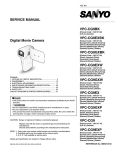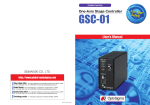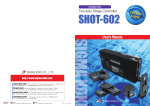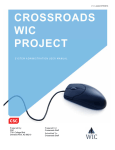Download Intelligent Positioner
Transcript
Intelligent Positioner GIP–101 User’s Manual Ver. 3.3 Users Manual Application This user’s manual is applied for GIP-101 Intelligent Positioner. Revision History First version April 8th, 2008 Second version August 6th, 2008 Third version July 1st, 2009 Version 3.1 July 6th, 2009 Version 3.2 July 17th, 2009 Version 3.3 March 30th, 2010 Notes regarding these materials ・These materials are intended as a reference to assist our customers in the use of the SIGMAKOKI CO., LTD. products that are best suited for the customer’s application; they do not convey any license under any intellectual property rights, or any other rights, belonging to SIGMA KOKI CO., LTD. or a third party. ・SIGMA KOKI CO., LTD. assumes no responsibility for any damages, or infringement of any third-party’s rights, originating in the use of any product data, diagram, charts, programs, or algorithms contained in these materials. ・All information contained in these materials, including product data, diagrams, charts, programs and algorithms represents the information on our products at the time of publication of these materials, and are subject to change without notice due to product improvements or for other reasons by SIGMA KOKI CO., LTD. ・The prior written approval of SIGMA KOKI CO., LTD. is required to reprint or reproduce in whole or in part any of these materials. 1 Users Manual Table of Contents For Your Safety………………………………………………………………………………………..3 Chapter 1 General specifications ...........................................................................................4 1-1 General description .........................................................................................................4 1-2 Specifications ..................................................................................................................4 1-3 Operations and interfaces ..............................................................................................4 1-4 Input / Output terminals ..................................................................................................4 1-5 Serial communications ...................................................................................................4 1-6 Other specifications ........................................................................................................5 1-7 Cautions ...........................................................................................................................5 1-8 GIP-101 system diagrams...............................................................................................5 Chapter 2 Function description..............................................................................................6 2-1 Nomenclature...................................................................................................................6 2-2 Functions..........................................................................................................................7 Chapter 3 Basic Operations .....................................................................................................9 3-1 Connecting to Motorized Stage ...................................................................................10 3-1-1 Connecting to Motorized Stage...............................................................................................................10 3-1-2 Connecting Power Cable ...........................................................................................................................10 3-1-3 Connecting Stop Signal ..............................................................................................................................10 3-2 Change the Controller Setting .....................................................................................11 3-2-1 Checking the Controller Setting ..............................................................................................................11 3-3 Input power of controller ..............................................................................................19 3-3-1 Movement after input power .....................................................................................................................19 3-3-2 Operation of motorized stage...................................................................................................................19 3-4 Others .............................................................................................................................22 3-4-1 Operation using external I/O.....................................................................................................................22 3-4-2 Operation with a serial interface .............................................................................................................25 This user’s manual is conforming to the software Version 1.23 or later versions. (as of July 6th, 2009) 2 Users Manual For Your Safety Before using this product, read this manual and any warnings or cautions in the documentation provided. This manual contains instructions that must be followed to prevent damage to property or possible injury to yourself or to others. On the Symbols Used in This Manual The symbols below are used in this manual or on the product to indicate precautions that must be followed to prevent possible injury or damage to property. Take the time to understand these symbols before reading the rest of the manual. WARNING CAUTION This symbol marks warnings that should be This symbol indicates where caution should read before use to prevent serious injury or be exercised to avoid possible injury to you or death. to others, or damage to property. WARNING CAUTION ・ Do not use this product in the presence of flammable gas, explosives, or corrosive substances, in areas exposed to high levels of moisture or humidity, in poorly ventilated areas, or near flammable materials. ・ Do not connect or check the product while the power is on. ・ Installation and connection should be performed only by a qualified technician. ・ Do not bend, pull, damage, or modify the power or connecting cables. ・ Do not touch the products internal parts. ・ Connect the earth terminal to ground. ・ Should the product overheat, or should you notice an unusual smell, heat, or unusual noises coming from the product, turn off the power immediately. ・ Do not turn on the power in the event that it has received a strong physical shock as the result of a fall or other accident. ・ Do not leave the product in an enclosed area or in areas in which it would be exposed to direct sunlight or vibration ・ Do not touch the product when your hands are wet. ・ When unplugging the product, pull on the plug rather than the cord. ・ Because some charge remains after the power has been cut, do not touch the input or output terminals for ten seconds after the product has been turned off. ・ When connecting peripherals to the product, adjust the product’s initial settings (parameter settings) to suit the peripheral. ・ Turn off the power before connecting the product to other devices. Connection should be performed following the connection diagram. ・ Before turning the equipment on (or when beginning operations), be sure that you can turn the power off immediately in the event that an abnormality should occur. ・ The product can only be repaired, modified, or disassembled by a qualified technician. ・ Do not obstruct the product’s air vents or other openings. 3 Users Manual Chapter 1 General specifications 1-1 General description This product is a motorized stage controller with built-in micro-stepping driver for 5-phase stepping motors. 1-2 Specifications ●Power supply ●Apparent power ●Ambient condition Single phase 100 - 240V (+/-10%) 50 / 60 Hz 100VA Operating temperature 0 to 40 degrees Celsius ●Outer dimension Humidity 20 to 80 %RH (no condensation) H = 81mm ●Weight W = 145mm D = 205mm (Excluding protrusions) Approx. 2kg 1-3 Operations and interfaces ●Operating switches Power ON/OFF switch Positioning switches, ●Serial interfaces ●External I/O ●Stage Return to origin switch, Emergency stop switch, Rotary encoder switch with push-in function RS-232C (D-sub 9 pins female connector (#4-40)) D-sub 25 pins female connector (M2.6) D-sub 15 pins female connector (M2.6) 1-4 Input / Output terminals ●Power input terminal ●Emergency stop signal input terminal Inlet type IEC 320 C13 External screw terminal connector 1-5 Serial communications A serial communication with RS-232C connection is available. Use straight cable (Male connector – Female connector) when connecting to PC. (Sigma Koki P/N: RS232C/STR or equivalent) [Controller side connecter: D-sub 9 pins female connector (#4-40 screw)] 4 Users Manual 1-6 Other specifications ●Conforming standards EU RoHS compliant 1-7 Cautions ●Do not use the product for purpose other than motorized stage operation. ●The chassis may get heated when operated for long time and high duty. ●Do not use the product in areas exposed to dust or vibration. 1-8 GIP-101 system diagrams GIP-101 with built-in stepping motor drivers is suitable controller to assemble an inexpensive and space-efficient system with stepping motor type motorized stages (SGSP, TSDM series etc.) and standard cables. It includes a variety of controls with I / O signals. Computer RS232C 9P Stepping motor stage TSDM series Stage cable DMINIS-CA-* Serial Cable RS232C/STR Stepping motor stage SGSP series GIP-101 Stage cable DBCS-15-* ステッピングモータ仕様 SGSP series AC power cable 3m I / O controlled External system AC 100V AC240V 5 Users Manual Chapter 2 Function description 2-1 Nomenclature 3. Emergency stop button 2. Return to origin switch 4. Operation knob 1. Power switch 5. Position selecting switch Fig. 2-1-1 Front Panel 7. Stop signal connector 8. Operation mode switch 6. I / O connector 9. RS232C connector 10. Stage driving connector 12. AC connector 11. Earth terminal Fig. 2-1-2 Rear Panel 6 Users Manual 2-2 Functions 1. Power switch Power on when this switch is turned ON, Power off when this switch is turned OFF. 2. Return to origin switch 3. Emergency stop button Make “Return to origin” movement Immediately stop the motorized stage Uses same signal line with “7 Stop signal connector” 4. Operation knob Motorized stage is driven to extent that this knob is turned. When rotated right and left while pushing the knob, the motorized stage is driven at high speed, according to the angle of the knob. 5. Position selecting switch It is used to drive the motorized stage to memorized position. 6. I / O connector The motorized stage is driven to the memorized position according to I / O signals. 7. Stop signal connector The controller normally operates in “Short circuit” condition. The motorized stage immediately stops in “Open circuit condition”. Uses same signal line as button 3: “Emergency stop button”. “Return to origin” procedure is required before restart. This function is effective regardless of the setting of the “Operation mode switch”. 8. Operation mode switch Used to select the operation mode. RS232C ---Operated from PC via serial interfaces. FRONT PANEL ---Operated by buttons and switches placed in front panel. I / O---Operated by signals from I / O connector. 9. RS232C connector Connector is used for serial communication with PC. 10. Stage driving connector Connection for cable to the motorized stage. 7 Users Manual 11. Earth terminal Connection for external electrical ground. 12. AC connector Input power is AC100–240V(+/-10%) (50/60Hz). Use standard IEC 320 C13 cord set. 8 Users Manual Chapter 3 Basic Operations The basic operations needed to position motorized stages are outlined below, with cross-references to the sections of the manual in which these operations are described in detail. 3-1 Connecting to Motorized stage 3-2 Change Controller Setting 3-3 Turning the Controller on Connect the motorized stage using the appropriate cable. Connect Power and optional Stop Signal. (See) Connecting to Motorized Stages Page 10 Connecting Power Cable Page 10 Connecting Stop Signal Page 10 Adjust the controller settings for the connected motorized stage. (See) Checking the Controller Setting Page 11 Turn on the power switch on the front panel. Press the “Position selecting switch” or the “Return to origin” switch for the respective movement. (See) Movement after input power Page 19 Operation of motorized stage Page 19 Other information on Power Supply 3-4 Other Options (See) Operation using external I/O Page 22 Operation with Serial Interface Page 25 9 Users Manual 3-1 Connecting to Motorized Stage The controller can be connected to a variety of different motorized stages with stepping motors using appropriate cables. 3-1-1 Connecting to Motorized Stage First, connect the Controller to the motorized stages. For connection between the controller and the motorized stage, use standard ”DMINIS-CA” series or “DBCS-15” series cables or equivalent. Connect the D-sub 15-pin male (M2.6) to STAGE connector on the rear panel of the controller, and connect other end of the cable to the motorized stage. Turn off the controller power, while connecting the motorized stage. 3-1-2 Connecting Power Cable Connect the power cable to the AC IN connector on the rear panel of the controller to plug the cable into an outlet. For your safety, connect the earth terminal to ground. 3-1-3 Connecting Stop Signal Connect the dedicated connector plug to “Stop signal connector”. The controller normally operates in “Short circuit” condition. The motorized stage immediately stops in “Open circuit condition”. Refer to following circuit diagram for stop signal input. STOP signal 2.2 k Ω “Short circuit” = normal operation “Open circuit” = stop DC24V Controller side Fig. 3-1 STOP input circuit TLP521 or equivalent FG(Frame ground) Turn off the controller power, while connecting the stop signal input. 10 Users Manual 3-2 Change the Controller Setting 3-2-1 Checking the Controller Setting Adjust the driver switches located on the bottom of the controller to set the current levels appropriate to the connected motorized stage as specified in the manual included with the motorized stage. The switches can be accessed as shown in Fig. 3-2-1 by removing the panel’s (4) screws at bottom of the controller (marked as ). Please refer to the following explanations when setting the switches. ・Set all switches before turning on the power. ・Turn off the controller power while changing the controller settings. (New settings become effective and memorized when turning on the power.) ・Do not remove the screws not marked as . F-value setting (SW 12) Pulse multiple factor setting (SW 14) Rotation setting (SW 15) R-value setting (SW 13) Knob sensitivity (R 52) Setting switch A (SW 10) Backlash compensation (R 51) Micro-step setting (M) S-value % setting (R 50) Drive current setting (RUN) Current down setting (STOP) Fig. 3-2-1 Setting Switch Location 11 Setting switch B (SW 11) Users Manual (1) Micro-step setting (M)(Setting the built-in driver) Micro-step angle per pulse = Basic step angle (full-step angle) / number of divisions (Basic step angle is rotation angle per pulse at “full-step”) SW No. 0 1 2 3 4 5 6 7 8 Division 1 2 4 5 8 10 20 40 80 9 A B C D E F 16 25 50 100 125 200 250 (2) Driving Current Settings (RUN) (Setting the built-in driver) Current settings for motor rotation can be set by adjusting the position of the RUN rotary volume as shown in the following chart. The required driving current depends on the stage to be used. (see stage manual for appropriate value). SW No. 0 1 2 3 4 5 6 7 Current (A) 0.23 0.27 0.3 0.34 0.37 0.4 0.44 0.47 8 9 A B C D E F 0.51 0.54 0.58 0.61 0.65 0.68 0.71 0.75 (3) Stop Current Settings (STOP) (Setting the built-in driver) The motor stop amperage can be set by adjusting the position of the STOP rotary volume as shown in the following chart. The figures in this chart are given as a percentage (%) of the RUN amperage. The stop current is factory-set to 5 (50%). SW No. 0 1 2 3 4 5 6 7 Current (%) 27 31 36 40 45 50 54 58 8 9 A B C D E F 62 66 70 74 78 82 86 90 Shaded fields are factory default setting. 12 Users Manual (4) Setting Switch A (SW 10) SW10 SW# 1 Name Function 232C baud rate bit 1 10-1 10-2 2 232C baud rate bit 2 3 Delimiter setting bit 1 4 Delimiter setting bit 2 10-3 10-4 OF F OF F OF F ON 480 0 960 0 OF F OF F CR+L F 5 6 Fixed to OFF Fixed to OFF 7 Memory protect 8 Rotary knob lock ON ON OF F ON 1920 0 3840 0 OF F ON ON ON OF F ON CR LF Not Used ON: Memory write disabled OFF: Memory write enabled ON: Operation knob disabled OFF: Operation knob enabled 13 Users Manual (5) Setting Switch B (SW 11) SW11 Name SW# Function F value increased by 1.5 times (see section (6), SW12) F value reduced to 1/10 (see section (6), SW12) ON: Reversed direction movement made by the knob rotation. OFF: Normal direction movement made by the knob rotation. ON: Backlash correcting direction is opposite from the knob direction. OFF: Backlash correcting direction is same with the knob direction. ON: Origin sensor and Origin proximity sensor is not jumper wired. OFF: Origin sensor and Origin proximity sensor is jumper wired. 1 Half-up 2 Slow down 3 Knob direction reversed 4 Backlash correcting direction reversed 5 Polarity reversed For reserve (Fixed to OFF) For maintenance 7 (Fixed to OFF) For maintenance 8 (Fixed to OFF) 6 Shaded fields are factory default setting. 14 Users Manual (6) F-value setting (SW 12) Maximum speed (F) is set with this switch. (Refer to figure 3-2-2) The value set here and the value set at SW14 “(7) Pulse Multiplication Factor” are both multiplied to obtain the pulse rate (PPS) sent out to the micro-step driver. The maximum number of pulses acceptable by the built-in driver is 500K PPS. Make sure that “(6) F-value” x “(7) Pulse Multiplication Factor” does not exceed 500K PPS. SW11-1(Half-up) SW11-2(Slow down) SW12 SW# OFF OFF 0 1 2 3 4 5 6 7 8 9 A B C D E F ON OFF 500 1000 2000 3000 4000 5000 6000 7000 8000 9000 10000 11000 13000 15000 17000 20000 OFF ON 750 1500 2500 3500 4500 5500 6500 7500 8500 9500 10500 12000 14000 16000 18500 22000 ON ON 50 100 200 300 400 500 600 700 800 900 1000 1100 1300 1500 1700 2000 75 150 250 350 450 550 650 750 850 950 1050 1200 1400 1600 1850 2200 Speed (% of F-value) F (pps) S (pps) (Setting of S-value % Tim (msec) switch) R (msec) Fig. 3-2-2 Relation of F, S and R values 15 Fig. 3-2-3 Relation of “S-value % switch” setting and % of F-value Users Manual (7) Pulse Multiplication Factor setting (SW 14) The switch is used to set the number the pulse numbers are multiplied by. (6) F-value setting (9) Pulses for one rotation setting (10) S-value setting (11) Backlash correction value setting Above parameters are multiplied by a factor set by this switch and obtain pulse numbers (PPS) sent out to the micro-step driver. It is recommended to use same value as “(1) Micro-step Setting”. SW No. 0 1 2 3 4 5 6 7 8 Multiple factor x1 X2 X4 x5 x8 x10 x20 x40 X80 9 A B C D E F X16 x25 x50 x100 x125 x200 x250 The memorized coordinate is limited from -1,000,000 to +15,000,000. Do not use too large multiple factor that exceeds this limit. (8) R-value setting (SW 13) Acceleration / Deceleration time (R) is set. (Refer to figure 3-2-2) SW No. 0 1 2 3 4 5 6 7 Set value(msec) 20 50 100 120 150 180 200 250 8 9 A B C D E F 300 350 400 500 600 700 800 1000 (9) Pulses for one rotation setting (SW 15) ”0” is used for linear stages and other settings are used for rotation stages. For rotation stages, set pulse number for one rotation at full-step operation. Use values determined by the stage to be used. (Set 72,000 for SGSP series rotation stages.) The value entered here multiplied by “(7) Pulse Multiplication Factor” become “total pulse per rotation” sent out to the built-in driver. SW No. 0 1 2 3 4 5 6 7 8 Set value Linear Type Factory Default 30000 36000 72000 144000 - - - 9 - A - B - C - D - E - F - “(7) Pulse Multiplication Factor” x “(9) Pulses for rotation” is limited from -1,000,000 to +15,000,000. 16 Users Manual Difference between linear and rotation type stages There are two different motorized stage types, which are “linear type” and “rotation type”. ・Schematic image of rotation type is left side of below figure. When sequential positions of 0 to 11 exist, the position next to 11 is 0 (11 is before 0). Because maximum and the minimum position are located side by side, moving between 0 and 11 is possible. However, controller needs to recognize pulse number per one rotation with SW 15 setting. ・Schematic image of linear type is right side of below figure. At position before 0 and position after 11, there are limits. The movement exceeding these limits is not possible. Rotation type Linear type (10) S-value % setting (R 50) This parameter defines S-value by % of F-value, which have set at (6). (Refer to figure 3-2-2, 3-2-3) Turning the rotary resistor to fully left position correspond to 0%. Turning the rotary resistor to fully right position correspond to 50%. (11) Backlash compensation (R 51) Turning the rotary resistor to fully left position correspond to “no backlash compensation”. Make adjustment of this parameter by checking actual movement. The value set here multiplied by “(7) Pulse Multiplication Factor” become total compensation value sent out to the built-in driver. (12) Knob sensitivity (R 52) This parameter defines adjustment sensitivity of the operation knob at the front panel. Turning the rotary resistor to the right increases sensitivity (= make larger movement). The setting does not get effect of “(7) Pulse Multiplication Factor”. 17 Users Manual The motorized stage will not function properly if these settings are incorrect. *Basically use same setting for (1) and (7) The positions of the stage are calculated from (9) Pulses for one rotation, (6) F-value multiplied by (7) Pulse Multiple Factor sent out to the built-in driver and divided by (1) Micro-step setting. *Memorize the position after setting accomplish. By setting the (7) Pulse Multipllication Factor and (1) Micro-step setting the same, (9) Pulses for one rotation, (6) F-value and (11) Backlash compensation are all multiplied by (7) Pulse Multiple Factor and registered in the controller as position parameter. If the value different from (1) Micro-step setting is used, pulses per one rotation mismatches and cause incorrect positioning. Controller ・Position information ・Operation knob (6) F-value Built-in (9) Pulse per rotation (10) S-value / (1) Micro-step x (7) Multiplier division (11) Backlash Compensation Fig. 3-2-4 Setting Diagram 18 Motorized Stage Users Manual 3-3 Input power of controller 3-3-1 Movement after input power If controller was correctly set, ORIGIN switch and POSITIONING switch will light up for 1 second. High speed blinking or no lighting means the settings are incorrect. 3-3-2 Operation of motorized stage Turn Operation mode switch (CONT) to FRONT PANEL in order to control motorized stage. Turn on main Power switch. 2. Return to origin switch 3. Emergency stop button 4. Operation knob 1. Power switch Operation mode switch 5. Position selecting switch Fig. 3-3-2 Front panel Fig. 3-3-3 Rear panel Move to origin Press Return to ORIGIN switch. ORIGIN switch will light up The stage will move to origin position and stop. (Lamp of origin switch will light up.) Note: After turning on the power or pressing the STOP switch, pressing a POSITION switch will start the Move to Origin. After this is completed, the POSITION switches will behave normally. Using the Operation knob Turn left or right Operation knob to move the motorized stage (Motorized stage will move according to angular degree when you turn left or right while pressing Operation knob at the same time. The setting of sensitivity of Operation knob and moving direction of Operation knob is according to “3-2 Change the Controller Setting” When turn Operation knob 「Control changing switch (CONT)」 to FRONT PANEL and “SW10-8: Rotary knob lock” 19 Users Manual Movement using the positioning switches [Move to a position] After pressing a positioning switch, the motorized stage will move to the position that was memorized for that switch. [Memorizing a position] Move the stage to the location to be memorized using the manual operation knob. Press a Positioning switch (1-5) and hold it until it stops blinking. When the light changes from blinking to on, the position is memorized, For best repeatability, make the final adjustment to the manual operation knob using only clockwise rotation. This will maximize the benefit of the backlash compensation.( :refer to backlash correction) *If the motorized stage is a linear type, do not make memorize a position close to a limit sensor. The motorized stage might reach to limit sensor due to backlash correction function and the motorized stage will not stop at correct position. If it is necessary to set a position near limit sensor, minimize the backlash correction value in order to avoid the motorized stage reaching to limit sensor. *Memorized positions can be only be set over the range of -1,000,000~ +15,000,000 absolute value. Please note that if Pulse multiple setting (SW14) is high, Positioning memory might go beyond a range of -1,000,000 ~+15,000,000. The next time the positioning switch (1-5) is pressed, the motorized stage will move to the memorized position Note that the Positioning switches will be only be active when the “Control switch (CONT)” is set to FRONT PANEL. The memorized locations remain stored when the power is turned off. Stopping of motorized stage is able to reset and also able to set a prevent reset by turning ON “SW 10 – 7: Memory protect”. Stop movement Pressing the STOP switch will immediately stop any stage motion. If the stage is moving when the STOP button is pressed, the stored location will no longer be accurate. A move to ORIGIN will need to be performed before normal operation can continue. Note that pressing a Positioning switch after pressing the STOP switch will perform the move to ORIGIN, after which the positioning switches will operate normally. 20 Users Manual Backlash correction Backlash refer to an error in motion that occurs when gears change direction. Gear1 Gear2 1 2 3 Fig. 3-3-4 Backlash explanation drawing The direction condition as Drawing 1 above is moving to (A direction). In order for a movement from a particular direction to opposite direction (B direction), the movement must go through a process as Drawing 2 and Drawing 3. The gap between drawing 1 and 3 is considered as backlash. The bigger (longer) backlash, the bigger error of stopping position in duration from direction A to direction B. To avoid the error of stopping position by backlash, this controller was designed to control motorized stage to stop the same direction as when setting a memory of stopping position by turning Operation knob to arrow direction (clockwise direction). When you memorize the stopping position, please make sure that Operation knob was turned to arrow direction, stop and memorize the stopping position. Otherwise, the stopping position will not be repeatable. The backlash correction can be set to match the motorized stage by Setting of Backlash correction value : B51. In addition, a sudden stopping will lead a gap between gear and the stopping position might not be repeatable as a result. In this case, please minimize F and S value and maximize R value. 21 Users Manual 3-4 Others 3-4-1 Operation using external I/O To operate the controller using the external I/O, turn Operation switch (CONT) to I/O (Computer control and the manual operation knob will be inoperative.) The Positioning buttons (1-5) will still operate. After pressing a position button, the motorized stage will move to the memorized position and the READY signal will be output. (refer to Drawing 3-4-2 for the command timing chart). Refer to “Drawing 3-4-3 I/O connector signal circuit “ for the connecting to the external I/O. Beside I/O mode despite of Operation changing switch (CONT), READY signal is also output The position switches cannot be programmed when the controller is in I/O mode. Please set positioning memory by referring to “3-3-2 Operation of motorized stage”. The connection of external I/O, voltage during ON is +24 V±10% and 0 to 0. 1V during OFF. Please do not use the I/O connector beside Pin of I/O connector +24 V of 16,18,20,22,24. I/O Connector Operation changing switch Fig. 3-4-1 Rear panel 22 Users Manual Fig.3-4-2 External I/O timing chart 1. Power ON status Do not input or output regarding to movement 5 second after power on. 2. Input origin command (input ≧0.2 second) Start operating the motorized stage after return to Origin when READY output is ON. 3. Input origin command again Restart to operate the motorized stage after return to Origin when READY output is ON. Repeat the movement same as 2. 4. Input position command 1 (input ≧0.2 second) Start movement of motorized stage when READY output OFF. READY output become ON after moving to Command position 1. (After stopping, if you turn Operation knob, READY output will change to OFF.) 5. Input positioning command 1 again No change (It is different from Origin command and remains unmoved.) 6. Input positioning command 2 (for the case of continuously input) Start movement of motorized stage when READY output is OFF. READY output become ON after movement to command position 2. 7. Input positioning command 1 while status of input positioning command 2 is ON Indefinite (do not input 2 position commands at the same time) 8. Input stop signal (Open input) In case of motorized stage is stopping, there will be no change. 9. Input stop command during moving (Open input) READY output is continuously OFF when motorized stage stop (Please do an error processing to upper level by timer.) 10. Input positioning command 2 and positioning command 1 during motorized stage moving. The movement of motorized stage is started when READY output is OFF. After movement to command position 2, READY output is ON. Start movement of motorized stage immediately when READY output is OFF. After movement to command position 1, READY output is ON. If Stop command is input, READY output will not change to ON. Even though Operation changing switch (CONT) has I/O signal, Stop switch of Panel is effective on constant basis. 23 Users Manual Maximum rating of 13Pin(+)-14Pin(-) Maximum applied voltage = 27V (Please do not apply reverse voltage) (Circuit inside Controller) Fig. 3-4-3 I/O connector signal circuit Please set all range of input voltage as following below. Voltage is +24 V+/-10% when ON Voltage is 0 to 0.1 V when OFF +24V of 16,18,20,22,24 Pin, do not use beside I/O connector. All signals are set ON with photo coupler in LED is light 24 Users Manual 3-4-2 Operation with a serial interface Operate with a serial interface. Switch operation mode ( CONT ) to RS232C position to operate the controller using the serial interface. Interface is sensitive to noise. Please keep away from the power line, and keep cable less than 3m. Please connect the RS232C according to the “Table 3-4-1 RS-232C connector pin assignments”. Please use the RS232C/STR cable which is made by Sigma-koki or an equivalent one (straight, male-female, inch screw). Switch for changing operation RS232C connector Fig. 3-4-2 rear panel Table 3-4-1 RS-232C connector pin assignments Pin Number Assign 2 TXD 3 RXD 5 GND The serial communication parameters that are supported are shown below. Refer to “Table3-4-2 Serial command list” for a list of supported commands. 25 Users Manual Setting the serial communication Baud rate 4800,9600,19200,38400 Data bits: 8 Parity: None Stop bit: 1 Flow control: None (Set by SW10-1/-2) There is no flow control. There is a risk of abnormal communication if you send the commands continuously. The format of serial commands The protocol is one command to one response type. Command string ・・・ reception Response string ・・・・・Transmission For commands other than status commands, the response string is “OK”, if the communication is normal. Otherwise it will be “NG”. Status commands will respond with data instead of the “OK”, or NG. 26 Users Manual Table3-4-2 Serial command list command symbol sample description response H B H:1[CR][LF] B:1[CR][LF] Move to mechanical origin point Set position No. to move to M M:1-P100 [CR][LF] Set axis, direction and pulse number A A:1-P100 [CR][LF] J:1[CR][LF] G:[CR][LF] Set absolute move to ・Control(drive) command1 Mechanical origin Position No. Pulse Number relative moving for Pulse Number absolute moving for Jog moving Drive command J G coordinate to Normal:OK abnormal:NG Move at the minimum speed. Start to move ・Control(setting) command2 Electrical (logical) Set the present point as a R R:1[CR][LF] L L:E L:1[CR][LF] L:E[CR][LF] Speed setting D Set S,F,R Motor free/ hold C D:1S100F1000R50 [CR][LF] C:11[[CR][LF] Set position memory P P:B2+P1000 [CR][LF] Set position memory origin Slow down and stop Emergence stop electrical(logical ) origin Stop or slow down and stop Stop movement of motor Normal:OK abnormal:NG Set motor ON/OFF ・confirmation command Status 1 Q Q:[CR][LF] Status 2 Inner information ! ? !:[CR][LF] ?:1[CR][LF] Return the present position data. Return B(busy)/R(ready) Confirm the inner information Refer to (13), (14), (15) (The command sample assumes that the delimiter setting is [CR][LF]) Only the Q and ! command are effective when the operating mode switch is not set to RS232C. The counter number and action can not be sure if the pulses that it traveled are over the regulated value, especially when it is driven by Jog command. Please note that it is not stopped by LS command when using J command to rotate. The address will be changed automatically within a revolution when stopped after command M, A, J to rotate. 27 Users Manual Commands are sorted as below. (1) Control(Drive) command 1 (2) Control(Setting) command 2 (3) Confirmation command (1) Control(Drive) command 1 (1) H command [Parameter] [Function] [Note] Mechanical origin axis name Axis name “1” or “W” Find the mechanical origin of stage and make the that position the origin. While searching for the origin, no command is accepted except stop commands and confirmation commands. Speed and the time of acceleration and deceleration are the latest data which are set. There is no deceleration when searching out limit sensor. There is an error and searching origin is not run when motor field excitation is off. [Sample] H:1 searching for mechanical origin (set origin) (H:W is the same) (2) B command Position No [Parameter] [Function] [Note] button No Button No “1”, “2”, “3”, “4”, “5” Choose the memorized position to move to. These numbers correspond to the 5 buttons on the front panel. It must be followed by a “G:” command. Backlash compensation will be applied when positioning. If the origin has not been set, then this command will execute the H command. If running this command several times without running G command, the latest B command or “Pulse Number for relative moving“ or “Pulse Number for absolute moving ” is effective. And the setting will be ineffectual after running the command such as Mechanical origin or Jog moving or stop (emergence stop). There is an error if running this command when motor field excitation is off. [Sample] B:1 choosing No 1 position G: Drive command 28 (3) M command [Parameter] Users Manual Pulse number for relative motion axis + direction + displacement Axis No “1” or “W” Direction “+” moving forward + direction “-” moving Displacement Forward – direction “P” and “value”. The value must be between +/-16, 777, 214. [Function] This is the command to set axis and direction for relative travel. It must be followed by a “G:” command. It moves with acceleration and deceleration. The travel is specified with a pulse number. There is no a backlash compensation when positioning. [Note」 If running this command several times without running G command, the latest B command or “Pulse Number for relative moving“ or “Pulse Number for absolute moving ” is effective. And the setting will be ineffectual after running the command such as Mechanical origin or Jog moving or stop (emergence stop). There will be an error if the coordinatie is not between (+/-16, 777, 214) after running. There is an error if running this command when motor field excitation is off. [Sample] M:1+P1000 set to move 1000 pulses in the + direction G: (4) A command [Parameter] Drive command Pulse number for absolute motion axis No + direction + displacement Axis No “1” or “W” Direction “+” moving forward + direction “-” moving forward - direction Displacement “P” and “value” The value must be between +/-P100, 000, 000 (It is 9 digits except sign and P) Actual number of pulses to move must be between +/-16,777, 214. 29 Users Manual [Function] This is the command to set axis and direction, to move to an absolute position. It must be followed by a “G:” command. It moves with acceleration and deceleration. The travel is specified with a pulse number. It can be moved to the electrical (logical) origin with this command. There is no a backrush compensation when positioning. [Note] If running this command several times without running G command, the latest B command or “Pulse Number for relative moving“ or “Pulse Number for absolute moving ” is effective. And the setting will be ineffectual after running the command such as Mechanical origin or Jog moving or stop (emergence stop). There will be an error if the coordination is not between (+/-16, 777, 214) after running. There is an error if running this command when motor field excitation is off. [Sample] A:1+P1000 set to move 1000 pulses in the + direction G: (5) J command Drive command Jog moving [Parameter] [Function] axis No+direction Axis No “1” or “W” Direction “+” moving forward + direction “-” moving forward - direction Command to drive stage at the low speed (S) continuously (constant speed). It must be followed by a “G:” command. [Note」 This command will be cancelled if running other driving commands such as “Pulse Number for relative moving” without running “G:” command. There is an error if running this command when motor field excitation is off. [Sample] J:1+ set Jog movement in + direction G: Drive command 30 Users Manual (6) G command Drive command [Parameter] None [Function] Execute the motion previously entered and stop after the command is completed. [Note] There is an error if you issue the command not after the commands like “Pulse Number for relative/absolute moving ” or Jog moving or position No command. Please issue a new drive instruction after this command. There is an error if you run this command without new drive instruction. It will end the command normally even if the specified travel value is zero. There is an error if running this command when motor field excitation is off. [Sample] G: Drive command 31 Users Manual (2)Control command 2 (Setting system) (7) R command Return to electronic (logical) origin [Parameter] [Function] [Note] Axis name Axis name “1” or “W” Name of axis to operate Set the stopping position as coordinate origin. When turn ON power, the position becomes origin (“0” display) position. When this command is executed, the display value is “0”. (Set by RS-232C only) Running this command with neither jogging nor the homing operation performed causes an error. [Sample] R:1 (8) L command Set the electronic (logical) origin Deceleration and Stop Command [Parameter] [Function] [Note] Axis name Axis name “1” or “W” Name of axis to operate When this command is executed, the stage decelerates and stops. This command is effective only when the stage is operated by a Relative/Absolute move pulse count set command, Positioning set command, Origin command. If the stage is not operated, this command finishes normally without the stop operation. During jogging, this command stops the jog operation. [Sample] L:1 (9) L:E command Stops axis drive Emergency stop [Parameter] [Function] None This command stops all stages immediately, whatever the conditions. [Sample] L:E (10) D command Speed settings [Parameter] [Function] [Note] Stop immediately Axis name + Minimum speed + Maximum speed + Acceleration/Deceleration time Axis name “1” or “W” Name of axis to operate Minimum Speed “S” + number Set a number from 1-500,000 (PPS) Maximum Speed “F” + number Set a number from 1-500,000 (PPS) Acceleration/Deceleration time “R” + number Set a number from 1-1,000 (mS) Note that the minimum speed (S) must be less than or equal to the maximum speed (F). The minimum speed (S), maximum speed (F), and acceleration/deceleration time (R) are set according to the SPEED SEL memory switches when the power is turned on. This command allows you to change these initial settings. (Set by RS-232C only) Be sure to set the maximum speed higher than the minimum speed. If set wrong, an error is generated and the set value is canceled.If this command is run continuously, the last run this command is effective. 32 Users Manual [Sample] D:1S100F1000R50 Speed setting (11) C S =100PPS F=1000PPS R=50mS Motor Free/Hold Command [Parameter] [Function] [Note] Axis name + operating mode Axis name ”1” or “W” Name of axis to operate Operating mode “0” Deenergize (OFF) “1” Energize (ON) This command is used to excite the motor or to turn excitation off. The operation of this content makes it possible to move (rotate) stages manually. The options available are 0: free motor, and 1: excitation (hold motor). (Set by RS-232C only) If deenergized (OFF) the current position becomes undefined. Even when energized (ON), perform the homing operation, or run the Electronic (Logical) Zero Set Command. In some case, the status is busy and cannot operate when apply C:10 command. (C:11 is applicable even when status is busy.) [Sample] C:10 (12) P Deenergize(Motor Free) Position Memory [Parameter] [Function] [Note] Button name+Position Button name “1”, “2”, “3”, “4”, “5” Position “P” and “number” Number range of -P 1,000,000~+P 15,000,000 All buttons can be set a position memory by absolute coordinate. In case of pulse multiple setting is high, it might over the range of -P 1,000,000 to +P 15,000,000. In case of rotation type setting, please add position. [Sample] P:B1+P1000 33 Position of button switch number 2 Users Manual (3)Confirmation commands (13) Q command Status1 [Parameter] [Function] [Note」 [Sample] None On receipt of this command, the controller returns the coordinates for each axis and the current state of each stage. If the setting is not RS232C, ACK3 will return by BUSY. None Q: - 100, AKC1, ACK2, ACK3 Data returned Axis coordinate number ACK1・・・・X:コマンドまたはパラメータエラー ACK1 X: Command or parameter errors ACK1 K: Command received normally ACK2 L: LS detect K: Normal stop ACK3 B:(BUSY)L,Q, ! Commands can be received R:(READY) all commands can be received * Coordinate values for axis have a fixed length of ten digits, including symbols. (Symbols are left-aligned, coordinates values right-aligned). If operation mode switch (CONT) is not set to RS-232C, only Q and ! command are effective. Please note that L command is not received. (14) !command Status2 [Parameter] [Function] [Note」 [Sample] None On receipt of this command, the controller returns the stage operating status. If the setting is not RS232C, ACK3 will return by BUSY. None !: ACK3 Data returned ACK3 B: (BUSY)L,Q,! R: (READY) Commands can be received all commands can be received If operation mode switch (CONT) is not set to RS-232C, only Q and ! command are effective. Please note that L command is not received. 34 Users Manual (15) ? command [Parameter] [Function] [Note」 [Sample] [Parameter] 1 2 3 4 5 V R C BT ORG Request for internal information None On receipt of this command, the controller returns the stage operating status. None ?: [Parameter] [Data returned] [Examples] Memory Coordinates value of Position number 1 +1000 Memory Coordinates value of Position number 2 +2000 Memory Coordinates value of Position number 3 +3000 Memory Coordinates value of Position number 4 +4000 Memory Coordinates value of Position number 5 +5000 Version numbers V2.00 Pulse number per one rotation +30000 Position of CONT switch 0(= pulse) 1(= RS232C) 2(= I/O) Position specified value information 2(= Position 2) 0(= Undefined) Checking status of origin 0(= Before origin) 1(= After origin) 35 Users Manual Attached products ・ ・ ・ Operation manual (This manual) STOP terminal connector plug AC 100V cable for Japan domestic use Warranty period of this product is 1 year after shipment. During warranty period, if the defective caused from our responsibility, please return the product to us. The repair or replacement of parts will be done by free of charge. However, in regard to an indirect damage or a damage as a result caused from delivery (including lost earnings), it is considered to not to be covered under warranty. In addition, the corresponding defective as following below will be not under warranty. 1.In case the repair, remodeling and etc. is not done by our company. 2.In case defective cause is not by a reason of hardware. (Effect of vibration etc.) 3.In case of the conditions of using, storage environment and etc of the product is deviated from the description on quotation. 4.Sigma Koki Co., Ltd. does not accept liability for the damages resulting from fire, earthquakes, and the other acts of God. 5.Consumable and pursuant parts (Optical components) * In case of the other problems occur, it is subjected to decide by additional mutual agreement Caution ●The partial or total duplication of this document without prior consent from Sigma Koki is prohibited. ●The content on this document is subject to changed without prior notice. ●The described company name and product name is trademark of each company and registered trademark. 36 Users Manual Control setting table memo Name S/N GIP-101 Name 1 Micro-step setting 2 Driving current setting 3 Current down stop setting 4 5 Setting switch A Setting switch B Symbol Setting range Default value M 0~F 8 RUN 0~F F STOP 0~F 5 232C baud rate BIT1 SW10-1 ON/OFF OFF 232C baud rate BIT2 SW10-2 ON/OFF ON Delimit setting BIT1 SW10-3 ON/OFF OFF Delimit setting BIT2 SW10-4 ON/OFF OFF OFF fix SW10-5 OFF OFF OFF fix SW10-6 OFF OFF Memory protect SW10-7 ON/OFF OFF Rotary knob SW10-8 ON/OFF OFF Half up SW11-1 ON/OFF OFF Slow down SW11-2 ON/OFF OFF SW11-3 ON/OFF OFF SW11-4 ON/OFF OFF (Backup OFF fix) SW11-5 OFF OFF (Backup OFF fix) SW11-6 OFF OFF Maintain OFF fix SW11-7 OFF OFF Maintain OFF fix Knob direction reverse Backlash correction direction reverse Setting value SW11-8 OFF OFF 6 F-value setting SW12 0~F 5 7 Pulse multiple setting SW14 0~F 8 8 R-value setting SW13 0~F 6 9 One rotation setting SW15 0~F 0 10 S-value % setting R50 0~10 3 Left position at most as 0 11 Backlash correction amount R51 0~10 5 Left position at most as 10 12 Operation knob sensitivity R52 0~10 5 1 memory as 1 RS232C 12 Operation mode switch CONT FRONT PANEL I/O 37 ○