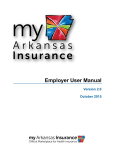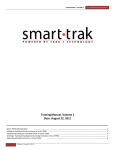Transcript
4HCON-1 Welcome to Arkansas 4-H Military Families Online! Get started! Enroll in 4-H Online: To register for an Arkansas 4-H Military event, you must register online using the Arkansas 4-H Online management system. You will need a computer, internet access, and a web browser. 1. Open your internet browser. 2. Go to https://arkansas.4honline.com (this is a secure website). 3. Click “I need to setup a profile.” Next, check that you are in a military 4-H club. 4. Select your military affiliation from the drop down menu. 5. Fill in the fields marked Email, Confirm Email, Last Name and create a password you will remember. 6. Select “Family” on the Role drop down menu. 7. Click “Create Login.” 8. Follow the on-screen prompts to register your family and all family members involved in 4-H as members or volunteers (including adults). Fields marked in bold are required. 9. After entering all family members, please log out of Arkansas 4-H Online. 10. You will be notified when your profile has been approved. Tip: Do not hit your browser’s “Back” button while within the 4-H Connect system! Register for Activities: 1. When approved, you may log in to your account by clicking “I have a profile” and providing your email address and password. 2. On the “Member List” page, scroll to the bottom of the page and select a member from the “Register a member for an event” drop down menu. Select the event you are registering for. Only events that a member is eligible for will be shown. 3. After you register, your military 4-H program contact will review your registration and approve. Questions about Arkansas 4-H Online? Contact your military 4-H program contact or county extension office for an Arkansas 4-H Online user manual.