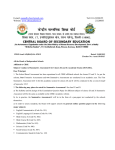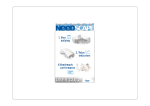Download ANNEXURE 1 CBSE INTEGRATED TEST MANAGEMENT USER
Transcript
ANNEXURE 1 CBSE INTEGRATED TEST MANAGEMENT USER MANUAL FOR PRINCIPALS PART 1: REGISTRATION OF SCHOOLS 1. In the web browser, type the CBSE ITMS URL “https://www.cbseitms.in/login/login.aspx” and press ENTER. The CBSE ITMS login screen will display. B A Note :- If a security certificate error appears, please click on the button “Proceed Anyway” 2. For the first time only, Click on “Don‟t have an Account Please register” (A). 3. Enter Your Affiliation Number as Verification ID and LOC Password (used at the time of registering your students for classes IX and XI with CBSE) as Password. In case you do not remember or have not saved or recorded your password, then you may contact the telephone numbers or email ids given in the circular. You will be directed to fill details on the following screen. 4. Fill all the details and submit. Please be sure to use correct email id. Your User Name and Password will be emailed to you. 5. Click on the home screen‟s School Login button (B). 6. Login with the User Name and Password which were e-mailed to you. For the first time you will be asked to change the password. 7. Enter new Password and confirm password. 8. Answer the Challenge response question to recover password later, in case you forget. Keep the password confidential and safe for later use. 9. Click „Update Information‟. You will then be directed back to Home Page. 10. Logout of the system.