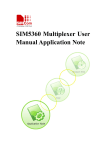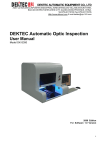Download Ondems Media Gateway – Release 1.2 Real-Time
Transcript
Ondems Media Gateway User Manual Date: Version: 1.2.1 Mar 2, 2005 Page: 1/10 Ondems Media Gateway – Release 1.2 Real-Time conversion between different I/O standards 1 . Overview: In building heterogeneous Digital TV delivery systems, it is often required to interconnect equipment that has incompatible interfaces (ASI, Ethernet-IP). In this case a reliable solution is provided by Ondems Media Gateway. 1.1. Product description: Ondems Media Gateway is a software product used for transferring the MPEG2 Transport Stream packets between DVBASI interfaces and Multicast IP environment. It runs on a standard PC with Linux operating system. The interfaces used for I/O are an ASI card (provided by DEKTEC) and an Ethernet card. The most common use for the Media Gateway is in IP TV systems, where it is used to receive MPEG-2 multiplexes from professional DVB receivers with ASI output, demultiplex the received MPEG-2 multiplex and multicast the data based on configurable rules. Figure 1: The use of Ondems Media Gateway in IP TV solutions Ondems Media Gateway is de-multiplexing the MPEG2 Transport Stream and sends each packet to selected one or more multicast addresses. The selection is made on PID value. The packets are sent in the received order. The Media Gateway automatically modifies the Program Association Table (PID=0) in order to maintain the correct list of the channels on each transport stream sent to one multicast address. Ondems Media Gateway User Manual Date: Version: 1.2.1 Mar 2, 2005 Page: 2/10 1.2. Features (Technical specifications): Some of the options and features presented are customizable depending on the client requirements. The features marked with (*) are currently under development. Please contact us for further details. Ondems Media Gateway Target Media Formats Digital Television Systems, Other Streaming Systems DVB compliant MPEG-2 Transport Stream: Single- Program Transport Stream (SPTS) Multi- Program Transport Stream (MPTS) Input/Output DVB ASI (DEKTEC DTA-120, DTA-140) IP Ethernet 10/100/1000 Base-TX UDP, Multicast, RTP/Multicast Configurable TTL for Multicast ATM AAL0/AAL5 electrical/optical (*) Up to 4 DVB ASI input cards (*) Output rate control Same as input Constant (by Insertion/Removal of Null packets) (*) Media Processing PID filtering PID value modifications PAT processing Supported Linux Distributions (tested) Mandrake (9.1, 9.2, 10.0, 10.1) SuSE (9.0) RedHat (9.0) Other distributions should work as well. Please contact Ondems for details and support 1.3. Added features and major modifications 1.3. 1. From version 1.1 to version 1.2: More Linux distributions supported. Kernel 2.6 supported. Better error repporting 1.3. 2. From version 1.0 to version 1.1: Better support for temporary licenses: improved help and messages Better driver handling in the start/stop script Improved documentation Ondems Media Gateway User Manual Date: Version: 1.2.1 Mar 2, 2005 Page: 3/10 2 . Ins talla tion Ondems Media Gateway is delivered as an RPM Linux package. After installation, it provides conversion between ASI and IP as a service in the Linux OS. The service is automatically started in the run-levels 3 or 5 and stopped in run-levels 0, 1, 2, and 6. However, the service might be disabled if the appropriate configuration file does not exist. The product has been successfully tested with various versions of the following Linux distributions. 2.1. Obtaining a license A license is required in order to install the Ondems Media Gateway software on a 3rd party computer. This license can be obtain from DEKTEC (or Ondems) and is provided as a file (ondems.license). This file has to be placed in the /etc directory. After the Media Gateway is run at least once, this file can be removed. The license binds the Media Gateway with the ASI card: the Media Gateway software will only run on machines that have installed an ASI card for which there is a license. There are two types of licenses currently available: Permanent License. This license has to be purchases and gives the right to use the Media Gateway software in connection with an ASI card, for an unlimited period of time. Temporary License. This license can be obtained for free and allows for a limited trial period of the Media Gateway (usually 30 days). The Temporary License also binds the Media Gateway software with an ASI card. (The Media Gateway software can only be tried using the ASI card for which the Temporary License was given). A Temporary License can only be issued once, for an ASI card. After the Temporary License expires, a Permanent License is required for that ASI card. Each time the Media Gateway is started, one hour is deducted from the trial time. Because of this, the Temporary License will expire very quickly if the Media Gateway is restarted very often. For example, if the Media Gateway is restart every minute, a 30 days Temporary License will expire in 12 hours. 2.2. Prerequisites In order to install and run the Ondems Media Gateway you need to have: A PC running a supported Linux distribution. The PC should have more than 128 MB of RAM and the CPU frequency should be higher that 1 GHz. The PC should have the DEKTEC ASI card installed and a Linux-supported Ethernet card/port installed (available). The driver for the DEKTEC ASI card (Dta1xx) should be installed. You can use the following command in order to check if you have the driver installed (the command is case sensitive!): modprobe Dta1xx If this command does NOT display any output, the ASI driver is properly installed (and, now, loaded). If the command displays some output, it is usually an error. If the error is: modprobe: Can't locate module Dta1xx it means that you do not have the DEKTEC driver installed. To install the DEKTEC driver, please refer to the next section. If the output is different from the above messages, it means that the driver is installed but it could not be loaded. The output should contain relevant error messages. Please send this output to Ondems (or DEKTEC) for troubleshooting. If you have the DEKTEC driver installed, please also check at this point if the driver binds are present. In order to do this, please type: ls /dev/Dta1xx* The above command should display several lines of output, similar with the following lines: /dev/Dta1xx0 /dev/Dta5xx0 /dev/Dta1xx1 /dev/Dta6xx1 /dev/Dta1xx2 /dev/Dta7xx2 /dev/Dta1xx3 /dev/Dta8xx3 /dev/Dta1xx4 /dev/Dta9xx4 If there is NO output, then the driver bindings are not present. Please go to the driver directory (LinuxSDK/Dta1xx) and type the following command: sh Dta1xx.init start Ondems Media Gateway User Manual Date: Version: 1.2.1 Mar 2, 2005 Page: 4/10 2.2. 1. Installing the DEKTEC driver 1. Download the DEKTEC driver from the DEKTEC web page (http://www.dektec.com). The name of the package is “Linux SDK” and it is available from the Download section. 2. Unpack the driver: unzip LinuxSDK.zip 3. Go to the driver directory and compile the driver: cd LinuxSDK/Dta1xx make 4. Install the driver: make install 5. Post-installation (mandatory!): sh Dta1xx.init start Please also refer to the DEKTEC documentation included in the package. 2.3. Installing the Media Gate w ay 1. Place your license file (ondems.license) in the /etc directory 2. Install the rpm package: rpm –i media-gateway-1.2-1.i586.rpm 3. Modify the configuration file: /etc/media-gateway/asi2ip.config 4. Restart the Media Gateway service: /etc/init.d/asi2ip restart 5. Check the log file: tail –f /var/log/asi2ip.log 2.4. Quick Testing Guide: 1. Connect the input to the ASI card 2. Check the log file: tail –f /var/log/asi2ip.log 3. If input is detected, (bitrate shown and PIDs detected in the stream), check the multicast output 2.5. Files Location: Media Gateway files are located in: /usr/local/Ondems/media-gateway Media Gateway binary: /usr/local/Ondems/media-gateway/asi2ip Media Gateway service script: /etc/init.d/asi2ip Configuration file (the service is disabled if this file does not exist): /etc/media-gateway/asi2ip.config Ondems Media Gateway User Manual Date: Version: 1.2.1 Mar 2, 2005 Page: 5/10 Examples of configuration files are located in: /usr/local/Ondems/media-gateway/config/* Installed man pages (in /usr/local/man): asi2ip (1) asi2ip.config (5) When running, Ondems Media Gateway will also create the following log file: /var/log/asi2ip.log 2.6. Starting, stopping and verifying the Media Gatew ay: Starting the Media Gateway: /etc/init.d/asi2ip start Stopping the Media Gateway: /etc/init.d/asi2ip stop Verify if the Media Gateway is running: /etc/init.d/asi2ip status Checking if the Media Gateway receives any input: tail –f /var/log/asi2ip.log If the Media Gateway has an input, then a non-zero bitrate and received PIDs are shown. Note: Please always use the above commands (scripts) to start and stop the Media Gateway. In addition to starting/stopping the Media Gateway, the above commands (scripts) also load/unload the ASI drivers. Starting the Media Gateway executable (asi2ip) alone may lead to failure because the ASI driver is not loaded by the Linux kernel. Ondems Media Gateway User Manual Date: Version: 1.2.1 Mar 2, 2005 Page: 6/10 3 . Configura tion Ondems Media Gateway supports a plain text configuration file in order to specify the parameters of the input DVB-ASI interface and output Multicast IP. The Media Gateway demultiplexes the MPEG2 Transport Stream and sends each TS packet to the specified multicast addresses, according to its PID value. The packets are sent in the same order as they are received. The Media Gateway automatically modifies the PAT table (PID=0) in order to select only the channels that are sent to one multicast address. If none of the selected PIDs are found in the PAT, the content of the PAT table is not modified. The format of the configuration file is the following: card_type=120/140 card_no=value channel_no=value multicast_ip:port[/ttl=value] * (all pids) multicast_ip:port[/ttl=value] pid0[/new_pid0] pid1[/new_pid1] ... ... Currently the following ASI cards are supported: • DEKTEC DTA-120 IN (card_type=120) • DEKTEC DTA-140 IN/OUT (card_type=140) If the TTL (Time To Live) parameter is not specified, a default value of 1 is set for that multicast address. 3.1. Example 1: receiving and multicasting one transponder Let us suppose that the ASI card (DTA-120) receives one transponder that has two TV channels. The first channel has the PMT PID=64, the video PID=128 and the audio PID=256. The second channel has the PMT PID=65, the video PID=129 and the audio PID=257. We want to send each of these channels on a separate multicast address. Each channel should have proper PAT. In addition to this, we would also like to send the whole transponder to a third multicast address (See Fig. 2). Figure 2: Using the Media Gateway for multicasting a single Transponder, received from a DVB receiver This solution requires the following configuration file: card_type=120 card_no=0 channel_no=0 239.192.0.1:2000 0 64 128 256 239.192.0.2:2000/ttl=128 0 65 129 257 239.192.0.3:2000 * The above configuration file will initialize the first installed DEKTEC DTA 120 on the first input channel. Ondems Media Gateway User Manual Date: Version: 1.2.1 Mar 2, 2005 Page: 7/10 The incoming traffic will be multicasted as follows: The PIDs 0, 64, 128 and 256 will be forwarded to the multicast address 239.192.0.1:2000. The PAT (PID 0) will be stripped so that it will contain only the multicasted channel. The PIDs 0, 65, 129 and 257 will be forwarded to the multicast address 239.192.0.2:2000 with a TTL value of 128. All the incoming traffic will be forwarded to the multicast address 239.192.0.3:2000. 3.2. Example 2: receiving and multicasting several multiplexe d transponde rs Let us assume now that that the ASI card (DTA-120) receives three transponders. Transponders 1 and 3 have one channel each, Transponder 2 has two channels. The channel from Transponder 1 has the PMT PID=101, the video PID=110 and the audio PID=211. The first channel from Transponder 2 has the PMT PID=201, the video PID=210 and the audio PID=211. The second channel from Transponder 2 has the PMT PID=202, the video PID=220 and the audio PID=221. The channel from Transponder 3 has the PMT=301, the video PID=310 and the audio PID=311. The Multiplexer puts together all the 3 Transponders by changing the PID of the PAT from Transponder 1 from 0 to 1. The PIDs of the Transponders 2 and 3 are changed from 0 to 2 and respectively 3. The PID of the audio channel from Transponder 1 is changed from 211 to 111 (otherwise it would collide with the audio PID from the first channel of the second Transponder, which has the same value – 211). We want to send each of these four channels on a separate multicast address. Each channel should have proper PAT and each PID should be the original PID, found in the original Transponder (See Fig. 3). Figure 3: Using the Media Gateway for multicasting several multiplexed Transponders This solution requires the following configuration file: card_type=120 card_no=0 channel_no=0 239.192.0.1:2000 1/0 101 110 111/211 239.192.0.2:2000 2/0 201 210 211 239.192.0.3:2000 2/0 202 220 221 239.192.0.4:2000 3/0 301 310 311 The above configuration file will initialize the first installed DEKTEC DTA 120 on the first input channel. Ondems Media Gateway User Manual Date: Version: 1.2.1 Mar 2, 2005 Page: 8/10 The incoming traffic will be multicasted as follows: The PIDs 1, 101, 110 and 111 will be forwarded to the multicast address 239.192.0.1:2000. Before being multicasted, TS packets with the PID 1 (PAT) will have the PID changed to 0. Similarly, TS packets with the PID 111 will have the PID changed to 211. There is no need for PAT change, since the initial Transponder only contained one channel. The PIDs 2, 201, 210 and 211 will be forwarded to the multicast address 239.192.0.2:2000. Before being multicasted, TS packets with the PID 2 (PAT) will have the PID changed to 0 and the PAT table will be stripped so that it will contain only the multicasted channel. The PIDs 2, 202, 220 and 221 will be forwarded to the multicast address 239.192.0.3:2000. Before being multicasted, TS packets with the PID 2 (PAT) will have the PID changed to 0 and the PAT table will be stripped so that it will contain only the multicasted channel. The PIDs 3, 301, 310 and 311 will be forwarded to the multicast address 239.192.0.4:2000. Before being multicasted, TS packets with the PID 3 (PAT) will have the PID changed to 0. There is no need for PAT change, since the initial Transponder only contained one channel. 4 . O th er solu tions f ro m Onde ms Ondems is a company creating software products in the area of transport of digital television streams (MPEG-2) over DVB or IP infrastructures. An important part of our policy is the customization of our products in order to fit the customers' needs. Customization work may include: Adding new features to existing products Modifying existing products to fit particular needs Designing and creating customized solutions in order to fit a certain purpose, specified by the client. Please feel free to ask us for a quotation at: [email protected] In addition to Media Gateway, Ondems also develops other products related with DVB-SI, IP TV and VoD. For more information, please visit our web site at: http://www.ondems.com Ondems Media Gateway User Manual Date: Version: 1.2.1 Mar 2, 2005 Page: 9/10 5 . Troubleshoo ting Before reporting any problem, please verify the log file produced by the Media Gateway: tail –f /var/log/asi2ip.log This log file records in real time the type of input received by the Media Gateway. If the desired PIDs are not present in the multicasted output, it is possible that they are not received in the input stream. When reporting a problem, please also send the configuration file (/etc/media-gateway/asi2ip.config) and the log file (/var/log/asi2ip.log) Problem: The Media Gateway does not start and the log file says: Error: Cannot initialize ASI card with specified parameters! Solution 1: Please check first the card type in the configuration file. The card_type field should match the number of your ASI card. For example, if you are using the Media Gateway with a DTA 140 card, the card_type field should have the value of 140: card_type=140 Solution 2: Please check if the DEKTEC driver is installed on your system. You can use the following command in order to check if you have the driver installed (the command is case sensitive!): modprope Dta1xx If the command displays some output, it is usually an error. If the error is: modprobe: Can't locate module Dta1xx it means that you do not have the DEKTEC driver installed. Please download the driver from the DEKTEC website and install it (refer to the Installation section). If the output is different from the above messages, it means that the driver is installed but it could not be loaded. The output should contain relevant error messages. Please send this output to Ondems (or DEKTEC) for troubleshooting. If the above command (modprope Dta1xx) does not display any output, it may be that the driver failed to load. To check if the driver failed to load: Please type the “dmesg | grep Dta1xx” command. The beginning of the output should be similar with this one: Dta1xx: Dta1xx: Dta1xx: Dta1xx: Initialising module Found 1 DTA-1xx boards in the system Major: 254 The driver (Rev 1.2.0.75) has loaded successfully. If this is not the case, please contact Ondems or DEKTEC including the output of the above command. Solution 3: Please check if the device files are created. In the /dev directory there should be some files used for communicating with the driver. These files are of the form: /dev/Dta1xx<number> If no file is present, you did not install the driver properly. Try to run again the driver install script: sh Dta1xx.init start Ondems Media Gateway User Manual Date: Version: 1.2.1 Mar 2, 2005 Page: 10/10 6 . Backg round Infor m a tion 6.1. MPEG- 2 Transport Strea m Forma t MPEG-2 combines one or more Packetized Elementary Streams which have a common time-base into a single stream. There are two formats for MPEG-2 Streams: • MPEG-2 Program Stream is using packets of variable and relatively great lengths being suitable in error-free environment, such as non real-time software processing • MPEG-2 Transport Stream is using 188 bytes fixed packet length being suitable for environments where errors are likely, such as storage or transmission in lossy or noisy media and real-time environment 6.2. Transport Strea m Packets MPEG-2 Transport Stream packets are 188 bytes length. Each packet has a header with an optional Adaptation Field structure and the payload. The important fields in the header are: • Synchronization byte with the value of 0x47 in hexadecimal (71 in decimal) • PID which select the stream component • Continuity Counter incremented by one for each packet with the current PID • Program Clock Reference is inserted in the Adaptation Field structure of the packet to provide a accurate 27Mhz clock for the stream 6.3. Transport Strea m Structure The MPEG-2 Transport Stream is composed by one or more Program Elementary Streams (PES), each of these streams is encapsulated in Transport Stream packets with different PID values. Apart from Program Elementary Streams in the Transport Stream there are Service Information tables encapsulated with the according PID values. Some of the PID values are reserved for special Service Information tables. Value 0 is reserved for Program Association Table, 1 is reserved for Conditional Access Table, values between 2 and 31 are reserved for DVB Service Information Tables and the value of 8191 is reserved for Null packets. The Null packets are inserted in the stream to shape it to a constant bitrate form. These Null packets are discarded by the receivers. 6.4. Service Inform a t ion Tables Program Association Table (PAT) maintains the list of the programs (for each program the information that is stored is the PID value of the Program Map Table). Program Map Table (PMT) maintains the list of the PID values of the streams within the program (video, audio, subtitle). Each program is driven by its own PCR clock. The PCR PID is also provided in the PMT. Apart from MPEG-2 Service Information tables, the DVB Service Information tables provide an extended range of services on top of the standard Service Information tables: • Event Information Tables (EIT) provide Electronic Program Guide (EPG) for present / following / schedule events • Time and Date Tables (TDT) provide generic time information for the TV programs • Time Offset Tables (TOT) provide local and universal time information for the TV programs, allowing advanced Set-Top Boxes to take timezones into consideration. • Network Information Tables (NIT) provide network characteristics and frequencies • Service Description Tables (SDT) provide program name definition All of these DVB Service Information tables are used by the Set-Top Box receivers to provide descriptions of the programs and events on the digital television networks. This data may also be provided for other transport streams.