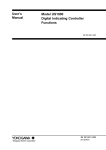Download MP55DP
Transcript
Operating manual Profibus Interface MP55DP A0581-2.1 en PME-MP55DP Content 3 Page Safety instructions . . . . . . . . . . . . . . . . . . . . . . . . . . . . . . . . . . . . . . . . . . . . . 4 1 Introduction . . . . . . . . . . . . . . . . . . . . . . . . . . . . . . . . . . . . . . . . . . . . . . . . . 7 2 How to connect to a PLC . . . . . . . . . . . . . . . . . . . . . . . . . . . . . . . . . . . . . 2.1 Configuring and assigning parameters . . . . . . . . . . . . . . . . . . . . . . . 8 9 3 Installation . . . . . . . . . . . . . . . . . . . . . . . . . . . . . . . . . . . . . . . . . . . . . . . . . . 11 4 Connections . . . . . . . . . . . . . . . . . . . . . . . . . . . . . . . . . . . . . . . . . . . . . . . . . 4.1 Pin assignment . . . . . . . . . . . . . . . . . . . . . . . . . . . . . . . . . . . . . . . . . . . 12 12 5 Operation via the keyboard . . . . . . . . . . . . . . . . . . . . . . . . . . . . . . . . . . . 5.1 Expanded menus . . . . . . . . . . . . . . . . . . . . . . . . . . . . . . . . . . . . . . . . . 13 14 6 Setup for Profibus . . . . . . . . . . . . . . . . . . . . . . . . . . . . . . . . . . . . . . . . . . . 6.1 Parameter assignment . . . . . . . . . . . . . . . . . . . . . . . . . . . . . . . . . . . . . 15 15 6.2 Configuration . . . . . . . . . . . . . . . . . . . . . . . . . . . . . . . . . . . . . . . . . . . . . 17 6.2.1 Defining your own configuration combinations . . . . . . . . . . . 18 6.3 Cyclical data exchange . . . . . . . . . . . . . . . . . . . . . . . . . . . . . . . . . . . . 19 6.3.1 Inputs . . . . . . . . . . . . . . . . . . . . . . . . . . . . . . . . . . . . . . . . . . . . . 19 6.3.2 Outputs . . . . . . . . . . . . . . . . . . . . . . . . . . . . . . . . . . . . . . . . . . . . 20 6.4 Diagnosis . . . . . . . . . . . . . . . . . . . . . . . . . . . . . . . . . . . . . . . . . . . . . . . . 22 7 Technical data . . . . . . . . . . . . . . . . . . . . . . . . . . . . . . . . . . . . . . . . . . . . . . . 23 8 Certificate of Conformance . . . . . . . . . . . . . . . . . . . . . . . . . . . . . . . . . . . 24 A0581-2.1 en HBM 4 PME-MP55DP Safety instructions Use in accordance with the regulations The MP55DP module and its connected transducers are to be used exclusively for measurement tasks and directly related control tasks. Use for any additional purpose shall be deemed to be not in accordance with the regulations. In the interests of safety, the instrument should only be operated as described in the User Manual. It is also essential to observe the appropriate legal and safety regulations for the application concerned during use. The same applies to the use of accessories. The device must not be connected directly to the mains supply. The supply voltage may be a maximum of 18 − 30 V DC (extra-low safe voltage). General dangers of failing to follow the safety instructions The MP55DP module corresponds to the state of the art and is safe to operate. The instrument can give rise to further dangers if it is inappropriately installed and operated by untrained personnel. Everyone involved with the installation, commissioning, maintenance or repair of the instrument must have read and understood the User Manual and in particular the technical safety instructions. Conditions on site Protect the device from direct contact with water (IP20). Maintenance and cleaning The MP55DP module is maintenance-free. Please note the following points when cleaning the housing: − Before cleaning, disconnect the devices from the power supply. − Clean the housing with a soft, slightly damp (not wet!) cloth. You should never use solvent, since this could damage the labelling on the front panel and the display. − When cleaning, ensure that no liquid gets into the device or connections. HBM A0581-2.1 en PME-MP55DP 5 Remaining dangers The scope of supply and list of components provided with the MP55DP cover only part of the scope of measurement technology. In addition, equipment planners, installers and operators should plan, implement and respond to the safety engineering considerations of measurement technology in such a way as to minimize remaining dangers. Prevailing regulations must be complied with at all times. There must be reference to the remaining dangers connected with measurement technology. Any risk of residual dangers when working with the MP55DP is pointed out in this introduction by means of the following symbols: Symbol: WARNING Meaning: Dangerous situation Warns of a potentially dangerous situation in which failure to comply with safety requirements can lead to death or serious physical injury. CAUTION Symbol: Meaning: Possibly dangerous situation Warns of a potentially dangerous situation in which failure to comply with safety requirements could lead to property damage or slight to medium physical injury. NOTE Symbol: Indicates that important information is given about the product or how to handle it. Symbol: Meaning: CE mark With the CE mark, the manufacturer guarantees that his product complies with the requirements of the relevant EC guidelines (see Declaration of conformity at the end of this operating manual). A0581-2.1 en HBM 6 PME-MP55DP Working safely Error messages must only be acknowledged when the cause of the error has been removed and no further danger exists. The instrument complies with the safety requirements of DIN EN 61010, Part 1 (VDE 0411, Part 1). You must ensure that even if there is an error in one of the connected devices, the MP55DP cannot carry any touch-sensitive voltages. To ensure adequate immunity from interference, use only Greenline shielded ducting (see HBM offprint ”Greenline shielding design, EMC-compliant measuring cable; G36.35.0 ). The MP55DP module must be operated with a separated extra-low voltage (supply voltage 18 to 30V DC). Conversions and modifications The MP55DP module must not be modified from the design or safety engineering point of view except with our express agreement. Any modification shall exclude all liability on our part for any resulting damage. In particular, any repair or soldering work on motherboards is prohibited. When exchanging complete modules, use only original parts from HBM. Qualified personnel This instrument is only to be installed and used by qualified personnel strictly in accordance with the technical data and with the safety rules and regulations which follow. It is also essential to comply with the legal and safety requirements for the application concerned during use. The same applies to the use of accessories. Qualified personnel means persons entrusted with the installation, assembly, commissioning and operation of the product who possess the appropriate qualifications for their function. Maintenance and repair work on an open device with the power on must only be carried out by trained personnel who are aware of the danger involved. HBM A0581-2.1 en 7 PME-MP55DP 1 Introduction This User Manual describes only those functions which differ from the MP55. The features of the MP55DP correspond to those of the MP55. The MP55DP carrier-frequency amplifier has been expanded to include a Profibus interface. The features on the CAN-interface remain the same; the object directory is expanded to include some parameters for the Profibus connection. The Profibus connection is made using a 9-pin sub-D connector (conforming to standard) on the front panel next to the transducer port. DP protocol is used on the Profibus. The following are communicated: − the measured values (gross, net, peak values) − the status of the limit switches − control bits for taring, zeroing, peak value store control and changing the parameter set, and − optionally, the limit value levels A0581-2.1 en HBM 8 2 PME-MP55DP How to connect to a PLC The steps in successfully connecting to the Profibus: 1. Physically connect the device to the Profibus (see page 11 and page 12) 2. Configure the device parameters, see page 14 (can also be carried out using HBM‘s “PME−Setup“ software). 3. Configure the Profibus message and set up its parameters with the aid of a configuration tool (such as Step7) and GSE files, or manually as shown in chapter 6.2. A GSE file describes the properties of a Profibus node in standardized form. The configuration tool uses it to define which data held on individual bus nodes will be exchanged on the Profibus. A default GSE file for PME modules is supplied with the device (on diskette: hbmxxx.gsd = German version; hbmxxxgse = English version). Profibus configurator System configuration PLC GSE Electronic device data sheets (GSE files) PROFIBUS−DP Fig. 2.1: HBM Configuration with the aid of GSE files A0581-2.1 en 9 PME-MP55DP 2.1 Configuring and assigning parameters • Start your configuration program (e.g. Step7; if you have no configuration program, proceed to chapter 6.2) • Load the HBM GSD file (PME diskette incl. GSD/GSE files for PME) • Add an HBM device (Hardware catalog) • From the hardware catalog choose the configuration you want on the Profibus. Fig. 2.2: A0581-2.1 en Hardware configuration HBM 10 PME-MP55DP • Double-click on the configured entries to open the properties window and select the required parameters. Fig. 2.3: Setting parameters Notes for users of the Simatic S7 PLC: • To download consistent data of 3 bytes or over 4 bytes, use special function modules SFC14 to read and SFC15 to write. • In the case of the S7 3xx a maximum of 32 bytes of consistent data can be downloaded. To find out the meaning of the status bits and control word bits please refer to the tables in chapter 6.3. HBM A0581-2.1 en 11 PME-MP55DP 3 Installation • Connect the MP55DP module to a 24V supply voltage. • Connect the Profibus cable to the MP55DP module. Ensure that a terminating resistance is connected to the first and last Profibus unit (the housing of the Profibus connector usually contains a sliding switch for this purpose). Example: PLC Profibus connector First device in the bus line sliding switch of Profibus connector to ”Resistance ON” . Fig. 3.1: A0581-2.1 en Profibus connector Last device in the bus line sliding switch of Profibus connector to ”Resistance ON” Profibus operation HBM 12 4 PME-MP55DP Connections Warning Please note the safety instructions before commissioning the device. 4.1 Pin assignment For the pin assignment of the MP55DP module please refer to the User Manual “PME industrial measurement electronics with MP55 module field bus link”. On the front panel of the MP55DP is an additional 9-pin D-sub port for the Profibus connection. 9 RS485-A Vcc (5V) 6 5 GND RS485-RTS RS485-B 1 Profibus connection jack Fig. 4.1: HBM Profibus connection in accordance with standard A0581-2.1 en 13 PME-MP55DP 5 Operation via the keyboard During measurement you can press + − − to view the status messages in the display (e.g. mV; V; Out, In; error messages). Next to the status message “ERROR” the display shows the status of the Profibus DP connection. One of the following status messages is displayed in each case: BD_SEAR (baud rate search) WT_PARM (waiting for parameter) WT_CONF (waiting for configuration) DATA_EX (cyclical data communication) ERROR (bus error) The LED shows the operating status (ready to take measurements, overflow etc.) of the MP55DP. Instead of the CAN status (as with the MP55), however, the Profibus status is displayed. Operating status: LED colour Status Meaning Profibus status Green Steady light DATA_EX status Yellow Steady light BD_SEAR, WT_PARM, WT_CONF status Red Steady light ERROR status The representation of the other operating statuses is the same as that of the MP55. A0581-2.1 en HBM 14 PME-MP55DP 5.1 Expanded menus New “Profibus” group in set-up mode: SET Groups PEAK STORE IN/OUT CAN-BUS PROFIBUS ADDITION FUNCTION Password Operatn. Output1 Baud rate Address AmplType PassStat InputMin ModeOut1 Address MAINGRP PrgVers Output2 Protocol >0<Rf kN1) ModeOut2 Output MotionDsp Output3 OutR. ms MTime ms ModeOut3 PDO-Frmt MAmp kN1) I.Calibr Output4 MAINGRP HW synchr I.Condit ModeOut4 Keyboard I.Analog Zeroing SNo prior version I.LimVal Tare HW vers. I.PStore PkMomMax MAINGRP I.I/O PkHldMax I.CAN PkMomMin I.AddFnc PkHldMin MAINGRP ParaCo1 DIALOGUE + Language Up I.DataS − I.Displ. ... ClearPkV kN/s1 ) Down I.Transd Overview of parameters − + SET MAINGRP ParaCo2 InpFunc MAINGRP 1) acc. to desired unit Groups In/Out CAN-Bus SET + − HBM SET SET Address Fig. 5.1: ADDITIONFUNCTION PROFIBUS SET ↑ 3 − 123 ↓ +/− Setting up the Profibus address A0581-2.1 en 15 PME-MP55DP 6 Setup for Profibus 6.1 Parameter assignment The amplifier parameters are set via the keyboard or CAN-interface, as on the MP55DP. The Profibus DP parameter assignment telegram defines some parameters for the DP communication. If you use Profibus parameter assignment tools which are able to evaluate the GSD files of GSD revision 1, the following parameters are available for selection: Parameter name Available values Default Meaning Diagnosis locked released released operation of external diagnosis Data format integer 16 bits integer 32 bits floating point locked released locked released locked released locked released locked released locked released locked released integer 16 bits defines the coding format for measured values locked operates function for control of output control word operates function for control of output control word operates function for control of output control word operates function for control of output control word operates function for control of output control word operates function for control of output control word operates function for control of output control word Zeroing control bit Taring control bit Clear maximum control bit Clear minimum control bit Hold maximum control bit Hold minimum control bit Parameter set control bit Tab 6.1: locked locked locked locked locked locked Meaning of the parameters The data format set applies to all the measured values exchanged in the cyclical data communication. The definition of the decimal places for the formats integer 16 bits and integer 32 bits is adopted from the module setup (display, CAN bus) (e.g. when 3 decimal places is specified, 2.0 mm is communicated as integer value 2000). The choice of data format also affects the length of the input data (integer 16 bits = 1 word per analogue value, integer 32 bits and floating = 2 words per analogue value). A0581-2.1 en HBM 16 PME-MP55DP The targeted operation of the required control bits in the control word allows you to secure all the functions not required against accidental operation in the event of an error; otherwise, for example, the zero point set could be lost. If you are using older parameter assignment tools the parameter values will have to be converted to decimal or hexadecimal values: Octet Bits Available values Default Meaning 0 0−7 reserved 0 0 do not change1) 1−2 all Diagnosis 0 = locked 0xffff = released released operation of external diagnosis 3 all Data format 0 = integer 16 bits 1 = integer 32 bits 2 = floating point integer 16 bits defines the coding format for measured values 4 0−1 Parameter set control bits 0 = locked 3 = released locked operates function for control of output control word 5 0 Zeroing control bit 0 = locked 1 = released locked operates function for control of output control word 5 1 Taring control bit 0 = locked 1 = released locked operates function for control of output control word 5 4 Control bit Clear maximum 0 = locked 1 = released locked operates function for control of output control word 5 5 Control bit Clear minimum 0 = locked 1 = released locked operates function for control of output control word 5 6 Control bit Hold maximum 0 = locked 1 = released locked operates function for control of output control word 5 7 Control bit Hold minimum 0 = locked 1 = released locked operates function for control of output control word Tab 6.2: 1) Parameter name Contents of the parameter assignment telegram changed by your parameter assignment tool in certain circumstances HBM A0581-2.1 en 17 PME-MP55DP 6.2 Configuration The configuration defines which data content is exchanged in the cyclical data communication. The following data is available for selection: Input values: Name Meaning Length Gross gross measured value Net net measured value (gross minus tare value) Max contents of the maximum store Min contents of the minimum store Pk−Pk peak-to-peak, difference between max and min Status1 status word with status of the limit switches and gen. error bits double status word with differentiated error flagging 1 or 2 words 1 or 2 words 1 or 2 words 1 or 2 words 1 or 2 words 1 word 2 words Name Meaning Length Control word 1 word GW1 control word for triggering taring, zeroing, clearing the peak value store, parameter set selection, etc. level at which limit switch 1 responds GW2 level at which limit switch 2 responds GW3 level at which limit switch 3 responds GW4 level at which limit switch 4 responds Status2 Output values: 1 or 2 words 1 or 2 words 1 or 2 words 1 or 2 words The formats of the cyclically communicated data content are specified in detail in chapter 6.3. The measured values care offered optionally as a 16-bit integer, 32-bit integer or 32 bit float. The values are always scaled to physical size with the number of decimal places of your choice. Information on whether the 16 bit format or a 32 bit format is used and on the number of decimal places is defined in the parameter assignment telegram. Typical combinations are predefined in the GSD file. If you require other combinations you can expand the GSD file accordingly using the following specifications. A0581-2.1 en HBM 18 PME-MP55DP 6.2.1 Defining your own configuration combinations Only one configuration entry is available. The special identification format (special format) must be used for this. The manufacturer-specific data specifies the contents and thus also the length of the input data and is 2 bytes in length. CFG entry no. Meaning Contents 0 channel 1 special format with inputs and outputs, maximum 9 words output, maximum 13 words input, 2 bytes comment length (data) The following input and output data can be configured for the cyclical data communication. The choice of which data is actually transferred is communicated via the manufacturer-specific data of the special identification format. Configuration manufacturerspecific data Byte no. Bit no. 0 0 0 0 0 0 0 0 1 2 3 4 5 6 1 1 1 1 1 0 1 2 3 4 Tab 6.3: Length of cyclical data Length of cyclical data inputs outputs (words) Contents of cyclical data (words) 1(2) 1(2) 1(2) 1(2) 1(2) 1 2 1 1(2) 1(2) 1(2) 1(2) Input values: Gross Net Max Min Peak-to-peak Status1 Status2 Output values: Control word Limit value level 1 Limit value level 2 Limit value level 3 Limit value level 4 Selecting the data content via the manufacturer-specific data The length of the input data is the sum of all the data lengths selected for the communication in words. When selecting the 32 bit format and the float format for measured values, the length values must be used in brackets. HBM A0581-2.1 en 19 PME-MP55DP The configuration telegram thus has the following format: CFG byte Meaning Permitted values for CFG (hex.) 1 header 2 length of outputs 3 length of inputs 4 5 user-specific p data 0xC2 (inputs and outputs, 2 bytes manufacturer-specific data) 0x40 − 0x48 (1 to 9 words of outputs) or 0xC0 − 0xC8 (1 to 9 words of outputs with consistency) 0xC0 − 0xCC or 0x40 − 0x7C (1 to 13 words of inputs with/without consistency) input data selection of the data content ( (see Tab 6.3)) output data Tab 6.4: Contents of the configuration telegram When using the 32 bit formats data consistency must always be set. 6.3 Cyclical data exchange Depending on the configuration, the following data content is exchanged: 6.3.1 Inputs Measured values Measured values can be communicated in various forms of representation. The forms of representation available for selection are floating (2 words, 32 bit), 16 bit fixed point number (1 word, 16 bit integer in two’s complement, decimal place must be known to the reader) or 32 bit fixed point number (2 words, 32 bit integer in two’s complement, decimal place must be known to the reader). For conversion of the values to fixed point representation the number of decimal places in the module parameter assignment (display, CAN bus) is used as a basis. Status 1 Bits Name 0 MesswOvfl 1 AOutOvfl 2 SkalErr 3 EEPROMErr 4 GW1 5 GW2 6 GW3 7 GW4 8 PAR1 9 PAR2 10..14 res 15 MViO Tab 6.5: 1) Meaning measured values overflow analogue output overflow scaling defective EEPROM (parameter set) defective status of limit switch 1 status of limit switch 2 status of limit switch 3 status of limit switch 4 active parameter set bit 1 active parameter set bit 1 reserved Measured value in order 1) (if bit 0,2,3=0) Contents of status 1 Meaning of MViO: NOR operation of: MesswOvfl, SkalErr, EEPROMErr. MesswOvfl is the OR operation of ADCOvfl, HardwOvfl, GrossOvfl, NetOvfl A0581-2.1 en HBM 20 PME-MP55DP The parameter set number is coded in 2 bit binary: Bit 8 Bit 9 0 1 0 1 Parameter set no. 0 0 1 1 1 2 3 4 Status 2 Double status word 2 returns detailed error flagging. Bits Name Meaning 0 1 2 3 4 5 6 7 8 9 10 11 12 13 14 15 16 17−31 HardwOvfl ADCOvfl GrossOvfl NetOvfl AOutOvfl MaxOvfl MinOvfl NegOvfl GW1 GW2 GW3 GW4 SkalInError SkalOutError GainError UrcalError TransducerError res hardware overflow ADC overflow gross signal overflow net signal overflow analogue output overflow maximum overflow minimum overflow overflow in negative direction status of limit switch 1 status of limit switch 2 status of limit switch 3 status of limit switch 4 scaling input invalid scaling output invalid nominal value exceeded works calibration defective transducer error reserved Tab 6.6: Contents of status 2 6.3.2 Outputs Limit values Limit value levels are displayed in the same format as the measured values (16 bit integer, 32 bit integer or floating format). The operating direction and hysteresis remain unchanged and are set via the operating panel or the CAN bus. HBM A0581-2.1 en 21 PME-MP55DP Control word Bits Name 0 ZERO 1 TAR 2 res 3 res 4 CLRMAX 5 CLRMIN 6 HOLDMAX 7 HOLDMIN 8 PAR1 9 PAR2 10−15 res Tab 6.7: A0581-2.1 en Meaning 0−1 autom. triggers zeroing 0−1 triggers taring 0−1 clears the MAX peak value store 0−1 clears the MIN peak value store 1: freeze MAX peak value store 1: freeze MIN peak value store parameter set selection bit 1 parameter set selection bit 2 reserved Contents of control word HBM 22 PME-MP55DP 6.4 Diagnosis The MP55DP module makes a device diagnosis available as an external diagnosis which can be released via the parameter assignment diagram. The external diagnosis is 4 bytes long. The first byte contains the identification character for the version number. The second byte contains the identification character for device diagnosis. In the third and fourth bytes one bit each is reserved for various fault causes. Octet Bits Value Meaning 0 1 2 0−7 0−7 0 c1 4 0 1 version 1 length of device diagnosis is 4 bytes in total hardware overflow 2 2 1 2 2 3 2 4 2 5 2 6 2 3 3 7 0−3 4 3 5 3 6 3 7 4 0 4 1−7 Tab 6.8: HBM ADC overflow gross overflow 0 1 0 1 0 1 0 1 0 1 0 1 0 1 0 1 0 1 0 1 net overflow analogue output overflow maximum overflow minimum overflow res res scaling of input characteristics defective scaling of output characteristics defective nominal value exceeded works calibration defective transducer error res Contents of diagnosis A0581-2.1 en 23 PME-MP55DP 7 Technical data Description Protocol Baud rate Participant address MP55DP Mbaud Profibus DP slave, in accordance with DIN 19245-3 max. 12 3 − 123, can be set via keyboard 00B2 (hex) Profibus ID number bytes bytes bytes bytes 5 max. 6 (+7 bytes DP standard) max. 26 max. 18 Updating time of inputs ms 1 ms for 1 value, < 3.4 ms otherwise Updating time for outputs ms < 10 ms (taring, zeroing, limit value level); < 1s (parameter sets) bytes 1 byte version and 4 bytes module diagnosis Configuration data Parameter data Input data Output data Diagnosis data 9-pin sub-D (DIN19245-3), potential-separated from power supply and measuring mass Profibus connection Supply voltage V 24 (18−30) Supply voltage mA approx. 320 A0581-2.1 en HBM 24 8 HBM PME-MP55DP Certificate of Conformance A0581-2.1 en PME-MP55DP 25 A0581-2.1 en HBM 26 PME-MP55DP HBM A0581-2.1 en Modifications reserved. All details describe our products in general form only.They are not to be understood as express warranty and do not constitute any liability whatsoever. Hottinger Baldwin Messtechnik GmbH A0581−2.1 en Postfach 10 01 51, D-64201 Darmstadt Im Tiefen See 45, D-64293 Darmstadt Tel.: +49/61 51/ 8 03-0; Fax: +49/61 51/ 8039100 E−mail: [email protected] www.hbm.com