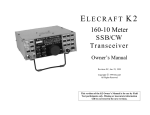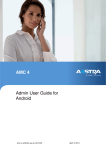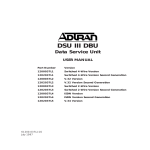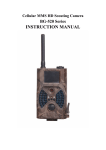Download F77 Appl_Ref_Manual - Stratos Global Corporation
Transcript
Inmarsat Confidential Page 1 F77 Services and Applications Reference Manual Fleet F77 Services and Applications Reference Manual Issue 1 April 2002 Disclaimer This document is for the exclusive use of the recipient to whom it is addressed and the recipient shall not permit this document to be distributed to any third party at any time. Recipients are responsible for making their own decision as to the completeness, fairness or accuracy of the information and any opinions contained in this document and must rely on their own judgement in relation thereto. So far as Inmarsat is aware, the information contained in this document is true and accurate. However, no representation or warranty, express or implied, is or will be made by Inmarsat and no responsibility is or will be accepted by Inmarsat as to the accuracy or completeness of the document. For further information or clarification please contact Dale Irish on: [email protected] Prepared by Ian C Lewis [email protected] Copyright © Inmarsat 2002. Issue 1 Inmarsat Confidential Page 2 F77 Services and Applications Reference Manual Table of Contents 1. INTRODUCTION TO THE INMARSAT FLEET (F77) ................................. 5 1.1 4.8KBPS VOICE ................................................................................................. 5 1.2 64KBPS UDI ..................................................................................................... 6 1.3 64KBPS SPEECH ................................................................................................ 6 1.4 64KBPS 3.1KHZ AUDIO..................................................................................... 6 1.5 56KBPS DATA ................................................................................................... 6 1.6 MOBILE PACKET DATA SERVICE (MPDS)........................................................ 6 1.7 2.4KBPS GROUP 3 FAX ..................................................................................... 6 1.8 FLEET 77 TECHNICAL SYSTEM ENHANCEMENTS ................................................ 6 2. THE INMARSAT FLEET (F77) MARKET...................................................... 7 2.1 INMARSAT MOBILE ISDN................................................................................. 7 2.2 INMARSAT MOBILE PACKET DATA SERVICE..................................................... 8 2.3 INMARSAT F77 MARKETS AND APPLICATIONS OVERVIEW ................................. 9 2.3.1 Navigation................................................................................................ 9 2.3.2 DGPS corrections via F77 ....................................................................... 9 2.3.3 Navigational chart updates....................................................................... 9 2.3.4 Obtaining weather reports........................................................................ 9 2.3.5 Safety, distress and MRCC / Coast Guard communications ................... 9 2.3.6 Interfacing with general analogue equipment ........................................ 10 2.3.7 Secure communications ......................................................................... 10 2.3.8 Fleet Management & access to the corporate WAN.............................. 10 2.3.9 World-Wide-Web (WWW) access ........................................................ 10 2.3.10 Email via F77......................................................................................... 10 2.3.11 Ship-to-ship communications ................................................................ 10 2.3.12 Cargo / vessel telemetry......................................................................... 11 2.3.13 Crew calling (welfare) ........................................................................... 11 2.3.14 Videoconferencing ................................................................................. 11 2.3.15 Using Microsoft NetMeeting via F77 .................................................... 11 2.3.16 Voice and data multiplexing via F77 ..................................................... 11 2.3.17 File transfer ............................................................................................ 11 2.3.18 Group 4 facsimile................................................................................... 12 2.3.19 Telex ...................................................................................................... 12 2.3.20 Tele-presence ......................................................................................... 12 2.3.21 Tele-medicine ........................................................................................ 12 2.3.22 Tele-education........................................................................................ 12 2.4 POSITIONING OF INMARSAT F77 ..................................................................... 13 2.4.1 F77 vs. VSAT - Satellite traffic charging .............................................. 14 2.4.2 F77 vs. VSAT - Equipment costs .......................................................... 14 2.4.3 F77 vs. VSAT – Installation / convenience ........................................... 14 2.4.4 F77 vs. VSAT – Coverage & availability .............................................. 14 2.4.5 F77 vs. VSAT - Data rates ..................................................................... 14 3. OVERVIEW OF INMARSAT SYSTEM ARCHITECTURE ....................... 15 3.1 F77 COVERAGE MAP ...................................................................................... 15 3.2 NETWORK OPERATIONS CENTRE (NOC) ........................................................ 15 3.3 LAND EARTH STATIONS (LESS) ..................................................................... 16 3.4 CALL ORIGINATION ......................................................................................... 17 Copyright © Inmarsat 2002. Issue 1 Inmarsat Confidential 3.4.1 3.4.2 3.4.3 3.4.4 3.4.5 4. Page 3 F77 Services and Applications Reference Manual Mobile-fixed call routing ....................................................................... 17 Fixed-mobile call routing....................................................................... 17 Mobile-mobile calling............................................................................ 17 Mobile-fixed and Mobile to Mobile billing........................................... 18 Fixed-mobile billing............................................................................... 18 INMARSAT F77 TECHNICAL SOLUTIONS ............................................... 19 4.1 MOBILE ISDN BRI INTERFACE ...................................................................... 19 4.2 INMARSAT MOBILE ISDN VERSUS MOBILE PACKET DATA SERVICE .............. 20 4.3 NAVIGATIONAL CHART UPDATES .................................................................... 22 4.4 OBTAINING WEATHER REPORTS ...................................................................... 23 4.5 SAFETY, DISTRESS AND MRCC / COAST GUARD COMMUNICATIONS ............. 24 4.6 INTERFACING WITH GENERAL ANALOGUE EQUIPMENT .................................... 26 4.6.1 The F77 analogue services ..................................................................... 26 4.6.2 Group 3 facsimile................................................................................... 26 4.6.3 Analogue modems ................................................................................. 26 4.6.4 Digital Enhanced Cordless Telecomms (DECT) ................................... 26 4.7 SECURE COMMUNICATIONS ............................................................................ 27 4.7.1 STU & STE configuration ..................................................................... 28 4.8 FLEET MANAGEMENT & ACCESS TO THE CORPORATE WAN .......................... 29 4.8.1 Bridge/router optimisation ..................................................................... 30 4.8.2 Data filters.............................................................................................. 30 4.8.3 Bridge/router data compression ............................................................. 31 4.8.4 IPX spoofing .......................................................................................... 31 4.8.5 Remote LAN access - cables and interfaces .......................................... 31 4.9 WORLD-WIDE-WEB (WWW) ACCESS ........................................................... 32 4.9.1 How to set up Win2000 MPDS dial-up networking.............................. 32 4.9.2 Optimising Win2000 TCP/IP settings for MPDS.................................. 38 4.9.3 Typical F77 WEB applications .............................................................. 39 4.10 EMAIL VIA F77 ........................................................................................... 39 4.10.1 Optimising Outlook Express for F77..................................................... 42 4.10.2 Optimising Eudora 5.1 for F77 .............................................................. 46 4.11 CARGO / VESSEL TELEMETRY VIA F77 ........................................................ 49 4.12 CREW CALLING (WELFARE) VIA F77 ........................................................... 50 4.13 VIDEO CONFERENCING ................................................................................ 52 4.13.1 Circuit-switched video-conferencing..................................................... 52 4.13.2 Video-conferencing over IP networks ................................................... 53 4.13.3 Inmarsat Mobile ISDN configuration .................................................... 54 4.14 USING MICROSOFT NETMEETING VIA F77.................................................. 55 4.15 VOICE AND DATA MULTIPLEXING VIA F77 .................................................. 65 4.15.1 Multiplexer configuration ...................................................................... 66 4.16 FILE TRANSFER WITH F77 ........................................................................... 67 4.17 GROUP 4 FACSIMILE.................................................................................... 68 4.17.1 Fax emulation by software..................................................................... 68 4.17.2 Fax via a Website................................................................................... 68 4.17.3 Fax over IP ............................................................................................. 68 4.17.4 Faxes with IP built-in............................................................................. 68 4.17.5 Commissioning F77 fax ISDN IMNs .................................................... 69 4.17.6 Interfacing a Group 4 fax to the F77...................................................... 69 Copyright © Inmarsat 2002. Issue 1 Inmarsat Confidential 4.17.7 4.17.8 4.17.9 Page 4 F77 Services and Applications Reference Manual Configuring your Group 4 fax machine ................................................. 69 Group 4 fax image quality ..................................................................... 69 Fax-to-email via F77.............................................................................. 69 5. CUSTOMER SUPPORT PROCESSES ........................................................... 70 5.1 SERVICE ACTIVATION..................................................................................... 70 5.2 REQUIREMENTS FOR MESS ............................................................................ 70 5.2.1 Financial - Accounting Authorities & ISPs ........................................... 70 5.2.2 Legal....................................................................................................... 70 5.2.3 Contractual............................................................................................. 71 5.2.4 Technical................................................................................................ 71 5.3 SERVICE ACTIVATION PROCESS...................................................................... 71 5.4 INMARSAT F77 MES NUMBERING ................................................................. 71 5.4.1 Inmarsat Serial Number (ISN) ............................................................... 71 5.4.2 Inmarsat Mobile Number (IMN)............................................................ 72 5.5 INSTALLATION AND TESTING .......................................................................... 72 5.6 USER FAMILIARISATION .................................................................................. 73 5.7 POST-SALES SUPPORT ..................................................................................... 73 6. ISDN..................................................................................................................... 74 6.1 OVERVIEW OF ISDN....................................................................................... 74 6.2 ISDN USER INTERFACES ................................................................................ 75 6.3 DIALLING AND NUMBERING ............................................................................ 76 6.3.1 Fixed-to-Mobile Dialling ....................................................................... 76 6.3.2 Mobile-to-Fixed dialling........................................................................ 76 6.4 MULTI SUBSCRIBER NUMBERING (MSN) ....................................................... 77 6.4.1 Terrestrial ISDN Multi Subscriber Numbering...................................... 77 6.4.2 Using MSN with the Inmarsat F77 ........................................................ 77 7. INTERNET PROTOCOL – INTRODUCTION ............................................. 78 7.1 IP BACKGROUND ............................................................................................ 78 7.2 IP PACKET DATA............................................................................................. 78 7.3 IP ADDRESSING .............................................................................................. 79 7.4 IP ADDRESS ASSIGNMENTS ............................................................................. 80 8. NETWORK SECURITY ISSUES .................................................................... 81 8.1 NETWORK SECURITY ...................................................................................... 81 8.2 REMOTE USER SECURITY ................................................................................ 82 8.3 VIRUSES ......................................................................................................... 83 9. TROUBLE-SHOOTING TOOLS AND TECHNIQUES ............................... 84 9.1 BASIC TEST TOOLS .......................................................................................... 84 9.2 PRELIMINARY CHECKS .................................................................................... 84 9.3 USING MICROSOFT WINDOWS SYSTEM MONITOR .......................................... 84 9.4 IT CONSULTANT FREEWARE TOOL FROM WWW.KLASONLINE.COM ................. 85 9.5 LOOP-BACK CALLS ......................................................................................... 85 9.6 LES ASSISTANCE ............................................................................................ 85 Copyright © Inmarsat 2002. Issue 1 Inmarsat Confidential Page 5 F77 Services and Applications Reference Manual Purpose The aim of this reference manual is to increase the level of awareness in the Inmarsat Fleet market and in particular to promote and thus share the benefits of the many Inmarsat Fleet applications amongst existing Inmarsat agents, system integrators, distributors, service providers and manufacturers. 1. Introduction to the Inmarsat Fleet (F77) In response to the ever-increasing need for data-driven, cost-effective and secure communications at sea, Inmarsat has developed the unique new service family called Fleet, which provides fully integrated satellite communications services incorporating voice and data applications. The first of the Fleet systems to be launched is the 77-cm maritime antenna hence Fleet 77 or F77. As well as the same GAN AMBE voice service and 2.4kbps fax and data services, F77 offers the supplementary circuit switched 64kbps channel and associated 56/64kbps service, as well as the new Mobile Packet Data Service (MPDS), which is mandatory on F77. These services are defined in the Inmarsat F77 System Definition Manual (SDM - change note CN5). The F77 services are summarised below; Fleet 77 Service Mobile Earth Station (MES) Physical Port 4.8kb/s AMBE voice (mandatory) Via ISDN handset(s) & RJ-11 analogue, 2-wire Distress calling, AMBE voice (mandatory) Via ISDN handset(s) and dedicated alarm button(s) 64kbps UDI (mandatory) for G4 fax etc. ISDN S/T bus (and USB port) 56kbps Data (via V110 rate adaptation) ISDN S/T bus 64kbps/3.1kHz Audio – G3 fax & analogue services etc. Via ISDN TA (and via 2-wire analogue) 64kbps Speech Via ISDN handset(s) MPDS (mandatory) RS-232 (also RS-422 and USB port) 2.4kbps G-3 facsimile (optional) RJ-11, via FIU two wire analogue F77 – Summary of Principal Services Additional ports may also be available such as supplementary ports for user-supplied handsets, USB for data and local user MES configuration via PC and L-band receive ports for DGPS and chart updates etc. NOTE: Other than mandatory services, the extent to which these services are implemented by Land Earth Station Operators (LESOs) and equipment manufacturers may vary. 1.1 4.8kbps Voice F77 4.8kbps voice is the default voice telephony service. The service is often referred to as AMBE voice where AMBE or Advanced Multi-Band Excitation is the technique used to compress the human speech waveform. The service is typically available through the system handset but is also available through additional user-provided handsets (connected to an analogue RJ-11 port on the MES). This service is the lowest cost telephony service available on F77 and is equivalent to the GAN mini-M telephony service. Copyright © Inmarsat 2002. Issue 1 Inmarsat Confidential Page 6 F77 Services and Applications Reference Manual 1.2 64kbps UDI The 64kbps UDI (Unrestricted Digital Information) service supports data applications at 64kbps between ISDN terminals using ISDN protocols such as V.120, X.75 and PPP (Pointto-Point Protocol). It supports any 64kbps data stream and is the service used for implementing ISDN applications such as Group4 fax, video-conferencing, LAN-routing, File Transfer, and secure telephony. The service is accessed primarily through an RJ-45 connector on the MES although on some F77 models can also be accessed via the USB port. On the ISDN S/T bus, multiple ISDN devices (up to 8) may be attached to the MES (see the section on Multi Subscriber Numbering (MSN)). 1.3 64kbps Speech The 64kbps Speech service supports high quality telephony primarily between ISDN telephones. It may also be used to support an analogue telephone connected to the MES using an ISDN Terminal Adaptor or a corded handset supplied with the MES. 1.4 64kbps 3.1kHz Audio The 64kbps 3.1kHz Audio service supports connections between analogue devices commonly used over the Public Switched Telephone Network (PSTN). Such devices may include voiceband data modems such as V.34 operating at speeds up to 33.6kbps with V.42 and V.42bis, Group 3 fax machines at speeds up to 14.4kbps and secure telephone systems such as STUIII, STU-IIB and STE. The service is normally accessed by attaching the analogue device to the MES via an ISDN Terminal Adaptor. On some terminals, this is also available via a configurable analogue telephony port on the MES. 1.5 56kbps Data The 56 kbps service supports connections to terminals in Switched 56 networks, which are found primarily in North America. This service is supported by V.110 rate adaptation at 56k. The service is accessed through the RJ-45 connector on the MES. 1.6 Mobile Packet Data Service (MPDS) The Mobile Packet Data Service offers a packet-switched, 64kbps shared access channel. The service is suitable for a wide range of IP-based applications such as corporate LAN access, WWW Internet browsing, on-line navigational chart updates, on-line weather reports and email. It is accessed via the RS-232 port on the MES. 1.7 2.4kbps Group 3 Fax An F77 MES may, as an option, support the 2.4kbps mini-M fax service. However, F77 also supports other fax services as described below which provide a far more cost-effective means of sending and receiving faxes and which would probably be used in preference to the 2.4kbps service. The service, if available, is provided via the ITU Group 3 Fax Interface Unit (FIU) though an RJ-11 connector on the MES. 1.8 Fleet 77 technical system enhancements The F77 system is an enhanced maritime version of the Global Area Network (GAN) which itself was a development of mini-M. F77 uses the enhanced New Generation (NG) signalling system to ensure compatibility with the multiple spot-beams of the Inmarsat 4th generation spacecraft (I4) and a new call prioritisation scheme to offer improved distress call handling capabilities. In addition to this, F77 uses improved satellite link margins and more advanced EIRP control and spot beam selection for added communications security and efficiency in a maritime environment. Copyright © Inmarsat 2002. Issue 1 Inmarsat Confidential Page 7 F77 Services and Applications Reference Manual 2. The Inmarsat Fleet (F77) Market 2.1 Inmarsat Mobile ISDN The Inmarsat Mobile ISDN service on Fleet 77 provides a global, satellite-based extension of the terrestrial ISDN network to maritime users who would otherwise be unable to access ISDN. As urban-based organisations become more familiar to the features and capabilities of ISDN they will come to expect the same communications features and capabilities aboard their vessels. Many maritime Inmarsat customers already use Inmarsat systems for transferring data to and from their shore-side offices. As ISDN is made available by their terrestrial telephone service providers they too will wish to take advantage of the higher speeds and lower costs of the F77 mobile ISDN service for their maritime data communications needs. It follows that demand for the Inmarsat Mobile ISDN service is clearly linked to the availability and growth of ISDN applications and services. Because of the global growth of ISDN a whole range of telecommunications applications that were once the domain of large corporations have now become cost-effectively available to even the smallest of businesses. Dial-up networking using ISDN enables any number of Local Area Networks (LANs) to be quickly and easily linked. Using the Mobile ISDN technology maritime users can transform their shipboard communications environment into an ‘office that floats’. Anyone who uses modems over traditional analogue telephone circuits will be only too familiar with the clicking and buzzing of two modems “handshaking” and trying to connect for 15-30 seconds of chargeable telephone time. An ISDN call typically takes less than 5 seconds to connect - a factor, which becomes even more significant when one is making a call over a satellite communications system such as Inmarsat. While the use of Inmarsat Mobile ISDN to implement ISDN applications on board a vessel is a major benefit, it should not be forgotten that the Inmarsat Mobile ISDN service is also the most cost-effective means of transferring data over Inmarsat. While there is an additional equipment cost incurred by the user in implementing Inmarsat Mobile ISDN (due to ISDN termination equipment and line rental charges, and in some cases, additional equipment at the mobile terminal end), the reduced call charges per kilobit will normally cover this cost many times over the life span of the terminal. In many cases, users will have covered the additional equipment cost within a matter of months. With the introduction of the Inmarsat Mobile ISDN service there are no longer any reasons why persons working in a maritime environment should not enjoy any of the sophisticated IT solutions that are taken for granted in today’s modern office. Copyright © Inmarsat 2002. Issue 1 Inmarsat Confidential Page 8 F77 Services and Applications Reference Manual 2.2 Inmarsat Mobile Packet Data Service Imagine one of your existing maritime customers is using the Inmarsat F77 terminal to access the Internet. They are trying to find a local chandler for a particular piece of equipment, and so are using an Internet search engine to find a supplier at a local port. Because they know that they are charged for every second they are connected, they hurry through the information, picking out the first couple of suppliers that they discover. If these suppliers cannot help them, they then need to reconnect to the Internet and repeat the search. However, the nature of the Internet means that, for the majority of the time for which they are connected, there is very little information being passed via the satellite. There is a flurry of activity when they first display each page, but while they are reading through the information on the screen, no more information is being sent or received. Now imagine an alternative situation where, rather than being charged for the time for which they are connected, they are charged for the amount of information that they send and receive via the satellite. They can now take their time reading through the information, knowing that, however long it takes them to read the information on a screen, it is costing them virtually nothing. This alternative situation can now be achieved, using the Inmarsat Mobile Packet Data service (MPDS). As this example demonstrates, the new service can provide significant cost savings to F77 users. With Inmarsat Mobile ISDN, the customer uses a dedicated line or channel between their mobile equipment and the satellite. This channel provides up to 64kbps of bandwidth. The customer is charged for the total length of time for which this dedicated channel is allocated. Mobile Packet Data works by allowing mobile users, covered by the same satellite spot beam, to share the channels available in that spot beam. As more users connect, they too are shared amongst the available channels. Given that the bandwidth of each channel is fixed at 64 kbps, this means that the bandwidth available to each user is reduced when further users connect. Therefore, the mobile users may be aware that the speed of the service is slowing down. However, Inmarsat systems monitor the MPDS channels to ensure they operate at optimum loading, and add further channels to the spot beam to maintain a service that is fit for purpose. During quiet periods, e.g. when a user is reading a web page or typing an email, the channels are free to be used by other mobiles. This is because only short maintenance bursts are sent to keep the network informed of the mobile’s status. The initial Mobile Packet Data service will be operated on a “best efforts” or undefined bit rate (UBR) basis. This means the bandwidth available to an individual mobile may vary depending on the activity of other mobiles, but could be as much as 64kbps. In addition Inmarsat will add more channels as the traffic grows. Given the variety of applications that can be used on the Inmarsat Fleet, there is a quick way of deciding whether the Inmarsat Mobile ISDN or Mobile Packet Data is more appropriate for a particular application. As a general rule, if the application uses the Internet or involves human interaction (such as reading information on the screen, or inputting data via the keyboard), it is likely to show substantial savings by using packet data. Copyright © Inmarsat 2002. Issue 1 Inmarsat Confidential Page 9 F77 Services and Applications Reference Manual 2.3 Inmarsat F77 markets and applications overview Inmarsat F77 services are designed to accommodate the needs of a wide range of maritime users with large amounts of data to receive and transmit such as cargo & container shipping, oil & gas production & transportation, naval communications, fishing, passenger and cruise lines. The rest of section2, which follows, is a non-exhaustive list of some key applications that can be used over Inmarsat Fleet 77. Where necessary these ‘technical solutions’ are explained in more detail in section 4. 2.3.1 Navigation Navigation is a general area that comprises location finding, using the most up to date charts, weather forecasting, tide and current predictions, route planning and route optimisation. 2.3.2 DGPS corrections via F77 The optional Differential Global Positioning System (DGPS) service provides enhanced location determination for GPS. The standard GPS output is made more accurate with differential corrections received via an F77 terminal tracking an Operational Inmarsat satellite. Reception is made possible using a DGPS receiver tuned to the narrow-band 1200bps broadcast channel transmitted on all four Operational satellites. This is a subscribed service and a special receiver is required which is installed with the F77 terminal. The service providers continuously calculate corrections for the appropriate ocean regions and transmit these uni-directionally in real-time. Some F77 terminals have a convenient dedicated L-band receive output port specifically for this equipment, for others, a simple diplexer module can be used. 2.3.3 Navigational chart updates In a similar way to the DGPS facility, application providers exist that provide continuous broadcast information including navigational charts. These are also broadcast at 1200bps on at least 3 Operational Inmarsat satellites to provide global coverage. Once again a small Lband tuner and receiver unit are attached to the F77 terminal. The chart update package includes route planning and route optimisation software. More detail about the system is in section 4. 2.3.4 Obtaining weather reports Detailed weather reports including sea surface temperature, swell, wind speed & direction, ice pack, currents and tides can also be received via the chart broadcast service described above. The other most obvious way to receive weather forecast and report information is via a typical Internet WWW session, which would normally be most efficient via MPDS. In this case all that is required is a PC with WEB-browsing software such as Microsoft’s Internet Explorer or Netscape Navigator. An example of this is shown in more detail in section 4. 2.3.5 Safety, distress and MRCC / Coast Guard communications The Fleet 77 distress service provides a multi-layered priority system allowing Distress, Urgency and Safety calls to pre-empt lower-priority and routine calls. The pre-emption allows both the mobile and other shared resources such as Land Earth Station (LES) channel units and occupied satellite channels to be pre-empted and made available for the higher priority call if necessary (i.e. they are busy on lower priority calls). This applies to shore-toship calls as well as ship–originated. When installed correctly, F77 can form part of a GMDSS safety system. For further detail on GMDSS and F77 call pre-emption see section 4. Copyright © Inmarsat 2002. Issue 1 Inmarsat Confidential Page 10 F77 Services and Applications Reference Manual 2.3.6 Interfacing with general analogue equipment Using devices with analogue interfaces via an F77 MES (such as additional handsets, Group 3 facsimile, V-series voice-band data modems, STU-IIb/III secure phones and DECT handsets etc.) is possible via the AMBE voice service and the 64kb/s 3.1kHz audio service. See section 4 for more details on how these services can be configured. 2.3.7 Secure communications A STU-III SECTEL (Secure Telephone) can be attached to an F77 MES via the two-wire RJ11 interface in exactly the same way as the V-series modem and G3 fax machine. Some F77 terminals and LESs will support STU – demodulation meaning that the STU call can be connected via the lower-cost ABME voice service at 2.4kb/s rather than the more expensive 64kb/s 3.1kHz audio service. Secure speech tested over a 64kb/s 3.1kHz audio link has been found to be “highly intelligible” and the voice quality rated “synthesised”. See section 4 for more detail. 2.3.8 Fleet Management & access to the corporate WAN Operators of Local Area Networks (LANs) on board ships increasingly require connections with other LANs. It is possible to interconnect different networks transparently via F77, using, for example, TCP/IP-based protocols. More detail on corporate WAN access options is given in section 4. 2.3.9 World-Wide-Web (WWW) access Perhaps one of the most popular applications of the F77 is access to the Internet. A vast quantity of information useful to mariners is available via the World-Wide Web. This is readable with standard browser software either bundled with all popular operating systems (Internet Explorer- IE) or other vendors (Netscape Navigator). The principal way Internet access will be arranged through an F77 terminal will be using a specially configured dial-upnetworking session via MPDS. It is also possible via an Inmarsat Mobile ISDN call to an ISP or via a corporate intranet. More detail on access to the Internet via MPDS is provided in section 4. 2.3.10 Email via F77 Electronic mail is becoming one of the most popular mechanisms for communicating at sea. Because of the different time zones and 24-hour nature of Global maritime operations, ‘office hours’ may not coincide so detailed messages must be left for later retrieval and action. An email composed off-line and sent via an F77 terminal into the corporate mail system can be ideal for this purpose. To achieve the most cost-effective maritime email service, however, may require not just a PC with email client software and shore-side email or Internet accounts, but a correctly configured dial-up networking connection, email compression software and ensuring that your mail client/server settings have been optimised for satellite networks. Several solutions and techniques exist to achieve this and they are covered further in section 4. 2.3.11 Ship-to-ship communications Ship-to-ship communications via F77 will typically be via the 4.8kb/s AMBE voice service, dialled as a mobile-to-mobile call. Useful directory information is available on-line directly from the Inmarsat website on vessel identities and contact numbers. Visit http://www.inmarsat.com/ship_directory.cfm for this unique service. Copyright © Inmarsat 2002. Issue 1 Inmarsat Confidential Page 11 F77 Services and Applications Reference Manual 2.3.12 Cargo / vessel telemetry The principle of telemetry is ‘measurement at a distance’. It allows the essential parameters of either a ship’s cargo or even measurements of the vessels operational systems on board to be transmitted to a remote centre where the appropriate expertise can be focussed and fleet or cargo management decisions taken. These may require maintenance to be undertaken or some corrective action relating to the ship’s cargo or even vessel re-routing. Sensors or transducers around the vessel will typically be producing small quantities of data at regular intervals. Applications relating to telemetry are frequently tailor-made as the specific nature of the systems being monitored varies so widely between companies. More detail and an example using MPDS via F77 is given in section 4. 2.3.13 Crew calling (welfare) Ship owners and managers are fast realising that a convenient voice service, provided for the shipboard staff, can make a happier, safer and more productive crew. It is now easy to provide some remote telephones, installed in private areas, which accept money or cards to pay for calls home. Several LESOs provide pre-paid calling card services, which are also ideal for this purpose. See section 4 for more detail. 2.3.14 Videoconferencing Users can enjoy full videoconferencing facilities from virtually anywhere on the ocean. International standards exist which are widely implemented and which ideal for use over F77 allowing simultaneous video and audio. More detail is provided in Section 4. 2.3.15 Using Microsoft NetMeeting via F77 With NetMeeting on F77, maritime users can not only undertake a low-resolution videoconference but also enjoy advanced application sharing facilities such as a shared ‘virtual’ desktop and creative ‘white boarding’. More detail is provided on installing and configuring MSN Messenger Service and NetMeeting in Section 4. 2.3.16 Voice and data multiplexing via F77 A 64 kbps data channel may be used to carry up to eight multiplexed (or combined) telephone, fax and medium-speed data circuits. This capability may interest Fleet users where multiple telephone lines are required for example with passenger calling in the cruise industry or for simultaneous welfare calling by ship’s personnel. Alternatively it will provide the capability to have a data connection to the corporate WAN and simultaneously support several compressed voice channels. Sophisticated multiplexing equipment is available for this application (for example the V100 from Vocality International Ltd), which can efficiently multiplex 4 to 8 voice/fax/data (V.32) channels plus a LAN connection onto a 64kb/s Fleet 77 M-ISDN call. Any unused voice call capacity (including speech interpolation on active calls) is dynamically allocated back to the LAN connection. More detail on multiplexing is provided in section 4. 2.3.17 File transfer This application would be of use in transmitting large files to or from shore. An example could be image files or seismic recording data. Several options exist for such transfers and some equipment and protocols can be recommended which have been optimised for Inmarsat F77. Unless the session is interactive it is expected that Mobile ISDN would be the preferred communications mechanism for File Transfer rather than MPDS. More detail on these systems is provided in section 4. Copyright © Inmarsat 2002. Issue 1 Inmarsat Confidential Page 12 F77 Services and Applications Reference Manual 2.3.18 Group 4 facsimile Group 4 fax machines are designed for use over ISDN, offering faster transmission speeds, higher quality and improved transmission reliability. The main benefit of Group 4 is that it uses a digital network throughout and so does not convert the scanned information into an analogue format before transmission. With ISDN, it typically takes only six seconds to transmit an A4 page rather than about 45 seconds for Group 3 machines. More detail on fax delivery / retrieval options is provided in section 4. 2.3.19 Telex Although a direct connection to the Telex network (such as the Inm-B service) is not supported on F77, users who wish can send and receive Telex messages via a Telex interworking agent. Service providers exist who can offer an email or Internet interface to a private ‘virtual’ Telex account. Messages can be created as a mail document and forwarded via a ‘send Telex’ mailbox and telex number to an interworking server. The messages are then automatically forwarded by Telex-net and distributed to the correct Telex addresses. Confirmation of the message status is then returned to the sender. Using these providers, other features are available such as multi-addressing, conversational telex, message routing, desk top printing, message notification, search requests, "legal document" and message status reporting. 2.3.20 Tele-presence Tele-presence can bring remote expert assistance directly to the ship, such as in cargo or vessel damage & insurance assessments or advice on the repair of ship engines for example, avoiding the expense and delays of transporting and co-ordinating a ship visit by a specialist. 2.3.21 Tele-medicine Inmarsat F77 can provide rapid access to remote medical expertise, using interactive audiovisual and data communications. 2.3.22 Tele-education Inmarsat F77 can support tele-education applications such as the training of staff whilst embarked, on installation, maintenance and emergency procedures. The resulting savings in expenses and travel can be significant. Copyright © Inmarsat 2002. Issue 1 Inmarsat Confidential Page 13 F77 Services and Applications Reference Manual 2.4 Positioning of Inmarsat F77 Inmarsat F77 will be of greatest benefit to maritime users who either have a need to use ISDN-type applications or who have large volumes of data to transmit back to their shoreside head office / fleet management centre. The Figure below shows how the Inmarsat services (including Inmarsat F77) are positioned against other telecommunications services. Positioning of Fleet 77 within the maritime telecommunications infrastructure The key features of the Inmarsat F77 service that currently make it unique amongst other satellite communications systems are: • Global coverage • On-demand direct-dialled access to the global PSTN and ISDN networks • True global packet-data network to access the internet • Full maritime safety services with pre-emption If the customer needs a system that has to fulfil all of these requirements then the Inmarsat F77 service is the perfect choice. However, in some circumstances, the decision will not be so clear-cut and it may be necessary to consider whether the customers needs will be best addressed by Inmarsat F77, Inmarsat B or by a maritime VSAT solution. Several factors need to be considered in making this choice as follows: Copyright © Inmarsat 2002. Issue 1 Inmarsat Confidential Page 14 F77 Services and Applications Reference Manual 2.4.1 F77 vs. VSAT - Satellite traffic charging VSAT services are generally arranged and charged on a leased monthly basis with a minimum 6-month contract basis as opposed to the Inmarsat on-demand, per-minute charge. Frequently, VSAT backhaul charges may also be added. On this basis, the VSAT charge per minute can look attractive if the link is to be used on an almost continuous basis, (for example, the transmission of bulk geophysical data from a seismic survey ship or cruise line passenger calling from within selected zones). However, if the link is to be used on a less than full time basis (for example, on-demand routing, www access, navigation & weather forecasts or intermittent company WAN access) the Fleet 77 solution is more likely to be the most cost-effective for the maritime user. 2.4.2 F77 vs. VSAT - Equipment costs Inmarsat F77 maritime terminals will cost in the region of $21K USD excluding installation. A typical maritime VSAT system (Ku-band or C-band) costs, excluding installation, from $100K to $120K USD, although this depends upon the type of system (C-band or Ku-band). Obviously these equipment costs need to be taken into account in carrying out the break-even analysis as discussed above. 2.4.3 F77 vs. VSAT – Installation / convenience Important factors in the maritime market are the size of the satellite communications system, ease of installation, coverage and reliability. Inmarsat F77 above deck equipment (ADE) systems weigh typically 30 – 65 kilos with a max radome diameter of about 1.3m. Maritime VSAT systems (Ku-band or C-band) typically weigh from 350 to 770 kilos with antenna sizes ranging from 1-3 metres. Although both installations (F77 and VSAT) need to take account of wind forces on mountings, the physical size of the VSAT equipment requires that special deck mounting and crane arrangements need to be made. In both cases installation has to be carried out by specialist technicians but for F77 this should take just 1-2 days. 2.4.4 F77 vs. VSAT – Coverage & availability Where Inmarsat wins again over maritime VSAT is that typically VSAT systems use regional spot or hemi beams and once you sail out of coverage, your service and connectivity is lost. Space segment and backhauls need to be negotiated in each spot or VSAT beam to ensure continuous coverage. The Inmarsat F77 service achieves very high levels of reliability and availability through the use of fully redundant components at Land Earth Stations, backup Network Co-ordination Stations (NCSs) and a fully backed-up Operational satellite constellation. The fade characteristics of L-band, for example during high precipitation, are superior to C or Ku-band. In addition to this, interference from other maritime C-band radar systems is much reduced. 2.4.5 F77 vs. VSAT - Data rates Inmarsat F77 supports packet data rates of up to 64kb/s and circuit-switched rates of 56/64kbps. VSAT systems typically support data rates up to 2Mbps depending upon antenna size and satellite capacity. Copyright © Inmarsat 2002. Issue 1 Inmarsat Confidential Page 15 F77 Services and Applications Reference Manual 3. Overview of Inmarsat system architecture 3.1 F77 Coverage map Inmarsat operates a system of 4 geostationary satellites. The Figure below shows the Inmarsat satellite system, and the areas of F77 global coverage of each of the four satellite regions: Inmarsat Global Coverage Each of the four ocean regions operates as a separate network. In areas where regions overlap, as shown on the map, the separate networks are defined by either mobile antenna discrimination (for Inm-A, Inm-B, high gain Aero, GAN and F77) or by frequency (for InmC, Inm-D+ and low gain Aero). Mobile antenna discrimination means that antennas with sufficient size (and hence gain) can receive and transmit to one satellite without causing interference to or receiving interference from another satellite. The user of a mobile earth station with a small antenna, however, must determine which satellite to use by its frequency (in such cases, of course, frequencies cannot re-used between overlapping regions). F77 operates within the full global beam coverage area of the Inmarsat satellites but like Inmarsat-B, takes advantage of the added power of spot beams when in coverage. 3.2 Network Operations Centre (NOC) In each ocean region there is a Network Co-ordination Station (NCS), which manages and coordinates the telecommunications traffic in that region. The NCS assigns available communication channels to the Mobile Earth Stations (MESs). When a channel is no longer required, it is released, to be allocated later to another MES when required. Typically, the NCS function is performed at a particular Land Earth Station (LES) under contract to Inmarsat. Each of the Inmarsat systems (A/B/M/D/mini-M/GAN/F77 and C) requires a separate NCS for each of the four ocean regions. The systems Inm-M, Inm-B, mini-M, GAN and F77 actually all use the same NCS in each Ocean Region. Copyright © Inmarsat 2002. Issue 1 Inmarsat Confidential Page 16 F77 Services and Applications Reference Manual The Network Operations Centre (NOC) at Inmarsat’s headquarters in London, England performs co-ordination of the network 24 hours a day, every day. The NOC maintains contact via dedicated satellite and terrestrial links with the NCSs and LESs in all Ocean Regions. 3.3 Land Earth Stations (LESs) The Land Earth Stations (LESs) are the gateways, which provide the link between the satellites and public terrestrial telecommunications networks. Each LES communicates with just one of the four Inmarsat satellites and is thus said to serve a particular Ocean Region. Often single LESs are situated within the footprint of more then one Ocean Region and thus are able to offer multiple Ocean Region coverage from a single location. LESs are owned and operated by national telecommunications operators and other authorised private telecommunications organisations. LES operators compete alongside AA’s and ISP’s with each other for Inmarsat customers’ traffic. Thus, customers will find it beneficial to “shop around” to determine which LES offers the best services and most economic traffic charges for their particular communications needs. Inmarsat System Overview Copyright © Inmarsat 2002. Issue 1 Inmarsat Confidential Page 17 F77 Services and Applications Reference Manual 3.4 Call origination Telephones calls over the Inmarsat satellites can be made from either the mobile satellite terminal (mobile-to-fixed calling) or from a normal terrestrial telephone line (fixed-to-mobile calling). The point of origination of the call (i.e. from the satellite terminal or from a terrestrial line) determines the manner in which the call is routed and billed as discussed below under Mobile ISDN call routing and Billing. 3.4.1 Mobile-fixed call routing The Mobile Earth Station (MES) operator makes the selection of the LES by either using the default LES programmed into the MES for each ocean region or by entering the LES code in the dialling string for a particular call in accordance with the MES manufacturers instructions. The LES operator using its own national or international routing arrangements carries out terrestrial routing of the call to its final destination. 3.4.2 Fixed-mobile call routing When a land-based fixed subscriber wishes to make a call to an F77 terminal, the terrestrial network needs to be able to recognise the dialled number, route the call and bill the call at the correct tariff. The subscriber’s telecomms provider therefore needs to have put into place appropriate routing arrangements with one or more LES operators in order to handle Inmarsat fixed to mobile calls. Some telecomms providers have their own LES. However, they will still have to make routing arrangements with LES operators in other ocean regions as only the large LESOs can “see” more than two Inmarsat satellites. These routing arrangements require that the telephone service provider’s exchange recognises not only the ocean region dialled but also the type of Inmarsat call to be made (as determined by the T or type digits just after the country code) so that the call can be routed to an LES offering the desired service in the correct ocean region. This information is also required so that the call can be charged at the correct tariff. In 1996 a new ITU Single Network Access country Code (SNAC) of 870 was allocated to Inmarsat which allows a caller to a digital Inmarsat mobile (such as F77) to dial the same number irrespective of which Ocean Region the mobile is located. This was part of the Inmarsat Mobility Management (MOBMAN) initiative, which also enabled GSM-like valueadded services such as automatic voice, fax mailboxes and call forwarding to be provided by LESs. SNAC (870) has now been implemented by a number of national PTTs. In summary then, the fixed subscriber cannot determine the routing of calls made in the fixed-to-mobile direction but is dependant upon the routing arrangements made by the telephone service provider. Most PTTs and private telecom operators have the appropriate routing arrangements in place for standard Inmarsat services and this will be extended to F77 when the services are launched. However there are some PTTs in less developed countries or smaller private operators that do not provide these routing arrangements. There are also some PTTs that while able to route voice services are unable to route data services fixed to mobile. If the customer is based in one of these countries they can still be provided with a fixed to mobile solution operated by a number of service providers and LESs. 3.4.3 Mobile-mobile calling Mobile-to-Mobile calling is supported for F77 services. There is of course twice the end-toend delay because of the double satellite hop, which is likely to reduce the throughput and performance of many user applications. Copyright © Inmarsat 2002. Issue 1 Inmarsat Confidential Page 18 F77 Services and Applications Reference Manual 3.4.4 Mobile-fixed and Mobile to Mobile billing When a call is made from an Inmarsat Fleet 77 mobile the call charge is composed of two elements - the satellite portion comprising the call from the MES to the LES via one of the Inmarsat satellites and the terrestrial portion (or back-haul) 1, which is the delivery of the call from the LES to the final PSTN or ISDN destination. An MES user can make a call using any LES within the ocean region of operation that supports the Inmarsat service required. However, different LESs will have different tariffs, usually structured as charge-bands based on the destination called, and it makes good business sense to ask your AA or ISP for the most relevant tariff system for your vessel. The Accounting Authority (AA) or ISP usually bills F77 calls made in the mobile-fixed and mobile-to-mobile direction in the same manner as other Inmarsat maritime services are billed. See Service Activation for more detail. 3.4.5 Fixed-mobile billing Call charges for fixed subscriber originated calls are set by the telephone service provider or PTT and cannot be influenced by the subscriber and in some cases can be rather high. However, in countries where the telecommunications service has been deregulated there will normally be a choice of telephone service providers thus enabling a fixed subscriber to have a choice of tariffs. Many LESs and service providers have also introduced two-stage dialling methods to by-pass the default national PTT routing agreements, and will have separate billing arrangements (and often more cost effective call charges) for the Inmarsat portion of the call. Otherwise the telephone service provider bills calls made in the fixed-mobile direction. 1 The terrestrial delivery or back-haul should always be via a terrestrial cable network to avoid the issues associated with double-hops. Special call markers within the PSTN and ISDN signalling systems indicate that a satellite hop has already been included (‘SAI’) so subsequent routes should only be cable. Occasionally, however, a second hop may be unavoidable, on, for example, an F77 call to a PSTN number within an undeveloped national network where only satellite is available. Copyright © Inmarsat 2002. Issue 1 Inmarsat Confidential Page 19 F77 Services and Applications Reference Manual 4. Inmarsat F77 Technical Solutions 4.1 Mobile ISDN BRI interface Because the Inmarsat F77 MES is fitted with an ISDN Basic Rate Interface (BRI), the use of any ISDN device with an F77 MES is greatly simplified when compared to the systems integration and additional router equipment that had to be procured to run an ISDN device over an Inmarsat –B HSD terminal. Inmarsat F77 supports all the ISDN protocols that can run over a B channel found on an ISDN line. These include all the popular ISDN protocols such as X.75, PPP, HDLC, V.120 and V.110. Also, if new protocols are developed these will also run over an Inmarsat Mobile ISDN link. (Note: V.110 is only supported at 56 kbps). However, Inmarsat F77 does not actually implement any of these protocols. The implementation of the protocols is found in the Terminal Adapter or in the software on the PC. The Inmarsat F77 is merely a pipe that supports a 64kbps data stream. Because Inmarsat Mobile ISDN provides a pipe in the form of a B channel just like ISDN, it can benefit from new developments in ISDN that send data more efficiently or with extra features such as compression or encryption. For example, many Terminal Adapter vendors now provide V.42bis compression as standard in X.75 and V.120. These have been developed many years after end-users have installed their ISDN lines but they can run these new protocols without changing their ISDN line. The same applies to Inmarsat Mobile ISDN. For the first time in the mobile satellite world, satellite end-users will be able to tap into a much larger data communications world in the form of ISDN and benefit from the huge amount of ongoing investment in new ISDN technologies. All Inmarsat F77 MESs are compatible with EuroISDN and so the ISDN device to be used with F77 must also support this ISDN standard, which is often configurable either by software or replacement of a chip within the device. In the event an ISDN device is not fitted with an ISDN BRI then it can usually be used with an Inmarsat F77 MES in conjunction with an ISDN Terminal Adaptor. Some ISDN applications requiring 2 B-channels (such as 128kb/s video conferencing) may be restricted in their use because F77 only provides a single 64kbps channel. Such applications can be used with F77 but may need some specific configuration. Advise on these applications can be provided by an experienced integration provider. This section describes most of the more commonly used F77 applications (both ISDN and non-ISDN) together with any specific configuration issues that may need to be addressed when they are used with the Inmarsat F77. Copyright © Inmarsat 2002. Issue 1 Inmarsat Confidential Page 20 F77 Services and Applications Reference Manual 4.2 Inmarsat Mobile ISDN versus Mobile Packet Data Service The Inmarsat Mobile Packet Data Service (MPDS) has been developed to provide a way of providing mobile packet data over satellite, which is more efficient and flexible than anything that can be achieved by satellite at the moment. With the original Inmarsat Mobile ISDN service, the customer is charged for the time for which they remain connected, regardless of how much data they transfer. The basic selling point for the new Inmarsat Mobile Packet Data is that the customer should only pay for the amount of information that is sent over the network. This allows the customers to work in exactly the same way regardless of whether they are in the office or mobile. This is achieved by allowing channels from the ground to the satellites to be shared by several users, and makes more efficient use of the satellite network. As already mentioned, there are still situations in which the Inmarsat Mobile ISDN is more appropriate. There are a small number of software applications that make up the majority of all mobile office data use. • Internet access • Email • Document or File transfer • Accessing a local area network or corporate intranet • Querying databases • Two-way video conferencing At any point in time, each of these applications uses different amounts of bandwidth on the network, depending on what it is doing. With the exception of video-conferencing most applications use less than half of the available bandwidth at any given time. It therefore follows then that on a circuit switched service such as Inmarsat Mobile ISDN, with the exception of video-conferencing, the user would be paying for, but not using, 100% of the channel. Using Inmarsat MPDS the customer will pay for just the data that is transmitted or received over the network. Copyright © Inmarsat 2002. Issue 1 Inmarsat Confidential Page 21 F77 Services and Applications Reference Manual The chart below shows cost curves for a typical Inmarsat Mobile Packet Data application like web browsing where data transmission is sporadic rather than continuous. The chart compares the cost of running such an application over Inmarsat Mobile ISDN, which is shown as a steadily increasing line reflecting the per minute charges associated with a switched circuit, and the cost of running such an application over Inmarsat Mobile Packet Data, which is shown as a flat line which increases only when data is being transferred. Clearly then, for data transfers of a sporadic nature, the Inmarsat MPDS service will be more cost effective than the Inmarsat Mobile ISDN service. Inmarsat Mobile ISDN vs. MPDS cost comparison It follows also though that if the application is transferring data continuously then the Inmarsat Mobile Packet Data charge curve will go above the circuit switched charge curve and it would be appropriate to advise the use of the Inmarsat Mobile ISDN service for that particular application. As a general rule, if the application uses the Internet or involves human interaction (such as reading information on the screen, or inputting data via the keyboard), it is likely to show substantial savings by using packet data. The following chart summarises the appropriate use of either Inmarsat Mobile ISDN or Inmarsat Mobile Packet Data for various popular applications. Choosing Inmarsat Mobile ISDN .v. MPDS for popular applications. Copyright © Inmarsat 2002. Issue 1 Inmarsat Confidential Page 22 F77 Services and Applications Reference Manual 4.3 Navigational chart updates These are broadcast at 1200bps on at least 3 Operational Inmarsat satellites to provide global coverage. With this system a small L-band tuner and receiver unit are attached to the F77 terminal (non-intrusively and receive-only) and dedicated software processes and displays chart updates published by the UK Hydrographic Office (UKHO), Digital Notices To Mariners (DNTMs), maritime news such as the Lloyds List Broadcast and weather updates. An example digital chart is shown below; The UK Maritime & Coastguard Agency (MCA) accepts these for the purposes of complying with the carriage requirement for Notices to Mariners under Regulation 20 of the Safety of Life at Sea (SOLAS) Convention and the Merchant Shipping (Carriage of Nautical Publications) Regulations 1998. In addition to this, specific updates can be obtained directly by a subscribed customer connecting with the service providers Internet website via MPDS or Mobile ISDN. Copyright © Inmarsat 2002. Issue 1 Inmarsat Confidential Page 23 F77 Services and Applications Reference Manual 4.4 Obtaining weather reports As described under general WWW access via F77, numerous Internet WEB sites can be easily accessed for weather reports covering specific regions. Alternate services also exist which provide continuous broadcast data on Operational satellites to passive demodulators and receivers. These are driven by custom software and produce weather charts similar to that shown below. Reception of these signals as well as DGPS corrections and navigational chart updates is made possible using a dedicated receiver unit tuned to the narrow-band 1200bps broadcast channel transmitted on all four Operational satellites. This is a subscribed service and a special L-band tuner and receiver is required which are installed with the F77 terminal. Some F77 terminals have a dedicated L-band receive output port specifically for this type of equipment. If this is not available a simple diplexer module can be used. Copyright © Inmarsat 2002. Issue 1 Inmarsat Confidential Page 24 F77 Services and Applications Reference Manual 4.5 Safety, distress and MRCC / Coast Guard communications The Global Maritime Distress and Safety System (GMDSS) makes certain mandatory requirements on vessels over 300 gross registered tonnes and all passenger ships on international voyages. They are, for the sea areas in which the vessel operates, to have two independent means of achieving the following: • • • • • • • • • Transmitting ship-to-shore distress alerts by at least two separate and independent means Receiving shore-to-ship distress alerts Transmitting and receiving ship-to-ship distress alerts Transmitting and receiving search and rescue co-ordinating communications Transmitting and receiving on-scene communications Transmitting and (as required) receiving signals for locating Transmitting and receiving maritime safety information Transmitting and receiving general radio-communications to and from shore-based radio systems or networks Transmitting and receiving bridge-to-bridge communications ‘Independent means’ also requires separate power supplies – as there should be no single point of failure affecting both communications systems. The four sea areas are defined thus; Area A1 is within range of VHF coast stations with continuous DSC alerting available (about 20-30 miles). Area A2 is beyond area Al, but within range of MF coastal stations with continuous DSC alerting available (about l50 miles). Area A3 is beyond the first two areas, but within coverage of geostationary maritime communication satellites. This covers the area between roughly 76º North and 76º South. In practice this means Inmarsat. Area A4 is the remaining sea area. The most important of these is the sea around the North Pole (the area around the South Pole is mostly land). Geostationary satellites, which are positioned above the equator, cannot reach this far. This chart shows an example of sea areas A1, A2 and A3 around Northern Europe. For example, within areas covered by A3, Inmarsat–C will frequently be used in conjunction with F77. Copyright © Inmarsat 2002. Issue 1 Inmarsat Confidential Page 25 F77 Services and Applications Reference Manual The International Maritime Organisation (IMO) Resolution A.888 (21) states that any system being designed for use in the GMDSS after 1 February 1999 should be able to recognize the four levels of priority: Distress; Inmarsat Priority 3 (P3) Urgency; Inmarsat Priority 2 (P2) Safety; Inmarsat Priority 1 (P1) Other (general/routine) communications. Inmarsat Priority 0 (P0) With prioritisation and pre-emption, the rescue authorities will always get a call through to a ship, even if the voice or data channel is already in use. Pre-emption works in a hierarchical way: • A distress (P3) call will pre-empt all other communications. • An urgency (P2) call will pre-empt both safety (P1) and routine (P0) calls. • A safety (P1) call will pre-empt a routine (P0) call. The IMO resolution also requires that new systems should give appropriate access for communications in both ship-to-shore direction and shore-to-ship directions for distress, urgency and safety traffic originated by Maritime Rescue Co-ordination Centres (MRCCs) or other search and rescue authorities. In other words, all new systems must provide prioritised pre-emption. Inmarsat Fleet F77 meets these requirements with carefully designed call prioritisation - as standard - in the F77 specification allowing both from and to-mobile calls to be given priority resources to complete the call. Provision of pre-emption in both directions places a requirement upon Inmarsat land earth stations (LESs) and NCSs to offer this safety functionality. Inmarsat Fleet F77 will be the first and only satellite communications product to enter GMDSS that is capable of meeting the latest criteria stipulated by the IMO for new systems. Satellite system availability is also stipulated in the same IMO resolution: better than 99.9% for ship-shore distress alerts. Inmarsat consistently exceeds this figure. Copyright © Inmarsat 2002. Issue 1 Inmarsat Confidential Page 26 F77 Services and Applications Reference Manual 4.6 Interfacing with general analogue equipment 4.6.1 The F77 analogue services The 64kbps 3.1kHz audio service enables an F77 MES to be used to establish high quality circuit-switched analogue connections for communications with other analogue devices via the PSTN. The Speech service can be used for high quality voice connections via an ISDN handset and the 3.1kHz Audio service enables the attachment of analogue communications devices such as G-3 fax machines, modems, STU secure phones and DECT base stations. The F77 analogue RJ-11 port emulates local exchange line conditions such as 600-ohm impedance, ‘battery voltage’ of approx 40 VDC, dial tone and ring current. Remember when dialling from-mobile via an analogue port on the F77 to always terminate the dialling string with a ‘#’ symbol. 4.6.2 Group 3 facsimile Virtually any Group 3 fax machine can be attached to an F77 MES via the RJ-11 analogue port assigned to the 64kbps 3.1kHz audio service. Alternatively this can also be achieved by using an ISDN Terminal Adaptor (TA) connected to the MES via the BRI interface and the G3 fax machine connected to the TA using the two-wire RJ-11 interface. In both cases to make an incoming fixed-to-mobile call reach a particular device, an MSN number and valid terminal ID for the 3.1kHz data service must be programmed into the MES (see Multi Subscriber Numbering (MSN)). The same MSN would then have to be programmed into the TA. Both of these operations will be described in the manufacturers instructions. Tests have shown that G3 fax machines will communicate successfully at 14.4kbps using this configuration. 4.6.3 Analogue modems Virtually any voice-band-data V-series modem can be attached to an F77 MES via the twowire RJ-11 interface in exactly the same way as the G3 fax machine. Remember to configure the ATDT Hayes dialling string with a terminating ‘#’ pound sign. Tests have shown that most V.90 modems cannot support the delays inherent in a satellite link and that connections will normally back down to V.34 at 28.8kbps. 4.6.4 Digital Enhanced Cordless Telecomms (DECT) DECT is likely to provide limited range in metal-walled ships such as tankers or carriers but should give good performance in fibreglass vessels such as yachts. Any Inmarsat F77 MES may be used with a DECT telephone system although it will require an external base station to be connected to one of the voice ports on the unit. With the external DECT base station connected to the MES using the appropriate RJ-11 connector, the port should be configured for the telephony service required, (AMBE voice or 64kb/s 3.1kHz audio). Handsets and base stations complying with the popular Digital Enhanced Cordless Telecomms (DECT) standard improve the performance of cordless phones in three important areas - speech quality, security against eavesdropping, and immunity from radio interference between nearby cordless phones. Since 1993, DECT has been a mandatory standard throughout the European Union. Member countries have set aside radio frequencies in the 1.88-1.9GHz for DECT systems. The DECT standard has also been adopted for use in countries outside the EU. The latest information is that DECT is regarded as a standard in 26 countries, making it the most widely used digital standard for cordless telephone handsets. Copyright © Inmarsat 2002. Issue 1 Inmarsat Confidential Page 27 F77 Services and Applications Reference Manual The benefits of DECT in summary are; • High capacity: The digital TDMA radio technology used in the DECT standard, with its low radio interference characteristics, allows business cordless systems to handle up to 100,000 users per square kilometre. This allows even the most densely occupied office buildings and similar locations to be served. • High speech quality: Speech is digitally encoded before transmission, using 32 kbps ADPCM (Adaptive Differential Pulse Code Modulation) speech encoding. The resulting speech quality is as good as with an ordinary wired phone. • High security: The DECT standard uses encryption techniques so that radio eavesdropping is virtually impossible. • Long battery life: DECT radio technology uses discontinuous transmission, occupying only two out of the 16 TDMA timeslots, which reduces the load on the battery in the cordless phone. Standby and talk times of 45 hours and nine hours are commonly available in the latest DECT cordless phones. 4.7 Secure communications A secure telephone (SECTEL) is a device that connects to a telephone line and provides a variety of security services to the conversation or information that is being transmitted. Most secure telephone devices also have data ports for the connection of a computer or fax machine. The most widely available types of secure telephones are the Secure Telephone Unit (STU) III (USA) and the Speakeasy (Aus). The STU-III is by far the most widely used and has become in effect the de facto global standard in secure communications. The STU-III looks like a typical telephone but provides end-to-end security between any two STU-III devices, even those manufactured by different vendors. STU uses a form of V.26 & V.32 modulation but with a heavily modified training pattern. The STU-III was developed in 1983 for use over an analogue telephone line. The STU-IIB is a variant of the STU-III in use by NATO and some non-NATO countries such as Australia and New Zealand. Three vendors are licensed by the US Government to manufacture the STU-III - Motorola, GE and AT&T. About 400,000 STU-III SECTELs are in use and Motorola dominates the market with about 50% market share. Although the STU-III is no longer manufactured AT&T still provides spares and support for all models. Four classes of STU-III exist as follows: Class Usage Type 1 Classified US Govt only Type 2 Non-classified Type 3 Commercial – US only Type 4 Commercial – exportable Classes of STU-III SECTEL Copyright © Inmarsat 2002. Issue 1 Inmarsat Confidential Page 28 F77 Services and Applications Reference Manual Types 1 and 2 must be compatible between manufacturers whereas Types 3 and 4 are usually manufacturer-specific. Types 1 and 2 are no longer manufactured and have been superseded by the Secure Terminal Equipment (STE). Secure Terminal Equipment (STE) is the next generation STU-III. STE offers backwards compatibility with STU-III while taking advantage of digital communications protocols like ISDN and ATM. The cryptographic key for STE is held on a removable PCMCIA card for additional security. STE is currently available as an ISDN Terminal Adaptor and supports both encrypted voice and data. Inmarsat F77 supports STU-III, STU-IIB and STE. The configurations for STU-III and STUIIB, both of which are analogue devices, are the same and are different to that of STE, which is a digital device. An STE telephone is normally capable of emulating a STU-III telephone. 4.7.1 STU & STE configuration The STU-III and STU-IIB are analogue devices and so should be connected to the MES as described above for general analogue devices. The STE is an ISDN device and is supplied with an ISDN BRI interface. The STE should be connected to the MES, as shown below, using the RJ-45 BRI interface on the MES and the port configured with an MSN appropriate to the 64kbps UDI or 56kbps data service as required. STU/STE configuration Copyright © Inmarsat 2002. Issue 1 Inmarsat Confidential Page 29 F77 Services and Applications Reference Manual 4.8 Fleet Management & access to the corporate WAN The concept of linking or networking computers within a single site thus creating a Local Area Network or LAN is familiar to most of us and these LANs are becoming increasingly common aboard ships and vessels in all market sectors. There is also an increasing demand for these remote LANs and individual remote users to access a central or headquarters LAN to deposit or retrieve data such as email thus creating a Wide Area Network or WAN. Remote access of this nature is normally and most effectively implemented using LAN routers or bridges. Routers and bridges manage the transfer of data between LANs and are manufactured as individual units or as combined bridge/routers. Though routers and bridges differ in mode of operation, the implementation of each is similar and so the term bridge/router is used within this manual to refer to either a bridge or router or hybrid. Remote LAN Access via F77 When the amount of data to be transferred between two LANs or a central LAN and a remote user is large then a dedicated or leased circuit, whether terrestrial or satellite, will provide the most economically attractive communications solution. However, in many instances the amount of traffic is insufficient to economically justify a leased circuit. The use of an ISDN dial up connection, either Basic Rate or Primary Rate, can be an attractive solution to provide the telecommunications link required. With a dial-up connection the bridge/router has no dedicated connection to the central LAN. Instead, the bridge/router automatically connects to the other bridge/router when there is data to be transmitted. Once a connection has been established it will be held open for traffic. When there has been no traffic for a predetermined length of time, selected by the user, the bridge/router will automatically clear the call. Some bridges/routers will take a fixed minimum time to disconnect, in which case it is recommended that there is a “guarding“ function in the application. Copyright © Inmarsat 2002. Issue 1 Inmarsat Confidential Page 30 F77 Services and Applications Reference Manual However, unless the vessel is alongside she will not have access to terrestrial ISDN. The Inmarsat F77 service is ideally suited to this application, even – in some cases - while the vessel is in port. Using an Inmarsat F77 terminal a user can connect a remote user or LAN from anywhere within the Inmarsat global coverage area. Any bridge/router with an ISDN BRI interface can be connected to an Inmarsat F77 terminal to provide remote LAN access. At the fixed site no special modifications are required for use with Inmarsat although it is generally considered good practice to use the same bridge/routers at each end of the link or at least bridge/routers from the same manufacturer in order to take maximum advantage of any special features offered by different manufacturers. 4.8.1 Bridge/router optimisation The most common protocol developed to interconnect various networks is called the Internet Protocol (IP). Two transport layer protocols were developed with IP - TCP and UDP. TCP (Transmission Control Protocol) provides a reliable end-to-end service by using error recovery and re-ordering. UDP (User Datagram Protocol) makes no attempt at error recovery. TCP/IP is very suitable for use over a satellite link. Inmarsat does not encourage the use of proprietary protocols but realises that the business application might require these in order to work with legacy applications or networks. Since both terrestrial ISDN and the Inmarsat Mobile ISDN service charge by connect time it is important to not only connect when there is useful data to send but also to minimise the connect time and maximise the data throughput once connected. LAN protocols like TCP/IP were developed for a local environment where bandwidth is free and are therefore potentially very “chatty” i.e. if they were used as is across an ISDN or Inmarsat Mobile ISDN network they would probably keep the link alive for most of the time resulting in high traffic charges particularly when used on a satellite circuit. Bridge/routers to be used with an ISDN or Inmarsat Mobile ISDN network must be optimised not only to perform the connections to the network to route the data but also to minimise the connection charges. 4.8.2 Data filters There may be many workstations and/or servers connected to a remote network and it can be very easy for a user to forget that the bridge/router is automatically configured to make an Inmarsat Mobile ISDN call whenever it sees any data destined for the central LAN. Filters can be used to eliminate most of the traffic generated by these users from initiating an Inmarsat Mobile ISDN call so that only authorised users can generate the remote connection. Copyright © Inmarsat 2002. Issue 1 Inmarsat Confidential Page 31 F77 Services and Applications Reference Manual 4.8.3 Bridge/router data compression Once a connection has been established it is important that the application maximises the use of the available bandwidth. A bridge/router with data compression can transport up to twice as much data across an Inmarsat Mobile ISDN link. There are several different compression services available to the customer. Some are provided by LESs and are therefore dependent on using the LES concerned or alternatively there are also a few independent service providers that offer specialist satellite compression systems. 4.8.4 IPX spoofing Some network protocols (such as Novell IPX) are very “chatty” with the central server sending messages to each remote user every few minutes - even when there is no data to send. In a network using Inmarsat Mobile ISDN or terrestrial ISDN these “keep alive” messages can significantly increase the traffic charges. The bridge/routers should be configured to implement a “spoofing” protocol whereby the bridge/router responds to the “keep alive” messages from the network without actually bringing up the communications link. 4.8.5 Remote LAN access - cables and interfaces For the Inmarsat Mobile ISDN Service, the router should be connected to the RJ-45 BRI interface on the MES and an MSN assigned appropriate to the 64kbsp UDI or 56kbps service as required. When using the Inmarsat Mobile Packet Data Service (MPDS), the router must be specified with an RS-232 serial interface and connected to the RS-232 port on the Inmarsat F77 MES. Note that the configuration of a customers bridge/router or firewall is not advised without appropriate training and in a real-life situation the customers’ IT specialists would normally insist on carrying out this task as well as managing their IP address allocations for reasons of network security. Copyright © Inmarsat 2002. Issue 1 Inmarsat Confidential Page 32 F77 Services and Applications Reference Manual 4.9 World-Wide-Web (WWW) access 4.9.1 How to set up Win2000 MPDS dial-up networking MPDS enables a PC running a standard operating system such as Windows 2000 to connect to the Internet via an F77 terminal. At the Land Earth Station (LES) side there is a direct connection to the public Internet as shown in the overview diagram below: World-Wide Web (WWW) access via F77 Although the diagram shows access via a LAN and router it is equally possible to use the RS232 asynchronous data port (9-pin D-type female) on the F77 terminal directly. The example below is based upon using the RS-232 interface (COM 1). Firstly, to setup your F77 mobile consult the appropriate user manual. The transceiver should be configured for the right ocean region and LES operator that provides the MPDS service. The F77 RS-232 configuration should be (using the handset user interface): Baud rate: 115200 baud, Flow control: Hardware PC / Windows 2000 configuration for MPDS: Following the instructions given below, you can set up a new dial-up networking connection to work with MPDS via F77 on a shipboard Win2000 PC. First of all the F77 terminal needs to be made known to the PC/Win2000 as a new standard modem. Go to the Control Panel (Start/Setting/Control Panel) and select ‘Phone and Modem Options”. The following window appears. Copyright © Inmarsat 2002. Issue 1 Inmarsat Confidential Page 33 F77 Services and Applications Reference Manual Highlight Modem Tab and Click Add to proceed, then select “Don’t detect my modem…”, Select Next. Select “(Standard Modem Types)” and select ‘Standard 28800 bps Modem’. Select Next then the Communications Port that is used for your F77 connection - Select Next. Select ‘Finish’. The PC/Win2000 will now treat the F77 terminal as a standard modem. Select Modem tab then Standard 28800 bps modem and then select Properties. Copyright © Inmarsat 2002. Issue 1 Inmarsat Confidential Page 34 F77 Services and Applications Reference Manual The figure shows the “Maximum speed” value that must be selected from the list. Select the “Advanced” button Enter AT+WS45=4 in the “Extra Initialization Command”, then click OK. Click on “Dialing Rules” tab then click on “New” to create new dialing location. Type the name of the Location, Country then click on Apply and OK repeatedly to come out of Phone & Modem Options. Now click on ‘Start’ menu\ ‘Programs’\ ‘Accessories’\ Communications and then Select ‘Network and Dial-Up connection’. Copyright © Inmarsat 2002. Issue 1 Inmarsat Confidential Page 35 F77 Services and Applications Reference Manual Double click on “Make New Connection”. Click Next to proceed. Select “Dial-up to the Internet”, click on Next. Select the last option and then click on Next. Select “I connect through a phone line and a modem”, then from the drop down menu select “Standard 28800 bps Modem Enter a phone number. Any number will do, e.g. ‘1234’. Before you proceed take the tick off from “Use area code and dialing rules” then select next. Enter User name and Password. Note that for Stratos and Telenor any password or username will do but for Xantic and Comsat you require a registered password and username otherwise access is denied. Copyright © Inmarsat 2002. Issue 1 Inmarsat Confidential Page 36 F77 Services and Applications Reference Manual Select a name for your connection (e.g. Inmarsat MPDS), select “No” then “Next”. Select ‘Finish’. In the ‘Dial-Up Networking’ window the new MPDS connection will appear as a new icon within a few seconds. Use the right button on the mouse to access the ‘Properties’ of the new MPDS Connection “Inmarsat MPDS”. The figures above show which options need to be ticked and enabled. Highlight your “Standard 28800 Modem” & click “Configure”. Click ‘OK’ repeatedly until the ‘Dial-Up Networking’ window appears. Congratulations, your new MPDS dial-up connection is now configured and an MPDS session can now be set up. Copyright © Inmarsat 2002. Issue 1 Inmarsat Confidential Page 37 F77 Services and Applications Reference Manual Running an MPDS session Following these steps starts an MPDS session. 1. Ensure the F77 terminal is on, is fully enabled, is tracking an operational satellite and has logged on (spot beam selection etc. completed). 2. Ensure the PC – F77 cable connections are in place. Go to the PC ‘Dial-Up Networking’. Select the MPDS connection. The following window will appear: Select the button ‘Dial’. 3. Wait for the F77 to establish an MPDS connection. When the MPDS connection is established the F77 should indicate this on the display / handset. 4. Wait for the PC to negotiate an IP address and validate the user name and password. The following window appears while the IP address is negotiated. 5. When the above window disappears the Internet access is available. This is indicated on the PC with a ‘Dial-Up Networking’ icon in the task bar icon tray. Now Internet applications can be started on your PC using MPDS, e.g. FTP or Web browsing. Closing an MPDS session Following these steps stops an MPDS session. 1. Select the ‘Dial-Up Networking’ icon in the task bar icon tray. A window appears showing the connection time and the number of bytes transmitted and received. Double click on Inmarsat MPDS icon and click Disconnect. 2. Select the button “Disconnect”. Wait for the window to disappear. The F77 MPDS session is now disconnected and is back in normal idle mode. Copyright © Inmarsat 2002. Issue 1 Inmarsat Confidential Page 38 F77 Services and Applications Reference Manual 4.9.2 Optimising Win2000 TCP/IP settings for MPDS The operation of TCP/IP is degraded significantly when used over a long delayed link. In order to improve the operation, it is required to ‘tweak’ the TCP/IP settings slightly. By expanding the TCP ‘receive window’, more data is allowed to be outstanding in the receive window before a return acknowledgment is required. The default setting is around 8Kbytes, which is far too small. By following the instructions below it can be increased to around 32Kbytes, which is recommended. A competent person should undertake the changes suggested here, to the system Registry, as incorrect settings may damage system files. Click start on the task bar then click on Run and type regedit and OK. Following window will appear. Double click on the ‘HKEY_LOCAL_MACHINE’ directory. Double click on ‘System’ directory to expand the folder. Double click on ‘Current control set’ to expand the folder. Then double click on Services to expand the folder then scroll down for TCP IP folder. Double click on ‘TCP IP’ to expand the folder. Right click on ‘Parameters’ folder select ‘new’ and then ‘DWORD value’. You should see New Value #1 in the right hand window appear. Right click on it and change its name to TcpWindowSize (Note the case changes). Right click again and select modify. The following window will appear. Click hexadecimal and add the value 7FFF (32767 decimal) then OK. Now click on Registry in top tool bar and exit regedit and restart the pc, the change should now be active. Copyright © Inmarsat 2002. Issue 1 Inmarsat Confidential Page 39 F77 Services and Applications Reference Manual 4.9.3 Typical F77 WEB applications The most popular WEB applications on F77 are likely to be straightforward Internet access for information retrieval, communications with ports and ships supplies, news & current affairs, chart updates, weather forecasts, WEBmail and online banking. Several WEB sites are tailored to maritime users for example http://www.missiontoseafarers.org/ and http://www.merchantnavy.com/. They offer ‘fast site’ options with reduced graphical content to speed up the access via satellite and reduce the cost of a WEB access session. WEBmail is a service offered by many Internet ISPs in addition to the usual email server supporting the standard POP3 protocols. WEBmail allows email customers to receive, read, compose and send emails with their usual SMTP address when they only have access to a WEB browser and an Internet connection. Some WEBmail services support attachments others do not. Another classic application of on-line Internet access is to update your ship’s PC virus protection software. As discussed elsewhere, for most of these applications, MPDS via F77 will be the communications medium of choice. 4.10 Email via F77 Existing Inmarsat users have found e-mail useful not just for inter-personal communication, but as the perfect way to transfer any type of data from place to place. Any F77 user can connect to the Internet and use an e-mail service provided by an ISP. Mobile ISDN users can connect to any service provider that allows ISDN access to their service. MPDS users can connect to the Internet and access ISP’s e-mail services that do not require dial-in authentication (as the user is connected directly to the Internet, and does not dial directly into an ISPs server). As ISPs do not specifically tailor their services to satellite users, F77 users may experience problems with these services, or find that they lack options and features which are available using service providers specific to the satellite environment. Typical ISP services allow users to have one or more mailboxes, all with e-mail addresses using the ISP’s domain name. Some may offer users the option of having their own domain name for their mailboxes. E-mail is accessed using three main protocols: POP3 (Post Office Protocol v3), IMAP4 (Interim Mail Access Protocol v4), or via WEBmail, using HTTP (HyperText Transport Protocol). POP3 is the most common e-mail access method used by ISPs. It allows messages to be stored on the ISPs server, and downloaded periodically. It is a fairly simple protocol, and only allows the direct download of all (unread) messages in a mobile users mailbox. IMAP4 is available on some ISP servers, and offers greater functionality than POP3. Rather than simply downloading all e-mail to the client, IMAP4 allows a user to maintain a structure of folders on the server, and manage the headers of messages. This enables the user to only download the headers of messages, and then choose which messages they wish to download. In addition, messages may be moved between folders by moving the headers, and never downloading the messages themselves. WEBmail is commonly available as an alternative to POP3 services. As described above under WWW-access, it allows an F77 user to access their mailbox through a web page. SMTP (Simple Mail Transfer Protocol) is the protocol that a client uses to send messages over the Internet. When using an ISP service with POP3 or IMAP4, these protocols are used to download messages, but SMTP is used to upload messages to the ISPs mail server, for delivery over the Internet. Some LESOs provide dedicated email facilities, which will improve on those offered by an ISP because LESOs have the knowledge and ability to configure their service to work more effectively over a satellite link. This may include changes to the TCP/IP stack and application Copyright © Inmarsat 2002. Issue 1 Inmarsat Confidential Page 40 F77 Services and Applications Reference Manual time-outs for the service. Also, as the service is hosted by the LESO, the traffic does not pass over the Internet (Mobile Packet Data users) or via the public ISDN network (Mobile ISDN users) that provides a certain amount of extra resilience and perhaps performance improvements. The performance of the email service can be further improved by employing specialised ‘middleware’ software that is available for the satellite industry. These offer some of the following potential benefits: Extra resilience: If a data link is broken during the transmission of messages, standard software will start the transmission again, from the beginning. Specialised software is able to continue this transmission from where it stopped. Message filtering: Services can provide the ability for users to screen mail, before it is downloaded. This may be simply by preventing large messages from being downloaded, or by providing the ability to check who is sending messages and only allowing messages through from known originators. Least-cost access: Some services provide the ability to connect to the service by automatically selecting the cheapest network. For example, ships close to shore could use GSM to access the service, whilst switching to F77 when out of GSM range. Batching and compression: Service may provide automated batching and compression, ensuring that messages are transmitted in the most cost effective way. Specialised email message hubs There are a number of specialist companies that provide e-mail services specifically for the Inmarsat community. Many of these companies have their roots in the industries that they serve, having had much experience of using standard e-mail packages over satellite systems, which led to developing better solutions for themselves, and others. The features and benefits of these solutions match those of the LESO value added services. In fact, many of the LESO services are based on specialised messaging hubs brought in from these companies. It is also possible to purchase specialist hubs that can be sited at corporate headquarters, in order to provide access for remote users directly into corporate systems, rather than routing through a third party. Email middleware Middleware is a term used for software that provides a link, or bridge, between two applications or environments. Rather than develop complete messaging hub solutions for satellite systems, some specialist companies have developed components that integrate with the popular corporate systems. These solutions therefore allow closer integration with existing corporate messaging systems, whilst still providing features that benefit the remote user. Email via MPDS vs. email via Mobile ISDN E-mail works effectively over both Mobile Packet Data and Mobile ISDN. However, one service is charged by connection time, and the other by amount of data transferred, so there are subtly different ways in which e-mail should be used over each service. Email via MPDS The following section details some hints and tips for using popular mail clients over the MPDS and F77. As the service is charged by the amount of data transmitted, it is ideally suited for sending and receiving small urgent messages, or using mail clients which support the IMAP protocol, which enables message headers to be downloaded, studied, and then only the required messages downloaded. In addition, keeping the data to a minimum, by not Copyright © Inmarsat 2002. Issue 1 Inmarsat Confidential Page 41 F77 Services and Applications Reference Manual sending attachments or ensuring that they are compressed will lessen the amount of data sent over the link. Copyright © Inmarsat 2002. Issue 1 Inmarsat Confidential Page 42 F77 Services and Applications Reference Manual Email via Mobile ISDN Mobile ISDN is charged by on-line time. Thus, it is better suited to sending large amounts of mail, compressed and batched. Each batch can be sent at intervals throughout the day, or perhaps just once each night. Outlook Express and Eudora Outlook Express and Eudora are two of the most popular e-mail clients in use today. It is possible to use them straight from the box on an F77. However, there are certain settings that can be modified to improve their performance. 4.10.1 Optimising Outlook Express for F77 POP3 and IMAP4 systems do not provide any compression of data over the communications link. In order to reduce the amount of data sent and received, use the following guide: Outlook Express supports both the ubiquitous POP3 and the less well used IMAP4. Neither of these protocols have any compression components but the IMAP4 option allows the retrieval of headers only. This can save bandwidth if the mailbox is susceptible to Junk and Spam mail, as these messages can be deleted without downloading. Switch off “Check for mail every x minutes” and do this manually or set the value to several hours. The action of only checking for e-mail when necessary can reduce costs. To disable automatic checking go to: Tools/Options/General also on the same page Send and Receive messages at start-up should be disabled, again to allow queuing of e-mail. Copyright © Inmarsat 2002. Issue 1 Inmarsat Confidential Page 43 F77 Services and Applications Reference Manual Disable “Automatically download message when in the viewing panel” when in preview pane. This will stop messages being downloaded as you browse the headers. This can be found in Tools/options/ Read as shown below. Copyright © Inmarsat 2002. Issue 1 Inmarsat Confidential Page 44 F77 Services and Applications Reference Manual Send plain text messages only. If you use bold, underline and non-standard fonts more data is used than plain text. To switch on plain text in Outlook Express go to: Tools/options/send mail /sending format /plain text radio button. It is also advisable to deselect the Send messages immediately option, as this will allow the use of the Send Recv button on the main toolbar, which will queue messages enabling them to be sent all at once rather than initiate a connection for each message. Also, signatures impose an extra overhead; they can be disabled in Tools/options/Signatures Copyright © Inmarsat 2002. Issue 1 Inmarsat Confidential Page 45 F77 Services and Applications Reference Manual Read receipts are designed to allow the sender of the message to be notified when the recipient has opened the message. As this generates extra traffic it is advisable, to switch them off. Go to Tools/options/send mail. When sending an Attachment; before attaching a file to an email, compress it with a file compression utility such as Winzip (www.winzip.com), which is shareware, or Powerachiver (http://www.powerachiver.com/), which is freeware. Note that the recipient must have a similar utility to unzip the documents. Copyright © Inmarsat 2002. Issue 1 Inmarsat Confidential Page 46 F77 Services and Applications Reference Manual 4.10.2 Optimising Eudora 5.1 for F77 Eudora also supports both the ubiquitous POP3 and the less well-used IMAP4. Neither of these protocols have any compression components but the IMAP4 option allows the retrieval of headers only. Having downloaded the headers, individual e-mails can be retrieved or discarded. This can save bandwidth if the mailbox is susceptible to Junk and Spam e-mail or if there is a requirement to retrieve specific messages. The ISP must support the use of IMAP. Eudora POP3 has the option to download only part of the message. This gives the effect of only downloading the headers if this setting is set small enough, and has the secondary benefit that should a message contain a virus, it can be deleted without downloading all of it. Although the dialog says skip, it only skips the part over 3K (in this case). To change this option select: Tools/Options/Incoming Mail. Leaving e-mail on the server has advantages and disadvantages. The advantage is that you can retrieve it later if you need it, or lose the copy that you have downloaded, the disadvantage is that it is possible to download it again and incur more data charges. A better strategy would be to download what is required and delete what is not from the server. Copyright © Inmarsat 2002. Issue 1 Inmarsat Confidential Page 47 F77 Services and Applications Reference Manual If you disable “Immediate send” this will allow e-mail to queue which will reduce the number of SMTP connections needed to send messages. Found in: Tools/options/Sending Mail: Send plain text messages using bold, or using underlining or text in complex fonts uses more bytes than plain text. Text mode is set by default but can be edited in Edit/Text from the main menu. Signatures impose an extra overhead; they may be disabled on the tool bar. Copyright © Inmarsat 2002. Issue 1 Inmarsat Confidential Page 48 F77 Services and Applications Reference Manual Attachments – as for Outlook, try to compress any attachments with the utilities suggested. Switch off “Check for mail every x minutes” and do this manually or set the value to several hours. The action of only checking for e-mails when necessary can reduce costs. This is done from Tools/Options/Checking Mail. On the same page, checking “Don’t check without a network connection”, will stop Eudora forcing a new network connection. Read receipts are designed to allow the sender of the message to be notified when the recipient has opened the message. This generates extra traffic, read receipts are turned off in Eudora by default but can be toggled on the new message toolbar as shown below. Copyright © Inmarsat 2002. Issue 1 Inmarsat Confidential Page 49 F77 Services and Applications Reference Manual 4.11 Cargo / vessel telemetry via F77 The diagram below shows an overview of a telemetry network. Sensors or transducers around the vessel either detecting cargo status such as temperature, pressure, humidity etc. at different locations in the hold or operational measurements of ship-board systems such as engine performance are connected to a central processor which in turn is on the ship’s LAN. An application (typically in these cases of a bespoke and customised nature) can establish an MPDS connection via the Internet and a firewall to the corporate WAN. Over this link the essential telemetry data can be reported to a peer application running at headquarters. This reporting can be according to a schedule or alternatively passed upon a trigger value such as a pre-set alarm or limit. Using MPDS, only the telemetry data transmitted is actually charged for, making the system highly cost-effective. Cargo or onboard systems telemetry network Copyright © Inmarsat 2002. Issue 1 Inmarsat Confidential Page 50 F77 Services and Applications Reference Manual 4.12 Crew calling (welfare) via F77 A pre-paid voice service, provided for the shipboard staff, can be installed relatively easily. Having such a facility available can, as mentioned before, lead to improved morale and a safer and more productive crew. Crew calling is made easy with F77 The typical network configuration for crew-calling, will be a pre-paid payphone or dialler, positioned in a private area, which is cabled either into the ships PBX or directly into one of the analogue RJ-11 ports on the F77 which is set up for the 4.8kb/s AMBE voice service. It is certainly not necessary, for example, to use the high-quality 64kb/s 3.1kHz audio or 64kb/s Speech services for crew calls. Calls can either be pre-set to route to a LESs or Inmarsat Service Provider’s pre-paid card service or alternatively have the pre-payment accounts managed on board through the use of a programmable payphone. Copyright © Inmarsat 2002. Issue 1 Inmarsat Confidential Page 51 F77 Services and Applications Reference Manual Pre-paid card services via LESOs or Inmarsat Service Providers Several pre-paid card services are available. Typically these are accessed via a pre-arranged and advertised short code, which is free (not charged) to the calling terminal ID. This dialling can be restricted through the use of a dialler or payphone, which only allows calls to be made to the pre-paid platform. Once the short code is called the pre-paid platform answers and prompts the user to enter a PIN or account number. This is usually provided on a scratch card or pre-paid satellite phone card. The user then dials the destination PSTN number and is connected. Cards are usually supplied in 10 or 20-minute values. The caller is usually only charged for the actual time spent on an effective call through the pre-paid service. Some services allow the caller to top-up their remaining call time (with a credit card) through a call to the service administrator. Typical programmable payphone It is now also easy to provide payphones, which are able to account individually for crewmembers’ call allowances purchased in advance and programmed into the phone or onto a card. Some of these pre-paid card phones also accept coins. As would be expected they are ruggedised and contain anti-fraud measures such as PIN number protection for ‘owner’ accounts etc. A typical crew calling payphone is shown below: From a PC connected directly to the payphone or via a dial-in modem the following management controls are available: • • • • • • • • • • Password and PIN protection for payphone manager or ‘owner’ account. Individual management of pre-paid accounts in ‘call units’. Pre-paid accounts can either be stored on smart cards or stored in phone as a PIN account. Programmable number / digit insertion to work with any PBX, LES or F77 terminal. Programmable cost in seconds per unit – settable on voice service used or time of day etc. Programmable cost of calls to different destinations e.g. PSTN country codes. Settable overall limit on call duration. Programmable cost of incoming calls – free, fixed value or time – dependent. Print logs of calls made / from which card accounts or with specific PIN codes etc. Reload fresh cards with set number of unused call units. Copyright © Inmarsat 2002. Issue 1 Inmarsat Confidential Page 52 F77 Services and Applications Reference Manual 4.13 Video conferencing Two principal International Telecommunications Union (ITU) standards exist for the provision of video-conferencing. H.320 is a suite of specifications that define how videoconferencing systems communicate with each other over narrow-band, circuit-switched media such as ISDN. Narrow-band bit rates are defined as being in the range from 64Kbps to 1920Kbps (64 x 30). H.323 is an umbrella recommendation from the ITU that sets standards for the provision of video-conferencing over IP networks (such as LANs and WANs) that do not provide a guaranteed Quality of Service (QoS). These networks dominate today’s corporate desktops and include packet-switched TCP/IP and IPX over Ethernet, Fast Ethernet and Token Ring network technologies. Note that it is not recommended to use videoconferencing over the Inmarsat Mobile Packet Data service, as it will result in higher call charges than using the Inmarsat Mobile ISDN service. Videoconferencing and application sharing using NetMeeting, for example, is suitable for MPDS and this is also described in detail in section 4. 4.13.1 Circuit-switched video-conferencing The international standard for video conferencing over circuit-switched media such as ISDN and Inmarsat Mobile ISDN is the ITU-T recommendation H.320. Most video conferencing systems in general use worldwide, are compliant with this standard and so H.320 is used as the basis for discussion in this section. Other proprietary standards are equally capable of being used over an Inmarsat F77 channel and the same principles will apply for their use as discussed below. H.320 video conferencing solutions are normally supplied either as dedicated systems specifically designed for installation in a dedicated video conferencing room or as PC hardware and software kits intended for installation in a desk top PC. Both implementations are suitable for use with the Inmarsat F77 service. Video conferencing with F77 Copyright © Inmarsat 2002. Issue 1 Inmarsat Confidential Page 53 F77 Services and Applications Reference Manual The H.320 video conferencing standard H.320 is a suite of specifications that define how video conferencing systems communicate over circuit switched media such as ISDN. The key component of H.320 is the H.261 video compression algorithm, which defines two video resolutions: 352 x 288 CIF (Common Intermediate Format) and 176 x 144 QCIF (Quarter Common Intermediate Format). QCIF operation is mandatory while CIF operation is optional. QCIF is normally used for low bit rate channels such as Inmarsat F77. The frame rate can be up to 30 frames/second. On a 384Kbps channel a H.320 video conferencing system will achieve 30 frames/second at CIF and look comparable to a VHS videotape picture. On an Inmarsat F77 64Kbps channel the same system would achieve 10-15 frames/second at QCIF. The H.261 algorithm includes a mechanism that optimises bandwidth usage by trading picture quality against motion so that a quickly changing picture will have a lower quality than a relatively static picture. H.320 also defines three audio compression algorithms designed to handle a broad range of applications: G.711, which uses 64Kbps of bandwidth to provide 3.1KHz telephone quality audio; G.722, which provides 7.5KHz audio over a 64Kbps circuit; and G.728 which provides 3.1KHz audio using 16Kbps of bandwidth. The greater the degree of compression applied to an audio signal, the greater the delay introduced in to the transmission i.e. G.728 will introduce the greatest delay and G.711 the least. For this reason G.711 is the standard normally adopted for ISDN telephones. However, G.711 and G.722 both require 64Kbps channels and are therefore unsuitable for Inmarsat F77 video conferencing applications, as they would each consume all of the available 64kbps bandwidth. It is therefore important when using F77 for video-conferencing to use the G.728 algorithm, which only consumes 16Kbps of bandwidth. An H.320 compatible video conferencing system using Inmarsat F77 will therefore use 16Kbps (G.728) for audio and 1.6Kbps for H.221 framing (see below) leaving 46.4Kbps for video. This applies to both the terrestrial and remote F77 systems. In modern video-conferencing systems this is not generally an issue, however some older systems do not support G.728 and so are not suitable for use with the Inmarsat F77 service. ITU-T T.120 defines the standards for data sharing within a video-conferencing application. However, while common implementation of this standard is improving it is still not universal and so while two H.320 compliant video conferencing systems from different manufacturers will successfully communicate with audio and video, the data sharing functions will generally only work when used with a system made by the same manufacturer. Other standards specified within H.320 are H.221, H.230 and H.242, which are used respectively for framing, control and indication, and communications procedure. 4.13.2 Video-conferencing over IP networks H.323 is an umbrella recommendation from the International Telecommunications Union (ITU) that sets standards for multimedia communications over IP networks (for example the Internet, LANs and WANs) that do not provide a guaranteed Quality of Service (QoS). These networks dominate today’s corporate desktops and include packet-switched TCP/IP and IPX over Ethernet, Fast Ethernet and Token Ring network technologies. Therefore, the H.323 standards are important building blocks for a broad new range of collaborative, LAN-based applications for multimedia communications. Users can connect with other people over the Internet and use differing products that support H.323, just as people using different makes and models of telephones can communicate over Public Switched Telephone Network (PSTN) lines. H.323 defines how audio and video information is formatted and packaged for transmission over the network. Copyright © Inmarsat 2002. Issue 1 Inmarsat Confidential Page 54 F77 Services and Applications Reference Manual Also, H.323 specifies T.120 services for data communications and conferencing within and next to an H.323 session. More than 120 other leading companies have announced their intent to support and implement H.323 in their products and services. This broad support establishes H.323 as the standard for audio and video conferencing over the Internet. H.323 products and services offer the following benefits to users: • Products and services developed by multiple manufacturers under the H.323 standard can interoperate without platform limitations. H.323 conferencing clients, bridges, servers, and gateways support this interoperability. • H.323 provides multiple audio and video codecs that format data according to the requirements of various networks, using different bit rates, delays, and quality options. Users can choose the codecs that best support their computer and network selections. • The addition of T.120 data conferencing support to the H.323 specification means that products developed under H.323 can offer a full range of multimedia functions, with both data and audiovisual conferencing support. H.323 provides a variety of options for audio and video coding. Two codecs, G.711 for audio and H.261 for video, are required by the H.323 specification. Two further optional codecs – G.723 for voice at 5.3/6.3kbps and H.263 for video - provide the low bit-rate coding necessary for video-conferencing over low bandwidth Internet connections and are also suitable for use over the Inmarsat F77. The video codec H.263 is backwards compatible with H.261 and supports common interchange format (CIF), quarter common interchange format (QCIF), and sub-quarter common interchange format (SQCIF) picture formats and is superior for Internet transmission over connections such as Inmarsat F77. 4.13.3 Inmarsat Mobile ISDN configuration Most PC-based video conferencing systems are supplied with an integral ISDN BRI, which can be connected directly to the F77 MES. The video-conferencing system must support the audio coding standards as described above to function over the Inmarsat F77 service. While most modern systems do support these standards some older systems only have G.711 or G.722, which will not permit the use of the video conferencing system over the Inmarsat F77 service. Application sharing should be disabled if it is not required, as it will otherwise reduce the already limited bandwidth available for the video. Once the call is connected it typically takes 5 - 10 seconds for each of the video conferencing systems to synchronise and connect. If the call is established with an audio connection but no video is present then it is highly likely that one or both of the video conferencing systems is in G.711 or G.722 audio mode. In this case it will be necessary to clear the call down, reconfigure one or both of the terminals and re-dial the call. If H.323 is to be used then the host PC should be connected to the Internet or private network if used as described elsewhere in this section and the video-conferencing run as an application once the IP connection is made. Copyright © Inmarsat 2002. Issue 1 Inmarsat Confidential Page 55 F77 Services and Applications Reference Manual 4.14 Using Microsoft NetMeeting via F77 Here we describe how to install and use Microsoft NetMeeting. The purpose is only to help the user to get started with the basic functions in NetMeeting, not to show how all the functions work in NetMeeting. With NetMeeting the user can: • • • • • Make video and audio call. Chat Create, load, update and save the graphic information with the ‘whiteboard’ function. Transfer files to the other conferees. Share programs and share a remote desktop. Minimum hardware requirements are, any PC or laptop with Pentium II 400 MHz (at least 90 MHz required), 64 MB of RAM for Windows 95/98 (at least 16 MB), 4 MB of free hard disk space (an additional 10 MB is needed during installation only to accommodate the initial setup files). An ISDN connection, so an F77 64kb/s UDI connection is therefore ideal for the purpose. A sound card with microphone and speakers is also required for both audio and video support. A video capture card or camera that provides a Video for Windows capture driver is required for video support. Most of the new PCs and laptops have built-in soundcards. (In this example, the Quick Cam Pro web camera produced by Logitech was used and a microphone.) As an M-ISDN connection is required for the F77 terminal to run NetMeeting, the PC must also have an ISDN card or an ISDN PCMCIA card (for a laptop) and the Microsoft Dial-Up Networking must be configured. This is described elsewhere in section 4. Microsoft NetMeeting is a standard program provided in all Windows platforms. However, the latest version is recommended. In this example version 3.01 was used. It can be downloaded from http://www.microsoft.com/windows/netmeeting In order to start a NetMeeting session over the Internet, you must know the IP-addresses of the other parties. Unfortunately this is very difficult to know, because most Internet users do not have a permanent IP address, but a IP address that changes every time they log on, and they are not always on line either. Therefore NetMeeting uses a Microsoft Network MSN Messenger Service 2.0 Others can be used but this is described here because it is free of charge and easy to use. Use of MSN messenger Service 2.0 requires a so-called ‘passport’ or a hotmail account. Setting up such an account is also free of charge. The user can go to the following web sites to get MSN messenger Service 2.0 and a hotmail account: For MSN messenger Service 2.0: http://msn.co.uk/page/11-141.asp For Hotmail account: http://www.hotmail.com NetMeeting requires Internet Explorer IE 4.01 or better, the user can download the latest IE from: http://www.microsoft.com/windows/IE/ Installation and configuring of MSN messenger Service 2.0 When you have downloaded the program MSN Messenger Service 2.0 mmssetup.exe it is straightforward to install. After the licence agreement, you will see the following figure: Copyright © Inmarsat 2002. Issue 1 Inmarsat Confidential Page 56 F77 Services and Applications Reference Manual When installing MSN messenger, we use in this example the hotmail account [email protected]. Hence ‘m4gan1’ is the sign-in name in the figure below: Click Next and you can finish the installation. Copyright © Inmarsat 2002. Issue 1 Inmarsat Confidential Page 57 F77 Services and Applications Reference Manual The next step after installation of Messenger service 2.0 is to create a contact list, which contains the people you want to contact. You must first log on MSN messenger Service by clicking the symbol in the taskbar near the clock (or go to Start, Program, choose and click MSN Messenger Service). On the first use, you will see the following figure. In order to make a contact list, you click the Add. Since we have a hotmail account as shown earlier, we must check the box ‘By e-mail address’: Click Next. Copyright © Inmarsat 2002. Issue 1 Inmarsat Confidential Page 58 F77 Services and Applications Reference Manual The person we want to put in the contact list has also a hotmail account [email protected]. We type in this E-mail address and click Next. Follow the instructions then finish making the contact list as follows: Copyright © Inmarsat 2002. Issue 1 Inmarsat Confidential Page 59 F77 Services and Applications Reference Manual The account m4gan2 gets a message from Messenger Service that he/she is put in m4gan1’s contact list. This happens only if m4gan2 is already an MSN Messenger Service user. Installing NetMeeting 3.01 on Windows 98 When you have downloaded the self-extracted file NM30.exe it is also straightforward to install. Follow the instructions on the screen. Using MSN Messenger Service 2.0 to make NetMeeting call in the After you have logged on MSN messenger Service by clicking the symbol taskbar near the clock (or go to Start, Program, choose and click MSN Messenger Service), you will see the status of the people in your contact list, i.e. if they are on-line or off-line. See below. Copyright © Inmarsat 2002. Issue 1 Inmarsat Confidential Page 60 F77 Services and Applications Reference Manual If they are on-line, you can use Messenger Service to send an instant message to them. In order to send an instant message, click Tools, then Send and Instant Message. Choose the people to whom you wish to message, from the list. After you have chosen gan-2 (the first name chosen in this example when registering the hotmail account with MSN), you will get a new window that allows you to write a message and send it to gan-2. Right after you click Send, gan-2 will get a similar window, you and gan-2 may then exchange messages in real time. The results are shown below. Copyright © Inmarsat 2002. Issue 1 Inmarsat Confidential Page 61 F77 Services and Applications Reference Manual When you start a NetMeeting session, you can use voice, video and data communication etc. simultaneously. Click Tools, Send an Invitation, To Start NetMeeting 3.01 and choose for example gan-2, then you will get the figures below: Copyright © Inmarsat 2002. Issue 1 Inmarsat Confidential Page 62 F77 Services and Applications Reference Manual The figure above shows that MSN Messenger Service has sent you a status message telling you what to do. At the same time, the person you invite to the NetMeeting session gets a message from MSN Messenger Service and he or she has the chance to accept or decline the invitation. Click Accept in the figure above when prompted and you - the calling party - will get a new message from the MSN Messenger Service as shown in the figure on the right, the called party will also receive a new message from the Messenger Service as shown. At the same time, both the calling party and the called party will see that NetMeeting 3.01 is automatically running with the status ”not in a call” (see below). Also at this time, the called party will get a prompt showing the IP-address of the calling party. The advantage of using MSN Messenger Service for starting NetMeeting is therefore obvious. One need not find the IP-address of the called party; you can simply allow Messenger Service to do that. The Messenger Service registers the IP-address of the calling party and prompts this to the called party. Copyright © Inmarsat 2002. Issue 1 Inmarsat Confidential Page 63 F77 Services and Applications Reference Manual At this time, the calling side will get the prompt below; you must click Accept because the called party is still waiting for your response. When the calling side has clicked Accept, both the calling and the called party are in connection, see below: The small picture-in-picture on the bottom right is the video image from the your (calling) side. In order to see and to be seen on the NetMeeting screen, you must go to Tools, Video and check Send/Receive. You can change the video window size by going to Tools, Window Size and choose the window size you want to have. Copyright © Inmarsat 2002. Issue 1 Inmarsat Confidential Page 64 F77 Services and Applications Reference Manual Sharing applications, Chat, Whiteboard, File Transfer etc. Under the Tools menu, you can find Sharing, Chat, Whiteboard, and File Transfer etc. Sharing is a powerful feature that allows you to remotely share an application, for example a Word document, between you and the other party. If you want to allow the other party to revise the document, you must allow them to take control. You must be cautious sharing programs (applications) with people you do not know well, especially when you want to share your desktop with the other party. This is simply because you are potentially giving full access to your PC and file system. NetMeeting Chat, Whiteboard and File Transfer allow you to exchange messages, drawings and files of any type while you and the other party are in a videoconference. NetMeeting interworking with H.323 The example given used MSN Messenger Service 2.0 to initiate NetMeeting, but not all Internet users have an MSN hotmail account or ‘passport’. Besides, NetMeeting is mostly compliant with H.323. This means that the called party may use another application than Microsoft NetMeeting to communicate with the calling party, as long as that application is also H.323 compliant. The called party may also use another browser like Netscape or Opera, or even using a different operating system than Windows. In such situations, however, MSN Messenger Service 2.0 is no longer helpful, and we must have another way to get the IPaddress of the called party before we can initiate NetMeeting. This is not trivial as the IPaddress is likely to be different every time the user logs on to the Internet for an ”ordinary” user (one that does not connect to a LAN). Fortunately, there are services available that can make it easier for you to make a NetMeeting call in these circumstances, some are free of charge and some are not. Since most PCs today use Windows as the operating system and Internet Explorer as their default browser, we have not described the use of these alternate services, also because MSN Messenger Service 2.0 is free and very easy to use. Finding your IP address whilst online If you know that the party you want to connect with is online at the same time (for example by prior arrangement) and that they have Windows as the operating system, the called party can follow these steps to determine their current IP addresses: For Windows 95/98: Go to Start, Run, and type winipcfg and then press ENTER. This will show their current IP-address. They can then tell you their IP-address, and you can start running NetMeeting. In the menu do Call, New Call, To, the IP-address got from the other party can be keyed in and then press ENTER or click on Call. For Windows NT: Go to Start, Command Prompt. When you are in the DOS window, type ipconfig and then press ENTER. This will show your current IP-address. To make a NetMeeting call from WinNT, the same procedure can be used as in Win95/98. Note that typically Windows NT users will be behind a firewall, so they may need to contact the system administrator to open some TCP/IP ports. Copyright © Inmarsat 2002. Issue 1 Inmarsat Confidential Page 65 F77 Services and Applications Reference Manual 4.15 Voice and data multiplexing via F77 Multiplexing is defined as the simultaneous transmission of two or more channels within a single communications circuit. The component channels can be the same, as in a multichannel telephony multiplexer, or from a variety of different sources such as phone, fax and data. The number of channels, which can be multiplexed onto a single communications circuit, depends upon the capacity of the communications circuit and the bandwidth requirements of the individual channels to be multiplexed. Multiplexing with F77 Early multiplexers allocated fixed bandwidth slots within the communications circuit for each multiplexed signal. However, modern statistical multiplexing techniques permit the dynamic allocation of bandwidth on an as needed basis. For example, a device such as a network router may be attached to a data port on a multiplexer and assigned the full bandwidth of the communications link. When a phone or fax, also attached to the multiplexer, goes off-hook the multiplexer will automatically reduce the bandwidth available to the router in order to assign bandwidth to the phone or fax. When the phone or fax call is complete and goes on-hook the bandwidth is automatically re-assigned to the router on the data port. Obviously statistical multiplexing techniques make much more efficient use of a fixedbandwidth channel and should be the preferred multiplexing technique in Inmarsat F77 applications. Copyright © Inmarsat 2002. Issue 1 Inmarsat Confidential Page 66 F77 Services and Applications Reference Manual Multiplexing is generally defined as the simultaneous transmission of two or more signals within a single communication channel. The basic methods of multiplexing involve the separation of signals by the allocation of individual time slots within the communications channel, known as Time Division Multiple Access (TDMA), the allocation of different frequencies for each signal within the channel, known as Frequency Division Multiple Access (FDMA), or the individual and unique coding of the data associated with each signal within the communications channel, known as Code Division Multiple Access (CDMA). Multiplexers can have a range of inputs such as telephony, fax, and data (synchronous and asynchronous) and any combination of these devices can be used simultaneously. Alternatively the multiplexer may be configured for one particular type of traffic e.g. voice telephony. However, consideration has to be given to the fact that the Inmarsat F77 channel has a 64Kbps bandwidth. If too many devices are attached and operated at the same time there will be contention for capacity on the link and the multiplexer will allocate bandwidth in order to serve as many users as possible. Some advanced bridge/routers incorporate multiplexing features. These routers offer the capability to “piggy-back” voice, fax and data traffic with LAN traffic whenever the Inmarsat F77 link is connected. 4.15.1 Multiplexer configuration Multiplexers to be used with the Inmarsat F77 should be ordered with an ISDN BRI for use with the Inmarsat Mobile ISDN service and an RS-232 serial port for use with the Inmarsat Mobile Packet Data service. For use with Inmarsat Mobile ISDN the router is connected to the RJ-45 interface on the MES and an MSN assigned appropriate to the 64kbsp UDI or 56kbps service as required. As with remote LAN access, the configuration of a hybrid router/multiplexer is not advised without appropriate training. Copyright © Inmarsat 2002. Issue 1 Inmarsat Confidential Page 67 F77 Services and Applications Reference Manual 4.16 File transfer with F77 The use of bridge/routers with the Inmarsat F77 service provides a means of using widely available, off-the-shelf equipment, with a familiar user interface for transparently and automatically connecting two or more LANs. The diagram below shows a typical configuration using M-ISDN. File Transfer with F77 In some circumstances an alternative solution for the transfer of data over the Inmarsat F77 service can be more attractive than a LAN connection using TCP/IP. While TCP/IP is a robust protocol and very suitable for satellite communication, there is some overhead associated with network protocols such as TCP/IP. Actual data throughputs can be quite variable between 30-60Kbps. This means that if large data file transfer is the primary requirement of the Inmarsat F77 service (for example, geophysical applications) then the bridge/router solution with associated network overhead may not be the most economic means of transmitting data back to base. Further, conventional file transfer software packages designed for terrestrial ISDN circuits may not adapt very well to the delays of a satellite communications channel which are typically of the order of 250ms thus giving a total round trip delay of about 500ms depending on the LES used and terrestrial portion of the link. A mobile-to-mobile call can see a round trip delay of up to two seconds. To address this requirement several specialist manufacturers have produced file transfer solutions specifically designed for the fastest possible data throughput on an Inmarsat F77 satellite link. Systems are available which share some common features such as proprietary s/w and h/w required at each end of the link (so usually no interoperability between systems), PC-based, synchronous communications, full duplex data transfer capability, very robust file transfer protocols with error correction, data recovery following link failure and high data throughput - typically averaging 60Kbps on a 64Kbps link. They typically do not, however, offer interactive operation. The specialist hardware file transfer solutions vary; with options of internal PC cards, PCMCIA cards and in-line devices. Copyright © Inmarsat 2002. Issue 1 Inmarsat Confidential Page 68 F77 Services and Applications Reference Manual 4.17 Group 4 facsimile As mentioned in the overview above, Group 4 fax is faster than Group 3. This is mainly due to the higher transmission speed of 64kb/s as the image-coding scheme is still the Modified Huffman run-length coding of Group 3 specified by ITU T.30 (within T.4). Group 4, however, also uses an even better compression algorithm (T.6) as the network layers provide an error-free link. Several options exist to send and receive faxes via F77 and these are discussed below. 4.17.1 Fax emulation by software This is possible by creating a document in Word, Excel, Power Point etc. and using software on the mobile PC to convert to a fax format directly. It can then be sent to standard Group 3 / Group 4 fax destinations using fax modems or Terminal Adaptors (TAs) that operate either via the optional F77 low-speed fax port (for 2.4kb/s Group 3 fax) or the 3.1kHz service for 14.4kb/s fax or via the BRI interface for 64kb/s Group 4 fax. Paper documents can also be scanned and transmitted digitally in this way if digital originals do not exist. 4.17.2 Fax via a Website An alternative service on the same system means that mobile maritime F77 fax users can even use their regular web browser to access the Electronic Fax providers web fax feature and send a fax directly from the browser. 4.17.3 Fax over IP It is also possible to use a fax bridging service (e.g. Jfax etc.) where the original document is held electronically on your PC, and then emailed to a specialist server, which checks the destination fax # and delivers the document to the appropriate (nearest) point of presence (PoP) and converts the document format in order to deliver to a Group 4 or Group 3 fax machine via the local PSTN/ISDN. In this service, the MPDS connection could be used, or M-ISDN to access the email service in the normal way, the document being sent as an attachment. Delivery confirmation and notification of each fax sent is delivered back to you, the sender, by e-mail. 4.17.4 Faxes with IP built-in New fax machines recently available, possess options that have much of this messaging and IP connectivity built in. With their scanning capability, these fax machines are able to replicate the messaging process directly without additional hardware or software (i.e a dedicated fax PC). This solution does require subscription to an email and Internet service however. Solutions using the Internet this way means you can use the Internet to send faxes from the ship to any fax machine connected to the PSTN or ISDN or vice versa. It can also be more efficient than using a traditional circuit-switched fax services, and brings fax into line with email. Copyright © Inmarsat 2002. Issue 1 Inmarsat Confidential Page 69 F77 Services and Applications Reference Manual 4.17.5 Commissioning F77 fax ISDN IMNs In order to successfully interface, configure and use a true Group 4 fax machine with an F77 terminal, it is important that the terminal is commissioned properly. In most cases you will be interfacing 2 ISDN devices – a data terminal adapter and a Group 4 fax machine. For this you will only need to commission one ISDN IMN. (See Multi Subscriber Numbering MSN below). ISDN circuits possess a capability to route calls to selected devices on their own. If the group 4 fax machine supports Group 3 transmissions as well and you wish to be able to use this functionality, then you must also obtain one 3.1Khz audio IMN commissioned as well. These ‘virtual’ ports (ISDN and 3.1kHz audio IMNs) must now be programmed through the F77 handset and enabled for outgoing & incoming calls as well as for correct call routing. This is described in your manufacturer user manual guide. 4.17.6 Interfacing a Group 4 fax to the F77 The Fleet F77 below-decks unit (BDU) provides a number of interfaces. The Group 4 fax machine needs to be connected to the ISDN BRI RJ-45 port. In case the BDU possesses only one physical RJ-45 port, an ISDN splitter can be used to allow multiple ISDN devices to connect to the F77. Correct configuring of the routing inwards of calls will allow automatic forwarding of data calls to one device (i.e. ISDN TA) while fax calls will be diverted to the Group 4 fax machines by the IMN (MSN) identifier. 4.17.7 Configuring your Group 4 fax machine The Group 4 fax machine is connected directly to the ISDN RJ-45 interface on the F-77 BDE. Depending upon the make of the fax machine, you will usually be required to program your fax machines with the MSN numbers (see Multi Subscriber Numbering MSN). The MSN feature enables the assignment of multiple numbers to a single ISDN BRI channel. This is useful for mapping to multiple devices on a single physical channel. On some F77 terminals a sub-address is automatically assigned .For specific configuration commands see your F77 terminal manufacturer guide. 4.17.8 Group 4 fax image quality Group 4 fax machines support a resolution of 400 - 600 dpi, which is as good as most laser printers (Group 3 supports up to 200 x 200 dpi). In addition, Group 4 typically features 64 levels of grey (with Colour options as well), so text is easier to read and illustration and photo fidelity is preserved. Higher scanning resolutions means higher amounts of digitised data and thus requiring higher bandwidths to transmit economically. If a Group 4 machine transmits to a Group 3 machine (or vice versa), the Group 4 machine falls back to a Group 3compatibility mode, so the fax quality is the same as that for Group 3. Using a Group 4 machine at the source, however, may provide better results, although the printing and resolution capability of the receiving machine will determine the final quality. 4.17.9 Fax-to-email via F77 A growing number of commercial messaging services support this facility. They provide a message switch on a special number, which automatically answers an incoming fax call, detects what kind of message it is receiving, and converts it to an appropriate digital format. In the case of fax, this is usually a TIFF image file, which can be viewed using standard PC imaging software. The digital file is then e-mailed, as an attachment, to the recipient’s normal SMTP email address via the Internet. This can then be downloaded in the normal way or viewed over the Web from your F77. Copyright © Inmarsat 2002. Issue 1 Inmarsat Confidential Page 70 F77 Services and Applications Reference Manual 5. Customer Support Processes 5.1 Service Activation Service Activation is the term used by Inmarsat to define the process of formal registration, which must be carried out before bringing each new or modified Mobile Earth Station (MES) into service. In the past the most important part of Service Activation was the technical testing of the equipment. However, with the increased reliability of MESs and greater number and variety of users, Service Activation has moved from being a technical process to being a largely administrative procedure centred on the customer. Like an application for a telephone or email service, it consists mainly of setting up an account for the user. The first stage in Service Activation is the administrative registration of customers and their equipment - as soon as the MES is registered and the details transmitted to the Land Earth Stations (LESs) it can be used. 5.2 Requirements for MESs All operational MESs must satisfy four basic requirements as follows: - 5.2.1 Financial - Accounting Authorities & ISPs All maritime customers must register their ships licence with a particular country or “Flag”. The vessel owner must then select, and register with, an Accounting Authority or ISP (if permissible) that is recognised by that country. (If a vessel is already registered with an AA they will be able to provide the facilities for Fleet 77 accounting – provided the ship has not changed Flags.) The Accounting Authority, will liase with the relevant Routing Organisation (RO) and Inmarsat to register the terminal. Inmarsat can provide customers with an up to date list of AA’s and ISP’s recognized by each country. It should be noted at this point that there is a difference between registering with an AA and ISP. Traditionally maritime users have had to register with an Accounting Authority as part of the IMO regulations for the purposes of GMDSS. This allows the user to use any LES within the Inmarsat network in both the mobile to fixed and fixed to mobile routing. The AA in turn receives all the airtime traffic on a monthly basis from all the LESs on behalf of the user and in turn on-bills to the F77 user on a cost plus basis. An ISP on the other hand will have a reseller airtime agreement with one or more LES, and it is only these LESs that the user will be able to use. The service will be barred through all other LESs in the mobile to fixed direction. Though the fixed to mobile will continue in the usual manner. This then restricts the user to the contracted LESs that the ISP has relationships with. The ISP will collect the traffic from their contracted LESs, and again onbill, but at the rates that the ISP has contracted with the user rather then the cost plus basis of an AA. 5.2.2 Legal The MES must meet all national licensing requirements. The Routing Organisation (RO) is responsible for the enforcement of the national licensing requirements. Each Country’s RO follows recognised procedures and in a limited number of cases includes a fee for registering the terminal. This can be on a per registration basis $100-$500 each time or an annual fee of approx $150 a year. RO’s application forms, procedures and fees can be obtained from your current AA. Alternatively the RO’s contact numbers can be obtained from Inmarsat who can provide you with the relevant forms and details of their approved AA’s or ISP’s. Copyright © Inmarsat 2002. Issue 1 Inmarsat Confidential Page 71 F77 Services and Applications Reference Manual 5.2.3 Contractual The MES operator or owner must agree to the Inmarsat Terms and Conditions for the Utilisation of the Space Segment, and realise that any violation of these terms and conditions could result in the suspension of or permanent withdrawal of access to the space segment. 5.2.4 Technical The MES must be a model that is Type Approved by Inmarsat. 5.3 Service Activation Process The owner of an MES or anyone who is acting on behalf of the owner can initiate Service Activation, however, an applicant who is not the owner (for example, an agent) must pass the Service Activation Registration form to the owner for signature. RO’s will refuse to activate a terminal where these terms have not been accepted and signed by the MES owner. The applicant selects the Accounting Authority or ISP who will be responsible for processing the traffic charges associated with the terminal. The details of the owner, MES and billing arrangements are recorded on the Service Activation Registration Form which is then signed by the owner of the MES and forwarded to the chosen Routing Organisation (RO) or in some countries, for example the UK, a Point of Service Activation (PSA) for approval and commissioning with the allocation of a set of Inmarsat Mobile Numbers (IMNs). After processing and approving the application the RO (or PSA) forwards the information electronically to the Inmarsat Customer Activation Group at Inmarsat headquarters in London, England who ensure that the details of the MES are transmitted to all Land Earth Stations so that access may be granted. The Inmarsat F77 Service Activation process is automated and normally takes about 24 hours (though often much sooner) providing there are no queries related to the application. Inmarsat F77 Service Activation follows the process specifically for maritime terminals. Also because of the Multi Subscriber Numbering facility in F77 (see Multi Subscriber Numbering (MSN) below) it will be necessary at the time of Service Activation to request sufficient IMNs for the number of devices that are to be attached to the F77 MES. There is no limit to the number of IMNs that can be assigned to a particular MES but the number of devices that can be attached to a particular service will be limited by the specification of the MES and is normally eight. 5.4 Inmarsat F77 MES Numbering 5.4.1 Inmarsat Serial Number (ISN) The Inmarsat Serial Number (ISN) is a unique number assigned by an MES manufacturer to each newly manufactured MES. The Inmarsat Serial Number (ISN) and the SIM card Serial Number (SSN) are used to identify the MES or SIM card respectively and should be displayed prominently on the MES or SIM card. The SIM card for an F77 MES is similar to that of mini-M The Inmarsat Serial Number (ISN) for an Inmarsat F77 MES takes the following form T1 T2 AA NN xxxxxx where T1 T2 ISN Type-digits: 66 AA Manufacturers ID code EB Nera TT Thrane & Thrane AE STN Atlas/ECI NN MES type ID code xxxxxx Forward ID of MES (6-digit Hexadecimal) Copyright © Inmarsat 2002. Issue 1 Inmarsat Confidential Page 72 F77 Services and Applications Reference Manual 5.4.2 Inmarsat Mobile Number (IMN) The Inmarsat Mobile Number (IMN) is the subscribers’ number, which is used for calling a Mobile Earth Station (MES). It performs exactly the same function as a PSTN or ISDN number. The exact form of the IMN varies from one Inmarsat service to another and so can be used to verify the type of service associated with the number. The Inmarsat Mobile Number (IMN) for an Inmarsat F77 terminal takes the following form T 1 T 2 X1 X2 X3 X4 X5 X6 X7 where T1 T2 Double T-digit - 76 for F77 AMBE voice service and 60 for 56/64kbps. X1-X7 Freeform decimal number F77 IMNs are assigned by Inmarsat and are distributed in batches to Routing Organisations (ROs) / Points of Service Activation (PSAs) for allocation to their maritime customers. 5.5 Installation and testing It is good practice to check any Inmarsat F77 ISDN application first on a terrestrial ISDN line. This can be done on a single Basic Rate line as only one 64Kbps (B) channel is used for the application. Calls can therefore be made from one B channel to the other. An ISDN to ISDN test will verify that the application works in the office environment. The next test should include the satellite delay. Many off the shelf applications will not have been tested with a round-trip delay on the order that can be expected with the Inmarsat F77 Service (i.e. ~500ms). Each end of the application can be connected to the ISDN BRI either directly, if the equipment is fitted with a BRI, or through the ISDN Terminal Adapter (TA) if only the serial interface is available using interface converters as necessary (see Trouble-shooting tools and techniques, below). If required both ends of the application can be connected to the dual channel TA and calls made from one DTE to the other. If the DTE equipment does not have dialling features calls can be initiated from the TA either via the front panel or from a PC connected to the control port on the TA. A typical pre-installation checklist may comprise the following checks: • Has the MES been activated? • What is the MES F77 IMN? (Leave a note of this at the ISDN equipment for fixed-mobile dialling). • Does the chosen LES support F77? (Check for all Ocean Regions). If registered with an ISP, have the correct LES/s been defaulted into the MES? • Is the ISDN number valid and functioning and not being used for another application (This is a common installation problem. Always check the ISDN number using a terrestrial link first) • Does the ISDN number have international access if connected to a PABX (for fixedmobile dialling)? • Is the application configured, if required, for satellite propagation delay? Copyright © Inmarsat 2002. Issue 1 Inmarsat Confidential Page 73 F77 Services and Applications Reference Manual 5.6 User familiarisation The main objective of an Inmarsat F77 system provider should be to provide an F77 application that is as simple to use as its ISDN equivalent In practice certain applications may require some configuration changes to optimise performance over the Inmarsat F77 but once this has been carried out the operation of the application should be no different to using the application in an ISDN terrestrial environment. The actual operation of the equipment should be done whenever possible using an ISDN line in the first instance so that the user can become familiar with the operation of the equipment without running up an unnecessary satellite traffic bill. 5.7 Post-sales support Once installed it would be reasonable to expect the equipment to function reliably for its working life. Modern IT equipment has a high degree of reliability and equipment failures are decreasingly likely to be the cause of application failures. More likely causes of application failure are likely to be: • Operator error (new crew/shift) • ISDN unavailability (equipment disconnected or ISDN line allocated for something else) • Calling Line ID screening • ISDN features not supported by Inmarsat network In the ideal world, the F77 system provider would have a duplicate system in the office so that test calls can be made in the event of problems to determine if the problem lies at the remote location or in the office. See Trouble-shooting tools and techniques. It is often the case that users become at least as familiar and often more familiar with the dayto-day performance of the F77 application than the equipment supplier. On this basis it makes good sense to review the performance and use of the equipment from time to time with the customer so that strengths and weaknesses can be identified and possible improvements made for future systems. Your equipment supplier will for example register you on their bulletin board or keep you informed of all the latest updates and any necessary fixes or upgrades to the equipment. The latest software application packages also need to be reviewed regularly in terms of their compatibility to the Fleet equipment and Inmarsat network. This is equally important when advising customers of the most appropriate software packages. Copyright © Inmarsat 2002. Issue 1 Inmarsat Confidential Page 74 F77 Services and Applications Reference Manual 6. ISDN 6.1 Overview of ISDN ISDN or Integrated Services Digital Network is the ITU-T (formerly CCITT) term for the digital public telecommunications network. It is offered in two packages - Basic Rate and Primary Rate. Basic Rate, also known as 2B+D, provides two 64Kbps (B) data channels and one 16Kbps (D) signalling channel. It is intended to provide service for individual users and business applications such as LAN data links or high quality audio feeds for broadcast media applications. It is provided as a dial-up service by the local telephone service provider and is charged for, like a normal telephone service, on the basis of a standing (monthly or quarterly) charge and a usage charge per minute. The usage charge per channel is similar to normal telephony rates. Primary Rate provides up to 30 x 64Kbps (B) data channels and 1 x 64 Kbps (D) signalling channel. It is aimed at high bandwidth business applications such as video-conferencing and high capacity on-demand LAN bridge/router links. Because the Inmarsat F77 service operates at only 64Kbps it is normally used with the Basic Rate ISDN service but can be used on Primary Rate with applications that can operate on a single B-channel. For example, a remote video-conferencing user is able to dial into a high capacity group video-conferencing system using just a single Inmarsat F77 channel, albeit with reduced video quality. At an ISDN subscriber’s premises the point at which the ISDN telephone line terminates is known as the U-interface. The ISDN connection is terminated at the U-interface by a Network Termination device known as NT1. This is normally permanently wall mounted. In the US the customer is responsible for providing the NT1, in the rest of the world it is provided by the ISDN service provider as part of the ISDN service. ISDN Physical Line Configurations The ISDN subscriber interface at the NT1 is known as the T point or T-Interface. If a second network termination device such as an ISDN switchboard is connected to the NT1 at the Tinterface this is designated the NT2 and the ISDN subscriber interface is then the S point or S-interface. The physical and electrical characteristics of the S-Interface and T-Interface are identical and they are usually referred to as the S/T-interface or S/T bus (also S0 interface and S0 bus). Physically the S/T interface is an RJ-45 connector. It is to the S/T-interface that the subscriber equipment is connected. Copyright © Inmarsat 2002. Issue 1 Inmarsat Confidential Page 75 F77 Services and Applications Reference Manual Interface conversion between the S/T bus and the serial communications interface on the subscriber Data Terminal Equipment (DTE) is carried out using an ISDN Terminal Adapter (TA). Nowadays most equipment capable of being used with ISDN can be supplied with an integral ISDN Basic Rate Interface (BRI). The DTE can be any type of data equipment such as a video-conferencing system, bridge/router or audio codec. The TA is also known as the Data Communications Equipment or DCE. Stand-alone TA’s can be ordered with either a dual channel 2B+D BRI or a simple single channel B+D BRI. As an Inmarsat F77 channel is equivalent to a single B-channel consideration may be given to using a single channel TA for use with Inmarsat F77 applications, as the single channel TA will normally be less expensive than a 2B+D unit. However, a dual channel TA will permit communication with two separate Inmarsat F77 applications in different locations simultaneously and will also facilitate testing and fault finding (see Trouble-shooting tools and techniques). There are several differing implementations of ISDN worldwide. Protocol conversion between differing ISDN standards is carried out transparently by the national telephone service providers. However, ISDN BRIs differ with the different ISDN standards and so care should be taken to specify the correct country of use, and hence ISDN BRI, for the base station equipment. If the DTE to be used with the Inmarsat F77 terminal uses a serial communications port (normally either X.21 or RS-232) it will be independent of any ISDN standard. 6.2 ISDN User Interfaces ISDN is normally implemented using existing two-wire, twisted-pair conductors from the local telephone exchange to the customer premises up to a maximum distance of 5.5km from the exchange. At the customer premises the point of termination of the incoming ISDN telephone line is known as the U-interface. The incoming ISDN line is terminated at the Uinterface by a Network Termination device known as an NT1. In North America it is the responsibility of the customer to provide the NT1 but in most of the rest of the world the NT1 is provided and installed by the telephone company. Physically the NT1 is like an oversized telephone line-box and is normally wall-mounted. The customer interface of the NT1 is known as the S/T-bus or S0 interface and utilises an eight-wire RJ-45 interface. In point-to-point applications, the S/T bus can connect equipment up to 1000 metres apart. When used in a passive bus configuration (i.e. connecting up to eight terminals) it can span a distance of up to 500 metres. The name S/T-bus comes from the letters used in the ISDN specifications used to refer to two reference points, S and T. Point T refers to the connection between the NT1 device and the customer supplied equipment (e.g. data terminal, telephone, fax machine). Customer equipment can connect directly to the NT1 at point T, or there may be a PBX (Private Branch Exchange, i.e. customer owned telephone exchange). When there is a PBX present, point S refers to the connection between the PBX and customer terminal equipment. The specification for the T interface is identical to the specification for the S interface. In ISDN terminology “terminal” can mean any sort of enduser ISDN device, such as data terminal, telephone or fax machine. Interface conversion between the terminal equipment and S/T-bus is carried out using a Terminal Adapter (TA). The Terminal Adapter is typically packaged in a similar fashion to modems i.e. either as a stand-alone unit or as a built-in PC-card or module for various types of communications equipment (such as bridge/routers or PBX’s). Stand-alone TA’s are supplied configured with a standard serial communications interface such as RS-232, V.35 or X.21. The customer according to the application normally specifies the interface. Nowadays most equipment capable of being used with ISDN is supplied with a built-in ISDN Basic Rate Interface (BRI) as standard or may be ordered with a BRI as an option. Copyright © Inmarsat 2002. Issue 1 Inmarsat Confidential Page 76 F77 Services and Applications Reference Manual 6.3 Dialling and numbering As the ISDN numbering system follows the same pattern as the normal telephone system dialling is carried out in exactly the same manner as making a normal telephone call. The subscriber number is used with the same area codes as the telephone network and international codes are also the same and used in the same way as for the telephone network. International access codes (i.e. the prefix used to obtain an international line) are also the same with the exception of the UK, which uses the prefix 00+, but in locations served by older switches, the older prefix of 000+ is still used. 6.3.1 Fixed-to-Mobile Dialling Calls to an Inmarsat F77 terminal, are made in exactly the same manner as a normal international ISDN call. Dial the international access code, followed by the Ocean Region code and finally the Inmarsat Mobile Number of the Inmarsat F77 MES. Note that in most countries the ISDN network will route automatically to a predefined LES. In some cases the LES will not support the F77 service required. The fixed caller must check with their your telecomms provider. The general format is: International access code + Ocean Region code + Inmarsat Mobile Number (IMN) Where The Inmarsat Global Ocean Region Code (SNAC) is 870, however, there may be some LESs where the Ocean Region Code has to be manually selected as follows: Atlantic Ocean Region-East Pacific Ocean Region Indian Ocean Region Atlantic Ocean Region-West 871 872 873 874 The remaining Inmarsat Mobile Number (IMN) dialled is of the form:7 6 X1X2X3X4X5X6X7 or 6 0 X1X2X3X4X5X6X7 (See also section on Inmarsat F77 MES Numbering) 6.3.2 Mobile-to-Fixed dialling Prior to dialling the destination ISDN number the following parameters on the Inmarsat F77 MES need to be set: a. F77 channel speed - 56 or 64kbps b. LES to be used - ensure that the selected LES is capable of handling Inmarsat F77 c. MES mode The procedures for checking and setting these parameters are given in the manufacturers Operating Guide for each MES. Once these parameters have been set the call is dialled as follows: 00 + Destination Country Code + ISDN subscriber number + # Some F77 applications, such as LAN bridge/routers and File Transfer Systems, are capable of automatic dialling in which case the above dialling string can be programmed into the equipment in accordance with the manufacturers instructions. Copyright © Inmarsat 2002. Issue 1 Inmarsat Confidential Page 77 F77 Services and Applications Reference Manual 6.4 Multi Subscriber Numbering (MSN) 6.4.1 Terrestrial ISDN Multi Subscriber Numbering ISDN supports Multi Subscriber Numbering or MSN. MSN is a facility whereby more than one telephone number can be allocated to an ISDN line. Each incoming number on the same ISDN line (up to a maximum of two simultaneous calls as there are only two channels per line) can be routed to a different piece of equipment depending on the phone number called. For instance one number might route straight through to a fax machine on an analogue port, whilst another number might go to a telephone and yet another number might go to the serial port on a terminal adaptor. MSN allows you have up to 10 directory numbers associated with an ISDN line. Each device connected to the ISDN line will need to be configured with its MSN number so that it can recognise and respond to incoming calls. Typically, the numbers will be the same apart from the last digit, which will be assigned the digits 0-9 thus giving 10 individually assigned numbers. 6.4.2 Using MSN with the Inmarsat F77 In the same way that an incoming ISDN call can be routed to a specific ISDN device, an Inmarsat F77 MES can be programmed to route calls to specific devices attached to it. So, for example, a 64kbps data call could be connected to a router, a 64kbps video call could be connected to a video conferencing system or video phone and an incoming G-3 fax call could be connected to a G-3 fax machine connected to the 64kbps 3.1kHz audio service. At the time that the Service Activation form is completed an IMN should be requested for each device that will be attached to the MES. Remember there is no limit to the number of IMNs that can be assigned to a particular MES although the number of devices that can be attached to a particular service will be limited by the specification of the MES and is normally eight. To assign an IMN to a particular device an MSN number and the Terminal ID corresponding to the IMN must be programmed into the MES. This procedure will vary between MESs and should be carried out in accordance with the manufacturers instructions. The ISDN device must also then be programmed with the same MSN in accordance with the ISDN device manufacturers’ instructions. Once this procedure has been successfully carried out any calls coming in on that particular IMN will be automatically routed to the ISDN device corresponding to that IMN. Copyright © Inmarsat 2002. Issue 1 Inmarsat Confidential Page 78 F77 Services and Applications Reference Manual 7. Internet protocol – introduction 7.1 IP background Internet Protocol is the protocol by which data is sent from one computer to another on the Internet. Every computer on the Internet has at least one address (IP address) that uniquely identifies it from all other computers on the Internet. The Internet protocols are the world's most popular open-system (non-proprietary) protocol suite because they can be used to communicate across any set of interconnected networks and are equally well suited for LAN and WAN communications. The Internet protocols consist of a suite of communication protocols, of which the two best known are the Transmission Control Protocol (TCP) and the Internet Protocol (IP). The Internet protocol suite not only includes protocols such as TCP and IP, but it also specifies common applications such as electronic mail, terminal emulation, and file transfer. Because IP is the protocol of the Internet it has become the choice for many corporate and private networks. The Inmarsat Packet Data Service (IPDS) uses the same protocol and so is highly compatible with these networks. 7.2 IP packet data A packet is a block of data with a header attached that indicates what the packet contains, its destination and various other information about the data. A packet can be considered to be a data envelope with the header acting as an address. Generally packetisation of data creates an overhead of 5-10% in addition to the original data although the exact level of overhead will vary depending upon the application and protocol used. Internet Protocol is the most commonly used packet data communication mechanism and contains several types of information, as illustrated below: IP Packet structure Copyright © Inmarsat 2002. Issue 1 Inmarsat Confidential Page 79 F77 Services and Applications Reference Manual The IP packet fields are described as follows: Version Indicates the version of IP currently used. IP Header Length (IHL) Indicates the datagram header length in 32-bit words. Type-of-Service Specifies how an upper-layer protocol would like a current datagram to be handled, and assigns datagrams various levels of importance. Total Length Specifies the length, in bytes, of the entire IP packet, including the data and header. Identification Contains an integer that identifies the current datagram. This field is used to help piece together datagram fragments. Flags Consists of a 3-bit field of which the two low-order (least-significant) bits control fragmentation. The low-order bit specifies whether the packet can be fragmented. The middle bit specifies whether the packet is the last fragment in a series of fragmented packets. The third or highorder bit is not used. Fragment Offset Indicates the position of the fragment's data relative to the beginning of the data in the original datagram, which allows the destination IP process to properly reconstruct the original datagram. Time-to-Live Maintains a counter that gradually decrements down to zero, at which point the datagram is discarded. This keeps packets from looping endlessly. Protocol Indicates which upper-layer protocol receives incoming packets after IP processing is complete. Header Checksum Helps ensure IP header integrity. Source Address Specifies the sending node. Destination Address Specifies the receiving node. Options Allows IP to support various options, such as security. Data Contains data information. 7.3 IP addressing Every computer on a TCP/IP network is identified by a unique 32-bit IP address, which also specifies routing information inter-network. An IP address looks like this: 102.54.94.97 This is referred to as dotted decimal notation, with each eight bits of an IP address (called an octet) separated from the next eight bits by a period. An IP address is a single value that contains two pieces of information: • The network ID, which is the portion of the IP address that identifies a group of computers and other devices that are all located on the same logical network. • The host ID, which identifies a particular computer within a particular network ID. A host, or node, is any device that is attached to the network and uses TCP/IP. Each host on the network uses the network ID and host ID to determine which packets it should receive or ignore, and to determine the scope of its transmissions (only hosts with the same network ID accept each other’s IP-level broadcasts). The network number identifies a network and must be assigned by the Internet Network Information Centre (InterNIC) if the network is to be part of the Internet. An Internet Service Provider (ISP) can obtain blocks of network addresses from the InterNIC and can itself assign address space as necessary. The host number identifies a host on a network and is assigned by the local network administrator. Copyright © Inmarsat 2002. Issue 1 Inmarsat Confidential Page 80 F77 Services and Applications Reference Manual The Internet community uses address classes to differentiate networks of various sizes. IP addressing supports five different address classes: A, B, C, D, and E. Only classes A, B, and C are available for commercial use. The network class can be determined from the first octet of its IP address. The following table summarizes the relationship between the first octet of an IP address and its network ID and host ID. The table also identifies the total number of network IDs and host IDs for each address class that participates in the Internet addressing scheme. This sample uses w.x.y.z to designate the four octets of the IP address. Class w values1,2 Network ID Host ID Available networks Available hosts per net A 1–126 w x.y.z 126 16,777,214 B 128–191 w.x y.z 16,384 65,534 C 192–223 w.x.y z 2,097,151 254 1 2 Inclusive range for the first octet in the IP address. The address 127 is reserved for loop-back testing and inter-process communication on the local computer; it is not a valid network address. Addresses 224 and above are reserved for special protocols and cannot be used as host addresses. IP Address Classes Because the sender’s IP address is included in every outgoing IP packet, the receiving computer can derive the originating network ID and host ID from the IP address field. 7.4 IP address assignments IP addresses are assigned to devices as either static IP addresses or dynamic IP addresses. Generally, any device that is permanently connected to a network, such as the Internet, is assigned a static address that will not change. As mentioned above, Network addresses on the Internet are assigned by the Internet Network Information Center (InterNIC) if the network is to be part of the Internet. Internet Service Providers (ISPs) obtain blocks of network addresses from the InterNIC and assign static IP addresses as required. Devices that are not permanently connected to a network, again using the Internet as the most common example, such as dial-up Internet users, are assigned dynamic IP addresses. Dynamic IP addresses are assigned for the duration of the network connection only. When the session is terminated the IP address is returned to the “pool” and reassigned to the next user requiring one. Every time a dial-up user connects to the network a different IP address is assigned. Copyright © Inmarsat 2002. Issue 1 Inmarsat Confidential Page 81 F77 Services and Applications Reference Manual 8. Network security issues Any computing device that is capable of connection to a public network (for example, the Internet or PSTN) is potentially vulnerable to unauthorised access by third parties – commonly known as “hacking”. This is not a satellite-specific issue and the many individuals and organisations that have a permanent network connection to the Internet or dial-up network access for remote users will already be very familiar with the protection of their networks through the use of firewall technology. Access to the corporate network using F77 will be subject to exactly the same controlled access as a “normal” remote user - the use of F77 neither enhances nor degrades the security of the network. The section below on Network Security, discusses some of the elements of corporate firewall technology that Service Providers may find in use by potential customers of F77. The section on Remote User Security, discusses some of the security issues faced by users with permanent Internet access, using for example cable or ADSL, and how these issues can also be applicable to Inmarsat Mobile Packet Data service users. 8.1 Network security Firewalls are software- and hardware-based security components that divide computer networks into two logical segments: an unsecured side that remains exposed to computer users from the outside world, typically to provide access to Web servers or other such public parts of a network; and a second, secure side that’s off-limits to intruders but remains accessible to authorised users. Firewalls give authorised LAN users the freedom to dial into or out of a network – to use email, to access the Internet, or to make remote-access connections into a central LAN from a remote computer or network (for example, using the Inmarsat F77). They enable system managers to provide the far-reaching flexible access that “customers” (both internal and external to a network) demand, while at the same time limiting a network’s exposure to interlopers – either malicious or accidental. A firewall helps to implement a large security policy that defines the services and access permitted; it guards the site at its front door. A firewall is a concept, a firewall can be a router, a personal computer, a host or a collection of hosts, set up specially to shield a site or subnet from protocols and services that can be abused from hosts outside the company. A firewall possesses the following properties: • All traffic from inside to outside, and vice-versa, must pass through it. • Only authorised traffic, as defined by the local security policy, is permitted through it. • The firewall system itself is immune to penetration. Copyright © Inmarsat 2002. Issue 1 Inmarsat Confidential Page 82 F77 Services and Applications Reference Manual 8.2 Remote user security We’ve all heard about “hackers” breaking into the computer systems of large corporations and government agencies. Sometimes these illegal attacks are carried out for commercial gain or to gain access to sensitive information but as often as not they are carried out for no other reason than the challenge of trying to do it! While these high profile attacks draw our attention because of the media coverage, we should not forget that computer hacking takes place at all levels and personal computers or small office networks are often more at risk because they are much easier to hack into. So how does a hacker identify a potential target? It almost always starts with a port probe. Network software, including Internet software, uses “ports” (sometimes called “sockets”) to communicate. These software ports are the logical way that data is routed around the network (for example a web host will always use port 80). A hacker will scan a list of Internet addresses making a blind connection attempt to every port number. If any response is received – even an error or access-denied message – then the hacker knows that a service is running on that machine. On an unprotected machine the rest of the process (i.e. gaining access to your files) is child’s play to a hacker! There are two modes of connection to the Internet – the basic “dial-up” access using an ordinary modem which is enjoyed by the majority of home and some SOHO (small office/home office) users and permanent access such as that provided by cable or ADSL. A dial-up user will typically dial into a local PoP (Point of Presence). Once a connection is made the user is assigned an IP address (dynamic IP address) and is connected to the Internet for the duration of the dial-in session, which may be anything between a few minutes and a few hours. When the call is terminated the Internet connection is closed and the dynamically assigned IP address reallocated to another user. A subscriber to cable or ADSL enjoys a permanent connection (24hrs/day) to the Internet and is assigned either a permanent (static) IP address or a temporary one that is assigned for weeks or even months at a time. From a hacker’s point of view a dial-up connection provides less of a window of opportunity to probe a users machine compared to a permanent connection because of the normally relatively short connection time. In addition, because a dial-up user is invariably assigned a dynamic IP address it is highly likely that the address will have been reassigned by the time the hacker has figured out how to break into the target machine. Therefore any “always-on” Internet connection, such as can be provided by MPDS, is a potential target for computer hackers. This is not a satellite-specific issue but a problem that exists for any computer or network that is permanently connected to the Internet. The obvious solution then is to equip your computer or network with some sort of “firewall”. A remote network will typically use a scaled-down version of the type of firewall that large corporate networks use whereas a software firewall will be more convenient for a single remote user. All firewall software gives at least the most basic protection. It blocks unauthorised inbound access to the PC from the Internet. The PC doesn’t respond at all – it should appear invisible. All unsolicited inbound access attempts are blocked regardless of source. Outbound traffic is monitored and only responses from contacted hosts are permitted back in. Some firewall programmes also filter outbound connections (from the PC to the Internet). Some viruses and trojans (see section on Viruses) try to make surreptitious outbound connections – sometimes to transfer information like passwords or credit-card data and sometimes to allow someone else to connect to the PC through the “back door”. The effective use of anti-virus software will minimise the need for outbound filtering. Copyright © Inmarsat 2002. Issue 1 Inmarsat Confidential Page 83 F77 Services and Applications Reference Manual 8.3 Viruses The wide variety of malicious software is complemented by persons, called also a computer underground, mostly with malicious intention ranging from system disruption, unauthorised access to computer systems, misuse of telecommunications facilities, computer-based fraud, up to demonstration of the intelligence and craft of their authors. The computer underground poses a significant threat to all computer systems, all over the world. The cost of recovering from a security breach can be substantial whereas tracking down a potential intruder can pose a real challenge. The main categories of such programmes are as follows: a) A virus can be understood as a self-replicating programme that can infect other programmes, either modifying them directly or by modifying the environment in which they operate. When an infected file is executed, this will cause virus code within the programme to be run. b) A worm is a programme, which attacks computers that are connected by a network and spreads by sending a copy of itself through the network to infect another machines. The main difference between a worm and a virus is that the former creates a copy of itself to spread which is a standalone entity, while the latter also make a copy of itself but this copy is attached to a programme. Similar, however, can be an impact worm does to the affected system. c) A Trojan horse mostly is a programme that pretends to be something it is not. Often it is a programme that has the same name as a legitimate one, but only to allure an unaware user and when executed, may perform an unexpected behaviour. d) A Trojan mule - this term most often refers to the fictitious login screen. Then user treats this simulation as a genuine log-in screen and enters his identifier and a password. The Trojan mule intercepts these data and terminates. This action effects in a disclosure of a user's ID and password. The basic rule of protection against viruses is to use an anti-virus programme to check every software programme before it is actually used and KEEP THE ANTIVIRUS SOFTWARE UP TO DATE. Copyright © Inmarsat 2002. Issue 1 Inmarsat Confidential Page 84 F77 Services and Applications Reference Manual 9. Trouble-shooting tools and techniques 9.1 Basic test tools • ISDN Basic Rate line. • Dual channel ISDN Basic Rate Terminal Adapter (TA) with front panel or control port dialling. • Cables as required • Loop-back connectors - see below 9.2 Preliminary checks A typical pre-installation checklist may comprise the following checks: • Has the MES been activated? • What is the MES F77 IMN? (Leave a note of this at the ISDN equipment for fixed-mobile dialling). • Does the chosen LES support F77? (Check for all Ocean Regions). • Is the ISDN number valid and functioning and not being used for another application? (This is a common installation problem. Always check the ISDN number using a terrestrial link first) • Does the ISDN number have international access if connected to a PABX (for fixedmobile dialling)? • Is the application configured, if required, for satellite propagation delay? 9.3 Using Microsoft Windows System Monitor Microsoft Windows 98 contains, as standard, a very simple but useful application called System Monitor, which can be configured to monitor the data throughput of any of the COM ports. The output can be graphically displayed on the PC screen and will show quite clearly the nature of the data communications. The display can also be used to demonstrate to a customer the nature of the data in support of a recommendation to use either Inmarsat Mobile Packet Data or Inmarsat Mobile ISDN for a particular PC-based application. System Monitor is accessed from the Start button on Windows 98 through Programs, Accessories, System Tools, System Monitor. Configuration is as follows: Click on Edit, Remove Item – Remove any default settings. Click on Edit, Add Item – Click on Dial-Up Adaptor, Click on Total Bytes Transmitted – OK. Click on Edit, Add Item – Click on Dial-Up Adaptor Click on Total Bytes Received - OK. Click on Options, Line Charts. Copyright © Inmarsat 2002. Issue 1 Inmarsat Confidential Page 85 F77 Services and Applications Reference Manual The resulting display (shown above whilst downloading a weather page from a Web site) will clearly show the data flow through the COM port. 9.4 IT Consultant freeware tool from www.klasonline.com It is strongly suggested that for detailed data flow measurement and analysis of MPDS or MISDN sessions that you download and install the IP-Consultant freeware tool developed by Inmarsat and Klas from http://www.klasonline.com/. 9.5 Loop-back calls Loop-back connectors are a useful diagnostic tool for use with audio codecs, video conferencing, file transfer and hence store-and-forward video applications. They cannot be used with multiplexers or bridge/routers because of the nature of the communications. Simple pinning instructions for loop-back connectors for commonly used serial interfaces are shown in the table below. Interface Type RS-232 Connector Type Male Sub-D 25 pin Pin Connections Connect pins 2 & 3 RS.449 Male Sub-D 37 pin Connect pins 4 & 6 and 22 & 24 X.21 Male Sub-D 15 pin Connect pins 2 & 4 and 9 & 11 V.35 Male Standard V.35 34 pin Connect pins P & R and S & T Loop-back connector pin connections Loop-back connectors are used in conjunction with a TA and connected to one of the serial ports of the TA. If the unattended TA is then left connected to the ISDN BRI back at the workshop or office, calls can be made to the TA from the remote location. The sent signal, be it audio, video or data, will be returned to the remote location on the return channel thus demonstrating the functioning of the link without having to have a second communications line open for confirmation from the destination that the communication is successfully being received. 9.6 LES assistance In order to ascertain if an F77 channel is being assigned to the call, Short Code 33 can be dialled from the Inmarsat F77 MES for connection to the LES and the call monitored by LES staff. The call is free but the degree of assistance will depend upon the availability of staff at the LES. Copyright © Inmarsat 2002. Issue 1