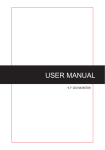Download 4 ch dmx dimmer pack user`s manual
Transcript
4 CH DMX DIMMER PACK USER USER’’S MANUAL Thank you for purchasing our 4 channels DMX dimmer pack. To ensure a durable and consistent performance of this product, please read these operating instructions carefully and familiarize yourself with the basic operations. This unit has been tested at the factory before shipment. No assembly required in end user side. This unit is universal for all DMX compatible fixtures. We have eliminated the confusing dipswitches and replaced with an easy-to-use digital switching device that incorporated with a user-friendly LCD display. CAUTION: There are no user serviceable parts inside. Do not attempt any repairs yourself, doing so will void your manufactures warranty. In the unlikely event your unit may require service, please contact a local dealer nearest to you. PRODUCT DESCRIPTION The unit is 1, 2, or 4 channel DMX Dimmer Pack. This pack can serve as a stand-alone chaser or a DMX dimmer pack. It is designed as zero-crossing circuitry to eliminate inductive loads, so it is 100% safe for use with all lighting fixturess comes with transformers. Each channel is assigned with one output socket for total of four. This unit features XLR female and male connectors for DMX compatible. Each channel is equipped with a 6.3A fuse. And a maximum output load of 6.3A per channel(230V)16A totally(230v).,or maximum output load of 10A per channel(120V)20A totally(120v) . PRODUCT FEATURE FEATURE: 1. 1 channel, 2 channel and 4 channel option 2. Dimming and switching setting of any of the channels 3. Digital display 4. 16 preset programs built in 5. Music mode with sound sensitivity setting 6. One of the program can be all channels on . 7. you can control the intensity of each channel (without DMX controller) 8. 110v 60Hz / 220v 50Hz setting 1 FUNCTIONS AND CONTROLS FRONT AND REAR PANNEL 1 7 8 9 10 11 12 13 14 2 3 4 5 6 1, Power Output: Totally four output sockets. 2, Green LED Indicators: Indicators will illuminate when corresponding channel activated.. 3, LCD Display: This multifunction display is a monitor for setting or running the unit. 4, ▼Button: This button will decrease the displayed value in the LCD display. 5, ▲Button: This button will increase the displayed value in the LCD display. 6, MENU Button: This button will activate different functions in DMX mode or CHASE mode. 7, Built-in Mic for sound control 8, Audio Sensitivity. 9, Mode Button: This button will switch the unit between DMX mode and CHASE mode. 10,110V/220V Switch:After changing voltage, please use suitable main power ,otherwise product may be destroyed . 11,Power Cord: Plug this cord into a rated main power supply for your area. 12,Power Switch: This switch controls the unit’s main power. 13,DMX Input: This connector allows the input of DMX control signal. 14, DMX Output: This connector allows the output of DMX control signal to the next DMX device. 2 OPERATION The unit has three switchable working modes. It can be used as a four-channel chaser (auto chase or sound control chase) or as a 1, 2, or 4 channel DMX dimmer pack, or single channel dimming mode. Please follow up the instructions below to operate the unit for your desired performance. CHASE MODE : Choose this working mode only when you want the device to act as a 4-channel chaser. This device has 16 built-in programs. You can select to run any of these programs specifically, or set the unit to chase in a random sequence among all 16 built-in programs for a more dramatic show effect. One of the program can be all channels on .The chase speed can also be adjusted. 1. Connect your lighting fixture to any of the four power sockets on the pack. 2. Use the mode button to select chase mode: Chase mode is indicated in LCD display as “PA” followed by numbers 01-16. “PA” stands for Program Applied. If an “A” appears in the LCD display, you are in DMX mode, “A” stands for address. 3. Set you desired chase pattern: Once you have selected the chase function, use the MENU button to select your desired chase. The chase pattern is represented in the LCD display by “P” followed by two numbers. You may select any of the 16 built-in programs to run at a single time. 4. Set you desired chase speed: At this point you may change the program chase speed. While in chase mode, tap on the MENU button until the “SP” followed by two numbers is displayed in the LCD. Then use the ▲and ▼ buttons to adjust the chase speed. A value of 99 will give you the fastest chase speed (about one step per 0.1 second). A value of 01 will give you the slowest chase speed (one step per 30 second). 5. You may now change the light intensity: Use the MENU button to select “d” on the LCD. Use the ▲ and ▼ buttons to change the light output intensity. 00 will give the lowest output and 99 will give you full intensity. 6. Sound Control Chase: press MENU, LCD shows “EC:FF”(sound control is off) or “EC : ON”(sound control is on). 7. Adjust audio sensitivity . 8. Press UP or Down , choose FF or ON DMX MODE: Use this operating mode only if you plan to use your pack as a DMX dimmer. This function will allow you to turn on and control the intensity of non-DMX with the use of a DMX controller. On, Off, and Dimming functions can be performed through this pack. You may also set your dimmer pack to function as a 1, 2, or 4 channel DMX dimmer pack, which means you can combine the output functions. DMX Operation 1. Connect a DMX controller to your dimmer pack via the 3-pin XLR connector. 2. Connect your lighting fixture to any of the four power sockets on the front of the pack. 3 3. Decide if you are going to use your dimmer pack as 1, 2, or 4 channels. This function allows you to: a. Control the output to all four outlets with one DMX channel. b. Group outlet channels one and two and group outlets channels three and four. The first group will be controlled by one DMX channel and the second group will be controlled by another DMX channel. This gives the pack a DMX value of two. c. The default setting is a four channel DMX switcher, each channel is controlled by one DMX channel. 4. To change the channel function mode, be sure you are in DMX mode. Use the MENU button to select “CH” followed by two digits. Then use the ▲ and ▼ buttons to change the setting from 01, 02, or 04. Your dimmer pack is initially set as a four channel DMX switcher. 5. The dimmer pack is initially set to be activated by DMX address one. To change this setting be sure you are in DMX mode. Use the MENU button to select the address settings, this will be indicated by an “A” in the first character of the LCD followed by three numbers. Use the ▲ and ▼ buttons to select your desired DMX address 6. Remember the DMX address tells your DMX controller what channel to activate the pack’s functions. 7. Once you have set the pack’s DMX address be sure your controller’s address matches that of the pack’s. 8. Your pack will now operate as DMX dimmer, you may control the light output intensity through your DMX controller. 0 will give no output and 100 will give you full output. 9, CH:L1、CH:L2、CH:L4 means DMX 1 channel or 2 channel, or 4 channel is under Linear mode accordingly. 10, CH:S1、CH:S2、CH:S4 means DMX 1 channel or 2 channel, or 4 channel is under Switch mode accordingly. Single Channel Dimming Mode You can control the intensity of each channel (without DMX controller) 1. Connect your lighting fixture to any of the four power sockets on the pack. 2. Press MODE, LCD shows C:01 3. Press UP and DOWN, choose value from C:01 to C:04. 4. Press MENU, LCD shows D000 to D100 5. Press UP or DOWN to adjust intensity ,0 means OFF ,100 means full intensity. 6 . Press MODE to choose other function. CAUTION: Always disconnect the units main power before performing any type of service or fuse replacement! POWER SUPPLY Before plugging your unit in please make sure the source voltage in your area matches the required voltage for your device. Because line voltage may vary from venue to venue, you should be sure to plug your power supply into a matching wall outlet before attempting to 4 operate you device. TECHNICAL DATA ITEM NAME…………………………………….4 CH DMX DIMMER PACK POWER…………………………………AC220V 50Hz or AC120V 60Hz UNIT WEIGHT………………………………………………………………2.7KGS FUSE…………………………………………………………………………F6.3A ,250V 5