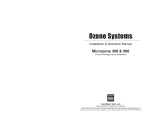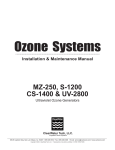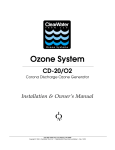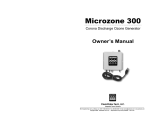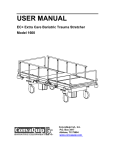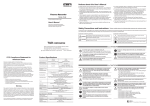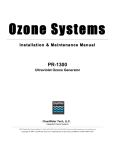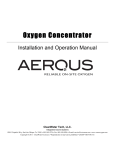Download ClearWater Tech OAS20 111196
Transcript
INSTALLATION AND OWNER’S MANUAL OAS-20 AERATION SYSTEM FOR USE WITH OZONE GENERATOR ON WATER STORAGE TANKS aeration system C l e a r Wa t e r Te c h , LLC. • Reproduction of any kind is prohibited • L I T 6 3 5 • R E V 1111 9 6 INTRODUCTION The OAS-20 aeration system kit is designed for pressurized ozone diffusion with ClearWater Tech ozone generators producing 0.25 to 3.0 grams per hour. The OAS-20 consists of an air source with a timer/controller. RECOMMENDED SIZING • For one or more tanks totaling up to 1500 gallons, use the ClearWater Tech OAS-20 aeration system. • For one or more tanks totaling up to 5000 gallons, use a ClearWater Tech OAS-60 aeration system (NOT YET AVAILABLE). • Size the ozone generator to match the capacity of the tanks (consult your ClearWater Tech representative). THE OAS-20 KIT The OAS-20 kit consists of the following components: 1 1 30’ 2 1 1 1 2 2 6 OAS-20 unit (120 VAC/60 Hz or 240 VAC/50 Hz) IEC standard power cord (120 VAC NEMA or selection of 240 VAC 50 Hz configurations are available) 1/4” I.D. Braided tubing 1/4” MPT x 1/4” Barb Brass Fittings 1/4” MPT x 1/4” Barb Kynar® Fitting 1/4” MPT x 1/4” Compression Kynar® Fitting 1/4” Barb x 1/4” Coupling Barb Polyethylene Fitting 1/4” Barb x 3/8” Barb Adaptor Coupling Fittings 1/4” x 2” Long Copper Tubing Pieces (for use with CD10/AD) Hose Clamps, stainless steel When opening the package, check to make sure all of the above components are included. Do not throw away any packaging until all components are found in case some have become hidden in the packing materials. 6" 1-3/4" 6" Unit Depth = 7-3/4" Model OAS-20 INSTALLATION WITH CLEARWATER TECH MZ-250, S-1200 & CS-1400 ULTRAVIOLET OZONE GENERATORS 1. 2. 3. 4. 5. Securely mount the OAS-20 and the ozone generator adjacent to each other on a sheltered surface, within 5’ of the tank if possible. Remove the round plastic plug covering the access hole for the barbed air inlet fitting on the side of the box portion of the ultraviolet ozone generator. Cut a length of the braided tubing provided and attach it between this air inlet fitting and the air outlet fitting on the OAS-20 unit. Connect the remaining length of braided tubing from the barbed fitting on the ozone generator to the ozone dispersion ring. Place the ozone dispersion ring in the bottom of the tank, running the tubing above the water level of the tank. Plug the ozone generator power cord into the switched outlet on the bottom of the OAS-20. To initiate operation, set the timer by rotating the blue timer dial clockwise, matching the current time of day to the ‘TIME’ arrow. Pull outward on the blue tabs to engage the air source at the indicated time for 30 minutes per tab. Installation with ClearWater Tech Ultraviolet Ozone Generator (see instructions at left) Ozone Air Outlet ClearWater Tech� Air Source/Timer ClearWater Tech UV� Ozone Generator 120� VAC Air 120� VAC Ozone� Dispersion� Ring Installation with ClearWater Tech CD10/AD Ozone Generator (see instructions next page) INSTALLATION WITH THE CLEARWATER TECH CD10/AD CORONA DISCHARGE OZONE GENERATOR 1. 2. 3. 4. 5. 6. 7. 8. Mount the CD10/AD and the OAS-20 adjacent to each other on a sheltered surface. Remove the copper ‘External Loop’ fitting from the bottom of the CD10/AD. Replace this fitting with the two straight copper fittings provided with the OAS-20. Connect a length of the supplied 1/4” braided tubing from the OAS-20 air outlet fitting to the ozone (left) fitting just installed on the CD10/AD. Remove the air inlet filter assembly from the OAS-20 and replace with one of the supplied brass 1/4” MPT x barb fittings (use Teflon® tape on the threads). Connect another piece of 1/4” braided tubing from this fitting to the remaining fitting installed on the air dryer side of the CD10/AD. Connect the remaining length of 1/4” braided tubing from the barbed fitting on the check valve at the bottom of the ozone generator to the ozone dispersion ring. Place the ozone dispersion ring in the bottom of the tank, running the tubing above the water level of the tank. Plug the power cord on the CD10/AD into a standard wall receptacle. This will provide power to the air dryer built into the CD10/ AD. Turn the power switch on the CD10/AD to the ‘ON’ position. This will provide power to the ozone generator portion of the CD10/ AD. Plug the power cord on the OAS-20 into a standard wall receptacle. To initiate operation, set the timer by rotating the blue timer dial clockwise to indicate the correct time of day. Pull outward on the blue tabs to engage the air source at the indicated time for 30 minutes per tab. NOTE: Extreme caution should be exercised if this unit is to be used for open atmospheric odor control. The use of an ambient air monitor is strongly recommended for safety. ClearWater Tech, LLC Limited One-Year Warranty Summary of the Warranty ClearWater Tech, LLC (“CWT”) makes every effort to assure that its products meet high quality and durability standards and warrants the products it manufactures against defects in materials and workmanship for a period of one (1) year, commencing on the date of original shipment from CWT, with the following exceptions: 1) The warranty period shall begin on the installation date if the installation is performed within 90 days of the original shipment from CWT; 2) The warranty period shall begin on the date of the bill of sale to the end user if the installation date is more 90 days after the original shipment date. To validate the warranty, a warranty card, accompanied by a copy of the bill of sale, must be returned to CWT and must include the following information: t End user name t Complete address, including telephone number t Date installed t Complete model and serial number information t Name of company from which the unit was purchased Repairs and replacement parts provided under this warranty shall carry only the unexpired portion of this warranty or 90 days, whichever is longer. Items Excluded from the Warranty This warranty does not extend to any product and/or part from which the factory assigned serial number has been removed or which has been damaged or rendered defective as a result of: t an accident, misuse, alteration or abuse t an act of God such as flood, earthquake, hurricane, lightning or other disaster resulting only from the forces of nature normal wear and tear t t operation outside the usage parameters stated in the product user’s manual t use of parts not sold by CWT t service or unit modification not authorized by CWT Obtaining Service Under the Warranty Any product and/or part not performing satisfactorily may be returned to CWT for evaluation. A Return Goods Authorization (RGA) number must first be obtained by either calling or writing your local authorized dealer, distributor or CWT direct, prior to shipping the product. The problem experienced with the product and/or part must be clearly described. The RGA number must appear prominently on the exterior of the shipped box(es). The product and/or part must be packaged either in its original packing material or in comparable and suitable packing material, if the original is not available. You are responsible for paying shipping charges to CWT and for any damages to the product and/or part that may occur during shipment. It is recommended that you insure the shipment for the amount you originally paid for the product and/or part. If, after the product and/or part is returned prepaid and evaluated by CWT, it proves to be defective while under warranty, CWT will, at its election, either repair or replace the defective product and/or part and will return ship at lowest cost transportation prepaid to you except for shipments going outside the 50 states of the United States of America. If upon inspection, it is determined that there is no defect or that the damage to the product and/or part resulted from causes not within the scope of this limited warranty, then you must bear the cost of repair or replacement of damaged product and/or part and all return freight charges. Any unauthorized attempt by the end user to repair CWT manufactured products without prior permission shall void any and all warranties. For service, contact your authorized dealer or distributor or CWT direct at (805) 549-9724, extension 27. Exclusive Warranty There is no other expressed warranty on CWT products and/or parts. Neither this warranty, or any other warranty, expressed or implied, including any implied warranties or merchantability of fitness, shall extend beyond the warranty period. Some states do not allow limitations on how long an implied warranty lasts, so that the above limitation or exclusion may not apply to you. Disclaimer of Incidental and Consequential Damages No responsibility is assumed for any incidental or consequential damages; this includes any damage to another product or products resulting from such a defect. Some states do not allow the exclusion or limitation of incidental or consequential damages, so that above limitation or exclusion may not apply to you. Legal Remedies of Purchaser This warranty gives you specific legal rights and you may also have other rights which vary from state to state. THIS STATEMENT OF WARRANTY SUPERSEDES ALL OTHERS PROVIDED TO YOU AT ANY PRIOR TIME. ClearWater Tech, LLC. • 850 Capitolio Way Suite E, San Luis Obispo, California 93401 • Phone: (805) 549-9724, ext. 27 • Fax: (805) 549-0306