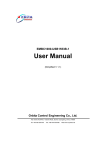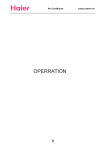Download DITA to XSL-FO Transformation
Transcript
Antenna House DITA Open Toolkit Testcase
DITA to XSL-FO Transformation
Unit test cases
Antenna House, Inc. Japan 12 11 2009
UD2009-001 1
2006 2009 Antenna House, Inc.
Preface
This test data contains the excerpts and the samples from DITA 1.1 specifications (http://
docs.oasis-open.org/dita/v1.1/OS/langspec/ditaref-type.html). Also contains the excerpts
from Wikipedia (http://en.wikipedia.org/) The Wikipedia text content is available under
the Creative Commons Attribution-ShareAlike License.
●
Safety Precaution
•
In order to protect the system controlled by the product and the product itself and ensure safe operation, observe the safety precautions described in this user’s manual.
We assume no liability for safety if users fail to observe these instructions when operating the product.
•
The following symbols are used in the product and user’s manual to indicate that
there are precautions for safety:
Symbol
Description
Indicates that caution is required for operation. This symbol is placed on the
product to refer the user to the user’s manual in order to protect the operator and
the equipment. In the user’s manuals you will find precautions to avoid physical
injury or death of the operator, including electrical shocks.
Identifies a protective grounding terminal. Before using the product, ground the
terminal.
Identifies a functional grounding terminal. Before using the product, ground the
terminal.*1
Indicates an AC supply.*2
Indicates a DC supply.
Indicates that the main switch is ON.
Indicates that the main switch is OFF.
■ Addendum
●
Warning
Indicates a potentially hazardous situation which, if instructions are not followed, could
result in death or serious injury.*@
●
Caution
Indicates a potentially hazardous situation which, if instructions are not followed, may result in minor or moderate injury or damage to property. *4
i
●
Important
Indicates points to pay attention to when using the machine, and explanations of likely
causes of paper misfeeds, damage to originals, or loss of data. Be sure to read these warnings.*5
●
Note
Indicates supplementary explanations of the machine’s functions, and instructions on resolving user errors. *6
NOTES
*1
A terminal is a the point at which a conductor from an electrical component, device or network
comes to an end and provides a point of connection to external circuits.
*2 Power is defined as the rate of flow of energy past a given point. In alternating current circuits,
energy storage elements such as inductance and capacitance may result in periodic reversals of
the direction of energy flow. The portion of power flow that, averaged over a complete cycle of
the AC waveform, results in net transfer of energy in one direction is known as real power. The
portion of power flow due to stored energy, which returns to the source in each cycle, is known as
reactive power.
*3 Direct current (DC) is the unidirectional flow of electric charge. Direct current is produced by
such sources as batteries, thermocouples, solar cells, and commutator-type electric machines of
the dynamo type. Direct current may flow in a conductor such as a wire, but can also be through
semiconductors, insulators, or even through a vacuum as in electron or ion beams. The electric
charge flows in a constant direction, distinguishing it from alternating current (AC).
*@ In the People's Republic of China, warning signs appear with a black border and a yellow background. In Sweden, Serbia, Bosnia and Herzegovina, Croatia, Greece, Finland, Iceland, the Republic of Macedonia and Poland, they have a red border with an amber background. This is due
to the weather, as it is easier to see a red/amber sign in the snowy weather than a red/white sign.
The polar bear warning sign in Svalbard recently changed from displaying a black bear on white
background to a white bear on black background (both signs are triangular with a red border).
Some countries that normally use a white background have adopted an orange or amber background for road work or construction signs.
*4 The solid yellow flag, or caution flag, universally requires drivers to slow down due to a hazard
on the track. However, the procedures for displaying the yellow flag vary for different racing
styles and sanctioning bodies.
*5 The quality or condition of being important or worthy of note
*6 The term "note" can be used in both generic and specific senses: one might say either "the piece
Happy Birthday to You begins with two notes having the same pitch," or "the piece begins with
two repetitions of the same note." In the former case, one uses "note" to refer to a specific musical event; in the latter, one uses the term to refer to a class of events sharing the same pitch.
ii
DITA to XSL-FO Transformation
Contents
Chapter 1. Title testing
1.1 Weird title testing ® (1) .
.
.
.
.
.
.
.
.
.
.
.
.
.
.
.
.
1
1.2 Weird title testing ™ (2) .
.
.
.
.
.
.
.
.
.
.
.
.
.
.
.
.
2
Chapter 2. Testing examples . . . . . . . . . . . . . . . . .
3
2.1 Abstract testing
.
.
.
.
.
.
.
.
.
.
.
.
.
.
.
.
.
.
.
4
2.2 Xref testing .
.
.
.
.
.
.
.
.
.
.
.
.
.
.
.
.
.
.
.
.
5
2.3 Note testing.
.
.
.
.
.
.
.
.
.
.
.
.
.
.
.
.
.
.
.
.
6
2.4 Bodyelements testing .
.
.
.
.
.
.
.
.
.
.
.
.
.
.
.
.
.
8
2.5 Miscellaneous elements testing .
.
.
.
.
.
.
.
.
.
.
.
.
.
. 12
2.6 Specialization elements testing .
.
.
.
.
.
.
.
.
.
.
.
.
.
. 14
2.7 Typographic elements testing .
.
.
.
.
.
.
.
.
.
.
.
.
.
. 16
2.8 Programming elements testing .
.
.
.
.
.
.
.
.
.
.
.
.
.
. 18
2.9 Software elements testing
.
.
.
.
.
.
.
.
.
.
.
.
.
.
.
. 24
2.10 Utility elements testing .
.
.
.
.
.
.
.
.
.
.
.
.
.
.
.
. 26
2.11 Fig and table testing
2.11.1 Fig testing . .
2.11.2 Table testing .
2.11.3 Properties . .
.
.
.
.
.
.
.
.
.
.
.
.
.
.
.
.
.
.
.
.
.
.
.
.
.
.
.
.
.
.
.
.
.
.
.
.
.
.
.
.
.
.
.
.
.
. 26
. 30
. 39
.
.
.
Chapter 3. Logging in to DB3 Client
Chapter 4. XSL Transformations
. . . . . . . . . . . . . . 41
. . . . . . . . . . . . . . . 49
Index . . . . . . . . . . . . . . . . . . . . . . . . . .i
Contents
iii
Figures
Figure 2.8-1 CopyFile . . . . . . . . . . . . . . . . .
Figure 2.8-2 SAA CPI Database Reference. . . . . . . . . . .
Figure 2.8-3 CopyFile . . . . . . . . . . . . . . . . .
Figure 2.8-4 URL syntax . . . . . . . . . . . . . . . .
Figure 2.8-5 uname can take the -a option . . . . . . . . . . .
Figure 2.8-6 uname assumes the -s option by default . . . . . . . .
Figure 2.8-7 uname synopsis . . . . . . . . . . . . . . .
Figure 2.8-8 Hexadecimal literal . . . . . . . . . . . . . .
Figure 2.8-9 Comma-separated list of numbers . . . . . . . . .
Figure 2.8-10 Repeating a group A exactly 1 to 3 times . . . . . . .
Figure 2.8-11 Positive decimal integer . . . . . . . . . . . .
Figure 2.8-12 Applying adjectives to a noun . . . . . . . . . .
Figure 2.8-13 How repsep in combination with importance is disambiguated
Figure 2.8-14 Refactoring repsep . . . . . . . . . . . . . .
Figure 2.8-15 IPV4 address in dot form . . . . . . . . . . . .
Figure 2.8-16 Decimal integer. . . . . . . . . . . . . . .
Figure 2.8-17 Decimal integer. . . . . . . . . . . . . . .
Figure 2.11.1-1 Flower . . . . . . . . . . . . . . . . .
Figure 2.11.1-2 Flower frame='all' . . . . . . . . . . . . .
Figure 2.11.1-3 Flower frame='topbot' . . . . . . . . . . . .
Figure 2.11.1-4 Flower width="3cm" . . . . . . . . . . . .
Figure 2.11.1-5 Flower height="5cm" . . . . . . . . . . . .
Figure 2.11.1-6 Flower width="3cm", height="5cm" . . . . . . . .
Figure 2.11.1-7 Flower scale="200" . . . . . . . . . . . . .
Figure 2.11.1-8 Flower placement="break"&align="center" . . . . .
Figure 2.11.1-9 Flower placement="break"&align="rifht" . . . . . .
Figure 2.11.1-10 Flower placement="break"&align="left" . . . . . .
Figure 2.11.1-11 Flower placement="break"&align="current" . . . . .
Figure 2.11.1-12 Dragon . . . . . . . . . . . . . . . .
Figure 2.11.1-13 Sample complex figure . . . . . . . . . . .
Figure 2.11.1-14 Sample complex figure (2) . . . . . . . . . .
Figure 2.11.1-15 Sample complex figure (3): no frame . . . . . . .
Figure 2.11.1-16 Flower . . . . . . . . . . . . . . . .
Figure 2.11.1-17 Link to Wikipedia . . . . . . . . . . . . .
Figure 2.11.2-1 Book & bird . . . . . . . . . . . . . . .
iv
DITA to XSL-FO Transformation
.
.
.
.
.
.
.
.
.
.
.
.
.
.
.
.
.
.
.
.
.
.
.
.
.
.
.
.
.
.
.
.
.
.
.
.
.
.
.
.
.
.
.
.
.
.
.
.
.
.
.
.
.
.
.
.
.
.
.
.
.
.
.
.
.
.
.
.
.
.
.
.
.
.
.
.
.
.
.
.
.
.
.
.
.
.
.
.
.
.
.
.
.
.
.
.
.
.
.
.
.
.
.
.
.
20
20
21
21
21
21
21
21
21
22
22
22
22
22
22
23
23
26
27
27
27
27
28
28
28
28
28
28
29
29
29
29
30
30
35
Tables
Table 2.8-1 parml in table sample . . . . . . . . . . .
Table 2.11.2-1 Normal Table Sample . . . . . . . . . .
Table 2.11.2-2 Normal Table Sample with scale="140" frame="none"
Table 2.11.2-3 Normal Table Sample with rowheader='firstcol' . .
Table 2.11.2-4 Normal Table with rowsep="0" colsep="0" . . . .
Table 2.11.2-5 Normal Table with pgwide="1" . . . . . . .
Table 2.11.2-6 dl in table sample . . . . . . . . . . . .
Table 2.11.2-7 sl in table sample . . . . . . . . . . . .
Table 2.11.2-8 ol in table sample . . . . . . . . . . . .
Table 2.11.2-9 ul in table sample . . . . . . . . . . . .
Table 2.11.2-10 fig in table sample . . . . . . . . . . .
Table 2.11.2-11 Valign sample . . . . . . . . . . . .
Table 2.11.2-12 Cell span sample. . . . . . . . . . . .
Table 2.11.2-13 Table align sample (No cell rule) . . . . . . .
Table 2.11.2-14 Table align sample . . . . . . . . . . .
Table 2.11.2-15 Normal Table Sample (Again) . . . . . . .
.
.
.
.
.
.
.
.
.
.
.
.
.
.
.
.
.
.
.
.
.
.
.
.
.
.
.
.
.
.
.
.
.
.
.
.
.
.
.
.
.
.
.
.
.
.
.
.
.
.
.
.
.
.
.
.
.
.
.
.
.
.
.
.
.
.
.
.
.
.
.
.
.
.
.
.
.
.
.
.
19
30
31
31
32
32
32
34
34
34
35
36
36
36
36
38
Tables
v
1.1 Weird title testing ® (1)
The title content model is as follows.
( text data or ph or codeph or synph or filepath or msgph or userinput or systemoutput or b or u or
i or tt or sup or sub or uicontrol or menucascade or term or q or
boolean or state or keyword or
option or parmname or apiname or cmdname or msgnum or varname or
wintitle or tm or image or
data or data-about or foreign or unknown) (any number)
This topic also contains related-link test.
RELATED LINKS
1.2
Weird
™
title testing
(2) on page 2
Extensible Stylesheet Language (XSL) Version 1.1 (PDF)
Extensible Stylesheet Language (XSL) Version 1.1 (HTML)
Extensible Stylesheet Language (XSL) Version 1.1 (BOOK)
Sample PDF
1.1 Weird title testing ® (1)
1
1
Title testing
The <title> element contains a heading or label for the main parts of a topic, including the
topic as a whole, its sections and examples, and its labelled content, such as figures and
tables.
1.2 Weird title testing ™ (2)
The <title> element contains a heading or label for the main parts of a topic, including the
topic as a whole, its sections and examples, and its labelled content, such as figures and
tables.
The title content model is as follows.
( text data or ph or codeph or synph or filepath or msgph or userinput or systemoutput or b or u or
i or tt or sup or sub or uicontrol or menucascade or term
or q or boolean or state or keyword or
option or parmname or apiname or cmdname or msgnum or varname or wintitle or tm or image or
data or data-about or foreign or unknown) (any number)
This topic also contains related-link test.
RELATED LINKS
1.1 Weird title testing ® (1) on page 1
Extensible Stylesheet Language (XSL) Version 1.1 (PDF)
Extensible Stylesheet Language (XSL) Version 1.1 (HTML)
Extensible Stylesheet Language (XSL) Version 1.1 (BOOK)
Sample PDF
2
DITA to XSL-FO Transformation
Chapter 2. Testing examples
[Short desc] This part contains DITA element testing examples.
First*1 paragraph.
Testing examples
Second
2
paragraph.*2
NOTES
*1
*2
the ordinal form of the number one
A paragraph (from the Greek paragraphos, "to write beside" or "written beside") is a self-contained unit of a discourse in writing dealing with a particular point or idea. The start of a paragraph is indicated by beginning on a new line. Sometimes the first line is indented.
Chapter 2. Testing examples
3
2.1 Abstract testing
The abstract is being used to provide more complex content. The shortdesc must be directly contained by the abstract.
The abstract can put text around the shortdesc.
There can be more than one shortdesc.
First paragraph of the introduction.
Second paragraph of the introduction.
4
DITA to XSL-FO Transformation
2.2 Xref testing
Xref is cross-reference element to link a diffrent location within the current topc, or a diffrent topic within the same help system, or to external source such as Web pages, or to a
location in another topic.
Xref to topic
Testing examples
●
Abstract testing is found in the topic titled 2.1 Abstract testing on page 4.
●
Xref to section
Xref to section is found in the section titled ● Xref to section on page 5.
●
Xref to example
Xref to example is found in the example titled ● Xref to example on page 5.
●
Xref to refsyn
Second Property sample is found in the topic titled ● No @relcolwidth on page 39.
●
Xref to external PDF file
Refer to Sample.pdf for details.
●
Xref to table sample
Refer to Table 2.11.2-13 Table align sample (No cell rule) on page 36 for details.
●
Xref to li sample
Then you should back to step b. to complete logging into system.
●
Xref to fig sample
Then you should refer to Figure 2.11.1-1 Flower on page 26 for details.
●
Xref to fn sample
Xref to fn *3 .
●
2
Xref to sub sample
This sample causes DOTX032E error in topicpull because <b> has no <title>.
Xref to sub 2 .
2.2 Xref testing
5
2.3 Note testing
A <note> element contains information, differentiated from the main text, which expands
on or calls attention to a particular point.
●
Note
Note
Defines the type of a note. For example, if the note is a tip, the word Tip is used to draw the
reader’s attention to it. Note that this differs from the type attribute on many other DITA elements. See “The type attribute” on page 480 for detailed information on supported values and
processing implications.
●
Tip
Tip
Defines the type of a note. For example, if the note is a tip, the word Tip is used to draw the
reader’s attention to it. Note that this differs from the type attribute on many other DITA elements. See “The type attribute” on page 480 for detailed information on supported values and
processing implications.
●
fastpath
Fast Path
Defines the type of a note. For example, if the note is a tip, the word Tip is used to draw the
reader’s attention to it. Note that this differs from the type attribute on many other DITA elements. See “The type attribute” on page 480 for detailed information on supported values and
processing implications.
●
restriction
Restriction
Defines the type of a note. For example, if the note is a tip, the word Tip is used to draw the
reader’s attention to it. Note that this differs from the type attribute on many other DITA elements. See “The type attribute” on page 480 for detailed information on supported values and
processing implications.
●
important
Important
Defines the type of a note. For example, if the note is a tip, the word Tip is used to draw the
reader’s attention to it. Note that this differs from the type attribute on many other DITA elements. See “The type attribute” on page 480 for detailed information on supported values and
processing implications.
6
DITA to XSL-FO Transformation
●
remember
Remember
Defines the type of a note. For example, if the note is a tip, the word Tip is used to draw the
reader’s attention to it. Note that this differs from the type attribute on many other DITA elements. See “The type attribute” on page 480 for detailed information on supported values and
processing implications.
Testing examples
●
2
attention
Attention
Defines the type of a note. For example, if the note is a tip, the word Tip is used to draw the
reader’s attention to it. Note that this differs from the type attribute on many other DITA elements. See “The type attribute” on page 480 for detailed information on supported values and
processing implications.
●
caution
Caution
Defines the type of a note. For example, if the note is a tip, the word Tip is used to draw the
reader’s attention to it. Note that this differs from the type attribute on many other DITA elements. See “The type attribute” on page 480 for detailed information on supported values and
processing implications.
●
danger
Danger
Defines the type of a note. For example, if the note is a tip, the word Tip is used to draw the
reader’s attention to it. Note that this differs from the type attribute on many other DITA elements. See “The type attribute” on page 480 for detailed information on supported values and
processing implications.
●
other
Other
Defines the type of a note. For example, if the note is a tip, the word Tip is used to draw the
reader’s attention to it. Note that this differs from the type attribute on many other DITA elements. See “The type attribute” on page 480 for detailed information on supported values and
processing implications.
●
other='Warning'
Warning
Defines the type of a note. For example, if the note is a tip, the word Tip is used to draw the
reader’s attention to it. Note that this differs from the type attribute on many other DITA elements. See “The type attribute” on page 480 for detailed information on supported values and
processing implications.
2.3 Note testing
7
2.4 Bodyelements testing
The body elements support the most common types of content authoring for topics: paragraphs, lists, phrases, figures, and other common types of exhibits in a document.
●
ph element
The phrase (<ph>) element is used to organize content for reuse or conditional processing
(for example, when part of a paragraph applies to a particular audience). It can be used by
specializations of DITA to create semantic markup for content at the phrase level, which
then allows (but does not require) specific processing or formatting.
This was not changed. This was updated. This was not.
●
keyword element
The <keyword> element identifies a keyword or token, such as a single value from an
enumerated list, the name of a command or parameter, product name, or a lookup key for
a message.
The assert pragma statement allows messages to be passed to the emulator, pre-compiler,
etc..
●
sl element
The simple list (<sl>) element contains a simple list of items of short, phrase-like content,
such as in documenting the materials in a kit or package. On output, the list should have
no bullets, on the assumption that each item is short enough to fit on one line, and needs
no additional differentiation from its neighbors.
Messages from the ags_open module are identical with messages from:
ags_read
ags_write
ags_close
sl/@compact='yes'
Messages from the ags_open module are identical with messages from:
ags_read
ags_write
ags_close
●
dl element
A definition list (<dl>) is a list of terms and corresponding definitions. The term (<dt>) is
usually flush left. The description or definition (<dd>) is usually either indented and on
the next line, or on the same line to the right of the term. You can also provide an optional
heading for the terms and definitions, using the <dlhead> element, which contains header
elements for those columns. The default formatting for the <dlhead> looks like a table
with a heading row.
8
DITA to XSL-FO Transformation
Simple:
Bytes returned
The number of bytes of data returned.
2
Bytes available
Testing examples
The number of bytes of data available to be returned.
Handle
The returned handle value
Simple & @compact="yes":
Bytes returned
The number of bytes of data returned.
Bytes available
The number of bytes of data available to be returned.
Handle
The returned handle value
●
foreign element
The <foreign> element is an open extension that allows information architects to incorporate existing standard vocabularies for non-textual content. like MathML and SVG, as inline objects. If <foreign> contains more than one alternative content element, they will all
be processed. Specialization of <foreign> should be implemented as a domain, but for
those looking for more control over the content can implement foreign vocabulary as an
element specialization.
What’s EIM? .
●
pre element
The preformatted element (<pre>) preserves line breaks and spaces entered manually by
the author in the content of the element, and also presents the content in a monospaced
type font (depending on your output formatting processor). Do not use <pre> when a
more semantically specific element is appropriate, such as <codeblock>.
No parameter
MEMO: programming
Remember to bring
outdoor accessory
Volunteers needed
team fun day
a kite, softball glove, or other favorite
to tomorrow’s fun day outing at Zilker Park.
for the dunking booth.
frame="topbot" scale="90"
MEMO: programming team fun day
Remember to bring a kite, softball glove, or other favorite
2.4 Bodyelements testing
9
outdoor accessory to tomorrow’s fun day outing at Zilker Park.
Volunteers needed for the dunking booth.
frame="all" scale="90"
MEMO: programming
Remember to bring
outdoor accessory
Volunteers needed
●
team fun day
a kite, softball glove, or other favorite
to tomorrow’s fun day outing at Zilker Park.
for the dunking booth.
lines element
The <lines> element may be used to represent dialogs, lists, text fragments, and so forth.
The <lines> element is similar to <pre> in that hard line breaks are preserved, but the font
style is not set to monospace, and extra spaces inside the lines are not preserved.
On a trip to the beach, don’t forget:
suntan lotion
sunglasses
a beach towel
frame="all"
On a trip to the beach, don’t forget:
suntan lotion
sunglasses
a beach towel
●
cite element
The <cite> element is used when you need a bibliographic citation that refers to a book or
article. It specifically identifies the title of the resource.
The online article Specialization in the Darwin Information Typing Architecture provides
a detailed explanation of how to define new topic types.
●
lq element
The long quote (<lq>) element indicates content quoted from another source. Use the
quote element <q> for short, inline quotations, and long quote <lq> for quotations that are
too long for inline use, following normal guidelines for quoting other sources. You can
store a URL to the source of the quotation in the href attribute; the href value may point to
a DITA topic.
This is the first line of the address that Abraham Lincoln delivered on November 19, 1863
for the dedication of the cemetery at Gettysburg, Pennsylvania.
10
DITA to XSL-FO Transformation
Four score and seven years ago our fathers brought forth on this continent a new
nation, conceived in liberty, and dedicated to the proposition that all men are created equal. Four score and seven years ago our fathers brought forth on this continent a new nation, conceived in liberty, and dedicated to the proposition that all
men are created equal.
Gettysburg, Pennsylvania November 19, 1863
2
Testing examples
Another lq
This is the test of properties table with no @relcolwidth.
no @relcolwidth
●
q element
A quotation element (<q>) indicates content quoted from another source. This element is
used for short quotes which are displayed inline. Use the long quote element <lq>) for
quotations that should be set off from the surrounding text.
George said, “Disengage the power supply before servicing the unit.”
2.4 Bodyelements testing
11
2.5 Miscellaneous elements testing
Most DITA elements represent discourse, or information that is placed exactly as entered.
However, there are also types of information that are usually authored in context with a
thought or issue, but upon output, the content might be relocated, suppressed, or used only
for purposes such as inline annotations for drafts. These elements include footnotes, index
entries, draft comments, and special cleanup containers that can hold migrated data that
still needs a writer’s intervention to get into the right place.
●
draft-comment
The <draft-comment> element allows simple review and discussion of topic contents
within the marked-up content. Use the <draft-comment> element to ask a question or
make a comment that you would like others to review. To indicate the source of the draft
comment or the status of the comment, use the author, time or disposition attributes.
Processing systems should provide a run-time flag or parameter
[DRAFT-COMMENT Author:toshi Time:Sep 8, 2009 Status:accepted]
This parameter is implemented as "PRM_OUT_DRAFT_COMMENT".
to cause the content of this element to be specially displayed for draft output only. By default, it is stripped out to prevent publishing internal comments by mistake.
[DRAFT-COMMENT Author:EBP]
Where’s the usage information for this section?
●
index-base
The <index-base> element allows indexing extensions to be added by specializing off this
element. It does not in itself have any meaning and should be ignored in processing.
The <index-base> element can only exist as a child of an <indexterm> element. This characteristic makes it the appropriate element to specialize to add indexing extensions. Specifically, the index-see , index-see-also, and index-sort-as elements only make sense as
children of <indexterm> and so are specializations of <index-base>. Those elements are
all part of the indexing domain, which is new for DITA 1.1.
●
tm
The trademark (<tm>) element in DITA is used to markup and identify a term or phrase
that is trademarked. Trademarks include registered trademarks, service marks, slogans and
logos.
The business rules for indicating and displaying trademarks may differ from company to
company and may be enforced by authoring policy and by specific processing.
The advantages of using DB2® Universal Database™ are well known.
Hyper Gear Corporation offers Worldwide Techinical Assistant ServiceSM for their products.
12
DITA to XSL-FO Transformation
●
data-about & data
The <data> element represents a property within a DITA topic or map. While the <data>
element can be used directly to capture properties, it is particularly useful as a basis for
specialization. Default processing treats the property values as an unknown kind of metadata, but custom processing can match the name attribute or specialized element to format
properties as sidebars or other adornments or to harvest properties for automated processing.
2.5 Miscellaneous elements testing
13
2
Testing examples
The <data-about> element identifies the subject of a property when the subject isn't associated with the context in which the property is specified. The property itself is expressed
by the <data> element. The <data-about> element handles exception cases where a property must be expressed somewhere other than inside the actual subject of the property.
The <data-about> element is particularly useful as a basis for specialization in combination with the <data> element.
2.6 Specialization elements testing
Several DITA elements exist either for architectural reasons or for support of specialized
markup yet to be designed. Although there is little need to use these elements unless you
are directed to, some of them, such as <state>, can be used if your content makes use of
these semantic distinctions. A discussion of signals on a gate of an integrated logic circuit,
for example, might use the state element to represent either on or off conditions of that
gate.
●
itemgroup
The <itemgroup> element is reserved for use in specializations of DITA. As a container
element, it can be used to sub-divide or organize elements that occur inside a list item,
definition, or parameter definition.
1.
First point of a list.
2.
Second point of a list.
related discourse
●
required-cleanup
A <reqired-cleanup> element is used as a placeholder for migrated elements that cannot
be appropriately tagged without manual intervention. As the element name implies, the
intent for authors is to clean up the contained material and eventually get rid of the <reqired-cleanup> element. Authors should not insert this element into documents.
Note
Because the content of <reqired-cleanup> is not considered to be verified data, DITA processors are required to strip this element from output by default. A runtime flag may be provided to allow a draft view of migrated content in context.
[REQUIRED-CLEANUP Remap:center]
Some original content migrated from a <center> tag.
●
state
The <state> element specifies a name/value pair whenever it is necessary to represent a
named state that has a variable value. The element is primarily intended for use in specializations to represent specific states (like logic circuit states, chemical reaction states, airplane instrumentation states, and so forth).
1.
●
Verify the presence of an "on" or high condition at the input gate (ie, inflag=high)
term
The <term> element identifies words that may have or require extended definitions or explanations. In future development of DITA, for example, terms might provide associative
linking to matching glossary entries.
The reference implementation of DITA represents the standard, “fallback” behaviors intended for DITA elements.
14
DITA to XSL-FO Transformation
●
boolean
The <boolean> element is used to express one of two opposite values, such as yes or no,
on or off, true or false, high or low, and so forth. The element itself is empty; the value of
the element is stored in its state attribute, and the semantic associated with the value is
typically in a specialized name derived from this element.
Testing examples
Note
This element is deprecated. It is functionally equivalent to <state value=″yes|no″/>, which is
recommended as its replacement in all cases.
She said "yes" when I asked her to marry me!
●
glossentry & no-topic-nesting
Following is the glossentry & no-topic-nesting test data.
■ Data Definition Language
A formal language used for defining database schemas....
2.6 Specialization elements testing
2
15
2.7 Typographic elements testing
The typographic elements are used to highlight text with styles (such as bold, italic, and
monospace). Never use these elements when a semantically specific element is available.
These elements are not intended for use by specializers, and are intended solely for use by
authors when no semantically appropriate element is available and a formatting effect is
required.
●
b element
The bold (<b>) element is used to apply bold highlighting to the content of the element.
Use this element only when there is not some other more proper element. For example,
for specific items such as GUI controls, use the <uicontrol> element. This element is part
of the DITA highlighting domain.
STOP! This is very important!
●
i element
The italic (<i>) element is used to apply italic highlighting to the content of the element.
Use this element only when there is not some other more proper element. For example,
for specific items such as GUI controls, use the <uicontrol> element. This element is part
of the DITA highlighting domain.
Unplug the unit before placing the metal screwdriver against the terminal screw.
●
u element
The underline (<u>) element is used to apply underline highlighting to the content of the
element. Use this element only when there is not some other more proper element. For
example, for specific items such as GUI controls, use the <uicontrol> element. This element is part of the DITA highlighting domain.
Beware: overuse of highlighting is sometimes known as font-itis!
●
tt element
The teletype (<tt>) element is used to apply monospaced highlighting to the content of the
element. Use this element only when there is not some other more proper element. For
example, for specific items such as GUI controls, use the <uicontrol> element. This element is part of the DITA highlighting domain.
Make sure that the screen displays File successfully created before proceeding to
the next stage of the task.
●
sup/sub element
The superscript (<sup>) element indicates that text should be superscripted, or vertically
raised in relationship to the surrounding text. Superscripts are usually a smaller font than
the surrounding text. Use this element only when there is not some other more proper tag.
This element is part of the DITA highlighting domain.
16
DITA to XSL-FO Transformation
A subscript (<sub>) indicates that text should be subscripted, or placed lower in relationship to the surrounding text. Subscripted text is often a smaller font than the surrounding
text. Formatting may vary depending on your output process. This element is part of the
DITA highlighting domain.
2
2.7 Typographic elements testing
Testing examples
The power produced by the electrohydraulic dam was 1010 more than the older electric
plant. The difference was H2O.
17
2.8 Programming elements testing
The programming domains elements are used to define the syntax and to give examples of
programming languages.
●
apiname
The <apiname> element provides the name of an application programming interface
(API) such as a Java class name or method name. This element is part of the DITA programming domain, a special set of DITA elements designed to document programming
tasks, concepts and reference information.
Use the document.write method to create text output in the dynamically constructed
view.
●
codeblock
The <codeblock> element represents lines of program code. Like the <pre> element, content of this element has preserved line endings and is output in a monospaced font. This
element is part of the DITA programming domain, a special set of DITA elements designed to document programming tasks, concepts and reference information.
/* a long sample program */
Do forever
Say "Hello, World"
End
Following is the codeblock template. scale="90" frame="all"
<!-function:
codeblock template
param:
prmTopicRef
return:
fo:block
note:
-->
<xsl:template match="*[contains(@class, ' pr-d/codeblock ')]" priority="2">
<xsl:param name="prmTopicRef" required="yes" as="element()?"/>
<xsl:param name="prmNeedId"
required="yes" as="xs:boolean"/>
<fo:block>
<xsl:copy-of select="ahf:getAttributeSet('atsCodeBlock')"/>
<xsl:copy-of select="ahf:getDisplayAtts(.,'atsCodeBlock')"/>
<xsl:copy-of select="ahf:getUnivAtts(.,$prmTopicRef,$prmNeedId)"/>
<xsl:apply-templates>
<xsl:with-param name="prmTopicRef" select="$prmTopicRef"/>
<xsl:with-param name="prmNeedId"
select="$prmNeedId"/>
</xsl:apply-templates>
</fo:block>
</xsl:template>
18
DITA to XSL-FO Transformation
●
codeph
The code phrase (<codeph>) element represents a snippet of code within the main flow of
text. The code phrase is displayed in a monospaced font for emphasis. This element is part
of the DITA programming domain, a special set of DITA elements designed to document
programming tasks, concepts and reference information.
●
option
The <option> element describes an option that can be used to modify a command (or
something else, like a configuration). This element is part of the DITA programming domain, a special set of DITA elements designed to document programming tasks, concepts
and reference information.
The --valid option of xmllint command enables to validate the document in addition
to standard well-formed check.
●
parmname
When referencing the name of an application programming interface parameter within the
text flow of your topic, use the parameter name (<parmname>) element to markup the parameter. This element is part of the DITA programming domain, a special set of DITA elements designed to document programming tasks, concepts and reference information.
Use the /env parameter of the config command to update the field value.
●
parml
The parameter list (<parml>) element contains a list of terms and definitions that describes the parameters in an application programming interface. This is a special kind of
definition list that is designed for documenting programming parameters. This element is
part of the DITA programming domain, a special set of DITA elements designed to document programming tasks, concepts and reference information.
This code example is a basic method signature:
returnType methodName(pList1, pList2) {
where
pList1
is the first variable declaration passed to methodName
pList2
is the second variable declaration passed to methodName
parml
This code example is a basic method signature:
This code example is a basic method signature:
2.8 Programming elements testing
19
Testing examples
The second line of the sample program code, Do forever, represents the start of a loop
construct.
2
parml
returnType methodName(pList1,
pList2) {
returnType methodName(pList1,
pList2) {
where
where
pList1
pList1
is the first variable declaration passed to methis the first variable declaration passed to methodName
odName
pList2
is the second variable declaration passed to
methodName
pList2
is the second variable declaration passed to
methodName
Table 2.8-1 parml in table sample
●
synph
The syntax phrase (<synph>) element is a container for syntax definition elements. It is
used when a complete syntax diagram is not needed, but some of the syntax elements,
such as kwd, oper, delim, are used within the text flow of the topic content. This element
is part of the DITA programming domain, a special set of DITA elements designed to
document programming tasks, concepts and reference information.
[DRAFT-COMMENT Author:toshi]
Stylesheet does not apply special formatting for synph.
Synph sample: format volumename
●
syntaxdiagram
This section contains sample data from Yahoo! dita-users group file section.
The syntax diagram (<syntaxdiagram>) element is the main container for all the syntax
elements that make up a syntax definition. The syntax diagram represents the syntax of a
statement from a computer language, or a command, function call or programming language statement. Traditionally, the syntax diagram is formatted with “railroad tracks” that
connect the units of the syntax together, but this presentation may differ depending on the
output media. The syntax diagram element is part of the DITA programming domain, a
special set of DITA elements designed to document programming tasks, concepts and reference information.
Example from syntaxdiagram
COPYF
input-filename*INFILE
output-filename*OUTFILE
{input-filename | *INFILE}
{output-filename | *OUTFILE}
Figure 2.8-1 CopyFile
Example from "Table-based rendering of DITA Syntax Diagram markup"
ERASE {FORM | PROC | QUERY | TABLE} name [(CONFIRM= {YES | NO} )]
Figure 2.8-2 SAA CPI Database Reference
20
DITA to XSL-FO Transformation
Example from "fragref"
COPYF
input-filename*INFILE
output-filename*OUTFILE
<Overlay>
{input-filename | *INFILE}
{output-filename | *OUTFILE}
2
Testing examples
Overlay
{*OVERLAP | *Prompt}
Figure 2.8-3 CopyFile
Example from "Combining groups"
{ {http | https | ftp | file} :// [user@] host [:port] / | [/] } path
Figure 2.8-4 URL syntax
Example from "Optional elements"
Optional importance
uname [-a]
With empty sequence in groupchoice
uname { | -a}
Figure 2.8-5 uname can take the -a option
Example from "Default elements"
uname-s
Figure 2.8-6 uname assumes the -s option by default
Example from "importance on groupchoice"
uname [ {-a | -m | -n | -p | -s | -r | -v} ]
Figure 2.8-7 uname synopsis
Example from "Repetition using empty repsep element"
0x {digit | letter-a-to-f | letter-A-to-F} ( {digit | letter-a-to-f | letter-A-to-F} ) *
Figure 2.8-8 Hexadecimal literal
Example from "Repetition using non-empty repsep element"
number (, number) *
Figure 2.8-9 Comma-separated list of numbers
Example from "repsep is stateless"
2.8 Programming elements testing
21
A [A [A] ]
Figure 2.8-10 Repeating a group A exactly 1 to 3 times
{1 | 2 | 3 | 4 | 5 | 6 | 7 | 8 | 9}
[ {0 | 1 | 2 | 3 | 4 | 5 | 6 | 7 | 8 | 9} ( {0 | 1 | 2 | 3 | 4 | 5 | 6 | 7 | 8 | 9} ) * ]
Figure 2.8-11 Positive decimal integer
Example from "Importance on repsep"
adjective (, adjective) * noun
Figure 2.8-12 Applying adjectives to a noun
Example from "Repetition of optional groups"
Optional group, itself containing repsep
[A (, A) * ]
Each repeated A is optional; commas can be adjacent
[A] (, [A] ) *
Commas cannot be adjacent; entire production may be empty
[A (, A) * ]
Additional sample: repetation is required.
A (, A) +
Figure 2.8-13 How repsep in combination with importance is disambiguated
Example from "Complex repetition separators"
Repetition with simple separator B
A (B A) *
Repetition with complex separator B
AB ( AB) * A
Figure 2.8-14 Refactoring repsep
Example from "Fragments"
<IPv4-range integer> . <IPv4-range integer> . <IPv4-range integer> . <IPv4-range integer>
IPv4-range integer
IPv4-range integer Group Choice
{ <decimal digit> | {1 | 2 | 3 | 4 | 5 | 6 | 7 | 8 | 9} <decimal digit> | 1 <decimal digit>
<decimal digit> | 2 {0 | 1 | 2 | 3 | 4} <decimal digit> | 25 {0 | 1 | 2 | 3 | 4 | 5} }
decimal digit
{0 | 1 | 2 | 3 | 4 | 5 | 6 | 7 | 8 | 9}
Figure 2.8-15 IPV4 address in dot form
22
DITA to XSL-FO Transformation
Example from "Notes"
Pattern 1
[- *1] {0 *2 | 1 | 2 | 3 | 4 | 5 | 6 | 7 | 8 | 9} ( {0 *2 | 1 | 2 | 3 | 4 | 5 | 6 | 7 | 8 | 9} ) * *3
Pattern 2
2
Testing examples
[ {+ *4 | - *4} ] digit ( digit) *
*1 Minus sign must not be followed by zero digit.
*2 Zero must not be chosen for the first digit, unless it is the only digit.
*3 Thousands separator of , or . may occur every three digits.
*4 Sign must not be followed by zero.
Figure 2.8-16 Decimal integer
Example from "Notes": using @callout
Pattern 1
[-#a] {0#b | 1 | 2 | 3 | 4 | 5 | 6 | 7 | 8 | 9} ( {0#b | 1 | 2 | 3 | 4 | 5 | 6 | 7 | 8 | 9} ) * #c
Pattern 2
[ {+ *1 | - *1} ] digit ( digit) *
#a Minus sign must not be followed by zero digit.
#b Zero must not be chosen for the first digit, unless it is the only digit.
#c Thousands separator of , or . may occur every three digits.
*1 Sign must not be followed by zero.
Figure 2.8-17 Decimal integer
2.8 Programming elements testing
23
2.9 Software elements testing
The software domain elements are used to describe the operation of a software program.
●
msgph
The message phrase (<msgph>) element contains the text content of a message produced
by an application or program. It can also contain the variable name (varname) element to
illustrate where variable text content can occur in the message.
A server log entry of I:0 is equivalent to the text message, informational: successful.
●
msgblock
The message block (<msgblock>) element contains a multi-line message or set of messages. The message block can contain multiple message numbers and message descriptions,
each enclosed in a <msgnum> and <msgph> element. It can also contain the message
content directly.
A sequence of failed password attempts generates the following characteristic message
stream:
I:0
S:3
I:1
S:3
I:1
S:4
S:99 (lockup)
msgblock frame="all" scale="90"
check-arg:
[mkdir] Created dir: D:\DITA-OT1.5-M19\temp\temp20090917161047500
[echo] *****************************************************************
[echo] * basedir = D:\DITA-OT1.5-M19
[echo] * dita.dir = D:\DITA-OT1.5-M19
[echo] * input = samples/ud/bookmap_ud.ditamap
[echo] * transtype = pdf
[echo] * tempdir = temp\temp20090917161047500
[echo] * outputdir = out
[echo] * extname = .xml
[echo] * clean.temp = no
[echo] * xslt.parser = SAXON
[echo] *****************************************************************
●
msgnum
The message number (<msgnum>) element contains the number of a message produced
by an application or program.
A server log entry of I:0 is equivalent to the text message, informational: successful.
24
DITA to XSL-FO Transformation
●
cmdname
The command name (<cmdname>) element specifies the name of a command when it is
part of a software discussion.
2
●
varname
The variable name (<varname>) element defines a variable that must be supplied to a
software application. The variable name element is very similar to the variable (var) element, but variable name is used outside of syntax diagrams.
varname sample
install-dir\projects\working\project-dir\source\filename.java
●
filepath
The <filepath> element indicates the name and optionally the location of a referenced file
by specifying the directory containing the file, and other directories that may precede it in
the system hierarchy.
Uncompress the gbbrsh.gz file to the /usr directory. Ensure that the /usr/tools/data.cfg path is listed in the execution path system variable.
●
userinput/systemoutput
The user input (<userinput>) element represens the text a user should input in response to
a program or system prompt.
The system output (<systemoutput>) element represents computer output or responses to
a command or situation. A generalized element, it represents any kind of output from the
computer, so the author may wish to choose more specific markup, such as msgph, for
messages from the application.
After you type mealplan dinner, the meal planning program will print a For what
day? message. Reply by typing the day of the week for which you want a meal plan, for
example, Thursday.
2.9 Software elements testing
25
Testing examples
After the DOS command prompt (C:\>) has displayed, change directory by entering CD
command. You should change current directory to the DITA-OT folder.
2.10 Utility elements testing
The utilities domain elements represent common features of a language that may not necessarily be semantic, such as image maps.
●
imgmap
The imagemap element supports the basic functionality of the HTML “client-side” image
map markup. Imagemap allows you to designate a linkable area or region over an image,
allowing a link in that region to display another topic.
2.11.1 Fig testing
The figure (<fig>) element is a display context (sometimes called an “exhibit”) with an
optional title for a wide variety of content. Most commonly, the figure element contains
an image element (a graphic or artwork), but it can contain several kinds of text objects as
well. A title is placed inside the figure element to provide a caption to describe the content.
●
GIF sample
This is simple GIF sample
The <desc> element contains the description of the current element. A description should provide more
information than the title. This is its behavior in fig/table/linklist, for example. In xref/link, it provides a
description of the target; processors that support it may choose to display this as hover help. In object, it
contains alternate content for use when in contexts that cannot display the object.
Figure 2.11.1-1 Flower
26
DITA to XSL-FO Transformation
●
%display-atts; sample
2
Testing examples
Figure 2.11.1-2 Flower frame='all'
Figure 2.11.1-3 Flower frame='topbot'
●
image attribute sample
Figure 2.11.1-4 Flower width="3cm"
Figure 2.11.1-5 Flower height="5cm"
2.11 Fig and table testing
27
Figure 2.11.1-6 Flower width="3cm", height="5cm"
Figure 2.11.1-7 Flower scale="200"
Figure 2.11.1-8 Flower placement="break"&align="center"
Figure 2.11.1-9 Flower placement="break"&align="rifht"
Figure 2.11.1-10 Flower placement="break"&align="left"
Figure 2.11.1-11 Flower placement="break"&align="current"
28
DITA to XSL-FO Transformation
●
Jpeg sample
2
Testing examples
Figure 2.11.1-12 Dragon
●
figgroup sample from dita1.2
These elementsare grouped togetherfor some purpose
First group
name="MetaItem" value="13"name="MetaThing" value="31"These elementsare grouped with associated metadata
Second group
Figure 2.11.1-13 Sample complex figure
These elementsare grouped togetherfor some purpose
First group
name="MetaItem" value="13"name="MetaThing" value="31"These elementsare grouped with associated metadata
Figure 2.11.1-14 Sample complex figure (2)
These elementsare grouped togetherfor some purpose
First group
name="MetaItem" value="13"name="MetaThing" value="31"These elementsare grouped with associated metadata
Second group
Figure 2.11.1-15 Sample complex figure (3): no frame
2.11 Fig and table testing
29
■ Fig testing in nested topic
●
Figure in the nested topic
Figure 2.11.1-16 Flower
■ Image testing
●
Image that have @longdescref
Figure 2.11.1-17 Link to Wikipedia
2.11.2 Table testing
●
Table testing
The <table> element organizes arbitrarily complex relationships of tabular information.
This standard table markup allows column or row spanning and table captions or descriptions. An optional title allowed inside the table element provides a caption to describe the
table.
See simpletable for a simplified table model that can be specialized to represent more regular relationships of data.
The DITA table is based on the OASIS Exchange Table Model, augmented with DITA
attributes which enable it for specialization, conref, and other DITA processing. In addition, the table includes a desc element, which enables table description that is parallel with
figure description.
In DITA tables, in place of the expanse attribute used by other DITA elements, the pgwide
attribute is used in order to conform with the OASIS Exchange Table Model. This attribute has a similar semantic (1=page width; 0=resize to galley or column).
Note
The scale attribute represents a stylistic markup property that is maintained for now in tables for
legacy purposes. External stylesheets should enable less dependency on this attribute. You
should use the scale attribute judiciously in your topics.
This table shows the relationships of table items between Microsoft Word, DocBook and XSL-FO.
30
DITA to XSL-FO Transformation
Item
Word
Table Style
DocBook
XSL-FO
Notes
w:tbl/w:tblPr/
table@style
w:tblStyle/@w:val
-
-
Table width
w:tbl/w:tblPr/
w:tblw
table/@pgwide(?)
fo:table/@width
-
Column width
w:tblGrid/w:gridCol/@w:w
tgroup/colspec/
@colwidth
fo:table-column/
@column-width
-
Header row
w:tr/w:trPr/
@w:tblHeader
tgroup/thead
fo:table-header
-
Body row
-
tgroup/tbody
fo:table-body
-
2
Testing examples
Table 2.11.2-1 Normal Table Sample
Item
Word
DocBook
XSL-FO
Notes
Table Style
w:tbl/
w:tblPr/
w:tblStyle/
@w:val
table@style
-
-
Table width
w:tbl/
w:tblPr/
w:tblw
table/
@pgwide(?)
fo:table/
@width
-
Column
width
w:tblGrid/
w:gridCol/
@w:w
tgroup/colspec/@colwidth
fo:table-column/@column-width
-
Header row
w:tr/w:trPr/ tgroup/thead fo:table@w:tblHeadheader
er
Body row
-
-
tgroup/tbody fo:table-body -
Table 2.11.2-2 Normal Table Sample with scale="140" frame="none"
Item
Word
Table Style
DocBook
XSL-FO
Notes
w:tbl/w:tblPr/
table@style
w:tblStyle/@w:val
-
-
Table width
w:tbl/w:tblPr/
w:tblw
table/@pgwide(?)
fo:table/@width
-
Column width
w:tblGrid/w:gridCol/@w:w
tgroup/colspec/
@colwidth
fo:table-column/
@column-width
-
Header row
w:tr/w:trPr/
@w:tblHeader
tgroup/thead
fo:table-header
-
Body row
-
tgroup/tbody
fo:table-body
-
Table 2.11.2-3 Normal Table Sample with rowheader='firstcol'
2.11 Fig and table testing
31
Item
Word
Table Style
DocBook
XSL-FO
Notes
w:tbl/w:tblPr/
table@style
w:tblStyle/@w:val
-
-
Table width
w:tbl/w:tblPr/
w:tblw
table/@pgwide(?)
fo:table/@width
-
Column width
w:tblGrid/w:gridCol/@w:w
tgroup/colspec/
@colwidth
fo:table-column/
@column-width
-
Header row
w:tr/w:trPr/
@w:tblHeader
tgroup/thead
fo:table-header
-
Body row
-
tgroup/tbody
fo:table-body
-
Table 2.11.2-4 Normal Table with rowsep="0" colsep="0"
Item
Word
DocBook
XSL-FO
Notes
Table Style
w:tbl/w:tblPr/
w:tblStyle/@w:val
table@style
-
-
Table width
w:tbl/w:tblPr/w:tblw table/@pgwide(?)
fo:table/@width
-
Column width
w:tblGrid/w:gridCol/@w:w
tgroup/colspec/
@colwidth
fo:table-column/
@column-width
-
Header row
w:tr/w:trPr/
@w:tblHeader
tgroup/thead
fo:table-header
-
Body row
-
tgroup/tbody
fo:table-body
-
Table 2.11.2-5 Normal Table with pgwide="1"
Name
Description
frame
Specifies which portion of a border (top | bottom |
#IMPLIED No
should surround the element. Allow- topbot | all sides |
able values are:
none | -dita-useconref-target)
top
Draw a line before the element
bottom
Draw a line after the element
topbot
Draw a line both before and after
the element
all
Draw a box around the element
sides
Draw a line at each side of the element
none
Don't draw any lines around this
element
32
DITA to XSL-FO Transformation
Data Type
Default
Value
Required?
Name
Description
Data Type
Default
Value
Required?
-dita-use-conref-target
See "using the -dita-use-conreftarget value" for more information.
2
colsep
Column separator. A value of 0 indi- NMTOKEN
cates no separators; 1 indicates separators.
#IMPLIED No
rowsep
Row separator. A value of 0 indiNMTOKEN
cates no separators; 1 indicates separators.
#IMPLIED No
pgwide
Determines the horizontal placement NMTOKEN
of the element. Supported values are
1 and 0, although these are not mandated by the DTD.
#IMPLIED No
Testing examples
Some DITA processors or output
formats may not able to support all
values.
For PDF, the value ″1″ places the element on the left page margin; ″0″
aligns the element with the left margin of the current text line and takes
indention into account.
For XHTML, the table surrounds the
table data. Either value sets the table
width to 100%.
rowheader
This attribute specifies whether the (firstCol | norow- #IMPLIED No
content of the first column in a table header| -dita-usecontains row headings. In the same conreftarget)
way that a column header introduces
a table column, the row header introduces the table row. This attribute
makes tables whose first column
contains row headings more readable on output. Allowable values are:
firstcol
The first column contains the row
headings.
norowheader
Indicates that no column contains
row headings. This is the processing default.
-dita-use-conref-target
See “Using the -dita-use-conreftarget value” for more information.
Table 2.11.2-6 dl in table sample
2.11 Fig and table testing
33
sl
Messages from the ags_open module are identical with messages from:
ags_read
ags_write
ags_close
sl/@compact='yes'
Messages from the ags_open module are identical with messages from:
ags_read
ags_write
ags_close
Table 2.11.2-7 sl in table sample
ol
Here are the colors of the rainbow in order of appearance from top to bottom:
1. Red
a. Blood red
b. Thin red
2. Orange
a. Blood orange
b. Thin orange
3. Yellow
4. Green
5. Blue
6. Indigo
7. Violet
8. Red
9. Orange
10. Yellow
11. Green
12. Blue
13. Indigo
14. Violet
Table 2.11.2-8 ol in table sample
ul
Here are the colors of the rainbow in order of appearance from top to bottom:
•
•
Red
•
Blood red
•
Thin red
Orange
•
Blood orange
1. Blood orage #1
2. Blood orage #2
34
DITA to XSL-FO Transformation
ul
3. Blood orage #3
a. Blood orage #3-1
b. Blood orage #3-2
2
c. Blood orage #3-3
i. Blood orage #3-3-1
Testing examples
ii. Blood orage #3-3-2
iii. Blood orage #3-3-3
•
Thin orange
•
Yellow
•
Green
•
Blue
•
Indigo
•
Violet
•
Red
1. Blood red
2. Thin red
•
Orange
1. Blood orange
2. Thin orange
•
Yellow
•
Green
•
Blue
•
Indigo
•
Violet
Table 2.11.2-9 ul in table sample
Stylesheet user can customize <ol> number formats by modifying config/[langagecode]_style.xml.
fig
This is the tiff image of book&bird.
Figure 2.11.2-1 Book & bird
Table 2.11.2-10 fig in table sample
2.11 Fig and table testing
35
aligned top
aligned middle
aligned bottom
Table 2.11.2-11 Valign sample
horizontally spanned
vertically spanned
vertically spanned
horizontally spanned
Table 2.11.2-12 Cell span sample
NO.1
a1
NO.2
NO.3
b1
1.0
a2
0.0001
a3
111.01
12.34
Table 2.11.2-13 Table align sample (No cell rule)
NO.1
a1
a2
a3
NO.2
NO.3
b1
1.0
0.0001
111.01
12.34
Table 2.11.2-14 Table align sample
36
DITA to XSL-FO Transformation
●
Simple table testing
The keycol attribute is not specified.The styleshhet will apply font-weight="bold" &
background-color="rgb(217,217,217)" to the header row.
Type style Elements used
Bold
b
Italic
i
Underlined u
keycol="1": The styleshhet will apply font-weight="bold" & background-color="rgb(217,217,217)" to the column number 1. Then the first row's background-color
will become white.
Type style Elements used
Bold
b
Italic
i
Underlined u
keycol="2": The styleshhet will apply font-weight="bold" & background-color="rgb(217,217,217)" to the column number 2. Then the first row's background-color
will become white.
Type style Elements used
Bold
b
Italic
i
Underlined u
scale="150": The styleshhet will apply font-size 1.5 * 9pt for this table.
Type style Elements used
Bold
b
Italic
i
Underlined u
relcolwidth="90* 150*": The styleshhet will apply fixed table layout and width will be
100%. The column width will be 37.5% and 62.5%.
2.11 Fig and table testing
37
2
Testing examples
The <simpletable> element is used for tables that are regular in structure and do not need
a caption. Choose the simple table element when you want to show information in regular
rows and columns. For example, multi-column tabular data such as phone directory listings or parts lists are good candidates for simpletable. Another good use of simpletable is
for information that seems to beg for a ″three-part definition list″—just use the keycol attribute to indicate which column represents the ″key″ or term-like column of your structure.
Type style
Elements used
Bold
b
Italic
i
Underlined
u
frame="topbot": The styleshhet will apply top/bottom border for table
Type style Elements used
FO description
Bold
b
font-weight="bold"
Italic
i
font-style="italic"
Underlined u
text-decoration="underline"
frame="none": The styleshhet will remove all surrounding border from table
Type style Elements used
FO description
Bold
b
font-weight="bold"
Italic
i
font-style="italic"
Underlined u
text-decoration="underline"
expanse="page": The styleshhet will apply start-indent="0mm", end-indent="0mm" to
surrounding fo:block and the width of table will reach to page margin.
Elements used
Type style
FO description
Bold
b
font-weight="bold"
Italic
i
font-style="italic"
Underlined
u
text-decoration="underline"
■ Additional table testing in nested topic
Item
Word
Table Style
DocBook
XSL-FO
Notes
w:tbl/w:tblPr/
table@style
w:tblStyle/@w:val
-
-
Table width
w:tbl/w:tblPr/
w:tblw
table/@pgwide(?)
fo:table/@width
-
Column width
w:tblGrid/w:gridCol/@w:w
tgroup/colspec/
@colwidth
fo:table-column/
@column-width
-
Header row
w:tr/w:trPr/
@w:tblHeader
tgroup/thead
fo:table-header
-
Body row
-
tgroup/tbody
fo:table-body
-
Table 2.11.2-15 Normal Table Sample (Again)
38
DITA to XSL-FO Transformation
2.11.3 Properties
●
No @relcolwidth
Visual Element Value
color
red
Implication
2
depicts anger
Testing examples
green depicts permission
●
@relcolwidth="1* 2* 3*"
Visual Element
Value
color
●
Implication
red
depicts anger
green
depicts permission
scale="200"
Visual Element Value
color
red
Implication
depicts anger
green depicts permission
●
keycol="1"
Visual Element Value
color
red
Implication
depicts anger
green depicts permission
●
keycol="2"
Visual Element Value
color
red
Implication
depicts anger
green depicts permission
●
frame="none"
Visual Element Value
color
red
Implication
depicts anger
green depicts permission
2.11 Fig and table testing
39
●
expanse="page"
Visual Element
color
40
DITA to XSL-FO Transformation
Value
Implication
red
depicts anger
green
depicts permission
Chapter 3. Logging in to DB3 Client
You must log in to the DB3 Client to access any DB3 functions.
The system administrator must set up a DB3 account for you to use.
1.
From your desktop, select [Start]>[DB3]>[DB3 Manager] from the menu.
The following DB3 - Login dialog box appears.
2.
Authenticate your login in one of the following ways:
•
Windows authentication: Select [Windows Authentication] from the Authentication drop-down list. Both the User name and Password text boxes become
greyed out, with the text box User name automatically displaying your Windows
login name. You do not need to edit the contents.
Tip
If your windows user account belongs to more then one DB3 group, a dialog appears,
asking you to select a DB3 group. In this case, select the DB3 group of your choice,
and click [OK].
•
DB3 Authentication:
a.
Select [DB3 Authentication] from the [Authentication] drop-down list.
b.
Enter your user name and password.
If you are logging in for the first time after a new installation of DB3, you
can use one of the following default user accounts. Log in using the ADMINISTRATOR account if you require a full set of read and write permissions for all features.
Type "edit" after the command line prompt and press Enter. The following editing interface will be displayed.
File Edit Search View Options Help
+--------------------------------- UNTITLED1 ----------------------------------+
¦
¦
¦
¦
¦
¦
¦
¦
¦ Line:1 Col:1 F1=Help
¦
+------------------------------------------------------------------------------+
Chapter 3. Logging in to DB3 Client
41
3
Logging in to DB3 Client
DB3 supports two types of authentication: Windows Authentication and DB3 Authentication. Use the appropriate type, depending on the type of user account you have. Contact
your DB3 system administrator if you are not sure. If you are logging in to DB3 Client for
the first time after a new installation of DB3, use DB3 Authentication.
File Edit Search View Options Help
+--------------------------------- UNTITLED1 ----------------------------------+
¦
¦
¦
¦
¦
¦
¦
¦
¦ Line:1 Col:1 F1=Help
¦
+------------------------------------------------------------------------------+
If DB3 Client is configured to use multiple server sets, the dialog box shows an additional Server set list. In this case, select the server set you want to connect to from the
list.
3.
Click [OK]
For example, OK
Tip
If the number of history records stored in DB3 Server exceeds 9999999, a dialog box appears, asking you to optimize the database on DB3 server. Click [OK] to close the dialog
box. If you do not have adminstrative rights, contact the DB3 administrator.
DB3 Client opens.
4.
Then this
a.
which is done by doing this
b.
and then this.
Do something
Or Else this
Do this
and this will happen
Do that
and that will happen
Option
Description
Do this and this will happen
Do that and that will happen
Do something
Do this
and this will happen
Do that
and that will happen
Do something
Or Else this
Do this
and this will happen
Do that
and that will happen
Do something
Do this
42
Or Else this
Or Else this
and this will happen
DITA to XSL-FO Transformation
Do something
Do that
Or Else this
and that will happen
Do something
Or Else this
Do this
and this will happen
Do that
and that will happen
Or Else this
Do this
and this will happen
Do that
and that will happen
Do something
Or Else this
Do this
and this will happen
Do that
and that will happen
Do something
Or Else this
Do this
and this will happen
Do that
and that will happen
Do something
Or Else this
Do this
and this will happen
Do that
and that will happen
Do something
Or Else this
Do this
and this will happen
Do that
and that will happen
Do something
5.
6.
Logging in to DB3 Client
Do something
3
Or Else this
Do this
and this will happen
Do that
and that will happen
Choose a server.
•
If you have a remote server you want to test on, type the IP address or hostname
of the server here.
•
If you want to do local testing, just type localhost.
Do this
In your editor, open the first element and click on the dialog.
7.
Do that
Move the framulator into the foobar box.
Chapter 3. Logging in to DB3 Client
43
The SQLJ file is successfully created when the SQLJ server displays the "File Created"
dialog.
Notify the proctor upon completing this self-test.
44
DITA to XSL-FO Transformation
Chapter 4. XSL Transformations
■ Origins
XSLT is developed by the World Wide Web Consortium (W3C). The most recent version
is XSLT 2.0, which reached W3C recommendation status on 23 January 2007. As of 2008,
however, XSLT 1.0 is still more widely used and implemented.
Originally, XSLT was part of the W3C's Extensible Stylesheet Language (XSL) development effort of 1998–1999, a project that also produced XSL Formatting Objects and the
XML Path Language, XPath. The editor of the first version was James Clark. XSLT 1.0
was published as a Recommendation by the W3C on 16 November 1999. After an abortive attempt to create a version 1.1 in 2001, the XSL working group joined forces with the
XQuery working group to create XPath 2.0, with a richer data model and type system
based on XML Schema. XSLT 2.0, developed under the editorship of Michael Kay, was
built on this foundation in 2002–2006.
As a language, XSLT is influenced by functional languages, and by text-based pattern
matching languages like SNOBOL and awk. Its most direct predecessor was ISO DSSSL,
a language that performed the same function for full SGML that XSLT performs for
XML. Many of the standards committee that developed XSLT had previously worked on
DSSSL, including James Clark. XSLT can also be considered Turing-complete template
processor.
Most of this article is applicable to both XSLT versions; any differences are noted in the
text.
■ Overview
The XSLT processing model involves:
•
one or more XML source documents;
•
one or more XSLT stylesheet modules;
•
the XSLT template processing engine (the processor); and
Chapter 4. XSL Transformations
45
4
XSL Transformations
XSL Transformations (XSLT) is a declarative XML-based language used for the transformation of XML documents into other XML documents. The original document is not
changed; rather, a new document is created based on the content of an existing one. The
new document may be serialized (output) by the processor in standard XML syntax or in
another format, such as HTML or plain text. XSLT is often used to convert XML data
into HTML or XHTML documents for display as a web page: the transformation may
happen dynamically either on the client or on the server, or it may be done as part of the
publishing process. It is also used to create output for printing or direct video display, typically by transforming the original XML into XSL Formatting Objects to create formatted
output which can then be converted to a variety of formats, a few of which are PDF, PostScript, AWT and PNG. XSLT is also used to translate XML messages between different
XML schemas, or to make changes to documents within the scope of a single schema, for
example by removing the parts of a message that are not needed.
•
one or more result documents.
The XSLT processor ordinarily takes two input documents—an XML source document,
and an XSLT stylesheet—and produces an output document. The XSLT stylesheet contains a collection of template rules: instructions and other directives that guide the processor in the production of the output document.
●
Template rule processing
The XSLT language is declarative—rather than listing an imperative sequence of actions
to perform in a stateful environment, template rules only define how to handle a node
matching a particular XPath-like pattern, if the processor should happen to encounter one,
and the contents of the templates effectively comprise functional expressions that directly
represent their evaluated form: the result tree, which is the basis of the processor's output.
The processor follows a fixed algorithm: Assuming a stylesheet has already been read and
prepared, the processor builds a source tree from the input XML document. It then starts
by processing the source tree's root node, finding in the stylesheet the best-matching template for that node, and evaluating the template's contents. Instructions in each template
generally direct the processor to either create nodes in the result tree, or process more nodes in the source tree in the same way as the root node. Output is derived from the result
tree.
■ Processor implementations
XSLT processor implementations fall into two main categories: server-side, and clientside.
Although client-side XSLT processing has been available in Microsoft's Internet Explorer
since 1999 (or even earlier, but in a form that was incompatible with the W3C specifications), adoption has been slower because of the widespread deployment of older and alternative browsers without XSLT support. For similar reasons, adoption of XSLT 2.0 in such
environments remains limited.
XSLT processors may be delivered as standalone products, or as components of other
software including web browsers, application servers, frameworks such as Java and .NET,
or even operating systems. For example, Windows XP comes with the MSXML3 library,
which includes an XSLT 1.0 processor. Earlier versions may be upgraded and there are
many alternatives. See the external links section.
■ Performance
The performance of XSLT processors has steadily improved as the technology has become more mature, although the very first processor, James Clark's xt, was unbeaten for
several years.
Most of the earlier XSLT processors were interpreters; in more recent products, code generation is increasingly common, using portable intermediate languages such as Java bytecode or .NET Common Intermediate Language as the target. However, even the interpretive products generally offer separate analysis and execution phases, allowing an optimized expression tree to be created in memory and reused to perform multiple transformations: this gives substantial performance benefits in online publishing applications
46
DITA to XSL-FO Transformation
where the same transformation is applied many times per second to different source documents. This separation is reflected in the design of XSLT processing APIs such as JAXP
(Java API for XML Processing).
The performance of XSLT processors has steadily improved as the technology has become more mature, although the very first processor, James Clark's xt, was unbeaten for
several years.
Most of the earlier XSLT processors were interpreters; in more recent products, code generation is increasingly common, using portable intermediate languages such as Java bytecode or .NET Common Intermediate Language as the target. However, even the interpretive products generally offer separate analysis and execution phases, allowing an optimized expression tree to be created in memory and reused to perform multiple transformations: this gives substantial performance benefits in online publishing applications
where the same transformation is applied many times per second to different source documents. This separation is reflected in the design of XSLT processing APIs such as JAXP
(Java API for XML Processing).
Early XSLT processors had very few optimizations; stylesheet documents were read into
Document Object Models and the processor would act on them directly. XPath engines
were also not optimized. Increasingly, however, XSLT processors use the kind of optimization techniques found in functional programming languages and database query languages, notably static rewriting of the expression tree for example to move calculations
out of loops, and lazy pipelined evaluation to reduce the use of memory for intermediate
results and allow "early exit" when the processor can evaluate an expression such as following-sibling::*[1] without a complete evaluation of all subexpressions. Many
processors also use tree representations that are much more efficient (in both space and
time) than general purpose DOM implementations.
The performance of XSLT processors has steadily improved as the technology has become more mature, although the very first processor, James Clark's xt, was unbeaten for
several years.
Most of the earlier XSLT processors were interpreters; in more recent products, code generation is increasingly common, using portable intermediate languages such as Java bytecode or .NET Common Intermediate Language as the target. However, even the interpretive products generally offer separate analysis and execution phases, allowing an optimized expression tree to be created in memory and reused to perform multiple transformations: this gives substantial performance benefits in online publishing applications
Chapter 4. XSL Transformations
47
4
XSL Transformations
Early XSLT processors had very few optimizations; stylesheet documents were read into
Document Object Models and the processor would act on them directly. XPath engines
were also not optimized. Increasingly, however, XSLT processors use the kind of optimization techniques found in functional programming languages and database query languages, notably static rewriting of the expression tree for example to move calculations
out of loops, and lazy pipelined evaluation to reduce the use of memory for intermediate
results and allow "early exit" when the processor can evaluate an expression such as following-sibling::*[1] without a complete evaluation of all subexpressions. Many
processors also use tree representations that are much more efficient (in both space and
time) than general purpose DOM implementations.
where the same transformation is applied many times per second to different source documents. This separation is reflected in the design of XSLT processing APIs such as JAXP
(Java API for XML Processing).
Early XSLT processors had very few optimizations; stylesheet documents were read into
Document Object Models and the processor would act on them directly. XPath engines
were also not optimized. Increasingly, however, XSLT processors use the kind of optimization techniques found in functional programming languages and database query languages, notably static rewriting of the expression tree for example to move calculations
out of loops, and lazy pipelined evaluation to reduce the use of memory for intermediate
results and allow "early exit" when the processor can evaluate an expression such as following-sibling::*[1] without a complete evaluation of all subexpressions. Many
processors also use tree representations that are much more efficient (in both space and
time) than general purpose DOM implementations.
The performance of XSLT processors has steadily improved as the technology has become more mature, although the very first processor, James Clark's xt, was unbeaten for
several years.
Most of the earlier XSLT processors were interpreters; in more recent products, code generation is increasingly common, using portable intermediate languages such as Java bytecode or .NET Common Intermediate Language as the target. However, even the interpretive products generally offer separate analysis and execution phases, allowing an optimized expression tree to be created in memory and reused to perform multiple transformations: this gives substantial performance benefits in online publishing applications
where the same transformation is applied many times per second to different source documents. This separation is reflected in the design of XSLT processing APIs such as JAXP
(Java API for XML Processing).
Early XSLT processors had very few optimizations; stylesheet documents were read into
Document Object Models and the processor would act on them directly. XPath engines
were also not optimized. Increasingly, however, XSLT processors use the kind of optimization techniques found in functional programming languages and database query languages, notably static rewriting of the expression tree for example to move calculations
out of loops, and lazy pipelined evaluation to reduce the use of memory for intermediate
results and allow "early exit" when the processor can evaluate an expression such as following-sibling::*[1] without a complete evaluation of all subexpressions. Many
processors also use tree representations that are much more efficient (in both space and
time) than general purpose DOM implementations.
■ XSLT and XPath
XSLT relies upon the W3C's XPath language for identifying subsets of the source document tree, as well as for performing calculations. XPath also provides a range of functions, which XSLT itself further augments. This reliance upon XPath adds a great deal of
power and flexibility to XSLT.
XSLT 1.0 uses XPath 1.0. Similarly, XSLT 2.0 relies on XPath 2.0; both specifications
were published on the same date.
48
DITA to XSL-FO Transformation
■ XSLT and XQuery compared
XSLT capabilities overlap with XQuery, which was initially conceived as a query language for large collections of XML documents.
The XSLT 2.0 and XQuery 1.0 standards were developed by separate working groups
within W3C, working together to ensure a common approach where appropriate. They
share the same data model, type system, and function library, and both include XPath 2.0
as a sublanguage.
Because the two languages originate in different communities, XSLT is stronger in its
handling of narrative documents with more flexible structure, while XQuery is stronger in
its data handling, for example when performing relational joins.
■ XSLT media types
As of 2009, there is no MIME/Internet media type registered for XSLT.
The XSLT 1.0 Recommendation (1999) says "The MIME media types text/xml and application/xml should be used for XSLT stylesheets. It is possible that a media type will be
registered specifically for XSLT stylesheets; if and when it is, that media type may also be
used." It goes on to use text/xml in an example of how to embed a stylesheet with the xmlstylesheet processing instruction.
RFC 3023 points out potential technical problems with text/* types in general, and proposes application/xslt+xml as an ideal media type for XSLT. The XSLT 2.0 Recommendation (January 2007) includes a formal application to register this media type. However, at
the time of writing (January 2009) the process of registration has not yet been completed,
and RFC 3023 warns that "... this media type should not be used until such registration
has been completed."
Pre-1.0 working drafts of XSLT used text/xsl in their embedding examples, and this type
was implemented and continues to be promoted by Microsoft in Internet Explorer and
MSXML. It is also widely recognized in the xml-stylesheet processing instruction by other browsers. In practice, therefore, users wanting to control transformation in the browser
using this processing instruction are obliged to use this unregistered media type.
Above contents are the excerpts from Wikipedia to test range indexterm. (http://en.wikipedia.org/wiki/XSLT)
Chapter 4. XSL Transformations
49
4
XSL Transformations
The two languages, however, are rooted in different traditions and serve the needs of different communities. XSLT was primarily conceived as a stylesheet language whose primary goal was to render XML for the human reader on screen, on the web (as web template language), or on paper. XQuery was primarily conceived as a database query language in the tradition of SQL.
Index
Symbols
<index-base>.................................................12
MS-DOS® ......................................................3
see also Microsoft™
C
T
Carp ................................................................3
see also Goldfish
cheese .............................................................3
goats milk ...............................................3
chevre...............................................3
see also cheese , sheeps milk ,
pecorino
see also Cheese maker
sheeps milk
pecorino............................................3
see also cheese , goats milk ,
chevre
Cheese maker .................................................3
Testing Examples ......................................3-40
Title
testing
between page.................................1,2
Title testing.....................................................1
Title testing(2).................................................2
D
W
Windows7® , see Microsoft™
X
XSL Transformations (in title)......................45
XSLT........................................................45-49
Performance......................................46-48
<data>.............................................................3
E
error1
error2
error3
error4
error5 ..............................3
F
Feeding ...........................................................3
see also Goldfish , feeding
Feeding goldfish
see Carp
see Goldfish , feeding
G
Goldfish .........................................................3
feeding.....................................................3
M
Microsoft™ .....................................................3
Index
i
Index