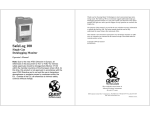Download 3M Quest EVM Series Environmental Monitors
Transcript
EVM Series: Frequently Asked Questions Particulate measurements 1. Question: What is the particulate path? (1) Air travels through the impactor and the larger, heavier particulates will stick to the greased plates within the impactor. (2) While the pump maintains the flow rate, the smaller, lighter particulates will pass through the optical engine, (3) and will collect/trap in the gravimetric filter/cassettes. (4) The remaining clean/filtered air passes through the pump, (5) then to the pressure sensor (flow-control orifice hole), (6) and lastly to the Outlet on the back of the instrument. PARTICULATE (Dust Path) 1 6 2 5 3 4 2. Question: What do the impactor cut-points represent? Response/Solution: Depending on the environment and the industrial processes (such as sanding, cutting, crushing, grinding, and transportation), the type and size of the particulates will impact the human body in different areas, affecting the nasal, throat, and/or lung area. The impactor cut-points represent the particle size you will be sampling. Inhalable dust is 100 microns and smaller. This dust is usually filtered through the hairs and membranes in your sinuses. 10 microns and smaller is thoracic, and dust in the 4 - 10 micron size can get caught in you windpipe and other regions. 4 microns and smaller is respirable and this is what causes concerns and the need for PM4. 3. Question: How does the impactor work when there is a build-up of particulates (in a conical shaped pyramid)? Response/Solution: When the build-up of particulates form a shaped pyramid, it will not measure appropriately. This is the indicator to clean the impactor. The reason: As with any impactor-type filter, this filter relies on the larger particles being unable to “turn the corner”, striking the greasedplate and being filtered out of the stream. As the pyramid builds up more and more, particles will begin to gently slide on past the impactor plate. We provide a fourth inlet which can be connected to a cyclone if extreme environments and/or longer run-times are needed. NOTE: the impactors are designed to work correctly ONLY at 1.67 lpm. 4. Question: Is it possible to do an inhalable or respirable gravimetric sample? Response/Solution: Yes, it is possible to do inhalable and respirable gravimetric sampling. This can be accomplished through the "dial-in" impactors or with a cyclone in the open (4th) hole on the turret. This hole is used for zeroing the instrument as well as allowing the use of a cyclone in that inlet port. 5. Question: How do I set the cut-points for particulate measurements? Response/Solution: Turn the turret until the appropriate setting is displayed on the instrument’s screen. (Settings include: PM2.5, PM4, PM10, and PM. NOTE: PM is unfiltered particulate collector and allows all sizes through the dust path for collection and measurement.) 6. Question: How often do you need to apply the grease to the impactors? Response/Solution: The impactors require periodic cleaning (and greasing) which is dependent on the density of air particulates floating in the intended environment. A relatively dusty environment (approximately under10mg/m3) should last an entire day. When dust pyramids form on impactor plates this signifies they require cleaning and greasing. Please refer to Impactor Care Section and the Optical Engine Maintenance and Cleaning Section in Chapter 7 of the EVM Series User Manual for cleaning details. 7. Question: How do I know when to clean the optical engine/photometer? Response/Solution: The following conditions may occur: (1) If calibrating the particulate (PM) sensor and it will not zero, this indicates the optical engine will need cleaning. (2) The instrument is exposed to oily or wet mists. (3) The readings are falling lower and lower indicating the mirror is dirty. (Please see Chapter 7 of the EVM series manual for details on cleaning and maintenance.) 8. Question: For particulate measurements, how is the EVM-7 and EVM-3 calibrated in the factory? Response/Solution: Each instrument is factory calibrated to the ISO 12103-A2 Fine (Arizona Road Dust). A factory calibration is conducted with a “golden” instrument that is calibrated using a certifiable gravimetric sample. Quest Technologies recommends a yearly factory calibration. Page 1 EVM Series FAQ’s Particulates & Air Quality Monitoring (07/11) 9. Question: Do I need to calibrate before I run real-time particulate measurements? Response/Solution: Yes, it is recommended to perform a zero calibration in each environment you will be measuring particulates. To perform a zero calibration, ensure that the zero filter/HEPA filter is attached, the impactor is well greased, and the turret is set to PM. Then, using the keypad navigate to Calibrate>PM screen and perform a zero calibration. (Please see Chapter 4 of the EVM Series User Manual for specific details.) NOTE: a zero calibration may be used when performing area-survey monitoring. However, if you are testing in accordance to NIOSH0600 or if you want to measure the actual mass concentration in a specific environment, you would run a gravimetric calibration to determine a correction factor referenced to the ARD. 10. Question: When test collecting real-time particulate measurements for a period of time, how do I verify the calibration? Response/Solution: First, ensure you performed a zero calibration prior to your testing (with the supplied Zero/HEPA filter). Run your real-time particulate measurements. Then, perform a Calibration (PM) Verify via the Verify softkey/quick key. (Please see Chapter 4 of the EVM series user manual for specific details.) 11. Question: What if I need to calibrate particulates in accordance to NIOSH0600? Response/Solution: A gravimetric calibration is performed. The steps below outline a gravimetric calibration. (Please see Chapter 4 of the EVM Series User Manual for specific details.) 1. 2. 3. 4. 5. 6. Reset the gravimetric and volume accumulators. Insert a new (sealed) gravimetric cassette. Measure in the specific location for approximately four to eight hours. Proceeding the measurement, the gravimetric accumulator on the EVM will display the amount of dust that has accumulated based on the active profile. (This value is used in conjunction with the weight of the measured dust in the cassette.) To determine the weight of particulates in the gravimetric filter, remove the gravimetric cassette and weigh the contents. (Typically, sent to a lab for results.) Do not include the weight of the cassette. To determine the correction factor, calculate the ratio between the particulate mass value and the weight from the gravimetric filter lab analysis. For example, let’s say that you measured for 8 hours in a wood shop and the PM mass accumulator displays 10 mg. You then measured the dust in the gravimetric filter/cassette and determined the weight as 20 mg. To calculate the correction factor, divide 20 mg by 10 mg and your value is 2. The correction factor of “2” is multiplied by the existing active profile correction factor, and is entered as the new correction factor (Setup\PM\EDIT PROFILE). 12. Question: How many correction factors can be stored on the monitor and in QSP-II? Response/Solution: The EVM supports 8 different particulate matter (PM) configurations/profiles with customized name settings and user correction factor settings. See Chapter 3 for instrument profile set-up or Chapter 6 for QSP-II set-up of the EVM Series user Manual for more details. 13. Question: What if I want to enter in the correction factor after running/logging particulate measurements? Response/Solution: You can adjust/change the correction factor in QuestSuite Professional II after the session has been downloaded. The Dust Correction Override feature is a type of scaling factor that will re-calculate the data instantly in the chart or graph you are viewing. (NOTE: the Dust Correction Override field is displayed in the General Data panel and is applied to the dust measurements in the logged data chart/table when dust is the selected parameter. To apply, select the dust override icon and add a new value.) Gravimetric Sample (optional for particulate calibration) 1. Question: What is the backpressure capabilities? (inches/water column) Response/Solution: >= 15 inches of water @ 1.67 LPM 2. Question: What type of cassettes can be installed? Response/Solution: Both 25mm and 37mm cassettes can be used in the EVM monitor. 3. Question: How do you replace the filters (which are supplied in the kit)? Response/Solution: The cassettes are separated using a “larger”-sized screwdriver. The backing should always remain in the cassette (white, thin cardboard-like circular disc) and the filter is placed on top of the backing. An EVM-7 or EVM-3 is shipped with 10-pack of replaceable filters. (Filters can be ordered in 5-packs via Quest.) 4. Question: Can we run the unit without a cassette? Response/Solution: The monitor should not be run without a cassette. The monitor is installed with a pump protection filter cassette. As its name indicates, it protects the pump from particulate matter. This cassette or a new cassette (if performing a gravimetric sample) should always be installed. It should be noted that the pump protection filter cassette will periodically need to be cleaned or replaced. 5. Question: Does Quest offer cassettes? Response/Solution: Quest Technologies offers a 5-pack of 37mm gravimetric cassettes (for pump protection). Order Part Number 074076-5. Quest Technologies also offers a 10-pack, order Part Number 074-090; However, Quest does not offer any other filters for special testing. Page 2 EVM Series FAQ’s Particulates & Air Quality Monitoring (07/11) Toxic Sensor measurements 1. Question: How many toxics can I measure simultaneously? Response/Solution: One toxic sensor (which is located in the left position of the housing); in addition to PID (middle position) and CO2 (right position). 2. Question: What’s the life expectancy and warranty on the various Sensors? Response: Sensor Type Life expectancy Warranty Particulates sensor 5000 hours (for the laser photo-meter) 1 year CO2 sensor 5 years 1 year PID sensor (for measuring 2000 hours in clean air environment 1 year VOC’s) (replaceable bulb and grid) Carbon Monoxide (CO) 2 years 2 years Chlorine (CL2) 2 years 1 year Ethylene Oxide (EtO) 2 years 1 year Hydrogen Cyanide (HCN) 2 years 1 year Hydrogen Sulfide (H2S) 2 years 2 years Nitrogen Dioxide (NO2) 2 years 2 years Nitric Oxide (NO) 2 years 2 years Oxygen (O2) 2 years 1 year Sulphur Dioxide (SO2) 2 years 2 years Pump/Airflow measurements 1. Question: How is the flow rate controlled? Response: There is a differential pressure sensor on the PC board that is used to measure the pressure drop across the orifice above. The reason is to maintain the correct pressure drop across the orifice. 2. Question: Will the pump always regulate? Response: The pump tries to maintain 1.67 lpm flow rate. When the flow rate is not maintained, the message “Pump unable to regulate” will appear on the screen’s display. Solution: (1) the gravimetric cassette may need to be replaced, (2) detach any external devices (such as a cyclone). 3. How often do we need to calibrate the pump? Response/Solution: Quest Technologies recommends an annual factory calibration. If the user has an accurate flow meter, such as a bubble-flow meter, the user may perform more periodic pump calibrations. 4. How do we calibrate the pump? Response/Solution: An accurate flow meter (such as a primary standard calibrator) and tubing is required to perform this calibration. The primary standard calibrator tubing is inserted in the air flow outlet (located at the back of the housing). Navigate to the CALIBRATION\FLOW RT screen. Press the CAL quick key and then the START quick key. Adjust the flow rate (using the up and down arrow keys) to 1.67 LPM and then confirm by pressing the SAVE quick key. It should be noted that in order for the impactors to work properly the flow rate must be adjusted to 1.67 LPM. 5. Can we adjust the flow rate? Response/Solution: The flow rate can be adjusted (see the "How do we calibrate the pump?" question above). It should be noted that in order for the impactors to work properly the flow rate MUST be adjusted to 1.67 LPM. 6. How can we verify the constant flow? Response/Solution: Using an accurate flow meter (or primary standard), calibrate before your run/logging and verify after to ensure a constant flow rate. NOTE: The primary standard calibrator tubing is inserted in the air flow outlet (located at the back of the monitor). PID Questions (for Volatile organic compound measurements) 1. Measuring range and display - The difference between Accuracy and Resolution is as follows: (1) Actual accuracy, resolution, and repeatability are related to the full operating range from 0 to 2000ppm; (2) Resolution, also called the Display Resolution, will display 0.01 resolution when less than 20ppm. (This is due to Quest’s ability to program a low-noise sampling system that provides 18-bits of resolution with stable zeroing results. Thus, the display resolution appears as 0.01 compared to other brands which display 0.1.) Accuracy: +/- 5% (+/- 100ppm) Display Resolution – +/-2% repeatability (+/- 40ppm) 2. Lamp Questions: a. What lamps will be available? (9.8, 10.6, 11.7 eV) Response/Solution: The EVM PID sensor supports a 10.6eV lamp. b. Will Quest Technologies consider PPB resolution in future for Microbials (mold) for IAQ? Response/Solution: We are currently evaluating PID sensors with resolutions in the PPB range. At this time the EVM PID sensor only supports a PPM resolution sensor. For the question regarding measuring MOLD, this is not detected with the PID sensor. Instead, at high enough concentration, it may appear in the particulate mass concentration (depending on particle sizes of 0.1 to 10 um). c. Will we offer a moisture trap or hydrophobic filter attachment? Response/Solution: Each gas sensor installed in the EVM, including PID, has a hydrophobic filter contained in the sensor housing. Page 3 EVM Series FAQ’s Particulates & Air Quality Monitoring (07/11) 3. Maintenance Questions: a. Is the lamp field replaceable? Response/Solution: The PID lamp can be replaced by the user in the field. A replacement lamp can be ordered from Quest Technologies (Part number 074-081). See Chapter 7 (Maintenance & Cleaning) of the EVM Series user Manual for instructions on replacing the PID lamp. NOTE: You need to recalibrate the PID sensor after the lamp is replaced (or cleaned). b. Can the lamp be cleaned in the field? Response/Solution: The lamp can be cleaned in the field with the PID cleaning kit. A PID cleaning kit is shipped with an EVM unit if ordered with a PID sensor option. A PID cleaning kit can also be ordered from Quest Technologies (Part Number 074-080). See Chapter 7 (Maintenance & Cleaning) of the EVM Series user manual for instructions on cleaning the PID lamp. 4. Calibration Questions: a. How do we calibrate the PID? Response/Solution: A PID calibration is a two point calibration consisting of a zero and a span calibration. The flow rate at 1 PLM is recommended for best performance results (i.e., accuracy and repeatability). To perform a zero calibration Pure Air or Nitrogen should be used. To perform a span calibration Isobutylene gas should be used if the specific VOC is unknown or a specific VOC gas can be used. To calibrate the PID sensor navigate to the CALIBRATION\PID screen and perform a zero and span cal by applying gas to the monitor using the supplied calibration cup. See Chapter 4 of the EVM Series User Manual for details on PID calibration. b. How often is calibration recommended? Response/Solution: Quest Technologies recommends calibrating the PID sensor prior to running a log session drift and wear. to adjust for sensor 5. PID Correction Factors: a. Question: Do you have a correction factor chart (or a library of PID correction factors) for various VOCs? Response/Solution: Quest has included a correction factor chart with the various VOC’s in Appendix C of the EVM series user manual. Please reference as needed. 6. Cleaning/Maintenance Question: a. How do I know when to clean the PID sensor for VOC measurements? Response/Solution: A “PID sensor error” message will appear on the screen which indicates (1) clean the sensor, (2) the lamp needs replacing. Power 1. Question: How long will the battery last with the EVM series? Response/Solution: The battery is an internal lithium-ion rechargeable battery pack which will last at least 8 hours with continuous setup time, run time, and viewing your results time. (NOTE: the battery is not user accessible or user replaceable.) Battery life-time is estimated at 500 charge cycles or around 3 years of use before you will need to replace the battery pack. Alarm outputs 1. Question: Is there an alarm output? Response/Solution: The Digital-Out (or digital-output) can be configured for any installed sensor at user specified threshold. General: Mechanical 1. Manifold positioned over sensors: What is the long, black plastic bar over the sensors and how is it used? How is it used: The manifold is used to improve response time during the calibration process and use (running, logging, and viewing measurements). 2. What is the Path for Gas (Toxic, CO2 and PID): (1) The path begins with the air pulling through the air inlet cover. (2) The air continues through the gas sensor bar passing the Toxic, PID, and CO2 sensor chambers. (3) It is continuously ventilated by the fan. (NOTE: When the pump is off, the fan can be heard near the louvers on the back cover.) Gas Sensors Path 1 Air inlet cover 2 Fan Very quiet! 3 Page 4 EVM Series FAQ’s Particulates & Air Quality Monitoring (07/11) Calibrating sensors Question: What calibration gases or calibration equipment are needed for calibrating sensors on the EVM series? Sensor Type Particulates sensor Zero Calibration Performed with a zero/HEPA filter (shipped in kit) Advanced calibration (correction factors) Gravimetric filtering (optional) is used to determine a reference point/correction factor relative to the Arizona Road Dust factory calibration. (Please refer to the EVM Series User Manual for details.) Sensor Type CO2 sensor Zero Calibration Performed with Nitrogen Span Calibration CO2 gas PID sensor Performed with Pure Air or Nitrogen *NOTE: The range of the CO2 sensor is 0 to 20,000 ppm. It is recommended to span cal to the value you will be measuring (i.e., 10,000 ppm) for best results. Isobutylene is used when the VOC’s are unknown. Carbon Monoxide (CO) *NOTE: Room air can be applied In clean air environments (such as a school with no toxic cleaners present). Performed with Pure Air or Nitrogen CO gas Chlorine (CL2) Performed with Pure Air or Nitrogen CL2 gas Ethylene Oxide (EtO) Performed with Pure Air or Nitrogen EtO gas Hydrogen Cyanide (HCN) Performed with Pure Air or Nitrogen HCN gas Hydrogen Sulfide (H2S) Performed with Pure Air or Nitrogen H2S gas Nitrogen Dioxide (NO2) Performed with Pure Air or Nitrogen NO2 gas Nitric Oxide (NO) Performed with Pure Air or Nitrogen NO gas Oxygen (O2) Performed with Nitrogen Room air Sulphur Dioxide (SO2) Performed with Pure Air or Nitrogen *NOTE: The range of the O2 sensor is 0 – 30% with a typical span of 20.9%. SO2 gas Sensor Type Pump Flow rate Calibration An accurate flow meter (i.e., bubble-flow meter) and tubing is required to perform this calibration. The tubing and flow meter are connected to the back outlet or in the turret. (Please see the EVM Series manual for details.) An accurate temperature sensing instrument (i.e., thermometer) is required to perform this calibration. The instrument is then placed in the location where you will log and the calibration is conducted. *NOTE: when calibrating temperature, ensure the unit is not charging by unplugging the external power cord before proceeding. An accurate temperature sensing instrument (i.e., pyschrometer) is required to perform this calibration. The instrument is then placed in the location where you will log and the calibration is conducted. *NOTE: when calibrating relative humidity, ensure the unit is not charging by unplugging the external power cord before proceeding. Temperature Relative Humidity *NOTE: in order to measure a specific VOC, you will use the relevant VOC for your calibrated gas source. **NOTE: before performing a user calibration, ensure that your calibration is performed in an area known not to contain hazardous or interfering gases if ambient air will be used as the zero gas for operation. If this is not possible, pure bottled air (Nitrogen is recommended) should be substituted. About Zero Calibration: A Zero calibration is advised each time you log a session to adjust for drift in the sensor’s sensitivity which occurs over time and after use. About Span Calibration: A span calibration proceeds a zero calibration and is used to set the linear measuring range. The span should be a sizeable fraction of the selected full scale range of the gas. Page 5 EVM Series FAQ’s Particulates & Air Quality Monitoring (07/11) What are the EVM’s estimated memory logged run times? Standard EVM-7 (Logging the following Sensors: Dust, Temp, Humidity, CO2, Toxic, PID, Dew Pt) Run Time (Hours) Number of Measurements Logged Logging Rate 1 2 3 4 5 1 seconds 31.0 15.5 10.3 7.7 6.2 5 seconds 154.9 77.5 51.6 38.7 31.0 15 seconds 464.8 232.4 154.9 116.2 93.0 30 seconds 929.6 464.8 309.9 232.4 185.9 1 minute 1859.2 929.6 619.7 464.8 371.8 5 minutes 9296.1 4648.0 3098.7 2324.0 1859.2 10 minutes 18592.1 9296.1 6197.4 4648.0 3718.4 15 minutes 27888.2 13944.1 9296.1 6972.1 5577.6 30 minutes 55776.4 27888.2 18592.1 13944.1 11155.3 1 hour 111552.8 55776.4 37184.3 Standard EVM-7 (continued) 27888.2 22310.6 Run Time (Days) Logging Rate Number of Measurements Logged 1 2 3 4 5 1.3 0.6 0.4 0.3 0.3 5 seconds 6.5 3.2 2.2 1.6 1.3 15 seconds 19.4 9.7 6.5 4.8 3.9 30 seconds 38.7 19.4 12.9 9.7 7.7 1 seconds 1 minute 77.5 38.7 25.8 19.4 15.5 5 minutes 387.3 193.7 129.1 96.8 77.5 10 minutes 774.7 387.3 258.2 193.7 154.9 15 minutes 1162.0 581.0 387.3 290.5 232.4 30 minutes 2324.0 1162.0 774.7 581.0 464.8 1 hour 4648.0 2324.0 1549.3 1162.0 929.6 Run Time (Years) Logging Rate Number of Measurements Logged 1 2 3 4 5 1 seconds 0.0 0.0 0.0 0.0 0.0 5 seconds 0.0 0.0 0.0 0.0 0.0 15 seconds 0.1 0.0 0.0 0.0 0.0 30 seconds 0.1 0.1 0.0 0.0 0.0 1 minute 0.2 0.1 0.1 0.1 0.0 5 minutes 1.1 0.5 0.4 0.3 0.2 10 minutes 2.1 1.1 0.7 0.5 0.4 15 minutes 3.2 1.6 1.1 0.8 0.6 30 minutes 6.4 3.2 2.1 1.6 1.3 1 hour 12.7 6.4 4.2 3.2 2.5 Page 6 EVM Series FAQ’s Particulates & Air Quality Monitoring (07/09) Standard EVM-4 (Logging the following Sensors: Temp, Humidity, CO2, Toxic, Dew Pt) Run Time (Hours) Logging Rate 1 seconds 5 seconds 15 seconds 30 seconds 1 minute 1 49.6 247.9 743.7 1487.4 2974.7 5 minutes 10 minutes 15 minutes 30 minutes 1 hour 14873.7 29747.4 44621.1 89242.2 178484.5 2974.7 5949.5 8924.2 17848.4 35696.9 1 2.1 10.3 31.0 62.0 123.9 619.7 1239.5 1859.2 3718.4 7436.9 Run Time (Days) Number of Measurements Logged 2 3 4 1.0 0.7 0.5 5.2 3.4 2.6 15.5 10.3 7.7 31.0 20.7 15.5 62.0 41.3 31.0 309.9 206.6 154.9 619.7 413.2 309.9 929.6 619.7 464.8 1859.2 1239.5 929.6 3718.4 2479.0 1859.2 5 0.4 2.1 6.2 12.4 24.8 123.9 247.9 371.8 743.7 1487.4 1 0.0 0.0 0.1 0.2 0.3 1.7 3.4 5.1 10.2 20.4 Run Time (Years) Number of Measurements Logged 2 3 4 0.0 0.0 0.0 0.0 0.0 0.0 0.0 0.0 0.0 0.1 0.1 0.0 0.2 0.1 0.1 0.8 0.6 0.4 1.7 1.1 0.8 2.5 1.7 1.3 5.1 3.4 2.5 10.2 6.8 5.1 5 0.0 0.0 0.0 0.0 0.1 0.3 0.7 1.0 2.0 4.1 Logging Rate 1 seconds 5 seconds 15 seconds 30 seconds 1 minute 5 minutes 10 minutes 15 minutes 30 minutes 1 hour 7436.9 14873.7 22310.6 44621.1 89242.2 4957.9 9915.8 14873.7 29747.4 59494.8 5 9.9 49.6 148.7 297.5 594.9 3718.4 7436.9 11155.3 22310.6 44621.1 Logging Rate 1 seconds 5 seconds 15 seconds 30 seconds 1 minute 5 minutes 10 minutes 15 minutes 30 minutes 1 hour Number of Measurements Logged 2 3 4 24.8 16.5 12.4 123.9 82.6 62.0 371.8 247.9 185.9 743.7 495.8 371.8 1487.4 991.6 743.7 Page 7 EVM Series FAQ’s Particulates & Air Quality Monitoring (07/09) Standard EVM-3 (Logging the following Sensors: Dust, Temp, Humidity, Dew Pt) Run Time (Hours) Logging Rate Number of Measurements Logged 1 2 3 4 1 seconds 5 seconds 15 seconds 30 seconds 1 minute 5 minutes 10 minutes 15 minutes 30 minutes 1 hour 49.6 247.9 743.7 1487.4 2974.7 14873.7 29747.4 44621.1 89242.2 178484.5 Logging Rate 1 seconds 5 seconds 15 seconds 30 seconds 1 minute 5 minutes 10 minutes 15 minutes 30 minutes 1 hour 1 2.1 10.3 31.0 62.0 123.9 619.7 1239.5 1859.2 3718.4 7436.9 Logging Rate 1 seconds 5 seconds 1 0.0 0.0 15 seconds 30 seconds 1 minute 5 minutes 10 minutes 15 minutes 30 minutes 1 hour 0.1 0.2 0.3 1.7 3.4 5.1 10.2 20.4 24.8 16.5 12.4 123.9 82.6 62.0 371.8 247.9 185.9 743.7 495.8 371.8 1487.4 991.6 743.7 7436.9 4957.9 3718.4 14873.7 9915.8 7436.9 22310.6 14873.7 11155.3 44621.1 29747.4 22310.6 89242.2 59494.8 44621.1 Run Time (Days) Number of Measurements Logged 2 3 4 1.0 0.7 0.5 5.2 3.4 2.6 15.5 10.3 7.7 31.0 20.7 15.5 62.0 41.3 31.0 309.9 206.6 154.9 619.7 413.2 309.9 929.6 619.7 464.8 1859.2 1239.5 929.6 3718.4 2479.0 1859.2 Run Time (Years) Number of Measurements Logged 2 3 4 0.0 0.0 0.0 0.0 0.0 0.0 0.0 0.1 0.2 0.8 1.7 2.5 5.1 10.2 0.0 0.1 0.1 0.6 1.1 1.7 3.4 6.8 0.0 0.0 0.1 0.4 0.8 1.3 2.5 5.1 Occupational Health & Environmental Safety Division 3M Detection Solutions 1060 Corporate Center Drive Oconomowoc, WI 53066 ISO 9001 Registered Company ISO 17025 Accredited Calibration Lab Customer Service: 262-567-9157 Toll Free: 800-245-0779 www.3m.com/detection Page 8 EVM Series FAQ’s Particulates & Air Quality Monitoring (07/11) 5 9.9 49.6 148.7 297.5 594.9 2974.7 5949.5 8924.2 17848.4 35696.9 5 0.4 2.1 6.2 12.4 24.8 123.9 247.9 371.8 743.7 1487.4 5 0.0 0.0 0.0 0.0 0.1 0.3 0.7 1.0 2.0 4.1