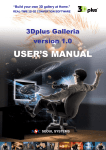Download manual
Transcript
PDF created with pdfFactory Pro trial version www.pdffactory.com MMS1000 ………………….………………………………………………………………1 For Your Safety ……………………………………………………………………………2 Chapter 1 Product Features …………………………………………………………3 Chapter 2 MMS1000 Host Instruction …………..…………………………………4 Indicator Status Instruction ………………………………………………………………5 SIM Card Installation ……………………………………………………………………..5 Chapter 3 Quick Start…………………………………………………………………6 3.1 Start Up……………………………………………………………………… 6 3.2 Arming/Disarming …………………………………………………………..7 3.3 Timer arming/disarming……………………………………………… ……7 3.4 Remote Capture……………………………………………………………..7 3.5 Alarm …………………………………………………………………………8 3.6 Voice Monitor ………………………………………………………………..8 3.7 Language……………………………………………………………………..8 3.8 Status Inquires………………………………………………………………..8 3.9 Help……………………………………………………………………………8 Chapter 4 Maintenance……………………………………………………….……… 9 Chapter 5 Troubleshooting …………………………………………………….……10 Appendix: SMS command list…………………………………………………………...11 PDF created with pdfFactory Pro trial version www.pdffactory.com Thank you for purchasing the MMS1000! MMS1000 is a smart GSMIGPRS remote camera. It helps you achieve remote monitor, alarm and shooting, and thus provides a safe solution for protecting your privacy. You can freely ask the device to take photos and send to your mobile phone or mailbox in slide show by phone call or SMS command any time anywhere. With the built-in IR lights, it can take high resolution images even in dark environment. When anybody break in, it can trigger aware immediately, then take photos and send to you automatically, in this way, your privacy safety and security can be effectively protected! All functions and service are supported by the GSM network and SIM card. For detailed operation and product functions, please mad this user manual carefully. PDF created with pdfFactory Pro trial version www.pdffactory.com ◆For Your Safety Keep it away from signal interference. Do not use it in any explosive places. Please use the original power adapter to avoid any damage. Keep it out of the reach of children ◆Declaration The information contained in this manual has been carefully checked and is believed to be accurate. However, Montnets assumes no responsibility for any inaccuracies that may be contained herein. In no event will Montnets, be liable for any direct, indirect, special, incidental, or consequential damages resulting from any defect or omission in this manual, even if advised of the possibility of such damages. In the interest of continued product development, Montnets reserves the right to make improvements to this manual, and the products described herein, at any time without notice or obligation. PDF created with pdfFactory Pro trial version www.pdffactory.com Chapter 1 Product Features Product Features 1. All GSM SIM cards can be used, capable of sending photos taken to MMS service enabled mobile phone or mailbox. 2. Integrated PIR sensor to provide precise and timely alarm 3. Built-in CMOS camera and IR lights: it can take clear images at night 4. Phone call and SMS central: You can remote control the Camera by phone cell or SMS command. 5. Two-way communication: You can listen to the voice of monitoring place, and your voice can be broadcasted via built-in speaker. 6. Multi-mode alarm: II can alarm by SMS, MMS, E-mail and Phone call. 7. Schedule monitor: It can timer arm or monitor as the preset scheduler. 8. Backup battery: Built-in Lithium battery ensures operation for power failure. 9, Easy installation: Wireless connection, it can be installed anywhere. Product Accessories Product Accessories PDF created with pdfFactory Pro trial version www.pdffactory.com Chapter 2 MMS1000 Host Instruction PDF created with pdfFactory Pro trial version www.pdffactory.com Indicator Status Instruction Indicator Status Instruction Color Indicator Flash slowly Red Flash quickly Constant Light Constant Light Flash slowly Flash quickly Green Light two seconds Status Searching the network PIR sensor alarm No SIM card or malfunction Arming status Disarming status Disarming status Restored to factory settings Note: Turn on the camera. When the indicator lights on, press the RESET button until the indicator turns green, it will restore to factory settings. Note: 1. Slow flash: Indicator flashes 1 time per second; Quick flash: Indicator flashes 2 times per second. 2. The indicator light can be enabled or disabled by pressing the RESET button for more than 10seconds when in normal status SIM Card Installation Note: MMS1000 supports GSM SIM cards only. Please make sure the caller ID presentation and MMS service is activated. For more info, refer to your SIM card provider. Remove the cover and take the battery. Slide the SIM card into its holder with the contacts facing down as shown in the picture. Insert the battery and then replace the cover. PDF created with pdfFactory Pro trial version www.pdffactory.com Chapter3 Quick start 1. Start Up Set the master before you use this device or when restored to factory settings, i.e. to let it recognize the master phone number, so that it can send alarm SMS to the master automatically. There are two methods as follows: Method 1: Make a call with your mobile phone, and you will hear it hung up. Method 2: Send the SMS command to start up: #00# After starting up, you will receive a SMS reply: Welcome! Congratulations on your purchase of MMS1000! You are authorized to use this device. Password: 1234. PDF created with pdfFactory Pro trial version www.pdffactory.com 2. Arming / Disarming To arm the device is to activate the alarm function, thus the PIR sensor turns to working state. To disarm the device is to deactivate the alarm function, the PIR sensor turns to off working state. There are following two methods: Method 1: Send the SMS command to arm: #01# You will receive the SMS reply “Armed successfully” and the indicator will turn green. Send the SMS command to disarm: #02# You will receive the SMS reply “Disarmed successfully”, and the indicator will turn to slow green flash Method 2: Make a call to the device via master number or family number, hang up in 5~20 seconds when you hear the ring tone, and it will automatically switch the arming / disarming status. 3. Timer arming/disarming To timer arm the device is to activate the alarm function at a preset time. Send the SMS command to timer arm: #128#1# Send the SMS command to timer disarm: #128#O# 4. Remote Capture Method 1: Make a call to the device via master number or family number, hang up in 5 seconds when you hear the ring tone, and you will receive the SMS reply “Your request has been received, the device is sending image(s) now”, and then MMS reply followed. Method 2: Send the SMS command: Master/family users: #03#lmage number# Guest: #03#Password#lmage number# And you will receive the SMS reply “Remote capture request received, the device is sending image(s) now”, and then MMS reply followed. PDF created with pdfFactory Pro trial version www.pdffactory.com 5. Alarm With the built-in PIR sensor, the device can alarm once triggered, default to SMS and MMS. If alarm SMS, MMS and call activated at the same time, it will send alarm SMS and MMS orderly and then make phone calls, once for each. For alarm calls, it will dial the master number first, and then family numbers until answered. If no answer for even 3-cycle calling, then it will give up. 6. Voice Monitor Make a call to the device via master or family numbers until answered, and you can hear the voice of monitoring area. 7. Language There are two versions of language available, send a SMS command (for master only): Chinese version:#127#1# And you will receive the SMS reply “Language switched to English.” 8. Status Inquiries You can ask the device for the present settings and working status, send a SMS command as follows and you will receive a reply with all details (password not included): Master and family users: #07# Guest: #07# password# 9. Help You can ask the device for help, send a SMS command as follows and you will receive a reply with command list or user manual: For SMS command: Master or family users:#09# Guest:#09# password#1# PDF created with pdfFactory Pro trial version www.pdffactory.com PDF created with pdfFactory Pro trial version www.pdffactory.com Note: If the problem can’t be solved with the above guidelines, please contact your local dealer or after sales center. PDF created with pdfFactory Pro trial version www.pdffactory.com Password is necessary for guest only in the SMS command, default to 1234. PDF created with pdfFactory Pro trial version www.pdffactory.com PDF created with pdfFactory Pro trial version www.pdffactory.com PDF created with pdfFactory Pro trial version www.pdffactory.com PDF created with pdfFactory Pro trial version www.pdffactory.com I am always here! To protect your privacy safety and security anytime anywhere! Security Wireless Addr.: 5 Vinstra Road, Valhalla, Pretoria, 0185 Tel.: +27 12 654 7895 Fax: +27 86 633 5065 E-mail: [email protected] Website: www.securitywireless.co.za PDF created with pdfFactory Pro trial version www.pdffactory.com