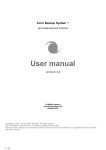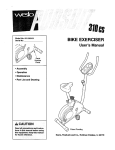Download MOEA Framework User Guide
Transcript
MOEA Framework User Guide A Free and Open Source Java Framework for Multiobjective Optimization David Hadka Version 2.4 ii Copyright 2011-2014 David Hadka. All Rights Reserved. Permission is granted to copy, distribute and/or modify this document under the terms of the GNU Free Documentation License, Version 1.3 or any later version published by the Free Software Foundation; with the Invariant Section being the section entitled “Preface”, no Front-Cover Texts, and no Back-Cover Texts. A copy of the license is included in the section entitled “GNU Free Documentation License”. iii iv Permission is granted to copy, distribute and/or modify the program code contained in this document under the terms of the GNU Lesser General Public License, Version 3 or any later version published by the Free Software Foundation. Attach the following notice to any program code copied or modified from this document: Copyright 2011-2014 David Hadka. All Rights Reserved. The MOEA Framework is free software: you can redistribute it and/or modify it under the terms of the GNU Lesser General Public License as published by the Free Software Foundation, either version 3 of the License, or (at your option) any later version. The MOEA Framework is distributed in the hope that it will be useful, but WITHOUT ANY WARRANTY; without even the implied warranty of MERCHANTABILITY or FITNESS FOR A PARTICULAR PURPOSE. See the GNU Lesser General Public License for more details. You should have received a copy of the GNU Lesser General Public License along with the MOEA Framework. If not, see <http://www.gnu.org/licenses/>. v vi Preface Thank you for your interest in the MOEA Framework. Development of the MOEA Framework started in 2009 with the idea of providing a single, consistent framework for designing, testing, and experimenting with multiobjective evolutionary algorithms (MOEAs). In late 2011, the software was open-sourced and made available to the general public. Since then, a large user base from the MOEA research community has formed, with thousands of users from over 112 countries. We are indebted to the many individuals who have contributed to this project through feedback, bug reporting, code development, and testing. As of September 2013, we have reached the next major milestone in the development and maturity of the MOEA Framework. Version 2.0 brings with it significant changes aimed to improve both the functionality and ease-of-use of this software. We plan to implement more algorithms within the MOEA Framework, which will improve the reliability, performance, and flexibility of the algorithms. Doing so places the responsibility of ensuring the correctness of the MOEA implementations on our shoulders, and we will continuously work to ensure results obtained using the MOEA Framework meet the standards of scientific rigor. We also want to reach out to the community of researchers developing new, state-of-the-art MOEAs and ask that they consider providing reference implementations of their MOEAs within the MOEA Framework. Doing so not only disseminates your work to a wide user base, but you can take advantage of the many resources and functionality already provided by the MOEA Framework. Please contact [email protected] if we can assist in any way. vii viii Citing the MOEA Framework Please include a citation to the MOEA Framework in any academic publications which used or are based on results from the MOEA Framework. For example, you can use the following in-text citation: This study used the MOEA Framework, version 2.4, available from http://www.moeaframework.org/. ix x Contributing to this Document This document is a work in progress. Please be mindful of this fact when reading this document. If you encounter any spelling or grammatical errors, confusing or unclear wording, inaccurate instructions, incomplete sections or missing topics, please notify us by sending an e-mail to [email protected]. Please provide 1) the manual version number, 2) the location of the error, and 3) a description of the error. You may alternatively send an annotated version of the PDF file. With your help, we can provide a complete and accurate user manual for this product. xi xii Contents 1 Introduction 1.1 Key Features . . . . . . . . . . 1.2 Other Java Frameworks . . . . 1.2.1 Watchmaker Framework 1.2.2 ECJ . . . . . . . . . . . 1.2.3 jMetal . . . . . . . . . . 1.2.4 Opt4J . . . . . . . . . . 1.2.5 Others . . . . . . . . . . 1.3 Reporting Bugs . . . . . . . . . 1.4 Getting Help . . . . . . . . . . . . . . . . . . . . . . . . . . . . . . . . . . . . . . . . . . . . . . . . . . . . . . . . . . . . . . . . . . . . . . . . . . . . . . . . . . . . . . . . . . . . . . . . . . . . . . . . . . . . . . . . . . . . . . . . . . . . . . . . . . . . . . . . . . . . . . . . . . . . . . . . . . . . . . . . . . . 1 2 3 3 4 5 5 6 6 7 I Beginner’s Guide - Installing and Using the MOEA Framework 9 2 Installation Instructions 2.1 Understanding the License . . . . . . . 2.2 Which Distribution is Right for Me? . 2.3 Obtaining a Copy . . . . . . . . . . . . 2.4 Installing Dependencies . . . . . . . . . 2.4.1 Java 6+ (Required) . . . . . . . 2.4.2 Eclipse or NetBeans (Optional) 2.4.3 Apache Ant (Optional) . . . . . 2.5 Importing into Eclipse . . . . . . . . . 2.6 Importing into NetBeans . . . . . . . . 2.7 Testing your Installation . . . . . . . . 2.8 Distribution Contents . . . . . . . . . . 2.8.1 Compiled Binary Contents . . . xiii . . . . . . . . . . . . . . . . . . . . . . . . . . . . . . . . . . . . . . . . . . . . . . . . . . . . . . . . . . . . . . . . . . . . . . . . . . . . . . . . . . . . . . . . . . . . . . . . . . . . . . . . . . . . . . . . . . . . . . . . . . . . . . . . . . . . . . . . . . . . . . . . . . . . . . . . . . . . 11 11 11 12 12 13 14 14 14 15 15 17 17 xiv CONTENTS 2.8.2 Source Code Contents . . . . . . . . . . . . . . . . . . 18 2.9 Resolving Dependencies with Maven . . . . . . . . . . . . . . 19 2.10 Conclusion . . . . . . . . . . . . . . . . . . . . . . . . . . . . . 20 3 Executor, Instrumenter, Analyzer 3.1 Executor . . . . . . . . . . . . . . 3.2 Instrumenter . . . . . . . . . . . 3.3 Analyzer . . . . . . . . . . . . . . 3.4 Conclusion . . . . . . . . . . . . . . . . . . . . . . . . . . . . . . . . . . . . . . . . . . . . . 4 Diagnostic Tool 4.1 Running the Diagnostic Tool . . . . . . . . . . . 4.2 Layout of the GUI . . . . . . . . . . . . . . . . 4.3 Quantile Plots vs Individual Traces . . . . . . . 4.4 Viewing Approximation Set Dynamics . . . . . 4.5 Statistical Results . . . . . . . . . . . . . . . . . 4.6 Improving Performance and Memory Efficiency 4.7 Conclusion . . . . . . . . . . . . . . . . . . . . . 5 Defining New Problems 5.1 Java . . . . . . . . . . 5.2 C/C++ . . . . . . . . 5.3 Scripting Language . . 5.4 Conclusion . . . . . . . . . . . . . . . . . . . . . . . . . . . . . . . . . . . . . . . . . . . . . . . 6 Representing Decision Variables 6.1 Floating-Point Values . . . . . . . . . . . 6.2 Integers . . . . . . . . . . . . . . . . . . 6.3 Boolean Values . . . . . . . . . . . . . . 6.4 Bit Strings . . . . . . . . . . . . . . . . . 6.5 Permutations . . . . . . . . . . . . . . . 6.6 Programs (Expression Trees) . . . . . . . 6.7 Grammars . . . . . . . . . . . . . . . . . 6.8 Variation Operators . . . . . . . . . . . . 6.8.1 Initialization . . . . . . . . . . . . 6.8.2 Variation (Mutation & Crossover) 6.9 Conclusion . . . . . . . . . . . . . . . . . . . . . . . . . . . . . . . . . . . . . . . . . . . . . . . . . . . . . . . . . . . . . . . . . . . . . . . . . . . . . . . . . . . . . . . . . . . . . . . . . . . . . . . . . . . . . . . . . . . . . . . . . . . . . . . . . . . . . . . . . . . . . . . . . . . . . . . . . . . . . . . . . . . . . . . . . . . . . . . . . . . . . . . . . . . . . . . . . . . . . . . . . . . . . . . . . . . . . . . . . . . . . . . . . . . . . . . . . . . . . . . . . . . . . . . . . . . . . . . . . . . . . . . 21 21 25 29 32 . . . . . . . 33 33 34 35 35 39 41 42 . . . . 43 44 46 51 53 . . . . . . . . . . . 55 55 57 58 59 60 61 63 65 65 65 67 CONTENTS xv 7 Example: Knapsack Problem 7.1 Data Files . . . . . . . . . . 7.2 Encoding the Problem . . . 7.3 Implementing the Problem . 7.4 Solving the Problem . . . . 7.5 Conclusion . . . . . . . . . . 69 70 71 72 78 79 . . . . . . . . . . . . . . . . . . . . . . . . . . . . . . . . . . . . . . . . . . . . . . . . . . . . . . . . . . . . . . . . . . . . . . . . . . . . . . . . . . . . . . . . . . . . . . . II Advanced Guide - Large-Scale Experiments, Parallelization, and other Advanced Topics 81 8 Comparative Studies 8.1 What are Comparative Studies? . 8.2 Executing Commands . . . . . . . 8.3 Parameter Description File . . . . 8.4 Generating Parameter Samples . 8.5 Evaluation . . . . . . . . . . . . . 8.6 Check Completion . . . . . . . . 8.7 Reference Set Generation . . . . . 8.8 Metric Calculation . . . . . . . . 8.9 Averaging Metrics . . . . . . . . . 8.10 Analysis . . . . . . . . . . . . . . 8.10.1 Best . . . . . . . . . . . . 8.10.2 Attainment . . . . . . . . 8.10.3 Efficiency . . . . . . . . . 8.11 Set Contribution . . . . . . . . . 8.12 Sobol Analysis . . . . . . . . . . . 8.13 Example Script File (Unix/Linux) 8.14 PBS Job Scripting (Unix) . . . . 8.15 Conclusion . . . . . . . . . . . . . 8.16 Troubleshooting . . . . . . . . . . . . . . . . . . . . . . . . . . . . . . . . . . . . . . . . . . . . . . . . . . . . . . . . . . . . . . . . . . . . . . . . . . . . . . . . . . . . . . . . . . . . . . . . . . . . . . . . . . . . . . . . . . . . . . . . . . . . . . . . . . . . . . . . . . . . . . . . . . . . . . . . . . . . . . . . . . . . . . . . . . . . . . . . . . . . . . . . . . . . . . . . . . . . . . . . . . . . . . . . . . . . . . . . . . . . . . . . . . . . . . . . . . . . . . . . . . . . . . . . . . . . . . . . . . . . . . . . . . . . . . . . . . . . . . . . . . . . . . . . . . . . . . . . . . . . . . . . . . . . . . . . . . 83 83 85 86 86 87 88 89 89 90 90 91 91 92 92 93 95 98 100 100 9 Optimization Algorithms 9.1 Native Algorithms . . 9.1.1 -MOEA . . . . 9.1.2 NSGA-II . . . . 9.1.3 NSGA-III . . . 9.1.4 -NSGA-II . . . . . . . . . . . . . . . . . . . . . . . . . . . . . . . . . . . . . . . . . . . . . . . . . . . . . . . . . . . . . . . . . . . . . . . . . . . . . . . . . . . 105 105 105 107 107 108 . . . . . . . . . . . . . . . . . . . . . . . . . . . . . . xvi CONTENTS . . . . . . . . . . . . . . . . . . . . . . . . . . . . . . . . . . . . . . . . . . . . . . . . . . . . . . . . . . . . . . . . . . . . . . . . . . . . . . . . . . . . . . . . . . . . . . . . . . . . . . . . . . . . . . . . . . . . . . . . . . . . . . . . . . . . . . . . . . . . . . . . . . . . . . . . . . . . . . . . . . . . . . . . . . . . . . . . . . . . . . . . . . . . . . . . . . . . . . . . . . . . . . . . . . . . . . . . . . . . . . . . . . . . . . . . . . . . . . . . . . . . . . . . . . . . . . . . . . . . . . . . . . . . . . . . . . . . . . . . . . . . . . . . . . . . . . . . . . . . . . . . . . . . . . . . . . . . . . . . . . . . . . . . . . . . . . . . . . . . . . . . . . . . . . . . . . . . . . . . . . . . . . . . . . . . . . 109 110 111 111 112 113 113 114 114 115 115 116 117 117 118 118 119 119 121 122 123 124 . . . . . . . . . . . . . . . . . . . . . . . . . . . . . . . . . . . . . . . . . . . . . . . . . . . . . . . . . . . . . . . . . . . . 125 125 131 134 135 11 Advanced Topics 11.1 Configuring Hypervolume Calculation . . . . . 11.2 Storing Large Datasets . . . . . . . . . . . . . 11.2.1 Writing Result Files . . . . . . . . . . 11.2.2 Extract Information from Result Files 11.3 Dealing with Maximized Objectives . . . . . . 11.4 Checkpointing . . . . . . . . . . . . . . . . . . 11.5 Referencing the Problem . . . . . . . . . . . . 11.5.1 By Class . . . . . . . . . . . . . . . . . . . . . . . . . . . . . . . . . . . . . . . . . . . . . . . . . . . . . . . . . . . . . . . . . . . . . . . . . . . . . . . . . . . . . . . . . 137 137 138 139 140 141 142 143 143 9.2 9.3 9.4 9.5 9.1.5 MOEA/D . . . . . . . . 9.1.6 GDE3 . . . . . . . . . . 9.1.7 Random Search . . . . . JMetal Algorithms . . . . . . . 9.2.1 AbYSS . . . . . . . . . . 9.2.2 CellDE . . . . . . . . . . 9.2.3 DENSEA . . . . . . . . 9.2.4 FastPGA . . . . . . . . 9.2.5 IBEA . . . . . . . . . . 9.2.6 MOCell . . . . . . . . . 9.2.7 MOCHC . . . . . . . . . 9.2.8 OMOPSO . . . . . . . . 9.2.9 PAES . . . . . . . . . . 9.2.10 PESA-II . . . . . . . . . 9.2.11 SMPSO . . . . . . . . . 9.2.12 SMSEMOA . . . . . . . 9.2.13 SPEA2 . . . . . . . . . . PISA Algorithms . . . . . . . . 9.3.1 Adding a PISA Selector 9.3.2 Troubleshooting . . . . . Borg MOEA . . . . . . . . . . . Conclusion . . . . . . . . . . . . 10 Parallelization 10.1 Master-Slave Parallelization 10.2 Island-Model Parallelization 10.3 Hybrid Parallelization . . . 10.4 Conclusion . . . . . . . . . . . . . . . . . . CONTENTS 11.5.2 11.5.3 11.5.4 11.5.5 xvii By Class Name . . . . . . . . . . . . . By Name . . . . . . . . . . . . . . . . With a ProblemProvider . . . . . . . . With the global.properties File . . . . . . . . . . . . . . . . . . . . . . . . . . . . . . . . . . . . 144 145 145 147 III Developer’s Guide - Extending and Contributing to the MOEA Framework 149 12 Developer Guide 12.1 Version Numbers . 12.2 Release Cycle . . . 12.3 API Deprecation . 12.4 Code Style . . . . . 12.5 Licensing . . . . . . 12.6 Web Presence . . . 12.7 Ways to Contribute 12.7.1 Translations . . . . . . . . . . . . . . . . . . . . . . . . . . . . . . . . . . . . . . . . . . . . . . . . . . . . . . . . . . . . . . . . . . . . . . . . . . . . . . . . . . . . . . . . . . . . . . . . . . . . . . . . . . . . . . . . . . . . . . . . . . . . . . . . . . . . . . . . . . . . . . . . . . . . . . . . . . . . . . . . . . . . . . . . . . . . . . . . . . . . . . . . . . . . . . . . 151 151 152 152 153 157 157 158 158 13 Errors and Warning Messages 161 13.1 Errors . . . . . . . . . . . . . . . . . . . . . . . . . . . . . . . 161 13.2 Warnings . . . . . . . . . . . . . . . . . . . . . . . . . . . . . 173 Credits 177 GNU Free Documentation License 179 References 191 xviii CONTENTS Chapter 1 Introduction The MOEA Framework is a free and open source Java library for developing and experimenting with multiobjective evolutionary algorithms (MOEAs) and other general-purpose optimization algorithms. A number of algorithms are provided out-of-the-box, including NSGA-II, -MOEA, GDE3 and MOEA/D. In addition, the MOEA Framework provides the tools necessary to rapidly design, develop, execute and statistically test optimization algorithms. This user manual is divided into the following three parts: Beginner’s Guide - Provides an introduction to the MOEA Framework for new users. Topics discussed include installation instructions, walking through some introductory examples, and solving user-specified problems. Advanced Guide - Introduces features provided by the MOEA Framework intended for academic researchers and other advanced users. Topics include performing large-scale experimentation, statistically comparing algorithms, and advanced configuration options. Developer’s Guide - Intended for software developers, this part details guidelines for contributing to the MOEA Framework. Topics covered include the development of new optimization algorithms, software coding guidelines and other policies for contributors. 1 2 CHAPTER 1. INTRODUCTION Throughout this manual, you will find paragraphs marked with a red exclamation as shown on the left-hand side of this page. This symbol indicates important advice to help troubleshoot common problems. Additionally, paragraphs marked with the lightbulb, as shown to the left, provide helpful suggestions and other advice. For example, here is perhaps the best advice we can provide: throughout this manual, we will refer you to the “API documentation” to find additional information about a feature. The API documentation is available at http://moeaframework.org/ javadoc/index.html. This documentation covers every aspect and every feature of the MOEA Framework in detail, and it is the best place to look to find out how something works. 1.1 Key Features The following features of the MOEA Framework distinguish it from available alternatives (detailed in the next section). Fast, reliable implementations of many state-of-the-art multiobjective evolutionary algorithms. The MOEA Framework contains internally NSGA-II, -MOEA, -NSGA-II, GDE3 and MOEA/D. These algorithms are optimized for performance, making them readily available for high performance applications. By also supporting the JMetal and PISA libraries, the MOEA Framework provides access to 24 multiobjective optimization algorithms. Extensible with custom algorithms, problems and operators. The MOEA Framework provides a base set of algorithms, test problems and search operators, but can also be easily extended to include additional components. Using a Service Provider Interface (SPI), new algorithms and problems are seamlessly integrated within the MOEA Framework. Modular design for constructing new optimization algorithms from existing components. The well-structured, object-oriented design of the MOEA Framework library allows combining existing components to construct new optimization algorithms. And if needed functionality is not available in the MOEA Framework, you can always extend an existing class or add new classes to support any desired feature. 1.2. OTHER JAVA FRAMEWORKS 3 Permissive open source license. The MOEA Framework is licensed under the free and open GNU Lesser General Public License, version 3 or (at your option) any later version. This allows end users to study, modify, and distribute the MOEA Framework freely. Fully documented source code. The source code is fully documented and is frequently updated to remain consistent with any changes. Furthermore, an extensive user manual is provided detailing the use of the MOEA Framework in detail. Extensive support available online. As an actively maintained project, bug fixes and new features are constantly added. We are constantly striving to improve this product. To aid this process, our website provides the tools to report bugs, request new features, or get answers to your questions. Over 1100 test cases to ensure validity. Every release of the MOEA Framework undergoes extensive testing and quality control checks. And, if any bugs are discovered that survive this testing, we will promptly fix the issues and release patches. 1.2 Other Java Frameworks There exist a number of Java optimization framework developed over the years. This section discusses the advantages and disadvantages of each framework. While we appreciate your interest in the MOEA Framework, it is always useful to be aware of the available tools which may suit your specific needs better. 1.2.1 Watchmaker Framework The Watchmaker Framework is one of the most popular open source Java libraries for single objective optimization. Its design is non-invasive, allowing users to evolve objects of any type. Most other frameworks (including the MOEA Framework) require the user to encode their objects using predefined decision variable types. However, giving the users this freedom also 4 CHAPTER 1. INTRODUCTION increases the burden on the user to develop custom evolutionary operators for their objects. Homepage: http://watchmaker.uncommons.org License: Apache License, Version 2.0 Advantages: • • • • Very clean API Fully documented source code Flexible decision variable representation Large collection of interesting example problems (Mona Lisa, Sudoku, Biomorphs) Disadvantages: • Single objective only • Much of the implementation burden is placed on the developer • Infrequently updated (the last release, 0.7.1, was in January 2010) 1.2.2 ECJ ECJ is a research-oriented Java library developed at the George Mason University’s Evolutionary Computation Laboratory. Now in existence for nearly fourteen years, ECJ is a mature and stable framework. It features a range of evolutionary paradigms, including both single and multiobjective optimization, master/slave and island-model parallelization, coevolution, parsimony pressure techniques, with extensive support for genetic programming. Homepage: http://cs.gmu.edu/˜eclab/projects/ ecj/ License: Academic Free License, Version 3.0 Advantages: • Quickly setup and execute simple EAs without touching any source code • One of the most sophisticated open source libraries, particular in its support for various GP tree encodings 1.2. OTHER JAVA FRAMEWORKS 5 • Provides an extensive user manual, tutorials, and other developer tools Disadvantages: • Focused on single-objective optimization, providing only older MOEAs (NSGA-II and SPEA2) • Configuring EAs using ECJs configuration file can be cumbersome and error prone • Appears to lack any kind of automated testing or quality assurance 1.2.3 jMetal jMetal is a framework focused on the development, experimentation and study of metaheuristics. As such, it includes the largest collection of metaheuristics of any framework discussed here. If fact, the MOEA Framework incorporates the jMetal library for this very reason. The jMetal authors have more recently started developing C++ and C# versions of the jMetal library. Homepage: http://jmetal.sourceforge.net License: GNU Lesser General Public License, Version 3 or later Advantages: • Focused on multiobjective optimization • Implementations of 15 state-of-the-art MOEAs • Provides an extensive user manual Disadvantages: • Not currently setup as a library; several places have hard-coded paths to resources located on the original developers computer • Appears to lack any kind of automated testing or quality assurance • Source code is not fully documented 1.2.4 Opt4J 6 CHAPTER 1. INTRODUCTION Opt4J provides perhaps the cleanest MOEA implementation. It takes modularity to the extreme, using aspect-oriented programming to automatically stitch together program modules to form a complete, working optimization algorithm. A helpful GUI for constructing experiments is also provided. Homepage: http://opt4j.sourceforge.net/ License: GNU Lesser General Public License, Version 3 or later Advantages: • Focused on multiobjective optimization • Uses aspect-oriented programming (AOP) via Google Guice to manage dependencies and wire all the components together • Well documented source code • Frequently updated Disadvantages: • Only a limited number of MOEAs provided 1.2.5 Others For completeness, we also acknowledge JGAP and JCLEC, two stable and maintained Java libraries for evolutionary computation. These two libraries, like the Watchmaker Framework, are specialized for single-objective optimization. They do provide basic support for multiobjective optimization, but not to the extent of JMetal, Opt4J, and the MOEA Framework. If you are dealing with only single-objective optimization problems, we encourage you to explore these libraries that specialize in single-objective optimization. 1.3 Reporting Bugs The MOEA Framework is not bug-free, nor is any other software application, and reporting bugs to developers is the first step towards improving the reliability of software. Critical bugs will often be addressed within days. If during its use you encounter error messages, crashes, or other unexpected behavior, please file a bug report at http://moeaframework.org/support. 1.4. GETTING HELP 7 html. In the bug report, describe the problem encountered and, if known, the version of the MOEA Framework used. 1.4 Getting Help This user guide is the most comprehensive resource for learning about the MOEA Framework. However, as this manual is still a work in progress, you may need to turn to some other resources to find answers to your questions. Our website at http://www.moeaframework.org contains links to the API documentation, which provides access to the detailed source code documentation. This website also has links to file bugs or request new features. If you still can not find an answer to your question, feel free to contact us at [email protected]. 8 CHAPTER 1. INTRODUCTION Part I Beginner’s Guide - Installing and Using the MOEA Framework 9 Chapter 2 Installation Instructions This chapter details the steps necessary to download and install the MOEA Framework on your computer. 2.1 Understanding the License Prior to downloading, using, modifying or distributing the MOEA Framework, developers should make themselves aware of the conditions of the GNU Lesser General Public License (GNU LGPL). While the GNU LGPL is a free software license, it does define certain conditions that must be followed in order to use, modify and distribute the MOEA Framework library. These conditions are enacted to ensure that all recipients of the MOEA Framework (in its original and modified forms) are granted the freedoms to use, modify, study and distribute the MOEA Framework so long as the conditions of the GNU LGPL are met. Visit http://www.gnu.org/licenses/lgpl.html to read the full terms of this license. 2.2 Which Distribution is Right for Me? The MOEA Framework is currently distributed in three forms: 1) the compiled binaries; 2) the source code; and 3) the demo application. The following text describes each distribution and its intended audience. Compiled Binaries The compiled binaries distribution contains a fullyworking MOEA Framework installation. All required third-party libraries, 11 12 CHAPTER 2. INSTALLATION INSTRUCTIONS data files and documentation are provided. This download is recommended for developers integrating the MOEA Framework into an existing project. Source Code The source code distribution contains all source code, unit tests, documentation and data files. This distribution gives users full control over the MOEA Framework, as any component can be modified as needed. As such, this download is recommended for developers wishing to contribute to or study the inner workings of the MOEA Framework. Demo Application The demo application provides several interactive demos of the MOEA Framework launched by double-clicking the downloaded JAR file or running the command java - jar MOEAFramework-2.4Demo.jar. This download is intended for first-time users to quickly learn about the MOEA Framework and its capabilities. 2.3 Obtaining a Copy The various MOEA Framework distributions can be downloaded from our website at http://www.moeaframework.org/. The compiled binaries and source code distributions are packaged in a compressed tar (.tar.gz) file. Unix/Linux/Mac users can extract the file contents using the following command: tar -xzf MOEAFramework-2.4.tar.gz Windows users must use an unzip utility like 7-Zip to extract the file contents. 7-Zip is a free, open source program which can be downloaded from http://www.7-zip.org/. 2.4 Installing Dependencies The software packages listed below are required or recommended in order to use the MOEA Framework. Any software package marked as required MUST be installed on your computer in order to use the MOEA Framework. Software marked as optional is not required to be installed, but will generally 2.4. INSTALLING DEPENDENCIES 13 make your life easier. This manual will often provide instructions specific to these optional software packages. 2.4.1 Java 6+ (Required) Java 6, or any later version, is required for any system running the MOEA Framework. If downloading the compiled binaries or demo application, you only need to install the Java Runtime Environment (JRE). The source code download requires the Java Development Kit (JDK), which contains the compiler and other developer tools. We recommend one of the following vendors (most are free): Oracle - http://www.oracle.com/technetwork/java/javase/ • For Windows, Linux and Solaris JRockit JDK http://www.oracle.com/technetwork/ middleware/jrockit/ • For Windows, Linux and Solaris • May provide better performance and scalability on Intel 32 and 64-bit architectures OpenJDK - http://openjdk.java.net/ • For Ubuntu 8.04 (or later), Fedora 9 (or later), Red Hat Enterprise Linux 5, openSUSE 11.1, Debian GNU/Linux 5.0 and OpenSolaris IBM - http://www.ibm.com/developerworks/java/jdk/ • For AIX, Linux and z/OS Apple - http://support.apple.com/kb/DL1572 Please follow the installation instruction accompanying your chosen JRE or JDK. 14 2.4.2 CHAPTER 2. INSTALLATION INSTRUCTIONS Eclipse or NetBeans (Optional) Eclipse and NetBeans are two development environments for writing, debugging, testing, and running Java programs. Eclipse can be downloaded for free from http://www.eclipse.org/, and NetBeans can be obtained from http://netbeans.org/. The installation of Eclipse is simple — just extract the compressed file to a folder of your choice and run the Eclipse executable from this folder. First-time users of Eclipse may be prompted to select a workspace location. The default location is typically fine. Click the checkbox to no longer show this dialog and click Ok. To install NetBeans, simply run the executable. Once installed, you can launch NetBeans by clicking the NetBeans link in your start menu. 2.4.3 Apache Ant (Optional) Apache Ant is a Java tool for automatically compiling and packaging projects, similar to the Make utility on Unix/Linux. Individuals working with the source code distribution should consider installing Apache Ant, as it helps automate building and testing the MOEA Framework. Apache Ant can be downloaded from http://ant.apache.org/. The installation instructions provided by Ant should be followed. Note that Eclipse contains Ant, so it is not necessary to install Eclipse and Ant together. 2.5 Importing into Eclipse When working with the source code distribution, it is necessary to properly configure the Java environment to ensure all resources are available. To assist in this process, the source code distribution includes the necessary files to import directly into Eclipse. To import the MOEA Framework project into Eclipse, first start Eclipse and select File → Import... from the menu. A popup window will appear. Ensure the General → Existing Projects into Workspace item is selected and click Next. A new window will appear. In this new window, locate the Set Root Directory entry. Using the Browse button, select the MOEAFramework-2.4 folder containing the source code. Finally, click Finish. The MOEA Framework will now be properly configured in Eclipse. 2.6. IMPORTING INTO NETBEANS 2.6 15 Importing into NetBeans If you downloaded the source code, you can import the MOEA Framework into NetBeans as follows. In NetBeans, select New Project from the File menu. In the screen that appears, select the “Java” category and “Java Project with Existing Sources”. Click Next. Specify the project name as “MOEA Framework”. Set the project folder by clicking the Browse button and selecting the MOEAFramework-2.4 folder. Click Next. Add the src and examples folders as Source Package Folders. Click Finish. The MOEA Framework project should now appear in the Projects window. Finally, we need to add the third-party libraries used by the MOEA Framework. Right-click the MOEA Framework project in the Projects window and select Properties. In the window that appears, click Libraries in the left-hand panel. On the right-side of the window, click the button “Add Jars/Folder”. Browse to the MOEAFramework-2.4/lib folder, highlight all the JAR files (using shift or alt to select multiple files), and click Ok. Be sure that you select each individual JAR file and not the folder containing the JAR files. Click the “Add Jars/Folder” button again. Navigate to and select the root MOEAFramework-2.4 folder, and click Ok. You should now see 8 items in the compile-time libraries list. There should be 7 entries referencing .jar files the “ .” as the last entry. Your screen should look like Figure 2.1. Click Ok when finished. Test your NetBeans install by running Example1. You can run an example by expanding the examples folder in the Project window, rightclicking Example1, and selecting Run File from the popup menu. 2.7 Testing your Installation Having finished installing the MOEA Framework and its dependencies, it is useful to run the MOEA Diagnostic Tool to test if the installation was successful. If the diagnostic tool appears and you can run any algorithm, then the installation was successful. Compiled Binaries Run the launch-diagnostic-tool.bat file on Windows. You can manually run the diagnostic tool with the following command: 16 CHAPTER 2. INSTALLATION INSTRUCTIONS Figure 2.1: How the NetBeans properties window should appear in the MOEA Framework is properly configured. java -Djava.ext.dirs=lib org.moeaframework.analysis.diagnostics.LaunchDiagnosticTool Source Code Inside Eclipse, navigate to the src → org → moeaframework → analysis → diagnostic package in the Package Explorer window. Rightclick the file LaunchDiagnosticTool.java and select the Run as → Java Application option in the popup menu. Demo Program Double-click the downloaded JAR file. If the demo window does not appear, try to manually launch the tool with with the following command: java -jar MOEAFramework-2.4-Demo.jar 2.8. DISTRIBUTION CONTENTS 2.8 17 Distribution Contents This section describes the contents of the compiled binaries and source code distribution downloads. 2.8.1 Compiled Binary Contents javadoc/ contains the MOEA Framework API, which is a valuable resource for software developers as it provides descriptions of all classes, methods and variables available in the MOEA Framework. The API may be viewed in a web browser by opening the index.html file. lib/ contains the compiled libraries required to use the MOEA Framework. This includes the MOEA Framework compiled libraries and all required third-party libraries. licenses/ contains the complete text of all open source software licenses for the MOEA Framework and third-party libraries. In order to comply with the licenses, this folder should always be distributed alongside the compiled libraries in the lib folder. pf/ contains the Pareto front files for the test problems provided by default in the MOEA Framework. global.properties is the configuration file for the MOEA Framework. Default settings are used unless the settings are provided in this file. HELP provides a comprehensive list of errors and warning messages encountered when using the MOEA Framework. When available, information about the cause and ways to fix errors are suggested. launch-diagnostic-tool.bat launches the diagnostic tool GUI that allows users to run algorithms and display runtime information about the algorithms. This file is for Windows systems only. LICENSE lists the open source software licenses in use by the MOEA Framework, contributor code and third-party libraries. 18 CHAPTER 2. INSTALLATION INSTRUCTIONS NEWS details all important changes made in the current release and prior releases. This includes critical bug fixes, changes, enhancements and new features. README provides information about obtaining, installing, using, distributing, licensing and contributing to the MOEA Framework. 2.8.2 Source Code Contents auxiliary/ contains an assortment of files and utilities used by the MOEA Framework, but are not required in a build. For instance, this folder contains example C/C++ code for interfacing C/C++ problems with the MOEA Framework. examples/ contains examples using the MOEA Framework. These examples are also available on the website. lib/ contains all required third-party libraries used by the MOEA Framework. manual/ contains the LaTeX files and figures for generating this user manual. META-INF/ contains important files which are packaged with the compiled binaries. Such files include the service provider declarations, licensing information, etc. pf/ contains the Pareto front files for the test problems provided by default in the MOEA Framework. src/ contains all source code in use by the core MOEA Framework library. test/ contains all JUnit unit tests used to ensure the correctness of the MOEA Framework source code. website/ contains all files used to generate the website. build.xml contains the Apache Ant build scripts for compiling and/or building the MOEA Framework library. 2.9. RESOLVING DEPENDENCIES WITH MAVEN 19 global.properties is the configuration file for the MOEA Framework. Default settings are used unless the settings are provided in this file. HELP provides a comprehensive list of errors and warning messages encountered when using the MOEA Framework. When available, information about the cause and ways to fix errors are suggested. LICENSE lists the open source software licenses in use by the MOEA Framework, contributor code and third-party libraries. NEWS details all important changes made in the current release and prior releases. This includes critical bug fixes, changes, enhancements and new features. README provides information about obtaining, installing, using, distributing, licensing and contributing to the MOEA Framework. test.xml contains the Apache Ant testing scripts used to automatically run all JUnit unit tests and provide a human-readable report of the test results. TODO lists all planned changes for the MOEA Framework source code. This file is a starting point for individuals wishing to contribute modifications to the MOEA Framework. 2.9 Resolving Dependencies with Maven As of version 2.4, the MOEA Framework and its dependencies can be resolved using the Maven dependency management system. Maven is available from http://maven.apache.org/. To add the MOEA Framework to your Maven project, add the following dependency to your pom.xml file: <dependency> <groupId>org.moeaframework</groupId> <artifactId>moeaframework</artifactId> <version>2.4</version> </dependency> 20 2.10 CHAPTER 2. INSTALLATION INSTRUCTIONS Conclusion This chapter described each of the MOEA Framework distributions. At this point, you should have a working MOEA Framework distribution which you can use to run the examples in subsequent chapters. Chapter 3 Executor, Instrumenter, Analyzer The Executor, Instrumenter and Analyzer classes provide most of the functionality provided by the MOEA Framework. This chapter walks through several introductory examples using these classes. 3.1 Executor The Executor class is responsible for constructing and executing runs of an algorithm. A single run requires three pieces of information: 1) the problem; 2) the algorithm used to solve the problem; and 3) the number of objective function evaluations allocated to solve the problem. The following code snippet demonstrates how these three pieces of information are passed to the Executor. 1 2 3 4 5 NondominatedPopulation result = new Executor() .withProblem("UF1") .withAlgorithm("NSGAII") .withMaxEvaluations(10000) .run(); Line 1 creates a new Executor instance. Lines 2, 3 and 4 set the problem, algorithm and maximum number of objective function evaluations, respectively. In this example, we are solving the two-objective UF1 test problem 21 22 CHAPTER 3. EXECUTOR, INSTRUMENTER, ANALYZER using the NSGA-II algorithm. Lastly, line 5 runs this experiment and returns the resulting approximation set. Note how, on lines 2 and 3, the problem and algorithm are specified using strings. There exist a number of pre-defined problems and algorithms which are available in the MOEA Framework. Furthermore, the MOEA Framework can be easily extended to provide additional problems and algorithms which can be instantiated in a similar manner. Once the run is complete, we can access the result. Line 1 above shows that the approximation set, which is a NondominatedPopulation, gets assigned to a variable named result. This approximation set contains all Pareto optimal solutions produced by the algorithm during the run. For example, the code snippet below prints out the two objectives to the console. 1 2 3 4 for (Solution solution : result) { System.out.println(solution.getObjective(0) + " " + solution.getObjective(1)); } Line 1 loops over each solution in the result. A solution stores the decision variables, objectives, constraints and any relevant attributes. Lines 2 and 3 demonstrate how the objective values can be retrieved from a solution. Putting all this together and adding the necessary boilerplate Java code, the complete code snippet is shown below. 1 2 3 4 import import import import java.util.Arrays; org.moeaframework.Executor; org.moeaframework.core.NondominatedPopulation; org.moeaframework.core.Solution; 5 6 public class Example1 { 7 8 9 10 11 12 13 public static void main(String[] args) { NondominatedPopulation result = new Executor() .withProblem("UF1") .withAlgorithm("NSGAII") .withMaxEvaluations(10000) .run(); 14 15 16 for (Solution solution : result) { System.out.println(solution.getObjective(0) 3.1. EXECUTOR 23 + " " + solution.getObjective(1)); 17 } 18 } 19 20 21 } Since line 6 defines the class name to be Example1, this code snippet must be saved to the file Example1.java. Compiling and running this file will produce output similar to: 0.44231379762506046 0.359116256460771 0.49221581122496827 0.329972177772519 0.8024234727753593 0.11620643510507386 0.7754123383456428 0.14631335018878214 0.4417794310706653 0.3725544250337767 0.11855110357018901 0.6715178312971422 ... The withProblem and withAlgorithm methods allow us to specify the problem and algorithm by name. Changing the problem or algorithm is as simple as changing the string passed to these methods. For example, replacing line 11 in the code snippet above to withAlgorithm("GDE3") will now allow you to run the Generalized Differential Evolution 3 (GDE3) algorithm. Most existing MOEA libraries require users to instantiate and configure each algorithm manually. In the MOEA Framework, such details are handled by the Executor. The MOEA Framework is distributed with a number of built-in problems and algorithms. See the API documentation for StandardProblems and StandardAlgorithms to see the list of problems and algorithms available, respectively. This documentation is available online at http://www.moeaframework.org/javadoc/org/ moeaframework/problem/StandardProblems.html and http: //www.moeaframework.org/javadoc/org/moeaframework/ algorithm/StandardAlgorithms.html. When specifying only the problem, algorithm and maximum evaluations, the Executor assumes default parameterizations for the internal components of the algorithm. For instance, NSGA-II parameters include the population size, the simulated binary crossover (SBX) rate and distribution index, and 24 CHAPTER 3. EXECUTOR, INSTRUMENTER, ANALYZER the polynomial mutation (PM) rate and distribution index. Changing the parameter settings from their defaults is possible using the setProperty methods. Each parameter is identified by a key and is assigned a numeric value. For example, all of NSGA-II’s parameters are set in the following code snippet: 1 2 3 4 5 6 7 8 9 10 NondominatedPopulation result = new Executor() .withProblem("UF1") .withAlgorithm("NSGAII") .withMaxEvaluations(10000) .withProperty("populationSize", 50) .withProperty("sbx.rate", 0.9) .withProperty("sbx.distributionIndex", 15.0) .withProperty("pm.rate", 0.1) .withProperty("pm.distributionIndex", 20.0) .run(); Each algorithm defines its own parameters. Refer to the API documentation for the exact parameter keys. Any parameters not explicitly defined using the withProperty methods will be set to their default values. The Executor also provides many advanced features. One such feature is the ability to distribute objective function evaluations across multiple processing cores or computers. Distributing evaluations can significantly speed up a run through parallelization. The simplest way to enable parallelization is through the distributeOnAllCores method. This will distribute objective function evaluations across all cores on your local computer. Note that not all algorithms can support parallelization. In such cases, the MOEA Framework will still run the algorithm, but it will not be parallelized. The code snippet below extends our example with distributed evaluations. 1 2 3 4 5 6 7 8 9 10 NondominatedPopulation result = new Executor() .withProblem("UF1") .withAlgorithm("NSGAII") .withMaxEvaluations(10000) .withProperty("populationSize", 50) .withProperty("sbx.rate", 0.9) .withProperty("sbx.distributionIndex", 15.0) .withProperty("pm.rate", 0.1) .withProperty("pm.distributionIndex", 20.0) .distributeOnAllCores() 3.2. INSTRUMENTER 11 25 .run(); 3.2 Instrumenter In addition to supporting a multitude of algorithms and test problems, the MOEA Framework also contains a comprehensive suite of tools for analyzing the performance of algorithms. The MOEA Framework supports both runtime dynamics and end-of-run analysis. Run-time dynamics capture the behavior of an algorithm throughout the duration of a run, recording how its solution quality and other elements change. End-of-run analysis, on the other hand, focuses on the result of a complete run and comparing the relative performance of various algorithms. Run-time dynamics will be introduced in this section using the Instrumenter; end-of-run analysis will be discussed in the following section using the Analyzer. The Instrumenter gets its name from its ability to add instrumentation, which are pieces of code that record information, to an algorithm. A range of data can be collected using the Instrumenter, including: 1. Elapsed time 2. Population size / archive size 3. The approximation set 4. Performance metrics 5. Restart frequency The Instrumenter works hand-in-hand with the Executor to collect its data. The Executor is responsible for configuring and running the algorithm, but it allows the Instrumenter to record the necessary data while the algorithm is running. To start collecting run-time dynamics, we first create and configure an Instrumenter instance. 1 2 3 4 Instrumenter instrumenter = new Instrumenter() .withProblem("UF1") .withFrequency(100) .attachAll(); 26 CHAPTER 3. EXECUTOR, INSTRUMENTER, ANALYZER First, line 1 creates the new Instumenter instance. Next, line 2 specifies the problem. This allows the instrumenter to access the known reference set for this problem, which is necessary for evaluating performance metrics. Third, line 3 sets the frequency at which the data is recorded. In this example, data is recorded every 100 evaluations. Lastly, line 4 indicates that all available data should be collected. Next, we create and configure the Executor instance with the following code snippet: 1 2 3 4 5 6 NondominatedPopulation result = new Executor() .withProblem("UF1") .withAlgorithm("NSGAII") .withMaxEvaluations(10000) .withInstrumenter(instrumenter) .run(); This code snippet is similar to the previous examples of the Executor, but includes the addition of line 5. Line 5 tells the executor that all algorithms it executes will be instrumented with our Instrumenter instance. Once the instrumenter is set and the algorithm is configured, we can run the algorithm on line 6. When the run completes, we can access the data collected by the instrumenter. The data is stored in an Accumulator object. The Accumulator for the run we just executed can be retrieved with the following line: 1 Accumulator accumulator = instrumenter.getLastAccumulator(); An Accumulator is similar to a Map in that it stores key-value pairs. The key identifies the type of data recorded. However, instead of storing a single value, the Accumulator stores many values, one for each datapoint collected by the Instrumenter. Recall that in this example, we are recording a datapoint every 100 evaluations (i.e., the frequency). The data can be extracted from an Accumulator with a loop similar to the following: 1 for (int i=0; i<accumulator.size("NFE"); i++) { 3.2. INSTRUMENTER System.out.println(accumulator.get("NFE", i) + "\t" + accumulator.get("GenerationalDistance", i)); 2 3 4 27 } In this code snippet, we are printing out two columns of data: the number of objective function evaluations (NFE) and the generational distance performance indicator. Including all the boilerplate Java code, the complete example is provided below. 1 2 3 4 5 6 import import import import import import java.io.IOException; java.io.File; org.moeaframework.core.NondominatedPopulation; org.moeaframework.Instrumenter; org.moeaframework.Executor; org.moeaframework.analysis.collector.Accumulator; 7 8 public class Example2 { 9 public static void main(String[] args) throws IOException { Instrumenter instrumenter = new Instrumenter() .withProblem("UF1") .withFrequency(100) .attachAll(); 10 11 12 13 14 15 NondominatedPopulation result = new Executor() .withProblem("UF1") .withAlgorithm("NSGAII") .withMaxEvaluations(10000) .withInstrumenter(instrumenter) .run(); 16 17 18 19 20 21 22 Accumulator accumulator = instrumenter.getLastAccumulator(); 23 24 for (int i=0; i<accumulator.size("NFE"); i++) { System.out.println(accumulator.get("NFE", i) + "\t" + accumulator.get("GenerationalDistance", i)); } 25 26 27 28 } 29 30 31 } Since line 8 defines the class name to be Example2, this code snippet 28 CHAPTER 3. EXECUTOR, INSTRUMENTER, ANALYZER must be saved to the file Example2.java. Compiling and running this file will produce output similar to: 100 200 300 400 500 600 ... 0.6270289757162074 0.5843583367503041 0.459146246330144 0.36799025371209954 0.3202295846482732 0.2646381449859231 This shows how NSGA-II experiences rapid convergence early in a run. In the first 600 evaluations, the generational distance decreases to 33% of its starting value. Running for longer, you should see the speed of convergence begin to level off. This type of curve is commonly seen when using MOEAs. They often experience a rapid initial convergence that quickly levels off. You can confirm this behavior by running this example on different algorithms. There are a few things to keep in mind when using the Instrumenter. First, instrumenting an algorithm and recording all the data will slow down the execution of algorithms and significantly increase their memory usage. For this reason, we strongly recommend limiting the data collected to what you consider important. To limit the data collected, simply replace the attachAll method with one or more specific attach methods, such as attachGenerationalDistanceCollector. Changing the collection frequency is another way to reduce the performance and memory usage. Second, if the memory usage exceeds that which is allocated to Java, you will receive an OutOfMemoryException. The immediate solution is to increase the amount of memory allocated to Java by specifying the -Xmx command-line option when starting a Java application. For example, the following command will launch a Java program with 512 MBs of available memory. java -Xmx512m ...rest of command... If you have set the -Xmx option to include all available memory on your computer and you still receive an OutOfMemoryException, then you need to decrease the collection frequency or restrict what data is collected. Third, the Instrumenter only collects data which is provided by the algorithm. For instance, an Instrumenter with 3.3. ANALYZER 29 attachAdaptiveTimeContinuationCollector will work perfectly fine on an algorithm that does support adaptive time continuation. The Instrumenter examines the composition of the algorithm and only collects data for the components it finds. This also implies that the Instrumenter will work on any algorithm, including any provided by third-party providers. 3.3 Analyzer The Analyzer provides end-of-run analysis. This analysis focuses on the resulting Pareto approximation set and how it compares against a known reference set. The Analyzer is particularly useful for statistically comparing the results produced by two or more algorithms, or possibly the same algorithm with different parameter settings. To start using the Analyzer, we first create and configure a new instance, as shown below. 1 2 3 4 Analyzer analyzer = new Analyzer() .withProblem("UF1") .includeAllMetrics() .showStatisticalSignificance(); First, we construct a new Analyzer on line 1. Next, on line 2 we set the problem in the same manner as required by the Executor and Instrumenter. Line 3 tells the Analyzer to evaluate all available performance metrics. Lastly, line 4 enables the statistical comparison of the results. Next, the code snippet below shows how the Executor is used to run NSGA-II and GDE3 for 50 replications and store the results in the Analyzer. Running for multiple replications, or seeds, is important when generating statistical results. 1 2 3 Executor executor = new Executor() .withProblem("UF1") .withMaxEvaluations(10000); 4 5 6 analyzer.addAll("NSGAII", executor.withAlgorithm("NSGAII").runSeeds(50)); 7 8 9 analyzer.addAll("GDE3", executor.withAlgorithm("GDE3").runSeeds(50)); 30 CHAPTER 3. EXECUTOR, INSTRUMENTER, ANALYZER Lines 1-3 create the Executor, similar to the previous examples except we do not yet specify the algorithm. Lines 5-6 run NSGA-II. Note how we first set the algorithm to NSGA-II, run it for 50 seeds, and add the results from the 50 seeds to the analyzer. Similarly, on lines 8-9 we run GDE3 and add its results to the analyzer. Note how lines 5 and 8 pass a string as the first argument to addAll. This gives a name to the samples collected, which can be any string and not necessarily the algorithm name as is the case in this example. Lastly, we can display the results of the analysis with the following line. 1 analyzer.printAnalysis(); Putting all of this together and adding the necessary boilerplate Java code results in: 1 2 3 import java.io.IOException; import org.moeaframework.Analyzer; import org.moeaframework.Executor; 4 5 public class Example3 { 6 7 8 9 10 11 public static void main(String[] args) throws IOException { Analyzer analyzer = new Analyzer() .withProblem("UF1") .includeAllMetrics() .showStatisticalSignificance(); 12 Executor executor = new Executor() .withProblem("UF1") .withMaxEvaluations(10000); 13 14 15 16 analyzer.addAll("NSGAII", executor.withAlgorithm("NSGAII").runSeeds(50)); 17 18 19 analyzer.addAll("GDE3", executor.withAlgorithm("GDE3").runSeeds(50)); 20 21 22 analyzer.printAnalysis(); 23 24 } 3.3. ANALYZER 31 25 26 } The output of which will look similar to: GDE3: Hypervolume: Min: 0.4358713988821755 Median: 0.50408587891491 Max: 0.5334024567416756 Count: 50 Indifferent: [] ... NSGAII: Hypervolume: Min: 0.3853879478063566 Median: 0.49033837779756184 Max: 0.5355927774923894 Count: 50 Indifferent: [] ... Observe how the results are organized by the indenting. It starts with the sample names, GDE3 and NSGAII in this example. The first indentation level shows the different metrics, such as Hypervolume. The second indentation level shows the various statistics for the metric, such as the minimum, median and maximum values. The indifferent field show the statistical significance of the results. The Analyzer applies the Mann-Whitney and Kruskal-Wallis tests for statistical significance. If the medians are significantly different, then the indifferent columns shows empty brackets (i.e., []). However, if the medians are indifferent, then the samples which are indifferent will be shown within the brackets. For example, if GDE3’s indifferent field was [NSGAII], then that indicates there is no statistical difference in performance between GDE3 and NSGA-II. Statistical significance is important when comparing multiple algorithms, particularly when the results will be reported in scientific papers. Running an algorithm will likely produce different results each time it is run. This is because many algorithms are stochastic (meaning that they include sources of 32 CHAPTER 3. EXECUTOR, INSTRUMENTER, ANALYZER randomness). Because of this, it is a common practice to run each algorithm for multiple seeds, with each seed using a different random number sequence. As a result, an algorithm does not produce a single result. It produces a distribution of results. When comparing algorithms based on their distributions, it is necessary to use statistical tests. Statistical tests allow us to determine if two distributions (i.e., two algorithms) are similar or different. This is exactly what is provided when enabling showStatisticalSignificance and viewing the Indifferent entries in the output from Analyzer. In the example above, we called includeAllMetrics to include all performance metrics in the analysis. This includes hypervolume, generational distance, inverted generational distance, spacing, additive -indicator, maximum Pareto front error and reference set contribution. It is possible to enable specific metrics by calling their corresponding include method, such as includeGenerationalDistance. 3.4 Conclusion This chapter introduced three of the high-level classes: the Executor, Instrumenter and Analyzer. The examples provided show the basics of using these classes, but their functionality is not limited to what was demonstrated. Readers should explore the API documentation for these classes to discover their more sophisticated functionality. Chapter 4 Diagnostic Tool The MOEA Framework provides a graphical interface to quickly run and analyze MOEAs on a number of test problems. This chapter describes the diagnostic tool in detail. 4.1 Running the Diagnostic Tool The diagnostic tool is launched in a number of ways, depending on which version of the MOEA Framework you downloaded. Follow the instructions below for your version to launch the diagnostic tool. Compiled Binaries Run launch-diagnostic-tool.bat on Windows. You can manually run the diagnostic tool with the following command: java -Djava.ext.dirs=lib org.moeaframework.analysis.diagnostics.LaunchDiagnosticTool Source Code Inside Eclipse, navigate to the src → org → moeaframework → analysis → diagnostic package in the Package Explorer window. Rightclick the file LaunchDiagnosticTool.java and select the Run as → Java Application option in the popup menu. Demo Application Double-click the downloaded JAR file. If the demo window does not appear, you can try to manually launch the tool with the 33 34 CHAPTER 4. DIAGNOSTIC TOOL Figure 4.1: The main window of the diagnostic tool. following command: java -jar MOEAFramework-2.4-Demo.jar Locate the Diagnostic Tool in the list of available demos and click Run Example. 4.2 Layout of the GUI Figure 4.1 provides a screenshot of the diagnostic tool window. This window is composed of the following sections: 1. The configuration panel. This panel lets you select the algorithm, problem, number of repetitions (seeds), and maximum number of function evaluations (NFE). 2. The execution panel. Clicking run will execute the algorithm as configured in the configuration panel. Two progress bars display the individ- 4.3. QUANTILE PLOTS VS INDIVIDUAL TRACES 35 ual run progress and the total progress for all seeds. Any in-progress runs can be canceled. 3. The displayed results table. This table displays the completed runs. The entries which are selected/highlighted are displayed in the charts. You can click an individual line to show the data for just that entry, click while holding the Alt key to select multiple entries, or click the Select All button to select all entries. 4. The displayed metrics table. Similar to the displayed results table, the selected metrics are displayed in the charts. You can select one metric or multiple metrics by holding the Alt key while clicking. 5. The actual charts. A chart will be generated for each selected metric. Thus, if two metrics are selected, then two charts will be displayed side-by-side. See Figure 4.2 for an example. Some algorithms do not provide certain metrics. When selecting a specific metric, only those algorithms that provide that metric will be displayed in the chart. 4.3 Quantile Plots vs Individual Traces By default, the charts displayed in the diagnostic tool show the statistical 25%, 50% and 75% quantiles. The 50% quantile is the thick colored line, and the 25% and 75% quantiles are depicted by the colored area. This quantile view allows you to quickly distinguish the performance between multiple algorithms, particularly when there is significant overlap between two or more algorithms. You can alternatively view the raw, individual traces by selecting ’Show Individual Traces’ in the View menu. Each colored line represents one seed. Figure 4.3 provides an example of plots showing individual traces. You can always switch back to the quantile view using the View menu. 4.4 Viewing Approximation Set Dynamics Another powerful feature of the diagnostic tool is the visualization of approximation set dynamics. The approximation set dynamics show how the 36 CHAPTER 4. DIAGNOSTIC TOOL Figure 4.2: Screenshot of the diagnostic tool displaying two side-by-side metrics. You can select as many metrics to display by holding down the Alt key and clicking a row in the displayed metrics table. 4.4. VIEWING APPROXIMATION SET DYNAMICS 37 Figure 4.3: Screenshot of the diagnostic tool displaying the individual traces rather than the quantile view. The individual traces provide access to the raw data, but the quantile view is often easier to interpret. 38 CHAPTER 4. DIAGNOSTIC TOOL Figure 4.4: Screenshot of the approximation set viewer. This allows you to view the approximation set at any point in the algorithm’s execution. algorithm’s result (its approximation set) evolved throughout the run. To view the approximation set dynamics, right-click on one of the rows in the displayed results table. A menu will appear with the option to show the approximation set. A window similar to Figure 4.4 will appear. This menu will disappear if you disable collecting the approximation set using the Collect menu. Storing the approximation set data tends to be memory intensive, and it is sometimes useful to disable collecting the approximation sets if they are not needed. This window displays the following items: 1. The approximation set plot. This plot can only show two dimensions. If available, the reference set for the problem will be shown as black points. All other points are the solutions produced by the algorithm. Different seeds are displayed in different colors. 4.5. STATISTICAL RESULTS 39 2. The evolution slider. Dragging the slider to the left or right will show the approximation set from earlier or later in the evolution. 3. The display controls. These controls let you adjust how the data is displayed. Each of the radio buttons switches between different scaling options. The most common option is ’Use Reference Set Bounds’, which scales the plot so that the reference set fills most of the displayed region. 4. The displayed seeds table. By default, the approximation sets for all seeds are displayed and are distinguished by color. You can also downselect to display one or a selected group of seeds by selecting entries in this table. Multiple entries can be selected by holding the Alt key while clicking. You can manually zoom to any portion in these plots (both in the approximation set viewer and the plots in the main diagnostic tool window) by positioning the cursor at the top-left corner of the zoom region, pressing and holding down the left-mouse button, dragging the cursor to the bottom-right corner of the zoom region, and releasing the left-mouse button. You can reset the zoom by pressing and holding the left-mouse button, dragging the cursor to the top-left portion of the plot, and releasing the left-mouse button. 4.5 Statistical Results The diagnostic tool also allows you to exercise the statistical testing tools provided by the MOEA Framework with the click of a button. If you have two or more entries selected in the displayed results table, the ’Show Statistics’ button will become enabled. Figure 4.5 shows the example output from clicking this button. The data is formatted as YAML. YAML uses indentation to indicate the relationship among entries. For example, observe that the first line is not indented and says ’GDE3:’. All entries shown below that are indented. Thus, the second line, which is ’Hypervolume:’, indicates that this is the hypervolume for the GDE3 algorithm. The third line says ’Aggregate: 0.4894457739242269’, and indicates that the aggregate hypervolume produced by GDE3 was 0.489. Displayed for each metric are the min, median and max values for the specific metric. It is important to note that these values are calculated from the end-of-run result. No intermediate results are used in the statistical tests. 40 CHAPTER 4. DIAGNOSTIC TOOL Figure 4.5: Screenshot of the statistics output by the diagnostic tool. 4.6. IMPROVING PERFORMANCE AND MEMORY EFFICIENCY 41 The aggregate value is the metric value resulting when the result from all seeds are combined into one. The count is the number of seeds. The indifferent entries are of particular importance and will be explained in detail. When comparing two data sets using statistical tools, it is not sufficient to simply compare their average or median values. This is because such results can be skewed by randomness. For example, suppose we are calculating the median values of ten seeds. If one algorithm gets “lucky” and happens to use more above-average seeds, the estimated median will be skewed. Therefore, it is necessary to check the statistical significance of results. This is exactly what the indifferent entries are displaying. To determine statistical significance, the MOEA Framework uses the Kruskal-Wallis and Mann-Whitney U tests with 95% confidence intervals. If an algorithm’s median value for a metric is statistically different from another algorithm, the indifferent entry will contain an empty list (e.g., ’Indifferent: []’). However, if its results are not statistically different, then the indifferent entry will list the algorithms producing statistically similar results (e.g., ’Indifferent: [NSGAII]’). This list may contain more than one algorithm if multiple algorithms are indifferent. The show statistics button also requires each of the selected entries to use the same problem. The button will remain disabled unless this condition is satisfied. If the button is disabled, please ensure you have two or more rows selected and all selected entries are using the same problem. 4.6 Improving Performance and Memory Efficiency By default, the diagnostic tool collects and displays all available data. If you know ahead of time that certain pieces of data are not needed for your experiments, you can often increase the performance and memory efficiency of the program by disabling unneeded data. You can enable or disable the collection of data by checking or unchecking the appropriate item in the Collect menu. 42 4.7 CHAPTER 4. DIAGNOSTIC TOOL Conclusion This chapter provided an introduction to the MOEA Diagnostic Tool, which is a GUI that allows users to experiment running various MOEAs on different problems. Readers are encouraged to experiment with this GUI when first using the MOEA Framework as it should provide insight into how MOEAs operate. As an exercise, try running all of the available MOEAs on the DTLZ2 2 problem. Do the performance metrics (e.g., generational distance) converge to roughly the same value? Does one MOEA converge to this value faster than the others? Repeat this experiment with different problems and see if you get the same result. Chapter 5 Defining New Problems The real value of the MOEA Framework comes not from the algorithms and tools it provides, but the problems that it solves. As such, being able to introduce new problems into the MOEA Framework is an integral aspect of its use. Throughout this chapter, we will show how a simple multiobjective problem, the Kursawe problem, can be defined in Java, C/C++, and in scripting languages. The formal definition for the Kursawe problem is provided below. minimize F (x) = (f1 (x), f2 (x)) x∈RL where f1 (x) = f2 (x) = L−1 X i=0 L X √2 2 −10e−0.2 xi +xi+1 , (5.1) |xi |0.8 + 5 sin x3i . i=0 The MOEA Framework only works on minimization problems. If any objectives in your problem are to be maximized, you can negate the objective value to convert from maximization into minimization. In other words, by minimizing the negated objective, your are maximizing the original objective. See section 11.3 for additional details on dealing with maximization objectives. 43 44 CHAPTER 5. DEFINING NEW PROBLEMS 5.1 Java Defining new problems in Java is the most direct and straightforward way to introduce new problems into the MOEA Framework. All problems in the MOEA Framework implement the Problem interface. The Problem interface defines the methods for characterizing a problem, defining the problem’s representation, and evaluating solutions to the problem. In practice, you should never need to implement the Problem interface directly, but can extend the more convenient AbstractProblem class. AbstractProblem provides default implementations for many of the methods required by the Problem interface. The code example below shows the Kursawe problem defined by extending the AbstractProblem class. 1 2 3 4 import import import import org.moeaframework.core.Solution; org.moeaframework.core.variable.EncodingUtils; org.moeaframework.core.variable.RealVariable; org.moeaframework.problem.AbstractProblem; 5 6 public class Kursawe extends AbstractProblem { 7 8 9 10 public Kursawe() { super(3, 2); } 11 12 13 14 15 @Override public Solution newSolution() { Solution solution = new Solution(numberOfVariables, numberOfObjectives); 16 for (int i = 0; i < numberOfVariables; i++) { solution.setVariable(i, new RealVariable(-5.0, 5.0)); } 17 18 19 20 return solution; 21 22 } 23 24 25 26 27 28 @Override public void evaluate(Solution solution) { double[] x = EncodingUtils.getReal(solution); double f1 = 0.0; double f2 = 0.0; 29 30 for (int i = 0; i < numberOfVariables - 1; i++) { 5.1. JAVA 45 f1 += -10.0 * Math.exp(-0.2 * Math.sqrt( Math.pow(x[i], 2.0) + Math.pow(x[i+1], 2.0))); 31 32 } 33 34 for (int i = 0; i < numberOfVariables; i++) { f2 += Math.pow(Math.abs(x[i]), 0.8) + 5.0 * Math.sin(Math.pow(x[i], 3.0)); } 35 36 37 38 39 solution.setObjective(0, f1); solution.setObjective(1, f2); 40 41 } 42 43 44 } Note on line 9 in the constructor, we call super(3, 2) to set the number of decision variables (3) and number of objectives (2). All that remains is defining the newSolution and evaluate methods. The newSolution method is responsible for instantiating new instances of solutions for the problem, and in doing so defines the decision variable types and bounds. In the newSolution method, we start by creating a new Solution instance on lines 14-15. Observe that we must pass the number of decision variables and objectives to the Solution constructor. Next, we define each of the decision variables and specify their bounds on lines 17-19. For the Kursawe problem, all decision variables are real values ranging between −5.0 and 5.0, inclusively. Finally, we complete this method by returning the Solution instance. The evaluate method is responsible for evaluating solutions to the problem. A solution which has been generated by an optimization algorithm is passed as an argument to the evaluate method. The decision variables contained in this solution are set to the values specified by the optimization algorithm. The evaluate method must extract these values, evaluate the problem, and set the objective values. Since the Kursawe problem contains all real-valued decision variables, we can cast the decision variables to an array using the helpful methods of the EncodingUtils class on line 26. Use of EncodingUtils is encouraged for extracting the decision variables from a solution. Then on lines 27 to 38, we use those decision variables to evaluate the Kursawe problem. Finally, on lines 40-41, we assign the two objectives for this problem. 46 CHAPTER 5. DEFINING NEW PROBLEMS At this point, the problem is completely defined and can be used with the MOEA Framework. To use this problem with the Executor, Instrumenter and Analyzer classes introduced in Chapter 3, you pass a direct references to the problem class using the withProblemClass method. For example, we can optimize the Kursawe problem we just defined with the following code: 1 2 3 4 5 new Executor() .withProblemClass(Kursawe.class) .withAlgorithm("NSGAII") .withMaxEvaluations(10000) .run(); Note how we pass the reference to the problem with Kursawe.class . The name of the class, Kursawe, is followed by .class. The MOEA Framework then calls the constructor for the problem class, which in this case is the empty (no argument) constructor, and proceed to optimize the problem. Problems can also define constructors with arguments. For example, consider a problem that needs to load data from a file. For this to work, define a constructor in the problem class that accepts the desired inputs. In this case, our constructor would be called public ProblemWithArgument( File dataFile).... You can then solve this problem as shown below. 1 2 3 4 5 6 new Executor() .withProblemClass(ProblemWithArgument.class, new File("inputFile.txt")) .withAlgorithm("NSGAII") .withMaxEvaluations(10000) .run(); 5.2 C/C++ It is often the case that the problem / model / computer simulation you are working with is written in a different programming language, such as C/C++. With a little work, it is possible to connect that C/C++ problem to the MOEA Framework and optimize its inputs / parameters. In the following 5.2. C/C++ 47 example, we will demonstrate how to connect the MOEA Framework to a simple C program. We continue using the Kursawe problem, which if written in C would appear as follows: 1 #include <math.h> 2 3 4 int nvars = 3; int nobjs = 2; 5 6 7 8 9 void evaluate(double* vars, double* objs) { int i; objs[0] = 0.0; objs[1] = 0.0; 10 for (i = 0; i < nvars - 1; i++) { objs[0] += -10.0 * exp(-0.2 * sqrt( pow(vars[i], 2.0) + pow(vars[i+1], 2.0))); } 11 12 13 14 15 for (i = 0; i < nvars; i++) { objs[1] += pow(abs(vars[i]), 0.8) + 5.0 * sin(pow(vars[i], 3.0)); } 16 17 18 19 20 } Note how the evaluate method takes two arguments, vars and objs , which coincide with the inputs (the decision variables) and the outputs (the objective values). Now we need to define how the evaluate method connects to the MOEA Framework. This connection is established using the following code. 1 2 #include <stdlib.h> #include "moeaframework.h" 3 4 5 6 int main(int argc, char* argv[]) { double vars[nvars]; double objs[nobjs]; 7 8 MOEA_Init(nobjs, 0); 9 10 11 while (MOEA_Next_solution() == MOEA_SUCCESS) { MOEA_Read_doubles(nvars, vars); 48 CHAPTER 5. DEFINING NEW PROBLEMS evaluate(vars, objs); MOEA_Write(objs, NULL); 12 13 } 14 15 MOEA_Finalize(); return EXIT_SUCCESS; 16 17 18 } First, line 2 includes the moeaframework.h file. This header is provided by the MOEA Framework and defines all the functions needed to communicate with the MOEA Framework. All such functions begin with the prefix MOEA_. You can find the moeaframework.h file in the source code distribution in the folder examples/ along with additional examples. Lines 4-18 define the main loop for the C/C++ program. Lines 5-6 initialize the storage arrays for the decision variables and objectives. Line 8 calls MOEA_Init to initialize the communication between C/C++ and the MOEA Framework. The MOEA_Init method takes the number of objectives and constraints as arguments. Once initialized, we can begin reading and evaluating solutions. Line 10 loops as long as we successfully read the next solution using MOEA_Next_solution(). Line 11 extracts the real valued decision variables, filling the array vars. Line 12 invokes the evaluate method to evaluate the problem. This results in the array objs being filled with the resulting objective values. Line 13 writes the objectives back to the MOEA Framework. The second argument to MOEA_Write is NULL in this example, since the Kursawe problem is unconstrained. This loop repeats until no more solutions are read. At this point, the C/C++ program terminates by invoking MOEA_Finalize() and exiting. The complete source code is shown below. 1 2 3 #include <stdlib.h> #include <math.h> #include "moeaframework.h" 4 5 6 int nvars = 3; int nobjs = 2; 7 8 9 10 void evaluate(double* vars, double* objs) { int i; objs[0] = 0.0; 5.2. C/C++ 49 objs[1] = 0.0; 11 12 for (i = 0; i < nvars - 1; i++) { objs[0] += -10.0 * exp(-0.2 * sqrt( pow(vars[i], 2.0) + pow(vars[i+1], 2.0))); } 13 14 15 16 17 for (i = 0; i < nvars; i++) { objs[1] += pow(abs(vars[i]), 0.8) + 5.0 * sin(pow(vars[i], 3.0)); } 18 19 20 21 22 } 23 24 25 26 int main(int argc, char* argv[]) { double vars[nvars]; double objs[nobjs]; 27 MOEA_Init(nobjs, 0); 28 29 while (MOEA_Next_solution() == MOEA_SUCCESS) { MOEA_Read_doubles(nvars, vars); evaluate(vars, objs); MOEA_Write(objs, NULL); } 30 31 32 33 34 35 MOEA_Finalize(); return EXIT_SUCCESS; 36 37 38 } You can save this C code to kursawe.c and compile it into an executable. If using the GNU C Compiler (gcc), you can compile this code with the following command on Linux or Windows. Note that you will need both moeaframework.h and moeaframework.c in the same directory as kursawe.c. 1 gcc -o kursawe.exe kursawe.c moeaframework.c -lm At this point, we now switch back to Java and define the problem class by extending the ExternalProblem class. We extend the ExternalProblem class instead of the AbstractProblem class since ExternalProblem understands how to communicate with the executable 50 CHAPTER 5. DEFINING NEW PROBLEMS we just compiled. The code snippet below shows the complete Java class for this example. 1 2 3 import org.moeaframework.core.Solution; import org.moeaframework.core.variable.RealVariable; import org.moeaframework.problem.ExternalProblem; 4 5 public class ExternalKursawe extends ExternalProblem { 6 public ExternalKursawe() { super("kursawe.exe"); } 7 8 9 10 public int getNumberOfVariables() { return 3; } 11 12 13 14 public int getNumberOfObjectives() { return 2; } 15 16 17 18 public int getNumberOfConstraints() { return 0; } 19 20 21 22 @Override public Solution newSolution() { Solution solution = new Solution(getNumberOfVariables(), getNumberOfObjectives(), getNumberOfConstraints()); 23 24 25 26 27 for (int i = 0; i < numberOfVariables; i++) { solution.setVariable(i, new RealVariable(-5.0, 5.0)); } 28 29 30 31 return solution; 32 } 33 34 35 } Note how we still need to define the number of variables, objectives, and constraints in addition to defining the newSolution method. However, we no longer include the evaluate method. Instead, we reference the executable we previously created on line 8. The MOEA Framework will 5.3. SCRIPTING LANGUAGE 51 launch the executable and use it to evaluate solutions to the problem. Our work is now complete. We can now solve this “external” version of the Kursawe problem just like the pure Java implementation shown earlier in this chapter. 1 2 3 4 5 new Executor() .withProblemClass(ExternalKursawe.class) .withAlgorithm("NSGAII") .withMaxEvaluations(10000) .run(); It is helpful to test the C/C++ program manually prior to running it with the MOEA Framework. Tests can be performed by launching the C/C++ program and manually typing in inputs. In this example, the program requires 3 real values entered on a single line. -2.5 1.25 0.05 Once the enter key is pressed, the program will output the two objectives to the console: -13.504159423733775 6.966377092192072 Additional inputs can be provided, or press Ctrl+D to terminate the program. 5.3 Scripting Language Problems can also be defined in one of the many scripting languages available via the Java Scripting API. Supported languages include Javascript, Python, Ruby, Scheme, Groovy and BeanShell. Java SE 6 includes Rhino, a Javascript scripting engine, out-of-the-box. The following code snippet shows the Rhino Javascript code for defining the Kursawe problem. 1 2 3 importPackage(java.lang); importPackage(Packages.org.moeaframework.core); importPackage(Packages.org.moeaframework.core.variable); 52 CHAPTER 5. DEFINING NEW PROBLEMS 4 5 6 7 function getName() { return "Kursawe"; } 8 9 10 11 function getNumberOfVariables() { return 3; } 12 13 14 15 function getNumberOfObjectives() { return 2; } 16 17 18 19 function getNumberOfConstraints() { return 0; } 20 21 22 23 24 function evaluate(solution) { x = EncodingUtils.getReal(solution); f1 = 0.0; f2 = 0.0; 25 for (i = 0; i < getNumberOfVariables() - 1; i++) { f1 += -10.0 * Math.exp(-0.2 * Math.sqrt( Math.pow(x[i], 2.0) + Math.pow(x[i+1], 2.0))); } 26 27 28 29 30 for (i = 0; i < getNumberOfVariables(); i++) { f2 += Math.pow(Math.abs(x[i]), 0.8) + 5.0 * Math.sin(Math.pow(x[i], 3.0)); } 31 32 33 34 35 solution.setObjective(0, f1); solution.setObjective(1, f2); 36 37 38 } 39 40 41 42 function newSolution() { solution = new Solution(getNumberOfVariables(), getNumberOfObjectives()); 43 44 45 46 for (i = 0; i < getNumberOfVariables(); i++) { solution.setVariable(i, new RealVariable(-5.0, 5.0)); } 47 48 return solution; 5.4. CONCLUSION 49 53 } 50 51 function close() { 52 53 } Note how all methods defined by the Problem interface appear in this code. Also note how we can invoke Java methods and constructors through the scripting language. The specifics of how to implement functions and invoke existing methods are specific to the scripting language chosen. Refer to the documentation for the scripting language for details. Save this script to an appropriate file with the correct file extension for the scripting language. Since the script in this example is written in the Rhino Javascript language, we save the file to kursawe.js. Solving this Javascript version of the Kursawe problem is nearly identical to all previous examples, as shown below. 1 2 3 4 5 6 new Executor() .withProblemClass(ScriptedProblem.class, new File("kursawe.js")) .withAlgorithm("NSGAII") .withMaxEvaluations(10000) .run(); The only difference is on lines 2-3, where we specify the problem class as ScriptedProblem.class and pass as an argument the file kursawe. js. The ScriptedProblem class loads the file, determines the appropriate scripting engine, and uses that scripting engine to evaluate solutions to the problem. 5.4 Conclusion This chapter introduced the various means for introducing new problems to the MOEA Framework. This includes implementing problems in Java, C/C++, and in one of the many supported scripting languages. Care must be taken when choosing which language to use, as each method has different advantages and drawbacks. One key consideration is the speed of each method. The table below shows the wall-clock time for the three methods 54 CHAPTER 5. DEFINING NEW PROBLEMS TM c discussed in this chapter. These times were produced on an IntelCore 2 Duo @ 2.13 GHz. Method Java C/C++ Scripted (Javascript) Time (Seconds) 1.218 4.011 24.874 Observe that using C/C++ incurs an overhead of approximately 0.000278 seconds per evaluation. For the simple Kursawe problem used as the example throughout this chapter, the overhead outweighs the evaluation time. One would expect, however, that larger and more complex problems will benefit from potentially faster C/C++ implementations. Furthermore, as one would expect, the scripted implementation in Javascript incurs a significant performance penalty. Chapter 6 Representing Decision Variables In Chapter 5 we saw various ways to define new problems using real-valued (floating-point) decision variables. In addition to floating-point values, the MOEA Framework allows problems to be encoded using integers, bit strings, permutations, programs (expression trees), and grammars. This chapter details the use of each of these decision variables and their supported variation operators. This chapter also details the use of the EncodingUtils class, which provides many helper methods for creating, reading and modifying different types of decision variables. 6.1 Floating-Point Values Floating-point values, also known as real-valued decision variables, provide a natural way to represent numeric values. Floating-point decision variables are represented using RealVariable decision variables. When creating a new real-valued decision variable, one must specify the lower and upper bounds that the value can represent. To create real-valued decision variables, use the EncodingUtils. newReal(lowerBound, upperBound) method. Note how the lower and upper bounds must be defined. The example code below demonstrates creating a solution with three different real-valued decision variables. 1 public Solution newSolution() { 55 56 Solution solution = new solution.setVariable(0, solution.setVariable(1, solution.setVariable(2, return solution; 2 3 4 5 6 7 CHAPTER 6. REPRESENTING DECISION VARIABLES Solution(3, 2); EncodingUtils.newReal(-1.0, 1.0)); EncodingUtils.newReal(0, Math.PI)); EncodingUtils.newReal(10.0, 100.0)); } Inside the evaluate method, we can extract the decision variable values from the solution using the EncodingUtils.getReal(...) method. Continuing the previous code example, we extract the values of the three decision variables below. 1 2 3 4 public void evaluate(Solution solution) { double x = EncodingUtils.getReal(solution.getVariable(0)); double y = EncodingUtils.getReal(solution.getVariable(1)); double z = EncodingUtils.getReal(solution.getVariable(2)); 5 // TODO: evaluate the solution given the values of x, y, // and z 6 7 8 } Alternatively, if the solution contains exclusively floating-point values, then we can read out all of the variables into an array using a single call. Note that we pass the entire solution to the EncodingUtils.getReal (...) method below. 1 2 public void evaluate(Solution solution) { double[] x = EncodingUtils.getReal(solution); 3 // TODO: evaluate the solution given the values of x[0], // x[1], and x[2] 4 5 6 } The EncodingUtils class handles all the type checking and casting needed to ensure variables are read properly. Attempting to read or write a decision variable that is not the correct type will result in an IllegalArgumentException. If you see this exception, check all your decision variables to ensure they are the types you expect. 6.2. INTEGERS 6.2 57 Integers Integer-valued decision variables can be constructed in a similar way as floating-point values. For instance, below we construct the solution using calls to EncodingUtils.newInt(lowerBound, upperBound). As we saw with floating-point values, we must specify the lower and upper bounds of the decision variables. 1 2 3 4 5 6 7 public Solution newSolution() { Solution solution = new Solution(3, 2); solution.setVariable(0, EncodingUtils.newInt(-1, 1)); solution.setVariable(1, EncodingUtils.newInt(0, 100)); solution.setVariable(2, EncodingUtils.newInt(-10, 10)); return solution; } Similarly, the values stored in the decision variables can be read using the EncodingUtils.getInt(...) method, as demonstrated below. 1 2 3 4 public void int x = int y = int z = evaluate(Solution solution) { EncodingUtils.getInt(solution.getVariable(0)); EncodingUtils.getInt(solution.getVariable(1)); EncodingUtils.getInt(solution.getVariable(2)); 5 // TODO: evaluate the solution given the values of x, y, // and z 6 7 8 } And as we saw with floating-point values, if the solution is exclusively represented by integer-valued decision variables, we can likewise extract all values with a single call to EncodingUtils.getInt(...). Note again that this method is passed the entire solution instead of the individual decision variables as before. 1 2 public void evaluate(Solution solution) { int[] x = EncodingUtils.getInt(solution); 3 // TODO: evaluate the solution given the values of x[0], // x[1], and x[2] 4 5 6 } 58 CHAPTER 6. REPRESENTING DECISION VARIABLES The integer representation can be used to represent any other kind of discrete value. For example, suppose we wanted to represent all even numbers between 0 and 100. We can accomplish this using EncodingUtils .newInt(0, 50) and reading the value with 2*EncodingUtils. getInt(variable). Integers are also useful for selecting a single item from a group. In this scenario, the integer-valued decision variable represents the index of the item in an array. Internally, integers are stored as floating-point values. This allows the same variation operators to be applied to both real-valued and integervalued decision variables. When working with integers, always use the EncodingUtils.newInt(...) and EncodingUtils.getInt(...) methods. This will ensure the internal floating-point representation is correctly converted into an integer. 6.3 Boolean Values Boolean values represent simple binary choices, such as “yes / no” or “on / off”. Use the EncodingUtils.newBoolean() method to create boolean decision variables, as shown below. Note also how we can combine multiple decision variable types in a single solution. 1 2 3 4 5 6 public Solution newSolution() { Solution solution = new Solution(2, 2); solution.setVariable(0, EncodingUtils.newBoolean()); solution.setVariable(1, EncodingUtils.newInt(0, 100)); return solution; } Boolean values can be read using EncodingUtils.getBoolean (...), as demonstrated below. 1 2 3 4 5 public void evaluate(Solution solution) { boolean b = EncodingUtils.getBoolean( solution.getVariable(0)); int x = EncodingUtils.getInt(solution.getVariable(1)); 6.4. BIT STRINGS // TODO: evaluate the solution given the values of b and x 6 7 59 } The boolean decision variable works well when the problem has a single choice. If the problem involves more than one choice, it is more convenient and efficient to use bit strings (an array of booleans) instead. Bit strings are introduced in the following section. 6.4 Bit Strings Many problems involve making choices. For example, the famous knapsack problem involves choosing which items to place in a knapsack to maximize the value of the items carried without exceeding the weight capacity of the knapsack. If N items are available, we can represent the decision to include each item using a bit string with N bits. Each bit in the string corresponds to an item, and is set to 1 if the item is included and 0 if the item is excluded. For instance, the bit string 00110 would place items 3 and 4 inside the knapsack, excluding the rest. The MOEA Framework supports fixed-length bit strings. The example code below produces a solution with a single decision variable representing a bit string with length 100. Again, note how the entire bit string is stored within a single decision variable. 1 2 3 4 5 public Solution newSolution() { Solution solution = new Solution(1, 2); solution.setVariable(0, EncodingUtils.newBinary(100)); return solution; } When evaluating the solution, the bit string can be read into an array of boolean values, as demonstrated below. 1 2 3 public void evaluate(Solution solution) { boolean[] values = EncodingUtils.getBinary( solution.getVariable(0)); 4 //TODO: evaluate the solution given the boolean values 5 6 } 60 CHAPTER 6. REPRESENTING DECISION VARIABLES 6.5 Permutations Permutation decision variables appear in many combinatorial and job scheduling problems. In the famous traveling salesman problem (TSP), a salesman must travel to every city with the condition that they visit each city exactly once. The order in which the salesman visits each city is conveniently represented as a permutation. For example, the permutation 0,3,1,2 states that the salesman visits the first city first (0 represents the first city), travels to the fourth city (3), then travels to the second city (1), and finally arrives at the third city (2). The code example below demonstrates the creation of a permutation of 25 elements. 1 2 3 4 5 public Solution newSolution() { Solution solution = new Solution(1, 2); solution.setVariable(0, EncodingUtils.newPermutation(25)); return solution; } The permutation is read out into an array of int values. If the permutation is over N elements, the array length will be N and the values stored will range from 0 to N − 1. Each distinct value will appear only once in the array (by definition of a permutation). 1 2 3 public void evaluate(Solution solution) { int[] permutation = EncodingUtils.getPermutation( solution.getVariable(0)); 4 //TODO: evaluate the solution given the permutation 5 6 } 6.6. PROGRAMS (EXPRESSION TREES) 6.6 61 Programs (Expression Trees) The first step towards evolving programs using evolutionary algorithms involves defining the rules for the program (i.e., the syntax and semantics). The MOEA Framework comes enabled with over 45 pre-defined program elements for defining constants, variables, arithmetic operators, control structures, functions, etc. When defining the rules, two important properties should be kept in mind: closure and sufficiency. The closure property requires all program element to be able to accept as arguments any value and data type that could possibly be returned by any other function or terminal. All programs generated or evolved by the MOEA Framework are strongly typed. No program produced by the MOEA Framework will pass an argument to a function that is an incorrect type. Furthermore, all functions guard against invalid inputs. For example, the log of a negative number is undefined. Rather then causing an error, the log method will guard itself and return 0.0. This allows the rest of the calculation to continue unabated. With these two behaviors built into the MOEA Framework, the closure property is guaranteed. The sufficiency property states that the rule set must contain all the necessary functions and terminals necessary to produce a solution to the problem. Ensuring this property holds is more challenging as it will depend on the problem domain. For instance, the operators And, Or and Not are sufficient to produce all boolean expressions. It may not be so obvious in other problem domains which program elements are required to ensure sufficiency. Additionally, it is often helpful to restrict the rule set to those program elements that are sufficient, thus reducing the search space for the evolutionary algorithm. Below, we construct a rule set using several arithmetic operators. One terminal is included, the variable x. We will assign this variable later when evaluating the program. The last setting required is the return type of the program. In this case, the program will return a number. 1 2 3 4 5 6 7 //first, establish the rules for the program Rules rules = new Rules(); rules.add(new Add()); rules.add(new Multiply()); rules.add(new Subtract()); rules.add(new Divide()); rules.add(new Sin()); 62 CHAPTER 6. REPRESENTING DECISION VARIABLES rules.add(new Cos()); rules.add(new Exp()); rules.add(new Log()); rules.add(new Get(Number.class, "x")); rules.setReturnType(Number.class); 8 9 10 11 12 The second step is constructing the solution used by the evolutionary algorithm. Here, we define one decision variable that is a program following the rule set we previously defined. 1 2 3 4 5 public Solution newSolution() { Solution solution = new Solution(1, 1); solution.setVariable(0, new Program(rules)); return solution; } Lastly, we evaluate the program. The program executes inside an environment. The environment holds all of the variables and other identifiers that the program can access throughout its execution. Since we previously defined the variable x (with the Get node), we want to initialize the value of x in the environment. Once the environment is initialized, we evaluate the program. Since we set the return type to be a number in the rule set, we cast the output from the program’s evaluation to a number. 1 2 public void evaluate(Solution solution) { Program program = (Program)solution.getVariable(0); 3 // initialize the variables used by the program Environment environment = new Environment(); environment.set("x", 15); 4 5 6 7 // evaluate the program double result = (Number)program.evaluate( environment)).doubleValue(); 8 9 10 11 // TODO: use the result to set the objective value 12 13 } 6.7. GRAMMARS 6.7 63 Grammars Grammars are very similar to programs, but differ slightly in their definition and how the derived programs are generated. Whereas the program required us to define a set of program elements (the rules) used for constructing the program, the grammar defines these rules using a context free grammar. The text below shows an example grammar. The format of this grammar is Backus-Naur form. <expr> ::= <func> | (<expr> <op> <expr>) | <value> <func> ::= <func-name> ( <expr> ) <func-name> ::= Math.sin | Math.cos | Math.exp | Math.log <op> ::= + | * | - | / <value> ::= x You should note that this grammar defines the same functions and terminals as the example in the previous section. This also demonstrates an important difference between programs and grammars in the MOEA Framework. The grammar explicitly defines where each problem element can appear. This is in contrast to programs, whose structure is determined by the type system. As a result, grammars require more setup time but offer more control over programs. We will now demonstrate the use of grammars in the MOEA Framework. First, we must parse the context free grammar. In the example below, the grammar is read from a file. It is also possible to pass a string containing the grammar using a StringReader in place of the FileReader. 1 2 ContextFreeGrammar grammar = Parser.load( new FileReader("grammar.bnf")); Second, we construct the grammar variable that will be evolved by the evolutionary algorithm. Note how the Grammar object is passed an integer. Grammatical evolution uses a novel representation of the decision variable. Internally, it uses an integer array called a codon. The codon does not define the program itself, but provides instructions for deriving the program using the grammar. The integer argument to Grammar specifies the length of the codon. We defer a detailed explanation of this derivation to the grammatical evolution literature. 64 1 2 3 4 5 CHAPTER 6. REPRESENTING DECISION VARIABLES public Solution newSolution() { Solution solution = new Solution(1, 1); solution.setVariable(0, new Grammar(10)); return solution; } Finally, we can evaluate a solution by first extracting the codon and deriving the program. Unlike programs that can be evaluated directly, the grammar produces a string (the derivation). While it is common for grammars to produce program code, this is not a requirement. This is the second major difference between grammars and programs in the MOEA Framework — the behavior of programs is defined explicitly, whereas the behavior of grammars depend on how the grammar is interpreted. In this case, we are producing program code and will need a scripting language to evaluate the program. Using Java’s Scripting API and having defined the grammar so that it produces a valid Groovy program, we can evaluate the derivation using the Groovy scripting language. In the code below, we instantiate a ScriptEngine for Groovy, initialize the variable x, and evaluate the program. 1 2 public void evaluate(Solution solution) { int[] codon = ((Grammar)solution.getVariable(0)).toArray(); 3 4 5 // derive the program using the codon String program = grammar.build(codon); 6 7 8 9 10 11 12 if (program == null) { // if null, the codon did not produce a valid grammar // TODO: penalize the objective value } else { ScriptEngineManager sem = new ScriptEngineManager(); ScriptEngine engine = sem.getEngineByName("groovy"); 13 14 15 16 // initialize the variables used by the program Bindings b = new SimpleBindings(); b.put("x", 15); 17 18 19 double result = ((Number)engine.eval(program, b)) .doubleValue(); 20 21 // TODO: use the result to set the objective value 6.8. VARIATION OPERATORS } 22 23 65 } In order to compile and run this example, the Groovy scripting language must be installed. To install Groovy, download the binary release from http://groovy.codehaus.org/, extract the embeddable\ groovy-all-2.0.1.jar file into the lib folder in your MOEA Framework installation, and add this jar file onto the Java classpath when launching this example. 6.8 Variation Operators The MOEA Framework contains a number of variation operators (initialization, mutation, crossover, etc.) tailored for each representation type. This section provides a brief overview of the available operators and details their use. 6.8.1 Initialization The start of all evolutionary algorithms is the construction of an initial population. This population is important since, in general, all future solutions are derived from members of this initial population. Ensuring this initial population provides a diverse and representative set of individuals is paramount. The floating-point, integer, binary, permutation and grammar variables are all initialized uniformly at random. This ensures the values, bit strings, etc. are distributed uniformly throughout the search space. Programs require a slightly more complicated initialization to ensure the initial population contains a diverse sampling of potential programs. The MOEA Framework provides the ramped half-and-half initialization method, which is one of the most popular initialization techniques for programs. We refer readers to the genetic programming literature for a detailed description of ramped half-and-half initialization. 6.8.2 Variation (Mutation & Crossover) After the initial population is generated, an evolutionary algorithm evolves the population using individual or combinations of variation operators. 66 CHAPTER 6. REPRESENTING DECISION VARIABLES Table Representation Real / Integer Real / Integer Real / Integer Real / Integer Real / Integer Real / Integer Real / Integer Real / Integer Binary Binary Permutation Permutation Permutation Grammar Grammar Program Program Any Any Any 6.1: List of Supported Variation Operators Type Simulated Binary Crossover Polynomial Mutation Differential Evolution Parent-Centric Crossover Simplex Crossover Unimodal Normal Distribution Crossover Uniform Mutation Adaptive Metropolis Half-Uniform Crossover Bit Flip Mutation Partially-Mapped Crossover Element Insertion Element Swap Single-Point Crossover for Grammars Uniform Mutation for Grammars Branch (Subtree) Crossover Point Mutation Single-Point Crossover Two-Point Crossover Uniform Crossover Abbr. SBX PM DE PCX SPX UNDX UM AM HUX BF PMX Insertion Swap GX GM BX PTM 1X 2X UX Variation operators are classified into two forms: crossover and mutation. Crossover involves combining two or more parents to create an offspring. Mutation involves a single parent. Mutations generally produce only small changes, but this is not mandatory. Table 6.1 lists the supported variation operators in the MOEA Framework. The table highlights the decision variable representation and type of each variation operator. The abbreviation column lists the keyword used in the MOEA Framework for referencing each operator. The example code below shows how we can specify the operator used by an algorithm and also any parameters for the operator. In this example, we are using parent-centric crossover (PCX) and setting two of its parameters, pcx.eta and pcx.zeta. Refer to the OperatorFactory class documentation for a complete list of the operators and their parameters. 6.9. CONCLUSION 1 2 3 4 5 6 7 8 67 NondominatedPopulation result = new Executor() .withProblem("UF1") .withAlgorithm("NSGAII") .withProperty("operator", "pcx") .withProperty("pcx.eta", 0.1) .withProperty("pcx.zeta", 0.1) .withMaxEvaluations(10000) .run(); It is also possible to combine certain variation operators using the + symbol. In the example below, we combine differential evolution with polynomial mutation (de+pm), and we can set the parameters for both of these operators as shown. 1 2 3 4 5 6 7 8 NondominatedPopulation result = new Executor() .withProblem("UF1") .withAlgorithm("NSGAII") .withProperty("operator", "de+pm") .withProperty("de.rate", 0.5) .withProperty("pm.rate", 0.1) .withMaxEvaluations(10000) .run(); Not all combinations of operators are supported. In general, combining a crossover operator with a mutation operator is ok. If you request an invalid operator combination, you will see an exception with the message invalid number of parents. See the CompoundVariation class documentation for more details on what operators can be combined. 6.9 Conclusion This chapter introduced the various decision variable representations supported by the MOEA Framework. Look at these different representations as the building blocks for your problem. If you can construct your problem using these building blocks, the problem will seamlessly integrate with the MOEA Framework. We close this chapter by commenting that the MOEA Framework is not limited to these representations. New representations are periodically in- 68 CHAPTER 6. REPRESENTING DECISION VARIABLES troduced in the literature. This fact influenced the design of the MOEA Framework to allow new representations and variation operators. Interested readers should stay turned for future updates to this user manual that will discuss such extensions in detail. Chapter 7 Example: Knapsack Problem In this chapter, we will walk through a complete example of creating a new optimization problem and solving it using the MOEA Framework. This example serves as a review of the topics learned thus far. We will also introduce several new concepts such as constraint handling. The problem we will be solving is the multiobjective version of the knapsack problem. The knapsack problem (discussed in much detail at http://en.wikipedia.org/wiki/Knapsack_problem) is a famous combinatorial problem that involves choosing which items to place in a knapsack to maximize the value of the items carried without exceeding the weight capacity of the knapsack. More formally, we are given N items. Each item has a profit, P (i), and weight, W (i), for i = 1, 2, . . . , N . Let d(i) represent our decision to place the i-th item in the knapsack, where d(i) = 1 if the item is put into the knapsack and d(i) = 0 otherwise. If the knapsack has a weight capacity of C, then the knapsack problem is defined as: Maximize N X d(i) ∗ P (i) such that i=1 N X d(i) ∗ W (i) ≤ C i=1 The summation on the left (which we are maximizing) calculates the total profit we gain from the items placed in the knapsack. The summation on the right side is a constraint that ensures the items placed in the knapsack do not exceed the weight capacity of the knapsack. The multiobjective knapsack problem that we will be solving in this section is very similar, except that we now have 2 knapsacks to hold the items. Additionally, the profit and weights vary depending on which knapsack is 69 70 CHAPTER 7. EXAMPLE: KNAPSACK PROBLEM holding each item. For example, an item will have a profit of $25 and a weight of 5 pounds in the first knapsack, but will have a profit of $15 and a weight of 8 pounds in the second knapsack. (It may seem unusual that the weight changes, but that is how the problem is defined in the literature.) Thus, profit is now defined by P (i, j) and weight by W (i, j), where the j = 1, 2 term is the knapsack index. Lastly, each knapsack defines its own capacity, C1 and C2 . Combining all of this, the multiobjective knapsack problem is formally defined as: P P Maximize N d(i) ∗ P (i, 1) such that N d(i) ∗ W (i, 1) ≤ C1 and i=1 Pi=1 PN N Maximize i=1 d(i) ∗ P (i, 2) such that i=1 d(i) ∗ W (i, 2) ≤ C2 Once we have a firm understanding of the optimization problem, we can now work on solving this problem. You can find all of the code for this example in the examples/org/moeaframework/examples/ ga/knapsack folder in the source code distribution. 7.1 Data Files We begin by developing a way to store all of the information required by the knapsack problem — profits, weights, capacities — in a text file. This will let us quickly generate and run new inputs for this problem. Fortunately, two researchers, Eckart Zitzler and Marco Laumanns, have already created a file format for multiobjective knapsack problems at http://www.tik.ee.ethz.ch/sop/ download/supplementary/testProblemSuite/. For example, a simple 5 item problem instance would appear as follows. knapsack problem specification (2 knapsacks, 5 items) = knapsack 1: capacity: +251 item 1: weight: +94 profit: +57 item 2: weight: +74 profit: +94 item 3: 7.2. ENCODING THE PROBLEM 71 weight: +77 profit: +59 item 4: weight: +74 profit: +83 item 5: weight: +29 profit: +82 = knapsack 2: capacity: +190 item 1: weight: +55 profit: +20 item 2: weight: +10 profit: +19 item 3: weight: +97 profit: +20 item 4: weight: +73 profit: +66 item 5: weight: +69 profit: +48 We will re-use this file format in this example. One advantage is that you can download any of the example knapsack problems from http://www.tik.ee.ethz.ch/sop/download/ supplementary/testProblemSuite/ and solve them with the program we are writing. Go ahead and save this example input file to knapsack.5.2. We will then load and solve this data file later in this chapter. 7.2 Encoding the Problem The next step is to decide upon the encoding for the decision variables. Observe that we are deciding which items to place in the knapsacks. Recalling Chapter 6, the bit string representation works well for situation where we are making many yes/no decisions. For example, if N = 5, we can represent the 72 CHAPTER 7. EXAMPLE: KNAPSACK PROBLEM decision to include each item using a bit string with 5 bits. Each bit in the string corresponds to an item, and is set to 1 if the item is included and 0 if the item is excluded. For instance, the bit string 00110 would place items 3 and 4 inside the knapsacks, excluding the rest. 7.3 Implementing the Problem Having decided upon an encoding, we can now implement the knapsack problem as shown below. 1 2 3 4 5 6 7 8 import import import import import import import import java.io.File; java.io.FileReader; java.io.IOException; java.io.InputStream; java.io.InputStreamReader; java.io.Reader; java.util.regex.Matcher; java.util.regex.Pattern; import import import import import import org.moeaframework.core.Problem; org.moeaframework.core.Solution; org.moeaframework.core.variable.BinaryVariable; org.moeaframework.core.variable.EncodingUtils; org.moeaframework.util.Vector; org.moeaframework.util.io.CommentedLineReader; 9 10 11 12 13 14 15 16 17 18 19 20 /** * Multiobjective 0/1 knapsack problem. */ public class Knapsack implements Problem { 21 22 23 24 25 /** * The number of sacks. */ private int nsacks; 26 27 28 29 30 /** * The number of items. */ private int nitems; 31 32 33 /** * Entry {@code profit[i][j]} is the profit from including 7.3. IMPLEMENTING THE PROBLEM 34 35 36 73 * item {@code j} in sack {@code i}. */ private int[][] profit; 37 38 39 40 41 42 /** * Entry {@code weight[i][j]} is the weight incurred from * including item {@code j} in sack {@code i}. */ private int[][] weight; 43 44 45 46 47 48 /** * Entry {@code capacity[i]} is the weight capacity of sack * {@code i}. */ private int[] capacity; 49 50 51 52 53 54 55 56 57 58 59 60 /** * Constructs a multiobjective 0/1 knapsack problem instance * loaded from the specified file. * * @param file the file containing the knapsack problem instance * @throws IOException if an I/O error occurred * / * public Knapsack(File file) throws IOException { this(new FileReader(file)); } 61 62 63 64 65 66 67 68 69 70 71 72 /** * Constructs a multiobjective 0/1 knapsack problem instance * loaded from the specified input stream. * * @param inputStream the input stream containing the knapsack problem instance * * @throws IOException if an I/O error occurred */ public Knapsack(InputStream inputStream) throws IOException { this(new InputStreamReader(inputStream)); } 73 74 75 76 77 78 /** * Constructs a multiobjective 0/1 knapsack problem instance * loaded from the specified reader. * * @param reader the reader containing the knapsack problem 74 79 80 81 82 83 CHAPTER 7. EXAMPLE: KNAPSACK PROBLEM instance * @throws IOException if an I/O error occurred * / * public Knapsack(Reader reader) throws IOException { super(); 84 load(reader); 85 86 } 87 88 89 90 91 92 93 94 95 96 97 98 99 100 /** * Loads the knapsack problem instance from the specified * reader. * * @param reader the file containing the knapsack problem instance * @throws IOException if an I/O error occurred * / * private void load(Reader reader) throws IOException { Pattern specificationLine = Pattern.compile("knapsack problem specification \\((\\d+) knapsacks, (\\d+) items \\)"); Pattern capacityLine = Pattern.compile(" capacity: \\+(\\d+) "); Pattern weightLine = Pattern.compile(" weight: \\+(\\d+)"); Pattern profitLine = Pattern.compile(" profit: \\+(\\d+)"); 101 102 103 104 CommentedLineReader lineReader = null; String line = null; Matcher matcher = null; 105 106 107 108 109 try { lineReader = new CommentedLineReader(reader); line = lineReader.readLine(); // problem specification matcher = specificationLine.matcher(line); 110 111 112 113 114 115 116 117 118 if (matcher.matches()) { nsacks = Integer.parseInt(matcher.group(1)); nitems = Integer.parseInt(matcher.group(2)); } else { throw new IOException("knapsack data file " + "not properly formatted: invalid specification " + "line"); } 119 120 capacity = new int[nsacks]; 7.3. IMPLEMENTING THE PROBLEM profit = new int[nsacks][nitems]; weight = new int[nsacks][nitems]; 121 122 123 for (int i = 0; i < nsacks; i++) { line = lineReader.readLine(); // line containing "=" line = lineReader.readLine(); // knapsack i line = lineReader.readLine(); // the knapsack capacity matcher = capacityLine.matcher(line); 124 125 126 127 128 129 if (matcher.matches()) { capacity[i] = Integer.parseInt(matcher.group(1)); } else { throw new IOException("knapsack data file " + "not properly formatted: invalid capacity line"); } 130 131 132 133 134 135 136 for (int j = 0; j < nitems; j++) { line = lineReader.readLine(); // item j line = lineReader.readLine(); // the item weight matcher = weightLine.matcher(line); 137 138 139 140 141 if (matcher.matches()) { weight[i][j] = Integer.parseInt(matcher.group(1)); } else { throw new IOException("knapsack data file " + "not properly formatted: invalid weight line"); } 142 143 144 145 146 147 148 line = lineReader.readLine(); // the item profit matcher = profitLine.matcher(line); 149 150 151 if (matcher.matches()) { profit[i][j] = Integer.parseInt(matcher.group(1)); } else { throw new IOException("knapsack data file " + "not properly formatted: invalid profit line"); } 152 153 154 155 156 157 } } } finally { if (lineReader != null) { lineReader.close(); } } 158 159 160 161 162 163 164 165 } 75 76 CHAPTER 7. EXAMPLE: KNAPSACK PROBLEM 166 167 168 169 170 171 172 @Override public void evaluate(Solution solution) { boolean[] d = EncodingUtils.getBinary( solution.getVariable(0)); double[] f = new double[nsacks]; double[] g = new double[nsacks]; 173 // calculate the profits and weights for the knapsacks for (int i = 0; i < nitems; i++) { if (d[i]) { for (int j = 0; j < nsacks; j++) { f[j] += profit[j][i]; g[j] += weight[j][i]; } } } 174 175 176 177 178 179 180 181 182 183 // check if any weights exceed the capacities for (int j = 0; j < nsacks; j++) { if (g[j] <= capacity[j]) { g[j] = 0.0; } else { g[j] = g[j] - capacity[j]; } } 184 185 186 187 188 189 190 191 192 // negate the objectives since Knapsack is maximization solution.setObjectives(Vector.negate(f)); solution.setConstraints(g); 193 194 195 196 } 197 198 199 200 201 @Override public String getName() { return "Knapsack"; } 202 203 204 205 206 @Override public int getNumberOfConstraints() { return nsacks; } 207 208 209 210 @Override public int getNumberOfObjectives() { return nsacks; 7.3. IMPLEMENTING THE PROBLEM 77 } 211 212 @Override public int getNumberOfVariables() { return 1; } 213 214 215 216 217 @Override public Solution newSolution() { Solution solution = new Solution(1, nsacks, nsacks); solution.setVariable(0, EncodingUtils.newBinary(nitems)); return solution; } 218 219 220 221 222 223 224 @Override public void close() { //do nothing } 225 226 227 228 229 230 } It is not vitally important to understand all of the code. Much of the code is for loading the data file discussed in the previous section. The key sections of the code you should pay attention to are the evaluate method starting on line 168 and the newSolution method on line 219. Starting with the newSolution method, notice how line 220 creates a solution using the three-argument constructor, new Solution(1, nsacks, nsacks) . The three argument constructor is used to define constraints. In this example, we are defining a problem with 1 decision variable, nsacks objectives, and nsacks constraints — one objective and one constraint for each knapsack. Then on line 221 we set the one decision variable to be a bit string (binary encoding) with nitems bits. The evaluate method on line 168 is where the knapsack equations from the beginning of this chapter are calculated. We extract the bit string from the solution we are evaluating on line 169. When the bit is set to 1, the corresponding item is placed in both knapsacks. Lines 175-182 sum up the profit and weight in each knapsack. Lines 185-191 then check if any of the weights exceeds the capacity of any knapsack. If the weight is less than the capacity, then the constraint is satisfied as we set the constraint value to 0 (line 187). However, if the capacity is exceeded, then the constraint is 78 CHAPTER 7. EXAMPLE: KNAPSACK PROBLEM violated and we set the constraint to a non-zero value (line 189). To reiterate, constraints that are satisfied have a value of zero; violated constraints have non-zero values (both positive and negative). Lastly, we set the objective values on line 194 and the constraint values on line 195. Note on line 194 how we negate the objective values. This is because we are trying to maximize the objectives (the profits). See Section 11.3 for additional details on maximizing objectives. 7.4 Solving the Problem With the problem implemented in Java, we can now solve the multiobjective knapsack problem using the optimization algorithms provided by the MOEA Framework. In this example, we will use the NSGA-II algorithm as shown below. 1 2 3 4 5 6 7 import import import import import import import java.io.File; java.io.IOException; java.io.InputStream; org.moeaframework.Executor; org.moeaframework.core.NondominatedPopulation; org.moeaframework.core.Solution; org.moeaframework.util.Vector; 8 9 10 11 12 13 /** * Example of binary optimization using the {@link Knapsack} * problem */ public class KnapsackExample { 14 15 16 17 18 19 20 21 22 23 24 25 26 27 /** * Starts the example running the knapsack problem. * * @param args the command line arguments * @throws IOException if an I/O error occurred */ public static void main(String[] args) throws IOException { // solve using NSGA-II NondominatedPopulation result = new Executor() .withProblemClass(Knapsack.class, new File("knapsack.5.2")) .withAlgorithm("NSGAII") .withMaxEvaluations(50000) 7.5. CONCLUSION 79 .distributeOnAllCores() .run(); 28 29 30 // print the results for (int i = 0; i < result.size(); i++) { Solution solution = result.get(i); double[] objectives = solution.getObjectives(); 31 32 33 34 35 // negate objectives to return them to their maximized // form objectives = Vector.negate(objectives); 36 37 38 39 System.out.println("Solution " System.out.println(" Sack 1 System.out.println(" Sack 2 System.out.println(" Binary solution.getVariable(0)); 40 41 42 43 44 + (i+1) Profit: Profit: String: + " " " ":"); + objectives[0]); + objectives[1]); + } 45 } 46 47 48 } Here, we are using the Executor to configure and solve the Knapsack problem. Please refer to Chapter 3 for more details. You can now run this example code. If all goes well, you will see output similar to: Solution 1: Sack 1 Profit: 259.0 Sack 2 Profit: 133.0 Binary String: 01011 In this case, only one Pareto optimal solution was found. You can see the profits for each knapsack as well as identify which items were selected in this solution from the binary string being displayed. 7.5 Conclusion This chapter walked you through a complete example of defining a new problem and solving it using the MOEA Framework. You should now have a general understanding of using the MOEA Framework. We recommend walking 80 CHAPTER 7. EXAMPLE: KNAPSACK PROBLEM through the other examples in the code distribution. examples folder provided in the source Part II Advanced Guide - Large-Scale Experiments, Parallelization, and other Advanced Topics 81 Chapter 8 Comparative Studies One of the primary purposes of the MOEA Framework is facilitating large-scale comparative studies and sensitivity analysis. Such studies demand large computational resources and generate massive amounts of data. The org.moeaframework.analysis.sensitivity package contains a suite of tools for performing large-scale comparative studies. This chapter motivates the use of comparative studies and provides the necessary details to use the tools provided by the MOEA Framework. Academic uses of this work should cite the following paper: Hadka, D. and Reed, P. “Diagnostic Assessment of Search Controls and Failure Modes in Many-Objective Evolutionary Optimization.” Evolutionary Computation, 20(3):423-452, 2012. 8.1 What are Comparative Studies? Is algorithm A better than algorithm B? This is the fundamental question answered by comparative studies. Many early studies would select a problem, solve it using algorithms A and B, and compare their results to determine which produced the best result. There are many factors at play, however, that effect the outcome of such studies. Problem Domain The performance of an algorithm can vary widely depending on the problem being solved. Metaheuristics are intended to be applicable over a large number of problems with varying characteristics. Selecting a suite of test problems that capture a range of problem characteristics 83 84 CHAPTER 8. COMPARATIVE STUDIES is important. Several such test suites have been developed in the literature and are provided by the MOEA Framework. These include the ZDT, DTLZ, WFG and CEC 2009 test problem suites. Goals of Optimization In multiobjective optimization, there is no single measure of performance. Additionally, the definition of good performance may vary from person to person. In general, the three main goals of multiobjective optimization is proximity, diversity, and consistency. An algorithm that produces results satisfying all three goals is ideal. Results produced by such an algorithm will be close to the ideal result (proximity), capture the tradeoffs among competing objectives (diversity), and discover all regions of the ideal result (consistency). To analytically capture these various goals, we use a number of performance metrics from the literature. These include hypervolume, generational distance, inverted generational distance, spacing, and additive -indicator. See the reference text by Coello Coello et al. (2007) for details of each performance metric. Parameterization The parameters used to configure optimization algorithms, and in particular MOEAs, can significantly impact their behavior. Early comparative studies used the suggested parameters from the literature, but more recent theoretical and experimental results have shown that the ideal parameterization changes across problems. To eliminate any assumptions or bias, the strategy used by the MOEA Framework is to sample across all feasible parameterizations. Doing so allows us to 1) determine the best parameterization for each problem; 2) determine the volume of the parameterization “sweet spot”; and 3) analyze the sensitivities of the various parameters and their impact on the overall behavior of an algorithm. Algorithm Selection Lastly, it is important to use relevant, state-of-theart algorithms in comparative studies. The MOEA Framework provides both older, baseline algorithms and an assortment of modern, state-of-the-art MOEAs. If you are proposing a new optimization algorithm, you should consider performing a large-scale comparative study against a number of state-of-the-art optimization algorithms to assess its performance relative to established algorithms. 8.2. EXECUTING COMMANDS 85 Once the experimental design is set, you can begin running the experiments and collecting data. The MOEA Framework provides all of the tools for these analyses. For large-scale comparative studies, one should consider the available computing resources. The MOEA Framework can run in nearly any computing environment, from desktop computers to massive supercomputers. Regardless of the computing environment, the following sections walk through all the steps needed to perform a complete comparative study. 8.2 Executing Commands In the examples below, we provide commands which are to be executed in the terminal or command prompt. For clarity, we left out certain parts of the command and split the command across multiple lines. The basic syntax for commands throughout this chapter is: java CommandName --argument1 value1 --argument2 value2 When typing these commands into the terminal or command prompt, the command should be typed on a single line. Furthermore, Java requires two additional arguments. First, add -Djava.ext.dirs=lib to specify the location of the MOEA Framework libraries. Second, add -Xmx512m to specify the amount of memory allocated to Java. In this example, 512 MBs are allocated. 512 MBs is typically sufficient, but you may decrease or increase the allocated memory as required. The full command would be typed into the terminal or command prompt as follows: java -Djava.ext.dirs=lib -Xmx512m CommandName --argument1 value1 --argument2 value2 All commands provided by the MOEA Framework support the --help flag, which when included will print out documentation detailing the use of the command. Use the --help flag to see what arguments are available and the format of the argument values, if any. For example, type the following for any command to see its help documentation. 86 CHAPTER 8. COMPARATIVE STUDIES java -Djava.ext.dirs=lib -Xmx512m CommandName --help All arguments have long and short versions. The long version is preceded by two dashes, such as --input. The short version is a single dash followed by a single character, such as -i. See the --help documentation for the long and short versions for all arguments. The end of this chapter includes a complete Unix script for executing all commands discussed throughout this chapter. 8.3 Parameter Description File The parameter description file describes, for each algorithm, the parameters to be sampled and their feasible ranges. Each row in the file lists the name of the parameter, its minimum value and its maximum value. For example, the parameter description file for NSGA-II looks like: maxEvaluations 10000 1000000 populationSize 10 1000 sbx.rate 0.0 1.0 sbx.distributionIndex 0.0 500.0 pm.rate 0.0 1.0 pm.distributionIndex 0.0 500.0 The parameter names must match the parameters listed in the documentation for the algorithm. For this example, this file is located at NSGAII_Params. 8.4 Generating Parameter Samples Next, the parameter sample file must be generated. The parameter sample file contains the actual parameterizations used when executing an algorithm. For example, 1000 Latin hypercube samples can be generated for our NSGAII example with the following command: java org.moeaframework.analysis.sensitivity.SampleGenerator --method latin 8.5. EVALUATION 87 --numberOfSamples 1000 --parameterFile NSGAII_Params --output NSGAII_Latin If you are planning on performing Sobol global variance decomposition (discussed later), then the saltelli sampling method must be used. Otherwise, latin is the recommended method. 8.5 Evaluation Evaluation is the time-consuming step, as each parameter sample must be executed by the algorithm. The evaluation process reads each line from the parameter file, configures the algorithm with those parameters, executes the algorithm and saves the results to a result file. This result file contains the approximation sets produced by each run of the algorithm. Entries in the result file align with the corresponding parameter sample. For example, since we generated 1000 parameter samples in the prior step, the result file will contain 1000 approximation sets when evaluation completes. Furthermore, to improve the statistical quality of the results, it is a common practice to repeat the evaluation of each parameter sample multiple times using different pseudo-random number generator seeds. Stochastic search algorithms like MOEAs require randomness in several key areas, including 1) generating the initial search population; 2) selecting the parent individuals from the search population; 3) determining which decision variables to modify and the extent of the modification; and 4) determining which offspring survive to the next generation. In some cases, these sources of randomness can significantly impact the algorithms behavior. Replicating the evaluations using multiple random seeds increases the statistical robustness of the results. The following command runs a single seed. Note the naming convention used for the output files. The overall filename format used in these examples for result files is {algorithm} {problem} {seed} with the .set extension to indicate result files containing approximation sets. It is not necessary to follow this convention, but doing so is extremely helpful for organizing the files. java org.moeaframework.analysis.sensitivity.Evaluator 88 CHAPTER 8. COMPARATIVE STUDIES --parameterFile NSGAII_Params --input NSGAII_Latin --seed 15 --problem DTLZ2_2 --algorithm NSGAII --output NSGAII_DTLZ2_2_15.set This command will be invoked once for each seed, changing the --seed value and the --output filename each time. Using at least 50 seeds is recommended unless the computational demands are prohibitive. 8.6 Check Completion Double-checking that all result files are complete (all parameter samples have been successfully evaluated) is an important step to prevent analyzing incomplete data sets. The following command prints out the number of approximation sets contained in each result file. java org.moeaframework.analysis.sensitivity.ResultFileInfo --problem DTLZ2_2 NSGAII_DTLZ2_2_*.set Since our example used 1000 parameter samples, each result file should contain 1000 approximation sets. NSGAII_DTLZ2_2_0.set NSGAII_DTLZ2_2_1.set NSGAII_DTLZ2_2_2.set NSGAII_DTLZ2_2_3.set ... 1000 1000 952 1000 In this example, we see that NSGAII_DTLZ2_2_2.set is incomplete since the result file only contains 952 entries. Incomplete files occur when the evaluation step is interrupted, such as when the evaluation process is terminated when it exceeds its allocated wall-clock time. The evaluation process supports resuming execution for this very reason. Simply call the Evaluator command again on the incomplete seed, and it will automatically resume evaluation where it left off. 8.7. REFERENCE SET GENERATION 8.7 89 Reference Set Generation Many performance metrics require the Pareto optimal set. For example, a metric may measure the distance of the approximation set produced by an algorithm to the Pareto optimal set. A smaller distance indicates the algorithm finds closer approximations of the Pareto optimal set. If the true Pareto optimal set for a problem is known a priori, then this step may be skipped. Many real-world problems, however, do not have a defined true Pareto optimal set. For such cases, it is a common practice to use the best known approximation of the Pareto optimal set as the reference set. This best known approximation consists of all Pareto optimal solutions produced by the optimization algorithms. Continuing with our example, the best known approximation for the reference set can be produced by combining the approximation sets produced by all algorithms, NSGA-II and GDE3 in this example, across all seeds. java org.moeaframework.analysis.sensitivity.ResultFileMerger --problem DTLZ2_2 --output DTLZ2_2.reference NSGAII_DTLZ2_2_*.set GDE3_DTLZ2_2_*.set When using the true Pareto optimal set when calculating performance metrics (discussed in the following section), the results are said to be absolute. Using the best known approximation produces relative performance metrics. 8.8 Metric Calculation Given the reference set for the problem, we can now calculate the performance metrics. Recall that the result file contains an approximation set for each parameter sample. By calculating the performance metrics for each approximation set, we deduce the absolute or relative performance for each parameter sample. The following command would be invoked for each seed by varying the input and output filenames appropriately. java org.moeaframework.analysis.sensitivity.ResultFileEvaluator --reference DTLZ2_2.reference --input NSGAII_DTLZ2_2_15.set --problem DTLZ2_2 90 CHAPTER 8. COMPARATIVE STUDIES --output NSGAII_DTLZ2_2_15.metrics Note the use of our filename convention with the .metrics extension to indicate a file containing performance metric results. Each row in this file contains the performance metrics for a single approximation set. The performance metrics on each line appear in the order: Column 0 1 2 3 4 5 8.9 Performance Metric Hypervolume Generational Distance Inverted Generational Distance Spacing Additive -Indicator Maximum Pareto Front Error Averaging Metrics When multiple seeds are used, it is useful to aggregate the performance metrics across all seeds. For this example, we compute the average of performance metrics with the following command. java org.moeaframework.analysis.sensitivity.SimpleStatistics --mode average --output NSGAII_DTLZ2_2.average NSGAII_DTLZ2_2_*.metrics 8.10 Analysis Finally, we can begin analyzing the data. The first analytical step is to generate descriptive statistics for the data. Three common statistics are the best achieved result, probability of attainment, and efficiency. The following command is used to calculate these statistics. java org.moeaframework.analysis.sensitivity.Analysis --parameterFile NSGAII_Params 8.10. ANALYSIS 91 --parameters NSGAII_Latin --metric 1 --threshold 0.75 --efficiency NSGAII_DTLZ2_2.average Note that the --metric argument specifies which of the six performance metrics are used when calculating the results. In this example, --metric 1 selects the generational distance metric. The output of this command will appear similar to: NSGAII_DTLZ2_2.average: Best: 0.98 Attainment: 0.53 Efficiency: 0.38 The interpretation of each statistic is explained in detail below. 8.10.1 Best The best attained value measures the absolute best performance observed across all parameters. The value is normalized so that 1.0 indicates the best possible result and 0.0 indicates the worst possible result. In the example output, a best achieved value of 0.98 indicates at least one parameter setting produced a near-optimal generational distance (within 2% of the optimum). 8.10.2 Attainment While an optimization algorithm may produce near-optimal results, it will be useless unless it can consistently produce good results. The probability of attainment measures the reliability of an algorithm. Recall that we used the --threshold 0.75 argument when invoking the command above. The probability of attainment measures the percentage of parameter samples which meet or exceed this threshold. The threshold can be varied from 0.0 to 1.0. In the example output, a probability of attainment of 0.53 indicates only half of the parameter samples reached or exceeded the 75% threshold. 92 8.10.3 CHAPTER 8. COMPARATIVE STUDIES Efficiency Another important consideration is the computational resources required by an optimization algorithm. An algorithm which can quickly produce nearoptimal results is preferred over an algorithm that runs for an eternity. Efficiency is a measure of the number of function evaluations (NFE) required to reach the threshold with high likelihood. Efficiency values are normalized so that 1.0 represents the most efficient algorithm and 0.0 indicates the least efficient. In this example, NSGA-II reports an efficiency of 0.38. Recall that we set the upper bound for maxEvaluations to 1000000 in the parameter description file for NSGA-II. This implies that it requires at least (1.0−0.38)∗ 1000000 = 620000 NFE to reach the 75% threshold with high likelihood. Since the efficiency calculation may be time consuming, you must specify the --efficiency flag in order to calculate efficiency. There is a fourth statistic called controllability, which is enabled by the --controllability flag, but its use is outside the scope of this manual. 8.11 Set Contribution If multiple algorithms were executed, it is possible to calculate what percentage of the reference set was contributed by each algorithm. Optimization algorithms that contribute more to the reference set are considered better, as such algorithms are producing the best known solutions to the problem. First, we generate the combined approximation set for each algorithm. This combined approximation set is similar to the reference set, but is generated for a single algorithm. It represents the best known approximation set that each algorithm is capable of producing. For our example, the following two commands produce the combined approximation sets for NSGA-II and GDE3, respectively. java org.moeaframework.analysis.sensitivity.ResultFileMerger --problem DTLZ2_2 --output NSGAII_DTLZ2_2.set NSGAII_DTLZ2_2_*.combined java org.moeaframework.analysis.sensitivity.ResultFileMerger --problem DTLZ2_2 8.12. SOBOL ANALYSIS 93 --output GDE3_DTLZ2_2.set GDE3_DTLZ2_2_*.combined Next, invoke the following command to determine the percentage of the reference set each algorithm contributed. java org.moeaframework.analysis.sensitivity.SetContribution --reference DTLZ2_2.reference NSGAII_DTLZ2_2.combined GDE3_DTLZ2_2.combined For example, the following output indicates NSGA-II contributed 71% of the approximation set and GDE3 contributed 29%. NSGAII_DTLZ2_2.combined 0.71 GDE3_DTLZ2_2.combined 0.29 Note that it is possible for the percentages to sum to more than 1 if the contributions of each optimization algorithm overlap. 8.12 Sobol Analysis The last type of analysis provided by the MOEA Framework is Sobol global variance decomposition. Sobol global variance decomposition is motivated by the need to understand the factors which control the behavior of optimization algorithms. The outcome of optimization is ultimately controlled by four factors: 1. the problem being solved; 2. the fundamental characteristics of the optimization algorithm; 3. the parameters used to configure the optimization algorithm; and 4. random seed effects. The impact of the problem is largely outside our control. Harder problems are simply harder to solve. But, its impact can be mitigated by selecting an appropriate optimization algorithm and carefully configuring its parameters. 94 CHAPTER 8. COMPARATIVE STUDIES How an optimization algorithm works, the way it stochastically samples the search space, how its decision variables are encoded, and its ability to cope with different search landscapes can greatly impact the outcome of optimization. Selecting an optimization algorithm appropriate for the problem domain is important. This selection is generally left to the end user, but should be influenced by results from comparative studies. Once an appropriate optimization algorithm is selected, it can be finetuned by controlling its various parameters. Understanding how parameters impact an algorithm is important. Poor parameterization will lead to poor performance. For example, too small a population size can lead to preconvergence and loss of diversity, whereas too large of a population size may unnecessarily slow search by wasting resources. The last factor to impact optimization algorithms are random seed effects. An algorithm whose performance varies widely across different random seeds is unreliable, and will require many replications in order to guarantee highquality results. This is why we recommend using at least 50 seeds when performing any type of comparative study, as averaging across many seeds mitigates the impact of random seed effects. Sobol global variance decomposition helps us understand the impact of parameterization. It identifies which parameters are important (i.e., which parameters cause the largest variation in performance). Additionally, it identifies interactions between parameters. For example, using a larger population size may increase the NFE needed to achieve high-quality results. This is a second-order interaction (involving two parameters) that can be identified using Sobol global variance decomposition. In order to perform Sobol global variance decomposition, you must use the saltelli sampling method when generating the parameter samples (see Section 8.4 for details). Similar to the earlier analysis method, the performance metric must be specified with the --metric argument. In this example, we use --metric 0 to select the hypervolume metric. The following command calculates the parameter sensitivities for NSGA-II. java org.moeaframework.analysis.sensitivity.SobolAnalysis --parameterFile NSGAII_Params --input NSGAII_DTLZ2_2.average --metric 0 8.13. EXAMPLE SCRIPT FILE (UNIX/LINUX) 95 The output from this command will appear similar to the following. First-Order Effects populationSize 0.15 [0.04] maxEvaluations 0.45 [0.03] ... Total-Order Effects populationSize 0.49 [0.06] maxEvaluations 0.83 [0.05] ... Second-Order Effects populationSize * maxEvaluations 0.21 [0.04] ... Three groupings are reported: first-order effects, second-order effects, and total-order effects. First-order effects describe the sensitivities of each parameter in isolation. Second-order effects describe the pairwise interaction between parameters. Total-order effects describe the sum of all sensitivities attributed to each parameter. Each row lists the parameter(s), its sensitivity as a percentage, and the bootstrap confidence interval for the sensitivities in brackets. In this example, we see maxEvaluations has the largest impact, accounting for nearly half (45%) of the first-order sensitivities. The large total-order effects (83%) indicate maxEvaluations interacts strongly with other parameters. There is a moderate level of interaction between populationSize and maxEvaluations (21%). Note that this analysis does not tell us how the parameters interact, it simply indicates the existence of interaction. To see the interactions in more detail, it is often helpful to generate a contour plot with the x and y-axes representing two parameters and the height/color representing performance. 8.13 Example Script File (Unix/Linux) The following script demonstrates how the commands introduced throughout this chapter work together. All that is needed to start using this script is creating the NSGAII_Params and GDE3_Params parameter description files. Note, however, that since the number of samples (NSAMPLES) and number of replications (NSEEDS) are large, this script will take a while to 96 CHAPTER 8. COMPARATIVE STUDIES run. You may also modify the parameter sampling method (METHOD), the problem being tested (PROBLEM), and the list of algorithms being compared (ALGORITHMS). 1 2 3 4 5 NSAMPLES=1000 NSEEDS=50 METHOD=Saltelli PROBLEM=UF1 ALGORITHMS=( NSGAII GDE3 ) 6 7 8 9 SEEDS=$(seq 1 ${NSEEDS}) JAVA_ARGS="-Djava.ext.dirs=lib -Xmx512m" set -e 10 11 12 13 14 15 # Clear old data echo -n "Clearing old data (if any)..." rm *_${PROBLEM}_*.set rm *_${PROBLEM}_*.metrics echo "done." 16 17 18 19 20 21 22 23 # Generate the parameter samples echo -n "Generating parameter samples..." for ALGORITHM in ${ALGORITHMS[@]} do java ${JAVA_ARGS} org.moeaframework.analysis.sensitivity.SampleGenerator -m ${METHOD} -n ${NSAMPLES} -p ${ALGORITHM}_Params -o ${ALGORITHM}_${METHOD} done echo "done." 24 25 26 27 28 29 30 31 32 33 34 # Evaluate all algorithms for all seeds for ALGORITHM in ${ALGORITHMS[@]} do echo "Evaluating ${ALGORITHM}:" for SEED in ${SEEDS} do echo -n " Processing seed ${SEED}..." java ${JAVA_ARGS} org.moeaframework.analysis.sensitivity.Evaluator -p ${ALGORITHM}_Params -i ${ALGORITHM}_${METHOD} -b ${PROBLEM} -a ${ALGORITHM} -s ${SEED} -o ${ALGORITHM}_${PROBLEM}_${SEED}.set echo "done." done 8.13. EXAMPLE SCRIPT FILE (UNIX/LINUX) 35 97 done 36 37 38 39 40 41 42 43 # Generate the combined approximation sets for each algorithm for ALGORITHM in ${ALGORITHMS[@]} do echo -n "Generating combined approximation set for ${ALGORITHM}..." java ${JAVA_ARGS} org.moeaframework.analysis.sensitivity.ResultFileMerger -b ${PROBLEM} -o ${ALGORITHM}_${PROBLEM}.combined ${ALGORITHM}_${PROBLEM}_*.set echo "done." done 44 45 46 47 48 # Generate the reference set from all combined approximation sets echo -n "Generating reference set..." java ${JAVA_ARGS} org.moeaframework.util.ReferenceSetMerger -o ${PROBLEM}.reference *_${PROBLEM}.combined > /dev/null echo "done." 49 50 51 52 53 54 55 56 57 58 59 60 # Evaluate the performance metrics for ALGORITHM in ${ALGORITHMS[@]} do echo "Calculating performance metrics for ${ALGORITHM}:" for SEED in ${SEEDS} do echo -n " Processing seed ${SEED}..." java ${JAVA_ARGS} org.moeaframework.analysis.sensitivity.ResultFileEvaluator -b ${PROBLEM} -i ${ALGORITHM}_${PROBLEM}_${SEED}.set -r ${PROBLEM}.reference -o ${ALGORITHM}_${PROBLEM}_${SEED}.metrics echo "done." done done 61 62 63 64 65 66 # Average the performance metrics across all seeds for ALGORITHM in ${ALGORITHMS[@]} do echo -n "Averaging performance metrics for ${ALGORITHM}..." java ${JAVA_ARGS} org.moeaframework.analysis.sensitivity.SimpleStatistics -m average -o ${ALGORITHM}_${PROBLEM}.average ${ALGORITHM}_${PROBLEM}_*.metrics 98 67 68 CHAPTER 8. COMPARATIVE STUDIES echo "done." done 69 70 71 72 73 74 75 76 # Perform the analysis echo "" echo "Analysis:" for ALGORITHM in ${ALGORITHMS[@]} do java ${JAVA_ARGS} org.moeaframework.analysis.sensitivity.Analysis -p ${ALGORITHM}_Params -i ${ALGORITHM}_${METHOD} -m 1 ${ALGORITHM}_${PROBLEM}.average done 77 78 79 80 81 # Calculate set contribution echo "" echo "Set contribution:" java ${JAVA_ARGS} org.moeaframework.analysis.sensitivity.SetContribution -r ${PROBLEM}.reference *_${PROBLEM}.combined 82 83 84 85 86 87 88 89 90 91 92 # Calculate Sobol sensitivities if [ ${METHOD} == "Saltelli" ] then for ALGORITHM in ${ALGORITHMS[@]} do echo "" echo "Sobol sensitivities for ${ALGORITHM}" java ${JAVA_ARGS} org.moeaframework.analysis.sensitivity.SobolAnalysis -p ${ALGORITHM}_Params -i ${ALGORITHM}_${PROBLEM}.average -m 1 done fi 8.14 PBS Job Scripting (Unix) It is possible to speed up the execution of a comparative study if you have access to a cluster or supercomputer. The following script demonstrates automatically submitting jobs to a Portable Batch System (PBS). PBS is a program which manages job execution on some clusters and supercomputers 8.14. PBS JOB SCRIPTING (UNIX) 99 and allows us to distribute the workload across multiple processors. 1 2 3 4 5 6 7 8 9 10 11 12 13 14 15 16 for ALGORITHM in ${ALGORITHMS[@]} do for SEED in ${SEEDS} do NAME=${ALGORITHM}_${PROBLEM}_${SEED} PBS="\ #PBS -N ${NAME}\n\ #PBS -l nodes=1\n\ #PBS -l walltime=96:00:00\n\ #PBS -o output/${NAME}\n\ #PBS -e error/${NAME}\n\ cd \$PBS_O_WORKDIR\n\ java ${JAVA_ARGS} org.moeaframework.analysis.sensitivity.Evaluator -p ${ALGORITHM}_Params -i ${ALGORITHM}_${METHOD} -b ${PROBLEM} -a ${ALGORITHM} -s ${SEED} -o ${NAME}.set" echo -e $PBS | qsub done done Note that the above script sets a walltime of 96 hours. You should adjust this value according to the walltime limit on your particular PBS queue. Jobs will be terminated by the PBS system if their wall-clock time exceeds this time limit. After all jobs terminate, use ResultFileInfo to check if the results are complete. If any results are incomplete, simply rerun the script above. The Evaluator automatically resumes processing where it left off. In summary, the execution of a comparative study using PBS will generally follow these steps: 1. Create the parameter description files 2. Generate the parameter samples 3. Submit the evaluation jobs to PBS and wait for them to finish 4. Check if the results are complete (a) If complete, continue to step 5 (b) If incomplete, repeat step 3 100 CHAPTER 8. COMPARATIVE STUDIES 5. Generate approximation sets 6. Generate reference set (if one is not available) 7. Calculate the performance metrics 8. Analyze the results 8.15 Conclusion This chapter introduced techniques for performing comparative studies between two or more optimization algorithms. Using these techniques is strongly encouraged since they ensure results are rigorous and statistically sound. The final section in this chapter, Section 8.16, includes troubleshooting steps if you encounter issues while using any of the tools discussed in this chapter. 8.16 Troubleshooting The Evaluator or Analysis command throws an error saying “maxEvaluations not defined.” The Evaluator requires the maxEvaluations parameter to be defined. maxEvaluations can either be included in the parameter sampling by including an entry in the parameter description file, or by setting maxEvaluations to a fixed value for all samples using the -x maxEvaluations={value} argument. The Analysis command throws an error saying “requires hypervolume option.” When analyzing results using the hypervolume metric (--metric 0), it is necessary to also include the --hypervolume {value} argument to set the maximum hypervolume for the problem. The Evaluator or ResultFileEvaluator command throws an error saying “input appears to be newer than output.” 8.16. TROUBLESHOOTING 101 The Evaluator and ResultFileEvaluator read entries in an input file and write the corresponding outputs to a separate output file. If the last modified date on the input file is newer than the date on the output file, this error is thrown. This error suggests that the input file has been modified unexpectedly, and attempting to resume with a partially evaluated output file may result in inconsistent results. If you can confirm that the input file has not been changed, then add the --force flag to the command to override this check. However, if the input file has been modified, then you must delete the output file and restart evaluation from the beginning. Do not attempt to resume evaluation if the input file has changed. The Evaluator or ResultFileEvaluator command throws an error saying “output has more entries than input.” This error occurs when the output file contains more entries than the input file, which indicates an inconsistency between the two files. The output file should never have more entries than the input file. You must delete the output file and restart evaluation from the beginning. I get an error saying “no reference set available.” Several of the commands described in this section require a reference set. Some problems provide a default reference set. If a reference set is required and the problem does not provide a default reference set, then you will see this error. You must manually provide a reference set using the --reference argument. See Section 8.7 for details. I get an error saying “unable to load reference set.” This error occurs when the reference set file is missing, could not be accessed, or is corrupted. The error message should include additional details describing the cause of the error. Typically, you will need to change the --reference argument to point to a valid reference set file. 102 CHAPTER 8. COMPARATIVE STUDIES Sobol global variance decomposition is reporting large bootstrap confidence intervals. Small bootstrap confidence intervals (5% or less) are desired. A large bootstrap confidence interval often indicates that an insufficient number of samples were used. Increasing the number of parameter samples will likely shrink the confidence intervals and improve the reliability of the results. Large bootstrap confidence intervals may also arise under certain conditions which cause numerical instability, such as division by values near zero. Addressing this source of error is outside the scope of this manual. I received one of the following errors: “insufficient number of entries in row,” “invalid entry in row,” or “parameter out of bounds.” These errors indicate issues with the parameter samples. If any of these errors occurs, it likely indicates that the parameter description file has been modified and is no longer consistent with the parameter samples. “Insufficient number of entries in row” occurs when the number of parameters in the parameter description file and the parameter samples file do not match (e.g., there are missing parameters). “Invalid entry in row” indicates one of the parameter samples could not be parsed and is likely corrupted. “Parameter out of bounds” indicates one of the parameter samples contained a value that exceeded the bounds defined in the parameter description file. If you intentionally modified the parameter description file, then you will need to delete the old parameter samples (and any old result files) and restart from the beginning. If you did not recently modify the parameter description file, then the data is likely corrupted. Revert to a backup if possible; otherwise, you will need to delete the old parameter samples (and any old result files) and restart from the beginning. I get an error saying “expected only three items per line.” 8.16. TROUBLESHOOTING 103 The parameter description file is improperly formatted. Each row in the file should contain exactly three items separated by whitespace. The items in order are the parameter name, its minimum bound and its maximum bound. The parameter name must be a single word (no whitespace). The SimpleStatistics command throws one of the following errors: “requires at least one file,” “empty file,” “unbalanced rows,” or “unbalanced columns.” SimpleStatistics aggregates results across multiple files. In order to correctly aggregate the results, a number of conditions must be met. First, there must be at least one data file to aggregate, otherwise the “requires at least one file” error occurs. Second, each file must contain an equal number of rows and columns. If any file does not satisfy this condition, one of the “empty file,” “unbalanced rows,” or “unbalanced columns” errors will occur. The error message identifies the responsible file. The occurrence of any of these errors indicates that one of the evaluation steps was either skipped or did not complete fully. Generally, you can correct this error by resuming the evaluation of any incomplete files. 104 CHAPTER 8. COMPARATIVE STUDIES Chapter 9 Optimization Algorithms The MOEA Framework supports the 26 optimization algorithms listed in Table 9.1. Table 9.1 also indicates which of the decision variable representations from Chapter 6 are supported by each algorithm. The remainder of this chapter introduces each of these algorithms and details their use within the MOEA Framework. Please refer to the literature cited with each algorithm for details. 9.1 Native Algorithms The native algorithms listed in Table 9.1 are implemented within the MOEA Framework, and thus support all functionality provided by the MOEA Framework. This section details all of the native algorithms. 9.1.1 -MOEA -MOEA is a steady-state MOEA that uses -dominance archiving to record a diverse set of Pareto optimal solutions. Full details of this algorithm are available in the following technical report: Deb, K. et al. “A Fast Multi-Objective Evolutionary Algorithm for Finding Well-Spread Pareto-Optimal Solutions.” KanGAL Report No 2003002, Feb 2003. Use the string "eMOEA" when creating instances of this algorithm with the Executor. The following parameters are available: 105 CHAPTER 9. OPTIMIZATION ALGORITHMS 106 Algorithm AbYSS CellDE DENSEA ECEA eMOEA eNSGAII FastPGA FEMO GDE3 HypE IBEA MOCell MOCHC MOEAD NSGAII NSGAIII OMOPSO PAES PESA2 Random SEMO2 SHV SIBEA SMPSO SMSEMOA SPAM SPEA2 Table 9.1: List of available optimization algorithms. Type Real Binary Permutation Grammar Program Constraints Scatter Search Yes No No No No Yes Differential Evolution Yes No No No No Yes Yes Yes Yes No No Yes Genetic Algorithm Genetic Algorithm Yes Yes Yes Yes Yes No -Dominance Yes Yes Yes Yes Yes Yes Yes Yes Yes Yes Yes Yes -Dominance Genetic Algorithm Yes Yes Yes No No Yes Yes Yes Yes Yes Yes No Genetic Algorithm Differential Evolution Yes No No No No Yes Yes Yes Yes Yes Yes No Indicator-Based Indicator-Based Yes Yes Yes No No Yes Yes Yes Yes No No Yes Cellular CHC Algorithm No Yes No No No Yes Yes No No No No Yes Decomposition Genetic Algorithm Yes Yes Yes Yes Yes Yes Genetic Algorithm Yes Yes Yes Yes Yes Yes Particle Swarm Yes No No No No Yes Yes Yes No No Yes Evolutionary Strategy Yes Yes Yes Yes No No Yes Genetic Algorithm Random SEarch Yes Yes Yes Yes Yes Yes Yes Yes Yes Yes Yes No Genetic Algorithm Indicator-Based Yes Yes Yes Yes Yes No Indicator-Based Yes Yes Yes Yes Yes No Particle Swarm Yes No No No No Yes Indicator-Based Yes Yes Yes No No Yes Yes Yes Yes Yes Yes No Indicator-Based Genetic Algorithm Yes Yes Yes No No Yes Provider JMetal JMetal JMetal PISA Native Native JMetal PISA Native PISA JMetal JMetal JMetal Native Native Native JMetal JMetal JMetal Native PISA PISA PISA JMetal JMetal PISA JMetal 9.1. NATIVE ALGORITHMS 107 Parameter populationSize epsilon Description The size of the population The values used by the -dominance archive, which can either be a single value or a commaseparated array sbx.rate The crossover rate for simulated binary crossover sbx.distributionIndex The distribution index for simulated binary crossover pm.rate The mutation rate for polynomial mutation pm.distributionIndex The distribution index for polynomial mutation 9.1.2 NSGA-II NSGA-II is one of the most widely used MOEAs and was introduced in the following paper: Deb, K. et al. “A Fast Elitist Multi-Objective Genetic Algorithm: NSGA-II.” IEEE Transactions on Evolutionary Computation, 6:182-197, 2000. Use the string "NSGAII" when creating instances of this algorithm with the Executor. The following parameters are available: Parameter Description populationSize The size of the population sbx.rate The crossover rate for simulated binary crossover sbx.distributionIndex The distribution index for simulated binary crossover pm.rate The mutation rate for polynomial mutation pm.distributionIndex The distribution index for polynomial mutation 9.1.3 NSGA-III NSGA-III is the many-objective successor to NSGA-II, using reference points to direct solutions towards a diverse set. Full details are described in: Deb, K. and Jain, H. ”An Evolutionary Many-Objective Optimization Algorithm Using Reference-Point-Based Nondominated Sorting Approach, Part I: Solving Problems With Box 108 CHAPTER 9. OPTIMIZATION ALGORITHMS Constraints.” IEEE Transactions on Evolutionary Computation, 18(4):577-601, 2014. Use the string "NSGAIII" when creating instances of this algorithm with the Executor. The following parameters are available: Parameter Description populationSize The size of the population divisions The number of divisions sbx.rate The crossover rate for simulated binary crossover sbx.distributionIndex The distribution index for simulated binary crossover pm.rate The mutation rate for polynomial mutation pm.distributionIndex The distribution index for polynomial mutation The divisions parameter governs the number of reference points, H, for an M objective problem with the following equation: M + divisions − 1 H= divisions (9.1) Deb and Jain also propose a two-layer approach for divisions for manyobjective problems where an outer and inner division number is specified. To use the two-layer approach, replace the divisions parameter with divisionsOuter and divisionsInner. 9.1.4 -NSGA-II -NSGA-II is an extension of NSGA-II that uses an -dominance archive and randomized restart to enhance search and find a diverse set of Pareto optimal solutions. Full details of this algorithm are given in the following paper: Kollat, J. B., and Reed, P. M. “Comparison of Multi-Objective Evolutionary Algorithms for Long-Term Monitoring Design.” Advances in Water Resources, 29(6):792-807, 2006. Use the string "eNSGAII" when creating instances of this algorithm with the Executor. The following parameters are available: 9.1. NATIVE ALGORITHMS 109 Parameter populationSize epsilon Description The size of the population The values used by the -dominance archive, which can either be a single value or a commaseparated array sbx.rate The crossover rate for simulated binary crossover sbx.distributionIndex The distribution index for simulated binary crossover pm.rate The mutation rate for polynomial mutation pm.distributionIndex The distribution index for polynomial mutation injectionRate Controls the percentage of the population after a restart this is “injected”, or copied, from the -dominance archive windowSize Frequency of checking if a randomized restart should be triggered (number of iterations) maxWindowSize The maximum number of iterations between successive randomized restarts minimumPopulationSize The smallest possible population size when injecting new solutions after a randomized restart maximumPopulationSize The largest possible population size when injecting new solutions after a randomized restart 9.1.5 MOEA/D MOEA/D is a relatively new optimization algorithm based on the concept of decomposing the problem into many single-objective formulations. Two versions of MOEA/D exist in the literature. The first, based on the paper cited below, is the original incarnation: Li, H. and Zhang, Q. “Multiobjective Optimization problems with Complicated Pareto Sets, MOEA/D and NSGA-II.” IEEE Transactions on Evolutionary Computation, 13(2):284-302, 2009. An extension to the original MOEA/D algorithm introduced a utility function that aimed to reduce the amount of “wasted” effort by the algorithm. Full details of this extension are available in the following paper: Zhang, Q., et al. “The Performance of a New Version of 110 CHAPTER 9. OPTIMIZATION ALGORITHMS MOEA/D on CEC09 Unconstrained MOP Test Instances.” IEEE Congress on Evolutionary Computation, 2009. Use the string "MOEAD" when creating instances of this algorithm with the Executor. The parameters listed below are available. Note that if the updateUtility parameter is NOT defined, then the original MOEA/D implementation is used. If updateUtility is set, then the utility-based extension is enabled. Parameter populationSize de.crossoverRate de.stepSize Description The size of the population The crossover rate for differential evolution Control the size of each step taken by differential evolution pm.rate The mutation rate for polynomial mutation pm.distributionIndex The distribution index for polynomial mutation neighborhoodSize The size of the neighborhood used for mating, given as a percentage of the population size delta The probability of mating with an individual from the neighborhood versus the entire population eta The maximum number of spots in the population that an offspring can replace, given as a percentage of the population size updateUtility The frequency, in generations, at which utility values are updated 9.1.6 GDE3 GDE3 is the extension of differential evolution for multiobjective problems. It was originally introduced in the following technical report: Kukkonen and Lampinen (2005). “GDE3: The Third Evolution Step of Generalized Differential Evolution.” KanGAL Report Number 2005013. Use the string "GDE3" when creating instances of this algorithm with the Executor. The following parameters are available: 9.2. JMETAL ALGORITHMS Parameter populationSize de.crossoverRate de.stepSize 9.1.7 111 Description The size of the population The crossover rate for differential evolution Control the size of each step taken by differential evolution Random Search The random search algorithm simply randomly generates new solutions uniformly throughout the search space. It is not intended as an “optimization algorithm” per se, but as a way to compare the performance of other MOEAs against random search. If an optimization algorithm can not beat random search, then continued use of that optimization algorithm should be questioned. Use the string "Random" when creating instances of this algorithm with the Executor. The following parameters are available: Parameter populationSize epsilon 9.2 Description This parameter only has a use when parallelizing evaluations; it controls the number of solutions that are generated and evaluated in parallel The values used by the -dominance archive, which can either be a single value or a comma-separated array (this parameter is optional) JMetal Algorithms Many of the optimization algorithms that can be executed within the MOEA Framework are provided by the JMetal library. JMetal supports only the real-valued, binary, and permutation encodings. Each of the descriptions below will indicate which of these encodings, if any, the algorithm supports. For each encoding, a different set of parameters are available. For real-valued encodings, the additional parameters are: 112 CHAPTER 9. OPTIMIZATION ALGORITHMS Parameter Description sbx.rate The crossover rate for simulated binary crossover sbx.distributionIndex The distribution index for simulated binary crossover pm.rate The mutation rate for polynomial mutation pm.distributionIndex The distribution index for polynomial mutation For binary encodings, the additional parameters are: Parameter Description 1x.rate The crossover rate for single-point crossover bf.rate The mutation rate for bit flip mutation For permutation encodings, the additional parameters are: Parameter Description pmx.rate The crossover rate for PMX crossover swap.rate The mutation rate for the swap operator 9.2.1 AbYSS AbYSS is a hybrid scatter search algorithm that uses genetic algorithm operators. It was originally introduced in the following paper: Nebro, A. J., et al. “AbYSS: Adapting Scatter Search to Multiobjective Optimization.” IEEE Transactions on Evolutionary Computation, 12(4):349-457, 2008. Use the string "AbYSS" when creating instances of this algorithm with the Executor. Only real-valued decision variables are supported. The following parameters are available: Parameter populationSize archiveSize refSet1Size refSet2Size improvementRounds Description The size of the population The size of the archive The size of the first reference set The size of the second reference set The number of iterations that the local search operator is applied 9.2. JMETAL ALGORITHMS 9.2.2 113 CellDE CellDE is a hybrid cellular genetic algorithm (meaning mating only occurs among neighbors) combined with differential evolution. CellDE was introduced in the following study: Durillo, J. J., et al. “Solving Three-Objective Optimization Problems Using a new Hybrid Cellular Genetic Algorithm.” Parallel Problem Solving from Nature - PPSN X, Springer, 661-370, 2008. Use the string "CellDE" when creating instances of this algorithm with the Executor. CellDE defines its own parameters for its real-valued operators as listed below: Parameter populationSize archiveSize feedBack de.crossoverRate de.stepSize 9.2.3 Description The size of the population The size of the archive Controls the number of solutions from the archive that are fed back into the population The crossover rate for differential evolution Control the size of each step taken by differential evolution DENSEA DENSEA is the duplicate elimination non-domination sorting evolutionary algorithm discussed in the following paper: D. Greiner, et al. “Enhancing the multiobjective optimum design of structural trusses with evolutionary algorithms using DENSEA.” 44th AIAA (American Institute of Aeronautics and Astronautics) Aerospace Sciences Meeting and Exhibit, AIAA2006-1474, 2006. Use the string "DENSEA" when creating instances of this algorithm with the Executor. DENSEA supports real-valued, binary, and permutation encodings. The following parameters are available: Parameter populationSize Description The size of the population 114 CHAPTER 9. OPTIMIZATION ALGORITHMS 9.2.4 FastPGA FastPGA is a genetic algorithm that uses adaptive population sizing to solve time-consumping problems more efficiencly. It was introduced in the following paper: Eskandari, H., et ing Approach for tion Problems.” Springer, 141-155, al. “FastPGA: A Dynamic Population SizSolving Expensive Multiobjective OptimizaEvolutionary Multi-Criterion Optimization, 2007. Use the string "FastPGA" when creating instances of this algorithm with the Executor. FastPGA supports real-valued, binary, and permutation encodings. The following parameters are available: Parameter Description maxPopSize The maximum size of the population initialPopulationSize The initial size of the population a Constant controlling the population size b Multiplier controlling the population size c Constant controlling the number of offspring d Multiplier controlling the number of offspring termination If 0, the algorithm terminates early if all solutions like on the Pareto optimal front 9.2.5 IBEA IBEA is a indicator-based MOEA that uses the hypervolume performance indicator as a means to rank solutions. IBEA was introduced in the following paper: Zitzler, E. and Künzli, S. “Indicator-based selection in multiobjective search.” In Parallel Problem Solving from Nature (PPSN VIII), Lecture Notes in Computer Science, pages 832842, Berlin / Heidelberg, Springer, 2004. Use the string "IBEA" when creating instances of this algorithm with the Executor. IBEA supports real-valued, binary, and permutation encodings. The following parameters are available: 9.2. JMETAL ALGORITHMS 115 Parameter Description populationSize The size of the population archiveSize The size of the archive 9.2.6 MOCell MOCell is the multiobjective version of a cellular genetic algorithm. It was originally introduced at the following workshop: Nebro, A. J., et al. “A Cellular Genetic Algorithm for Multiobjective Optimization.” Proceedings of the Workshop on Nature Inspired Cooperative Strategies for Optimization, Granada, Spain, 25-36, 2006. Use the string "MOCell" when creating instances of this algorithm with the Executor. MOCell supports real-valued, binary, and permutation encodings. The following parameters are available: Parameter Description populationSize The size of the population archiveSize The size of the archive feedBack Controls the number of solutions from the archive that are fed back into the population 9.2.7 MOCHC MOCHC is a genetic algorithm that combines a conservative selection strategy with highly disruptive recombination, which unlike traditional MOEAs aims to produce offspring that are maximally different from both parents. It was introduced in the following conference proceedings: Nebro, A. J., et al. “Optimal Antenna Placement using a New Multi-objective CHC Algorithm.” Proceedings of the 9th Annual Conference on Genetic and Evolutionary Computation, London, England, 876-883, 2007. Use the string "MOCHC" when creating instances of this algorithm with the Executor. MOCHC defines its own parameters for its search operators as listed below: 116 CHAPTER 9. OPTIMIZATION ALGORITHMS Parameter initialConvergenceCount preservedPopulation convergenceValue populationSize hux.rate bf.rate 9.2.8 Description The threshold (as a percent of the number of bits in the encoding) used to determine similarity between solutions The percentage of the population that does not undergo cataclysmic mutation The convergence threshold that determines when cataclysmic mutation is applied The size of the population The crossover rate for the highly disruptive recombination operator The mutation rate for bit-flip mutation OMOPSO OMOPSO is a multiobjective particle swarm optimization algorithm that includes an -dominance archive to discover a diverse set of Pareto optimal solutions. OMOPSO was originally introduced at the following conference: Sierra, M. R. and Coello Coello, C. A. “Improving PSO-based multi-objective optimization using crowding, mutation and dominance.” Evolutionary Multi-Criterion Optimization, Berlin, Germany, 505-519, 2005. Use the string "OMOPSO" when creating instances of this algorithm with the Executor. OMOPSO defines its own parameters for its search operators as listed below: Parameter populationSize archiveSize mutationProbability perturbationIndex epsilon Description The size of the population The size of the archive The mutation probability for uniform and nonuniform mutation Controls the shape of the distribution for uniform and non-uniform mutation The values used by the -dominance archive 9.2. JMETAL ALGORITHMS 9.2.9 117 PAES PAES is a multiobjective version of evolution strategy. PAES tends to underperform when compared to other MOEAs, but it is often used as a baseline algorithm for comparisons. PAES was introduced in the following conference proceedings: Knowles, J. and Corne, D. “The Pareto Archived Evolution Strategy: A New Baseline Algorithm for Multiobjective Optimization.” Proceedings of the 1999 Congress on Evolutionary Computation, Piscataway, NJ, 98-105, 1999. Use the string "PAES" when creating instances of this algorithm with the Executor. PAES supports real-valued, binary, and permutation encodings. The following parameters are available: Parameter archiveSize bisections 9.2.10 Description The size of the archive The number of bisections in the adaptive grid archive PESA-II PESA-II is another multiobjective evolutionary algorithm that tends to underperform other MOEAs but is often used as a baseline algorithm. PESA-II was introduced in the following paper: Corne, D. W., et al. “PESA-II: Region-based Selection in Evolutionary Multiobjective Optimization.” Proceedings of the Genetic and Evolutionary Computation Conference, 283-290, 2001. Use the string "PESA2" when creating instances of this algorithm with the Executor. PESA-II supports real-valued, binary, and permutation encodings. The following parameters are available: Parameter Description populationSize The size of the population archiveSize The size of the archive bisections The number of bisections in the adaptive grid archive 118 CHAPTER 9. OPTIMIZATION ALGORITHMS 9.2.11 SMPSO SMPSO is a multiobjective particle swarm optimization algorithm that was originally presented at the following conference: Nebro, A. J., et al. “SMPSO: A New PSO-based Metaheuristic for Multi-objective Optimization.” 2009 IEEE Symposium on Computational Intelligence in Multicriteria Decision-Making, 6673, 2009. Use the string "SMPSO" when creating instances of this algorithm with the Executor. SMPSO defines its own parameters for its operators as listed below: Parameter Description populationSize The size of the population archiveSize The size of the archive pm.rate The mutation rate for polynomial mutation pm.distributionIndex The distribution index for polynomial mutation 9.2.12 SMSEMOA SMSEMOA is an indicator-based MOEA that uses the volume of the dominated hypervolume to rank individuals. SMSEMOA is discussed in detail in the following paper: Beume, N., et al. “SMS-EMOA: Multiobjective selection based on dominated hypervolume.” European Journal of Operational Research, 181(3):1653-1669, 2007. Use the string "SMSEMOA" when creating instances of this algorithm with the Executor. SMSEMOA supports real-valued, binary, and permutation encodings. The following parameters are available: Parameter Description populationSize The size of the population offset - 9.3. PISA ALGORITHMS 9.2.13 119 SPEA2 SPEA2 is an older but popular benchmark MOEA that uses the so-called “strength-based” method for ranking solutions. SPEA2 was introduced in the following conference proceedings: Zitzler, E., et al. “SPEA2: Improving the Strength Pareto Evolutionary Algorithm For Multiobjective Optimization. CIMNE, Barcelona, Spain, 2002. Use the string "SPEA2" when creating instances of this algorithm with the Executor. SPEA2 supports real-valued, binary, and permutation encodings. The following parameters are available: Parameter Description populationSize The size of the population archiveSize The size of the archive 9.3 PISA Algorithms The MOEA Framework has been extensively tested with the PISA algorithms listed in Table 9.1. PISA algorithms are provided by a third-party and are not distributed by the MOEA Framework, but the MOEA Framework can be configured to run such optimization algorithms. This section describes how to connect the MOEA Framework to a PISA algorithm. The Platform and Programming Language Independent Interface for Search Algorithms (PISA), available at http://www.tik.ee.ethz.ch/ pisa/, is a language-neutral programming interface for creating search and optimization algorithms. PISA specifies three components required for search algorithms: 1. selectors, which define the optimization algorithms; 2. variators, which define the optimization problems; and 3. a communication scheme using plaintext files. This design offers several benefits. First, it clearly demarcates the responsibilities of algorithm experts from those of application engineers. The algorithm experts focus on designing and improving the behavior of optimization 120 CHAPTER 9. OPTIMIZATION ALGORITHMS algorithms (i.e., selectors), whereas application engineers are responsible for encoding the details of their problem (i.e., variators). Second, the file-based communication scheme employed by PISA permits selectors and variators to be written in nearly any programming language, which may be paired with a selector/variator written in a completely different language. Third, the standardized communication scheme enables plug-and-play integration, allowing one module to be swapped out for another with little to no effort. For instance, one selector may be replaced by another simply by changing which executable is run. The fundamental drawback of PISA is a result of its reliance on a filebased communication scheme. File access on modern computers remains a (relatively) slow operation, which is further exacerbated by the need to constantly poll the communication files for changes. Nonetheless, PISA opens the door to a number of optimization algorithms, including: 1. Set Preference Algorithm for Multiobjective Optimization (SPAM) 2. Sampling-Based Hypervolume-Oriented Algorithm (SHV) 3. Simple Indicator-Based Evolutionary Algorithm (SIBEA) 4. Hypervolume Estimation Algorithm for Multiobjective Optimization (HypE) 5. Simple Evolutionary Multiobjective Optimizer (SEMO2) 6. Fair Evolutionary Multiobjective Optimizer (FEMO) 7. Epsilon-Constraint Evolutionary Algorithm (ECEA) 8. Multiple Single Objective Pareto Sampling (MSOPS) For this reason, the MOEA Framework provides the support necessary to integrate with the PISA library. The PISAAlgorithm class acts as a variator, which knows how to communicate with a PISA selector using the file-based communication protocol. 9.3. PISA ALGORITHMS 9.3.1 121 Adding a PISA Selector A standardized method for adding PISA selectors to the MOEA Framework is provided. The steps required to add a new PISA selector are: 1. Download and extract a PISA selector 2. Edit global.properties (a) Add the name of the selector, NAME, to the comma-separated list of available PISA selectors in org.moeaframework. algorithm.pisa.algorithms (b) Add the property org.moeaframework.algorithm.pisa. NAME.command, which points to the program executable which starts the PISA selector (c) Provide a list of parameters, in the order required by the PISA selector, with the property org.moeaframework.algorithm .pisa.NAME.parameters (d) For each of the listed parameters, PARAM, add the property org.moeaframework.algorithm.pisa.NAME.PARAM to set the default value for the parameter. It is not necessary to list the seed parameter For example, if we install the HypE selector, we would first download the HypE binaries from http://www.tik.ee.ethz.ch/pisa/. These binaries are typically packaged as a compressed file (.zip or .tar.gz). Next, extract the contents of this compressed file into the MOEA Framework installation folder. In this example, we extracted the contents to the folder pisa/ HypE. Finally, add the following lines to the global.properties file: org.moeaframework.algorithm.pisa.algorithms=HypE org.moeaframework.algorithm.pisa.HypE.command = ./pisa/hype_win/ hype.exe org.moeaframework.algorithm.pisa.HypE.parameters = seed, tournament, mating, bound, nrOfSamples org.moeaframework.algorithm.pisa.HypE.parameter.tournament = 5 org.moeaframework.algorithm.pisa.HypE.parameter.mating = 1 org.moeaframework.algorithm.pisa.HypE.parameter.bound = 2000 org.moeaframework.algorithm.pisa.HypE.parameter.nrOfSamples = -1 122 CHAPTER 9. OPTIMIZATION ALGORITHMS Once completed, you should be able to run the diagnostic tool and confirm that HypE appears in the list of available algorithms. Additionally, HypE may be referenced throughout the MOEA Framework wherever the algorithm is specified as a string, such as: 1 2 3 4 5 6 7 new Executor() .withProblem("Kursawe") .withAlgorithm("HypE") .withMaxEvaluations(10000) .withProperty("bound", 1000) .withProperty("tournament", 2) .run(); 9.3.2 Troubleshooting I’m attempting to run the PISA algorithm, but nothing is happening. The task manager shows the PISA executable is running, but shows 0% CPU usage. The MOEA Framework uses your system’s default temporary directory as the location of the files used to communicate with the PISA selector. Some PISA selectors do not support paths containing spaces, and the path to the default temporary directory on older versions of Windows contains spaces. This causes a miscommunication between the MOEA Framework and PISA, which generally causes the MOEA Framework and PISA executables to stall. The easiest workaround is to override the temporary directory location so that the space is removed. This can be accomplished by editing the global.properties file and adding the line: java.io.tmpdir = C:/temp/ PISA runs fine for a while, but eventually crashes with the message “Assertion failed: fp != null”. 9.4. BORG MOEA 123 Some antivirus software is known to interfere with the file-based communication protocol used by PISA. Antivirus programs which actively monitor files for changes may lock the file during a scan, potentially blocking access by the PISA selector. Most PISA selectors will crash with the obscure message “Assertion failed: fp != null”. To verify this as the cause, you may temporarily disable your antivirus software and re-run the program. Once verified, a permanent solution involves adding an exception to the antivirus software to prevent scanning the PISA communication files. To implement this solution, first define the location of temporary files by adding the following line to the global.properties file: java.io.tmpdir = C:/temp/ Then add an exception to your antivirus software to disable scanning files located in this directory. (Note: Disabling an antivirus program from scanning a folder will leave its contents unprotected. Follow these steps at your own risk.) 9.4 Borg MOEA The Borg MOEA is a state-of-the-art MOEA built with auto-adaptive multioperator search, -progress to monitor search progress, and randomized restarts triggered by a lack of -progress. These features enable the Borg MOEA to solve challenging, real-world problems that cause other MOEAs to fail. The Borg MOEA was first introduced in the following paper: Hadka, D. and P. Reed (2013). “Borg: An Auto-Adaptive ManyObjective Evolutionary Computing Framework.” Evolutionary Computation, 21(2):231-259. Since the Borg MOEA is restricted to non-commercial and academic users, the Borg MOEA is not distributed with the MOEA Framework. However, version 1.8 of the Borg MOEA includes a plugin for the MOEA 124 CHAPTER 9. OPTIMIZATION ALGORITHMS Framework, allowing it to be called from within the MOEA Framework like any other optimization algorithm. See the user manual accompanying the Borg MOEA for further details. The Borg MOEA can be downloaded from http://borgmoea.org/. Commercial users should visit http://decisionvis.com to license the Borg MOEA for use with commercial applications. 9.5 Conclusion This chapter provided an overview of the optimization algorithms that are known to work with and extensively tested within the MOEA Framework. By following the parameterization guidance provided in this chapter and the information in Table 9.1, you can apply any of these algorithms to solve your optimization problems. Chapter 10 Parallelization When we first introduced the Executor class in Chapter 3, we demonstrated the distributeOnAllCores() method as a way to automatically and seamlessly distribute the evaluation across all cores in your local computer. This section shows how to expand this simple distributed computing methods to large-scale cloud and high-performance computing systems. We will explore three classes of parallelization: master-slave, islandmodel, and hybrid. The master-slave approach will increase computing speed (decrease computing time) by spreading the function evaluations across multiple processors or computers. The island-model approach improves convergence properties of the algorithm by running multiple concurrent instances of the MOEA, periodically sharing candidate solutions between islands (called migrations). Lastly, the hybrid approach combines the master-slave and island-model to provide the benefits of both techniques. 10.1 Master-Slave Parallelization The “master-slave” parallelization strategy is a parallelization technique to reduce computing by spreading the workload across multiple processing cores, either on the same computer or on multiple computers connected by a network. The MOEA is run on a single node called the master, and all function evaluations are distributed to one or more slave nodes for processing. In order for this form of parallelization to work, the algorithm must be naturally parallelizable. To be naturally parallelizable, the algorithm must avoid querying the evaluation results (i.e., the objectives and con125 126 CHAPTER 10. PARALLELIZATION straint values) prior to evaluating all solutions. This is typically achieved by designing an algorithm to invoke the evaluateAll(...) method. If this condition holds, then the MOEA Framework will automatically detect that the algorithm is parallelizable and enable master-slave processing. A simple way to determine if an algorithm is parallelizable is to use the distributeOnAllCores() method in the Executor and checking the CPU usage of each core on your local computer. Many of the algorithms provided by the MOEA Framework are parallelizable (e.g., NSGA-II, -NSGA-II, NSGA-III, GDE3) but others like are not (e.g., -MOEA, MOEA/D). The MOEA Framework relies on third-party “grid computing” or “parallel processing” libraries to enable the distribution of work across multiple computers. One such library is JPPF. This section demonstrates configuring and running a master-slave MOEA using the MOEA Framework and JPPF. This example was tested using JPPF version 4.2.5. For the purposes of this exercise, we will run all slave nodes on a single computer. Please refer to the JPPF documentation for information on running nodes on multiple computers. To begin, first download the Server/Driver, Node, and Application Template distributions from http://www.jppf.org/ and unzip the files to any location on your computer. Next, create a new project in your Java development environment (e.g., Eclipse or NetBeans). Add to the project the MOEA Framework and JPPF JAR MOEAFramework-2.4/lib and JPPF-4.2. files located in the 5-application-template/lib folders, respectively. If using Eclipse, the project folder should appear similar to Figure 10.1. In this example, we will create a simple test problem and artificially make it computationally expensive by adding a long-running loop. Create a new Java class called ParallelProblem.java with the following code: 1 import java.io.Serializable; 2 3 4 5 import org.moeaframework.core.Problem; import org.moeaframework.core.Solution; import org.moeaframework.core.variable.EncodingUtils; 6 7 public class ParallelProblem implements Problem, Serializable { 8 9 private static final long serialVersionUID = 10.1. MASTER-SLAVE PARALLELIZATION 127 Figure 10.1: Screenshot of an Eclipse project with the JPPF and MOEA Framework JAR files included. 128 CHAPTER 10. PARALLELIZATION 5790638151819130066L; 10 11 12 13 14 @Override public String getName() { return "ParallelProblem"; } 15 16 17 18 19 @Override public int getNumberOfVariables() { return 1; } 20 21 22 23 24 @Override public int getNumberOfObjectives() { return 2; } 25 26 27 28 29 @Override public int getNumberOfConstraints() { return 0; } 30 31 32 33 34 @Override public void evaluate(Solution solution) { long start = System.currentTimeMillis(); double x = EncodingUtils.getReal(solution.getVariable(0)); 35 // simulate time-consuming evaluation for (long i = 0; i < 500000000; i++); 36 37 38 solution.setObjective(0, Math.pow(x, 2.0)); solution.setObjective(1, Math.pow(x - 2.0, 2.0)); 39 40 41 System.out.println("Elapsed time: " + (System.currentTimeMillis() - start)); 42 43 44 } 45 46 47 48 49 50 51 @Override public Solution newSolution() { Solution solution = new Solution(1, 2); solution.setVariable(0, EncodingUtils.newReal(-10.0, 10.0)); return solution; } 52 53 @Override 10.1. MASTER-SLAVE PARALLELIZATION 129 public void close() { //do nothing } 54 55 56 57 58 } Note that this class implements the Serializable interface. This is a required step for parallelization. Implementing the Serializable interface allows the Java class to be encoded and transmitted across a network. To make a serializable class, all one needs to do is add implements Serializable after the class name, as shown in this example. Next, create another Java class called JPPFExample.java with the following code: 1 2 3 4 import import import import org.jppf.client.JPPFClient; org.jppf.client.concurrent.JPPFExecutorService; org.moeaframework.Executor; org.moeaframework.core.NondominatedPopulation; 5 6 public class JPPFExample { 7 8 9 10 public static void main(String[] args) { JPPFClient jppfClient = null; JPPFExecutorService jppfExecutor = null; 11 12 13 14 try { jppfClient = new JPPFClient(); jppfExecutor = new JPPFExecutorService(jppfClient); 15 16 17 18 19 20 21 // setting the batch size is important, as JPPF will only // run one job at a time from a client; the batch size // lets us group multiple evaluations (tasks) into a // single job jppfExecutor.setBatchSize(100); jppfExecutor.setBatchTimeout(100); 22 23 long start = System.currentTimeMillis(); 24 25 26 27 28 29 NondominatedPopulation result = new Executor() .withProblemClass(ParallelProblem.class) .withAlgorithm("NSGAII") .withMaxEvaluations(10000) .distributeWith(jppfExecutor) 130 CHAPTER 10. PARALLELIZATION .run(); 30 31 System.out.println("Solutions found: " + result.size()); System.out.println("Total elapsed time: " + ((System.currentTimeMillis() - start) / 1000) + " seconds"); } catch(Exception e) { e.printStackTrace(); } finally { if (jppfExecutor != null) { jppfExecutor.shutdown(); } 32 33 34 35 36 37 38 39 40 41 42 if (jppfClient != null) { jppfClient.close(); } 43 44 45 } 46 } 47 48 49 } Line 20 is where we configure the Executor to distribute function evaluations using JPPF. Also of importance is lines 20-21, where we set the JPPF batch size and timeout. It is best if the batch size is equal to the population size in this example (the default population size of 100). With these two files created, we can now test this example. Prior to running the Java code we just created, you will need to start the JPPF driver and one or more JPPF nodes. To start the driver, run the JPPF-4. 2.5-driver/startDriver.bat program. To start a local node, run the JPPF-4.2.5-node/startNode.bat program. You should see two command prompt windows appear. If using Unix/Linux, use the files with the .sh extension instead. Once the driver and node(s) are started, run the JPPFExample class we just created. If all works as intended, your computer should now be running at or near 100% CPU utilization as it is distributing work to all nodes. During our testing, we found that running this example on a single local core with no parallelization takes approximately 1, 687 seconds while running on four local cores takes approximately 545 seconds. This results in a speedup of 3.1x. We lose some speedup due to communication overhead between the master and slave nodes, but still obtain a reasonable speedup. 10.2. ISLAND-MODEL PARALLELIZATION 10.2 131 Island-Model Parallelization Rather than run a single algorithm and distribute the problem evaluations to many cores, the island-model approach runs multiple instances of the algorithm in parallel. This method of parallelization does not speed up the algorithm itself, but allows running multiple algorithms in parallel. Periodically, solutions migrate from one population to another. These migration events distribute genetic information to other islands, which in practice improves convergence properties. For example, if one island gets stuck at a local optima, a migration event may introduce new genetic material that helps the island escape the local optima and continue searching for the global optimum. The MOEA Framework can support island-model parallelization with some additional coding. The developer is responsible for instantiating each algorithm/island and processing the migrations. Below is a simple islandmodel example where migration events occur every 10, 000 evaluations. A random solution from each island population is selected (the emigrant) and sent to one of the neighboring islands. Special care is needed to ensure the code is correctly synchronized to avoid race conditions. In this example, we use a semaphore to ensure mutual exclusion while obtaining locks (i.e., the synchronized (oldIsland) and synchronized (newIsland) lines) to avoid the possibility of deadlocks. Additionally, the majority of Java and MOEA Framework classes are not thread safe, and any modifications must be carefully synchronized. 1 2 3 4 import import import import java.util.HashMap; java.util.Map; java.util.Properties; java.util.concurrent.Semaphore; 5 6 7 8 9 10 11 12 13 14 15 16 import org.apache.commons.math3.random.MersenneTwister; import org.apache.commons.math3.random.RandomAdaptor; import org.apache.commons.math3.random. SynchronizedRandomGenerator; import org.moeaframework.algorithm.NSGAII; import org.moeaframework.algorithm.PeriodicAction; import org.moeaframework.algorithm.PeriodicAction.FrequencyType; import org.moeaframework.core.NondominatedPopulation; import org.moeaframework.core.PRNG; import org.moeaframework.core.Population; import org.moeaframework.core.Problem; import org.moeaframework.core.spi.AlgorithmFactory; 132 17 CHAPTER 10. PARALLELIZATION import org.moeaframework.core.spi.ProblemFactory; 18 19 public class IslandExample { 20 21 22 23 24 25 26 27 28 public static void main(String[] args) { final int numberOfIslands = 4; final int maxEvaluations = 1000000; final int migrationFrequency = 10000; final Problem problem = ProblemFactory.getInstance() .getProblem("DTLZ2_2"); final Map<Thread, NSGAII> islands = new HashMap<Thread, NSGAII>(); 29 30 31 32 // this semaphore is used to synchronize locking // to prevent deadlocks final Semaphore semaphore = new Semaphore(1); 33 34 35 36 37 38 // need to use a synchronized random number generator // instead of the default PRNG.setRandom(new RandomAdaptor( new SynchronizedRandomGenerator( new MersenneTwister()))); 39 40 41 42 43 44 45 46 // create the algorithm run on each island for (int i = 0; i < numberOfIslands; i++) { final NSGAII nsgaii = (NSGAII)AlgorithmFactory .getInstance().getAlgorithm( "NSGAII", new Properties(), problem); 47 48 49 50 51 52 // create a periodic action for handling migration events final PeriodicAction migration = new PeriodicAction( nsgaii, migrationFrequency, FrequencyType.EVALUATIONS) { 53 54 55 56 57 @Override public void doAction() { try { Thread thisThread = Thread.currentThread(); 58 59 60 61 for (Thread otherThread : islands.keySet()) { if (otherThread != thisThread) { semaphore.acquire(); 10.2. ISLAND-MODEL PARALLELIZATION 133 62 Population oldIsland = islands.get(thisThread) .getPopulation(); Population newIsland = islands.get(otherThread) .getPopulation(); 63 64 65 66 67 synchronized (oldIsland) { synchronized (newIsland) { int emigrant = PRNG.nextInt(oldIsland.size() ); newIsland.add(oldIsland.get(emigrant)); 68 69 70 71 72 System.out.println("Sending solution " + emigrant + " from " + Thread.currentThread().getName() + " to " + otherThread.getName()); 73 74 75 76 } 77 } 78 79 semaphore.release(); 80 } 81 } } catch (InterruptedException e) { // ignore } 82 83 84 85 } 86 87 }; 88 89 // start each algorithm its own thread so they run // concurrently Thread thread = new Thread() { 90 91 92 93 public void run() { while (migration.getNumberOfEvaluations() < maxEvaluations) { migration.step(); } } 94 95 96 97 98 99 100 }; 101 102 islands.put(thread, nsgaii); 103 104 105 } 134 CHAPTER 10. PARALLELIZATION // start the threads for (Thread thread : islands.keySet()) { thread.start(); } 106 107 108 109 110 // wait for all threads to finish and aggregate the result NondominatedPopulation result = new NondominatedPopulation(); 111 112 113 114 for (Thread thread : islands.keySet()) { try { thread.join(); result.addAll(islands.get(thread).getResult()); } catch (InterruptedException e) { System.out.println("Thread " + thread.getId() + " was interrupted!"); } } 115 116 117 118 119 120 121 122 123 124 System.out.println("Found " + result.size() + " solutions!"); 125 126 } 127 128 129 } 10.3 Hybrid Parallelization Combining the island-model and master-slave parallelization strategies, the hybrid parallelization approach inherits the benefits of both strategies. It gains speedup from the master-slave strategy by distributing function evaluations across many cores, and the benefit of operating multiple, concurrent algorithms in the island-model strategy. Since we are not using the Executor in the island-model example, we instead use the underlying DistributedProblem class. To enable the hybrid strategy, wrap the problem created on lines 25-26 to either distribute work across multiple local cores: 1 2 problem = new DistributedProblem(problem, Runtime.getRuntime().availableProcessors()); 10.4. CONCLUSION 135 or on multiple computers across a network using JPPF: 1 problem = new DistributedProblem(problem, jppfExecutor); Above, jppfExecutor is the JPPF executor service created in Section 10.1. Note that all of the requirements outlined in Section 10.1 must be followed when using JPPF. 10.4 Conclusion This chapter provided an introduction to parallel computing with the MOEA Framework. We explored the master-slave, island-model, and hybrid parallelization strategies. Using parallelization, we can help decrease computing time by distributing the workload across multiple computers and/or improve convergence properties by running multiple concurrent algorithms. 136 CHAPTER 10. PARALLELIZATION Chapter 11 Advanced Topics 11.1 Configuring Hypervolume Calculation The hypervolume calculation is an important tool when comparing the performance of MOEAs. This section details the available configuration options for the hypervolume calculation. The hypervolume calculation computes the volume of the space dominated between the Pareto front and the nadir point. The nadir point is set to the extremal objective values of the reference set plus some delta. A non-zero delta is necessary to ensure such extremal values contribute a non-zero volume. This delta is configurable by adding the following line to global.properties: org.moeaframework.core.indicator.hypervolume_delta = 0.01 The hypervolume calculation is computationally expensive. Use of the built-in hypervolume calculator may become prohibitive on Pareto fronts with 4 or more objectives. For this reason, it may be beneficial to use third-party hypervolume calculators instead. A number of researchers have released C/C++ implementations of high-performance hypervolume calculators, including those listed below. • http://ls11-www.cs.uni-dortmund.de/rudolph/ hypervolume/start • http://iridia.ulb.ac.be/˜manuel/hypervolume/ 137 138 CHAPTER 11. ADVANCED TOPICS • http://www.wfg.csse.uwa.edu.au/hypervolume/1 Such hypervolume calculators can be used by the MOEA Framework by following two steps. First, download and compile the desired hypervolume code. This should result in an executable file, such as hyp.exe. Second, configure the MOEA Framework to use this executable by adding a line similar to the following to the global.properties file. org.moeaframework.core.indicator.hypervolume = hyp.exe {0} {1} {2} {3} This property is specifying the executable and any required arguments. The arguments are configurable by using the appropriate variable, such as {0}. The complete list of available variables are shown in the table below. Variable {0} {1} {2} {3} {4} Description Number of objectives Approximation set size File containing the approximation set File containing the reference point The reference point, separated by spaces If all else fails, the hypervolume calculation can be disabled. When disabled, the hypervolume will be reported as NaN. To disable all hypervolume calculations, add the following line to global.properties: org.moeaframework.core.indicator.hypervolume_enabled = false 11.2 Storing Large Datasets When dealing with large datasets, proper data organization and management is key to avoiding headaches. A number of tools are provided by the MOEA Framework for storing and manipulating large datasets. The two key classes 1 Some source code editing is necessary to modify the input and output format to be compatible with the MOEA Framework. 11.2. STORING LARGE DATASETS 139 are the ResultFileWriter and ResultFileReader. A result file is a collection of one or more approximation sets. Each entry in the result file is the approximation set, including the decision variables and objectives for all solutions in the approximation set, and any additional metadata you provide. Note that this approximation set does not contain any constraints, as only feasible solutions are written in a result file. 11.2.1 Writing Result Files The ResultFileWriter class is used to write result files. The example code below demonstrates running the UF1 problem and recording the approximation set at each generation. In addition, two pieces of metadata are stored: the current number of objective function evaluations (NFE) and the elapsed time. 1 2 3 4 Problem problem = null; Algorithm algorithm = null; ResultFileWriter writer = null; long startTime = System.currentTimeMillis(); 5 6 7 8 9 try { problem = ProblemFactory.getInstance().getProblem("UF1"); algorithm = AlgorithmFactory.getInstance().getAlgorithm( "NSGAII", new Properties(), problem); 10 11 12 try { writer = new ResultFileWriter(problem, new File("result.set" )); 13 14 15 16 17 //run the algorithm while (!algorithm.isTerminated() && (algorithm.getNumberOfEvaluations() < 10000)) { algorithm.step(); //run one generation of the algorithm 18 19 20 21 TypedProperties properties = new TypedProperties(); properties.setInt("NFE", algorithm.getNumberOfEvaluations ()); properties.setLong("ElapsedTime", System.currentTimeMillis ()-start); 22 23 writer.append(new ResultEntry(algorithm.getResult(), properties)); 140 24 25 26 27 28 29 30 31 32 33 34 35 36 CHAPTER 11. ADVANCED TOPICS } } finally { //close the result file writer if (writer != null) { writer.close(); } } } finally { //close the problem to free any resources if (problem != null) { problem.close(); } } If the file you are saving already exists, the ResultFileWriter appends any new data to the end of the file. If you do not want to append to any existing data, delete any old file first. 11.2.2 Extract Information from Result Files The ExtractData command line utility is an extremely useful tool for extracting information from a result file. It can extract any properties from the file as well as calculate specific performance indicators, and outputs this data in a clean, tabular format which can be read into spreadsheet software, such as LibreOffice Calc or Microsoft Excel. When only extracting metadata, you need only specify the input file and the property keys to extract. For instance, continuing the example from above, we can extract the NFE and ElapsedTime properties with the following command: java org.moeaframework.analysis.sensitivity.ExtractData --problem UF1 --input result.set NFE ElapsedTime The output of this command will appear similar to: #NFE ElapsedTime 100 125 200 156 300 172 11.3. DEALING WITH MAXIMIZED OBJECTIVES 400 500 ... 141 187 203 Performance indicators can be calculated using one of the “plus options.” The options for the supported performance indicators include + hypervolume for hypervolume, +generational for generational distance, +inverted for inverted generational distance, +epsilon for additive -indicator, +error for maximum Pareto front error, +spacing for spacing, and +contribution for reference set contribution/coverage. In addition, you must specify the problem, reference set, and optionally the values to use when calculating contribution. For example: java org.moeaframework.analysis.sensitivity.ExtractData --problem UF1 --input result.set --reference ./pf/UF1.dat NFE ElapsedTime +hypervolume +epsilon +coverage The added performance indicators will appear alongside the other properties: #NFE ElapsedTime +hypervolume +epsilon +contribution 100 125 0.0 1.287951 0.0 200 156 0.0 1.149751 0.0 300 172 0.0 1.102796 0.0 400 187 0.0 1.083581 0.0 500 203 0.0 0.959353 0.0 ... Additional command line options allow you to format the output, such as removing the column header line or specifying the column separator character. 11.3 Dealing with Maximized Objectives The MOEA Framework is setup to minimize objectives; it can not by itself maximize objectives. This simplifies the program and increases its perfor- 142 CHAPTER 11. ADVANCED TOPICS mance considerably. By only allowing minimization objectives, the MOEA Framework can avoid the overhead of constantly determining the optimization direction whenever calculating the Pareto dominance relation. This approach, however, puts the burden on the user to make the appropriate adjustments to their problem definition to allow maximization objectives. The easiest way to allow maximization objectives is to negate the objective value, as demonstrated below: 1 2 solution.setObjective(0, obj1); solution.setObjective(1, -obj2); //negate the original objective value By minimizing the negated objective value, we are maximizing the original objective value. These negated objective values will be carried through to any output files produced by the MOEA Framework. The help assist in managing these output files, version 1.13 includes the Negater command line utility. The Negater tool processes any output file produced by the MOEA Framework and negates any specified objective. For example, without the two objective example above, we can remove the negation in any output file with the following command. Specifying a direction of 1 will negate the corresponding objective values in the processed file. java org.moeaframework.analysis.sensitivity.Negater --direction 0,1 output.set It is best to wait until all post-processing is complete before negating the objectives back to their original, maximized form as any calculations on the maximized form will be invalid. You can always apply the Negater a second time to undo the change. It is the responsibility of the user to manage their data files accordingly. 11.4 Checkpointing The MOEA Framework provides checkpointing functionality. As an algorithm is running, checkpoint files will be periodically saved. The checkpoint file stores the current state of the algorithm. If the run is interrupted, such as 11.5. REFERENCING THE PROBLEM 143 during a power outage, the run can be resumed at the last saved checkpoint. The setCheckpointFile sets the file location for the checkpoint file, and checkpointEveryIteration or setCheckpointFrequency control how frequently the checkpoint file is saved. Resuming a run from a checkpoint occurs automatically. If the checkpoint file does not exist, a run starts from the beginning. However, if the checkpoint file exists, then the run is automatically resumed at that checkpoint. For this reason, care must be taken when using checkpoints as they can be a source of confusion for new users. For instance, using the same checkpoint file from an unrelated run can cause unexpected behavior or an error. For this reason, checkpoints are recommended only when solving time-consuming problems. The code snippet below demonstrates the use of checkpointing. 1 2 3 4 5 6 7 NondominatedPopulation result = new Executor() .withProblem("UF1") .withAlgorithm("NSGAII") .withMaxEvaluations(1000000) .checkpointEveryIteration() .withCheckpointFile(new File("UF1_NSGAII.chkpt")) .run(); Checkpoint files are never deleted by the MOEA Framework. time you run this example, it will resume from its last save point. want to run this example from the beginning, you must delete the point file manually. In this example, the checkpoint file is saved MOEAFramework-2.4 folder. 11.5 Each If you checkin the Referencing the Problem Once a new problem is defined in Java, it can be referenced by the MOEA Framework in a number of ways. This section details the various methods for referencing problems. 11.5.1 By Class The Executor, Instrumenter and Analyzer classes introduced in Chapter 3 all accept direct references to the problem class using the withProblemClass method. For example, following the previous example 144 CHAPTER 11. ADVANCED TOPICS with the Kursawe problem, we can optimize this problem with the following code: 1 2 3 4 5 new Executor() .withProblemClass(Kursawe.class) .withAlgorithm("NSGAII") .withMaxEvaluations(10000) .run(); Note how the Kursawe problem is specified by name followed by .class. This passes a direct reference to the Kursawe class we created in the previous chapter. Problems can also define constructors with arguments. For example, consider a problem that needs to load data from a file. For this to work, define a constructor in the problem class that accepts the desired inputs. In this case, our constructor would be called public ProblemWithArgument( File dataFile).... You can then solve this problem as shown below. 1 2 3 4 5 new Executor() .withProblemClass(ProblemWithArgument.class, new File(" inputFile.txt")) .withAlgorithm("NSGAII") .withMaxEvaluations(10000) .run(); 11.5.2 By Class Name As of version 1.11, problems can be referenced by their fully-qualified class name. The fully-qualified class name includes the Java package in which the class is defined. For example, the Schaffer problem’s fully-qualified class name is org.moeaframework.problem.misc.Schaffer. The problem must have an empty (no argument) constructor. The class name can be used to run problems anywhere the MOEA Framework accepts a string representation of the problem. This includes but is not limited to 1. The withProblem method in Executor, Instrumenter and Analyzer 11.5. REFERENCING THE PROBLEM 145 2. Any command line utilities with a problem argument 3. The problem selection combo box in the MOEA Diagnostic Tool 11.5.3 By Name The MOEA Framework also provides the option to reference problems by name. There are two advantages to using this approach. First, this approach allows the use of short, meaningful names. For example, rather than specifying the fully-qualified class name for the Schaffer problem, org.moeaframework.problem.misc.Schaffer, one can use the name Schaffer instead. Second, a reference set for named problems can optionally be defined. This reference set will be automatically used wherever a reference set is required. Without this, a reference set must be manually specified by the user or programmer each time it is required. The disadvantage to this approach is that some additional configuration is necessary to provide the mapping from the problem name to the problem class. As such, this approach is recommended for third-party library developers who are developing new problems to be used with the MOEA Framework. The remainder of this section describes two such methods for referencing problems by name. The problem name can be used to run problems anywhere the MOEA Framework accepts a string representation of the problem. This includes but is not limited to 1. The withProblem method in Executor, Instrumenter and Analyzer 2. Any command line utilities with a problem argument 3. The problem selection combo box in the MOEA Diagnostic Tool 11.5.4 With a ProblemProvider The first way to reference problems by name is to define a ProblemProvider. The ProblemProvider uses the Java Service Provider Interface (SPI). The SPI allows the MOEA Framework to load all available providers from the classpath. This approach allows third-party software vendors to distribute compiled JAR files containing 146 CHAPTER 11. ADVANCED TOPICS ProblemProvider instances that are automatically loaded by the MOEA Framework. To create a new ProblemProvider, first create a subclass of the ProblemProvider class. To do so, you must define two methods: 1. Problem getProblem(String name) 2. NondominatedPopulation getReferenceSet(String name ) Both methods are provided the problem name as the argument. The getProblem method should return a new instance of the specified problem, or null if the provider does not support the given problem name. Likewise, the getReferenceSet method should return the reference set of the specified problem if one is available, or null otherwise. Returning null when the problem is not supported by the provider is important, as the Java SPI will scan all available ProblemProvider instances until it finds a suitable provider. 1 2 3 import org.moeaframework.core.NondominatedPopulation; import org.moeaframework.core.Problem; import org.moeaframework.core.spi.ProblemProvider; 4 5 public class ExampleProblemProvider extends ProblemProvider { 6 public Problem getProblem(String name) { if (name.equalsIgnoreCase("kursawe")) { return new Kursawe(); } else { return null; } } 7 8 9 10 11 12 13 14 public NondominatedPopulation getReferenceSet(String name) { return null; } 15 16 17 18 19 } Lastly, a special configuration file used by the SPI must be created. The file is located at META-INF/services/org.moeaframework.core. spi.ProblemProvider. Each line of this file must contain the fullyqualified class name for each of the ProblemProviders being introduced. 11.5. REFERENCING THE PROBLEM 147 When bundling the compiled class files into a JAR, be sure that this configuration file is also copied into the JAR. Once packaged as a JAR, the provider is ready to be used. Place the JAR on the classpath used by the MOEA Framework. Once on the classpath, the Java SPI mechanism used by the MOEA Framework will be able to scan and load all providers contained in all available JAR files. 11.5.5 With the global.properties File The second way to reference problems by name is to add the problem definition to the global.properties file. This global.properties file contains the configuration options for the MOEA Framework. This file usually accompanies a MOEA Framework distribution, but in the event it does not exist, you can just create a new empty text file. Adding a new problem is as simple as adding the following two lines to global.properties: org.moeaframework.problem.problems = Kursawe org.moeaframework.problem.Kursawe.class = Kursawe Line 1 lists all problems configured in the global.properties file. The string provided here becomes the problem name. This is the name you would subsequently provide to any of the MOEA Framework tools to instantiate the problem. More than one problem can be specified by separating the problem names with commas. Line 2 identifies the class for the specified problem. Note that this entry follows the naming convention org.moeaframework.problem.NAME. class = value. The NAME used must match the problem name defined in line 1. The value is the fully-qualified Java classname. In this case, the class is located in the default package. If this class were located, for example, in the package foo.bar, the value must be set to foo.bar.Kursawe. The reference set file for the problem can be optionally specified as well. If a reference set is available for the problem, add the following line to global.properties: org.moeaframework.problem.Kursawe.referenceSet = kursawe.ref 148 CHAPTER 11. ADVANCED TOPICS Part III Developer’s Guide - Extending and Contributing to the MOEA Framework 149 Chapter 12 Developer Guide This chapter outlines the coding practices to be used by contributors to the core MOEA Framework library. In addition, many of the internal policies used by MOEA Framework administrators, managers and developers are outlined. Much of the strategies used by the developers and managers are discussed in detail in the open book Producing Open Source Software by Karl Fogel. This book can be viewed or downloaded from http://producingoss. com/. 12.1 Version Numbers A major.minor version numbering scheme is used for all releases of the MOEA Framework. Compatibility between two versions of the software can be determined by comparing the version numbers. • In general, downgrading to an older version should never be allowed. The older version likely includes bugs or is missing features potentially used by the newer version. • Compatibility is guaranteed when upgrading to a newer version that shares the same major version. • Compatibility is NOT guaranteed when upgrading to a new version with a different major version number. Deprecated API is removed when the major version is incremented, and programs relying on deprecated API will not function with the new version. 151 152 12.2 CHAPTER 12. DEVELOPER GUIDE Release Cycle The MOEA Framework is a research tool, and as such experiences rapid periods of development. To provide these updates in a timely manner, new minor versions are released approximately every six months, but more frequent releases may occur to fix bugs. New releases are immediately available for download from http://www.moeaframework.org and are announced on http://www.freecode.com. Prior to every release, the MOEA Framework must pass all testing code to ensure it functions as expected. Furthermore, the code must pass a number of code quality and code style checks. Major version increments will occur approximately every four to five years. The decision to release a new major version will depend on the state of the codebase. Major releases serve as a time for spring cleaning, allowing developers to remove old, deprecated API. 12.3 API Deprecation Throughout the lifetime of a software project, certain API elements may be deemed unused, redundant or flawed by the developers and users. A process is established to facilitate the identification, cleanup and removal of such API elements. Once a consensus is reached that a certain API element is to be removed, it will be marked as @Deprecated in the next release. This annotation serves as a reminder to all developers and users that the marked class, variable, constructor or method should be avoided in all client code. Deprecated API elements can be identified in a number of ways. First, the Java compiler will emit warning messages whenever deprecated API is referenced. Second, most IDEs will highlight all uses of deprecated API with warning messages. Lastly, the published Javadoc comments will clearly identify any deprecated method. These Javadoc comments will typically also explain the reason for deprecation, specify the version when the API element will be removed, and provide the alternatives (if any) that should be used to replace the deprecated API. In order to maintain backwards compatibility between minor releases, deprecated API elements will only be removed during the next major version release. In addition, an API element must be deprecated for at least three months prior to removal. 12.4. CODE STYLE 12.4 153 Code Style Clean and easy-to-understand code is of the utmost importance. While no official code style standard is enforced, there are a number of guidelines contributors should follow to help produce clean code. • Every source code file should begin with a comment containing a copyright and license notice. • Avoid using the asterisk to import all classes in a package. Instead, add an import line for each class. Bad: 1 import java.util.*; Good: 1 2 import java.util.List; import java.util.ArrayList; • Remove any import statements for classes not in use. • Always add braces in loops or conditionals, even if the code block is only one line. Bad: 1 2 for (int i=0; i<array.length; i++) array[i] = 0.0; Good: 1 2 3 for (int i=0; i<array.length; i++) { array[i] = 0.0; } 154 CHAPTER 12. DEVELOPER GUIDE • Never write an empty block of code. At the minimum, include a comment indicating why the block is empty. Bad: 1 2 3 try { Thread.sleep(1000); } catch (InterruptedException e) {} Good: 1 2 3 4 5 try { Thread.sleep(1000); } catch (InterruptedException e) { //sleep was interrupted, continue processing } • Add the @Override annotation to overriding methods. • If you override the equals(Object obj) method, always override the hashCode() method as well. For this project, the Apache Commons Lang library is used to build these methods. For example: 1 2 3 4 5 6 7 @Override public int hashCode() { return new HashCodeBuilder() .append(algorithm) .append(problem) .toHashCode(); } 8 9 10 11 12 13 14 15 16 @Override public boolean equals(Object obj) { if (obj == this) { return true; } else if ((obj == null) || (obj.getClass() != getClass())) { return false; } else { ResultKey rhs = (ResultKey)obj; 12.4. CODE STYLE 155 17 return new EqualsBuilder() .append(algorithm, rhs.algorithm) .append(problem, rhs.problem) .isEquals(); 18 19 20 21 } 22 23 } • Avoid unnecessary whitespace unless the whitespace improves the clarity or readability of the code. Bad: 1 List< String > grades = Arrays.asList( "A", "B", "C ", "D", "F" ); 2 3 4 5 for ( String grade : grades ) { ... } Good: 1 List<String> grades = Arrays.asList("A", "B", "C", "D", "F"); 2 3 4 5 for (String grade : grades) { ... } • Never compare strings with == or !=. equalsIgnoreCase instead. Bad: 1 2 3 if ("yes" == inputTextField.getText()) { ... } Use equals or 156 CHAPTER 12. DEVELOPER GUIDE Good: 1 2 3 if ("yes".equals(inputTextField.getText()) { ... } • Avoid overriding clone() and finalize(). If you must override these methods, always invoke super.clone() or super.finalize () in the method. • Write only one statement per line. Avoid multiple variable declarations on one line. Also, initialize variables at their declaration whenever possible. Bad: 1 2 3 4 double sum, product; ... sum = 0.0; product = 1.0; Good: 1 2 double sum = 0.0; double product = 1.0; • Fully document every variable, constructor and method. The only place documentation is not necessary is on overridden methods if the inherited documentation is sufficient. • Follow standard Java naming conventions. Constants should be in ALL_CAPS, variables and methods in camelCase, etc. • Class variables should never be publicly visible. If the value is mutable, add the appropriate getter/setter methods. Bad: 12.5. LICENSING 1 157 public int size; Good: 1 private int size; 2 3 4 5 public int getSize() { return size; } 6 7 8 9 12.5 public void setSize(int size) { this.size = size; } Licensing The MOEA Framework is licensed under the GNU Lesser General Public License, version 3 or later. In order to ensure contributions can be legally released as part of the MOEA Framework, all contributions must be licensed under the GNU Lesser General Public License, version 3. Modifications which are not licensed under the GNU Lesser General Public License, version 3, can still be bundled with the MOEA Framework library or distributed as a third-party extension. In fact, the GNU Lesser General Public License specifically grants users of the MOEA Framework the right to bundle the library with an application released under any license of their choosing. 12.6 Web Presence The following webpages are officially managed by the MOEA Framework development team. http://www.moeaframework.org - The main website for the MOEA Framework, providing the latest downloads and documentation. 158 CHAPTER 12. DEVELOPER GUIDE http://sourceforge.net/projects/moeaframework - The web host for the MOEA Framework, also providing bug tracking and other support tools. http://www.freecode.com/projects/moea-framework Announces new releases and other news to the open source community. http://www.openhatch.org/+projects/MOEA%20Framework - Provides information for individuals wishing to contribute to the MOEA Framework. 12.7 Ways to Contribute 12.7.1 Translations Version 1.14 introduced support for internationalization and localization (often referred to as i18n and l10n). Throughout the source folder, you will find properties files with the name LocalStrings.properties. These properties files contain the default text messages displayed in the GUI, command line tools, and other user-facing interfaces. If you are fluent in a foreign language, you can contribute by providing translations of these text messages. To provide a translation, first determine the target locale. You can target a specific language or even a specific country. See http://www. loc.gov/standards/iso639-2/php/English_list.php to determine your target locale’s two-character language code. For example, Spanish is represented by the code es. Next, create a copy of the LocalStrings.properties file and append the language code (and optionally the country code). For example, the Spanish translations will be stored in the file LocalStrings_es. properties. Lastly, replace the default English text messages with your translations. For most strings, a direct translation is sufficient. However, some strings are parametric, such as "Objective {0}". The parameter {0} is replaced in this case by a number, producing the strings Objective 1, Objective 2 , etc. In general, you need only translate the text and place the parameter at the correct position in the message. More advanced formatting of parameters is possible. See the MessageFormat class for details. 12.7. WAYS TO CONTRIBUTE 159 The current LocalStrings.properties files are located in src/org/moeaframework/analysis/diagnostics, the folders src/org/moeaframework/analysis/sensitivity, and src/ org/moeaframework/util. We currently have complete English and Italian translations. 160 CHAPTER 12. DEVELOPER GUIDE Chapter 13 Errors and Warning Messages This chapter provides a comprehensive list of errors and warning messages that may be encountered when using the MOEA Framework. The error or warning message is shown in italic text, followed by details and possible fixes for the issue. 13.1 Errors Errors halt the execution of the program and produce an error message to the standard error stream (i.e., the console). Most errors can be corrected by the user. Exception in thread ”main” java.lang.NoClassDefFoundError: <class> Thrown when Java is starting but is unable to find the specified class. Ensure the specified class is located on the Java classpath. If the class is located in a JAR file, use java -classpath "$CLASSPATH:/path/to/library. jar" ... If the class is an individual .class file in a folder, use java -classpath "$CLASSPATH:/path/to/folder/" Also ensure you are using the correct classpath separator. Linux users will use the colon (:) as the above examples demonstrate. Windows and Cygwin users should use the semi-colon (;). 161 162 CHAPTER 13. ERRORS AND WARNING MESSAGES Error occurred during initialization of VM or Too small initial heap for new size specified This Java error occurs when the initial heap size (allocated memory) is too small to instantiate the Java virtual machine (VM). This error is likely caused by the -Xmx command line option requesting less memory than is necessary to start the VM. Increasing the -Xmx value may resolve this issue. Also ensure the -Xmx argument is properly formatted. For instance, use -Xmx128m and NOT -Xmx128. Error occurred during initialization of VM or Could not reserve enough space for object heap or Could not create the Java virtual machine This Java error occurs when there is insufficient heap size (allocated memory) to instantiate the Java virtual machine (VM). This error is likely caused by the -Xmx command line option requesting more memory than is available on the host system. This error may also occur if other running processes consume large quantities of memory. Lowering the -Xmx value may resolve this issue. Exception in thread “main” java.lang.OutOfMemoryError: GC overhead limit exceeded Java relies on a garbage collector to detect and free memory which is no longer in use. This process is usually fast. However, if Java determines it is spending too much time performing garbage collection (98% of the time) and is only recovering a small amount of memory (2% of the heap), this error is thrown. This is likely caused when the in-use memory approaches the maximum heap size, leaving little unallocated memory for temporary objects. Try increasing the maximum heap size with the -Xmx command line argument. Assertion failed: fp != NULL, file <filename>, line <linenumber> PISA modules communicate using the file system. Some anti-virus software scans the contents of files before read and after write operations. This may cause one of the PISA communication files to become inaccessible and cause this error. To test if this is the cause, try disabling your anti-virus and re-run the program. 13.1. ERRORS 163 A more permanent and secure solution involves adding an exception to the anti-virus software to prevent active monitoring of PISA communication files. For example, first add the line java.io.tmpdir=<folder> to global.properties and set <folder> to some temporary folder where the PISA communication files will be stored. Then configure your anti-virus software to ignore the contents of <folder>. problem does not have an analytical solution Attempted to use SetGenerator to produce a reference set for a problem which does not implement AnalyticalProblem. Only AnalyticalProblems, which provide a method for generating Pareto optimal solutions, can be used with SetGenerator. input appears to be newer than output Several of the command line utilities read entries in an input file and write the corresponding outputs to a separate output file. If the last modified date on the input file is newer than the date on the output file, this exception is thrown. This suggests that the input file has been modified unexpectedly, and attempting to resume with a partially evaluated output file may result in incorrect results. To resolve: 1. If the input file is unchanged, use the --force command line option to override this check. 2. If the input file is changed, delete the output file and restart evaluation from the beginning. no reference set available Several of the command line utilities require a reference set. The reference set either is provided by the problem (through the ProblemProvider), or supplied by the user via a command line argument. This exception occurs if neither approach provides a reference set. unable to load reference set 164 CHAPTER 13. ERRORS AND WARNING MESSAGES Indicates that a reference set is specified, but it could not be loaded. The error message should contain additional information about the underlying cause for the load failure. output has more entries than input Thrown by the Evaluator or ResultFileEvaluator command line utilities when attempting to resume evaluation of a partially evaluated file, but the output file contains more entries than the input file. This implies the input file was either modified, or a different input file was supplied than originally used to produce the output file. Unless the original input file is found, do not attempt to recover from this exception. Delete the output file and restart evaluation from the beginning. maxEvaluations not defined Thrown by the Evaluator command line utility if the maxEvaluations property has not been defined. This property must either be defined in the parameter input file or through the -x maxEvaluations=<value> command line argument. unsupported decision variable type Thrown when the user attempts to use an algorithm that does not support the given problem’s decision variable encoding. For instance, GDE3 only supports real-valued encodings, and will throw this exception if binary or permutation encoded problems are provided. not enough bits or not enough dimensions The Sobol sequence generator supports up to 21000 dimensions and can produce up to 2147483647 samples (231 − 1). While unlikely, if either of these two limits are exceeded, these exceptions are thrown. invalid number of parents Attempting to use CompoundVariation in a manner inconsistent with its API specification will result in this exception. Refer to the API documentation and the restrictions on the number of parents for a variation operator. 13.1. ERRORS 165 binary variables not same length or permutations not same size Thrown by variation operators which require binary variables or permutations of equal length, but the supplied variables differ in length. invalid bit string Thrown by ResultFileReader if either of the following two cases occurs: 1. The binary variable length differs from that specified in the problem definition. 2. The string encoding in the file contains invalid characters. In either case, the binary variable stored in the result file could not be read. invalid permutation Thrown by ResultFileReader if either of the following two cases occurs: 1) the permutation length differs from that specified in the problem definition; and 2) the string encoding in the file does not represent a valid permutation. In either case, the permutation stored in the result file could not be read. no provider for <name> Thrown by the service provider interface (org.moeaframework.core.spi) codes when no provider for the requested service is available. Check the following: 1. If a nested exception is reported, the nested exception will identify the failure. 2. Ensure <name> is in fact provided by a built-in or third-party provider. Check spelling and case sensitivity. 3. If <name> is supplied by a third-party provider, ensure the provider is located on the Java classpath. If the provider is in a JAR file, use 166 CHAPTER 13. ERRORS AND WARNING MESSAGES java -classpath "$CLASSPATH:/path/to/ provider.jar" ... If the provider is supplied as class files in a folder, use java -classpath "$CLASSPATH:/path/to/ folder/" Also ensure you are using the correct classpath separator. Linux users will use the colon (:) as the above examples demonstrate. Windows and Cygwin users should use the semi-colon (;). error sending variables to external process or error receiving variables from external process Thrown when communicating with an external problem, but an I/O error occurred that disrupted the communication. Numerous situations may cause this exception, such as the external process terminating unexpectedly. end of stream reached when response expected Thrown when communicating with an external process, but the connection to the external process closed. This is most likely the result of an error on the external process side which caused the external process to terminate unexpectedly. Error messages printed to the standard error stream should appear in the Java error stream. response contained fewer tokens than expected Thrown when communicating with an external problem, and the external process has returned an unexpected number of entries. This is most likely a configuration error where the defined number of objectives or constraints differs from what is actually returned by the external process. unable to serialize variable Attempted to serialize a decision variable to send to an external problem, but the decision variable is not one of the supported types. Only real variables are supported. restart not supported 13.1. ERRORS 167 PISA supports the ability to reuse a selector after a run has completed. The MOEA Framework currently does not support this feature. This exception is thrown if the PISA selector attempts to reset. expected END on last line or unexpected end of file or invalid selection length These exceptions are thrown when communicating with PISA processes, and the files produced by the PISA process appear to be incomplete or malformed. Check the implementation of the PISA codes to ensure they follow the correct protocol and syntax. invalid variation length This exception is caused by an incorrect configuration of PISA. The following equality must hold children ∗ (mu/parents) = lambda, where mu is the number of parents selected by the PISA process, parents is the number of parent solutions required by the variation operator, children is the number of offspring produced by a single invocation of the variation operator, and lambda is the total number of offspring produced during a generation. no digest file Thrown when attempting to validate a data file using a digest file, but no such digest file exists. Processing of the data file should cease immediately for sensitive applications where data integrity is essential. If the digest file simply hasn’t yet been produced but the file contents are verified, the FileProtection command line utility can optionally generate digest files. invalid digest file Thrown when attempting to validate a date file using a digest file, but the digest file is corrupted or does not contain a valid digest. Processing of the data file should cease immediately for sensitive applications where data integrity is essential. 168 CHAPTER 13. ERRORS AND WARNING MESSAGES digest does not match Thrown when attempting to validate a data file using a digest file, but the actual digest of the data file does not match the expected digest contained in the digest file. This indicates that the data file or the digest file are corrupted. Processing of the data file should cease immediately for sensitive applications where data integrity is essential. unexpected rule separator or rule must contain at least one production or invalid symbol or rule must start with non-terminal or rule must contain at least one production or codon array is empty Each of these exceptions originates in the grammatical evolution code, and indicate specific errors when loading or processing a context free grammar. The specific error message details the cause. unable to mkdir ¡directory¿ For an unknown reason, the underlying operating system was unable to create a directory. Check to ensure the location of the directory is writable. One may also manually create the directory. no scripting engine for extension ¡ext¿ Attempted to use the Java Scripting APIs, but no engine for the specified file extension could be found. To resolve: 1. Check that the extension is valid. If not, supply the file extension for the scripting language required. 2. Ensure the scripting language engine is listed on the classpath. The engine, if packaged in a JAR, can be specified with java -classpath "$CLASSPATH:/path/to/ engine.jar" Also ensure you are using the correct classpath separator. Linux users will use the colon (:) as the above example demonstrates. Windows and Cygwin users should use the semi-colon (;). 13.1. ERRORS 169 no scripting engine for ¡name¿ Attempted to use the Java Scripting APIs, but no engine with the specified name was found. 1. Check that the name is valid. If not, supply the correct name for the scripting language engine as required. 2. Ensure the scripting language engine is listed on the classpath. The engine, if packaged in a JAR, can be specified with java -classpath "$CLASSPATH:/path/to/ engine.jar" Also ensure you are using the correct classpath separator. Linux users will use the colon (:) as the above example demonstrates. Windows and Cygwin users should use the semi-colon (;). file has no extension Attempted to use a script file with ScriptedProblem, but the filename does not contain a valid extension. Either supply the file extension for the scripting language required, or use the constructor which accepts the engine name as an argument. scripting engine not invocable Thrown when using a scripting language engine which does not implement the Invocable interface. The scripting language does not support methods or functions, and thus can not be used as intended. requires two or more groups Attempted to use one of the n-ary statistical tests which require at least two groups. Either add a second group to compare against, or remove the statistical test. could not locate resource ¡name¿ Thrown when attempting to access a resource packages within the MOEA Framework, but the resource could not be located. This is an error with the distribution. Please contact the distributor to correct this issue. 170 CHAPTER 13. ERRORS AND WARNING MESSAGES insufficient number of entries in row Attempted to read a data file, but the row was missing one or more entries. The exact meaning depends on the specific data file, but generally this error means the file is incomplete, improperly formatted or corrupted. See the documentation on the various file types to determine if this error can be corrected. invalid entry in row Attempted to read a data file, but an entry was not formatted correctly. See the documentation on the various file types to determine if this error can be corrected. invoke calculate prior to getting indicator values Attempted to retrieve one of the indicator values prior to invoking the calculate method. When using QualityIndicator, the calculate method must be invoked prior to retrieving any of the indicator values. not not not not a a a a real variable or binary variable or boolean variable or permutation The EncodingUtils class handles all the type checking internally. If any of the arguments are not of the expected type, one of these exceptions is thrown. Ensure the argument is of the expected type. For example, ensure variable is a BinaryVariable when calling EncodingUtils.asBinary(variable). invalid number of values or invalid number of bits Attempted to set the decision variable values using an array, but the number of elements in the array does not match the required number of elements. For EncodingUtils.setReal and EncodingUtils .setInt, ensure the number of real-valued/integer-valued decision variables being set matches the array length. For EncodingUtils. setBinary, ensure the number of bits expressed in the binary variable matches the array length. 13.1. ERRORS 171 lambda function is not valid In genetic programming, a lambda function was created with an invalid body. The body of a lambda function must be fully defined and strongly typed. If not, this exception is thrown. Check the definition of the lambda function and ensure all arguments are non-null and are of the correct type. Check the error output to see if any warning messages were printed that detail the cause of this exception. index does not reference node in tree Attempted to use one of the node.getXXXAt() methods, but the index referred to a node not within the tree. This is similar to an outof-bounds exception, as the index pointed to a node outside the tree. Ensure the index is valid. malformed property argument The Evaluator and Solve command line utilities support setting algorithm parameters on the command line with the -x option. The parameters should be of the form: -x name=value or if multiple parameters are set: -x name1=value1;name2=value2;name3=value3 This error is thrown if the command line argument is not in either of these two forms. Check the command line argument to ensure it is formatted correctly. key not defined in accumulator: <key> Thrown when attempting to access a key in an Accumulator object that is not contained within the Accumulator. Use accumulator .keySet() to see what keys are available and ensure the requested key exists within the accumulator. an unclean version of the file exists from a previous run, requires manual intervention 172 CHAPTER 13. ERRORS AND WARNING MESSAGES Thrown when ResultFileWriter or MetricFileWriter attempt to recover data from an interrupted run, but it appears there already exists an “unclean” file from a previous recovery attempt. If the user believes the unclean file contains valid data, she can copy the unclean file to its original location. Or, she can delete the unclean file to start fresh. The org.moeaframework.analysis.sensitivity .cleanup property in global.properties controls the default behavior in this scenario. requires at least two solutions or objective with empty range These two exceptions are thrown when using the Normalizer with a degenerate population. A degenerate population either has fewer than two solutions or the range of any objective is below computer precision. In this scenario, the population can not be normalized. lower bound and upper bounds not the same length When specifying the --lowerBounds and --upperBounds arguments to the Solve utility, the number of values in the commaseparated list must match. invalid variable specification ¡value¿, not properly formatted invalid real specification ¡value¿, expected R(¡lb¿,¡ub¿) invalid binary specification ¡value¿, expected B(¡length¿) invalid permutation specification ¡value¿, expected P(¡length¿) invalid variable specification ¡value¿, unknown type The --variables argument to the Solve utility allows specifying the types and ranges of the decision variables. These error messages indicate that one or more of the variable specifications is invalid. The message will identify the problem. An example variable specification is provided below: --variables "R(0;1),B(5),P(10),R(-1;1)" Also, always surround the argument with quotes as shown in this example. must specify either the problem, the variables, or the lower and upper bounds arguments 13.2. WARNINGS 173 The Solve command line utility operates on both problems defined within the MOEA Framework (by name) or problems external to the MOEA Framework, such as an executable. For problems identified by name, the --problem argument must be specified. For external problems, (1) if the problem is real-valued, you can use the -lowerBounds and --upperBounds arguments; or (2) use the -variables argument to specify the decision variables and their types. 13.2 Warnings Warnings are messages printed to the standard error stream (i.e., the console) that indicate an abnormal or unsafe condition. While warnings do not indicate an error occurred, they do indicate caution is required by the user. no digest file exists to validate <FILE> Attempted to validate the file but no digest file exists. This indicates that the framework could not verify the authenticity of the file. saving result file without variables, may become unstable Occurs when writing a result file with the output of decision variables suppressed. The suppression of decision variable output is a userspecified option. The warning “may become unstable” indicates that further use of the result file may result in unexpected errors if the decision variables are required. unsupported decision variable type, may become unstable Occurs when reading or writing result files which use unsupported decision variable types. When this occurs, the program is unable to read or write the decision variable, and its value is therefore lost. The warning “may become unstable” indicates that further use of the result file may result in unexpected errors if the decision variables are required. duplicate solution found Issued by ReferenceSetMerger if any of the algorithms contribute identical solutions. If this warning is emitted, the contribution of each algorithm to the reference set is invalid. Use SetContribution instead to compute the contribution of overlapping sets to a reference set. 174 CHAPTER 13. ERRORS AND WARNING MESSAGES can not initialize unknown type Emitted by RandomInitialization if the problem uses unsupported decision variable types. The algorithm will continue to run, but the unsupported decision variables will remain initialized to their default values. an error occurred while writing the state file or an error occurred while reading the state file Occurs when checkpoints are enabled, but the algorithm does not support checkpoints or an error occurred while reading or writing the checkpoint. The execution of the algorithm will continue normally, but no checkpoints will be produced. multiple constraints not supported, aggregating into first constraint Occurs when an algorithm implementation does not support multiple constraints. This occurs primarily with the JMetal library, which only uses a single aggregate constraint violation value. When translating between JMetal and the MOEA Framework, the first objective in the MOEA Framework is assigned the aggregate constraint violation value; the remaining objectives become 0. increasing MOEA/D population size The population size of MOEA/D must be at least the number of objectives of the problem. If not, the population size is automatically increased. checkpoints not supported when running multiple seeds Emitted by the Executor when the withCheckpointFile(...) and accumulateAcrossSeeds(...) options are both used. Checkpoints are only supported for single-seed evaluation. The Executor will continue without checkpoints. checkpoints not supported by algorithm Emitted by the Executor if the algorithm is not Resumable (i.e., does not support checkpoints). The Executor will continue without checkpoints. 13.2. WARNINGS 175 Provider org.moeaframework.algorithm.jmetal.JMetalAlgorithms could not be instantiated: java.lang.NoClassDefFoundError: <class> This warning occurs when attempting to instantiate the JMetal algorithm provider, but the JMetal library could not be found on the classpath. This is treated as a warning and not an exception since a secondary provider may exist for the specified algorithm. If no secondary provider exists, a ProviderNotFoundException will be thrown. To correct, obtain the latest JMetal library from http: //jmetal.sourceforge.net/ and list it on the classpath as follows: java -classpath "$CLASSPATH:/path/to/JMetal. jar" Also ensure you are using the correct classpath separator. Linux users will use the colon (:) as the above example demonstrates. Windows and Cygwin users should use the semi-colon (;). unable to negate values in <file>, incorrect number of values in a row Emitted by the Negater command line utility when one of the files it is processing contains an invalid number of values in a row. The file is expected to contain the same number of values in a row as values passed to the -d,--direction command line argument. The file will not be modified if this issue is detected. unable to negate values in <file>, unable to parse number Emitted by the Negater command line utility when one of the files it is processing encounters a value it is unable to parse. The columns being negated must be numeric values. The file will not be modified if this issue is detected. argument is null or <class> not assignable from <class> When validating an expression tree using the node.isValid() method, details identifying why the tree is invalid are printed. The warning “argument is null” indicates the tree is incomplete and contains a missing argument. Check to ensure all arguments of all nodes 176 CHAPTER 13. ERRORS AND WARNING MESSAGES within the tree are non-null. The warning “<class> not assignable from <class>” indicates the required type of an argument did not match the return type of the argument. If this warning appears when using Sequence, For or While nodes, ensure you specify the return type of these nodes using the appropriate constructor. unable to parse solution, ignoring remaining entries in the file or insufficient number of entries in row, ignoring remaining rows in the file Occurs when MetricFileReader or ResultFileReader encounter invalid data in an input file. They automatically discard any remaining entries in the file, assuming they are corrupt. This is primarily intended to allow the software to automatically recover from a previous, interrupted execution. These warnings are provided to inform the user that invalid entries are being discarded. Unable to find the file ¡file¿ This warning is shown when running an example that must load a data file but the data file could not be found. Ensure that the examples directory is located on your classpath: java -classpath "$CLASSPATH:examples" ... Also ensure you are using the correct classpath separator. Linux users will use the colon (:) as the above example demonstrates. Windows and Cygwin users should use the semi-colon (;). incorrect number of names, using defaults Occurs when using the --names argument provided by ARFFConverter and AerovisConverter to provide custom names for the decision variables and/or objectives, but the number of names provided is not correct. When providing names for only the objectives, the number of names must match the number of objectives. When providing names for both variables and objectives, the number of names must match the number of variables and objectives in the data file. Otherwise, this warning is displayed and the program uses default names. population is empty, can not generate ARFF file The ARFFConverter outputs an ARFF file using the last entry in a result file. If the last entry is empty, then no ARFF file is generated. Credits Special thanks to all individuals and organizations which have contributed to this manual and the MOEA Framework, including: • David Hadka, the lead developer of the MOEA Framework and primary author of this user manual. • Dr. Patrick Reed’s research group at the Pennsylvania State University, who have used the MOEA Framework extensively in their research efforts. • Icons from the Nuvola theme, released under the GNU Lesser General Public License, version 2.1, and available at http://www. icon-king.com/projects/nuvola/. • Icons from the FAMFAMFAM Silk icon set, released under the Creative Commons Attribution 3.0 license and available at http://www. famfamfam.com/. 177 178 CREDITS GNU Free Documentation License Version 1.3, 3 November 2008 Copyright 2000, 2001, 2002, 2007, 2008 Free Software Foundation, Inc. http://fsf.org/ Everyone is permitted to copy and distribute verbatim copies of this license document, but changing it is not allowed. 0. PREAMBLE The purpose of this License is to make a manual, textbook, or other functional and useful document “free” in the sense of freedom: to assure everyone the effective freedom to copy and redistribute it, with or without modifying it, either commercially or noncommercially. Secondarily, this License preserves for the author and publisher a way to get credit for their work, while not being considered responsible for modifications made by others. This License is a kind of “copyleft”, which means that derivative works of the document must themselves be free in the same sense. It complements the GNU General Public License, which is a copyleft license designed for free software. We have designed this License in order to use it for manuals for free software, because free software needs free documentation: a free program should come with manuals providing the same freedoms that the software does. But this License is not limited to software manuals; it can be used for any textual work, regardless of subject matter or whether it is published as a printed book. We recommend this License principally for works whose 179 180 GNU FREE DOCUMENTATION LICENSE purpose is instruction or reference. 1. APPLICABILITY AND DEFINITIONS This License applies to any manual or other work, in any medium, that contains a notice placed by the copyright holder saying it can be distributed under the terms of this License. Such a notice grants a world-wide, royaltyfree license, unlimited in duration, to use that work under the conditions stated herein. The “Document”, below, refers to any such manual or work. Any member of the public is a licensee, and is addressed as “you”. You accept the license if you copy, modify or distribute the work in a way requiring permission under copyright law. A “Modified Version” of the Document means any work containing the Document or a portion of it, either copied verbatim, or with modifications and/or translated into another language. A “Secondary Section” is a named appendix or a front-matter section of the Document that deals exclusively with the relationship of the publishers or authors of the Document to the Document’s overall subject (or to related matters) and contains nothing that could fall directly within that overall subject. (Thus, if the Document is in part a textbook of mathematics, a Secondary Section may not explain any mathematics.) The relationship could be a matter of historical connection with the subject or with related matters, or of legal, commercial, philosophical, ethical or political position regarding them. The “Invariant Sections” are certain Secondary Sections whose titles are designated, as being those of Invariant Sections, in the notice that says that the Document is released under this License. If a section does not fit the above definition of Secondary then it is not allowed to be designated as Invariant. The Document may contain zero Invariant Sections. If the Document does not identify any Invariant Sections then there are none. The “Cover Texts” are certain short passages of text that are listed, as Front-Cover Texts or Back-Cover Texts, in the notice that says that the Document is released under this License. A Front-Cover Text may be at most 5 words, and a Back-Cover Text may be at most 25 words. A “Transparent” copy of the Document means a machine-readable copy, represented in a format whose specification is available to the general public, that is suitable for revising the document straightforwardly with generic text 181 editors or (for images composed of pixels) generic paint programs or (for drawings) some widely available drawing editor, and that is suitable for input to text formatters or for automatic translation to a variety of formats suitable for input to text formatters. A copy made in an otherwise Transparent file format whose markup, or absence of markup, has been arranged to thwart or discourage subsequent modification by readers is not Transparent. An image format is not Transparent if used for any substantial amount of text. A copy that is not “Transparent” is called “Opaque”. Examples of suitable formats for Transparent copies include plain ASCII without markup, Texinfo input format, LaTeX input format, SGML or XML using a publicly available DTD, and standard-conforming simple HTML, PostScript or PDF designed for human modification. Examples of transparent image formats include PNG, XCF and JPG. Opaque formats include proprietary formats that can be read and edited only by proprietary word processors, SGML or XML for which the DTD and/or processing tools are not generally available, and the machine-generated HTML, PostScript or PDF produced by some word processors for output purposes only. The “Title Page” means, for a printed book, the title page itself, plus such following pages as are needed to hold, legibly, the material this License requires to appear in the title page. For works in formats which do not have any title page as such, “Title Page” means the text near the most prominent appearance of the work’s title, preceding the beginning of the body of the text. The “publisher” means any person or entity that distributes copies of the Document to the public. A section “Entitled XYZ” means a named subunit of the Document whose title either is precisely XYZ or contains XYZ in parentheses following text that translates XYZ in another language. (Here XYZ stands for a specific section name mentioned below, such as “Acknowledgements”, “Dedications”, “Endorsements”, or “History”.) To “Preserve the Title” of such a section when you modify the Document means that it remains a section “Entitled XYZ” according to this definition. The Document may include Warranty Disclaimers next to the notice which states that this License applies to the Document. These Warranty Disclaimers are considered to be included by reference in this License, but only as regards disclaiming warranties: any other implication that these Warranty Disclaimers may have is void and has no effect on the meaning of this License. 182 GNU FREE DOCUMENTATION LICENSE 2. VERBATIM COPYING You may copy and distribute the Document in any medium, either commercially or noncommercially, provided that this License, the copyright notices, and the license notice saying this License applies to the Document are reproduced in all copies, and that you add no other conditions whatsoever to those of this License. You may not use technical measures to obstruct or control the reading or further copying of the copies you make or distribute. However, you may accept compensation in exchange for copies. If you distribute a large enough number of copies you must also follow the conditions in section 3. You may also lend copies, under the same conditions stated above, and you may publicly display copies. 3. COPYING IN QUANTITY If you publish printed copies (or copies in media that commonly have printed covers) of the Document, numbering more than 100, and the Document’s license notice requires Cover Texts, you must enclose the copies in covers that carry, clearly and legibly, all these Cover Texts: Front-Cover Texts on the front cover, and Back-Cover Texts on the back cover. Both covers must also clearly and legibly identify you as the publisher of these copies. The front cover must present the full title with all words of the title equally prominent and visible. You may add other material on the covers in addition. Copying with changes limited to the covers, as long as they preserve the title of the Document and satisfy these conditions, can be treated as verbatim copying in other respects. If the required texts for either cover are too voluminous to fit legibly, you should put the first ones listed (as many as fit reasonably) on the actual cover, and continue the rest onto adjacent pages. If you publish or distribute Opaque copies of the Document numbering more than 100, you must either include a machine-readable Transparent copy along with each Opaque copy, or state in or with each Opaque copy a computer-network location from which the general network-using public has access to download using public-standard network protocols a complete Transparent copy of the Document, free of added material. If you use the latter option, you must take reasonably prudent steps, when you begin dis- 183 tribution of Opaque copies in quantity, to ensure that this Transparent copy will remain thus accessible at the stated location until at least one year after the last time you distribute an Opaque copy (directly or through your agents or retailers) of that edition to the public. It is requested, but not required, that you contact the authors of the Document well before redistributing any large number of copies, to give them a chance to provide you with an updated version of the Document. 4. MODIFICATIONS You may copy and distribute a Modified Version of the Document under the conditions of sections 2 and 3 above, provided that you release the Modified Version under precisely this License, with the Modified Version filling the role of the Document, thus licensing distribution and modification of the Modified Version to whoever possesses a copy of it. In addition, you must do these things in the Modified Version: A. Use in the Title Page (and on the covers, if any) a title distinct from that of the Document, and from those of previous versions (which should, if there were any, be listed in the History section of the Document). You may use the same title as a previous version if the original publisher of that version gives permission. B. List on the Title Page, as authors, one or more persons or entities responsible for authorship of the modifications in the Modified Version, together with at least five of the principal authors of the Document (all of its principal authors, if it has fewer than five), unless they release you from this requirement. C. State on the Title page the name of the publisher of the Modified Version, as the publisher. D. Preserve all the copyright notices of the Document. E. Add an appropriate copyright notice for your modifications adjacent to the other copyright notices. F. Include, immediately after the copyright notices, a license notice giving the public permission to use the Modified Version under the terms of this License, in the form shown in the Addendum below. 184 GNU FREE DOCUMENTATION LICENSE G. Preserve in that license notice the full lists of Invariant Sections and required Cover Texts given in the Document’s license notice. H. Include an unaltered copy of this License. I. Preserve the section Entitled “History”, Preserve its Title, and add to it an item stating at least the title, year, new authors, and publisher of the Modified Version as given on the Title Page. If there is no section Entitled “History” in the Document, create one stating the title, year, authors, and publisher of the Document as given on its Title Page, then add an item describing the Modified Version as stated in the previous sentence. J. Preserve the network location, if any, given in the Document for public access to a Transparent copy of the Document, and likewise the network locations given in the Document for previous versions it was based on. These may be placed in the ”History” section. You may omit a network location for a work that was published at least four years before the Document itself, or if the original publisher of the version it refers to gives permission. K. For any section Entitled “Acknowledgements” or “Dedications”, Preserve the Title of the section, and preserve in the section all the substance and tone of each of the contributor acknowledgements and/or dedications given therein. L. Preserve all the Invariant Sections of the Document, unaltered in their text and in their titles. Section numbers or the equivalent are not considered part of the section titles. M. Delete any section Entitled “Endorsements”. Such a section may not be included in the Modified Version. N. Do not retitle any existing section to be Entitled “Endorsements” or to conflict in title with any Invariant Section. O. Preserve any Warranty Disclaimers. If the Modified Version includes new front-matter sections or appendices that qualify as Secondary Sections and contain no material copied from the 185 Document, you may at your option designate some or all of these sections as invariant. To do this, add their titles to the list of Invariant Sections in the Modified Version’s license notice. These titles must be distinct from any other section titles. You may add a section Entitled “Endorsements”, provided it contains nothing but endorsements of your Modified Version by various partiesfor example, statements of peer review or that the text has been approved by an organization as the authoritative definition of a standard. You may add a passage of up to five words as a Front-Cover Text, and a passage of up to 25 words as a Back-Cover Text, to the end of the list of Cover Texts in the Modified Version. Only one passage of Front-Cover Text and one of Back-Cover Text may be added by (or through arrangements made by) any one entity. If the Document already includes a cover text for the same cover, previously added by you or by arrangement made by the same entity you are acting on behalf of, you may not add another; but you may replace the old one, on explicit permission from the previous publisher that added the old one. The author(s) and publisher(s) of the Document do not by this License give permission to use their names for publicity for or to assert or imply endorsement of any Modified Version. 5. COMBINING DOCUMENTS You may combine the Document with other documents released under this License, under the terms defined in section 4 above for modified versions, provided that you include in the combination all of the Invariant Sections of all of the original documents, unmodified, and list them all as Invariant Sections of your combined work in its license notice, and that you preserve all their Warranty Disclaimers. The combined work need only contain one copy of this License, and multiple identical Invariant Sections may be replaced with a single copy. If there are multiple Invariant Sections with the same name but different contents, make the title of each such section unique by adding at the end of it, in parentheses, the name of the original author or publisher of that section if known, or else a unique number. Make the same adjustment to the section titles in the list of Invariant Sections in the license notice of the combined work. 186 GNU FREE DOCUMENTATION LICENSE In the combination, you must combine any sections Entitled “History” in the various original documents, forming one section Entitled “History”; likewise combine any sections Entitled “Acknowledgements”, and any sections Entitled “Dedications”. You must delete all sections Entitled “Endorsements”. 6. COLLECTIONS OF DOCUMENTS You may make a collection consisting of the Document and other documents released under this License, and replace the individual copies of this License in the various documents with a single copy that is included in the collection, provided that you follow the rules of this License for verbatim copying of each of the documents in all other respects. You may extract a single document from such a collection, and distribute it individually under this License, provided you insert a copy of this License into the extracted document, and follow this License in all other respects regarding verbatim copying of that document. 7. AGGREGATION WITH INDEPENDENT WORKS A compilation of the Document or its derivatives with other separate and independent documents or works, in or on a volume of a storage or distribution medium, is called an “aggregate” if the copyright resulting from the compilation is not used to limit the legal rights of the compilation’s users beyond what the individual works permit. When the Document is included in an aggregate, this License does not apply to the other works in the aggregate which are not themselves derivative works of the Document. If the Cover Text requirement of section 3 is applicable to these copies of the Document, then if the Document is less than one half of the entire aggregate, the Document’s Cover Texts may be placed on covers that bracket the Document within the aggregate, or the electronic equivalent of covers if the Document is in electronic form. Otherwise they must appear on printed covers that bracket the whole aggregate. 187 8. TRANSLATION Translation is considered a kind of modification, so you may distribute translations of the Document under the terms of section 4. Replacing Invariant Sections with translations requires special permission from their copyright holders, but you may include translations of some or all Invariant Sections in addition to the original versions of these Invariant Sections. You may include a translation of this License, and all the license notices in the Document, and any Warranty Disclaimers, provided that you also include the original English version of this License and the original versions of those notices and disclaimers. In case of a disagreement between the translation and the original version of this License or a notice or disclaimer, the original version will prevail. If a section in the Document is Entitled “Acknowledgements”, “Dedications”, or “History”, the requirement (section 4) to Preserve its Title (section 1) will typically require changing the actual title. 9. TERMINATION You may not copy, modify, sublicense, or distribute the Document except as expressly provided under this License. Any attempt otherwise to copy, modify, sublicense, or distribute it is void, and will automatically terminate your rights under this License. However, if you cease all violation of this License, then your license from a particular copyright holder is reinstated (a) provisionally, unless and until the copyright holder explicitly and finally terminates your license, and (b) permanently, if the copyright holder fails to notify you of the violation by some reasonable means prior to 60 days after the cessation. Moreover, your license from a particular copyright holder is reinstated permanently if the copyright holder notifies you of the violation by some reasonable means, this is the first time you have received notice of violation of this License (for any work) from that copyright holder, and you cure the violation prior to 30 days after your receipt of the notice. Termination of your rights under this section does not terminate the licenses of parties who have received copies or rights from you under this License. If your rights have been terminated and not permanently reinstated, receipt of a copy of some or all of the same material does not give you any 188 GNU FREE DOCUMENTATION LICENSE rights to use it. 10. FUTURE REVISIONS OF THIS LICENSE The Free Software Foundation may publish new, revised versions of the GNU Free Documentation License from time to time. Such new versions will be similar in spirit to the present version, but may differ in detail to address new problems or concerns. See http://www.gnu.org/copyleft/. Each version of the License is given a distinguishing version number. If the Document specifies that a particular numbered version of this License “or any later version” applies to it, you have the option of following the terms and conditions either of that specified version or of any later version that has been published (not as a draft) by the Free Software Foundation. If the Document does not specify a version number of this License, you may choose any version ever published (not as a draft) by the Free Software Foundation. If the Document specifies that a proxy can decide which future versions of this License can be used, that proxy’s public statement of acceptance of a version permanently authorizes you to choose that version for the Document. 11. RELICENSING “Massive Multiauthor Collaboration Site” (or “MMC Site”) means any World Wide Web server that publishes copyrightable works and also provides prominent facilities for anybody to edit those works. A public wiki that anybody can edit is an example of such a server. A “Massive Multiauthor Collaboration” (or “MMC”) contained in the site means any set of copyrightable works thus published on the MMC site. “CC-BY-SA” means the Creative Commons Attribution-Share Alike 3.0 license published by Creative Commons Corporation, a not-for-profit corporation with a principal place of business in San Francisco, California, as well as future copyleft versions of that license published by that same organization. “Incorporate” means to publish or republish a Document, in whole or in part, as part of another Document. 189 An MMC is “eligible for relicensing;; if it is licensed under this License, and if all works that were first published under this License somewhere other than this MMC, and subsequently incorporated in whole or in part into the MMC, (1) had no cover texts or invariant sections, and (2) were thus incorporated prior to November 1, 2008. The operator of an MMC Site may republish an MMC contained in the site under CC-BY-SA on the same site at any time before August 1, 2009, provided the MMC is eligible for relicensing. ADDENDUM: How to use this License for your documents To use this License in a document you have written, include a copy of the License in the document and put the following copyright and license notices just after the title page: Copyright (C) YEAR YOUR NAME. Permission is granted to copy, distribute and/or modify this document under the terms of the GNU Free Documentation License, Version 1.3 or any later version published by the Free Software Foundation; with no Invariant Sections, no Front-Cover Texts, and no Back-Cover Texts. A copy of the license is included in the section entitled “GNU Free Documentation License”. If you have Invariant Sections, Front-Cover Texts and Back-Cover Texts, replace the “with ... Texts.” line with this: with the Invariant Sections being LIST THEIR TITLES, with the Front-Cover Texts being LIST, and with the Back-Cover Texts being LIST. If you have Invariant Sections without Cover Texts, or some other combination of the three, merge those two alternatives to suit the situation. If your document contains nontrivial examples of program code, we recommend releasing these examples in parallel under your choice of free software license, such as the GNU General Public License, to permit their use in free software. 190 GNU FREE DOCUMENTATION LICENSE References Deb, K. et al. “A Fast Multi-Objective Evolutionary Algorithm for Finding Well-Spread Pareto-Optimal Solutions.” KanGAL Report No 2003002, Feb 2003. Deb, K. et al. “A Fast Elitist Multi-Objective Genetic Algorithm: NSGA-II.” IEEE Transactions on Evolutionary Computation, 6:182-197, 2000. Deb, K. and Jain, H. ”An Evolutionary Many-Objective Optimization Algorithm Using Reference-Point-Based Nondominated Sorting Approach, Part I: Solving Problems With Box Constraints.” IEEE Transactions on Evolutionary Computation, 18(4):577-601, 2014. Hadka, D. and P. Reed (2013). “Borg: An Auto-Adaptive Many-Objective Evolutionary Computing Framework.” Evolutionary Computation, 21(2):231-259. Hadka, D. and P. Reed (2012). “Diagnostic Assessment of Search Controls and Failure Modes in Many-Objective Evolutionary Optimization.” Evolutionary Computation, 20(3):423-452. Kollat, J. B., and Reed, P. M. “Comparison of Multi-Objective Evolutionary Algorithms for Long-Term Monitoring Design.” Advances in Water Resources, 29(6):792-807, 2006. Li, H. and Zhang, Q. “Multiobjective Optimization problems with Complicated Pareto Sets, MOEA/D and NSGA-II.” IEEE Transactions on Evolutionary Computation, 13(2):284-302, 2009. 191 192 REFERENCES Zhang, Q., et al. “The Performance of a New Version of MOEA/D on CEC09 Unconstrained MOP Test Instances.” IEEE Congress on Evolutionary Computation, 2009. Kukkonen and Lampinen (2005). “GDE3: The Third Evolution Step of Generalized Differential Evolution.” KanGAL Report Number 2005013. J.J. Durillo and A.J. Nebro (2011). “jMetal: a Java Framework for Multi-Objective Optimization.” Advances in Engineering Software, 42:760-771.