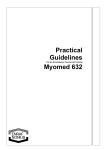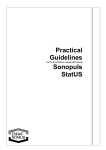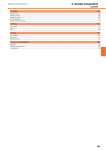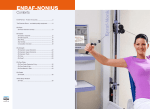Download Practical Guidelines Electrotherapy Application
Transcript
Practical Guidelines Electrotherapy Application For the Enraf-Nonius Commercial Training Copyright: & Exclusive Sales and Service: Enraf-Nonius B.V. P.O. Box 12080 3004 GB ROTTERDAM The Netherlands Tel: +31 (0)10 – 20 30 600 Fax: +31 (0)10 – 20 30 699 [email protected] www.enraf-nonius.com Content 1 Preamble ...................................................................................................................................... 1 2 Naming convention ..................................................................................................................... 1 2.1 Central controller................................................................................................................. 1 2.2 Confirmation button............................................................................................................. 1 2.3 Assist button........................................................................................................................ 1 2.4 Button A to D....................................................................................................................... 1 2.5 Electrotherapy connector channels..................................................................................... 2 3 The first Electrotherapy demonstration.................................................................................... 2 3.1 Set up the machine and your patient .................................................................................. 2 3.2 Search for the proper intensity............................................................................................ 6 3.3 The actual treatment ........................................................................................................... 7 3.4 End of treatment.................................................................................................................. 7 1 1 Preamble In the following pages we will present a step-by-step practical guidelines for demonstration of an electrotherapy application. This electrotherapy application can be done on an Enraf-Nonius Endomed, Myomed, Sonopuls or Sonopuls StatUS. All steps are documented and displayed, but don’t hesitate to ask in case of any queries. This guideline is not an instruction- or user-manual. In case you need to know in depth the possibilities of the unit you need to consult the User’s manual of the unit you are using. User manuals can be downloaded from the Enraf-Nonius partnersite (http://www.partnersite.enraf-nonius.org/) 2 Naming convention In this manual we will use the following names: US Ultrasound therapy StatUS Stationary Ultrasound Electrotherapy Therapeutical use of currents Russian stim A current form that is excellent for demonstration purposes. Russian stim is soft and it creates a clear perception at the side of the patient (your customer). 2.1 Central controller The big round button that scrolls trough the menu’s 2.2 Confirmation button The long “mouse” button for confirmation of the selected item with the central controller 2.3 Assist button The small orange button just above the confirmation button that allows for a quick jump to Home – Stop etc. 2.4 Button A to D The 4 small buttons just below the screen. Functionality of these buttons is defined by the current “tabs” in the menu screen. 1 2.5 Electrotherapy connector channels For electrotherapy we connect the electrodes to one of the 2 channels. Channel 1 is the connection on the left-hand side (frontal view). 3 The first Electrotherapy demonstration 3.1 Set up the machine and your patient Turn on the unit. After approximately 30 seconds, the unit is ready for use. Explain to the customer that we will demonstrate the Russian Stimulation. This is not painful, and shows very well how the reaction of the patient is to the intensity of the used current. Connect the Electrodes: 1. Connect the 2 electrodes to the cable. For this demonstration any size of electrodes can be used. 2. Connect the cable in the left part of the unit. This is Channel 1. Make sure that the red plug will be put into the red channel and the black plug into the black channel. 3. Now it is time to place the electrodes on the skin of the patient. First locate the muscle belly on the patients arm. Ask him to extend his hand and it is obvious where it is located!! 2 Then you can place the electrodes on both ends of the muscle belly. The placing of the electrodes also depends on the size of the electrodes. The patient is ready for the treatment. Now it is time to properly set the Endomed/Sonopuls/Myomed for the treatment. In the main menu of the unit, select “Electrotherapy” with the central controller. Confirm with the confirmation button. Select “Muscle Stimulation” with the central controller. Confirm with the confirmation button. 3 Select “Russian Stimulation” with the central controller. Confirm with the confirmation button. The following screen is the “Channel Selection”. Select “Channel 1” with the central controller (remember – we attached our electrodes to channel 1 in the first steps of this demonstration). Confirm with the confirmation button and you will return to the previous menu. Select “Treatment Time” with the central controller. Confirm with the confirmation button. Use the central controller to set the time on 4 minutes. Confirm with the confirmation button and you will return to the previous menu. Select “Surge Program” with the central controller. Confirm with the confirmation button. 4 Select “Ramp-up Time” with the central controller. Confirm with the confirmation button. Use the central controller to set the Rampup time to 2 seconds (make sure that you turn it up to 2 seconds, and not just 0.2 seconds) and confirm with the confirmation button. In the Surge program the same sequence has to be used to set the “Hold Time”, the “Ramp Down Time” and the “Interval Time” • Select “Hold Time” with the central controller. Confirm with the confirmation button. Use the central controller to set the Hold Time to 6 seconds and confirm with the confirmation button. • Select “Ramp-down Time” with the central controller. Confirm with the confirmation button. Use the central controller to set the Ramp-down time to 2 seconds (again, make sure that you turn it up to 2 seconds, and not just 0.2 seconds) and confirm with the confirmation button. • Select “Interval Time” with the central controller. Confirm with the confirmation button. Use the central controller to set the Interval Time to 10 seconds and confirm with the confirmation button. Now you have programmed all you need for this demonstration of Russian stimulation. We now will look for the intensity level of this treatment. 5 3.2 Search for the proper intensity With the above setting we are now going to search for the proper intensity level. This means we are slowly going to increase the current and look for that specific value where a visible contraction is generated. In order to accomplish this, press button A (2 times). On the left “Tab” of the screen you will see that a part of the screen will turn red with white letters that indicate the current intensity (in mA). At the start it shows you the value of 0.0 mA. In order to find the intensity of the current that fits the condition of your patient you slowly intensify the current by using the central controller. As you do this, keep looking at the patient’s arm and hand. The patient will experience an itchy feeling, which intensifies as you increase the current. At a certain point a contraction of the muscle becomes visible. The hand will also slightly extend. This is the intensity we want for our treatment. Now let go of the central controller and press the Assist button. 6 3.3 The actual treatment Once you pressed the Assist button you will come in the assist menu. Select “Start” with the central controller. Confirm with the confirmation button. The actual treatment will start now. You can see the treatment time counting down in the left “tab” and a small green triangle that indicates that the treatment is running. 3.4 End of treatment After 4 minutes the treatment will be finished and you can carefully remove the electrodes. In case you want to stop the treatment earlier, you can always press the Assist button again, select “Stop” and the treatment ends. 7