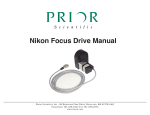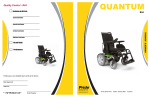Download U S E R M A N U A L
Transcript
ONTARIO SCHOOL BOARDS’ INSURANCE EXCHANGE Online Incident Reporting USER MANUAL Introduction This manual is designed to take you through each field of the OSBIE Incident Report Form step by step and instruct you on what is required in each field. There are some fields that will not allow you to continue any further on the form unless you have submitted the data in the proper format. HOW WILL ONLINE REPORTING BENEFIT MY BOARD?? SECURITY The encrypted information from the incident report forms comes directly to OSBIE where the information is transferred to our master data base. TIME SAVINGS By reporting on line, school staff will eliminate the manual process of filling out the forms and will save time by not having to collect and mail the completed incident report forms to the board office. COST SAVINGS By reporting on line, schools will not have to mail completed incidents to OSBIE or their board office so will save money on postage. Online reporting is very convenient and greatly reduces paper volume that reports generate and if you would like a copy of your reports, OSBIE would be more than happy to produce a statistical report for you from our data bank. This electronic data base is an excellent risk management tool for boards’ to be able to see trends that occur on their premises during school activities. WHAT DO I NEED TO GET STARTED?? A password and identification number will be assigned to your board when requested. The preferred internet access software is Internet Explorer, however, the application is supported for Netscape, Version 4 or higher as well. Please have your browser “Privacy” setting set at a minimum of medium. You can change your “privacy” by going on your browser to Tools, Internet Option, Privacy tab. The form is accessible through the OSBIE website www.osbie.on.ca , by clicking on the Incident Report Form option on the main menu and is available in both English and French. With the exception of a few simple rules, the form can be completed by school staff quickly and easily. Approximately 65,000 incidents per year are reported from OSBIE's Member Boards. The majority of incidents are for minor injuries, but an average of 600 per year turn into claims against school boards. In complying with the terms and conditions of your insurance contract, you are required to collect information on this form if there has been an incident. IF PERSON HAS BEEN ADMITTED TO HOSPITAL , OR IF FATALLY INJURED, YOU MUST INDICATE THIS BY CLICKING ON THE BOX AT THE TOP OF THE FORM AND THE SUBMISSION WILL GO DIRECTLY TO THE OSBIE CLAIMS DEPARTMENT. Table of Contents Introduction i Chapter 1 INJURED PERSON Chapter 5 WITNESSES Field 1 - Name 1 Field 2 – Date of Birth 1 Field 3 – Address 1 Field 4 – Sex (M/F) 2 Field 5 – Age 2 Field 6 – Grade Level 2 Field 7 – Telephone Number 2 Field 8 – Injured Person 3 Field 9 – Parent 3 Field 10 – Injury 3 Chapter 2 DETAILS OF INCIDENT Field 11 – Date 4 Field 12 – Time 4 Field 13 – Type of Incident 4 Chapter 3 NATURE OF INCIDENT Field 14 – Cause 5 Field 15 – If Sport, Enter Sport 5 Field 16 – Location 5 Field 17 – If Other, Enter Location 6 Field 18 – If not on School Premises 6 Chapter 4 DESCRIPTION OF INCIDENT Field 19 – How/Where Incident Happened 7 Field 20 – Name of Witness 8 Field 21 – Address of Witness 8 Field 22 – Witness Home Phone 8 Field 23 – Name of 2nd Witness 9 Field 24 – Address of 2nd Witness 9 Field 25 – 2nd Witness Phone Number 9 Chapter 6 SCHOOL DETAILS Field 26 – School Board 10 Field 27 – School 10 Field 28 – Address of School 10 Field 29 – Teacher 10 Field 30 – Principal 11 Field 31 – Date 11 Field 32 – Telephone Number 11 PRINT FORM 12 SUBMIT FORM 12 APPENDIX A When to Report an Incident 1 Chapter INJURED PERSON Field 1- Name N ame of Injured Person is required in this field. In order for data to be accepted in this field the name must be entered in this format – Last name, First name. For example SMITH, JOHN. If you do not enter the proper format, you will be notified once you hit submit and your submission will not be sent until the format is corrected. Field 2- Date of Birth D ate of birth of injured person is required in this field and it must be in the following format. YYYYMMDD – for example Jan. 31, 2001 would be coded as 20010131. If you do not enter the proper format, you will be notified once you hit submit and your submission will not be sent until the format is corrected. Field 3 – Address A ddress of injured person is required in this field. Please be sure to include full address including street name and number, city or town, as well as postal code. 1 OSBIE Online Incident Reporting User Manual Effective Date – April 2002 www.osbie.on.ca Field 4 – Sex (M/F) S ex of Injured Person is required in this field. Simply enter M for male and F for female. You must use capitalization in this field. If you do not use capitalization in this field, you will be notified once you hit submit and your submission will not be sent until you have capitalized the letter. Field 5- Age A ge of Injured Person is required in this field. Field 6 – Grade Level G rade level of Injured Person is required in this field. Please note Kindergarten and Junior Kindergarten should be entered as 0 (zero). If the Injured Person is an adult student, visitor, volunteer, parent or other, the field will become a non-required field and it will possible to submit the form while this field is blank. Field 7 – Telephone Number T elephone number of Injured Person is required in this field. Please include area code. The number must be entered in a running sequence; brackets or hyphens are not required. For example, 5551234567. If you do not follow this format, the number will not fit in the space provided. 2 OSBIE Online Incident Reporting User Manual Effective Date – April 2002 www.osbie.on.ca Field 8 – Injured Person I njured Person field has a pull down menu with options to choose from. This field is looking for the classification of the person who was injured. The choices are: Student Parent Volunteer Visitor Other Field 9 – Parent N ame of parent or guardian is required in this field. Please include first and last name, for example John Smith. Field 10 – Injury T his field requires you to input the injury that was sustained by the injured person. Please be specific in the description. For example - broken index finger on left hand. Please only describe the injury in this field. There is a later field where you can describe how the injury occurred. 3 OSBIE Online Incident Reporting User Manual Effective Date – April 2002 www.osbie.on.ca 2 Chapter DETAILS OF INCIDENT Field 11 – Date D ate the incident occurred is required in this field and it must be in the following format. YYYYMMDD – for example Jan. 31, 2001 would be coded as 20010131. If you do not enter the proper format, you will be notified once you hit submit and your submission will not be sent until the format is corrected. Field 12 – Time T ime the incident occurred is required in this field and it must be in the following format. HHMM – this is based on a 24 hour clock. 9:15 am should be entered as 0915 and 1:30 pm should be entered as 1330. If you do not enter the proper format, you will be notified once you hit submit and your submission will not be sent until the format is corrected. Field 13 – Type of Incident T ype of incident has two choices. Please click either Bodily Injury or Property Damage. Your submission will not be sent until the format is corrected. 4 OSBIE Online Incident Reporting User Manual Effective Date – April 2002 www.osbie.on.ca 3 Chapter NATURE OF INCIDENT Field 14– Cause T he Cause of Incident field has a pull down menu with options to choose from. This field is looking for what caused the injured person to become injured. The choices are: Sports injury Assault Slip or fall Rough play Other Field 15– If Sport, Enter Sport I f the Cause of Incident was a sports injury, please indicate in this field what sport the injured person was participating in. Field 16– Location T he Location of Incident field has a pull down menu with options to choose from. This field is looking for the location in which the injured person became injured. The choices are: Classroom Mobile classroom 5 OSBIE Online Incident Reporting User Manual Effective Date – April 2002 www.osbie.on.ca Cafeteria Hallway Stairs Gymnasium School yard - If you choose school yard a message will appear upon hitting submit, explaining that there may be a more exact location to use in the list. If there is an option that is more informative than School Yard, please use it. Slide Swings Climber Field trip Washroom Shop Swimming pool Sidewalk, parking lot, driveway, or path Field 17– If Other, Enter Location I f the Location of Incident field has been selected as other on the pull down menu, please enter where the incident occurred. Field 18– If Location not on Board Premises, Enter Address I f the Location of Incident occurred somewhere other than Board Premises please input the address in this field. Please be sure to include full address including street name and number, city or town, as well as postal code. 6 OSBIE Online Incident Reporting User Manual Effective Date – April 2002 www.osbie.on.ca 4 Chapter DESCRIPTION OF INCIDENT Field 19– How/Where Incident Occurred F acts of the incident should be input in this field. For example – John Smith collided with another player while playing football and broke his left leg. Brief, concise statement of facts only. TIP - DO NOT USE CARRIAGE RETURN (ENTER) WHEN INPUTTING TEXT IN THIS FIELD. TEXT WILL AUTOMATICALLY WRAP TO THE NEXT LINE. 7 OSBIE Online Incident Reporting User Manual Effective Date – April 2002 www.osbie.on.ca 5 Chapter WITNESSES Field 20 – Witness Name N ame of witness to the incident. Field 21 – Home Address H ome address of witness to the incident is required in this field. Please include full address including street name and number, city or town as well as postal code. Field 22 – Home Telephone Number P hone number of witness to the incident is required in this field. Please include the area code. The number must be entered in a running sequence; brackets or hyphens are not required. For example, 5551234567. If you do not follow this format, the number will not fit in the space provided. 8 OSBIE Online Incident Reporting User Manual Effective Date – April 2002 www.osbie.on.ca Field 23 – 2nd Witness Name N ame of 2nd witness to the incident. Field 24 – Home Address H ome address of 2nd witness to the incident is required in this field. Please include full address including street name and number, city or town as well as postal code. Field 25 – Home Telephone Number P hone number of 2nd witness to the incident is required in this field. Please include the area code. The number must be entered in a running sequence; brackets or hyphens are not required. For example, 5551234567. If you do not follow this format, the number will not fit in the space provided. 9 OSBIE Online Incident Reporting User Manual Effective Date – April 2002 www.osbie.on.ca 6 Chapter SCHOOL DETAILS Field 26 – School Board N ame of your school board is required in this field. Your board name will automatically appear once you have entered your login and password. Field 27 – School N ame of school where incident happened is required in this field. If you do not complete this field, you will be notified once you hit submit and your submission will not be sent until you have completed the field. Field 28 – Address of School A dress of school where incident happened is required in this field. Please include full address including street name and number, city or town as well as postal code. If you do not complete this field, you will be notified once you hit submit and your submission will not be sent until you have completed the field. Field 29 – Teacher N ame of teacher who was in charge at time of incident is to be input in this field. 10 OSBIE Online Incident Reporting User Manual Effective Date – April 2002 www.osbie.on.ca Field 30 – Principal N ame of principal at the school where the incident occurred is to be input this field. Field 31 – Date D ate the incident report form is completed is required in this field and it must be in the following format. YYYYMMDD – for example Jan.31, 2001 would be coded as 20010131. If you do not enter the proper format, you will be notified once you hit submit and your submission will not be sent until the format is corrected. Field 32 – Telephone Number T elephone number of the school is required in this field. Please include the area code. The number must be entered in a running sequence; brackets or hyphens are not required. For example, 5551234567. If you do not follow this format, the number will not fit in the space provided. 11 OSBIE Online Incident Reporting User Manual Effective Date – April 2002 www.osbie.on.ca PRINT FORM T he print option is available once the form is successfully submitted. SUBMIT FORM I n order to submit your incident report form all fields must be completed. If you have not completed all the fields, when you go to submit your form, you will get a list of errors that need to be corrected before the form can be submitted. Once you have completed all the fields you click on Submit and a message will appear saying that your submission has been accepted and at that point it is securely transmitted to OSBIE’s data base. To enter another incident form you click Continue and you will be brought to a blank form, or you can hit your back arrow on your browser and the previous form you entered will appear. You click the Clear button at the bottom of the report to remove the previous data. 12 OSBIE Online Incident Reporting User Manual Effective Date – April 2002 www.osbie.on.ca ONTARIO SCHOOL BOARDS' INSURANCE EXCHANGE COMPLETION OF OSBIE INCIDENT REPORT FORM The information on the Incident Report form is collected to create province-wide statistics on high risk activities or locations. It is also used by OSBIE to assist in the investigation of a claim on behalf of a school board. Even if an accident does not appear to be serious, it is still important to complete an incident report form. WHEN TO BE COMPLETED When someone receives medical/dental attention WHO IS TO COMPLETE To be completed by SCHOOL/BOARD PERSONNEL ONLY NOT to be completed by injured party or parent This is NOT a Student Accident Insurance Form, nor a Workers Compensation Form HOW TO COMPLETE Ensure ALL information is included. Details of Incident The date and time is imperative. If you are unsure about the exact time, provide an estimate. Nature of the Injury Describe the severity of the injury or damage. Indicate what part of the body was injured and provide a detailed description of the injury - be specific. If you describe the victim as sustaining a head injury, when the student scraped his/her forehead, it creates an inaccurate description of the seriousness of the injury - BE AS CLEAR AS POSSIBLE. Nature of Incident If the incident was a result of a SPORT INJURY please identify the name of the sport (i.e. baseball). If the incident does not fit in the suggested categories, indicate the OTHER field and specify briefly (i.e. collision or playing). i APPENDIX C – WHEN TO REPORT AN INCIDENT OSBIE Online Incident Reporting User Manual Effective Date – April 2002 www.osbie.on.ca How/Where Incident Occurred It is also very important to fully describe how the incident happened. If very little information is provided, the form will be returned to the board. Here are some suggestions: Describe how the accident happened. Was any first aid administered? Were the parents or guardian informed of the accident? Do not express personal opinions about the lack of board procedures or improper policies. This can be interpreted as an admission of liability. Leave all conclusions up to the investigators. Just the facts please. Example - Billy was walking in the back of the playground and slipped on the snow that had accumulated after a recent snow fall. He landed on his elbow causing a scrape and bruising. Teacher in charge took Billy to the office where ice was applied. Informed mom of incident. Parent took Billy to doctor. WHEN TO SUBMIT URGENT REPORT/WHEN TO CALL OSBIE Upon death or critical injury When the injured party has been admitted (not treated and released) to hospital When parents are upset or angry with the school staff Any mention of the injured party retaining a lawyer Any mention of the injured party looking for compensation When someone, other than a parent, an OSBIE or board representative, asks questions about the incident or attends the school to take pictures after the incident/accident has occurred If anyone asks for a copy of the incident report FURTHER ACTION TO BE TAKEN 1. Pictures of the incident location should be taken by school personnel (i) Physical evidence of the location could change; i.e. snow and ice could melt, was bare cement could be covered by snow the next day, equipment set up could change, etc. (ii) When the injury sustained is a serious one, such as a broken limb, severed fingers, loss of consciousness, situations where an ambulance is called to attend to the injured person. People who suffer severe injuries are more likely to present a claim for their damages. 2. Details of an accident/incident should only be discussed with board or OSBIE representatives. 3. Preserve physical evidence, i.e. broken glass, push sticks, stock being worked on, permission forms, attendance records, etc. ii APPENDIX C – WHEN TO REPORT AN INCIDENT OSBIE Online Incident Reporting User Manual Effective Date – April 2002 www.osbie.on.ca