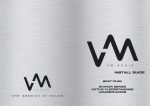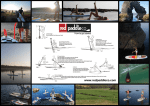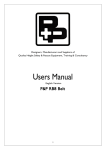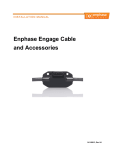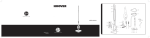Download - VM Audio
Transcript
7. Charging 8. Connections 10. Troubleshooting 9. Discharging CAPACITORS Low Voltage Reading Battery voltage might be low or weak power cable connections. Check all power and ground connections and make sure they are solid. Before charging the capacitor, disconnect the ground cable from the battery post. 1. Carefully remove the capacitor from its mounting location. 1. Disconnect the ground cable from the battery post and install an in-line fuse for electrical short circuit protection. Do not install the fuse between the capacitor and amplifier. 2. Use the included charging/discharging resistor, and with a pair of short wire leads, attach one end of the resistor to the capacitor’s positive (+) post. 2. Connect the main positive wire (+) to the positive (+) connector of the capacitor. 3. Connect the other end of the resistor to the capacitor’s negative (-) post. 3.Reconnect the main ground cable back to the battery’s negative post. 3. Connect the main positive wire (+) to the positive (+) connector of the amplifier. Capacitor will take about 5 minutes to fully discharge. Capacitor will take about 5 minutes to fully charge. Note: Do not throw away resisotr. 4. Reconnect the main ground cable back to the battery’s negative post. 2.With the same gauge size as the power cable, connect one end to the negative (-) connector of the capacitor and the other end to the chassis ground. |7 ALWAYS treat the capacitor as a charged battery. NEVER dispose of the capacitor when it is electrically charged. |8 |9 SRCAP2.0 / SRCAP3.0 / SRCAP4.5 Capacitance SRCAP2.0: 2 Farad (3 in. Diameter x 10.24 in. Length) No Voltage Reading Power or ground cables are not connected to battery or capacitor. Check all power and ground connections and ensure a solid connection. 4 - 8 Gauge cables 1.Use the included charging/discharging resistor and attach one end of the resistor to the capacitor’s positive (+) post and the other end to the battery’s positive (+) post. SPECIFICATIONS CAPACITORS Buzzer Sound when Power wire connections are Power Wires are reversed. Make sure that the Connected positive (+) and negative (-) leads are connected correctly. SRCAP3.0: 3 Farad (3 in. Diameter x 10.24 in. Length) SRCAP4.5: 4.5 Farad (3 in. Diameter x 11.42 in. Length) Capacitance Tolerance: +/- 10% Voltage Range: 16V maximum / 20V surge Equivalent Series Resistance (E.S.R.): <0.006 Ohm WARNING: TO REDUCE THE RISK OF FIRE OR ELECTRIC SHOCK, DO NOT TRY TO OPEN THIS UNIT! | 10 Quick Installation Guide VM Audio Tech Support US / Canada phone: (855) audio-99 / (855) 283-4699 email: [email protected] © VM Audio All rights reserved. All trade names are registered trademarks of respective manufacturers listed. Rev. 1 1. Introduction 2. Contents 3. Features • Read this User’s Manual completely before attempting to install or make any type of connections to the capacitor. Thank you for your interest in VM Audio products. Our goal is to enhance your listening experience. • This capacitor is capable of exploding and causing serious bodily injury or even death if it is not connected properly. • Under no circumstances should you in any way alter or open the capacitor as this can also cause injury or death. The Shaker series is designed with the casual users in mind as the economical solution to a performance craving consumer. The experts and engineers at VM Audio meticulously tested and designed this product with a reasonable price tag to fit any budget. Let the Shaker series maximize the value of your investment. VM Audio stiffening capacitors are designed to charge and store electric energy. The primary function is to discharge instantly to provide a burst of current to an amplifier’s power supply during “hard-hitting” bass notes. The vehicle’s charging system will quickly recharge the capacitor for the next burst of energy. 2 1 1. Positive ring post terminal Mounting Brackets 2. Negative ring post terminal Capacitor 3 4 3. Charging Status L.E.D. - L.E.D will lit green when capacitor is connected correctly or red when not connected correctly. 4. Three-digit Voltage Display - Display will show the actual voltage in the system. Resistor (1/4 Watt, 1K ohm) |2 • Always follow the proper charging/discharging procedures described in this manual. Failure to do so may result in serious injury or damage to the capacitor and or vehicle. • This capacitor was designed for standard 12V automotive systems. The use of this capacitor other than the way described may result in serious injury or damage to the capacitor. • Do not expose the capacitor to direct sunlight, rain, moisture or mount in high temperature locations. Hex Key Screws (4) |1 5. Installation Guidelines 4. Safety & Disclaimer • Failure to connect this capacitor properly will cause electrical damage to the vehicle and any connected equipment VM Audio assumes no responsibility for any damages as a result of any connections or use other than the one in this user’s manual. • Do not ground the capacitor’s negative wire directly to the negative terminal on the amplifier. • Treat the capacitor as a charged battery at all times even if it is discharged or disconnected from the vehicle’s electrical system, as the capacitor may still be energized and cause lethal electrical shock. |3 |4 6. Mounting Mounting The capacitor requires ample ventilation while avoiding direct sunlight. Securely fasten the capacitor using the included mounting brackets, making sure none of the exposed terminals are touching metal or any conductive surface. Mount the capacitor as close as possible to the amplifier for short wiring runs, but isolated to keep the capacitor cool. Use the brackets provided to secure the capacitor in place. Capacitor mounting orientation is not critical for proper operation. Ground the capacitor’s negative power wire to a solid piece of sheet metal in the vehicle. The surface of the sheet metal should be sanded at the contact point to create a clean, metal-to-metal connection between the chassis and the termination of the ground wire. Wiring Do not attempt to install this capacitor yourself if you are not familiar with the electrical installation. Be sure to have the appropriate lengths of wires and numbers of connectors for mounting the capacitor safely. Both the power and ground cables need to be of the same size and gauge. Keep the positive wire as short as possible With the included mounting brackets and screws, mount the capacitor securely to the intended location. The capacitor may be secured in any direction for convenience. While charging the capacitor, make sure the charging resistor’s positive (+) do not come into contact with negative (-) connector, ground wire or any other metallic part on the vehicle’s interior. |5 |6