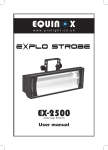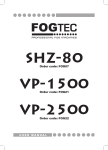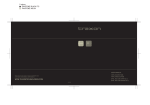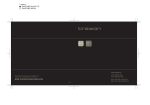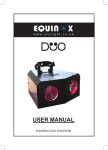Download EX-2500
Transcript
www.prolight.co.uk EX-2500 (Order code: STRO14) User manual Equinox EX-2500 Safety WARNING FOR YOUR OWN SAFETY, PLEASE READ THIS USER MANUAL CAREFULLY BEFORE YOUR INITIAL START-UP! CAUTION! Keep this equipment away from rain, moisture and liquids. SAFETY INSTRUCTIONS Every person involved with the installation, operation & maintenance of this equipment should: - Be competent - Follow the instructions of this manual CAUTION! TAKE CARE USING THIS EQUIPMENT! HIGH VOLTAGE-RISK OF ELECTRIC SHOCK!! Before your initial start-up, please make sure that there is no damage caused during transportation. Should there be any, consult your dealer and do not use the equipment. To maintain the equipment in good working condition and to ensure safe operation, it is necessary for the user to follow the safety instructions and warning notes written in this manual. Please note that damages caused by user modifications to this equipment are not subject to warranty. Equinox EX-2500 Safety IMPORTANT: The manufacturer will not accept liability for any resulting damages caused by the non-observance of this manual or any unauthorised modification to the equipment. • Never let the power-cable come into contact with other cables. Handle the power-cable and all mains voltage connections with particular caution! • Never remove warning or informative labels from the equipment. • Do not open the equipment and do not modify the equipment. • Do not connect this equipment to a dimmer-pack. • Do not switch the equipment on and off in short intervals, as this will reduce the system’s life. • Only use the equipment indoors. • Do not expose to flammable sources, liquids or gases. • Always disconnect the power from the mains when equipment is not in use or before cleaning! Only handle the power-cable by the plug. Never pull out the plug by pulling the power-cable. • Make sure that the available voltage is between 220v/240v. • Make sure that the power-cable is never crimped or damaged. Check the equipment and the power-cable periodically. • If the equipment is dropped or damaged, disconnect the mains power supply immediately. Have a qualified engineer inspect the equipment before operating again. • If the equipment has been exposed to drastic temperature fluctuation (e.g. after transportation), do not switch it on immediately. The arising condensation might damage the equipment. Leave the equipment switched off until it has reached room temperature. • If your product fails to function correctly, discontinue use immediately. Pack the unit securely (preferably in the original packing material), and return it to your Prolight dealer for service. • Only use fuses of same type and rating. • Repairs, servicing and power connection must only be carried out by a qualified technician. THIS UNIT CONTAINS NO USER SERVICEABLE PARTS. • WARRANTY; One year from date of purchase. OPERATING DETERMINATIONS If this equipment is operated in any other way, than those described in this manual, the product may suffer damage and the warranty becomes void. Incorrect operation may lead to danger e.g.: short-circuit, burns, electric shocks, lamp failure etc. Do not endanger your own safety and the safety of others! Incorrect installation or use can cause serious damage to people and property. Equinox EX-2500 Operations Remote control operation: To operate the EX-2500 strobe using the remote control, first plug the EC-3 remote controllers 1/4” stereo jack cable (signal) into the “INPUT” Jack socket on the underside of the unit. Finally plug the unit into an appropriate mains power supply. Please be sure to set all of the manual control knobs to the off position and refer to the strobe controller user manual for operation. If you wish to connect a second strobe, first plug the 1/4” stereo jack signal cable into the “OUTPUT” socket on the first (master) unit. Now plug the opposite end of the 1/4” stereo jack signal cable to the “INPUT” socket on the second (slave) unit. To link further units together in a daisy chain fashion, repeat the above steps. Note: For the best results only use the EC-3 remote controller. Always follow the controller user manual specifications regarding the maximum number of strobes that can be linked to one controller. Daisy chain linking: Equinox EX-2500 Operations EX-2500 Overview: TOP VIEW BOTTOM VIEW Identification: 1, Power Supply 2, Fuse 3, 1/4” Stereo Jack Output 4, 1/4” Stereo Jack Input EC-3 Overview Identification: 1, Blinder control knob 2, Flash control knob 3, Intensity control knob 4, Cycle mode button 5, Fade/Wink button 6, Normality/Blinder button 5M Remote Cable Equinox EX-2500 Operations EC-3 Operations: For normal strobe operation: Make sure all three switches and indicators are OFF, you can now adjust the “INTENSITY” and “FLASH SPEED” controls to your desired setting. The strobe will now function as normal, the speed can be adjusted from 1 to 25 flashes per second. For use as a blinder: Blinder mode 1: Press the “BLINDER” button and the “WINK” button, you can now adjust the intensity and the blinder rate (timer). The blinder will now wink ON and OFF at regular intervals set by the “BLINDER RATE” control. Blinder mode 2: If you press the “BLINDER” button but not the “WINK” button, the strobe will now fade down during the blinder operation. You can also use the “CYCLE” button in both blinder modes. With the “CYCLE” button pressed when you press the “BLINDER” button it will only activate the blinder once for each time you press the “BLINDER” button. The “BLINDER RATE” button adjusts the length of time the blinder is illuminated from 0.2 to a maximum of 1 second. Equinox EX-2500 EX-2500 Specifications: Lamp Blinding Rate Flash speed Dimming Signal Connector Control mode Fuse Power Consumption Power Supply Dimensions Weight ST-2500 0.2 - 1 second 1-25fps 0-100% 1/4” stereo jack EC-3 remote NFB 20A 2500W 240V 442 x 114 x 242mm 3.5Kgs EC-3 Specifications: Output signal Maximum load Signal Connector Fuse Power Consumption Power Supply Dimensions Weight DC 10V 10 Strobes 1/4” stereo jack N/A 0.5W DC 12V 120 x 65 x 35mm 0.6Kgs Specifications