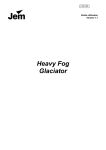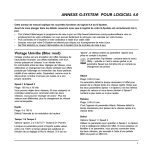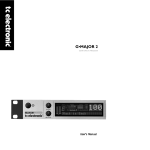Download KNITRO User`s Manual version 5.0
Transcript
TM KNITRO 5.0 User’s Manual K NITRO User’s Manual Version 5.0 Richard A. Waltz Todd D. Plantenga Ziena Optimization, Inc. www.ziena.com February 2006 c 2004-2006 Ziena Optimization, Inc. Contents Contents a 1 Introduction 1.1 Product Overview . . . . . . . . . . . . . . . . . . . . . . . . . . . . . . . . . . . . . . . . 1.2 Algorithms Overview . . . . . . . . . . . . . . . . . . . . . . . . . . . . . . . . . . . . . . 1.3 Contact and Support Information . . . . . . . . . . . . . . . . . . . . . . . . . . . . . . . . 1 1 2 2 2 Installation 2.1 Windows . . . . . . . . . . . . . . . . . . . . . . . . . . . . . . . . . . . . . . . . . . . . 2.2 Linux/Unix . . . . . . . . . . . . . . . . . . . . . . . . . . . . . . . . . . . . . . . . . . . 4 4 5 3 Using K NITRO with the AMPL modeling language 8 4 The K NITRO callable library 4.1 K NITRO in a C application . . . . . . . . . . . . . . . . . . 4.2 Examples of calling in C . . . . . . . . . . . . . . . . . . . 4.3 K NITRO in a C++ application . . . . . . . . . . . . . . . . . 4.4 K NITRO in a Java application . . . . . . . . . . . . . . . . . 4.5 K NITRO in a Fortran application . . . . . . . . . . . . . . . 4.6 Specifying the Jacobian and Hessian matrices in sparse form . . . . . . 15 15 21 26 26 26 27 5 User options in K NITRO 5.1 Description of K NITRO user options . . . . . . . . . . . . . . . . . . . . . . . . . . . . . . 5.2 The K NITRO options file . . . . . . . . . . . . . . . . . . . . . . . . . . . . . . . . . . . . 5.3 Setting options through function calls . . . . . . . . . . . . . . . . . . . . . . . . . . . . . 30 30 37 37 6 K NITRO termination test and optimality 39 7 K NITRO output and solution information 7.1 Understanding K NITRO output . . . . . . . . . . . . . . . . . . . . . . . . . . . . . . . . . 7.2 Accessing solution information . . . . . . . . . . . . . . . . . . . . . . . . . . . . . . . . . 41 41 44 8 Algorithm Options 8.1 Automatic . . 8.2 Interior/Direct 8.3 Interior/CG . 8.4 Active . . . . 9 . . . . . . . . . . . . . . . . . . . . . . . . . . . . . . . . . . . . . . . . . . . . . . . . . . . . . . . . . . . . . . . . . . . . . . . . . . . . . . . . . . . . . . . . . . . . . . . . . . . . . . . . . . . . . . . . . . . . . . . . . . . . . . . . . . . . . . . . . . . . . . . . . . . . . . . . . . . . . . . . . . . . . . . . . . . . . . . . . . . . . . . . . . . . . . . . . . . . . . . . . . . . . . . . 45 45 45 45 45 Other K NITRO special features 9.1 First derivative and gradient check options 9.2 Second derivative options . . . . . . . . . 9.3 Feasible version . . . . . . . . . . . . . . 9.4 Honor Bounds . . . . . . . . . . . . . . . 9.5 Crossover . . . . . . . . . . . . . . . . . 9.6 Multi-start . . . . . . . . . . . . . . . . . . . . . . . . . . . . . . . . . . . . . . . . . . . . . . . . . . . . . . . . . . . . . . . . . . . . . . . . . . . . . . . . . . . . . . . . . . . . . . . . . . . . . . . . . . . . . . . . . . . . . . . . . . . . . . . . . . . . . . . . . . . . . . . . . . . . . . . . . . . . . . . . . . . . . . . . . . . . . . . . . . . 46 46 46 47 48 48 49 . . . . . . . . . . . . . . . . . . . . . . . . . . . . . . . . . . . . . . . . . . . . . . . . . . . . . . . . 9.7 9.8 Reverse communication mode for invoking K NITRO . . . . . . . . . . . . . . . . . . . . . Callback mode for invoking K NITRO . . . . . . . . . . . . . . . . . . . . . . . . . . . . . . 10 Special problem classes 10.1 Linear programming problems (LPs) . . . . . . . . . . . . . . 10.2 Quadratic programming problems (QPs) . . . . . . . . . . . . 10.3 Systems of Nonlinear Equations . . . . . . . . . . . . . . . . 10.4 Least Squares Problems . . . . . . . . . . . . . . . . . . . . . 10.5 Mathematical programs with equilibrium constraints (MPECs) 10.6 Global optimization . . . . . . . . . . . . . . . . . . . . . . . References . . . . . . . . . . . . . . . . . . . . . . . . . . . . . . . . . . . . . . . . . . . . . . . . . . . . . . . . . . . . . . . . . . . . . . . . . . . . . . . . . . . . . . . . . . . . . . . . 49 50 52 52 52 52 52 53 56 56 Appendix A Solution Status Codes 58 Appendix B Migrating to K NITRO 5.0 60 1 1 Introduction This chapter gives an overview of the K NITRO optimization software package, and details concerning contact and support information. 1.1 Product Overview K NITRO 5.0 is a software package for finding solutions of continuous, smooth optimization problems, with or without constraints. K NITRO is designed for finding local solutions but multi-start heuristics are provided for trying to locate the global solution. Although K NITRO is designed for solving large-scale general nonlinear problems, it is efficient at solving all of the following classes of smooth optimization problems: • unconstrained, • bound constrained, • equality constrained, both linear and nonlinear, • systems of nonlinear equations, • least squares problems, both linear and nonlinear, • linear programming problems (LPs), • quadratic programming problems (QPs), both convex and nonconvex, • mathematical programs with equilibrium constraints (MPECs), • general nonlinear constrained problems (NLP), both convex and nonconvex. The K NITRO package provides the following features: • efficient and robust solution of small or large problems, • derivative-free, 1st derivative and 2nd derivative options, • options to remain feasible throughout the optimization or not, • both interior-point (barrier) and active-set optimizers, • both iterative and direct approaches for computing Newton-like steps, • programmatic interfaces: C/C++, Fortran, Java, Microsoft Excel, • modeling language interfaces: AMPL, GAMS, Mathematica, Matlab, • reverse communication design for more user control over the optimization process and for easily embedding K NITRO within another piece of software. 2 1.2 Algorithms Overview The problems solved by K NITRO have the form minimize f (x) (1.1a) h(x) = 0 g(x) ≤ 0, (1.1b) (1.1c) x subject to where x ∈ Rn . This formulation allows many types of constraints, including bounds on the variables. K NITRO assumes that the functions f (x), h(x) and g(x) are smooth, although problems with derivative discontinuities can often be solved successfully. K NITRO implements both state-of-the-art interior-point and active-set methods for solving nonlinear optimization problems. In the interior method (also known as a barrier method), the nonlinear programming problem is replaced by a series of barrier sub-problems controlled by a barrier parameter µ. The algorithm uses trust regions and a merit function to promote convergence. The algorithm performs one or more minimization steps on each barrier problem, then decreases the barrier parameter, and repeats the process until the original problem (1.1) has been solved to the desired accuracy. K NITRO provides two procedures for computing the steps within the interior point approach. In the version known as Interior/CG each step is computed using a projected conjugate gradient iteration. This approach differs from most interior methods proposed in the literature in that it does not compute each step by solving a linear system involving the KKT (or primal-dual) matrix. Instead, it factors a projection matrix, and uses the conjugate gradient method, to approximately minimize a quadratic model of the barrier problem. The second procedure for computing the steps, which we call Interior/Direct, always attempts to compute a new iterate by solving the primal-dual KKT matrix using direct linear algebra. In the case when this step cannot be guaranteed to be of good quality, or if negative curvature is detected, then the new iterate is computed by the Interior/CG procedure. K NITRO also implements an active-set sequential linear-quadratic programming (SLQP) algorithm which we call Active. This method is similar in nature to a sequential quadratic programming method but uses linear programming sub-problems to estimate the active-set at each iteration. This active-set code may be preferable when a good initial point can be provided; for example, when solving a sequence of related problems. We encourage the user to try all algorithmic options to determine which one is more suitable for the application at hand. For guidance on choosing the best algorithm see section 8. For a detailed description of the algorithm implemented in Interior/CG see [4] and for the global convergence theory see [1]. The method implemented in Interior/Direct is described in [11]. The Active algorithm is described in [3] and the global convergence theory for this algorithm is in [2]. A summary of the algorithms and techniques implemented in the K NITRO software product is given in [6]. An important component of K NITRO is the HSL routine MA27 [8] which is used to solve the linear systems arising at every iteration of the algorithm. In addition, the Active algorithm in K NITRO may make use of the COIN-OR Clp linear programming solver module. The version used in K NITRO may be downloaded from http://www.ziena.com/clp.html. 1.3 Contact and Support Information K NITRO is licensed and supported by Ziena Optimization, Inc. (http://www.ziena.com/). General information regarding K NITRO can be found at the K NITRO website: 3 http://www.ziena.com/knitro.html For technical support, contact your local distributor. If you purchased K NITRO directly from Ziena, you may send support questions or comments to [email protected] Questions regarding licensing information or other information about K NITRO can be sent to [email protected] 4 2 Installation Instructions for installing the K NITRO package on both Windows and Linux/UNIX platforms are described below. After installing, test K NITRO by compiling and running one of the examples. If you have AMPL, then refer to section 3 and test K NITRO as the solver for any smooth optimization model (an AMPL test model is provided with the K NITRO distribution). 2.1 Windows The K NITRO 5.0 software package for Windows is delivered as a zipped file named knitro-5.0.0-z-WinMSVC.zip, or as a self-extracting executable named knitro-5.0.0-z-WinMSVC.exe. For the .zip file, double-click on it and extract all contents to a new folder. For the .exe file, double-click on it and follow the instructions. The self-extracting executable creates start menu shortcuts and an uninstall entry in Add/Remove Programs; otherwise, the two install methods are identical. The default installation location for K NITRO is C:\Program Files\Ziena\ Unpacking will create a folder named knitro-5.0.0-z (or knitro-5.0.0-student for the student edition) containing the following files and subdirectories: INSTALL.txt: A file containing installation instructions. LICENSE KNITRO.txt: A file containing the K NITRO license agreement. README.txt: A file with instructions on how to get started using K NITRO. KNITRO50-ReleaseNotes.txt: A file containing 5.0 release notes. get machine ID.exe: An executable that identifies the machine ID, required for obtaining a Ziena license file. doc: A folder containing K NITRO documentation, including this manual. include: A folder containing the K NITRO header file knitro.h. lib: A folder containing the K NITRO library and object files: knitro.lib, knitro objlib.a, and knitro.dll. examples: A folder containing examples of how to use the K NITRO API in different programming languages (C, Fortran, Java). knitroampl: A folder containing files, instructions, and an example model for using K NITRO with AMPL. To activate K NITRO for your computer you will need a valid Ziena license file. For a single machine license, execute get machine ID.exe, a program supplied with the distribution. This will generate a machine ID (five pairs of hexadecimal digits). Email the machine ID to [email protected] if purchased through Ziena. (If K NITRO was purchased through a distributor, then email the machine ID to your local distributor.) Ziena (or your local distributor) will then send a license file of the form ziena lic name.txt. The file name is arbitrary, so long as it begins with "ziena ". The license file is made available to K NITRO in any one of the following ways: 5 • Put ziena lic name.txt in the folder C:\Program Files\Ziena\. • Put ziena lic name.txt in the folder in which you run your K NITRO application. • Put ziena lic name.txt anywhere and set the environment variable ZIENA LICENSE to its location (e.g., set ZIENA LICENSE=C:\...\ziena lic name.txt). If you have difficulty installing the license file, then set the environment variable ZIENA LICENSE DEBUG and the license manager will display helpful information. Type set ZIENA LICENSE DEBUG=1 and then try running K NITRO again. Before beginning, view the INSTALL.txt, LICENSE KNITRO.txt and README.txt files. To get started, build and test the programs provided inside the examples directory. Example problems are provided for the C, Fortran, and Java interfaces. We recommend understanding these examples and reading section 4 of this manual before proceeding with development of your own application interface. The knitroampl subdirectory contains instructions for using K NITRO with AMPL and an example of how to formulate a nonlinear optimization problem in AMPL. The K NITRO 5.0 install locations on Windows are a departure from the 4.0 locations. To run K NITRO 4.0 and 5.0 on the same Windows machine, we recommend moving the 4.0 files to the new default location. At the very least, make sure the 4.0 and 5.0 executables and DLL file are not mixed together when compiling or running an application. We recommend uninstalling K NITRO 4.0 and reinstalling to a new folder C:\Program Files\Ziena\knitro-4.0\ The effect of reinstalling should be to move the following K NITRO 4.0 files from their default locations to a new location: C:\Program Files\knitro-4.0\* to C:\Program Files\Ziena\knitro-4.0\. %SystemRoot%\knitro-ampl.exe to C:\Program Files\Ziena\knitro-4.0\. %SystemRoot%\system32\knitro.dll to C:\Program Files\Ziena\knitro-4.0\lib\. K NITRO 4.0 and 5.0 require separate Ziena license files. Place both files in C:\Program Files\Ziena\. 2.2 Linux/Unix The K NITRO 5.0 software package for Linux/Unix is delivered as a gzipped tar file named knitro-5.0.0-platformname.tar.gz. Save this file in a fresh subdirectory on your system. To unpack, type the commands gunzip knitro-5.0.0-platformname.tar.gz tar -xvf knitro-5.0.0-platformname.tar This creates a directory named knitro-5.0.0-z (or knitro-5.0.0-student for the student edition) containing the following files and subdirectories: INSTALL: A file containing installation instructions. LICENSE KNITRO: A file containing the K NITRO license agreement. 6 README: A file with instructions on how to get started using K NITRO. KNITRO50-ReleaseNotes: A file containing 5.0 release notes. get machine ID: An executable that identifies the machine ID, required for obtaining a Ziena license file. doc: A directory containing K NITRO documentation, including this manual. include: A directory containing the K NITRO header file knitro.h. lib: A directory containing the K NITRO library files: libknitro.a and libknitro.so. examples: A parent directory containing examples of how to use the K NITRO API in different programming languages (C, Fortran, Java). knitroampl: A directory containing files, instructions, and an example model for using K NITRO with AMPL. To activate K NITRO for your computer you will need a valid Ziena license file. For a single machine license, execute get machine ID, a program supplied with the distribution. This will generate a machine ID (five pairs of hexadecimal digits). Email the machine ID to [email protected] if purchased through Ziena. (If K NITRO was purchased through a distributor, then email the machine ID to your local distributor.) Ziena (or your local distributor) will then send a license file of the form ziena lic name.txt. The file name is arbitrary, so long as it begins with "ziena ". The license file is made available to K NITRO in any one of the following ways: • Put ziena lic name.txt in your $HOME directory. • Put ziena lic name.txt in the directory in which you run your K NITRO application. • Set the environment variable ZIENA LICENSE to the location of the file (e.g., export ZIENA LICENSE=/home/subdirectory/ziena lic name.txt). If you have difficulty installing the license file, then set the environment variable ZIENA LICENSE DEBUG and the license manager will display helpful information. Type export ZIENA LICENSE DEBUG=1 and then try running K NITRO again. Before beginning, view the INSTALL, LICENSE KNITRO and README files. To get started, build and test the programs provided inside the examples directory. Example problems are provided for the C, Fortran, and Java interfaces. We recommend understanding these examples and reading section 4 of this manual before proceeding with development of your own application interface. The knitroampl subdirectory contains instructions for using K NITRO with AMPL and an example of how to formulate a nonlinear optimization problem in AMPL. The programs in examples/C usually build on Linux 32-bit platforms by simply typing "gmake" (on Linux 64-bit machines and Solaris the makefile must first be edited, as described in the makefile itself). However, you may see a long list of link errors similar to the following: ../lib/libknitro.a(.text+0x28808): In function ‘ktr_xeb4’: : undefined reference to ‘std::__default_alloc_template<true, 0>::deallo cate(void*, unsigned int)’ ../lib/libknitro.a(.text+0x28837): In function ‘ktr_xeb4’: 7 : undefined reference to ‘std::__default_alloc_template<true, 0>::deallo cate(void*, unsigned int)’ ../lib/libknitro.a(.text+0x290b0): more undefined references to ‘std::__ default_alloc_template<true, 0>::deallocate(void*, unsigned int)’ follow ../lib/libknitro.a(.text+0x2a0ff): In function ‘ktr_x1150’: : undefined reference to ‘std::basic_string<char, std::char_traits<char> , std::allocator<char> >::_S_empty_rep_storage’ ../lib/libknitro.a(.text+0x2a283): In function ‘ktr_x1150’: : undefined reference to ‘std::__default_alloc_template<true, 0>::deallo cate(void*, unsigned int)’ This indicates an incompatibility between the libstdc++ library on your Linux distribution and the library that K NITRO was built with. The incompatibilities may be caused by name-mangling differences between versions of the gcc compiler, and by differences in the Application Binary Interface of the two Linux distributions. The best fix is for Ziena to rebuild the K NITRO binaries on the exact same Linux distribution of your target machine. If you see these errors, please contact Ziena [email protected] to correct the problem. These errors are seen only on Linux. 8 3 Using K NITRO with the AMPL modeling language AMPL is a popular modeling language for optimization which allows users to represent their optimization problems in a user-friendly, readable, intuitive format. This makes ones job of formulating and modeling a problem much simpler. For a description of AMPL see [7] or visit the AMPL web site at: http://www.ampl.com/ It is straightforward to use K NITRO with the AMPL modeling language. We assume in the following that the user has successfully installed AMPL and that the K NITRO/AMPL executable file knitro-ampl resides in the current directory or in a directory which is specified in ones PATH environment variable (such as a bin directory). Inside of AMPL, to invoke the K NITRO solver type: option solver knitro-ampl; at the prompt. Likewise, to specify user options one would type, for example, option knitro options ‘‘maxit=100 alg=2’’; The above command would set the maximum number of allowable iterations to 100 and choose the Interior/CG algorithm (see section 8). See Tables 1-2 for a summary of all available user specifiable options in K NITRO for use with AMPL. For more detail on these options see section 5. Note, that in section 5, user parameters for the callable library are of the form “KTR PARAM NAME”. In AMPL, parameters are set using only the (lowercase) “name” as specified in Tables 1-2. NOTE: AMPL will often perform a reordering of the variables and constraints defined in the AMPL model (and may also simplify the form of the problem using a presolve). The output printed by K NITRO will correspond to this reformulated problem. To view values of the variables and constraints in the order and form corresponding to the original AMPL model, use the AMPL display command. Below is an example AMPL model and AMPL session which calls K NITRO to solve the problem: minimize 1000 − x12 − 2x22 − x32 − x1 x2 − x1 x3 (3.2a) 8x1 + 14x2 + 7x3 − 56 = 0 x12 + x22 + x32 − 25 ≥ 0 x1 , x2 , x3 ≥ 0 (3.2b) (3.2c) (3.2d) x subject to with initial point x = [x1 , x2 , x3 ] = [2, 2, 2]. Assume the AMPL model for the above problem is defined in a file called testproblem.mod which is shown below (this example is also included in the knitro-ampl directory that comes with the K NITRO distribution). 9 AMPL test program file testproblem.mod # # Example problem formulated as an AMPL model used # to demonstate using KNITRO with AMPL. # # Define variables and enforce that they be non-negative. var x{j in 1..3} >= 0; # Objective function to be minimized. minimize obj: 1000 - x[1]ˆ2 - 2*x[2]ˆ2 - x[3]ˆ2 - x[1]*x[2] - x[1]*x[3]; # Equality constraint. s.t. c1: 8*x[1] + 14*x[2] + 7*x[3] - 56 = 0; # Inequality constraint. s.t. c2: x[1]ˆ2 + x[2]ˆ2 + x[3]ˆ2 -25 >= 0; data; # Define initial point. let x[1] := 2; let x[2] := 2; let x[3] := 2; The above example displays the ease with which one can express an optimization problem in the AMPL modeling language. Below is the AMPL session used to solve this problem with K NITRO. In the example below we set alg=2 (to use the Interior/CG algorithm), opttol=1e-8 (to tighten the optimality stopping tolerance) and outlev=3 (to print output at each major iteration). See section 7 for an explanation of the output. AMPL Example ampl: ampl: ampl: ampl: ampl: reset; option solver knitro-ampl; option knitro_options "alg=2 opttol=1e-8 outlev=3"; model testproblem.mod; solve; 10 KNITRO 5.0: alg=2 opttol=1e-8 outlev=3 ====================================== KNITRO 5.0.0 Ziena Optimization, Inc. website: www.ziena.com email: [email protected] ====================================== algorithm: opttol: outlev: 2 1e-08 3 Problem Characteristics ----------------------Number of variables: bounded below: bounded above: bounded below and above: fixed: free: Number of constraints: linear equalities: nonlinear equalities: linear inequalities: nonlinear inequalities: range: Number of nonzeros in Jacobian: Number of nonzeros in Hessian: Iter -------0 1 2 3 4 5 6 7 8 Objective -------------9.760000e+02 9.688061e+02 9.397651e+02 9.323614e+02 9.361994e+02 9.360402e+02 9.360004e+02 9.360000e+02 9.360000e+02 Feas err ---------1.300e+01 7.190e+00 1.946e+00 1.659e+00 1.421e-14 7.105e-15 0.000e+00 7.105e-15 0.000e+00 EXIT: LOCALLY OPTIMAL SOLUTION FOUND. 3 3 0 0 0 0 2 1 0 0 1 0 6 5 Opt err ---------- ||Step|| ---------- CG its ------- 6.228e+00 2.988e+00 5.003e-03 9.537e-03 1.960e-03 1.597e-05 1.945e-07 1.925e-09 1.513e+00 5.659e+00 1.238e+00 2.395e-01 1.591e-02 4.017e-03 3.790e-05 3.990e-07 1 1 2 2 2 1 2 1 11 Final Statistics ---------------Final objective value Final feasibility error (abs / rel) Final optimality error (abs / rel) # of iterations (major / minor) # of function evaluations # of gradient evaluations # of Hessian evaluations Total program time (secs) = = = = = = = = 9.36000000040000e+02 0.00e+00 / 0.00e+00 1.92e-09 / 1.20e-10 8 / 8 9 9 8 0.00321 ( 0.000 CPU time) ========================================================================= KNITRO 5.0: LOCALLY OPTIMAL SOLUTION FOUND. objective 9.360000e+02; feasibility error 0.000000e+00 8 major iterations; 9 function evaluations ampl: For descriptions of the K NITRO output see section 7. To display the final solution variables x and the objective value obj through AMPL, use the AMPL display command as follows. ampl: display x; x [*] := 1 1.92477e-09 2 6.31331e-10 3 8 ; ampl: display obj; obj = 936 Solving Mathematical Programs with Equilibrium Constraints (MPECs) K NITRO is able to effectively solve problems with equilibrium (or complementarity) constraints (MPECs) through the AMPL interface. A complementarity constraint is a constraint which enforces that two variables are complementary to each other, i.e., the variables x1 and x2 are complementary if the following conditions hold x1 × x2 = 0, x1 ≥ 0, x2 ≥ 0. (3.3) The condition above, is sometimes expressed more compactly as 0 ≤ x1 ⊥ x2 ≥ 0. These constraints must be formulated in a particular way through AMPL in order for K NITRO to effectively deal with them. In particular, complementarity constraints should be modeled using the AMPL complements command, e.g., 12 0 <= x1 complements x2 >= 0; and they must be formulated as one variable complementary to another variable. They may not be formulated as a function complementarity to a variable or a function complementary to a function. If the complementarity involves a function F(x), for example, 0 ≤ F(x) ⊥ x ≥ 0, the user should reformulate the AMPL model by adding a slack variable, as shown below, so that it is formulated as a variable complementary to another variable. var x; var s; ... constraint_name_a: F(x) = s; constraint_name_b: 0 <= s complements x >= 0; See section 8 for K NITRO algorithm descriptions and section 9 for other K NITRO special features. A user running AMPL can skip section 4. 13 OPTION alg barrule debug delta feasible feasmodetol feastol feastolabs gradopt hessopt honorbnds initpt lmsize DESCRIPTION optimization algorithm used: 0: automatic algorithm selection 1: Interior/Direct algorithm 2: Interior/CG algorithm 3: Active algorithm barrier paramater update rule: 0: automatic barrier rule chosen 1: monotone decrease rule 2: adaptive rule based on centrality measure 3: probing rule 4: safeguarded Mehrotra predictor-corrector type rule 5: Mehrotra predictor-corrector type rule 6: rule based on minimizing a quality function enable debugging output: 0: no extra debugging 1: help debug solution of the problem 2: help debug execution of the solver initial trust region radius scaling 0: allow for infeasible iterates 1: feasible version of K NITRO tolerance for entering feasible mode feasibility termination tolerance (relative) feasibility termination tolerance (absolute) gradient computation method: 1: use exact gradients (only option available for AMPL interface) Hessian (Hessian-vector) computation method: 1: use exact Hessian 2: use dense quasi-Newton BFGS Hessian approximation 3: use dense quasi-Newton SR1 Hessian approximation 4: compute Hessian-vector products via finite differencing 5: compute exact Hessian-vector products 6: use limited-memory BFGS Hessian approximation 0: allow bounds to be violated during the optimization 1: enforce satisfaction of simple bounds always 0: do not use any initial point strategies 1: use initial point strategy number of limited-memory pairs stored in LBFGS approach Table 1: K NITRO user specifiable options for AMPL. DEFAULT 0 0 0 1.0e0 0 1.0e-4 1.0e-6 0.0e-0 1 1 0 0 10 14 OPTION lpsolver maxcgit maxcrossit maxit maxtime cpu maxtime real ms maxsolves mu multistart objrange opttol opttolabs outlev outmode pivot scale shiftinit soc xtol DESCRIPTION 1: use internal LP solver in active-set algorithm 2: use ILOG-CPLEX LP solver in active-set algorithm (requires valid CPLEX license) maximum allowable conjugate gradient (CG) iterations: 0: automatically set based on the problem size n: maximum of n CG iterations per minor iteration maximum number of allowable crossover iterations maximum number of iterations before terminating maximum CPU time in seconds before terminating maximum real time in seconds before terminating maximum KNITRO solves for multistart initial barrier parameter value enable the multistart feature allowable objective function range optimality termination tolerance (relative) optimality termination tolerance (absolute) printing output level: 0: no printing 1: just print summary information 2: print information every 10 major iterations 3: print information at each major iteration 4: print information at each major and minor iteration 5: also print final (primal) variables 6: also print final constraint values and Lagrange multipliers where to direct output: 0: print to standard out (e.g., screen) 1: print to file ’knitro.log’ 2: both screen and file ’knitro.log’ initial pivot threshold for matrix factorizations 0: do not scale the problem 1: perform automatic scaling of functions 0: do not shift the initial point 1: shift the initial point to satisfy the bounds 0: do not allow second order correction steps 1: selectively try second order correction steps 2: always try second order correction steps stepsize termination tolerance Table 2: K NITRO user specifiable options for AMPL (continued). DEFAULT 1 0 0 10000 1.0e8 1.0e8 1 1.0e-1 0 1.0e20 1.0e-6 0.0e-0 2 0 1.0e-8 1 1 1 1.0e-15 15 4 The K NITRO callable library This section includes information on how to embed and call the K NITRO optimizer from inside a program. K NITRO is written in C and C++, with a well-documented application programming interface (API) defined in the file knitro.h. The K NITRO 5.0 product contains example interfaces written in various programming languages under the directory /examples. These are briefly discussed in the following sections. Each example consists of a main driver program coded in the given language that defines an optimization problem and invokes K NITRO to solve it. Examples also contain a makefile illustrating how to link the K NITRO library with the target language driver program. In all languages K NITRO runs as a thread-safe module, which means that the calling program can create multiple instances of a K NITRO solver in different threads, each instance solving a different problem. This is useful in a multiprocessing environment; for instance, in a web application server. 4.1 K NITRO in a C application The K NITRO callable library can be used to solve an optimization problem coded in the C language through a sequence of four basic function calls: • KTR new(): create a new K NITRO solver context pointer, allocating resources • KTR init problem(): load the problem definition into the K NITRO solver • KTR solve(): solve the problem • KTR free(): delete the K NITRO context pointer, releasing allocated resources The complete C language API is defined in the file knitro.h, provided in the installation under the /include directory. Functions for setting and getting user options are described in sections 5.2 and 5.3. Functions for retrieving K NITRO results are described in section 7.2 and illustrated in the examples/C files. The remainder of this section describes in detail the four basic function calls. KTR context ptr KTR new (void) This function must be called first. It returns a pointer to an object (the K NITRO “context pointer”) that is used in all other calls. If you enable K NITRO with the Ziena floating network license handler, then this call also checks out a license and reserves it until KTR free() is called with the context pointer, or the program ends. The contents of the context pointer should never be modified by a calling program. int KTR free (KTR context ptr * kc handle) This function should be called last and will free the context pointer. The address of the context pointer is passed so that K NITRO can set it to NULL after freeing all memory. This prevents the application from mistakenly calling K NITRO functions after the context pointer has been freed. 16 The C interface for K NITRO requires the application to define an optimization problem (1.1) in the following general format: minimize f (x) (4.4a) cLoBnds ≤ c(x) ≤ cUpBnds xLoBnds ≤ x ≤ xUpBnds (4.4b) (4.4c) x subject to where cLoBnds and cUpBnds are vectors of length m, and xLoBnds and xUpBnds are vectors of length n. If constraint i is an equality constraint, set cLoBnds[i] = cUpBnds[i]. If constraint i is unbounded from below or above, set cLoBnds[i] or cUpBnds[i] to the value -KTR INFBOUND or KTR INFBOUND, respectively. This constant is defined in knitro.h and stands for ∞ in the K NITRO code. To use K NITRO the application must provide routines for evaluating the objective f (x) and constraint functions c(x), the first derivatives (gradients of f (x) and c(x)), and optionally, the second derivatives (Hessian of the Lagrangian). First derivatives in the C language API are denoted by objGrad and jac, where objGrad = ∇ f (x), and jac is the m ×n Jacobian matrix of constraint gradients such that the i-th row equals ∇ci (x). The ability to provide exact first derivatives is essential for efficient and reliable performance. Packages like ADOL-C and ADIFOR can help in generating code with derivatives. If the user is unable or unwilling to provide exact first derivatives, K NITRO provides an option that computes approximate first derivatives using finite-differencing (see section 9.1). Exact second derivatives are less important, as K NITRO provides several options that substitute quasiNewton approximations for the Hessian (see section 9.2). However, the ability to provide exact second derivatives often dramatically improves the performance of K NITRO. int KTR init problem( KTR context ptr kc, int n, int objGoal, int objType, double * xLoBnds, double * xUpBnds, int m, int * cType, double * cLoBnds, double * cUpBnds, int nnzJ, int * jacIndexVars, int * jacIndexCons, int nnzH, int * hessIndexRows, int * hessIndexCols, double * xInitial, double * lambdaInitial ) This function passes the optimization problem definition to K NITRO, where it is copied and stored internally until KTR free() is called. Once initialized, the problem may be solved any number of times with different user options or initial points (see the KTR restart() call below). Array arguments passed 17 to KTR init problem() are not referenced again and may be freed or reused if desired. In the description below, some programming macros are mentioned as alternatives to fixed numeric constants; e.g., KTR OBJGOAL MINIMIZE. These macros are defined in knitro.h Arguments: KTR context ptr kc: is the K NITRO context pointer. int n: is a scalar specifying the number of variables in the problem; i.e., the length of x in (4.4). int objGoal: is the optimization goal. 0: if the goal is to minimize the objective function (KTR OBJGOAL MINIMIZE) 1: if the goal is to maximize the objective function (KTR OBJGOAL MAXIMIZE) int objType: is a scalar that describes the type of objective function f (x) in (4.4). 0: if f (x) is a nonlinear function or its type is unknown (KTR OBJTYPE GENERAL) 1: if f (x) is a linear function (KTR OBJTYPE LINEAR) 2: if f (x) is a quadratic function (KTR OBJTYPE QUADRATIC) double * xLoBnds: is an array of length n specifying the lower bounds on x. xLoBnds[i] must be set to the lower bound of the corresponding i-th variable xi . If the variable has no lower bound, set xLoBnds[i] to be -KTR INFBOUND (defined in knitro.h). double * xUpBnds: is an array of length n specifying the upper bounds on x. xUpBnds[i] must be set to the upper bound of the corresponding i-th variable xi . If the variable has no upper bound, set xUpBnds[i] to be KTR INFBOUND (defined in knitro.h). int m: is a scalar specifying the number of constraints c(x) in (4.4). int * cType: is an array of length m that describes the types of the constraint functions c(x) in (4.4). 0: if cType[i] is a nonlinear (KTR CONTYPE GENERAL) function or its type 1: if cType[i] is a linear function (KTR CONTYPE LINEAR) 2: if cType[i] is a quadratic function (KTR CONTYPE QUADRATIC) is unknown double * cLoBnds: is an array of length m specifying the lower bounds on the constraints c(x) in (4.4). cLoBnds[i] must be set to the lower bound of the corresponding i-th constraint. If the constraint has no lower bound, set cLoBnds[i] to be -KTR INFBOUND (defined in knitro.h). If the constraint is an equality, then cLoBnds[i] should equal cUpBnds[i]. double * cUpBnds: is an array of length m specifying the upper bounds on the constraints c(x) in (4.4). cUpBnds[i] must be set to the upper bound of the corresponding i-th constraint. If the constraint has no upper bound, set cUpBnds[i] to be KTR INFBOUND (defined in knitro.h). If the constraint is an equality, then cLoBnds[i] should equal cUpBnds[i]. int nnzJ: is a scalar specifying the number of nonzero elements in the sparse constraint Jacobian. See section 4.6 for an example. 18 int * jacIndexVars: is an array of length nnzJ specifying the variable indices of the constraint Jacobian nonzeroes. If jacIndexVars[i]= j, then jac[i] refers to the j-th variable, where jac is the array of constraint Jacobian nonzero elements passed in the call KTR solve(). jacIndexCons[i] and jacIndexVars[i] determine the row numbers and the column numbers, respectively, of the nonzero constraint Jacobian element jac[i]. See section 4.6 for an example. NOTE: C array numbering starts with index 0. Therefore, the j-th variable x j maps to array element x[j], and 0 ≤ j < n. int * jacIndexCons: is an array of length nnzJ specifying the constraint indices of the constraint Jacobian nonzeroes. If jacIndexCons[i]=k, then jac[i] refers to the k-th constraint, where jac is the array of constraint Jacobian nonzero elements passed in the call KTR solve(). jacIndexCons[i] and jacIndexVars[i] determine the row numbers and the column numbers, respectively, of the nonzero constraint Jacobian element jac[i]. See section 4.6 for an example. NOTE: C array numbering starts with index 0. Therefore, the k-th constraint ck maps to array element c[k], and 0 ≤ k < m. int nnzH: is a scalar specifying the number of nonzero elements in the sparse Hessian of the Lagrangian. Only nonzeroes in the upper triangle (including diagonal nonzeroes) should be counted. See section 4.6 for an example. NOTE: If user option “hessopt” is not set to KTR HESSOPT EXACT, then Hessian nonzeroes will not be used (see section 5.1). In this case, set nnzH=0, and pass NULL pointers for hessIndexRows and hessIndexCols. int * hessIndexRows: is an array of length nnzH specifying the row number indices of the Hessian nonzeroes. hessIndexRows[i] and hessIndexCols[i] determine the row numbers and the column numbers, respectively, of the nonzero Hessian element hess[i], where hess is the array of Hessian elements passed in the call KTR solve(). See section 4.6 for an example. NOTE: Row numbers are in the range 0 .. n − 1. int * hessIndexCols: is an array of length nnzH specifying the column number indices of the Hessian nonzeroes. hessIndexRows[i] and hessIndexCols[i] determine the row numbers and the column numbers, respectively, of the nonzero Hessian element hess[i], where hess is the array of Hessian elements passed in the call KTR solve(). See section 4.6 for an example. NOTE: Column numbers are in the range 0 .. n − 1. double * xInitial: is an array of length n containing an initial guess of the solution vector x. If the application prefers to let K NITRO make an initial guess, then pass a NULL pointer for xInitial. 19 double * lambdaInitial: is an array of length m + n containing an initial guess of the Lagrange multipliers for the constraints c(x) (4.4b) and bounds on the variables x (4.4c). The first m components of lambdaInitial are multipliers corresponding to the constraints specified in c(x), while the last n components are multipliers corresponding to the bounds on x. If the application prefers to let K NITRO make an initial guess, then pass a NULL pointer for lambdaInitial. To solve the nonlinear optimization problem (4.4), K NITRO needs the application to supply information at various trial points. K NITRO specifies a trial point with a new vector of variable values x, and sometimes a corresponding vector of Lagrange multipliers λ. At a trial point, K NITRO may ask the application to: KTR KTR KTR KTR RC RC RC RC EVALFC: EVALGA: EVALH: EVALHV: Evaluate f and c at x. Evaluate ∇ f and ∇c at x. Evaluate the Hessian matrix of the problem at x and λ. Evaluate the Hessian matrix times a vector v at x and λ. The constants KTR RC * are return codes defined in knitro.h. The K NITRO C language API has two modes of operation for obtaining problem information: “callback” and “reverse communication”. With callback mode the application provides C language function pointers that K NITRO may call to evaluate the functions, gradients, and Hessians. With reverse communication, the function KTR solve() returns one of the constants listed above to tell the application what it needs, and then waits to be called again with the new problem information. For more details, see section 9.8 (callback mode) and section 9.7 (reverse communication mode). Both modes use KTR solve(). int KTR solve( KTR context ptr kc, double * x, double * lambda, int evalStatus, double * obj, double * c, double * objGrad, double * jac, double * hess, double * hessVector, void * userParams ) /*input*/ /*output*/ /*output*/ /*input, reverse comm only*/ /*input and output*/ /*input, reverse comm only*/ /*input, reverse comm only*/ /*input, reverse comm only*/ /*input, reverse comm only*/ /*input, output, rev comm*/ /*input, callback only*/ Arguments: KTR context ptr kc: is the K NITRO context pointer. double * x: is an array of length n output by K NITRO. If KTR solve() returns zero, then x contains the solution. Reverse communications mode: x contains the value of unknowns at which K NITRO needs more problem information. If user option “newpoint” is enabled (see section 5.1) and KTR solve() returns KTR RC NEWPOINT, then x contains a newly accepted iterate, but not the final solution. 20 double * lambda: is an array of length m + n output by K NITRO. If KTR solve() returns zero, then lambda contains the multiplier values at the solution. The first m components of lambda are multipliers corresponding to the constraints specified in c(x), while the last n components are multipliers corresponding to the bounds on x. Reverse communications mode: lambda contains the value of multipliers at which K NI TRO needs more problem information. int evalStatus: is a scalar input to K NITRO used only in reverse communications mode. A value of zero means the application successfully computed the problem information requested by K NITRO at x and lambda. A nonzero value means the application failed to compute problem information (e.g., if a function is undefined at the requested value x). double * obj: is a scalar holding the value of f (x) at the current x. If KTR solve() returns zero, then obj contains the value of the objective function f (x) at the solution. Reverse communications mode: if KTR solve() returns KTR RC EVALFC, then obj must be filled with the value of f (x) computed at x before KTR solve() is called again. double * c: is an array of length m used only in reverse communications mode. If KTR solve() returns KTR RC EVALFC, then c must be filled with the value of c(x) computed at x before KTR solve() is called again. double * objGrad: is an array of length n used only in reverse communications mode. If KTR solve() returns KTR RC EVALGA, then objGrad must be filled with the value of ∇ f (x) computed at x before KTR solve() is called again. double * jac: is an array of length nnzJ used only in reverse communications mode. If KTR solve() returns KTR RC EVALGA, then jac must be filled with the constraint Jacobian ∇c(x) computed at x before KTR solve() is called again. Entries are stored according to the sparsity pattern defined in KTR init problem(). double * hess: is an array of length nnzH used only in reverse communications mode, and only if option “hessopt” is set to KTR HESSOPT EXACT (see section 5.1). If KTR solve() returns KTR RC EVALH, then hess must be filled with the Hessian of the Lagrangian computed at x and lambda before KTR solve() is called again. Entries are stored according to the sparsity pattern defined in KTR init problem(). double * hessVector: is an array of length n used only in reverse communications mode, and only if option “hessopt” is set to KTR HESSOPT PRODUCT (see section 5.1). If KTR solve() returns KTR RC EVALHV, then the Hessian of the Lagrangian at x and lambda should be multiplied by hessVector, and the result placed in hessVector before KTR solve() is called again. void * userParams: is a pointer to a structure used only in callback mode. The pointer is provided so the application can pass additional parameters needed for its callback routines. If the application needs no additional parameters, then pass a NULL pointer. See section 9.8 for more details. 21 Return Value: The return value of KTR solve() specifies the final exit code from the optimization process. If the return value is 0 or negative, then K NITRO has finished solving. In reverse communications mode the return value may be positive, in which case it specifies a request for additional problem information, after which the application should call K NITRO again. A detailed description of all the possible return values is given in the appendix. int KTR restart( KTR context ptr kc, double * x, double * lambda ) This function can be called to modify user options or initial values before starting another KTR solve() sequence. KTR restart() prepares K NITRO for a new KTR solve() sequence, but is not allowed to change the problem definition established in KTR init problem(). A sample program in examples/C uses KTR restart() to solve the same problem from the same start point, but varying the interior point “barrule” option over all its possible values. 4.2 Examples of calling in C The K NITRO distribution comes with several C language programs in the directory examples/C. The instructions in examples/C/README.txt explain how to compile and run the examples. This section overviews the coding of driver programs, but the working examples provide more complete detail. Consider the following nonlinear optimization problem: minimize 100 − (x2 − x12 )2 + (1 − x1 )2 (4.5a) 1 ≤ x1 x2 0 ≤ x1 + x22 x1 ≤ 0.5. (4.5b) (4.5c) (4.5d) x subject to This problem is coded as examples/C/problemHS15.c [9]. Every driver starts by allocating a new K NITRO solver instance and checking that it succeeded (the only reason KTR new() might fail is if the Ziena license check fails): #include "knitro.h" /*... Include other headers, define main() ...*/ KTR_context *kc; /*... Declare other local variables ...*/ /*---- CREATE A NEW KNITRO SOLVER INSTANCE. */ kc = KTR_new(); if (kc == NULL) { printf ("Failed to find a Ziena license.\n"); 22 return( -1 ); } The next task is to load the optimization problem definition into the solver using KTR init problem(). The problem has 2 unknowns and 2 constraints, and it is easily seen that all first and second partial derivatives are generally nonzero. The code segment below captures the problem definition and passes it to K NITRO: /*---- DEFINE PROBLEM SIZES. */ n = 2; m = 2; nnzJ = 4; nnzH = 3; /*... allocate memory for xLoBnds, xUpBnds, etc. ...*/ /*---- DEFINE THE OBJECTIVE FUNCTION AND VARIABLE BOUNDS. */ objType = KTR_OBJTYPE_GENERAL; objGoal = KTR_OBJGOAL_MINIMIZE; xLoBnds[0] = -KTR_INFBOUND; xLoBnds[1] = -KTR_INFBOUND; xUpBnds[0] = 0.5; xUpBnds[1] = KTR_INFBOUND; /*---- DEFINE THE CONSTRAINT FUNCTIONS. */ cType[0] = KTR_CONTYPE_QUADRATIC; cType[1] = KTR_CONTYPE_QUADRATIC; cLoBnds[0] = 1.0; cLoBnds[1] = 0.0; cUpBnds[0] = KTR_INFBOUND; cUpBnds[1] = KTR_INFBOUND; /*---- PROVIDE FIRST DERIVATIVE STRUCTURAL INFORMATION. */ jacIndexCons[0] = 0; jacIndexCons[1] = 0; jacIndexCons[2] = 1; jacIndexCons[3] = 1; jacIndexVars[0] = 0; jacIndexVars[1] = 1; jacIndexVars[2] = 0; jacIndexVars[3] = 1; /*---- PROVIDE SECOND DERIVATIVE STRUCTURAL INFORMATION. */ hessIndexRows[0] = 0; hessIndexRows[1] = 0; hessIndexRows[2] = 1; hessIndexCols[0] = 0; hessIndexCols[1] = 1; 23 hessIndexCols[2] = 1; /*---- CHOOSE AN INITIAL START POINT. */ xInitial[0] = -2.0; xInitial[1] = 1.0; /*---- INITIALIZE KNITRO WITH THE PROBLEM DEFINITION. */ nStatus = KTR_init_problem (kc, n, objGoal, objType, xLoBnds, xUpBnds, m, cType, cLoBnds, cUpBnds, nnzJ, jacIndexVars, jacIndexCons, nnzH, hessIndexRows, hessIndexCols, xInitial, NULL); if (nStatus != 0) { /*... an error occurred ...*/ } /*... free xLoBnds, xUpBnds, etc. ...*/ Assume for simplicity that the user writes three routines for computing problem information. In examples/C/problemHS15.c these are named computeFC, computeGA, and computeH. To write a driver program using callback mode, simply wrap each evaluation routine in a function that matches the KTR callback() prototype defined in knitro.h. Note that all three wrappers use the same prototype. This is in case the application finds it convenient to combine some of the evaluation steps, as demonstrated in one of the example programs. /*------------------------------------------------------------------*/ /* FUNCTION callbackEvalFC */ /*------------------------------------------------------------------*/ /** The signature of this function matches KTR_callback in knitro.h. * Only "obj" and "c" are modified. */ int callbackEvalFC (const int evalRequestCode, const int n, const int m, const int nnzJ, const int nnzH, const double * const x, const double * const lambda, double * const obj, double * const c, double * const objGrad, double * const jac, double * const hessian, double * const hessVector, void * userParams) { if (evalRequestCode != KTR_RC_EVALFC) 24 { printf ("*** callbackEvalFC incorrectly called with eval code %d\n", evalRequestCode); return( -1 ); } /*---- IN THIS EXAMPLE, CALL THE ROUTINE IN problemDef.h. */ *obj = computeFC (x, c); return( 0 ); } /*------------------------------------------------------------------*/ /* FUNCTION callbackEvalGA */ /*------------------------------------------------------------------*/ /** The signature of this function matches KTR_callback in knitro.h. * Only "objGrad" and "jac" are modified. */ /*... similar implementation to callbackEvalFC ...*/ /*------------------------------------------------------------------*/ /* FUNCTION callbackEvalH */ /*------------------------------------------------------------------*/ /** The signature of this function matches KTR_callback in knitro.h. * Only "hessian" is modified. */ /*... similar implementation to callbackEvalFC ...*/ Back in the main program each wrapper function is registered as a callback to K NITRO, and then KTR solve() is invoked to find the solution: /*---- REGISTER THE CALLBACK FUNCTIONS THAT PERFORM PROBLEM EVALS. *---- THE HESSIAN CALLBACK ONLY NEEDS TO BE REGISTERED FOR SPECIFIC *---- HESSIAN OPTIONS (E.G., IT IS NOT REGISTERED IF THE OPTION FOR *---- BFGS HESSIAN APPROXIMATIONS IS SELECTED). */ if (KTR_set_func_callback (kc, &callbackEvalFC) != 0) exit( -1 ); if (KTR_set_grad_callback (kc, &callbackEvalGA) != 0) exit( -1 ); if ((nHessOpt == KTR_HESSOPT_EXACT) || (nHessOpt == KTR_HESSOPT_PRODUCT)) { 25 if (KTR_set_hess_callback (kc, &callbackEvalHess) != 0) exit( -1 ); } /*---- SOLVE THE PROBLEM. */ nStatus = KTR_solve (kc, x, lambda, 0, &obj, NULL, NULL, NULL, NULL, NULL, NULL); if (nStatus != 0) printf ("KNITRO failed to solve the problem, final status = %d\n", nStatus); /*---- DELETE THE KNITRO SOLVER INSTANCE. */ KTR_free (&kc); To write a driver program using reverse communications mode, set up a loop that calls KTR solve() and then computes the requested problem information. The loop continues until KTR solve() returns zero (success), or a negative error code: /*---- SOLVE THE PROBLEM. IN REVERSE COMMUNICATIONS MODE, KNITRO *---- RETURNS WHENEVER IT NEEDS MORE PROBLEM INFO. THE CALLING *---- PROGRAM MUST INTERPRET KNITRO’S RETURN STATUS AND CONTINUE *---- SUPPLYING PROBLEM INFORMATION UNTIL KNITRO IS COMPLETE. */ while (1) { nStatus = KTR_solve (kc, x, lambda, evalStatus, &obj, c, objGrad, jac, hess, hvector, NULL); if (nStatus == KTR_RC_EVALFC) /*---- KNITRO WANTS obj AND c EVALUATED AT THE POINT x. */ obj = computeFC (x, c); else if (nStatus == KTR_RC_EVALGA) /*---- KNITRO WANTS objGrad AND jac EVALUATED AT x. */ computeGA (x, objGrad, jac); else if (nStatus == KTR_RC_EVALH) /*---- KNITRO WANTS hess EVALUATED AT (x, lambda). */ computeH (x, lambda, hess); else /*---- IN THIS DRIVE, OTHER STATUS CODES MEAN KNITRO IS FINISHED. */ break; /*---- ASSUME THAT PROBLEM EVALUATION IS ALWAYS SUCCESSFUL. *---- IF A FUNCTION OR ITS DERIVATIVE COULD NOT BE EVALUATED *---- AT THE GIVEN (x, lambda), THEN SET evalStatus = 1 BEFORE 26 *---- CALLING KTR_solve AGAIN. */ evalStatus = 0; } if (nStatus != 0) printf ("KNITRO failed to solve the problem, final status = %d\n", nStatus); /*---- DELETE THE KNITRO SOLVER INSTANCE. */ KTR_free (&kc); This completes the brief overview of creating driver programs to run K NITRO in C. Again, more details and options are demonstrated in the programs located in examples/C. Outputs produced by K NITRO are discussed in section 7. 4.3 K NITRO in a C++ application Calling K NITRO from a C++ application requires little or no modification of the C examples in the previous section. The K NITRO header file knitro.h already includes extern C statements to export K NITRO functions to C++. 4.4 K NITRO in a Java application Calling K NITRO from a Java application follows the same outline as a C application. The optimization problem must be defined in terms of arrays and constants that follow the K NITRO API, and then the Java version of KTR init problem() is called. Java int and double types map directly to their C counterparts. Having defined the optimization problem, the Java version of KTR solve() is called in reverse communications mode. The K NITRO distribution provides a Java Native Interface (JNI) wrapper for the K NITRO callable library functions defined in knitro.h. The file examples/Java/KnitroJava.java is a Java class that provides access to the JNI functions. It loads lib/JNI-knitro.so, a JNI-enabled form of the K NITRO binary. In this way Java applications can create a K NITRO solver instance and call methods on the object. The call sequence is almost exactly the same as C applications that call knitro.h functions with a KTR context reference. The JNI form of K NITRO is thread-safe, which means that a Java application can create multiple instances of a K NITRO solver in different threads, each instance solving a different problem. This feature might be important in an application that is deployed on a web server. An example Java program is provided in examples/Java. The code will not be reproduced here, as it closely mirrors the structural form of the C reverse communications example described in section 4.2. 4.5 K NITRO in a Fortran application Calling K NITRO from a Fortran application follows the same outline as a C application. The optimization problem must be defined in terms of arrays and constants that follow the K NITRO API, and then the Fortran version of KTR init problem() is called. Fortran integer and double precision types map directly to C int and double types. Having defined the optimization problem, the Fortran version of KTR solve() is called in reverse communications mode. 27 Fortran applications require wrapper functions written in C to (1) isolate the KTR context structure, which has no analog in unstructured Fortran, (2) convert C function names into names recognized by the Fortran linker, and (3) renumber array indices to start from zero (the C convention used by K NITRO) if the application follows the Fortran convention of starting from one. The wrapper functions can be called from Fortran with exactly the same arguments as their C language counterparts, except for the omission of the KTR context argument. An example Fortran program and set of C wrappers is provided in examples/Fortran. The code will not be reproduced here, as it closely mirrors the structural form of the C reverse communications example described in section 4.2. The example loads the matrix sparsity of the optimization problem with indices that start numbering from zero, and therefore requires no conversion from the Fortran convention of numbering from one. The C wrappers provided are sufficient for the simple example, but do not implement all the functionality of the K NITRO callable library. Users are free to write their own C wrapper routines, or extend the example wrappers as needed. Ziena developers are available to port customer applications to any platform or compiler. The K NITRO 5.0 examples/Fortran files were compiled and tested with: • g77 on Linux • Intel Visual Fortran 9 on Windows • f95 on Solaris (SPARC) 4.6 Specifying the Jacobian and Hessian matrices in sparse form An important issue in using the K NITRO callable library is the ability of the user to specify the Jacobian matrix of the constraints and the Hessian of the Lagrangian function (when using exact Hessians) in sparse form. Below we give an example of how to do this. Example Assume we want to use K NITRO to solve the following problem minimize x0 + x1 x23 (4.6a) cos(x0 ) = 0.5 3 ≤ x02 + x12 ≤ 8 x0 + x1 + x2 ≤ 10 x0 , x1 , x2 ≥ 1. (4.6b) (4.6c) (4.6d) (4.6e) x0 + x1 x23 cos(x0 ) x02 + x12 x0 + x1 + x2 . (4.7) (4.8) (4.9) (4.10) (4.11) x subject to Referring to (4.4), we have f (x) c0 (x) c1 (x) c2 (x) = = = = 28 Computing the Sparse Jacobian Matrix The gradients (first derivatives) of the objective and constraint functions are given by 1 − sin(x0 ) 2x0 1 , ∇c1 (x) = 2x1 , ∇c2 (x) = 1 . 0 ∇ f (x) = x23 , ∇c0 (x) = 0 0 1 3x1 x22 The constraint Jacobian matrix J(x) is the matrix whose rows store the (transposed) constraint gradients, i.e., ∇c0 (x)T − sin(x0 ) 0 0 2x0 2x1 0 . J(x) = ∇c1 (x)T = 1 1 1 ∇c2 (x)T In K NITRO, the array objGrad stores all of the elements of ∇ f (x), while the arrays jac, jacIndexCons, and jacIndexVars store information concerning only the nonzero elements of J(x). The array jac stores the nonzero values in J(x) evaluated at the current solution estimate x, jacIndexCons stores the constraint function (or row) indices corresponding to these values and jacIndexVars stores the variable (or column) indices corresponding to these values. There is no restriction on the order in which these elements are stored, however, it is common to store the nonzero elements of J(x) in column-wise fashion. For the example above, the number of nonzero elements nnzJ in J(x) is 6, and these arrays would be specified as follows in columnwise order. jac[0] jac[1] jac[2] jac[3] jac[4] jac[5] = = = = = = -sin(x[0]); 2*x[0]; 1; 2*x[1]; 1; 1; jacIndexCons[0] jacIndexCons[1] jacIndexCons[2] jacIndexCons[3] jacIndexCons[4] jacIndexCons[5] = = = = = = 0; 1; 2; 1; 2; 2; jacIndexVars[0] jacIndexVars[1] jacIndexVars[2] jacIndexVars[3] jacIndexVars[4] jacIndexVars[5] = = = = = = 0; 0; 0; 1; 1; 2; The values of jac depend on the value of x and may change while the values of jacIndexCons and jacIndexVars are constant. Computing the Sparse Hessian Matrix The Hessian of the Lagrangian matrix is defined as H(x, λ) = ∇2 f (x) + ∑ λi ∇2 c(x)i , (4.12) i=0..m−1 where λ is the vector of Lagrange multipliers (dual variables). For the example defined by problem (4.6), The Hessians (second derivatives) of the objective and constraint functions are given by 0 0 0 − cos(x0 ) 0 0 3x22 , ∇2 c0 (x) = 0 0 0 , ∇2 f (x) = 0 0 2 0 0 0 0 3x2 6x1 x2 2 0 0 0 0 0 ∇2 c1 (x) = 0 2 0 , ∇2 c2 (x) = 0 0 0 . 0 0 0 0 0 0 29 Scaling the constraint matrices by their corresponding Lagrange multipliers and summing, we get −λ0 cos(x0 ) + 2λ1 0 0 0 2λ1 3x22 . H(x, λ) = 0 3x22 6x1 x2 Since the Hessian matrix will always be a symmetric matrix, K NITRO only stores the nonzero elements corresponding to the upper triangular part (including the diagonal). In the example here, the number of nonzero elements in the upper triangular part of the Hessian matrix nnzH is 4. The K NITRO array hess stores the values of these elements, while the arrays hessIndexRows and hessIndexCols store the row and column indices respectively. The order in which these nonzero elements is stored is not important. If we store them column-wise, the arrays hess, hessIndexRows and hessIndexCols would look as follows. hess[0] = -lambda[0]*cos(x[0]) + 2*lambda[1]; hessIndexRows[0] = 0; hessIndexCols[0] = 0; hess[1] = 2*lambda[1]; hessIndexRows[1] = 1; hessIndexCols[1] = 1; hess[2] = 3*x[2]*x[2]; hessIndexRows[2] = 1; hessIndexCols[2] = 2; hess[3] = 6*x[1]*x[2]; hessIndexRows[3] = 2; hessIndexCols[3] = 2; 30 5 5.1 User options in K NITRO Description of K NITRO user options K NITRO 5.0 offers a number of user options, each option taking an integer or double precision value. Options are identified by a string name or an integer. Each integer identifier is associated with a C language macro defined in the file knitro.h. This section lists all user options, identified by the macro definition and string name. Sections 5.2 and 5.3 provide instructions on how to modify user options. The integer valued options are: KTR PARAM ALG (algorithm): Indicates which algorithm to use to solve the problem (see section 8). 0: K NITRO will automatically try to choose the best algorithm based on the problem characteristics. 1: K NITRO will use the Interior/Direct algorithm. 2: K NITRO will use the Interior/CG algorithm. 3: K NITRO will use the Active algorithm. Default value: 0 KTR PARAM BARRULE (barrule): Indicates which strategy to use for modifying the barrier parameter in the interior point code. Some strategies are only available for the Interior/Direct algorithm. (see section 8). 0 (AUTOMATIC): K NITRO will automatically choose the rule for updating the barrier parameter. 1 (MONOTONE): K NITRO will monotonically decrease the barrier parameter. 2 (ADAPTIVE): K NITRO uses an adaptive rule based on the complementarity gap to determine the value of the barrier parameter at every iteration. 3 (PROBING): K NITRO uses a probing (affine-scaling) step to dynamically determine the barrier parameter value at each iteration. 4 (DAMPMPC): K NITRO uses a Mehrotra predictor-corrector type rule to determine the barrier parameter with safeguards on the corrector step. 5 (FULLMPC): K NITRO uses a Mehrotra predictor-corrector type rule to determine the barrier parameter without safeguards on the corrector step. 6 (QUALITY): K NITRO minimizes a quality function at each iteration to determine the barrier parameter. Default value: 0 NOTE: Only strategies 0-2 are available for the Interior/CG algorithm. All strategies are available for the Interior/Direct algorithm. Strategies 4 and 5 are typically recommended for linear programs or convex quadratic programs. Many problems benefit from a non-default setting of this option and it is recommended to experiment with all settings. In particular we recommend trying strategy 6 when using the Interior/Direct algorithm. This parameter is not applicable to the Active algorithm. 31 KTR PARAM NEWPOINT (newpoint): Specifies whether or not the new-point feature is enabled. If enabled, K NITRO returns control to the driver level with the return value from KTR solve() = KTR RC NEWPOINT after a new solution estimate has been obtained and quantities have been updated (see section 9.7). 0: K NITRO will not return to the driver level after completing a successful iteration. 1: K NITRO will return to the driver level with the return value from KTR solve() = KTR RC NEWPOINT after completing a successful iteration. Default value: 0 KTR PARAM FEASIBLE (feasible): Indicates whether or not to use the feasible version of K NITRO. 0: Iterates may be infeasible. 1: Given an initial point which sufficiently satisfies all inequality constraints as defined by, cl + tol ≤ c(x) ≤ cu − tol (5.13) (for cl 6= cu), the feasible version of K NITRO ensures that all subsequent solution estimates strictly satisfy the inequality constraints. However, the iterates may not be feasible with respect to the equality constraints. The tolerance tol > 0 in (5.13) for determining when the feasible mode is active is determined by the double precision parameter KTR PARAM FEASMODETOL described below. This tolerance (i.e. KTR PARAM FEASMODETOL) must be strictly positive. That is, in order to enter feasible mode, the point given to K NITRO must be strictly feasible with respect to the inequality constraints. If the initial point is infeasible (or not sufficiently feasible according to (5.13)) with respect to the inequality constraints, then K NITRO will run the infeasible version until a point is obtained which sufficiently satisfies all the inequality constraints. At this point it will switch to feasible mode. Default value: 0 NOTE: This option can only be used with the interior-point optimizers (i.e., when KTR PARAM ALG=1 or KTR PARAM ALG=2). See section 9.3 for more details. KTR PARAM GRADOPT (gradopt): Specifies how to compute the gradients of the objective and constraint functions. 1: user will provide a routine for computing the exact gradients 2: gradients computed by forward finite-differences 3: gradients computed by central finite differences Default value: 1 NOTE: It is highly recommended to provide exact gradients if at all possible as this greatly impacts the performance of the code. For more information on these options see section 9.1. 32 KTR PARAM HESSOPT (hessopt): Specifies how to compute the (approximate) Hessian of the Lagrangian. 1: user will provide a routine for computing the exact Hessian 2: K NITRO will compute a (dense) quasi-Newton BFGS Hessian 3: K NITRO will compute a (dense) quasi-Newton SR1 Hessian 4: K NITRO will compute Hessian-vector products using finite-differences 5: user will provide a routine to compute the Hessian-vector products 6: K NITRO will compute a limited-memory quasi-Newton BFGS Hessian Default value: 1 NOTE: If exact Hessians (or exact Hessian-vector products) cannot be provided by the user but exact gradients are provided and are not too expensive to compute, option 4 above is typically recommended. The finite-difference Hessian-vector option is comparable in terms of robustness to the exact Hessian option (assuming exact gradients are provided) and typically not too much slower in terms of time if gradient evaluations are not the dominant cost. However, if exact gradients cannot be provided (i.e. finite-differences are used for the first derivatives), or gradient evaluations are expensive, it is recommended to use one of the quasi-Newton options, in the event that the exact Hessian is not available. Options 2 and 3 are only recommended for small problems (n < 1000) since they require working with a dense Hessian approximation. Option 6 should be used in the large-scale case. NOTE: Options KTR PARAM HESSOPT=4 and KTR PARAM HESSOPT=5 are not available when KTR PARAM ALG=1. See section 9.2 for more detail on second derivative options. KTR PARAM LMSIZE (lmsize): Specifies the number of limited memory pairs stored when approximating the Hessian using the limited-memory quasi-Newton BFGS option. The value must be between 1 and 100 and is only used when KTR PARAM HESSOPT=6. Larger values may give a more accurate, but more expensive, Hessian approximation. Smaller values may give a less accurate, but faster, Hessian approximation. When using the limited memory BFGS approach it is recommended to experiment with different values of this parameter. See section 9.2 for more details. Default value: 10 KTR PARAM HONORBNDS (honorbnds): Indicates whether or not to enforce satisfaction of simple variable bounds throughout the optimization (see section 9.4). 0: K NITRO does not require that the bounds on the variables be satisfied at intermediate iterates. 1: K NITRO enforces that the initial point and all subsequent solution estimates satisfy the bounds on the variables. Default value: 0 KTR PARAM INITPT (initpt): Indicates whether an initial point strategy is used. 33 0: No initial point strategy is employed. 1: Initial values for the variables are computed. This option may be recommended when an initial point is not provided by the user, as is typically the case in linear and quadratic programming problems. Default value: 0 KTR PARAM LPSOLVER (lpsolver): Indicates which linear programming simplex solver the K NITRO active-set algorithm uses to solve the LP subproblems. 1: K NITRO uses an internal LP solver. 2: K NITRO uses ILOG-CPLEX provided the user has a valid CPLEX license. The CPLEX shared object library or dll must reside in the current working directory or a directory specified in the library load path in order to be run-time loadable. If this option is selected, K NITRO will look for (in order): CPLEX 10.0, CPLEX 9.1, CPLEX 9.0, or CPLEX 8.0. To specify a particular CPLEX library, set it as the character type user option "cplexlibname". For example, to specifically load the library cplex90.dll, call the following (and be sure to check the return status): KTR set char param by name(kc,"cplexlibname","cplex90.dll"); Default value: 1 KTR PARAM MULTISTART (multistart): Indicates whether K NITRO will solve from multiple start points to find a better local minimum. See section 9.6 for details. 0: K NITRO solves from a single initial point. 1: K NITRO solves using multiple start points. Default value: 0 KTR PARAM MSMAXSOLVES (ms maxsolves): Specifies how many start points to try in multistart. This option is only valid if KTR PARAM MULTISTART=1. Default value: 1 KTR PARAM MAXCGIT (maxcgit): Determines the maximum allowable number of inner conjugate gradient (CG) iterations per K NITRO minor iteration. 0: K NITRO automatically determines an upper bound on the number of allowable CG iterations based on the problem size. n: At most n CG iterations may be performed during one K NITRO minor iteration, where n > 0. Default value: 0 34 KTR PARAM MAXCROSSIT (maxcrossit): Specifies the maximum number of crossover iterations before termination. When running one of the interior-point algorithms in K NITRO, if this value is positive, it will switch to the Active algorithm near the solution, and perform at most KTR PARAM MAXCROSSIT iterations of the Active algorithm to try to get a more exact solution. If this value is 0 or negative, no Active crossover iterations will be performed. If crossover is unable to improve the approximate interior-point solution, then it will restore the interior-point solution. In some cases (especially on large-scale problems or difficult degenerate problems) the cost of the crossover procedure may be significant – for this reason, the crossover procedure is disabled by default. However, in many cases the additional cost of performing crossover is not significant and you may wish to enable this feature to obtain a more accurate solution. See section 9.5 for more details on the crossover procedure. Default value: 0 KTR PARAM MAXIT (maxit): Specifies the maximum number of major iterations before termination. Default value: 10000 KTR PARAM OUTLEV (outlev): Controls the level of output. 0: printing of all output is suppressed 1: print only summary information 2: print information every 10 major iterations, where a major iteration is defined by a new solution estimate 3: print information at each major iteration 4: print information at each major and minor iteration, where a minor iteration is defined by a trial iterate 5: print all the above, and the values of the solution vector x 6: print all the above, and the values of the constraints c at x and the Lagrange multipliers lambda Default value: 2 KTR PARAM OUTMODE (outmode): Specifies where to direct the output. 0: output is directed to standard out (e.g., screen) 1: output is sent to a file named knitro.log 2: output is directed to both the screen and file knitro.log Default value: 0 KTR PARAM SCALE (scale): Performs a scaling of the objective and constraint functions based on their values at the initial point. If scaling is performed, all internal computations, including the stopping tests, are based on the scaled values. 0: No scaling is performed. 1: The objective function and constraints may be scaled. 35 Default value: 1 KTR PARAM SHIFTINIT (shiftinit): Determines whether or not the interior-point algorithm in K NITRO shifts the given initial point to satisfy bounds on the variables. 0: K NITRO will not shift the given initial point to satisfy the variable bounds before starting the optimization. 1: K NITRO will shift the given initial point. Default value: 1 KTR PARAM SOC (soc): Indicates whether or not to use the second order correction (SOC) option. A second order correction may be beneficial for problems with highly nonlinear constraints. 0: No second order correction steps are attempted. 1: Second order correction steps may be attempted on some iterations. 2: Second order correction steps are always attempted if the original step is rejected and there are nonlinear constraints. Default value: 1 KTR PARAM DEBUG (debug): Controls the level of debugging output. Debugging output can slow execution of K NITRO and should not be used in a production setting. All debugging output is suppressed if option outlev equals zero. 0: No debugging output. 1: Print algorithm information to .log output files. 2: Print program execution information. Default value: 0 The double precision valued options are: KTR PARAM DELTA (delta): Specifies the initial trust region radius scaling factor used to determine the initial trust region size. Default value: 1.0e0 KTR PARAM FEASMODETOL (feasmodetol): Specifies the tolerance in (5.13) by which the iterate must be feasible with respect to the inequality constraints before the feasible mode becomes active. This option is only relevant when KTR PARAM FEASIBLE=1. Default value: 1.0e-4 KTR PARAM FEASTOL (feastol): Specifies the final relative stopping tolerance for the feasibility error. Smaller values of KTR PARAM FEASTOL result in a higher degree of accuracy in the solution with respect to feasibility. Default value: 1.0e-6 36 KTR PARAM FEASTOLABS (feastolabs): Specifies the final absolute stopping tolerance for the feasibility error. Smaller values of KTR PARAM FEASTOLABS result in a higher degree of accuracy in the solution with respect to feasibility. Default value: 0.0e0 NOTE: For more information on the stopping test used in K NITRO see section 6. KTR PARAM MAXTIMECPU (maxtime cpu): Specifies, in seconds, the maximum allowable CPU time before termination. Default value: 1.0e8 KTR PARAM MAXTIMEREAL (maxtime real): Specifies, in seconds, the maximum allowable real time before termination. Default value: 1.0e8 KTR PARAM MU (mu): specifies the initial barrier parameter value for the interior-point algorithms. Default value: 1.0e-1 KTR PARAM OBJRANGE (objrange): Determines the allowable range of values for the objective function for determining unboundedness. If the magnitude of the objective function is greater than KTR PARAM OBJRANGE and the iterate is feasible, then the problem is determined to be unbounded. Default value: 1.0e20 KTR PARAM OPTTOL (opttol): Specifies the final relative stopping tolerance for the KKT (optimality) error. Smaller values of KTR PARAM OPTTOL result in a higher degree of accuracy in the solution with respect to optimality. Default value: 1.0e-6 KTR PARAM OPTTOLABS (opttolabs): Specifies the final absolute stopping tolerance for the KKT (optimality) error. Smaller values of KTR PARAM OPTTOLABS result in a higher degree of accuracy in the solution with respect to optimality. Default value: 0.0e0 NOTE: For more information on the stopping test used in K NITRO see section 6. KTR PARAM PIVOT (pivot): Specifies the initial pivot threshold used in the factorization routine. The value should be in the range [0 0.5] with higher values resulting in more pivoting (more stable factorization). Values less than 0 will be set to 0 and values larger than 0.5 will be set to 0.5. If pivot is non-positive initially no pivoting will be performed. Smaller values may improve the speed of the code but higher values are recommended for more stability (for example, if the problem appears to be very ill-conditioned). Default value: 1.0e-8 KTR PARAM XTOL (xtol): The optimization will terminate when the relative change in the solution estimate is less than KTR PARAM XTOL. If using an interior-point algorithm and the barrier parameter is still large, K NITRO will first try decreasing the barrier parameter before terminating. Default value: 1.0e-15 37 5.2 The K NITRO options file The K NITRO options file allows the user to easily change certain parameters without needing to recompile the code when using the K NITRO callable library. (This file has no effect when using the AMPL interface to K NITRO.) Options are set by specifying a keyword and a corresponding value on a line in the options file. Lines that begin with a # character are treated as comments and blank lines are ignored. For example, to set the maximum allowable number of iterations to 500, one could use the following options file. In this example, let’s call the options file knitro.opt (although any name will do): # KNITRO Options file maxit 500 In order for the options file to be read by K NITRO the following function call must be specified in the driver: int KTR load param file(KTR context *kc, char const *filename) Example: status = KTR load param file(kc,"knitro.opt"); Likewise, the options used in a given optimization may be written to a file called knitro.opt through the function call: int KTR save param file(KTR context *kc, char const *filename) Example: status = KTR save param file(kc,"knitro.opt"); A sample options file knitro.opt is provided for convenience and can be found in the C and Fortran directories. Note that this file is only provided as a sample: it is not read by K NITRO (unless the user specifies the function call for reading this file). Most user options can be specified with either a numeric value or a string value. The individual user options and their possible numeric values are described in section 5.1. Optional string values for many of the options are indicated in the example knitro.opt file provided with the distribution. 5.3 Setting options through function calls The functions for setting user parameters have the form: int KTR set int param(KTR context *kc, int param, int value) for setting integer valued parameters or 38 int KTR set double param(KTR context *kc, int param, double value) for setting double precision valued parameters. Example: The Interior/CG algorithm can be chosen through the following function call. status = KTR set int param(kc,KTR PARAM ALG, 2); Similarly, the optimality tolerance can be set through the function call: status = KTR set double param(kc,KTR PARAM OPTTOL, 1.0e-8); NOTE: User parameters should only be set at the very beginning of the optimization before the call to KTR solve() and should not be modified at all during the course of the optimization. 39 6 K NITRO termination test and optimality The first-order conditions for identifying a locally optimal solution of the problem (1.1) are: ∇x L (x, λ) = ∇ f (x) + ∑ λi ∇hi (x) + ∑ λi ∇gi (x) = 0 (6.14) i∈I i∈E λi gi (x) hi (x) gi (x) λi = = ≤ ≥ 0, 0, 0, 0, i∈I i∈E i∈I i∈I (6.15) (6.16) (6.17) (6.18) where E and I represent the sets of indices corresponding to the equality constraints and inequality constraints respectively, and λi is the Lagrange multiplier corresponding to constraint i. In K NITRO we define the feasibility error (Feas err) at a point xk to be the maximum violation of the constraints (6.16), (6.17), i.e., Feas err = max (0, |hi (xk )|, gi (xk )), (6.19) i∈E ∪I while the optimality error (Opt err) is defined as the maximum violation of the first two conditions (6.14), (6.15), Opt err = max(k∇x L (xk , λk )k∞ , min(|λki gi (xk )|, |λki |, |gi (xk )|)). (6.20) i∈I The last optimality condition (6.18) is enforced explicitly throughout the optimization. In order to take into account problem scaling in the termination test, the following scaling factors are defined τ1 τ2 = max(1, |hi (x0 )|, gi (x0 )), = max(1, k∇ f (xk )k∞ ), (6.21) (6.22) where x0 represents the initial point. For unconstrained problems, the scaling (6.22) is not effective since k∇ f (xk )k∞ → 0 as a solution is approached. Therefore, for unconstrained problems only, the following scaling is used in the termination test τ2 = max(1, min(| f (xk )|, k∇ f (x0 )k∞ )), (6.23) in place of (6.22). K NITRO stops and declares LOCALLY OPTIMAL SOLUTION FOUND if the following stopping conditions are satisfied: Feas err ≤ max(τ1 ∗ KTR PARAM FEASTOL, KTR PARAM FEASTOLABS) Opt err ≤ max(τ2 ∗ KTR PARAM OPTTOL, KTR PARAM OPTTOLABS) (6.24) (6.25) where KTR PARAM FEASTOL, KTR PARAM OPTTOL, KTR PARAM FEASTOLABS and KTR PARAM OPTTOLABS are user-defined options (see section 5). This stopping test is designed to give the user much flexibility in deciding when the solution returned by K NITRO is accurate enough. One can use a purely scaled stopping test (which is the recommended default option) by setting KTR PARAM FEASTOLABS and KTR PARAM OPTTOLABS equal to 0.0e0. Likewise, an absolute stopping test can be enforced by setting KTR PARAM FEASTOL and KTR PARAM OPTTOL equal to 0.0e0. 40 Unbounded problems Since by default, K NITRO uses a relative/scaled stopping test it is possible for the optimality conditions to be satisfied within the tolerances given by (6.24)-(6.25) for an unbounded problem. For example, if τ2 → ∞ while the optimality error (6.20) stays bounded, condition (6.25) will eventually be satisfied for some KTR PARAM OPTTOL>0. If you suspect that your problem may be unbounded, using an absolute stopping test will allow K NITRO to detect this. 41 7 K NITRO output and solution information This section provides information on understanding the K NITRO output and accessing solution information. 7.1 Understanding K NITRO output If KTR PARAM OUTLEV=0 then all printing of output is suppressed. If KTR PARAM OUTLEV>0 then K NI TRO will print information about the solution of your optimization problem either to standard output, e.g., the screen (KTR PARAM OUTMODE=0), to a file named knitro.log (KTR PARAM OUTMODE=1) or to both (KTR PARAM OUTMODE=2). For various levels of output printing, the following information is given. In the example output below we use the example provided in examples/C/problemHS15.c Nondefault Options: If KTR PARAM OUTLEV>0, then K NITRO first prints the banner displaying the Ziena license type and version of K NITRO being used. It then lists all user options which are different from their default values (see section 5 for the default user option settings). If nothing is listed in this section then all user options are set to their default values. If the automatic algorithm selection option algorithm=0 is being used, it also prints which algorithm was selected. ====================================== Commercial Ziena License KNITRO 5.0.0 Ziena Optimization, Inc. website: www.ziena.com email: [email protected] ====================================== outlev: 6 Automatic algorithm selection: Interior/Direct In the example above, it is indicated that we are using a more verbose output level outlev=6 instead of the default value outlev=2 and that the automatic algorithm selection option chose the Interior/Direct algorithm. Problem Characteristics: If KTR PARAM OUTLEV>0, K NITRO next prints a summary description of the problem characteristics including the number and type of variables and constraints and the number of nonzero elements in the Jacobian matrix and Hessian matrix (if providing the exact Hessian). Problem Characteristics ----------------------Number of variables: bounded below: bounded above: bounded below and above: fixed: 2 0 1 0 0 42 free: Number of constraints: linear equalities: nonlinear equalities: linear inequalities: nonlinear inequalities: range: Number of nonzeros in Jacobian: Number of nonzeros in Hessian: 1 2 0 0 0 2 0 4 3 Iteration Information: Next, if KTR PARAM OUTLEV≥ 2, K NITRO will print columns of data reflecting some detailed information about individual iterations during the solution process. A major iteration, in the context of K NITRO, is defined as a step which generates a new solution estimate (i.e., a successful step). A minor iteration is one which generates a trial step (which may either be accepted or rejected). If KTR PARAM OUTLEV= 2, this data is printed every 10 major iterations (and on the final iteration). If KTR PARAM OUTLEV= 3, this data is printed every major iteration. If KTR PARAM OUTLEV≥ 4, this information is printed for every major and minor iteration. Below is a description of the values contained under each column header and an example of the iteration output for outlev=6. Iter: Iteration number (major/minor). Res: The step result. The values in this column indicate whether or not the step attempted during the iteration was accepted (Acc) or rejected (Rej) by the merit function. If the step was rejected, the solution estimate was not updated. (This information is only printed if KTR PARAM OUTLEV>3). Objective: Gives the value of the objective function at the trial iterate. Feas err: Gives a measure of the feasibility violation at the trial iterate (see section 6). Opt Err: Gives a measure of the violation of the Karush-Kuhn-Tucker (KKT) (first-order) optimality conditions (not including feasibility) (see section 6). ||Step||: The 2-norm length of the step (i.e., the distance between the trial iterate and the old iterate). CG its: The number of Projected Conjugate Gradient (CG) iterations required to compute the step. Iter(maj/min) --------------0/ 0 1/ 1 2/ 2 3/ 3 4 5 6 7 Res ----Acc Acc Acc Rej Rej Rej Rej Objective ------------9.090000e+02 7.989784e+02 4.232342e+02 1.457686e+01 3.227542e+02 1.803608e+03 1.176121e+03 4.249636e+02 Feas err ---------3.000e+00 2.878e+00 2.554e+00 9.532e-01 9.532e-01 9.532e-01 9.532e-01 9.532e-01 Opt err ---------- ||Step|| ---------- CG its ------- 9.096e+01 5.828e+01 3.088e+00 3.088e+00 3.088e+00 3.088e+00 3.088e+00 6.566e-02 2.356e-01 1.909e+00 1.483e+01 7.330e+00 3.576e+00 1.698e+00 0 0 0 1 1 1 1 43 4/ 5/ 6/ 7/ 8/ 9/ 10/ 8 9 10 11 12 13 14 Acc Acc Acc Acc Acc Acc Acc 1.235269e+02 3.993788e+02 3.924231e+02 3.158787e+02 3.075530e+02 3.065107e+02 3.065001e+02 7.860e-01 3.022e-02 2.924e-02 0.000e+00 0.000e+00 0.000e+00 0.000e+00 3.818e+00 1.795e+01 1.038e+01 6.905e-02 6.888e-03 6.397e-05 4.457e-07 7.601e-01 1.186e+00 1.856e-02 2.373e-01 2.255e-02 2.699e-03 2.714e-05 1 0 0 0 0 0 0 Termination Message: At the end of the run, if KTR PARAM OUTLEV>0, a termination message is printed indicating whether or not the optimal solution was found and if not, why the code terminated. The termination message typically starts with EXIT:. If K NITRO was successful in satisfying the termination test (see section 6), the message will look as follows: EXIT: LOCALLY OPTIMAL SOLUTION FOUND. See the appendix for a list of possible termination messages and a description of their meaning and corresponding return value. Final Statistics: Following the termination message, if KTR PARAM OUTLEV>0, a summary of some final statistics on the run are printed. Both relative and absolute error values are printed. Final Statistics ---------------Final objective value Final feasibility error (abs / rel) Final optimality error (abs / rel) # of iterations (major / minor) # of function evaluations # of gradient evaluations # of Hessian evaluations Total program time (secs) = = = = = = = = 3.06500096351765e+02 0.00e+00 / 0.00e+00 4.46e-07 / 3.06e-08 10 / 14 15 11 10 0.00136 ( 0.000 CPU time) Solution Vector/Constraints: If KTR PARAM OUTLEV ≥ 5, the values of the solution vector are printed after the final statistics. If KTR PARAM OUTLEV=6, the final constraint values are also printed before the solution vector, and the values of the Lagrange multipliers (or dual variables) are printed next to their corresponding constraint or bound. Constraint Vector ----------------c[ 0] = 1.00000006873e+00, c[ 1] = 4.50000096310e+00, Lagrange Multipliers --------------------lambda[ 0] = -7.00000062964e+02 lambda[ 1] = -1.07240081095e-05 Solution Vector --------------x[ 0] = 4.99999972449e-01, x[ 1] = 2.00000024766e+00, lambda[ lambda[ 2] = 3] = 7.27764067199e+01 0.00000000000e+00 ========================================================================= 44 In addition to the information above, K NITRO can produce some additional information which may be useful in debugging or analyzing performance. If KTR PARAM OUTLEV>0 and KTR PARAM DEBUG=1, then multiple .log files are created which contain detailed information on performance. If KTR PARAM OUTLEV>0 and KTR PARAM DEBUG=2, then K NITRO prints additional program execution information. The information produced by KTR PARAM DEBUG is primarily intended for debugging by developers and should not be used in a production setting. 7.2 Accessing solution information Important solution information from K NITRO is either made available as output from the call to KTR solve() or can be retrieved through special function calls. The KTR solve() function (see section 4) returns the final value of the objective function in obj, the final (primal) solution vector in the array x and the final values of the Lagrange multipliers (or dual variables) in the array lambda. The solution status code is given by the return value from KTR solve(). In addition, information related to the final statistics can be retrieved through the following function calls: int KTR_get_number_FC_evals (const KTR_context_ptr kc); This function call returns the number of function evaluations requested by KTR solve(). It returns a negative number if there is a problem with kc. int KTR_get_number_GA_evals (const KTR_context_ptr kc); This function call returns the number of gradient evaluations requested by KTR solve(). It returns a negative number if there is a problem with kc. int KTR_get_number_H_evals (const KTR_context_ptr kc); This function call returns the number of Hessian evaluations requested by KTR solve(). It returns a negative number if there is a problem with kc. int KTR_get_number_HV_evals (const KTR_context_ptr kc); This function call returns the number of Hessian-vector products requested by KTR solve(). It returns a negative number if there is a problem with kc. int KTR_get_number_major_iters (const KTR_context_ptr kc); This function returns the number of major iterations made by KTR solve(). It returns a negative number if there is a problem with kc. int KTR_get_number_minor_iters (const KTR_context_ptr kc); This function returns the number of minor iterations made by KTR solve(). It returns a negative number if there is a problem with kc. double KTR_get_abs_feas_error (const KTR_context_ptr kc); This function returns the absolute feasibility error at the solution. See 6 for a detailed definition of this quantity. It returns a negative number if there is a problem with kc. double KTR_get_abs_opt_error (const KTR_context_ptr kc); This function returns the absolute optimality error at the solution. See 6 for a detailed definition of this quantity. It returns a negative number if there is a problem with kc. 45 8 8.1 Algorithm Options Automatic By default, K NITRO will automatically try to choose the best optimizer for the given problem based on the problem characteristics. 8.2 Interior/Direct If the Hessian of the Lagrangian is ill-conditioned or the problem does not have a large-dense Hessian, it may be advisable to compute a step by directly factoring the KKT (primal-dual) matrix rather than using an iterative approach to solve this system. K NITRO offers the Interior/Direct optimizer which allows the algorithm to take Newton-like steps using a direct factorization approach by setting KTR PARAM ALG=1. This option will try to take a direct step at each iteration and will only fall back on the iterative step if the direct step is suspected to be of poor quality, or if negative curvature is detected. Using the Interior/Direct optimizer may result in substantial improvements over Interior/CG when the problem is ill-conditioned (as evidenced by Interior/CG taking a large number of Conjugate Gradient iterations). We encourage the user to try both options as it is difficult to predict in advance which one will be more effective on a given problem. NOTE: Since the Interior/Direct algorithm in K NITRO requires the explicit storage of a Hessian matrix, this version can only be used with Hessian options, KTR PARAM HESSOPT=1, 2, 3 or 6. It may not be used with Hessian options, KTR PARAM HESSOPT=4 or 5, which only provide Hessian-vector products. The Interior/Direct optimizer may be used with the feasible option. 8.3 Interior/CG Since K NITRO was designed with the idea of solving large problems, the Interior/CG optimizer in K NITRO offers an iterative Conjugate Gradient approach to compute the step at each iteration. This approach has proven to be efficient in most cases and allows K NITRO to handle problems with large, dense Hessians, since it does not require factorization of the Hessian matrix. The Interior/CG algorithm can be chosen by setting KTR PARAM ALG=2. It can use any of the Hessian options as well as the feasible option. 8.4 Active K NITRO also features an active-set Sequential Linear-Quadratic Programing (SLQP) optimizer. This optimizer is particularly advantageous when “warm starting” (i.e., when the user can provide a good initial solution estimate, for example, when solving a sequence of closely related problems). This algorithm is also best at rapid detection of infeasible problems. The Active algorithm is efficient and robust for small and medium-scale problems, but is typically less efficient that both the Interior/Direct and Interior/CG algorithms on large-scale problems (problems with many thousands of variables and constraints). The Active algorithm can be chosen by setting KTR PARAM ALG=3. It can use any of the Hessian options. NOTE: The feasible option (see section 9.3) is not available for use with the Active optimizer. We strongly encourage you to experiment with all algorithm options as it is difficult to predict which one will work best on any particular problem. 46 9 Other K NITRO special features This section describes in more detail some of the most important features of K NITRO. It provides some guidance on which features to use so that K NITRO runs most efficiently for the problem at hand. 9.1 First derivative and gradient check options The default version of K NITRO assumes that the user can provide exact first derivatives to compute the objective function gradient and constraint gradients. It is highly recommended that the user provide exact first derivatives if at all possible, since using first derivative approximations may seriously degrade the performance of the code and the likelihood of converging to a solution. However, if this is not possible the following first derivative approximation options may be used. Forward finite-differences This option uses a forward finite-difference approximation of the objective and constraint gradients. The cost of computing this approximation is n function evaluations where n is the number of variables. The option is invoked by choosing user option KTR PARAM GRADOPT=2 (see section 5). Centered finite-differences This option uses a centered finite-difference approximation of the objective and constraint gradients. The cost of computing this approximation is 2n function evaluations where n is the number of variables. The option is invoked by choosing user option KTR PARAM GRADOPT=3 (see section 5). The centered finite-difference approximation is often more accurate than the forward finite-difference approximation; however, it is more expensive to compute if the cost of evaluating a function is high. Gradient Checks If the user supplies a routine for computing exact gradients, K NITRO can easily check them against finitedifference gradient approximations. To do this, modify the application by replacing KTR solve() with KTR check first ders(), and run the application. K NITRO will call the user routine for exact gradients, compute finite-difference approximations, and print any differences that exceed a given threshold. K NITRO also checks that the sparse constraint Jacobian has all nonzero elements defined. The check can be made with forward or centered differences. A sample driver is provided in examples/C/checkDersExample.c. Small differences between exact and finite-difference approximations are to be expected (see comments in examples/C/checkDersExample.c). It is best to check the gradient at different points, and to avoid points where partial derivatives happen to equal zero. 9.2 Second derivative options The default version of K NITRO assumes that the user can provide exact second derivatives to compute the Hessian of the Lagrangian function. If the user is able to do so and the cost of computing the second derivatives is not overly expensive, it is highly recommended to provide exact second derivatives. However, K NI TRO also offers other options which are described in detail below. (Dense) Quasi-Newton BFGS The quasi-Newton BFGS option uses gradient information to compute a symmetric, positive-definite approximation to the Hessian matrix. Typically this method requires more iterations to converge than the exact Hessian version. However, since it is only computing gradients rather than Hessians, this approach may be 47 more efficient in some cases. This option stores a dense quasi-Newton Hessian approximation so it is only recommended for small to medium problems (n < 1000). The quasi-Newton BFGS option can be chosen by setting options value KTR PARAM HESSOPT=2. (Dense) Quasi-Newton SR1 As with the BFGS approach, the quasi-Newton SR1 approach builds an approximate Hessian using gradient information. However, unlike the BFGS approximation, the SR1 Hessian approximation is not restricted to be positive-definite. Therefore the quasi-Newton SR1 approximation may be a better approach, compared to the BFGS method, if there is a lot of negative curvature in the problem since it may be able to maintain a better approximation to the true Hessian in this case. The quasi-Newton SR1 approximation maintains a dense Hessian approximation and so is only recommended for small to medium problems (n < 1000). The quasi-Newton SR1 option can be chosen by setting options value KTR PARAM HESSOPT=3. Finite-difference Hessian-vector product option If the problem is large and gradient evaluations are not the dominate cost, then K NITRO can internally compute Hessian-vector products using finite-differences. Each Hessian-vector product in this case requires one additional gradient evaluation. This option can be chosen by setting options value KTR PARAM HESSOPT=4. This option is generally only recommended if the exact gradients are provided. NOTE: This option may not be used when KTR PARAM ALG=1. Exact Hessian-vector products In some cases the user may have a large, dense Hessian which makes it impractical to store or work with the Hessian directly, but the user may be able to provide a routine for evaluating exact Hessian-vector products. K NITRO provides the user with this option. If this option is selected, the user can provide a routine which given a vector v stored in hessVector, computes the Hessian-vector product, Hv, and stores the result in hessVector. This option can be chosen by setting options value KTR PARAM HESSOPT=5. NOTE: This option may not be used when KTR PARAM ALG=1. Limited-memory Quasi-Newton BFGS The limited-memory quasi-Newton BFGS option is similar to the dense quasi-Newton BFGS option described above. However, it is better suited for large-scale problems since, instead of storing a dense Hessian approximation, it only stores a limited number of gradient vectors used to approximate the Hessian. The number of gradient vectors used to approximate the Hessian is controlled by user option KTR PARAM LMSIZE which must be between 1 and 100 (10 is the default). A larger value of KTR PARAM LMSIZE may result in a more accurate, but also more expensive, Hessian approximation. A smaller value may give a less accurate, but faster, Hessian approximation. When using the limited memory BFGS approach it is recommended to experiment with different values of this parameter. In general, the limited-memory BFGS option requires more iterations to converge than the dense quasiNewton BFGS approach, but will be much more efficient on large-scale problems. This option can be chosen by setting options value KTR PARAM HESSOPT=6. 9.3 Feasible version K NITRO offers the user the option of forcing intermediate iterates to stay feasible with respect to the inequality constraints (it does not enforce feasibility with respect to the equality constraints however). Given an initial 48 point which is sufficiently feasible with respect to all inequality constraints and selecting KTR PARAM FEASIBLE = 1, forces all the iterates to strictly satisfy the inequality constraints throughout the solution process. For the feasible mode to become active the iterate x must satisfy cl + tol ≤ c(x) ≤ cu − tol (9.26) for all inequality constraints (i.e., for cl 6= cu). The tolerance tol > 0 by which an iterate must be strictly feasible for entering the feasible mode is determined by the parameter KTR PARAM FEASMODETOL which is 1.0e-4 by default. If the initial point does not satisfy (9.26) then the default infeasible version of K NITRO will run until it obtains a point which is sufficiently feasible with respect to all the inequality constraints. At this point it will switch to the feasible version of K NITRO and all subsequent iterates will be forced to satisfy the inequality constraints. For a detailed description of the feasible version of K NITRO see [5]. NOTE: This option can only be used KTR PARAM ALG=1 or KTR PARAM ALG=2). 9.4 with the interior-point optimizers (i.e., when Honor Bounds By default K NITRO does not enforce that the simple bounds on the variables be satisfied throughout the optimization process. Rather, satisfaction of these bounds is only enforced at the solution. In some applications, however, the user may want to enforce that the initial point and all intermediate iterates satisfy the bounds bl ≤ x ≤ bu. For instance, if the objective function or a nonlinear constraint function is undefined at points outside the bounds, then the bounds should be enforced. To enforce, set KTR PARAM HONORBNDS=1. 9.5 Crossover Interior point (or barrier) methods are a powerful tool for solving large-scale optimization problems. However, one drawback of these methods, in contrast to active-set methods, is that they do not always provide a clear picture of which constraints are active at the solution and in general they return a less exact solution and less exact sensitivity information. For this reason, K NITRO offers a crossover feature in which the interiorpoint method switches to the active-set method at the interior-point solution estimate, in order to try to “clean up” the solution and provide more exact sensitivity and active-set information. The crossover procedure is controlled by the KTR PARAM MAXCROSSIT user option. If this parameter is greater than 0, then K NITRO will attempt to perform KTR PARAM MAXCROSSIT active-set crossover iterations after the interior-point method has finished, to see if it can provide a more exact solution. This can be viewed as a form of post-processing. If KTR PARAM MAXCROSSIT<=0, then no crossover iterations are attempted. By default, no crossover iterations are performed. The crossover procedure will not always succeed in obtaining a more exact solution compared with the interior-point solution. If crossover is unable to improve the solution within KTR PARAM MAXCROSSIT crossover iterations, then it will restore the interior-point solution estimate and terminate. If KTR PARAM OUTLEV>1, K NITRO will print a message indicating that it was unable to improve the solution. For example, if KTR PARAM MAXCROSSIT=3, and the crossover procedure did not succeed within 3 iterations, the message will read: Crossover mode unable to improve solution within 3 iterations. 49 In this case, you may want to increase the value of KTR PARAM MAXCROSSIT and try again. If it appears that the crossover procedure will not succeed, no matter how many iterations are tried, then a message of the form Crossover mode unable to improve solution. will be printed. The extra cost of performing crossover is problem dependent. In most small or medium scale problems, the crossover cost should be a small fraction of the total solve cost. In these cases it may be worth using the crossover procedure to obtain a more exact solution. On some large scale or difficult degenerate problems, however, the cost of performing crossover may be significant. It is recommended to experiment with this option to see whether the improvement in the exactness of the solution is worth the additional cost. 9.6 Multi-start Nonlinear optimization problems (1.1) are often nonconvex due to the objective function, constraint functions, or both. When this is true, there may be many points that satisfy the local optimality conditions described in section 6. Default K NITRO behavior is to return the first locally optimal point found. K NITRO 5.0 offers a simple multi-start feature that searches for a better optimal point by restarting K NITRO from different initial points. The feature is enabled by setting KTR PARAM MULTISTART=1. The multi-start procedure generates new start points by randomly selecting x components that satisfy the variable bounds. The number of start points to try is specified with the option KTR PARAM MSMAXSOLVES. K NITRO finds a local optimum from each start point using the same problem definition and user options. The solution returned from KTR solve() is the local optimum with the best objective function value. If KTR PARAM OUTLEV is greater than 3, then K NITRO prints details of each local optimum. The multi-start option is convenient for conducting a simple search for a better solution point. It can also save execution and memory overhead by internally managing the solve process from successive start points. In most cases the user would like to obtain the global optimum to (1.1); that is, the local optimum with the very best objective function value. K NITRO cannot guarantee that mult-start will find the global optimum. The probability of finding a better point improves if more start points are tried, but so does the execution time. Search time can be improved if the variable bounds are made as tight as possible. Minimally, all variables need to be given finite upper and lower bounds. 9.7 Reverse communication mode for invoking K NITRO The reverse communication mode of K NITRO returns control to the user at the driver level whenever a function, gradient, or Hessian evaluation is needed, thus providing maximum freedom in embedding the K NITRO solver into an application. In addition, this feature makes it easy for users to monitor or stop the progress of the algorithm after each iteration, based on whatever criteria the user desires. If the return value from KTR solve() is 0 or negative, the optimization is finished (0 indicates successful completion, whereas a negative return value indicates unsuccessful completion). Otherwise, if the return value is positive, K NITRO requires that some task be performed by the user at the driver level before re-entering KTR solve(). Referring to the optimization problem formulation given in (4.4), the action to take for possible positive return values are: KTR RC EVALFC (1) Evaluate functions f (x) and c(x) and re-enter KTR solve(). KTR RC EVALGA (2) Evaluate gradient ∇ f (x) and the constraint Jacobian and re-enter KTR solve(). 50 KTR RC EVALH (3) Evaluate the Hessian H(x, λ) and re-enter KTR solve(). KTR RC EVALHV (7) Evaluate the Hessian H(x, λ) times a vector and re-enter KTR solve(). KTR RC NEWPOINT (6) K NITRO has just computed a new solution estimate, and the function and gradient values are up-to-date. The user may provide routines to perform some task; for example, to display progress or save the current estimate. Then the application must re-enter KTR solve() so that K NITRO can begin a new major iteration. KTR RC NEWPOINT is only returned if user option KTR PARAM NEWPOINT=1. Section 4.2 describes example program that uses the reverse communications mode. 9.8 Callback mode for invoking K NITRO The callback mode of K NITRO requires the user to supply several function pointers that K NITRO calls when it needs new function, gradient or Hessian values, or to execute a user-provided newpoint routine. For convenience, every one of these callback routines takes the same list of arguments. If your callback requires additional parameters, you are encouraged to create a structure containing them and pass its address as the userParams pointer. K NITRO does not modify or dereference the userParams pointer, so it is safe to use for this purpose. Section 4.2 describes an example program that uses the callback mode. The C language prototype for the K NITRO callback function is defined in knitro.h: typedef int KTR_callback (const const const const const const const int int int int int double double double double double double double double void * * * * * * * * * const const const const const const const const evalRequestCode, n, m, nnzJ, nnzH, x, lambda, obj, c, objGrad, jac, hessian, hessVector, userParams); The callback functions for evaluating the functions, gradients and Hessian or for performing some newpoint task, are set as described below. Each user callback routine should return an int value of 0 if successful, or a negative value to indicate that an error occurred during execution of the user-provided function. Section 4.2 describes example program that uses the callback mode. /* This callback should modify "obj" and "c". */ int KTR_set_func_callback (KTR_context_ptr kc, KTR_callback * func); /* This callback should modify "objGrad" and "jac". */ int KTR_set_grad_callback (KTR_context_ptr kc, KTR_callback * func); 51 /* This callback should modify "hessian" or "hessVector", depending on the value of "evalRequestCode". */ int KTR_set_hess_callback (KTR_context_ptr kc, KTR_callback * func); /* This callback should modify nothing. */ int KTR_set_newpoint_callback (KTR_context_ptr kc, KTR_callback * func); NOTE: To enable ”newpoint” callbacks, set KTR PARAM NEWPOINT=1. K NITRO also provides a special callback function for output printing. By default K NITRO prints to stdout or a knitro.log file, as determined by the KTR PARAM OUTMODE option. Alternatively, the user can define a callback function to handle all output. This callback function can be set as shown below. int KTR_set_puts_callback (KTR_context_ptr kc, KTR_puts * puts_func); The prototype for the K NITRO callback function used for handling output is: typedef int KTR_puts (char * str, void * user); 52 10 Special problem classes This section describes specializations in K NITRO to deal with particular classes of optimization problems. We also provide guidance on how to best set user options and model your problem to get the best performance out of K NITRO for particular types of problems. 10.1 Linear programming problems (LPs) A linear program (LP) is an optimization problem where the objective function and all the constraint functions are linear. K NITRO has built in specializations for efficiently solving LPs. However, K NITRO is unable to automatically detect whether or not a problem is an LP. In order for K NITRO to detect that a problem is an LP, you must specify this by setting the value of objType to KTR OBJTYPE LINEAR and all values of the array cType to KTR CONTYPE LINEAR in the function call to KTR init problem() (see section 4). If this is not done, K NITRO will not apply special treatment to the LP and will typically be less efficient in solving the LP. 10.2 Quadratic programming problems (QPs) A quadratic program (QP) is an optimization problem where the objective function is quadratic and all the constraint functions are linear. K NITRO has built in specializations for efficiently solving QPs. However, K NITRO is unable to automatically detect whether or not a problem is a QP. In order for K NITRO to detect that a problem is a QP, you must specify this by setting the value of objType to KTR OBJTYPE QUADRATIC and all values of the array cType to KTR CONTYPE LINEAR in the function call to KTR init problem() (see section 4). If this is not done, K NITRO will not apply special treatment to the QP and will typically be less efficient in solving the QP. Typically, these specialization will only help on convex QPs. 10.3 Systems of Nonlinear Equations K NITRO is quite effective at solving systems of nonlinear equations. To solve a square system of nonlinear equations using K NITRO one should specify the nonlinear equations as equality constraints (1.1b), and specify the objective function (1.1a) as zero (i.e., f (x) = 0). 10.4 Least Squares Problems There are two ways of using K NITRO for solving problems in which the objective function is a sum of squares of the form q f (x) = 12 ∑ j=1 r j (x)2 . If the value of the objective function at the solution is not close to zero (the large residual case), the least squares structure of f can be ignored and the problem can be solved as any other optimization problem. Any of the K NITRO options can be used. On the other hand, if the optimal objective function value is expected to be small (small residual case) then K NITRO can implement the Gauss-Newton or Levenberg-Marquardt methods which only require first 53 derivatives of the residual functions, r j (x), and yet converge rapidly. To do so, the user need only define the Hessian of f to be ∇2 f (x) = J(x)T J(x), where ∂r j J(x) = ∂xi j = 1, 2, . . . , q . i = 1, 2, . . . , n The actual Hessian is given by q ∇2 f (x) = J(x)T J(x) + ∑ r j (x)∇2 r j (x); j=1 the Gauss-Newton and Levenberg-Marquardt approaches consist of ignoring the last term in the Hessian. K NITRO will behave like a Gauss-Newton method by setting KTR PARAM ALG=1, and will be very similar to the classical Levenberg-Marquardt method when KTR PARAM ALG=2. For a discussion of these methods see, for example, [10]. 10.5 Mathematical programs with equilibrium constraints (MPECs) A mathematical program with equilibrium (or complementarity) constraints (also know as an MPEC or MPCC) is an optimization problem which contains a particular type of constraint referred to as a complementarity constraint. A complementarity constraint is a constraint which enforces that two variables are complementary to each other, i.e., the variables x1 and x2 are complementary if the following conditions hold x1 × x2 = 0, x1 ≥ 0, x2 ≥ 0. (10.27) The condition above, is sometimes expressed more compactly as 0 ≤ x1 ⊥ x2 ≥ 0. One could also have more generally, that a particular constraint is complementary to another constraint or a constraint is complementary to a variable. However, by adding slack variables, a complementarity constraint can always be expressed as two variables complementary to each other, and K NITRO requires that you express complementarity constraints in this form. For example, if you have two constraints c1 (x) and c2 (x) which are complementary c1 (x) × c2 (x) = 0, c1 (x) ≥ 0, c2 (x) ≥ 0, you can re-write this as two equality constraints and two complementary variables, s1 and s2 as follows: s1 s2 s1 × s2 = c1 (x) = c2 (x) = 0, s1 ≥ 0, s2 ≥ 0. (10.28) (10.29) (10.30) Intuitively, a complementarity constraint is a way to model a constraint which is combinatorial in nature since, for example, the conditions in (10.27) imply that either x1 or x2 must be 0 (both may be 0 as well). Without special care, these type of constraints may cause problems for nonlinear optimization solvers because problems which contain these types of constraints fail to satisfy constraint qualifications which are often 54 assumed in the theory and design of algorithms for nonlinear optimization. For this, reason we provide a special interface in K NITRO for specifying complementarity constraints. In this way, K NITRO can recognize these constraints and apply some special care to them internally. Complementarity constraints can be specified in K NITRO through a call to the function KTR addcompcons() which has the following prototype and argument list. Prototype: int KTR_addcompcons(KTR_context_ptr kc, int numCompConstraints, int * indexList1, int * indexList2); Arguments: KTR context *kc: is a pointer to a structure which holds all the relevant information about a particular problem instance. int numCompConstraints: is a scalar specifying the number of complementarity constraints to be added to the problem (i.e., the number of pairs of variables which are complementary to each other). int *indexList1: is an array of length numCompConstraints specifying the variable indices for the first set of variables in the pairs of complementary variables. int *indexList2: is an array of length numCompConstraints specifying the variable indices for the second set of variables in the pairs of complementary variables. The call to KTR addcompcons() must occur after the call to KTR init problem(), but before the first call to KTR solve(). Below we provide a simple example of how to define the K NITRO data structures to specify a problem which includes complementarity constraints. Example: 1 Assume we want to solve the following MPEC with K NITRO. minimize f (x) = (x0 − 5)2 + (2x1 + 1)2 (10.31a) c0 (x) = 2(x1 − 1) − 1.5x0 + x2 − 0.5x3 + x4 = 0 c1 (x) = 3x0 − x1 − 3 ≥ 0 c2 (x) = −x0 + 0.5x1 + 4 ≥ 0 c3 (x) = −x0 − x1 + 7 ≥ 0 xi ≥ 0, i = 0..4 c1 (x)x2 = 0 c2 (x)x3 = 0 c3 (x)x4 = 0. (10.31b) (10.31c) (10.31d) (10.31e) (10.31f) (10.31g) (10.31h) (10.31i) x subject to 1 An MPEC from J.F. Bard, Convex two-level optimization, Mathematical Programming 40(1), 15-27, 1988. 55 It is easy to see that the last 3 constraints (along with the corresponding non-negativity conditions) represent complementarity constraints. Expressing this in compact notation, we have: f (x) = (x0 − 5)2 + (2x1 + 1)2 (10.32a) c0 (x) = 0 0 ≤ c1 (x)⊥x2 ≥ 0 0 ≤ c2 (x)⊥x3 ≥ 0 0 ≤ c3 (x)⊥x4 ≥ 0 x0 ≥ 0, x1 ≥ 0. (10.32b) (10.32c) (10.32d) (10.32e) (10.32f) minimize x subject to Since K NITRO requires that complementarity constraints be written as two variables complementary to each other, we must introduce slack variables x5 , x6 , x7 and re-write problem (10.31) as minimize f (x) = (x0 − 5)2 + (2x1 + 1)2 (10.33a) c0 (x) = 2(x1 − 1) − 1.5x0 + x2 − 0.5x3 + x4 = 0 c˜1 (x) = 3x0 − x1 − 3 − x5 = 0 c˜2 (x) = −x0 + 0.5x1 + 4 − x6 = 0 c˜3 (x) = −x0 − x1 + 7 − x7 = 0 xi ≥ 0, i = 0..7 x2 ⊥x5 x3 ⊥x6 x4 ⊥x7 . (10.33b) (10.33c) (10.33d) (10.33e) (10.33f) (10.33g) (10.33h) (10.33i) x subject to Now that the problem is in a form suitable for K NITRO, we define the problem for K NITRO by using c, cLoBnds, and cUpBnds for (10.33b)-(10.33e), and xLoBnds, xUpBnds for (10.33 f ) to specify the normal constraints and bounds in the usual way for K NITRO. We use indexList1, indexList2 and the KTR addcompcons() function call to specify the complementarity constraints (10.33g)-(10.33i). These arrays are specified as follows for (10.33). n = 8; /* number of variables */ m = 4; /* number of regular constraints */ numCompConstraints = 3; /* number of complementarity constraints */ c[0] c[1] c[2] c[3] = = = = 2*(x[1]-1) - 1.5*x[0] + x[2] - 0.5*x[3] + x[4]; 3*x[0] - x[1] - 3 -x[5]; -x[0] + 0.5*x[1] + 4 -x[6]; -x[0] - x[1] + 7 - x[7]; cLoBnds[0] cLoBnds[1] cLoBnds[2] cLoBnds[3] = = = = 0; 0; 0; 0; cUpBnds[0] cUpBnds[1] cUpBnds[2] cUpBnds[3] = = = = 0; 0; 0; 0; 56 xLoBnds[0] xLoBnds[1] xLoBnds[2] xLoBnds[3] xLoBnds[4] xLoBnds[5] xLoBnds[6] xLoBnds[7] = = = = = = = = 0; 0; 0; 0; 0; 0; 0; 0; xUpBnds[0] xUpBnds[1] xUpBnds[2] xUpBnds[3] xUpBnds[4] xUpBnds[5] xUpBnds[6] xUpBnds[7] indexList1[0] = 2; indexList1[1] = 3; indexList1[2] = 4; = = = = = = = = KTR_INFBOUND; KTR_INFBOUND; KTR_INFBOUND; KTR_INFBOUND; KTR_INFBOUND; KTR_INFBOUND; KTR_INFBOUND; KTR_INFBOUND; indexList2[0] = 5; indexList2[1] = 6; indexList2[2] = 7; NOTE: Variables which are specified as complementary through the special KTR addcompcons() functions should be specified to have a lower bound of 0 through the K NITRO lower bound array xLoBnds. When using K NITRO through a particular modeling language, only some modeling languages allow for the identification of complementarity constraints. If a modeling language does not allow you to specifically identify and express complementarity constraints, then these constraints must be formulated as regular constraints and K NITRO will not perform any specializations. 10.6 Global optimization K NITRO is designed for finding locally optimal solutions of continuous optimization problems. A local solution is a feasible point at which the objective function value at that point is as good or better than at any “nearby” feasible point. A globally optimal solution is one which gives the best (i.e., lowest if minimizing) value of the objective function out of all feasible points. If the problem is convex all locally optimal solutions are also globally optimal solutions. The ability to guarantee convergence to the global solution on largescale nonconvex problems is a nearly impossible task on most problems unless the problem has some special structure or the person modeling the problem has some special knowledge about the geometry of the problem. Even finding local solutions to large-scale, nonlinear, nonconvex problems is quite challenging. Although K NITRO is unable to guarantee convergence to global solutions it does provide a multi-start heuristic which attempts to find multiple local solutions in the hopes of locating the global solution. See section 9.6 for information on trying to find the globally optimal solution using the K NITRO multi-start feature. References [1] R. H. Byrd, J.-Ch. Gilbert, and J. Nocedal. A trust region method based on interior point techniques for nonlinear programming. Mathematical Programming, 89(1):149–185, 2000. [2] R. H. Byrd, N. I. M. Gould, J. Nocedal, and R. A. Waltz. On the convergence of successive linearquadratic programming algorithms. Technical Report OTC 2002/5, Optimization Technology Center, Northwestern University, Evanston, IL, USA, 2002. To appear in SIAM Journal on Optimization. 57 [3] R. H. Byrd, N. I. M. Gould, J. Nocedal, and R. A. Waltz. An algorithm for nonlinear optimization using linear programming and equality constrained subproblems. Mathematical Programming, Series B, 100(1):27–48, 2004. [4] R. H. Byrd, M. E. Hribar, and J. Nocedal. An interior point algorithm for large scale nonlinear programming. SIAM Journal on Optimization, 9(4):877–900, 1999. [5] R. H. Byrd, J. Nocedal, and R. A. Waltz. Feasible interior methods using slacks for nonlinear optimization. Computational Optimization and Applications, 26(1):35–61, 2003. [6] R. H. Byrd, J. Nocedal, and R.A. Waltz. KNITRO: An integrated package for nonlinear optimization. In G. di Pillo and M. Roma, editors, Large-Scale Nonlinear Optimization, pages 35–59. Springer, 2006. [7] R. Fourer, D. M. Gay, and B. W. Kernighan. AMPL: A Modeling Language for Mathematical Programming. Scientific Press, 1993. [8] Harwell Subroutine Library. A catalogue of subroutines (HSL 2002). AEA Technology, Harwell, Oxfordshire, England, 2002. [9] Hock, W. and Schittkowski, K. Test Examples for Nonlinear Programming Codes, volume 187 of Lecture Notes in Economics and Mathematical Systems. Springer-Verlag, 1981. [10] J. Nocedal and S. J. Wright. Numerical Optimization. Springer Series in Operations Research. Springer, 1999. [11] R. A. Waltz, J. L. Morales, J. Nocedal, and D. Orban. An interior algorithm for nonlinear optimization that combines line search and trust region steps. Technical Report 2003-6, Optimization Technology Center, Northwestern University, Evanston, IL, USA, June 2003. To appear in Mathematical Programming A. Appendix A Solution Status Codes 0: EXIT: LOCALLY OPTIMAL SOLUTION FOUND. K NITRO found a locally optimal point which satisfies the stopping criterion (see section 6 for more detail on how this is defined). If the problem is convex (for example, a linear program), then this point corresponds to a globally optimal solution. -1: EXIT: Iteration limit reached. The iteration limit was reached before being able to satisfy the required stopping criteria. -2: EXIT: Convergence to an infeasible point. Problem may be locally infeasible. The algorithm has converged to an infeasible point from which it cannot further decrease the infeasibility measure. This happens when the problem is infeasible, but may also occur on occasion for feasible problems with nonlinear constraints or badly scaled problems. It is recommended to try various initial points. If this occurs for a variety of initial points, it is likely the problem is infeasible. -3: EXIT: Problem appears to be unbounded. Iterate is feasible and objective magnitude > objrange. The objective function appears to be decreasing without bound, while satisfying the constraints. If the problem really is bounded, increase the size of the parameter objrange to avoid terminating with this message. -4: EXIT: Relative change in solution estimate < xtol. The relative change in the solution estimate is less than that specified by the paramater xtol. To try to get more accuracy one may decrease xtol. If xtol is very small already, it is an indication that no more significant progress can be made. If the current point is feasible, it is possible it may be optimal, however the stopping tests cannot be satisfied (perhaps because of degeneracy, ill-conditioning or bad scaling). -5: EXIT: Current solution estimate cannot be improved. Point appears to be optimal, but desired accuracy could not be achieved. No more progress can be made, but the stopping tests are close to being satisfied (within a factor of 100) and so the current approximate solution is believed to be optimal. -6: EXIT: Time limit reached. The time limit was reached before being able to satisfy the required stopping criteria. -50 to -60: Termination values in this range imply some input error. If outlev>0 details of this error will be printed to standard output or the file knitro.log depending on the value of outmode. -90: EXIT: Callback function error. This termination value indicates that an error (i.e., negative return value) occurred in a user provided callback routine. 58 59 -97: EXIT: LP solver error. This termination value indicates that an unrecoverable error occurred in the LP solver used in the active-set algorithm preventing the optimization from continuing. -98: EXIT: Evaluation error. This termination value indicates that an evaluation error occurred (e.g., divide by 0, taking the square root of a negative number), preventing the optimization from continuing. -99: EXIT: Not enough memory available to solve problem. This termination value indicates that there was not enough memory available to solve the problem. Appendix B Migrating to K NITRO 5.0 Migrating to K NITRO 5.0 K NITRO 5.0 is NOT backwards compatible with previous versions of K NITRO. However, it should be a simple process to migrate from K NITRO 4.0 to 5.0 as the primary data structures have not changed. Whereas K NITRO 4.0 solved problems through a sequence of three function calls: • KTR new() • KTR solve() • KTR free() K NITRO 5.0 uses a sequence of four function calls: • KTR new() • KTR init problem() • KTR solve() • KTR free() Here, KTR init problem() is a new function call used to pass in the optimization problem definition. There is also a new function call KTR restart() for re-solving the same problem with a different initial point or different user option settings. Summary of API changes: • The argument list in the function call KTR new() has changed. No arguments are passed. • A new function KTR init problem() was created to pass information which describes the structure of your problem. • The argument list in the function call KTR solve() has changed. Many variables which used to be passed through KTR solve() are now passed through KTR init problem(). • A new argument objGoal was created to specify whether the problem is formulated as a minimization problem or a maximization problem. This argument is passed through KTR init problem(). • Many variable names have changed to be more descriptive (although their structure is the same). • New functions of the form KTR get * were created for retrieving solution information (see section 7). See section 4 for detailed information on using the K NITRO 5.0 API. In addition numerous sample programs are provided in the examples directory of the distribution. 60