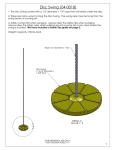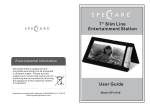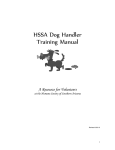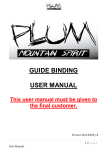Download WhereWolf Locator System User Manual
Transcript
TM DON’T GET LOST FROM THE PACK a1 USER b2 c3 d4 e5 ƒ6 MANUAL a1 b2 c3 d4 e5 ƒ6 for: 2 Way Locators CAUTION: DO NOT REMOVE COVER, NO USER- SERVICEABLE PARTS INSIDE. Avoid Liquids - Care should be taken so that objects are not placed on, nor liquids spilled on or inside the device. Do not expose this product to water or moisture. Servicing - The user should not attempt to service the device beyond those means described in these operating instructions. All other servicing should be referred to qualified service personnel. Heat - The device should be situated away from sources of high heat such as radiators or stoves. Understanding the WhereWolf Locator System The WhereWolf Locator System consists of unique Locator devices that allow you to easily locate the things with the push of a button that are often misplaced — such as your wallet, keys, purse, remote, tools, etc... These devices create virtual leashes between themselves and to any item you attach them to. In this way you can find any of the items in the system from any of the other items in the system. This package includes two WhereWolf Locators that can be used to start a new system or add to an existing one. Use these locators to create a virtual leash between your wallet/purse and your keys — any 2 items you don’t want to lose. By purchasing and adding more WhereWolf Locator devices you can add up to 36 total devices to a WhereWolf Locator System. How does the device locate the intended item? First, you designate a Device ID code to each Locator that consists of a LETTER ( a-ƒ ) and a NUMBER (1-6). You may only assign a Locator with the following letters from A to F and numbers from 1 to 6. The following is a list of the available Device ID codes a1 _________a2 _________a3 _________a4 _________a5 _________a6 _______ b1 _________b2 _________b3 _________b4 _________b5 _________b6 _______ c1__________c2__________c3__________c4__________c5__________c6________ d1 _________d2 _________d3 _________d4 _________d5 _________d6 _______ e1 _________e2 _________e3 _________e4 _________e5 _________e6 _______ ƒ1 _________ƒ2 _________ƒ3 _________ƒ4 _________ƒ5 _________ƒ6 _______ Each Locator is capable of “calling” any of these 36 Identification Codes by simply selecting the code any other device, then only the device with the appropriate Identification Codes will respond with an audible alarm. Follow the instructions on this card to set up your WhereWolf Locators and begin using your system right away. Setting Up the WhereWolf Locator System for the First Time Follow the procedures below for each of your Locators 1. Insert Batteries into the Locator On the first use of your WhereWolf Locator pull the battery tabs or insert the batteries. The unit will automatically go into the set up mode and all 6 LED lights on the unit will blink. Alternately, you can manually enter the set up mode by pressing and holding and for 3 seconds until you hear a “peep” ( X). 2. Assign the Locator an Identification Code of your own choosing Set the first Device ID Letter using ; press multiple times until the desired LETTER appears above the LED Lights. (example- press 3 times for letter C and the LED light will appear in the C position). Press to confirm. Next, set the Device ID Number using NUMBER appears on the LED Lights. Press ; press multiple times until the desired and the locator will confirm your setting and it is now ready to be used. Remember to record the Identification Code for each item since you need this code to call up that item. We have provided a card to help you keep track of your Identification Codes. 3. Attach each Locator Device to your personal belongings. The WhereWolf Locators attach easily to your key chain or slip discretely into your wallet or purse. It’s flexible design lets you to choose where the Locator Devices go. Simply attach or place the Locator with any item you do not want to loose and that item becomes instantly connected to the system. 4. Use Any Locator Device to find others within the system. Pick up any Locator Device from within the WhereWolf Locator System. Press to select Letter of the device you are looking for with Press to select the number of the device you are looking for with Press to locate the item. WhereWolf Products 6081 Meridian Avenue, Ste. 70-308, San Jose, CA 95120 [email protected] wherewolfproducts.com Copyright ©2006 SuMaWah LLC. All rights reserved. Patent Pending The WhereWolf name and logo are registered trademarks of SuMaWah LLC Distributed by: . . a1 b2 1. ID Letter Setting Function Step 1 c3 d4 e5 ƒ6 2. ID Number Setting Step 2 3. Go / Find Step 3 Lock/Unlock Press+hold 3 sec Lights flash, then 2 X- Lock 1 X- Unlock Set Device ID Press+hold 3 sec. Press/Repeat to select the first Device ID (a-ƒ) Then press to set Press/Repeat to select the second Device ID (1-6) Then press to set audible signal & lights will confirm Locate Device Fine All with the same ID letter Check Device ID Press/Repeat to select the first Device ID (a-ƒ) Press/Repeat to select the second Device ID (1-6) Press to find Alarm will sound from the other device. Press/Repeat to select the first Device ID (a-ƒ) Press+hold 3 sec. All lights flash Press to find All devices set to the same ID letter will alarm. Press+hold 3 sec. Audible signal & lights will confirm ID No. of low X(a-ƒ) No. of high X(1-6)