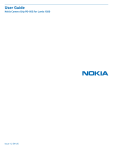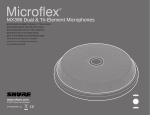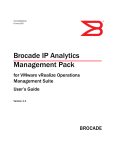Download 6224 User`s Manual
Transcript
USER’S MANUAL 6224 12 Channel 24-Bit Half/Full-Bridge Analog Input Ethernet High-speed, Strain Gauge Input Module IOtech 25971 Cannon Road Cleveland, OH 44146-1833 *372738A-01* 372738A-01 1172-0901 rev 1.0 (440) 439-4091 Fax: (440) 439-4093 [email protected] [email protected] www.iotech.com Warranty Information Your IOtech warranty is as stated on the product warranty card. You may contact IOtech by phone, fax machine, or e-mail in regard to warranty-related issues. Phone: (440) 439-4091, fax: (440) 439-4093, e-mail: [email protected] Limitation of Liability IOtech cannot be held liable for any damages resulting from the use or misuse of this product. Copyright, Trademark, and Licensing Notice All IOtech documentation, software, and hardware are copyright with all rights reserved. No part of this product may be copied, reproduced or transmitted by any mechanical, photographic, electronic, or other method without IOtech’s prior written consent. IOtech product names are trademarked; other product names, as applicable, are trademarks of their respective holders. All supplied IOtech software (including miscellaneous support files, drivers, and sample programs) may only be used on one installation. You may make archival backup copies. CE Notice Many IOtech products carry the CE marker indicating they comply with the safety and emissions standards of the European Community. When applicable these products have a Declaration of Conformity stating which specifications and operating conditions apply. You can view our Declarations of Conformity at www.iotech.com/CE Warnings, Cautions, Notes, and Tips Refer all service to qualified personnel. This caution symbol warns of possible personal injury or equipment damage under noted conditions. Follow all safety standards of professional practice and the recommendations in this manual. Using this equipment in ways other than described in this manual can present serious safety hazards or cause equipment damage. This warning symbol is used in this manual or on the equipment to warn of possible injury or death from electrical shock under noted conditions. This ESD caution symbol urges proper handling of equipment or components sensitive to damage from electrostatic discharge. Proper handling guidelines include the use of grounded anti-static mats and wrist straps, ESD-protective bags and cartons, and related procedures. This symbol indicates the message is important, but is not of a Warning or Caution category. These notes can be of great benefit to the user, and should be read. In this manual, the book symbol always precedes the words “Reference Note.” This type of note identifies the location of additional information that may prove helpful. References may be made to other chapters or other documentation. Tips provide advice that may save time during a procedure, or help to clarify an issue. Tips may include additional reference. Specifications and Calibration Specifications are subject to change without notice. Significant changes will be addressed in an addendum or revision to the manual. As applicable, IOtech calibrates its hardware to published specifications. Periodic hardware calibration is not covered under the warranty and must be performed by qualified personnel as specified in this manual. Improper calibration procedures may void the warranty. Table of Contents F Quick Start Chapter 1 – General Information Introduction …. 1-1 Front Panel …… 1-1 Rear Panel …… 1-2 Analog Circuitry …… 1-3 (note 1) Synchronization …… 1-4 Stacking Plate and Handle Options …… 1-5 Quarter-Bridge Accessories(CN-269 & CN-270) …… 1-6 RJ50 12-Pin Screw Terminal Accessory (CN-268) …… 1-7 RJ50 Cables (CA-272-01) …… 1-7 Chapter 2 – Block Diagram Chapter 3 – Pinouts and Connections Strain Channels, RJ-50 Pinout …… 3-1 Half-Bridge and Full-Bridge Connections …… 3-2 Connecting TEDS Channels…… 3-2 Remote Sensing …… 3-2 Shunt Calibration …… 3-3 Internal Excitation Voltage Sources …… 3-3 External Excitation Voltage Sources …… 3-4 Where to Find Additional Information …… 3-5 Chapter 4 – CE Compliance and Noise Considerations Overview …… 4-1 CE Standards and Directives …… 4-1 Safety Conditions ……4-2 Emissions/Immunity Conditions …… 4-3 CE Rules of Thumb …… 4-3 Noise Considerations …… 4-4 Chapter 5 – Software, IOtech Encore Chapter 6 – Strain and Pressure Force Chapter 7 – Product Care and Customer Support Electrostatic Discharge (ESD), Handling Notice…… 7-1 Product Care …… 7-1 The Readme Files and the Install CD-ROM …… 7-2 Customer Support …… 7-2 Chapter 8 – Specifications, IOtech 6224 1 For information regarding digital circuitry, refer to the Digital I/O section of the Specifications chapter. IOtech 6224 User’s Manual 949290 IOtech 6224 Quick Start High-speed, Strain Gauge Input Module Before you get started verify that you have the following items and meet or exceed the minimum requirements listed. • • • • • IOtech 6224 TR-60U Power Supply and Cable Ethernet Crossover Cable* IOtech Encore Installation CD PC: Minimum Requirements: CPU: Intel® Pentium® 4, 2.4 GHz or equivalent RAM: 1 GB Monitor: 1024 by 768 screen resolution PC: Recommended: CPU: Intel® CoreTM 2 Duo Family RAM: 2+ GB Monitor: 1024 by 768 screen resolution • OS: Windows 2000 SP4 / XP SP2 (32-bit) / Vista (x86 or x64) *An Ethernet crossover cable (provided) should only be used for direct network connections. Standard Ethernet cables should be used for hub/switch connections. Step 1 - Connect the 6224 to the Ethernet and to the Power Supply IMPORTANT: You must use a crossover cable if connecting a 6000 Series device directly to the PC. In this scenario an IOtech 6224 is connected directly to an Ethernet port on a host computer. 1. Connect the Ethernet cable to the Ethernet jack on the 6224. If connecting directly to the PC, as indicated above (i.e., instead of connecting to a network hub) you must use an Ethernet crossover cable. 2. Connect the other end of the Ethernet cable to the Ethernet jack on the host computer or network hub. 3. Connect the power supply cable from the TR-60U Power Supply to the External Power connector on the 6224. 4. Connect the TR-60U to a standard AC outlet; and set the rear panel Power Switch to “I” to turn the unit on. The 6224 Power LED will light up. 5. If Encore software is already installed, reboot the PC and skip to Step 3; otherwise proceed to Step 2, Install Encore Software. Step 2 – Install Encore Software 1. Close all running applications on the host PC. 2. Insert the Encore CD into your CD-ROM drive and wait for the CD to auto-run. An Opening Screen will appear. If AutoRun is disabled: (a) right-click Windows Start menu, (b) select Explore, (c) navigate to the CD ROM drive, and (d) double-click Autorun.exe 3. Follow the screen prompts. 1172-0940 rev 1.0 325130A-01 Step 3 – Use Encore to Configure the 6224 1. Run the Encore software application (Start>>All Programs>>IOtech>>Encore). 2. In Encore’s main toolbar, click the Hardware Configuration button. The Hardware Configuration window will open. 3. Select your device from the Detected Devices panel. 4. Click the top arrow button to set your device as a Project Device. 5. In Encore’s Hardware Configuration window, look in the Device Information panel to verify that your 6224 has an IP Address. Note the following points regarding common connection scenarios. Both points assume that you have not changed the 6224 from its default setting of Obtain an IP Address Automatically. o Direct Connect – When a 6000 Series device is connected directly (via crossover cable or hub/switch) to a host PC with no fixed IP Address, you will need to reboot the PC and the device to allow a default IP Address to be set. This setting of an IP Address is automatic. No other action is needed. (See note.) o Network Connect (Common scenario using existing network with DHCP server) – A 6000 Series device will automatically request and received an IP Address. No user action is needed. (See note.) Note - Encore will provide a message to indicate an IP Address problem if one exists. If you receive such a message, consult your network administrator and also check Encore’s Comprehensive Help file (via the Help pull-down menu on Encore’s main window). Look at the topic: Connection Scenarios and IP Addresses (under Configuring Hardware >>Hardware Setup). 6. Click the Next button (at the bottom of the Hardware Configuration dialog) to access the Acquisition Setup tab. 7. Configure and enable channels as desired for your application. For detailed information refer to Encore’s Comprehensive Help file (via the Help pull-down menu on Encore’s main window). Make sure that each computer and each device on the dedicated network has a unique IP address. Step 4 - Connect Signal Lines CAUTION Turn off power to the system devices and externally connected equipment before connecting cables. Electric shock or damage to equipment can result even under low-voltage conditions. Take ESD precautions (packaging, proper handling, grounded wrist strap, etc.) The 6224 uses 10-pin RJ-50 jacks for strain connection. Do not connect RJ-45 plugs to these RJ-50 jacks. Using RJ-45 plugs can cause permanent damage to RJ-50 pins 1 and 10, thus disabling shunt calibration. The 6224 has 12 analog channel inputs (CH1 through CH12) via front panel RJ-50 jacks and 8 digital I/O lines via rear panel DB9 connector. Prior to making signal connections review the Specifications chapter of your 6224 user’s manual to ensure that the input signals do not exceed the specified limits. After you have installed Encore you can access the pdf manual by navigating from the host PC’s Windows Start Menu as follows (location shown is the default): Start>>All Programs>>IOtech>>6000 Series>>6224 User Manual Reference Note: The Encore software application includes Context-sensitive Help, Comprehensive Help, a Quick Start Video Tutorial, and a Getting Started pdf. IOtech 25971 Cannon Road, Cleveland, OH 44146-1833 Phone: (440) 439-4091, Fax: (440) 439-4093 E-mail: [email protected] E-mail: [email protected] Internet: www.iotech.com *325130A-01* 325130A-01 Printed in Hungary General Information 1 Introduction …… 1-1 Front Panel …… 1-1 Rear Panel …… 1-2 1 Analog Circuitry …… 1-3 Synchronization …… 1-4 Stacking Plate and Handle Options ….. 1-5 Quarter-Bridge Completion Accessories(CN-269 & CN-270) …… 1-6 RJ50 12-Pin Screw Terminal Accessory (CN-268)….. 1-7 RJ50 Cables (CN-272-01) …… 1-7 Introduction IOtech 6224 is a twelve-channel, 24-bit resolution strain measurement device that connects to a host PC’s Ethernet port. The device is used to measure half-bridge and full-bridge sensors and can be synchronized with other 6000 series devices. The hardware provides the signal conditioning and acquisition engine, while the software defines the specific configuration and analysis aspects of the system. Note that the software includes both a context sensitive Help and a comprehensive Help file. 6224 Basic profile: Model 6224 Interface 10/100BaseT Ethernet Analog Input Channels 12 Strain RJ-50 Jacks SYNC Ports Analog Output Channels 2 0 Digital I/O 1 port/ 8 lines TEDS Support (Note 2) Supported Bridges (Note 3) Quarter-Bridge I Quarter-Bridge II Half-Bridge I Half-Bridge II Full-Bridge I Full-Bridge II Full-Bridge III Front Panel The front panel houses twelve channel signal input jacks and three excitation voltage source connectors, one for each set of four channels. The input channel jacks are type RJ-50 (10p10c) and are labeled CH1 through CH12. The 10-connector pinout for the RJ-50 connectors is included in chapter 3. Optional external voltage source connectors are available. For additional information see the External Excitation Voltage Sources section of chapter 3. Do not connect an RJ-45 plug to an RJ-50 jack. Using RJ-45 plugs can cause permanent damage to RJ-50 pins 1 and 10, thus disabling shunt calibration. 1 For information regarding digital circuitry, refer to the Digital I/O section of the Specifications chapter. TEDS is supported by the 6224, but only if TEDS is supported by the software application. 3 For information regarding the various bridge types, refer to chapter 6. 2 IOtech 6224 User’s Manual 949290 General Information 1-1 Rear Panel The following items reside on the rear panel; from left to right: 1st cable tie mount, Ethernet jack, DB9-Digital I/O port, 2nd cable tie mount, #6-32 chassis ground screw, four status LEDs, two synchronization jacks, a power input jack, and a power switch. A description of each follows. CABLE TIE MOUNTS: Two cable tie mounts are present to provide for strain relief of cables. ETHERNET: The 10/100BaseT Ethernet port can connect to the Ethernet port of the host PC, or to an Ethernet network. The Ethernet connector has two built in LEDs that indicate traffic flow on the network. Refer to Accessories in the Specifications chapter for Ethernet cables available from IOtech. When connecting the unit directly to a PC (i.e., when not connecting to a network hub) you will need to use an Ethernet crossover cable. Ethernet cable length must be <10m (32.8 ft) in order for the system to be CE Compliant. DIGITAL I/O: Eight digital I/O lines are accessible via a 9-pin, female DSub connector. For details, refer to the Digital I/O section of the Specifications chapter. GROUND (#6-32): Provides a connection point for Chassis Ground via use of a #6-32 machine screw. STATUS LEDS: Power ‘ON’ when the device is connected to a sufficient power source and the power switch is in the ‘l’ (On) position. Boot During initial power up, the Boot light will be On to signal the first stage boot process. When this has completed successfully, the Boot light will remain Off. If an internal error is detected during this first stage boot process, this light will be blinking. Contact IOtech to arrange repair service. Active During initial power up, the Active light will be Off during the boot process, including network configuration. The process will complete with a fast Blink, and then steady On condition. With both the Power and Active lights On, the device is in the Ready state. After this, the Active light will signal communications with a host computer at a slower blink rate. Data The Data light will be On any time the device is acquiring channel data that is available to the host PC control software. Note: After turning on the device, it can take up to 2 minutes to reach ready state, depending on network settings. This can be monitored by the LED sequence: Power Light On Boot Light On then Off Active Light Off, then Blinking, then On. SYNC: Two “synchronization ports” provide a means of synchronizing units regard to pre-trigger data and posttrigger scanning. Note that each 6000 Series device is capable of being designated as a Master Unit, Slave Unit, or Terminating Slave Unit. The assignment is made in Encore. Refer to the following section, Synchronization, for details. Refer to Accessories in the Specifications chapter for SYNC cables available from IOtech. Up to nine units can be synchronized. The total combined length of the SYNC cables is not to exceed 2.438m (8 ft). POWER INPUT: +19 VDC to +30 VDC, through a connector on the chassis. Power is typically supplied to the device via a TR-60U, 24VDC universal power supply. POWER SWITCH: A switch with a “0” label for Power Off, and a “ ” for Power On. 1-2 General Information 949290 IOtech 6224 User’s Manual Analog Circuitry The IOtech 6224 is isolated from earth ground. However, the individual channels, within their four-channel group, are not isolated from each other. The EX+, EX–, and T– signals are common among the four channels in their group as indicated by note 1 on page 3-1 and in the block diagram (page 2-1). You can connect the IOtech 6224 to a device that is biased at any voltage within the unit’s rejection range of earth ground. The Specifications chapter includes additional information. If you connect floating signals to the IOtech 6224, connecting the EX– signal to the earth ground or shield will result in better noise rejection. Each of the twelve analog channels has its own 24-bit ADC and input amplifier. This allows you to simultaneously sample signals from all twelve channels. The 6224 includes anti-aliasing filters. Filtering is based on the sampling rate. Filtering The IOtech 6224 uses a combination of analog and digital filtering to provide an accurate representation of desirable signals while rejecting out-of-band signals. The filters discriminate between signals based on the frequency range, or bandwidth, of the signal. The three important bandwidths to consider are the passband, the stopband, and the aliasfree bandwidth. The IOtech 6224 represents signals within the passband as quantified primarily by passband flatness and phase nonlinearity. The filters reject frequencies within the stopband as quantified by stopband rejection. All signals that appear in the alias-free bandwidth are either unaliased signals or signals that have been filtered by at least the amount of the stopband rejection. • Passband - The signals within the passband have frequency-dependent gain or attenuation. The small amount of variation in gain with frequency is called the passband flatness. The filters of the IOtech 6224 adjust the frequency range of the passband to match the data rate. Therefore, the amount of gain or attenuation at a given frequency depends on the data rate. The following figure shows typical passband flatness for a range of data rates. • Stopband - The filter significantly attenuates all signals above the stopband frequency. The primary goal of the filter is to prevent aliasing. Therefore, the stopband frequency scales precisely with the data rate. Stopband rejection is the minimum amount of attenuation applied by the filter to all signals with frequencies that would be aliased into the alias-free bandwidth. • Alias-Free Bandwidth - Any signal that appears in the alias-free bandwidth of the 6224 is not an aliased artifact of signals at a higher frequency. The alias-free bandwidth is defined by the ability of the filter to reject frequencies above the stopband frequency and equals the data rate minus the stopband frequency. IOtech 6224 User’s Manual 949290 General Information 1-3 Synchronization To synchronize from two to nine 6000 Series devices, link them together with synchronization cables as indicated in the example figure. Note that the first device (relative to the circuit) will be the Master. The last device connected will be the Terminating Slave. Thus the synchronized devices must proceed sequentially from the Master to Terminating Slave, as indicated in the figures. After physically linking the devices via the sync cables, they must still be configured as a “Synchronized Device Group” in the Encore software. To do this, use the Synchronize Devices page of Encore’s Hardware Setup tab. Each Synchronized Group consists of one Master Device and at least one Slave Device. By default, the first 6000 Series device added to the Synchronization Group will be the Master and the last device added to the group will be the Terminating Slave. Encore’s Synchronized Device Group Configuration panel includes a pull-down list which allows you to select the device that you want to have function as Master and the one you want to function as Terminating Slave, should this be different than the default settings. Encore will display a Synchronization Error icon if it detects that a necessary synch cable is missing or not properly connected. Up to nine units can be synchronized. The total combined length of the SYNC cables is not to exceed 2.438m (8 ft). Unplug sync cables from devices that are not intended to be part of a “Synchronized Device Group.” Leaving a sync cable connected to an independent device can lead to errors. Leaving an un-terminated sync cable on a synchronized device can lead to errors. Reference Note: For detailed information refer to the Encore software’s Comprehensive Help. You can access the Help from within Encore. After doing so, navigate to the synchronization related topic as follows from the Help’s Contents panel: Configuring Hardware>>Hardware Setup>>Synchronizing Devices. 1-4 General Information 949290 IOtech 6224 User’s Manual Stacking Plate and Handle Options IOtech 6000 Series device chassis are equipped with feet (on the lower panel) and dimples (on the upper panel) to allow for quick stacking of units. A rigid securing of two or more units together is possible with the use of optional stacking plate kits (190658A-01). Each kit contains two stacking plates and eight screws (8-32 x .500 in., Phillips Flat, 82 Degree). If needed, additional kits can be used to stack and secure more devices. An optional handle kit (HA-210-5-BK) is available to provide a convenient way of carrying a single 6000 Series device or a secured stacked set of devices. Each handle kit includes one black molded plastic handle and two mounting screws (1/4-20 x 7/8 in., Phillips Pan Head). 6000 Series Devices Handle Stacking Plate (1 of 2) (from kit HA-210-5-BK) (from kit 190658A-01) To attach two or more 6000 Series devices to each other using stacking plates: 1. Align the bottom two holes of a plate (hole tapers facing out) with the top two center holes of the lower 6000 Series device. 2. Secure the plate with two 8-32 x .500 in. Phillips screws (provided). Tighten the screws snug, but do not over-tighten. 3. Repeat steps 1 and 2 for the second plate, on the other side of the 6000 Series device. 4. Attach the second 6000 Series device using the remaining four screws. 5. Repeat these steps with other stacking plate kits and devices as applicable. To mount a handle: Attach the handle to a 6000 Series device using the two outer holes on the device and the two 1/4-20 x 7/8 in., Phillips Pan Head screws (provided). Tighten the screws snug, but do not over-tighten. IOtech 6224 User’s Manual 949290 General Information 1-5 Quarter-Bridge Completion Accessories (CN-269 & CN-270) The CN-269 and CN-270 are Quarter-Bridge Completion kits, with each kit consisting of four components. A single component (each member of its respective four-pack) can be used to add a Quarter-Bridge completion resistor to a channel on the IOtech 6224. The CN-269 components each house a 120 ohm resistor. The CN-270 components each house a 350 ohm resistor. You will need an RJ50 M/M cable to use any of the Quarter-Bridge components with an IOtech 6224. IOtech offers a pack of four RJ50 M/M, 1 meter (3.28ft) cables (see upcoming RJ50 Cables section). As indicated in the right-hand figure below, CN-269 and CN-270 components each have two holes that can be used to loop a plastic tie-strap through, as a means of adding strain relief for the wire connections to the screw terminals. If you want to mount a component, use a M4x20 screw (or similar hardware) that can fit into the 8.89 mm (0.350 in.) outer clearance/4.57 mm (0.180 in.) inner clearance hole. See figure. Specifications (typical for the range -40 to 70 °C) Weight ................................................ 32 g (1.1oz) per single component Operating temperature .................... –40 to 70 °C Resistor values: CN-269 .......................................... 120 Ω CN-270 .......................................... 350 Ω Resistance drift: CN-269 .......................................... 0.012 Ω/°C CN-270........................................... 0.035 Ω/°C Resistor tolerance (at 25 °C) ............... 0.1% max Resistor power .....................................0.25 W max Do not connect an RJ-45 plug to an RJ-50 jack. Using RJ-45 plugs can cause permanent damage to RJ-50 pins 1 and 10, thus disabling shunt calibration. 1-6 General Information 949290 IOtech 6224 User’s Manual RJ50 12-Pin Screw Terminal Accessory (CN-268) This accessory is used for Half-Bridge or Full-Bridge completion. Because bridge completion is built into the IOtech 6224, you will only need connectivity accessories. The CN-268 is a set of four female RJ50 to 12-pin screw terminal adapters. You will need an RJ50 M/M cable to use a CN-268 component with an IOtech 6224. IOtech offers a pack of four RJ50 M/M, 1 meter (3.28ft) cables (see following RJ50 Cables section). As indicated in the right-hand figure below, CN-269 and CN-270 components each have two holes that can be used to loop a plastic tie-strap through, as a means of adding strain relief for the wire connections to the screw terminals. If you want to mount a CN-268 component, use an M4x20 screw (or similar hardware) that can fit into the 8.89 mm (0.350 in.) outer clearance/4.57 mm (0.180 in.) inner clearance hole. See figure. Specifications: Weight ...................................................... 43 g (1.5oz) Operating temperature ............................ –40 to 70 °C Do not connect an RJ-45 plug to an RJ-50 jack. Using RJ-45 plugs can cause permanent damage to RJ-50 pins 1 and 10, thus disabling shunt calibration. RJ50 Cables (CA-272-01) When connecting a cable from an IOtech 6224 RJ50 jack to an associated IOtech accessory (CN-268, CN-269, or CN270), be sure to only use RJ50 M/M cables. Use of another cable type can damage RJ50 pins. Pin 10 Pin 1 P1 P2 1 m (3.28ft) IOtech’s CA-272-01 includes four RJ50 to RJ50 M/M, 1 meter (3.28ft) cables. IOtech 6224 User’s Manual 949290 General Information 1-7 Block Diagram IOtech 6224 User’s Manual 2 959790 Block Diagram 2-1 Pinouts and Connections 3 Strain Channels, RJ-50 Pinout …… 3-1 Bridge Connections …… 3-2 Connecting TEDS Channels …… 3-2 Remote Sensing …… 3-2 Shunt Calibration …… 3-3 Internal Excitation Voltage Sources …… 3-3 External Excitation Voltage Sources …… 3-4 Where to Find Additional Information …… 3-5 Strain Channels, RJ-50 Pinout The twelve RJ-50 (10p10c) jacks each have 10 pins with signal designations as indicated in the following table. RJ-50 (10p10c) Modular Plug and Jack Pinout Pin # RJ-50 Front View Signal Name Signal Description 1 SC Shunt Calibration 2 AI+ Positive Input Signal 3 AI- Negative Input Signal 4 RS+ Positive Remote Sense Signal 5 RS- Negative Remote Sense Signal 6 EX+ Positive Excitation Signal (Note 1) 7 EX- Negative Excitation Signal (Note 1) 8 T+ TEDS DATA (Note 2) 9 T- TEDS Return (Notes 1 & 2) 10 SC Shunt Calibration Note 1: The three channel blocks each share three signals [within their block], as follows: • • • For CH1, CH2, CH3, and CH4, the signal values of pins 6, 7, and 9 are shared. For CH5, CH6, CH7, and CH8, the signal values of pins 6, 7, and 9 are shared. For CH9, CH10, CH11, and CH12, the signal values of pins 6, 7, and 9 are shared. Note 2: IOtech 6224 only supports TEDS if the acquisition software being used supports TEDS. Do not connect an RJ-45 plug to an RJ-50 jack. Using RJ-45 plugs can cause permanent damage to RJ-50 pins 1 and 10, thus disabling shunt calibration. IOtech 6224 User’s Manual 949290 Pinouts and Connectors 3-1 Bridge Connections The following figures indicate how to connect bridges to an IOtech 6224. The manner in which these signals correspond to the RJ-50 connector is shown on the preceding page. Quarter-Bridge Half-Bridge Full-Bridge Notes: (1) When connecting a bridge to an IOtech 6224, the following connections are optional: RS+, RS-, SC, T+, T-. (2) For the half-bridge and quarter-bridge, there is no AI- signal to connect. (3) To create a quarter-bridge, place an external resistor across the two SC lines of a half-bridge. IOtech offers two external Quarter-Bridge accessories, CN-269 (120 ohm) and CN-270 (350 ohm). See chapter 1 for additional information regarding these accessories. (4) Chapter 6 contains additional bridge information, including diagrams of the various bridge types that can be selected in Encore and whether they apply to axial and/or bending strain. Connecting TEDS Channels Before connecting TEDS, be sure that your software supports TEDS. If it does, when connecting TEDS ensure that neither TEDS data (T+) nor TEDS return (T–) is tied in common to any AI signals on the IOtech 6224. See preceding schematics. Remote Sensing Wire resistance can create errors in bridge circuits. The IOtech 6224 can correct for these errors using two mechanisms: (1) Remote Sensing and (2) Shunt Calibration. Remote sensing continuously and automatically corrects for errors in excitation leads, and generally is most appropriate for full- and half-bridge sensors. Long wire and smaller gauge wire have greater resistance, which can result in gain error. The voltage drop caused by wire resistance in the wires, which connect the excitation voltage to the bridge, is a source of gain error. The IOtech 6224 includes remote sensing to compensate for this error. Remote sense (RS) wires are connected to the point where the excitation voltage wires connect to the bridge circuit, as seen in the figure. 3-2 Pinouts and Connections 949290 IOtech 6224 Users Manual In the preceding figure, the actual bridge excitation voltage is smaller than the voltage at the EX+ and EX– leads. If remote sensing of the actual bridge voltage is not used, the resulting gain error is as follows: Error in Full-bridge sensors = 2RLead/RBridge Error in Half-bridge sensors = RLead/RBridge If the remote sense (RS) signals are connected directly to the bridge resistors, then the IOtech 6224 senses the actual bridge voltage sense and eliminates the gain errors caused by the resistance of the EX+ and EX– leads. Shunt Calibration The second mechanism [aside from remote sensing] used to correct errors from wire resistance is Shunt Calibration. This involves simulating the input of strain by changing the resistance of an arm in the bridge. This is accomplished by shunting, or connecting, a large resistor of known value across one arm of the bridge, creating a known strain-induced change in resistance. The output of the bridge can then be measured and compared to the expected voltage value. The results are used to correct gain errors in the entire measurement path, or to simply verify general operation to gain confidence in the setup. Shunt calibration can be used to correct for errors from the resistance of both the excitation wiring and wiring in the individual resistors of the bridge. Shunt calibration is most critical when measurements are made on Quarter-Bridge sensors because there is no means to remotely sense around any IR drops in the connection wiring. The IOtech 6224 includes a precision 100kΩ resistor and a software-controlled switch for each channel. You can leave the shunt calibration terminals connected to the sensor, and then apply or remove the shunt calibration resistance in software. While remote sensing corrects for resistances from the EX terminals on the 6224 to the sensor, shunt calibration corrects for these errors and for errors caused by wire resistance within an arm of the bridge. A stable signal, which is typically the unloaded state of the sensor, is used first with the shunt calibration switch OFF, and then again with the switch ON. The difference in these two measurements provides an indication of the gain errors from wiring resistances and corrections for offset errors. Internal Excitation Voltage Sources The IOtech 6224 houses three internal voltage sources; each serves 4 channels. The first source applies excitation voltage to CH1 through CH4, the second to CH5 through CH8, and the third to CH9 through CH12. The sensor industry does not recognize a single standard excitation voltage level. However, excitation voltage levels residing in the range of 2.5V to 10 V are common. Encore’s selections for internal excitation are 2.5V, 3.3V, 5V, and 10V, and each of the three internal voltage sources can provide up to 150 mW of excitation power. The 6224 automatically reduces internal excitation voltages, as needed, to stay below 150mW. Since channels are associated by groups of four, the excitation setting applied to one channel in a group will also be applied to the other channels in that group. As an example: if channel 1 is set to have and internal excitation of 3.3V, then channels, 2, 3, and 4 will also have 3.3V excitation. The 6224 measures the ratio of bridge output to bridge excitation, and as such does not require accurate excitation voltage. For this reason the excitation voltage is not precisely regulated and may vary as much as 10% from the requested voltage, while still achieving accurate measurements. IOtech 6224 User’s Manual 949290 Pinouts and Connectors 3-3 The power consumed by a single bridge is Vex2/R Where Vex is the excitation voltage and R is the total resistance of the bridge. For a full bridge, R is equal to the resistance of each element. For a half or quarter bridge, R is equal to two times the resistance of each element. For each of the three voltage sources, the 150 mW limit allows you to power full and half bridges as follows: • • • Four 350 Ω half bridges at 5.0 V, or Four 350 Ω full bridges at 3.3 V, or Four 120 Ω half bridges at 2.5 V If you need an excitation voltage greater than 150 mW, use the four-position external excitation voltage connectors (see following section). Each of the three external connectors can be used to provide external excitation to four channels of the 6224; thus all twelve channels can receive external excitation. External Excitation Voltage Sources The 6224 front panel includes three 4-pin connectors which provide a means of connecting external excitation voltage sources. Each external voltage source serves 4 channels, as follows; the first source applies excitation voltage to CH1 through CH4, the second to CH5 through CH8, and the third to CH9 through CH12. Since channels are associated by groups of four, what you set for one channel (in a group) will also be applied to other channels of that group. Example: if you set channel 1 for 10V external excitation, channels, 2, 3, and 4 will also have 10V external excitation. The sensor industry does not recognize a single standard excitation voltage level. However, excitation voltage levels residing in the range of 2.5V to 10 V are common. Unless you supply external excitation voltage, we recommend that you set the excitation voltage to a value that keeps the total power below 150 mW. The pinout and manufacturing information for the external excitation voltage source connector follows. Contact IOtech for more information. Top of Chassis Silkscreen polarity orientation markers visible on 6224 chassis -+ Manufacturer Information Molex Mating Connector 4-position housing (43025-0400) Crimp terminal (43030-0007) Also see the preceding section, Internal Excitation Voltage Sources. 3-4 Pinouts and Connections 949290 IOtech 6224 Users Manual Where to Find Additional Information For detailed information, refer to the applicable software documentation, including software help files. Note that the Encore software includes both a Context-sensitive Help and access to a Comprehensive Help document. In addition to software documentation, information regarding aliasing, anti-aliasing, sensors, accelerometers, sound and vibration, and transducers may prove useful to your application. The internet is a great source for this material. In regard to TEDS (Transducer Electronic Data Sheet), you may find the IEEE 1451 standard to be of interest. IOtech 6224 User’s Manual 949290 Pinouts and Connectors 3-5 CE Compliance & Noise Considerations 4 Overview …… 4-1 Safety Conditions …… 4-1 Emissions/Immunity Conditions …… 4-2 CE Rules of Thumb …… 4-2 Noise Considerations …… 4-3 Overview CE compliant products bear the “CE” mark and include a Declaration of Conformity stating the particular specifications and conditions that apply. The test records and supporting documentation that validate the compliance are kept on file at the factory. The standards are published in the Official Journal of European Union under direction of CENELEC (European Committee for Electrotechnical Standardization). The specific standards relevant to data acquisition equipment are listed on the product’s Declaration of Conformity. This product meets the essential requirements of applicable European directives, as amended for CE markings in accordance with the product family standard for: • electrical equipment for measurement, control, and laboratory use • immunity requirements for equipment used in controlled EM environments Refer to this product’s Declaration of Conformity (DoC) for any additional regulatory compliance information. To obtain the DoC for this product, visit iotech.com/CE Safety Conditions Users must comply with all relevant safety conditions as stated in the user’s manual and in the pertinent Declarations of Conformity. Both the documentation and the associated hardware make use of the following Warning and Caution symbols. If you see any of these symbols on a product or in a document, carefully read the related information and be alert to the possibility of personal injury and/or equipment damage. This WARNING symbol is used in documentation and/or on hardware to warn of possible injury or death from electrical shock under noted conditions. This WARNING/CAUTION symbol is used to warn of possible personal injury or equipment damage under noted conditions. This CAUTION symbol warns of possible equipment damage due to electrostatic discharge. The discharge of static electricity can damage some electronic components. Semiconductor devices are especially susceptible to ESD damage. You should always handle components carefully, and you should never touch connector pins or circuit components unless you are following ESD guidelines in an appropriate ESD-controlled area. Such guidelines include the use of properly grounded mats and wrist straps, ESD bags and cartons, and related procedures. Unless otherwise stated our data acquisition products contain no user-serviceable parts. Only qualified personnel are to provide service to the devices. User’s Manual 949290 CE-Compliance & Noise Considerations 4-1 The specific safety conditions for CE compliance vary by product; but general safety conditions include the following bulleted items: • The operator must observe all safety cautions and operating conditions specified in the documentation for all hardware used. • The host computer and all connected equipment must be CE compliant. • All power must be off to the device and externally connected equipment before internal access to the device is permitted. • Ensure that isolation voltage ratings do not exceed documented voltage limits for power and signal inputs. All wire insulation and terminal blocks in the system must be rated for the isolation voltage in use. Voltages above 30 Vrms or ±60 VDC must not be applied if any condensation has formed on the device. • Current and power use must not exceed specifications. Do not defeat fuses or other over-current protection. Emissions/Immunity Conditions The specific immunity conditions for CE compliance vary by product. General immunity conditions include the following: • Cables must be shielded, braid-type with metal-shelled connectors. Input terminal connections are to be made with shielded wire. The shield should be connected to the chassis ground with the hardware provided. • The host computer must be properly grounded. • In low-level analog applications some inaccuracy is to be expected when I/O leads are exposed to RF fields or transients, as noted on the Declaration of Conformity, if applicable to the device. CE Rules of Thumb The IOtech device is CE Compliant at the time it leaves the factory and should remain in compliance as long as the conditions stated on the Declaration of Conformity continue to be met. A few general rules of thumb: • Use short cables. • When assembling or disassembling components, take ESD precautions, including the use of grounded wrist straps. • Ensure that the host computer is CE Compliant. • Review the most recent Declaration of Conformity. • Ensure all system components are properly grounded. 4-2 CE-Compliance & Noise Considerations 949290 User’s Manual Noise Considerations Controlling electrical noise is imperative because it can present problems even with the best measurement equipment. Most laboratory and industrial environments suffer from multiple sources of electrical noise. For example, AC power lines, heavy equipment (particularly if turned on and off frequently), local radio stations, and electronic equipment can create noise in a multitude of frequency ranges. Local radio stations are a source of high frequency noise, while computers and other electronic equipment can create noise in all frequency ranges. Creating a completely noise-free environment for test and measurement is seldom practical. Fortunately, simple techniques such as using shielded/twisted pair wires, filtering, and differential voltage measurement are available for controlling the noise in our measurements. Some techniques prevent noise from entering the system; other techniques remove noise from the signal. While many techniques for controlling noise in signals provide a means of removing the noise that is already present, the preferred solution is to prevent the occurrence of noise in the signal in the first place. The following practices, some of which are required for CE compliance, should be employed to minimize noise. User’s Manual • Make a solid earth ground connection. Using insulated, low resistance wire, connect the chassis to solid earth ground. This practice accomplishes the following: (a) keeps radiated emissions low by keeping the chassis electrically quiet, (b) keeps potential common-mode voltages low, (c) improves user safety, and (d) provides a safe path for Electrostatic Discharge energy back to earth ground. • Minimize ambient EMI. The lower the ambient EMI, the better. Sources of electromagnetic interference include solenoids, motors, computer equipment, high power distribution wiring, etc. • Distance cables. Route signal cables away from Ethernet lines, Mains and other high voltage cables and equipment to minimize signal interference from radiated noise. 949290 CE-Compliance & Noise Considerations 4-3 Software, IOtech Encore 5 Encore is interactive measurement software that offers a powerful set of features in an intuitive package. It is a user friendly application that can measure a wide variety of signals, including sound, vibration, and temperature. With Encore you can acquire, generate, analyze, compare, log, and play back data. No knowledge of programming is required. Features • Easily configure 6000 Series hardware • Data streaming & playback • Comprehensive report generation • Drag and drop directly into Excel® • Built-in analysis including FFT We recommend that you watch the Encore Quick Start Video Tutorial prior to using Encore. After watching the video you should be able to set up and run an application. You can use Encore’s Comprehensive Help to view details about various aspects of the application. Comprehensive Help includes a search function, allowing you to quickly look up the subject of interest. Once you have installed Encore you can navigate from the host PC’s Windows’ Desktop to locate various documents, as follows: Start>>All Programs>>IOtech>>Encore >>Comprehensive Help >>Quick Start Video Tutorial >>Getting Started Manual >>Readme Should you have questions or need support you can contact IOtech through one of the means provided on the front cover of this manual. IOtech 6000 Series 949290 Software 5-1 Strain and Pressure/Force 6 This chapter provides schematics of bridge circuits applicable the IOtech 6224 and the Encore software application. Illustrations for axial strain and bending strain are also provided, as are equations for converting voltage to strain units. To access and change strain properties, using IOtech’s Encore software application: 1. Navigate as follows: Hardware Configuration»Acquisition Setup»Analog 2. From the list of channels, select the channel for which you want to change settings. 3. Make the desired changes. Note that you can also edit channel settings from Encore’s Channel View. Once on Encore’s Analog page you can perform the following on a per-channel basis: • Enable Input - check this box to enable the acquisition of data for the channel. • Enable Logging - check this box to enable streaming of data to disk (logging) for the channel. • Select Measurement Type (Strain; also see Pressure/Force) - Select what you want the channel to measure. Depending on your device, certain channels may have the ability to measure different types of signals. In regard to channel settings you will need to use Encore to select the Strain Gauge Type and the Units. The following can be selected, and information regarding each is included in both the following pages and in Encore’s Comprehensive Help file. For Pressure/Force information see page 6-10. Quarter-Bridge I Quarter-Bridge II Half-Bridge I Half-Bridge II Full-Bridge I Full-Bridge II Full-Bridge III IOtech 6224 User’s Manual 949290 Strain and Pressure/Force 6-1 Strain Gauge Types Explained This section uses figures to represent axial and/or bending strain to indicate the type(s) of strain that applies to a given bridge type. It also provides simple schematics. For each type of bridge, supplemental information shows two equations: the first is the equation Encore uses to convert voltage to strain; the second is an equation you can use to simulate the effect on strain by applying a shunt resistor across R3. In the upcoming figures and equations, acronyms, formulas, and variables are defined as: ε is the measured strain (+ε is tensile strain and - ε is compressive strain). ε S is the simulated strain. GF is the Gauge Factor, which should be specified by the gauge manufacturer. Rg is the nominal gauge resistance, which should be specified by the gauge manufacturer. RL is the lead resistance. If lead lengths are long, RL can significantly impact measurement accuracy. Rs is the shunt calibration resistor value. U is the ratio of expected signal voltage to excitation voltage with the shunt calibration circuit engaged. Parameter U appears in the equations for simulated strain and is defined by the following equation: U = −R g 4R ⋅ s + 2Rg ν is the Poisson’s ratio, defined as the negative ratio of transverse strain to axial strain (longitudinal) strain. VCH is the measured signal’s voltage. VEX is the excitation voltage. Vr is the voltage ratio that is used in the voltage to strain conversion equations and is defined by the following equation: Vr = 6-2 Strain and Pressure/Force VCH (strained) − VCH (unstrained) V EX 949290 IOtech 6224 User’s Manual Quarter-Bridge I Quarter-bridge type I measures either axial or bending strain. Quarter-bridge type I has the following characteristics: • • • • A single active strain-gauge element is mounted in the principle direction of axial or bending strain. A passive quarter-bridge completion resistor (dummy resistor) is required in addition to half-bridge completion. Temperature variation in specimen decreases the accuracy of the measurements. Sensitivity at 1000 µε is ~ 0.5 mVout/ VEX input. The following symbols apply to the above circuit diagram and to the equations provided in the supplemental information. • • • R1 and R2 are the half-bridge completion resistors. R3 is the quarter-bridge completion resistor (dummy resistor). R4 is the active strain-gauge element measuring tensile strain (+ε). Supplemental Information Encore converts voltage readings to strain units using the following equation: 6 µε = 10 ⋅ −4⋅ Vr ⋅ 1 + GF⋅ (1 + 2⋅ Vr ) IOtech 6224 User’s Manual Rg RL 949290 Strain and Pressure/Force 6-3 Quarter-Bridge II Quarter-bridge type II measures either axial or bending strain. Quarter-bridge type II has the following characteristics: • • • • • One active strain-gauge element and one passive, temperature-sensing quarter-bridge element (dummy gauge). The active element is mounted in the direction of axial or bending strain. The dummy gauge is mounted in close thermal contact with the strain specimen but not bonded to the specimen, and is usually mounted transverse (perpendicular) to the principle axis of strain. This configuration is often confused with the half-bridge type I configuration, with the difference being that in the half-bridge type I configuration the R3 element is active and bonded to the strain specimen to measure the effect of Poisson’s ratio. Completion resistors provide half bridge completion. Compensates for temperature. Sensitivity at 1000 µε is ~ 0.5 mVout/ VEX input. The following symbols apply to the above circuit diagram and to the equations provided in the supplemental information. • • • R1 and R2 are half-bridge completion resistors. R3 is the quarter-bridge temperature-sensing element (dummy gauge). R4 is the active strain-gauge element measuring tensile strain (+ε). Supplemental Information Encore converts voltage readings to strain units using the following equation: 6 µε = 10 ⋅ −4⋅ Vr ⋅ 1 + GF⋅ (1 + 2⋅ Vr ) 6-4 Strain and Pressure/Force Rg RL 949290 IOtech 6224 User’s Manual Half-Bridge I Half-bridge type I measures either axial or bending strain. Half-bridge type I has the following characteristics: • • • • • • Two active strain-gauge elements. One is mounted in the direction of axial strain, the other acts as a Poisson gauge and is mounted transverse (perpendicular) to the principal axis of strain. Completion resistors provide half bridge completion. Sensitive to both axial and bending strain. Compensates for temperature. Compensates for the aggregate effect on the principle strain measurement due to the Poisson’s ratio of the specimen material. Sensitivity at 1000 µε is ~ 0.65 mVout/ VEX input. The following apply to the above circuit diagram and to the equations provided in the supplemental information. • • • R1 and R2 are half-bridge completion resistors. R3 is the active strain-gauge element measuring compression from Poisson effect (–νε). R4 is the active strain-gauge element measuring tensile strain (+ε). Supplemental Information Encore converts voltage readings to strain units using the following equation: 6 µε = 10 −4⋅ Vr ⋅ 1 + GF⋅ ( 1 + ν ) − 2Vr ( ν − 1) IOtech 6224 User’s Manual Rg RL 949290 Strain and Pressure/Force 6-5 Half-Bridge II Half-bridge type II only measures bending strain. Half-bridge type II has the following characteristics: • • • • • • Two active strain-gauge elements. One is mounted in the direction of bending strain on one side of the strain specimen (top), the other is mounted in the direction of bending strain on the opposite side (bottom). Completion resistors provide half bridge completion. Sensitive to bending strain. Rejects axial strain. Compensates for temperature. Sensitivity at 1000 µε is ~ 1 mVout/ VEX input. The following symbols apply to the above circuit diagram and to the equations provided in the supplemental information. • • • R1 and R2 are half-bridge completion resistors. R3 is the active strain-gauge element measuring compressive strain (–ε). R4 is the active strain-gauge element measuring tensile strain (+ε). Supplemental Information Encore converts voltage readings to strain units using the following equation: 6 −2⋅ Vr RL GF Rg µε = 10 ⋅ ⋅ 1 + 6-6 Strain and Pressure/Force 949290 IOtech 6224 User’s Manual Full-Bridge I The Full-bridge type I only measures bending strain. Full-bridge type I configuration has the following characteristics: • • • • • • Four active strain-gauge elements. Two are mounted in the direction of bending strain on one side of the strain specimen (top), the other two are mounted in the direction of bending strain on the opposite side (bottom). Highly sensitive to bending strain. Rejects axial strain. Compensates for temperature. Compensates for lead resistance. Sensitivity at 1000 µε is ~ 2.0 mVout/ VEX input. The following symbols apply to the above circuit diagram and to the equations provided in the supplemental information. • • • • R1 is an active strain-gauge element measuring compressive strain (–ε). R2 is an active strain-gauge element measuring tensile strain (+ε). R3 is an active strain-gauge element measuring compressive strain (–ε). R4 is an active strain-gauge element measuring tensile strain (+ε). Supplemental Information Encore converts voltage readings to strain units using the following equation: 6 (−Vr ) GF µε = 10 ⋅ IOtech 6224 User’s Manual 949290 Strain and Pressure/Force 6-7 Full-Bridge II Full-bridge type II only measures bending strain. Full-bridge type II configuration has the following characteristics: • • • • • • Four active strain-gauge elements. Two are mounted in the direction of bending strain with one on one side of the strain specimen (top), the other on the opposite side (bottom). The other two act together as a Poisson gauge and are mounted transverse (perpendicular) to the principal axis of strain with one on one side of the strain specimen (top), the other on the opposite side (bottom). Rejects axial strain. Compensates for temperature. Compensates for the aggregate effect on the principle strain measurement due to the Poisson’s ratio of the specimen material. Compensates for lead resistance. Sensitivity at 1000 µε is ~ 1.3 mVout/ VEX input. The following symbols apply to the above circuit diagram and to the equations provided in the supplemental information. • • • • R1 is an active strain-gauge element measuring compressive Poisson effect (–νε). R2 is an active strain-gauge element measuring tensile Poisson effect (+νε). R3 is an active strain-gauge element measuring compressive strain (–ε). R4 is an active strain-gauge element measuring tensile strain (+ε). Supplemental Information Encore converts voltage readings to strain units using the following equation: 6 −2⋅ Vr GF⋅ ( 1 + ν ) µε = 10 ⋅ 6-8 Strain and Pressure/Force 949290 IOtech 6224 User’s Manual Full-Bridge III Full-bridge type III only measures axial strain. A Full-bridge type III configuration has the following characteristics: • • • • • • Four active strain-gauge elements. Two are mounted in the direction of axial strain with one on one side of the strain specimen (top), the other on the opposite side (bottom). The other two act together as a Poisson gauge and are mounted transverse (perpendicular) to the principal axis of strain with one on one side of the strain specimen (top), the other on the opposite side (bottom). Compensates for temperature. Rejects bending strain. Compensates for the aggregate effect on the principle strain measurement due to the Poisson’s ratio of the specimen material. Compensates for lead resistance. Sensitivity at 1000 µε is ~ 1.3 mVout/ VEX input. The following symbols apply to the above circuit diagram and to the equations provided in the supplemental information. • • • • R1 is an active strain-gauge element measuring compressive Poisson effect (–νε). R2 is an active strain-gauge element measuring tensile strain (+ε). R3 is an active strain-gauge element measuring compressive Poisson effect (–νε). R4 is an active strain-gauge element measuring the tensile strain (+ε). Supplemental Information Encore converts voltage readings to strain units using the following equation: 6 GF⋅ ( 1 + ν ) − Vr ( ν − 1) µε = 10 ⋅ −2⋅ Vr IOtech 6224 User’s Manual 949290 Strain and Pressure/Force 6-9 Pressure/Force Pressure is defined as force per unit area that a fluid exerts on its surroundings. For example, pressure, P, is a function of force, F, and area, A. P = F/A To access and change Pressure/Force properties: 1. Navigate as follows: Hardware Configuration»Acquisition Setup»Analog 2. From the list of channels, select the channel for which you want to change settings. 3. Make the desired changes. Note that you can also edit channel settings from Encore’s Channel View (on the main window). Once at Encore’s Analog page you can change the following: • Enable Input - check this box to enable the acquisition of data for the channel • Enable Logging - check this box to enable streaming of data to disk (logging) for the channel • Measurement Type (Pressure/Force; also see Strain) - Select what you want the channel to measure. Depending on your device, certain channels may have the ability to measure different types of signals. • Units - Select the units that are to be returned with the data. For Pressure/Force channels, PSI is often used. • Strain Settings - set the values you want for your Pressure/Force channel. Parameters that can be edited for Pressure/Force are: Full Scale Output- Is the maximum pressure which the transducer should receive. Sensitivity mV/V - A transducer sensitivity value set by the manufacturer. The Sensitivity (also referred to as Full Scale Sensitivity) value, which appears on transducer nameplates and/or data sheets is entered in this field. It is used by Encore in converting measured voltage into the chosen units, such as PSI, lbs, kg, etc. See equation below for the conversion formula. Sensor Label - The name (label) of a sensor. Encore converts voltage readings to pressure units using the following equation: P= O fs Vm S Vex Where: P = Pressure S = the sensitivity of the gauge in mV/V Ofs = the Full Scale Output (Outputfs) Vm = the measured voltage Vex = the excitation voltage 6-10 Strain and Pressure/Force 949290 IOtech 6224 User’s Manual Product Care and Customer Support 7 Electrostatic Discharge (ESD) Handling Notice…… 7-1 Product Care …… 7-1 The ReadMe File and the Install CD-ROM …… 7-2 Customer Support …… 7-2 Electrostatic Discharge (ESD) Handling Notice The discharge of static electricity can damage some electronic components. Semiconductor devices are especially susceptible to ESD damage. You should always handle components carefully, and you should never touch connector pins or circuit components unless you are following ESD guidelines in an appropriate ESD-controlled area. Such guidelines include the use of properly grounded mats and wrist straps, ESD bags and cartons, and related procedures. Product Care IOtech 6000 series devices are essentially maintenance free and require only a minimal amount of care. They should be treated much like any other high-tech piece of equipment. In general: • Operate the units in ventilated and relatively dust-free environments. • Keep the units clear of harsh chemicals and abrasive elements. • Avoid exposing the products to extreme heat; for example, avoid setting the units near boilers and furnaces. • Avoid extreme shock and vibration. • Avoid subjecting the units to liquids and extremely fine air particulate, such as silica dust. • Never open the unit. The unit should only be opened by qualified service technicians. A “common-sense” approach to handling acquisition components will go a long way in protecting them from inadvertent damage. Note that you can use lint-free rags and Isopropyl Alcohol (Rubbing Alcohol) to clean the outer surfaces of an IOtech 6000 series device. IOtech 6000 Series 949290 Product Care and Customer Support 7-1 The Readme File and the Install CD-ROM The Install CD-ROM includes a ReadMe file. The ReadMe may contain late-breaking information that does not appear in other documentation. During installation you should review the ReadMe file when prompted to by the program. The Install CD-ROM includes: • Windows drivers • Encore, interactive measurement software* • User documentation in Adobe® PDF format Customer Support If you need to report problems or request product support . . . Note: Please do not return any equipment to the factory unless it has an RMA number (Return Merchandise Authorization number). RMA numbers are issued by the factory. To report problems or request support, contact our Applications Department. Contact information follows shortly. When you contact us, please have the following information available, as applicable: • Hardware model numbers and software version numbers. • Operating system, type of computer, and device information in the Windows control panel, such as interrupts and address settings for our hardware and others. • Results of any tests. • Hardware setup and software configuration. • Information on input signals, including voltage ranges, signal impedance ranges, noise content, and common mode voltages. • The name of a contact person from your company who can discuss the problems encountered. • Instructions for return shipping. • All troubleshooting notes and comments on tests performed, and all problem-related conditions. Note: Before calling for assistance, take a few minutes to read all parts of the manual that may be relevant to the problem. Also, please review the troubleshooting material. You can reach IOtech by one of the following means: Phone: (440) 439-4091 Fax: (440) 439-4093 E-mail Product Information/Sales: [email protected] E-mail Technical Support/Applications Department: [email protected] Internet: www.iotech.com Mail: IOtech 25971 Cannon Road Cleveland, Ohio 44146-1833 All equipment returned to the manufacturer must have an RMA (Return Material Authorization) number. You can obtain an RMA number from our Applications Department. When returning the equipment, use the original shipping container (or equivalent) to prevent damage. Put the RMA number on your shipping label to ensure that your shipment will be handled properly. After receiving your equipment, we will fax a confirmation form that summarizes the charges (if applicable) and expected return date. * Encore includes both comprehensive and context sensitive Help files, in addition to a ‘Getting Started’ pdf and a video tutorial (.wmv). 7-2 Product Care and Customer Support 949290 IOtech 6000 Series Specifications – IOtech 6224 8 The following specifications are typical for the range -40 to 50°C, unless otherwise noted. Input Characteristics Number of analog channels .................. 12 Bridge completion Full and half .................................... Internal Quarter ............................................ External ADC resolution .................................... 24 bits Type of ADC ........................................ Delta-sigma (with analog pre-filtering) Sampling mode ..................................... Simultaneous Data rates (fs) ...................................... (50kS/s)/n , n = 1, 2, ... 31. Master timebase (internal) Frequency........................................ 12.8 MHz Accuracy ......................................... ± 100 ppm max Nominal full-scale range ...................... ± 25 mV/V Scaling coefficient ............................... 2.9802 nV/V per LSB Overvoltage protection between any two terminals .............. ± 30 V Accuracy Measurement Conditions* Percent of Reading Calibrated, max (–40 to 50 °C) Offset 0.20% 0.0625mV/V Calibrated, typ (25 °C, ±5 °C) 0.05% * Excluding offset null or shunt calibration. 0.0125mV/V Gain drift.............................................10 ppm/°C max Offset drift 2.5 V excitation ..........................0.6 µV/V per °C 3.3 V excitation ..........................0.5 µV/V per °C 5 V excitation .............................0.3 µV/V per °C 10 V excitation ...........................0.2 µV/V per °C Channel-to-channel matching (calibrated) Input Signal Frequency (fin) Gain Phase Typical Maximum Maximum 0 to 1 kHz 0.15% 0.3% 0.125°/kHz · fin* 1 to 20 kHz 0.4% 1.1% 0.125°/kHz · fin* * fin is in kHz Phase nonlinearity 0 to 1 kHz ..................................... < 0.001° 0 to 20 kHz ................................... ± 0.1° Input delay ........................................... 4.8µs + 38.4/fs IOtech 6224 User’s Manual 949290 Specifications 8-1 Specifications are subject to change without notice. Passband Frequency ..................... .............................. 0.45 · fs Flatness.......................................................... 0.1 dB max Stopband Frequency ..................................................... 0.55 · fs Attenuation ................................................... 100 dB Alias-free bandwidth ............................................ 0.45 · fs Oversample rate.................................................... 64 · fs Attenuation at oversample rate1 50 kS/s ....................................................... 90 dB @ 3.2 MHz 10 kS/s ....................................................... 60 dB @ 640 kHz Common-mode voltage All signals to earth ground ........................... ± 60 VDC Common-mode rejection ratio (CMRR) Relative to earth ground2 ............................... -140 dB @ 0 to 60 Hz Relative to EX– ............................................. -85 dB @ 0 to 1 kHz Input noise Excitation Voltage Density (nV/Vrms per ) Total 0 to 1 kHz (50kS/S)(µV/Vrms) (nV/Vrms) 2.5 V 3.3 V 8 6 1.3 1.0 250 190 5.0 V 10.0 V 4 2 0.6 0.3 130 65 Spurious-free dynamic range (SFDR) .................. 106 dB, (1KHz, –60 dBFS) Total harmonic distortion (fundamental @ –20 dBFS) 1 kHz ............................................................. -100 dB 8 kHz ............................................................ -90 dB Excitation noise .................................................... 0.1 mV/Vrms Crosstalk 1 kHz ............................................................. -110 dB 10 kHz .......................................................... -100 dB Shunt calibration Resistance...................................................... 100 kΩ Resistor accuracy 25°C ...................................................... ± 110 Ω –40 to 50°C .............................................. ± 200 Ω Excitation Internal voltage.............................................. 2.5 V, 3.3 V, 5.0 V, 10.0 V Internal power ............................................... 450 mW max External voltage ............................................ 2 V to 10 V 1 2 8-2 Rejection by analog pre-filter of signal frequencies at oversample rate. Measured with a balanced cable. Shielded cables may be significantly unbalanced. Specifications 949290 IOtech 6224 User’s Manual Specifications are subject to change without notice. Digital I/O Channels: 8 Digital I/O, programmable as a single port, or as individual lines Power-up mode: Inputs pulled low Connector: DB-9 female (figure) Digital I/O Channel/Line Numbers DB9 – As viewed from the rear panel. Programmable Input Scanning Modes: Asynchronous: Under program control at any time relative to analog scanning. Synchronous: Data captured synchronously with the analog channels. Input Levels: Low: 0 to +0.8V High: +2.0V to +5.0V Input Voltage Range without Damage: -0.6V to +5.6V max Input pull-down resistor: 10kΩ Output voltage range: 0 to +3.0V (may be externally pulled up to 5.6V without damage) Output resistance: 40Ω Output Levels: (see 6000 Series Digital Output graph below) Sampling: 1 MHz max continuous Input / Output Circuit Output timing: Outputs are always written asynchronously. IOtech 6224 User’s Manual 949290 Specifications 8-3 Specifications are subject to change without notice. Power Consumption 6.3 W typ, 6.6 W max 24VDC @ 0.8A max Physical Characteristics Weight ................................................... 1.3 kg (2.88 lb) Dimensions ............................................. 276.9mm W x 169.8mm D x 30.5mm H (10.9” W x 6.685” D x 1.2” H) Environmental IOtech 6224 units are intended for indoor use only but may be used outdoors if installed in a suitable enclosure. Operating temperature ............................ -40 to 50°C Storage temperature................................ -40 to 75°C Ingress protection ................................... IP 40 Operating humidity ............................... 10 to 90% RH, Noncondensing ..................................... 5 to 95% RH, noncondensing Maximum altitude .................................. 2,000 m (6,562 ft) Pollution Degree ..................................... 2 Calibration Calibration interval ................................ 1 year Contact IOtech for information regarding calibration service. Note: The above calibration information pertains to the IOtech 6224 hardware calibration, not to be confused with “user” or “software” calibration. When performing a “user” calibration via Encore (or other software) keep in mind that sample rate affects both gain and offset of the 6224, and therefore any “user” calibration should be performed at the same sample rate that is intended for measurements. 8-4 Specifications 949290 IOtech 6224 User’s Manual Specifications are subject to change without notice. Accessories TR-60U CA-1 CA-216 CN-268 CN-269 CN-270 CA-272-01 CA-74-1 24VDC universal power supply 120V IEC AC Mains cable (US) 220V IEC Mains Cable (EU) RJ50, 12 pin Screw Terminal, 4pk RJ50, 120 ohm Quarter Bridge, 4pk RJ50, 350 ohm Quarter Bridge, 4pk RJ50 to RJ50 M/M, 1 meter (3.28ft) Cable, 4pk RJ12 Shielded Cable, 6-Conductor, Sync, 0.3m (1ft)1 190658A-01 Stacking plate kit; includes: 2 stacking plates 8 screws (8-32x0.5in, Phillips Flat, 82 degree) HA-210-5-BK: Handle kit; Includes: 1 molded black plastic handle 2 screws (1/4-20x7/8in, Phillips Pan Head) CA-192-7C CA-242 CA-242-7 Ethernet Crossover Cable, 2.133m (7ft) 2,3 Ethernet Patch Cable, 0.457m (1.5ft) 2 Ethernet Patch Cable, 2.133m (7ft) 2 Cable Notes: 1 Up to nine units can be synchronized. The total combined length of the SYNC cables is not to exceed 2.438m (8 ft). 2 Ethernet cable length must be <10m (32.8 ft) in order for the system to be CE Compliant. 3 Ethernet crossover cables should only be used for direct network connections. In particular, attempting to connect a device to a Hub using a crossover cable may prevent that network link from functioning. Some modern routers have become an exception by including logic to detect the crossover cable and allow the network link to function. IOtech 6224 User’s Manual 949290 Specifications 8-5