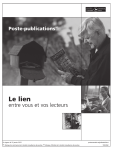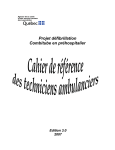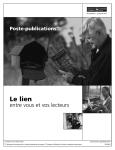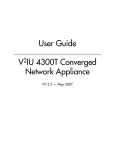Download User`s Manual for the SCPS Reference Implementation
Transcript
WN 97W0000095
WORKING NOTE
User's Manual for the SCPS Reference
Implementation Software
September 1997
Robert C. Durst
Patrick D. Feighery
Mary Jo Zukoski
Sponsor:
Dept. No.:
NASA
W15F
© 1997 The MITRE Corporation
MITRE
3
Washington C Center
McLean, Virginia
Contract No.:
Project No.:
F-19628-94-C-0001
03970639
Abstract
This document provides the information necessary for individuals receiving the Space
Communications Protocol Standards (SCPS) Reference Implementation Software Release
Distribution version 1.0 to install and use the software.
KEYWORDS: SCPS, SCPS-FP, SCPS-TP, SCPS-SP, SCPS-NP, Reference Implementation
Supporting Documentation
iii
Table of Contents
Section
Page
Introduction
1.1 What is SCPS?
1.2 The SCPS Reference Implementation
1.3 Philosophy of the SCPS Reference Implementation
1.3.1 Portability
1.3.2 User Interface
1.3.3 Implementation Organization
1.3.4 Implementation of Protocol Features
1.3.5 Lower Layer Services
1.3.6 Execution Speed
1.4 Software Included in the SCPS Reference Implementation Software Distribution
Release
1.5 Supporting Documentation
1
1
2
3
3
4
4
5
6
7
7
8
Building SCPS
2.1 Environment
2.2 Extracting the SCPS Reference Implementation Software Distribution
2.3 Pre-build Configuration Actions
2.3.1 Configuring the SCPS Lower Layers
2.3.2 Configuring the SCPS demonstration applications
2.3.3 Configuring the SCPS File Protocol
2.3.4 Configuring SCPS-TP Compile-time Options
2.4 Building the Reference Implementation
2.5 Tcpdump
9
9
10
10
10
13
13
14
16
17
Using SCPS
3.1 Configuring SCPS
3.1.1 Configuring the SCPS Routing Table
3.1.2 Configuring the SCPS Address Mapping Table
3.1.3 Configuring the SCPS Security Requirements
3.2 Using SCPS Protocol Services
3.3 Developing Applications using the SCPS Library
3.4 SCPS Application Examples
19
19
19
19
19
20
20
21
v
Section
Page
3.4.1 SCPS Server
3.4.2 SCPS Client
3.5 SCPS Utilities
3.5.1 SCPS ttcp
21
22
22
22
Feedback
25
List of References
27
Appendix A
Manual Page for scps_init Application
29
Appendix B
Manual Page for scps_resp Application
31
Appendix C
Manual Page for scps_ttcp Application
33
Appendix D
List of Files in Reference Implementation Distribution
37
Appendix E
Problem Report Form
43
Glossary
45
vi
Section 1
Introduction
This section provides a basic background on the SCPS project and the SCPS software
release.
1.1 What is SCPS?
The Space Communications Protocol Standards (SCPS) project has been jointly
established by NASA and DOD to recommend and develop standard space data
communications protocols. It is the task of the SCPS project to specify integrated layered
stacks of standards (and their options) that can satisfy common requirements of both the
military and civil space user communities of the United States. Every effort is being made to
converge on common solutions to common problems so that a wide range of opportunities for
future standardization and interoperability both within and between these communities may
rapidly emerge. Reduced life cycle costs as well as increased reliability, maintainability,
portability, supportability and securability are expected to result from these common
standards.
The primary scope of the SCPS project is to recommend and develop data
communications protocol standards for the transfer of information between space mission end
systems. The ends of a data flow may be a computer located on the ground which is
communicating with a remote computer located in space, or two communicating computers
that are located in space and separated by one or more in-space communications links, or
combinations of both. The primary focus of the SCPS is therefore on the transfer of data
through space-to-ground, ground-to-space, and space-to-space communications subnetworks.
While satisfying space mission requirements constitutes the primary focus, the project has
kept in mind the needs of similar communication environments:
_
Stressed communications environments, such as in battlefield situations characterized by
long propagation delays, noisy and bandwidth-constrained communications links,
intermittent connectivity and resource-constrained end systems.
_ Commercial wireless environments, such those provided by satellite or radio systems
supporting Internet or Intranet traffic.
The SCPS project is a joint activity between the National Aeronautics and Space
Administration (NASA) and the Department of Defense (DOD) that is chartered with
producing a set of specifications for standardized end-to-end space mission data transfer
covering the following technical areas:
1
1. An efficient file handling protocol (the SCPS File Protocol, or SCPS-FP), optimized
towards the up-loading of spacecraft commands and software, and the downloading of
collections of observational telemetry data;
2. Various flavors of underlying retransmission control protocol (the SCPS Transport
Protocol, or SCPS-TP), optimized to provide reliable end-to-end delivery of spacecraft
command and telemetry messages between computers that are communicating over a
network containing one or more unreliable space data transmission paths;
3. A data protection mechanism (the SCPS Security Protocol, or SCPS-SP) which assures
the end-to-end security and integrity of such message exchange;
4. A scaleable networking protocol (the SCPS Network Protocol, or SCPS-NP) that
supports both connectionless and connection oriented routing of these messages through
networks containing multiple space data links.
1.2 The SCPS Reference Implementation
As part of the standards development process, implementations of each protocol have
been developed. These protocol implementations have been integrated together for
distribution as the Reference Implementation of the SCPS protocols. This Reference
Implementation is being made available for the purpose of evaluation and experimentation
with the protocols by potential users of the SCPS capabilities. The SCPS Reference
Implementation software also contains SCPS utilities, sample client/server applications and a
benchmarking tool.
The protocols implemented in this distribution of the SCPS Reference Implementation are
based on the versions of the standards released for review within the international space
community, under the auspices of the Consultative Committee for Space Data Systems, and
within the United States Department of Defense space community, under the auspices of the
Space and Missile Systems Command (SMC) and the Defense Information Services Agency
(DISA). The specific versions of the standards are listed in the reference’s section of this
document. It is anticipated that subsequent releases of this Reference Implementation will
track changes to the protocols resulting from national and international review.
SAIC, Inc., in McLean, VA developed the SCPS File Protocol. SPARTA, Inc., in
Columbia, MD developed the SCPS Security Protocol. The MITRE Corporation in Reston,
VA developed the SCPS Transport and Network Protocols. The MITRE Corporation also
integrated the four SCPS protocols with the assistance of the other developers.
The SCPS Reference Implementation has been mainly developed on a Sun SPARCstation
running the Sun OS 4.1.3 operating system. However, it has been ported to many other
environments, as described later in this section. For Unix-based environments to which the
Reference Implementation has not already been ported, some effort may be required.
However, the Reference Implementation has been developed in a portable manner, without
depending on capabilities that are not typically found on Unix-based platforms.
2
1.3 Philosophy of the SCPS Reference Implementation
The following section describes the philosophy behind the development of the SCPS
Reference Implementation.
1.3.1 Portability
The SCPS Reference Implementation was developed in the C programming language, and
executes in application space on UNIX-based machines. It uses system calls common to most
UNIX-based machines, and is therefore portable to many types of execution environments
The transport layer and below of the SCPS Reference Implementation has been ported to
the following environments:
•
•
•
•
•
•
Sun Microsystems Sun 3/60 hardware platform running the Sun OS 4.1.1 operating
system
Sun Microsystems SPARCstations hardware platform running either the SunOS 4.1.3
or SunOS 4.1.4 or Solaris 2.5 or Solaris 2.6 operating system
Intel 80x86 hardware platform running the FreeBSD operating system.
Intel 80x86 hardware platform running the NetBSD operating system.
Intel 80x86 hardware platform running the Linux operating system.
Silicon Graphics Indigo hardware platform running the IRIX operating system.
The SCPS File Protocol (SCPS-FP) has been ported to all of the above environments
except Solaris, NetBSD, and the Silicon Graphics IRIX operating environments.
The SCPS Reference Implementation uses its own thread scheduler to achieve a limited
multitasking capability within a single Unix process. This particular approach was selected
because POSIX threads were not (and still are not) as widely supported as necessary, and
because some operating platforms (e.g. spacecraft) had no real operating system services at
all. The impact of this decision on portability is that there is some embedded assembly
language code in the file “thread.c”. This assembly language code saves and restores the stack
frame and the machine registers during task context switches. The assembly language code is
embedded using the GNU C-compiler style for embedding assembly code, and therefore the
SCPS Reference Implementation depends on the availability of the GNU C compiler. In
addition, users wishing to port the SCPS Reference Implementation beyond the following
hardware architectures will need to add a small amount of assembly language to the function
“threadHandoffCPU” in the file “thread.c”:
•
•
Sun Sparc instruction set architecture
Motorola M680X0 instruction set architecture
3
• Intel 80X86 instruction set architecture
• MIPS 3000 instruction set architecture
(Note that this assembly language has also been generated for the MIL-STD 1750
processor, but is not distributed with the SCPS Reference Implementation. Users interested in
this code should contact the authors.)
The SCPS Reference Implementation has been developed to be portable across most
Unix-type operating systems. There are some operating system specific portions of the
software, and users porting to other operating system platforms than those mentioned above
may need to make modifications to the code. Users should also note that the Reference
Implementation has not been ported to the Microsoft Disk Operating System (DOS) or
Windows environments. Users wishing to undertake such a portation task are encouraged to
contact the developers via the feedback mechanisms listed later in this document.
1.3.2 User Interface
The SCPS Reference Implementation has adopted a policy to capitalize on established
interfaces for network applications to minimize SCPS software development efforts. The
Berkeley socket interface is the most popular network interface to the Internet protocols for
network applications development. The SCPS lower layer application interface mirrors the
Berkeley socket paradigm. This approach also mitigates technical risks by exploiting
operational experience that the Internet protocols have accrued.
The SCPS File Protocol presents the same user interface at the client as the Internet File
Transfer Protocol. Again, the purpose of this decision was to maximize user familiarity with
the interface and to minimize development costs.
1.3.3 Implementation Organization
The SCPS Reference Implementation is distributed in a compressed tar (tape archive) file
that, when uncompressed and extracted from the archive, creates a “SCPS” directory, and
several subdirectories. The subdirectories are as follows:
4
Directory
Contents
FP
SCPS File Protocol source code
apps
Example applications that operate directly over SCPS-TP via the
scps socket interface
bin
Directory into which the executable code will be placed after
compilation. Also, the initial location for storage of various
initialization files for the SCPS Security Protocol and the SCPS
Network Protocol
include
The directory that contains header files that are included
(directly or indirectly) by application programs using the SCPS
protocols. Refer to the manual pages of the SCPS socket
interface calls for specifics.
lib
The directory that contains the SCPS library file, which is
comprised of the object files that support the configuration built
by the user
source
The directory that contains source code for the SCPS-TP,
SCPS-SP, and SCPS-NP, plus supporting software. The
supporting software includes the interface code to the lower
layers, code to perform buffer management, and a simple thread
scheduler for multitasking external to the operating system
kernel.
docs
The directory that contains adobe pdf versions of this file and the
SCPS TP and SCPS NP user’s guide.
tcpdump
The directory that contains files to patch tcpdump-3.4a5
allowing it to understand the SCPS lower layer protocols.
1.3.4 Implementation of Protocol Features
The SCPS Reference Implementation has been developed with the philosophy that only
the specific SCPS lower layer services required by a particular application should be
incorporated the build that supports that application. To realize this, the SCPS Reference
Implementation allows users to customize the SCPS library to include only the protocols and
options within those protocols which are required.
5
The SCPS-TP forms the basis of the SCPS library, the SCPS-SP may be included or not,
and the network layer protocol may either be SCPS-NP or IP. (When operating over IP, the
SCPS-SP uses the Internet protocol number reserved for private encryption protocols.) Refer
to section 2.5 (Customizing the SCPS Environment) for information on how to incorporate
specific protocols into the C library.
Within the SCPS-TP, users may customize the specific protocol capabilities that are
included in the build. The flags to control this customization are also described in section 2.5.
1.3.5 Lower Layer Services
The SCPS Reference Implementation operates outside the Unix kernel, as an application
process. It uses the kernel’s socket interface as a substitute for direct access to lower layer
devices. The SCPS Reference Implementation may operate over many different types of
lower layer services, to allow flexibility in the development and execution of SCPS-based
applications. Users may configure the SCPS protocol suite to operate directly over a Raw IP
interface, or over a UDP/IP interface. To use the Raw IP interface, the SCPS Reference
Implementation process must be run at superuser privilege.
Users have a choice of two network layer protocols when using the SCPS Reference
Implementation: IP or the SCPS NP. When using the SCPS-NP, the Reference
Implementation always encapsulates the SCPS-NP packets in either Raw IP or in UDP/IP.
This permits routing of the SCPS-NP packets through the Internet. (In an operational
environment, users may choose to retain this encapsulation in ground networks, and strip the
encapsulating IP or UDP/IP headers at the point of entry into the wireless network segment.)
When using IP as the network layer protocol, the IP packets may either be routed directly, or,
like SCPS-NP packets, may be encapsulated in (another) IP header. (This could be useful
when the IP address of the point of entry into the wireless network segment is known. The
“outer” packet would carry the IP address of the wireless entry point, and the “inner” packet
would carry the IP address of the destination.) As with SCPS-NP packets, IP packets may
also be encapsulated in UDP/IP headers. For both IP and the SCPS-NP, the UDP/IP
approach is necessary if the user wishes to test in loopback mode on a single machine.
6
The following table summarizes the alternatives for configuring lower layer services:
Network Layer Protocol In Use
Lower Layer Service Options
IP
Direct operation over Ethernet
IP-in-IP encapsulation
IP in UDP/IP encapsulation
IP Loopback to same machine via UDP/IP
SCPS-NP
NP-in-IP encapsulation
NP in UDP/IP encapsulation
NP Loopback to same machine via UDP/IP
1.3.6 Execution Speed
The SCPS Reference Implementation was developed to be portable to many
environments. To make the SCPS protocols sufficiently generic to run under many different
environments, execution speed has been sacrificed. We have attempted to minimize the
performance impacts, but some are unavoidable. Of particular note is the fact that the
protocols execute outside the operating system kernel, and will be adversely affected by writes
across the kernel-to-application interface. This effect will become more significant as packet
sizes decrease (because the per-packet overhead increases in relation to the amount of user
data being transmitted). However, under certain circumstances the SCPS Reference
Implementation has been able to operate at a sustained rate of over 27 million bits per second
(on a SPARCstation 20 using an ATM interface to a DS3 link).
1.4 Software Included in the SCPS Reference Implementation Software
Distribution Release
The SCPS Reference Implementation software distribution release contains C language
source files to create the SCPS library and the SCPS file protocol (both client and server).
Also provided with the software distribution is an example of a client/server application using
the services of the SCPS lower layer protocols, a SCPS benchmarking tool, and diffs to
tcpdump that allow it to understand the SCPS lower layer protocols.
In addition to the source and header files, there are some configuration files that are used
at run-time to support the SCPS Security Protocol and the SCPS Network Protocol. These
files must be adapted to your particular network environment, and are discussed in section
3.1.
7
1.5 Supporting Documentation
The MITRE Working Note WN 97W0000018 discusses the SCPS Transport Protocol,
providing background material and manual pages describing the options that may be invoked
by applications. The MITRE Working Note WN 97W0000026 provides similar information
for the SCPS Network Layer protocol. Pdf versions of these documents and of this document
are located in the docs directory of the SCPS distribution.
8
Section 2
Building SCPS
This section provides information necessary to build a distribution of the SCPS protocol
suite. We first discuss the operating environment, noting those to which the SCPS Reference
Implementation has been ported and tested. Next, we describe how to extract the SCPS
Reference Implementation from its distribution file. Third, we discuss the steps that each user
must perform before building the SCPS Reference Implementation for the first time. Finally,
we discuss the “make” procedure and the results from that procedure that the user should
expect.
2.1 Environment
The SCPS Reference Implementation has been developed to execute on various hardware
platforms and operating system environments. The lower layers (transport and below) of the
current SCPS Reference Implementation supports the following environments:
•
•
•
•
•
•
Sun Microsystems Sun 3/60 hardware platform running the Sun OS 4.1.1 operating
system
Sun Microsystems SPARCstations hardware platform running either the SunOS 4.1.3 or
SunOS 4.1.4 or Solaris 2.5 operating system
Intel 80x86 hardware platform running the FreeBSD operating system.
Intel 80x86 hardware platform running the NetBSD operating system.
Intel 80x86 hardware platform running the Linux operating system.
Silicon Graphics hardware platform running the IRIX operating system.
It should be noted that the SCPS File Protocol has been developed for the SunOS,
FreeBSD and Linux operating system. It has not been ported to the Solaris, NetBSD, or
IRIX operating systems.
The SCPS Reference Implementation must be built using the GNU/gcc compiler. This is a
freely available C compiler that has been ported to many environments. The SCPS Reference
Implementation software has been developed using GNU/gcc versions 2.5.8, 2.6.3, and 2.7.2.
GNU/gcc versions 2.6.1, 2.6.2, 2.7.0, and 2.7.1 have known problems and should not be used
when building the SCPS Reference Implementation.
9
2.2 Extracting the SCPS Reference Implementation Software Distribution
The SCPS Reference Implementation has been distributed in a compressed tar format.
Before the software can be built for a particular environment it must be uncompressed and
unarchived.
To uncompress the software distribution enter the following command:
uncompress SCPS_RI_1.1.1.tar.Z
This will result in the file SCPS_RI.1.1.1.tar archive file to be created. To unarchive this
file enter the following command:
tar -xf SCPS_RI_1.1.1.tar
The result of this command will be the creation of a directory, named ‘SCPS,’ that
contains the files and directories described in Appendix D. The SCPS directory will be
created as a subdirectory of the current working directory from which the tar command was
executed, and will be referred to as the “top-level” directory in subsequent sections.
2.3 Pre-build Configuration Actions
Before one builds the SCPS Reference Implementation for the first time, the user must
perform some configuration actions. These actions involve executing configuration scripts
and providing parameters to those scripts to convey the user’s wishes. Three separate
configuration actions must be taken. The following paragraphs describe these configuration
steps. In addition to these mandatory actions, the user may wish to reconfigure some of the
internal options within the SCPS-TP. This activity will be discussed after the discussion of the
configuration steps.
2.3.1 Configuring the SCPS Lower Layers
The configuration process for the SCPS lower layer protocol software involves two
actions that are combined into a single configuration command.
The first of the two actions is to determine the specifics about the host computer (in terms
of CPU type and operating system). This is performed in an automated manner, with no user
input required beyond starting the configuration command script.
The second of the two actions is for the user to inform the command script about how to
configure the SCPS lower layer protocol software. There are three issues to be addressed:
1. Should the SCPS stack include the SCPS Security Protocol?
2. Should the network layer protocol be IP or the SCPS Network Protocol?
3. What form of lower layer encapsulation should be used? (Refer to section 1.3.5 for a
discussion of the alternatives available.)
10
The result of each of these decisions is passed to the configuration command script as
parameters. The configuration command script will use a default value for any parameter that
is not supplied. The name of the configuration command script is ‘configure.’ To invoke the
configuration command script and accept all of the default values for parameters, one would
change directory to the ‘source’ subdirectory under the SCPS directory and execute the
command
./configure
The ‘./’ preceding the command name is to ensure that the configure command in the
‘source’ directory is executed, rather than any others that may be resident on the system.
To configure the SCPS lower layers to include the SCPS Security Protocol the following
option must be included on the configure command line:
--scpssp=yes
The default is to not include the SCPS Security protocol (i.e., --scpssp=no)
To configure the SCPS lower layers to include the SCPS Network Protocol the following
option must be included on the configure command line:
--scpsnp=yes
The default is to not include the SCPS Network protocol (i.e., --scpsnp=no), but rather
use IP.
The following option is used to configure the encapsulation protocol for the SCPS lower
layer protocols which are not using the SCPS Network Protocol
To configure the encapsulation protocol to be IP the following option must be included on
the configure command line:
--encap=raw
To configure the encapsulation protocol to be IP in IP the following option must be
included on the configure command line:
--encap=raw_encap
To configure the encapsulation protocol to be UDP/IP the following option must be
included on the configure command line:
--encap=udp
To configure the encapsulation protocol to be UDP/IP in loopback mode the following
option must be included on the configure command line:
--encap=loop
11
The following option is used to configure the encapsulation protocol for the SCPS lower
layer protocols using the SCPS Network Protocol
To configure the encapsulation protocol to be NP in IP the following option must be
included on the configure command line:
--encap=raw
To configure the encapsulation protocol to be UDP/IP the following option must be
included on the configure command line:
--encap=udp
To configure the encapsulation protocol to be UDP/IP in loopback mode the following
option must be included on the configure command line:
--encap=loop
For example, if the SCPS Lower layer were configured to include the SCPS Network
Protocol, the SCPS File Protocol, and run over UDP/IP (i.e. TP/SP/NP/UDP/IP) the
following is how it would be configured:
./configure --scpssp=yes --scpsnp=yes --encap=udp
The configuration command script uses the information supplied by the user and the
information that it determines about the host machine to create a “Makefile” that controls the
software build operation. Upon execution, the configuration command script will echo the
configuration decisions supplied by the user (or default values) and information regarding the
host configuration. The following results from executing the above example on a Sun Sparc
workstation using the SunOS 4.1.3 operating system:
./configure --scpssp=yes --scpsnp=yes --encap=udp
SCPS-SP set to yes
SCPS-NP set to yes
Encapsulation set to udp
Configuring make file for sparc-sun-sunos4.1.3_U1
This completes the pre-build configuration of the SCPS Lower Layers, with the possible
exception of user-modifications to the default SCPS-TP configuration. These possible
modifications are described in section 2.3.4.
12
2.3.2 Configuring the SCPS demonstration applications
There are no user-configurable options for the SCPS demonstration applications. They
need only to determine the type of CPU and operating system. From the SCPS directory,
change directory to the ‘apps’ subdirectory, and execute the configuration command script in
the following manner:
./configure
If executed on the same system as the example above, one should see the following
output:
Configuring make file for sparc-sun-sunos4.1.3_U1
This completes the configuration of the SCPS demonstration applications.
2.3.3 Configuring the SCPS File Protocol
The configuration process for the SCPS File Protocol is similar to that for the SCPS
Lower Layers, in that the software must determine the type of the local CPU and operating
system, and it must receive information from the user regarding configuration options. Three
major configuration decisions must be made:
1. Should the SCPS-FP implementation size be “small” (roughly corresponding to the
“SCPS-FP Conforming Minimum Implementation” from the SCPS-FP specification) or
“medium” (roughly corresponding to the “SCPS Conforming Full Implementation”) or
“large” (roughly corresponding to the “FTP Interoperable Implementation”)? Refer to the
SCPS-FP specification (CCSDS 717.0, MIL STD 2045-47000) for more details on these
capabilities.
2. Should the SCPS-FP operate over SCPS-TP or over the system’s in-kernel TCP
implementation?
3. Should debug information be printed to the screen during operation?
As with the SCPS Lower Layer configuration, the result of each of these decisions is
passed to the configuration command script as parameters. The configuration command script
will use a default value for any parameter that is not supplied. To invoke the configuration
command script and accept all of the default values for parameters, one would change
directory to the ‘FP’ subdirectory under the SCPS directory and execute the command
./configure
Continuing our example of using a Sun Sparc workstation, the response to the ‘configure’
command (with default values for all parameters) is as follows:
./configure
13
Configuring make file for sparc-sun-sunos4.1.3_U1
Created "Makefile"
system=sunos size=small debug=off Using TP sockets
In order to specify a non-default value for the size of the SCPS-FP implementation, the
user should specify the following command-line parameter to the ‘configure’ utility, where
specified_size is replace by either small, medium, or large:
--size=specified_size
To explicitly specify the transport protocol over which the SCPS-FP should operate, the
user should supply the –tp parameter to the ‘configure’ utility, specifying ‘yes’ to use the
SCPS stack as the lower-layer service, and specifying ‘no’ to use the in-kernel TCP/IP stack
as the lower-layer service.
To specify whether debugging information is enabled or disabled, the user should supply
the –debug parameter, with ‘yes’ or ‘no’, respectively.
Here is an example of the ‘configure’ command with non-default values for all parameters:
./configure --size=medium --tp=no --debug=yes
Configuring make file for sparc-sun-sunos4.1.3_U1
Created "Makefile"
system=sunos size=medium debug=on Using Operating System sockets
Successful execution of the ‘configure’ utility completes the configuration of the SCPS-FP
software.
2.3.4 Configuring SCPS-TP Compile-time Options
The SCPS-TP is typically configured to allow using applications to request optional
capabilities at run-time. By default, these optional capabilities are included in the software so
that they may be invoked as necessary. Some users may wish to remove capabilities that are
not currently required. In the Makefile and the template for the Makefile (Makefile.in), there
is a variable called “SCPS_TP,” which is specified as a sequence of define constants. Each of
these define constants causes certain SCPS-TP capabilities to be included in the compilation.
These constants are defined by being preceded by “-D.” The possible define constants (with
their “-D” directives) are described below:
14
Define Constant
Meaning
-DCONGEST
Include congestion control software (TCP Vegas style)
-DVJ_CONGEST
(Note: -DCONGEST MUST be specified also.) Enable
standard TCP congestion control in addition to TCP
Vegas style congestion control.
-DOPT_SCALE
Enable the window scaling capabilities defined in RFC
1323
-DOPT_TSTMP
Enable the TCP timestamps option defined in RFC 1323
-DINIT_CWND_INCR
Enable initial congestion window of up to 4380 bytes
(refer to J. C. Hoe, ACM SIGCOMM ’96, “Improving
the Start-up Behavior of a Congestion Control Scheme
for TCP”)
-DOPT_SCPS
Enable combined negotiation of SNACK, header
compression, record boundaries, and BETS via a single
connection-time option.
-DOPT_SNACK1
Enable SCPS selective negative acknowledgment option
-DOPT_COMPRESS
Enable SCPS header compression
-DOPT_RECORD_BOUNDARY
Enable record boundaries on SOCK_SEQPACKET
sockets
-DOPT_BETS
Enable Best Effort Transmission Service (a partialreliability TCP service)
-DMFX_TRANS
Enable multiple forward transmissions (mutually
exclusive with all congestion control schemes).
By default, the SCPS_TP constant is defined in the Makefile as the following string:
SCPS_TP =
-DOPT_SCALE -DOPT_SNACK1 -DOPT_BETS -DOPT_TSTMP -DOPT_COMPRESS \
-DCONGEST -DVJ_CONGEST -DOPT_SCPS -DINIT_CWND_INCR -DOPT_RECORD_BOUNDARY
Note that the back slash (“\”) at the end of the first line indicates a continuation of that
line, and should not be deleted.
Users should bear in mind that specifying these options only makes them available for use.
If a particular capability described above is included in the build of SCPS-TP, the use of that
capability may be enabled or disabled on a per-connection basis. The following table describes
15
the default behavior when that capability is included in the build of SCPS-TP. Users may
issue socket options to change the behavior from its default. Refer to the SCPS-TP User’s
Guide for more details.
Capability
Default behavior
TCP Vegas style congestion control
Enabled
TCP standard congestion control
Disabled
RFC 1323 window scaling
Enabled
RFC 1323 TCP timestamps
Enabled
Increased initial congestion window
Enabled
Combined SCPS negotiation option
Enabled
Selective Negative Acknowledgment
Enabled
SCPS Header Compression
Disabled
Record Boundaries
Disabled
Best Effort Transport Service
Disabled
Multiple Forward Transmissions
Disabled
Note that the Makefile is overwritten by an execution of the ‘configure’ utility. If changes
to the SCPS_TP variable in the Makefile are made, but not also made in the Makefile template
(Makefile.in), these changes will be lost when the ‘configure’ utility is next used in the source
directory.
2.4 Building the Reference Implementation
The UNIX command ‘make’ is a commonly-used method of simplifying the maintenance
of programs. After the individual directories have been properly configured as described in
section 2.3, return to the SCPS top level directory and type:
make
The SCPS Reference Implementation will build the SCPS library, the SCPS-FP, and all of
the example SCPS applications. The SCPS-FP executable files and the example applications
will be copied to the bin directory. The SCPS library will be copied to the lib directory.
16
2.5 Tcpdump
The SCPS Reference Implementation provides a simple method of extending tcpdump to
understand the SCPS lower layer protocols. A copy of tcpdump version 3.4a5 (available via
anonymous ftp from ftp.ee.lbl.gov) must be obtained. To successfully build tcpdump-3.4a5,
the library libpcap-0.4a5 must be acquired and is also available from the above ftp size. To
extend tcpdump to understand the SCPS lower layer protocols copy these two files from the
SCPS tcpdump directory into the tcpdump-3.4a5 directory and execute the
apply_scps_tcpdump_patch script. After the patch has been applied, reexecute the tcpdump
‘configure’ utility and make tcpdump according to its directions.
17
Section 3
Using SCPS
This section provides information necessary to configure the SCPS protocol suite and
develop network application programs using SCPS protocol services. This section also
provides information on the sample SCPS application examples, tools and utilities distributed
with the SCPS Reference Implementation software.
3.1 Configuring SCPS
After the SCPS Reference Implementation Software Release Distribution has been build
for the particular environment, certain tables must be configured before SCPS application may
be executed. These tables are the SCPS routing table, the SCPS address mapping table and
the SCPS security requirements.
3.1.1 Configuring the SCPS Routing Table
When using the SCPS Network Protocol, the SCPS routing table must be configured to
create routes between the SCPS entities. The SCPS routing table is staticly configured by
reading in the file npNextHopFile. Routing entries within SCPS are interpreted in the
following manner, “To reach a End System whose IP address is X forward the packet to the
next hop system whose IP address is Y.” The format of the file is the following. The first line
contains the IP address of the machine. The following lines contain a pair of IP addresses
where the first address is the destination IP address and the second address is the next hop IP
address. It should be noted that all addresses in this file must be in their hexadecimal form.
3.1.2 Configuring the SCPS Address Mapping Table
When using the SCPS Network Protocol, the SCPS address mapping table must be
configured to map IP address to a corresponding SCPS NP address. This is required in the
application are using any SCPS NP address families. Reading in the file npIP_NP_File staticly
configures the SCPS routing table. The format of the file is the following: A pair of
addresses separated by a space where the first address is the Extended form of the address and
the second address is its corresponding basic form. It should be noted that all addresses in
this file must be in their hexadecimal form.
3.1.3 Configuring the SCPS Security Requirements
When using the SCPS Security Protocol, the protocol must be configured before any of
the security services may be used. Reading in the file SA_table statically configures the SCPS
19
security protocol. The format of the file is the following. Each line contains 10 fields
separated by a space. Figure 1 is an example for a SA_table file.
•
•
•
•
•
•
•
•
•
•
•
Source IP address - In hexadecimal format
Destination IP address - In hexadecimal format
crypt key - ASCII key
crypt block size - Length of the crypt key in octets
crypt algorithm - 0 for DES, 1 for XOR
Integrity Check Value key - ASCII key for Integrity check algorithm
Integrity Check Value size - Length of the Integrity Check Value key in octets
Integrity Check Value algorithm - 0 for MD5
Security Label Length - Length of the security
Security Label - Security label
Security QoS - Security capabilities allowed for this connection. Simply and the
following values together (0x1 for Confidentiality, 0x2 for Authentication, 0x4 for
Security Label, and 0x8 for Integrity)
c0307280
c0307283
c0307280
c0307299
c0307283
c0307280
c0307299
c0307280
KEYKEYE
KEYKEYE
KEYKEYE
KEYKEYE
8
8
8
8
1
1
1
1
MD5PKRY!
MD5PKRY!
MD5PKRY!
MD5PKRY!
16
16
16
16
0
0
0
0
0
0
0
0
0
0
0
0
F
F
F
F
Figure 1. Example of Security Configuration File
3.2 Using SCPS Protocol Services
The SCPS Reference Implementation provides a library based method allows a single
application to communicate over a SCPS based communication stack. The SCPS library
must be preconfigured with all necessary information.
3.3 Developing Applications using the SCPS Library
To develop applications using the SCPS library, the SCPS header file “scps.h” must be
included in the application and it must be linked in with the SCPS library “libscps.a” created
for library based applications.
20
In this version of the Reference Implementation, users must incorporate the thread
scheduler into their applications, and explicitly pass control to the scheduler and on to the
SCPS stack (to watch for incoming packets) on a frequent basis during execution. The exact
frequency depends upon packet arrival rates. Users explicitly pass control by inserting calls to
the function sched() in their code. The flow of control in the user’s application is unaffected
by the presence of these calls.
In addition to placing calls to sched() in the body of the user’s application, the user must
perform the start-up actions of initializing the thread scheduler and the SCPS stack in the main
routine, and then pass control to the scheduler. An example of this appears in the
scps_initiator.c file in the apps directory. Examine the main() function, from the comment
/* Boilerplate code */
to the call to exit(0).
3.4 SCPS Application Examples
The SCPS Reference Implementation software distribution release provides two examples
to aid users in understanding how to develop application using the SCSP protocol suite.
3.4.1 SCPS Server
The program scps_resp is an example of implementing a network server application using
the services of the SCPS protocols. This program along with its peer program scps_init show
the interaction of application using the services of the SCPS protocol suite. This program
allows users to set various SCPS TP options. Since scps_resp is the server application is must
be executed before the client application.
The following is an example of using scps_resp:
To receive a stream of data from remote hosts at a rate of 1,000,000 bps using SCPS
compression, type the following command on the host:
scps_resp -R 1000000 -C
This will initialize the server and wait for clients to connect.
Developers of application servers using the services of the SCPS protocol suite are
encouraged to examine the source code as a possible method of implementing SCPS based
servers.
Appendix A provides a UNIX manual page description of the scps_resp application.
21
3.4.2 SCPS Client
The program scps_init is an example of implementing a network client application using
the services of the SCPS protocols. This program along with its peer program scps_resp
show the interaction of application using the services of the SCPS protocol suite. This
program allows users to set various SCPS TP options. Since scps_init is the client application
is must be executed after the server application.
The following is an example of using scps_init:
To send a stream of data from to a remove server ‘hostb’ at a rate of 1,000,000 bps using
SCPS compression, type the following command on the local host:
scps_init -R 1000000 -C hostb
This will initialize the client, connect to the waiting server, send a stream of data, and close
the connection.
Developers of application clients using the services of the SCPS protocol suite are
encouraged to examine the source code as a possible method of implementing SCPS based
clients.
Appendix B provides a UNIX manual page description of the scps_init application.
3.5 SCPS Utilities
The SCPS Reference Implementation software distribution release provides five utilities to
aid users in using and configuring SCPS.
3.5.1 SCPS ttcp
Scps_ttcp is a benchmarking tool for determining SCPS performance between two
systems. Scps_ttcp is based on the commonly used performance test program ttcp. Ttcp was
originally developed at the US Army Ballistics Research Lab (BRL) and has been released into
the public domain. It was then modified by the MITRE Corporation to execute over a SCPS
protocol stack.
The following are some examples of using scps_ttcp:
To send a stream of data from one host to another host at a rate of 1,000,000 bps using SCPS
compression, type the following command on the remote (receiving) host;
scps_ttcp -r -s -R 1000000
And type the following command on the local (sending) host:
scps_ttcp -t -s -R 1000000 remote_host
22
After executing scps_ttcp will display performance information about the connection upon its
completion. (Note that, as with regular ttcp, the sending host will display its performance
when the last application data is enqueued for transmission rather than when it receives an
acknowledgment from the remote host. In long-delay and/or high bit-error-rate environments,
this will result in an artificially-low measure of connection delay. However, the performance
numbers reported by the receiving side will not display this bias.)
23
Section 4
Feedback
The SCPS team encourages feedback from users concerning their experiences using the
SCPS Reference Implementation software distribution release. This allows the SCPS project
to develop a greater insight into the types of applications and programs considering the SCPS
protocols, and to identify those modifications to the Reference Implementation that would
make it more useful.
The SCPS team is also working on developing an automated problem reporting system.
This system will probably be based on GNU/gnats software. Until this system in completed, it
is requested that all problems be written and sent to the MITRE Corporation. Appendix E
provides a sample form for reporting problems concerning the SCPS Reference
Implementation.
Please direct all comments and suggestions to:
Mr. Robert C. Durst
MS W650
The MITRE Corporation
1820 Dolley Madison Blvd.
McLean, Virginia 22102
25
List of References
1. 1. Space Communications Protocol Specification (SCPS)—Network Protocol (SCPSNP). Draft Recommendation for Space Data System Standards, CCSDS 713.0-R-3.
Washington, D.C.: CCSDS, September 1997.
2. Space Communications Protocol Specification (SCPS)—Security Protocol (SCPS-SP).
Draft Recommendation for Space Data System Standards, CCSDS 713.5-R-3.
Washington, D.C.: CCSDS, September 1997.
3. Space Communications Protocol Specification (SCPS)—Transport Protocol (SCPS-TP).
Draft Recommendation for Space Data System Standards, CCSDS 714.0-R-3.
Washington, D.C.: CCSDS, September 1997.
4. Space Communications Protocol Specification (SCPS)—File Protocol (SCPS-FP). Draft
Recommendation for Space Data System Standards, CCSDS 717.0-R-3. Washington,
D.C.: CCSDS, September 1997.
5. MIL-STD-2045-43000, Network Protocol for High-stress, Resource-constrained
Environments (Draft), 30 September 1997, Standardization Document Order Desk, 700
Robbins Avenue, Building 4D, Philadelphia, PA 19111-5094.
6. MIL-STD-2045-43001, Security Protocol for High-stress, Resource-constrained
Environments (Draft), 30 September 1997, Standardization Document Order Desk, 700
Robbins Avenue, Building 4D, Philadelphia, PA 19111-5094.
7. MIL-STD-2045-44000, Transport Protocol for High-stress, Resource-constrained
Environments (Draft), 30 September 1997, Standardization Document Order Desk, 700
Robbins Avenue, Building 4D, Philadelphia, PA 19111-5094.
8. MIL-STD-2045-47000, File Protocol for High-stress, Resource-constrained
Environments (Draft), 30 September 1997, Standardization Document Order Desk, 700
Robbins Avenue, Building 4D, Philadelphia, PA 19111-5094.
9. Durst, R. C. et al, User’s Manual for the SCPS Transport Protocol, MITRE Working
Note WN 97 W0000018, March 1997.
10. Durst, R. C. and M. J. Zukoski, User’s Manual for the SCPS Network Protocol, MITRE
Working Note WN 97W0000026, April 1997.
27
Appendix A
Manual Page for scps_init Application
SCPS_INIT(1)
NAME
scps_init - sample SCPS based client program
SYNOPSIS
scps_init [-A] [-b size] [-B] [-C] [-D] [-G] [-L] [-M] [-R rate] [-S] [-T] [-Z] host
DESCRIPTION
Scps_init is a sample of a SCPS based client program. Scps_ttcp allows the user to set
various SCPS options via the command line.
OPTIONS
-A ackdelay Set the value of the maximum time in milliseconds a SCPS TP entity must
send a TP acknowledgment.
-b size
Set size of socket buffer in bytes.
-B
Enable SCPS Best Effort Transport Service (BETS) operation if supported
by the peer.
-C
Enable SCPS compression operation is supported by the peer.
-D
Don’t buffer SCPS TP writes (sets SCPS NODELAY option).
-G
Enable TCP Vegas Congestion control algorithm.
-L
Set SCPS socket to non-blocking mode.
-M mtu
Sets the Maximum Transmission Unit (MTU) in bytes for this connection.
-R rate
Sets the SCPS rate control value in bps.
29
-S
Disables SCPS Selective Negative Acknowledgment (SNACK)
-T
Disables SCPS TimeStamp operation.
-Z
Enable SCPS BETS, SCPS compression, SCPS SNACK, and SCPS
TimeStamp options.
30
Appendix B
Manual Page for scps_resp Application
SCPS_RESP(1)
NAME
scps_resp - Sample SCPS based server program
SYNOPSIS
scps_resp [-A] [-b size] [-B] [-C] [-D] [-G] [-L] [-M] [-R rate] [-S] [-T] [-Z]
DESCRIPTION
Scps_resp is a sample of a SCPS based client program. Scps_ttcp allows the user to set
various SCPS options via the command line.
OPTIONS
-A ackdelay Set the value of the maximum time in milliseconds a SCPS TP entity must
send a TP acknowledgment.
-b size
Set size of socket buffer in bytes.
-B
Enable SCPS Best Effort Transport Service (BETS) operation if supported
by the peer.
-C
Enable SCPS compression operation is supported by the peer.
-D
Don’t buffer SCPS TP writes (sets SCPS NODELAY option).
-G
Enable TCP Vegas Congestion control algorithm.
-L
Set SCPS socket to non-blocking mode.
-M mtu
Sets the Maximum Transmission Unit (MTU) in bytes for this connection.
-R rate
Sets the SCPS rate control value in bps.
-S
Disables SCPS Selective Negative Acknowledgment (SNACK)
31
-T
Disables SCPS TimeStamp operation.
-Z
Enable SCPS BETS, SCPS compression, SCPS SNACK, and SCPS
TimeStamp options.
32
Appendix C
Manual Page for scps_ttcp Application
SCPS_TTCP(1)
NAME
scps_ttcp - test SCPS TP performance
SYNOPSIS
scps_ttcp -t [-u] [-s] [-p port] [-l buflen] [-b size] [-n num-bufs] [-A align] [-O offset] [-f
format] [-a] [-D] [-v] [-E] [-C] [-G] [-D] [-M] [-m mtu] [-R rate] [-L priority ]
[-e] [host] [<in]
scps_ttcp -r [-u] [-s] [-p port] [-l buflen] [-b size] [-A align][-O offset] [-f format] [-B] [T] [-v] [-E] [-C] [-G] [-a] [-D] [-M] [-m mtu] [-R rate] [-L priority] [-e] [host]
[<in] [host] [>out]
DESCRIPTION
Scps_ttcp times the transmission and reception of data between two systems using the SCPS
TP protocols. For testing, the transmitter should be started with -t and-s after the receiver has
been started with -r and -s. Scps_ttcp also provides the capability of determining round trip
throughput. Tests lasting at least tens of seconds should be used to obtain accurate
measurements.
Scps_ttcp allows the user to set various SCPS options via the command line.
OPTIONS
-t
Transmit mode.
-r
Receive mode.
-u
Use UDP instead of TCP.
-s
If transmitting, source a data pattern to network; if receiving, sink (discard)
the data. Without the -s option, the default is to transmit data from stdin or
print the received data to stdout.
33
-l length
Length of buffers in bytes (default 8192). For UDP, this value is the
number of data bytes in each packet. The system limits the maximum UDP
packet length. This limit can be changed with the -b option.
When testing UDP performance, it is important to set the packet size to be
less than or equal to the maximum transmission unit of the media.
Otherwise, IP fragmentation will distort the test. For Ethernet, set the
length to 1508 bytes.
-b size
Set size of socket buffer. The default varies from system to system. This
parameter affects the maximum UDP packet length. It may not be possible
to set this parameter on some systems
-n numbufs Number of source buffers transmitted (default 2048).
-p port
Port number to send to or listen on (default 2000). On some systems, this
port may be allocated to another network daemon.
-a ackdelay
Set the value of the maximum time in milliseconds a SCPS TP entity must
send a TP acknowledgment.
-D
If transmitting using TCP, do not buffer data when sending (sets the
TCP_NODELAY socket option.
-B
When receiving data, output only full blocks, using the block size specified
by -l. This option is useful for programs, such as tar(1), that require
complete blocks.
-A align
Align the start of buffers to this modulus (default 16384).
-O offset
Align the start of buffers to this offset (default 0). For example, ``-A8192 O1'' causes buffers to start at the second byte of an 8192-byte page.
-f format
Specify, using one of the following characters, the format of the throughput
rates as kilobits/sec ('k'), kilobytes/sec ('K'), megabits/sec ('m'),
megabytes/sec 'M'), gigabits/sec ('g'), or gigabytes/sec ('G'). The default is
'K'.
-T
``Touch'' the data as they are read in order to measure cache effects.
34
-v
Verbose: print more statistics.
-d
Debug: set the SO_DEBUG socket option.
-E
Enable SCPS Best Effort Transport Service (BETS) operation if supported
by the peer.
-C
Enable SCPS compression operation is supported by the peer.
-G ##
Override the default Congestion Control Algorithm
0 = Disable Congestion Control
1 = Van Jacobson Congestion Control
2 = TCP-Vegas Congestion Control
-F ##
Set default ACK behavior
0 = Strictly delayed ACKs
1 = ACK every segment
2 = ACK every other segment
-S
Disable SCPS Selective Negative Acknowledgment (SNACK)
-M
Disable RFC 1323 TimeStamp operation if supported by peer
-m mtu
Sets the Maximum Transmission Unit (MTU) in bytes for this connection.
-R rate
Sets the SCPS rate control value in bps.
-L
Sets the SCPS precedence level.
-e
Perform a ping pong (command/response) test.
-c
Enable Record Boundaries on SOCK_SEQPACKET sockets.
35
Appendix D
List of Files in Reference Implementation Distribution
SCPS directory: Top level directory:
File name
Makefile
FP
README
apps
bin
docs
include
lib
source
tcpdump
Description
Makefile generated by running ‘configure’ script
Directory containing the SCPS File Protocol source code
README file about SCPS
Directory containing the SCPS application source code
Directory containing SCPS executables
Directory containing SCPS documentation in abobe pdf format
Directory containing SCPS include files required by SCPS
applications
Directory containing SCPS library required to be linked by SCPS
applications.
Directory containing SCPS source code for SCPS-TP, SCPS-SP,
SCSP-NP, and IP.
Directory containing patch file for tcpdump version 3.4a5
allowing it to understand SCPS lower layer protocols
SCPS source directory: SCPS-TP, SCPS-SP, SCPS-NP, IP, and support files:
File name
buffer.c
buffer.h
compress.c
compress.h
errors.c
get_local_internet_addr.c
ip.c
ip.h
ll.h
ll_support.c
Makefile
md5.c
md5.h
Description
Buffer management routines
Header file for buffer management routines
SCPS-TP header compression and decompression routines
Header file for SCPS-TP header compression
Error reporting routines
Routines for acquiring IP addresses (remote and local)
Routines for building and parsing IP headers
Header files to support building and parsing IP headers
Header files to support lower-layer interfaces
Routines for interfacing with lower layers
Makefile for SCPS-TP, SCPS-SP, and SCPS-NP
Message Digest 5 routines
Header file for Message Digest 5 routines
37
File name
mib.h
net_types.h
np_scmp.h
q.c
q.h
scmp.c
scps.h
scps_config.c
scps_constants.h
scps_defines.h
scps_globali.c
scps_globalr.c
scps_initiator.c
scps_ip.h
scps_np.c
scps_np.h
scps_responder.c
scps_sadb.c
scps_sadb.h
scps_sp.c
scps_sp.h
scps_spc.c
scpserrno.h
scpsnp_protos.h
scpstp.h
scpsudp.h
systype.h
thread.c
thread.h
tp.c
tp.h
tp_checksum.c
tp_debug.c
tp_handler.c
tp_output.c
tp_outseq.c
tp_process.c
Description
SCPS-NP management information base header file
Routines defining lower layer interface out of SCPS-TP
Header file for SCPS Control Message Protocol
Precedence-queuing routines
Header file for precedence queuing routines
SCPS Control Message Protocol routines
General header file for SCPS Reference Implementation
Configuration parameters for scps initiator application
Various constant definitions
Internal use constant definitions
Global variable definitions for scps initiator application
Global variable definitions for scps responder application
SCPS initiator (client) example application
Header file for IP header parsing and formatting routines
SCPS Network Protocol implementation
Header file for SCPS Network Protocol
SCPS responder (server) example application
SCPS security association database
Header file for SCPS security association database
SCPS security protocol
Header file for SCPS security protocol
Cryptographic functions for SCPS-SP
Error number definitions
Function prototypes for SCPS-NP
Header file for SCPS-TP (TCP)
Header file for SCPS-TP (UDP)
System type information for error routines
Thread scheduler routines
Header file for thread scheduler routines
Busy wait loop for SCPS-TP implementation
Header file for SCPS-TP internal use
Internet checksum routines for SCPS-TP
Buffer integrity checking routines for SCPS-TP
Inbound packet demultiplexing routines for SCPS-TP (TCP)
Output routines for SCPS-TP (TCP)
Out-of-sequence queue routines for SCPS-TP (TCP)
Receive processing routines for SCPS-TP (TCP)
38
File name
tp_socket.c
tp_sockopt.c
tp_timers.c
tp_utility.c
udp_handler.c
udp_output.c
udp_socket.c
udp_utility.c
wheel_timers.c
Description
Socket interface routines for SCPS-TP (TCP)
Socket option routines for SCPS-TP (TCP) and related layers
SCPS-TP (TCP) timer routines
General support routines for SCPS-TP (TCP)
UDP demultiplexing routines
UDP output processing routines
UDP socket interface routines
UDP general support routines
Timer management routines
SCPS FP directory: SCPS-FP files:
File name
Makefile
Makefile.in
autopa.c
bincmp.c
bincmp.h
cmdca.c
cmdsa.c
configure
crc.c
crc.h
crcchk.c
crcs.c
date.c
edit.c
edit.h
ftp.h
libc.c
libc.h
libs.c
logc.c
logs.c
Description
Makefile generated by running ‘configure’ script
Initialization file for ‘configure’ script
Placeholder for user and password routines for autorestart
Binary compare routines
Header file for binary compare routines
Client commands for base implementation
Server commands for base implementation
Shell script to generate Makefile
IEEE 802.3 Cyclic redundancy check computation routine
Header file for CRC routine
Routine to calculate and report CRC
Routine to calculate the SCPS CRC over a file’s contents
Routine to provide compile time, date, and build size
Applies record updates to file, writes result to output file
Header file for record update
Header file for ftp
Library routines for client
Header file for client library routines
Library routines for server
Routine to write client logfile
Routine to write server logfile
39
File name
mib.h
prtstat.c
prtstat.h
rx_avail.c
rx_avail.h
scpsdiff.c
server.c
sfp.c
sortupdt.c
tpif.h
Description
Header file for Management Information Base
Performance benchmarking routines
Header file for performance benchmarking routines
Routine to determine whether there is readable data on a socket
Header file to support rx_avail
Routine to create list of records for updating a file
SCPS FP server
SCPS-FP client
Routine to sort update records
Header file for transport layer interface
SCPS apps directory: Application Files:
File name
Makefile
Makefile.in
Configure
scps_config.c
scps_initiator.c
scps_responder.c
ttcp.c
Description
Makefile generated by running ‘configure’ script
Initialization file for ‘configure’ script
Configure script used to create Makefile
Configuration parameters for SCPS client/server example.
Example of SCPS client application
Example of SCPS server application
Benchmarking application source code
SCPS bin directory: Executable Files:
File name
Makefile
SA_table
npIP_NP_File
npNextHopFile
SAMPLE.SA_table
SAMPLE.npIP_NP_File
SAMPLE.npNextHopFile
Description
Makefile supporting the “make clean” operation
Sample initialization file for Security Association database - must
be modified to suit your network
Sample address translation specifications for SCPS-NP - must be
modified to suit your network
Sample static routing table for SCPS-NP - must be modified to
suit your network
Write-protected versions of the above, for reference.
40
SCPS docs directory: Documentation about SCPS:
File name
NP_Users_Manual.pdf
TP_Users_Manual.pdf
FP_Readme.pdf
RI.pdf
Description
User’s manual of the SCPS Network Protocol in abobe pdf
format
User’s manual of the SCPS Transport Protocol in abobe pdf
format
Readme file for the SCPS File Protocol in adobe pdf format
User’s manual of the SCPS Reference Implementation in abobe
pdf format (this document)
SCPS include directory: Include Files:
File name
scps.h
scpserrno.h
Description
SCPS header file to be included by all applications
SCPS header file to be included by all applications
SCPS lib directory: Application Files:
File name
Makefile
Description
Makefile supporting the “make clean” operation
SCPS tcpdump directory: Tcpdump patches:
File name
README
apply_scps_tcpdump_patch
tcpdump-3.4a5.scps.diff
Description
README describing how to apply the patch to tcpdump
Bourne shell script to patch tcpdump
Patch file containing diffs for tcpdump allowing it to
understand the SCPS lower layer protocols
41
Appendix E
Problem Report Form
Name of Organization:
Address of Organization:
Point of Contact:
E-mail Address:
Date:
Classification of Problem Found:
Summary of Problem Found:
Version of SCPS Code:
Configuration:
Environment:
Platforms:
Scenarios:
Detailed Description of Problem: (include copy of Makefile and packet traces, if applicable)
43
Glossary
BETS
DISA
DOD
GCC
GNU
IP
NASA
NP
SCMP
SCPS
SCPS-FP
SCPS-NP
SCPS-SP
SCPS-TP
SMC
SNACK
TCP
TP
UDP
Best Effort Transport Protocol
Defense Information Services Agency
Department of Defense
GNU C Compiler
GNU Not Unix
Internet Protocol
National Aeronautics and Space Administration
Network Protocol
SCPS Control Message Protocol
Space Communication Protocol Standards
SCPS File Protocol
SCPS Network Protocol
SCPS Security Protocol
SCPS File Protocol
Space and Missile Systems Command Defense Information Services Agency
Selective Negative Acknowledgment
Transmission Control Protocol
Transport Protocol
User Datagram Protocol
45