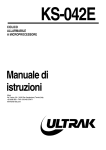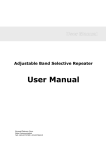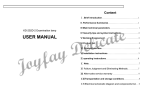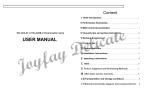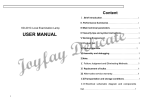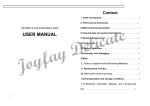Download VICTOR 6016C Digital Clamp Multimeter Operation Manual
Transcript
Digital Clamp Multimeter Operation Manual 1. General Equipped with the 16mm text height LCD display of clear reading and visual display, is a 3 1/2 clamp multimeter which has the merits of automatic range conversion, stable performance, high reliability and convenient operation. It has the function of Max Value Hold, Data Hold and Auto Power-off. This meter could be used to measure DC voltage, AC voltage, AC current, resistance, diode and continuity test. The complete machine takes the double integrating A/D conversion of large-scale integrated circuits and has the automatic range conversion function. Due to its excellent capability, the multi-meter is the ideal tool in laboratory and factory as well as for radio fans and family. Note: Please read through the “Safety Considerations” carefully before using the clamp meter. 2. Open-package Inspection Open the package and check carefully if the following accessories are absent or damaged. If there are any parts absent or damaged, please contact the distributor immediately. ● Digital clamp meter 1 ● Operation Manual 1 ● Test leads 1 ● 1.5V AAA batteries 2 3. Safety Considerations Pay attention to "Warning Symbols or Warning Notes ", which refer to the conditions or actions that may cause danger to users or damage to clamp meter and device under test. This meter is designed and manufactured in strict accordance with the safety requirements for electronic measuring instrument GB4793 and the safety standard of IEC61010-1 and IEC1010-2-032. It meets the safety standard of double insulation, over voltage CAT III 600V and pollution level two. Before using it, please carefully read the operation manual. 1). Please beware of electric shock when measuring voltage over 30V, AC power line with inductive load or power line during electric fluctuation is measured. 2). Prior to measurement, check if the pushbutton switch is at the right position. Check if the test pens are contacted reliably, connected correctly, grounded well and etc. in order to avoid electric shock. 3). Only if the clamp meter is used with the matched test pens, can it meet the requirement of safety standard. When the line of the test pens is damaged, it is necessary to replace another one of the same model or the same electrical specification. 4). Don't use other unconfirmed or disapproved battery to replace the battery inside the meter. Only the battery of the same model or same electrical specification can be replaced. Before replacement, keep the test pens away from the measuring point and ensure there is no any signal at the input terminal. 5). When the electrical measurement is made, never let your body get in touch with the ground directly, and don’t touch uncovered metal terminal, output port, lead clamp and etc. 6). Don’t store and use it in the high-temperature, high-humidity, inflammable and strong magnetic field environment. 7). It may do damage to the meter and endanger the operator’s safety if the voltage value beyond the permitted ultimate voltage value is measured. The ultimate voltage value permitted for measurement is marked on the instrument panel, and never measure the value exceeding the standard. Don’t input the ultimate value out of regulation in order to avoid electric shock and the damage to the meter. 8). Don't input voltage over 600V between the meter terminal and ground so as to avoid electric shock and damage to clamp meter. 9). Don’t try calibrating or repairing the meter. When it is indeed necessary, only the qualified professional personnel who have had special training or gained approval can make it. 10).When measuring, make sure the function/range selection switch in the correct position. When converting the function/range selection switch, make sure the test pens are disconnected with the object under test and no signal in the input terminal. Don't convert function/range selection switch during measurement. 11). When “ ”is shown on LCD display, please replace battery immediately to ensure the measurement precision. 12). Please don’t change the circuits of the meter freely for fear that the meter be damaged and the safety be endangered. 4. Safety Symbols Description Warning! DC High Voltage! Danger! AC A/DC Ground Double insulation In accordance with the instructions of European Trade Union Battery Under-voltage Fuse 5. Configuration 1). Clamp head 2). Clamp trigger 3). Max value Hold button 4). Data Hold button 5). LCD display 6). COM input terminal: insert black test pen into the negative input terminal. 7). VΩ input terminal: Measuring voltage, resistance, diode and make on-and-off test. 8). Diode/buzzer selection button 9). Function/Range selection knob: For selecting different measuring functions and ranges. 6. Symbol Displaying 1). Low battery indication 2). Negative polarity indication 3). AC signal measurement 4). DC signal measurement 5). Auto range indication 6). Diode measurement 7). Continuity test 8). Max value indication 9). Data hold indication 10). Relative value indication 11). Triode measurement 12). Celsius measurement 13). Fahrenheit measurement 14). Resistance measuring unit (Ω, kΩ, MΩ) 15). Current measuring unit (A, mA, uA) 16). Current measuring unit (V, mV, uV) 5 6 7 8 9 10 4 11 3 12 2 13 14 15 16 1 7. Pushbutton Functions and Auto Power-off 1). SELECT:Function selection button. When there are two or more measuring functions in the same gear, this button could be used to convert the measuring function. It could be used for the function conversion of diode and buzzer. 2). HOLD: Data hold button. Press this button to lock the displaying value. Further press this button to unlock and enter the normal measuring state. 3). MAX: Max reading hold button. Press this button to show the max value of the whole measurement. Further press this button to unlock and enter the normal measuring state. 4). Auto Power-off: During measurement, the meter will automatically turn off in 15 minutes if it is not operated, whatever is the function button or the function/range selection knob. Under auto power-off state, press function button (valid button operation, see button 6) or knob function/range selection switch, the meter will switch on and enter measuring state. Press HOLD button when turning on the meter, the auto power-off function can be canceled. Note: "Auto power-off" means a kind of dormant state. Under dormant state, the device will still deplete a little current (about 5μA). If it is not used for a long time, it is recommended to cut off the power supply. 5). Buzzer: Press this button in any gears, the meter will make sound if the button is valid (2/20A buzzer will not make sound).If the button is invalid, it will not make sound. The buzzer will continuously make sound for 5 times in one minute before the meter is turned off. The buzzer will make a long alarm before the meter is turned off. When doing the on-and-off test, the buzzer will make sound if the resistance is less than 50Ω. 6). Button Validity: Not all the button operations in any gears are valid. Only the valid button function could select related operation function or wake up the clamp meter in dormant state. (It means the button is valid) Button MAX HOLD SELECT no no no Ω no no 2/20A no 200/1000A no 8. Features 1). General Features 1.1 Display: LCD display 1.2 Max display: 1999(3 1/2)digit automatic polarity display and unit display 1.3 Measuring method: Double integrating A/D conversion 1.4 Conversion rate: 3 times/second 1.5 Over range indication: MSD displays "1" 1.6 Low Battery Indication: " " symbol displays. (About 2.4v) 1.7 Auto power-off function 1.8 Max jaw opening: 38mm (diameter) 1.9 Max size of current lead under test: 36mm (diameter) 1.10 Electromagnetic effect: When it is used to measure the device near electromagnetic field, it will probably show unstable or incorrect reading. 1.11 Test position error: When measuring current, please place the object under test in the center position of the clamp head. Otherwise, it will cause additional error. 1.12 Operation environment: (0~40)℃,relative humidity<80%; 1.13 Storage environment: -10~50℃,relative humidity<80%; 1.14 Power: two AAA 1.5v batteries (AAA 7# batteries) 1.15 Volume (Dimensions): 225mm×76mm×32mm (Length*width *height) 1.16 Weight: About 265g (including batteries) 2) Technical Features Accuracy: ±(a% reading + digit), Accuracy-guaranteed environment temperature: (23±5)℃,relative humidity<75%. The warranty period of calibration is one year since the date of manufacture. 2.1 DC Voltage Measurement (see picture 1) A)Rotate the function/range selection switch to gear. B)Respectively insert the red test pen and black test pen into VΩ and COM input terminal. C)Connect the circuit or power supply under test in parallel with the testing point of test pens. The polarity of the red test pen and tested voltage will show on the display. D)To get the current measuring result from display screen. DCV Technical Specification: Range Accuracy 200mV 2V 20V 0.1mV ±(0.5%+4d) 200V 1000V Resolution 1mV 10mV 100mV ±(1.0%+6d) 1V Input impedance: 10MΩ Overload protection: 1000V DC or AC peak value. 2.2 AC Voltage Measurement (see picture 2) A)Rotate the function/range selection switch to gear. B)Respectively insert the red test pen and black test pen into VΩ and COM input terminal. C)Connect the circuit or power supply under test in parallel with the testing point of test pens. D)To get the current measuring result from display screen. ACV Technical Specification: Range Accuracy 2V 20V 1mV ±(0.8%+10d) 200V 750V Resolution 10mV 100mV ±(1.0%+10d) 1V Input impedance: 10MΩ Frequency response: 40~200Hz Display: Average response (Calibration according to the RMS of sine wave.) Overload protection: 1000V DC or AC peak value. Note: ● Don't measure the DC voltage or AC peak value voltage over 1000V ● When measuring high voltage, beware of electric shock. After the measurement is finished, immediately disconnect the test pen and the circuit under test. 2.3 Resistance Measurement (see picture 3) A)Rotate the function/range selection switch toΩgear. B)Respectively insert the red test pen and black test pen into VΩ and COM input terminal. C)Connect the resistance under test in parallel with the testing point of test pens. The tested resistance value will show on the screen. D)To get the current measuring result from display screen. Note: ● When measuring online resistance, it is necessary to turn off the power lines and fully discharge all capacitors. ● If the tested resistance is in open-circuit or the resistance value exceeds the max range of the clamp meter, the symbol "OL" will show on the screen. ● When measuring resistance over 1MΩ, it will take several seconds for the meter to get a stable reading. It is normal for high resistance measurement. ● When measuring resistance, please don't input voltage value. Don't input voltage over the limit of overload protection. Otherwise, it may cause damage to clamp meter or danger to users. After the measurement is finished, immediately disconnect the test pen and the circuit under test. Resistance (Ω) Technical Specification Range Accuracy Resolution 200Ω ±(0.8%+5d) 0.1Ω 2kΩ 20kΩ 200kΩ 1Ω ±(0.8%+4d) 2MΩ 20MΩ 10Ω 100Ω 1KΩ ±(1.2%+10d) 10KΩ Open circuit voltage: 400mV Overload protection: 250V DC or AC peak value Note: When using 200Ω range, it is necessary to first short circuit the test pens and measure the lead resistance. Then detract it in actual measurement. 2.4 Diode and Continuity Test 2.4.1 Diode Measurement (See picture 4) A)Rotate the function/range selection switch to gear. B)Respectively insert the red test pen and black test pen into VΩ and COM input terminal. C)Connect the red test pen to the positive end of diode and black test pen to the negative end of diode. D)To get the current measuring result from display screen. Note: ● If the diode is in open-circuit or the polarity is reversed, the symbol "OL" will display on the screen. ● When measuring diode, it is necessary to cut off the power supply and fully discharge all the capacitors. ● When finishing the measurement, immediately disconnect the test pens with the circuit under test. 2.4.2 Continuity Test (see picture 5) A)Rotate the function/range selection switch to gear. B)Press SELECT button to select continuity test function. C)Respectively insert the red test pen and black test pen into VΩ and COM input terminal. D)Connect test pens in parallel with each terminal of the circuit under test. E)The buzzer will make sound if the resistance between the circuit terminals is less than 60Ω. Diode and Continuity Test Technical Specification: Range Resolution Description Diode 1 mV Open-circuit voltage is approx.1.4V, forward voltage drop is approx.0.5~0.8V Continuity Test 0.1Ω Open-circuit voltage is approx. 0.45V; The buzzer will make sound when the resistance is less than 60Ω. Overload protection: 250V DC or AC peak value. Note: ● If the circuit under test is in open-circuit, the symbol "OL" will display on the screen. ● When processing continuity test, it is necessary to cut off the power supply and fully discharge all the capacitors. ● When finishing the measurement, immediately disconnect the test pens with the circuit under test. 2.5 AC Current Measurement (see picture 6) A)Rotate the function/range selection switch to “2/20A” or “200/1000A” gear. B)Press the clamp trigger to open the jaw and clamp the conductor under test. Then slowly release the trigger until the jaw closes. Make sure the conductor under test is clamped in the center position of the jaw. Otherwise it will cause additional error. The clamp meter could only measure one current conductor in one time. The reading will be wrong if two or more current conductor are measured at the same time. AC Current (ACA) Technical Specification: Range Accuracy Resolution 2A ±(3%+8d) 0.001A 20A ±(2.5%+8d) 0.01A 200A ±(2.5%+8d) 0.1A 1000A ±(3%+10d) 1A Note: Frequency Response: 50Hz;Max Input 1000A,Input time is no more than 1 minute. In ACA gear, the clamp meter will show an unstable or incorrect reading if it is near strong magnetic field, but it will not affect the measuring results. 9. Maintenance Note: To avoid electric shock, please remove the test rod before opening the back cover. 1. General Maintenance 1.1 This is a precise instrument; please don't try to modify the circuit optionally. 1.2 Keep the meter away from water, dust and avoid crash. 1.3 Don't store or use the clamp meter in the hot, humid, flammable, explosive and strong magnetic field environment. 1.4 Please use damp cloth and warm detergent to clean the outer shell of the meter. Don't use abrasive solvents, alcohol and other drastic solvents. 1.5 If the meter is not used for a long time, please take out the battery to avoid battery leakage. 1.6 Don't input DC/AC peak value over 1000V. 1.7 Don't measure voltage in the gear of current, resistance, diode and buzzer. 1.8 Please don't use the meter if the batteries are not properly installed or the back cover is not tightly closed. 2. Batteries Installation or Replacement. Pay attention to the power status of the 1.5V batteries. When the symbol " following picture and replace batteries. " appears on the screen, please refer to the Steps as follows: 2.1 Turn off the clamp meter and remove the test pens in the input terminal or the clamped current wire. 2.2 Turn the meter upside down. Unscrew the battery cover and take out the battery box. 2.3 Take out the old batteries from the battery box and install new batteries in correct polarity. 2.4 Please use batteries of the same specification and don't use any improper batteries. 2.5 After properly installing the batteries, put back the battery box in the meter and screw the battery cover. 1. The operation manual is subject to change without notice. 2. The content of this manual is regarded as correct. If there are any errors or omits, please contact the manufacturer. 3. We hereby will not be responsible for the accident and damage caused by improper operation. 4. The function stated for this User Manual cannot be the reason of special usage. MB-6016C-50 Sales: Nancy Yang Tel: 86-13726930795 00852-60903056(HK) 86-0755-86372539(SZ) E-mail: [email protected] & [email protected] MSN: [email protected]