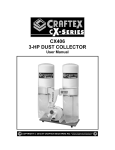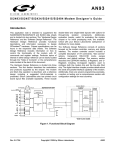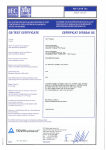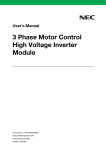Download EMMA2SL/P DVB-S Reference Board, User`s Manual
Transcript
User's Manual EMMA2SL/P DVB-S Reference Board Document No. S18606EE1V0UM00 Date published January 2007 © NEC Electronics 2007 Printed in Germany The information in this document is subject to change without notice. Before using this document, please confirm that this is the latest version. Not all products and/or types are available in every country. Please check with an NEC Electronics sales representative for availability and additional information. 2 User's Manual S18606EE1V0UM00 Legal Notes • The information contained in this document is being issued in advance of the production cycle for the product. The parameters for the product may change before final production or NEC Electronics Corporation, at its own discretion, may withdraw the product prior to its production. • No part of this document may be copied or reproduced in any form or by any means without the prior written consent of NEC Electronics. NEC Electronics assumes no responsibility for any errors that may appear in this document. • NEC Electronics does not assume any liability for infringement of patents, copyrights or other intellectual property rights of third parties by or arising from the use of NEC Electronics products listed in this document or any other liability arising from the use of such products. No license, express, implied or otherwise, is granted under any patents, copyrights or other intellectual property rights of NEC Electronics or others. • Descriptions of circuits, software and other related information in this document are provided for illustrative purposes in semiconductor product operation and application examples. The incorporation of these circuits, software and information in the design of a customer's equipment shall be done under the full responsibility of the customer. NEC Electronics assumes no responsibility for any losses incurred by customers or third parties arising from the use of these circuits, software and information. • While NEC Electronics endeavors to enhance the quality, reliability and safety of NEC Electronics products, customers agree and acknowledge that the possibility of defects thereof cannot be eliminated entirely. To minimize risks of damage to property or injury (including death) to persons arising from defects in NEC Electronics products, customers must incorporate sufficient safety measures in their design, such as redundancy, fire-containment and anti-failure features. • NEC Electronics products are classified into the following three quality grades: "Standard", "Special", and "Specific". The "Specific" quality grade applies only to NEC Electronics products developed based on a customer-designated "quality assurance program" for a specific application. The recommended applications of an NEC Electronics product depend on its quality grade, as indicated below. Customers must check the quality grade of each NEC Electronics products before using it in a particular application. "Standard": Computers, office equipment, communications equipment, test and measurement equipment, audio and visual equipment, home electronic appliances, machine tools, personal electronic equipment and industrial robots. "Special": Transportation equipment (automobiles, trains, ships, etc.), traffic control systems, anti-disaster systems, anti-crime systems, safety equipment and medical equipment (not specifically designed for life support). "Specific": Aircraft, aerospace equipment, submersible repeaters, nuclear reactor control systems, life support systems and medical equipment for life support, etc. User's Manual S18606EE1V0UM00 3 The quality grade of NEC Electronics products is "Standard" unless otherwise expressly specified in NEC Electronics data sheets or data books, etc. If customers wish to use NEC Electronics products in applications not intended by NEC Electronics, they must contact an NEC Electronics sales representative in advance to determine NEC Electronics' willingness to support a given application. (Note) (1) "NEC Electronics" as used in this statement means NEC Electronics Corporation and also includes its majority-owned subsidiaries. (2) "NEC Electronics products" means any product developed or manufactured by or for NEC Electronics (as defined above). 4 User's Manual S18606EE1V0UM00 Regional Information Some information contained in this document may vary from country tocountry. Before using any NEC product in your application, please contact theNEC office in your country to obtain a list of authorized representatives anddistributors. They will verify: • Device availability • Ordering information • Product release schedule • Availability of related technical literature • Development environment specifications (for example, specifications for third-party tools and components, host computers, power plugs, AC supply voltages, and so forth) • Network requirements In addition, trademarks, registered trademarks, export restrictions, and otherlegal issues may also vary from country to country. NEC Electronics Corporation 1753, Shimonumabe, Nakahara-ku, Kawasaki, Kanagawa 211-8668, Japan Tel: 044 4355111 http://www.necel.com/ [America] [Europe] [Asia & Oceania] NEC Electronics America, Inc. 2880 Scott Blvd. Santa Clara, CA 95050-2554, U.S.A. Tel: 408 5886000 http://www.am.necel.com/ NEC Electronics (Europe) GmbH Arcadiastrasse 10 40472 Düsseldorf, Germany Tel: 0211 65030 http://www.eu.necel.com/ NEC Electronics (China) Co., Ltd 7th Floor, Quantum Plaza, No. 27 ZhiChunLu Haidian District, Beijing 100083, P.R.China Tel: 010 82351155 http://www.cn.necel.com/ United Kingdom Branch Cygnus House, Sunrise Parkway Linford Wood, Milton Keynes MK14 6NP, U.K. Tel: 01908 691133 Succursale Française 9, rue Paul Dautier, B.P. 52 78142 Velizy-Villacoublay Cédex France Tel: 01 30675800 Sucursal en España Juan Esplandiu, 15 28007 Madrid, Spain Tel: 091 5042787 Tyskland Filial Täby Centrum Entrance S (7th floor) 18322 Täby, Sweden Tel: 08 6387200 NEC Electronics Shanghai Ltd. Room 2511-2512, Bank of China Tower, 200 Yincheng Road Central, Pudong New Area, Shanghai 200120, P.R. China Tel: 021 58885400 http://www.cn.necel.com/ NEC Electronics Hong Kong Ltd. 12/F., Cityplaza 4, 12 Taikoo Wan Road, Hong Kong Tel: 2886 9318 http://www.hk.necel.com/ NEC Electronics Taiwan Ltd. 7F, No. 363 Fu Shing North Road Taipei, Taiwan, R.O.C. Tel: 02 27192377 Filiale Italiana Via Fabio Filzi, 25/A 20124 Milano, Italy Tel: 02 667541 NEC Electronics Singapore Pte. Ltd. 238A Thomson Road, #12-08 Novena Square, Singapore 307684 Tel: 6253 8311 http://www.sg.necel.com/ Branch The Netherlands Steijgerweg 6 5616 HS Eindhoven, The Netherlands Tel: 040 2654010 NEC Electronics Korea Ltd. 11F., Samik Lavied’or Bldg., 720-2, Yeoksam-Dong, Kangnam-Ku, Seoul, 135-080, Korea Tel: 02-558-3737 http://www.kr.necel.com/ User's Manual S18606EE1V0UM00 5 Table of Contents Chapter 1 Introduction ....................................................... 7 1.1 Document Scope . . . . . . . . . . . . . . . . . . . . . . . . . . . . . . . . . . . . . . . . . . . . . . . . . . . . . . . . . . . . . . . . . 7 1.2 Acronyms . . . . . . . . . . . . . . . . . . . . . . . . . . . . . . . . . . . . . . . . . . . . . . . . . . . . . . . . . . . . . . . . . . . . . . . . 7 1.3 References . . . . . . . . . . . . . . . . . . . . . . . . . . . . . . . . . . . . . . . . . . . . . . . . . . . . . . . . . . . . . . . . . . . . . . . 7 1.4 Numeric Convention . . . . . . . . . . . . . . . . . . . . . . . . . . . . . . . . . . . . . . . . . . . . . . . . . . . . . . . . . . . . . . 8 Chapter 2 Mechanical . . . . . . . . . . . . . . . . . . . . . . . . . . . . . . . . . . . . . . . . . . . . . . . . . . . . . . . . . 9 2.1 Dimensions . . . . . . . . . . . . . . . . . . . . . . . . . . . . . . . . . . . . . . . . . . . . . . . . . . . . . . . . . . . . . . . . . . . . . . . 9 2.2 Connectors . . . . . . . . . . . . . . . . . . . . . . . . . . . . . . . . . . . . . . . . . . . . . . . . . . . . . . . . . . . . . . . . . . . . . . . 9 2.2.1 Rear of the board . . . . . . . . . . . . . . . . . . . . . . . . . . . . . . . . . . . . . . . . . . . . . . . . . . . . . . . . . 9 2.2.2 Front of the board . . . . . . . . . . . . . . . . . . . . . . . . . . . . . . . . . . . . . . . . . . . . . . . . . . . . . . . . . 9 Chapter 3 Electrical . . . . . . . . . . . . . . . . . . . . . . . . . . . . . . . . . . . . . . . . . . . . . . . . . . . . . . . . . . . . 11 3.1 Operating and storage temperature range . . . . . . . . . . . . . . . . . . . . . . . . . . . . . . . . . . . . . . . . . . 11 3.2 Power supply . . . . . . . . . . . . . . . . . . . . . . . . . . . . . . . . . . . . . . . . . . . . . . . . . . . . . . . . . . . . . . . . . . . . . 11 3.3 Si2110 DVB-S Satellite Receiver Front End . . . . . . . . . . . . . . . . . . . . . . . . . . . . . . . . . . . . . . . . . . 11 3.4 EJTAG and JTAG debug interfaces . . . . . . . . . . . . . . . . . . . . . . . . . . . . . . . . . . . . . . . . . . . . . . . . . 11 3.5 UART interfaces . . . . . . . . . . . . . . . . . . . . . . . . . . . . . . . . . . . . . . . . . . . . . . . . . . . . . . . . . . . . . . . . . . 12 3.6 Smart Card interface . . . . . . . . . . . . . . . . . . . . . . . . . . . . . . . . . . . . . . . . . . . . . . . . . . . . . . . . . . . . . . 13 3.7 SCART Switch interface . . . . . . . . . . . . . . . . . . . . . . . . . . . . . . . . . . . . . . . . . . . . . . . . . . . . . . . . . . . 13 3.8 Modem interface . . . . . . . . . . . . . . . . . . . . . . . . . . . . . . . . . . . . . . . . . . . . . . . . . . . . . . . . . . . . . . . . . . 13 3.9 Front Panel interface . . . . . . . . . . . . . . . . . . . . . . . . . . . . . . . . . . . . . . . . . . . . . . . . . . . . . . . . . . . . . . 13 Chapter 4 Memory implementation . . . . . . . . . . . . . . . . . . . . . . . . . . . . . . . . . . . . . . 15 4.1 DDR SDRAM . . . . . . . . . . . . . . . . . . . . . . . . . . . . . . . . . . . . . . . . . . . . . . . . . . . . . . . . . . . . . . . . . . . . . . 15 4.2 Flash . . . . . . . . . . . . . . . . . . . . . . . . . . . . . . . . . . . . . . . . . . . . . . . . . . . . . . . . . . . . . . . . . . . . . . . . . . . . . 15 Chapter 5 I²C bus addresses . . . . . . . . . . . . . . . . . . . . . . . . . . . . . . . . . . . . . . . . . . . . . . . 16 5.1 I²C Channel 0 . . . . . . . . . . . . . . . . . . . . . . . . . . . . . . . . . . . . . . . . . . . . . . . . . . . . . . . . . . . . . . . . . . . . . 16 5.2 I²C Channel 1 . . . . . . . . . . . . . . . . . . . . . . . . . . . . . . . . . . . . . . . . . . . . . . . . . . . . . . . . . . . . . . . . . . . . . 16 6 User's Manual S18606EE1V0UM00 Chapter 1 Introduction 1.1 Document Scope The EMMA2SL/P DVB-S Reference board is a hardware tool that allows the features and functionality of the EMMA2SL/P MPEG2 decoder device to be tested. This document provides details of the hardware features and interfaces that are available on the reference board. 1.2 Acronyms EMMA MPEG DVB-S LNB VCR SCART TV CVBS Y/C Red Green Blue SP/DIF DC GND UART FUART RX TX IR IC ISO AC EJTAG JTAG PC DAC I²C Enhanced Multi Media Architecture Motion Picture Experts Group Digital Video Broadcasting Satellite Low Noise Block Video Cassette Recorder Syndicat des Constructeurs d'Appareils Radiorécepteurs et Téléviseurs Television Composite Video and Blanking Signal Luminance/Chrominance (S-Video format) Red Green Blue Sony Philips Digital Interface Direct Current Ground Universal Asynchronous Receiver Transmitter Fast Universal Asynchronous Receiver Transmitter Receiver Transmitter Infra-Red Integrated Circuit International Standards Organisation Alternating Current Enhanced Joint Test Action Group interface Joint Test Action Group interface Personal Computer Digital to Analogue Converter Philips serial bus 2 wire protocol 1.3 References Latest reference board schematics: nec_stb_v2.2_20070111.pdf. User's Manual S18606EE1V0UM00 7 Chapter 1 Introduction 1.4 Numeric Convention Hexadecimal Binary Decimal Mega Byte Mega Bit 8 0xXXXXXXXX ‘XX’ XXXX XXMB XXMb User's Manual S18606EE1V0UM00 Chapter 2 Mechanical 2.1 Dimensions The EMMA2SL/P DVB-S Reference board is the size of a typical set top box. Static electricity handling precautions should be followed when handling the board. Figure 1 shows the layout of the board. 2.2 Connectors 2.2.1 Rear of the board F Type Dish Input The satellite dish input is provided via a standard ‘F Type’ connector. The board can provide full LNB power switching for polarity and band. Modem An RJ11 connector is provided for telephone line connection to the modem. VCR SCART A 21-pin VCR SCART is provided that supports CVBS & Y/C video output from EMMA2SL/P and RGB video switching. TV SCART A 21-pin TV SCART is provided that supports RGB video output from EMMA2SL/P. Coaxial SP/DIF SP/DIF output from EMMA2SL/P is supported via a phono connector. Power The power jack on the rear of the board must be supplied with 12V DC. Note that the centre pin is +12V and the outer core is GND. 2.2.2 Front of the board Debug UARTs There are 2 debug UART headers provided on the board. J3000 provides a full UART pin out and J3001 provides an RX/TX only UART. Note that external RS-232 level converters are required for the UARTs as this is not provided by the board. Push buttons There are 4 push buttons provided; S301, S302, S303, S304, their functions are plus, minus, standby and enter respectively. User's Manual S18606EE1V0UM00 9 Chapter 2 Mechanical IR receiver An IR receiver IC is provided and is connected to the IR input on EMMA2SL/P. Smart Card connector A smart card connector is provided for ISO compliant smart cards. The smart card connector is connected to Smart Card Interface 0 on EMMA2SL/P. Figure 2-1 10 Reference board layout User's Manual S18606EE1V0UM00 Chapter 3 Electrical 3.1 Operating and storage temperature range The ambient operating temperature range of the reference board is 0 to 50°C. 3.2 Power supply The reference board is powered using the provided external AC-DC power supply which is 12V DC output. 3.3 Si2110 DVB-S Satellite Receiver Front End The DVB-S input is provided by a Silicon Laboratories Si2110 device with full LNB control (schematic reference Si2110 U100). The transport stream output from the Si2110 device is directly connected to the parallel transport stream input on the EMMA2SL/P device. 3.4 EJTAG and JTAG debug interfaces Connector J300 is an EJTAG-compliant debug interface with the following pin out: Pin Description Pin Description 1 TARGET RESET 2 GROUND (0V) 3 TARGET DATA IN 4 GROUND (0V) 5 TARGET DATA OUT 6 GROUND (0V) 7 TARGET MODE SELECT 8 GROUND (0V) 9 TARGET CLOCK 10 GROUND (0V) 11 SYSTEM RESET 12 Not used 13 DEVICE INTERRUPT 14 3.3 V User's Manual S18606EE1V0UM00 11 Chapter 3 Electrical Connector J301 is a JTAG debug interface with the following pin out: Pin Description Pin Description 1 JTAG CLOCK 2 GROUND (0V) 3 JTAG DATA OUT 4 VCC (+ 3.3 V) 5 JTAG MODE SELECT 6 Not used 7 JTAG RESET 8 Not used 9 JTAG DATA IN 10 GROUND (0V) Jumper JP3000 is used to set the EMMA2SL/P RDATA13 strap pin, which selects EJTAG or JTAG mode. When JP3000 is in the left position, JTAG mode is selected. When JP3000 is in the right position, EJTAG mode is selected. 3.5 UART interfaces J3000 is wired as a full FUART and is connected to EMMA2SL/P FUART1B (Alternate Mode 15). The pin out of J3000 is compatible with a standard PC serial port adaptor (9 way D male 1:1 wiring). J3000 has the following pin out: Note Pin Description Pin Description 1 DCD 2 RXD 3 TXD 4 DTR 5 GROUND (0V) 6 DSR 7 RTS 8 CTS 9 RI 10 Not used In order to use FUART1B via J3000, resistors R5000-R5005 must be removed from the board. J3001 is wired as a RX/TX only FUART and is connected to EMMA2SL/P FUART0 (Alternate Mode 13). The pin out of J3001 is compatible with a standard PC serial port adaptor. J3001 has the following pin out: Note 12 Pin Description Pin Description 1 Not used 2 RXD 3 TXD 4 Not used 5 GROUND (0V) 6 Not used 7 Not used 8 Not used 9 Not used 10 Not used For both UARTs no level translation is provided on the reference board. External RS-232 level converters are required. 1 external RS-232 level converter and 1 serial port adaptor cable are supplied with the reference board. User's Manual S18606EE1V0UM00 Electrical Chapter 3 3.6 Smart Card interface The Smart Card interface is provided by a Philips TDA8024 device (schematic reference U304). The clock to the TDA8024 device can be isolated via tri-state buffer U3000. EMMA2SL/P PPORT32 (SM0_CCTR) controls the enabling and disabling of the tri-state buffer. When PPORT32 is LOW the clock is gated from the TDA8024 device and when HIGH the clock is supplied to the TDA8024 device. The TDA8024 device is interfaced with EMMA2SL/P Smart Card Interface 0 (Alternate Mode 7). The clock frequency selection pins on the TDA8024 device (pins 1 & 2) may be controlled via EMMA2SL/P PPORT30 & PPORT31 respectively (CLK_DIV1, CLK_DIV2). By default CLK_DIV1 and CLK_DIV2 are set to ‘10’. 3.7 SCART Switch interface The SCART Switch interface is provided by a AKM AK4705 device (schematic reference U400). This device provides the video switching and audio DAC conversion. The interrupt signal from the AK4705 device is connected to EMMA2SL/P PPORT18 (AV_INT). The power down control to the AK4705 device is controlled by EMMA2SL/P PPORT19 (AV_ONOFF), and is disabled (LOW) by default. 3.8 Modem interface The Modem interface is provided by a Silicon Laboratories Si2434 device (U500), which can operate in V.90, V.34, V.32BIS, V.22BIS modes. The interrupt signal from the Si2434 device is connected to EMMA2SL/P PPORT21 (MODEM_INT). The Escape pin (online/offline) on the Si2434 device is controlled by EMMA2SL/P PPORT20 (MODEM_ONOFF). 3.9 Front Panel interface 4 switches and a front panel header are implemented on the reference board, which are controlled via spare EMMA2SL/P PPORT signals. The following table lists the PPORTs and their functions: PPORT Signal Function PPORT24 LED_RED Red LED control PPORT25 LED_GREEN Green LED control PPORT26 STANDBY_SW Standby switch PPORT27 ENTER_SW Enter switch PPORT28 PLUS_SW Plus switch PPORT29 MINUS_SW Minus switch User's Manual S18606EE1V0UM00 13 Chapter 3 Electrical The following table shows the pin out of the front panel connector J302: 14 Pin Description Pin Description 1 IR_IN 2 STANDBY_SW 3 SCK 4 ENTER_SW 5 SDOUT 6 PLUS_SW 7 Not used 8 MINUS_SW 9 Not used 10 LED_RED 11 Not used 12 LED_GREEN User's Manual S18606EE1V0UM00 Chapter 4 Memory implementation 4.1 DDR SDRAM An Elpida EDD1216AATA-6B-E device provides 128 Mbit (16 MBytes) of DDR SDRAM memory operated in 16-bit mode. 4.2 Flash A Spansion GL032A90FF device provides 32 Mbit (4 MBytes) of flash memory operated in 16-bit mode. User's Manual S18606EE1V0UM00 15 Chapter 5 I²C bus addresses 5.1 I²C Channel 0 The following table lists the I2C devices and their corresponding I2C address for EMMA2SL/P I2C Channel 0: Device I²C address X24128 16K x 8 E2PROM (U306) 0xA0 AK4705 SCART switch (U400) 0x22 5.2 I²C Channel 1 The following table lists the I2C devices and their corresponding I2C address for EMMA2SL/P I2C Channel 1: 16 Device I²C address Si2110 DVB-S Satellite Receiver 0xD0 User's Manual S18606EE1V0UM00