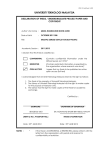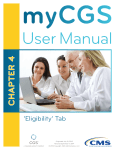Download 2 The banks` eBilling hotel
Transcript
User manual eInvoice The banks’ eBilling hotel User manual – The banks’ eBilling hotel p. 1 - 13 User manual – The banks’ eBilling hotel Contents 1 1.1 1.2 1.3 2 INTRODUCTION ............................................................................................ 3 ABOUT THIS DOCUMENT ..................................................................................... 3 THE DIFFERENT PARTIES AND THEIR ROLES ................................................................ 3 DEFINITION OF IMPORTANT WORDS AND EXPRESSIONS .................................................. 4 THE BANKS’ EBILLING HOTEL ....................................................................... 6 2.1 FUNCTIONS .................................................................................................... 6 2.2 OPTIONS FOR INVOICE ISSUER .............................................................................. 6 2.2.1 Standard solution ................................................................................... 6 2.2.2 Custom made solution ............................................................................. 6 3 GETTING STARTED ........................................................................................ 7 3.1 ENTERING INTO AGREEMENTS ............................................................................... 7 3.2 IMPLEMENTING THE STANDARD SOLUTION ................................................................. 7 3.2.1 Transmissions to the eBilling hotel ............................................................ 7 3.3 IMPLEMENTING CUSTOM MADE SOLUTION .................................................................. 7 3.3.1 Working out system specifications............................................................. 7 3.3.2 Developing and designing the invoices ....................................................... 7 3.3.3 Delivering the application package ............................................................ 8 3.4 ESTABLISHING DATA COMMUNICATIONS ................................................................... 8 3.5 PRODUCTION TEST IN THE BANKS’ EBILLING HOTEL ...................................................... 8 3.5.1 Establishing invoice issuer in the BBS testing area....................................... 8 3.5.2 Testing solutions .................................................................................... 8 3.5.3 Operational settings ................................................................................ 8 4 4.1 4.2 4.3 4.4 OPERATIONS ............................................................................................... 10 OPERATIONAL SYSTEM AND TRANSFERRING RESPONSIBILITY ...........................................10 REQUIREMENTS FOR TRANSFERRING INVOICE ASSIGNMENTS ...........................................10 ALTERING ISSUERS INVOICE ASSIGNMENT DUE TO ERRORS .............................................11 ALTERING THE APPLICATION PACKAGE.....................................................................11 5 TECHNICAL MANUAL – OVERVIEW .............................................................. 12 6 AMENDMENT LOG FOR THE USER MANUAL .................................................. 13 User manual – The banks’ eBilling hotel p. 2 - 13 1 Introduction 1.1 About this document The user manual for the banks’ eBilling hotel is a document for issuers that use the eInvoice service and have chosen to use the banks’ eBilling hotel. The document only deals with the banks’ eBilling hotel and describes issuer’s solution alternatives in connection with developing electronic invoices and a functional description of how issuer may adapt to developing, testing and implementing the solution. For a complete overview over the functions and tasks of the service run by BBS, this document must be read together with the User manual for the Joint solution bank. To access technical documents or other complementing information, please contact your customer/CM representative in the bank or [email protected] . Current documentation and information about the service is also available at www.efaktura.no . Comments and suggestions to improve the document may be sent to [email protected] 1.2 The different parties and their roles Invoice issuer (Issuer) Is responsible for using the service in accordance with the requirements. • • • • • • • Bank Service owner and therefore agreement partner with both issuer and consumer. This entails the following responsibilities: • • • • • User manual – The banks’ eBilling hotel Invoice detail contents Administering agreements with consumers Displaying invoice details Developing and maintaining the electronic invoice Customer service for their customers Handling deviations and alterations Maintain the legal documentation and filing duties Sale to invoice issuer and consumer Internet banking functions Integrating with internet bank Customer service to issuer and consumer Handling deviations and alterations p. 3 - 13 Stores invoice details for issuer eBiling hotel • • Consumer Displaying details Generate due payments for distribution to the joint solution bank. Receives electronic invoices to their internet bank. • • • The joint solution bank Chooses which issuers he/she would like to receive eInvoices from via an issuer list in the internet Pays/ alters/ denies Cancels agreements with issuer Run by BBS on behalf of the banks and is responsible for: • • • • • • • The service agreement with the banks that regulates the service and commits the banks to display all invoices from invoice issuers using the eInvoice service. Distributing and administering agreements Registering and administering agreements between the invoice issuer and the bank Receive and validate due payments and make them available in the internet bank Coordinate market build up and develop the service Manage mutual agreements, standards and documentation Customer service, primarily towards the bank 1.3 Definition of important words and expressions Consumer The party that receives electronic invoices via the internet bank. Issuer The party that sends electronic invoices. Internet bank The bank that offers to display electronic invoices. eBilling hotel The party that offers issuers electronic receipt, storage and presentation of invoice details. The joint solution bank The party that on behalf of the bank arranges agreements and due payments between issuer and the internet bank. User manual – The banks’ eBilling hotel p. 4 - 13 Agreement The agreement between a consumer and an issuer about electronic invoicing. Due payment The data set-up that contains the following information: • Credit card number • Organization number • eInvoice reference • KID/customer identification (optional) • Amount • Due date • Reference to invoice details and storage method (URL) • Payment type (eInvoice / ATG) Invoice details Issuer’s electronic invoice eInvoice reference Issuer’s term for customer identification in the eInvoice service. Integration Partner A third party supplier that is certified by the joint bank solution to assist invoice issuers with developing a custom made electronic invoice stored in the banks’ eBilling hotel. Software supplier The party that has developed their own application, where the BBS service is offered as an integrated part of the software application. Certified software program The software program that has been approved by BBS for use in the eInvoice service. The software program uses BBS’ format and standard form. User manual – The banks’ eBilling hotel p. 5 - 13 2 The banks’ eBilling hotel 2.1 Functions The banks’ eBilling hotel is a separate unit connected to the eInvoice service. The eBilling hotel service’s main function is to display invoice details. An agreement must be made with the bank to be able to use this service. The hotel receives invoice assignments from issuer. Based on issuer’s specifications, the hotel generates electronic invoices for display in the internet bank. For every received invoice assignment a due payment is generated that is distributed via the joint solution bank to the internet banks. 2.2 Options for invoice issuer To start using the banks’ eBilling hotel issuer may do one of the following: • • choose an approved software program with standard invoice use a certified integration partner for implementing a custom made solution 2.2.1 Standard solution This is an offer for businesses that only use the standard invoice template. The solution for standard invoice template includes 2 alternatives where issuer adds their own logo and may add up to 5 links to their own pages. Several software suppliers have developed a module with their own standard eInvoice program. The eInvoice module is certified by BBS and for issuers that can use this solution may start using eInvoice simple and inexpensive. Businesses that use one of the approved software programs also may also get custom made invoice mal. Implementation of this solution must be made with your integration partner. For information about software suppliers that have an agreement with BBS of developing the eInvoice into their software program, please contact: [email protected] 2.2.2 Custom made solution Issuers that need more options than those offered in the standard solution, choose the custom made solution. The technical implementation of the solution must be made with an integration partner. Issuer must establish access to a multi user tool, support and help to develop an electronic invoice. The solution will be integrated with issuers already existing invoice solution. There is a large selection of connection options that makes the service usable with most invoice systems on the marked. Contact a certified integration partner for a technical solution estimate. A list over certified integration partners is found at eFaktura.no User manual – The banks’ eBilling hotel p. 6 - 13 3 Getting started 3.1 Entering into agreements The agreement that issuer makes with the bank to use the eInvoice service can also be used for the banks’ eBilling hotel. If issuer wishes to use the banks’ eBilling hotel, this must be stated in this agreement. All the commercial terms for using the eBilling hotel, are regulated in this agreement with the bank. If issuer chooses to use a service supplier, they are recommended to enter into an agreement with a service supplier that reflects the bank’s terms towards the issuer in the service agreement. If a custom made solution is chosen, an agreement must be entered into with at certified integration partner for implementing electronic invoices. If invoice issuer using standard software, an agreement must also be entered into with a software supplier so that invoice issuer’s software will be upgraded according to the new requirements. A list over certified partners is found at www.efaktura.no 3.2 Implementing the standard solution 3.2.1 Transmissions to the eBilling hotel Issuer that have bought the standard solution and installed the software in their system, must only transfer their logo, if any, and addresses to the links that will be used in the invoices. Send this information to: [email protected] 3.3 Implementing custom made solution 3.3.1 Working out system specifications The integration partner works out system specifications based on the requirements of the eInvoice service and from the invoice issuer. The system specifications must include all requirements related to data from the invoice files and rules for generating an electronic invoice. The invoice files are used for generating the invoices in html format and extracting fields that will form the bases of the due payment. Invoice issuer must ensure that all needs related to this work are prepared, specified and updated when changes are made. There is a template in the Technical manual – eBilling hotel that should be used in this process. The system specifications must be a part of the transmission that is sent to the joint solution bank in BBS for testing before the solution can start generating invoices. This transmission will hereafter be referred to as the application package. 3.3.2 Developing and designing the invoices Based on the system specification a DDF (Data Definition File) will be developed to extract data for the due payment to be used for payment in the internet bank and for generating invoices in html format. The appearance for the different invoices must be developed. Templates and designs must be made in html format where the set text fields, links etc must be added. The logistics describing the variation of the different invoices based on the content of the invoice file must also be developed. Solutions to display the invoice data through the different invoice templates must be made. The delivering of this information is a part of the application package that must be sent to the banks’ eBilling hotel in BBS. User manual – The banks’ eBilling hotel p. 7 - 13 For more information see: Technical manual – the banks’ eBilling hotel 3.3.3 Delivering the application package The integration partner sends the application package to BBS by e-mail. BBS must always have the valid version. If invoice issuer wishes make any changes, the certified integration partner must contact BBS to get the last version of the application package. BBS will check to ensure that the files in the transmission are according to the specifications. The application package must contain the following: • System specifications • DDF – defines where in the invoice file the specific field is located and what it contains • ALF – the logistics that decides which template to use • A checklist signed by issuer for implementation and alteration Recipient in BBS: [email protected] 3.4 Establishing data communications Invoice issuer must make clear which lines they wish to use for data communication with BBS, and which transfer protocols to use. Data communication between BBS and invoice issuer is used for transmission of agreement assignments, invoice assignments and the belonging receipt files. Invoice issuer chooses which transmission protocol they would like to use for sending and receiving assignments to and from BBS. In some cases sending invoice assignments with one protocol and receiving and sending agreement assignments (request and activation transactions) via another protocol. Each invoice issuer must make an agreement with BBS according to their preferences. For more information about communication, contact: [email protected] 3.5 Production test in the banks’ eBilling hotel 3.5.1 Establishing invoice issuer in the BBS testing area When the agreement with the bank is signed, the registration form containing information about issuer and issuer’s options is sent to BBS. This information will be entered into the joint solution bank’s agreement register and is used to check the authenticity of invoice issuer when sending in test data and connecting between test consumer and invoice issuers. 3.5.2 Testing solutions The following main areas will be tested: • • • • Communication between issuer and BBS Verification of different invoice types/templates Verification that invoice assignment is according to previously agreed upon format Receipt and deviation files with verification of different checks and handling of error situations. The test must be approved by invoice issuer and BBS. Arrangements for the test must be made with BBS. Sales support is in charge of test planning at BBS: [email protected] 3.5.3 Operational settings When the production test is approved the solution is added into the operational system in BBS and invoice issuer may start using the eInvoice service. User manual – The banks’ eBilling hotel p. 8 - 13 User manual – The banks’ eBilling hotel p. 9 - 13 4 Operations The deadline for invoice assignments to be handled the same day is 9:30 am, every day. The invoice assignment must be received by the bank within the deadline. 4.1 Operational system and transferring responsibility . Message type 1. Invoice assignment Action Invoice issuer must send the invoice assignment to the bank in agreed upon format. Invoice issuer must only send invoices to consumers that are confirmed by the bank as active. The bank’s receiving system should be able to receive invoices from issuer every day. 2. Receipt for received assignments The bank sends a receipt confirmation for received invoice from invoice issuer within one hour after receipt. 3. Receipt for received transactions The bank sends a receipt for number of registered invoices, stating number of approved and denied invoices. The receipt also contains a list of all denied invoices. The bank sends a receipt before 12 pm for assignments received within the deadline. Executor Invoice issuer BBS BBS BBS BBS BBS 4. Deviation notification for consumers with status not active The bank sends a deviation notification to issuer when the invoices contain consumers that are not active. 5. Make invoice data available to the internet bank. Approved transactions to active consumers are available to BBS the internet bank no later than 1 pm for transactions that have been received before the deadline. The bank sends deviation notification, if any, before 12 pm BBS for assignments received within the deadline. The invoice data must be available for the consumer in the The bank internet bank before 3 pm the same day, or the following or the workday, if the file was not received on one workday. bank’s subsidiary supplier 4.2 Requirements for transferring invoice assignments Issuer transfers invoice data to the eBilling hotel according to the format and the transfer protocol that has been agreed upon and approved. Technical manual – The banks’ eBilling hotel contains specifications for the approved formats. BBS sends a receipt for received data files according to the agreed upon communications protocol. User manual – The banks’ eBilling hotel p. 10 - 13 4.3 Altering issuers invoice assignment due to errors If errors are discovered due to the invoices being altered so that they no longer agree with the defined DDF or templates, it is assumed that the invoice issuer will correct the errors and perform a test in their own system. A new transmission must be sent to BBS and a new test date must be set. 4.4 Altering the application package When issuer or the integration partner wants to alter the application package, BBS sends the valid version of the application package to the integration partner. The integration partner makes the alterations and upgrades to a new version of the application package and a new version number for the files that have been altered in the application package. When this is done, the application package is sent to BBS. When the new version has been tested and approved, the new package will be sent to production. User manual – The banks’ eBilling hotel p. 11 - 13 5 Technical manual – overview The eInvoice technical manual, the banks’ eBilling hotel contains technical specifications: Name Description Amendment log Shows contents and time for alterations to the Technical manual. IBM – File transmissions BBS – operational partners Specifications for file format that is exchanged between IBM and BBS for due payments, agreements and receipts. Specification of the 990 record Specification of the end record for invoices in print file format that is exchanged between issuer and BBS. Standard format – Invoice on BBS format Specification of invoice on BBS format (standard solution) that is exchanged between issuer and BBS. Standard format – Receipt for invoice on BBS format Specification of receipts in BBS format (standard solution) that is exchanged between BBS and issuer. User manual – The banks’ eBilling hotel p. 12 - 13 6 Amendment log for the user manual In charge of documents: hha /BBS Version Chapter Description of alteration Sign. author Sign. doc.ansv. Date 2.0 All Restructured Vigdis Manaf Vigdis Manaf 01.02.03 2.1 All Heal transition in this user manual Heidi Haarbye Heidi Haarbye Mars 2010 User manual – The banks’ eBilling hotel p. 13 - 13