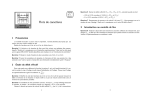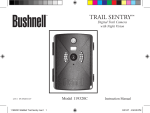Download Using PS/2 Keyboards in Embedded Systems
Transcript
Cem Celik [email protected] Lima Endustriyel Bilgisayar www.lima.com.tr Istanbul-Turkey June 2004 Using PS/2 Keyboards in Embedded Systems Reasons to use a PS/2 Keyboard The keyboards have always been the most favorite units for data input to the computers. The PC AT keyboard has not changed electronically and protocol-wise since the announcement of the first IBM PC AT in 1984. It has evolved into its current layout and connector with IBM PS/2 series in 1987, and thus has been started to be called as the PS/2 Keyboard. The fact that this de-facto standard has not changed for almost 20 years has created two very positive results: • Low Prices (< 4 USD !), • Alternative Input Units using PS/2 compatible interface. Most of Laser / CCD Scanners and barcode / magnetic slot readers utilize PS/2 interface. If one takes a close look at PS/2 keyboards; it will be seen that they consist of matrix keypads (whose size has grown up to 8 rows by 16 columns) and a controller (such as Intel 8048) which encodes the row-column information. Our PCs have a complimentary controller (such as Intel 8042), which acts as a ‘host’ and decodes this information. An embedded system targeted for PS/2 connectivity should realize the functions of this decoder. The specifics of ‘Host’ – Keyboard (encoder) protocol are given in the articles provided by Adam Chapweske in (1) & (2). Two properties of this protocol are important for the embedded systems: 1. The communication is binary, synchronous and serial based: Only two channels (CLOCK and DATA) are sufficient. It is a very common practice to connect matrix keypads directly to the input/output channels of the embedded systems used for automation. For example, JKmicro provides a 4x4 (16 keys) matrix keypad solution complete with the hardware and software driver for the FlashLite186 single board computer that is used in this article. Although being very easy to implement, the downside of the matrix keypads is their requirement for channels equal to the number of rows plus columns. Thus, FlashLite186’s 4x4 keypad solution requires 8, a 101 keys unit (similar to PS/2 keyboard) would require a minimum of 21 input/output channels. This is a very demanding requirement when you think that a FlashLite186 has only 44 such I/Os. In short, the fact that PS/2 keyboard’s hardware protocol is serial and thus needs only two pins is an important advantage. Designing a tailored encoder circuit for matrix keypads is a widely used solution, but I am sure that they cost a lot more than 4 US Dollars. 2. Communication is two-sided: In addition to the expected data flow from keyboard’s encoder to the ‘host’ (PC), the host can send commands to it for adjusting certain functions. When we take a look at the commands that can be sent; it will be seen that they are used to control LEDs (Num/Caps/Scroll Lock) and to setup the typematic rates. We can assume that we will not need these adjustments in embedded systems and make provisions for only one-sided communication from keyboard to the host. This is exactly what has been tested in this article to reduce the development work and CPU load. Connections and the Protocol Due to above summarized advantages; there are a lot of PS/2 keyboard related solutions for various platforms in the Internet. Craig Peacock presents an application developed for 68HC705 in (3). This article also contains lots of detailed info about PS/2 keyboards. Atmel has a sample solution developed for its AVR processor, written in ‘C’ (4). There are two important preparations that need to be completed before connecting a PS/2 keyboard to any controller: 1) A regulated, +5VDC power needs to be supplied to the keyboard. The power requirement can go up to 100mA and one needs to ensure that the GNDs of the power supply and the controller are common. 2) DATA and CLOCK signals are “open collector” type: they need to be “pulled-up” to 5VDC via 10kOhm resistors. Remember that a logical “0” generates a 5V signal, while a logical “1” is observed as 0V ! Each key pressed causes a packet of data to be output by the encoder. Each data packet is output during 11 cycles of CLOCK, therefore can be interpreted to be containing 11 bits : 1 start bit (= 0), 8 data bits (one byte), 1 parity (= 0 or =1) and 1 stop (=1) bit. The signals that will be observed on CLOCK and DATA pins, when ‘Q’ is pressed are shown below. This diagram is taken from Adam Chapweske’s article (1). ‘Q’ key is encoded with an ASCII value of 31 (“15” as hexadecimal and “00010101” as binary). The conclusions to be derived from the wave representations of the communications protocol are given below: CLOCK signal is generated only during the data transmission period: In other words, this signal is suitable for an interrupt-based application. Correct DATA values are generated only after CLOCK signal level has gone down to 0V: Interrupt routine should read the DATA bit only during this stage. Key Codes If we take a close look on our keyboard usage; we will notice that it consists of several steps. Even if we press a single key; key pressing is the obvious event. Key-up is the second one which triggers its own stream of data. Repeating the generated key codes (after a certain delay), generating different code combinations when a key is pressed with secondary keys such as [SHIFT], [ALT], [ALTGR], and [CTRL] are the other functions the encoder fulfills. Craig Peacock’s article (3) gives a very useful diagram for the codes generated by a keyboard in US English layout : This diagram should warn a developer about two issues: • Some keys generate two, a few such as [PRT SCR] and [PAUSE] generate more characters. • The codes need to be decoded (interpreted) as per the layout: For example the ‘Q’ key (15h) should be decoded as ‘F’ when using a “Turkish – F Keyboard”. A Test Application for JKmicro’s FlashLite186 In this test study, FlashLite186 has been used. It is an industrial, single board computer manufactured by JKmicro (www.jkmicro.com), has a 33Mhz 80186 compatible RDC8822 processor and comes with a preloaded DOS compatible OS. It is very compact in size and has an extended working temperature range of -20 to +85 °C. An unregulated power supply with 2W, 7 to 34 VDC can be used if needed. Its detailed specification can be accessed from: http://www.jkmicro.com/products/flashlite186.html Since the operating system is DOS (compatible); one can use many of the conventional (old) development environments. In this study, Borland C/C++ V.4.52 has been used. The application has been installed and then launched in a FlashLite186 with HyperTerminal using its serial port named “console”. This name has been chosen deliberately because all “console” interactions such as keyboard inputs (‘getch’) and screen outputs (‘printf’) are diverted to this port at BIOS level. FlashLite186 has 44 channels of digital I/0. In the test application, two of the I/Os grouped under PORTC (located within J9 connector) have been used. J9 connector also has a pin to accept a signal to trigger interrupt INT2. CLOCK signal has been connected to this INT2 in addition to pin 0 of PORTC, to facilitate a simpler and cleaner programming algorithm by using this interrupt. The application’s interrupt routine is triggered when CLOCK signal’s level is changing from 0 to 5V. This phase has been shown with the yellow portion of clock waves. The DATA bit’s value needs to be read only when CLOCK is 0V. Therefore, the interrupt routine needs to wait until that stage, as shown with the red portions of the waves. Two ‘C’ functions collecting the data bits as per this diagram and decoding them are given below: /***********************************************************/ /* ps2_int: INT driven service routine that collects 10 */ /* bits that make up a scan code sent by a PS2 encoder. */ /* It does not check the validity of parity or stop bits */ /***********************************************************/ void interrupt ps2_int(void) { unsigned char retry = 0, binp; unsigned static char bkey = 0, bcount = 0; if (bcount < 10) { // Wait until CLOCK signal is down (0V) while ( ((binp = inportb(0x602)) & 1) && (retry++ < PS2_WAIT) ); if ( retry < PS2_WAIT ) { if ( (bcount < 8) && (binp & 2)) bkey = bkey + bits[bcount]; bcount++; } else { // CLOCK signal did not go down - ERROR bcount = 0; bkey = 0; } } else { // 10. bit is received ps2_decode(bkey); bcount = 0; bkey = 0; } // Selective End of Interrupt for INT2 outport(EOI, 0x000E ); } - Decode the key /***********************************************************/ /* ps2_decode: Decodes characters collect by ps2_int into*/ /* key and shift code buffers. It increments character */ /* count (charcount) by checking the time interval */ /* between the last two calls (stored in ps2_clock) */ /* shiftcode bits are set as below: */ /* 0 : Left / Right Shift */ /* 1 : Left / Right Control */ /* 2 : Left / Right Alt */ /* 3 : Extended Key Flag (key starts with E0) */ /***********************************************************/ void ps2_decode(unsigned char keyin) { #define PS2_RATE 3 //Decode key or shift code switch (keyin) { case 0x0://NULL break; case 0xF0://Key UP identifier break; case 0xE0://Extended key shiftcode[charcount] = shiftcode[charcount] | 8; break; case 0x11://Left or Right Alt shiftcode[charcount] = shiftcode[charcount] | 4; break; case 0x12://Left SHIFT shiftcode[charcount] = shiftcode[charcount] | 1; break; case 0x14://Left or Right CONTROL shiftcode[charcount] = shiftcode[charcount] | 2; break; case 0x59://Right SHIFT shiftcode[charcount] = shiftcode[charcount] | 1; break; default : keycode[charcount] = keyin; break; } if ( (keycode[charcount] != 0) && \ (labs(biostime(0, 0L) - ps2_clock ) >= PS2_RATE )) { if (charcount < PS2_MAX) { charcount++; shiftcode[charcount] = 0; keycode[charcount] = 0; } } // Update last decoding time ps2_clock = biostime(0, 0L); } You can download the full application from the below link: http://www.lima.com.tr/Support/JKSupportE.asp If the “PS2Test” program is compiled with the ‘#define DEBUG’ definition, it dumps the bit sequences. The sample dump shows three bytes that are received after pressing and releasing ‘Q’: The first byte 15h represents the key pressed; F0h signals that the key is now up. The last 15h tells that the key released was ‘Q’. The application is also successful in decoding PS/2 laser scanner inputs. Conclusion PS/2 keyboard’s electronic protocol can be easily realized with embedded systems. This alternative should not be forgotten for cases needing to save I/O pins or require utilizing alternative input devices such as laser scanners or slot readers. References 1) Adam Chapweske - PS/2 Mouse/Keyboard Protocol, 1999 2) Adam Chapweske - The AT-PS/2 Keyboard Interface, 2001 3) Craig Peacock - Interfacing the AT keyboard, 19 Agu. 2001 (www.beyondlogic.org/keyboard/keybrd.htm) 4) Atmel - AVR313: Interfacing the PC AT Keyboard , http://www.atmel.com/atmel/acrobat/doc1235.pdf 5) JKmicro – FlashLite186 User’s Manual http://www.jkmicro.com/documentation/pdf/FL186_man14.pdf Cem Çelik Lima Endustriyel Bilgisayar www.lima.com.tr Istanbul - June 2004