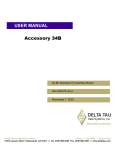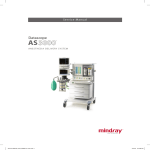Download pico-I/O User`s Manual
Transcript
User Manual picoIO Board P/N: 94-0032 Introduction The picoIO expansion board adds digital inputs, digital outputs and analog inputs to the picoFlash single board computer. The picoIO stacks on top of the picoFlash without the need for cabling. A 9-pin connector is provided on the picoIO that brings out the picoFlash Serial Debug Port so that it can be used with a standard 9-pin ribbon cable. A library of C and Quickbasic functions is supplied to facilitate your applications development. Specifications: Digital Inputs 32 total, 4 with 10 k ohm pull up resistors TTL compatible Digital Outputs 20 total TTL compatible, 25mA source and sink Analog Inputs 12 bits, 11 channels Input range 0 to 5.000 volts Resolution 1.22mV Each channel op-amp buffered and low-pass filtered Precise input impedance of 100.7 k ohms Accuracy by design of 1%, typical accuracy of .1% 11th channel can be configured for on-board temperature measurement Sample rate of better than 100 kHz achievable Software Drivers Unified A/D and digital I/O driver for C/C++ and Quickbasic Matrix Keypad driver Alphanumeric LCD driver System Requirements picoFlash SBC Stacking Standoffs Configuration The only hardware configuration required is analog input 11. JP1, in the upper right hand corner of the board, can be used to connect analog input 11 to the output of an on-board thermistor. Set the jumper to the right (1-2) for a thermistor temperature measurement and to the left (2-3) for use as a voltage input. -. PLFURV\VWHPV 1403 Fifth St., Davis, Ca. 95616 (530) 297-6073 http://www.jkmicro.com User Manual P/N: 94-0032 picoIO Board Installation The picoIO mounts over the picoFlash board with 4 stacking standoffs. Three header connectors mounted on the bottom of the picoIO make electrical connection to the picoFlash. To install the picoIO, first remove the 4 screws from the picoFlash that hold the short standoffs in place. Set the screws aside and replace them with the stacking standoffs. When you are done, the short standoffs should be on the bottom of the board and the tall stacking standoffs should be on top. Connect any cables to the picoFlash and gently mate the picoIO to the top of it. All four holes on top of the picoIO should line up with the four stacking standoffs. Use the four screws to secure the picoIO to the picoFlash. The maximum current that can be supplied from a single digital output is 25 milliamperes and the total current from all of the outputs must not exceed 330mA. The digital outputs do not supply enough current to drive a solenoid, a motor or an incandescent lamp. If you need more current, use a Driver16 board between the picoIO and your load. See the document “Switching Inductive Loads” on the JK microsystems web site before connecting any inductive load to a JK microsystems controller. The voltage applied to the digital and analog inputs must never go more negative than 0 volts nor more positive than +5 volts. Voltages applied outside this range may damage the picoIO or picoFlash and void the warranty. -. PLFURV\VWHPV 1403 Fifth St., Davis, Ca. 95616 (530) 297-6073 http://www.jkmicro.com User Manual picoIO Board P/N: 94-0032 Software Overview The following software drivers and applications are supplied with the picoIO board: PIO_DRVR.ASM, PIO_DRVR.OBJ, PIO_DRVR.H PIO_DRVR.ASM is the assembly language source code for the picoIO board driver. The supplied object file (PIO_DRVR.OBJ) can be linked with a large memory model C/C++, Quickbasic or Powerbasic program. PIO_DRVR.H contains the C function prototypes. Care must be taken to ensure that the memory model of the driver matches the memory model of the application. The driver memory model is specified near the top of the PIO_DRVR.ASM code with the 'largemodel' constant. The driver must be reassembled after changing the memory model. If Borland C and its IDE are used, it is recommended to attach the assembly language source file to the project rather than object code. When the project is built, the driver will automatically be assembled and linked with the other modules. See the JK microsystems application note "Getting Started with the Borland IDE" for more information about adding project nodes and memory models. C_PIO.EXE, C_PIO.C and C_PIO.IDE C_PIO is a C program that demonstrates the functions of the picoIO and how to use them via the PIO_DRVR.ASM driver. The source is supplied as C_PIO.C and C_PIO.IDE. PIO.BAS and PIO.EXE PIO.BAS is a Quickbasic program that demonstrates the functions of the picoIO and how to use them via the PIO_DRVR.OBJ driver. The source code is supplied as PIO.BAS. PICOIO.EXE, PICOIO.C, PICOIO.IDE and PICOIO.PDF PICOIO.EXE is a C program that demonstrates the remote TCP/IP communications abilities of the picoFlash and picoIO along with an example of a keypad and LCD local user interface. A local user can read the A/D and digital inputs from a LCD and change the digital outputs from a hex keypad. Remote users can telnet into the picoFlash and monitor all of the I/O. See the document PICOIO.PDF for more information. LCD_PIO.COM LCD_PIO.COM is a DOS TSR driver that uses the digital I/Os on J8 to communicate with an alphanumeric LCD. See Appendix A for cabling and programming information. KEY_PIO.COM KEY_PIO.COM is a DOS TSR driver that uses the digital I/Os on J8 to communicate with a 4x4 or smaller matrix keypad. See Appendix B for cabling and programming information. -. PLFURV\VWHPV 1403 Fifth St., Davis, Ca. 95616 (530) 297-6073 http://www.jkmicro.com User Manual picoIO Board P/N: 94-0032 Driver Functions Overview The picoIO driver contains routines callable from C or Quickbasic. This library allows easy access to the various functions of the picoIO board. Although the C and BASIC routines have common names, the C routines are functions (returning values when required) and the BASIC routines are subroutines (results are returned in variables passed to the subroutine). Functionally they are identical. All values passed and returned from the library functions are 16 bits wide. Many functions do not use all 16 bits, but the complete word is required. When the complete word is not used, data fills the low order bits and the high order bits are unused and ignored. In the following descriptions, C function syntax is shown first and BASIC syntax, where different, is shown in brackets ( [ ] ). Driver Functions int GetVersion( ) [ GetVersion( data ) ] Returns the version number of the driver. Least significant digit is minor revision. Most significant digits are major revision. void InitIO( ) Initializes the picoIO board. Must be performed once before any function except GetVersion is called. void SetIOPt( value ) Sets the specified output channel. value refers to a channel and ranges from 0 to 19. Channels 0-3 not available if keypad driver used, Channels 4-10 not available if LCD driver used. void ClrIOPt( value ) Clears the specified output channel. value refers to a channel and ranges from 0 to 19. Channels 0-3 not available if keypad driver used, Channels 4-10 not available if LCD driver used. int GetIOPt( value ) [ GetIOPt( data ) ] Returns the input state from the specified input channel, 0 = OFF, non-zero = ON (logic high) value refers to a channel and ranges from 0 to 31, Channels 28-31 not available if keypad driver used. int GetAD( value ) [GetAD ( data ) ] Returns the input value from the specified AD channel, return value ranges from 0 to 4095 value refers to a channel and ranges from 0 to 10. -. PLFURV\VWHPV 1403 Fifth St., Davis, Ca. 95616 (530) 297-6073 http://www.jkmicro.com User Manual picoIO Board P/N: 94-0032 Connectors Interface connectors use Molex C-Grid style housings and pins or equivalent. Connector J1, J2, J4 J6, J7, J8 All All Description 2x5 0.1” Housing 2x13 0.1” Housing Pins Crimping Tool Molex Part No. 22-55-2101 22-55-2261 16-02-0096 11-010208 JKmicro Part No. 28-0030 28-0031 28-0033 Not stocked Connector Pinouts J1 1 AD0 1 AD1 1 AD2 3 4.096V 5V J7 GND GND GND IN0 IN1 IN4 IN5 IN6 IN7 IN8 IN9 IN10 IN11 1 3 5 7 9 AD 0-5 1 2 AD3 1 4 AD4 1 6 AD5 8 GND 10 GND J2 1 AD6 1 AD7 1 AD8 3 4.096V 5V 1 3 5 7 9 11 13 15 17 19 21 23 25 DIGITAL 3 2 5V 4 5V 7 6 3.3V 8 IN2 10 IN3 12 IN12 14 IN13 16 IN14 18 IN15 20 IN16 22 IN17 24 IN18 26 IN19 J8 GND GND GND GND 8 J5-8 11 OUT0 11 OUT1 11 OUT2 11 OUT3 4,11 IN28 4,11 IN29 4,11 IN30 4,11 IN31 1 3 5 7 9 1 3 5 7 9 11 13 15 17 19 21 23 25 2 4 6 8 10 2 4 6 8 10 12 14 16 18 20 22 24 26 AD 6-10 1 AD9 1,2 AD10 N/C GND GND DIGITAL 1 5V 5V 7 3.3V 7 3.3V 9 CONT 12 OUT4 12 OUT5 12 OUT6 12 OUT7 12 OUT8 12 OUT9 12 OUT10 OUT11 J4 4 DCD 5 TXD 5 RXD N/C GND 1 3 5 7 9 DEBUG I/O 2 N/C 4 4 CTS 4 6 RTS 6 8 TTLTX 6 10 TTLRX J6 GND GND 10 CLK 10 STB/ 10 CLR/ IN20 IN21 IN22 IN23 IN24 IN25 IN26 IN27 1 3 5 7 9 11 13 15 17 19 21 23 25 2 4 6 8 10 12 14 16 18 20 22 24 26 DIGITAL 2 5V 5V 7 3.3V 10 DATA 10 SO OUT12 OUT13 OUT14 OUT15 OUT16 OUT17 OUT18 OUT19 Notes: 1. 2. 3. 4. 5. 6. 7. 8. 9. 10. 11. 12. Analog input, 0 – 5.00 volts DC. Jumper selectable, analog input or thermistor. 4.096 volts +/- 0.1% buffered reference, do not draw more than 2mA. Pulled up to +5 volts with 10k resistor. picoFlash debug port RS-232 signals. picoFlash serial port 0 TTL signals, polarity opposite from RS-232. 3.3 volts from picoFlash, do not draw more than 200mA. Reserved for possible input expansion. LCD contrast voltage. Reserved for possible output expansion. Not available for general use if hex keypad installed. Not available for general use if LCD installed. -. PLFURV\VWHPV 1403 Fifth St., Davis, Ca. 95616 (530) 297-6073 http://www.jkmicro.com User Manual picoIO Board P/N: 94-0032 Appendix A - LCD Interface Electrical Interface Connect the LCD to the picoIO as shown below. The following chart details the cable pinout and signal names used for connecting an LCD to the picoIO. The signal names are given for information only and are not needed for normal operation of the LCD. LCD Pin 1 2 3 4 5 6 7 8 9 10 11 12 13 14 picoIO J8 Pin 1 2 10 12 14 16 N/C N/C N/C N/C 18 20 22 24 LCD Signal Gnd +5 Volts Contrast RS R/W E 1 D0 1 D1 1 D2 1 D3 D4 D5 D6 D7 picoIO Signal Gnd +5 Volts Cont OUT4 OUT5 OUT6 N/C N/C N/C N/C OUT7 OUT8 OUT9 OUT10 Notes: 1. The LCD is always operated in 4-bit mode to conserve I/O pins. In 4-bit mode, D0-D3 are not used and are not connected. -. PLFURV\VWHPV 1403 Fifth St., Davis, Ca. 95616 (530) 297-6073 http://www.jkmicro.com User Manual picoIO Board P/N: 94-0032 Driver Software LCD_PIO.COM is a terminate and stay resident (TSR) driver program which redirects data sent to LPT1 to an LCD device connected to J8 of the picoIO. The driver is designed to work with standard alpha-numeric displays using a 14-pin interface and the Hitachi HD44780A controller chip. The LCD used must be capable of operating in 4-bit mode. Upload the program LCD_PIO.COM to the picoFlash and execute it. LCD_PIO may be placed in the STARTUP.BAT file so that it loads each time the board is reset. Data is written to the LCD(s) by sending data to LPT1. This can be done at the BIOS level through int 17h or through the DOS LPT1 handler. Instruction codes are sent by first sending a 160 decimal (A0 hex) code to the display. The handler will not send the 160 code to the display but will issue the following byte to the display as an instruction code. Note that when performing the Function Set instruction, the display must always be set to 4-bit data length. The following Quickbasic code will initialize the display and then show and update the time on it. start: open "o",1,"lpt1" print #1,chr$(160);chr$(40); print #1,chr$(160);chr$(12); print #1,chr$(160);chr$(6); print #1,chr$(160);chr$(1); '4 bits, 2 lines, 5x7 matrix 'display on, cursor and blink off 'increment cursor, no display shift 'clear and home display timeloop: print #1,chr$(160);chr$(3);time$; if inkey$="" then goto timeloop end 'home cursor and print time See www.jkmicro.com/tutorials/lcdprogramming.html for more information. -. PLFURV\VWHPV 1403 Fifth St., Davis, Ca. 95616 (530) 297-6073 http://www.jkmicro.com User Manual picoIO Board P/N: 94-0032 Appendix B - Hex Keypad Interface Electrical Interface Connect the Hex Keypad to the picoIO as shown below. Driver Software Upload the program KEY_PIO.COM to the picoFlash and execute it. Key presses from the hex keypad should appear as console input. KEY_PIO.COM may be placed in the STARTUP.BAT file so that it loads each time the board is reset. -. PLFURV\VWHPV 1403 Fifth St., Davis, Ca. 95616 (530) 297-6073 http://www.jkmicro.com User Manual picoIO Board P/N: 94-0032 Appendix C – Thermistor Channel 10 of the analog inputs can be jumpered to measure the voltage across a 100 k ohm thermistor. A simplified circuit diagram of the thermistor input is shown below. Determining the Thermistor Resistance The first step is to determine the current through the thermistor and the 82.5 k ohm resistor. We can do that by reading the A/D, dividing that value by 1000 to convert it to volts, then dividing it by 82,500 to get current. Next we have to find the voltage across the thermistor. We can find this by subtracting the A/D voltage from 4.096. By taking this value and dividing it by the current, we have the thermistor resistance. Determining the Thermistor Temperature Since the thermistor’s temperature response is highly non-linear, we can’t just do an interpolation to find the temperature. The chart at the right shows the resistance of the thermistor to temperatures ranging from –40 degrees C. to 125 degrees C. The two demo programs included with the picoIO use a lookup table to find the nearest 5 degree temperature of the thermistor and then use a linear interpolation formula to estimate the temperature within .1 degree C. This method returns temperature accurate to better than 1 degree C. at room temperature. It is the user’s responsiblility to determine this algorithm’s overall accuracy and suitability for his or her design. Thermistor resistance chart abstracted from muRata NTC Thermistor manual. Revision Date Author Changes A 05 Aug 04 JDS/ED First Issue \\Server1\D\_Parts\94-0032\Manual\picoIO_man.doc -. PLFURV\VWHPV 1403 Fifth St., Davis, Ca. 95616 (530) 297-6073 http://www.jkmicro.com