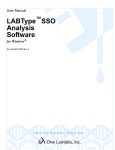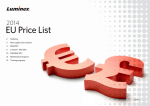Download HLA Fusion IVD Release Notes v3.1-EN
Transcript
JavaScript must be enabled to view this document. Please enable JavaScript and reopen the document. Release Notes HLA Fusion™ Software 3.1 Catalog # FUSPGR The information contained in this document describes the HLA Fusion™ Software, version 3.1 Table of Contents HLA Fusion™ Software Installation Requirements ................................................................................................................. 1 System Requirements ...................................................................................................................................................... 1 Software Required....................................................................................................................................................... 1 Hardware Required ..................................................................................................................................................... 1 Installation Instructions ..................................................................................................................................................... 2 Updating Databases from Prior Versions of HLA Fusion™................................................................................................. 2 HLA Fusion™ Software 3.1 Description and Features............................................................................................................ 2 Designated Users............................................................................................................................................................. 2 HLA Fusion™ Software Reference Data Files ................................................................................................................... 3 Templates for LABScan™ 100 and LABScan™ 3D Software............................................................................................. 3 New Features for HLA Fusion™ Software Version 3.1 ........................................................................................................... 4 Known Issues Resolved in Version 3.1 of HLA Fusion Software ............................................................................................. 4 HLAF-REL NOTE-v3.1.0-EN-00, Rev 1 i. One Lambda, Inc. | Release Notes: HLA Fusion™ Software 3.1 JavaScript must be enabled to view this document. Please enable JavaScript and reopen the document. List of Software Contents The HLA Fusion™ Software 3.1 release package includes the following: HLA Fusion™ Software 3.1 Installation CD Software Installer Program Microsoft® SQL Server Express 2005 and .NET Framework 3.5 User documentation: Installation Guide User’s Manual Database Utility User Manual Release Notes One Lambda is part Thermo Fisher Scientific. ® LABType, LABScreen, and FlowPRA are registered trademarks of One Lambda, Inc. ™ HLA Fusion, LCT, LAT, Micro SSP, LABScan, and LABScan3D are trademarks of One Lambda, Inc. ®Luminex is a registered trademark of Luminex Corporation. ®Microsoft and Windows are trademarks of Microsoft Corporation. One Lambda, Inc., 21001 Kittridge Street, Canoga Park, CA 91303-2801 | Tel: 818.702.0042 • Fax: 818.702.6904 | www.onelambda.com HLAF-REL NOTE-v3.1.0-EN-00, Rev 1 ii. One Lambda, Inc. | HLA Fusion™ Software 3.1 JavaScript must be enabled to view this document. Please enable JavaScript and reopen the document. HLA Fusion™ Software Installation Requirements System Requirements Software Required One of the following operating systems: Microsoft® Windows® 7 ® ® Microsoft Windows XP (minimum Service Pack 2 or 3) (only 32 bit) For Windows XP systems, Microsoft Windows Installer 3.1(or later) Microsoft.NET Framework Version 3.5 (Service Pack 1)* Visual JSharp (version must match the .NET Framework version you are using)* Microsoft SQL Server 2005 Express*, Microsoft SQL Server 2005 Enterprise, Microsoft SQL Server 2008 Express, Microsoft SQL Server 2008 Enterprise version Note: Before you upgrade to a new Service Pack from third party vendor such as Microsoft, contact your One Lambda representative to verify that HLA Fusion supports it. If you are missing some of the Microsoft requirements listed, see the Microsoft.com Web site. Hardware Required 1 Ghz Pentium Processor or equivalent 32-bit (x86) or 64-bit (x64) microprocessor 1 GB hard disk space (more may be required for large databases) Note: Regardless of where you install HLA Fusion, as much as 400MB of space on your local hard drive may be required for temporary installation files as well as any programs you may need. 512MB RAM 8-bit graphics adapter and display (for 256 simultaneous colors) VGA display with minimum of 1280 x 768 resolution Mouse or other Windows compatible pointing device; mouse with wheel required for certain products A Windows compatible printer driver, (PDF Distiller or Microsoft Document Image Writer are available for free) * Included with HLA Fusion installation. HLAF-REL NOTE-v3.1.0-EN-00, Rev 1 1. One Lambda, Inc. | Release Notes: HLA Fusion™ Software 3.1 JavaScript must be enabled to view this document. Please enable JavaScript and reopen the document. Installation Instructions HLA Fusion Software can be installed using the provided install program. Installation instructions for HLA Fusion 3.1 Software is provided in the printed HLA Fusion Installation Guide included with the HLA Fusion software package, or can be located on the HLA Fusion Software CD-ROM. Please remove any portable USB drives from your computer before installing the HLA Fusion software. Note: See the “Utilities” chapter of the HLA Fusion User Manual for more information on reference file updates. Updating Databases from Prior Versions of HLA Fusion™ Upgrading a Prior Version of an HLA Fusion Database after a New Installation For users of previous versions of HLA Fusion: 1. Once you have followed the HLA Fusion Install Guide to install version 3.1 of HLA Fusion, open the Fusion Database Utility by double-clicking the shortcut on your computer desktop. 2. Choose the Upgrade prior versions of HLA Fusion database to 3.1function from the Fusion Database Utility. 3. Select the database you want to update, and specify a location in which you want to store a backup copy. 4. Click the Upgrade button. 5. Choose the Select Database function from the Fusion Database Utility. 6. Select the database you upgraded in step 3, and click the Set button. HLA Fusion™ Software 3.1 Description and Features You will need administrator level access on your computer to install HLA Fusion™ Software. If you do not have administrator access, contact your system administrator for help with this installation. Designated Users All users of HLA Fusion™ Software. This software applies to LABScreen®, LAT™, LCT™, FlowPRA®, LABType®, Micro SSP™. HLAF-REL NOTE-v3.1.0-EN-00, Rev 1 2. One Lambda, Inc. | HLA Fusion™ Software 3.1 JavaScript must be enabled to view this document. Please enable JavaScript and reopen the document. HLA Fusion™ Software Reference Data Files Catalog reference data files contain the One Lambda product information used in analysis. Catalog files are labeled with product Catalog ID, lot number and file revision number in the format Catalog_Lot_Rev, as in RSSO1A_008_01. File types vary according to the product. See the table in this section for specifics. For newly installed software, catalog information must be imported into the program using the Update Reference utility prior to analysis. For more information, refer to the “Utilities” chapter of the HLA Fusion User Manual on the HLA Fusion product CD, or to the Utilities topic in the HLA Fusion online help. All catalog reference files are available at the One Lambda download site: http://download.onelambda.com/pub/tray_info/Windows/HLA_Fusion_Catalogs Templates for LABScan™ 100 & LABScan3D™ Software Luminex® Templates for current LABType® and LABScreen® products can be downloaded from: http://download.onelambda.com/pub/software_update/ Reference Data Files Input File Type LABType Catalog files .cat files Micro SSP Catalog files .cat files LABScreen, LAT, LCT, FlowPRA Catalog files .cat files NMDP code file Number.txt P and G Group Text file Local code file Local_code.txt (similar to Number.txt) Serology Equivalent file .csv HLAF-REL NOTE-v3.1.0-EN-00, Rev 1 3. One Lambda, Inc. | Release Notes: HLA Fusion™ Software 3.1 JavaScript must be enabled to view this document. Please enable JavaScript and reopen the document. New Features for HLA Fusion™ Software Version 3.1 Numerous enhancements have been made to HLA Fusion Software for version 3.1. These enhancements and issue resolution are developed using HLA Fusion 2.0 SP4 as base. The following list summarizes the key features only. Item # Description 1. The system shall support the Luminex xPONENT 4.0 software. This also includes support for LABScan3D™ (Luminex FM3D platform) for current commercially available and released OLI kits. Luminex xPONENT 4.0 software supports only U.S. English regional settings. 2. The system shall support a configuration to set a signal correction factor for LABScreen products. 3. The system should calculate a new signal strength using the signal correction factor specified in the LABScreen product configuration. 4. The system shall display the correction factor on import screen for LABScreen products. 5. The system shall display the correction factor on session summary screen for LABScreen products. 6. The system shall display the correction factor on antibody custom report for LABScreen products. 7. The system shall support the upgrade of previous versions of HLA Fusion database to HLA Fusion 3.1 database version. Known Issues Resolved in Version 3.1 of HLA Fusion Software N/A HLAF-REL NOTE-v3.1.0-EN-00, Rev 1 4.