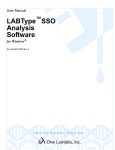Download Release Notes HLA Fusion 3.2
Transcript
JavaScript must be enabled to view this document. Please enable JavaScript and reopen the document. SOFTWARE RELEASE NOTES HLA Fusion™ Software, Version 3.2 Catalog # FUSPGR For In Vitro Diagnostic Use DESIGNATED USERS This minor release is for the users of HLA Fusion IVD (FUSPGR) 3.0 software. Please review the What Has Changed section below to verify the relevance of this minor release to your environment. RELEASE CONTENTS 1. The HLA Fusion Software release, v3.2 is located on the One Lambda Download site:http://download.onelambda.com/pub/tray_info/Windows/HLA_Fusion_Catalogs/Document/ 2. The minor release executable for upgrading HLA Fusion IVD v3.0 to v3.2 is HLA Fusion 3.2.exe found in either of these files: HLA Fusion 3.2 IVD.zip HLA Fusion 3.2 IVD.rar Download and save the appropriate file on your computer, depending on your system requirements. 3. The installation instructions for the Minor Release are found in the following document: HLA_Fusion IVD 3.2 Install Guide.pdf WHAT HAS CHANGED You will see the following changes to HLA Fusion 3.0 after the installation of the 3.2 minor upgrade: Analyze Data - Session Summary You can condense results using NMDP and user customizable local code. The system allows you to replace XX code for samples from the session summary screen. The XX code is now numbered in the sequential order such as XX1, XX2, XX3, etc. The lowest bead count value on the session summary page is included with the "Low Bead Count" remark in the analysis comments. The comments read, "Low Bead Count (89)", where "89" is the Min Bead Count from the session summary. The probes with limited sequence information are identified in the Bead Info tab during LABType® analysis with the following text, “Alleles with limited sequence information at the probe recognition site are listed as likely positives. The resolution of this product is not affected." Under Bead Analysis you see the number of samples with multiple, single allele, false reactions and no assignments in the session summary screen along with the chart representing the data. The numbers change automatically when a cutoff adjustment is made on the Bead Analysis screen. www.onelambda.com One Lambda, Inc. 21001 Kittridge Street, Canoga Park, CA 91303 USA T: 818.702.0042 F: 818. 702.6904 HLAF-REL NOTE-v3.2.0-EN-00, Rev 2 Page 1 of 7 JavaScript must be enabled to view this document. Please enable JavaScript and reopen the document. One Lambda, Inc. | Release Notes: HLA Fusion Software, Version 3.2 The information listed on the Limitation Document under “The following alleles are not included in this kit,” for both LABType® and Micro SSP™ products, are included in the analysis screen, custom report, and catalog report. The “Low Positive Control” comment now includes the bead plus the MFI value the comment is pertaining to, e.g. “Low Positive Control (013, (770), 32 (550)).” This applies to all applicable reports. Analyze Data - Typing Analysis If you exclude specific beads from the analysis they remain in effect and the system does not allow them to reappear when resetting cutoffs for beads in LABType® analysis. During RSSO2Q analysis when there is a mismatch for either loci DQA or DQB you see a “no solution” alert in the suggested allele pairs. There is a section that details all of the results for each loci. As results are saved for each locus, either the serology result or allele code for each loci fills this “all loci” section. The system displays “No Solution” if there is no solution. There is a “1 allele only” function in the SSP analysis module. The corresponding Alleles listed on the Allele 1 column is highlighted when an Allele is selected in the Allele 2 column on the “Haplo” tab in the sample analysis, and vice versa. You can set product-level cutoffs for the beads of a LABType product and have those adjusted cutoff values applied as the default to all subsequent analysis using that product. The QC tab allows you to create a new catalog using the existing catalog and new cutoff values. You can modify the newly created QC catalog as long as it has not been used. There is a separate Cross Code setting for each locus in the LABType analysis configuration. The First and Family (Last) Name patient information is displayed in the analysis screen. The last name or first name gets shortened if the names are too long. A Source of Ambiguity (SA) button is available on the LABType and SSP that displays the Exon differences between the allele pairs. You can analyze samples with or without Exon 3 probes for locus that have false reaction or no solution. The excluded Exon 3 bead IDs appear in the system comments. Primer specificity in SSP analysis displays using the same method as the Bead Info tab in LABType analysis. There is a tab to obtain this information and you no longer have to hover over a well in the gel representation. This information comes from the catalog file. You can select the frequency groups (Group 1, Group 2, and Group 3), and in turn all the allele pairs in the group, that will be included in generating a condensed assignment in Possible Allele Code when demographic information is applied to an analysis. The allele pair results for 1 and 8 reaction on a non-amp well are separated into a separate tab allowing you to choose how to group and sort the data. When there is a single non-amp (0) well present in the reaction pattern, the system displays the suggested results that include all 3 possibilities— the well is excluded, positive or HLAF-REL NOTE-v3.2.0-EN-00, Rev 2 Page 2 of 7 JavaScript must be enabled to view this document. Please enable JavaScript and reopen the document. One Lambda, Inc. | Release Notes: HLA Fusion Software, Version 3.2 negative. If there is more than one non-amp well, the system does not display the message, but results are available for the first well. Record Management - Create Reports You can generate summary reports that include only the typing results for a sample. In the past if you used the allele summary template there was a problem. Please note that if you select 500 or more records for a report, you get a notification. There is a memory exception issue with Crystal report and it generates an error if you include a large amount of sample data. When setting up a data export profile the default setting does not include the first row containing meta data and the first column containing the product category. You can now alter the setting in Export Options to include this information. You can generate a Cutoff Adjustment Summary report that shows the total number of times and how a bead was adjusted. The information includes: number of samples that used the catalog, number of samples for which the cutoff was adjusted downward for a bead, percentage of downward adjustments, number of samples for which the cutoff was adjusted upward, and percentage of upward adjustments. You can create separate, completely customizable reports specifically for LAT™, LCT™, and FlowPRA® tests. You can customize the Patient Summary report to include all patient information entered in the Manage Patient module, and have it available in multiple formats, including .pdf, .doc, and .xls. There is a combined Donor PRA for Class 1 and 2 on the Patient Custom Report setup. In order for Donor PRA calculation to appear on this report, use the save icon at the bottom right of the Ab Tracking screen. In the Test Configuration section of the Custom Antibody report “Allele” appears in the Level field when one of more allelic assignments has been made. Utilities - Update Reference Files Utility You can now download a rare allele reference file from the NMDP website and input it into HLA Fusion 3.2 as a rare allele group to be used as a filter for the analysis. The system shall check the IMGT version between the NMDP rare allele file and Sero file. The system gives a message if the IMGT version of Fusion Sero file is lower than the NMDP rare allele. Database Utility - Connect to SQL Server HLA Fusion now uses database collation if there is collation mismatch between database and the SQL Server. The time out parameter for the connection stream is 300 seconds. In some functions it is unlimited, and in others it uses the Microsoft® default time out settings. Manage Patient - Patient Sample Summary You can export patient information and their unacceptable antigens from the Manage Patient module Test Info tab and the Patient Sample Summary in the UNOS UNet format (tab-delimited) into UNet. The export functions similar to the XX code report in which patient data is appended to a file containing data from multiple patients with a field indicating the last time it was appended to a UNet export file. HLAF-REL NOTE-v3.2.0-EN-00, Rev 2 Page 3 of 7 JavaScript must be enabled to view this document. Please enable JavaScript and reopen the document. One Lambda, Inc. | Release Notes: HLA Fusion Software, Version 3.2 Analyze Data - Antibody Detection Analysis You can find antigens on product panel by clicking Epitope group or Epitope group specificity. You can attach the FlowPRA histograms and scatter plots to the FlowPRA analysis as a .jpg, .png, .tif, or .bmp file. You can choose User Defined Cutoffs independently for Class I and Class II sessions under the “Set Analysis Configuration.” Both sets include settings for X8, X6, X4, and X2 regions. The Donor PRA calculation takes broad specificities into consideration, which currently it does not. For example, when a donor had DQ3 typing (DQ7, DQ8, and DQ9) and a patient had an anti-DQ7 antibody, the Donor PRA calculation did not include DQ7 even though DQ7 is part of DQ3. The First and Family (Last) Name patient information is displayed in the analysis screen. The last name or first name gets shortened if the names are too long. You can assign Unacceptable Antigens during LABScreen® analysis. The Unacceptable Antigens field shows any previously assigned results and allows you to: add or remove results; assign any serological or molecular specificity from the Tail Analysis Results, Epitope Analysis Results and Final Assignment to the Unacceptable Antigens; and manually enter results in the Unacceptable Antigens. There are no verifications for manually entered antigens. The “Combine” Button that appears on the LABScreen Single Antigen session samples allows you to analyze the Single Antigen sample with a sample that was previously analyzed using the LABScreen Single Supplement analysis kit. While on the single antigen sample you can only combine it with supplemental samples, and vice versa. You can click on “Undo Combine” to return to the default graph display. You cannot save or confirm a sample when in the “Combine” mode. The histogram display uses SFI value for the sample that has been normalized. The SFI values are on the y-axis and bar graphs of the LABScreen analysis histogram when Quantiplex is applied. Analyze Data - Data Input (Select CSV Files) Manage Patient - AB Tracking The software now includes a function allowing it to re-read an ELISA tray. This is for LAT™ product only. Use the batch entry to create the sessions and then read samples from ELISA reader by clicking “ELISA“ button one-by-one. You can track LABScreen Mixed results in the AB Tracking module, with the highest ratio from each class (I, II, MICA) plotted on a line graph. Manage Patient You can adjust the max Y-axis scale independently for the two graphs (one for Class 1, one for Class 2) at the lower section of the Antibody Tracking screen. You can categorize patients and donors on the custom reports by differentiating them as to whether they are involved in transplants, case studies, or other projects. HLAF-REL NOTE-v3.2.0-EN-00, Rev 2 Page 4 of 7 JavaScript must be enabled to view this document. Please enable JavaScript and reopen the document. One Lambda, Inc. | Release Notes: HLA Fusion Software, Version 3.2 Utilities - Product Configuration You can choose User Defined Cutoffs independently for Class I and Class II sessions under the “Set Analysis Configuration.” Both sets include settings for X8, X6, X4, and X2 regions. In LABScreen analysis and the corresponding reports, you can calculate the Mean (raw) of all beads rather than just the mean of the positive beads for the Epitope Analysis results. Manage Samples - Sample List Import Menus Under the Import Sample List menu you can import a Sample list in xml format. The xml format establishes a hierarchy and relationship with the PatientID, SampleID, LocalID, & Draw Date. Manage Samples - Manage Sample Information You can archive or delete sample lists, which shortens the number of items you have to browse through in order to create sample work lists. NOTES It is preferable to use the "Combine" button on the LABScreen analysis screen to do LABScreen Supplemental analysis and not the combine CSV checkbox from the LABScreen CSV import screen. INSTRUCTIONS – DATABASE UPGRADE 1. Back up your HLA Fusion IVD 3.0 database using the Database Utility before installing the minor release. Refer to the HLA Fusion Database Utility User Manual for instructions on using the database backup function. 2. Make sure all users log off and close HLA Fusion IVD 3.0 software before attempting installation of 3.2 minor release software. 3. Install 3.2 minor release software on each workstation. You must have administrator privileges on each computer to install it. NOTE: After successful installation of 3.2 minor release software, the InstallShield® Wizard screen will indicate that you have successfully completed the installation of HLA Fusion 3.0. 4. Update your HLA Fusion database to the 3.2 version after installation is complete using one of the following methods; if you do not, the software gives you a warning message: Use the Select/Connect to HLA Fusion Database function in Database Utility 3.0. Use the Upgrade prior versions of HLA Fusion database to 3.2 function in Database Utility3.0. LIMITATIONS AND RISK MITIGATION The Navigator right-click menu option Reanalyze with New Nomenclature is not supported for Exon 4+. Risk: Low. Mitigation: Use supplemental analysis. The Force tab in LABType® analysis does not apply to Exon 4-7. Risk: None. Mitigation: None. HLAF-REL NOTE-v3.2.0-EN-00, Rev 2 Page 5 of 7 JavaScript must be enabled to view this document. Please enable JavaScript and reopen the document. One Lambda, Inc. | Release Notes: HLA Fusion Software, Version 3.2 If the user reanalyzes an HD Session with new nomenclature the Luminex® bead count is not available. Risk: None. Mitigation: Use the Import Process to reanalyze with new catalog/nomenclature. The RA “Resolve Ambiguity” button is not applicable to MIC product. Risk: None: Mitigation: None. HLA Fusion software does not contain serological equivalence for DQA or DPA in the file, and hence will not allow multi sero-equivalent assignment within the same loci. The Assigned Sero field can only take one assignment and will not support assignment for both DQA and DQB, or for both DPA and DPB. Risk: None – the information populated by the software is for reference use only and the ability to assign serology to two loci is not required. Mitigation: None. HLA Fusion Software has a limitation when utilizing cross loci wells for analysis. When viewing the software suggested assignment, be sure to verify any final assignments when a cross loci well is part of the reaction pattern. Mitigation: Use manual analysis in these cases. The NMDP condensing rules in HLA Fusion software are based on NMDP requirements. These condensing rules may change periodically, and due to the nature of their timing HLA Fusion software may not be 100% in sync with the condensing rules. Hence, in some cases the codes may not match and NMDP may reject the coded results. The user should verify and make appropriate changes in the exported file prior to an NMDP submission. Risk: None; Mitigation: Perform manual update to the exported file. During Session Analysis the software is not able to analyze catalogs that have alleles in v2 IMGT format. When attempting to reanalyze a session with such a format, the software generates an error message, “Error in analyzing the sample. Length cannot be less than zero,” and produces results for DRB1 allele but not DQB1. HLA Fusion software has a limitation using the Micro SSP combined analysis function, in which when results are combined possible alleles are included, even though they were excluded during the individual analysis based on the reaction pattern with the non-combined analysis results for one of the tests. When all beads in a LABScreen Single Antigen analysis are positive, the Epitope Analysis results does not take into consideration Cw or DP locus antigens. However, Tail Analysis does display All Positive and %PRA is 100%. Risk: None. Mitigation: Customer should use Tail Analysis Results and %PRA, or use manual assignment. TRADEMARKS ® Flow PRA, LABScreen and LABType are registered trademarks of One Lambda, Inc. now part of Thermo Fisher Scientific. ™ HLA Fusion, LAT, LCT, and Micro SSP are trademarks of One Lambda, Inc. ® Luminex is a registered trademark of Luminex Corporation. ® Microsoft is a registered trademark of Microsoft Corporation. ® InstallShield is a registered trademark of Flexera Software LLC. HLAF-REL NOTE-v3.2.0-EN-00, Rev 2 Page 6 of 7 JavaScript must be enabled to view this document. Please enable JavaScript and reopen the document. One Lambda, Inc. | Release Notes: HLA Fusion Software, Version 3.2 REVISION HISTORY Revision Date 0 1 06/2013 12/2013 2 04/2014 HLAF-REL NOTE-v3.2.0-EN-00, Rev 2 Revision Description Original release Per CR#130079 and CR#130169, Adding three limitation statements to release notes. One is regarding cross loci wells, one regarding sero assignment to multi loci; and one regarding NMDP cross code condensing. Also added correct logo. Per CR#130323, Adding the software limitation statement regarding session analysis. Per CR# 140087 adding the software limitation statement regarding the Cw and DP locus antigens. Page 7 of 7