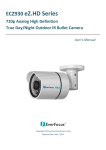Download Fall 2002 Newsletter
Transcript
NEWSLETTER Number 60 Established 1974 October 2002 CUBIC 9.0 Utility Billing Loaded With New Features By Don Frey The CUBIC Release 9.0 is packed with over forty new features and improvements! This is one of the largest and most significient updates since our transition to Microsoft Windows in 1996. CUBIC has a great new intuitive interface! You are presented with a new powerful Director screen that gives full and immediate control over processes. You can control all functions, search options, and filters from one control panel. It also provides for instant searching based on the selected search method. New search methods have also been added for owner and tenant Social Security number. This interface concept was introduced for the BUCS fund accounting system earlier this year and it was met with immediate praise. Imaging has been introduced to provide a powerful tool to create a paperless CIS (Customer Information System). You can now acquire and/or assign an image to customer notes. These images can be documents, diagrams, forms, or anything else that can be captured in an image form. Images can be recalled anytime the associated note is accessed. This feature is available to any user who has the Productivity option. Scanning equipment has dropped in price making it readily affordable for any office. Customer notes have been completely revamped. Unlimited note records are available for each customer and can be identified by type, date, and author. Microsoft WORD has been tightly integrated into the system so that you can prepare a letter to a customer and link it to a note. These letters can later be recalled and displayed and/or printed when accessing the customer note. You can use the WORD mail-merge option to create mass mailings to selected groups of customers. New note alert features have been added. Every note has alert types. The user can elect when the alert will be triggered. Multiple alert options and multiple notes can be triggered at one time. CUBIC uses Tokens for accounting. In the past, every account required tokens. Now, the process has been altered so that only Active and Final Billed customers are counted. You can now have Inactive and Deleted accounts on the system without reducing the token count. This change will provide all CUBIC users major savings on their software! Many users have a dynamic account base. Customers are constantly moving in and out. To improve information management, we now have a template which allows one to customize the information that will be copied when setting up another account. It will also generate a new account number during the process. Book/account renumbering is now available. Some books need to be resequenced for a variety of reasons. A new program will allow one to renumber the accounts without creating numbering conflicts. You can also create a new book from an existing one. User definable bill print formats are now available. We have linked the bill print process, as an option, through Crystal Reports so that you may design your own bill print format. Work Orders are now customizable using Crystal Reports. If you would like assistance in designing and implementing these capabilities, it is available from our support staff at our hourly rates. New Import/Export capabilities have been added for Excel to make it easier to export/import CUBIC information. The Import function is especially useful to load information from another data base. The printing process has been changed so that you can select a printer and a page range. This eliminates the need to access the printer properties to change settings. Final bills can cause deposits and interest to be applied to them. It can also create a refund check through BUCS. ACH processing now has a Bank/Institution table to simplify the set up of ACH accounts. ACH payments will now be identified in the Bill/Payment history information. A new A/R Reconciliation Report makes it more convenient to review an accounts status. The report depicts the balance for each account by service. It also produces summary reports by rate code, service abbreviation, and service type. Many other features and improvements have been added to CUBIC this year. Details will be found in the Release Letter that is shipped with the new software. A new expanded User Guide has also been prepared. You will immediately recognize it by the distinctive new cover. Some of the new features require CUBIC options and Microsoft products to be present on the system. Software for test sites was shipped in September. The product will be released before the end of the year. BUCS Release 9.0 Fund Accounting Now Available The 9.0 release of BUCS launches over three dozen new features and improvements to extend capabilities and make your computing environment friendlier. It features a new intuitive user interface, additional programs, functions, and Microsoft product connectivity for improved functionality. It was shipped in August 2002, immediately after our annual User Conference. CHIPS Release 9.0 Payroll Updates Underway We are currently testing the next CHIPS update. Over two dozen major changes and improvements have been addressed for this release. A powerful new user interface, similar to the one created for BUCS and CUBIC has been introduced. It gives one immediate and full control over the payroll process. Employee maintenance has been altered for the entry of the salary. The annual salary is now entered and the period amount is automatically calculated based on the pay frequency. The History Detail has been expanded to include a list of all deductions and earnings that were printed on the pay check. Six user definable pay types have been added to the system, greatly expanding possibilities. This is especially important for clients with public safety personnel. Imaging is now an integral part of CHIPS. You can scan documents and forms which can be attached to employees notes. These images can be recalled for viewing and printing. This follows our plan to provide a paperless trail for our users. Microsoft WORD has been tightly integrated into CHIPS. Employee letters can now be prepared and attached to an employee's records. They can later be recalled and viewed and/or printed. A WORD mail-merge option is also available for the preparation of mass mailings. Global change capabilities have been added for deduction codes. A change has also been added to the global pay increase to automatically update the date-of-last-raise field. An exception report has been added to list employees whose payroll has an exceptionally high/low gross pay. This is controlled by a percentage set in System Controls. It also tests for deductions that exceed the pay amount and other overflow conditions, Check Reconciliation has been dramatically changed. You are now presented with a list of all checks in the system. From this display, you can filter by check range, dates, and/or status to narrow your view. All of the functionality of the previous program is still present. You can view the check details by right clicking on the highlighted check. Printing has been expanded for printer selection from the print dialog box. You may also select a page range for a report. New Import/Export capabilities have been added for Excel. This allows you to send information to/from CHIPS. Data integrity is maintained. Some of the new features require CHIPS options and Microsoft products to be present on the system. A new User Guide is also included. We anticipate the delivery of the 9.0 release of CHIPS prior to year-end. 2002 User Conference Next Generation Software Tips From Your Support Staff By Mike Emmerich This year's User Conference set new attendance records for both numbers and states represented. This year's conference emphasized the profound changes that have been made to all new releases of Frey software systems. Bonus Checks - Many people want to turn off the calculation for Federal, State and City taxes and put in an amount, based off the Circular E. To do this, bring up that employee in edit mode. Select the Payroll tab, and then press Shift-F7 to print the screen, or simply write down the #’s in the following fields: FWT Exempt #, SWT Exempt #, OST Exempt # and CWT Exempt #, along with the amounts in the fields of Added FWT, Added SWT, and Added CWT. You will then change the Exempt #’s to 99 so CHIPS won’t calculate any taxes and then key in the amount you want taken out in Added FWT, Added SWT and Added CWT. Note: Make sure you press the F8 key to switch from the percentage sign to the dollar sign. These changes need to be made in the employee file before you enter time transactions. You will also need to change them back when you are finished processing payroll checks. Major interface improvements have been made to make processing easier, faster and more accurate. Documentation has been expanded to enhance usability. We have more tightly integrated Frey and Microsoft software to make connectivity more seamless. Use of Crystal Reports has been expanded to provide more formatting and reporting options. Our evening event was held on the B&B riverboat, River Queen. A leisurely cruise along with conversation, dinner and entertainment made for a very enjoyable evening. We plan to change the format of our Conference for next year. It will be held on Monday in early August and will be a one day event with longer hours. We are making this change in response to our customer requests. Back-to-back sessions will be held on BUCS, CHIPS, and CUBIC. The meeting time will be 8:30 AM - 4:30 PM. The social event will be held in the evening. New Training Option A remote training option is now available as an alternative to sessions at Frey offices or on-site. Training will be conducted using the Internet and MS Net Meeting. Equipment required consists of a Windows 98 or later system with speakers and a microphone. A high speed connection is also desirable. Sessions will be conducted in minimum blocks of two hours. This alternative can be used for full training or any other suitable purpose. We feel this will be very attractive for clients who cannot devote full days to training or just need a few hours of assistance. Common Mistake: People key in 999 for the exempt #, instead of 99. This causes CHIPS to try and take out 999 dollars along with the amount that was keyed into the added FWT, SWT and CWT fields. By Dean Eldridge CUBIC: To avoid having to make adjustments for high/low readings, print an edit list using the high/low options. This will produce a list of any exception customers. They can then be checked rather than needing to post an adjustment after the fact. CHIPS has an option to include YTD Deduction total amounts (like insurance premiums, retirement contributions, etc) on the payroll check stub. In order to utilize this feature, go to the System Controls and check the box that says 'Print Deduction YTD Totals on Check'. This is useful for the employees to see how much they've contributed to such things as their retirement for the entire year. By Brian Scott User Manual on CD: The new updates (version 9.0) of all three Frey software packages have the new user manual on the CD in Adobe e-book pdf format. The manuals are also now available on-line with the touch of the help menu item. These e-book manuals have been created with an electronic TOC (Table-Of-Contents). This enables one to instantly go to a topic by clicking on it in the TOC. Note: If the Adobe Acrobat reader is not on your computer, there is a version of Adobe reader on the CD under the Acrobat folder. This is an executable file. Click on it and it will install to the default location. The Frey software users manual in Adobe Acrobat format can also be printed. You can print the entire manual or a selected range of pages. GOVERNMENT♦NONPROFIT♦UTILITIES Fund Accounting, Payroll, Utility Billing ESTABLISHED, in 1974 with installations throughout the US. We understand your business and special needs! EASY TO USE, Microsoft Windows interface with online Help, ODBC and extensive search tools. Programs that make your work easier and more enjoyable! RELIABLE, withstood the rigors of audits in dozens of states for years. Problem free accurate programs! ECONOMICAL, unique pricing model that lets you purchase just what you need. More value for your money! PORTABLE, designed for multi-user systems and personal computers. Frey applications run on hundreds of computers and can easily be moved from one to another. Freedom of choice for you! ADAPTABLE, programs that can grow with your needs! Our updates keep your programs tuned to the latest in technology. Software that is always state-of-the-art! SUPPORT, help when you need it! A Free 800 number for your convenience. Internet update services. Support you can swear by, not at! INTEGRATED, applications that talk to each other. ODBC and Crystal Reports allow you to easily transfer data from Frey packages to spreadsheet, word processor and other application systems. A team approach to your needs! SPECIAL SERVICES, custom designed modifications; full range of computer related consulting services. Professionalism and competence on which you can rely! Call Toll Free 1-800-659-3739 Internet http://www.drfrey.com e-mail sales [email protected] e-mail support [email protected] NEWSLETTER IN THIS ISSUE: New CUBIC Utility Billing, New Features New BUCS Fund Accounting Released New CHIPS Payroll Coming User Conference 2002, Next Generation… Internet Training Option Studied Support, Tips For Users…