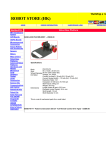Download Drivert-1000 USER MANUAL
Transcript
Rev.03 EN Drivert-1000 ® USER MANUAL WARNING! Since this equipment is powered with a mains voltage of 230 Vac 1~ 50/60 Hz, to avoid harming people or damaging things, we recommend you follow the instructions given in this manual with the utmost care. Any work that needs to be done on the equipment as well as its installation, starting and servicing, should be carried out by specialized people who are aware of all the safety regulations and procedures described herein. The drive conforms to the verifications contemplated by the product standard CEI EN 61800-3 of 09/96 and has been designed to work in an industrial environment which makes it unsuitable for use on a low voltage public mains for domestic use. 1 – TECHNICAL DESCRIPTION Drivert-1000 is a digital drive with a 10 KHz SPWM system and a sinusoidal output current. With this drive it is possible to obtain high performances controlling SPEED, TORQUE and POSITION of permanent magnet synchronous servomotors (AC Brushless) up to 1000W with feedback from a resolver. 2 – TECHNICAL SPECIFICATIONS Input: Supplied directly by the mains, 230 Vac ±10% - 50/60 Hz Backup supply, 24 Vdc 1A Output: 6 A cont. / 12 A max (5 Sec) / 15 A peak. Electromagnetic brake supply NC 24 Vdc 12 W Max Digital I/O: 2 torque/speed enable inputs 7 profile selection inputs (128 motion profiles) 1 strobe input for execution of the selected profile 1 resetting input (home switch) 2 limit switch inputs cw/ccw 2 Jog speed control inputs Jog (cw/ccw) 8 outputs for indicating Fault, I2T, Limit switch, Enabled, Target Position, Target Speed, Homing, Sync. 1 encoder emulation output (1-1024 Imp 5V Line driver A,B,Z) 1 encoder input (5V Line driver / 24V push-pull A,B,Z or Pulse/Direction 120 Khz Max) Analogue I/O: 1 speed reference input ±10V 1 torque reference input ±10V 1 PTC or NC contact (motor protection) input 1 resolver input (2 poles 10Khz 10Vac) 1 output ±10V monitor feedback speed 1 output ±10V monitor output current Interfaces: 9-key keyboard 5-digit display RS232 / RS485 serial connection Canopen field bus (Cia DS 301 V4.02 / DSP 402 V2.0) Voltage, current, overtemperature (motor or drive) resolver failure, EEprom failure Protections: Instructions for use: Operating temperature from 0 to 40°C Max. humidity 90% without condensate IP20 protection level 1 Rev.03 3 – DESCRIPTION OF THE FRONT KEYBOARD FUNC : 1. By pressing and releasing this key immediately you gain access to the programmable functions (F 000-F 199). 2. By pressing and keeping this key depressed for 1 second you gain access to programming the 128 motion profiles SET : 1. 2. 3. Either inside the functions or motion profiles this key gives the value stored. Press SET repeatedly to select the number to change (blinking). Out of the functions or motion profiles, it is used to change the display indication of the following measurements: a. RPM Rotation speed b. AMPER Motor input c. VOLT Supply voltage d. TEMPE Internal Drivert temperature e. POSI Position f. PROFI Gives the number of the motion profile executed Pressed during Drivert ignition, it commands motor timing (keep depressed until the display signals “SETUP”) Saves the functions in EEPROM. SAVE : RESET : 1. Resets the values of the functions stored in the EEPROM Pressed during Drivert ignition it resets functions and motion profiles at the Default values 2. fig. 1 +: Increases the value of a function or speed. -: Reduces the value of a function or speed. : Command to turn in the counter clockwise direction; a green LED stays on during rotation in the counter clockwise direction. STOP : Motor stop command; a red LED is on when stopping. : Command to turn in the clockwise direction: a green LED stays on during rotation in the clockwise direction 2 Rev.03 4 – DESCRIPTION OF CONNECTIONS CAUTION! This drive contains capacitive circuits that can remain live for short periods of time even after turning off. Bearing this in mind, it is essential to wait a few minutes before attempting any work inside the drive or on the connections. 4.1 – TERMINAL BLOCK LAYOUT 1 6 2 7 3 8 4 9 5 J2 J3A J1A I/O terminal block J1B I/O terminal block J1C I/O terminal block J1D I/O terminal block J1E I/O terminal block J1F I/O terminal block J2 Resolver connector / PTC J3A Supply terminal block / motor / brake. J3B Terminal block for the external resistance connection. L1 PE L2 V W J1B J1D J1C 2 4 6 8 10 12 14 16 18 20 22 24 26 28 30 32 34 36 38 40 J1F 41 43 45 47 49 51 53 55 J1E 21 23 25 27 29 31 33 35 37 39 J1A U 1 3 5 7 9 11 13 15 17 19 42 44 46 48 50 52 54 56 +B -B J3B R2 R1 fig. 2 3 Rev.03 4.2 – POWER CONNECTIONS 4.2.1 - CONNECTOR J3A /DRIVE J3B FLT1 Filter L1 5 L 6 230 Vac 50/60 Hz 4 3 L1 L2 PE J3A . N PE L2 U U V W V M1 Gnd W +B J3A L1 PE L2 U V W +B -B + R1 -B - Brake 24 Vdc R2 J3B R2 R1 R (Optional) DESCRIPTION VALUE Supply 1~ 230Vac ±10% 50/60Hz 6A 3 ~ 0–220 Vac 6 A cont. / 12 A max (5 Sec) / 15 A peak. +24 Vdc 0.5 A (Max) Brake output 0 Vdc MIN MAX 450 Vdc External braking Voltage resistance output Power 100 W 200 W Resistance 33 Ohm 56 Ohm Motor output Brake resistence wire max length 2 mt. fig. 3 CAUTION! The motor cable must be the screened type, the shielding must connected to ground (PE) on both the drive and motor side. The external braking resistance connecting cable must be as short as possible to limit over voltages (max.2 m). External braking resistance is necessary when, due to high load inertia, the drive protects itself due to maximum voltage during the stopping phases In such an event connect an external power resistance that will dissipate the kinetic energy accumulated in deceleration. Resistance value should not exceed the minimum and maximum limits indicated in the table. NOTE: If a NC (normally closed) type brake is used, it is controlled by the T_Enable input (torque enable) or via the CW in the SWITCHED-ON state (Canopen remote control). 4.2.2 – MINIMOTOR MOTOR POWER CONNECTORS DESIGN TYPE M23 9 POLES M23 8 POLES M17 7 POLES PIN 1 2 3 4 5 6 1 2 3 4 A B 1 2 3 4 SIGNAL PE U V W + BRAKE - BRAKE U PE W V + BRAKE - BRAKE PE U V W + BRAKE DESCRIPTION Ground Phase U Phase V Phase W Positive brake supply 24 VDC Negative brake supply 24 VDC Phase U Ground Phase W Phase V Positive brake supply 24 VDC Negative brake supply 24 VDC Ground Phase U Phase V Phase W Positive brake supply 24 VDC 5 - BRAKE Negative brake supply 24 VDC 4 Rev.03 4.3 - RESOLVER CONNECTIONS 4.3.1 - CONNECTOR J2 DRIVE 9 +COS J2 1 6 -COS 2 2 +SIN 3 3 -SIN 4 4 E- 5 5 E+ 6 7 8 9 8 -PTC 7 +PTC fig.4 4.3.2 – MINIMOTOR MOTORS RESOLVER CONNECTORS M23 17 POLES J2 Signal 1 2 3 4 5 6 7 8 9 GND +SEN -SEN EE+ -COS +PTC -PTC +COS 17-pole motor connector Do not connect 2 3 4 5 6 7 8 9 M17 17 POLES Description Earth for connecting the pairs screen Resolver secondary winding input Resolver secondary winding input connected to Gnd Resolver primary winding supply Resolver primary winding supply Resolver secondary winding input connected to Gnd PTC heat probe or NC contact PTC heat probe or NC contact Resolver secondary winding input ATTENTION! To connect the resolver it is essential to use a cable made up of 3 pairs of twisted conductors, screened individually and 2 conductors + overall screen. The screens of the 3 pairs must be connected to pin 1 only on the drive side, while the overall screen must be connected to the metal casing of connector J2. 5 Rev.03 4.4 - SERIAL CONNECTION 4.4.1 - RS232 CONNECTOR J1E / DRIVE J1F J1F 41 43 45 47 49 51 53 55 J1E RXD 232 TXD 232 42 44 46 48 50 52 54 56 GND J1 E/F 43 42 56 SIGNAL RXD 232 TXD 232 GND fig. 5 ATTENTION! Use screened cable with screening connected to GND only on the drive side. Separate signal cables from power cables 4.4.2 - RS485 CONNECTOR J1C / DRIVE J1D J1D 21 23 25 27 29 31 33 35 37 39 J1C - TXD/RXD 485 +TXD/RXD 485 22 24 26 28 30 32 34 36 38 40 GND J1 C/D 38 39 40 SIGNAL +TXD/RXD485 -TXD/RXD485 GND fig. 6 ATTENTION! Use screened cable with screening connected to GND only on the drive side. Thirty two is the maximum (theoretical) number of devices in parallel. Use a 120Ω ¼ W termination resistance at the beginning and end of the line. Separate signal cables from power cables J1D 21 23 25 27 29 31 33 35 37 39 J1C 4.4.3 - CAN CONNECTOR J1C / DRIVE J1D 22 24 26 28 30 32 34 36 38 40 J1 C/D 36 37 40 CAN_L CAN_H SIGNAL CAN_H CAN_L GND GND fig. 7 ATTENTION! Use screened cable with screening connected to GND only on the drive side. One hundred and twenty seven is the maximum (theoretical) number of devices in parallel. Use a 120Ω ¼ W termination resistance at the beginning and end of the line. Separate signal cables from power cables 6 Rev.03 TXD 232 I/O A I/O B I/O Z IN A 24 V IN Z 24 V + 5 VE GND All signal connections must be done using screened cables with the screening connected to one of the terminals 1 / 40 / 41 / 56 (0VE). The signal cables must be laid separately from the power ones. J1A J1C J1E GND RXD 232 I/O A I/O B I/O Z IN B 24 V +2,5 VE + 24 VE OUT4 OUT6 OUT8 -10V NEG SPEED REF NEG TORQUE REF NEG OUT SPEED NEG OUT TORQUE CAN L - RXD/TXD 485 41 43 45 47 49 51 53 55 J1F 21 23 25 27 29 31 33 35 37 39 J1D 1 3 5 7 9 11 13 15 17 19 J1B GND T_ENABLE STROBE T2_IN T4_IN T6_IN HOME_SWITCH LIMIT_SWITCH_CCW JOG CCW OUT 2 ATTENTION! 42 44 46 48 50 52 54 56 OUT5 OUT7 +10 V POS SPEED REF POS TORQUE REF POS OUT SPEED POS OUT TORQUE CAN H + RXD/TXT 485 GND 22 24 26 28 30 32 34 36 38 40 2 4 6 8 10 12 14 16 18 20 +24VE V_ENABLE T1_IN T3_IN T5_IN T7_IN LIMIT_SWITCH_CW JOG CW OUT 1 OUT 3 4.5 - I/O TERMINAL BLOCK DESCRIPTION fig. 8 PIN No. 1/40/41/56 2/55 3 4 5 6/7/8/9/10/11/12 13 14 / 15 16 / 17 18 19 20 21 22 23 24 25 26 27 28 29 30 31 32 33 34 35 36 37 38 39 42 43 44 45 46 47 48 49 50 51 52 53 54 NAME GND +24 VE T_ENABLE V_ENABLE STROBE T… IN HOME SWITCH LIMIT SWITCH CW / CCW JOG CW / CCW OUT 1 OUT 2 OUT 3 OUT 4 OUT 5 OUT 6 OUT 7 OUT 8 + 10 V - 10 V POS SPEED REF NEG SPEED REF POS TORQUE REF NEG TORQUE REF POS OUT SPEED NEG OUT SPEED POS OUT TORQUE NEG OUT TORQUE CAN H CAN L +RXD/TXD485 -RXD/TXD485 TXD232 RXD232 I/O A I/O AI/O B I/O BI/O Z I/O ZIN A 24V IN B 24V IN Z 24V +2,5 VE +5 VE TYPE O I/O VALUE 0Vdc +24Vdc 500mA I + 24 Vdc 5 mA FUNCTION External signals ground 24 Vdc output for enables or input for logic backup supply Torque enable input Speed enable input Motion profile recall strobe input Inputs for motion profile selection Position reset limit switch input Limit switch input clockwise/counter clockwise direction O + 24 Vdc 80 mA O +10 Vdc 10 mA -10 Vdc 10 mA I ± 10 V O ± 10 V I/O O I I/O 5 Vdc line driver I 24 Vdc O O 2,5 Vdc 10 mA 5 Vdc 200 mA 7 JOG command input clockwise/counter clockwise direction Protection triggered indication output (Fault) I2T triggered indication output Limit switch tripped indication output Drive enabled indication output Target position reached indication output Target speed reached indication output Homing done indication output Sync indication output External potentiometers positive supply External potentiometers negative supply Positive speed reference analogue input Negative speed reference analogue input Positive torque reference analogue input Negative torque reference analogue input Positive monitor speed output Negative monitor speed output Positive monitor torque output Negative monitor torque output Can bus H (dominant high) Can bus L (dominant low) Input / output not reversed serial 485 Input / output reversed serial 485 TX RS232 serial output RX RS232 serial input Master encoder input (A / Dir ) or simulated encoder output channel A Master encoder input or simulated encoder output channel A reversed Master encoder input (B/ Imp ) or simulated encoder output channel B Master encoder input or simulated encoder output channel B reversed Master encoder input or simulated encoder output channel Z Master encoder input or simulated encoder output channel Z reversed Master encoder input channel A or direction Master encoder input channel B or pulse Master encoder input channel Z 2.5 V reference output 5 Vdc output to supply encoder Rev.03 4.5.1 - ANALOGUE SPEED REFERENCES/TORQUE WITH POTENTIOMETERS CONNECTION J1 V_ENABLE GND J1A T_ENABLE STROBE T2_IN T4_IN T6_IN HOME SWITCH LIMIT_SW_CCW JOG CCW OUT 2 1 5K 1 T_ENABLE V 2 2 10K 10K 3 5K 3 T OUT4 J1C OUT6 OUT8 -10V NEG SPEED REF NEG TORQUE REF NEG OUT SPEED NEG OUT TORQUE CAN L - RXD/TXD 485 GND RXD 232 I/O A I/O B I/O Z IN B 24 V +2,5 VE + 24 VE 1 3 5 7 9 11 13 15 17 19 2 4 6 8 10 12 14 16 18 20 21 23 25 27 29 31 33 35 37 39 22 24 26 28 30 32 34 36 38 40 J1E 41 J1B J1D OUT5 OUT7 +10 V POS SPEED REF POS TORQUE REF POS OUT SPEED POS UOT TORQUE CAN H + RXD/TXT 485 GND J1F 42 44 46 48 50 52 54 56 43 45 47 49 51 53 55 +24VE V_ENABLE T1_IN T3_IN T5_IN T7_IN LIMIT_SW_CW JOG CW OUT 1 OUT 3 SIGNAL 1 / 40 GND 3 T_ENABLE 4 V_ENABLE 2 24VE 26 +10V 27 -10V 28 POS SPEED REF 29 NEG SPEED REF 30 POS TORQUE REF 31 NEG TORQUE REF VALUE 0V 0 / 24 Vdc 5 mA 24Vdc 500 mA 10V 10mA -10V 10mA ±10V ±10V ±10V ±10V TXD 232 I/O A I/O B I/O Z IN A 24 V IN Z 24 V + 5 VE GND fig. 9 4.5.2 - ANALOGUE SPEED REFERENCES/TORQUE WITH DIFFERENTIAL INPUT CONNECTION V_ENABLE T_ENABLE GND J1A T_ENABLE STROBE T2_IN T4_IN T6_IN HOME SWITCH LIMIT_SW_CCW JOG CCW OUT 2 1 3 5 7 9 11 13 15 17 19 2 4 6 8 10 12 14 16 18 20 OUT4 J1C 21 OUT6 23 OUT8 25 -10V NEG SPEED REF 27 NEG TORQUE REF29 31 NEG OUT SPEED NEG OUT TORQUE 33 35 CAN L 37 - RXD/TXD 485 39 22 24 26 28 30 32 34 36 38 40 J1B +24VE V_ENABLE T1_IN T3_IN T5_IN T7_IN LIMIT_SW_CW JOG CW OUT 1 OUT 3 SPEED REF + 10 / -10 V TORQUE REF + 10 / -10 V GND RXD 232 I/O A I/O B I/O Z IN B 24 V +2,5 VE + 24 VE J1E 41 43 45 47 49 51 53 55 42 44 46 48 50 52 54 56 J1 SIGNAL VALUE 1/40 3 4 2 28 29 30 31 GND T_ENABLE V_ENABLE 24VE POS SPEED REF NEG SPEED REF POS TORQUE REF NEG TORQUE REF 0V 0 / 24 Vdc 5 mA 24Vdc 500 mA ±10V ±10V ±10V ±10V J1D OUT5 OUT7 +10 V POS SPEED REF POS TORQUE REF POS OUT SPEED POS UOT TORQUE CAN H + RXD/TXT 485 GND J1F TXD 232 I/O A I/O B I/O Z IN A 24 V IN Z 24 V + 5 VE GND fig. 10 ATTENTION! Use screened cable with screening connected to GND only on the drive side. Separate signal cables from power cables 8 Rev.03 4.5.3 - 128 MOTION PROFILE SELECTION CONNECTION J1 2 T_ENABLE 1 2 V_ENABLE 1 2 STROBE 1 2 T1_IN 1 2 T2_IN 1 2 T3_IN 1 2 T4_IN 1 2 T5_IN 1 2 T6_IN 1 2 T7_IN 1 GND T_ENABLE STROBE T2_IN T4_IN T6_IN HOME SWITCH LIMIT_SW_CCW JOG CCW OUT 2 1 2 LIMIT_SW_CW 1 2 LIMIT_SW_CCW 1 2 JOG_CW 1 2 JOG_CCW 1 J1B 1 3 5 7 9 11 13 15 17 19 2 4 6 8 10 12 14 16 18 20 +24VE V_ENABLE T1_IN T3_IN T5_IN T7_IN LIMIT_SW_CW JOG CW OUT 1 OUT 3 1 2 1 2 1 2 1 2 J1C J1D 21 23 25 27 29 31 33 35 37 39 22 24 26 28 30 32 34 36 38 40 OUT4 OUT6 OUT8 -10V NEG.SPEED REF NEG.TORQUE REF NEG OUT SPEED NEG OUT TORQUE CAN L - RXD/TXD 485 HOME_SWITCH 2 J1A GND RXD 232 I/O A I/O B I/O Z IN B 24 V +2,5 VE + 24 VE J1E J1F 41 43 45 47 49 51 53 55 42 44 46 48 50 52 54 56 OUT5 OUT7 +10 V POS SPEED REF POS TORQUE REF POS OUT SPEED POS UOT TORQUE CAN H + RXD/TXT 485 GND 1 2 1 2 1 2 1 2 TXD 232 I/O A I/O B I/O Z IN A 24 V IN Z 24 V + 5 VE GND OUT_1 FAULT OUT_2 I^2T OUT_3 LIMIT_SWITCH OUT_4 ENABLED OUT_5 POSITION OUT_6 SPEED OUT_7 HOMING OUT_8 SYNC 2 3 4 5 6 7 8 9 10 11 12 13 14 15 16 17 18 19 20 21 22 23 24 25 56 SIGNAL VALUE 24VE 24 Vdc 500mA T_ENABLE V_ENABLE STROBE T1_IN T2_IN T3_IN 0 / 24 Vdc 5 mA T4_IN T5_IN T6_IN T7_IN HOME_SWITC LIMIT_SWITCH_CW LIMIT_SWITCH_CCW 0 / 24 Vdc JOG_CW 5mA JOG_CCW 0UT_1 OUT_2 OUT_3 OUT_4 0 / 24 Vdc 80 mA OUT_5 OUT_6 OUT_7 OUT_8 GND 0 Vdc fig. 11 EXECUTING A PROFILE FROM DIGITAL INPUTS To enable selection of the 128 profiles via digital inputs set F07=0 and F10=4. 1. Enable the drive by closing the T_Enable and V_Enable inputs. 2. Select the profile to execute by means of the binary combination of the T1_IN, T2_IN, T3_IN, T4_IN, T5_IN, T6_IN, T7_IN inputs. Example: profile number 75 decimal equal to 4b hex corresponding to 1001011 binary so the inputs combination will be T1_IN=1, T2_IN=1, T3_IN=0, T4_IN=1, T5_IN=0, T6_IN=0, T7_IN=1. 3. Wait at least 5 ms after selecting the profile and then close the STROBE input to execute the profile selected. 4. If wanted select another profile via the Tx_IN inputs. Reopen the STROBE contact. 5. Wait at least 5 ms after selecting the profile and then close the STROBE input to execute the new profile selected. DESCRIPTION OF THE DIGITAL OUTPUTS OUT_1. FAULT signals triggering of a protection inside the Drivert OUT_2. I2T signals that rated current has been exceeded before the OL_In protection triggered OUT_3. LIMIT_SWITCH signals tripping of the limit switches connected to the LIMIT_SWITCH CW and CCW inputs OUT_4. ENABLED signals when the drive is enabled and the motor live OUT_5. POSITION signals, in the case of a position control, target position is reached OUT_6. SPEED signals target speed is reached OUT_7. HOMING signals the drive has finished the Homing phase OUT_8. SYNC the output is activated in encoder tracking control when synchronism is lost ATTENTION! Use screened cable with screening connected to GND only on the drive side. Separate signal cables from power cables 9 Rev.03 4.5.4 – CONNECTION FOR MASTER ENCODER TRACKING OR PULSE/DIRECTION COMMAND ENCODER TRACKING 5VDC LINE DRIVER GND RXD 232 I/O A I/O B I/O Z IN B 24 V +2,5 VE + 24 VE J1E J1F 41 43 45 47 49 51 53 55 42 44 46 48 50 52 54 56 1 2 3 4 5 6 7 8 TXD 232 I/O A I/O B I/O Z IN A 24 V IN Z 24 V + 5 VE GND ABZA B Z +5VDC GND fig. 12 ENCODER TRACKING 5VDC WITHOUT COMPLEMENTARY CHANNELS GND RXD 232 I/O B I/O Z IN B 24 V +2,5 VE + 24 VE J1E J1F 41 43 45 47 49 51 53 55 42 44 46 48 50 52 54 56 TXD 232 I/O A I/O B I/O Z IN A 24 V IN Z 24 V + 5 VE GND 1 2 3 4 5 A B Z +5VDC GND fig. 13 ENCODER TRACKING 24VDC PUSH/PULL GND RXD 232 I/O A I/O B I/O Z IN B 24 V +2,5 VE + 24 VE J1E J1F 41 43 45 47 49 51 53 55 42 44 46 48 50 52 54 56 TXD 232 I/O A I/O B I/O Z IN A 24 V IN Z 24 V + 5 VE GND 1 2 3 4 5 B A Z GND +24VDC fig. 14 PULSE/DIRECTION COMMAND AT 5V OR 24V GND RXD 232 I/O A I/O B I/O Z IN B 24 V +2,5 VE + 24 VE J1E J1F 41 43 45 47 49 51 53 55 42 44 46 48 50 52 54 56 TXD 232 I/O A I/O B I/O Z IN A 24 V IN Z 24 V + 5 VE GND DIRRECTION 5 V PULSE 5V DIRRECTION 24 V PULSE 24V fig. 15 J1 44 45 46 47 48 49 50 SIGNAL I/O A I/O AI/O B I/O BI/O Z I/O ZIN A 24V VALUE 5 V RS422 5 V RS422 5 V RS422 5 V RS422 5 V RS422 5 V RS422 24V J1 51 52 53 54 55 56 SIGNAL IN B 24V IN Z 24V +2,5 VE +5 VE +24 VE GND VALUE 24V 24V 2,5 V 10 mA 5 VDC 200 mA 24 VDC 500 mA 0 VDC ATTENTION! Use screened cable with screening connected to GND only on the drive side. Separate signal cables from power cables 10 Rev.03 4.5.5 - SIMULATED ENCODER OUTPUT 5V LINE DRIVER CONNECTION 1-1024 PULSES PER REVOLUTION GND RXD 232 I/O A I/O B I/O Z IN B 24 V +2,5 VE + 24 VE J1E J1F 41 43 45 47 49 51 53 55 42 44 46 48 50 52 54 56 TXD 232 I/O A I/O B I/O Z IN A 24 V IN Z 24 V + 5 VE GND OUT A OUT B OUT Z OUT AOUT BOUT ZGND J1 44 45 46 47 48 49 56 SIGNAL I/O A I/O AI/O B I/O BI/O Z I/O ZGND VALUE 5 V RS422 5 V RS422 5 V RS422 5 V RS422 5 V RS422 5 V RS422 0 VDC fig. 16 With whatever type of control is set, except for master encoder tracking or pulse/direction, a simulated encoder output is available with resolution programmable from 1 to 1024 pulses per revolution (see F15) which means both motor position and speed can be monitored. This output can be used as master encoder for a second Drivert drive. NOTE: Output Z and Z- correspond to resolver zero with a resolution of one pulse per revolution; available only at reduced speed, no higher than 100 rpm. ATTENTION! Use screened cable with screening connected to GND only on the drive side. Separate signal cables from power cables 11 Rev.03 5 - COMMISSIONING 5.1 – PRELIMINARY CHECKS 1) DRIVE a- Supply voltage : 230 Vac ± 10% 50/60 Hz 2) MOTOR abcdefghi- Sinusoidal EMF Nominal supply voltage: 230 Vac Max Rated current: 6A Max Peak-point current: 12A Max Rated speed: 6000 rpm Max Number of pole pairs: 1/ 2 / 3 / 4 PTC temperature sensor or NC contact Resolver 2 poles, 10Vac, 10 Khz, transformation ratio 0.5 NC brake (normally closed) 24 Vdc 0.5A Max 5.2 - CONNECTIONS For commissioning the Drivert’s motor, both the resolver and supply have to be connected as described in Chapter 4. 5.3 – SETTING MOTOR PARAMETERS Before timing the motor the value corresponding to the motor connected has to be set in function F 41: F 41 BS 80/100 0 BS 80/50 1 BS 55/100 2 BS 55/50 3 BS 45/70 4 BS 45/35 5 BS 35/60 6 BS 35/30 7 By changing function F41 the control parameter values are updated according to the following table. F 23 F 24 F 25 F 26 F 27 F 28 F 29 F 30 F 31 F 32 F 33 F 34 4900 12000 1 100 150 10000 300 4000 200 60 10000 100 2660 8000 1 150 200 10000 300 4000 50 70 10000 150 1770 6000 1 100 200 10000 200 4000 150 60 4000 200 1000 4000 1 150 200 3000 100 1000 140 60 5000 150 750 3000 1 100 100 6000 250 1000 300 70 7000 100 510 2000 1 100 100 6000 250 1000 400 70 10000 200 400 1500 1 100 50 10000 100 500 250 60 5000 120 220 1000 1 100 100 10000 250 500 400 70 10000 150 NOTE: This setting is ok when the motor runs at no load without inertia; depending on the load applied to the motor, the position and speed ring values need changing to achieve stable and reactive operation. 12 Rev.03 5.4 - TIMING The number of motor poles, phase angle between motor and resolver as well as motor rotation direction can be set automatically by means of the timing procedure. This procedure must be done the first time the drive is started, with the motor shaft free to turn with no friction or inertia. 1. 2. 3. 4. 5. 6. Turn the drive off Press the SET key and keep in pressed Power the drive Release the SET key after the “RESET” and “SETUP” indication The motor will turn a few times If no failure signals occur, timing is complete when the message “00000” appears; the values found with this procedure are automatically saved in the EEPROM. NOTE: Speed control is enabled programming the DEFAULT parameters. With this configuration speed start and variation are both controlled via the keyboard. Rotation enable is subordinate to closing of the T_Enable and V_Enable contacts. 13 Rev.03 6 – TABLE OF PROGRAMMABLE FUNCTIONS A series of functions defining parameters and data appertaining to the motor to be started can be modified by means of the following programming. Programming the functions. 1. Press and release immediately the FUNC key; F000→199 appears on the display. 2. Press + or – to choose the function to change. 3. Press SET to visually display the value of the function selected; each time the SET key is pressed the blinking number is scrolled which can be changed with + and -. 4. If you want to change another function, press FUNC and repeat the steps from point 2. 5. Save the changed functions with SAVE. NOTE: After 12 sec of doing nothing, the drive exits the functions menu. Programming can be exited at any time in the following ways: 1. Do not press any key for at least 12 sec; in this case the changed values are stored in RAM. 2. Press SAVE; in this case the values changed are saved in Eeprom. 3. Press RESET; in this case the values changed are substituted by those already in the Eeprom. (The RESET key is disabled with F07=2 or 3) NOTE: the drive works utilising the data stored in the RAM memory. NOTE: the functions can be changed only if the F 189 function contains the value 54321. The DEFAULT values can be recalled by pressing RESET when switching the Drivert on. Function F 00 Description Unit Range Reference speed Rpm -6000 ÷ 6000 Used as the variable reference speed with keys + and – or fixed. See function 9. Function F 01 Description Unit Range Default Speed reference analogue offset mV -9999 ÷ 10000 0 Utilised to cancel a speed offset that causes the motor to rotate with an external analogue reference of 0V. Function F 02 Description Unit Range Default Jog speed Rpm 1 ÷ 6000 100 Reference for Jog speed used with the JOG CW/CCW inputs. It is subordinate to closing of the T_Enable contact and prevails over all the other commands. It allows the motor to be moved in both rotation directions Function F 03 Description Unit Range Default Maximum speed Rpm 1 ÷ 6000 4000 Limits maximum motor speed NOTE: If the speed reference analogue is enabled, maximum reference corresponds to the maximum speed value. Function F 04 Description Unit Acceleration ramp ms Sets the time necessary to go from 0 to maximum speed set in F03. Range 5 ÷ 10000 Default 100 Function F 05 Description Unit Deceleration ramp ms Sets the time necessary to go from maximum speed set in F03 to 0. Range 5 ÷ 10000 Default 100 Function F 06 Description Unit Range Default Jog acceleration/deceleration ramp and reaching ms 5 ÷ 10000 100 the limit switch Sets the acceleration and deceleration ramp in ms with intervention of the JOG command or deceleration time with tripping of the CW and CCW limit switches. 14 Default 4000 Rev.03 Function F 07 Description Unit Range Commands origin 0-1-2 -3 0) Command via digital inputs and for selection of the motion tables 1) START/STOP command via the keyboard, for speed control only. 2) Canopen command via the CW. 3) Command via the RS232/485 serial connection. Default 1 Function F 08 Description Unit Range Default Reversing rotation direction 0-1 0 0) Standard rotation direction, clockwise rotation with positive reference or position increment 1) Reversed rotation direction, counter clockwise rotation with positive reference or position increment Function F 09 Description Unit Range Type of speed reference 0-1-2 0) Analogue reference ±10V 1) Reference set in F00. 2) Reference set in F00, modifiable with keys + and – on the keyboard. Default 2 Function F 10 Description Unit Range Type of control 0-1-2-3-4 0) Torque control 1) Speed control 2) Speed and position tracking via external master encoder signal 3) Speed and position tracking via external pulse/direction signal 4) Enable motion profiles selected via digital inputs Default 1 Function F 11 Function F 12 Description Display 0) 1) 2) 3) 4) 5) Unit Range 0-1-2-3-4-5 Default 0 Unit Range Default Rotation speed in Rpm. Motor input in Ampere. Motor voltage in Volt. Internal Drivert temperature in Centigrade. Instant position in position units. Profile selected. Description Master encoder tracking ratio. Resolver unit / (master encoder pulses x 4). Resolver unit = 4096 -200.0000000 ÷ +200.0000000 001.0000000 NOTE: This function contains a 10-digit number, 3 whole and 7 decimals, utilise the SET key to scroll it. Establishes a ratio between motor and MASTER encoder revolutions. 0) e.g.: if the motor has to make a complete revolution for each revolution of the encoder (512 pulses) the ratio is (1 revolution x 4096 resolver units) / (1 revolution x 512 Encoder Pulses x 4) = 2, so F12 has to be set at 002.0000000 1) e.g.: if the motor has to make 0.1 revolution (i = 10) for each revolution of the encoder (2048 pulses), the ratio is (0.1 revolution x 4096 resolver units) / (1 revolution x 2048 encoder pulses x 4) = 0.05, so F12 has to be set at 000.0500000 15 Rev.03 Function F 13 F 14 Description Unit Range Default Position factor numerator 0 ÷ 2147483647 0409600000 Position factor denominator 0 ÷ 2147483647 0000100000 Position factor = F13/F14 Factor = 4096 NOTE: This function contains a 10-digit number, use the SET key to scroll it. Establishes the ratio between the resolver units (4096) and displacement so the position values can be expressed in the unit of measure preferred. 0) e.g.: MOTOR APPLIED DIRECTLY TO A RECIRCULATING-BALL SCREW WITH A 10 mm PITCH. Each revolution of the motor corresponds to a forward motion of 10 mm so if we want to set the values in mm, the position factor is equal to 4096/10. The values to set are: F13=0000004096 F14=0000000010 1) e.g.: MOTOR APPLIED TO A REDUCTION UNIT i=25 WITH A ROTATING TABLE POSITIONED AT AN ANGLE, EXPRESSED IN DEGREES. Knowing that to have a 360° displacement of the table the reduction unit has to make 1 complete revolution equal to 25 motor revolutions, the position factor is (resolver pulses/angular displacement) = (4096 X 25) / 360. The values to set are: F13=0000102400 F14=0000000360 2) e.g.: MOTOR APPLIED TO A REDUCTION UNIT i = 5 CONNECTED TO A TOOTHED PINION (MODULE M = 1.5 AND NUMBER OF TEETH Z=18) AND RELATIVE RACK FOR POSITIONING EXPRESSED IN mm. Knowing that 5 revolutions of the motor, equivalent to 1 revolution of the pinion, leads to a linear displacement given by M x Z x π equal to 1.5 x 18 x π = 84,82300165 mm, the position factor is (resolver unit/displacement in mm) = (5 x 4096) / 8,482300165 The values to set are: F13=2048000000 F14=0008482300 Function F 15 Description Unit Range Default Simulated encoder pulses 1 ÷ 1024 1024 Defines the resolution of the simulated encoder in output referring to 1 motor revolution. Function F 16 Description Unit Range Default Analogue speed output scale Rpm 0 ÷ 6000 6000 Defines the speed corresponding to the maximum value (10V) of the analogue Out_Speed output Function F 17 Description Unit Range Default Analogue torque output scale mA 100 ÷ 12000 12000 Defines the current corresponding to the maximum value (10V) of the analogue Out_Torque output Function F 18 Description Unit Range Default Device number 1 ÷ 127 32 Used to identify the drive in the case of RS485 serial communication with several units connected in parallel (Max 32 devices). Function F 19 Description Serial communication speed Unit Range Default “RF” serial Display connection 19200 Baud 0 4800 1 9600 2 19200 3 38400 4 57600 Defines the RS232/RS 485 serial communication speed. The change of communication speed is activated by turning the drive off and then on. 16 Rev.03 Function F 20 Function F 21 Description RS232 / RS485 serial connection type Defines the type of serial connection used: 1) RS 232 Unit Range 0÷1 Default 1 0) RS 485 Description Canopen field communication bus speed Unit Kbit/s Range “RF” Display serial connection 0 10 1 20 2 50 3 100 4 125 5 250 6 400 7 500 8 800 9 1000 Default 125 Defines the Canopen field communication bus speed. Function F 22 Description Unit Range Canopen node ID 1 ÷ 127 Used to identify the drive in the case of communication on the Canopen field bus Default 32 Function F 23 Description Unit Range Motor rated current mA 100 ÷ 6000 Defines the motor’s rated current the drive can supply for an unspecified time. Default 4900 Function F 24 Description Unit Range Default Motor peak-point current mA 100 ÷ 12000 12000 Defines the peak current the drive can supply to the motor for a maximum time settable in F25. Function F 25 Description Unit Range Default Peak-point current time constant s 0÷5 1 Defines the maximum time in which the drive supplies the motor with a current value higher than the nominal value and beyond which the overload protection triggers with the indication OL_IN. Function F 26 Description Proportional speed error factor Unit Range 10 - 1000 Default 100 Function F 27 Description Integral speed error factor Unit Range 10 – 1000 Default 150 Function F 28 Description Proportional position error factor Unit Range 10 – 30000 Default 10000 Function F 29 Description Derivative position error factor Unit Range 0 – 1000 Default 300 17 Rev.03 Function F 30 Description Integral position error factor Unit Range 0 – 4000 Default 4000 Function F 31 Description Mechanical time constant Unit ms Range 1 – 3000 Default 200 Function F 32 Description Acceleration compensation Unit Range 0 – 500 Default 60 Function F 33 Description Integral current control factor Unit Range 10 – 20000 Default 10000 Function F 34 Description Proportional current control factor Unit Range 1 – 500 Default 100 Function F 35 Description Unit Homing type Defines the homing type used to reset the position. See Chap. 8.6. Range 1 ÷ 35 Default 1 Function F 36 Description Unit Switch search speed Rpm Speed used to search for the switch during the homing procedure. Range 1 ÷ 6000 Default 100 Function F 37 Description Unit Range Resolver zero search speed Rpm 1 ÷ 1000 Speed used to search for the resolver zero during the homing procedure. Default 10 Function F 38 Description Unit Homing Acceleration/Deceleration ms Acceleration and deceleration ramp during the homing procedure. Default 100 Function F 39 Description Unit Range Default 0 Home Offset Variable NOTE: This function contains a 10-digit number depending on the with mobile comma, use the SET key to scroll it. position factor Used in the case of position control to associate a value to the home position in the customer’s position unit. When read or written via serial connection the value is expressed in resolver units (4096 x revolution). Function F 40 Description Unit Profiles page Used to choose 3 possible pages of 128 movement profiles. 18 Range 5 ÷ 10000 Range 0–1–2 Default 0 Rev.03 Function F 41 Function F 42 Function F43 ÷ F 56 Function F57 ÷ F187 Function F 188 Function F 189 Function F 190 Description Unit Range Default 0 – BS80-100 0 1 – BS80-50 2 – BS55-100 3 – BS55-50 4 – BS45-70 5 – BS45-35 6 – BS35-60 7 – BS35-30 8 – BS35-30 Used to recall the optimal values of the control parameters according to the motor applied. The functions that are modified are: F23/24/25/26/27/28/29/30/31/32/33/34. Motor type Description Unit Error code Contains the code of the last safety device triggered. See Chap.9 Description Unit Range See Chap.9 Default 0 Range Default Not used Description Unit Range Default Dictionary of Canopen objects Functions F57 through F187 contain the Canopen objects dictionary which can be visually displayed but a change is only allowed by means of the SDO protocol via the Canopen bus. See Dictionary of the objects, Chap. 10.9. Description Unit Range Default Not used Description Unit Range Function change block 0 ÷ 65535 If set at a value different from 54321 it prevents function values from being changed. Description Unit Default 54321 Range Default Function F 191 Description Unit Range Initial timing 0÷1 Written at 1 if motor timing has been carried out (Cannot be changed) Default 1 Function F 192 Description Unit Range Default Cyclic order 1 o 65535 Visually displays the cyclic order of the phases obtained during timing (Cannot be changed) Not used Function Description Unit Range Default F 193 / F 194 Resolver zero 0 ÷ 65535 Visually displays the resolver’s offset angle obtained during timing (Cannot be changed) Function F 195 Description Unit Range Default Number of motor pole pairs 1÷4 Visually displays the number of motor pole pairs obtained during timing (Cannot be changed) 19 Rev.03 Function F 196 Description Unit Range Default Current reading offset Lem 1 25000 ÷ 40000 Visually displays the analogue input offset of the Lem 1 current reading obtained during timing (Cannot be changed) Function F 197 Description Unit Range Default Current reading offset Lem 2 25000 ÷ 40000 Visually displays the analogue input offset of the Lem 2 current reading obtained during timing (Cannot be changed) Function F 198 Description Unit Range Test voltage 100 ÷ 270 Visually displays the test voltage utilised during timing (Cannot be changed) Function F 199 Description Unit Not used 20 Range Default Default Rev.03 7 - 128 PROGRAMMABLE MOTION PROFILES TABLE Each one of the 128 motion profiles can be defined individually with type of motion, acceleration, speed, target, deceleration and master encoder tracking ratio following the programming steps described below. The programmed profiles can be controlled via digital inputs, Canopen field bus or RS232/485 serial connection (see Chap. 4.5.3 and Chap. 8.5). Profile programming. To access profile parameter change press the FUNC key for longer than 1 sec. Choose the parameter of the profile to change with the FUNC key and the number of the profile with keys + and -. Press SET to visually display the value of the parameter selected; each time you press the SET key the blinking digit scrolls which can be changed with + and - ; to go to the next parameter press FUNC. Once the “Res” parameter has been set, by pressing FUNC all modified data are saved automatically. NOTE: The number of the profile is visually displayed in hexadecimal from 0 to 0x7F corresponding to a range that goes from 0 to 128 in decimals. The functions may only be changed if function F189 contains the value 54321. The DEFAULT values can be recalled by pressing the RESET key when switching the Drivert on. Parameter Description Unit Range Tip(00÷0x7F) Type of motion 0÷8 0) Homing 1) Speed control 2) Absolute position control 3) Relative position control 4) Absolute position control with search of the shortest path in 360° 5) Torque control 6) Linear master encoder tracking with inputs A and B in quadrature 7) Linear master encoder tracking with pulse/direction inputs. Default 2 Parameter Description Unit Range Default Acc(00÷0x7F) Acceleration ramp/current ms / mA -9999 ÷ 10000 500 Sets the acceleration time to go from 0 to maximum speed for the selected motion profile. In the case of torque control it defines current value and rotation direction. Parameter Description Unit Range Vel(00÷0x7F) Reference speed Rpm -6000 ÷ 6000 Sets the reference speed for the motion profile selected in the target table. Default 4000 Parameter Description Unit Range Default Dec(00÷0x7F) Deceleration ramp ms 5 ÷ 10000 500 Sets the deceleration time to go from maximum speed to 0 for the selected motion profile. Parameter Description TrA(00÷0x7F) Target position NOTE: This function contains a 10-digit number with moveable comma, use the SET key to scroll it. NOTE: With rotating displacements and search for the shortest path (Tip=4) the values must be expressed in degrees and the maximum value can be 360°. Sets the position for the selected motion profile. 21 Unit Range Variable depending on the position factor Default No. profile X 0.5 Rev.03 Parameter Description Res(00÷0x7F) Master encoder tracking ratio. Unit Resolver unit/ (master encoder pulses x 4). Resolver unit = 4096 Range -200.0000000 ÷ +200.0000000 NOTE: This function contains a 10-digit number, 3 whole and 7 decimals, utilise the SET key to scroll it. Establishes the ratio between motor revolutions and those of the MASTER encoder. 22 Default 001.0000000 Rev.03 8 – FUNCTIONING MODES ORIGIN OF THE COMMAND F07=0 Commands via digital inputs F07=1 Commands via the keyboard F10=0 Torque control F10=1 Speed control F07=2 Canopen F07=3 RS232/485 serial connection Index 0x6060 = 1 Position control ON command Speed control F09=0 Analogue speed reference Index 0x6060 = 3 Speed control T command Position control F09=0 Analogue speed reference F09=1 Fixed speed reference in F00 Index 0x6060 = 4 Torque control A command Homing F09=1 Fixed speed reference in F00 F09=2 Variable speed reference in F00 via the keyboard F10=1 Speed control F09=2 Variable speed reference in F00 via the keyboard Index 0x6060 = 6 Homing Index 0x6060 = -1 128 profile selection enable F10=2 Encoder tracking A/B F10=3 Pulse/dir signal tracking F10=4 128 profile selection enable 23 OP command Profile command Rev.03 8.1 – SPEED CONTROL WITH START COMMANDS VIA THE KEYBOARD With this configuration the motor can be controlled when running, using the keyboard to start and stop it. The following functions have to be set in order to use this type of control: 1. F07=1 (Command via the keyboard) 2. F10=1 (Speed control) 3. F09=0 (Speed reference via analogue input), F09=1 (Fixed reference in F00) or F09=2 (Variable reference via the keyboard); maximum speed is limited by function F03. 4. Close the contacts T_Enable and V_Enable to enable the drive. 5. Press the key to control starting of the motor in the counter clockwise direction or the key for the clockwise direction with the acceleration ramp adjusted by F04. 6. Speed is adjusted according to the reference chosen with function F09. 7. The motor can be stopped with the deceleration ramp adjusted by F05 pressing STOP or opening the V_Enable contact. 8. Opening of the T_Enable contact during operation causes the uncontrolled stopping of the motor, voltage being immediately cut off to it. Note: The Limit_Switch inputs are active which cause the motor to stop in ramp, as well as the Jog inputs which cause the motor to run at Jog speed. 8.2 – SPEED CONTROL WITH START COMMANDS VIA DIGITAL INPUTS With this configuration the motor can be controlled when running, using the digital inputs to start and stop it. The following functions have to be set in order to use this type of control: 1. F07=0 (Command via digital inputs) 2. F10=1 (Speed control) 3. F09=0 (Speed reference via analogue input), F09=1 (Fixed reference in F00) or F09=2 (Variable reference via the keyboard); maximum speed is limited by function F03. 4. Close the T_Enable contact to enable the drive. 5. Close the V_Enable contact to control motor starting. 6. Speed and rotation direction are adjusted according to the reference chosen with function F09. 7. The motor can be stopped with the deceleration ramp adjusted by F05 opening the V_Enable contact. 8. Opening of the T_Enable contact during operation causes the uncontrolled stopping of the motor, voltage being immediately cut off to it. NOTE: The Limit_Switch inputs are active which cause the motor to stop in ramp as well as the Jog inputs which cause the motor to run at Jog speed. 8.3 - TORQUE CONTROL WITH MAXIMUM SPEED LIMIT Motor torque can be controlled with this configuration; the drive supplies the motor with a current value adjusted by the analogue inputs TORQUE_REF, limiting maximum speed. The following functions have to be set in order to use this type of control: 1. F07=0 (Command via digital inputs) 2. F10=0 (Torque control) 3. In F03 adjust maximum speed the motor must not exceed when torque is higher than stall torque. 4. In F24 adjust maximum current supplied by the drive when the analogue reference is at maximum positive or negative (+10 o –10V). 5. Close the T_Enable contact to enable the drive. 6. Close the V_Enable contact to control motor starting. 7. Torque (current) and rotation direction are adjusted according to the value and analogue reference sign connected to the TORQUE_REF inputs. 8. Open the V_Enable contact to stop the motor, taking torque to zero. 9. Open the V_Enable contact to cut voltage off immediately to the motor. NOTE: The Limit_Switch inputs are active causing the torque reference to reset. The Jog inputs are not active in this control. 24 Rev.03 8.4 - ENCODER TRACKING With this configuration the motor can be controlled that will track, in speed and position, either an encoder type signal (signal A and B in quadrature) or a Pulse/Direction type signal. With this configuration a ratio can be established between the number of encoder revolutions and those the motor has to make. The encoder emulation is disabled with this configuration. The following functions have to be set in order to use this type of control: 1. F07=0 (Command via digital inputs) 2. F10=2 (Tracking A/B signals in quadrature) or F10=3 (Tracking Pulse/Direction signals) 3. In F03 adjust maximum speed, if the encoder to track exceeds the speed permitted in F03 synchronism will be lost but recovered as soon as the reference speed drops (the SYNC output is activated during the synchronism loss phase). 4. Set the tracking ratio between the motor and reference encoder in F12. 5. Close the T_Enable contact to enable the drive in torque and reading of the encoder inputs. The motor cannot turn in this phase but the position reference coming from the encoder is read. 6. Close the V_Enable contact to enable motor rotation. In this case the motor tracks the encoder signal, the only limitation being given by maximum speed (F03). (If the encoder signal is changed between closing of contact T_Enable and closing of V_Enable, the motor executes an acceleration in ramp to regain synchronism with the reference). 7. Opening of the V_Enable contact causes the motor to stop in ramp without losing synchronism (the encoder input continues to be read) 8. Opening of the T_Enable contact causes stopping, voltage is immediately cut off to the motor and synchronism lost (the encoder input is not read and the previous reference is reset). NOTE: The Limit_Switch inputs are active which cause the motor to stop in ramp as well as the Jog inputs which cause the motor to run at Jog speed. Tripping of the Limit-Switches or Jog commands leads to loss of synchronism between motor and reference encoder. 25 Rev.03 8.5 - 128 MOTION PROFILE SELECTION With the Drivert 1000 drive, 128 motion profiles can be stored, controllable by the digital inputs, the RS232/485 serial connections or the Control Word with Canopen field bus. With this configuration we can switch between the different types of motor control described previously or use the same type of control but with different operating parameters (speed, ramps, target or encoder tracking ratio). 8.5.1 – PROFILE TYPE The profile type specifies the type of motion the motor has to perform; the possible values are: Type 0. Homing. Sets the axis resetting procedure (homing) in the profile as described in Chap. 8.6. Type 1. Speed control. Sets a speed control in the profile. The reference is determined by the profile speed value. Type 2. Absolute position control. Defines an absolute peer-to-peer position control with speed, ramps and target defined in the profile. Type 3. Relative position control. Defines a relative peer-to-peer position control with speed, ramps and target defined in the profile. Type 4. Absolute position control with search for the shortest path in 360°. Type 5. Torque control. Sets a torque control in the profile. Torque reference is defined in mA in the profile acceleration profile. Type 6. Master encoder tracking with A/B signals in quadrature. Sets an encoder tracking control in the profile with A/B signals in quadrature and the ratio defined in the profile Res parameter. Type 7. Master encoder tracking with Pulse/Direction signals. Sets an encoder tracking control in the profile with Pulse/Direction signals and the ratio defined in the profile Res parameter. 8.5.2 - PARAMETERS Speed, acceleration, deceleration, target and encoder tracking ratio values can be defined individually for each of the 128 profiles. See Chap. 7. 8.5.3 – EXECUTION OF A PROFILE VIA DIGITAL INPUTS To enable selection of the 128 profiles via digital inputs, F07=0 and F10=4 have to be set. 1. Enable the drive, closing the T_Enable and V_Enable inputs. 2. Select the profile to execute by means of the binary combination of the T1_IN, T2_IN, T3_IN, T4_IN, T5_IN, T6_IN, T7_IN inputs. Example: profile number 75 decimal equal to 4b hex corresponds to 1001011 binary so the inputs combination will be T1_IN=1, T2_IN=1, T3_IN=0, T4_IN=1, T5_IN=0, T6_IN=0, T7_IN=1. 3. Wait at least 5 ms after selecting the profile and then close the STROBE input to execute the profile selected. 4. If wanted select another profile via the Tx_IN inputs. Reopen the STROBE contact. 5. Wait at least 5 ms after selecting the profile and then close the STROBE input to execute the profile selected. 8.5.4 – EXECUTION OF A PROFILE VIA SERIAL CONNECTION To enable selection of the 128 profiles via an RS232/485 serial connection, F07=3 has to be set. 1. Use the “OP” command with the number of the profile to execute. The profile is executed immediately after receiving the telegram. 8.5.5 - EXECUTION OF A PROFILE VIA CANOPEN FIELD BUS To enable selection of the 128 profiles via Canopen, F07=2 and Mode of operation Index 6060 = -1 have to be set. 1. Take the drive to the OPERATIONAL condition (see protocol NMT Chap. 10.3.3) 2. Take the drive to the OPERATION ENABLED condition (see Control of drive via Canopen Chap. 10.4) 3. Select the number of the profile to execute, writing it in the Control_Word1 Index 2050 object. 4. Enable execution of the profile taking the STROBE bit 4 of the Control Word Index 6040 to 1. 5. Take bit 4 of the Control Word to 0 (New Set-point). To execute a new profile repeat the steps at points 3, 4 and 5. It is possible to stop a profile by activating bit 8 (Halt) of the Control Word; by taking this bit back to 0 you continue with the profile that was being executed. 26 Rev.03 8.6 – DESCRIPTION OF THE HOMING FUNCTION The Homing function is used to reset or refer the axis in the case of position control. The drive searches for the Home position according to the homing type selected. The Homing function is available with a local command via digital inputs to select the motion profiles, with command via serial connection (RS232/485) and with a Canopen field bus command. Switch search speed. With local command: F36 Canopen: Index 6099 Sub1 Sets the speed used for the search of the Home Switch or Limit Switch depending on the Homing type used. Resolver zero search speed. With local command :F37 Canopen : Index 6099 Sub2 Sets the speed used to search for the Index Pulse (resolver zero). Homing Acceleration/Deceleration. With local command: F38 Canopen: Index 609A Sets the acceleration and deceleration ramps used during the Homing phase. Home Offset With local command: F39 Canopen: Index 607C Assigns a value to the Home position. Homing type: With local command :F35 Canopen : Index 6098 Defines the Homing type used, described in the following diagrams. Type 1 (F35=1 Index 6098=1): Homing on the counter clockwise Limit Switch and Index Pulse (resolver zero). 1 Index Pulse Ccw Limit Switch With this Homing type the initial motion direction is counter clockwise, towards the Ccw Limit Switch (counter clockwise) if it is inactive. The reference position (Home position) is on the first Index Pulse (resolver zero) on the right of the counter clockwise Limit Switch when its signal becomes low. 27 Rev.03 Type 2 (F35=2 Index 6098=2): Homing on the clockwise Limit Switch and Index Pulse (resolver zero). 2 Index Pulse Cw Limit Switch With this Homing type, initial motion direction is clockwise, towards the Cw Limit Switch Cw (clockwise) if it is inactive. The reference position (Home position) is on the first Index Pulse (resolver zero) to the left of the Cw Limit Switch Cw (clockwise) when its signal becomes low. Types 3 and 4 (F35=3 or 4 Index 6098=3 or 4): Homing on the positive Home Switch and Index Pulse (resolver zero). 3 3 4 4 Index Pulse Home Switch With type 3 and 4 initial motion direction depends on Home Switch status. The reference position (Home position) is on the Index Pulse (resolver zero) to the left (type 4) or right (type 3) of the Home Switch switching point. If the starting position is such that direction reversal is required, the latter occurs after the Home Switch status changes. 28 Rev.03 Types 5 and 6 (F35=5 or 6 Index 6098=5 or 6): Homing on the negative Home Switch and Index Pulse (resolver zero). 5 5 6 6 Index Pulse Home Switch With type 5 and 6 initial motion direction depends on Home Switch status. The reference position (Home position) is on the Index Pulse (resolver zero) to the left (type 6) or right (type 5) of the Home Switch switching point. If the starting position is such that direction reversal is required, the latter occurs after the Home Switch status changes. 29 Rev.03 Types 7 to 14 (F35=7-14 Index 6098=7-14): Homing on the Home Switch and Index Pulse (resolver zero). 8 7 9 7 10 8 9 7 9 8 10 Index Pulse Home Switch Cw Limit Switch 14 12 13 11 14 11 13 12 13 14 11 12 Index Pulse Home Switch Cw Limit Switch These Homing types use the Home Switch where the signal is high only for a portion of the whole travel. With types 7 to 10, initial motion direction is clockwise while it is counter clockwise if types 11 to 14 are used except for when the Home Switch signal is high at the start of the motion. In this case initial motion direction depends on the edge it is going towards. The reference position (Home position) is on the Index Pulse (resolver zero) to the left or right of the leading or trailing edge of the Home Switch. If the initial direction does not meet the Home Switch the direction is reversed on the Limit Switch. 30 Rev.03 Types 15 and 16: Reserved Types 17 to 30 (F35=17-30 Index 6098=17-30): Homing without Index Pulse (resolver zero). Type with resolver zero 1 2 3 4 5 6 7 8 9 10 11 12 13 14 19 19 20 20 Corresponding type without resolver zero 17 18 19 20 21 22 23 24 25 26 27 28 29 30 Home Switch These Homing types are similar to types 1 to 14; the reference position does not depend on the Index Pulse (resolver zero) but only on transition of the Home Switch or relevant Limit Switch. Type 31 and 32 : Reserved Types 33 and 34 (F35=33-34 Index 6098=33-34): Homing on Index Pulse (resolver zero). 33 34 Index Pulse With Homing type 33, initial motion direction is counter clockwise; vice versa, with type 34 it is clockwise. The reference position (Home Position) is on the first Index Pulse (resolver zero) found in the direction selected. Type 35 (F35=35 Index6098=35): Homing in the current position. 31 Rev.03 9 – ERROR MESSAGES In the event of a malfunction, the drive sees to stopping the motor, visually displaying the type of error found. The triggering of a protection causes the OUT_FAULT output to switch. The protection resets opening the T_Enable contact if the command is via digital inputs, activating bit 7 of the Control_Word if the command is via Canopen or with an OF telegram if the command is via an RS232/485 connection. INDICATION ON THE DISPLAY VALUE OF F42 TYPE OF PROTECTION Ξ.VoLt h 3100 Supply voltage out of limits. Ξ OL IN h 2310 Exceeding the rated current Ξ ICC h 2340 Short circuit protection Ξ tEmp h 4310 Temperature inside the drive over the permitted limits Ξ PTC h 4210 Motor thermal cutout probe Ξ RSLV h 7303 Resolver connection error Ξ EEpr h 5530 EEprom Ξ Eposi h 8611 Positioning error 32 DESCRIPTION OF THE MALFUNCTION Triggers when the supply voltage is below 190Vac or higher than 260Vac Triggers when motor input is higher than the value set in F22 for a time longer than that set in F24 Triggers when output current is higher than 6 A Triggers when the temperature inside the Drivert exceeds 80°C Triggers when motor winding is too hot Triggers due to a broken or erroneous resolver connection Triggers when the Eeprom fails to work The position wanted has not been reached correctly. Rev.03 10 - CANOPEN 10.1 - DESCRIPTION OF THE PROTOCOL CANopen is a high level protocol based on the Can serial Bus. Drivert 1000’s hardware utilises an MCP2551 transceiver (Microchip) while the CAN controller is integrated in the DSP. The communication profile implemented is defined in the CiA DS301 V4.02 publication as regards the general protocol characteristics, and in the CiA DSP 402 V2.0 publication as regards the specific application for the drives (Drive and Motion Control). Both publications can be found at http://www.can-cia.org. A differential pair with common return is used for CANopen communication, conforming to ISO 11898. Maximum length of the connection depends on communication speed (Baud rate) according to the following table, while 112 is the maximum number of devices that can be connected to the node. Baud rate 1 Mbit/s 500 Kbit/s 250 Kbit/s 125 Kbit/s 100 Kbit/s 50 Kbit/s Maximum Bus Length 25 m 100 m 250 m 500 m 1000 m 1000 m 10.2 – SETTING CANopen COMMUNICATION PARAMETERS To use the CANopen communication it is necessary to set correct node speed in function F21 and a univocal node ID value inside the node in function F22. 10.3 - COMMUNICATION MODEL The Drivert 1000 drive supports the following objects defined in the specifications: DS301 • NMT service • SYNC object • EMCY object • NODE GUARD object • HEARTBEAT object • PDO object • SDO object DSP402 • Device control state machine (dc) • Factor group • Profile position mode object (pp) • Profile velocity mode object (pv) • Profile torque mode object (tq) • Homing mode object (hm) 10.3.1 - CAN DATA FRAME CAN communication is the packet type, as described in the following figure. START OF FRAME 1 BIT ARBITRATION FIELD COB-ID FUNCTION CODE BIT 10 9 8 7 NODE ID RTR CONTROL DATA FIELD FIELD CRC ACK END OF FRAME 16 BIT 2 BIT 7 BIT BIT 6 5 4 3 2 1 0 11 OR 29 BIT 1 BIT 6 BIT 33 0 TO 8 BYTE Rev.03 10.3.2 – PREDEFINED COMMUNICATION OBJECTS OBJECT FUNCTION CODE (Binary) COB-ID (Hex) COB-ID (Dec) NMT SYNC TIME STAMP EMERGENCY PDO 1 TX PDO 1 RX PDO 2 TX PDO 2 RX PDO 3 TX PDO 3 RX PDO 4 TX PDO 4 RX SDO TX SDO RX NODEGUARD 0000 0001 0010 0001 0011 0100 0101 0110 0111 1000 1001 1010 1011 1100 1110 0x00 0x80 0x100 0x81 → 0xFF 0x181 → 0x1FF 0x201 → 0x27F 0x281 → 0x2FF 0x301 → 0x37F 0x381 → 0x3FF 0x401 → 0x47F 0x481 → 0x4FF 0x501 → 0x57F 0x581 → 0x5FF 0x601 → 0x67F 0x701 → 0x77F 0 128 256 129 → 255 385 → 511 513 → 639 641 → 767 769 → 895 897 → 1023 1025 → 1151 1153 → 1279 1281 → 1407 1409 → 1535 1537 → 1663 1793 → 1919 10.3.3 - NETWORK MANAGEMENT PROTOCOL (NMT) NMT protocol is used for network management and based on a Master/Slave relation. Drivert 1000 works as the NMT Slave in the states indicated in the following diagram: (1) When switched on it enters the INITIALISATION state automatically. POWER ON (2) At the end of the INITIALISATION phase it enters PRE-OPERATIONAL automatically. (1) (3) (6) Enters OPERATIONAL after reception of a Start Remote Node. INITIALISATION (f) (2) (11) PRE-OPERATIONAL (a, b, c, d) (3) (5) (5) (8) Enters STOPPED after reception of a STOP REMOTE NODE. (7) (10) STOPPED (a, b) (4) (6) (4) (7) Enters PRE-OPERATIONAL after reception of an ENTER THE PRE-OPERATIONAL STATE. (8) OPERATIONAL (a, b, c, d, e) (9) Types of object permitted in the various states: a) NMT b) Node Guard c) SDO d) Emergency e) PDO f) Boot-up 34 (9) (10) (11) Enters INITIALISATION after reception of a RESET NODE or RESET COMMUNICATION Rev.03 NMT MESSAGE NMT Slave NMT Master Request 0 1 CS 2 Indication Node-ID Cob_ID = 0 NMT Protocol Start_Remote_Node Stop_Remote_Node Enter_Pre_Operational Reset_Node Reset_Communication Command Specifier CS (Dec.) 001 002 128 129 130 Note Switches to the OPERATIONAL state Switches to the STOPPED state Switches to the PRE-OPERATIONAL state Switches to the INITIALISATION state Switches to the INITIALISATION state DESCRIPTION OF THE OPERATIONAL STATES INITIALISATION: Subsequent to turning the drive on or after an NMT Reset_Node or Reset_Communication command has been given, the drive enters the INITIALISATION state. All communication parameters and functions are reset at the values saved previously. In this condition the drive is unable to receive SDO or PDO commands. PRE-OPERATIONAL: At the end of the INITIALISATION phase the drive automatically enters the PRE-OPERATIONAL phase indicated by the Boot-Up message. In this condition the drive is able to accept SDO messages while the PDO messages are ignored. The drive cannot be enabled by the Control Word. OPERATIONAL: Subsequent to a Start_Remote_Node command the drive enters the OPERATIONAL state. In this condition all PDO and SDO communication objects are active. The drive can be enabled by the Control Word. STOPPED: In this state it is controlled by an NMT Stop_Remote_Node message. In this condition the drive is disabled, communication is disabled except for the NMT protocol and Node Guarding. BOOT-UP MESSAGE NMT Slave NMT Master Indication 0 1 Request 0 Cob_ID = 1792 + Node-ID This message is sent when the drive is turned on. 35 Rev.03 NMT NODE GUARDING PROTOCOL NMT Master Request Remote transmit request 0 Confirm Node Guard Time Node Life NMT Slave Cob_ID = 1792 + Node-ID Indication 1 Response t s Cob_ID = 1792 + Node-ID Request Remote transmit request Indication Time Response Confirm s t Life Guarding Event * Node Guarding Event * Indication Indication * In the event of a guarding error s: t: status of the NMT slave device (Drivert1000) 4 – STOPPED 5 – OPERATIONAL 127 - PRE-OPERATIONAL toggle bit. The value of the toggle bit alternates between two consecutive replies of the NMT Slave device The NMT Master device interrogates all the NMT Slave devices at regular time intervals. The time interval is called Guard Time (Index 100Ch in ms) and must be different for each NMT Slave. The reply of each NMT Slave device contains the device’s current operating status. The Node Life Time Factor (Index 100Dh) is a multiplicative factor of the Node Guard Time and determines Node Life Time (Life Time = Guard Time X Life Time Factor). If an NMT Slave device is not interrogated during its Life Time an error message is generated by means of the Life Guarding Event. The Node Guarding protocol is disabled when Guard Time is equal to zero or the Node Life Time Factor is equal to zero. It is not possible to use the Node Guarding protocol together with the HeartBeat protocol. 36 Rev.03 HEARTBEAT PROTOCOL Heartbeat Producer Heartbeat Consumer Cob_ID = 1792 + Node-ID 0 Request 1 Bit 7 r Indication Bit 6-0 s Heartbeat Producer Time Heartbeat Consumer Time 0 1 Request Indication Bit 7 r Bit 6-0 s Heartbeat Event * Indication r: s: reserved always 0 status of the Heartbeat Producer device (Drivert1000) 0 - BOOTUP 4 – STOPPED 5 – OPERATIONAL 127 - PRE-OPERATIONAL With the Heartbeat protocol the devices connected to the node can be monitored without the need for remote Frames. The Heartbeat Producer device transmits a Heartbeat message at regular intervals, and this time is set in object 1017h. The Heartbeat Consumer device receives the indication from the Producer device, verifying that the time between one message and another is included in the Heartbeat Consumer Time; if it isn’t a Heartbeat event is generated. If this protocol is enabled it starts immediately during transition between the INITIALISING and PRE-OPERATIONAL state. The Heartbeat protocol is disabled when Producer Heartbeat Time is equal to zero. It is not possible to use the Heartbeat protocol together with the Node Guarding protocol. 37 Rev.03 10.3.4 - SERVICE DATA OBJECT (SDO) The SDO protocol utilises confirmed messages for reading or writing access to the Object Dictionary when access times are not critical. If the data to transfer are less than 4 byte just the one frame is used, called SDO “expedit”, while if they are greater than 4 Byte they are segmented into several frames. The SDO protocol is always confirmed so each SDO transfer requires a minimum of two CAN frames, one for the server and one for the client. The SDO protocol utilises two distinct Cob-Id, one used for messages sent from the CanOpen Master (SDO Client) to the drive (SDO Server), the other for messages sent from the SDO Server to the SDO Client: • • SDOTX = 580h + Node Id (Used for transferring from the SDO Server to the SDO Client) SDORX = 600h + Node Id (Used for transferring from the SDO Client to the SDO Server) There are two different uses of the SDO protocol: • SDO Download, used for writing data in the Object Dictionary of the SDO Server • SDO Upload, used for reading data in the Object Dictionary of the SDO Server 10.3.5 - PROCESS DATA OBJECT (PDO) The PDO protocol utilises a single non-confirmed message for transferring a maximum of 8 byte of data in real-time. The Drivert 1000 drive supports up to 4 PDOs in reception (PDO1RX, PDO2RX, PDO3RX, PDO4RX) and up to 4 PDOs in transmission (PDO1TX, PDO2TX, PDO3TX, PDO4TX). The PDOs in reception (PDORX) are used for transferring data from the Canopen Master to the drive while the PDOs in transmission (PDOTX) are used for transferring data from the drive (Slave) to the Canopen Master. All PDOs have a univocal Cob_Id which is equal to: • • • • • • • • PDO1TX = 180h + Node Id PDO1RX = 200h + Node Id PDO2TX = 280h + Node Id PDO2RX = 300h + Node Id PDO3TX = 380h + Node Id PDO3RX = 400h + Node Id PDO4TX = 480h + Node Id PDO4RX = 500h + Node Id Each PDORX or PDOTX can contain up to 4 objects (Mappable Object) of the object dictionary mapped inside it. Drivert 1000 has a Default mapping which can be changed and saved if wanted by means of the SDO protocol when the drive is in the PRE-OPERATIONAL state. The PDO communication parameters can be accessed in the following indexes: • • PDO RX from index 1400h to index 1403h PDO TX from index 1800h to index 1803h The PDO mapping parameters can be accessed in the following indexes: • • PDO RX from index 1600h to index 1603h PDO TX from index 1A00h to index 1A03h 38 Rev.03 PDO TRANSMISSION TYPE The PDOs can be transmitted in two different ways: • • PDO Synchronous PDO Asynchronous PDOTX Synchronous are messages sent only after reception of a specific number of SYNC Objects transmitted at regular intervals by the SYNC Producer. This allows synchronisation of the device in relation to the Canopen Master and any other Slaves on the node. The PDOTX Asynchronous are sent without any relation to the SYNC object. The transmission mode is determined by the “Transmission Type” value set in indexes 1800h – 1803h Sub-index 2. • • • • • Transmission Type equal to 0 determines a synchronous acyclic PDOTX transmitted after a SYNC object only if an internal trigger condition has occurred on the variation of the Status Word index 6041h object. With “Transmission Types” between 1 and 240, the PDOTX is sent in a synchronous acyclic manner after a number of SYNCs equal to the value set in “Transmission Type”. With “Transmission Type” equal to 252, the PDOTX is sent in a synchronous acyclic manner following a remote RTR request after reception of a SYNC. With “Transmission Type” equal to 253, the PDOTX is sent in an asynchronous acyclic manner following an RTR remote request. With “Transmission Type” equal to 254 or 255, the PDOTX is sent in an asynchronous acyclic manner only if an internal trigger condition has occurred on the variation of the Status Word index 6041h object. PDORX Synchronous are messages whose data are updated in the drive immediately after reception of a SYNC Object transmitted at regular intervals by the SYNC Producer. This allows synchronisation of the device in relation to the Canopen Master and any other Slaves on the node. PDORX Asynchronous are sent without any relation to the SYNC object. The data are updated in the drive immediately after reception. The transmission mode is determined by the “Transmission Type” value set in indexes 1400h – 1403h Sub-index 2. • • • Transmission Types from 0 to 240 determine a synchronous PDORX whose data are updated in the drive immediately after a SYNC object. Transmission Types from 241 to 253 are reserved. Transmission Types 254 and 255 determine an asynchronous PDORX whose data are updated in the drive immediately after reception. 39 Rev.03 10.3.6 - EMERGENCY MESSAGE The Emergency Object is sent if an internal protection triggers. This object is transmitted just the once for each protection trigger. EMCY Consumer EMCY Producer Request 0 8 Indication Cob_ID = 128 + Node ID Error Type Overload Short circuit Supply voltage out of limits Interrupted motor phase Revolver malfunction Motor overtemperature Drive overtemperature Erroneous timing Eeprom error Functions limit error Position error Byte 0 and 1 Emergency Error Code (Hex) 0x2310 0x2340 Byte 2 Byte 2 – 8 Error Register (Hex) Not used Bit 1 Bit 1 0x3100 Bit 2 0x3321 0x7303 0x4210 0x4310 0x6320 0x5530 0x6320 0x8611 Bit 5 Bit 5 Bit 3 Bit 3 Bit 5 Bit 5 Bit 5 Bit 5 40 / Rev.03 10.4 – DRIVE CONTROLLED BY CANOPEN In the case of remote control, the drive is controlled directly via SDO or PDO. Command of the drive states is controlled by the Controlword object (0x6040) and monitored by the Statusword object (0x6041). Passage from one state to another may only be done peer-to-peer with drive in OPERATIONAL. From any state FAULT REACTION ACTIVE START Sw: xxxx_xxxx_x0xx_1111 Power on / Self initializes Fault reaction completed NOT READY TO SWITCH-ON FAULT Sw: xxxx_xxxx_x0xx_1000 Sw: xxxx_xxxx_x0xx_0000 Initialized successfully Cw: Bit7=1 SWITCH-ON DISABLED Sw: xxxx_xxxx_x1xx_0000 Cw: Bit1=1 Bit2=1 Cw: Bit1=0 Cw: Bit2=0 READY TO SWITCH-ON Cw: Bit2=0 or Bit1=0 Sw: xxxx_xxxx_x01x_0001 Cw: Bit1=0 Cw: Bit0=1 Cw: Bit0=0 SWITCHED-ON Sw: xxxx_xxxx_x01x_0011 Cw: Bit3=1 Cw: Bit0=0 Cw: Bit3=0 Cw: Bit2=1 OPERATION ENABLED QUICK STOP ACTIVE Sw: xxxx_xxxx_x01x_0111 Sw: xxxx_xxxx_x00x_0111 Cw: Bit2=0 Cw: Control word Sw: Status word 41 Rev.03 10.4.1 – DESCRIPTION OF DRIVE STATES State Description NOT READY TO SWITCH- ON The drive has completed the initialisation phase and initial test and is disabled. SWITCH-ON DISABLED Drive parameters are set and can be changed, the drive is disabled. READY TO SWITCH-ON Drive parameters can be changed, the drive is disabled. SWITCHED-ON The power stage is ready, drive parameters can be changed, the drive is enabled only with speed control at zero speed or in torque control at zero torque. Target speed, position and torque are not processed. OPERATION ENABLED The power stage is ready, drive parameters can be changed. No protection has triggered (Fault). The drive is completely enabled. QUICK STOP ACTIVE The QUICK STOP function is executed. The drive is enabled, the parameters can be changed. FAULT REACTION ACTIVE A protection has triggered (Fault). The QUICK STOP function is executed. The drive is enabled, the parameters can be changed. FAULT A protection has triggered (Fault). The drive is disabled, the parameters can be changed. 42 Rev.03 10.4.2 – DESCRIPTION OF OBJECT 6040h Control Word The Control Word object is used to control drive states; single Bits can take on different meanings depending on the profile type controlled: 6040h Bit 0 1 2 3 4 5 6 7 8 9 - 10 11 – 15 Profile Position Mode (6060=1) Profile Velocity Mode (6060=3) Profile Torque Mode (6060=4) SWITCH-ON ENABLE VOLTAGE QUICK STOP ENABLE OPERATION RESERVED RESERVED RESERVED RESERVED NEW SET POINT CHANGE SET IMMEDIATELY ABSOLUTE / RELATIVE RESERVED RESERVED FAULT RESET HALT RESERVED / Homing Mode (6060=6) HOMING START RESERVED RESERVED 10.4.3 – DESCRIPTION OF OBJECT 6041h Status Word The Status Word object is used to monitor drive state; single Bits can take on different meanings depending on the profile type controlled: 6041h Bit 0 1 2 3 4 5 6 7 8 9 10 11 12 13 14 - 15 Profile Position Mode SET POINT ACKNOWLEDGE FOLLOWING ERROR Profile Velocity Mode Profile Torque Mode READY TO SWITCH-ON SWITCHED-ON OPERATION ENABLED FAULT VOLTAGE ENABLED QUICK STOP SWITCH-ON DISABLED WARNING \ \ TARGET REACHED INTERNAL LIMIT ACTIVE SPEED RESERVED \ RESERVED \ 43 Homing Mode HOMING ATTAINED HOMING ERROR Rev.03 10.5 – DESCRIPTION OF THE PROFILE VELOCITY MODE This profile is used to obtain a feedback speed control. The motor command is given by the Control Word (6040h) and monitored by the Status Word object (6041h). By taking the drive to the “OPERATION ENABLED” state the motor starts with the acceleration defined in the “6083h” object to reach the reference speed set in object “60FF”. The inputs to control Jog speed and the limit switches are always active. The speed profile is defined by the following objects: Object (hex) 2007 6060 60FF 6083 Name Motion type selection Modes of operation Target Velocity Profile Acceleration Value 2 3 Custom Custom 6084 Profile Deceleration Custom 606D 606E 606F 6070 6070 606C 6070 6085 Velocity window Velocity window time Velocity threshold Velocity threshold time Velocity threshold time Velocity actual value Velocity threshold time Quick Stop Deceleration Custom Custom Custom Custom Custom Custom Custom Custom Remarks Enables commands from Canopen Sets the Profile Velocity mode Reference speed in Rpm Determines the time in ms to go from 0 to maximum speed defined in parameter 2003h Determines the time in ms to go from maximum speed, defined in parameter 2003h, to 0 Used to monitor speed Used to monitor speed Used to monitor speed Used to monitor speed Used to monitor speed Returns instant speed in Rpm Used to monitor speed Determines the time in ms to go from maximum speed, defined in parameter 2003h, to 0 when the command is given for a Quick Stop 44 Rev.03 10.6 – DESCRIPTION OF THE PROFILE POSITION MODE This profile is used to obtain a position control. The motor command is given by the Control Word (6040h) and monitored by the Status Word object (6041h). Single or multiple and absolute or relative positions can be controlled in the Profile Position Mode. A single position means that the positioning task has to be completed before a new task can be executed. In the case of multiple positionings, during execution of a task for the reception of a new command (position or speed update), the drive readjusts current motion in order to complete the new task. In the case of relative positioning (incremental), the target position is added to the last target position executed; the direction of the motion therefore depends on the target sign. In the case of absolute positioning, the target position refers to the home position. The inputs to control Jog speed and the limit switches are always active. The position profile is defined by the following objects: Object (hex) 2007 6060 607A 6081 6093 6093 Sub. 1 6093 Sub. 2 6067 6068 6065 6066 6064 6070 6083 Name Motion type selection Modes of operation Target Position Profile Velocity Position Factor Numerator Position Factor Divisor Position Factor Position window Position window time Following error window Following error time Position actual value Velocity threshold time Profile Acceleration Value 2 1 Custom Custom Custom Custom Custom Custom Custom Custom Custom Custom Custom 6084 Profile Deceleration Custom 6085 Quick Stop Deceleration Custom Remarks Enables commands from Canopen Sets the Profile Velocity mode Reference position in position units Reference speed in Rpm Sets the conversion factor between the resolver units (4096 per rev.) and the required position unit. Used to monitor the position Used to monitor the position Used to monitor speed Used to monitor speed Returns instant position Used to monitor speed Determines the time in ms to go from 0 to maximum speed defined in parameter 2003h Determines the time in ms to go from maximum speed, defined in parameter 2003h, to 0 Determines the time in ms to go from maximum speed, defined in parameter 2003h, to 0 when the command is given for a Quick Stop 45 Rev.03 10.7 – DESCRIPTION OF THE PROFILE TORQUE MODE This profile is used to obtain torque control by adjusting the current supplied to the motor. The motor is controlled by the Control Word (6040h) and monitored by the Status Word object (6041h). By taking the drive to the “OPERATION ENABLED” state it supplies the current set in object 6071h to the motor. Object 6071h contains the torque reference expressed as a percentage of the peak-point current set in function F24. If the torque required by the motor is lower than the reference applied, speed is limited to the value set in function F03. The speed profile is defined by the following objects: Object (hex) 2007 6060 6071 Name Motion type selection Mode of operation Target Torque Value 2 4 Custom F 24 Peak-point current Custom 6087 Torque slope 0 6088 Torque profile type 0 Remarks Enables commands from Canopen Sets the Profile Torque Mode Torque reference as a % of the peak-point current set in F24 Maximum current value that can be supplied to the drive Limits torque variation as a % of nominal torque per second. Value cannot be changed. Defines the type of ramp in torque control. Value 0 identifies a profile with a linear ramp (trapezoidal profile). Value cannot be changed. 10.8 - DESCRIPTION OF THE HOMING MODE This profile is used to reset or refer the axis in the case of position control. The motor is controlled by the Control Word (6040h) and monitored by the Status Word object (6041h). To start the motor, take the drive to the “OPERATION ENABLED” condition and then activate bit 4 ( HOMING_START ) of the Control_Word. The HOMING profile is defined by the following objects: Object (hex) 2007 6060 6099 Sub 1 Name Motion type selection Modes of operation Speed during search for switch Value 2 6 100 6099 Sub 2 609A Speed during search for zero Homing acceleration 10 100 607C 6098 Home Offset Homing type 0 1 Remarks Enables commands from Canopen Sets the homing mode Sets the speed used to search for the Home Switch or Limit Switch according to the Homing type used Sets the speed used to search for the index pulse Sets the acceleration/deceleration ramp used during homing Assigns a value to the Home position Sets the Homing type used (see par. 8.6) NOTE: The single Homing types are described in paragraph 8.6 46 Rev.03 10.9 – DICTIONARY OF THE OBJECTS 10.9.1 - COMMUNICATION PROFILE AREA (Object Index 1000h – 1FFFh) INDEX (HEX) 1000 SUB INDEX 0 Device Type ATTRIBUTE Unsigned 32 RO 1001 0 Error Register Unsigned 8 RO 1005 (F58) 1006 0 0 (F142) Unsigned 32 Unsigned 32 RW RO 1008 0 Visible string RO 1009 0 Visible string RO 100A 0 Cob Id Sync Communication Cycle Period Manufacturer Device Name Manufacturer Hardware Version Manufacturer Software Version Visible string RO 100B 0 (F143) Node ID Unsigned 32 RW 100C 100D 0 (F144) 0 (F145) Guard Time Life time factor Unsigned 16 Unsigned 8 RW RW 1010 0 1 Store Parameter Save All Parameter Unsigned 8 Unsigned 32 RO RW 1012 (F59) 0 Unsigned 32 RO 1014 (F57) 0 Unsigned 32 RW 1017 0 (F178) Unsigned 16 RW 1018 0 1 0 Unsigned 8 Unsigned 32 Unsigned 8 RO RO RO Unsigned 32 RW Unsigned 32 RW 0 1 (F70) Cob Id Time Stamp Object Cob Id Emergency Message Producer Heartbeat Time Identity Object Vendor ID Server SDO Parameter Server SDO Cob Id Rx Server SDO Cob Id Tx PDO 1 Rx Parameter PDO 1 Rx Cob Id Unsigned 8 Unsigned 32 RO RW 1401 2 (F62) 0 1 (F71) Transmission Type Unsigned 8 PDO 2 Rx Parameter Unsigned 8 PDO 2 Rx Cob Id Unsigned 32 RW RO RW 1402 2 (F63) 0 1 (F72) Transmission Type Unsigned 8 PDO 3 Rx Parameter Unsigned 8 PDO 3 Rx Cob Id Unsigned 32 RW RO RW 1403 2 (F64) 0 1 (F73) Transmission Type Unsigned 8 PDO 4 Rx Parameter Unsigned 8 PDO 4 Rx Cob Id Unsigned 32 RW RO RW 1200 1 (F60) 2 (F61) 1400 2 (F65) NAME Transmission Type TYPE Unsigned 8 RW DEFAULT DESCRIPTION 0x020192 Describes the type of device. It consists of two 16-bit fields, the first indicating the profile 0X0192 (DSP-402) and the second the device category 0x02 (Servo Drive) Error register coded in bit according to DS-301 Bit 0 – Generic error Bit 1 – Current Bit 2 – Voltage Bit 3 – Temperature Bit 4 – Communication error Bit 5 – Specific DSP-402 Bit 6 – Reserved Bit 7 – Characteristic of the manufacturer Sync object ID Defines the interval between two Sync messages in uS 0x080 0x0 Minimotor Contains the manufacturer’s name S.R.L.Bagnolo Drivert 1000 Contains the drive’s hardware version HW xx Software Contains the drive’s software version (date) version xx-xxxxxx 0x020 Defines the drive node value. The node can be changed also by way of function F22 0x00 Used in the Node Guarding protocol to set the Life Time given by the Guard Time product (ms) X Life time Factor. With 0x00 value 0 the protocol is disabled. 0x01 Number of object sub-indexes 0x01 In reading 0x01 means it is possible to save the parameters In writing code 0x65766173 saves all parameters in EEprom 0x100 Time Stamp object ID 0x080 + Node ID 0x00 0x01 0x02 0x600+Node ID 0x580+Node ID 0x02 0x200+Node ID 0x0FF 0x02 0x300+Node ID 0x0FF 0x02 0x400+Node ID 0x0FF 0x02 0x500+Node ID 0x0FF 47 Emergency object ID Used in the Heartbeat protocol to define the cycle in ms. With value 0 the protocol is disabled. Number of object sub-indexes Manufacturer Cia ID code. Number of object sub-indexes ID in reception Client to Server in the SDO protocol ID in transmission Server to Client in the SDO protocol Number of object sub-indexes PDO 1 Rx ID Transmission type Number of object sub-indexes PDO 2 Rx ID Transmission type Number of object sub-indexes PDO 3 Rx ID Transmission type Number of object sub-indexes PDO 4 Rx ID Transmission type Rev.03 INDEX (HEX) 1600 1601 1602 1603 1800 SUB INDEX 0 1 (F79-78) 2 (F81-80) 3 (F83-82) 4 (F85-84) 0 1 (F87-86) 2 (F89-88) 3 (F91-90) 4 (F93-92) 0 1 (F95-94) 2 (F97-96) 3 (F99-98) 4 (F101-100) 0 1 (F103-102) 2 (F105-104) 3 (F107-106) 4 (F109-108) 0 1 (F74) NAME TYPE PDO 1 Rx Mapping 1st Object mapped 2nd Object mapped 3rd Object mapped 4th Object mapped PDO 2 Rx Mapping 1st Object mapped 2nd Object mapped 3rd Object mapped 4th Object mapped PDO 3 Rx Mapping 1st Object mapped 2nd Object mapped 3rd Object mapped 4th Object mapped PDO 4 Rx Mapping 1st Object mapped 2nd Object mapped 3rd Object mapped 4th Object mapped PDO 1 Tx Parameter PDO 1 Tx Cob Id Unsigned 8 Unsigned 16 Unsigned 8 Unsigned 8 Unsigned 32 Unsigned 8 Unsigned 16 Unsigned 8 Unsigned 8 Unsigned 32 Unsigned 8 Unsigned 16 Unsigned 8 Unsigned 8 Unsigned 32 Unsigned 8 Unsigned 32 Unsigned 32 Unsigned 32 Unsigned 32 Unsigned 8 Unsigned 32 1801 2 (F66) 0 1 (F75) Transmission Type Unsigned 8 PDO 2 Tx Parameter Unsigned 8 PDO 2 Tx Cob Id Unsigned 32 1802 2 (F67) 0 1 (F76) Transmission Type Unsigned 8 PDO 3 Tx Parameter Unsigned 8 PDO 3 Tx Cob Id Unsigned 32 1803 2 (F68) 0 1 (F77) Transmission Type Unsigned 8 PDO 4 Tx Parameter Unsigned 8 PDO 4 Tx Cob Id Unsigned 32 1A00 1A01 1A02 1A03 2 (F69) 0 1 (F111-110) 2 (F113-112) 3 (F115-114) 4 (F117-116) 0 1 (F119-118) 2 (F121-120) 3 (F123-122) 4 (F125-124) 0 1 (F127-126) 2 (F129-128) 3 (F131-130) 4 (F133-132) 0 1 (F135-134) 2 (F137-136) 3 (F139-138) 4 (F141-140) Transmission Type PDO 1 Tx Mapping 1st Object mapped 2nd Object mapped 3rd Object mapped 4th Object mapped PDO 2 Tx Mapping 1st Object mapped 2nd Object mapped 3rd Object mapped 4th Object mapped PDO 3 Tx Mapping 1st Object mapped 2nd Object mapped 3rd Object mapped 4th Object mapped PDO 4 Tx Mapping 1st Object mapped 2nd Object mapped 3rd Object mapped 4th Object mapped Unsigned 8 Unsigned 8 Unsigned 16 Unsigned 8 Unsigned 32 Unsigned 8 Unsigned 16 Unsigned 8 Unsigned 32 Unsigned 8 Unsigned 16 Unsigned 8 Unsigned 32 Unsigned 8 Unsigned 16 Unsigned 8 Unsigned 32 - ATTRI- DEFAULT BUTE RO 0x04 RW 0x60400010 RW 0x20500008 RW 0x60600008 RW 0x60ff0020 RO 0x04 RW 0x60400010 RW 0x20500008 RW 0x60600008 RW 0x607A0020 RO 0x04 RW 0x60400010 RW 0x20500008 RW 0x60600008 RW 0x60810020 RO 0x04 RW 0x60830020 RW 0x60840020 RW 0 RW 0 RO 0x02 RW 0x180+Node ID RW 253 RO 0x02 RW 0x280+Node ID RW 253 RO 0x02 RW 0x380+Node ID RW 253 RO 0x02 RW 0x480+Node ID RW 253 RO 0x04 RW 0x60410010 RW 0x60610008 RW 0x606c0020 RW 0 RO 0x04 RW 0x60410010 RW 0x60610008 RW 0x60640020 RW 0 RO 0x04 RW 0x60410010 RW 0x60610008 RW 0x60640020 RW 0 RO 0x04 RW 0x60410010 RW 0x60610008 RW 0x60640020 RW 0 48 DESCRIPTION Number of object sub-indexes Number of object sub-indexes Number of object sub-indexes Number of object sub-indexes Number of object sub-indexes PDO 1 Tx ID Transmission type Number of object sub-indexes PDO 2 Tx ID Transmission type Number of object sub-indexes PDO 3 Tx ID Transmission type Number of object sub-indexes PDO 4 Tx ID Transmission type Number of object sub-indexes Number of object sub-indexes Number of object sub-indexes Number of object sub-indexes Rev.03 10.9.2 – SPECIFIC MANUFACTURER PROFILE AREA (Object Index 2000h – 5FFFh) (Integer32) Functions from F00 to F42 (see Chap. 6) INDEX (hex) NAME UNIT 2000 2001 2002 2003 2004 2005 2006 2007 2008 2009 200a 200b 200c SUB INDEX 0 0 0 0 0 0 0 0 0 0 0 0 0 F00 F01 F02 F03 F04 F05 F06 F07 F08 F09 F10 F11 F12 Rpm mV Rpm Rpm Ms Ms ms 200d 200e 200f 2010 2011 2012 2013 2014 2015 0 0 0 0 0 0 0 0 0 F13 F14 F15 F16 F17 F18 F19 F20 F21 2016 2017 2018 2019 201a 201b 201c 201d 201e 201f 2020 2021 2022 2023 2024 2025 2026 2027 0 0 0 0 0 0 0 0 0 0 0 0 0 0 0 0 0 0 F22 F23 F24 F25 F26 F27 F28 F29 F30 F31 F32 F33 F34 F35 F36 F37 F38 F39 2028 2029 202A 2050 0 0 0 0 F40 F41 F42 F160 Rpm mA mA mA Sec. ms Rpm Rpm ms Unsigned 8 ATTRIBUTE RW RW RW RW RW RW RW RW RW RW RW RW RW RW RW RW RW RW RW RW RW RW RW RW RW RW RW RW RW RW RW RW RW RW RW RW RW RW RW RW RW RO RW RANGE (dec) -6000 ÷ 6000 -9999 ÷ 10000 1 ÷ 6000 1 ÷ 6000 5 ÷ 10000 5 ÷ 10000 5 ÷ 10000 0–1-2 0–1 0–1–2-3 0–1–2–3–4 0–1–2–3–4–5 -200.0000000 ÷ +200.0000000 0 ÷ 2147483647 0 ÷ 2147483647 0 ÷ 1024 0 ÷ 6000 100 ÷ 12000 10 ÷ 127 0–1–2–3–4 0–1 0–1–2–3–4–5-6-7-8-9 1 ÷ 127 100 ÷ 6000 100 ÷ 12000 0÷5 10 ÷ 1000 10 ÷ 1000 10 ÷ 30000 0 ÷ 1000 0 ÷ 4000 1 ÷ 3000 0 ÷ 500 10 ÷ 20000 1 ÷ 500 1 ÷ 35 1 ÷ 6000 1 ÷ 6000 10 ÷ 10000 Variable depending on the position factor 0–1–2 0/8 DESCRIPTION Reference speed Speed reference analogue offset Jog speed Speed Max Acceleration ramp Deceleration ramp Jog acc/dec ramp and Limit switch Commands origin Rotation sense reversal Speed reference type Control type Display Master encoder tracking ratio Position factor numerator Position factor denominator Simulated encoder pulses Speed analogue output scale Torque analogue output scale Device number Serial com. speed (4800/9600/19200/38400/57600) Baud Serial type 0 - Rs232 1- RS485 Canopen field bus communication speed (10/20/50/100/125/250/400/500/800/1000) Kbit/s Canopen ID node Motor rated current Motor peak-point current Peak-point current time constant Proportional speed error factor Integral speed error factor Proportional position error factor Derivative position error factor Integral position error factor Mechanical time constant Acceleration compensation Integral current control factor Proportional current control factor Homing type Switch search speed Resolver zero search speed Homing acceleration/deceleration Home Offset Profiles page Motor type Error code Control_word_1 128 motion profiles table (see Chap. 7) 2100 2101 2102 0 1 2 xx 128 Tip (00) Tip (01) Tip (xx) Tip (7F) Motion type RW RW RW RW 128 0–1–2–3–4–5-6-7-8 0–1–2–3–4–5-6-7-8 0–1–2–3–4–5-6-7-8 0–1–2–3–4–5-6-7-8 Number of sub-indexes Motion profile type 00h Motion profile type 01h Motion profile type xxh Motion profile type 7Fh (127) 0 1 2 xx 128 Acceleration ramp Acc (00) ms Acc (01) ms Acc (xx) ms Acc (7F) ms RW RW RW RW 128 -10000 ÷ 10000 -10000 ÷ 10000 -10000 ÷ 10000 -10000 ÷ 10000 Number of sub-indexes Profile acceleration ramp 00h Profile acceleration ramp 01h Profile acceleration ramp xxh Profile acceleration ramp 7Fh (127) 0 1 2 xx 128 Vel (00) Vel (01) Vel (xx) Vel (7F) RW RW RW RW 128 -6000 ÷ 6000 -6000 ÷ 6000 -6000 ÷ 6000 -6000 ÷ 6000 Number of sub-indexes Profile speed 00h Profile speed 01h Profile speed xxh Profile speed 7Fh (127) Speed Rpm Rpm Rpm Rpm 49 Rev.03 2103 0 1 2 xx 128 Deceleration ramp Dec (00) ms Dec (01) ms Dec (xx) ms Dec (7F) ms 128 5 ÷ 10000 5 ÷ 10000 5 ÷ 10000 5 ÷ 10000 Number of sub-indexes Profile deceleration ramp 00h Profile deceleration ramp 01h Profile deceleration ramp xxh Profile deceleration ramp 7Fh (127) 2104 0 1 2 xx 128 Profiles target whole part TRI (00) Integer 32 RW TRI (01) Integer 32 RW TRI (xx) Integer 32 RW TRI (7F) Integer 32 RW 128 Variable depending on the position factor Number of sub-indexes Profile target 00h (whole part) Profile target 01h (whole part) Profile target xxh (whole part) Profile target 7Fh (127) (whole part) 2105 0 1 2 xx 128 Profiles target decimal part TRD (00) Unsigned 32 RW TRD (01) Unsigned 32 RW TRD (xx) Unsigned 32 RW TRD (7F) Unsigned 32 RW 128 Variable depending on the position factor Number of sub-indexes Profile target 00h (decimal part) Profile target 01h (decimal part) Profile target xxh (decimal part) Profile target 7Fh (127) (decimal part) 2106 0 1 2 xx 128 Master encoder tracking ratio Res (00) Integer 32 RW Res (01) Integer 32 RW Res (xx) Integer 32 RW Res (7F) Integer 32 RW 128 -200.0000000 ÷ +200.0000000 Number of sub-indexes Profile ratio 00h. The value is divided by 10000000 Profile ratio 01h. The value is divided by 10000000 Profile ratio xxh. The value is divided by 10000000 Profile ratio 7Fh. The value is divided by 10000000 RW RW RW RW 10.9.3 - STANDARDIZED DEVICE PROFILE AREA (Object Index 6000h – 9FFFh) INDEX (HEX) 603F 6040 M 6041 M 6060 M SUB INDEX 0 0 (F146) 0 (F162) 0 (F147) 6061 M 0 (F148) 6064 M 6065 6066 6067 6068 6069 M 606B 606C M 606D 606E NAME TYPE Error Code Control Word Status Word Mode of Operation Unsigned 16 Unsigned 16 Unsigned 16 Integer 8 ATTRIBUTE RO RW RO RW Integer 8 RO Displays ongoing operating mode. Integer 32 RO Indicates the instant position in position units. Unsigned 32 RW 1000 Unsigned 16 RW 50 Unsigned 32 Unsigned 16 Integer 32 RW RW RO 10 50 Integer 32 RO Integer 32 Unsigned 16 Unsigned 16 RO RW RW 50 50 Mode of Operation Display 0 (F176-177) Position Actual Value 0 (F149) Following error window 0 (F151) Following error time out 0 (F152) Position window 0 (F154) Position window time 0 Velocity sensor actual value 0 Velocity demand value 0 Velocity actual value 0 (F155) Velocity window 0 (F156) Velocity window time DEFAULT DESCRIPTION 0 0 3 Controls machine state Displays machine state Changes operating mode: -1 Table 128 motion profiles 1 Position profile 3 Speed profile 4 Torque profile 6 Homing Speed read by the sensor in resolver units per second 606F 6070 0 (F157) 0 (F158) Velocity threshold Velocity threshold time Unsigned 16 Unsigned 16 RW RW 50 50 6071 M 6075 607A M 607C M 0 (F159) 0 0 (F163) 0 (F165) Target torque Motor rated current Target position Home offset Integer 16 Unsigned 32 Integer 32 Integer 32 RW RW RW RW 100 6081 M 0 (F167) Profile velocity Unsigned 32 RW 1000 0 0 50 Speed read by the sensor in rpm Defines the velocity window in rpm SW bit 10 (target reached) is set when the difference between Target velocity and Actual Velocity is within the Velocity window for a time longer than the Velocity window time. It is expressed in ms. Defines the velocity threshold in rpm When the Actual Velocity is higher than the Velocity threshold for a time longer than the Velocity threshold time, SW’s bit 12 (Velocity=0) is reset. It is expressed in ms. Target torque by a thousand of the rated current Motor rated current in mA Target position in position units Sets the difference between the zero position of the application and zero found during homing Speed in rpm used in the profile position to execute a positioning Rev.03 INDEX (HEX) 6083 M SUB INDEX 0 (F168) Profile acceleration ATTRIBUTE Unsigned 32 RW 6084 M 0 (F169) Profile deceleration Unsigned 32 RW 100 6085 M 0 (F170) Unsigned 32 RW 10 6086 0 (F171) Quick stop deceleration Motion profile type Integer 16 RO 0 6087 0 Torque slope Unsigned 32 RO 0 6088 0 (F173) Torque profile type Integer 16 RO 0 6089 0 (F174) RO 0 608A 0 (F175) RO 0 608B 0 RO 0 608C 0 RO 0 608D 0 RO 0 608E 0 RO 0 6093 0 1 (F13) 2 (F14) 0 (F183) 0 1 (F184) 6098 M 6099 2 (F185) 609A 0 (F186) 60FF M 0 (F187) NAME TYPE Position notation Unsigned 8 index Position dimension Unsigned 8 index Velocity notation Unsigned 8 index Velocity dimension Unsigned 8 index Acceleration notation Unsigned 8 index Acceleration Unsigned 8 dimension index Position factor Numerator Unsigned 32 Feed constant Unsigned 32 Homing Method Integer 8 Homing speeds Speed during search Unsigned 32 for switch Speed during search Unsigned 32 for zero Homing Acceleration Unsigned 32 Target velocity Integer 32 DEFAULT DESCRIPTION 100 Defines the acceleration time in ms used in the profile position to execute a positioning Defines the deceleration time in ms used in the profile position to execute a positioning Defines the deceleration time in ms used when the command is given for a Quick stop Defines the type of motion in position control. Value 0 identifies a profile with a linear ramp (Trapezoidal profile). Limits torque variation as a % of the nominal torque per second. Defines the ramp type in torque control. Value 0 identifies a profile with a linear ramp (Trapezoidal profile). RW 2 1 1 1 2 100 RW 10 RW 100 RW 1000 RW RW RW 51 Number of sub-indexes Converts the position units in the internal unit (resolver unit). Establishes the Homing type Number of sub-indexes Sets the speed used during the homing procedure to search for the switch. Sets the speed used during the homing procedure to search for the resolver zero. Sets the acceleration/deceleration ramp in ms in the homing procedure. Sets the speed reference in Rpm for the Speed profile Rev.03 11 - SERIAL COMMUNICATION Drivert 1000 can be connected to a PC or PLC by one of the 2 available serial connections, RS232 or RS485. By using serial communication it is possible to modify the functions of programmable profiles, monitor operating parameters and give motion commands to the drive. Serial communication is always available while motion commands are active only with F07=3. The drive replies only when a valid telegram is received and executable with a delay ranging between 5 ms and 30 ms. The characters comprising a telegram must be sent consecutively without delays. If the telegram is incomplete, 2 ms after the last character has been received the reception buffer is deleted. With the device number equal to 0 all the drives connected to the network (RS485) execute the command but do not answer. 11.1 – TRANSMISSION PROTOCOL Communication is the 8-bit asynchronous type without parity with a stop bit (8N1). Communication speed can be selected with the function F19 (4800 / 9600 / 19200 / 38400 / 57600 Baud). The device number set in F18 (1/127) makes it possible to communicate with a particular device connected to an RS485 network. One of the two serial connections is enabled with function F20: 0 for RS485 and 1 for RS232. 11.1.1 – COMMAND STRINGS FORMAT The transmission telegram is comprised as follows: Device number Command Value Value 1 Value n Checksum - Device number : binary number from 0 (00000000 b) to 32 (00010000 b) - Command : 1 or 2 ASCII characters E Echo enable P Profile writing OP Profile command RP Profile reading F Function writing RF Function reading SF Saving functions RM Reading measurements RT Reading instant position A Homing command TA Absolute positioning command TR Relative positioning command ON Motion command OF Stop command - Value: expressed with a binary number 1, 2 or 4 byte - Checksum: XOR of all characters preceding the checksum The command strings can contain a variable number of characters based on the type of command sent. 11.1.2 ECHO ENABLE COMMAND (E) (4 byte) Used to enable the echo on replies: 0 disabled / 1 enabled. ND (F18) Command Value Checksum 0 / 127 1 byte E 1 byte 0/1 1 byte 0 / 255 1 byte REPLY TO COMMANDS Command received correctly (3 byte) Reply = Device number + O + K 52 Rev.03 11.1.3 MOTION PROFILE WRITING COMMAND (P) (24 byte) Used to store a motion profile in the EEprom. ND Command (F18) 0 / 127 P 1 byte 1 byte Example Profile No. Acc. (ms) Type Target Speed Dec. (ms) Whole Decimal Encoder tracking Profile ratio page Check sum 0 / 127 0/7 5/ 10000 -6000 / 6000 Variable depending on the 5/ -200.0000000 / position factor 0 / 127 0 / 255 10000 200.0000000 1 byte 1 byte 2 byte 2 byte 2 byte 4 byte 4 byte 4 byte 1 byte 1 byte Decimal value Decimal value to ASCII code of the Binary value to transmit to save transmit character to transmit. Device number 32 32 00100000 32 Command P (ASCII 80) 80 01010000 80 Profile No. 127 127 01111111 127 Type 1 1 00000001 1 Acceleration 1000 1000 00000011 – 11101000 3 - 232 Speed 5000 5000 00010011 – 10001000 19 - 136 Deceleration 230 230 00000000 – 11100110 0 - 230 Target -4325 32 11111111 – 11111111 – 11101111 - 00011011 255 – 255 – 239 - 27 -4325 + 2 Whole part Target 12345678 0,12345678 * 00011111 – 10011010 – 11011101 - 00010000 31 – 154 – 221 - 16 Decimal part 232 = 530242832 12.1234567 * 00000111 – 00100111 – 00001110 – 00000000 Encoder 12.1234567 10000000 = NOTE: The number to save must be multiplied by 7 – 39 – 14 - 0 tracking ratio 121234567 10000000. 0 Profiles page 0 00000000 0 Description Checksum 01111001 121 REPLY TO COMMANDS WITHOUT ECHO Command received correctly (3byte) Reply = Device number + O + K Commands received correctly, but with values outside the limit, are not executed. REPLY TO COMMANDS WITH ECHO (25 byte) The reply is identical to the telegram transmitted + the characters “O” and “K” in place of the checksum. 11.1.4 PROFILE COMMAND (OP) (5 byte) Use the “OP” command with the number of the profile to execute. The profile is executed immediately after receiving the telegram. ND (F18) Command Value Checksum 0 / 127 1 byte OP 2 byte 0 / 127 1 byte 0 / 255 1 byte REPLY TO COMMANDS WITHOUT ECHO Command received correctly (3 byte) Reply = Device number + O + K REPLY TO COMMANDS WITH ECHO (6 byte) The reply is identical to the telegram transmitted + the characters “O” and “K” in place of the checksum. 53 Rev.03 11.1.5 – MOTION PROFILE READING COMMAND (RP) (5 byte) Used to read a motion profile. Command RP 2 byte ND (F18) 1 / 127 1 byte Profile No. 0 / 127 1 byte Checksum 0 / 255 1 byte REPLY (25 byte) ND Command (F18) Profile No. Type Target Acc. (ms) Speed Dec. (ms) Whole 1 / 127 RP 0 / 127 0/7 5/ 10000 -6000 / 6000 5/ 10000 1 byte 2 byte 1 byte 1 byte 2 byte 2 byte 2 byte Decimal Encoder tracking ratio Profile page Check sum Variable depending on -200.0000000 / 0 / 127 0 / 255 the position factor 200.0000000 4 byte 4 byte 4 byte 1 byte 1 byte NOTE: The encoder tracking ratio received is expressed by a whole value that has to be divided by 10000000 to obtain the decimal value. 11.1.6 – FUNCTION CHANGE COMMAND (F) (8 byte) Used to modify the value of a function. NOTE: The change made is not saved automatically in the EEPROM. If you want to keep the value stored even after switching the drive off, command saving with the SF command . ND Command Function No. (F18) 0 / 127 F 0 / 43 1 byte 1 byte 1 byte Value Checksum Variable based on the written function 4 byte 0 / 255 1 byte REPLY TO COMMANDS WITHOUT ECHO Command received correctly (3 byte) Reply = Device number + O + K Commands received correctly, but with values outside the limit, are not executed. REPLY TO COMMANDS WITH ECHO (9 byte) The reply is identical to the telegram transmitted + the characters “O” and “K” in place of the checksum. 11.1.7 – FUNCTION READING COMMAND (RF) (5 byte) Used to read the value of a function. ND (F18) Command 1 / 127 1 byte RF 2 byte Function No. Checksum 0 / 43 1 byte 0 / 255 1 byte REPLY (9 byte) ND (F18) 1 / 127 1 byte Command Function No. RF 2 byte 0 / 43 1 byte Value Checksum Value contained in the function 4 byte 0 / 255 1 byte 54 Rev.03 11.1.8 – FUNCTION SAVE COMMAND (SF) (4 byte) Used to save the functions modified with command F in the EEPROM. ND (F18) Command Checksum 0 / 127 1 byte SF 2 byte 0 / 255 1 byte REPLY TO COMMANDS WITHOUT ECHO Command received correctly (3 byte) Reply = Device number + O + K REPLY TO COMMANDS WITH ECHO (5 byte) The reply is identical to the telegram transmitted + the characters “O” and “K” in place of the checksum. 11.1.9 – MEASUREMENTS READING COMMAND (RM) (5 byte) Used to read the instant drive operating parameters as visually displayed. ND (F18) Command Measurement No. 1 / 127 1 byte RM 2 byte 0/5 1 byte Checksum 0 / 255 1 byte Measurement No.:0) Rotation speed in Rpm 1) Current input in mA 2) Supply voltage in Vac 3) Internal Drivert temperature in °C 4) Position 5) Profile in execution REPLY (9 byte) ND (F18) Command Measurem ent No. 1 / 127 RM 0/5 1 byte 2 byte 1 byte Value Checksum Value of the measurement required 4 byte 0 / 255 1 byte 11.1.10 – INSTANT POSITION READING COMMAND (RT) (4 byte) ND (F18) Command Checksum 1 / 127 1 byte RT 2 byte 0 / 255 1 byte REPLY (13 byte) ND (F18) Command 1 / 127 RT 1 byte 2 byte State 0/255 Bit 0 – Fault Bit 1 – I2t Bit 2 – Limit Switch Bit 3 – Enabled Bit 4 – Position Bit 5 – Speed Bit 6 – Homing Bit 7 - Sync 1 byte Checksum Target Whole Decimal 0 / 255 Variable depending on the position factor 1 byte 4 byte 55 4 byte Rev.03 11.1.11 - HOMING COMMAND (A) (3 byte) Used to command the homing procedure (axis reset). The Homing type and operating parameters are described in Chap. 8.6. This command is executed and confirmed with a reply only if F07 equals 3 (Motion commands from the serial connection). ND (F18) Command Checksum 0 / 127 1 byte A 1 byte 0 / 255 1 byte REPLY TO COMMANDS WITHOUT ECHO Command received correctly (3 byte) Reply = Device number + O + K REPLY TO COMMANDS WITH ECHO (10 byte) The reply is identical to the telegram transmitted + the characters “O” and “K” in place of the checksum. 11.1.12 – POSITIONING COMMAND (T) (14 byte) Used to execute a positioning with defined speed and altitude. Positioning can be absolute or relative. This command is executed and confirmed with a reply only if F07 equals 3 (Motion commands from the serial connection). ND (F18) Command 0 / 127 T 1 byte 1 byte Positioning type A – Absolute R – Relative 1 byte Speed 0 / 6000 2 byte Target Whole Decimal Variable depending on the position factor 4 byte 4 byte Checksum 0 / 255 1 byte REPLY TO COMMANDS WITHOUT ECHO Command received correctly (3 byte) Reply = Device number + O + K REPLY TO COMMANDS WITH ECHO (15 byte) The reply is identical to the telegram transmitted + the characters “O” and “K” in place of the checksum. 11.1.13 – MOTION COMMAND (ON) (6 byte) Used as a start command to control speed. This command is executed and confirmed with a reply only if F07 equals 3 (Motion commands from the serial connection). ND (F18) Command Speed Checksum 0 / 127 1 byte ON 2 byte -6000 / 6000 2 byte 0 / 255 1 byte REPLY TO COMMANDS WITHOUT ECHO Command received correctly (3 byte) Reply = Device number + O + K REPLY TO COMMANDS WITH ECHO (7 byte) The reply is identical to the telegram transmitted + the characters “O” and “K” in place of the checksum. 11.1.14 – STOP COMMAND (OF) (4 byte) Used to disable the drive. This command is executed and confirmed with a reply only if F07 equals 3 (Motion commands from the serial connection). ND (F18) Command Checksum 0 / 127 1 byte OF 2 byte 0 / 255 1 byte REPLY TO COMMANDS WITHOUT ECHO Command received correctly (3 byte) Reply = Device number + O + K Commands received correctly, but with values outside the limit, are not executed. REPLY TO COMMANDS WITH ECHO (5 byte) The reply is identical to the telegram transmitted + the characters “O” and “K” in place of the checksum. 56 Rev.03 12 – OVERALL DIMENSIONS A) Elements for fixing to the panel B) Brackets for fixing behind the panel/on the wall 57 Rev.03 INDEX 1. 2. 3. 4. Technical description Technical specifications Description of the front keyboard Description of connections 4.1. Terminal block layout 4.2. Power connections 4.2.1. Connector J3A / Drive J3B 4.2.2. MiniMotor motor power connectors 4.3. Resolver connections 4.3.1. Connector J3 drive 4.3.2. MiniMotor motors resolver connectors 4.4. Serial connection 4.4.1. RS232 connector J1E/drive J1F 4.4.2. RS485 connector J1C/drive J1D 4.4.3. CAN connector J1C/drive J1D 4.5. I/O terminal block description 4.5.1. Analogue speed references/torque with potentiometers connection 4.5.2. Analogue speed references/torque with differential input connection 4.5.3. 128 motion profile selection connection 4.5.4. Connection for master encoder tracking or pulse/direction command 4.5.5. Simulated encoder output 5V Line Driver 1–1024 pulses per revolution 5. Commissioning 5.1. Preliminary checks 5.2. Connections 5.3. Setting motor parameters 5.4. Timing 6. Table of programmable functions 7. 128 programmable motion profiles table 8. Functioning modes 8.1. Speed control with start commands via the keyboard 8.2. Speed control with start commands via digital inputs 8.3. Torque control with maximum speed limit 8.4. Encoder tracking 8.5. 128 motion profile selection 8.5.1. Profile type 8.5.2. Parameters 8.5.3. Execution of a profile via digital inputs 8.5.4. Execution of a profile via serial connection 8.5.5. Execution of a profile via Canopen field bus 8.6. Description of the Homing function 9. Error messages 10. Canopen 10.1. Description of the protocol 10.2. Setting Canopen communication parameters 10.3. Communication model 10.3.1. Can Data Frame 10.3.2. Predefined communication objects 10.3.3. Network management protocol NMT 10.3.4. Service Data Object (SDO) 10.3.5. Process Data Object (PDO) 10.3.6. Emergency message (EMCY) 10.4. Drive controlled by Canopen 10.4.1. Description of drive states 10.4.2. Description of object 6040h (Control_Word) 10.4.3. Description of object 6041h (Status_Word) 10.5. Description of the profile velocity mode 10.6. Description of the profile position mode 10.7. Description of the profile torque mode 58 page 1 page 1 page 2 page 3 page 3 page 4 page 4 page 4 page 5 page 5 page 5 page 6 page 6 page 6 page 6 page 7 page 8 page 8 page 9 page 10 page 11 page 12 page 12 page 12 page 12 page 13 page 14 page 21 page 23 page 24 page 24 page 24 page 25 page 26 page 26 page 26 page 26 page 26 page 26 page 27 page 32 page 33 page 33 page 33 page 33 page 33 page 34 page 34 page 38 page 38 page 40 page 41 page 42 page 43 page 43 page 44 page 45 page 46 Rev.03 10.8. Description of the homing mode 10.9. Dictionary of the objects 10.9.1. Communication profile area (Object index 1000h – 1FFFh) 10.9.2. Specific manufacturer profile area (Object index 2000h – 5FFFh) 10.9.3. Standardized device profile area (Object index 6000h – 9FFFh) 11. Serial communication 11.1. Transmission protocol 11.1.1. Commands strings format 11.1.2. ECHO enable command (E) (4 byte) 11.1.3. Motion profile writing command (P) (24 byte) 11.1.4. Profile command (OP) (5 byte) 11.1.5. Motion profile reading command (RP) (5 byte) 11.1.6. Function change command (F) (8 byte) 11.1.7. Function reading command (RF) (5 byte) 11.1.8. Function save command (SF) (4 byte) 11.1.9. Measurements reading command (RM) (5 byte) 11.1.10. Instant position reading command (RT) (4byte) 11.1.11. Homing command (A) (3 byte) 11.1.12. Positioning command (T) (14 byte) 11.1.13. Motion command (ON) (6 byte) 11.1.14. Stop command (OF) (4 byte) 12. Overall dimensions 59 page 46 page 47 page 47 page 49 page 50 page 52 page 52 page 52 page 53 page 52 page 53 page 54 page 54 page 54 page 55 page 55 page 55 page 56 page 56 page 56 page 56 page 57 Rev.03 R COSTRUZIONI ELETTROMECCANICHE VIA ENRICO FERMI, 5 42011 BAGNOLO IN PIANO (REGGIO EMILIA) ITALIA TEL : 0522/951889 FAX : 0522/952610 DATA AND DESCRIPTIONS ARE NOT BINDING THE MANUFACTURER RESERVES THE RIGHT TO MAKE ALL THE CHANGES DEEMED NECESSARY WITHOUT NOTICE 60