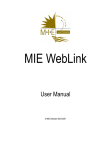Download X-CAM Vibration Detector User Manual
Transcript
X-CAM Vibration Detector User Manual Parameters: Weight:8g Samplingfrequency: 500Hz Amplituderange: -2gto+2g Frequencyrange: 1to200Hz Maxrecordtime: 180sec Inputvoltage: 5-6V Accessory ● VibrationDetectorx1 ● Servowirex1 ● USBAdapterx1 ● ServoYwirex1(onlyforCOMBOversion) Usage mode Launchways: 1. Bymanual: Thereaswitchontheleftsideofthedevice,holdfor3secondsforstartwork 2. Byremotecontroller: Setupaswitchchannelforstart. The receiver provides the device 5v or 6v voltage for work, make sure anode and cathode is connected with correct. ConnecttoPC: UseattachedUSBadapterwiretoconnectPC,itdoesnotneedotherpower. Software Introduction VibrationDetectoranalysissoftwareprovides2maincharts 1. Timedomainchart Timedomainchartforsensorbasedoncontinuoustimereturnamplitudedata,thisdatacanprobablyunderstandthe circumstanceofvibration,butcannotdotheactualdataofjudgment,becauseinthetimedomaindatanofrequencyinformation, socannotunderstandtheamplitudeinaband. Thisindicatesthatinthe133secondsofcontinuousmotionweightedaveragedataaccordingtothetimeline,wecanseethe entireflightvibrationisnotstable,vibrationchangesalot 2. Frequencydomainchart Frequencydomainisbasedonthefrequencyofamplitudereferencelinereflects,fromthisfigure,wecanunderstandthatthe amplitudefrequency Thefrequencydomainweightedaveragedatamapafterconversion Driverinstallation: Mostsystemswithouthavingtoinstalldrivers,drivenbyWindowsautomaticidentification,butsomewillnotautomaticallyinstalled, youneedtomanuallyinstallthedriver,driverinstalledcorrectly,canfindnewportinDeviceManager If need install the driver, please download http://www.x-camtech.com/X-Cam/c_html_info/xiazaizhuanqu-8.html it at OpenX-CAMVibrationDetectorsoftware,selecttheCOMportasfollow Press buttonfortransferthedataaftertheconnectionissuccessful Notice: DuetotheWindowsmayleadtotransmissionontheCOMportsupportfailure,softwareisinstalledwithautomaticfailure treatmentbutcannotguaranteetohandleallfailure,ifitisfoundthatthetransmissionstops,noresponseinalongtime,you mayneedtounplugthedeviceandrestarttheprogram. The“SensorDirection”formwillbeshownafterpressthe“TransferData”button Setthedevicedirection,Notice:XAxisisforwardbydefault. TheSensorDirectionformallowsyouchoose4directions: Sideup,Sidedown,Leftside,Rightside Alsoneedtosettheamplitudeoftheweightedaveragevalue,wecansetuplargeamplitudelargerbutfeweramplituderecording proportion,iftheuserdoesnotknowhowtosettheweight,canusethesystem'sdefaultvalues Youcanfreelyswitchtoviewthechartdataweightedaverageortheoriginalchartdatainthetoolbar Theoriginaldataisasuperpositionofthechartdata,therewillbe200vibrationdataofaperiod,theweightedaveragefigureforthe 200dataweightedaveragedisplaydata,andtheoriginaldataforthe200dataarepresented,theoriginaldataismoresuitablefor vibrationanalysis Afterthecompletionofthedatatransmissionsoftwarewillbeautomaticallygenerateddataandcharts,thestatusbaratthebottomof thesoftwarecandisplayprocessingschedule Thewholeoperationiscompleted,thesoftwarewilldisplaythetimedomainandfrequencydomaingraph,thedefaultisshowninthe chartdataweightedaverage SwitchtotheOriginalchart TheYaxisnumericalsettingchartisautomaticallylimitsthemaximum IfitismanuallysettheYvalue,youneedthemaximumdisplayheresettheYvalue Datapageistherawdataofthefrequencydomainchart Zoominandoutthechart Savethefrequencydomaincharttoapicture Copythefrequencydomaincharttowindowsclipboard Addthefrequencydomaincharttothecomparisonwindow, accordingtothechartcountnumberto sethowmanychartsneedtocompare,defaultis2charts. Vibration Player TheVibrationPlayerPCallowsusercanseethevibrationcurveduringplayingtheflightvideo LaunchtheVibrationPlayerprogram,press toopentheflightvideofile. Press toopenthevibrationdatafile,There isatimedifferencemaybetweenthedata recordtimeandthe flightvideotime,setthetimedifferenceathere Adjustthevibrationdatacurvetransparency Notice: X-CAM Vibration Detector uses the COM serial port and PC communication, due to the COM serial communication rate and Windowsitself mayleadtotransmissionofUSBconversion oftheCOMportsupportproblems of instability,orevenportbuffer overflowcausedtransmissiontostop,iflongtimenoresponsetofindsoftware,pleaseclosethesoftware,pulltheVibrationDetector devicetotryagain