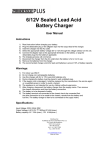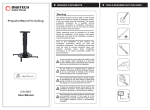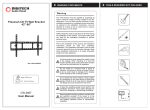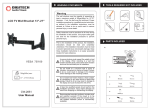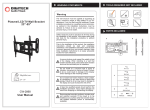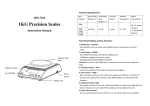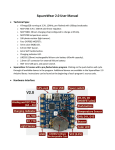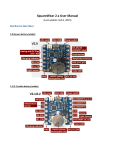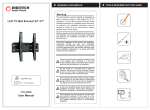Download Extendable Bluetooth Shutter Release Monopod for Android phone
Transcript
Selfie Pole With Bluetooth® Wireless Technology Box Contents: 1 x Selfie Pole 1 x Small Smartphone Bracket 1 x Large Smartphone Bracket 1 x USB Charging Cable Operation: User Manual QC8068 1.0 Bluetooth Pairing: 1.1Switch the power button to “ON”, which is located on the rear of the Selfie Pole. The blue LED light on the rear of the unit will start to flash for 3 minutes indicating the Selfie Pole is sending out Bluetooth® signal. 1.2 While the blue LED light is flashing, go to the Bluetooth® menu on your smart phone. Turn on your Bluetooth® and search for the Bluetooth® device “QC8068” 1.3 Select “QC8068”, when the phone asks if you want to pair with it confirm by selecting yes or ok. 1.4 When the pairing is completed, the blue LED light will stop flashing and will turn off. Please Note: If you want to use the Selfie Pole with another phone, please switch off the Selfie Pole and the Bluetooth® of the phone currently in use. 2.0 Installing Your Smart Phone: 2.1 Place your smart phone in to the correct phone bracket according to the size of your smart phone. 2.2 Select either photo or video mode on your smart phone. 2.3 Extend the Selfie Pole to your desired length and adjust the screw so that your phone is locked into position. 2.4 Press the photo or video button to start shooting selfies Please Note: When the smart phone is in video mode, use the “photo/video” button which will start and stop the video recording. 3.0 Charging: 3.1 If the blue LED light does not flash after turning the unit on and the phone does not respond to pressing the photo / video button after pairing, it means that the battery is flat. Please connect the Selfie Pole via the USB charging cable provided and plug into a USB port of a PC or a USB power adaptor (not included) to charge. The LED light on the Selfie Pole will turn red while charging, and will go off after the battery is fully charged. The charging time is approximately 1 hour. Specifications: Running Time: Up to 10 hours Charging Time: 1 hour Standby Time: Up to 100 hours Supports: iOS® 4.0 +, Android 3.0 + Battery Capacity: 45mAh Maximum Load: 500g Dimensions: Extends from 235 to 1015mm Distributed by: TechBrands Electus Distribution Pty. Ltd. 320 Victoria Rd, Rydalmere NSW 2116 Australia Ph: 1300 738 555 Int’l: +61 2 8832 3200 Fax: 1300 738 500 www.techbrands.com