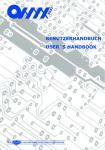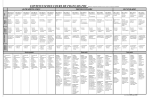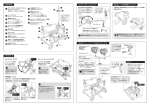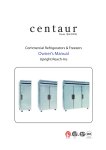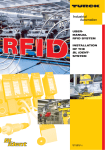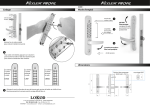Download OSP Firmware V02.42
Transcript
_________________________________________________________________________________ Installation Instructions for Instrument Software OSP Firmware V02.42 R&S® OSP Firmware 1505.35xx.00 _________________________________________________________________________________ Important Notes • • • This is a Firmware Update for instruments OSP120, OSP130, OSP150 and SSCU The following OSP modules are supported: B101, B102, B103, B104, B105, B106, B107, B108, B109, B111, B112, B114, B115, B121, B122, B123, B124, B125, B126, B127, B128, B131, B132, B155 and SSCU Relay Motherboard New modules supported in this version: B128 This FW version is to be used for the following OSP units: OSP120, Id. Nr. 1505.3009.12, from Ser. Number 101675 onwards OSP130, Id. Nr. 1505.3009.03, from Ser. Number 100310 onwards Software Installation • • • • • • The following procedure is fully described in the user manual. Copy the .rsu file to a USB memory stick. ( approx 44 MB of free space is needed) Connect a USB keyboard and a digital monitor to the instrument. Switch on and boot. After boot (!) plug the memory stick into the instrument. => The update window will appear. Follow the instructions and choose the file osp_02.42.rsu. If any extension unit OSP150 with OSP-B128 module is used, a firmware update for this unit has to be performed. The update file for the OSP150 is already part of the OSP2.42 firmware. Proceed as follows: - ensure that FW version 2.42 already is installed on your OSP120 and OSP130, respectively. - restart the OSP120 with Terminal and keyboard connected. For OSP130 use front panel display. - change to Linux Console; see OSP Operating manual chapter 1.10. - type in the command “/opt/osp/bin/updateosp150.sh <can-id>” OSP_Firmware_ReleaseNote_V2.42[1].doc 01.00, p. 1 - the parameter <can-id> is the serial number of the OSP150 with prefix 5 (for OSP150) example: OSP150 with serial number 100333 results in 5100333. - Do not switch off the OSP units before the update is finished! - restart the OSP units Additional Information • • • In addition to the configured static IP settings, the OSP instrument can always be connected via IP address 192.168.48.147 and subnet mask 255.255.255.0. OSP Firmware V02.42 must be installed on OSP units with serial numbers as shown above. This firmware version is compatible to the instrument control software ‘OSP Panel’ V02.32 or higher. ‘OSP Panel’ versions lower than V02.31 will not support the new modules (B128). There is no key code necessary for software installation. Keep these software installation instructions with your user documentation. Both are important service documents. In case of any problems please contact your Rohde & Schwarz service center. Problems solved • The effect that in some cases the instrument did not respond on LAN interface after excessive amount of write/read cycles without switching off/on the instrument is solved with this FW version. Known Issues Operating an OSP system including OSP150 in manual mode via VNC may occasionally give problems. Workaround: use OSP Panel for manual operation OSP_Firmware_ReleaseNote_V2.42[1].doc 01.00, p. 2