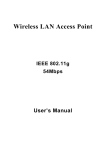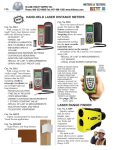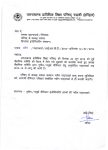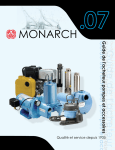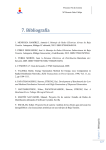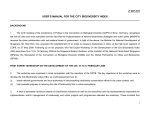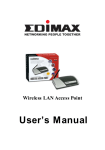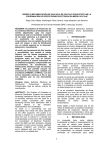Download Topic of Thesis
Transcript
CHAPTER 4 Power Systems Analysis The power distribution loss ratio of EDL including both technical and nontechnical losses was recorded 11.83% in 2010. In Electricité du Laos (EDL), there are divide 3 regions, such as: Northern, Central and Southern Electricity regions. Table 4.1 Distribution loss of EDL’s branches in 2010 No Name Branches 1 2 Northern Region Phongsaly Louangnamtha Huaphan 3 4 5 6 7 8 9 10 11 12 13 14 15 16 17 Oudomxay Bokeo Xiengkhouang Luangprabang Xayaboury Vientiane Province Total Central Region Vientiane Capital Total Southern Region Bolikhamxai Khammouan Savannakhet Salavan Champasak Attapeu Xekong Total Total all regions Sent out from Substation (kWh ) Received from Bills (kWh) Distribution Losses (kWh) Distribution Loss (Ratio %) 838,214 8,590,183 754467 8080872 83,747 509,311 9.99 5.93 6,187,709 9,394,074 17,132,940 14,962,018 44,693,830 28,015,152 227,973,963 357,788,083 5286771 8611955 15049511 13571064 40687808 24425620 217080260 333,548,328 900,938 782,119 2,083,429 1,390,954 4,006,022 3,589,532 10,893,703 24,239,755 14.56 8.33 12.16 9.30 8.96 12.81 4.78 6.77 544,868,887 465,270,328 79,598,559 14.61 544,868,887 465,270,328 79,598,559 14.61 39,283,354 70,637,021 110,067,273 23,682,901 95,698,364 9,893,885 5,891,190 355,153,988 1,257,810,958 35,967,001 59,444,328 95,734,055 19,497,553 85,474,617 8,759,364 5,307,829 310,184,747 1,109,003,403 3,316,353 11,192,693 14,333,218 4,185,348 10,223,747 1,134,521 583,361 44,969,241 148,807,555 8.44 15.85 13.02 17.67 10.68 11.47 9.90 12.66 11.83 4.1 Approach to power distribution technical losses Technical losses in power transmission and distribution systems are caused mainly by the resistance of conductors, the magnetic consuming energy following a hysteresis loop of an iron core of transformer or eddy current flows. The other miscellaneous losses such as corona losses and leak current through insulators are relatively small. Distribution technical losses reduction usually focuses on the reduction in conductor losses sharing a large part of transmission and distribution losses. 40 The electric current goes through the conductors of distribution feeders with the technical losses in proportion to the square of current expressed by the following the well known formula . Where “R” is the resistance of conductor and “I” is the current on conductor, for three phase system the losses of feeder becomes 3I2 R. The formula about the conductor losses make clear that power distribution loss reduction can be achieved by the decrease in a conductor resistance, or in a current. The decrease in conductor resistance can be achieved through system reinforcement such as re-conductor, or adding new lines. The decrease in current can be achieved by the installation of capacitors through power factor correction and Leveling of distribution load or switching optimization. The load balancing technique is the interesting loss reduction technique for 3 phase 4 wire system. In general, the effect of load balancing is more obvious during the peak load period. Although this concept is simple and easy to perform, utility will not benefit much from this technique. Following are the measures widely taken for the reduction in distribution technical losses. - Correction of unbalanced phase currents or the load balancing - Power factor correction by fixed capacitors or capacitor placement. - Leveling of distribution load or switching optimization. The correction of unbalanced phase currents or the load balancing should be taken through the daily maintenance works of the distribution division of branch offices by changing the phase connected to the low voltage (LV) feeders. Other countermeasures always require the investment in the facilities for countermeasure against losses. Leveling of distribution load or switching optimization often requires the interconnections newly installed or the reinforcement of the sections. As the investment for loss reduction is made in facilities more, the loss would be reduced more. However, seeking too high loss reduction sometimes requires the huge cost making the countermeasures unfeasible. Figure 4.1 shows a flow examining technical loss reduction. Load data collection is made about the loads of feeders and the distribution system facilities. The load data includes power factor, voltage, power and etc. Those are usually obtained on MV feeders at 115 kV / 22 kV substations and LV feeders 22 kV / 0.4 kV transformers. The 22 kV / 0.4 kV transformers are not permanently equipped with any measurement tools, a LV feeder – load has to be grasped by handy clipping on meters. 41 Collected data of the loads are analyzed to provide the peak load and the load factor. The estimated peak loads are inputted into the software data. The data of the distribution system facilities are collected regarding the geographical locations of the routes of the lines with GPS measurement, the electrical data on feeders such as conductor sizes or lengths of the sections. The portion of the data regarding the conductors and transformers are use for calculating the net work parameters such as resistance, reactance or admittance. Those data and information are arranged on the system data to developed and analyzed using CYMDIST program. The technical loss reduction are study cases set out so as to be expected effective loss reduction according to the loss reduction policy such as application of larger size conductors or installation of pole transformers. Voltage and power flow are checked and loss reduction is calculated as the difference the cases. The economical evaluation phase consists of the evaluation of the cost of technical losses and the cost of investment. The benefit of technical loss reduction and the cost of countermeasures are calculated from the results of the amount of reduction in technical loss and the additional facilities for technical loss reduction. The concepts are of study as seen in figure 4.1 below. 1. Load data collection 3. Distribution facility data collection - - Conductors, Transformers, Single line diagrams. Medium voltage feeder load at 115kV/22kV substations Network parameter calculation 2. Load analysis - Estimating peak load Estimating load factor and loss factor 5. Loss reduction planning policy 4. Modeling the data into the software (Cymdist) 6. Technical loss reduction simulation Benefit of technical loss reduction Cost of technical loss reduction Benefit/Cost comparison Cost saving>Investment Yes 7. Summarize technical loss reduction Figure 4.1 Outline of technical loss reduction. No 42 4.2 Load allocation In general, distribution network spreads out widely around the area. So it is difficult to grasp the loading situation though out the network accurately. In order to calculate the losses in medium voltage (MV) distribution network, power flow of section is required. For this purpose, load data of each MV/LV transformer is need to grasp the power flow. Since it is impossible to collect load data of each MV/LV transformers, CYMDIST software has a function estimate the load of each MV/LV transformer instead. Once the load of each transformer has been given, power flow of each section is determined and loss can be calculated as well. 4.3 Process of line drawing Figure 4.2 shows the basic process of line drawing in CYMDIST with actual geographical information. Distribution Line Tracking with GPS -Tracking the actual distribution lines(MV,LV) -GPS record the route information Obtain coordinates information of Distribution Lines -Coordinates information along line is collected in GPS -Coordinates of equipment specially recorded in GPS Import coordinates from GPS to PC in "dxf" format commonly readable by CAD software (incl.CYMDIST) -Easy way to draw lines with CAD software when only coordinate information is available Import Coordinates to CYMDIST software with LAO map Import Coordinates to CAD software with LAO map Draw lines (feeders) along the coordinates on CYMDIST directly Draw lines (feeders) along the coordinates on CAD Software -Draw lines along coordinates based on the LAO map Start Analysis on CYMDIST -Draw lines along coordinates based on the LAO map Export lines drawn by AutoCAD to CYMDIST Software Figure 4.2 Process of line drawing 4.4 Process of CYMDIST program analysis The MV technical loss reduction is analyzed with CYMDIST program following the process described below in due order. 1. Model feeders into CYMDIST program and carry out load allocation to the sections of the feeders. 2. Carry out power flow loss and voltage analysis. 43 3. Simulate the case with countermeasures to find out the loss reduction (kW). Conceivable countermeasures are listed in due order as follows. - Consider utilizing the planned 115 kV/ 22kV substations and main feeders as much as possible. - Carry out switching optimization. - Select the countermeasures for technical loss reduction with confirming conductor sizes and flowing current at sections of feeders. - Carry out capacitor placement simulation to determine the optimal capacities and the locations of capacitors. 4.5 Basic process of CYMDIST program analysis CYMDIST is software developed by CYME international that works on a PC used for power distribution system analysis and can perform several types of analysis on balanced or unbalanced three phase, two phase and single phase systems that are operated in radial, looped or meshed configurations. The modules that EDL has obtained and utilized for loss reduction analysis includes per phase voltage drop and power flow analysis, optimal capacitor placement and sizing, load balancing, load allocation or estimation and switching (tie points) optimization. Data Collection System Modeling Data required: - Load data (feeder-wise) - Geographical information - Network data Network Modeling Power Flow Calculation Analysis & Planning Analysis & Planning Output: - Power Flow Results - Feeder Loss - Network Loss - Viltage Profile Measures: - Reconductoring - Switching Optimization - Capacitor Placement - New feeder - New Substation Figure 4.3 Outline of distribution technical loss reduction planning procedure Technical loss reduction simulation is run with making combinations of the following functions. - Load balancing calculation - Switching optimization - Capacitor installation 44 The following functions of the software are used. ● Load allocation This function can allocate the load in the feeders based on the load data at the sending point of the feeders and the information of the facilities such as the capacities of transformers or the lengths of the section. ● Load balancing calculation The balancing analysis will determine which loads can be reconnected to different phases so as to minimize kW losses or balance the current or the load. It reports a series of individual changes to the network and kW loss reduction with each change. ● Switching optimization This function can determine the optimal open points of the network that can be supplied two electric sources such as substation. ● Capacitor placement This function can determine the optimal locations and capacities of capacitors installed on the network. Outline of required data and functions for modeling for using the software is shown in Table 4.2 Table 4.2 Outline of modeling for using the software Data of feeder Function Load balancing Geometrical data Power flow calculation Electric data Switching optimization Peak load data Capacitor placement Results Current , loads Peak loss, Voltage Optimized open point Optimized capacitor placement and capacity ● Peak load data Preparing the data about load as explained in 4.4 peak load and its power factor are required. For capacitor optimization, light and middle load data are also required. ● Electrical data The data about conductors with the tables showing the conductor sizes and electric parameters are prepared. The capacities of transformers on the feeders are inputted at all the sections. The capacities of the transformers are required for allocating the load at the sending end of the feeders to the feeders with load allocation function of CYMDIST program. ● Geometrical data The X-Y coordinates data of the locations of the marks such as poles of feeders are measured with GPS. The X-Y coordinate’s data are imported to Arc view or Auto CAD as an original map data shown on CYMDIST program. Geometrical data of the feeders are made by drawing the location of feeders on the original map in CYMDIST program to obtain the geographical location and the length of the feeders. 45 4.6 Load data for distribution technical loss analysis Peak loss and peak loss reduction are calculated from the snapshot of the system models with peak loads. The peak load of the distribution system is modeled in software as follows. 1. Input the active peak power loads and power factors at the sending end of the feeders in substation. 2. The loads are allocated along the feeders in accordance with the connected capacity (kW) or connected (kVA or kWH). 4.7 Process of line drawing Figure 4.4 show the basic process of line drawing in software with actual geographical information. Distribution line tracking with GPS Obtain coordinates information of distribution lines Import coordinates from GPS to PC in ".dxf" format commonly readable by AutoCAD software Import coordinates to AutoCAD or Arc view software with Lao map and Draw lines (feeders) along the coordinates on AutoCAD or Arc view software Export lines drawn by AutoCAD or Arc view to CYMDIST software Import coordinates to CYMDIST software with Lao map and Draw lines (feeders) along the coordinates on CYMDIST software Start analysis on CYMDIST software Figure 4.4 Process of line drawing 4.7.1 Line tracking and data transfer In order to track the distribution line, GPS equipment which can collect coordinates information is needed. When tracking the distribution lines, someone must go through along the actual lines with GPS equipment. GPS can record the route passed, and the coordinate’s information is saved in it. This is the procedure to decide the line location on the geographical information. It is recommended that the coordinates of each distribution transformer, switching equipment, etc. be recorded so that distribution equipment is modeled at an appropriate location. 46 Figure 4.5 Line tracking and GPS measurement After tracking the target distribution line, the coordinate’s data of the line need to be transferred to PC equipped with CYMDIST, AutoCAD or Arc view software. Figure 4.6 Image of data transfer 4.7.2 Line drawing After the coordinates is transferred to PC imports the data and open the data on geographical map of Lao. There are many points of coordinates and the distribution line is drawn by connecting the coordinates. 4.7.3 Export to CYMDIST software CYMDIST software can import the AutoCAD or Arc view data with distribution line and display the lines with geographical map. In case the lines are drawn by AutoCAD software, each component of distribution line does not have any electrical data such as line constant. Users must input the data necessary for distribution system analysis. The following are the major data required for software analysis that must be input when CYMDIST software read the distribution line. 47 ● Types of conductor (detailed information such as line constant is predefined) ● Number of phases ● Location of distribution are transformer, switching equipment, capacitors, etc. for appropriate distribution system modeling. 4.8 Conductor characteristics The conductor database of CYMDIST requires the following four types of parameters to evaluate the overhead line characteristics. Conductor diameter Resistance at 20°C and 75°C GMR (Geometric Mean Radius) Nominal rating in summer and winter 4.8.1 Conductor diameter The reference manual of conductor manufacturer gives the conductor diameter. 4.8.2 Resistance at 20°C and 75°C Conductor diameter and resistance are found in a reference book of conductor manufacturer. However, the reference book shows the standard DC resistance at 20°C. The following expression can convert the standard DC resistance at 20°C to the resistance at arbitrary temperature. R2=R1(1+ (t2-t1)) (4.1) Where, : coefficient of thermal expansion (aluminum =0.00403 per °C, aluminum clad steel =0.0036 per °C, HD copper =0.00381 per °C), t1 & t2: base and new temperatures, respectively Example: The resistance of Wolf at 20°C is 0.183 (Ω/km). R75°C=R20°C(1+0.00403(75-20))=0.183 1.22165=0.2236 (Ω/km) 4.8.3 GMR (Geometric Mean Radius) Geometric Mean Radius (GMR) is a parameter to evaluate the internal inductance, which depends on physical and magnetic properties of the conductor. In general, the overhead line uses the stranding wire that consists of several wires and/ or cores. Figure 4.7 illustrates the GMR. The conductor of radius “r” with uniform distribution of current density is equivalent to the pipe-shape conductor with the current on the circumference of GMR. The current flows on each stranding of 48 overhead line almost equally; therefore, the internal inductance can be evaluated by GMR. It is usually provided by conductor manufacture. GMR R R Figure 4.7 Geometric mean radius (GMR) All Aluminum conductor (AAC) uses the same stranding configurations in different sizes Therefore, the GMR of AAC is defined by the following formula uniquely. On the other hand, ACSR uses different materials in its core to reinforce the line, so that the following formula is not applicable to ACSR. GMR √∑ ∑ (4.2) Where, N: Number of stranding, Dmm: ⁄ radius if stranding = 0.7788 r (for a cylindrical strand) The following expressions give more practical and easier option to evaluate GMR by given coefficient GMRk. GMR= radius of conductor “R” GMRk where, GMRk: coefficient of GMR Table 4.3: Coefficient GMRk. Copper and AAC No. of strnding GMRk. 3 0.678 7 0.726 19 0.758 37 0.768 61 0.772 91 0.774 127 0.776 169 0.779 Solid 0.779 ACSR No. of stranding 6 12 26 30 54 GMRk. 0.500 0.750 0.809 0.826 0.810 49 Example 1: SC/AC 3/2.75mm (No.of stranding=3, diameter of stranding=2.75mm) circumcircle 1 R 3 stranding 2 r Figure 4.8 Configuration of SC/AC 3/2.75mm conductor GMR = D11 D12 D13 = √(( D21 D22 ) D23 D31 D32 D33 ) = r √( ) = 1.4605 r = 1.4605 2.75/2 = 2.0082(mm) R = r 2r / √ = 2.1547 r = 2.1547 1.375 = 2.963(mm) The coefficient GMRK is then: GMRk = 1.4605 / 2.1547 = 0.678 Example 2: ACSR 150mm2 Wolf, the raius is 9.065 (mm) and the stranding is (30). GMRWolf = Radiuswolf GMRACSR stranding30 = 9.065 0.826 = 7.4877 (mm) 4.8.4 Nominal rating Nominal ratings affect the expression of abnormal conditions for overloading in CYMDIST. Nominal ratings in summer and winter are given in DDM. It classifies the nominal ratings into four types, day – still air, day – 0.5m/sec wind, night – still air, night – 0.5m/sec wind. Wind has a great effect on the nominal rating. This study considers the day – 0.5m/sec wind under current ratings at 75°C and 45°C ambient in both of the summer and winter, because still air condition is uncommon and temperature of Laos is constantly high through a year. DDM also points out that even small wind movement greatly increases the current ratings. The condition would be appropriate for nominal ratings. 50 4.9 Pole configuration (Spacing) The conductor property and pole configuration are required to calculate the line impedance. Pole configuration is related to the Geometric Mean Distances (GMD) which is used to determine the self and mutual impedance of the line. The GMDs between phases and between phases and neutral are defined as follows: Phase-to-Phase: Dij=GMDij=√ Phase-to-Neutral: Din=GMDin=√ (m) (m) (4.3) (4.4) Where, Dab is the distance between phase a and phase b, Dbc is the distance between phase b and phase c, Dac is the distance between phase a and phase c. The pole configuration determines the vertical and horizontal positions of the conductor. CYMDIST can calculate the GMDs if the vertical and horizontal positions of conductor are given. Table 4.4: Positions of standard pole configuration for MV system Figure 4.9 Aspect of standard pole configuration of MV and LV system EdL applies three-phase three-wire system and three-phase four-wire system for MV and LV network, respectively. There is no neutral conductor in MV system. Figure 4.8, Table 4.4 shows the positions of each phase inputted into CYMDIST, which are measured from arbitrary reference point. Electrical Power Technical Standard, 2002, defines the embedment lengths of several types of poles. The 15 (m) 51 or less reinforced concrete Type A pole needs to bury 1/6 or more of total length. DDM also defines the same embedment length as STEP in Part B. The common pole length of MV and LV system is 12 (m) and 8 (m), respectively. The burial depths are 2 (m) and 1.5 (m), so the pole lengths over the ground are 10 (m) and 6.5 (m). 4.10 Types of conductor Several types of conductors are used in MV system of EDL, the generally used conductor’s base on British standard and Thai yazaki standard. The recent major distribution projects generally used conductors based on British Standards. The different types of conductor have also been used in earlier projects, such as German standard. Table 4.5 shows the conductor characteristics that are categorized as ACSR 150 mm2. EDL often describes the conductors with only cross-section size in single line diagram. Therefore, it is impossible to specify the type of conductor. The electrical characteristics are quite different by each conductor. By the same token, EDL has categorized many types of conductors into only a cross-section size, such as ACSR 70 mm2 and ACSR 35 mm2. Table 4.5 The conductor characteristics of EDL Medium Voltage Conductor Conductor size α Diameter (mm) No. of stranding GMRK (mm) GMR (mm) R 20 ( Ω/Km ) R 75 ( Ω/Km ) Current A Pic 35 Pic 50 Pic 70 Pic 95 Pic 120 Pic 150 Pic 185 Sac 25 0.00403 0.00403 0.00403 0.00403 0.00403 0.00403 0.00403 0.00403 6.95 8.33 9.73 11.45 12.95 14.27 15.98 5.9 7 7 19 19 19 19 19 7 0.726 0.726 0.758 0.758 0.758 0.758 0.758 0.726 2.523 3.024 3.688 4.340 4.908 5.408 6.056 2.142 0.868 0.641 0.443 0.32 0.253 0.206 0.164 1.2 1.0604 0.7831 0.5412 0.3909 0.3091 0.2517 0.2004 1.4660 149 186 237 279 321 365 429 119 Sac 35 Sac 50 Sac 70 Sac 95 Sac 120 Sac 150 Sac 185 Sac 240 0.00403 0.00403 0.00403 0.00403 0.00403 0.00403 0.00403 0.00403 7.05 8.11 9.73 11.43 13.05 14.37 16.08 18.57 7 7 19 7 7 7 7 7 0.726 0.726 0.758 0.726 0.726 0.726 0.726 0.726 2.559 2.944 3.688 4.149 4.737 5.216 5.837 6.741 0.868 0.641 0.443 0.32 0.253 0.206 0.164 0.125 1.0604 0.7831 0.5412 0.3909 0.3091 0.2517 0.2004 0.1527 150 180 225 275 315 360 415 490 52 Table 4.5 Ohe conductor characteristics of EDL (Continued) Medium Voltage Conductor Conductor size ACSR 240 α 0.0036 Diameter (mm) 21.77 No. of stranding 26 GMRK (mm) 0.809 GMR (mm) 8.806 R 20 ( Ω/Km ) 0.1218 R 75 ( Ω/Km ) 0.1459 ACSR 185 ACSR 150 0.0036 0.0036 26.00 18.13 26 30 0.809 0.826 10.517 7.488 0.1571 0.1830 0.1882 0.2192 535 335 ACSR 70 0.0036 10.98 6 0.500 2.745 0.4550 0.5451 195 ACSR 35 0.0036 7.77 6 0.500 1.943 0.9090 1.0890 129 ACSR 25 0.0036 6.00 6 0.500 1.500 1.203 1.441194 125 CYMDIST software requires being input the following 6 types of parameters for conductor database. - Conductor diameter - Resistance at 20°C - Resistance at 75°C - GMR (Geometric mean radius) - Nominal rating in summer - Nominal rating in winter 4.11 Peak load forecast and load factor The MV load data collection is conductor by utilizing the existing meters at HV/MV and MV/MV substations. The MV load data of each feeder should be recorded or stored at every hour through a year in order to determine the peak load and load factors. Figure 4.10 show the photograph of the example of the existing meters for MV feeders at 115kV/22kV substation Figure 4.10 Meters for MV feeders on control panels at 115 kV/22kV substation. The required load data on the MV feeders for technical loss estimation are as follow. ● Active power flow at every hour through a year Current (A) 560 53 ● Power factor at the sending end of substations ● The load data at every 8760 hours during 2011 were collected for the 47 feeders in Vientiane capital. ● The peak load of each feeder was determined on the load duration curve drawn by plotting a sending order of load except for no load duration during a year. ● The load factor of the feeders were calculated by the ratio of the peak load identified in the abovementioned manner to the actual sending energy of a feeder. ● The unified load factor was calculated by averaging out the load factors of the feeders. The load factor was 0.5 on the weighted average of MV feeders of Vientiane Capital. ● The peak loads at both of 2013 and 2015 is determined based on the demand increase rate used in power development plan (PDP) by EDL. ● The peak load of MV feeders used for technical loss analysis were estimated as shown in Table 4.6. ● Power factor was assumed 0.8 at a delivering point at a substation. ● The capacities load of transformers estimated load from chapter 5. Table 4.6 Peak loads of MV feeders used for technical loss analysis Name of substation Name of feeder Phonethong MSS 5.1 Naxaythong Tha Ngon Peak load forecast 100% 107% 116% 2011 2012 2013 kW kW kW 11,495.65 12,300.34 14,268.40 MSS 5.2 9,999.92 10,699.91 12,411.90 MSS 5.3 9,906.38 10,599.83 12,295.80 MSS 5.4 7,757.09 8,300.09 9,628.10 MSS 5.5 2,803.74 3,000.00 3,480.00 MSS 5.6 4,953.27 5,300.00 6,148.00 MSS10.1 841.12 900.00 1,044.00 MSS10.2 6,635.59 7,100.09 8,236.10 MSS10.3 6,217.05 6,652.24 7,716.60 MSS10.4 3,996.94 4,276.72 4,961.00 MSS8.1 4,297.37 4,598.19 5,333.90 MSS8.2 5,521.19 5,907.67 6,852.90 MSS8.3 3,466.81 3,709.48 4,303.00 MSS8.4 178.05 190.52 221.00 54 Table 4.6 Peak loads of MV feeders used for technical loss analysis (Continued) Peak Load forecast Name of Name of substation feeder Koksa-at Thanaleng Sokphalaung Sisakhet Thatlaung Dongnasok Total load demand 100% 107% 116% MSS 9.1 2011 kW 5,427.81 2012 kW 5,807.76 2013 kW 6,737.00 MSS 9.2 4,504.43 4,819.74 5,590.90 MSS 9.3 12,082.26 12,928.02 14,996.50 MSS 9.4 7,476.62 7,999.98 9,279.98 MSS 9.5 3,197.71 3,421.55 3,969.00 MSS 9.6 4,953.27 5,300.00 6,148.00 MSS 6.1 6,355.06 6,799.91 7,887.90 MSS 6.2 654.21 700.00 812.00 MSS 6.4 5,981.34 6,400.03 7424.03 MSS 6.5 4,953.35 5,300.09 6,148.10 MSS 6.6 7,009.27 7,499.91 8,699.90 MSS 6.7 8,793.99 9,409.57 10,915.10 MSS 6.8 7,102.72 7,599.91 8,815.90 MSS 1.1 4,579.36 4,899.91 5,683.90 MSS 1.2 6,074.77 6,500.00 7,540.00 MSS 1.3 3,925.23 4,200.00 4,872.00 MSS 1.4 1,426.84 1,526.72 1,771.00 MSS 1.5 5,700.93 6,100.00 7,076.00 MSS 1.6 5,420.48 5,799.91 6,727.90 MSS2.1 7,009.18 7,499.83 8,699.80 MSS2.2 6,040.04 6,462.84 7,496.90 MSS2.3 3,644.86 3,900.00 4,524.00 MSS2.4 1,308.41 1,400.00 1,624.00 MSS2.5 3,364.41 3,599.91 4,175.90 MSS2.6 7,476.64 8,000.00 9,280.00 MSS3.1 5,684.90 6,082.84 7,056.10 MSS3.2 4,859.73 5,199.91 6,031.90 MSS3.3 4,766.27 5,099.91 5,915.90 MSS3.4 4,618.92 4,942.24 5,733.00 MSS4.1 9,345.71 9,999.91 11,599.90 MSS4.2 16,542.70 17,700.69 20,532.80 MSS4.3 8,438.61 9,029.31 10,474.00 MSS4.4 1,869.16 2,000.00 2,320.00 268,659.37 287,465.53 333,460.01 55 4.12 Cost of technical losses The cost of countermeasures against technical losses is as shown in the following table consulting with EDL counterparts. In the feasibility study phases, the precise cost estimation would be required. Table 4.7 Cost of countermeasures against technical losses Items Unit cost Maintenance cost for fixed capacitor 0.06(USD/kVAR/year) Maintenance cost for Switched capacitor 0.09(USD/kVAR/year) Fixed capacitors 10 USD/ kVAR Switched capacitors 15 USD/ kVAR Installation disconnect switching (DS) of MV lines 6000 USD /set 4.13 Statement of studies system Location of 115kV/22 kV Substations Location of 22kV/22 kV Substations Figure 4.11 Overview of the single line diagram of distribution system in Lao PDR 56 4.14 Basic software operation of CYMDIST Software Operations are described in the CYMDIST Reference Manual and User Manual accompanied by the Software licenses. Here, basic software operation commands abstracted. Table 4.8 Basic Software Operation Command File > Database > Create -> Single database Database creation > Microsoft Access > Database File (*.mdb) Create Database Equipment data Input into Created e.g. Equipment > Conductor > New Database Setting up created File > Database > Select database File > New Study Start the new Select the “network” sheet Start the new study study Select the feeder in the “network” sheet and based on the selected push the right hand side button on the database mouth and loading Geographical map creation Maps created with GIS software, e.g Arc view are stored. Convert into “*.gfs” files Move Window Zoom Select a section Graphical edit command Move, disconnect, and or connect a section Show length Window > Attach map > Select file > Map selection >Import->Add>(Select File of Arc view)>gfs Click RIGHT button Move the Mouse to position the cursor at one corner of the desired area Double click RIGHT Button Click the LEFT mouse button ONCE anywhere on the section. Equipment symbol or tag Or Click the LEFT ONCE and HOLD IT DOWN Select a section. An ‘x’ will appear inside the “From node’ and ‘To node’ of the section. Click the LEFT mouse button and HOLD IT DOWN on the ‘x’ of the ‘From node’ or ‘To node’. Drag and drop the node to a new location, or onto another node. View -> Show Options Show-Conductor length 57 Table 4.8 Basic Software Operation Command (Continued) A ”section” is internally represented by three sub-sections: Sections The source-end section The Conductor section The Load-end section Section To display section ID, ViewSection properties >Show Text >Section ID Load allocation Analysis>Load Allocation “Control Type” possible, selecting one of these criteria for connecting and Graphical edit Capacitor disconnecting the capacitor: Voltage, command Current, Reactive Current, Power Factor, Temperature, Time or KVAR CLICK the RIGHT mouse button ONCE on an O.L.D symbol. Quick access Release the button Select an Option from the popup menu Select the circuit symbol to be involved in the action Editing commands Select the icon of the command. Network window can be selected into loading data. 4.15 Feeder modeling Feeder modeling is a main part of preparation stage for CYMDIST analysis. Following information describe the necessary information/data for that purpose. 4.15.1 Necessary information / data ● One line diagram Route of distribution line(obtained by using GPS at site) Location of MV/LV transformers, capacity. Conductor types, length, etc. 4.15.2 Modeling procedure Following describes briefly a feeder modeling procedure. Please refer to CYMDIST reference manual for more details. ● New feeder install Determine a point new feeder starts on study file. Then the following dialog box appears. Fill in the necessary information including feeder name. 58 Figure 4.12 Network and source properties dialog box When a new feeder is defined and set in CYMDIST study file, continue adding sections that makes a feeder. Adding section Along the road in geographical map, sections are extended by “Add section” function with CYMDIST. When adding a new section, the following dialog box appears. Here in this dialog box, conductor type shall be selected. Length of the section must be decided. If there are one circuits in one route, conductor type modeled for one circuits can be selected. You will find a type, for example, “EDL_MV_SAC150” for one circuit in one route. At bottom right in dialog box, equivalent impedance is pre-set. You do not need to change. Figure 4.13 Section properties dialog box (1) Adding loads Loads in a feeder are modeled as spot load or distributed load at each section. It is assumed that if there is a MV/LV transformer in a section, there is a block of load(spot load) or distributed load. It is interpreted that modeling a load is the same as modeling a MV/LV transformer. In case of spot load, its location must be determined. There are three locations where spot load could be set as follows:”At From Node”, At To Node” and “At 59 Middle”. In the same dialog box, there is a cell that is asking a “Connected Load(kVA)”. This should be a capacity of transformer. At this time, you do not need to set “Actual Load”, because it is assigned automatically by “Load Allocation” described in the next chapter. If you have measured load data for a MV/LV transformer, you can use that data as actual load. Following is a dialog box for load/transformer data. Table 4.14 Section properties dialog box (2) Adding equipment In distribution system, there are many types of equipment that improves reliability, power quality, etc. For example, line switches help the distribution network improve load transfer capability, capacitor banks improve voltage profile, etc. Those kinds of equipment can be model at each section. Following is a dialog box for modeling a line switch. If interconnection between feeders is needed, line switch (Normally open) is also modeled. Location of each line switch is also determined same as spot load location in a section. Figure 4.15 Section properties dialog box (3) 60 Following is a dialog box for capacitor bank modeling. Figure 4.16 Section properties dialog box (4) In CYMDIST, there is a function that determines an optimal placement of capacitors (see later chapter). The above dialog box appears when capacitor is modeled manually and asks you to determine the “Rated Power (kVAR)” and “Rated Voltage (kV)”. When capacitor placement with CYMDIST is done, capacitor modeling is done automatically. When modeling is completed, load allocation comes next; the power calculation is ready to do. 4.16 Load allocation 4.16.1 General information In general, distribution network spreads out widely around the country. So it is difficult to grasp the loading situation throughout the network accurately. In order to calculate the losses in medium voltage (MV) distribution network, power flow of each section is require. For this purpose, load data of each MV/LV transformer is needed to grasp the power flow. Since it is impossible to collect load data of each MV/LV transformers, CYMDIST has a function to estimate the load of each MV/LV transformer instead. Once the load of each transformer has been given, power flow of each section is determined and loss can be calculated as well. In CYMDIST, “Load Allocation” function gives the load of each transformer in proportion to the transformer capacity. 4.16.2 Data required In order to do “load allocation”, load (kW) information of each MV feeder is required. It must be measured at secondary side of HV/MV transformer. 61 4.16.3 Procedure of load allocation “Load Allocation” is selected from “Analysis” at menu bar. Then, the following dialog box is appeared. Figure 4.17 Load allocation dialog box (1) In order for load to be allocated along the feeder in proportion to the transformer connected kVA, feeder load data at substation must be set before load allocation. Click “Demand” button for that purpose. The following dialog box appears. Input data Customer loads Figure 4.18 Load allocation dialog box(2) After completing load data input for targeted feeder, click “OK”, then, click “Run” button for load allocation. 62 Connected kVA divides the metered demand among the loads in proportion to each one’s transformer capacity (adjusted for utilization factor), Summary of the connected kVA method as seen below. Let “s” and “k” denote section and phase respectively ( ) ∑ ( ( ) ( ) ( ) ( ( ) ) (4.5) ) ( ) ( ) ( √( ) ( ) ) (4.6) (4.7) 4.17 Power flow calculation 4.17.1 General information Power flow calculation is a basic activity to understand a network situation. It produces power flow, voltage at each node, loss amount, etc. 4.17.2 Procedure “Calculation” is selected from “Analysis” at menu bar. Then the following dialog box is apeaed. Figure 4.19 Network calculation dialog box In the above box, ”Voltage Drop Analysis” is selected to calculate the power flow. Before “Run”, calculation conditions are checked. The, click “Run” to get calculation results. In order to view the calculation results including loss of each feeder, choose “On Calculation” from “Report” at menu bar. The, the following dialog box is appeared. 63 Figure 4.20 Reports dialog box Check the “Voltage drop – Feeder loading” to view. Then, Press “OK”. The following table appears. Figure 4.21 Report Window In the table, you can view the loss at each feeder and total loss. 4.18 Switching optimization 4.18.1 General information In general, there are losses in distribution network. However, the network configuration change may reduce system loss. Switching optimization module in CYMDIST is presented. Selection of switching optimization In order to implement a switching optimization analysis, choose a “Switching Optimization” from the pull down menu in “Analysis” Tab. For this purpose, the network that should be optimized needs to be loaded. 64 Figure 4.22 Switching optimization (1) Execution When you start “Switching Optimization” function, the following dialog will appear. Figure 4.23 Switching optimization (2) In the above dialog box, there are some objectives for optimization calculation. For the loss reduction purpose, “minimize kW losses” is the objective. In minimizing kW loss, there are two types of calculation algorithm, “Global branch exchange” and “Local Branch Exchange”. Local branch exchange considers the load transfer by modifying the configuration of tie points individually. On the other hand, global branch exchange considers tie-point-operations simultaneously in order to find a more efficient way to feed local customers. With this method, the option of adding new switches can be activated. After choosing an objective, click “Run” button to calculate. It is recommended that new interconnections between feeders are set (modeled) as many as possible so that CYMDIST can explore as many candidate configuration as possible to find an optimal solution. It should be noted that if a 65 switch of new interconnection is presented t close, loss reduction planning should include its construction. It is recommended that switching optimization operation by CYMDIST be continued until it does not improve its situation. Results When CYMDIST completes the calculation for switching optimization, it presents a switching optimization report including: - Switching operations - Network summary - System losses Switching operations show the new status of switch (open or close) that have changed its status by switching optimization. The table of switching operations result indicates the new network configuration. So this result should be saved. The network summary shows the kW loss of each feeder before and after the switching optimization operation. So effects of switching optimization can be checked by feeder-wise. System loss table shows the summary of loss reduction for entire system indicating the saving amount by switching optimization operation. Figure 4.24 Switching operation results 4.19 Capacitor placement for distribution network 4.19.1 General information Capacitor is capable of compensating reactive current that is required by system load. By installing the capacitor, current flow in the distribution system is reduced, thus, the system loss reduced as well. Capacitor also has voltage maintaining characteristic. It can reduce voltage drop during heavy load period. When capacitors are connected to the distribution feeder, they inject the reactive power (current) that reduces the current flow. During the light load period, capacitors may cause voltage 66 rise that exceed the permissible voltage range. It should be cautioned. Capacitor is not so expensive that it is easily applied. 4.19.2 Data required for CYMDIST analysis The following data is required for the capacitor placement Capacitor bank unit size Loading conditions (3 step loading levels: Light, Normal, Heavy) CYMDIST is capable of calculating the appropriate amount of capacitor according to the loading level. The loading level is determined by the percentage level to the peak load. Based on the fixed amount of capacitor required for the light load period, it can calculate the amount of capacitor for normal load and heavy load period as on-off switchable capacitor. In addition to the loading level setting, it must be determined how long each of 3 step loading level continues in a year. Desired power factor is also required. Table 4.9 Loading conditions Loading conditions Loading Light Load Normal Load Peak Load [%] 40 60 80 Desired Power Factor [%] 90 90 90 Time at Loading [% of Year] 30 40 30 Process of capacitor placement by CYMDIST Feeder loading on CYMDIST and select an objective function such as factor correction, loss reduction, voltage rise, etc. Capacitor bank selection so that CYMDIST can choose the bank applied in the system. Setting of loading conditions so that CYMDIST can indicate how much the fixed capacitor or switched capacitor required. Run the CYMDIST Figure 4.25 is presented from “Analysis” in the menu bar, and then, select “Capacitor Placement” You need to choose the objective function. Load level information should be filled in Figure 4.26. It is presented in the “Load Levels” tab. 67 Figure 4.25 Optimal capacitor placement dialog box(1) Figure 4.26 Optimal capacitor placement dialog box(2) Results After the capacitor placement analysis, the result box tab is displayed automatically. Under the optimal location(s), capacity of capacitor, location(s), etc. required for its objective are displayed in the information box for each feeder targeted for capacitor placement analysis. Results are displayed for each of loading level such as light, normal and heavy load. Figure 4.27 is the image of “Results” tab 68 Figure 4.27 Results tab for optimal capacitor placement The information box below right indicates the optimal solution of each section (Solution is indicating upon selected in the optimal location(s) box left side). In the above image, the “F9.3_274” is selected and indicating the following. 600kVar capacitor is required as fixed, and 300kVar as switched. The effect of loss reduction by this capacitor installment is 29.4kW. If the user satisfies the solution, the capacitor is accepted by clicking the “Apply Capacitor” button. The network is updated only in the study file. 4.19.3 Loading level setting As mentioned in the previous section, the capacitor placement presents a desired amount of capacitor in response to the loading conditions, light load, normal load, and heavy load. Therefore, the actual annual load curve is needed to convert to the equivalent 3 step loading level. Following is the example of loading level setting. Grasp the actual annual load curve Prepare 8760 hour load data for each feeder for particular period Sum up the load of target feeders on each hour of 8760 Total load of each hour is sorted in descending order. Draw a curve based on a data prepared in descending order Figure 4.28 Load duration curve 69 Heavy load, light load (Sample) Heavy load is set upper 10% of 8760 loads, Light load lower 10% in the load duration curve. Average of load curve s normal load. Present a percentage loading level against peak load for each of loading level, heavy load, normal load, light load In order to draw the step-wise yearly load duration curve which is equivalent to the actual load duration curve, think about how long each of loading level (heavy, normal and light) continues in a year. The time at each loading level are decided by trial basis. (example: start form heavy 30%, normal 40% and light 30%) Considering loss is proportional to the square of load current, compare the following two calculations, and if both values are almost the same, assume that the step-wise load duration curve produced by trial is equivalent to the actual load duration curve. Sum of the square of each 8760 hour actual load Sum of the square of step-wise load data (each 8760 point) that includes heavy, normal, light load Time (%) in a year finally obtained in the above process is used for the capacitor placement analysis. 30% 30% 40% Time (%) 10% Heavy load(MW) Loading level 80% Normal load(MW) Loading level 60% Light load(MW) Loading level 40% Figure 4.29 Sample of load level setting time (yearly) at each loading level (%) 4.20 Copyright of CYMDIST software EDL bought CYMDIST software with CYME international T&D Inc two phase. Phase I bought CYMDIST software 4.0 and 4.1 versions and phase II bought CYMDIST software 4.5 and 4.7 versions as seen Appendix E.