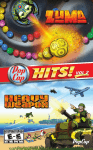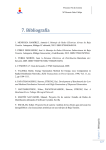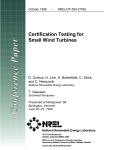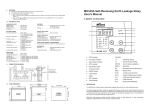Download Software Tools for Distributed Wind Applications
Transcript
AWEA WindPower 2006 Software Tools for Distributed Wind Software Tools for Distributed Wind Applications Thomas E. McDermott, Ph. D, P. E. Consulting Engineer EnerNex Corporation [email protected] J. Charles Smith Executive Director Utility Wind Integration Group (UWIG) [email protected] Abstract - The Utility Wind Interest Group (UWIG) has undertaken a Distributed Wind Impacts project, which includes site monitoring, case studies, and the development of Web-based software tools for economic screening and engineering analysis. The software includes a database of wind turbine flicker coefficients, and it can import NRECA MultiSpeak files and site measurement data when available. Without such data, the software presents a simplified feeder model for the user to edit critical data, and can use a generic wind model. By arrangement with NREL, an enhanced version of their WindFinance Web application has been incorporated for economic screening with sensitivity analysis. The feeder electrical simulator estimates flicker on the feeder, and simulates voltage regulation, including the effects of line regulator controls, capacitor switching controls, and variations in the WTG output. The electrical simulator also verifies proper operation of the overcurrent protection system, including effects of the WTG and its protection package. These are the most critical technical issues with connecting small and medium sized WTGs to radial feeders. The software has been applied to distributed wind applications in the United States and Europe, and these results are presented as case studies. 1 AWEA WindPower 2006 Software Tools for Distributed Wind Introduction The UWIG Distributed Wind Impacts Project has produced a suite of software tools, available to project members, at http://www.uwig.org/distwind/default.htm. These tools focus on mediumscale wind turbine integration on distribution feeders, where medium-scale is roughly defined as 500 kW or greater. The first screening tool is the Flicker Calculator. For that, you only need to know the number and type of wind turbines proposed, and the location where they would be installed. The Flicker Calculator requires no special expertise, and minimal data requirements. At the next level, the Feeder Simulator provides more detailed assessment of the potential for voltage regulation problems, excessive tap changer and capacitor switching operations, misoperation of overcurrent protection, etc. Although the system model has been simplified for the Feeder Simulator, the topics addressed are still fairly complicated. The user needs to be familiar with voltage regulation and overcurrent protection practices on distribution feeders. The data requirements are comparable to those for a distribution software package such as WindMil, CYMDIST, Synergee Electric, DistriView, PSS/Adept, etc. In cases where the utility will own the wind project, or wishes to assist the developer, the Economic Screening application may be helpful. The user should be familiar with standard engineering economics or financial techniques. The Economic Screener is customized for aspects unique to wind, such as the Production Tax Credit, Clean Renewable Energy Bonds, and estimates of the wind turbine capacity factor. Sponsors The Utility Wind Integration Group (UWIG) has over 90 organizational members. Those funding the Distributed Wind Impacts Project specifically include: • Alaska Energy Authority • Alaska Village Electric Cooperative • APPA DEED Program • California Energy Commission • Edison Electric Institute • Electric Power Research Institute • Hawaiian Electric Company • Kotzebue Electric Association • Long Island Power Authority • Nebraska Public Power District • NRECA Cooperative Research Network (CRN) • Tennessee Valley Authority Thus, many small utilities already have access to the software tools through their membership in the American Public Power Association DEED program, or the National Rural Electric Cooperative Association CRN. Other parties can gain access to the tools by joining UWIG; at the 2 AWEA WindPower 2006 Software Tools for Distributed Wind time of this writing, annual utility dues range from $1000 to $5000 depending on 2004 gross revenues. The up-to-date dues structure is always on-line at www.uwig.org. In addition, the National Renewable Energy Laboratory (NREL) has provided source code for their WindFinance Web application, to form the basis of UWIG’s Economic Screener for Distributed Wind. Flicker Estimating Tool Flicker is one of the first issues coming to a utility distribution engineer’s mind, when considering the possibility of distributed wind generation. The customers are closer to the wind turbine and the system impedance tends to be higher, compared to a wind farm connected to the transmission system. As a result, there could be a greater exposure to flicker-induced customer complaints, after the turbine has been installed. The UWIG tool suite includes a quick flicker estimating tool, shown in Figure 1, for use in this situation. In order to use this calculator, you need the type of proposed wind turbine, and the proposed location where it would be installed. The result is a quick estimate of the potential for flicker becoming severe enough that other customers would notice and possibly complain. To complete the estimate: • Choose a “Turbine Type” from the drop-down list box. At present, ten turbines from four different vendors are available in the software’s library. To be included in the library, a power quality test report compliant with IEC Standard 61400-21 must be provided for the wind turbine. These power quality tests are time-consuming and expensive for the turbine vendors, but more units will be added to the UWIG library as the test reports become available. • Enter the number of turbines at this location and the average wind speed into the appropriate edit boxes. • Enter the short-circuit MVA and impedance angle at this location. This information would come from a short-circuit study of the feeder. If harmonics are of concern, this information may already have been provided for an evaluation per IEEE Std. 519 at the point of common coupling (PCC). Note that the Feeder Simulator can also provide this information. Or, it may be estimated as described in the next point: • If the user does not know the short-circuit strength at the point of common coupling, it may be estimated from the substation transformer size, the line construction type, and the distance from the substation. Click the “Estimate Short-Circuit” button, which fills in the short-circuit MVA and angle, and then click the “Calculate Flicker Severity” button. • Click on “Calculate Flicker Severity Level” to update the PST results for continuous and step flicker, and the PLT result for step flicker. Values less than 0.90 are considered acceptable for PST, but this example would exceed that threshold for switching flicker. Values less than 0.70 are considered acceptable for PLT. For continuous turbine flicker the short-term value PST and the long-term value PLT are defined as equal to each other, so the Flicker Calculator only output PST. For step flicker, the PST value is based on a 10-minute window and the PLT value is based on a 120-minute window. The flicker coefficients and the number of switching operations for each 3 AWEA WindPower 2006 Software Tools for Distributed Wind window are based on the turbine characteristics, as reported by the manufacturer. Some older flicker tests did not report the maximum number of switching operations for each window, in which case the defaults from IEC standards are used, leading to PLT having the same value as PST. When the vendor has a complete set of test data, these values may not be equal. Figure 1 - The UWIG Flicker Estimating Tool for Distributed Wind 4 AWEA WindPower 2006 Software Tools for Distributed Wind Feeder Simulator For more detailed electrical analysis, the UWIG tool suite includes the Feeder Simulator. This tool calculates voltage regulation, short-circuit protection, and flicker on a generalized feeder corresponding to the one-line diagram shown in Figure 2. This feeder model is considerably simplified from an actual feeder, but is suitable for screening analysis of distributed wind interconnections. The feeder model may be defined by entering data through the Web pages, or by uploading a MultiSpeak data file. The one-line diagram includes a line voltage regulator and line recloser at the middle of the feeder, and two shunt capacitor banks. Loads may be placed at locations LD0, LD1, LD2, LD3, and LD4. There are two candidate wind turbine locations available on the feeder, one at the end of the main branch and one at the end of a mid-feeder lateral. The adjacent feeder to B7 allows for evaluation of wind turbine generator contributions to faults on other feeders, which may cause improper tripping of CB1. The generator at the end of the feeder includes a detailed interconnection model: • Interface transformer, Tg • Power factor correction capacitor, Cg • Multifunction Relay (MFR) package, with overcurrent, negative sequence, undervoltage, and overvoltage tripping function. Figure 2 - One-line Diagram of the Feeder Simulator's Electrical Model One function of the Feeder Simulator is to simulate the feeder voltage regulation, over a timevarying profile of wind power generation. The important outputs include: • Time spent outside of the ANSI C84 A and B voltage ranges. • Increase in the number of capacitor switching operations or tap changes. If either of these reaches excessive levels, then you may need to adjust the regulator settings, change the time delays, or switch the capacitor control to voltage or kVAR. If these don’t work, other options might include reducing the wind turbine size, or moving the wind generators closer to the substation. The second major Feeder Simulator function is to check overcurrent protection, with and without the wind generation running. A series of short circuits will be applied systematically to each bus 5 AWEA WindPower 2006 Software Tools for Distributed Wind in Figure 2, with a tabular output of all devices that either operated and reclosed, or locked out. Any device that operated incorrectly will be highlighted in red. Should this occur, the corrective actions may be somewhat complicated, to be analyzed by an engineer familiar with overcurrent protection. The Feeder Simulator provides a quick and accurate way to explore the impact of changes to the device settings, or of different generation levels. At present, the generator models include synchronous generators (not often used for wind) and simple induction machines, which cover the Type A and Type B interfaces. Plans are underway to add the Type C (doubly-fed induction generator) and Type D (power electronic) interface models. The Feeder Simulator also provides a flicker estimating function. Compared to the simplified calculator in Figure 1, this function allows for two generator sites, and also calculates the system impedance automatically from the complete feeder model. Economic Screening The Economic Screening module was derived, as mentioned earlier, from NREL’s WindFinance web application. In the optimizing mode, it can estimate the required first-year energy payment to meet economic constraints, such as a minimum debt service coverage ratio, or a minimum internal rate of return. In the un-constrained mode, it can predict the net present value or internal rate of return, for a known first-year energy payment. With respect to distributed wind, one important feature is the ability to estimate the capacity factor of a given site and turbine combination. Several vendor-specific turbine power curves are loaded into the library, and the user may also define their own curves. Likewise, the user can estimate site wind conditions from the annual wind speed and reference (measurement) height, or preferably, enter a distribution of actual measurements into the Web browser. These parameters have major impacts on the capacity factor, and hence the project economics. The Economic Screening module also has inputs tailored to the Production Tax Credit (PTC) for investor-owned entities, and the REPI or Clean Renewable Energy Bonds (CREB) for public entities. Figure 3 shows these inputs for the PTC and CREB. The module also includes a sensitivity analysis function, illustrated in Figure 4. Figure 3 - Production Tax Credit (left) and Clean Renewable Energy Bond (right) inputs 6 AWEA WindPower 2006 Software Tools for Distributed Wind Figure 4 - Sensitivity Analysis of Net Present Value vs. Debt Ratio, with PTC (green) and without PTC (blue) Application Materials Because the software runs on a Web server, users have immediate access to the latest updates from any computer. The 67-page user manual is presented on-line through an indexed HTML file. This on-line help documents operation of the software, procedures for conducting a study and interpreting the results, graphs and tables of the library data, definitions of all parameters used in the Feeder Simulator, and tutorial examples for all functions. At a more in-depth level, the project has developed application guides available on-line as PDF files. These provide more historical, theoretical, and modeling background for the software functions. There are two applications guides on-line for the evolving IEEE Std. 1547; one of these addresses distributed generation as a broad topic, and the other focuses more specifically on distributed wind generation. The third application guide addresses flicker, and wind turbine flicker. Finally, three case studies have been completed using the tools, and these are also posted to the project Web site as PDF files. The case studies include: • TVA’s Buffalo Mountain, 2 MW of wind generation on a 13.2-kV feeder. This was a benchmark study of an existing installation. No operating problems were found, in agreement with TVA’s operating experience. • PG&E’s Hunters Point Naval Shipyard, to determine the maximum feasible generation on a 12-kV feeder. Economic analysis included the Production Tax Credit, and use of a more efficient wind turbine at greater hub height than assumed in the California Energy 7 AWEA WindPower 2006 Software Tools for Distributed Wind Commission study. Electrically, the feeder was short enough that flicker posed no practical limit on the amount of wind generation. Considering voltage profile and overcurrent protection, the practical limit was estimated at 7.5 MW of wind generation. • Illinois Rural Electric Cooperative’s Pittsfield project, to analyze a 1650-kW turbine on a 12.47-kV rural feeder. The project was actually built with help from public grants, but the economic analysis considered impacts of the Clean Renewable Energy Bonds as an illustration. The flicker, voltage profile, and overcurrent protection analysis showed that operation with one turbine would be acceptable, which agrees with operating experience. However, two turbines on this feeder could lead to flicker complaints and excessive tap changer operations. Appendix – Data Requirements for the Feeder Simulator This data sheet describes all data necessary to load the Feeder Simulator for voltage profile and overcurrent protection analysis. From this data sheet, an engineer with previous feeder simulation experience should be able to enter data directly into the Web browser. UWIG can also provide assistance with these tasks. Alternatively, the Feeder Simulator can upload a MultiSpeak feeder model from the user’s hard disk; this requires that the user have Engineering Analysis (EA) software compliant with MultiSpeak 2.0 or later. See www.multispeak.org for more information. Feeder Name: WTG Site: Distance from Sub [kft]: Average Wind Speed [m/s]: Turbine Model: Number of Turbines: (Please attach vendor’s power curve, IEC flicker test report, and/or generator electrical parameters if available.) Substation: Transmission Voltage [kV]: Transmission MVASC 3-ph: Transmission MVASLGF: Transmission R/X ratio: Transformer MVA: Transformer Impedance [%]: Winding Connections (e.g., D/Y): Neutral Impedance [Ω]: Feeder Voltage [kV]: Load: Peak Feeder Load [kW]: Average Power Factor: 8 AWEA WindPower 2006 Software Tools for Distributed Wind Note any large spot loads: Main Trunk: for the three-phase main branch out to WTG site, list up to 4 sections of: Phase Conductor Type: Neutral Conductor Type: Length [kft]: (If different from typical cross-arm, please attach a pole drawing or sketch.) Laterals: Typical Phase Conductor: Typical Neutral Conductor: Min and Max Lengths [kft]: Fuses Used (e.g., 15K) Substation Load Tap Changer (if used): (Note: all voltages to be given on 120-volt base.) Set-point [V]: Min-to-Max Bandwidth [V]: Line Drop R and X [V]: CT Primary [A]: Line Regulator (if used along main trunk to WTG site): (Note: all voltages to be given on 120-volt base.) Distance from Substation [kft]: CT Primary [A]: Type: (Type can be A/B, buck/boost, 3-phase or 1-phase, wye or open delta, etc. If not specified, we assume 3-phase wye connections.) Forward Reverse (if used) Set-point [V]: Min-to-Max Bandwidth [V]: Line Drop R and X [V]: Capacitors (if used along main trunk to WTG site, aggregate in one or two chunks): Three-phase Rating [kVAR]: Distance from Substation [kft]: Control (fixed, time, temp, volts, amps, kVAR): ON Threshold [A, V, kVAR]: OFF Threshold [A, V, kVAR]: Switching Delay [s]: 9 AWEA WindPower 2006 Software Tools for Distributed Wind (Note: voltages to be on 120-volt base, currents to be on feeder primary.) Economics: WTG Capital Cost [$]: WTG Annual Cost [$]: Loan 1 Amount & Terms: Loan 2 Amount & Terms: Constraints or Incentives: Contract Energy Price and Term [¢/kwh, yrs]: Non-Contract Energy Price [¢/kwh]: Project Life [years]: (Please forward electronic files of site wind measurements, if available.) Relay and Recloser Settings: (include the substation breaker or recloser, plus any line recloser encountered between the substation and WTG site). Setting Substation Device Line Recloser Vendor & Product Name Relay CT Ratio N/A Recloser Coil Size [A] Distance from Sub [kft] 0 Phase Instantaneous [A] Phase Time-Delayed [A] Ground Instantaneous [A] Ground Time-Delayed [A] Phase Time Dial or Fast Curve Ground Time Dial or Fast Curve Phase Trip Slow Curve Ground Trip Slow Curve Number of Phase Fast Trips Number of Ground Fast Trips Number of Trips to Lockout Reclosing Intervals [s] Notes: 1. If you supply the CT ratio, please enter all Ampere values on the CT secondary. Otherwise, please enter all Ampere values on the feeder primary. 10 AWEA WindPower 2006 Software Tools for Distributed Wind 2. For a relay, the trip settings are actually relay tap settings. The time dial ranges from 1 to 10, with increments of 0.5. Most relay product names (e.g., CO-##, IAC-##) specify the inverse time behavior. If you have an electronic relay where this behavior is useradjustable, please include a term such as “extremely inverse” or “moderately inverse” in the product name. 3. For a recloser, the curve should be A, B, C, D, or E. The trip settings are Amperes on the feeder primary. Some older types of recloser may not have trip settings; they are based on the coil size. In that case, please write N/A for their trip settings. 4. If separate ground trip settings are not used, either write N/A, or enter the same values as the phase trip settings. 11