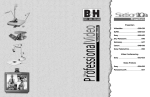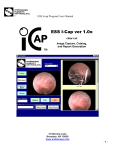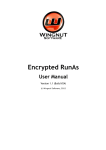Download ESS CL-8600 User Manual - Endoscopy Support Services, Inc.
Transcript
ESS CL-8600 S ELF -C ONTAINED E NDOSCOPIC C AMERA / L IGHT S OURCE U SER M ANUAL Thank you for choosing the ESS CL-8600 Camera & Light Source Combination Unit Please read through this operating manual to familiarize yourself with the use and care of the camera/light source system. Start by taking inventory of the components that are included with the product as listed on the Unpacking page in the manual. Any damaged/missing components, or questions regarding repairs, please contact ESS, Inc. immediately using the contact information at the back of this manual. ~ Thank you Table Of Contents: Indications for use........................................................................................................1 Notice........................................................................................................................1 Precautions & warnings...........................................................................................1 - 2 Unpacking................................................................................................................3 System connection diagram.........................................................................................4 Assembly................................................................................................................5 - 8 System operation..........................................................................................................8 System adjustments......................................................................................................9 Cleaning...................................................................................................................10 Soaking instructions...................................................................................................11 Maintenance & repair..........................................................................................12 - 14 Spare parts................................................................................................................. 15 System features..........................................................................................................16 System specifications.................................................................................................17 Warranty information.................................................................................................18 Company contact information ................................................................................... 19 ESS speed-up repair form.................................................................Inside Back Cover - toc - Indications For Use The ESS CL-8600 Self-contained Camera/Light Source illuminates the operative site and provides video images that can be displayed on a video monitor. It is designed for attachment to all forms of endoscopes for surgical and clinical procedures. Notice Federal (U.S.) law restricts this device to sale by or on the order of a physician. Precautions & Warnings MEDICAL ELECTRICAL EQUIPMENT 81 MF ATTENTION, CONSULT ACCOMPANYING DOCUMENTS WITH RESPECT TO ELECTRIC SHOCK, FIRE AND MECHANICAL HAZARDS ONLY IN ACCORDANCE WITH UL 2601-1 AND CAN/CSA C22.2 NO. 601.1 CLASS I TYPE BF EQUIPMENT CAUTION: HOT SURFACE Caution: Provide adequate ventilation to prevent overheating. DO NOT DRAPE THIS LIGHT SOURCE/POWER SUPPLY. Caution: When replacing the lamp use extreme caution. LAMP MAY BE HOT. Caution: Lamp must be allowed to cool 10 - 15 seconds prior to restarting the unit. Indications For Use / Notice / Precautions & Warnings -1- Caution: The lightsource creates high temperatures and bright light. To minimize injury risk, AVOID DIRECT VIEWING OF LIGHT SOURCE LIGHT OUTPUT. EXPLOSION HAZARD: Do not use in the presence of flammable anesthetics. IT IS RECOMMENDED THAT A SPARE LAMP (MC-1824) BE ON HAND IN CASE OF LAMP FAILURE. Do not use or store liquids above or on the light source/power supply. The CL-8600 self-contained camera ONLY is rated IPX7 (protected against the effects of immersion). CAUTION: SHOCK HAZARD CAUTION: POWER MUST BE DISCONNECTED PRIOR TO CHANGING FUSES CAUTION: POTENTIAL SHOCK HAZARD IF OPERATED WITHOUT LAMP INSTALLED ATTENTION: APPLIANCE INLET SERVES AS MAIN DISCONNECT DEVICE IMPORTANT: THE S-VIDEO AND COMPOSITE CONNECTORS AT THE REAR PANEL OF THE LIGHT SOURCE / POWER SUPPLY MUST BE CONNECTED TO IEC 601-1 COMPLIANT ACCESSORY EQUIPMENT ONLY AND MUST BE CONFIGURED TO COMPLY WITH THE SYSTEM STANDARD IEC 601-1-1. IF IN DOUBT CONCERNING PROPER CONFIGURATION CONTACT ESS, INC. FOR ASSISTANCE IMPORTANT: THIS DEVICE GENERATES INTERNAL RADIO FREQUENCY ENERGY AND IF OPERATED PROPERLY ACCORDING TO THESE INSTRUCTIONS, NORMALLY WILL NOT CAUSE HARMFUL INTERFERENCE TO OTHER NEARBY DEVICES. IF THIS DEVICE DOES CAUSE HARMFUL INTERFERENCE, (DETERMINED BY TURNING THIS DEVICE ON AND OFF), TRY THE FOLLOWING TO ELIMINATE SAME: - MOVE, REPOSITION OR RELOCATE AFFECTED DEVICE - POWER THIS DEVICE FROM A SEPARATE MAIN CIRCUIT - CONTACT ESS, INC. IF INTERFERENCE PERSISTS Precautions & Warnings -2- Unpacking Please make sure that you have received the following items packaged with this manual: 1) ESS CL-8600 Video/Light Source Combo Unit 2) Self-Contained Camera Unit 3) Light Guide Cable 4) Endocoupler 5) S-Video Cable 6) A/C Power Supply Cord Unpacking -3- System Connection Diagram Below is a diagram of how the system is assembled. For more complete instructions, please refer to the ASSEMBLY section of this manual which gives a step-by-step process of connecting the system. A/C POWER SUPPLY CORD VIDEO MONITOR ESS CL-8600 VIDEO / LIGHT SOURCE COMBINATION UNIT CAMERA CABLE SELF-CONTAINED CAMERA UNIT WITH ENDOCOUPLER ATTACHED S-VIDEO CORD (ATTACHED TO S-VIDEO CONNECTOR BOTH ON UNIT AND MONITOR) YOUR ENDOSCOPE LIGHT GUIDE CABLE System Connection Diagram -4- Assembly Camera / Endocoupler Screw the male threaded endocoupler into the threaded female c-mount fitting of the self-contained camera. Care should be taken to avoid cross threading in this connection. Threading is done in a clockwise direction: CAMERA CLOCKWISE ROTATION ENDOCOUPLER CAMERA THREADED C-MOUNT FITTING Light Guide Cable / Endoscope Thread or clip the light guide cable into the endoscope’s light guide fitting (NOTE: the light guide cable’s light guide fitting coupler is different depending on the scope used. The endoscope being used should have been specified when ordering the unit. Any problems, contact ESS, Inc.) ENDOSCOPE LIGHT GUIDE CABLE ENDOSCOPE’S LIGHT GUIDE FITTING Assembly -5- Endocoupler To Endoscope Connection If not already done, back out the thumb screw on the endocoupler in a counter-clockwise direction. With the thumbscrew backed out, rotate the quick-release ring on the endocoupler clockwise and insert the endoscope’s eyepiece into the endocoupler. Release the ring and tighten thumbscrew finger tight (NOTE: do not over-tighten the thumbscrew for it may cause damage to the threads in the coupler, the thumbscrew, and/or to the eyepiece of your endoscope). ENDOCOUPLER QUICK-RELEASE RING ENDOSCOPE EYEPIECE (INSIDE ENDOCOUPLER) ENDOCOUPLER THUMBSCREW Connecting The Camera To The CL-8600 Combo Unit Remove the soaking cap from the self-contained camera cable’s connector and align the metal notches in the cable's male pin connector to the notches in the camera connector port on the CL-8600’s front panel; then push on to connect. The connectors will audibly click when mating into place. CL-8600 COMBO UNIT CL-8600’S CAMERA CONNECTOR PORT SOAKING CAP SELF-CONTAINED CAMERA CABLE’S CONNECTOR Assembly -6- Connecting The Light Guide Cable To Unit Insert the light guide cable into the light port assembly on the front of the unit. A proper connection will be accompanied by a noticeable engagement “click.” Push firmly, but be careful not to put too much force so as to bend or break the tip or the light port assembly. LIGHT GUIDE CABLE LIGHT PORT ASSEMBLY Connecting The S-Video Cable To The CL-8600 Align the arrow on the S-Video Cable with the top of the S-Video receptacle on the rear panel of the CL-8600 and insert. Connect opposite end to a suitable video monitor accepting S-Video signals (NOTE: in lieu of an S-Video compatible monitor, the composite video connector can be used. Composite video cable is not included.) CL-8600’S S-VIDEO CABLE CONNECTION RECEPTACLE S-VIDEO CABLE Assembly -7- Attach The Power Supply Cord To The Unit Attach the A/C Power Supply Cord to the back of the unit. Then, plug the cord into an A/C power source (NOTE: be careful not to bend any of the plug’s pins. If cord is broken, worn, or has exposed wires, do not use.) ... you are now ready to start using your camera/light source System Operation This camera/light source combination provides the means for acquiring a well-lit, high-resolution image for use in all endoscopic surgical and clinical procedures. Automatic camera adjustments for white balance and shutter speed, and the manual light output adjustment, allow this camera/light source combination to work effectively over a wide range of endoscope diameters and types. The automatic features of this system allow the operator to simply assemble the components, apply power with the front panel power switch and commence the procedure after two simple manual adjustments (detailed on next page.) CL-8600 POWER SWITCH Assembly / System Operation -8- System Adjustments The image focus is adjusted with the focus ring on the endocoupler and image brightness with the light output slider adjust on the light source/power supply. Both adjustments are shown in the following photographs: Focus Adjustment - Focusing Ring FOCUSING RING Light Adjustment - Light Output Slider Adjust LIGHT OUTPUT SLIDER ADJUST System Adjustments -9- Cleaning Turn off the power on the light source/ power supply and unplug the power cord from the receptacle in rear of the unit. Unplug the self-contained camera, s-video, and the light cables from the light source/power supply. All external surfaces on the light source/power supply may be cleaned by wiping the surfaces down with a cloth dampened with mild soap and water. DO NOT IMMERSE. All external surfaces on the self-contained camera unit may be wiped down with a cloth dampened with mild soap and water. DO NOT IMMERSE UNLESS THE SELF-CONTAINED CAMERA IS A SOAKABLE MODEL. Allow to thoroughly dry. DO NOT RECONNECT WET. The power and s-video cables may be wiped down with a cloth dampened with mild soap and water. DO NOT IMMERSE. Allow to thoroughly dry. DO NOT RECONNECT WET. DO NOT plug the power cable into the wall outlet until everything is thoroughly dry. For the soakable self-contained camera and the light cable, cleaning can be accomplished with immersion. See Soaking Instructions on page 11 Cleaning - 10 - Soaking Instructions These instructions apply to the SOAKABLE VERSION of the self-contained camera and the Light Guide Cable ONLY! 1. Before soaking the self-contained camera and/or FO light cable: • Neatly coil the camera cable and/or FO light cable • Push the soaking cap onto the connector holder assembly until seated. CONNECTOR HOLDER SOAKING CAP • Be certain the soakable endocoupler is securely tight on the self-contained camera. 2. Place the self-contained camera with endocoupler and/or FO light cable in an appropriate disinfecting solution for no longer than 30 minutes. 3. At the end of the soak cycle rinse while agitating in sterile water. 4. Thoroughly dry entire assembly with sterile wipe prior to connecting to rest of system. 5. Alternatives to soaking can be used with the self-contained camera and/or FO light cable, such as EtO gas sterilization and the Steris method. Follow the manufacturer’s instruction to insure best results and not cause damage to the camera. DO NOT AUTOCLAVE ANY PART OF THIS SYSTEM UNLESS INDICATED BY ENCLOSED DIRECTIONS FOR SPECIFIC PARTS! 6. The above procedures do not guarantee disinfection or sterilization which can only be determined by the surgical staff when practicing recognized medical and/or surgical procedures for disinfection and sterilization. CAUTION! Should the self-contained camera be soaked without its soaking cap on or securely in place, do not apply power or connect to the video monitor until the camera connector is rinsed with isopropyl alcohol and blown out with warm air until dry. Soaking Instructions - 11 - Maintenance & Repair Only qualified factory personnel may make electrical inspections and repairs of the CL-8600. Contact ESS, Inc. at 845.277.1700 if this unit experiences failures other than those in the troubleshooting section below. Troubleshooting: NOTE: The Lamp and the fuse are the only user-serviceable parts in the CL-8600. 1. Lamp does not turn on • Check all power connections to the light source/power supply. • Turn power off for a minimum of 15 seconds, and re-try • Bulb may be burned out. Follow bulb replacement procedure. 2. No Image on the Monitor • Turn off power. Then check all video, power and light cable connections. Turn power back on. If problem persists call customer service at 845.277.1700 3. Unit does not turn on • Check all power connections to the light source/power supply. • Unplug unit and check fuses. Follow fuse replacement procedure to access fuses. Replace fuses if required. Plug unit back in and test. • Make sure there is power coming from the wall socket - test it by plugging in a desk lamp or something that you know operates properly. • If problem persists call customer service at 845.277.1700 Maintenance & Repair - 12 - Bulb Replacement Procedure Turn off unit with the switch on the front panel and unplug power cord. Allow system to cool down. UNPLUG POWER CORD. Unscrew thumbscrew on the bulb access panel and open door out at bottom of light source/power supply. CAUTION: HOT SURFACE BULB BULB ACCESS PANEL CAUTION: SHOCK HAZARD Extract by pulling back and then up. When pulling the bulb, apply force such that the angle of the lamp does not change. Failure to do this may result in the lamp not moving or becoming stuck. Use the above procedure in reverse order to insert the new bulb. When installing the new bulb, be sure to align the pin on the outer rim of the lamp with the groove in the mating hardware inside the unit. Maintenance & Repair (Bulb Replacement Procedure) - 13 - Fuse Replacement Procedure CAUTION: POWER MUST BE DISCONNECTED PRIOR TO CHANGING FUSES Use a small common screwdriver to separate fuse carriage assembly from power receptacle. Deflect plastic center tab in an outward direction to allow the fuse carriage to slide free of the plastic housing. POWER RECEPTACLE FUSE CARRIAGE ASSEMBLY CAUTION: SHOCK HAZARD Replace fuses (using 250V 2.5A AGC 1.25” X .25” or GMA 20mm X 5mm) and re-assemble Maintenance & Repair - 14 - Spare Parts To obtain spare parts listed on this page or to request service, please contact Endoscopy Support Services, Inc. at 1-800-FIX-ENDO (800.349.3636) Replacement Bulb BULB TYPE: Metal Halide Arc Lamp PART NUMBER: AL-1824 Spare Parts - 15 - System Features SELF-CONTAINED CAMERA /2” Super HAD CCD ® LIGHT SOURCE/POWER SUPPLY High intensity (923 Lumens, average) Electronic Auto Shutter High color temperature (5460K) BNC Composite and S-VHS Outputs Low IR content spectrum (IR filter not required) 470 TV Lines of Resolution (PAL) Low power consumption (24 Watts) Available in NTSC or PAL Versions Mechanical light attenuation control 3.5 Lux Sensitivity @F1.4 External lamp replacement access 1 51 db Signal-to-Noise Ratio OTHER FEATURES Quick Connect Light Cable Attachment Internal power supply (AC input: 110-240 VAC, 50-60Hz) Ultra Flexible Camera Cable Externally accessible power protection fuse (250V 2.5A) System Features - 16 - System Specifications FEATURE Image Device Minimum Illumination Shutter Speeds System Gain White Balance SPECIFICATION /2” SONY Super HAD® CCD 768 (h) x 494 (v) -NTSC 752 (h) x 582 (v) -PAL 470 Horizontal TV Lines EIA Standards, NTSC Color System CCIR Standards, PAL Color System 2:1 interlaced, 525 lines, 30 frames/second NTSC, 625 lines, 25 frames/second Horizontal: 15.734kHZ -NTSC, 15.625 KHz -PAL, Vertical 59.94 Hz- NTSC, 50 Hz- PAL 3.5 Lux Sensitivity @F 1.4 1/60 to 1/100,000 seconds Auto Auto Tracking Signal To Noise Ratio 51 db Video Outputs Composite & S-Video Mode Of Operation Electromagnetic Emissions Tests Classification Continuous EN61000-4-2,-3,-4,-6 & -8 (passed) Class I Type BF Equipment AC Input Input Current Light Output Light Delivery into Fiber Bundle Reflector Specifications Replacement Fuse 110-240 VAC @ 50-60Hz ~ Max input current at 120VAC, 60Hz with full rated output load: 1.3A White Light 5460 K (nominal) 923 Lumens Elliptical MR-11 numerical aperture: 0.67 Spot size at focal plane: 2mm @ 50% intensity 250 Volt 2.5 Amp (AGC 1.25”x .25”) or (GMA 20mm x 5mm) Replacement Lamp Metal Halide Arc Lamp (MedCam lamp: MC-1824; ESS: AL-1824) Horizontal Resolution Signal System Scanning System Scanning Frequency 1 Regulatory Marks MEDICAL ELECTRICAL EQUIPMENT 81 MF FDA 510(k) and Classification K000299 Class II (21 CFR876.1500) System Specifications - 17 - Warranty Information Endoscopy Support Services, Inc. warranties this camera system for one (1) year from the date of purchase to be free of defects in materials and workmanship (EXCLUDING LIGHT SOURCE LAMPS). If a defect in materials and/or workmanship (excluding light source lamp) is found, the camera system will be promptly repaired or replaced at no charge to the customer. This warranty will be voided by misuse, abuse, violation of instructions for use or any other action on the part of the user which constitutes negligence or failure to exercise due caution in the care and use of this camera system. During the warranty period, defects or malfunctions will be corrected as described if: 1. The camera system is returned to Endoscopy Support Services, Inc., freight prepaid, in either its original packaging or similar packaging affording an equal degree of protection. 2. The camera system has not been altered, repaired, or serviced by anyone other than Endoscopy Support Services, Inc. personnel or an authorized representative. 3. The camera system has not been subjected to accident, misuse, abuse or operated contrary to instructions. This warranty shall be in lieu of all other warranties expressed or implied and/or statutory, including, but not limited to, warranties of merchantability, fitness, and/or suitability for a particular purpose, and all other obligations or liabilities on the part of Endoscopy Support Services, Inc. Endoscopy Support Services, Inc. neither assumes nor authorizes any person to assume for it any other liabilities in connection with the sale of said camera. For service requests or to report a defective unit, please contact: Endoscopy Support Services, Inc. at 1-800-FIX-ENDO (800.349.3636) Warranty Information - 18 - Corporate Headquarters: 3 Fallsview Lane Brewster, NY 10509 Phone: (845) 277-1700 FAX: (845) 277-7300 For Service or Customer Support: 1 (800) FIX-ENDO (800.349.3636) On The Web: www.endoscopy.com e-Mail: [email protected] Company Contact Information - 19 - 1-800-FIX-ENDO (1-800-349-3636) Phone: (845) 277-1700 Fax :(845) 277-7300 Help Us Speed Up Your Repair Time PLEASE DISINFECT ALL INSTRUMENTS BEFORE SHIPPING FOR REPAIR RETURN THIS FORM WITH INSTRUMENT BEING SENT FOR REPAIR Date Purchase Order # Model & Serial Number Account Name: Street Address: City: State: Zip: Contact Name: Department: Phone No./Ext.: FAX No.: E-Mail Address: (ex: [email protected]): Describe Problem: Pre-Authorization This authorizes ESS, Inc. to complete any repair up to and including the amount indicated: Up To $200 Up To $500 Up To $1,000 Other Pre-Approved Amount *** We MUST Have Your Signature On All Pre-Approved Repairs *** Print Name: Signature For Authorization: Shipping Policy: All equipment will be returned by UPS GROUND unless indicated below: FedEx P1 FedExStandard FedEx 2-Day UPS Red UPS 3-Day DHL Airways Airborne Other: UPS Blue Service Department ENDOSCOPY SUPPORT SERVICES, INC. 3 Fallsview Lane Brewster, NY 10509 Setting The Industry Standard For Value... In The Field Of Endoscopy Copyright © 2003 - Endoscopy Support Services, Inc. 3 Fallsview Lane - Brewster, NY 10509 - Customer Service: 1-800-349-3636