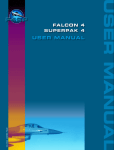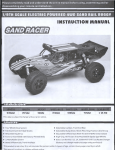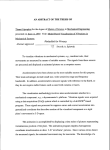Download PSVM Manual
Transcript
User Manual of the
Potential Support Vector Machine
Tilman Knebel and Sepp Hochreiter
Department of Electrical Engineering and Computer Science
Technische Universität Berlin
10587 Berlin, Germany
{tk,hochreit}@cs.tu-berlin.de
Contents
1
2
Installation for Windows
1.1 Download and Deflating the Zipfile . . . . . . .
1.2 Requirements . . . . . . . . . . . . . . . . . .
1.3 Compilation of the Command Line Application
1.4 Compilation of the MATLAB Functions . . . .
Installation for Unix based systems
2.1 Download and Deflating the Tarfile . . . . . . .
2.2 Requirements . . . . . . . . . . . . . . . . . .
2.3 Compilation of the Command Line Application
2.4 Compilation of the MATLAB Functions . . . .
3
License
4
Manual
4.1 Command Line Application . . . . . . .
4.2 Model Files Description . . . . . . . . .
4.3 Data File Descriptions . . . . . . . . . .
4.3.1 Hyperparameter Selection Output
4.3.2 Significance Testing Output . . .
4.3.3 Calculation of ROC Curves . . .
4.4 Command Line Sample . . . . . . . . . .
4.5 Constructing your own kernel . . . . . . .
4.6 MATLAB Functions . . . . . . . . . . .
4.7 MATLAB Samples . . . . . . . . . . . .
.
.
.
.
.
.
.
.
.
.
.
.
.
.
.
.
.
.
.
.
.
.
.
.
.
.
.
.
.
.
.
.
.
.
.
.
.
.
.
.
.
.
.
.
.
.
.
.
.
.
.
.
.
.
.
.
.
.
.
.
.
.
.
.
.
.
.
.
.
.
.
.
.
.
.
.
.
.
.
.
.
.
.
.
.
.
.
.
.
.
.
.
3
3
4
4
5
.
.
.
.
5
5
6
6
7
8
1
.
.
.
.
.
.
.
.
.
.
.
.
.
.
.
.
.
.
.
.
.
.
.
.
.
.
.
.
.
.
.
.
.
.
.
.
.
.
.
.
.
.
.
.
.
.
.
.
.
.
.
.
.
.
.
.
.
.
.
.
.
.
.
.
.
.
.
.
.
.
.
.
.
.
.
.
.
.
.
.
.
.
.
.
.
.
.
.
.
.
.
.
.
.
.
.
.
.
.
.
.
.
.
.
.
.
.
.
.
.
.
.
.
.
.
.
.
.
.
.
.
.
.
.
.
.
.
.
.
.
.
.
.
.
.
.
.
.
.
.
.
.
.
.
.
.
.
.
.
.
9
9
17
18
18
18
19
20
21
21
24
CONTENTS
4.8
4.9
Copyright for included libsvm functions . . . . . . . . . . . . . . . .
Software Library . . . . . . . . . . . . . . . . . . . . . . . . . . . .
References
2
25
26
27
1
INSTALLATION FOR WINDOWS
3
Abstract
This is the user manual for the PSVM (see [ncpsvm]) software library which
is designed for MICROSOFT Windows as well as for UNIX systems. Compiling
the software results in a program which can be used with command line options
(e.g. kernel type, learning/testing, etc.) which does not depend on other software
or on a particular software-environment. The PSVM software package also includes a MATLAB interface for convenient working with the PSVM package. In
addition lots of sample data and scripts are included. The PSVM software contains a classification, a regression, and a feature selection mode and is based on
an efficient SMO optimization technique. The software can directly be applied
to dyadic (matrix) data sets or it can be used with kernels like standard SVM
software. In contrast to standard SVMs the kernel function does not have to be
positive definite, e.g. the software already implements the indefinite sin-kernel.
An important feature of the software is that is allows for n-fold cross validation
and for hyperparameter selection. For classification tasks it offers the determination of the significance level and ROC data. In summary the basic features of the
software are
• WINDOWS and UNIX compatible
• no dependencies to other software
• command line interface
• MATLAB interface
• n-fold cross validation
• hyperparameter selection
• relational data
• non-Mercer kernels
• significance testing
• computation of Receiver-Oprator-Characteristic (ROC) curves
If you use the software please cite [ncpsvm] in your publications.
1
1.1
Installation for Windows
Download and Deflating the Zipfile
Download the file psvm.zip and unzip the file with your compression software. A
free compression utility FreeZip is on the web at
http://www.pcworld.com/downloads/file_description/0,fid,6383,00.asp
and can be used for unzipping the P-SVM software by the command:
unzip psvm.zip
1
INSTALLATION FOR WINDOWS
4
The archive contains source files of the command line application and additional folders with MATLAB functions and samples. Windows executables are in the subfolder
windows. The PSVM can be started as follows
• open a command window
• change into the subfolder windows
• type psvm
or within MATLAB:
• start MATLAB
• change into the subfolder matlabdemo
• type startup
• available commands: psvmtrain, psvmpredict,
and psvmgetnp, psvmputnp, psvmkernel, psvmsmo
1.2
Requirements
To produce the executables from the sources, a C++-compiler with standard libraries
is required. The software produces output for visualizing graphs of hyperparameter selection, ROC, and significance testing. If you want to use them, ’gnuplot’ is required.
The gnuplot webpage is at http://www.gnuplot.info/download.html.
Select and install the latest release file appended with “W32”. Connect the filename
extension “.plt” with the gnuplot application to view the graphs by clicking at the corresponding script files.
1.3
Compilation of the Command Line Application
The needed source files for the command line application are:
psvm.cpp
psvm.h
psvmparse.cpp
psvmparse.h
The precompiler option -D float can be used to reduce the internal precision from
double to float. This saves memory costs, but may increase computational time. Another flag is for switching the file handling: If C TXT is defined by the precompiler
option -D C TXT, all input and output files were extended with ’.txt’.
2
INSTALLATION FOR UNIX BASED SYSTEMS
1.4
5
Compilation of the MATLAB Functions
The sources for MATLAB functions are in the subfolder ’matlabsrc’. MATLAB offers
its own compiler interface called ’mex’, which refers to a MATLAB internal compiler
or to an external compiler. The internal compiler can not be used for psvm sourcecodes
because the Standard Template Library (STL) is missing. Type mex -setup, select
your external compiler and compile the sourcefiles by:
mex
mex
mex
mex
mex
mex
psvmtrain.cpp psvm.cpp
psvmpredict.cpp psvm.cpp
psvmkernel.cpp psvm.cpp
psvmgetnp.cpp psvm.cpp
psvmputnp.cpp psvm.cpp
psvmsmo.cpp psvm.cpp
The successfully compiled files are dynamic link libraries (DLL) and can be used
in the same way like normal .m matlab script files. The help functionality within
MATLAB for the compiled functions is offered by corresponding .m files, which are
also included in the folder with the sources.
For Microsoft Visual C++, use following compiler options:
/I "<MATLAB-Dir>/extern/include"
/D "MATLAB_MEX_FILE"
/D "_USRDLL"
Linker options for MS Visual C++:
/DLL /LIBPATH: "<MATLAB-Dir>/extern/lib/win32/microsoft/msvc60"
libmatlb.lib libmat.lib libmex.lib libmx.lib
Occurrences of <MATLAB-dir> have to be replaced by your matlab directory.
2
2.1
Installation for Unix based systems
Download and Deflating the Tarfile
Download the file psvm.tar.gz and decompress the file by entering the following
commands:
gunzip psvm.tar
tar -xf psvm.tar
The archive contains source files of the command line application and additional folders with MATLAB functions and samples. After deflating, change into the main psvm
folder by cd psvm. The PSVM can be started after compilation as follows:
2
INSTALLATION FOR UNIX BASED SYSTEMS
6
• type psvm
or within MATLAB:
• start MATLAB
• change into the subfolder matlabdemo
• type startup
• available commands: psvmtrain, psvmpredict,
and psvmgetnp, psvmputnp, psvmkernel, psvmsmo
2.2
Requirements
To install the basic software only a C++-compiler with standard libraries is required.
The binaries use shared libraries, so the system searches at runtime for the shared objects files libg++ and libstdg++. If an error occurs after starting the application, search
the folder containing the two libraries (maybe /usr/gnu/lib) and set up an environment
variable as follows:
LD_LIBRARY_PATH=/usr/gnu/lib:LD_LIBRARY_PATH
export LD_LIBRARY_PATH
The software produces output for visualizing graphs of hyperparameter selection, ROC, and significance testing. If you want to use them, ’gnuplot’ is required. The gnuplot webpage offers sources and binaries for many platforms at:
http://www.gnuplot.info/download.html
2.3
Compilation of the Command Line Application
Next, enter
make, which generates the main program psvm. The internal precision is of type
double, that means the mantissa stores 15 decimal digits.
make float: generates the main program psvm, but the internal precision is of
type float (7 decimal digits). The advantage is a reduction of needed memory but the
computational time may increase.
make psvm: like make but does not compile already compiled object files. This is
useful if the code of only one source file has been changed.
For experts:
The compilation command within the makefile is
g++ -O3 psvm.cpp psvmparse.cpp -o psvm
2
INSTALLATION FOR UNIX BASED SYSTEMS
7
The precompiler option -D smofloat can be used to reduce the internal precision
from double to float which is done within make float. Another flag is for switching
the file handling: If C TXT is defined by the precompiler option -D C TXT, all input
and output files were extended with ’.txt’.
2.4
Compilation of the MATLAB Functions
The sources for MATLAB functions are in the subfolder ’matlabsrc’. Change into it
by
cd matlabsrc
MATLAB offers its own compiler interface called ’mex’, which is used by the
makefile. Run the makefile by
make
Because the default mex configuration uses gcc which does not work for psvm, the
package contains modified configuration files, where ’gcc’ is simply replaced with
’g++’. So if ’make’ does not work, please try
make all12,
make all13, or
make all14
depending on your MATLAB version. For other versions, search for the MATLAB
internal file /matlab/bin/gccopts.sh, replace all occurrences of ’gcc’ with
’g++’ and save it in the psvm folder as /psvm/matlabsrc/g++opts65.sh and
/psvm/libsvm/g++opts65.sh.
The successfully compiled files have a machine dependent extension like .mexsol
(UNIX), .mexglx (LINUX) or .dll (WINDOWS) and can be used like normal .m
matlab script files. The help functionality within MATLAB for the compiled functions
is offered by corresponding .m files, which are also included in the folder with the
sources.
For experts:
The compilation of the matlab sources using g++ without mex is achieved with following compilation parameters, where the phrase ’sol2’ is machine dependent:
g++ psvmtrain.cpp psvm.cpp <MATLAB-dir>/extern/src/mexversion.c
-o psvmtrain.mexsol
-I<MATLAB-dir>/extern/include -DMATLAB_MEX_FILE -fPIC -shared
-Wl,-L<MATLAB-dir>/bin/sol2,-L<MATLAB-dir>/extern/lib/sol2,
-lmex,-lmx,-lmat,-M<MATLAB-dir>/extern/lib/sol2/mexFunction.map,
This is a sample for psvmtrain, the other sources can be compiled in the same way.
Replace <MATLAB-dir> with your matlab directory. Watch that no spaces occur
behind option Wl.
3
3
LICENSE
8
License
This program is free software; you can redistribute it and/or modify it under the terms
of the GNU General Public License as published by the Free Software Foundation;
either version 2 of the License, or (at your option) any later version.
This program is distributed in the hope that it will be useful, but WITHOUT ANY
WARRANTY; without even the implied warranty of MERCHANTABILITY or FITNESS FOR A PARTICULAR PURPOSE. See the GNU General Public License for
more details.
If you use the software please cite [ncpsvm] in your publications.
4
4
MANUAL
4.1
9
Manual
Command Line Application
Change to the folder where the compiled ’psvm’ is and type psvm. Without any
option, the program gives a list of possible commands. The software uses and
expects numerical data in plain text ASCII format for input and output files. The first
dimension is delimited by newline, the second by spaces. For vectorial data this means
that the delimiter for vectors is newline and its components are separated by spaces.
For dyadic (matrix) data, this means that the delimiter for data objects is newline and
the descriptions within the data objects are separated by spaces. All filenames were
extended as follows:
.data
- input: relation (kernel) matrix K or vectorial data X
.y
- input: vector y; real valued (regression) or +1/−1 (classification)
.yout
- output: predicted (output) vector o
.zdata
- input: complex feature vector matrix Z (optional)
.model
- output,input: model data in plain text
.fi
- output: feature vector indices
.fv
- output: feature vectors
.fr
- output: feature ranking
.msdata
- output: error distribution over parameter variation
.msclass.plt - output: gnuplot script for hyperparameter selection visualization
.msregress.plt - output: gnuplot script for hyperparameter selection visualization
.sigdata
- output: errors for training with randomly permutated labels (for -sig)
.sigclass.plt - output: gnuplot script for significance visualization
.sigclass1.plt - output: gnuplot script for another significance visualization
.sigregress.plt - output: gnuplot script for significance visualization
.sigregress.plt - output: gnuplot script for another significance visualization
.rocdata
- output: roc points
.roctest.plt
- output gnuplot script for roc visualization
The extensions are to be extended itself by “.txt” if the application is compiled with
the preprocessor definition “C_TXT”.
4
MANUAL
10
Program options:
-train [name]
training dataset [name]
The program searches for a file [name].data and loads
it. The program expects newline delimited vectors,
which components are delimited by spaces. If the
loaded data is a dyadic kernel matrix, use the option
-isrelation additionally. Otherwise, the program assumes vectorial data. For vectorial data, the program
searches for an optional file [name].zdata and uses it if
found as complex feature vectors. The y-vector is expected in [name].y as space separated numerical data.
For classification, the class labels are +1 or −1 and
for regression real values are expected. The program
constructs a model which can be applied to the training data or a new data set.
-trainr [name]
regression training dataset [name]
This command works in the same way as -train but
supresses messages concerning classification results.
If hyperparameter selection is used, it chooses the
best hyperparameter with respect to regression performance.
-trainc [name]
classification training dataset [name]
This command works in the same way as -train but
supresses messages concerning regression results. If
hyperparameter selection is used, it chooses the best
hyperparameter with respect to classification performance.
-predictc [name]
saves predicted class labels for dataset [name]
The program searches for a file [name].data and loads
it. Expected are files with newline delimited numerical vectors, which elements are space delimited. With
a model generated by -train or loaded by -model, the
program predicts binary labels and saves them into
[name].yout
-predict [name]
saves real valued predictions for dataset [name]
This option equals -predictc, but the predicted targets
are real valued.
4
MANUAL
11
-test [name]
gets model error for dataset dataset [name]
The program searches for files [name].data and
[name].y and loads them. Expected is a complete
dataset as described in -train option. With a model
generated by -train or loaded by -model, the program
predicts real values or class labels, compares them
with the loaded y-vector and gives a classification error rate and a mean squared error.
-model [name]
load/save model
If -train is used, the generated model will be saved
in [name].model, otherwise a model is loaded from
[name].model.
-fi [name]
saves detected support feature indices
This option extracts features from a trained or loaded
model into a file [name].fi. The features are numbered
in the same sequence as in the data file used for training beginning with “1”. The features can also be retrieved from the model file generated by -model.
-fv [name]
saves detected support feature vectors
This option extracts support feature vectors from
a trained or loaded model row by row into a file
[name].fv. The feature vectors can also be retrieved
from the model file generated by -model.
-frank [name]
saves detected feature ranking
This option extracts a feature ranking from a trained
or loaded model into a file [name].fr. The features
are numbered in the same sequence as in the data file
used for training beginning with “1”. The software
sorts the features by their numerical influence to the
predictor and prints a reference to the corresponding
column of the datafile followed by the value of the
corresponding Lagrangian parameter, which is the argument for sorting. The feature ranking can also be
retrieved from the model file generated by -model.
4
MANUAL
12
-stats [name]
shows statistics for dataset [name]
The program tries to load the files [name].data and
[name].y and optional [name].zdata. Then it computes all scalar products and euclidean distances for
all pairs of input vectors and shows minima, maxima,
means and variances. The results can help determining the optimal kernel parameters. A second calculation determines the upper limit for epsilon, which
leads to one support vector at least. If epsilon is above
the limit, no support vectors or features can be found.
Note that the value depends on the kernel parameters.
-crossval [n]
n-fold cross validation mode, only with -train
The dataset given in -train will be split into n parts,
and a model is generated for all possible selections
of (n − 1) parts. The remaining parts will be used
for testing. Result is a classification error rate and a
mean squared error for real valued regression data. If
n is much smaller than the number of data objects, a
randomly shuffling of the data may be useful (option
-shuffle). For n = −1 the program uses leave-one-out
crosscvalidation.
-shuffle [s]
randomly shuffeling the data objects
If s = 0 no shuffling is done, if s = 1 all input data
is randomly shuffled in a static way and with s = 2
the shuffling is initialized with timeseed. Shuffling is
useful in combination with crossvalidation to assert a
training based on inhomogenious subsets of the whole
training dataset.
-c [c1][c2 dc]
set the parameter C (default 1000)
If C is high, the model is more exact, if C is low,
the constraints are weakened. A high value is recommended for feature extraction. C is an upper
bound for α generated by the SMO. This implies that
C should remain below a limit, which depends on
the training data, epsilon, and the (un)used kernel.
Amounts above this limit behave all equally. The optional parameters c2, dc are for doing a hyperparameter selection with range c1 to c2 with constant stepsize
dc.
4
MANUAL
13
-e [epsilon][e2 de]
set the epsilon in loss function (default 0.01)
Epsilon corresponds to the expected variance of noise
in the prediction error. If it is low, the model is more
precise. The upper limit of values which influence the
predictor can be found by -stats. Epsilon is set to this
value with the option -e -1. The optional parameters
are for doing a hyperparameter selection with range
epsilon to e2 with constant stepsize de.
-g [epsitol]
set tolerance of epsilon (default 0.05)
This controls the termination of the SMO, the computational cost increases if epsitol decreases. If epsitol equals zero, the training may never end. The
internal optimization of α is stopped, if its corresponding primal constraint is fulfilled for epsilon ±
epsilon·epsitol.
-anneal [a b c d]
Heuristic1: -annealing
If a = 0 annealing is not used. If a = 1 the calculation starts with a high epsilon which can be relatively
controlled with b, and decreases with factor c. A new
decrease step starts, if the termination criterion is fulfilled with factor d. So high values in b and low values
in c relative to one lead to more decrease steps. The
precision within the decrease steps is weakened with
a high value of d relative to one.
-block [a b c d]
Heuristic2: blockoptimization
If a = 0 block optimization is not used. If a = 1 the
algorithm starts to watch oszillations. A blockoptimization occurs if more than b Lagrangian parameters
are collected, or if more than c bounded Lagrangian
parameters are collected, or if more than d multiplied
with the number of collected Lagrangian parameters
iterations are done since the last block optimization.
It might be useful for reduction of computational time
to increase particularly c if the problem is very hard
and takes a lot of time.
4
MANUAL
14
-wss [a b]
Heuristic3: working set selection
If a = 0 the software searches for KKT-violations
randomly. If a = 1 the software searches the largest
KKT-violation. If a = 2 the software does a random
search of KKT violations, but it ignores violations below the value b multiplied with the largest KKT violation.
-reduce [a b c]
Heuristic4: problem reduction
If a = 0 no problem reduction occurs. If a = 1 the
algorithm breaks the dataset into pieces of size b and
calculates the psvm using an epsilon modified with
factor c. All dimensions which are not choosen as feature or support vector will be recombined and a final
psvm run occurs. This heuristic may lead to wrong
models if the parameters are not individually adapted.
So it is turned off by default.
4
MANUAL
-kernel [type] [p1 [p2 [p3]]]
15
apply kernel of type 0 LINEAR (default), 1 POLY,
2 RBF, 3 SIGMOID, 4 PLUMMER, 5 SIN
The kernel matrix will be generated from input data
using the specified kernel function.
Standard case:
0: kl,p =< xl , xp >
1: kl,p = (p1· < xl , xp > +p2)p3
2: kl,p = exp(−p1 · kxl − xp k2 )
3: kl,p = tanh(p1· < xl , xp > +p2)
4: kl,p = (p1 · kxl − xp k2 + p2)−p3
5: kl,p = sin(p1 · kxl − xp k + p2) · exp(−p3 ·
kxl − xp k)
For the use of Z-data:
0: kl,p =< xl , zp >
1: kl,p = (p1· < xl , zp > +p2)p3
2: kl,p = exp(−p1 · kxl − zp k2 )
3: kl,p = tanh(p1· < xl , zp > +p2)
4: kl,p = (p1 · kxl − zp k2 + p2)−p3
5: kl,p = sin(p1 · kxl − zp k + p2) · exp(−p3 ·
kxl − zp k)
For experimental reasons, it is even possible to
calculate a function for relational data:
0: kl,p = xl,p
1: kl,p = (p1 · xl,p + p2)p3
2: kl,p = exp(−p1 · xl,p )
3: kl,p = tanh(p1 · xl,p + p2)
4: kl,p = (p1 · xl,p + p2)−p3
5: kl,p = sin(p1 · xl,p + p2) · exp(−p3 · xl,p )
All kernel parameters p1,p2, and p3 are optional, so
’-kernel 2 p1’ is recommended in case of an RBF
kernel, and ’-kernel 3 p1 p2’ would be used for a
sigmoid kernel. Missing parameters are set to default
values p1 = 0.1, p2 = 0.1, p3 = 2. For determining
convenient values for p1, see option -stats.
4
MANUAL
16
-isrelation
input data is dyadic (matrix) data
If -isrelation is set, the input data is interpreted as
kernel matrix K. The classification and regression
is based on the relations. If -isrelation is not set, the
input data is interpreted as vectorial data X and the
kernel matrix K is computed from the input vectors
X, or, if a file [name].zdata was found, from X and
Z.
-flimit [f][g]
limit maximum number of support vectors for
testing (default -1)
The options -train, -predict, -predictc, and -test use
normally all support vectors of the model. -flimit reduces the number of used support vectors by selecting
only those with the highest alpha, so that f support
vectors remain. If f equals -1, no limitation occurs.
The limitation works also for crossvalidation and hyperparameter selection for experimental reasons. The
optional parameter g is for setting the behavier if more
than f features or support vectors are bounded caused
by low C. g = 0 deletes all features or support vectors in this case, while g = 1 deletes all but f features or support vectors. The last case leads to nondeterministic models, because bounded features are
not sortable.
-sig [n]
significance testing
Compares the training error with errors for data with
randomly label permutations. After n permutations,
the program stops and calculates the significance and
its trust interval. Additionally the program generates two gnuplot scripts for viewing the error, the bitdistance of the random labels and the rank of its error.
-timeout [t]
stops SMO after t seconds(default -1)
If the time in seconds for SMO-calculation reaches
t, the SMO is stopped. Note, that for performance
reasons the precision of the time measure is +-60 seconds. The difference between pressing ˆC and using
the timeout is, that the result calculated so far is available.
-verbose [0|1]
1: give progress info (default); 0: give results only
This option is useful for hyperparameter selection to
avoid the progress messages for each training phase.
4
MANUAL
4.2
17
Model Files Description
The software is able to save a generated model into a file by the command -model.
The content of this file depends on whether the psvm was used in the dyadic mode,
vectorial mode, or vectorial mode with complex feature vectors. The content is organized as follows:
• all modes: bias b of the linear model
• dyadic mode: number of descripting “row” objects of the training and test data
vectorial mode: number of data vectors used in training
vectorial mode with complex feature vectors: number of complex feature vectors
• all modes: number of features obtained by the PSVM,
vectorial modes: number of support vectors obtained by the PSVM
• dyadic mode: “1”
vectorial modes: “0”
• all modes: used kernel function and kernel parameters
• model table: the columns are
– dyadic mode: feature index - nonzero dimension of α
– vectorial modes: support vector index - nonzero dimension of α, index corresponds to a data vector (complex feature vector mode: complex feature
vector) after shuffeling
– dyadic mode: feature expression - amount of αf eatureindex
– vectorial mode: support vector expression - amount of αf eatureindex
– normalization minimum
– normalization maximum
– normalization mean
– normalization scaling
• vectorial modes: support vector table:
– number of dimensions of the support vectors
– one row for each support vector
The prediction of a target value when a test vector is given can be obtained by
• vectorial modes only: evaluation of the kernel function of the test vector and all
support vectors
4
MANUAL
18
• dyadic mode only: selecting the components of the test object with the indices
described in the “feature index” column of the model table
• limiting the data range for all results using the corresponding minimum and
maximum values in the model table
• subtraction of the corresponding mean values and multiplication with the corresponding scale values of the model table
• multiplication with the “expression” values of the model table
• adding the bias b
4.3
Data File Descriptions
The software produces datafiles after hyperparameter selection, significance testing,
and ROC-testing. They are ready for further processings but the columns are unlabeled.
4.3.1
Hyperparameter Selection Output
If hyperparameter selection is used, the software calculates model errors for a number
of hyperparameters. The hyperparameter which is normally prefered has the lowest
generalization error (approximated by crossvalidation).
The file with extension “.msdata” contains four columns:
1. hyperparameter 2. hyperparameter C
3. error rate (classification)
4. mean squared error (regression)
The software creates corresponding files with extensions “.msclass.plt” and
“.msregress.plt” which are to be openend with Gnuplot.
4.3.2
Significance Testing Output
Significance testing gives information about the probability that a possibly good classification error rate is caused by chance. The idea is to calculate classificators for dataset
where the elements of the label vector has been randomly permutated. The better the
results with wrong labels are, the larger is the probability, that a good result from the
real labels does not rely on the real labels.
The file with extension “.sigdata” contains one row per random permutation and seven
columns which are:
4
MANUAL
19
1. number of changed labels in a certain training phase after randomly permutating
the original labels
2. error rate in case of classification
3. mean squared error in case of regression
4. selected hyperparameter C in case of classification
5. selected hyperparameter C in case of regression
6. selected hyperparameter in case of classification
7. selected hyperparameter in case of regression
The first row corresponds to the result from the original labels. The data gives information of the used hyperparameters during permutation. If the values in the last four
columns reach the user given bounds of the hyperparameter selection, the user has to
enlarge the search region in order to get proper results. A visualization of the effect
of the label permutation can be drawn by opening the corresponding “*.sigclass.plt”
and “*.sigregress.plt” with Gnuplot. Shown is the error vs. number of flipped labels
during the permutation.
More important is a second visualization which relies on a file with extension “.sigdata1”, the columns are:
1. ranking position
2. error rate in case of classification
3. mean squared error in case of regression
All entries are sorted in ascending order and the corresponding visualization script in
file “.sigclass1.plt” and “.sigregress1.plt” shows a distribution function of the error.
The error which corresponds to the original label vector is marked with a single line,
it is not written in the plain datafile.
The corresponding significance levels and trust intervals are printed only to the screen
and to the logfile.
4.3.3
Calculation of ROC Curves
Using the option “-test” includes the calculation of the Receiver Operating Characteristic (ROC) curve for given predictions and the real labels. The P-SVM internally
calculates a score for each example which is to be classified. The score is compared to
a threshold (normally zero) to obtain a decision. Changing the threshold influences the
relation of positive to negative predictions. The larger the distance of the score from
the threshold, the clearer is the descision of the P-SVM. For more information about
ROC curves, see the literature [tfroc].
4
MANUAL
20
The ROC curve maps the true-positive rate on the false-positive rate while the threshold
moves from −∞ to +∞. A true positive is a data object of real class “true” which is
correctly classified. A false positive is a data object of real class “false” which is
classified as “true”. The columns of the corresponding datafile are:
• number of false positives divided by the number of real negatives
• number of true positives divided by the number of real positives
4.4
Command Line Sample
The package contains a few sample datasets in the folder ’dataset’.
’cluster1’ is a 2-dimensional data set with 200 vectors building 4 overlapping clusters.
Two clusters are of class ’+1’ the others of class ’-1’. A good training is achieved by:
psvm -trainc cluster1 -c 10 -e 0.4 -kernel 2 0.05 -model
cluster1
The training parameters are C=10, epsilon=0.4 and the model will be saved in
’cluster1.model’. The generalization performance can be determined by
psvm -trainc cluster1 -c 10 -e 0.4 -kernel 2 0.05
-crossval 5
Use complex feature vectors with another prepared dataset:
psvm -trainc cluster1z -c 1 -e 1 -kernel 4 0.001
-crossval 5
A visualization of this sample is included in the MATLAB samples.
’cluster2’ is a 10-dimensional set with 200 vectors building three clusters. The labels
are build from Euclidean distances to the cluster means with additional noise. A good
training based on regression is achieved by:
psvm -trainr cluster2 -kernel 2 0.0001 -crossval 5 -c 8
-e 0.06
’arcene’ is a data set, that was provided at the NIPS 2003 feature selection challenge
http://clopinet.com/isabelle/Projects/NIPS2003 and can be
downloaded via
http://www.nipsfsc.ecs.soton.ac.uk/datasets/ARCENE.zip. It
contains 100 training vectors with distances to 10000 features. The vectors are labeled
as belonging to one of two classes by ’+1’ and ’-1’. The label file is extended with
’.labels’, for using it with psvm, it must be renamed to ’.y’. A good training is
achieved by
psvm -trainc arcene train -isrelation -c 5 -e 1 -model
arcene -crossval 3.
An included test set ’arcene test’ can be classified with the saved model:
4
MANUAL
21
psvm -model arcene -predictc arcene test The label predictions will
be written into ’arcene test.yout’.
4.5
Constructing your own kernel
The kernel type no. 6 (see option -kernel) is prepared for a user defined function.
Open the source file ’psvm.cpp’ and search two functions kf USER at the end of the
file. They look like this:
inline ftype PSVMmodel::kf_USER(ftype* x,ftype* z,int n)
{//enter here the formula to get the argument for your kernel function
double d=0;
for(int i=0;i<n;i++) d+=(double)x[i]*(double)z[i];
return (ftype)kf_USER(d);
}
inline double PSVMmodel::kf_USER(double x)
//enter here your kernel function
//use par.k1 par.k2 par.k3
{return x;}
The first function quantifies a scalar relation of two vectors, this is normally a scalar
product or the Euclidean distance. The result will be mapped using the second function
which can be e.g. a polynomial, exponential, trigonometric or other function.
4.6
MATLAB Functions
The package contains compilable MATLAB functions for accessing the PSVM from
MATLAB scripts. The functions psvmtrain and psvmpredict perform all four steps of
the training, where the functions psvmkernel, psvmgetnp, psvmputnp, and psvmsmo
allow direct access to the psvm internal routines. See the introducing “PSVM Documentation.pdf” for details. The PSVM routines become accessible by:
• start MATLAB
• change into the subfolder matlabdemo
• type startup
• available commands: psvmtrain, psvmpredict,
and psvmgetnp, psvmputnp, psvmkernel, psvmsmo
MATLAB function psvmtrain
:
[model,error]=psvmtrain(X,Y,kernelpar,psvmpar)
[model,error]=psvmtrain(X,Z,Y,kernelpar,psvmpar)
[rmodel,error]=psvmtrain(K,Y,psvmpar)
Where:
4
MANUAL
X
Y
Z
K
kernelpar
kerneltype
psvmpar
22
[x1;x2;x3;...;xL] data matrix as row vectors
[y1 y2 y3 ... yL] label vector
[z1;z2;z3;...;zP] complex features as row vectors
relational data with L rows and P columns
[kerneltype,p1,p2,p3]
0=linear (default), 1=polynomial, 2=RBF, 3=sigmoid, 4=plummer, 5=sinus
Standard case:
0: kl,p =< xl , xp >
1: kl,p = (p1· < xl , xp > +p2)p3
2: kl,p = exp(−p1 · kxl − xp k2 )
3: kl,p = tanh(p1· < xl , xp > +p2)
4: kl,p = (p1 · kxl − xp k2 + p2)−p3
5: kl,p = sin(p1 · kxl − xp k + p2) · exp(−p3 · kxl − xp k)
For the use of Z-data:
0: kl,p =< xl , zp >
1: kl,p = (p1· < xl , zp > +p2)p3
2: kl,p = exp(−p1 · kxl − zp k2 )
3: kl,p = tanh(p1· < xl , zp > +p2)
4: kl,p = (p1 · kxl − zp k2 + p2)−p3
5: kl,p = sin(p1 · kxl − zp k + p2) · exp(−p3 · kxl − zp k)
[C,epsilon,epsitol,timeout, doreduction,redsize,redfact,domaxsel,
selectionfact, doblock,blockNmax,blockCmax,blockOver, doannealing,
estart,edec,eterm]
C
SMO parameter for slack minimization (default=1e9)
epsilon
SMO parameter for -insensitivity (default=-1)
epsitol
SMO termination crit., tolerance for epsilon, should be near zero (default=0.05)
timeout
amount of seconds for SMO,
-1 means no timeout (default)
doreduction 0 - no reduction,
1 - reduction turned on with redsize and redfact
domaxsel
0 - random WSS, 1 - maxselection,
2 - mix of 0 and 1 with selectionfact
doblock
0 - no block optimization,
1 - use blockoptimization using blockNmax, blockCmax and blockOver
doannealing 0 - no annealing,
1 - use annealing with estart,edec and eterm
model
[alpha],[b],[normpar],[supportvectors],[kernelpar]
rmodel
[alpha],[b],[normpar] for relational data
error
[MSE ; classification errore rate]
4
MANUAL
23
This function constructs a complete PSVM model. The difference between the three
syntax forms is the generation of the kernel matrix. The first form uses only vectorial
data X, the second uses additional complex feature vectors to construct a kernel matrix, and the third form uses relational data. All parameter vector elements are optional
but the sequence with all preceding elements must be maintained. The output is a
cell matrix containing all generated model components. The third syntax uses another
model type, because it uses no kernel function.
MATLAB function psvmpredict :
[Yt]=psvmpredict(Kt,rmodel)
[Yt]=psvmpredict(Xt,model)
This function does the prediction using the model
• rmodel: {alpha,b,normpar} for dyadic data
• model: {alpha,b,normpar,supportvectors,kernelpar}
for vectorial data
The first case corresponds to the dyadic mode and does the following for each test
object (for each row in Kt):
1. selection of the components of the test object where rmodel{1} is zero.
The indices are stored in MATLAB sparse format and can be obtained by
find(rmodel{1}).
2. bound the data range for all results using rmodel{3}(:,1) as maximum and
rmodel{3}(:,2) as mimimum
3. subtraction of the mean values rmodel{3}(:,3) and multiplication with the
scale values rmodel{3}(:,4)
4. scalar multiplication with the nonzero “expression” values in rmodel{1}
5. addition of the bias rmodel{2}
The second case corresponds to the vectorial mode and does the following for each
test object (for each row in Xt):
1. evaluation of the kernel function described in model{5} between the test object
and all support vectors model{4}.
2. limiting the data range for all results using model{3}(:,1) as maximum and
model{3}(:,2) as mimimum
3. subtraction of the mean values model{3}(:,3) and multiplication with the
scale values model{3}(:,4)
4
MANUAL
24
4. scalar multiplication with the nonzero “expression” values in model{1}
5. adding the bias model{2}
The predicted value obtained with psvmpredict can be manually transformed into
binary class labels by the MATLAB function sign.
MATLAB function psvmgetnp :
[np]=psvmgetnp(K)
This function performs the first normalization step of a kernel matrix K by computing
the statistics. The column vector functions are [max,min,mean,scaling].
MATLAB function psvmputnp :
[KK]=psvmgetnp(K,np)
K is normalized by a pre-calculated statistics matrix np. This function corresponds
to the second and third step of the function psvmpredict.
MATLAB function psvmkernel :
[K]=psvmgetnp(X,Z,kernelparams)
kernelparams=[kerneltype,p1,p2,p3]
If vectorial data is given, this function applies a kernel function to a given column
vector matrix X and a complex feature vector matrix Z for getting a kernel matrix.
In standard cases Z and X are identical. This function corresponds to the first step of
the function psvmpredict in vectorial mode. For a description of the kernel parameters
see ’psvmtrain’.
MATLAB function psvmsmo :
[a]=psvmsmo(KK,Y,psvmparams)
[a,qn]=psvmsmo(KK,Y,psvmparams)
psvmparams=[C,epsilon,alphalow,epsitol,timeout,algo,e2,e3]
KK is the normalized Kernel matrix, y is the label vector, and ’params’ is a vector of
SMO-parameters. See psvmtrain for details of the parameters. The result vector a is
sparse and contains the features which are found. The SMO only computes such rows
of its internal matrix Q which are needed, where qn gives the number of calculated
rows.
4.7
MATLAB Samples
The package contains a few demo scripts in the folder /psvm/matlabdemo/. The
demo scripts use compiled functions from the libsvm library, which offers standard
SVM learning and prediction. For compilating libsvm change into the folder ’libsvm’
and type make. If this is not working, please try
4
MANUAL
25
make all12,
make all13, or
make all14
depending on your MATLAB version.
For other versions, search for
the file /matlab/bin/gccopts.sh, replace all occurrences of ’gcc’
with ’g++’ and save it as /psvm/matlabsrc/g++opts65.sh and
/psvm/libsvm/g++opts65.sh.
Please note the copyright information for libsvm in the next section. Windows
users can use already compiled .dll files included in the package in folder
/psvm/windows. For using the path in the startup.m script, change into the
folder /psvm/matlabdemo and start matlab, which automatically uses the startup
script for including the path to the compilations and helper functions.
The sample script ’cluster1.m’ creates a normal distributed dataset with two clusters
per class of ±1. A model is calculated and the prediction topology showed in a
3D-surface. The script includes calls to the SVM-functions from libsvm, and shows
the differences between the two SVM approaches.
The sample script ’cluster2.m’ generates data from three clusters and labels it with
distances to the means. The PSVM does regression and shows the mean squared error.
As in ’cluster1.m’, the results are compared with libsvm. This sample demonstrates
the superior regression performance compared with libsvm.
The sample script ’multikernel.m’ uses the relational feature by using five kernel
matrices with different kernel functions as one large relational matrix.
4.8
Copyright for included libsvm functions
Copyright (c) 2000-2005 Chih-Chung Chang and Chih-Jen Lin All rights
reserved. Redistribution and use in source and binary forms, with or
without modification, are permitted provided that the following
conditions are met: 1. Redistributions of source code must retain the
above copyright notice, this list of conditions and the following
disclaimer. 2. Redistributions in binary form must reproduce the
above copyright notice, this list of conditions and the following
disclaimer in the documentation and/or other materials provided with
the distribution. 3. Neither name of copyright holders nor the names
of its contributors may be used to endorse or promote products derived
from this software without specific prior written permission. THIS
SOFTWARE IS PROVIDED BY THE COPYRIGHT HOLDERS AND CONTRIBUTORS ‘‘AS
IS’’ AND ANY EXPRESS OR IMPLIED WARRANTIES, INCLUDING, BUT NOT LIMITED
TO, THE IMPLIED WARRANTIES OF MERCHANTABILITY AND FITNESS FOR A
PARTICULAR PURPOSE ARE DISCLAIMED. IN NO EVENT SHALL THE REGENTS OR
CONTRIBUTORS BE LIABLE FOR ANY DIRECT, INDIRECT, INCIDENTAL, SPECIAL,
EXEMPLARY, OR CONSEQUENTIAL DAMAGES (INCLUDING, BUT NOT LIMITED TO,
PROCUREMENT OF SUBSTITUTE GOODS OR SERVICES; LOSS OF USE, DATA, OR
4
MANUAL
26
PROFITS; OR BUSINESS INTERRUPTION) HOWEVER CAUSED AND ON ANY THEORY OF
LIABILITY, WHETHER IN CONTRACT, STRICT LIABILITY, OR TORT (INCLUDING
NEGLIGENCE OR OTHERWISE) ARISING IN ANY WAY OUT OF THE USE OF THIS
SOFTWARE, EVEN IF ADVISED OF THE POSSIBILITY OF SUCH DAMAGE.
4.9
Software Library
The sources of the psvm-library are in the files psvm.cpp and psvm.h. The internal precision can be downsized from double to float by defining smofloat directly in
the compilation command or in the source header by preprocessor command. It controls the definition of the internal type ftype. All functions use this type instead of
double or float. The message flow can be stopped by setting the exported variable
verbose and verbimp from true to false. verbimp controls the occurrence of very
important messages, while verbose gives information about the current processing
step of the P-SVM. Within MATLAB-procedures, both variables has to be false, because MATLAB uses other printf functions. The psvm uses a logfile feature, so if
you set up the corresponding global variable ’flog’ with a file handle, all messages on
the screen will be stored into this logfile. The default values for all parameters are set in
the headerfile in structure PSVMmodel::par, which is used for contolling all psvm parameters. For implementation details see the sources, there are many comments. The
main two classes are Dataset and PSVMmodel. Datasets contains all data matrices
with or without Y-labels.
A dataset can be loaded with:
bool Dataset::load(char* fnData,char* fnClass=NULL,int trans=0);
The third argument is zero for vectorial data used in kernel functions. It must be one for loading
relational data matrices. Building an instance of PSVMmodel initializes automatically
the parameter structure PSVMmode::par with defaults as described in header file. If
needed, the parameters can be overwritten. The PSVMmodel class contains all model
components. For learning, use the following function:
bool PSVMmodel::getModel(Dataset* set,Trainres *res);
For using all hyperpameter and crossvalidation loops use:
bool PSVMmodel::getModelWithLoops(Dataset* set,Trainres *res);
These training functions refer to the following functions:
void
void
bool
void
void
void
void
PSVMmodel::kernel(Dataset* xset,Dataset* zset);
PSVMmodel::kernel(Dataset* xset);
PSVMmodel::getRankFromSet(Dataset* set);
PSVMmodel::getB(Dataset* set);
PSVMmodel::getSVZ(Dataset* set);
PSVMmodel::np.getFromSet(Dataset* set);
PSVMmodel::np.putOnSet(Dataset* set);
REFERENCES
27
For predictiong labels by a model, use the following functions. The used model is
implicit determinated in the PSVMmodel class.
void getY(ftype* yy,Dataset* set,int flimit=-1,bool full=true);
Nearly all classes have destructors to free memory which was reserved within the class
procedures. The function getModelWithLoops reserves memory for a hyperparameter selection error matrix in the given structure storing the results. The caller is
responsible to delete it after using.
References
[ncpsvm]
Sepp Hochreiter, Klaus Obermayer; Support Vector Machines for Dyadic
Data, Neural Computation, 2005.
[torch]
Ronan Collobert, Samy Bengio, Johnny Mariéthoz; a machine learning
library; http://www.torch.ch
[libsvm]
C.-C. Chang, C.-J. Lin; LIBSVM;
http://www.csie.ntu.edu.tw/˜cjlin/libsvm/
[tfroc]
Tom Fawcett; ROC Graphs: Notes and Practical Considerations for Researchers; HP Laboratories, MS 1143