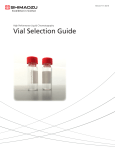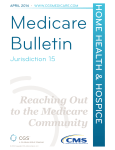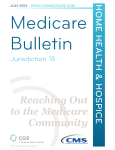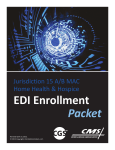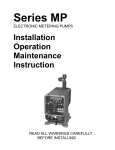Download Summer 2011 HIPAA 5010 & D.0 Implementation Calendar
Transcript
Jurisdiction 15 - Home Health & Hospice, Kentucky, & Ohio Summer 2011 Table of Contents HIPAA 5010 & D.0 Implementation Calendar and Important Reminders 1 5010 Changes for Invalid Alpha Numeric (AN) Characters 2 Medicare Remit Easy Print (MREP) and PC Print for 5010A1 2 ANSI V5010 Edit 837P and 837I Modifications 2 Part B Facebook 2 Electronic Data Interchange (EDI) Enrollment Information 3 Electronic Data Interchange (EDI) Telephone inquiries 3 Electronic Remittances 3 Part B Frequently Asked Questions 4 Initial FISS/DDE System Logon and Password Change Job Aid 4 Attention Idaho Part B EDI Submitters! 5 GPNet File Transfer Protocol (FTP) 6 REMINDER: National Testing Day Message Now Available! http://www.cms.gov/Versions5010andD0/Downloads/5010_ National_Testing_Day_Message.pdf REMINDER: 5010/D.0 Errata requirements and testing schedule can be found here http://www.cms.gov/Versions5010andD0/ Downloads/Errata_Req_and_Testing.pdf REMINDER: Contact your MAC for their testing schedule http://www.cms.gov/Versions5010andD0/Downloads/ Reminder-Contact_MAC.pdf READINESS ASSESSMENT: Have you done the following to be ready for 5010/D.0? http://www.cms.gov/Versions5010andD0/ Downloads/Readiness_1.pdf READINESS ASSESSMENT: What do you need to have in place to test with your MAC? http://www.cms.gov/ Versions5010andD0/Downloads/Readiness_2.pdf READINESS ASSESSMENT: Do you know the implications of not being ready? http://www.cms.gov/Versions5010andD0/ Downloads/Readiness_5010.pdf Idaho Part B ANSI V 5010 Top 5010 Testing Claim Rejections 6 5010/D.0 Implementation Calendar Job Aid: Duplicate File Rejections – PC-Ace Pro 32 6 July 2011: 20th MAC Hosted Outreach and Education Session – Troubleshooting with your MAC Ohio Part B ANSI V 5010 Top 5010 Testing Claim Rejections 7 PC-Ace Pro32 and GPNet Helpful Links 7 HIPAA 5010 & D.0 Implementation Calendar and Important Reminders Each month during the transition to HIPAA Versions 5010 and D.0, we will email this updated message to remind you of important items and dates that may be of specific interest to the Medicare Feefor-Service (FFS) provider/supplier community. Please see below for important reminders and a calendar of current, upcoming, and past events that have occurred during this implementation process. Important 5010/D.0 Implementation Items ANNOUNCEMENT: January 1, 2011 marked the beginning of the 5010/D.0 transition year! REMINDER: Versions 5010 & D.0 FAQs Now Available! https://questions.cms.hhs.gov/app/answers/list/kw/5010 Upcoming Events August 2011 24th National Testing Week (http://www.cgsmedicare.com/ohb/ pubs/news/2011/0811/cope15592.html) 31st CMS-hosted Medicare FFS National Call – MAC Panel Questions & Answers September 2011: 14th CMS-hosted Medicare FFS National Call – Question & Answer Session (NEW) October 2011 5th MAC Hosted Outreach and Education Session – Last Push for Implementation 24th - 27th WEDI 2011 Fall Conference* (http://www.wedi.org/ forms/meeting/MeetingFormPublic/view?id=11927000002B1) December 2011: 31st End of the transition year, and the beginning of 5010 production environment! * Information about events in which CMS Medicare FFS staff participates may be applicable to the healthcare industry at large, though the events are geared toward the Medicare FFS audience. Page 1 Updated August 25, 2011. If you have comments or suggestions for future issues of the EDI Connection, please email us from our website at: http://www.cgsmedicare.com/. © 2011 Copyright, CGS Administrators, LLC. EDI Connection Summer 2011 5010 Changes for Invalid Alpha Numeric (AN) Characters ANSI V5010 Edit 837P and 837I Modifications Recently Medicare contractors addressed an issue regarding invalid (AN) characters present on 5010 inbound claims. Currently claims submitted with an invalid AN character are set up to reject at the CEM (Common Edit Module) at a claim level via a 277 claims acknowledgement (277CA). It is non compliant to generate a 277CA with an invalid AN character. The Centers for Medicare and Medicaid Services (CMS) is updating specific 5010 837P and 837I transaction edits. These changes are being implemented by July 31, 2011. Due to the urgency with which these modifications must be made, the most current 837P and 837I Edit Spreadsheets do not reflect these changes. However, the January 2012 5010 837P and 837I Edit Spreadsheets will reflect these edit changes. The 5010 Edit Spreadsheet is available at https://www.cms.gov/ElectronicBillingEDITrans/18_5010D0.asp. As of July 5, 2011, if an invalid AN character is submitted on a 5010 inbound file, the claim will reject at the translator level and not be sent to the CEM for further processing. The changes are as follows: 837P Edit Spreadsheet Medicare Remit Easy Print (MREP) and PC Print for 5010A1 The Centers for Medicare and Medicaid Services (CMS) is implementing the new standard for Transaction 835 (Health Care Claim Payment/Advice) Version 5010A1 adopted under the Health Insurance Portability and Accountability Act (HIPAA). Providers/ Suppliers must transition to the new version on or before January 1, 2012. CMS has made MREP and PC Print software available to providers/suppliers to enable them to view/print/download the electronic remittance advice in version 5010A1 in a human readable format. MREP and PC Print have been updated to include the latest enhancements as part of implementing version 5010A1 for Transaction 835 - Health Care Claim Payment/Advice. Specifically: The MREP User Guide is being updated to reflect the changes in the software related to the HIPAA 5010A1; and The PC Print User Guide is being updated to reflect the changes in the software related to the HIPAA 5010A1 version for ASC X12 Transaction 835. If you use MREP or PC Print, be sure to download the updated user guide for 835 version 5010A1 when they are available. The official instruction, CR7466 issued to your carrier, FI, A/B MAC, and DME/MAC regarding this change may be viewed at http://www. cms.gov/Transmittals/downloads/R926OTN.pdf on the CMS website. For more information on the Version 5010 transition and implementation, visit http://www.cms.gov/Versions5010andD0/ on the CMS website. If you have any questions, please contact your carrier, FI, A/B MAC, or DME MAC at their toll-free number, which may be found at http://www.cms.gov/MLNProducts/downloads/ CallCenterTollNumDirectory.zip on the CMS website. The Entity Identifier Code (EIC) of “PE” (Payee) shall be replaced with the value of “87” (Pay-to Provider) in edit references X222.106.2010AC.NM1.010, X222.108.2010AC.N3.010, X222.109.2010AC.N4.010, X222.111.2010AC.REF.010, and X222.113.2010AC.REF.020. 837I Edit Spreadsheet Edit references X223.175.2300.REF02.020, X223.175.2300. REF02.030, and X223.175.2300.REF02.040 under the 2300 DEMONSTRATION PROJECT IDENTIFIER Reference Information (REF) segment shall be updated to X223.174.2300.REF02.020, X223.174.2300.REF02.030, and X223.174.2300.REF02.040. The Entity Identifier Code (EIC) of “PE” (Payee) shall be replaced with the value of “87” (Pay-to Provider) in edit references X223.099.2010AC.NM1.020, X223.101.2010AC.N3.010, X223.102.2010AC.N4.010, X223.104.2010AC.REF.010, and X223.106.2010AC.REF.020. Please contact our CGS EDI helpdesk if you have any questions regarding ANSI 5010 testing: Idaho Part B EDI Helpdesk: 1.866.520-4022 J15 EDI Helpdesk: 1.866.758.5666 Part B Facebook Part B Facebook page is dedicated to educating our Provider communities in Idaho and our J15 segments. Experience yet another way to get updates from CGS! The CGS Part B Facebook page is a constant source of current and relevant information, from workshop event listings and Webinar signups, to other helpful tools and links. Visit Facebook and become a fan today! http://www.facebook.com Page 2 © 2011 Copyright, CGS Administrators, LLC. EDI Connection Summer 2011 Electronic Data Interchange (EDI) Enrollment Information Electronic Data Interchange (EDI) Telephone inquiries CGS completed the Jurisdiction 15 A/B MAC transition in June 2011 for Ohio Part B and Home Health / Hospice providers. At this time, the J15 EDI applications/forms applies only to Ohio Part B and Home Health / Hospice. CGS would like to share some tips with our customers for when you call the Electronic Data Interchange (EDI) department. The following information is needed for verification to ensure that you receive accurate information and timely customer service from EDI: Kentucky Part B – CGS has subcontracted with National Government Services (NGS) to continue EDI support of the Kentucky B workload for Jurisdiction 15 for the time period from April 30, 2011, through September 30, 2011. Please visit the NGS website, contact the NGS EDI Help Desk at 1.877.273.4334, or email NGS_EDI_PartB@ wellpoint.com for EDI support. CGS has prepared a J15 EDI Enrollment Packet containing the following applications/forms: J15 EDI Application: Used to add a provider to an existing submitter number, change/update submitter information, delete a provider and/or submitter number, apply for a new submitter number, or add/remove 835 ERN/ERAs. J15 EDI Enrollment Agreement: Must accompany the J15 EDI Application and one must be completed by each provider listed on the J15 EDI Application. J15 EDI Provider Authorization Form: Must be completed and signed by the provider if a clearinghouse and/or billing service will be submitting the provider’s electronic claims. This form must be submitted with the J15 EDI Application and Enrollment Agreement. J15 EDI Online Inquiry Services Form: Must be completed if a provider wishes access to claims processing and beneficiary eligibility information through Direct Data Entry (DDE) or Professional Provider Telecommunication Network (PPTN). J15 EDI Software Order Form: Must be completed if the provider needs to order a CD-ROM of the PC-Ace Pro32 software, PC-Print software, or Medicare Remit Easy Print (MREP) software. If you are a new submitter requesting the PC-Ace Pro32 software, this form must be sent with the J15 EDI Application and Enrollment Agreement. Ohio Part B submitters: http://www.cgsmedicare.com/ohb/claims/ pdf/EDI_Enroll_Packet.pdf Home Health & Hospice submitters: http://www.cgsmedicare.com/ hhh/edi/pdf/EDI Enroll Packet.pdf Kentucky Part B submitters (only after September 30, 2011): http://www.cgsmedicare.com/kyb/claims/pdf/EDI Enroll Packet.pdf Your Name; Provider/Physician/Trading Partner Name; Your Phone Number; Your group PTAN (Medicare provider number) or individual PTAN if you are not a group; Your National Provider Identifier (NPI) belonging to the PTAN; Your Submitter ID (if known) To protect your privacy and verification purposes, if you do not have all the information required or the information is incorrect, you will be advised to obtain the correct information and call EDI back. You may reach the EDI department by calling: J15 submitters: 1.866.758.5666 Idaho Part B submitters: 1.866.520.4022 Kentucky Part B submitters: 1.877.273.4334 (NGS) Electronic Remittances One of the benefits of EDI—Electronic Data Interchange—is the ability to receive your remittance information back in an electronic format. Some of the benefits of receiving electronic remits (which are sometimes referred to by their ANSI transaction set name: 835s) are: Quicker receipt of remittances Ability to automatically post remittance information (depending on your software capabilities) Reduction of paperwork in your office If you want to use electronic remittances, but you do not have software capable of converting the 835 files into a usable format, Medicare provides free software that will convert those files into the standard paper remittance (SPR) format for you. This enables you to get the same information you would receive in a paper remit without having to wait for it to come to you in the mail. Part B providers should use the Medicare Remit Easy Print Software (MREP). That software is available for download through the CMS website by going here: https://www.cms.gov/ AccesstoDataApplication/02 MedicareRemitEasyPrint.asp Our Part A providers need to download the PC-Print software. That software is available for download by clicking here: http://www.palmettogba.com/palmetto/providers. nsf/DocsCat/Providers%7EJurisdiction%201%20Part%20 Page 3 © 2011 Copyright, CGS Administrators, LLC. EDI Connection Summer 2011 A%7EEDI%7ESoftware%20Manuals%7E7HPRXS5826?open&navmen u=EDI|||| Finally, if you are already set up for electronic remittances, you don’t have to wait on the phone to talk to a person in order to have those files placed back in your mailbox—you can request them online by going here: http://www.cgsmedicare.com/medicare_dynamic/ edi_reports/001.asp files from CGS you will need to fill out the appropriate paperwork. Please visit our website at http://www.cgsmedicare.com for more information. Can we access EOBs online? No. Medicare providers may wish to download ERN files from CGS and view them using vendor software, Medicare Easy Print Software or PC Print. Initial FISS / DDE System Logon and Password Change Job Aid If you have any questions, feel free to call the EDI department for assistance: Idaho Part B: 1.866.520.4022 Jurisdiction 15: 1.866.758.5666 Once you have successfully connected to ACPFA052 OKIPC1B, you will see the following screen: Part B Frequently Asked Questions 1. Key the new RACF logon-id in the LOGON-ID: field that was provided to you by Electronic Data Interchange (EDI) Customer Support. Why is my claim denying for the MSP type? For services billed on and after November 30, 2008, Medicare will no longer accept the incorrect MSP type when billing electronic MSP claims. Please refer to the attached article previously posted to our web page for more information, http://www.cgsmedicare.com/partb/pubs/ news/2008/0908/cope8503.html. 2. Tab to the “Password” field and key the password provided by EDI Customer Support. 3. Press <enter>. Note: You will receive the message “Your Password has expired. Please enter a new one. How can I verify the MSP type for our patients? MSP types are driven by the Medicare Secondary Payer Law. In the November 2008 Bulletin, an article was published with a link to the Medicare Secondary Payer manual. This bulletin is available on our Web site at http://www.cgsmedicare.com/partb/pubs/mb/2008/11 08/index. html#011. In the Medicare Secondary Payer manual on the CMS website, http://www.cms.gov/Manuals/IOM/list.asp, the MSP Provisions Chapter will give some outlines as to what qualifies a patient for working age, what qualifies the patient as disabled, and what qualifies the patient as end stage renal, etc. This manual provides a good base line to determine which types applies to which situation. Do you have on-line access to check claim status? CGS offers Professional Provider Telecommunication Network (PPTN). Providers will need a connection through Ability (formally VisionShare) or IVANS in order to access our system. Please check with Ability or IVANS for their cost for this service. Also, the IVR will allow providers to check claim status. For more information, please click on the EDI link under the Claims Processing topic on our web site. 4. The first time you logon and each time the password expires, the system will prompt you to enter a new password. This new password will need to be entered twice (once for verification) before being allowed access to the system. Your password will expire every 30 days and you must make at least 12 password changes before you can repeat a previously used password. Please refer to the Password Rules section of this menu by selecting F1 on the CMS Menu when creating a new password. See additional Password notes at the end of this document 5. The cursor should now be in the “New Password:” field. Key your new password and press <enter>. The system will prompt you to enter the password again. Key the password again and press <enter>. Does CGS Medicare Part B have an internet website on which a provider can access Part B benefits, claim status, COB, and MSP status? No. Is it possible to check to see if a person has Medicare coverage and what type of plan on this website? Medicare providers may view this information utilizing PPTN or the IVR. How do I sign up for Medicare Remit Easy Print? Medicare providers may download this free software via the CMS website. If you are not setup to receive electronic remittance notice (ERN) Page 4 © 2011 Copyright, CGS Administrators, LLC. EDI Connection Summer 2011 Password Requirements On first use of their temporary password, providers will be prompted to enter a new (unique) password and then confirm it before being allowed to access the system. Note: Providers can only reset a password using this process once in a 24-hour period. Passwords must meet the following requirements: Passwords expire after 30 days. Providers will be required to enter a new valid password. The password length must be eight characters and include at least one of the following special characters: @, # or $. Passwords must start with a letter and have at least one number and one letter. Please note that passwords are case-sensitive. Providers should choose passwords that are easy to remember but hard for others to guess. One of the easiest ways to choose a password is to use the first letters of a phrase that can easily be remembered. For example, “I like to go to the dollar theater” could translate to “IL2GTT$T.” Reset passwords cannot be the same as any of the previous 12 passwords. RACF IDs are revoked after three consecutive unsuccessful password attempts. Inactive RACF IDs will automatically revoke after 30 days. After 90 days of inactivity, the RACF ID will be permanently deleted. Attention Idaho Part B EDI Submitters! Your Trading Partner\Submitter ID should not be confused with your current Stratus mailbox ID. Please note that Stratus mailbox IDs cannot be used to submit to GPNet. The Trading Partner\Submitter ID must be entered in the following ANSI fields: LOOP 1000A SEGMENT ISA06 GS02 NM109 Currently, Stratus submitters insert Stratus mailbox IDs into the ISA06 segment. For submissions to GPNet, these three fields (ISA06, GS02 and 1000A NM109) must contain your Trading Partner\ Submitter ID. Billing Software Users of the MCE software provided by CGS can continue to use this software to submit 4010 claims to GPNet. There are minor changes to the communications and submitter ID fields that you must make prior to submitting MCE claim files to GPNet. Please note that December 31, 2011 is the deadline for submitting claims in the 4010 format and CGS will no longer support MCE software at that time. CGS also offers PC-ACE Pro32 software in a 4010A1 and 5010 Erratacompliant version. You may download CGS’ supported PC-ACE Pro32 Software directly from our website. The PC-ACE Pro32 User’s Manual and Setup Guides include instructions for changing your communications. CGS will provide continual updates and support for PC-ACE Pro32 after the December 31, 2011 deadline for all EDI transactions to be 5010 Errata version compliant. GPNet When you are ready to migrate to GPNet, please visit our website to access the GPNet User and Setup Guides. Use your current Submitter ID unless we have instructed you differently. Changes in the CGS Electronic Gateway to GPNet CGS is changing their gateway from Stratus to GPNet. Idaho Providers currently submitting claims to CGS via Stratus will begin EDI submission to GPNet beginning August 1st, 2011. Idaho Part B submitters must transition from Stratus to the GPNet EDI gateway by September 30, 2011. You will not be able to submit claims files or claim status transactions to your Stratus mailbox as of 6 a.m. on Monday, October 3, 2011. All electronic remittance files will be available via Stratus for download until October 10, 2011, when your Status mailbox will be deactivated. All Electronic Submitters will receive a letter the week of August 8th outlining the changes needed for both 4010A1 and 5010 Errata ANSI version. Submitter IDs In most cases, Idaho Part B submitters will retain your current Trading Partner\Submitter ID to access GPNet. Look for your new GPNet password along with GPNet connectivity instructions in a letter to your organization the week of August 8th, 2011. If you are currently receiving electronic remittances (835s), you will be able to download those remittances from GPNet daily. Complete details about retrieving your 835s can be found in the GPNet Communications Manual. If you are not currently receiving 835s through your Stratus mailbox, you will not receive them from GPNet. Blue Cross of Idaho There are a large number of providers who submit claims through Blue Cross of Idaho. CGS will be working with Blue Cross of Idaho to coordinate the migration for these providers. If you are a Blue Cross of Idaho submitter, you will only use your GPNet submitter ID to download electronic remittances if you are currently set up to retrieve them. 5010 Testing CGS will conduct ANSI 5010 Errata testing once you have migrated to the GPNet gateway. Instructions for 5010 testing are posted on our website http://www.cgsmedicare.com/partb/claims/edi/jobaids. Page 5 © 2011 Copyright, CGS Administrators, LLC. EDI Connection Summer 2011 html. Once migrated to GPNet, we will welcome 5010 testing. For more information on 5010 testing, please review the “Are You Preparing for 5010/ICD10?” webpage. If you have been performing 5010 testing with WPS, we encourage you to switch testing to GPNet as this will be the production gateway as of September 30, 2011. EDI Questions, Information, and Assistance: CGS Technology Support Center - EDI Assistance The CGS EDI Help Desk is available Monday – Friday between 8:00 a.m. – 5:30 p.m. EST at 1.866.520.4022 for assistance with EDI issues. 3. After determining which file you want to download, type get and the file name. Note: The file name you wish to retrieve must exactly match the file name in the outbound directory. 4. When the download is complete, you will get a “Transfer Complete” message. 5. To exit the FTP process, type bye and press ENTER. 6. To exit Command prompt, type exit at the prompt and press ENTER. 7. To end your modem connection, right click on the network signal on the Windows Taskbar and choose Disconnect. Click on Disconnect. Note: CGS does not provide support for any FTP software applications. We support only the entry of the information using the DOS commands at the command prompt. CGS Website The CGS website, http://www.cgsmedicare.com, has a wealth of information on CGS and about EDI in general. We recommend that you monitor the CGS website daily for all new information and updates. We also encourage you to sign-up for our CGS listserv notifications (http://www.cgsmedicare.com/medicare_dynamic/ ls/001.asp). Idaho Part B: ANSI V 5010 Top 5010 Testing Claim Rejections CGS has listed the top ANSI 5010 CEM (Common Edit Module) rejections for review for our Idaho Part B Medicare claim submitters. This covers July 1, 2011- July 31, 2011. GPNet File Transfer Protocol (FTP) The File Transfer Protocol (FTP) currently offered by CGS is not an Internet connection. It is a direct dial up connection. EDI Message 1. Open up your Connect GPNet connection. Enter the FTP connection User name and Password. Note: The user name and password are case sensitive. 2. If you do not have an FTP user name and password contact the CGS Help Desk at 1.866.758.5666 for J15 submitters or 1.866.520.4022 for Idaho Part B submitters. 3. Click Dial. 4. Your modem will dial. Once connected, the network connections icon will appear on your Windows taskbar. 5. After the connection has been established, open a Command Prompt by going to Start>Run and type cmd and click on OK. 6. At the command prompt C:\ Type ftp and press ENTER. 7. At the ftp> prompt, type open and the IP Address. Press ENTER. 8. Please contact the CGS EDI help desk to obtain the IP address for CGS 9. Type your Submitter ID as the User ID at the User prompt and press ENTER. This must be entered in CAPS. 10. Type your password in CAPS and press ENTER. The password will not display when it is entered and your cursor will not move. Note: Please enter your password by using the SHIFT key and not the CAPS LOCK key. X222.133.2010BB. NM109.025 # of Edit Occurrences Edit Logic 14 This Claim is rejected for Invalid Information for a Missing or Invalid Information with the Payer’s ID Number and Receiver’s ID Number. Please contact our EDI helpdesk at 1.866.520.4022 for any 5010 questions you may have. Job Aid: Duplicate File Rejections – PC-Ace Pro 32 Problem: Customers receiving rejection stating file is a duplicate due to the file/batch number was sent twice within a 12-month period. Expected Result: Prevent files from rejecting as duplicates due to the file/batch number. Resolution: Change the serial number within the file so that the files will not reject as duplicate: To download a file after connecting to the FTP/FXF, begin by changing directories to the outbound mailbox and list the files available for download. 1. At the DOS ftp> prompt, type cd outbound and press ENTER. 2. Type ls and press ENTER. to see a list of files available to download. Page 6 © 2011 Copyright, CGS Administrators, LLC. 1. Click on the Reference File Maintenance button 2. Click on the Codes/Misc tab 3. Under the Shared list, click on the Submitter button 4. Click on Professional for Part B or Institutional for Part A/HHH 5. Click on the submitter file and click on the View/Update button 6. Click on the Prepare tab 7. Change the number in the Next Serial Number field 8. Click on the Save button. EDI Connection Summer 2011 Ohio Part B: ANSI V 5010 Top 5010 Testing Claim Rejections PC-Ace Pro32 and GPNet Helpful Links CGS has listed the top ANSI 5010 CEM (Common Edit Module) rejections for review for our Ohio Part B Medicare claims submitters. This covers July 1, 2011- July 31, 2011. PC-Ace Pro32 is a complete, self-contained electronic processing system for health care claims submission and management. GPNet is the EDI gateway to CGS used in the submission of your electronic claims. The CGS website contains useful information regarding PCAce Pro32 and GPNet: # of Edit Occurrences Business Edit Message X222.087.2010AA. NM109.050 150 This Claim is rejected for relational field due to Billing Provider's submitter not approved for electronic claim submissions on behalf of this Billing Provider. X222.133.2010BB. NM109.025 57 This Claim is rejected for Invalid Information for a Missing or Invalid Information with the Payer's ID Number and Receiver’s ID Number. X222.094.2010AA. REF02.050 28 This Claim is rejected for relational field Billing Provider's NPI (National Provider ID) and Tax ID. X222.092.2010AA. N403.020 25 This Claim is rejected for Invalid Information in the Billing Provider's Postal/Zip Code. X222.121.2010BA. NM109.020 7 This Claim is rejected for Invalid Information for a Subscriber's contract/member number. X222.226.2300. HI01-2.020 1 X222.226.2300. HI03-2.010 1 X222.269.2310C. NM109.020 1 This Claim is rejected for Invalid Information within the Service Location's National Provider Identifier (NPI). X999.DUPE 1 Rejected due to duplicate ST/SE submission. EDI Message Setup Guide User’s Manual PC-Ace Pro32 Software link GPNet Edits Manual GPNet Communications Manual Education Modules Home Health & Hospice submitters: http://www.cgsmedicare.com/hhh/edi/pro32/index.html Ohio Part B submitters: http://www.cgsmedicare.com/ohb/claims/edi/pro32/index.html Idaho Part B submitters: http://www.cgsmedicare.com/partb/claims/edi/pro32/index.html Please contact our EDI helpdesk 1.866.758.5666 at for any 5010 questions you may have. Page 7 © 2011 Copyright, CGS Administrators, LLC.