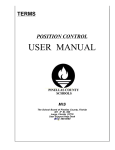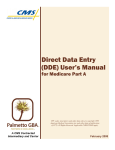Download EDI Connection - Fall 2012
Transcript
Jurisdiction 15 - HHH, Part A, and B Kentucky and Ohio Fall 2012 Online Help Available for Your EDI Questions Electronic Claim Filing and Administrative Simplification Compliance Act (ASCA) Due to the large number of requests for assistance with issues regarding EDI products and services, user guides and/or manuals have been created. We ask that you reference the resources below before calling our EDI helpdesk as they provide ready, 24-hour-a-day answers to many of the calls we receive. CGS would like to inform providers who are filing their Medicare claims electronically about when or if they can send paper claims. ASCA requires that all claims for reimbursement under Medicare be submitted electronically. Medicare Remit Easy Print (MREP): http://www.cms.gov/AccesstoDataApplication/Downloads/ EasyPrintUserGuide.pdf PC-Print Software – View and Print Medicare Part A Electronic Remittance Advices (ERAs): http://www.cgsmedicare.com/hhh/pubs/news/2011/0611/ cope15043.html Medicare Remit Easy Print (MREP) Software – View and Print Medicare Part B Electronic Remittance Notices (ERNs): http://www.cms.gov/Research-Statistics-Data-and-Systems/ CMS-Information-Technology/AccesstoDataApplication/ MedicareRemitEasyPrint.html EDI forms – EDI Application and Other EDI Forms: http://www.cgsmedicare.com/pdf/EDI_Enroll_Packet.pdf Professional Provider Telecommunication Network (PPTN) Manual – Part B Submitters: http://www.cgsmedicare.com/kyb/claims/edi/pdf/EDI_PPTN_ manual.pdf http://www.cgsmedicare.com/ohb/claims/edi/pdf/EDI_PPTN_ manual.pdf Direct Data Entry (DDE) Manual – Part A and HH+H Submitters: http://www.cgsmedicare.com/parta/edi/DDE.html PC-Ace Pro32 Software Manual A ZIP archive containing the latest user’s manual (i.e., online Help system in PDF format) is available at: http://www.cgsmedicare.com/edi/Pro32/pcacepdf.zip. myCGS Self Service Web Portal Access claim status, beneficiary eligibility, MSP information, payment information, remittance advices and much more: http://www.cgsmedicare.com/myCGS/index.html The only exceptions per the Centers for Medicare & Medicaid Services (CMS) in which you may file paper claims are: Small providers with less than 10 full-time employees (including the physicians) for Part B submitters Small providers with less than 25 full-time employees (including the provider) for Part A/HHH submitters Roster bill flu and pneumonia claims Tertiary claims Dental claims Black Lung claims The two most common rejected requests to file paper claims are: 1. Medicare Secondary Payer claims (MSP) – Does not fall under the criteria of an exception per CMS – must be electronic. 2. Vendor System Change – Dual Submission – Your office needs to send claims from your old vendor system via paper because Table of Contents Online Help Available for Your EDI Questions 1 Electronic Claim Filing and Administrative Simplification Compliance Act (ASCA) 1 DDE Applications 2 Resetting User ID and Password for Direct Data Entry (DDE and Provider Professional Telecommunications Network (PPTN) 2 Contact Numbers for Jurisdiction 15 A/B MAC Contract 2 Top 10 Errors and Resolution - Kentucky and Ohio Part B 3 myCGS User IDs: o vs. O 5 myCGS Registration Tip 5 Medicare Remit Easy Print Helpful Hint 5 Submitting Medicare Secondary Payer (MSP) Claims and Adjustment 5 Medicare Secondary Payer (MSP) Payment Information 6 Medicare Secondary Payer (MSP) 7 Medicare Secondary Payer (MSP) Flow Chart 13 Page 1 Updated September 19, 2012. If you have comments or suggestions for future issues of the EDI Connection, please email us from our website at: http://www.cgsmedicare.com/. © 2012 Copyright, CGS Administrators, LLC. EDI Connection Fall 2012 Contact Numbers for Jurisdiction 15 A/B MAC Contract you changed/switched to a new vendor system before the old claims completed processing. yy The claims from your old vendor system must be re-keyed into your new vendor system. yy A temporary waiver will not be granted to submit paper claims because this would not fall under the criteria of an exception per CMS. Home Health & Hospice States: Colorado, Delaware, DC, Iowa, Kansas, Maryland, Missouri, Montana, Nebraska, N Dakota, S Dakota, Pennsylvania, Utah, Virginia, West Virginia, and Wyoming If you have questions regarding ASCA or electronic claim filing, please call the Electronic Data Interchange (EDI) helpdesk at 1.866.758.5666. Electronic Data Interchange (EDI) 1.866.758.5666 8:00 a.m. – 4:30 p.m. (CT) Fax number for EDI applications and forms (preferred method) 1.615.664.5947 DDE Applications Interactive Voice Response (IVR) System IVR User Guide 1.877.220.6289 TIPS FOR DDE ONLINE INQUIRY FORMS Home Health Complex Inquiries 1.877.299.4500 8:00 a.m. – 4:30 p.m. (CT) When submitting Online Inquiry Forms for DDE access, please make sure to indicate your existing RACFID, if you have one. Failure to do so will cause a delay in granting access due to the further research that will need to be done. Hospice Complex Inquiries 1.866.539.5592 8:00 a.m. – 4:30 p.m. (CT) Telecommunications Devices for the Deaf 1.866.854.1876 Always list the first, middle and last name Electronic Data Interchange (EDI) 1.866.758.5666 8:00 a.m. – 4:30 p.m. (CT) The RACFID for HHH will not be the same for Part A or B (if you have or had a HHH RACFID and know you need one for Part A or B this will be considered as a new setup) Fax number for EDI applications and forms (preferred method) KY 1.615.664.5943 Fax number for EDI applications and forms (preferred method) OH 1.615.664.5945 Please use the updated Provider Authorization. Updated 6/12 Interactive Voice Response (IVR) System IVR User Guide 1.866.289.6501 Please do not check all regions on the application this will cause a delay in application being processed Provider Customer Service 1.866.590.6703 8:00 a.m. – 5:00 p.m. (ET) Telecommunications Devices for the Deaf 1.855.294.9889 Kentucky & Ohio Part A TIPS for all other EDI Enrollment Applications. Please list the submitter name on the application Please list your software vendor. If you don’t have one there is a free download for PC ACE Pro32 billing software on our website at http:// www.cgsmedicare.com. Resetting User ID and Password for Direct Data Entry (DDE) and Provider Professional Telecommunications Network (PPTN) Kentucky Part B Electronic Data Interchange (EDI) 1.866.758.5666 8:00 a.m. – 4:30 p.m. (CT) Fax number for EDI applications and forms (preferred Method) 1.615.664.5917 Interactive Voice Response (IVR) System IVR User Guide 1.866.290.4036 Provider Customer Service 1.866.276.9558 8:00 a.m. – 5:00 p.m. (ET) Ohio Part B CGS EDI does not handle the resetting of DDE/PPTN user IDs or passwords. You must email our security department at [email protected] with the following information: User ID First and last name of user PIN# (if applicable) Message you are receiving when trying to log in Electronic Data Interchange (EDI) 1.866.758.5666 8:00 a.m. – 4:30 p.m. (CT) Fax number for EDI applications and forms (preferred Method) 1.615.664.5927 Interactive Voice Response (IVR) System IVR User Guide 1.866.290.4036 Provider Customer Service 1.866.276.9558 8:00 a.m. – 5:00 p.m. (ET) Page 2 © 2012 Copyright, CGS Administrators, LLC. EDI Connection Fall 2012 Top 10 Errors and Resolution - Kentucky and Ohio Part B Kentucky Part B # 1 2 3 4 Edit Number Edit Description X222.087. 2010AA. NM109.050 X222.121. 2010BA. NM109.020 X222.351. 2400.SV1012.020 X222.094. 2010AA. REF02.050 This Claim is rejected for relational field due to Billing Provider’s submitter not approved for electronic claim submissions on behalf of this Billing Provider This Claim is rejected for Invalid Information for a Subscriber’s contract/ member number This Claim is rejected for relational field Information within the HCPCS This Claim is rejected for relational field Billing Provider’s NPI (National Provider ID) and Tax ID 999/277CA Rejection Description Comments/ Resolution “CSCC - A8 -Acknowledgement/Rejected for relational field in error” Please verify that the Billing Provider’s Submitter ID has been “CSC - 496 -Submitter not approved for electronic claim approved to submit Billing Provider’s claims in the 5010 format for production with CGS. submissions on behalf of this entity.” “EIC - 85 - Billing Provider” “CSCC - A7 -Acknowledgement/Rejected for Invalid Information…” “CSC - 164 -Entity’s contract/member number” “EIC - IL - Subscriber” “CSCC - A7 -Acknowledgement/Rejected for Invalid Information…” “CSC - 507 -HCPCS” “CSCC - A8 -Acknowledgement/Rejected for relational field in error” “CSC - 562 -Entity’s National Provider Identifier (NPI)” “CSC - 128 -Entity’s tax id” Medicare number can only be 10 to 11 characters only. Here are the valid formats: NNNNNNNNNA or NNNNNNNNNAA or NNNNNNNNNAN where “A” represents an alpha character and “N” represents a numeric digit. If the patient’s Medicare number is not in these formats. Your claim will reject on the 277CA Please verify that the HCPCS code is valid and active for the date of service sent on your claims electronically. Some HCPCS codes are no longer valid or active for Medicare. Please verify that the tax ID and Billing Provider NPI matches what we have on file with Provider Enrollment at CGS. If your Tax ID and Billing Provider NPI information (Address, City/State/Zip code) does not match, it will cause your claims to reject. “EIC - 85 - Billing Provider” 5 X222.351. 2400.SV1017.020 This Claim is rejected for relational field Information within the Detailed description of service “CSCC - A8 -Acknowledgement/Rejected for relational field in error” “CSC - 306 -Detailed description of service” For NOC or non-specific procedure codes used, a description of the service rendered is required. This description must be sent on the Service Line (2400 SV101-7). See example below. If this description is sent on Line Note (2400 NTE) or Claim Note description (2300 NTE), your claim will still reject on the 277CA. For a copy of the 2012 NOC codes, please visit http://www.cms. gov/ElectronicBillingEDITrans/40_FFSEditing.asp#TopOfPage Correct way to submit LX*7~ SV1*HC>J3301>>>>>CORTISZONE 10 MG*210*UN*1***1>2>3~ Incorrect way to submit (will cause your claim to reject) LX*7~ SV1*HC>J3301*210*UN*1***1>2>3~ X222.262. 2310B. NM109.030 This Claim is rejected for Invalid Information for a Rendering Provider’s National Provider Identifier (NPI). 7 X222.087. 2010AA. NM109.030 This Claim is rejected for Invalid Information in the Billing Provider’s NPI (National Provider ID) 8 X222.157. 2300. CLM053.020 This Claim is rejected for Invalid Information within the Claim Frequency Code 9 X999.DUPE Rejected due to duplicate ST/SE submission 10 X222.351. 2400.SV1013.010 This Claim is rejected for relational field information within the Procedure Code Modifier(s) for Service(s) Rendered 6 “CSCC - A7 -Acknowledgement/Rejected for Invalid Information…” “CSC - 562 -Entity’s National Provider Identifier (NPI)” “EIC - 82 - Rendering Provider” “CSCC - A7 -Acknowledgement/Rejected for Invalid Information…” “CSC - 562 -Entity’s National Provider Identifier (NPI)” “EIC - 85 - Billing Provider” “CSCC - A7 -Acknowledgement/Rejected for Invalid Information…” “CSC - 535 -Claim Frequency Code” Please verify that the rendering provider NPI is linked to the Billing Provider NPI submitted in your EDI file. Once verified, please verify the rendering provider NPI effective date linked to Billing Provider/ Group Provider is on or after the Date of service he or she rendered the service. Please verify that the Billing Provider NPI is valid and on the Medicare Crosswalk for Payer ID 15102. Once verified, please verify the Billing provider NPI effective date at CGS is on or after the Date of service before submitting your EDI file. Part B Medicare only accepts original claims. ****CLM05-3 must be 1 for Medicare Part B claims only**** If you have previously submitted this file to CGS, please create a new file (with new batch numbers) then resubmit the file to CGS. No description given “CSCC - A7 -Acknowledgement/Rejected for Invalid Information…” “CSC - 453 -Procedure Code Modifier(s) for Service(s) Rendered” Page 3 © 2012 Copyright, CGS Administrators, LLC. Please verify that the modifier sent with the procedure code is valid for the date of service on the claim(s). If invalid, please correct and resubmit the claim(s). EDI Connection Fall 2012 Ohio Part B # 1 2 Edit Number Edit Description X222.087. 2010AA. NM109.050 X222.094. 2010AA. REF02.050 This Claim is rejected for relational field due to Billing Provider’s submitter not approved for electronic claim submissions on behalf of this Billing Provider This Claim is rejected for relational field Billing Provider’s NPI (National Provider ID) and Tax ID 999/277CA Rejection Description Comments/ Resolution “CSCC - A8 -Acknowledgement/Rejected for relational field in error” Please verify that the Billing Provider’s Submitter ID has been “CSC - 496 -Submitter not approved for electronic claim approved to submit Billing Provider’s claims in the 5010 format for production with CGS. submissions on behalf of this entity.” “EIC - 85 - Billing Provider” “CSCC - A8 -Acknowledgement/Rejected for relational field in error” “CSC - 562 -Entity’s National Provider Identifier (NPI)” “CSC - 128 -Entity’s tax id” Please verify that the tax ID and Billing Provider NPI matches what we have on file with Provider Enrollment at CGS. If your Tax ID and Billing Provider NPI information (Address, City/State/Zip code) does not match, it will cause your claims to reject. “EIC - 85 - Billing Provider” 3 4 5 X222.121. 2010BA. NM109.020 This Claim is rejected for Invalid Information for a Subscriber’s contract/ member number X222.262. 2310B. NM109.030 This Claim is rejected for Invalid Information within the Rendering Provider’s National Provider Identifier (NPI) X222.351. 2400.SV1017.020 This Claim is rejected for relational field Information within the Detailed description of service “CSCC - A7 -Acknowledgement/Rejected for Invalid Information…” “CSC - 164 -Entity’s contract/member number” “EIC - IL - Subscriber” “CSCC - A7 -Acknowledgement/Rejected for Invalid Information…” “CSC - 562 -Entity’s National Provider Identifier (NPI)” “EIC - 82 - Rendering Provider” “CSCC - A8 -Acknowledgement/Rejected for relational field in error” “CSC - 306 -Detailed description of service” Medicare number can only be 10 to 11 characters only. Here are the valid formats: NNNNNNNNNA or NNNNNNNNNAA or NNNNNNNNNAN where “A” represents an alpha character and “N” represents a numeric digit. If the patient’s Medicare number is not in these formats. Your claim will reject on the 277CA. Make sure to verify that the service level rendering provider NPI is linked to the Billing Provider NPI. Once verified, please verify the rendering provider NPI effective date linkage to Billing Provider/ Group Provider is on or after the Date of service. For NOC or non-specific procedure codes used, a description of the service rendered is required. This description must be sent on the Service Line (2400 SV101-7). See example below. If this description is sent on Line Note (2400 NTE) or Claim Note description (2300 NTE), your claim will still reject on the 277CA. For a copy of the 2012 NOC codes, please visit www.cms.gov/ ElectronicBillingEDITrans/40_FFSEditing.asp#TopOfPage Correct way to submit LX*7~ SV1*HC>J3301>>>>>CORTISZONE 10 MG*210*UN*1***1>2>3~ Incorrect way to submit (will cause your claim to reject) LX*7~ SV1*HC>J3301*210*UN*1***1>2>3~ 6 X999.DUPE Rejected due to duplicate ST/SE submission 7 X222.351. 2400.SV1012.020 This Claim is rejected for relational field Information within the HCPCS 8 9 X222.087. 2010AA. NM109.030 X222.133. 2010BB. NM109.025 This Claim is rejected for Invalid Information in the Billing Provider’s NPI (National Provider ID) This Claim is rejected for Invalid Information for Missing or Invalid Information with the Payer’s ID Number and Receiver’s ID Number If you have previously submitted this file to CGS, please create a new file (with new batch numbers) then resubmit the file to CGS. No description given “CSCC - A7 -Acknowledgement/Rejected for Invalid Information…” “CSC - 507 -HCPCS” “CSCC - A7 -Acknowledgement/Rejected for Invalid Information…” “CSC - 562 -Entity’s National Provider Identifier (NPI)” “EIC - 85 - Billing Provider” Please verify that the HCPCS code is valid and active for the date of service. Some HCPCS codes are no longer valid or active for Medicare Make sure to verify that the Billing Provider NPI is valid and on the Medicare Crosswalk for Payer ID 15202. Once verified, please verify the Billing provider NPI effective date is on or after the Date of service submitted in your EDI file. “CSCC - A7 -Acknowledgement/Rejected for Invalid Information…” “CSC - 21 - Missing or Invalid Information” “CSC - 153 -Entity ID Number” “EIC - PR - Payer” Please make sure that the Payer ID in the Primary or Secondary Insurance Information matches the Payer ID sent in the Receiver information. If the information does not match, your claim will reject. “CSC - 153 -Entity ID Number” “EIC - 40 - Receiver” 10 X222.351. 2400.SV1013.010 This Claim is rejected for relational field information within the Procedure Code Modifier(s) for Service(s) Rendered “CSCC - A7 -Acknowledgement/Rejected for Invalid Information…” “CSC - 453 -Procedure Code Modifier(s) for Service(s) Rendered” Page 4 © 2012 Copyright, CGS Administrators, LLC. Please verify that the modifier sent with the procedure code is valid for the date of service on the claim(s). If invalid, please correct and resubmit the claim(s). EDI Connection Fall 2012 myCGS User IDs: o vs. O Medicare Remit Easy Print Helpful Hint When you register for myCGS (our new web portal) as a Provider Administrator, or when a Provider Administrator registers other users in the office as provider users, the portal automatically assigns a system-generated user ID. In some cases, user IDs begins with what appears to be the letter “O.” Please note – myCGS user IDs will never begin with a letter “O.” Instead, this is the number zero (0). Using the letter “O” instead of the number “0” will not allow you access to myCGS. Are you getting one of these error messages when attempting to print from MREP? Urgent Update Needed for PC-ACE Pro 32 Users The Centers for Medicare & Medicaid Services (CMS) is in the process of implementing new Medicare version 5010 claim edits which require that the Subscriber Group Number (SBR03/2000B) and Subscriber Group Name (SBR04/2000B) elements be empty. For historical reasons, PC-ACE Pro32 allows (and even auto-populates in many situations) these elements. As such, changes are needed to the PC-ACE Pro32 claim prepare modules to force these elements to always be empty for Medicare claims prepared in version 5010 errata format. Failure to apply these changes will result in claim rejections beginning September 4, 2012 when the new edits are activated. “An Unhandled exception occurred in a component in your application” “Object reference not set to an instance of on object” “Error occurred while attempting to display” Any error message similar to this is possibly indicative of an improperly installed printer or the lack of any printer installed at all. The printer driver generates the Print Preview within MREP, so this requires a properly installed printer in order to preview any reports. This can often be fixed by ensuring that you have the most recent drivers for your printer. Submitting Medicare Secondary Payer (MSP) Claims and Adjustments The instructions below will assist you in determining how your MSP claims and adjustments must be submitted to Medicare (i.e. electronically, direct data entry (DDE) or on paper). For detailed instructions on billing MSP claims, including the required data elements (value codes, occurrence codes, primary insurer information, etc.) refer to the CGS ‘Medicare Secondary Payer (MSP) Billing and Adjustments’ quick resource tool. Resolution: Close PC-ACE Pro32 and click on the following link to download and install a patch that will correct this problem. Download Update Patch Now (http://www.system-designs.com/pro32prv/updtsbr.exe) The download must be performed from the computer used to bill your claims. You can run the program directly from the browsers download dialog or save the program file to your Windows desktop and then execute it from there. Once the update program is running, simply click the “Next” button several times to perform the update. Click the “Finish” button to complete the process. If you saved the UPDTSBR.EXE program file to your desktop, you should delete it once it has been successfully installed. Registration Tip! It has been discovered that when using the Mozilla Firefox Browser to register for the myCGS Portal, users may come to a blank screen where you would usually enter the answers to security questions during the registration process. If this occurs please stop the registration process and switch to a different Browser such as Internet Explorer 8.0 or higher and start the registration process over. This should resolve your issue. When anotherinsurance has made a payment primary to Medicare, CMS requires that Claim Adjustment Segments (CAS) be submitted on the MSP claim or adjustments. CAS segments are only utilized when MSP claims and adjustments are submitted electronically (using the American National Standard Institute (ANSI) ASC X12N 837 format). Therefore, it is important to understand the rules for submitting MSP claims to Medicare. General Rule: If the primary insurer did not/will not make a payment (i.e. services are unrelated to the MSP record, or the primary insurer denied payment), the claim must be submitted to Medicare DDE {i.e. keyed directly into the Fiscal Intermediary Standard System (FISS)}. In this case, the claim must include MSP coding to acknowledge the MSP record, even if the services are unrelated. If the claim is submitted with Medicare as primary, and an open MSP record exists, the claim may be rejected. If the primary insurer did/will make a payment, the claim must be submitted to Medicare electronically (837 format). If the claim is submitted to Medicare DDE, and indicates a payment by the primary insurer, the claim will be returned to the provider (RTP) with reason code 31265 (MSP claims and adjustments cannot be entered via direct data entry (DDE) thru FISS). Page 5 © 2012 Copyright, CGS Administrators, LLC. EDI Connection Fall 2012 Exception to General Rule: If an open Black Lung record exists, and the claim includes a Black Lung diagnosis, a paper (UB-04) claim must be submitted, along with a denial notice from the Federal Black Lung Program. For more information about Black Lung, refer to the Federal Black Lung Program Web page (http://www.cgsmedicare. com/hhh/education/materials/BL_Program.html). The table below provides a summary of various MSP situations, and how the claim must be submitted (FISS DDE, electronically, or paper). Detailed instructions for billing MSP claims, including the required data elements (value codes, occurrence codes, primary insurer information, etc.) can be found on the CGS “Medicare Secondary Payer (MSP) Billing and Adjustments” (http://www. cgsmedicare.com/hhh/education/materials/pdf/MSP_Billing.pdf) quick resource tool. MSP Situation MSP Claims/Adjustments must be submitted via: Services are unrelated to an open MSP record (liability, workers’ compensation, nofault, Federal Black Lung, etc.). FISS DDE, including MSP coding The primary insurance* denied payment for the services. FISS DDE, including MSP coding References Change Request 6426 —Instructions on utilizing 837 Institutional CAS segments for Medicare Secondary Payer (MSP) Part A Claims: http://www.cms.gov/Regulations-and-Guidance/ Guidance/Transmittals/downloads/R70MSP.pdf Medicare Secondary Payer (MSP) Payment Information Another insurer is primary and, the primary insurer has paid some or all of the services. Electronically {i.e., a billing software in the American National Standard Institute (ANSI) ASC X12N 837 5010-A1 format (e.g., PC-Ace Pro32 v. 2.14)}, including MSP coding Another insurer is primary and there is a possibility/ expectation that the primary insurer will make a payment in the future. Electronically including MSP coding {if software allows billing a zero dollar amount ($0000.00) with a value code} OR Another insurer is primary; however the charges were applied to the deductible. The above rules will also hold true when you are correcting a claim that has been returned to you (RTP file, status location T B9997). Claims that are corrected out of the RTP file are considered to be submitted DDE, regardless of whether they were originally submitted electronically (5010 format). Therefore, rather than correcting a claim (from the RTP file) that was required to be submitted electronically, it must be resubmitted electronically (with the error corrected) in order to meet the electronic billing requirement. Medicare Learning Network (MLN) MM6426 article: http:// www.cms.gov/Outreach-and-Education/Medicare-LearningNetwork-MLN/MLNMattersArticles/downloads/MM6426.pdf *Claims denied by the Black Lung Program must be submitted on a paper (UB-04) claim. (See Black Lung situation below). (Example: Services are related to a liability record; however, there was no prompt response/payment (within 120 days) from the primary insurer after submitting your claim to them.) Correcting MSP Claims and Adjustments Paper claim, including MSP coding {if your agency meets the small provider exception, (CMS Pub. 100-04, Ch. 24, §90)} OR A Claim Adjustment Reason Code (CARC) is a code used to communicate an adjustment, meaning that you must communicate why a claim or service line was paid differently than it was billed. If there is no adjustment to a claim/line, then there is no adjustment reason code. The adjustment codes are placed in the CAS segment on an electronic claim which CGS uses to determine MSP payment. A list of these codes may be found on the Washington Publishing Company (WPC) website: http://www.wpc-edi.com/content/view/711/401/. FISS DDE without MSP coding. The claim will reject to R B7501 or R B7516. Approximately 75 days later, the claim will move to R B9997, and a paper adjustment must then be submitted, including the MSP coding Be the First Electronically including MSP coding {if software allows billing a zero dollar amount ($0000.00) with a value code} OR to Get CGS News & Information by Joining the CGS ListServ! By joining the CGS electronic mailing list, you can get immediate updates on all Medicare information, including: Paper claim, including MSP coding {if your agency meets the small provider exception, (CMS Pub. 100-04, Ch. 24, §90)} OR Medicare publications Important updates Workshops FISS DDE without MSP coding. The claim will reject to R B7501 or R B7516. Approximately 75 days later, the claim will move to R B9997, and a paper adjustment must then be submitted, including the MSP coding The beneficiary has coverage through Black Lung (BL), and your claim includes black lung diagnoses. It is easy to enroll, and best of all it is free. To join: Go to: http://www.cgsmedicare.com/ Then click on “Join the ListServ.” Paper claim, including MSP coding and the BL Explanation of Benefits (EOB) Page 6 © 2012 Copyright, CGS Administrators, LLC. EDI Connection Fall 2012 If you are required to submit Medicare claims electronically, there is no exception for MSP claims unless there are multiple primary payers. Providers who are fully capable of submitting MSP to the Medicare program in the HIPAA Standard should review the required steps to ensure that the primary payer data is correctly submitted to avoid delays in claims processing and payment consideration. The following information is available on the CGS website (http://www.cgsmedicare.com/hhh/education/materials/MSP.html): Medicare Secondary Payer Manual (CMS Pub. 100-05) CMS Guidelines and Resources for Medicare Secondary Payer (MSP) Identifying MSP Records Submitting MSP Claims to Medicare Billing MSP Claims to Medicare Claims Suspended for MSP Medicare Payment for MSP Claims MSP Frequently Asked Questions (FAQs) Black Lung (BL) Program compensation insurance will not pay promptly. These payments are conditioned upon reimbursement to the trust fund if the primary has/had the responsibility to make primary payment. MSP Type 41 Federal Black Lung Program: This program covers Black Lung claims. Medicare cannot pay claims submitted with a Black Lung Diagnosis code unless the information was included on the electronic claim with appropriate information or a copy of the Black Lung Explanation of Benefits is attached to the paper claim. MSP Type 13 End Stage Renal Disease (ESRD): For beneficiaries covered through an employer sponsored health plan through their own or a family member’s current or former employment, Medicare is secondary for 30 months for those beneficiaries entitled to Medicare based solely on ESRD from March 1, 1996. Coordination of Benefits Contractor (COBC) You will also find links on the website above for MSP resources from the Centers for Medicare & Medicaid Services (CMS); such as: MSP Payer Fact Sheet CMS Guidelines and Resources for MSP Other valuable information and resources for MSP The COBC collects, manages, and reports insurance coverage for Medicare Beneficiaries. They will verify the insurance information for the patient and, in the case of multiple insurers, determine the proper payment arrangement in order to prevent mistaken payment of Medicare benefits. If the insurance information for the patient needs to be updated, the best course of action is to ask the beneficiary to contact the COBC directly at 1.800.999.1118. In some cases, the COBC may be able to accept information directly from providers; in most cases, however, the beneficiary should call the COBC directly. Conditional Payment for Medicare Beneficiaries Medicare Secondary Payer (MSP) MSP Insurance Types: MSP Type 12 Working Aged Group Health Insurance (employer has 20 or more employees): This insurance is provided by an employer to a policyholder who is actively working with an employer that has 20 or more employees, or covered under their working spouse of any age who meets that employee status. MSP Type 43 Disability Insurance: Medicare benefits are secondary payer to “large group health plans” (LGHP) for individuals under age 65 entitled to Medicare on the basis of disability and whose LGHP coverage is based on the individual’s current employment status with an employer that has 100 employees or more or the current employment status of a family member with such employer. MSP Type 14/47 Automobile or Liability Insurance: This insurance is coverage for beneficiaries who are in accidents and payable under an alternative policy. Medicare can make a conditional payment if the no-fault or liability insurance will not pay promptly. These payments are conditioned upon reimbursement to the trust fund if the primary has/had the responsibility to make primary payment. Medicare may not may payment on an MSP claim where payment has been made or can reasonably be expected to be made by (or based on) a WC law or plan, or liability, or no-fault insurance. However, Medicare can make a conditional payment for WC, nofault, or liability if payment has not be made or cannot be expected to be made by these insurance and the promptly billed period has expired. These payments are made based “on the condition” that the Medicare Trust Fund be reimbursed if the insurance is responsible for making the primary payment, based on a judgment, waiver, or release. The instructions for billing Conditional Payment are included in the Job Aid. Filing Medicare Secondary Payer Claims If Medicare is not the primary insurance, you must submit complete information regarding the primary payment from the other insurer in order for any additional payment to be paid. Medicare secondary benefits may be payable if all the following conditions are met: MSP Type 15 Workers’ Compensation (WC): This insurance is coverage under an employer for injuries sustained on the job. Medicare can make a conditional payment if the worker’s The primary insurer’s payment is less than the provider’s charges for Medicare covered services, and The primary insurer’s payment is less than the maximum amount payable by Medicare, and The provider does not accept and is not obligated to accept the primary insurer’s primary payment as payment in full. Page 7 © 2012 Copyright, CGS Administrators, LLC. EDI Connection Fall 2012 In some cases, the primary insurer’s payment and allowed amount exceed the amount that may be payable by Medicare. We strongly recommend that you file a Medicare secondary claim in these situations, even though no Medicare payment can be made. Filing a timely claim is important in the event that, at a later date, it is determined that Medicare should have been the primary payer for that claim. Filing MSP Claims: CMS-1500 Claim Form MSP claims that are filed on paper must be submitted with a copy of the primary insurance remittance notice. We require all elements to be on the primary insurance’s explanation of benefits (EOB) in order to process Medicare secondary claims: The EOB must be legible and complete. If the primary insurer’s EOB does not include an explanation of any denials, then any denial codes that you received from the primary insurer must be submitted with the claim, even if this information is on another page. The date of service on the EOB must match the date of service on the CMS-1500 form. If the primary insurance has been updated, cancelled, or terminated, include this information with your Medicare claim. (We strongly recommend that you advise your patients to contact the COBC directly in these situations in order to update their Medicare records.) Filing MSP Claims: Electronic Billing When filing for Medicare secondary payer for an electronic claim, complete the specific loops and segments as noted in the following chart: Loop 2000B – Subscriber Information Usage Segment Value Comment Required SBR01 P = Primary Required SBR01 S = Secondary Code identifying the insurance carrier’s level of responsibility for payment of a claim (to identify whether Medicare is primary, secondary or tertiary). Required SBR01 T = Tertiary; Use to indicate “payer of last resort” Use “S” for Medicare Secondary Payer (MSP) claims being sent to Medicare Part. 18 Situational SBR02 Situational SBR03 Situational SBR04 Specifies the relationship to the person insured Policy or group number The name of group plan 12 = Working Aged 13 = ESRD 14 = No-fault Insurance including Auto is Primary 15 = Workers’ Compensation Situational SBR05 Code to identify the type of insurance policy within a specific insurance program 16 = Workers’ Compensation 41 = Black Lung 42 = Veterans Administration 43 = Disability 47 = Liability Insurance Loop 2320 – Other Subscriber Information Required if other payers are known to potentially be involved in paying this claim. Usage Segment Value Comment P = Primary Required SBR01 Code identifying the insurance carrier’s level of responsibility for payment of a claim. Use “P” for claims sent to Medicare Part B to identify primary information. S = Secondary T = Tertiary Use to indicate “payer of last resort” Required SBR02 01 = Spouse Specifies the relationship to the insured 04 = Grandfather or Grandmother Page 8 © 2012 Copyright, CGS Administrators, LLC. EDI Connection Fall 2012 Loop 2320 – Other Subscriber Information Required if other payers are known to potentially be involved in paying this claim. Usage Segment Value Comment 05 = Grandson or Granddaughter 07 = Nephew or Niece 10 = Foster Child 15 = Ward 17 = Stepson or Stepdaughter 18 = Self 19 = Child 20 = Employee 21 = Unknown 22 = Handicapped Dependent Required SBR02 23 = Sponsored Dependent Specifies the relationship to the insured 24 = Dependent of a Minor Dependent 29 = Significant Other 32 = Mother 33 = Father 36 = Emancipated Minor 39 = Organ Donor 40 = Cadaver Donor 41 = Injured Plaintiff 43 = Child Where Insured has No Financial Responsibility 53 = Life Partner G8 = Other Relationship Situational SBR03 Policy or group number. Must not match the value in 2330A NM109. 12 = Working Aged 13 = ESRD 14 = No-fault Insurance, including Auto, is primary. 15 = Workers’ Compensation Required SBR05 41 = Black Lung Code to identify the type of insurance policy within a specific insurance program 41 = Medicare Secondary Black Lung 42 = Veterans Administration 43 = Disability 47 = Liability Insurance 11 = Other Non-Federal Programs 12 = Preferred Provider Organization (PPO) 13 = Point of Service (POS) Required SBR09 14 = Exclusive Provider Organization (EPO) Code to identify the type of claim 15 = Indemnity Insurance 16 = Health Maintenance Organization (HMO) Medicare Risk AM = Automobile Medical BL = Blue Cross/Blue Shield Page 9 © 2012 Copyright, CGS Administrators, LLC. EDI Connection Fall 2012 Loop 2320 – Other Subscriber Information Required if other payers are known to potentially be involved in paying this claim. Usage Segment Value Comment CH = Champus CI = Commercial Insurance Co DS= Disability HM = Health Maintenance Organization LM = Liability Medical Required SBR09 MB = Medicare part B Code to identify the type of claim MC = Medicaid OF = Other Federal Program TV = Title V VA = Veteran Administration Plan Refers To Veterans Affairs Plan WC = Workers’ Compensation Health Claim ZZ = Mutually Defined Unknown Loop 2320 – Other Subscriber Information Coordination of Benefits (COB) Payer Paid Amount Usage Segment Value Comment Required AMT01 D Code to identify the primary paid amount Required AMT02 Total amount paid by the primary payer Loop 2320 – Other Subscriber Information Subscriber Demographic Information Usage Segment Value Comment Required DMG01 D8 Code indicating the format of the date Required DMG02 Date of birth (CCYYMMDD) F = Female Required DMG03 M = Male Code indicating the sex of the individual U = Unknown Loop 2320 – Other Subscriber Information Other Insurance Coverage Information Usage Segment Value Comment N = No Required OI03 A “Y” value indicates insured or authorized person authorizes benefits to be assigned to the provider; an “N” value indicates benefits have not been assigned to the provider. Use “W” when the patient refuses to assign benefits. W = Not Applicable. Y = Yes Situational OI04 Required OI06 P = Signature generated by provider because the beneficiary was not physically present for services Indicates how the beneficiary or subscriber authorization signature was obtained and how it is being retained by the provider I = Informed Consent to Release Medical Information for Conditions or Diagnoses Regulated by Federal Statues Y = Yes, provider has a signed statement permitting release of medical billing data related to a claim Loop 2330A Other Subscriber Name and Address Usage Segment Value Comment Required NM101 IL Code identifying the insured or subscriber Required NM102 1 = Person Code qualifying the type of entity 2 = Nonperson Entity Page 10 © 2012 Copyright, CGS Administrators, LLC. EDI Connection Fall 2012 Loop 2330A Other Subscriber Name and Address Usage Segment Required NM103 Value Last Name or Organization Name Comment Situational NM104 Subscriber first name Situational NM105 Subscriber middle Situational NM107 Subscriber generation (suffix) Required NM108 MI = Member Identification Number to convey the following terms: Insured’s ID, Subscriber’s ID, Health Insurance Claim Number (HIC), etc. Code to indicate Member ID Required NM109 Identification Number Required N301 Address information (address 1) Situational N302 Address information (address 2) required if second address exists Situational N401 City name required when information is available Situational N402 State or Province code required when information is available Situational N403 Postal code required when information is available Situational N404 Country Code Required if the address is out of the U.S. Loop 2330B – Other Payer Name Usage Segment Value Comment Required NM101 PR = Payer Code to identify an organizational entity or other payer. Required NM102 2 = Nonperson Entity Code to identify type of entity Required NM103 Required NM108 Required NM109 Organization Name PI = Payer Identification Code to identify Payer or organization XV = CMS National Plan ID Payer Identification Code Loop 2430 – Line Adjudication Information Usage Segment Required SVD01 Value Payer Identification Code Comment Required SVD02 The amount paid by the primary payer for each service line. Zero (0) is an acceptable value for this element. Required SVD03-1 Required SVD03-2 Procedure Code Situational SVD03-3 Procedure Code Modifier Procedure Modifier 1 HC = Healthcare Common Procedure Coding System (HCPCS) Codes IV = Home Infusion EDI Coalition (HIEC) Product/Service Code Code to identify the type of medical procedure ZZ = Mutually Defined Situational SVD03-4 Procedure Code Modifier Procedure Modifier 2 Situational SVD03-5 Procedure Code Modifier Procedure Modifier 3 Situational SVD03-6 Procedure Code Modifier Procedure Modifier 4 Required SVD05 Paid units of service Situational SVD06 Assigned Number (used only for bundling of service lines) Line Adjustment Usage Segment Value Comment CO = Contractual Obligations Required CAS01 CR = Correction and Reversals OA = Other Adjustments Code to identify the general category of payment adjustment PI = Payer Initiated Reductions Page 11 © 2012 Copyright, CGS Administrators, LLC. EDI Connection Fall 2012 Line Adjustment Usage Segment Value Comment Required CAS01 PR = Patient Responsibility Code to identify the general category of payment adjustment Required CAS02 Required CAS03 Situational CAS04 Claim Adjustment Reason codes are located on the Washington Publishing Company website at http://www.wpc-edi.com Monetary Amount Use this amount for the adjustment amount Quantity Use as needed to show payer adjustment Claim Adjustment Reason Code Situational CAS05 Situational CAS06 Monetary amount: use as needed to show payer adjustment Situational CAS07 Quantity: use as needed to show payer adjustment Situational CAS08 Claim Adjustment Reason Code (CARC): use as needed to show payer adjustment Situational CAS09 Monetary amount: use as needed to show payer adjustment Situational CAS10 Quantity: use as needed to show payer adjustment Situational CAS11 Claim Adjustment Reason Code (CARC): use as needed to show payer adjustment Situational CAS12 Monetary amount: use as needed to show payer adjustment Situational CAS13 Quantity: use as needed to show payer adjustment Situational CAS14 Claim Adjustment Reason Code (CARC): use as needed to show payer adjustment Situational CAS15 Monetary amount: use as needed to show payer adjustment Situational CAS16 Quantity: use as needed to show payer adjustment Situational CAS17 Claim Adjustment Reason Code (CARC): use as needed to show payer adjustment Situational CAS18 Monetary amount: use as needed to show payer adjustment Situational CAS19 Quantity: use as needed to show payer adjustment Use as needed to show payer adjustment Line Adjudication Date Usage Segment Value Comment Required DTP01 573 Date/Time Qualifier Required DTP02 D8 Date (CCYYMMDD) Required DTP03 Date Time Period Instructions for Filing Conditional Payment When submitting MSP claims for conditional payment, we will need information regarding why that payment is being requested. Any MSP claim that does not have additional information will be returned. For both paper and electronic claims, the words “Conditional Payment” must be in the appropriate field, along with the primary explanation of benefits. For example, the comment could indicate “Conditional Payment: Unrelated to Liability/No-Fault/Workers’ Compensation (whichever is appropriate) or “Conditional Payment- Non- Prompt Payment”. For paper claims, enter this information in block 19. For electronic claims, enter this information in the following loops and segments listed. Type of Insurance CAS Insurance Type Code 2320 SBR05 from previous payer(s) Claim Filing Indicator (2320 SBR09) Paid Amount (2320 AMT or 2430 SVD02) No-Fault/ Liability 2320 or 2430 – valid information why NGHP or GHP did not make payment 14/47 AM or LM $0.00 WC 2320 or 2430 – valid information why NGHP or GHP did not make payment 15 WC $0.00 Page 12 © 2012 Copyright, CGS Administrators, LLC. Condition Code (2300 HI) Date of Accident 2300 DTP 01 through 03 and 2300 CLM 11-1 through 11-3 with value AA or OA 02 - Condition is Employment Related 2300 DTP 01 through 03 and 2300 CLM 11-1 through or 11-3 with value EM EDI Connection Fall 2012 Medicare Secondary Payer (MSP) Flow Chart Is there an open MSP record? That information can be confirmed in the Interactive Voice Response (IVR) or in the myCGS system. NO YES Contact the COBC** at 1.800.999.1118. NO YES Does your dates of service fall within the effective/termination dates on the MSP Record? Are you aware of an MSP Situation? NO Submit the claim as Primary. YES Is the MSP Record for Working Aged* Insurance? This insurance is primary, if the patient/ spouse is still employed. File the claim as Medicare Secondary. YES NO Is the MSP Record for disability*? YES NO Is the MSP record for No-Fault or Liability*? This insurance is primary to Medicare. File the claim as Medicare Secondary. YES YES Are your services related to the record for the insurance? NO This qualifies for payment as Primary under Medicare if the services are unrelated. Conditional Payment** rules may apply NO Is the MSP Record for Workers’ Compensation*? YES NO Is the MSP Record for Black Lung*? YES NO Is the MSP Record For ESRD*? This insurance is primary to Medicare. File the claim as Medicare Secondary. YES * Insurance Types ** Definitions of these terms on page 2/3 Page 13 © 2012 Copyright, CGS Administrators, LLC.