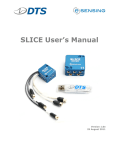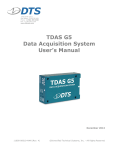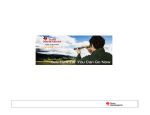Download Transient Shock Recorder(TSR) User`s Manual
Transcript
TSR 3DXP and TSR 6DXP User’s Manual October 2012 13000-60200-MAN (Rev. 5) TSR 3DXP and TSR 6DXP User’s Manual October 2012 Table of Contents DTS Support .................................................................................................... 3 Introducing the TSR 3DXP and TSR 6DXP Shock Recorders ............................ 4 Overview of TSR Features ............................................................................... 4 Triaxial Accelerometer......................................................................................4 Triaxial Angular Rate Sensor .............................................................................4 Pressure Port (PRS) .........................................................................................4 Temperature Sensor ........................................................................................5 USB 2.0 Interface/Communications ...................................................................5 Power/Charging Requirements ..........................................................................5 Power Consumption .....................................................................................5 Status (STS) LED ............................................................................................6 Basic Care and Handling ................................................................................. 7 Shock Rating ..................................................................................................7 Mounting Considerations ...............................................................................7 Thermal Considerations ....................................................................................7 TSR Control 2 Software ................................................................................... 8 Software Installation ........................................................................................8 Communicating with the TSR ............................................................................9 Initializing the TSR to Collect Data .....................................................................9 Downloading Data ......................................................................................... 10 Viewing Data ................................................................................................ 11 Exporting Data .............................................................................................. 12 Real Time Mode ............................................................................................ 13 Appendix A: Mechanical Specifications ......................................................... 14 Appendix B: TSR DXP Memory Specifications ............................................... 15 [email protected] ii 13000-60200-MAN (Rev. 5) TSR 3DXP and TSR 6DXP User’s Manual October 2012 DTS Support The TSR 3DXP and TSR 6DXP shock recorders are designed to be reliable and simple to operate. Should you need assistance, DTS has support engineers worldwide with extensive product knowledge and test experience to help via telephone, e-mail or onsite visits. The best way to contact a DTS support engineer is to e-mail [email protected]. Your e-mail is immediately forwarded to all DTS support engineers worldwide and is typically the fastest way to get a response, particularly if you need assistance outside of normal business hours. For assistance by telephone, please go to http://www.dtsweb.com/support/ to find the phone number appropriate for your region of the world. This manual supports the following product(s): 13000-60200: TSR 6DXP Blast Recorder (sand); 6000 g (rechargeable) INACTIVE 13000-60201: TSR 6DXP Blast Recorder; 6000 g (rechargeable) 13000-60202: TSR 6DXP Blast Recorder (sand); 6000 g (rechargeable) 13000-60220: TSR 6DXP Blast Recorder (sand); 1250 g (rechargeable) 13000-60221: TSR 6DXP Blast Recorder; 1250 g (rechargeable) 13000-60230: TSR 3DXP Blast Recorder (sand); 6000 g (rechargeable) 13000-60231: TSR 3DXP Blast Recorder; 6000 g (rechargeable) 13000-60240: TSR 3DXP Blast Recorder (sand); 1250 g (rechargeable) 13000-60241: TSR 3DXP Blast Recorder; 1250 g (rechargeable) [email protected] 3 13000-60200-MAN (Rev. 5) TSR 3DXP and TSR 6DXP User’s Manual October 2012 Introducing the TSR 3DXP and TSR 6DXP Shock Recorders The TSR 3DXP shock recorder is a rugged data recorder with an integrated three-axis accelerometer and pressure and temperature sensors. The TSR 6DXP variant adds a three-axis angular rate sensor. The TSR is an ultra-low-power system that permits unattended monitoring of shock and vibration events. When armed, the TSR waits in a ready state to record any event where the specified acceleration threshold is exceeded. It then returns to the ready state to wait for the next event. Overview of TSR Features Rated for 6,000 g dynamic testing environments. Internal, three-axis accelerometer with factory set ranges of ±1,250 or ±6,000 g. Internal, three-axis angular rate sensor with factory set range of ±20,000 deg/sec. Integrated pressure sensor with 100 psia range. Internal 1 GB flash can record up to 2,000 events. Records internal temperature, date and time for each event. 12-bit ADC. Internal lithium rechargeable battery allows operation for up to 12 months between charges (depends on operating mode and use conditions). Programmable level trigger from 2 to 10% of full scale. All communication signals and power/battery charging are supported via the USB 2.0 interface. Integrated thru holes for mounting. Triaxial Accelerometer The TSR DXP is supplied from the factory with an integrated, three-axis, piezo-electric accelerometer in one of two options: ±1,250 or ±6,000 g. If you are unsure what range your TSR supports, this information is available from within the software via the Diagnostics window. Triaxial Angular Rate Sensor The TSR 6DXP option is supplied from the factory with an integrated, three-axis, angular rate sensor with a range of ±20,000 deg/sec. The rate sensor is shock isolated and intended to measure test object rotation. Pressure Port (PRS) The TSR DXP is supplied with an integrated, 100 psia pressure sensor. To obtain the most accurate pressure data, mount the unit so that the pressure [email protected] 4 13000-60200-MAN (Rev. 5) TSR 3DXP and TSR 6DXP User’s Manual October 2012 port is not blocked. While pressure is recorded for each event, pressure cannot be used to trigger the unit. Temperature Sensor The TSR DXP is supplied with an integrated temperature sensor. A single sample temperature measurement is recorded for each event. There are no user-selectable settings for the temperature sensor. USB 2.0 Interface/Communications All communication signals and power/battery charging are supported via the USB port. The USB port is a standard micro USB connector using a commercially-available USB cable (USB A to USB micro B). Information on installing the software, initializing the TSR, downloading and viewing data is given below. Power/Charging Requirements The TSR DXP contains a lithium battery that will require periodic charging. 1. Connect a powered USB cable to the TSR. (The TSR may be connected either to a PC or USB charger.) 2. The LED will blink green at 1 Hz intervals to indicate that the unit is charging. 3. When the battery is fully charged, the LED will remain on when connected to power. The unit will always charge when connected to power through the USB cable. completely discharged, the TSR will require up to ~4.5 hours to fully charge. If These units contain an integrated rechargeable battery. Do not attempt to remove the battery. WARNING: Do not perform any critical tests when the LED indicator is blinking red (battery low). Power Consumption There are two recording modes available: Low Power or Active. Power consumption varies significantly depending on the mode selected. (A discussion of the recording modes begins on page 9.) [email protected] 5 13000-60200-MAN (Rev. 5) TSR 3DXP and TSR 6DXP User’s Manual October 2012 Low Power Mode Circular Buffer Mode Power on Power On Disarmed (19 µA) Arm Disarmed (19 µA) Disarm Arm Disarm Idle Armed (32 µA) Motion detected Idle Armed (32 µA) Motion timeout Motion detected Low Power Motion Armed (130 µA) Circ Buffer Motion Armed (29 mA) Event complete Event Motion timeout Event complete Event Recording (42 mA) Recording (42 mA) Status (STS) LED This LED is green, blue or red and is on, off or blinking. Battery is charging (connected to USB) (1 Hz) Battery is fully charged (connected to USB) USB communication in progress Preparing flash memory Arming/sensor warm-up Motion detected (0.5 Hz for 3 sec) Impact event; data recording in progress (every 10 sec) [email protected] An event has been recorded (unit is armed and disconnected from PC) 6 13000-60200-MAN (Rev. 5) TSR 3DXP and TSR 6DXP User’s Manual October 2012 Battery low Hardware error Basic Care and Handling The TSR is a precision device designed to operate reliably in dynamic testing environments. Though resistant to many environmental conditions, care should be taken not to subject the unit to harsh chemicals, submerge it in water, or drop it onto any hard surface. WARNING: Electronic equipment dropped from desk height onto a solid floor may experience as much as 10,000 g. Under these conditions, damage to the exterior and/or interior of the unit is likely. The TSR is supplied with calibration data from the factory. DTS recommends annual recalibration to ensure that the TSR is performing within factory specifications. It is not user-serviceable and should be returned to the factory for service or repair. When not in use or if shipping is required, we suggest that you always place the unit in the padded carrying case originally provided with your system. Shock Rating The TSR is rated for 6,000 g (survivable to 10,000 g), 0.5 msec duration, in all axes and can be mounted directly on a vehicle, sled or other dynamic testing device. Mounting Considerations The unit should be securely bolted to the test article or dynamic testing device to provide the best shock protection. To obtain pressure data, do not block the pressure port. Note that dynamic pressure readings can vary significantly depending on the location of the pressure port, the surrounding structures and the energy source. Mounting methods and hardware selection should be carefully calculated to withstand expected shock loading. (See Appendix A for the unit’s mechanical specifications.) Thermal Considerations The TSR is an extremely low power device with negligible self-heating and it is unlikely that self-heating will be an issue in real-world testing. Should you have any questions about using the TSR in your environment, please contact DTS. [email protected] 7 13000-60200-MAN (Rev. 5) TSR 3DXP and TSR 6DXP User’s Manual October 2012 TSR Control 2 Software Software Installation 1. Locate the TSR Control 2 Setup.exe file on the CD or USB drive provided. Note: If you do not have the TSR Control 2 install file, please contact [email protected]. 2. Double-click the file to begin the installation and follow the prompts. Note: For Windows® XP systems, you may be asked to locate the .NET driver. When prompted, you will need to BROWSE to C:\DTS\TSR Control 2\Drivers. 3. When you see this screen, installation is complete. Installation will add icons to your desktop, a quick launch toolbar, and TSR Control to your start menu programs. [email protected] 8 13000-60200-MAN (Rev. 5) TSR 3DXP and TSR 6DXP User’s Manual October 2012 4. Start TSR Control by double-clicking the desktop C:\DTS\TSR Control 2 and find the TSR Control 2.exe file. Communicating with the TSR 5. Connect the PC to the TSR via the supplied USB cable. connected to the PC before or after starting the software.) icon or go to (The TSR can be 6. Your screen will look one of two ways, depending on whether the TSR is connected when the software is started. no TSR connected TSR connected Initializing the TSR to Collect Data 1. Click Initialize button. Choose the recording time (seconds) and trigger threshold (g). The sampling rate is fixed at 75k sps/channel. (Initializing the TSR synchronizes its timestamp with the PC.) There are two recording modes: Low power: Up to 12 months operation on internal battery. No pre-trigger data, however unit starts storing data to memory within 100 µsec of acceleration trigger. This mode is usually used for long term field operation. [email protected] 9 13000-60200-MAN (Rev. 5) TSR 3DXP and TSR 6DXP User’s Manual October 2012 Active: Higher power mode (reduces battery life to ~24 hours). Loops in memory until accelerometer trigger, then saves 3 msec of pre-trigger data as well as the set Recording Time after the trigger. This mode is usually used for laboratory or proving ground testing. 2. After clicking OK, a dialog box will tell you that the system is armed. You can then disconnect the TSR from the PC. The LED will flash blue at an increasing rate for about 30 seconds while it is in its arming and sensor warm-up phase. After the LED goes dark, the unit is armed. The TSR will trigger and collect data for the programmed period if the g threshold on any axis is met. The system will automatically re-arm for another event after the previous event recording is complete. Detailed information on how to calculate the number of events possible given the recording time per event can be found in Appendix B. Downloading Data 1. Reconnect the TSR to the PC. 2. The software will ask if you want to disarm the TSR. Click Yes. The TSR must be disarmed before you can download the data. 3. Click the Download button. Depending on the length of the test, it may take several minutes or longer to download the data. A progress bar is shown in the bottom right corner of the screen. 4. You can download multiple events if more than one is stored in the TSR. You can select which events to download or download them all. [email protected] 10 13000-60200-MAN (Rev. 5) TSR 3DXP and TSR 6DXP User’s Manual October 2012 Viewing Data 1. From the screen, click the Review tab. Available data sets for viewing are shown on the left. These data sets are stored on your PC, not the TSR. 2. To Zoom, you must first hit the zoom icon on the upper right of the screen. You can then use the mouse to draw a window around the data you wish to zoom in on. [email protected] 11 13000-60200-MAN (Rev. 5) TSR 3DXP and TSR 6DXP User’s Manual October 2012 3. Three data channels can be viewed on the graph at one time. You can choose which channels to view with the upper left controls. 4. The data can be viewed unfiltered or with a -3 dB filter point from the pick list. An FFT on the data can also be performed. Exporting Data All data is stored in CSV file formats that can be read by Microsoft Excel® or other programs. Data is stored in the C:\DTS\TSR Control 2\Data directory under the serial number for TSR recorder. [email protected] 12 13000-60200-MAN (Rev. 5) TSR 3DXP and TSR 6DXP User’s Manual October 2012 Real Time Mode To view data from the channels real time, click the Realtime tab. You can view any or all of the seven channels. Note that the data is being sampled continuously at a relatively low sample rate. For example, you may not see a short duration data pulse when hitting the TSR against a surface. [email protected] 13 13000-60200-MAN (Rev. 5) TSR 3DXP and TSR 6DXP User’s Manual October 2012 Appendix A: Mechanical Specifications Weight: ~196 g (~6.9 oz) RECOMMENDED MOUNTING HARDWARE: MOUNTING SCREWS: SOCKET HEAD CAP (4x) 8-32 x 1-1/8” LENGTH (30 IN-LB TORQUE) MOUNTING LOCK WASHERS: SERRATED BELLEVILLE (4x) No. 8, 0.28” OD, 0.02” THK [email protected] USB COVER KITS (includes cover, gasket and screws): - 13000-60280 (sand) - 13000-60290 (blue) COMPONENTS: - 89000-01554: - 89000-B1554: - 89100-01555: - 90000-S0101: 14 USB COVER (sand) USB COVER (blue) USB COVER GASKET SCREW, FH PHILIPS, SS; 2-56 x 5/32", 100 deg 13000-60200-MAN (Rev. 5) TSR 3DXP and TSR 6DXP User’s Manual October 2012 Appendix B: TSR DXP Memory Specifications Size # of Blocks; Max # of Events Samples/ Block Sample Rate (fixed)* Max Recording Time 1 GB 2000 32768 75,107 samples/sec 893.5 seconds (14.89 minutes) * 5,000 samples/sec for angular rate and pressure sensors To calculate the number of events possible given the desired recording time, use the method below. Sample Rate x Recording Time (seconds) = # of Samples Required (1) # of Samples Required = # of blocks required 32768 (2) 2000 = # of events (round down) # of blocks required (round up) (3) For example, if 5 seconds is the desired recording time, then: [email protected] 75107 x 5 = 375,535 samples required (1) 375,535 = 11.46 blocks required 32768 (2) 2000 = 166 events 12 (3) 15 13000-60200-MAN (Rev. 5) TSR 3DXP and TSR 6DXP User’s Manual October 2012 Revision History Date By 1 Oct 2012 EKK Updated TSR photos. Added P/Ns of products supported. Changed flash size from 512 MB to 1 GB. Added section on power consumption. Added LED table, removing text. Revised Appendix A to include both blue and sand and all components. Added Appendix B. (Rev 5) 5 May 2011 EKK Revised “6000+ g” to “6000 g” in all places. Page 6: Added survivable shock rating. Page 9: Changed 50 µsec to 100 µsec (first paragraph) and 3 µsec to 3 msec (second paragraph). Appendix A: Revised weight and line art. (Rev 4) [email protected] Description 16 13000-60200-MAN (Rev. 5)