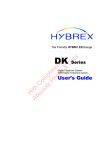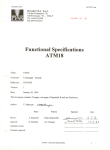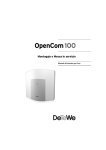Download THE NEW KX-T7885 - Voice Communications
Transcript
+5, T ECH TALK VOLUME #8 JUNE 1999 COMMUNICATION SYSTEMS DIVISION TECH SUPPORT NEWSLETTER THE NEW KX-T7885 900MHz M ul t i - L i ne Wirele s s Te le p h o n e · 12 Flexible CO Keys · Built-In Headset Jack · NiMH Battery 3 Line Display · Lighted Display · Two Color Led Buttons · Belt Clip Caller ID Compatible* · Adjustable Ring Modes And It Vibrates Too!! Watch Your Mailbox For More Details +5, TECHNICA L S T U F F The new KX-T7885 will soon be arriving at your distributor’s doorstep. With this new 900 MHz Multi-Line Wireless telephone, your customers will not have to wait at their desks for those important phone calls! This new phone will give them the mobility and clarity of 900 MHz operation, plus the functionality of a powerful system phone. Just clip the compact handset to your belt and your ready to take and make calls from anywhere within range. It possesses host of sophisticated features that you can control with the handset’s flexible keys and function buttons. A 3-line LCD display helps make it easy to use and the built-in headset jack lets you connect an optional hands-free headset. **The KX-T7885 works on All KX-T Telephone Systems** Remember....The new KX-T7885 can be wired straight to an outside line, but will only display Caller ID when the phone is in the EMSS mode and connected to one of our KX-T systems that supports Caller ID (with optional card) and the Caller ID service is enabled from the service provider. Our new KX-T7440 DSS Console has 66 programmable buttons on it. In order to program the buttons, using the laptop, you have to enter the appropriate DSS console screen, which looks like the one below. How do you get to keys 33-66? As you can see here you have to hit the F3 button. This will take you to the next screen where you can modify those buttons. DSS13 DSS :EXT[113 ] DSS29 DSS14 DSS :EXT[114 ] DSS30 DSS15 DSS :EXT[115 ] DSS31 DSS16 DSS :EXT[116 ] DSS32 Hit spacebar to select parameter 1 DSS 2 COPY 3 33- 66 4 HELP DSS DSS DSS DSS :EXT[129 :EXT[130 :EXT[131 :EXT[132 ] ] ] ] PF13 PF14 PF15 PF16 [ [ [ [ 5 P-PAGE 6 N-PAGE 7 SAVE ] ] ] ] 8 EXIT T he f ol l owi ng ques tion is on e of th e mo s t fre qu e n tly a s k e d : M y cu s tome r h a s a D i g i t a l s y s tem. H e / she al so h as Call Waitin g from te lco. W h e n th e y a re o n a ca ll a n d th e y re c e i v e a c a l l wa i t i n g tone, t hey h it th e flas h button on th e ir te le p h on e a n d th e y g e t th e s e con d ca l l , b ut t he y d rop t he f i r st cal l er. Is th ere any p ro g r am mi ng t hat will Additional Function ¦ Off-line ¦ KX-TD1232 Master prev e nt thi s? -------------------------------------------------------------------------------In p ro g r a m # 9 9 0 , FNC 16 15 14 13 12 11 10 9 8 7 6 5 4 3 2 1 ( A d d i t i o n al Fu nct i on s ) s ys 01 S Y S 01 0 0 1 0 1 0 0 0 1 1 0 0 0 1 0 1 co l um n 3 ( Fi el d 03) , h as to be S Y S 02 1 1 1 0 0 1 1 0 0 0 1 0 1 1 0 0 chan g e d f rom a “0” to a “1”. S Y S 03 0 0 0 0 0 0 0 0 0 0 0 0 0 0 0 0 I f t h e re i s a “0” i n th is locaS Y S 04 1 1 1 1 1 1 1 1 0 0 0 0 0 0 0 0 tio n , i t m eans di scon n ec t. If y ou c h a n ge i t t o “1 ” th en it l o o k s a t y o u r F l a s h Ti m e r ( P ro g r a m # 4 1 3 t o s e e h o w l o n g o f a f l a s h i t s h o u l d p e r f o r m . I n m o s t ca se s 6 0 0 ms i s w hat your telc o will be loo k in g for. T h is is a s n a p s h ot o f p a rt of th e “ A d d i t i o na l F u nc t i o n s” screen. Here it s h ows wh ich b it h a s to be ch a n g e d . +5, T EC HNICA L S T U F F Let’s talk a little bit about Dpits integration between one of the Digital systems and one of the TVS Voice Mail systems. When you use Inband Integration, you must put the voice mail ports into their own Call Hunting Group and then go into “System, Misc.” and program that group as “A”for Auto Attendant or “V” for Voice Mail, as shown here in this snapshot of part of the Misc. screen. Local Access => Call Hunting => PRIORITY = 1 TRG No. = [ 1 ] EXG No. 1 D 2 [2] 3 [3] 2 V 3 A system automatically treats them as “Auto Attendant” ports. You will be in a screen that looks like the one below. See the column marked EXG? This is where you can set up the different Voice Mail groups, or you can leave them all in the same group so they hunt to each other. In this example the 4 VM ports are put into 3 different groups. 165 and 166 are in group 1 and will hunt to each other. 167 and 168 are in groups 2 and 3 respectively, by themselves. If we left all 4 ports in EXG group 1 then they would all hunt to each other. The setup shown can be used for a customer who wants certain CO Trunks to be answered differently. Just DIL 1:1 the CO trunks to the separated VM ports and have each port set to answer with a different Company or Custom Service Greeting. Now, VERY IMPORTANT, when using DPits, DO NOT, repeat, DO NOT assign any of the Extension Groups to “A” or “V”!!! If you do, make sure to have an ample supply of aspirin handy, cause you will need them. Your head will be spinning trying to figure out why the system is acting so strangely. The lights on the phones will act weird, and your Voice Mail might have problems transferring calls. It might tell the callers that they are dialing invalid extensions, or it will say that it is transferring calls to the extensions, but the extensions will not ring. The correct way to assign DPits Integration is to enter the E1232A program and go to System (3), Voice Mail Integration (11), and enter the jack numbers of the ports that are connected to the TVS system. At that point the This is only an example. In most cases, one Voice Mail port per group will not be enough for proper call coverage and is not recommended. Panasonic recently introduced our latest system, the KX-TA624. A perfect system for the home, home office, and small business markets. We also recently mailed out, to all of our certified dealers, an Interactive Study Guide/CD-ROM kit, designed to provide the professional installer with the necessary information needed to successfully install a KX-TA624 system. It is not intended for the inexperienced do-it-yourselfer, or to replace the Installation and User Manuals. It is intended to be used in conjunction with other documentation provided with the system. This interactive CD-ROM guides the installer through the setup and installation, programming, and the usage of the system. We think this training CD will be informative and beneficial to both your technicians and salespersons alike, giving them all the information needed to sell and install the new KX-TA624 Advanced Hybrid System. VND Inc. now has these kits available to you at a special low price of just $25.00. (Part# KX-TA624TK) You can always reach VND, Inc. at Tel.# 888-201-4030, or Fax# 888-201-4033. VM PORT NO. MASTER MASTER [ 15 ] [ 16 ] [ SLAVE [ ] [ ] [ VM JACK EXT 01 02 03 04 05 06 07 08 15 - 1 15 - 2 16 - 1 16 - 2 -1 -2 -1 -2 [ 165 [ 166 [ 167 [ 168 [ 169 [ 170 [ 177 [ 178 ] [ ] [ ] ] EXG ] ] ] ] ] ] ] ] [1] [1] [2] [3] [1] [1] [1] [1] +5, TE C H NOTES These “Tech Notes “ are meant to be a quick reference sheet used by an installer when programming the various Panasonic Phone Systems and Voice Processing Systems. TECH NOTE #TA624-001 CONNECTING AND PROGRAMMING A KX-TA624 WITH A TVS SYSTEM The KX-TA624 has the ability to integrate with the TVS voice processing systems as well as third party systems. The Panasonic KX-TA624 offers In-Band integration, which allows the main unit to communicate with the voice processing system by sending DTMF tones. These tones are sent to indicate the status of the call. (busy, answered, ringing, etc.) A list of these tones can be found in the KX-TA624 Installation Manual. Connecting the KX-TA624 and the voice processing system is accomplished by connecting single line ports of the main unit to the input jacks of the TVS system. The KX-TA624 has the ability to integrate with the TVS systems with up to four ports. Ports 07, 08, 15, & 16 are the only four ports that can be used for this purpose. To use ports 15 & 16 you must install the KX-TA62477, 3 X 8 Expansion Card. After making the correct wiring connections, you will be ready to program the necessary changes needed to complete the installation. Hardware Requirements: - One KX-TA624 Telephone System. - One KX-TVS Voice Processing System. - One KX-T7030 or KX-T7130 to program with. Procedure: Programming the KX-TA624: 1. Enter the system programming mode. 2. Enter Program #102 (Voice Mail Port) and enable only the ports that are physically connected to the VPS system. If you are using only two ports, make sure that the other two are left DISABLED. When disabled, the ports can accept regular telephones. 3. Enter Program #103 (DTMF Integration) and change it to ENABLE. When this Program is enabled, any port that was enabled in Program #102 will be sent DTMF integration tones. 4. Enter Program #600 (Extension Group Assignment) and put the ports that were enabled in Program #102 into a group by themselves, separated from the regular telephone extensions. 5. Enter Program #100 (Hunting Group Set) and ENABLE the group or groups that you set in step #4. 6. Enter Program #101 (Station Hunting Type) and change the same group or groups to Circular. The voice processing system will be used as an automated attendant, the CO lines need to be programmed to ring into the VPS system. This is accomplished by following step #7. 7. Enter Programs #414/415/416 (Outside CO Line Mode Day/Night/lunch) And DIL the lines to the first jack in the hunt group. This allows the incoming calls to be answered by the first available voice mail port. For example; If ports 07 & 08 are your voice mail ports, then you will DIL the CO lines to port 07. If 07 is busy , the call will hunt over to port 08. 8. Connect your Butt-Set to each of the voice mail ports, go off hook and dial “7301”. This turns on “Data Line security” which prevents tones such as “call waiting” or “executive override” from being sent to the voice mail system. 9. At each phone, go off hook and get Intercom dial tone, then enter “7192#”. This enables Follow-on-ID. (In most cases you will want to call forward the extensions to the voice mail ports. Please refer to the KX-TA624 user manual, pages 3-14 through 3-16 & 3-110 through 3-112 for information regarding the Call Forward feature. 10. Make sure that your VPS system is set up to integrate with the KX-TA624 by going into the VPS program ming, under “Hardware Settings - PBX Integration - Dialing Parameters” and setting the “PBX Type” to either KX-TA624 or KX-T1232. 11. Program the TVS as needed. +5, MORE T EC H NOTES TECH NOTE #MISC-001 CHECKING THE SYSTEM AND CO GROUND INTEGRITY A system with a poor ground may exhibit some of the following symptoms: System resetting intermittently, system going dead intermittently, low volume (system wide), white noise, and other intermittent problems. Before checking for a good CO ground, be sure the System ground is up to par. If the ground leg of the AC power line is being used as the ground for the system, a check to its integrity should be performed. Hardware Requirements: - You must have a good analog or digital voltmeter, and know how to use it. Procedure: Checking the System Ground: 1. The AC receptacle checked should be the actual one that the control unit is plugged into. 2. Be sure the system has a data backup battery or UPS, so the stored programming will not be lost when the control unit is unplugged. In the case of the digital systems, make sure to have a good database back-up. In the case of the TVS systems, make sure that the rotary switch is in the “0” position. Once this is verified, unplug the system. 3. Set the voltmeter on the 300 VAC scale and measure the voltage between the two flat (square) terminals of the AC outlet. This reading should be between 108VAC and 125VAC. 4. Now measure the voltage from one flat terminal to the round (ground) terminal with the meter set on the same scale. The reading will either be (0) VAC or the same reading as previously measured between the two flat terminals. If it is the same reading as previously then switch to the other flat terminal. The reading there should be (0) VAC. 5. When the (0) VAC reading is achieved, change the meter setting to the low ohms scale (10-20) ohms scale to determine the resistance to the circuit. If the system ground is good, the resistance reading will be less than 5 ohms. If the reading is greater than 5 ohms, the ground being utilized through the AC outlet is not good, and a substitute good ground should be found. Once a good system ground is established, the CO ground should be checked if any of the symptoms listed below are evident. 1) 2) 3) 4) 5) Low transmission and/or reception volume on CO calls Clicks, pops, humming or buzzing on CO calls Intermittent dial tone High side tone on CO calls Fading volume on CO calls If a poor CO ground is suspect, it can be checked by the following methods: Checking the Co Ground: Method #1 1. Using a voltmeter set on the 100 MA or 200 MA scale, measure the current from the "ring" lead to the known good ground. (The control unit or SLT has to be disconnected from the CO line before doing this.) The ring lead is identified by the red wire in the RJ11 jack, or the second lead of the tip and ring pair of a 66-block. 2. Next take a measurement between the tip and ring pair of the CO line being tested. This reading should be twice that of the reading taken earlier. Method #2 1. Measure the current between the tip and ring with the control unit connected, but not in use with that CO. When all the phones are on hook (the CO being tested is not in use) the current being measured should be greater than 22 MA. When any phone goes off hook on that line, the current reading should drop to 0 MA. FREQUENTLY ASKED QUESTIONS Q) I just installed a new DID card onto a digital -3 system, and now my call forwarding does not work. What happened? A) In some cases, after installing and programming a DID card onto an existing system, you will have to go to each phone, cancel the forwarding and then reassign it . Q) I ordered the upgrade kit for a KX-T61610 from VND. When I opened up my system to install the new chip, I found that the original chip was soldered onto the Motherboard. What can I do? A) Some of the very early KX-T30810 and KX-T61610 systems are not upgradable. The only ones that can be upgraded will have one chip in a socket. (In the KX-T30810 it will be chip # 101 and in the KX-T61610 it will be chip # 501. TECH TALK ALERT We recently received some complaints about people being able to grab outside lines and make long distance phone calls through the TVS systems. When looking into these systems we found that the dealer went into the extension numbering plan and entered “9XX” as one of the entries. When someone called in, dialed 9 and a phone number, the TVS system would turn around and actually dial “9”, then the phone number, and connect the caller to the outside phone number, thinking that it was an extension. SO BEWARE, do not include “9XX” in your extension numbering plan. (Under “System parameters” and “Others”) PANASONIC CONSUMER ELECTRONICS COMPANY COMMUNICATION SYSTEMS DIVISION ONE PANASONIC WAY (3G-9) SECAUCUS, NJ 07094 Q) I’m trying to program a DSS console at a port on the slave cabinet of a dual Digital system, and I can’t seem to get it to work. What might I be doing wrong? A) The most common mistake when programming as DSS console on a dual cabinet setup is forgetting that in programming, DSS numbers 1,2,3, & 4 are assigned to the Master and DSS numbers 5,6,7,& 8 are assigned to the Slave. So the first DSS in the Slave is actually DSS console number 5. Q) I’m connecting a TVS100 to a KX-TA624. Which ports have to go to the TVS system. A) In the KX-TA624, only Jacks 7,8,15, & 16 can be connected to the TVS system for inband integration.